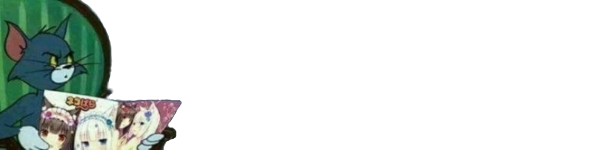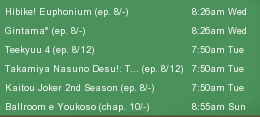New
Apr 8, 2014 11:19 PM
#1
| I just noticed this problem today (also happens to be the same day that MAL forced me to relog due to being unable to store the cache; might be connected?). Basically, I can no longer "edit" my anime/manga info from either list via the button on each bar. If I want to change any information, I have to go to the anime's page itself and edit the information there. Also, the pop-up that asks me to "discuss an episode" no longer comes up properly. There's still a window that has an "x" on it, so I can tell the pop-up feature is still working, it's just very glitched. Am I the only ones experiencing these two glitches, or is it a MAL-wide problem that will be looked at? Update |
KinetaApr 12, 2014 3:27 PM
Apr 9, 2014 12:27 AM
#2
| You're definitely not alone with this. I pretty much experienced exactly what you described when I logged in today, so it might be a more widespread issue. |
Apr 9, 2014 1:40 AM
#3
Apr 9, 2014 1:44 AM
#4
Apr 9, 2014 1:54 AM
#5
TallonKarrde23 said: My list still has the edit button there, so it may be a wide spread issue but it's not everybody either. Hm, you made me look into it. Yes indeed, when you click on "edit" button the pop-up appears below, so you have to scroll down to it. And the pop-up window is way longer than it should be (with a lot of white space below) |
Apr 9, 2014 1:55 AM
#6
Serhiyko said: TallonKarrde23 said: My list still has the edit button there, so it may be a wide spread issue but it's not everybody either. Hm, you made me look into it. Yes indeed, when you click on "edit" button the pop-up appears below, so you have to scroll down to it. And the pop-up window is way longer than it should be (with a lot of white space below) Mine works as it always has, pops up properly and the same size it usually does and all. I should have clarified originally. Actually, it's not as long as it normally is - I have to scroll within it to see some of the lower options (that I don't use anyway, but whether I use them or not I usually see them). So it looks like there are multiple issues with this thing. The one you're describing, the one I have which luckily isn't that big a deal, and the one OP has which is probably the worst of the three. |
Apr 9, 2014 4:40 AM
#7
Kyuutoryuu said: I just noticed this problem today (also happens to be the same day that MAL forced me to relog due to being unable to store the cache; might be connected?). Basically, I can no longer "edit" my anime/manga info from either list via the button on each bar. If I want to change any information, I have to go to the anime's page itself and edit the information there. Also, the pop-up that asks me to "discuss an episode" no longer comes up properly. There's still a window that has an "x" on it, so I can tell the pop-up feature is still working, it's just very glitched. Am I the only ones experiencing these two glitches, or is it a MAL-wide problem that will be looked at? I don't see your edit/add buttons either. But in your code if I take away these: .td1:nth-of-type(2) small, .td2:nth-of-type(2) small { visibility: hidden; } .animetitle + small{ visibility: visible !important; } #list_surround small a:last-of-type { display: none; } #list_surround a[href*="http://myanimelist.net/panel.php?go=edit"], #list_surround a[href*="http://myanimelist.net/editlist.php?type="], #list_surround a[href*="http://myanimelist.net/panel.php?go=add"] { visibility: visible !important; margin-right: -40px; margin-top: 0.5px; position: absolute; } If I take those away in Firefox I can see the edit and more buttons on row hover again. These are all at the bottom of your code. So that might be a temporary fix for you to try out so you can edit from your list again. Hope that works! Save your old code etc, everything might be normal again later I never seen such a weird issue as these recent "styling bugs", seems to affect ppl randomly and whether or not I can see it is random. Might not even see the same problem as you |
Apr 9, 2014 7:36 AM
#8
| The discussion pop-up doesn't work for me either -_- |
 |
Apr 9, 2014 7:38 AM
#9
| On the other thing (white pop up box), this is a temporary fix I've wrote for ppl with custom CSS who want to make the pop up box reappear. Its the box that appears when you click the "edit" button on your list next to the more button. I tested it on several layout types and in both browsers. #fancybox-inner { height: 100% !important; width: 100% !important; left: 0 !important; } #fancybox-wrap { height: 90% !important; position: fixed !important; width: 80% !important; left: 0 !important; right: 0 !important; top: 0 !Important; margin: auto !important; } |
Shishio-kunApr 9, 2014 7:44 AM
Apr 9, 2014 8:18 AM
#10
Shishio-kun said: Thank you so much! This works perfectly. On the other thing (white pop up box), this is a temporary fix I've wrote for ppl with custom CSS who want to make the pop up box reappear. Its the box that appears when you click the "edit" button on your list next to the more button. I tested it on several layout types and in both browsers. #fancybox-inner { height: 100% !important; width: 100% !important; left: 0 !important; } #fancybox-wrap { height: 90% !important; position: fixed !important; width: 80% !important; left: 0 !important; right: 0 !important; top: 0 !Important; margin: auto !important; } Man, you're seriously a God at this kind of stuff. |
Apr 9, 2014 10:10 AM
#11
UnbornMVs said: The discussion pop-up doesn't work for me either -_- Same for me. I have to click on the title then search for the episode disscussion. |
Apr 9, 2014 2:30 PM
#13
Shishio-kun said: Kyuutoryuu said: I just noticed this problem today (also happens to be the same day that MAL forced me to relog due to being unable to store the cache; might be connected?). Basically, I can no longer "edit" my anime/manga info from either list via the button on each bar. If I want to change any information, I have to go to the anime's page itself and edit the information there. Also, the pop-up that asks me to "discuss an episode" no longer comes up properly. There's still a window that has an "x" on it, so I can tell the pop-up feature is still working, it's just very glitched. Am I the only ones experiencing these two glitches, or is it a MAL-wide problem that will be looked at? I don't see your edit/add buttons either. But in your code if I take away these: .td1:nth-of-type(2) small, .td2:nth-of-type(2) small { visibility: hidden; } .animetitle + small{ visibility: visible !important; } #list_surround small a:last-of-type { display: none; } #list_surround a[href*="http://myanimelist.net/panel.php?go=edit"], #list_surround a[href*="http://myanimelist.net/editlist.php?type="], #list_surround a[href*="http://myanimelist.net/panel.php?go=add"] { visibility: visible !important; margin-right: -40px; margin-top: 0.5px; position: absolute; } If I take those away in Firefox I can see the edit and more buttons on row hover again. These are all at the bottom of your code. So that might be a temporary fix for you to try out so you can edit from your list again. Hope that works! Save your old code etc, everything might be normal again later I never seen such a weird issue as these recent "styling bugs", seems to affect ppl randomly and whether or not I can see it is random. Might not even see the same problem as you I'm also getting a similar issue, would I also have to take a portion of my CSS code so that it works correctly on my list? Although it isn't a issue of my "Edit" button disappearing, it's just that the pop-up window doesn't load correctly at all on my list. |
Apr 9, 2014 2:49 PM
#14
TOPIX21 said: Shishio-kun said: I'm also getting a similar issue, would I also have to take a portion of my CSS code so that it works correctly on my list? Although it isn't a issue of my "Edit" button disappearing, it's just that the pop-up window doesn't load correctly at all on my list. No, MAL already changed/took something away that affected the overlay, so something must be added to set it back. A couple posts down from the one you quoted I post a custom CSS solution for the overlay, try this: #fancybox-wrap { position: fixed !important; top: 5% !important; bottom: 5%; left: 0px !important; right: 0px !important; width: 1100px !important; height: auto !important; margin: auto !important; } #fancybox-inner { bottom: 10px; width: 1080px !important; height: auto !important; } Its also posted in front page of my group (its where your layout comes from, I made the original) I usually post fixes there: http://myanimelist.net/clubs.php?cid=19736 edit: updated the code |
Shishio-kunApr 10, 2014 7:56 AM
Apr 9, 2014 3:35 PM
#15
| Hey Shioshio, just wanted to say that both of your fixes work: I can now see the "edit" button, and it correctly brings up the right overlay. For the #fancybox-inner { code you gave me, however, the overlay does appear for the "Discuss this episode!", but it comes with a huge slate of blank white space. Any way to fix this? http://i.imgur.com/iI2SPb2.png |
Apr 9, 2014 10:02 PM
#16
Shishio-kun said: TOPIX21 said: Shishio-kun said: I'm also getting a similar issue, would I also have to take a portion of my CSS code so that it works correctly on my list? Although it isn't a issue of my "Edit" button disappearing, it's just that the pop-up window doesn't load correctly at all on my list. No, MAL already changed/took something away that affected the overlay, so something must be added to set it back. A couple posts down from the one you quoted I post a custom CSS solution for the overlay, try this: #fancybox-inner { height: 100% !important; width: 100% !important; left: 0 !important; } #fancybox-wrap { height: 90% !important; position: fixed !important; width: 80% !important; left: 0 !important; right: 0 !important; top: 0 !Important; margin: auto !important; } Its also posted in front page of my group (its where your layout comes from, I made the original) I usually post fixes there: http://myanimelist.net/clubs.php?cid=19736 Thanks a lot, that bit of code did just the trick. |
Apr 10, 2014 1:56 AM
#17
Kyuutoryuu said: Hey Shioshio, just wanted to say that both of your fixes work: I can now see the "edit" button, and it correctly brings up the right overlay. For the #fancybox-inner { code you gave me, however, the overlay does appear for the "Discuss this episode!", but it comes with a huge slate of blank white space. Any way to fix this? http://i.imgur.com/iI2SPb2.png Shio shio! Someone asked me earlier about this; I never use my list to discuss episodes so I don't know much about that. And I can't seem to access that same part of the list. Like when I have an anime set to "Discuss this episode when I up my count!" or w/e, then up the count, I still don't see that same window with the same buttons you see in http://i.imgur.com/iI2SPb2.png. So I can't inspect and experiment the window and try to come up with a solution. I guess until someone else does or MAL fixes it back you have to live with it. You can just click outside the box to remove it, right? |
Apr 10, 2014 2:11 AM
#18
| I don't have a custom CSS list style, but am having the same issue. Is there any way to fix it? |
| There is no such thing as shit taste. Only idiots who think everyone should have the same taste as they do. |
Apr 10, 2014 2:30 AM
#19
kuuderes_shadow said: I don't have a custom CSS list style, but am having the same issue. Is there any way to fix it? A userscript that will relay the changes to your list page would work. Honestly, it'd be easier to just move your current list style over to your custom CSS edit box and apply the fix there. Your code can be easily viewed by anyone from Page Source, and is: /* // Self-explanatory */ BODY { margin: 0; color: #330066; font-size: 12.00px; font-family: Segoe Print, Verdana; background-color: #EAFFEA; } /* // Determines the positioning of your list */ #list_surround { margin: 0 auto; width: 920px; } /* // All links on your list */ a { color: #6600FF; text-decoration: none; } a:visited { color: #9922FF; text-decoration: none; } a:hover { color: #6666CC; text-decoration: underline; } /* // Alternating row color 1 */ .td1 { color: #330066; border-width: 0px 1px 1px 0px; border-style: solid; border-color: #337733; padding: 2px; background-color: transparent; } /* // Alternating row color 2 */ .td2 { color: #330066; border-width: 0px 1px 1px 0px; border-style: solid; border-color: #337733; padding: 2px; background-color: transparent; } /* // This represents the "Anime Title", "Score", "# Eps" columns */ .table_header { color: #330066; border-width: 1px 1px 1px 0px; border-style: solid; border-color: #226622; background-color: transparent; padding: 2px; } /* // headerLink represents the color of the links inside the table_header */ .table_headerLink { color: ; } .table_headerLink:Visited { color: ; } .table_headerLink:Hover { color: ; } /* // Controls the select form decoration (the drop down select box) */ .form { border-width: 1px 1px 1px 1px; border-color: #000000; border-style: solid; color: #000000; padding: 2px; font-size: 11.00px; font-family: Verdana, Arial; } /* Which 'status' up top is selected? */ .status_selected { color: #330066; border-width: 0px 1px 1px 0px; border-style: solid; border-color: #337733; padding: 2px; background-color: transparent; } .status_not_selected { color: #330066; border-width: 0px 1px 1px 0px; border-style: solid; border-color: #337733; padding: 2px; background-color: transparent; } /* Header classes for Currently Watching, Completed, Dropped, etc... */ .header_cw { } .header_completed { } .header_onhold { } .header_dropped { } .header_ptw { } .header_title { font-size: 14px; font-weight: bold; } .category_totals { } #grand_totals { text-align: center; } /* header_al is the div surrounding "User's Anime List" at the top */ .header_al { font-weight: bold; font-size: 16px; } /* header_al_links is the div with your "Profile" and "MyAnimeList home" links */ .header_al_links { } /* controls what styles you can give to all the anime titles in your list */ .animetitle { font-weight: bold; } /* copyright contains the "Producted by Garrett Gyssler" text DO NOT REMOVE OR HIDE THIS DIV IF FOUND TO BE REMOVED, YOUR LIST WILL BE REMOVED TOO */ #copyright { padding-top: 6px; text-align: center; margin: 0 auto; width: 920px; } I would think they will eventually add necessary changes to the default site, so everyone will have the overlay back. Its a basic feature everyone uses. MAL shouldn't let such a basic function stay broken. But then again.. IMG, YT, login, Incapsula... |
Apr 10, 2014 3:02 AM
#20
| I didn't think of doing that. Thanks. |
| There is no such thing as shit taste. Only idiots who think everyone should have the same taste as they do. |
Apr 10, 2014 7:41 AM
#21
Shishio-kun said: Kyuutoryuu said: Hey Shioshio, just wanted to say that both of your fixes work: I can now see the "edit" button, and it correctly brings up the right overlay. For the #fancybox-inner { code you gave me, however, the overlay does appear for the "Discuss this episode!", but it comes with a huge slate of blank white space. Any way to fix this? http://i.imgur.com/iI2SPb2.png Shio shio! Someone asked me earlier about this; I never use my list to discuss episodes so I don't know much about that. And I can't seem to access that same part of the list. Like when I have an anime set to "Discuss this episode when I up my count!" or w/e, then up the count, I still don't see that same window with the same buttons you see in http://i.imgur.com/iI2SPb2.png. So I can't inspect and experiment the window and try to come up with a solution. I guess until someone else does or MAL fixes it back you have to live with it. You can just click outside the box to remove it, right? No, you're right, it doesn't really matter. I was just being nitpicky, but it's dealable-with. Thanks for your help. |
Apr 10, 2014 7:54 AM
#22
| here's something new to try- U531355 wrote an improvement to the code I've posted earlier that fixes the pop-up overlay! Try this instead, it will look better overall, and might also improve the look with the Discuss this episode panel #fancybox-wrap { position: fixed !important; top: 5% !important; bottom: 5%; left: 0px !important; right: 0px !important; width: 1100px !important; height: auto !important; margin: auto !important; } #fancybox-inner { bottom: 10px; width: 1080px !important; height: auto !important; } Make sure you delete the old one if you're using it. I have also sent this code en masse to anyone using my imports, but you still should delete the old one (contradictory codes). If you got a pink pony on your list on April Fools, then this change should be sent to your list since you're using one of my imports (thats how I pranked so many ppl) |
Apr 10, 2014 5:07 PM
#23
Shishio-kun said: here's something new to try- U531355 wrote an improvement to the code I've posted earlier that fixes the pop-up overlay! Try this instead, it will look better overall, and might also improve the look with the Discuss this episode panel #fancybox-wrap { position: fixed !important; top: 5% !important; bottom: 5%; left: 0px !important; right: 0px !important; width: 1100px !important; height: auto !important; margin: auto !important; } #fancybox-inner { bottom: 10px; width: 1080px !important; height: auto !important; } Make sure you delete the old one if you're using it. I have also sent this code en masse to anyone using my imports, but you still should delete the old one (contradictory codes). If you got a pink pony on your list on April Fools, then this change should be sent to your list since you're using one of my imports (thats how I pranked so many ppl) I tried replacing the old code with the new one, but the "Discuss this episode" pop-up was not fixed. Should the #fancybox-inner be on top of the #fancybox-wrap? Because on the code you posted on page 1, the two "fancy's" were in a different order. |
Apr 11, 2014 1:17 AM
#24
Kyuutoryuu said: Shishio-kun said: and might also improve the look with the Discuss this episode panel) I tried replacing the old code with the new one, but the "Discuss this episode" pop-up was not fixed. Should the #fancybox-inner be on top of the #fancybox-wrap? Because on the code you posted on page 1, the two "fancy's" were in a different order. "might" improve it; I thought it may since it was closer to the original settings but it doesn't still. Have to wait until MAL fixes it back probably since they broke it and a number or other things last few days. As I can't access the discuss this episode panel I can't inspect it. |
Apr 11, 2014 2:28 AM
#25
| So many f***ing bugs!!! Not only do I not have the Discuss this episode box coming up but on my history it sometimes says I've watched the same episode twice! So I try to delete one by pressing the edit button but guess what? Nothing happens apart the screen goes a little darker and I can't access anything else on that page! Wonderful. |
Apr 11, 2014 2:35 AM
#26
greebo said: Nothing happens apart the screen goes a little darker and I can't access anything else on that page! Wonderful. Try to scroll down Shishio-kun said: I would think they will eventually add necessary changes to the default site, so everyone will have the overlay back. Its a basic feature everyone uses. MAL shouldn't let such a basic function stay broken. But then again.. IMG, YT, login, Incapsula... Don't forget tags, avatar/profile pictures lags, ignoring boards, counter for new messages (that was "fixed" with question mark), removed recs/review favourites, "private" lists that can be easily viewed by anyone, wrong post counter... And I could probably continue |
Apr 11, 2014 3:48 AM
#28
Serhiyko said: Shishio-kun said: I would think they will eventually add necessary changes to the default site, so everyone will have the overlay back. Its a basic feature everyone uses. MAL shouldn't let such a basic function stay broken. But then again.. IMG, YT, login, Incapsula... Don't forget tags, avatar/profile pictures lags, ignoring boards, counter for new messages (that was "fixed" with question mark), removed recs/review favourites, "private" lists that can be easily viewed by anyone, wrong post counter... And I could probably continue I forgot about tags, they have completely become "notes" to me since their original purpose is long broken (2-3 years I think) They've (Xinil?) been making updates to their site HTML, javascript, and some link paths or something. If they just made a couple more small simple tiny easy insignificant changes then everyone wouldn't have to scroll down or put in fixes for the overlay. |
Apr 11, 2014 4:02 AM
#29
Shishio-kun said: I forgot about tags, they have completely become "notes" to me since their original purpose is long broken (2-3 years I think) Erm, you do know about this userscript? (via) But the fact that we can repair it with userscript doesn't justify it staying broken, of course |
Apr 11, 2014 4:30 AM
#30
Serhiyko said: Shishio-kun said: I forgot about tags, they have completely become "notes" to me since their original purpose is long broken (2-3 years I think) Erm, you do know about this userscript? (via) But the fact that we can repair it with userscript doesn't justify it staying broken, of course Oh yeah, thats a nice script. I mighta used it and normal tags if it wasn't something every person who visits my list had to install. And things like this should be featured somehow on the front page of MAL, or there could be a Aps link in the top bar after Industry, with community-oriented aps, scripts, etc, stuff like the popular MAL Updater |
Apr 11, 2014 5:06 AM
#31
Apr 11, 2014 5:21 AM
#32
Serhiyko said: ♫ Shio shio kyuun kyuun ♫ my very own moe anime OP lyrics, thanks!  |
Apr 11, 2014 5:33 AM
#33
Kyuutoryuu said: I was having the exact same problem until I made a few slight changes to Shishio-kun's CSS. Shishio-kun said: here's something new to try- U531355 wrote an improvement to the code I've posted earlier that fixes the pop-up overlay! Try this instead, it will look better overall, and might also improve the look with the Discuss this episode panel #fancybox-wrap { position: fixed !important; top: 5% !important; bottom: 5%; left: 0px !important; right: 0px !important; width: 1100px !important; height: auto !important; margin: auto !important; } #fancybox-inner { bottom: 10px; width: 1080px !important; height: auto !important; } Make sure you delete the old one if you're using it. I have also sent this code en masse to anyone using my imports, but you still should delete the old one (contradictory codes). If you got a pink pony on your list on April Fools, then this change should be sent to your list since you're using one of my imports (thats how I pranked so many ppl) I don't claim to be even superficially knowledgeable an expert at this, but this little tweak helped me both fix the original problem of the edit box being off as well as the "discuss episode" problem you mentioned here. I'll just leave it here on the off chance it can help someone else. Crappy code "Fix" in the spoiler: #fancybox-wrap { position: fixed !important; top: 5% !important; bottom: 5%; left: 0px !important; right: 0px !important; min-width: 219px; max-height: 500px !important; margin: auto !important; } #fancybox-inner { bottom: 10px; display: inline-block width: auto !important; height: auto !important; } EDIT: Kyuutoryuu, I've tested and can confirm that my "fix" works for your list. Please see this post for the latest fix. |
AndyRayyApr 11, 2014 8:25 AM
Apr 11, 2014 6:03 AM
#34
AndyRayy said: Kyuutoryuu said: I was having the exact same problem until I made a few slight changes to Shishio-kun's CSS. Shishio-kun said: here's something new to try- U531355 wrote an improvement to the code I've posted earlier that fixes the pop-up overlay! Try this instead, it will look better overall, and might also improve the look with the Discuss this episode panel #fancybox-wrap { position: fixed !important; top: 5% !important; bottom: 5%; left: 0px !important; right: 0px !important; width: 1100px !important; height: auto !important; margin: auto !important; } #fancybox-inner { bottom: 10px; width: 1080px !important; height: auto !important; } Make sure you delete the old one if you're using it. I have also sent this code en masse to anyone using my imports, but you still should delete the old one (contradictory codes). If you got a pink pony on your list on April Fools, then this change should be sent to your list since you're using one of my imports (thats how I pranked so many ppl) I don't claim to be at all adept an expert at this, but this little tweak helped me both fix the original problem of the edit box being off as well as the "discuss episode" problem you mentioned here. I'll just leave it here on the off chance it can help someone else. Crappy code "Fix" in the spoiler: #fancybox-wrap { position: fixed !important; top: 5% !important; bottom: 5%; left: 0px !important; right: 0px !important; min-width: 500px; max-height: 500px !important; margin: auto !important; } #fancybox-inner { bottom: 10px; display: inline-block width: auto !important; height: auto !important; } EDIT: Kyuutoryuu, I just tested and can confirm that my "fix" works for your list. Wow this is a great improvement (awesome work dude!) if it fixes this panel with these buttons: http://sleekupload.com/uploads/5/table_7.png This is what you're talking about right? I can never get this panel... The only thing is this version won't center on some lists, cuz margin was taken out. Will it still adjust the Discuss anime panel if it is written this way, this will center it back: #fancybox-wrap { position: fixed !important; top: 5% !important; bottom: 5%; left: 0px !important; right: 0px !important; min-width: 500px; max-height: 500px !important; margin: auto !important; } #fancybox-inner { bottom: 10px; display: inline-block width: auto !important; height: auto !important; } Edit: Actually, if someone could test it with this import instead that'd be great, MAL won't allow margin in our CSS edit box in this case SMH... @import "https://googledrive.com/host/0BxjwQr0BBXs-d3FsNkY4amVQU0U"; |
Shishio-kunApr 11, 2014 6:12 AM
Apr 11, 2014 6:16 AM
#35
Shishio-kun said: Yes, that's what I was referring to. It changes the "Discuss episode?" dialogue from THIS to THIS.AndyRayy said: Kyuutoryuu said: I was having the exact same problem until I made a few slight changes to Shishio-kun's CSS. Shishio-kun said: here's something new to try- U531355 wrote an improvement to the code I've posted earlier that fixes the pop-up overlay! Try this instead, it will look better overall, and might also improve the look with the Discuss this episode panel #fancybox-wrap { position: fixed !important; top: 5% !important; bottom: 5%; left: 0px !important; right: 0px !important; width: 1100px !important; height: auto !important; margin: auto !important; } #fancybox-inner { bottom: 10px; width: 1080px !important; height: auto !important; } Make sure you delete the old one if you're using it. I have also sent this code en masse to anyone using my imports, but you still should delete the old one (contradictory codes). If you got a pink pony on your list on April Fools, then this change should be sent to your list since you're using one of my imports (thats how I pranked so many ppl) I don't claim to be at all adept an expert at this, but this little tweak helped me both fix the original problem of the edit box being off as well as the "discuss episode" problem you mentioned here. I'll just leave it here on the off chance it can help someone else. Crappy code "Fix" in the spoiler: #fancybox-wrap { position: fixed !important; top: 5% !important; bottom: 5%; left: 0px !important; right: 0px !important; min-width: 500px; max-height: 500px !important; margin: auto !important; } #fancybox-inner { bottom: 10px; display: inline-block width: auto !important; height: auto !important; } EDIT: Kyuutoryuu, I just tested and can confirm that my "fix" works for your list. http://sleekupload.com/uploads/5/table_7.png This is what you're talking about right? I can never get this panel... The only thing is this version won't center on some lists, cuz margin was taken out. Will it still adjust the Discuss anime panel if it is written this way, this will center it back: #fancybox-wrap { position: fixed !important; top: 5% !important; bottom: 5%; left: 0px !important; right: 0px !important; min-width: 500px; max-height: 500px !important; margin: auto !important; } #fancybox-inner { bottom: 10px; display: inline-block width: auto !important; height: auto !important; } Edit: Actually, if someone could test it with this import instead that'd be great, MAL won't allow margin in our CSS edit box in this case SMH... @import "https://googledrive.com/host/0BxjwQr0BBXs-d3FsNkY4amVQU0U"; I just tried out your update (the drive import) and it still works like a charm. So right now, the code is: #fancybox-wrap { position: fixed !important; top: 5% !important; bottom: 5%; left: 0px !important; right: 0px !important; min-width: 219px; max-height: 500px !important; margin: auto !important; } #fancybox-inner { bottom: 10px; display: inline-block width: auto !important; height: auto !important; } Please note the change in min-width. It's necessary so that smaller fancy boxes for On Hold -> Watching and PTW -> Watching don't end up being off center and looking weird. I've never has such a hard time trying to fix a quote tower before... EDIT: Unfortunately, changing the height to 100% does indeed cause the problem to return. Looks like those of us who happen to be 'relatively positioned'-ers have gotten ourselves a lucky break while our absolute counterparts are still left in wait. |
AndyRayyApr 11, 2014 8:23 AM
Apr 11, 2014 7:01 AM
#36
| Unfortunately it won't work on lists that are positioned absolutely but this is still really good for the relatively positioned ones. Great work btw! Edit: removed now useless code |
Shishio-kunApr 11, 2014 7:18 PM
Apr 11, 2014 10:52 AM
#37
| I, too, have to scroll down to the pop-ups on my list... It's not a terribly bad this, but it IS annoying! |
Apr 11, 2014 11:15 AM
#38
Kurisu666 said: I, too, have to scroll down to the pop-ups on my list... It's not a terribly bad this, but it IS annoying! So... Have you tried any fixes that were suggested above? I suspect no, at least I couldn't find anything in your CSS at first glance. I suspect you don't even use Advanced CSS editor. This how to use Advanced CSS Style: http://myanimelist.net/forum/?topicid=399507 You may just import your current default CSS. How to do that is described here: http://myanimelist.net/forum/?topicid=399507 After you will have done that, you should insert to your CSS code one of the fixes above Of course you can whine about how those features are broken (and rightly so!) and wait until they are fixed (maybe in few days, maybe years, maybe never), OR you can fix them right now. Switching to another site is an option too (at least MAL's export still works). Your choice! |
Apr 11, 2014 11:27 AM
#39
Serhiyko said: Of course you can whine about how those features are broken (and rightly so!) and wait until they are fixed (maybe in few days, maybe years, maybe never), OR you can fix them right now. Switching to another site is an option too (at least MAL's export still works). Your choice! As much as I appreciate your concern, I gotta say: Have you, perhaps, considered you might be overreacting here a little bit? While I understand that my post didn't add much to the discussion, I still believe people who are affected by this bug should come forward so as to draw more attention towards it - and who knows, maybe it'll get fixed! So no, I'm not gonna fix it myself (hell, I didn't break it), I'm not gonna switch to another site (how absurd a suggestion is that?) and I'm not gonna whine about it anymore. I've fulfilled my duty. Peace out. |
Apr 11, 2014 12:30 PM
#40
Kurisu666 said: I'm not gonna switch to another site (how absurd a suggestion is that?) Don't worry. Serhiyko's been leaping at every opportunity to tell people to use other sites instead of MAL for quite some time now. |
| There is no such thing as shit taste. Only idiots who think everyone should have the same taste as they do. |
Apr 11, 2014 1:16 PM
#41
| It never worked for me in all the years I've been here, or at least I never noticed what to do for it to work. |
Apr 11, 2014 2:11 PM
#42
Kurisu666 said: As much as I appreciate your concern I am glad you do. I was very happy to help you. Kurisu666 said: Have you, perhaps, considered you might be overreacting here a little bit? No kuuderes_shadow said: Don't worry. Serhiyko's been leaping at every opportunity to tell people to use other sites instead of MAL for quite some time now. I tell that to people, yet I continue to use MAL myself. Don't you find that ironical? |
SerhiykoApr 11, 2014 2:21 PM
Apr 12, 2014 4:14 AM
#43
| I'm glad it's not just me then. This has only started up a couple of days ago. Unfortunately I don't understand coding and what have you so a simple fix for us non-techy folks would be gratefully appreciated. :-) |
Apr 12, 2014 7:51 AM
#44
ManInBlack said: Unfortunately I don't understand coding and what have you so a simple fix for us non-techy folks would be gratefully appreciated. :-) atm there is no simpler fix than getting a custom layout, so you can access the CSS edit box, then paste in the many fix codes already in this topic. I posted the steps in my post here: http://myanimelist.net/forum/?topicid=1143833#msg29971523 |
Apr 12, 2014 10:28 AM
#45
Shishio-kun said: On the other thing (white pop up box), this is a temporary fix I've wrote for ppl with custom CSS who want to make the pop up box reappear. Its the box that appears when you click the "edit" button on your list next to the more button. I tested it on several layout types and in both browsers. #fancybox-inner { height: 100% !important; width: 100% !important; left: 0 !important; } #fancybox-wrap { height: 90% !important; position: fixed !important; width: 80% !important; left: 0 !important; right: 0 !important; top: 0 !Important; margin: auto !important; } Arigato gozaimasu!!!!!!! I was having the same problems and so I found this forum and now it works again all thanks to you! :D |
Apr 12, 2014 11:25 AM
#46
count_demonicus6 said: Shishio-kun said: On the other thing (white pop up box), this is a temporary fix I've wrote for ppl with custom CSS who want to make the pop up box reappear. Its the box that appears when you click the "edit" button on your list next to the more button. I tested it on several layout types and in both browsers. #fancybox-inner { height: 100% !important; width: 100% !important; left: 0 !important; } #fancybox-wrap { height: 90% !important; position: fixed !important; width: 80% !important; left: 0 !important; right: 0 !important; top: 0 !Important; margin: auto !important; } Arigato gozaimasu!!!!!!! I was having the same problems and so I found this forum and now it works again all thanks to you! :D Thanks! I have to give credit to U531355 for modifying it so it looks better; also try AndyRay's version it won't work on all list but looks better when it asks to update an episode http://myanimelist.net/forum/?topicid=1140579&show=20#msg29946507 |
Apr 12, 2014 3:17 PM
#47
| Some changes to the back-end of MAL were pushed this week. They were pushed last week (when the anime pages all randomly disappeared for everyone), revoked, and then pushed again with a fix this week. Two of the things that were included in these background changes were apparently the reassigning of URL paths (as many links have now changed to "/link" rather than "http://myanimelist.net/link") and some javascript changes on lists. I spent a few hours yesterday, testing this out on different browsers and anime lists to see what's going on. All of these problems occur in FF25-28, Chrome and IE. Opera 12 is unaffected (the browser I use...). a) Pop-ups on the main site All pop-ups on the main site (login, add to list, edit list entry) now define their sizes based on the html page size and not the browser window size. So if you're on a long page like the forum index, the login box will appear off the screen of your browser. If you're on your profile page and click "edit" on your history at the top, the box will fill the entire screen of the page. b) Pop-ups on the anime list: standard layout If you use a standard layout - not a custom css design - you will experience the same effects as I just described on the main site on your list. c) Pop-ups on the anime list: advanced CSS layout Now this is where things get strange. If I prompt any dialog box on my list in any browser other than Opera, I receive no pop-up at all. Just a horizonal line across my anime list and the X to close the dialog. I then installed my list style into a spambot account for multiple staff members to test with. 5/7 staff members (including me) only received a horizontal line. The other 2 had no issues and got normal pop-ups. We were all using the same browser versions, any and all add-ons disabled, and the same MAL user account. Why, I'm not sure. If anyone has any ideas, I would be curious to know. Will this be fixed? Yes, this will be fixed. I've seen a few posts about how broken things stay broken for a long time. While I won't deny we have broken things (I do know our bug list the best), this is not the kind of thing that is going to stay broken. While I still don't understand the horizontal line vs. no problem (c), I'm confident they'll put a fix in place for this next week. I'll be surprised if this drags on for too long and have already contacted Xinil about the matter. Please give them at least a few days before jumping to these kind of conclusions... Thank you for your patience and to the users who have tried to help others in the meantime. |
KinetaApr 12, 2014 3:23 PM
Apr 12, 2014 3:30 PM
#48
Kineta said: Yup, the only things that stay broken are the things that are related to the forum. As 99.999% of the users on the site don't use the forum, the things that affect the most users are fixed first.Will this be fixed? Yes, this will be fixed. I've seen a few posts about how broken things stay broken for a long time. While I won't deny we have broken things (I do know our bug list the best), this is not the kind of thing that is going to stay broken. |
Short of the day: Monotonous Purgatory(MAL) ✰Public Domain Club | One Piece Club✰ |
Apr 13, 2014 6:33 PM
#49
AndyRayy said: Yes, that's what I was referring to. It changes the "Discuss episode?" dialogue from THIS to THIS. I just tried out your update (the drive import) and it still works like a charm. So right now, the code is: #fancybox-wrap { position: fixed !important; top: 5% !important; bottom: 5%; left: 0px !important; right: 0px !important; min-width: 219px; max-height: 500px !important; margin: auto !important; } #fancybox-inner { bottom: 10px; display: inline-block width: auto !important; height: auto !important; } Please note the change in min-width. It's necessary so that smaller fancy boxes for On Hold -> Watching and PTW -> Watching don't end up being off center and looking weird. I've never has such a hard time trying to fix a quote tower before... EDIT: Unfortunately, changing the height to 100% does indeed cause the problem to return. Looks like those of us who happen to be 'relatively positioned'-ers have gotten ourselves a lucky break while our absolute counterparts are still left in wait. Andy, thanks for various coding contributions you've made in this thread. I really appreciate it, as I'm sure other users do as well. Sorry for the late reply, btw. When I replaced the old code with yours, the "Discuss this episode!" box did indeed lose all of its "useless space". However, your code also caused this to happen. As you can see, the edit box now has a scroller, which means it cannot open to its full size automatically. Normally, my edit box would be maximized upon opening, and I can see everything at the same time. Is there a way to perfectly size the edit box and the Discuss box simultaneously? (Although there might be a way, I'm assuming it would be too difficult, as sizing one box seems to affect the other box.) Also, how can you tell whether your list style is relative or absolute? |
KyuutoryuuApr 13, 2014 6:40 PM
Apr 14, 2014 8:15 AM
#50
Kyuutoryuu said: Not sure if MAL has already pushed a fix for this...AndyRayy said: Yes, that's what I was referring to. It changes the "Discuss episode?" dialogue from THIS to THIS. I just tried out your update (the drive import) and it still works like a charm. So right now, the code is: #fancybox-wrap { position: fixed !important; top: 5% !important; bottom: 5%; left: 0px !important; right: 0px !important; min-width: 219px; max-height: 500px !important; margin: auto !important; } #fancybox-inner { bottom: 10px; display: inline-block width: auto !important; height: auto !important; } Please note the change in min-width. It's necessary so that smaller fancy boxes for On Hold -> Watching and PTW -> Watching don't end up being off center and looking weird. I've never has such a hard time trying to fix a quote tower before... EDIT: Unfortunately, changing the height to 100% does indeed cause the problem to return. Looks like those of us who happen to be 'relatively positioned'-ers have gotten ourselves a lucky break while our absolute counterparts are still left in wait. Sorry for the late reply, btw. When I replaced the old code with yours, the "Discuss this episode!" box did indeed lose all of its "useless space". However, your code also caused this to happen. As you can see, the edit box now has a scroller, which means it cannot open to its full size automatically. Normally, my edit box would be maximized upon opening, and I can see everything at the same time. Is there a way to perfectly size the edit box and the Discuss box simultaneously? (Although there might be a way, I'm assuming it would be too difficult, as sizing one box seems to affect the other box.) If anyone is using the code I posted earlier and the problem hasn't been fixed yet, I'd recommend updating to the following: #fancybox-wrap { position: fixed !important; top: 5% !important; bottom: 5%; left: 0px !important; right: 0px; min-width: 219px; max-height: 600px !important; margin: auto !important; } #fancybox-inner { bottom: 10px; height: auto !important; } As for the edit box being maximized, it seems that that's the new default for the Edit box now. I've tried it with my version, Shishio-kun's version, and with no styles at all and the edit box still comes up with a scroll bar attached. Since the Edit window is in a fixed position (i.e. when you scroll your mouse, the window stays in place) and the browser window height is less than the height of the page being received, you'd have that big white box sitting there if you actually made it big enough to hold everything at once unfortunately, at least using my current fix (with no zooming, etc.). You can always change the size of the box if you want though. Just change the max-height to whatever you want, though 600px is pretty much the sweet spot, at least for me. Also, how can you tell whether your list style is relative or absolute? That's...a good question, actually. I'm not very familiar with the numerous cryptic ways people manage to style their lists or with styling in general, so I couldn't give you a 100% clear-cut answer to that. |
AndyRayyApr 14, 2014 8:25 AM
More topics from this board
» Anime Charactersruzz07 - 7 hours ago |
0 |
by ruzz07
»»
7 hours ago |
|
» Whole site became unresponsiveNomori - Yesterday |
4 |
by traed
»»
10 hours ago |
|
» Keep getting Captcha every few hoursAlecGH - Mar 23 |
3 |
by YamiNoNoroi
»»
10 hours ago |
|
Sticky: » Inactive Username Request Thread ( 1 2 3 4 5 ... Last Page )Kineta - Sep 21, 2015 |
3430 |
by rurina-chan
»»
Yesterday, 9:48 AM |
|
» How do I manage apps access to my account (OAuth tokens)?danann - Sep 17, 2022 |
6 |
by Noboru
»»
Yesterday, 9:24 AM |