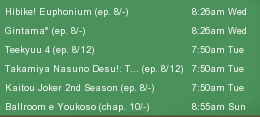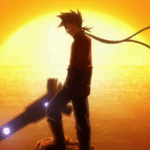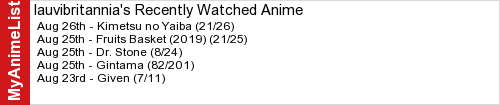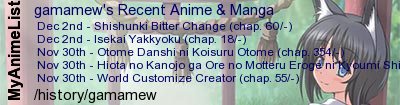More topics from this board
» MAL section showing section for related section for anime and manga not showingcatterbu - Yesterday |
3 |
by baldursgay
»»
6 hours ago |
|
Sticky: » Inactive Username Request Thread ( 1 2 3 4 5 ... Last Page )Kineta - Sep 21, 2015 |
3442 |
by MysteriousMilk
»»
6 hours ago |
|
» Whole site became unresponsiveNomori - May 21 |
5 |
by baldursgay
»»
6 hours ago |
|
» PLEASE bring back the functions to reply in forum gamestsukareru - May 17 |
17 |
by tsukareru
»»
Yesterday, 2:35 AM |
|
» How can I see the date I added an entry to my list? (if I didn't mark an episode as watched)EterTC - Feb 14, 2023 |
11 |
by ShaggyZE
»»
May 26, 7:49 PM |