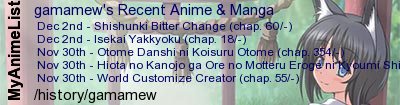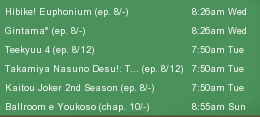New
Mar 27, 2011 11:26 PM
#41
Mar 28, 2011 3:09 AM
#42
IcelandDesuYo said: It's Source, not View Source ^^Ok i'm trying to get rid of the ghost anime entry on mine, and i'm using Opera 11.1, so the instructions are not helping, since when it says to right click view. there is no view option. can I have some help ? Sorry, Opera must've changed that recently and I never noticed. But I still suggest waiting for saka to finish. If I know him right, he'll make it completely solid and very easy. Don't let me down! |
Mar 28, 2011 3:33 AM
#43
| Okay, new plan! This only works for anime for now. Open up the Edit Anime page: http://myanimelist.net/editlist.php?type=anime ...and then paste this into your browser address bar (then press enter key): javascript:var untitled = $('td.borderClass > strong:empty:first'); if(untitled && untitled.length > 0) { var match = untitled.next('a').attr('href').match(/^\/anime\/([0-9]+)$/); var ghostID = match[1]; var seriesID = untitled.parent().prev('td').children('a').attr('href').match(/^\?type=anime\&id=([0-9]+)$/)[1]; if( confirm('Are you sure you want to delete the the series with id ' + ghostID + '?') ) { $.post('http://myanimelist.net/editlist.php?type=anime&id=' + seriesID, { series_id: seriesID, series_title: ghostID, anime_db_series_id: ghostID, submitIt: 3 }, function(data) { alert("Entry removed. Sorry for the trouble."); location.reload(true); }); } } else alert('Could not find any ghost entries.'); |
Mar 28, 2011 4:07 AM
#44
| Solid. I tried to break it, didn't manage to, even with multiple ghost entries. |
Mar 28, 2011 2:02 PM
#45
| Thank you saka, it worked perfectly. now i'm just waiting for the stats to update =) |
 Tumblr | Anime List | 🌷🌼 |
Mar 28, 2011 2:04 PM
#46
| Protip: Stats won't update unless you move something from one section to another, i.e. it's triggered by that and not updated periodically. So move something from watching to on-hold and then back and they should update within a minute. |
Mar 28, 2011 2:09 PM
#47
| It updated just fine, thank you so much everyone :) |
 Tumblr | Anime List | 🌷🌼 |
Nov 3, 2011 9:15 AM
#48
| I have small problem with part of my anime list. Two anime which I have on my list was apparently deleted from DB and now I have two empty entries. On my profile I see in Anime Stats Plan to Watch 58 entries but when I open my anime list I see 56 entries in tabele. Thanks for any help :) |
| lightness vs. darkness Nani mo kamo wo hoshigatteita Mayoeru mono no chikai Mada miru sekai o tsukuridasu koto Kuchi hateteiku |
Nov 4, 2011 11:41 PM
#49
| Try this solution (second post) :) (not sure if it's still working) |
 |
Nov 5, 2011 11:44 AM
#50
| go here and see if you have an entry that is just a question mark (?): http://myanimelist.net/editlist.php?type=anime If you do, then go here and click the "copy to clipboard" link at the top to get my fix script: http://pastebin.com/mRrWK62p ...then head back to the same tab you have page with the question mark entry (or entries), paste the script into the address bar, and press enter. If you do it correctly, it should remove each of the entries and then refresh the page.... if you have trouble then ask. If you're using Chrome, newer versions will remove the "javascript:" from the beginning when you try to paste it into the address bar, so you may have to add it back in at the front to have it actually run. I tested in current versions of Firefox, Chrome, and IE.... and it seemed to work well enough. ----------------------------------------- For some reason, the code no longer works in Firefox 11 or 12. It does still work in Chrome, although you have to be careful to add the 'javascript:' back in at the front since Chrome removes it (for security reasons) when you paste. |
LunaNov 27, 2012 9:38 AM
Nov 6, 2011 5:28 AM
#51
| Thanks everyone for help :) saka's solution was simple and fast. It took several seconds to done and correct this empty entries. ;D |
| lightness vs. darkness Nani mo kamo wo hoshigatteita Mayoeru mono no chikai Mada miru sekai o tsukuridasu koto Kuchi hateteiku |
Nov 6, 2011 10:33 PM
#52
Jan 29, 2012 6:54 AM
#53
| Today I wanted to delete manga ghost entries but since the structure of editing anime and editing manga is quite different, the script didn't work. So I modified the script and successfully removed the ghost entries. If anyone else needs it, I uploaded it here: http://pastebin.com/pZXUGcce It works the same as the script three posts above, but of course on the edit manga page: http://myanimelist.net/panel.php?go=editmanga ----------------------------------------- For some reason, the code no longer works in Firefox 11 or 12. It does still work in Chrome, although you have to be careful to add the 'javascript:' back in at the front since Chrome removes it (for security reasons) when you paste. |
LunaNov 27, 2012 9:39 AM
 |
Feb 6, 2012 7:24 PM
#54
| Hmm. I went to try this method to see if I had ghost entries on my list, but that's not the case. For some reason my list is reading that I've seen something around the lines of 14,636 episodes for my completed, but that's not the case as I added them up and got 3252 episodes.... I went to the edit areas and there is not a single ghost entry, and everything seems perfectly fine... ._. I want to fix this to keep track of how much of my life I waste watching Anime <3 But I can't D: |
Feb 6, 2012 11:44 PM
#55
SeanOnOsu said: I want to fix this to keep track of how much of my life I waste watching Anime <3 But I can't D: It's the same problem as this one. In your case you've set this 255 times read for the entries "Clannad" and "Clannad After Story". 47 episodes * 255 = 11985 more episodes which show up at the bottom of your list. Just change the number to a normal value :) |
 |
Feb 19, 2012 5:01 PM
#56
Luna_ said: It's the same problem as this one. In your case you've set this 255 times read for the entries "Clannad" and "Clannad After Story". 47 episodes * 255 = 11985 more episodes which show up at the bottom of your list. Just change the number to a normal value :) I love you. <3 I alos love your sig. :D Thank you for the help! |
May 10, 2012 1:54 PM
#57
saka said: go here and see if you have an entry that is just a question mark (?): http://myanimelist.net/editlist.php?type=anime If you do, then go here and click the "copy to clipboard" link at the top to get my fix script: http://pastebin.com/mRrWK62p ...then head back to the same tab you have page with the question mark entry (or entries), paste the script into the address bar, and press enter. If you do it correctly, it should remove each of the entries and then refresh the page.... if you have trouble then ask. If you're using Chrome, newer versions will remove the "javascript:" from the beginning when you try to paste it into the address bar, so you may have to add it back in at the front to have it actually run. I tested in current versions of Firefox, Chrome, and IE.... and it seemed to work well enough. I tried this on Firefox and it does not work. |
May 10, 2012 9:42 PM
#58
| For some reason, the code no longer works in Firefox 11 or 12. It does still work in Chrome, although you have to be careful to add the 'javascript:' back in at the front since Chrome removes it (for security reasons) when you paste. I'll find an all-browser solution when I have some time. |
May 11, 2012 2:54 PM
#59
saka said: For some reason, the code no longer works in Firefox 11 or 12. It does still work in Chrome, although you have to be careful to add the 'javascript:' back in at the front since Chrome removes it (for security reasons) when you paste. I'll find an all-browser solution when I have some time. Thanks so much, that was perfect! It works now. |
Jul 10, 2013 7:56 AM
#62
| So I have 8 ghost entries in my anime section, and I've tried all of the codes in IE, and Chrome, none of them worked for me. |
 Tumblr | Anime List | 🌷🌼 |
Jul 10, 2013 8:06 AM
#63
saka said: Did you do this?For some reason, the code no longer works in Firefox 11 or 12. It does still work in Chrome, although you have to be careful to add the 'javascript:' back in at the front since Chrome removes it (for security reasons) when you paste. |
Jul 10, 2013 11:16 AM
#64
| Thank you that fixed it. I wasn't understanding what it meant before to add the javascript. I got it all fixed now, thank you. |
 Tumblr | Anime List | 🌷🌼 |
Jul 10, 2013 12:35 PM
#65
| For anyone else who encounters this problem... also make sure to remove what I quoted from the end of the pasted javascript code. For some reason, MAL adds this to the end of any pasted text I copy from MAL. The code did not work for me until I removed the quoted above, despite putting in the "javascript:" part at the front of the code after I pasted it into the browser address bar. |
The News Club: Quality News/Discussion (anime, CDs, manga, novels, games, seiyuu), & sales data (daily, weekly, mid-year, yearly).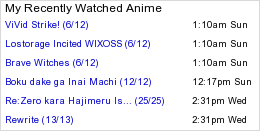 |
Jul 26, 2013 11:50 AM
#66
| Doesn't work for me. I used Chrome and added javascript: back in front. It looks like it works:  But it's still there, no matter how often I retry. I also checked for excess text as mentioned in the previous post, but nothing. |
Jul 26, 2013 12:38 PM
#67
| @TDVoid: What's the ID of the ghost entry? (Hover over the "Edit" or "?" and you will see the ID) Edit: Seems it has the ID 0. I still don't know how you can get a ghost entry with the ID 0 but unfortunately it's impossible at the moment to remove this from your list. Here is another thread about this specific problem. |
LunaJul 26, 2013 12:45 PM
 |
Jan 31, 2014 10:40 AM
#68
| I have no idea what I'm doing wrong iv followed it step.by step but I have no idea what to do. |
| I dislike lelouch vi Britannia. im a shiki supporter my YouTube channel https://www.youtube.com/channel/UCR90F0rzcss4CsrAbkZXTkg/featured?view_as=subscriber Just past the 1500th Mark bitches I approve this video http://youtu.be/U_0CCLxibFk |
Feb 22, 2014 3:47 PM
#69
| I've got this problem and it wont go away, I'm using firefox EDIT: seems i got it to work now. |
Rhys2753Feb 26, 2014 11:55 AM
Mar 15, 2014 6:18 PM
#70
saka said: go here and see if you have an entry that is just a question mark (?): http://myanimelist.net/editlist.php?type=anime If you do, then go here and click the "copy to clipboard" link at the top to get my fix script: http://pastebin.com/mRrWK62p ...then head back to the same tab you have page with the question mark entry (or entries), paste the script into the address bar, and press enter. If you do it correctly, it should remove each of the entries and then refresh the page.... if you have trouble then ask. If you're using Chrome, newer versions will remove the "javascript:" from the beginning when you try to paste it into the address bar, so you may have to add it back in at the front to have it actually run. I tested in current versions of Firefox, Chrome, and IE.... and it seemed to work well enough. ----------------------------------------- For some reason, the code no longer works in Firefox 11 or 12. It does still work in Chrome, although you have to be careful to add the 'javascript:' back in at the front since Chrome removes it (for security reasons) when you paste. I tried that, but now, I can't access it on my iPod. (I'm using a laptop to type this.) |
Mar 24, 2014 6:07 PM
#71
| i seem to have encountered this bug as well. the javascript script didn't work (pasting into the url bar of both firefox and chrome didn't work, nothing happened), and neither did using opera (the browser doesn't work the same anymore). how odd. it's just the one entry, but it's probably the one screwing up my profile's 'anime stats.' |
no-thanksMar 24, 2014 6:14 PM
Apr 9, 2014 12:47 AM
#72
Apr 20, 2014 11:30 PM
#73
| Doesn't work for me. Are there any other ways to fix the problem? |
 |
May 11, 2014 12:26 AM
#74
Luna_ said: Thanks so much, this method worked perfectly.Today I wanted to delete manga ghost entries but since the structure of editing anime and editing manga is quite different, the script didn't work. So I modified the script and successfully removed the ghost entries. If anyone else needs it, I uploaded it here: http://pastebin.com/pZXUGcce It works the same as the script three posts above, but of course on the edit manga page: http://myanimelist.net/panel.php?go=editmanga ----------------------------------------- For some reason, the code no longer works in Firefox 11 or 12. It does still work in Chrome, although you have to be careful to add the 'javascript:' back in at the front since Chrome removes it (for security reasons) when you paste. |
May 11, 2014 12:43 AM
#75
| For everyone who said the script doesn't work, did you do this? Luna_ said: For some reason, the code no longer works in Firefox 11 or 12. It does still work in Chrome, although you have to be careful to add the 'javascript:' back in at the front since Chrome removes it (for security reasons) when you paste. After pasting the script into the address bar in Chrome, the javascript: gets removed automatically for security reasons, so right after pasting you need to add this back to the beginning before you press enter. |
 |
May 18, 2014 1:04 AM
#76
May 23, 2014 8:28 AM
#77
Luna_ said: For everyone who said the script doesn't work, did you do this? Luna_ said: For some reason, the code no longer works in Firefox 11 or 12. It does still work in Chrome, although you have to be careful to add the 'javascript:' back in at the front since Chrome removes it (for security reasons) when you paste. After pasting the script into the address bar in Chrome, the javascript: gets removed automatically for security reasons, so right after pasting you need to add this back to the beginning before you press enter. After more attempts I was able to pull the whole thing off with Chrome. Apparently my problem was not with 'javascript:' word disappearing, I was trying to add the whole script after the http://myanimelist.net/panel.php?go=editmanga address in the address bar, while I should have pasted it on top of/instead of the said address. |
May 26, 2014 2:33 AM
#78
May 26, 2014 7:34 AM
#79
Klimat said: Luna_ said: For everyone who said the script doesn't work, did you do this? Luna_ said: For some reason, the code no longer works in Firefox 11 or 12. It does still work in Chrome, although you have to be careful to add the 'javascript:' back in at the front since Chrome removes it (for security reasons) when you paste. After pasting the script into the address bar in Chrome, the javascript: gets removed automatically for security reasons, so right after pasting you need to add this back to the beginning before you press enter. After more attempts I was able to pull the whole thing off with Chrome. Apparently my problem was not with 'javascript:' word disappearing, I was trying to add the whole script after the http://myanimelist.net/panel.php?go=editmanga address in the address bar, while I should have pasted it on top of/instead of the said address. How long does the removal operation take? When I pasted the address the word "Removing..." appeared, but after 30 minutes nothing else happened and the ghost entries remain as they were before. I tried this on IE and Chrome. |
May 26, 2014 9:58 AM
#80
pallokala said: How long does the removal operation take? When I pasted the address the word "Removing..." appeared, but after 30 minutes nothing else happened and the ghost entries remain as they were before. I tried this on IE and Chrome. For me it took a couple of seconds to delete ghost entries from the manga list itself, also around 30 minutes for stats in the profile to update as well. |
May 26, 2014 12:58 PM
#81
| i'll have to give this another go, as i think it is screwing with how many entries i have listed. it hit 420 and hasn't changed at all, my actual list lists 418. [edit] used the script, seems to have worked this time around. no more (?) entries, so i guess i now just have to wait to see if my stats fix themselves? |
no-thanksMay 26, 2014 3:46 PM
Aug 30, 2014 11:09 AM
#82
| This stuff doesnt work for me, I have 1 ghost entry in my manga list, and when I did the javascript stuff, it blocked my access to MAL, had to reset my IP. :( Guess I should just leave that one entry alone. :/ EDIT: Fixed it not, it was a fail on my part, thx for this, that one ghost entry was really pissing me off. :D |
RamkecAug 30, 2014 11:33 AM
Aug 30, 2014 1:50 PM
#83
| My IP address is also banned now. myanimelist.net - Access Denied Error code 14 Request was blocked by the security rules Now what do I do? EDIT: Ah I can access it all again but the fix didn't work unless its taking a while to update. EDIT2 Nope now its randomly banning me on firefox but not on chrome... Edit3 Had to get a new IP address. Really not impressed with all this. |
greeboAug 30, 2014 2:06 PM
Sep 1, 2014 3:01 PM
#84
| Our lovely userscript whizkid, svaax, has whipped up a userscript to help you remove ghost entries. Why do I get ghost entries? Ghost entries appear when you add an anime/manga to your list that is still in the queue and a moderator denies this entry. You can usually tell if an entry is still in the queue based on how complete the information is and whether or not it appears on the "Just Added" pages: anime, manga. Installing the script: 1. Make sure you have Greasemonkey for Firefox or Chrome. 2. Go here and click "Install". How does it work? 1. [Image] If you have ghost entries, then a "Remove Ghost Entries" link will appear at the top of the Edit Anime or Edit Manga pages. 2. [Image] Clicking the link will remove the entries from your list and text will appear indicating that it works. 3. [Image] When you have no ghost entries, you will receive a pop-up stating such. To prevent the pop-up from appearing, disable or uninstall the script in Greasemonkey. Feel free to thank svaax on his profile for the script :) |
Dec 25, 2014 5:27 PM
#85
| I used the information Kineta posted and it worked. Thank you for the post Kineta and keep up the good work. :) |
Jan 4, 2015 6:06 AM
#86
Jan 13, 2015 1:02 PM
#87
| So my anime stats says completed 401 but my list says 400, but when I go check for ghost entries......there aren't any :/ pls halp |
 |
Jan 13, 2015 1:27 PM
#88
Gentaro_Kisaragi said: You're rewatching Kill la Kill. As you're rewatching it(which means you've already completed it) it's still counting in the completed section.So my anime stats says completed 401 but my list says 400, but when I go check for ghost entries......there aren't any :/ pls halp |
Short of the day: Monotonous Purgatory(MAL) ✰Public Domain Club | One Piece Club✰ |
Jan 13, 2015 1:40 PM
#89
IntroverTurtle said: You're rewatching Kill la Kill. As you're rewatching it(which means you've already completed it) it's still counting in the completed section. oh fuck I forgot bout that makes sense, ty I'm retarded |
 |
Jan 27, 2015 7:33 PM
#90
| After two and a half(?) years, I finally managed to get rid of the ghost entries in my list! Yes, I've had ghost entries for that long. Thank you Kineta and svaax! I can now cry with happiness! T^T |
More topics from this board
» problem with classic about me profile {SOLVED}Jackie_Pianoguy - 9 hours ago |
0 |
by Jackie_Pianoguy
»»
9 hours ago |
|
Sticky: » Club President Request Thread ( 1 2 3 4 5 ... Last Page )Kineta - Aug 7, 2010 |
782 |
by Videos
»»
Today, 12:05 AM |
|
» Clear Anime Listremoved-user - Jan 19, 2019 |
5 |
by deg
»»
Yesterday, 11:46 PM |
|
» wrong voice actor name on tsukimichi S2marcor3 - Sep 25 |
0 |
by marcor3
»»
Sep 25, 7:10 PM |
|
» guidelinesGinIonSui - Sep 23 |
9 |
by GinIonSui
»»
Sep 25, 8:01 AM |



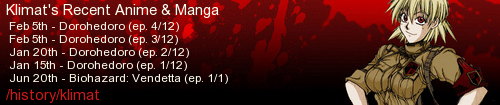
 on
on