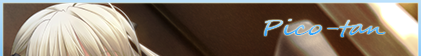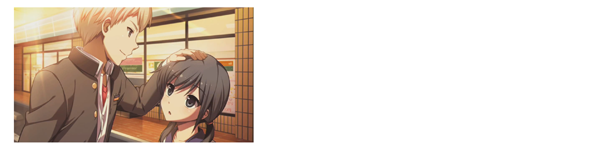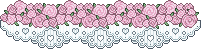New
Sep 8, 2014 1:10 AM
#2201
Gouko_Tenrou said: there is no such code on MAL, sadly.Not sure if this is the right section in this club, so apologies if it is, but does anybody know who to edit a spoiler tag. So that instead of "Show Spoiler" it rather displays are specific title. I've tried looking around and I can't get the BB code that I found to work so I thought I might as well ask you gurus who might know. Thanks ;) |
Sep 8, 2014 1:43 AM
#2202
Oiomi-chan said: Gouko_Tenrou said: there is no such code on MAL, sadly.Not sure if this is the right section in this club, so apologies if it is, but does anybody know who to edit a spoiler tag. So that instead of "Show Spoiler" it rather displays are specific title. I've tried looking around and I can't get the BB code that I found to work so I thought I might as well ask you gurus who might know. Thanks ;) Thx |
Sep 9, 2014 5:02 PM
#2203
| Is there a way to edit the list columns via codes? like for example adding a genre or studio columns? |
Sep 9, 2014 11:14 PM
#2204
Sep 9, 2014 11:49 PM
#2205
| The dropbox for CSSforCatgirls seems to be down. Does anyone have the code for it? |
Sep 10, 2014 12:37 AM
#2206
Sep 10, 2014 4:18 AM
#2207
Oiomi-chan said: TheChainBoy said: not really, there is a way to forcefully add text into already existing columns but you would have to write the text for each series individually by handIs there a way to edit the list columns via codes? like for example adding a genre or studio columns? I don't mind that, but will I be able to change the name of the columns as well or just add text? |
Sep 10, 2014 6:49 AM
#2208
TheChainBoy said: it would complicated but possible.Oiomi-chan said: TheChainBoy said: Is there a way to edit the list columns via codes? like for example adding a genre or studio columns? I don't mind that, but will I be able to change the name of the columns as well or just add text? |
Sep 11, 2014 4:23 PM
#2209
| hi everyone! :) i was working on my anime list and i came across a couple problems :c sooo here i am :D Number 1 is the lines that showed up next to my "Progress" in my anime list My anime list: "http://myanimelist.net/animelist/ZmBzRALIVE" Number 2 is that i don't like my menu thing... The dropbox link: "https://dl-web.dropbox.com/get/TopMenu.CSS?_subject_uid=335378123&w=AAAj-VnIK8M9Ht1osXDqE-odWKzegmVGL5hdqv7VeSmWmA" I don't know if it's called tool bar? or menu bar? or what but i don't like it...anyone got any ideas on how to make custom ones? or know of a place to get them? Number 3 i wanted to know if it was possible for the "about" section? of an anime to show up under the picture? instead of me having to like O.o put it all there :3 i guess? i dunno how that part works >.< Number 4 how do i make my "MSG ABOVE COVERS" box above my "COVER AREA" follow my screen when i scroll down? like it wont move when i scroll down :3 Number 5 is it possible to make the anime name still show up in the like normal spot? instead of it only show up above the "COVER AREA" when you hover over it? That's pretty much all that i have to ask Thank you very much guys!, ZmBzRALIVE |
ZmBiUnicornSep 11, 2014 5:49 PM
Sep 14, 2014 12:17 PM
#2210
| Hello how do I customize my list to include columns for start/end dates? Sure I can just go over to settings and check start/end dates which will include them onto my list but since my list wasn't designed to include those columns, the start/end dates column would just be crammed together with my title/score/type/progress columns. I want to edit my list to include those columns, so when checked they won't be crammed. |
Sep 14, 2014 2:16 PM
#2211
Varus said: It would help a great deal if you actually had custom CSS on the list if you want it edited for your needs.Hello how do I customize my list to include columns for start/end dates? Sure I can just go over to settings and check start/end dates which will include them onto my list but since my list wasn't designed to include those columns, the start/end dates column would just be crammed together with my title/score/type/progress columns. I want to edit my list to include those columns, so when checked they won't be crammed. |
Sep 14, 2014 5:28 PM
#2212
Oiomi-chan said: Varus said: It would help a great deal if you actually had custom CSS on the list if you want it edited for your needs.Hello how do I customize my list to include columns for start/end dates? Sure I can just go over to settings and check start/end dates which will include them onto my list but since my list wasn't designed to include those columns, the start/end dates column would just be crammed together with my title/score/type/progress columns. I want to edit my list to include those columns, so when checked they won't be crammed. My custom CSS is applied to my list now. Would you know how I could edit it so that the start/finish date columns could be added? As you can see those columns are currently checked which resulted in them just being crammed in since the list wasn't designed for those columns to be checked. So now I want to manually edit the custom CSS to add in those columns. |
VarusSep 15, 2014 3:19 PM
Sep 15, 2014 2:57 AM
#2213
It does not look all that good with such a wide list but here's the code
@import "https://dl.dropbox.com/s/a41wcky2anj5ekf/spacecowboy.css";
body {
background-attachment: fixed !important;
background-color: black;
background-image: url(""), url("http://blog-imgs-42.fc2.com/a/w/b/awbox/psycho_pass_0005.jpg");
background-position: center bottom, center center;
background-repeat: no-repeat;
background-size: 750px 500px, cover;
}
.table_header {
background-color: rgba(0, 0, 0, 0.6);
}
.header_cw {
background-color: transparent;
background-image: url("http://i.imgur.com/qaTRzeR.png");
background-repeat: no-repeat;
height: 30px;
}
.header_ptw {
background-color: transparent;
background-image: url("http://i.imgur.com/KFHhWZR.png");
background-repeat: no-repeat;
height: 30px;
}
.header_dropped {
background-color: transparent;
background-image: url("http://i.imgur.com/vOIf9z2.png");
background-repeat: no-repeat;
height: 30px;
}
.header_completed {
background-color: transparent;
background-image: url("http://i.imgur.com/uUi1Nxt.png");
background-repeat: no-repeat;
height: 30px;
}
.header_onhold {
background-color: transparent;
background-image: url("http://i.imgur.com/VaYL8hy.png");
background-repeat: no-repeat;
height: 30px;
}
.header_title {
color: rgba(0, 0, 0, 0) !important;
font-size: 0 !important;
}
#list_surround .status_not_selected {
transition: all 0.25s ease-in-out 0s;
}
#list_surround .status_not_selected {
background-attachment: scroll;
background-color: transparent;
background-image: url("http://i.imgur.com/qVhQBMZ.png");
background-position: 0 0;
background-repeat: repeat repeat;
display: block;
height: 80px;
overflow: auto;
padding: 0;
position: fixed;
right: -35px;
top: 60px;
width: 250px;
}
#list_surround .status_not_selected:hover, #list_surround .status_selected {
background-attachment: scroll;
background-color: transparent;
background-image: url("http://i.imgur.com/qVhQBMZ.png");
background-position: 0 0;
background-repeat: repeat repeat;
border-radius: 11px;
display: block;
height: 80px;
overflow: auto;
padding: 0;
position: fixed;
right: -5px;
top: 60px;
transition: all 0.25s ease-in-out 0s;
width: 250px;
}
#list_surround .status_selected + .status_not_selected, #list_surround .status_not_selected + .status_not_selected {
background-attachment: scroll;
background-color: transparent;
background-image: url("http://i.imgur.com/qVhQBMZ.png");
background-position: 0 -80px;
background-repeat: repeat repeat;
top: 150px;
}
#list_surround .status_selected + .status_not_selected:hover, #list_surround .status_not_selected + .status_selected, #list_surround .status_not_selected + .status_not_selected:hover {
background-attachment: scroll;
background-color: transparent;
background-image: url("http://i.imgur.com/qVhQBMZ.png");
background-position: 0 -80px;
background-repeat: repeat repeat;
top: 150px;
}
#list_surround .status_selected + .status_not_selected + .status_not_selected, #list_surround .status_not_selected + .status_selected + .status_not_selected, #list_surround .status_not_selected + .status_not_selected + .status_not_selected {
background-attachment: scroll;
background-color: transparent;
background-image: url("http://i.imgur.com/qVhQBMZ.png");
background-position: 0 -160px;
background-repeat: repeat repeat;
top: 240px;
}
#list_surround .status_selected + .status_not_selected + .status_not_selected:hover, #list_surround .status_not_selected + .status_selected + .status_not_selected:hover, #list_surround .status_not_selected + .status_not_selected + .status_selected, #list_surround .status_not_selected + .status_not_selected + .status_not_selected:hover {
background-attachment: scroll;
background-color: transparent;
background-image: url("http://i.imgur.com/qVhQBMZ.png");
background-position: 0 -160px;
background-repeat: repeat repeat;
top: 240px;
}
#list_surround .status_selected + .status_not_selected + .status_not_selected + .status_not_selected, #list_surround .status_not_selected + .status_selected + .status_not_selected + .status_not_selected, #list_surround .status_not_selected + .status_not_selected + .status_selected + .status_not_selected, #list_surround .status_not_selected + .status_not_selected + .status_not_selected + .status_not_selected {
background-attachment: scroll;
background-color: transparent;
background-image: url("http://i.imgur.com/qVhQBMZ.png");
background-position: 0 -240px;
background-repeat: repeat repeat;
top: 330px;
}
#list_surround .status_selected + .status_not_selected + .status_not_selected + .status_not_selected:hover, #list_surround .status_not_selected + .status_selected + .status_not_selected + .status_not_selected:hover, #list_surround .status_not_selected + .status_not_selected + .status_selected + .status_not_selected:hover, #list_surround .status_not_selected + .status_not_selected + .status_not_selected + .status_selected, #list_surround .status_not_selected + .status_not_selected + .status_not_selected + .status_not_selected:hover {
background-attachment: scroll;
background-color: transparent;
background-image: url("http://i.imgur.com/qVhQBMZ.png");
background-position: 0 -240px;
background-repeat: repeat repeat;
top: 330px;
}
#list_surround .status_selected + .status_not_selected + .status_not_selected + .status_not_selected + .status_not_selected, #list_surround .status_not_selected + .status_selected + .status_not_selected + .status_not_selected + .status_not_selected, #list_surround .status_not_selected + .status_not_selected + .status_selected + .status_not_selected + .status_not_selected, #list_surround .status_not_selected + .status_not_selected + .status_not_selected + .status_selected + .status_not_selected, #list_surround .status_not_selected + .status_not_selected + .status_not_selected + .status_not_selected + .status_not_selected {
background-attachment: scroll;
background-color: transparent;
background-image: url("http://i.imgur.com/qVhQBMZ.png");
background-position: 0 -320px;
background-repeat: repeat repeat;
display: inline;
top: 420px;
}
#list_surround .status_selected + .status_not_selected + .status_not_selected + .status_not_selected + .status_not_selected:hover, #list_surround .status_not_selected + .status_selected + .status_not_selected + .status_not_selected + .status_not_selected:hover, #list_surround .status_not_selected + .status_not_selected + .status_selected + .status_not_selected + .status_not_selected:hover, #list_surround .status_not_selected + .status_not_selected + .status_not_selected + .status_selected + .status_not_selected:hover, #list_surround .status_not_selected + .status_not_selected + .status_not_selected + .status_not_selected + .status_selected, #list_surround .status_not_selected + .status_not_selected + .status_not_selected + .status_not_selected + .status_not_selected:hover {
background-attachment: scroll;
background-color: transparent;
background-image: url("http://i.imgur.com/qVhQBMZ.png");
background-position: 0 -320px;
background-repeat: repeat repeat;
display: inline;
top: 420px;
}
#list_surround .status_selected + .status_not_selected + .status_not_selected + .status_not_selected + .status_not_selected + .status_not_selected, #list_surround .status_not_selected + .status_selected + .status_not_selected + .status_not_selected + .status_not_selected + .status_not_selected, #list_surround .status_not_selected + .status_not_selected + .status_selected + .status_not_selected + .status_not_selected + .status_not_selected, #list_surround .status_not_selected + .status_not_selected + .status_not_selected + .status_selected + .status_not_selected + .status_not_selected, #list_surround .status_not_selected + .status_not_selected + .status_not_selected + .status_not_selected + .status_selected + .status_not_selected, #list_surround .status_not_selected + .status_not_selected + .status_not_selected + .status_not_selected + .status_not_selected + .status_not_selected {
background-attachment: scroll;
background-color: transparent;
background-image: url("http://i.imgur.com/qVhQBMZ.png");
background-position: 0 -400px;
background-repeat: no-repeat no-repeat;
display: inline;
top: 510px;
}
#list_surround .status_selected + .status_not_selected + .status_not_selected + .status_not_selected + .status_not_selected + .status_not_selected:hover, #list_surround .status_not_selected + .status_selected + .status_not_selected + .status_not_selected + .status_not_selected + .status_not_selected:hover, #list_surround .status_not_selected + .status_not_selected + .status_selected + .status_not_selected + .status_not_selected + .status_not_selected:hover, #list_surround .status_not_selected + .status_not_selected + .status_not_selected + .status_selected + .status_not_selected + .status_not_selected:hover, #list_surround .status_not_selected + .status_not_selected + .status_not_selected + .status_not_selected + .status_selected + .status_not_selected:hover, #list_surround .status_not_selected + .status_not_selected + .status_not_selected + .status_not_selected + .status_not_selected + .status_selected, #list_surround .status_not_selected + .status_not_selected + .status_not_selected + .status_not_selected + .status_not_selected + .status_not_selected:hover {
background-attachment: scroll;
background-color: transparent;
background-image: url("http://i.imgur.com/qVhQBMZ.png");
background-position: 0 -400px;
background-repeat: no-repeat no-repeat;
display: inline;
top: 510px;
}
* {
cursor: url(""), auto !important;
}
tr:hover [class^="td"] {
background-color: rgba(255, 255, 255, 0.6);
cursor: url(""), auto !important;
}
.status_selected a, .status_not_selected a, a.List_LightBox, #list_surround small a {
cursor: url(""), auto !important;
}
#list_surround small a {
background: url("http://oi60.tinypic.com/r0oz5u.jpg") no-repeat scroll center center transparent;
color: rgba(0, 0, 0, 0) !important;
font-size: 13px;
text-shadow: none !important;
}
a.List_LightBox {
background: url("http://oi59.tinypic.com/30kd094.jpg") no-repeat scroll center center rgba(0, 0, 0, 0) !important;
color: rgba(0, 0, 0, 0) !important;
}
#list_surround tbody:hover td[class^="td"]:first-child {
border-radius: 5px 0 0 5px;
}
#list_surround tbody:hover td[class^="td"]:last-child {
border-radius: 0 5px 5px 0;
}
.borderRBL:hover {
color: #ffffff !important;
font-weight: normal !important;
}
#list_surround small a {
color: rgba(0, 0, 0, 0) !important;
font-size: 13px;
text-shadow: none !important;
}
#list_surround tr:hover .animetitle {
display: inline;
width: 530px;
}
#list_surround tr:hover .animetitle + small {
display: none;
}
a, .td1, .td2 {
color: #ffffff;
font-weight: normal;
overflow: hidden;
}
#list_surround tr:hover .td1, #list_surround tr:hover .td2, #list_surround tr:hover .td1 a, #list_surround tr:hover .td2 a {
text-shadow: -2px -2px 1px #000000;
}
a:hover {
text-decoration: underline;
}
#list_surround .table_headerLink {
color: #ffffff;
font-weight: bold;
}
#list_surround .header_cw, #list_surround .header_completed, #list_surround .header_onhold, #list_surround .header_ptw, #list_surround .header_dropped {
background-color: rgba(0, 0, 0, 0.6);
border-radius: 20px 20px 0 0;
margin-left: 0;
padding: 0;
width: 920px;
}
#list_surround {
background-attachment: scroll;
background-image: none;
background-position: 0 0;
border-bottom: 0 solid #292929;
border-left: 0 solid #292929;
border-radius: 10px;
border-right: 0 solid #292929;
height: auto;
left: 230px;
margin: 0 auto 30px;
position: absolute;
top: 20px;
width: 920px;
}
#list_surround .status_selected a {
color: #184900;
display: block;
font-size: 1px;
height: 2px;
padding: 78px 0 0 218px;
width: 30px;
}
#list_surround .status_not_selected a {
color: #184900;
display: block;
font-size: 1px;
height: 2px;
padding: 78px 0 0 218px;
width: 30px;
}
#list_surround .animetitle + small {
color: #ff6600;
}
#list_surround .category_totals {
background-color: rgba(0, 0, 0, 0.6);
border-radius: 0 0 20px 20px;
color: #ffffff;
font-weight: normal;
padding: 5px;
text-align: center;
}
#list_surround .category_totals:hover {
background-color: rgba(0, 153, 51, 0.6);
transition: all 0.25s ease-in-out 0s;
}
#list_surround #grand_totals {
display: none;
}
#mal_cs_listinfo a strong {
color: #ffffff;
font-family: Verdana,Arial,Helvetica,sans-serif;
font-size: 11px;
font-variant: normal;
font-weight: normal;
text-decoration: underline;
text-transform: none;
}
#mal_cs_otherlinks strong {
color: rgba(0, 0, 0, 0.6);
font-family: Verdana,Arial,Helvetica,sans-serif;
font-size: 11px;
font-variant: normal;
}
.borderRBL {
border-color: green;
border-style: solid;
border-width: 1px !important;
}
#list_surround .header_title span {
font: small-caps 30px Verdana;
}
#list_surround .status_not_selected a {
opacity: 0;
}
#list_surround .status_selected a {
opacity: 0;
}
#copyright {
color: #ff6600;
font-family: sans-serif;
font-size: 10px;
height: 15px;
position: absolute;
text-align: center !important;
width: 600px;
}
#copyright a {
color: #ff6600;
}
#copyright {
}
.td1, .td2 {
background-color: rgba(0, 0, 0, 0.6);
}
.td1:nth-of-type(2), .td2:nth-of-type(2) {
text-align: left;
}
*, #inlineContent {
font-family: Segoe UI;
font-size: 14px;
text-decoration: none;
}
#inlineContent {
background: none repeat scroll 0 0 transparent;
display: block !important;
height: 100%;
left: 0;
position: fixed;
top: 0;
width: 100%;
z-index: -1;
}
#list_surround td.table_header a:hover {
text-decoration: none !important;
}
td[class^="td"]:nth-of-type(2) {
width: 340px !important;
}
@media not all {
tr:hover [class^="td"] {
background-color: rgba(255, 255, 255, 0.6);
transition: all 0.1s linear 0s;
}
}
@media all and (min-device-width: 1141px) {
#list_surround {
left: 140px;
width: 920px;
}
#list_surround .header_cw, #list_surround .header_completed, #list_surround .header_onhold, #list_surround .header_ptw, #list_surround .header_dropped {
width: 920px;
}
}
@-moz-document url-prefix("") {
td[class^="td"]:nth-of-type(2) {
width: 555px !important;
}
}
@media not all {
td[class^="td"]:nth-of-type(2) {
width: 555px !important;
}
}
@media all and (min-device-width: 1399px) {
body {
background-position: 20% bottom, center center !important;
}
}
#list_surround table:nth-of-type(n+4) tbody:hover .animetitle:after {
background-repeat: no-repeat !important;
background-size: 200px 284px !important;
border-radius: 10px;
content: "";
display: block !important;
height: 284px !important;
left: 20px !important;
margin-top: -26px !important;
position: fixed !important;
top: 180px !important;
width: 200px !important;
z-index: 25;
}
#mal_control_strip a {
background: none repeat scroll 0 0 rgba(0, 0, 0, 0.3) !important;
color: #ffffff !important;
}
#list_surround table:nth-of-type(n+4) tbody small {
color: cyan;
text-shadow: none;
}
#list_surround tr:hover .animetitle + small {
display: inline !important;
}
@-moz-document url-prefix("") {
#list_surround table:nth-of-type(n+4) tbody:hover .animetitle:before {
background-image: url("http://i.imgur.com/mFszeS4.gif");
background-repeat: repeat !important;
background-size: contain;
border-radius: 10px;
content: "";
display: block !important;
height: 284px !important;
left: 20px !important;
margin-top: -26px !important;
position: fixed !important;
top: 180px !important;
width: 200px !important;
z-index: 0 !important;
}
}
@media not all {
#list_surround table:nth-of-type(n+4) tbody:hover .animetitle:before {
background-image: url("");
background-repeat: no-repeat !important;
border-radius: 10px;
content: "";
display: block !important;
height: 284px !important;
left: 20px !important;
margin-top: -26px !important;
position: fixed !important;
top: 180px !important;
width: 200px !important;
z-index: 0 !important;
}
}
#mal_cs_listinfo, #mal_cs_links, #mal_cs_otherlinks, #mal_cs_powered {
background: none no-repeat scroll 100% 0 transparent;
border: 0 none;
box-sizing: border-box;
height: 0 !important;
overflow: hidden;
padding: 32px 0 0 !important;
position: fixed;
right: 4px;
text-align: center;
top: 4px;
transition: all 0.4s ease 0s;
width: 150px !important;
z-index: 10;
}
#mal_cs_listinfo:hover, #mal_cs_links:hover, #mal_cs_otherlinks:hover, #mal_cs_powered:hover {
height: 200px !important;
padding-top: 32px !important;
}
#mal_cs_listinfo div, #mal_cs_links div, #mal_cs_otherlinks div, #mal_cs_powered div, #mal_cs_powered dd {
background-color: rgba(255, 255, 255, 0.6);
border-radius: 3px 0 0;
font-size: 0 !important;
line-height: 0;
margin: 0 !important;
opacity: 0;
padding: 8px 0 0 !important;
transition: opacity 0.4s ease-in-out 0s;
}
#mal_cs_listinfo:hover div, #mal_cs_links:hover div, #mal_cs_otherlinks:hover div, #mal_cs_powered:hover div, #mal_cs_powered:hover dd {
opacity: 1;
}
#mal_cs_listinfo div:nth-of-type(2), #mal_cs_links div:nth-of-type(2), #mal_cs_otherlinks div:nth-of-type(2), #mal_cs_powered div:nth-of-type(2) {
border-radius: 0 0 3px 3px;
padding: 4px 0 8px !important;
}
#mal_cs_listinfo a, #mal_cs_links a, #mal_cs_otherlinks a, #mal_cs_powered a {
background-color: rgba(64, 60, 90, 0.6) !important;
border-radius: 3px;
display: block;
font: 13px/17px 'Arial',sans-serif !important;
margin: 4px 12px 0;
padding: 3px 0 !important;
text-decoration: none;
}
#mal_cs_listinfo a:nth-of-type(1), #mal_cs_links a:nth-of-type(1), #mal_cs_otherlinks a:nth-of-type(1), #mal_cs_powered a:nth-of-type(1) {
margin-top: 0;
}
#mal_cs_listinfo a:hover, #mal_cs_links a:hover, #mal_cs_otherlinks a:hover {
background-color: #403c5a !important;
}
#mal_cs_listinfo strong a strong {
font-weight: normal;
}
#mal_cs_otherlinks strong {
color: #333333;
display: block;
font: bold 13px/17px 'Arial',sans-serif !important;
padding: 0 4px 4px;
text-shadow: 0 1px 1px #ffffff;
}
#mal_cs_otherlinks strong a {
background: none repeat scroll 0 0 rgba(0, 0, 0, 0) !important;
border-radius: 0;
color: #333333;
display: inline;
font: bold 13px/17px 'Arial',sans-serif !important;
margin: 0;
padding: 0;
text-shadow: 0 1px 1px #ffffff;
}
#mal_cs_powered a {
background-color: rgba(255, 255, 255, 0.6) !important;
border-radius: 3px 0 0 !important;
display: block !important;
margin: 0 !important;
opacity: 0;
padding: 8px 0 0 !important;
}
#mal_cs_powered:hover a {
opacity: 1;
}
#mal_cs_powered a img {
background: url("http://dl.dropbox.com/u/78340470/Icon%20Style%20Menu%20Bar/icon0poweredaimg.png") no-repeat scroll 50% 6px rgba(64, 60, 90, 0.6);
border-radius: 3px;
display: block;
height: 0;
margin: 0 12px;
padding: 23px 0 0 126px;
transition: all 0.25s ease-in-out 0s;
width: 0;
}
#mal_cs_powered a img:hover {
background-color: #403c5a;
}
#mal_cs_powered #search {
border-radius: 0 0 3px 3px;
padding: 8px !important;
position: relative;
}
#searchBox {
border-color: #bcbcbc #d6d6d6 #d6d6d6;
border-radius: 2px;
border-style: solid;
border-width: 1px;
box-sizing: border-box;
color: #333333;
display: inline-block;
font-family: arial,sans-serif;
font-size: 13px;
height: 28px;
padding-left: 6px !important;
padding-right: 24px !important;
vertical-align: top;
width: 100px;
}
#searchBox:hover, #searchBox:focus {
border-color: #acacac #c6c6c6 #c6c6c6;
box-shadow: 0 1px 2px rgba(0, 0, 0, 0.1) inset;
}
#searchListButton {
background: url("http://dl.dropbox.com/u/78340470/Icon%20Style%20Menu%20Bar/icon0searchbutton.png") no-repeat scroll 0 0 rgba(0, 0, 0, 0) !important;
border-radius: 3px;
height: 0;
margin: 0;
padding: 16px 0 0 19px !important;
position: absolute;
right: 12px !important;
top: 14px !important;
width: 0;
}
#mal_cs_listinfo {
background-image: url("http://dl.dropbox.com/u/78340470/Icon%20Style%20Menu%20Bar/icon1db.png");
right: 106px;
}
#mal_cs_listinfo:hover {
background-image: url("http://dl.dropbox.com/u/78340470/Icon%20Style%20Menu%20Bar/icon1over.png");
}
#mal_cs_links {
background-image: url("http://dl.dropbox.com/u/78340470/Icon%20Style%20Menu%20Bar/icon2wx.png");
right: 72px !important;
z-index: 9;
}
#mal_cs_links:hover {
background-image: url("http://dl.dropbox.com/u/78340470/Icon%20Style%20Menu%20Bar/icon2over.png");
}
#mal_cs_otherlinks {
background-image: url("http://dl.dropbox.com/u/78340470/Icon%20Style%20Menu%20Bar/icon3tt.png");
right: 38px !important;
z-index: 8;
}
#mal_cs_otherlinks:hover {
background-image: url("http://dl.dropbox.com/u/78340470/Icon%20Style%20Menu%20Bar/icon3over.png");
}
#mal_cs_powered {
background-image: url("http://dl.dropbox.com/u/78340470/Icon%20Style%20Menu%20Bar/icon4i.png");
position: fixed !important;
right: 4px !important;
z-index: 7;
}
#mal_cs_powered:hover {
background-image: url("http://dl.dropbox.com/u/78340470/Icon%20Style%20Menu%20Bar/icon4over.png");
}
#mal_control_strip {
background: none repeat scroll 0 0 rgba(0, 0, 0, 0) !important;
}
#mal_cs_pic img {
display: none;
}
#mal_cs_pic, #mal_cs_listinfo, #mal_cs_links {
border-right: 0 none !important;
}
#mal_cs_listinfo, #mal_cs_links, #mal_cs_otherlinks, #mal_cs_powered {
background-position: 0 0 !important;
}
#mal_cs_listinfo {
left: 5px;
z-index: 1;
}
#mal_cs_links {
left: 40px;
z-index: 2;
}
#mal_cs_otherlinks {
left: 75px;
z-index: 3;
}
#mal_cs_powered {
left: 110px;
z-index: 4;
}
#list_surround {
background-image: url("http://oi62.tinypic.com/2cxz4a9.jpg");
background-position: center top;
background-repeat: no-repeat;
padding-top: 165px;
}
|
Sep 15, 2014 6:19 PM
#2214
| does anyone know why i can see the "covers" thing pop up but no one else can? also my menu bar isn't even showing up for other people so i still have the default one on everyone elses screen anyone know why? |
Sep 15, 2014 8:46 PM
#2215
| @ZmBzRALIVE I've never seen the "dl-web" dropbox link, but I can assume that you are sharing it from a private/restricted folder. The dropbox direct links most ppl use come from domain "dl.dropboxusercontent.com" (that's what a tutorial here on the club would tell you about. |
 |
Sep 16, 2014 8:40 PM
#2216
VeriTi said: @ZmBzRALIVE I've never seen the "dl-web" dropbox link, but I can assume that you are sharing it from a private/restricted folder. The dropbox direct links most ppl use come from domain "dl.dropboxusercontent.com" (that's what a tutorial here on the club would tell you about. @VeriTi i don't have it in a folder...in the tutorial it said i didn't really need to make a folder for it..so...i didn't but i did do the imports right This is all 3 of my Import's @import "https://dl-web.dropbox.com/get/TopMenu.CSS?_subject_uid=335378123&w=AAAj-VnIK8M9Ht1osXDqE-odWKzegmVGL5hdqv7VeSmWmA"; @import "https://dl-web.dropbox.com/get/Cover.CSS?_subject_uid=335378123&w=AAB2EZVxzy_qlpYh8c3lqEMj0R6rQ_cjpRqVPlDzhh05Zw"; @import "https://dl-web.dropbox.com/get/My%20Gen%20Animelist.css?_subject_uid=335378123&w=AACGsYNPLLpvW1Rn8WMYAo7JbGjV50LFiTSmdnVh3NvQAQ"; |
Sep 16, 2014 10:50 PM
#2217
ZmBzRALIVE said: those are incorrect. You need to go to dropbox, press the sharing (chain) symbol on the files copy the link it gives you and replace www with dl.VeriTi said: @ZmBzRALIVE I've never seen the "dl-web" dropbox link, but I can assume that you are sharing it from a private/restricted folder. The dropbox direct links most ppl use come from domain "dl.dropboxusercontent.com" (that's what a tutorial here on the club would tell you about. @VeriTi i don't have it in a folder...in the tutorial it said i didn't really need to make a folder for it..so...i didn't but i did do the imports right This is all 3 of my Import's @import "https://dl-web.dropbox.com/get/TopMenu.CSS?_subject_uid=335378123&w=AAAj-VnIK8M9Ht1osXDqE-odWKzegmVGL5hdqv7VeSmWmA"; @import "https://dl-web.dropbox.com/get/Cover.CSS?_subject_uid=335378123&w=AAB2EZVxzy_qlpYh8c3lqEMj0R6rQ_cjpRqVPlDzhh05Zw"; @import "https://dl-web.dropbox.com/get/My%20Gen%20Animelist.css?_subject_uid=335378123&w=AACGsYNPLLpvW1Rn8WMYAo7JbGjV50LFiTSmdnVh3NvQAQ"; |
Sep 17, 2014 12:59 PM
#2218
Oiomi-chan said: ZmBzRALIVE said: those are incorrect. You need to go to dropbox, press the sharing (chain) symbol on the files copy the link it gives you and replace www with dl.VeriTi said: @ZmBzRALIVE I've never seen the "dl-web" dropbox link, but I can assume that you are sharing it from a private/restricted folder. The dropbox direct links most ppl use come from domain "dl.dropboxusercontent.com" (that's what a tutorial here on the club would tell you about. @VeriTi i don't have it in a folder...in the tutorial it said i didn't really need to make a folder for it..so...i didn't but i did do the imports right This is all 3 of my Import's @import "https://dl-web.dropbox.com/get/TopMenu.CSS?_subject_uid=335378123&w=AAAj-VnIK8M9Ht1osXDqE-odWKzegmVGL5hdqv7VeSmWmA"; @import "https://dl-web.dropbox.com/get/Cover.CSS?_subject_uid=335378123&w=AAB2EZVxzy_qlpYh8c3lqEMj0R6rQ_cjpRqVPlDzhh05Zw"; @import "https://dl-web.dropbox.com/get/My%20Gen%20Animelist.css?_subject_uid=335378123&w=AACGsYNPLLpvW1Rn8WMYAo7JbGjV50LFiTSmdnVh3NvQAQ"; AH! i understand thank you very much! |
Sep 21, 2014 12:10 PM
#2219
| Hi, I'm having an issue with my CSS, since I only really have a basic understanding of what I'm doing with this stuff. Basically, commas in my tags section disappear. Well, it looks that way anyway, but they actually are just strangely misaligned. You can see this here. It's been bugging me for a while and I've mostly been just dealing with it. But it'd be really nice to use commas in my little overview things. It would be great if anyone could help me get them aligned properly again. My CSS: http://pastebin.com/R5AYVXqE My MAL: http://myanimelist.net/animelist/Etaks The CSS I'm using is heavily based on the code found here. The code I have now is probably a shuffling carcass of what it once was as I mostly hacked it together. Any help anyone may be able to give me with this would be greatly appreciated! ~Etaks EDIT: After fucking around for a bit I got it working again. |
EtaksSep 24, 2014 6:36 AM
Sep 21, 2014 12:25 PM
#2220
Sep 21, 2014 7:14 PM
#2221
| All of a sudden my square layout changed to plain blue text and I am not sure how it happened or how to fix it. For some reason both my anime and manga lists changed to this text. Any help would be great. This is my code for anime: @import "https://googledrive.com/host/0BxjwQr0BBXs-aWFrYzJjVnpoVVE"; @import "http://dl.dropbox.com/u/49469857/MAL/premade/square/bars/gnome/bar.css"; @import "http://dl.dropbox.com/u/49469857/MAL/premade/square/style.css"; @import "http://dl.dropbox.com/u/49469857/MAL/premade/square/themes/dark/theme.css"; @import "https://dl.dropboxusercontent.com/u/78340470/Club%20layouts/Special/Squareoverwrite.css"; /* BANNER (TOP IMAGE)*/ #inlineContent { background-image: url(http://i62.tinypic.com/vex5xu.jpg); } /* MAIN BACKGROUND (BEHIND EVERYTHING) */ body { background-image: url(http://i59.tinypic.com/2rg0r5j.jpg); background-size: cover; background-attachment: fixed; } /* TOP BAR ICONS Replace the icons for the top bar here. Remember you see different icons depending on if you're on your own list or not, or when you're logged out. */ /* USER ICON */ #mal_cs_listinfo div:first-of-type a:before { background-image: url("http://i.imgur.com/L3NPnIc.png"); } /* LOGOUT ICON */ #mal_cs_listinfo div:last-of-type a:before { background-image: url("http://i.imgur.com/8SeJ2Xv.png"); } /* ADD TO LIST ICON */ #mal_cs_links div:first-of-type a:first-of-type:before { background-image: url("http://i.imgur.com/xQVAKzz.png"); } /* VISITOR'S ANIME LIST ICON*/ #mal_cs_links div:last-of-type a:first-of-type:before { background-image: url("http://i.imgur.com/vIs2F3V.png"); } /* VISITOR'S MANGA LIST ICON*/ #mal_cs_links div:last-of-type a:last-of-type:before { background-image: url("http://i.imgur.com/es1SALB.png"); } /* HOME ICON*/ #mal_cs_links div:first-of-type a:last-of-type:before { background-image: url("http://i.imgur.com/wizrHEb.png"); } /* LIST OWNER'S MANGA LIST ICON*/ #mal_cs_otherlinksa[href*="/mangalist/"]:before { background-image: url("http://i.imgur.com/0HdfMQ7.png"); } /* LIST OWNER'S ANIME LIST ICON*/ #mal_cs_otherlinksa[href*="/animelist/"]:before { background-image: url("http://i.imgur.com/zuq7ViZ.png"); } /* FORUM ICON*/ #mal_cs_otherlinksa[href*="/forum/"]:before { background-image: url("http://i.imgur.com/L3NPnIc.png"); } /* HISTORY ICONS*/ #mal_cs_otherlinksa[href*="/history/"]:before, #mal_cs_otherlinks div a[href*="/history/"]:before { background-image: url("http://i.imgur.com/R2p6EbR.png"); } /* EXPORT ICON*/ #mal_cs_otherlinksa[href*="/panel.php?go=export"]:before { background-image: url("http://i.imgur.com/tRXCo2i.png"); } /* SHARED ICON*/ #mal_cs_otherlinksa[href*="/shared"]:before { background-image: url("http://i.imgur.com/1BHMiAh.png"); } /* COLORS*/ /* COLOR OF LIST*/ #list_surround{ background-color: rgba(1,1,1,.4) !important; } /* BACKGROUND COLOR BEHIND TOP BAR AND BANNER BORDER */ #list_surround:before, #inlineContent:after, #inlineContent:before { background-color: #343434; } /* TOPBAR BUTTON AND TEXT COLOR Set background-image to "none" (without quotations) to make background colors work for this part. */ .table_headerLink { background-color: ; background-image: ; } .table_header a{ color: ; } /* TOPBAR SEARCHBOX COLOR Set background-image to "none" (without quotations) to make background colors work for this part. */ #searchBox{ background-color: ; background-image: ; color: ; } /* SELECTED CATEGORY LINK BUTTON COLOR */ .status_selected{ background-color: ; } /* SELECTED CATEGORY LINK TEXT COLOR*/ .status_selected a{ color: ; } /* UNSELECTED CATEGORY LINK BUTTON COLOR */ .status_not_selected a { background-color: ; color: ; } /* UNSELECTED CATEGORY LINK TEXT COLOR */ .status_not_selected a { background-color: ; } /* HEADER COLORS Set background-image to "none" (without quotations) to make background colors work for this part. */ .header_cw, .header_completed, .header_onhold, .header_dropped, .header_ptw{ background-color: ; background-image: ; color: ; } /* ANIME INFO BUBBLE COLOR Set background-image to "none" (without quotations) to make background colors work for this part. */ .td1, .td2, .td1 a + small, .td2 a + small, .animetitle{ background-color: ; background-image: ; } /* ANIME INFO TEXT COLOR */ .td1:first-of-type, .td2:first-of-type, .td1, .td2, .td1 a, .td2 a { color: ; } /* ANIMETITLE COLOR */ .animetitle{ color: ; } /* CATEGORY TOTALS COLOR Set background-image to "none" (without quotations) to make background colors work for this part. */ .category_totals { background-color: ; background-image: ; color: ; } /* GRAND TOTALS COLOR Set background-image to "none" (without quotations) to make background colors work for this part. */ #grand_totals { background-color: ; background-image: ; color: ; } /* COPYRIGHT COLOR Set background-image to "none" (without quotations) to make background colors work for this part. */ #copyright { background-color: ; background-image: ; color: ; } /* LIST WIDTH Adjust the width of the list with the first code, and move the header behind the category links to the left with the other code. */ #list_surround { width: 76%; } #inlineContent:before { left: 11%; } /* MAX HEIGHT OF ANIME TITLES Adjust this to make more or less height for the longer titles on your list. */ .animetitle { max-height: 34px; } /* HEIGHT OF TAGS BOX If you've turned Tags on for your list, you can adjust the height of the box your tags appear in here. Keep in mind you won't see tags for this list style unless you hover your cursor over the anime. */ .td1[width="125"], .td2[width="125"] { height: 45px; } Here is my manga code: @import "https://dl.dropboxusercontent.com/s/aunymjyr9cqdxjl/manga.css"; @import "http://dl.dropbox.com/u/49469857/MAL/premade/square/bars/gnome/bar.css"; @import "http://dl.dropbox.com/u/49469857/MAL/premade/square/style.css"; @import "http://dl.dropbox.com/u/49469857/MAL/premade/square/themes/dark/theme.css"; @import "https://dl.dropboxusercontent.com/u/78340470/Club%20layouts/Special/Squareoverwrite.css"; /* BANNER (TOP IMAGE)*/ #inlineContent { background-image: url(http://i62.tinypic.com/vex5xu.jpg); } /* MAIN BACKGROUND (BEHIND EVERYTHING) */ body { background-image: url(http://i59.tinypic.com/2rg0r5j.jpg); background-size: cover; background-attachment: fixed; } /* TOP BAR ICONS Replace the icons for the top bar here. Remember you see different icons depending on if you're on your own list or not, or when you're logged out. */ /* USER ICON */ #mal_cs_listinfo div:first-of-type a:before { background-image: url("http://i.imgur.com/L3NPnIc.png"); } /* LOGOUT ICON */ #mal_cs_listinfo div:last-of-type a:before { background-image: url("http://i.imgur.com/8SeJ2Xv.png"); } /* ADD TO LIST ICON */ #mal_cs_links div:first-of-type a:first-of-type:before { background-image: url("http://i.imgur.com/xQVAKzz.png"); } /* VISITOR'S ANIME LIST ICON*/ #mal_cs_links div:last-of-type a:first-of-type:before { background-image: url("http://i.imgur.com/vIs2F3V.png"); } /* VISITOR'S MANGA LIST ICON*/ #mal_cs_links div:last-of-type a:last-of-type:before { background-image: url("http://i.imgur.com/es1SALB.png"); } /* HOME ICON*/ #mal_cs_links div:first-of-type a:last-of-type:before { background-image: url("http://i.imgur.com/wizrHEb.png"); } /* LIST OWNER'S MANGA LIST ICON*/ #mal_cs_otherlinksa[href*="/mangalist/"]:before { background-image: url("http://i.imgur.com/0HdfMQ7.png"); } /* LIST OWNER'S ANIME LIST ICON*/ #mal_cs_otherlinksa[href*="/animelist/"]:before { background-image: url("http://i.imgur.com/zuq7ViZ.png"); } /* FORUM ICON*/ #mal_cs_otherlinksa[href*="/forum/"]:before { background-image: url("http://i.imgur.com/L3NPnIc.png"); } /* HISTORY ICONS*/ #mal_cs_otherlinksa[href*="/history/"]:before, #mal_cs_otherlinks div a[href*="/history/"]:before { background-image: url("http://i.imgur.com/R2p6EbR.png"); } /* EXPORT ICON*/ #mal_cs_otherlinksa[href*="/panel.php?go=export"]:before { background-image: url("http://i.imgur.com/tRXCo2i.png"); } /* SHARED ICON*/ #mal_cs_otherlinksa[href*="/shared"]:before { background-image: url("http://i.imgur.com/1BHMiAh.png"); } /* COLORS*/ /* COLOR OF LIST*/ #list_surround{ background-color: rgba(1,1,1,.4) !important; } /* BACKGROUND COLOR BEHIND TOP BAR AND BANNER BORDER */ #list_surround:before, #inlineContent:after, #inlineContent:before { background-color: #343434; } /* TOPBAR BUTTON AND TEXT COLOR Set background-image to "none" (without quotations) to make background colors work for this part. */ .table_headerLink { background-color: ; background-image: ; } .table_header a{ color: ; } /* TOPBAR SEARCHBOX COLOR Set background-image to "none" (without quotations) to make background colors work for this part. */ #searchBox{ background-color: ; background-image: ; color: ; } /* SELECTED CATEGORY LINK BUTTON COLOR */ .status_selected{ background-color: ; } /* SELECTED CATEGORY LINK TEXT COLOR*/ .status_selected a{ color: ; } /* UNSELECTED CATEGORY LINK BUTTON COLOR */ .status_not_selected a { background-color: ; color: ; } /* UNSELECTED CATEGORY LINK TEXT COLOR */ .status_not_selected a { background-color: ; } /* HEADER COLORS Set background-image to "none" (without quotations) to make background colors work for this part. */ .header_cw, .header_completed, .header_onhold, .header_dropped, .header_ptw{ background-color: ; background-image: ; color: ; } /* ANIME INFO BUBBLE COLOR Set background-image to "none" (without quotations) to make background colors work for this part. */ .td1, .td2, .td1 a + small, .td2 a + small, .animetitle{ background-color: ; background-image: ; } /* ANIME INFO TEXT COLOR */ .td1:first-of-type, .td2:first-of-type, .td1, .td2, .td1 a, .td2 a { color: ; } /* ANIMETITLE COLOR */ .animetitle{ color: ; } /* CATEGORY TOTALS COLOR Set background-image to "none" (without quotations) to make background colors work for this part. */ .category_totals { background-color: ; background-image: ; color: ; } /* GRAND TOTALS COLOR Set background-image to "none" (without quotations) to make background colors work for this part. */ #grand_totals { background-color: ; background-image: ; color: ; } /* COPYRIGHT COLOR Set background-image to "none" (without quotations) to make background colors work for this part. */ #copyright { background-color: ; background-image: ; color: ; } /* LIST WIDTH Adjust the width of the list with the first code, and move the header behind the category links to the left with the other code. */ #list_surround { width: 76%; } #inlineContent:before { left: 11%; } /* MAX HEIGHT OF ANIME TITLES Adjust this to make more or less height for the longer titles on your list. */ .animetitle { max-height: 34px; } /* HEIGHT OF TAGS BOX If you've turned Tags on for your list, you can adjust the height of the box your tags appear in here. Keep in mind you won't see tags for this list style unless you hover your cursor over the anime. */ .td1[width="125"], .td2[width="125"] { height: 45px; } |
Sep 21, 2014 11:34 PM
#2222
shootingstar999 said: the dropbox hosting all the square codes crashed again. It will be back in a few days and shishio is going to look into the possibility of fixing it sooner, though that will require you to recopy the code.All of a sudden my square layout changed to plain blue text and I am not sure how it happened or how to fix it. For some reason both my anime and manga lists changed to this text. Any help would be great. This is my code for anime: @import "https://googledrive.com/host/0BxjwQr0BBXs-aWFrYzJjVnpoVVE"; @import "http://dl.dropbox.com/u/49469857/MAL/premade/square/bars/gnome/bar.css"; @import "http://dl.dropbox.com/u/49469857/MAL/premade/square/style.css"; @import "http://dl.dropbox.com/u/49469857/MAL/premade/square/themes/dark/theme.css"; @import "https://dl.dropboxusercontent.com/u/78340470/Club%20layouts/Special/Squareoverwrite.css"; /* BANNER (TOP IMAGE)*/ #inlineContent { background-image: url(http://i62.tinypic.com/vex5xu.jpg); } /* MAIN BACKGROUND (BEHIND EVERYTHING) */ body { background-image: url(http://i59.tinypic.com/2rg0r5j.jpg); background-size: cover; background-attachment: fixed; } /* TOP BAR ICONS Replace the icons for the top bar here. Remember you see different icons depending on if you're on your own list or not, or when you're logged out. */ /* USER ICON */ #mal_cs_listinfo div:first-of-type a:before { background-image: url("http://i.imgur.com/L3NPnIc.png"); } /* LOGOUT ICON */ #mal_cs_listinfo div:last-of-type a:before { background-image: url("http://i.imgur.com/8SeJ2Xv.png"); } /* ADD TO LIST ICON */ #mal_cs_links div:first-of-type a:first-of-type:before { background-image: url("http://i.imgur.com/xQVAKzz.png"); } /* VISITOR'S ANIME LIST ICON*/ #mal_cs_links div:last-of-type a:first-of-type:before { background-image: url("http://i.imgur.com/vIs2F3V.png"); } /* VISITOR'S MANGA LIST ICON*/ #mal_cs_links div:last-of-type a:last-of-type:before { background-image: url("http://i.imgur.com/es1SALB.png"); } /* HOME ICON*/ #mal_cs_links div:first-of-type a:last-of-type:before { background-image: url("http://i.imgur.com/wizrHEb.png"); } /* LIST OWNER'S MANGA LIST ICON*/ #mal_cs_otherlinksa[href*="/mangalist/"]:before { background-image: url("http://i.imgur.com/0HdfMQ7.png"); } /* LIST OWNER'S ANIME LIST ICON*/ #mal_cs_otherlinksa[href*="/animelist/"]:before { background-image: url("http://i.imgur.com/zuq7ViZ.png"); } /* FORUM ICON*/ #mal_cs_otherlinksa[href*="/forum/"]:before { background-image: url("http://i.imgur.com/L3NPnIc.png"); } /* HISTORY ICONS*/ #mal_cs_otherlinksa[href*="/history/"]:before, #mal_cs_otherlinks div a[href*="/history/"]:before { background-image: url("http://i.imgur.com/R2p6EbR.png"); } /* EXPORT ICON*/ #mal_cs_otherlinksa[href*="/panel.php?go=export"]:before { background-image: url("http://i.imgur.com/tRXCo2i.png"); } /* SHARED ICON*/ #mal_cs_otherlinksa[href*="/shared"]:before { background-image: url("http://i.imgur.com/1BHMiAh.png"); } /* COLORS*/ /* COLOR OF LIST*/ #list_surround{ background-color: rgba(1,1,1,.4) !important; } /* BACKGROUND COLOR BEHIND TOP BAR AND BANNER BORDER */ #list_surround:before, #inlineContent:after, #inlineContent:before { background-color: #343434; } /* TOPBAR BUTTON AND TEXT COLOR Set background-image to "none" (without quotations) to make background colors work for this part. */ .table_headerLink { background-color: ; background-image: ; } .table_header a{ color: ; } /* TOPBAR SEARCHBOX COLOR Set background-image to "none" (without quotations) to make background colors work for this part. */ #searchBox{ background-color: ; background-image: ; color: ; } /* SELECTED CATEGORY LINK BUTTON COLOR */ .status_selected{ background-color: ; } /* SELECTED CATEGORY LINK TEXT COLOR*/ .status_selected a{ color: ; } /* UNSELECTED CATEGORY LINK BUTTON COLOR */ .status_not_selected a { background-color: ; color: ; } /* UNSELECTED CATEGORY LINK TEXT COLOR */ .status_not_selected a { background-color: ; } /* HEADER COLORS Set background-image to "none" (without quotations) to make background colors work for this part. */ .header_cw, .header_completed, .header_onhold, .header_dropped, .header_ptw{ background-color: ; background-image: ; color: ; } /* ANIME INFO BUBBLE COLOR Set background-image to "none" (without quotations) to make background colors work for this part. */ .td1, .td2, .td1 a + small, .td2 a + small, .animetitle{ background-color: ; background-image: ; } /* ANIME INFO TEXT COLOR */ .td1:first-of-type, .td2:first-of-type, .td1, .td2, .td1 a, .td2 a { color: ; } /* ANIMETITLE COLOR */ .animetitle{ color: ; } /* CATEGORY TOTALS COLOR Set background-image to "none" (without quotations) to make background colors work for this part. */ .category_totals { background-color: ; background-image: ; color: ; } /* GRAND TOTALS COLOR Set background-image to "none" (without quotations) to make background colors work for this part. */ #grand_totals { background-color: ; background-image: ; color: ; } /* COPYRIGHT COLOR Set background-image to "none" (without quotations) to make background colors work for this part. */ #copyright { background-color: ; background-image: ; color: ; } /* LIST WIDTH Adjust the width of the list with the first code, and move the header behind the category links to the left with the other code. */ #list_surround { width: 76%; } #inlineContent:before { left: 11%; } /* MAX HEIGHT OF ANIME TITLES Adjust this to make more or less height for the longer titles on your list. */ .animetitle { max-height: 34px; } /* HEIGHT OF TAGS BOX If you've turned Tags on for your list, you can adjust the height of the box your tags appear in here. Keep in mind you won't see tags for this list style unless you hover your cursor over the anime. */ .td1[width="125"], .td2[width="125"] { height: 45px; } Here is my manga code: @import "https://dl.dropboxusercontent.com/s/aunymjyr9cqdxjl/manga.css"; @import "http://dl.dropbox.com/u/49469857/MAL/premade/square/bars/gnome/bar.css"; @import "http://dl.dropbox.com/u/49469857/MAL/premade/square/style.css"; @import "http://dl.dropbox.com/u/49469857/MAL/premade/square/themes/dark/theme.css"; @import "https://dl.dropboxusercontent.com/u/78340470/Club%20layouts/Special/Squareoverwrite.css"; /* BANNER (TOP IMAGE)*/ #inlineContent { background-image: url(http://i62.tinypic.com/vex5xu.jpg); } /* MAIN BACKGROUND (BEHIND EVERYTHING) */ body { background-image: url(http://i59.tinypic.com/2rg0r5j.jpg); background-size: cover; background-attachment: fixed; } /* TOP BAR ICONS Replace the icons for the top bar here. Remember you see different icons depending on if you're on your own list or not, or when you're logged out. */ /* USER ICON */ #mal_cs_listinfo div:first-of-type a:before { background-image: url("http://i.imgur.com/L3NPnIc.png"); } /* LOGOUT ICON */ #mal_cs_listinfo div:last-of-type a:before { background-image: url("http://i.imgur.com/8SeJ2Xv.png"); } /* ADD TO LIST ICON */ #mal_cs_links div:first-of-type a:first-of-type:before { background-image: url("http://i.imgur.com/xQVAKzz.png"); } /* VISITOR'S ANIME LIST ICON*/ #mal_cs_links div:last-of-type a:first-of-type:before { background-image: url("http://i.imgur.com/vIs2F3V.png"); } /* VISITOR'S MANGA LIST ICON*/ #mal_cs_links div:last-of-type a:last-of-type:before { background-image: url("http://i.imgur.com/es1SALB.png"); } /* HOME ICON*/ #mal_cs_links div:first-of-type a:last-of-type:before { background-image: url("http://i.imgur.com/wizrHEb.png"); } /* LIST OWNER'S MANGA LIST ICON*/ #mal_cs_otherlinksa[href*="/mangalist/"]:before { background-image: url("http://i.imgur.com/0HdfMQ7.png"); } /* LIST OWNER'S ANIME LIST ICON*/ #mal_cs_otherlinksa[href*="/animelist/"]:before { background-image: url("http://i.imgur.com/zuq7ViZ.png"); } /* FORUM ICON*/ #mal_cs_otherlinksa[href*="/forum/"]:before { background-image: url("http://i.imgur.com/L3NPnIc.png"); } /* HISTORY ICONS*/ #mal_cs_otherlinksa[href*="/history/"]:before, #mal_cs_otherlinks div a[href*="/history/"]:before { background-image: url("http://i.imgur.com/R2p6EbR.png"); } /* EXPORT ICON*/ #mal_cs_otherlinksa[href*="/panel.php?go=export"]:before { background-image: url("http://i.imgur.com/tRXCo2i.png"); } /* SHARED ICON*/ #mal_cs_otherlinksa[href*="/shared"]:before { background-image: url("http://i.imgur.com/1BHMiAh.png"); } /* COLORS*/ /* COLOR OF LIST*/ #list_surround{ background-color: rgba(1,1,1,.4) !important; } /* BACKGROUND COLOR BEHIND TOP BAR AND BANNER BORDER */ #list_surround:before, #inlineContent:after, #inlineContent:before { background-color: #343434; } /* TOPBAR BUTTON AND TEXT COLOR Set background-image to "none" (without quotations) to make background colors work for this part. */ .table_headerLink { background-color: ; background-image: ; } .table_header a{ color: ; } /* TOPBAR SEARCHBOX COLOR Set background-image to "none" (without quotations) to make background colors work for this part. */ #searchBox{ background-color: ; background-image: ; color: ; } /* SELECTED CATEGORY LINK BUTTON COLOR */ .status_selected{ background-color: ; } /* SELECTED CATEGORY LINK TEXT COLOR*/ .status_selected a{ color: ; } /* UNSELECTED CATEGORY LINK BUTTON COLOR */ .status_not_selected a { background-color: ; color: ; } /* UNSELECTED CATEGORY LINK TEXT COLOR */ .status_not_selected a { background-color: ; } /* HEADER COLORS Set background-image to "none" (without quotations) to make background colors work for this part. */ .header_cw, .header_completed, .header_onhold, .header_dropped, .header_ptw{ background-color: ; background-image: ; color: ; } /* ANIME INFO BUBBLE COLOR Set background-image to "none" (without quotations) to make background colors work for this part. */ .td1, .td2, .td1 a + small, .td2 a + small, .animetitle{ background-color: ; background-image: ; } /* ANIME INFO TEXT COLOR */ .td1:first-of-type, .td2:first-of-type, .td1, .td2, .td1 a, .td2 a { color: ; } /* ANIMETITLE COLOR */ .animetitle{ color: ; } /* CATEGORY TOTALS COLOR Set background-image to "none" (without quotations) to make background colors work for this part. */ .category_totals { background-color: ; background-image: ; color: ; } /* GRAND TOTALS COLOR Set background-image to "none" (without quotations) to make background colors work for this part. */ #grand_totals { background-color: ; background-image: ; color: ; } /* COPYRIGHT COLOR Set background-image to "none" (without quotations) to make background colors work for this part. */ #copyright { background-color: ; background-image: ; color: ; } /* LIST WIDTH Adjust the width of the list with the first code, and move the header behind the category links to the left with the other code. */ #list_surround { width: 76%; } #inlineContent:before { left: 11%; } /* MAX HEIGHT OF ANIME TITLES Adjust this to make more or less height for the longer titles on your list. */ .animetitle { max-height: 34px; } /* HEIGHT OF TAGS BOX If you've turned Tags on for your list, you can adjust the height of the box your tags appear in here. Keep in mind you won't see tags for this list style unless you hover your cursor over the anime. */ .td1[width="125"], .td2[width="125"] { height: 45px; } |
Sep 22, 2014 7:44 AM
#2223
| Hey, after recent hacking problems and all those dropbox failures I finally brought back my anime list to its previous state. I have one problem however, after replacing css for top bar I can't figure out why profile and home buttons don't work. There is also a problem with "always on top" option for expandable menu, with my current settings it gets covered by the list and it should stay on top of it. Any help would be greatly appreciated ;) Top-bar css - https://dl.dropboxusercontent.com/s/dr4qdjvb55hlwpg/IconStyleCSSFixed.css |
Sep 22, 2014 7:53 AM
#2224
| When I want to reposition my list to the right, the list keeps going to left. I tried everything, so I really don't know what to do anymore. Can someone help me, please? This is my CSS /* Got a question or want to learn more? Try this link: http://myanimelist.net/forum/?topicid=419405&show=0#post1 */ /* BACKGROUND IMAGE This is the main background image for the whole page. Change the image link to the background you want! If you're not seeing a background, make sure you are copied the entire CSS code or added any new background image codes correctly. Also your image link may be broken, try uploading a new background then! */ body { background-image: url(http://i1277.photobucket.com/albums/y497/larsbrummans/yandere165848game_cghanamiya_nagisakuroya_shinobuseifukutrumpleushinawareta_mirai_wo_motomete_zps751a82bf.png); background-attachment: fixed; } body { background-size: cover; } /* HEADER COLOR AND FONT These codes control the main headers' fonts and colors. Every header is above each part of your list (they say things like Currently Watching, Completed, Dropped, etc). if you don't want a solid color there, go to the line that starts with background-color and replace it the color type (blue for example) with the word "transparent" (no quotations). */ .header_title { background-color:blue; color:yellow; font-family:english111 vivace bt; font-size:48px; } /* SUB-HEADERS BACKGROUND COLOR COLOR Below each main header is the sub-header which says Score, Episodes, Tags, etc. */ .table_header { background-color:navy; } /* ANIME/MANGA TITLE FONTS This is the type and color of the anime/manga titles on your list, like Bleach, Vampire Knight, etc. */ .animetitle, .animetitle:visited { color:cyan; font-family:comic Sans MS; font-size:20px; } /* LIST FONTS This is the type and color for more of the numbers, links, and words on the list itself! */ .td1, .td2, a, a:visited, .category_totals, .table_header, #grand_totals, #copyright { color:white; font-family:Lucida Grande; } /* LIST WIDTH Use this to increase the width of your list! */ #list_surround { width:750px; } /* REPOSITION MAIN BACKGROUND Change the position your background starts on your screen from with the two properties after "background-position" below. You replace 'center' and '43%' with two other properties, they can be any of the following: left, top, bottom, right, or center. So if you want your background to start from the center of the screen, use "center center" after background-position in the code below, replacing "center 43%". If you want it to start from the top and left, use "top left" If you want it to start from the top and center, use "top center". If you want it to start from the right and top, use "right top" If you want it to start from the right and bottom, use "right bottom" and so forth... Additionally, you can change "left" to a % to determine how far left or right the background starts from. For example "30% top" will start the background from the top but 30% of the pic's width from the left of the layout. You can also change top to a % to change the amount you want to start it from the top or bottom. */ body{ background-position: center 43%;} /*OTHER CODES Important codes for the layout's setup. Don't mess with these unless you know exactly what you're doing. If you want to customize more on the page, use the link at the top of this CSS, or ask in my club! */ body { font-weight: light; background-repeat: no-repeat; background-color: black; } #list_surround { margin:auto; background-image:url(); } a { text-decoration:none; } a:visited { text-decoration:none; } a:hover, a:visited:hover { color:red; text-decoration:underline; } .category_totals, .td1, .td2, #grand_totals, #copyright { background-image:url(http://img15.imageshack.us/img15/228/frame6518.png); border-width:0; padding:2px; } .category_totals:HOVER, .td1:HOVER, .td2:HOVER, #grand_totals:HOVER, #copyright:HOVER {background-color:black; border-width:0; padding:2px; } #copyright:after { content: " Custom CSS by Shishio-kun. Google 'Shishio's Custom Lists' for more designs or info."; } .status_selected { background-color:black; padding:2px; color:white; text-decoration: blink; } .status_not_selected { background-color:black; padding:2px; color:white; } .status_selected a{ color:cyan; } .status_not_selected a{ color:white; } .thickbox { color:cyan; font-family:fantasy; font-size:12px; } .header_title { height:52px; padding:2px; } .table_header { border-width:0; font-weight:bold; padding:2px; } .category_totals { height:30px; } #copyright, #grand_totals { text-align: center; margin:0 auto; } Read more at http://myanimelist.net/forum/?topicid=200320#y100xmGBLtJ05o7d.99 #list_surround { position: absolute !important; right: 500px !important;}#list_surround { margin: inherit !important; left: inherit !important; } Read more at http://myanimelist.net/forum/?topicid=393437#QtySSqZ1lUDk7iV1.99 |
Kishinuma-kunSep 22, 2014 7:56 AM
Sep 22, 2014 9:27 AM
#2225
Hi guys, I am using Hahaido senpai's Stein;Gate layout and I'm loving it so much. There is no complaining whatsoever. However there is just one tiny thing that I would like to change. You can click on the spoiler button below to see the change I'm talking about Please give me a code to make it disappear and everything else stay the same Thank you Edit: The code to Hahaido's Stein;Gate layout is below https://dl.dropboxusercontent.com/u/78192465/MyAnimeList/SteinsGate/Style.css Edit 2: I have tried using Shishio-kun's code to remove the top bar @import "https://dl.dropboxusercontent.com/u/78340470/Club%20layouts/Special/DeleteTopbar.css"; But the link is dead. Hope Shishio-kun can drop by and update it |
DongazelloSep 22, 2014 9:37 AM
Sep 22, 2014 10:07 AM
#2226
Dongazello said: Hi guys, I am using Hahaido senpai's Stein;Gate layout and I'm loving it so much. There is no complaining whatsoever. However there is just one tiny thing that I would like to change. You can click on the spoiler button below to see the change I'm talking about  Please give me a code to make it disappear and everything else stay the same Thank you Edit: The code to Hahaido's Stein;Gate layout is below https://dl.dropboxusercontent.com/u/78192465/MyAnimeList/SteinsGate/Style.css Edit 2: I have tried using Shishio-kun's code to remove the top bar @import "https://dl.dropboxusercontent.com/u/78340470/Club%20layouts/Special/DeleteTopbar.css"; But the link is dead. Hope Shishio-kun can drop by and update it EDIT: mal eats backslashes and i dont know how to post them so here's a pastebin: http://pastebin.com/raw.php?i=94Xf2xfV copy that to the bottom and it'll disappear ^^ |
Sep 22, 2014 10:15 AM
#2227
kuronekodesu said: Dongazello said: Hi guys, I am using Hahaido senpai's Stein;Gate layout and I'm loving it so much. There is no complaining whatsoever. However there is just one tiny thing that I would like to change. You can click on the spoiler button below to see the change I'm talking about  Please give me a code to make it disappear and everything else stay the same Thank you Edit: The code to Hahaido's Stein;Gate layout is below https://dl.dropboxusercontent.com/u/78192465/MyAnimeList/SteinsGate/Style.css Edit 2: I have tried using Shishio-kun's code to remove the top bar @import "https://dl.dropboxusercontent.com/u/78340470/Club%20layouts/Special/DeleteTopbar.css"; But the link is dead. Hope Shishio-kun can drop by and update it EDIT: mal eats backslashes and i dont know how to post them so here's a pastebin: http://pastebin.com/raw.php?i=94Xf2xfV copy that to the bottom and it'll disappear ^^ Thank you so much, you are wonderful, you are beautiful, I love you. Edit: The code works wonderfully but there is a problem 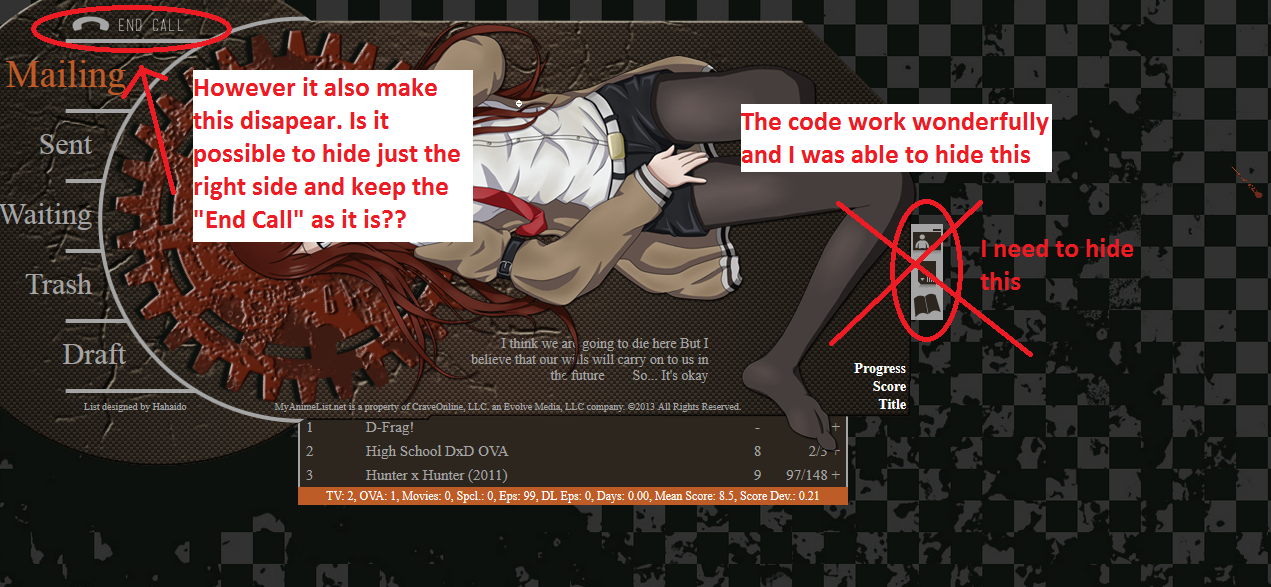 |
DongazelloSep 22, 2014 10:23 AM
Sep 22, 2014 10:31 AM
#2228
Dongazello said: kuronekodesu said: Dongazello said: Hi guys, I am using Hahaido senpai's Stein;Gate layout and I'm loving it so much. There is no complaining whatsoever. However there is just one tiny thing that I would like to change. You can click on the spoiler button below to see the change I'm talking about  Please give me a code to make it disappear and everything else stay the same Thank you Edit: The code to Hahaido's Stein;Gate layout is below https://dl.dropboxusercontent.com/u/78192465/MyAnimeList/SteinsGate/Style.css Edit 2: I have tried using Shishio-kun's code to remove the top bar @import "https://dl.dropboxusercontent.com/u/78340470/Club%20layouts/Special/DeleteTopbar.css"; But the link is dead. Hope Shishio-kun can drop by and update it EDIT: mal eats backslashes and i dont know how to post them so here's a pastebin: http://pastebin.com/raw.php?i=94Xf2xfV copy that to the bottom and it'll disappear ^^ Thank you so much, you are wonderful, you are beautiful, I love you. Edit: The code works wonderfully but there is a problem 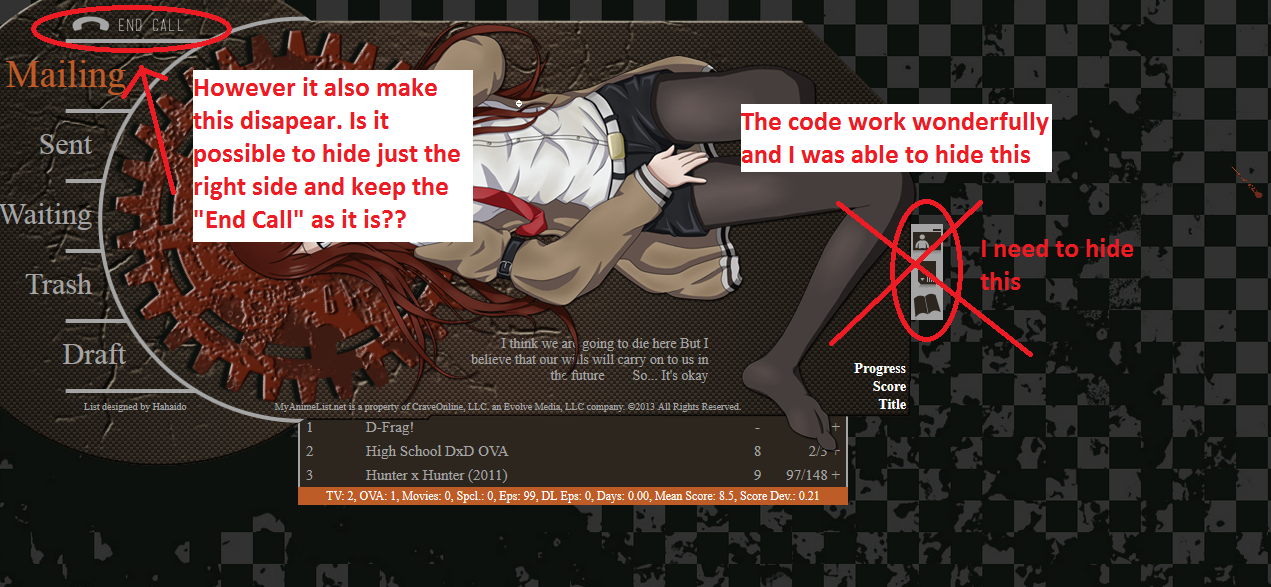 ok then delete that code I've posted and copy this instead: http://pastebin.com/raw.php?i=JgzUMdXM |
Sep 22, 2014 10:43 AM
#2229
| @kuronekodesu: thank you so much for taking your time to help me out like this. I really deeply appreciate it. On the topic, unfortunately, your new code doesnt seem to work. Both of them appear now Edit: After many test and guess I was able to come up with the code below to hide 2 thing: #mal_cs_links div:last-of-type a:last-of-type, #mal_cs_listinfo div:first-of-type a { display: none !important; }However there is still one left and that is "add to list" I dont know the correct code 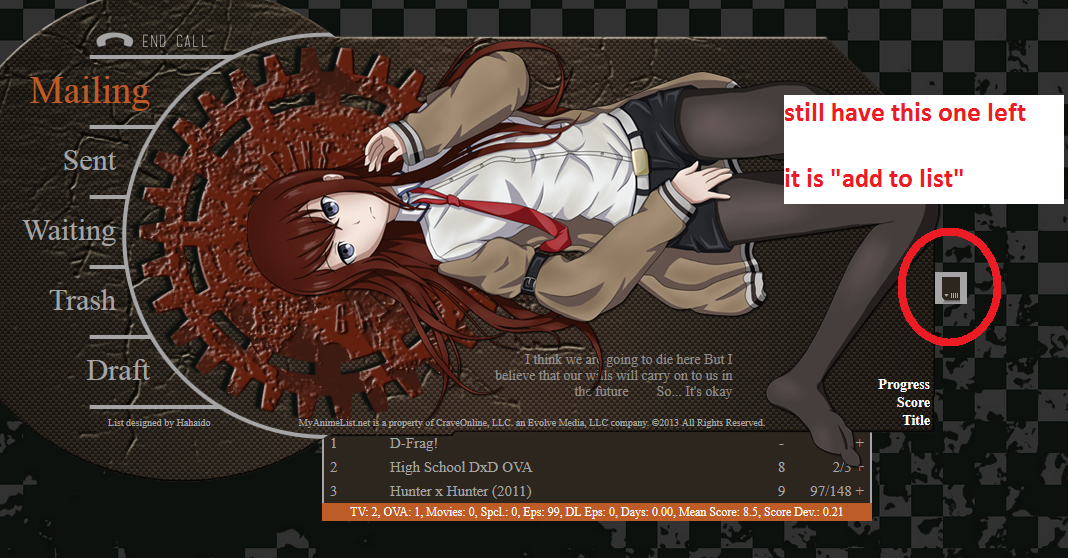 |
DongazelloSep 22, 2014 11:08 AM
Sep 22, 2014 11:22 AM
#2230
Dongazello said: @kuronekodesu: thank you so much for taking your time to help me out like this. I really deeply appreciate it. On the topic, unfortunately, your new code doesnt seem to work. Both of them appear now Edit: After many test and guess I was able to come up with the code below to hide 2 thing: #mal_cs_links div:last-of-type a:last-of-type, #mal_cs_listinfo div:first-of-type a { display: none !important; }However there is still one left and that is "add to list" I dont know the correct code 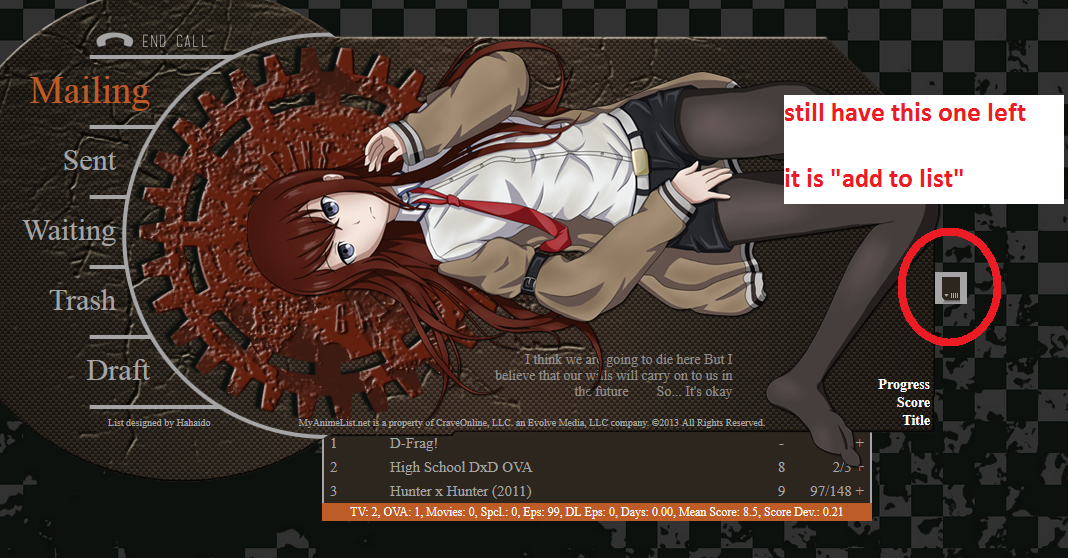 that's probably because my codes overlap with Hahaido's, his code for add to list seems to be #mal_cs_links div a[href*="addtolist"] of course, again with the backslash like the others. hope that helps now! |
Sep 22, 2014 11:27 AM
#2231
| The "add to list" still persists the code I used this time is #mal_cs_listinfo div:first-of-type a, #mal_cs_links div:last-of-type a:last-of-type, #mal_cs_links div a[href*="addtolist"] { display: none !important; }In theory it should work but it doesnt. I have no idea why Edit: I think this might be the problem The code I paste is #mal_cs_links div a[href*="addtolist"] BUT FOR SOME REASON, AFTER CLICKING SAVE, IT AUTOMATICALLY CHANGE TO #mal_cs_linksa[href*="addtolist"] |
DongazelloSep 22, 2014 11:31 AM
Sep 22, 2014 11:40 AM
#2232
Kishinuma-kun said: When I want to reposition my list to the right, the list keeps going to left. I tried everything, so I really don't know what to do anymore. Can someone help me, please? This is my CSS /* Got a question or want to learn more? Try this link: http://myanimelist.net/forum/?topicid=419405&show=0#post1 */ /* BACKGROUND IMAGE This is the main background image for the whole page. Change the image link to the background you want! If you're not seeing a background, make sure you are copied the entire CSS code or added any new background image codes correctly. Also your image link may be broken, try uploading a new background then! */ body { background-image: url(http://i1277.photobucket.com/albums/y497/larsbrummans/yandere165848game_cghanamiya_nagisakuroya_shinobuseifukutrumpleushinawareta_mirai_wo_motomete_zps751a82bf.png); background-attachment: fixed; } body { background-size: cover; } /* HEADER COLOR AND FONT These codes control the main headers' fonts and colors. Every header is above each part of your list (they say things like Currently Watching, Completed, Dropped, etc). if you don't want a solid color there, go to the line that starts with background-color and replace it the color type (blue for example) with the word "transparent" (no quotations). */ .header_title { background-color:blue; color:yellow; font-family:english111 vivace bt; font-size:48px; } /* SUB-HEADERS BACKGROUND COLOR COLOR Below each main header is the sub-header which says Score, Episodes, Tags, etc. */ .table_header { background-color:navy; } /* ANIME/MANGA TITLE FONTS This is the type and color of the anime/manga titles on your list, like Bleach, Vampire Knight, etc. */ .animetitle, .animetitle:visited { color:cyan; font-family:comic Sans MS; font-size:20px; } /* LIST FONTS This is the type and color for more of the numbers, links, and words on the list itself! */ .td1, .td2, a, a:visited, .category_totals, .table_header, #grand_totals, #copyright { color:white; font-family:Lucida Grande; } /* LIST WIDTH Use this to increase the width of your list! */ #list_surround { width:750px; } /* REPOSITION MAIN BACKGROUND Change the position your background starts on your screen from with the two properties after "background-position" below. You replace 'center' and '43%' with two other properties, they can be any of the following: left, top, bottom, right, or center. So if you want your background to start from the center of the screen, use "center center" after background-position in the code below, replacing "center 43%". If you want it to start from the top and left, use "top left" If you want it to start from the top and center, use "top center". If you want it to start from the right and top, use "right top" If you want it to start from the right and bottom, use "right bottom" and so forth... Additionally, you can change "left" to a % to determine how far left or right the background starts from. For example "30% top" will start the background from the top but 30% of the pic's width from the left of the layout. You can also change top to a % to change the amount you want to start it from the top or bottom. */ body{ background-position: center 43%;} /*OTHER CODES Important codes for the layout's setup. Don't mess with these unless you know exactly what you're doing. If you want to customize more on the page, use the link at the top of this CSS, or ask in my club! */ body { font-weight: light; background-repeat: no-repeat; background-color: black; } #list_surround { margin:auto; background-image:url(); } a { text-decoration:none; } a:visited { text-decoration:none; } a:hover, a:visited:hover { color:red; text-decoration:underline; } .category_totals, .td1, .td2, #grand_totals, #copyright { background-image:url(http://img15.imageshack.us/img15/228/frame6518.png); border-width:0; padding:2px; } .category_totals:HOVER, .td1:HOVER, .td2:HOVER, #grand_totals:HOVER, #copyright:HOVER {background-color:black; border-width:0; padding:2px; } #copyright:after { content: " Custom CSS by Shishio-kun. Google 'Shishio's Custom Lists' for more designs or info."; } .status_selected { background-color:black; padding:2px; color:white; text-decoration: blink; } .status_not_selected { background-color:black; padding:2px; color:white; } .status_selected a{ color:cyan; } .status_not_selected a{ color:white; } .thickbox { color:cyan; font-family:fantasy; font-size:12px; } .header_title { height:52px; padding:2px; } .table_header { border-width:0; font-weight:bold; padding:2px; } .category_totals { height:30px; } #copyright, #grand_totals { text-align: center; margin:0 auto; } Read more at http://myanimelist.net/forum/?topicid=200320#y100xmGBLtJ05o7d.99 #list_surround { position: absolute !important; right: 500px !important;}#list_surround { margin: inherit !important; left: inherit !important; } Read more at http://myanimelist.net/forum/?topicid=393437#QtySSqZ1lUDk7iV1.99 change your code with this: http://pastebin.com/raw.php?i=skZBdz2h I've done some adjustments. And if you're not planning to use tags, I highly suggest you uncheck them in the options HERE, because that column is making your list cramped ^^ |
Sep 22, 2014 11:41 AM
#2233
Dongazello said: The "add to list" still persists the code I used this time is #mal_cs_listinfo div:first-of-type a, #mal_cs_links div:last-of-type a:last-of-type, #mal_cs_links div a[href*="addtolist"] { display: none !important; }In theory it should work but it doesnt. I have no idea why Edit: I think this might be the problem The code I paste is #mal_cs_links div a[href*="addtolist"] BUT FOR SOME REASON, AFTER CLICKING SAVE, IT AUTOMATICALLY CHANGE TO #mal_cs_linksa[href*="addtolist"] hmm did you put the backslash after the "#mal" part? |
Sep 22, 2014 11:44 AM
#2234
what do you mean? I just copy this exact code and paste it at the end and click save#mal_cs_listinfo div:first-of-type a, #mal_cs_links div:last-of-type a:last-of-type, #mal_cs_links div a[href*="addtolist"] { display: none !important; }Then the third one "addtolist" automatically becomes #mal_cs_linksa[href*="addtolist"] I'm sure this is the problem |
Sep 22, 2014 11:53 AM
#2235
Dongazello said: what do you mean? I just copy this exact code and paste it at the end and click save #mal_cs_listinfo div:first-of-type a, #mal_cs_links div:last-of-type a:last-of-type, #mal_cs_links div a[href*="addtolist"] { display: none !important; }Then the third one "addtolist" automatically becomes #mal_cs_linksa[href*="addtolist"] I'm sure this is the problem try this: http://pastebin.com/raw.php?i=B8nrcbXX |
Sep 22, 2014 12:03 PM
#2236
| The problem is still there, "addtolist" still persists I dont know if its a bug but now the first 2 codes are fine, only the one related to "addtolist" changes after clicking save #mal_cs_links div a[href*="addtolist"] become this after saving #mal_cs_links a[href*="addtolist"] Final Edit: I have got it figured out now. It is working perfectly @kuronekodesu: thank you so much for your help. I would not have done it without you. You will be in my though and in my heart, forever <3 |
DongazelloSep 22, 2014 6:19 PM
Sep 23, 2014 7:53 AM
#2237
Xeroeth said: Hey, after recent hacking problems and all those dropbox failures I finally brought back my anime list to its previous state. I have one problem however, after replacing css for top bar I can't figure out why profile and home buttons don't work. There is also a problem with "always on top" option for expandable menu, with my current settings it gets covered by the list and it should stay on top of it. Any help would be greatly appreciated ;) Top-bar css - https://dl.dropboxusercontent.com/s/dr4qdjvb55hlwpg/IconStyleCSSFixed.css I don't see the same problem at all so I guess its fixed? |
Sep 23, 2014 7:56 AM
#2238
Kishinuma-kun said: When I want to reposition my list to the right, the list keeps going to left. I tried everything, so I really don't know what to do anymore. Can someone help me, please? This is my CSS /* Got a question or want to learn more? Try this link: http://myanimelist.net/forum/?topicid=419405&show=0#post1 */ /* BACKGROUND IMAGE This is the main background image for the whole page. Change the image link to the background you want! If you're not seeing a background, make sure you are copied the entire CSS code or added any new background image codes correctly. Also your image link may be broken, try uploading a new background then! */ body { background-image: url(http://i1277.photobucket.com/albums/y497/larsbrummans/yandere165848game_cghanamiya_nagisakuroya_shinobuseifukutrumpleushinawareta_mirai_wo_motomete_zps751a82bf.png); background-attachment: fixed; } body { background-size: cover; } /* HEADER COLOR AND FONT These codes control the main headers' fonts and colors. Every header is above each part of your list (they say things like Currently Watching, Completed, Dropped, etc). if you don't want a solid color there, go to the line that starts with background-color and replace it the color type (blue for example) with the word "transparent" (no quotations). */ .header_title { background-color:blue; color:yellow; font-family:english111 vivace bt; font-size:48px; } /* SUB-HEADERS BACKGROUND COLOR COLOR Below each main header is the sub-header which says Score, Episodes, Tags, etc. */ .table_header { background-color:navy; } /* ANIME/MANGA TITLE FONTS This is the type and color of the anime/manga titles on your list, like Bleach, Vampire Knight, etc. */ .animetitle, .animetitle:visited { color:cyan; font-family:comic Sans MS; font-size:20px; } /* LIST FONTS This is the type and color for more of the numbers, links, and words on the list itself! */ .td1, .td2, a, a:visited, .category_totals, .table_header, #grand_totals, #copyright { color:white; font-family:Lucida Grande; } /* LIST WIDTH Use this to increase the width of your list! */ #list_surround { width:750px; } /* REPOSITION MAIN BACKGROUND Change the position your background starts on your screen from with the two properties after "background-position" below. You replace 'center' and '43%' with two other properties, they can be any of the following: left, top, bottom, right, or center. So if you want your background to start from the center of the screen, use "center center" after background-position in the code below, replacing "center 43%". If you want it to start from the top and left, use "top left" If you want it to start from the top and center, use "top center". If you want it to start from the right and top, use "right top" If you want it to start from the right and bottom, use "right bottom" and so forth... Additionally, you can change "left" to a % to determine how far left or right the background starts from. For example "30% top" will start the background from the top but 30% of the pic's width from the left of the layout. You can also change top to a % to change the amount you want to start it from the top or bottom. */ body{ background-position: center 43%;} /*OTHER CODES Important codes for the layout's setup. Don't mess with these unless you know exactly what you're doing. If you want to customize more on the page, use the link at the top of this CSS, or ask in my club! */ body { font-weight: light; background-repeat: no-repeat; background-color: black; } #list_surround { margin:auto; background-image:url(); } a { text-decoration:none; } a:visited { text-decoration:none; } a:hover, a:visited:hover { color:red; text-decoration:underline; } .category_totals, .td1, .td2, #grand_totals, #copyright { background-image:url(http://img15.imageshack.us/img15/228/frame6518.png); border-width:0; padding:2px; } .category_totals:HOVER, .td1:HOVER, .td2:HOVER, #grand_totals:HOVER, #copyright:HOVER {background-color:black; border-width:0; padding:2px; } #copyright:after { content: " Custom CSS by Shishio-kun. Google 'Shishio's Custom Lists' for more designs or info."; } .status_selected { background-color:black; padding:2px; color:white; text-decoration: blink; } .status_not_selected { background-color:black; padding:2px; color:white; } .status_selected a{ color:cyan; } .status_not_selected a{ color:white; } .thickbox { color:cyan; font-family:fantasy; font-size:12px; } .header_title { height:52px; padding:2px; } .table_header { border-width:0; font-weight:bold; padding:2px; } .category_totals { height:30px; } #copyright, #grand_totals { text-align: center; margin:0 auto; } Read more at http://myanimelist.net/forum/?topicid=200320#y100xmGBLtJ05o7d.99 #list_surround { position: absolute !important; right: 500px !important;}#list_surround { margin: inherit !important; left: inherit !important; } Read more at http://myanimelist.net/forum/?topicid=393437#QtySSqZ1lUDk7iV1.99 Delete the "read more" lines; this was mentioned on front page -> site problems |
Sep 23, 2014 9:05 AM
#2239
| Yeah, I found a fix for this about an hour ago ;) Thanks |
Sep 23, 2014 12:20 PM
#2240
| hello! i am new in this club and also new to css... i found this style (http://myanimelist.net/forum/?topicid=393503&show=60#msg20537907 #64) very interesting because of the position of the tags (under the anime title) i tried to fuse this idea with the original "blue tint with white background"-style together but i don't even know where to start i found the code for the original style in this thread: http://myanimelist.net/forum/?topicid=553609 and also took a look at the "beginner's tutorial on using css" but i don't find how i can change the height of the rows or to change the position of the tags i made a picture: 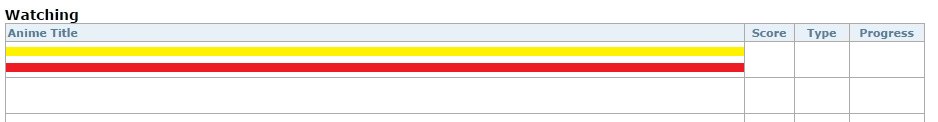 the yellow field is for the anime title and the red field for the tags is this idea even possible? |
Sep 25, 2014 9:53 AM
#2241
| I can't find a solution for the transparent topbar on this topic: http://myanimelist.net/forum/?topicid=731665 The broken url is this: @import "https://dl.dropboxusercontent.com/u/78340470/Club%20layouts/Special/TransparentTopBar.css"; |
 |
Sep 26, 2014 10:38 AM
#2242
DeathNyx said: I can't find a solution for the transparent topbar on this topic: http://myanimelist.net/forum/?topicid=731665 The broken url is this: @import "https://dl.dropboxusercontent.com/u/78340470/Club%20layouts/Special/TransparentTopBar.css"; I'm not really sure if I know what you're looking for - I guess the usual topbar, but without a background? If so, paste this at the bottom of your css. Additionally, paste this if you want to get rid of the topbar borders as well. |
Sep 26, 2014 12:14 PM
#2243
kuronekodesu said: DeathNyx said: I can't find a solution for the transparent topbar on this topic: http://myanimelist.net/forum/?topicid=731665 The broken url is this: @import "https://dl.dropboxusercontent.com/u/78340470/Club%20layouts/Special/TransparentTopBar.css"; I'm not really sure if I know what you're looking for - I guess the usual topbar, but without a background? If so, paste this at the bottom of your css. Additionally, paste this if you want to get rid of the topbar borders as well. Perfect. It works now. Thx. |
 |
Sep 26, 2014 4:05 PM
#2244
| Hello Shishio, I recently installed the Saber list theme featured here: http://myanimelist.net/forum/?topicid=419405 The Dropped tab on my list has a black background for some reason that I can't figure out. The link to the Dropped header image works fine when I follow it. For reference, here is what the dropped tab looks like on my list: http://myanimelist.net/animelist/Cogito4816&status=4&order=0 Thank you for any help, Shishio! |
Sep 26, 2014 4:41 PM
#2245
Cogito4816 said: Hello Shishio, I recently installed the Saber list theme featured here: http://myanimelist.net/forum/?topicid=419405 The Dropped tab on my list has a black background for some reason that I can't figure out. The link to the Dropped header image works fine when I follow it. For reference, here is what the dropped tab looks like on my list: http://myanimelist.net/animelist/Cogito4816&status=4&order=0 Thank you for any help, Shishio! .header_dropped { background: url(http://i1159.photobucket.com/albums/p630/Ins0ne/FZ/cat/drop_zpsf6080779.png) repeat-x #000; } delete #000 from your code |
Sep 28, 2014 7:29 PM
#2246
kuronekodesu said: Cogito4816 said: Hello Shishio, I recently installed the Saber list theme featured here: http://myanimelist.net/forum/?topicid=419405 The Dropped tab on my list has a black background for some reason that I can't figure out. The link to the Dropped header image works fine when I follow it. For reference, here is what the dropped tab looks like on my list: http://myanimelist.net/animelist/Cogito4816&status=4&order=0 Thank you for any help, Shishio! .header_dropped { background: url(http://i1159.photobucket.com/albums/p630/Ins0ne/FZ/cat/drop_zpsf6080779.png) repeat-x #000; } delete #000 from your code That did the trick! Thank you, kurenekodesu! |
Sep 29, 2014 6:22 PM
#2247
| Hello. I have some problem with top bar. I used to have one like this http://myanimelist.net/forum/?topicid=412787 but then it changed to default one by itself. I don't know what part of the code to change to fix it, so if anyone can help me I'd be very thankful. |
 |
Sep 29, 2014 11:35 PM
#2248
Sep 30, 2014 4:36 AM
#2249
Oiomi-chan said: With the recent dropbox crashes that import has stoped working. There should be a sticky topic in the forum about fixing problems related to that. I already checked there. There's only one link for that. When I copied it, it removed my whole top bar... it didn't fix my problem, just pretty much removed it. |
 |
Sep 30, 2014 8:19 AM
#2250
Mladen said: Oiomi-chan said: With the recent dropbox crashes that import has stoped working. There should be a sticky topic in the forum about fixing problems related to that. I already checked there. There's only one link for that. When I copied it, it removed my whole top bar... it didn't fix my problem, just pretty much removed it. This is the topic hes talking about. There is a fix in green that says "Fix for black icon style toolbar". You copy the codes for it leads you to to the bottom of CSS edit box http://myanimelist.net/forum/?topicid=731665 |
More topics from this board
» [CSS - MODERN] Add side renders to list layouts (including for each category!)Shishio-kun - May 15, 2021 |
2 |
by karmashizzle
»»
Yesterday, 1:57 PM |
|
» [HALL OF LEGENDS] Hacker09, MyAnimeList's #1 coder!Shishio-kun - Dec 10, 2023 |
7 |
by orangc
»»
Apr 29, 8:02 AM |
|
Sticky: » 💚 [REPAIR STICKY] Repair/speed up a design + Request a layout fixShishio-kun - Nov 17, 2023 |
1 |
by Zelathis
»»
Apr 29, 7:49 AM |
|
» [CSS - MODERN] ⭐️ All ways to customize individual anime and individual list rows (mark your favorites!)Shishio-kun - Sep 4, 2020 |
8 |
by takkun_
»»
Apr 28, 9:25 PM |
|
» [CSS- MODERN] ⭐ Minimal Dashboard layout by 5cm ~ Compact and convenient! ( 1 2 3 )Shishio-kun - Sep 4, 2020 |
121 |
by Pokitaru
»»
Apr 21, 3:25 AM |