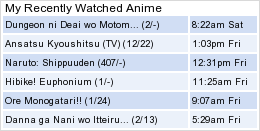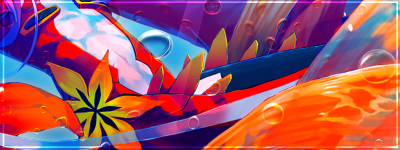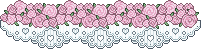New
Jan 24, 2012 5:01 AM
#1
This topic is part of our CSS Tutorials and Add-ons section: http://myanimelist.net/forum/?topicid=419405 People ask this all the time so here's codes to reposition your list! There's probably already a ton of codes in your CSS altering everything, so add one of the these three to the bottom and it will override all your changes. Make sure you only use the text in spoiler tag! Adding stuff from outside the spoiler tag will conflict with the code and it won't take effect. The Right Side code puts the list right on the left side. Add to the px amount to move it away from the right side (right: 100px moves it 100px from the right side). Same goes for the Left Side code. With the Centering code, add to the right or left to move it left of right from the very center of the page. RIGHT SIDE EXAMPLE  To move list to the right side Just add this code in the spoiler to the bottom of your CSS edit box! Increase the number after right if you want to move the list away from the right some more. #list_surround { position: absolute !important; right: 1px !important;} LEFT SIDE EXAMPLE  To move list to left side Just add this code in the spoiler to the bottom of your CSS edit box! Increase the number after left if you want to move the list away from the left some more. #list_surround { position: absolute !important; left: 1px !important;} CENTERED LIST EXAMPLE  To center list Just add this code in the spoiler to the bottom of your CSS edit box! #list_surround { position: absolute !important; margin: auto !important; right: 0px !important; left: 0px !important;} If the codes left/right moving codes above aren't working For left-side positioning, try adding this to the bottom in addition to the codes from above. #list_surround { margin: inherit !important; } And for right-side positioning, try adding this to the bottom in addition to the codes from above. #list_surround { margin: inherit !important; left: inherit !important; } Move list up and down Add this to the bottom, then adjust the amount after top. Adding a negative amount should move the list up. Adding a positive amount will move it down. #list_surround { position: absolute !important; top: 10px !important;}[/b] Repositioning where wallpaper starts from This just applies to your main background. Just add this code to the bottom, and use it as your "background repositioner". Use the whole code in the spoiler tag and follow its instructions to change where your background starts from. /* REPOSITION MAIN BACKGROUND Change the position your background starts on your screen from with the two properties after "background-position" below. For example, the default code starts it from the left and top corner of the screen. You change 'left' and 'top' other properties, they can be any of the following: left, top, bottom, right, or center. So if you want your background to start from the center of the screen, use "center center". If you want it to start from the top and center, use "top center". If you want it to start from the right and top, use "right top" If you want it to start from the right and bottom, use "right bottom" and so forth... Additionally, you can change "left" to a % to determine how far left or right the background starts from. For example "30% top" will start the background from the top but 30% of the pic's width from the left of the layout. You can also change top to a % to change the amount you want to start it from the top or bottom. */ body{ background-position: left top; background-size: auto !important; } |
Shishio-kunSep 1, 2016 8:57 PM
Reply Disabled for Non-Club Members
Apr 20, 2012 8:35 PM
#2
| Ok so if you look at my list, which is one of the premade layouts that you have on here. You will notice that for starters, that the 2nd border down on the list doesn't line up with the top border. How Do i fix that? Next, and this is quite obvious but my text does not line up correctly, i want each "title" to be on each individual text line like it shows in your examples above. Instead my text just word wraps around, making it look really messy and hard to read. So that i need help with and if you look at my text, everything is very cramped together, i need to space that out some how and fit accordingly on my page. Also my entire list is alligned to the left as you can see, but its to far over, i want to move slightly over to the right so it does not look cramped. Also my "background" image, i want positioned in such a way that the girl is off to the right side so it looks more neat, and not in the center like it is now. I used all of the basic tuts displayed in the BBcode to try and change things but this is my end result, just a few things i need to fix regarding that. |
Apr 20, 2012 9:32 PM
#3
link9us said: Ok so if you look at my list, which is one of the premade layouts that you have on here. You will notice that for starters, that the 2nd border down on the list doesn't line up with the top border. How Do i fix that? Next, and this is quite obvious but my text does not line up correctly, i want each "title" to be on each individual text line like it shows in your examples above. Instead my text just word wraps around, making it look really messy and hard to read. So that i need help with and if you look at my text, everything is very cramped together, i need to space that out some how and fit accordingly on my page. Also my entire list is alligned to the left as you can see, but its to far over, i want to move slightly over to the right so it does not look cramped. Also my "background" image, i want positioned in such a way that the girl is off to the right side so it looks more neat, and not in the center like it is now. I used all of the basic tuts displayed in the BBcode to try and change things but this is my end result, just a few things i need to fix regarding that. from my knowledge u have too much stuff for the pre-made template goto http://myanimelist.net/editprofile.php?go=listpreferences and cut down on those columns As seen in the sample img only "-Anime title -Score -Episode" columns were checked moving the list right would mean changing a lot of the code i think, since from wut i see the values are exact - anchoring the images to specific points |
Apr 20, 2012 10:06 PM
#4
ClearSinz said: link9us said: Ok so if you look at my list, which is one of the premade layouts that you have on here. You will notice that for starters, that the 2nd border down on the list doesn't line up with the top border. How Do i fix that? Next, and this is quite obvious but my text does not line up correctly, i want each "title" to be on each individual text line like it shows in your examples above. Instead my text just word wraps around, making it look really messy and hard to read. So that i need help with and if you look at my text, everything is very cramped together, i need to space that out some how and fit accordingly on my page. Also my entire list is alligned to the left as you can see, but its to far over, i want to move slightly over to the right so it does not look cramped. Also my "background" image, i want positioned in such a way that the girl is off to the right side so it looks more neat, and not in the center like it is now. I used all of the basic tuts displayed in the BBcode to try and change things but this is my end result, just a few things i need to fix regarding that. from my knowledge u have too much stuff for the pre-made template goto http://myanimelist.net/editprofile.php?go=listpreferences and cut down on those columns As seen in the sample img only "-Anime title -Score -Episode" columns were checked moving the list right would mean changing a lot of the code i think, since from wut i see the values are exact - anchoring the images to specific points Thanks ok i did that, now with another layout design that i am using, just to check various designs, it does not matter what sample layout i use but my text is still cramped together and not lining up with my sub title headings. This i need to fix before i go back to my custom layout. |
Apr 20, 2012 10:30 PM
#5
link9us said: ClearSinz said: link9us said: Ok so if you look at my list, which is one of the premade layouts that you have on here. You will notice that for starters, that the 2nd border down on the list doesn't line up with the top border. How Do i fix that? Next, and this is quite obvious but my text does not line up correctly, i want each "title" to be on each individual text line like it shows in your examples above. Instead my text just word wraps around, making it look really messy and hard to read. So that i need help with and if you look at my text, everything is very cramped together, i need to space that out some how and fit accordingly on my page. Also my entire list is alligned to the left as you can see, but its to far over, i want to move slightly over to the right so it does not look cramped. Also my "background" image, i want positioned in such a way that the girl is off to the right side so it looks more neat, and not in the center like it is now. I used all of the basic tuts displayed in the BBcode to try and change things but this is my end result, just a few things i need to fix regarding that. from my knowledge u have too much stuff for the pre-made template goto http://myanimelist.net/editprofile.php?go=listpreferences and cut down on those columns As seen in the sample img only "-Anime title -Score -Episode" columns were checked moving the list right would mean changing a lot of the code i think, since from wut i see the values are exact - anchoring the images to specific points Thanks ok i did that, now with another layout design that i am using, just to check various designs, it does not matter what sample layout i use but my text is still cramped together and not lining up with my sub title headings. This i need to fix before i go back to my custom layout. try unchecking type and tags just to see what happens... the creators probably made the designs according to the things they had checked off, therefore u must do the same otherwise (if u want to include your own categories) that would mean changing some of the values in the code (such as the width) |
Apr 20, 2012 10:34 PM
#6
link9us said: Ok so if you look at my list, which is one of the premade layouts that you have on here. You will notice that for starters, that the 2nd border down on the list doesn't line up with the top border. How Do i fix that? Next, and this is quite obvious but my text does not line up correctly, i want each "title" to be on each individual text line like it shows in your examples above. Instead my text just word wraps around, making it look really messy and hard to read. So that i need help with and if you look at my text, everything is very cramped together, i need to space that out some how and fit accordingly on my page. Also my entire list is alligned to the left as you can see, but its to far over, i want to move slightly over to the right so it does not look cramped. Also my "background" image, i want positioned in such a way that the girl is off to the right side so it looks more neat, and not in the center like it is now. Fix the cramped font issue by increasing your list width, then you get something like this:  I don't think there's list width notes in there since its not a beginners layout, but you can add this to the bottom and then increase or decrease the px amount as you please. #list_surround{ width: 650px;} Also you can try to lower the font size. The layout isn't really meant to have its font's customized, but you can use these to lower the font size and make them clearer: .animetitle { font-size: 14px; } body { color: white; font-size: 14px;} Finally you can give your list some padding to make things less cramped too: .td1, .td2 { padding: 1px; } Don't make it one or two more pixels tho, unless you want everything very far apart. I don't see what border you're talking about. Is this the same layout? These aren't BBcodes they're CSS codes. This is the CSS tutorial list: http://myanimelist.net/forum/?topicid=419405&show=0#post1 And on that list under level 2 tutorials, is the tutorial that covers list spacing and stuff: http://myanimelist.net/forum/?topicid=393535 |
Apr 20, 2012 10:39 PM
#7
ClearSinz said: try unchecking type and tags just to see what happens... the creators probably made the designs according to the things they had checked off, therefore u must do the same otherwise (if u want to include your own categories) that would mean changing some of the values in the code (such as the width) He has a good point on changing the categories, since you'll save space. Its optional tho. But if you want to just go here and uncheck anything that can be determined to be unnecessary, then save: http://myanimelist.net/editprofile.php?go=listpreferences "Type" is an unnecessary category imo since people can tell from the # of episodes or the nme what kinda it is generally, and if its important you can always list OVA/movie/etc in the tags section. |
Apr 21, 2012 2:35 AM
#8
Shishio-kun said: link9us said: Ok so if you look at my list, which is one of the premade layouts that you have on here. You will notice that for starters, that the 2nd border down on the list doesn't line up with the top border. How Do i fix that? Next, and this is quite obvious but my text does not line up correctly, i want each "title" to be on each individual text line like it shows in your examples above. Instead my text just word wraps around, making it look really messy and hard to read. So that i need help with and if you look at my text, everything is very cramped together, i need to space that out some how and fit accordingly on my page. Also my entire list is alligned to the left as you can see, but its to far over, i want to move slightly over to the right so it does not look cramped. Also my "background" image, i want positioned in such a way that the girl is off to the right side so it looks more neat, and not in the center like it is now. Fix the cramped font issue by increasing your list width, then you get something like this:  I don't think there's list width notes in there since its not a beginners layout, but you can add this to the bottom and then increase or decrease the px amount as you please. #list_surround{ width: 650px;} Also you can try to lower the font size. The layout isn't really meant to have its font's customized, but you can use these to lower the font size and make them clearer: .animetitle { font-size: 14px; } body { color: white; font-size: 14px;} Finally you can give your list some padding to make things less cramped too: .td1, .td2 { padding: 1px; } Don't make it one or two more pixels tho, unless you want everything very far apart. I don't see what border you're talking about. Is this the same layout? These aren't BBcodes they're CSS codes. This is the CSS tutorial list: http://myanimelist.net/forum/?topicid=419405&show=0#post1 And on that list under level 2 tutorials, is the tutorial that covers list spacing and stuff: http://myanimelist.net/forum/?topicid=393535 Wow thanks alot those lines of code fixed all of my issues. Looks alot better |
May 29, 2013 12:43 AM
#9
| Wanted to move the list to the lift and have the poster-hover to the right but couldn't move the list at all even tho i added the code.. @import url(https://dl-web.dropbox.com/get/Public/M-Ezz_anime.css?w=AAAk1NlLJJsjQoWjBXObE_TAbwSmsScJ-Eje86citFzaKA); @import url(http://dl.dropbox.com/u/78340470/CSSforFoxgirls.css); @import "http://dl.dropbox.com/u/78340470/Icon%20Style%20Menu%20Bar/IconStyleCSS.css"; /* MAIN BACKGROUND COLOR AND IMAGE By default, there's no image in this part of the code. Its just a background color- silver. (the default image of Black Rock Shooter is in the next code #inlineContent) Change the color to what you want or add an image for a backdrop here. For more info or questions on this code: http://myanimelist.net/forum/?topicid=412787 */ body { background: url(none) silver; } /* SECOND BACKGROUND (with render) The background behind the list but in front of the main background. By default, for its own image it has the render of Black Rock Shooter (girl). You can change her with another render or even background image here! Make sure you leave the width as large as the image's width. The positioning of the background can be controlled with the % numbers after the background url, but you may need to exapnd the width for more positioning options. All the other codes should be left alone. */ #inlineContent { background: url("http://i.imgur.com/lh8vuSc.png") 0% -26% no-repeat; display: inline-block !important; height: 1200px !important; left: 0px !important; margin: auto !important; position: fixed !important; right: 0 !important; top: 0 !important; width: 1200px !important; z-index: -1 !important; } /* TITLE The List header which by default says My Anime List can be changed out here. */ #list_surround { background: url("http://i44.tinypic.com/15s9esp.jpg") no-repeat scroll 50% 1px transparent; font-size: 81.25%; line-height: 1; margin: 0 auto; padding-bottom: 10px; padding-top: 227px; width: 920px; } /* FONT Font used across the whole list. */ body { font-family: arial; } /* LINK COLOR */ a { -moz-transition: all 0.25s ease-in-out 0s; -webkit-transition: all 0.25s ease-in-out 0s; -o-transition: all 0.25s ease-in-out 0s; transition: all 0.25s ease-in-out 0s; color: #EEEEEE; text-decoration: none; text-shadow: none; } a:hover { color: #3F1786; text-shadow: 0 1px rgba(255, 255, 255, 0.15); } /* CATEGORY LINKS */ .status_not_selected, .status_selected { border: 0 none !important; height: auto !important; padding: 0 8px; text-align: center !important; width: 16.667% !important; } .status_not_selected a, .status_selected a { background-color: rgba(64, 60, 90, 0.6); border-color: rgba(48, 44, 64, 0.5); border-radius: 2px 2px 2px 2px; border-style: solid; border-width: 1px; color: #FFFFFF; display: block !important; font-weight: bold; padding: 8px; text-shadow: 0 1px rgba(0, 0, 0, 0.1); } .status_selected a { background-color: rgba(180, 32, 48, 0.6); border-color: rgba(164, 16, 32, 0.5); } .status_not_selected a:hover { background-color: #403C5A; border-color: #201C3A; box-shadow: 0 1px 1px rgba(0, 0, 0, 0.1); text-shadow: 0 1px rgba(0, 0, 0, 0.3); } .status_selected a:hover { background-color: #B42030; border-color: rgba(148, 0, 24, 0.5); box-shadow: 0 1px 1px rgba(0, 0, 0, 0.1); text-shadow: 0 1px rgba(0, 0, 0, 0.3); } /* HEADER */ .table_header { background-color: rgba(65, 35, 95, 0.6); } .table_header:first-of-type { border-radius: 3px 0 0 0; } .table_header:nth-of-type(2) { text-align: left; } .table_header:last-of-type { border-radius: 0 3px 0 0; } /* ROWS COLOR */ .td1 { -moz-transition: all 0.25s ease-in-out 0s; -webkit-transition: all 0.25s ease-in-out 0s; -o-transition: all 0.25s ease-in-out 0s; transition: all 0.25s ease-in-out 0s; background-color: rgba(136, 147, 169, 0.6); } .td2 { -moz-transition: all 0.25s ease-in-out 0s; -webkit-transition: all 0.25s ease-in-out 0s; -o-transition: all 0.25s ease-in-out 0s; transition: all 0.25s ease-in-out 0s; background-color: rgba(151, 164, 183, 0.6); } /* ROWS HOVER */ tr:hover [class^="td"] { background-color: rgba(72, 64, 87, 0.6); } .td1:nth-of-type(2), .td2:nth-of-type(2) { text-align: left; } /* ROW FONT SIZE TRANSITION (FIREFOX ONLY) */ noindex:-moz-any-link, tr:hover td.td1, tr:hover td.td2 { font-size: 15px; } /* LIST SETTINGS */ .table_header, .td1, .td2, .status_selected, .status_not_selected, .category_totals { border: 0; padding: 4px; text-align: center; vertical-align: middle; } .table_header, .td1, .td2, .category_totals { line-height: 30px; } .borderRBL{ line-height: normal !important; } [cellspacing="0"] { line-height: 17px; } [class^="header_"] +{ border-collapse: separate !important; } /* CATEGORY TOTALS */ .category_totals { -moz-transition: all 0.25s ease-in-out 0s; -webkit-transition: all 0.25s ease-in-out 0s; -o-transition: all 0.25s ease-in-out 0s; transition: all 0.25s ease-in-out 0s; background-color: rgba(72, 64, 87, 0); border-radius: 0 0 3px 3px; color: rgba(51, 51, 51, 0); text-align: center; } .category_totals:hover { background-color: rgba(72, 64, 87, 0.6); color: #EEEEEE; } /* HEADER TEXT AND DIMENSIONS */ [class^="header_"] * { font-size: 19px; height: 60px; line-height: 24px; padding-bottom: 4px; text-align: right; vertical-align: bottom; } .header_title { border-radius: 4px 4px 4px 4px; display: inline-block; font-style: italic; height: auto; padding: 0 8px 0 0; text-shadow: 0 1px 1px rgba(255, 255, 255, 0.15); } /* BOTTOM OF LIST */ #grand_totals { background-color: rgba(72, 64, 87, 0.6); border: 0 none; border-radius: 3px 3px 3px 3px; color: #EEEEEE; line-height: 20px; min-height: 20px; padding: 8px; text-align: center; vertical-align: middle; } #copyright { background-color: rgba(180, 32, 48, 0.6); border-radius: 3px 3px 3px 3px; color: #EEEEEE; line-height: 17px; margin-top: 10px; padding: 8px; text-align: center; } #copyright:after { content: " CSS by Kyouhansha. Edits by Shishio-kun and Veriti. Google 'Shishio's Custom Lists' for more designs and info."; } /* COVER AREA The surrounding area containing each cover pic which appears when you point to a row (requires #more CSS to see a DVD or manga cover). Move the cover's location around with left and top. Remove only the border-radius: 25px 25px 25px 25px; lines to take the rounded corners away. Increase height and width to make the pics bigger. Delete border-style: solid; to remove the border. For changing the original background color see the bottom of the original post: http://myanimelist.net/forum/?topicid=563993 */ :hover + .hide { background-size: cover; left: 600px; top: 110px; height: 350px; width: 226px; border-style: solid; border-color: white; border-top: 1px solid white;; border-left: 1px solid white; border-right: 1px solid white; border-bottom: 1px solid white; border-radius: 25px 25px 25px 25px; background-color: rgba(200, 5, 200, 0.75); background-position: center 50% !important; background-repeat: no-repeat !Important; display: block !important; position: fixed; } /* PREVIEW MSG ABOVE COVERS Remove content: "preview"; to remove the PREVIEW text. Change the text in quotations after content to what you want it to say above your cover pic. Top and width controls the position of the text. */ .hide:before { background: transparent; content: "Poster"; padding-bottom: 5px; position: absolute; text-align: center; width: 225px; top: -25px; border-radius: 25px 25px 0 0; } Read more at http://myanimelist.net/forum/?topicid=563993#0wErfJXFt7x0l1uF.99 #list_surround { position: absolute !important; left: 1px !important;} Read more at http://myanimelist.net/forum/?topicid=393437#6y3cYa24H9qzKaAV.99 |
May 29, 2013 12:20 PM
#10
| The code above the one you added from this topic is interfering with it. Delete the part in bold and blue from your own CSS. /* PREVIEW MSG ABOVE COVERS Remove content: "preview"; to remove the PREVIEW text. Change the text in quotations after content to what you want it to say above your cover pic. Top and width controls the position of the text. */ .hide:before { background: transparent; content: "Poster"; padding-bottom: 5px; position: absolute; text-align: center; width: 225px; top: -25px; border-radius: 25px 25px 0 0; } Read more at http://myanimelist.net/forum/?topicid=563993#0wErfJXFt7x0l1uF.99 |
May 29, 2013 8:56 PM
#11
Shishio-kun said: The code above the one you added from this topic is interfering with it. Delete the part in bold and blue from your own CSS. /* PREVIEW MSG ABOVE COVERS Remove content: "preview"; to remove the PREVIEW text. Change the text in quotations after content to what you want it to say above your cover pic. Top and width controls the position of the text. */ .hide:before { background: transparent; content: "Poster"; padding-bottom: 5px; position: absolute; text-align: center; width: 225px; top: -25px; border-radius: 25px 25px 0 0; } Read more at http://myanimelist.net/forum/?topicid=563993#0wErfJXFt7x0l1uF.99 Worked Arigatou (Y) You're awesome XD |
Jun 1, 2013 3:59 AM
#12
| can you find what's wrong in these codes: (I really wanted to move the list on the left side, but nothing happens even though, I had already put the code #list_surround { position: absolute !important; left: 1px !important;}) ==================================================== @import "http://dl.dropbox.com/u/49469857/MAL/premade/anime.css"; /* Got a question or want to learn more? Try this link: http://myanimelist.net/forum/?topicid=419405&show=0#post1 */ /* BACKGROUND IMAGE This is the main background image for the whole page. Change the image link to the background you want! If you're not seeing a background, make sure you are copied the entire CSS code or added any new background image codes correctly. Also your image link may be broken, try uploading a new background then! */ body { background-image: url(http://imageshack.us/a/img16/7880/lukawp21.png); } /* HEADER COLOR AND FONT These codes control the main headers' fonts and colors. Every header is above each part of your list (they say things like Currently Watching, Completed, Dropped, etc). */ .header_title { background-color:transparent; color: white; font-family: Georgia; font-size: 26px; } /* SUB-HEADERS BACKGROUND COLOR COLOR Below each main header is the sub-header which says Score, Episodes, Tags, etc. */ .table_header { background-color: black; } /* ANIME/MANGA TITLE FONTS This is the type and color of the anime/manga titles on your list, like Bleach, Vampire Knight, etc. */ .animetitle, .animetitle:visited { color:white; font-family: microsoft sans-serif; font-size:22px; } /* LIST FONTS This is the type and color for more of the numbers, links, and words on the list itself! */ .td1, .td2, a, a:visited, .category_totals, .table_header, #grand_totals, #copyright { color:wheat; font-family: microsoft sans-serif; font-size:14px; } /* SCORE FONT AND POSITIONING Fonts for the score and the text before it. The first set of codes controls the score for anyone logged in. The second is for when someone is logged out. The third is for the text before the score regardless. You can move it a certain pixel amount by adjusting the numbers after margin-top and right codes. */ .td1[align="center"][width="45"], .td2[align="center"][width="45"]{ color: gold !important; font-size: 40px; margin-top: 44px; position: absolute; right: 209px; width: 70px; } .td1[align="center"][width="45"] a, .td2[align="center"][width="45"] a { color: gold; font-size: 40px; } .td1[align="center"][width="45"]:before, .td2[align="center"][width="45"]:before { color: white; content: " My rating: "; font-size: 15px; } /* ANIME TAG FONT This is the CSS to control the Tags font, which is underneath the score. Control the color and font size here. */ td:nth-of-type(6) a { font-size: 14px; color: white; } /* LIST WIDTH Use this to increase the width of your list! */ #list_surround { width:600px; } /* LIST POSITION Change left to right to set it on the right side. Add to the px amount (5px by default) to change how far from the side it is. To center a list, see this tutorial: http://myanimelist.net/forum/?topicid=393437&show=0#post1 */ #list_surround { position: absolute !important; left: 1 px !important;} /* LIST BACKGROUND By default this is transparent to better show the main background. Replace (none) with your own background image link if you want a background on this list. Also you can have a color on your list this way as well. */ #list_surround { background-image: url(none); background-color:transparent; } /* DISPLAY ANIME/MANGA TITLE PICS This is the CSS to control and reveal title pics. You'll need #more CSS or a import link to one in your CSS too. Got a question or want to learn more? Try this link: http://myanimelist.net/forum/?topicid=444247 Change background-size from "auto" to "contain" and then adjust height to change the size of the pics. They will resize automatically. */ .hide { background-size: auto; height: 310px; margin-left: 0px; background-position: left top; background-repeat: no-repeat; display: inline-block !important; margin-top: 5px; position: relative; width: 245px !important; margin-bottom: 10px; } /* REPOSITION MAIN BACKGROUND Change the position your background starts on your screen from with the two properties after "background-position" below. For example, the default code starts it from the left and top corner of the screen. You change 'left' and 'top' other properties, they can be any of the following: left, top, bottom, right, or center. So if you want your background to start from the center of the screen, use "center center". If you want it to start from the top and center, use "top center". If you want it to start from the right and top, use "right top" If you want it to start from the right and bottom, use "right bottom" and so forth... Additionally, you can change "left" to a % to determine how far left or right the background starts from. For example "30% top" will start the background from the top but 30% of the pic's width from the left of the layout. You can also change top to a % to change the amount you want to start it from the top or bottom. Finally, you can change the scrolling of the main background by changing 'fixed' to 'scroll', and 'cover' to 'auto'. */ body{ background-position: left top; background-attachment: fixed; background-size: cover; } /*OTHER CODES Important codes for the layout's setup. Please don't mess with these. If you want to customize more on the page, come to my group and ask or move on to a more advanced layout. */ .table_header:nth-of-type(3) { background: transparent; position: absolute; right: 24px; top: 87px; width: 106px; } .table_header:nth-of-type(3) { background: black; } .table_header:nth-of-type(3):before { color: white; content: " Sort by: "; font-size: 14px; font-weight: normal; } td:nth-of-type(6) { background: none repeat scroll 0 0 transparent; margin-left: -309px; margin-top: 141px; height: 146px !important; position: absolute; width: 359px; } body { font-weight: light; background-repeat: no-repeat; background-color: black; } #list_surround { left: 0; margin: auto; position: absolute; right: 0; } a { text-decoration:none; } a:visited { text-decoration:none; } a:hover, a:visited:hover { color:red; text-decoration:underline; } .category_totals, .td1, .td2, #grand_totals, #copyright { background-image:url(http://img15.imageshack.us/img15/228/frame6518.png); border-width:0; padding:2px; } .td1[align="center"][width="45"]:hover, .td2[align="center"][width="45"]:hover { background: url("http://img15.imageshack.us/img15/228/frame6518.png");} .category_totals:HOVER, .td1:HOVER, .td2:HOVER, #grand_totals:HOVER, #copyright:HOVER {background-color:black; border-width:0; padding:2px; } #copyright:after { content: " Custom CSS by Shishio-kun. #more import by u531355. Google 'Shishio's Custom Lists' for more designs and info. "; } .status_selected { background-color:black; padding:2px; color:white; text-decoration: blink; } .status_not_selected { background-color:black; padding:2px; color:white; } .status_selected a{ color:blue; } .status_not_selected a{ color:white; } .status_not_selected + .status_not_selected + .status_not_selected + .status_not_selected + .status_not_selected + .status_not_selected, .status_not_selected + .status_not_selected + .status_not_selected + .status_not_selected + .status_not_selected + .status_selected, .status_not_selected + .status_not_selected + .status_not_selected + .status_not_selected + .status_selected + .status_not_selected, .status_not_selected + .status_not_selected + .status_not_selected + .status_selected + .status_not_selected + .status_not_selected, .status_not_selected + .status_not_selected + .status_selected + .status_not_selected + .status_not_selected + .status_not_selected, .status_not_selected + .status_selected + .status_not_selected + .status_not_selected + .status_not_selected + .status_not_selected, .status_selected + .status_not_selected + .status_not_selected + .status_not_selected + .status_not_selected + .status_not_selected{ position: relative !important; background: black; height: 20px !important; margin-left: 0px; margin-top:0px; width: 100px; padding-top: 0 !important; } .thickbox { color:cyan; font-family:fantasy; font-size:12px; } .header_title { height:32px; padding:2px; } .table_header { border-width:0; font-weight:bold; padding:2px; } .category_totals { height:30px; } #copyright, #grand_totals { text-align: center; margin:0 auto; } .table_header:nth-of-type(6){ display: none; } #inlineContent { background-image: url(http://i39.tinypic.com/2exr03p.png); background-position: center center; background-repeat: repeat-x; bottom: 0; display: block !important; height: 80px; left: 0; margin-bottom: 0; position: fixed; width: 100%; z-index: -1; } td:nth-of-type(6) small{ margin-top:130px; margin-left: -20px; position: absolute; } |
Shishio-kunJun 1, 2013 11:31 AM
 [br] keep walking My MAL:My Anime List |
Jun 1, 2013 11:41 AM
#13
karurO2 said: can you find what's wrong in these codes: (I really wanted to move the list on the left side, but nothing happens even though, I had already put the code First of all the code has to be put at the bottom not the top, and with that reviewer's layout you'll need margin: inherit; too. #list_surround { left: 1px !important; margin: inherit !important; position: absolute !important; } |
Jun 24, 2013 10:05 AM
#14
| Hi! I wanted to move my list to the right, but when I added the code you have up there nothing happened, so I implemented it with this: #list_surround { margin: inherit !important; } As a result my list was moved to the left O.o Can you help me correcting it, please? @import "https://dl.dropboxusercontent.com/u/78340470/Icon%20Style%20Menu%20Bar/IconStyleCSSLeftFixed.css"; /* Got a question or want to learn more? Try this link: http://myanimelist.net/forum/?topicid=419405&show=0#post1 */ /* BACKGROUND IMAGE This is the main background image for the whole page. Change the image link to the background you want! If you're not seeing a background, make sure you are copied the entire CSS code or added any new background image codes correctly. Also your image link may be broken, try uploading a new background then! */ body { background-image: url(http://i42.tinypic.com/rbctv6.jpg); background-attachment: fixed; } /* HEADER COLOR AND FONT These codes control the main headers' fonts and colors. Every header is above each part of your list (they say things like Currently Watching, Completed, Dropped, etc). if you don't want a solid color there, go to the line that starts with background-color and replace it the color type (blue for example) with the word "transparent" (no quotations). */ .header_title { background-color:transparent; color:white; font-family:verdana; font-size:20px; } /* SUB-HEADERS BACKGROUND COLOR COLOR Below each main header is the sub-header which says Score, Episodes, Tags, etc. */ .table_header { background-color:transparent; } /* ANIME/MANGA TITLE FONTS This is the type and color of the anime/manga titles on your list, like Bleach, Vampire Knight, etc. */ .animetitle, .animetitle:visited { color:deepskyblue; font-family:verdana; font-size:15px; } /* LIST FONTS This is the type and color for more of the numbers, links, and words on the list itself! */ .td1, .td2, a, a:visited, .category_totals, .table_header, #grand_totals, #copyright { color:white; font-family:verdana; font-size:10px; } /* LIST WIDTH Use this to increase the width of your list! */ #list_surround { width:50%; } /* REPOSITION MAIN BACKGROUND Change the position your background starts on your screen from with the two properties after "background-position" below. You replace 'center' and '43%' with two other properties, they can be any of the following: left, top, bottom, right, or center. So if you want your background to start from the center of the screen, use "center center" after background-position in the code below, replacing "center 43%". If you want it to start from the top and left, use "top left" If you want it to start from the top and center, use "top center". If you want it to start from the right and top, use "right top" If you want it to start from the right and bottom, use "right bottom" and so forth... Additionally, you can change "left" to a % to determine how far left or right the background starts from. For example "30% top" will start the background from the top but 30% of the pic's width from the left of the layout. You can also change top to a % to change the amount you want to start it from the top or bottom. */ body{ background-position: center 43%;} /*OTHER CODES Important codes for the layout's setup. Don't mess with these unless you know exactly what you're doing. If you want to customize more on the page, use the link at the top of this CSS, or ask in my club! */ body { font-weight: light; background-repeat: no-repeat; background-color: black; } #list_surround { margin:auto; background-image:url(); } a { text-decoration:none; } a:visited { text-decoration:none; } a:hover, a:visited:hover { color:red; text-decoration:underline; } .category_totals, .td1, .td2, #grand_totals, #copyright { background-image:url(http://img15.imageshack.us/img15/228/frame6518.png); border-width:0; padding:2px; } .category_totals:HOVER, .td1:HOVER, .td2:HOVER, #grand_totals:HOVER, #copyright:HOVER {background-color:black; border-width:0; padding:2px; } #copyright:after { content: " Custom CSS by Shishio-kun. Google 'Shishio's Custom Lists' for more designs or info."; } .status_selected { background-color:black; padding:2px; color:white; text-decoration: blink; } .status_not_selected { background-color:black; padding:2px; color:white; } .status_selected a{ color:cyan; } .status_not_selected a{ color:white; } .thickbox { color:cyan; font-family:fantasy; font-size:12px; } .header_title { height:52px; padding:2px; } .table_header { border-width:0; font-weight:bold; padding:2px; } .category_totals { height:30px; } #copyright, #grand_totals { text-align: center; margin:0 auto; } body { background-size: cover; } /* CUSTOM CATEGORY LINKS These codes control the 6 links to your list categories. See this page for further info on altering the background or moving the links: http://myanimelist.net/forum/?topicid=416069 Also whenever you customize one of the link codes, it can apply some of its changes to all the other parts after it, so you will need to customize those proceeding parts on their own (except for LEFT OVER BOXES). */ /* CURRENTLY WATCHING/READING LINK */ .status_selected a, .status_not_selected a { background: url(none) repeat scroll 0 0 transparent !important; padding-right: ; padding-top: ; padding-bottom: ; position: absolute; margin:; margin-top: 0px; left: 0px; right:; top: ; bottom: ; } /* COMPLETED LINK */ .status_selected + .status_not_selected a, .status_not_selected + .status_selected a, .status_not_selected + .status_not_selected a{ background: url(none) repeat scroll 0 0 transparent !important; padding-right: ; padding-top: ; padding-bottom: ; position: absolute; margin-top: 0px; margin:; left: 180px; right:; top: ; bottom: ; } /* ON HOLD LINK */ .status_selected + .status_not_selected + .status_not_selected a, .status_not_selected + .status_selected + .status_not_selected a, .status_not_selected + .status_not_selected + .status_selected a, .status_not_selected + .status_not_selected + .status_not_selected a{ background: url(none) repeat scroll 0 0 transparent !important; padding-right: ; padding-top: ; padding-bottom: ; position: absolute; margin:; margin-top: 0px; left: 280px; right:; top: ; bottom: ; } /* DROPPED LINK */ .status_selected + .status_not_selected + .status_not_selected + .status_not_selected a, .status_not_selected + .status_selected + .status_not_selected + .status_not_selected a, .status_not_selected + .status_not_selected + .status_selected + .status_not_selected a, .status_not_selected + .status_not_selected + .status_not_selected + .status_selected a, .status_not_selected + .status_not_selected + .status_not_selected + .status_not_selected a{ background: url(none) repeat scroll 0 0 transparent !important; padding-right: ; padding-top: ; padding-bottom: ; position: absolute; margin:; margin-top: 0px; left: 370px; right:; top: ; bottom: ; } /* PLANNED LINK */ .status_selected + .status_not_selected + .status_not_selected + .status_not_selected + .status_not_selected a, .status_not_selected + .status_selected + .status_not_selected + .status_not_selected + .status_not_selected a, .status_not_selected + .status_not_selected + .status_selected + .status_not_selected + .status_not_selected a, .status_not_selected + .status_not_selected + .status_not_selected + .status_selected + .status_not_selected a, .status_not_selected + .status_not_selected + .status_not_selected + .status_not_selected + .status_selected a, .status_not_selected + .status_not_selected + .status_not_selected + .status_not_selected + .status_not_selected a{ background: url(none) repeat scroll 0 0 transparent !important; padding-right: ; padding-top: ; padding-bottom: ; position: absolute; margin:; margin-top: 0px; left: 460px; right:; top: ; bottom: ; } /* ALL ANIME/MANGA LINK */ .status_not_selected + .status_not_selected + .status_not_selected + .status_not_selected + .status_not_selected + .status_not_selected a, .status_not_selected + .status_not_selected + .status_not_selected + .status_not_selected + .status_not_selected + .status_selected a, .status_not_selected + .status_not_selected + .status_not_selected + .status_not_selected + .status_selected + .status_not_selected a, .status_not_selected + .status_not_selected + .status_not_selected + .status_selected + .status_not_selected + .status_not_selected a, .status_not_selected + .status_not_selected + .status_selected + .status_not_selected + .status_not_selected + .status_not_selected a, .status_not_selected + .status_selected + .status_not_selected + .status_not_selected + .status_not_selected + .status_not_selected a, .status_selected + .status_not_selected + .status_not_selected + .status_not_selected + .status_not_selected + .status_not_selected a{ background: url(none) repeat scroll 0 0 transparent !important; padding-right: ; padding-top: ; padding-bottom: ; position: absolute; margin:; margin-top: 0px; left: 650px; right:; top: ; bottom: ; } /* LEFT OVER BOXES These are boxes which pad the links that may get left over after customizing your links (depending on the type of list). These codes will remove them from view and don't need to be customized the same as the other links above. */ .status_selected, .status_not_selected, .status_selected:hover, .status_not_selected:hover { background: none repeat scroll 0 0 transparent; border: none; } #list_surround { position: absolute !important; margin: auto !important; right: 0px !important; left: 0px !important;} .status_selected a, .status_not_selected a { color: darkorchid; font-family: verdana; } /*ROUNDED HEADERS*/ .header_title{ border-radius: 0px 0px 0px 0px; } .category_totals{ border-radius: 0px 0px 0px 25px; } #list_surround { position: absolute !important; right: 1px !important;} |
Jun 24, 2013 12:10 PM
#15
VoidLaneX said: Hi! I wanted to move my list to the right, but when I added the code you have up there nothing happened, so I implemented it with this: #list_surround { margin: inherit !important; } As a result my list was moved to the left O.o Can you help me correcting it, please? @import "https://dl.dropboxusercontent.com/u/78340470/Icon%20Style%20Menu%20Bar/IconStyleCSSLeftFixed.css"; /* Got a question or want to learn more? Try this link: http://myanimelist.net/forum/?topicid=419405&show=0#post1 */ /* BACKGROUND IMAGE This is the main background image for the whole page. Change the image link to the background you want! If you're not seeing a background, make sure you are copied the entire CSS code or added any new background image codes correctly. Also your image link may be broken, try uploading a new background then! */ body { background-image: url(http://i42.tinypic.com/rbctv6.jpg); background-attachment: fixed; } /* HEADER COLOR AND FONT These codes control the main headers' fonts and colors. Every header is above each part of your list (they say things like Currently Watching, Completed, Dropped, etc). if you don't want a solid color there, go to the line that starts with background-color and replace it the color type (blue for example) with the word "transparent" (no quotations). */ .header_title { background-color:transparent; color:white; font-family:verdana; font-size:20px; } /* SUB-HEADERS BACKGROUND COLOR COLOR Below each main header is the sub-header which says Score, Episodes, Tags, etc. */ .table_header { background-color:transparent; } /* ANIME/MANGA TITLE FONTS This is the type and color of the anime/manga titles on your list, like Bleach, Vampire Knight, etc. */ .animetitle, .animetitle:visited { color:deepskyblue; font-family:verdana; font-size:15px; } /* LIST FONTS This is the type and color for more of the numbers, links, and words on the list itself! */ .td1, .td2, a, a:visited, .category_totals, .table_header, #grand_totals, #copyright { color:white; font-family:verdana; font-size:10px; } /* LIST WIDTH Use this to increase the width of your list! */ #list_surround { width:50%; } /* REPOSITION MAIN BACKGROUND Change the position your background starts on your screen from with the two properties after "background-position" below. You replace 'center' and '43%' with two other properties, they can be any of the following: left, top, bottom, right, or center. So if you want your background to start from the center of the screen, use "center center" after background-position in the code below, replacing "center 43%". If you want it to start from the top and left, use "top left" If you want it to start from the top and center, use "top center". If you want it to start from the right and top, use "right top" If you want it to start from the right and bottom, use "right bottom" and so forth... Additionally, you can change "left" to a % to determine how far left or right the background starts from. For example "30% top" will start the background from the top but 30% of the pic's width from the left of the layout. You can also change top to a % to change the amount you want to start it from the top or bottom. */ body{ background-position: center 43%;} /*OTHER CODES Important codes for the layout's setup. Don't mess with these unless you know exactly what you're doing. If you want to customize more on the page, use the link at the top of this CSS, or ask in my club! */ body { font-weight: light; background-repeat: no-repeat; background-color: black; } #list_surround { margin:auto; background-image:url(); } a { text-decoration:none; } a:visited { text-decoration:none; } a:hover, a:visited:hover { color:red; text-decoration:underline; } .category_totals, .td1, .td2, #grand_totals, #copyright { background-image:url(http://img15.imageshack.us/img15/228/frame6518.png); border-width:0; padding:2px; } .category_totals:HOVER, .td1:HOVER, .td2:HOVER, #grand_totals:HOVER, #copyright:HOVER {background-color:black; border-width:0; padding:2px; } #copyright:after { content: " Custom CSS by Shishio-kun. Google 'Shishio's Custom Lists' for more designs or info."; } .status_selected { background-color:black; padding:2px; color:white; text-decoration: blink; } .status_not_selected { background-color:black; padding:2px; color:white; } .status_selected a{ color:cyan; } .status_not_selected a{ color:white; } .thickbox { color:cyan; font-family:fantasy; font-size:12px; } .header_title { height:52px; padding:2px; } .table_header { border-width:0; font-weight:bold; padding:2px; } .category_totals { height:30px; } #copyright, #grand_totals { text-align: center; margin:0 auto; } body { background-size: cover; } /* CUSTOM CATEGORY LINKS These codes control the 6 links to your list categories. See this page for further info on altering the background or moving the links: http://myanimelist.net/forum/?topicid=416069 Also whenever you customize one of the link codes, it can apply some of its changes to all the other parts after it, so you will need to customize those proceeding parts on their own (except for LEFT OVER BOXES). */ /* CURRENTLY WATCHING/READING LINK */ .status_selected a, .status_not_selected a { background: url(none) repeat scroll 0 0 transparent !important; padding-right: ; padding-top: ; padding-bottom: ; position: absolute; margin:; margin-top: 0px; left: 0px; right:; top: ; bottom: ; } /* COMPLETED LINK */ .status_selected + .status_not_selected a, .status_not_selected + .status_selected a, .status_not_selected + .status_not_selected a{ background: url(none) repeat scroll 0 0 transparent !important; padding-right: ; padding-top: ; padding-bottom: ; position: absolute; margin-top: 0px; margin:; left: 180px; right:; top: ; bottom: ; } /* ON HOLD LINK */ .status_selected + .status_not_selected + .status_not_selected a, .status_not_selected + .status_selected + .status_not_selected a, .status_not_selected + .status_not_selected + .status_selected a, .status_not_selected + .status_not_selected + .status_not_selected a{ background: url(none) repeat scroll 0 0 transparent !important; padding-right: ; padding-top: ; padding-bottom: ; position: absolute; margin:; margin-top: 0px; left: 280px; right:; top: ; bottom: ; } /* DROPPED LINK */ .status_selected + .status_not_selected + .status_not_selected + .status_not_selected a, .status_not_selected + .status_selected + .status_not_selected + .status_not_selected a, .status_not_selected + .status_not_selected + .status_selected + .status_not_selected a, .status_not_selected + .status_not_selected + .status_not_selected + .status_selected a, .status_not_selected + .status_not_selected + .status_not_selected + .status_not_selected a{ background: url(none) repeat scroll 0 0 transparent !important; padding-right: ; padding-top: ; padding-bottom: ; position: absolute; margin:; margin-top: 0px; left: 370px; right:; top: ; bottom: ; } /* PLANNED LINK */ .status_selected + .status_not_selected + .status_not_selected + .status_not_selected + .status_not_selected a, .status_not_selected + .status_selected + .status_not_selected + .status_not_selected + .status_not_selected a, .status_not_selected + .status_not_selected + .status_selected + .status_not_selected + .status_not_selected a, .status_not_selected + .status_not_selected + .status_not_selected + .status_selected + .status_not_selected a, .status_not_selected + .status_not_selected + .status_not_selected + .status_not_selected + .status_selected a, .status_not_selected + .status_not_selected + .status_not_selected + .status_not_selected + .status_not_selected a{ background: url(none) repeat scroll 0 0 transparent !important; padding-right: ; padding-top: ; padding-bottom: ; position: absolute; margin:; margin-top: 0px; left: 460px; right:; top: ; bottom: ; } /* ALL ANIME/MANGA LINK */ .status_not_selected + .status_not_selected + .status_not_selected + .status_not_selected + .status_not_selected + .status_not_selected a, .status_not_selected + .status_not_selected + .status_not_selected + .status_not_selected + .status_not_selected + .status_selected a, .status_not_selected + .status_not_selected + .status_not_selected + .status_not_selected + .status_selected + .status_not_selected a, .status_not_selected + .status_not_selected + .status_not_selected + .status_selected + .status_not_selected + .status_not_selected a, .status_not_selected + .status_not_selected + .status_selected + .status_not_selected + .status_not_selected + .status_not_selected a, .status_not_selected + .status_selected + .status_not_selected + .status_not_selected + .status_not_selected + .status_not_selected a, .status_selected + .status_not_selected + .status_not_selected + .status_not_selected + .status_not_selected + .status_not_selected a{ background: url(none) repeat scroll 0 0 transparent !important; padding-right: ; padding-top: ; padding-bottom: ; position: absolute; margin:; margin-top: 0px; left: 650px; right:; top: ; bottom: ; } /* LEFT OVER BOXES These are boxes which pad the links that may get left over after customizing your links (depending on the type of list). These codes will remove them from view and don't need to be customized the same as the other links above. */ .status_selected, .status_not_selected, .status_selected:hover, .status_not_selected:hover { background: none repeat scroll 0 0 transparent; border: none; } #list_surround { position: absolute !important; margin: auto !important; right: 0px !important; left: 0px !important;} .status_selected a, .status_not_selected a { color: darkorchid; font-family: verdana; } /*ROUNDED HEADERS*/ .header_title{ border-radius: 0px 0px 0px 0px; } .category_totals{ border-radius: 0px 0px 0px 25px; } #list_surround { position: absolute !important; right: 1px !important;} Ok try adding this to the bottom: #list_surround { margin: inherit !important; left: inherit !important; } |
Feb 22, 2014 3:53 PM
#17
| Shishio kun i used the Code to move my list to the left and i added it at the bottom like u said but my list hasn't moved to the left at all can u tell me whats wrong ? @import "https://dl.dropboxusercontent.com/u/102421246/MAL/CSS/Lists/SaoTopbar.css"; @import "http://dl.dropbox.com/u/49469857/MAL/premade/anime.css"; @import "http://dl.dropbox.com/u/78340470/CSSforFoxgirls.css"; * { text-decoration: none; } body { background-attachment: fixed; background-clip: border-box; background-color: transparent; background-image: url("http://imageshack.com/a/img856/3696/ej29.jpg"); background-position: 0 50%; background-repeat: no-repeat no-repeat; background-size: cover; font-family: candara; #list_surround { position: absolute !important; left: 1px !important;} } #inlineContent { background-repeat: no-repeat no-repeat; display: inline-block !important; height: 3000px !important; left: 0 !important; margin: auto !important; position: fixed; top: 0 !important; width: 3000px !important; z-index: -4 !important; } #list_surround { background-attachment: scroll; background-image: url("http://i43.tinypic.com/vf8nqs.png"); background-position: 6% 0; background-repeat: no-repeat no-repeat; background-size: 112% auto; font-size: 81.25%; height: 250px; left: 18%; line-height: 1; margin: 0 auto; padding-bottom: 10px; padding-top: 229px; position: absolute; top: 0; width: 650px; } .td1, .td2 { transition: background-color 0.5s linear 0s; } td[class^="td"]:nth-of-type(2) { width: 429px !important; } tr:hover .animetitle { color: #ACF6FF; font-weight: bold !important; text-shadow: 2px 1px 2px black; transition: all 0.25s ease 0s; } tr:hover [class^="td"] { background-color: rgba(242, 166, 3, 0.9); transition: all 0.4s ease 0s; } a { color: black; text-shadow: none; } td:nth-of-type(3) { background-image: url("http://i42.tinypic.com/5mjv8.png"); background-position: 14px 2px; background-repeat: no-repeat; background-size: 21px 21px; padding-top: 3px; } tr:hover td:nth-of-type(3) { background-image: url("http://i40.tinypic.com/2me67gz.png"); background-size: 21px 21px; transition: all 0.4s ease 0s; } a:hover { color: red !important; font-weight: bold !important; text-shadow: 1px 1px 1px black !important; } .td1:nth-of-type(5), .td2:nth-of-type(5) { border-right: 2px solid white !important; } .td1:nth-of-type(1), .td2:nth-of-type(1) { border-left: 2px solid white !important; } .table_header:first-of-type { border-left: 2px solid white !important; border-radius: 20px 0 0 0; border-top: 2px solid white !important; } .table_header:nth-of-type(5) { border-right: 2px solid white !important; border-top: 2px solid white !important; } .table_header:nth-of-type(2) { text-align: left; } td.table_header:nth-of-type(2), td.table_header:nth-of-type(3), td.table_header:nth-of-type(4), td.table_header:nth-of-type(5) { background-image: url("none"); border-top: 2px solid white; } .table_header:nth-of-type(5) { border-bottom-right-radius: 0; border-top-left-radius: 0; border-top-right-radius: 20px; } .table_header, .td1, .td2, .category_totals { background-color: rgba(255, 255, 255, 0.6); border: 0 none; padding: 3px; text-align: center; vertical-align: top; } .td1:nth-of-type(2), .td2:nth-of-type(2) { text-align: left; } .table_header:nth-of-type(6) { display: none; width: 0; } small { color: #B73C3F; font-weight: bold; } .table_header, .td1, .td2, .category_totals { color: black; } [cellspacing="0"] { line-height: 17px; } .category_totals { background-color: rgba(255, 255, 255, 0.4); border: 2px solid white; border-radius: 0 0 12px 12px; text-align: center; } .category_totals:hover { background-color: rgba(196, 30, 14, 0.7); color: #FFFFFF; } [class^="header_"] * { background-repeat: no-repeat no-repeat; font-size: 0; height: 200px; line-height: 24px; padding-bottom: 0; text-align: right; vertical-align: bottom; } .header_title { border-radius: 4px 4px 4px 4px; color: #FFFFFF; display: inline-block; font-style: italic; height: auto; padding: 0 8px 0 0; text-shadow: 0 1px 1px rgba(0, 0, 0, 0.15); } #grand_totals { background-color: rgba(255, 255, 255, 0.4); border: 0 none; border-radius: 3px 3px 3px 3px; color: #FFFFFF; line-height: 20px; min-height: 20px; padding: 8px; text-align: center; vertical-align: middle; } .status_not_selected { opacity: 0.8; right: -201px !important; transition: all 0.4s ease 0s; z-index: 0; } .status_not_selected:hover { color: transparent; opacity: 1 !important; right: 2% !important; transition: all 0.4s ease 0s; z-index: 2 !important; } .status_selected, .status_not_selected { display: block; } .status_selected a, .status_not_selected a, .status_selected:hover a, .status_not_selected:hover a { color: transparent; display: block; height: 100px; opacity: 0; right: 4px; width: 300px; } .header_cw { background-color: transparent; background-image: url("http://i44.tinypic.com/e6vdya.png"); background-position: -26% 59%; background-repeat: no-repeat no-repeat; background-size: 75% auto; height: 200px; margin-bottom: -44px; margin-top: -15px; } .header_completed { background-color: transparent; background-image: url("http://i41.tinypic.com/34njjw8.png"); background-repeat: no-repeat no-repeat; height: 200px; margin-bottom: -44px; margin-top: -15px; z-index: 0; } .header_onhold { background-color: transparent; background-image: url("http://i43.tinypic.com/fbz70y.png"); background-repeat: no-repeat no-repeat; height: 200px; margin-bottom: -44px; margin-top: -15px; } .header_dropped { background-color: transparent; background-image: url("http://i44.tinypic.com/357j192.png"); background-repeat: no-repeat no-repeat; height: 200px; margin-bottom: -44px; margin-top: -15px; } .header_ptw { background-color: transparent; background-image: url("http://i41.tinypic.com/345d25w.png"); background-repeat: no-repeat no-repeat; height: 200px; margin-bottom: -44px; margin-top: -15px; } #list_surround .status_selected, #list_surround .status_not_selected { background-attachment: scroll; background-color: transparent; background-image: url("http://i44.tinypic.com/33mbj1h.png"); background-position: 0 0; background-repeat: no-repeat no-repeat; display: block; height: 100px; padding: 0; position: fixed; right: 24px; top: 170px; width: 300px; } #list_surround .status_selected + .status_not_selected, #list_surround .status_not_selected + .status_selected, #list_surround .status_not_selected + .status_not_selected { background-attachment: scroll; background-color: transparent; background-image: url("http://i40.tinypic.com/2w33igk.png"); right: 24px; top: 270px; } #list_surround .status_selected + .status_not_selected + .status_not_selected, #list_surround .status_not_selected + .status_selected + .status_not_selected, #list_surround .status_not_selected + .status_not_selected + .status_selected, #list_surround .status_not_selected + .status_not_selected + .status_not_selected { background-attachment: scroll; background-color: transparent; background-image: url("http://i43.tinypic.com/2ibyya1.png"); background-position: 0 0; background-size: 300px 100px !important; height: 100px !important; right: 24px; top: 370px; width: 300px !important; } #list_surround .status_selected + .status_not_selected + .status_not_selected + .status_not_selected, #list_surround .status_not_selected + .status_selected + .status_not_selected + .status_not_selected, #list_surround .status_not_selected + .status_not_selected + .status_selected + .status_not_selected, #list_surround .status_not_selected + .status_not_selected + .status_not_selected + .status_selected, #list_surround .status_not_selected + .status_not_selected + .status_not_selected + .status_not_selected { background-attachment: scroll; background-color: transparent; background-image: url("http://i42.tinypic.com/2nla7h0.png"); right: 24px; top: 470px; } #list_surround .status_selected + .status_not_selected + .status_not_selected + .status_not_selected + .status_not_selected, #list_surround .status_not_selected + .status_selected + .status_not_selected + .status_not_selected + .status_not_selected, #list_surround .status_not_selected + .status_not_selected + .status_selected + .status_not_selected + .status_not_selected, #list_surround .status_not_selected + .status_not_selected + .status_not_selected + .status_selected + .status_not_selected, #list_surround .status_not_selected + .status_not_selected + .status_not_selected + .status_not_selected + .status_selected, #list_surround .status_not_selected + .status_not_selected + .status_not_selected + .status_not_selected + .status_not_selected { background-attachment: scroll; background-color: transparent; background-image: url("http://i44.tinypic.com/iqdjpu.png"); right: 24px; top: 570px; } #list_surround .status_selected + .status_not_selected + .status_not_selected + .status_not_selected + .status_not_selected + .status_not_selected, #list_surround .status_not_selected + .status_selected + .status_not_selected + .status_not_selected + .status_not_selected + .status_not_selected, #list_surround .status_not_selected + .status_not_selected + .status_selected + .status_not_selected + .status_not_selected + .status_not_selected, #list_surround .status_not_selected + .status_not_selected + .status_not_selected + .status_selected + .status_not_selected + .status_not_selected, #list_surround .status_not_selected + .status_not_selected + .status_not_selected + .status_not_selected + .status_selected + .status_not_selected, #list_surround .status_not_selected + .status_not_selected + .status_not_selected + .status_not_selected + .status_not_selected + .status_selected, #list_surround .status_not_selected + .status_not_selected + .status_not_selected + .status_not_selected + .status_not_selected + .status_not_selected { background-attachment: scroll; background-color: transparent; background-image: url("http://i43.tinypic.com/am6002.png"); background-position: 0 0; background-repeat: no-repeat no-repeat; right: 24px; top: 670px; } :hover + .hide { background-color: rgba(255, 255, 255, 0.4); background-position: 50% 50% !important; background-repeat: no-repeat !important; background-size: auto auto !important; border-color: white; border-radius: 25px 25px 25px 25px; border-style: solid; border-width: 2px; display: block !important; height: 250px; left: 27px; padding: 39px 22px 9px 10px; position: fixed; top: 315px; width: 183px; } .hide:before { background: none repeat scroll 0 0 transparent; border-radius: 25px 25px 0 0; color: white; content: ""; padding-bottom: 5px; position: absolute; text-align: center; top: 10px; width: 262px; } .td1:nth-of-type(6), .td2:nth-of-type(6) { background-color: rgba(255, 255, 255, 0.5) !important; border-color: white; border-radius: 15px 15px 15px 15px; border-style: solid; border-width: 2px; display: none; height: auto; left: 32px; padding: 10px; position: fixed; top: 634px; width: 183px; } #copyright, #copyright:hover { background-color: rgba(196, 30, 14, 0.7); border-radius: 5px 5px 5px 5px; bottom: 0; color: white; padding: 2px; width: 100%; } #copyright:hover { } #copyright:before { color: black; content: " Design by SylakentH_"; font-size: 12px; padding-right: 10px; } #copyright:after { color: gold; content: " "; padding-left: 20px; } #copyright a { } a[href=""], [href=""] { background-attachment: scroll; background-color: transparent; background-image: url("http://i43.tinypic.com/6gg481.png"); background-position: left top; background-repeat: no-repeat; color: gold; #list_surround { position: absolute !important; left: 1px !important;} |
| The beauty of humans is that they say one thing then do another, but at the same time that can also be their ugliest side. |
Feb 22, 2014 4:38 PM
#18
| problem is at the end of a[href=""], [href=""] { background-attachment: scroll; background-color: transparent; background-image: url("http://i43.tinypic.com/6gg481.png"); background-position: left top; background-repeat: no-repeat; color: gold; close it with a bracket a[href=""], [href=""] { background-attachment: scroll; background-color: transparent; background-image: url("http://i43.tinypic.com/6gg481.png"); background-position: left top; background-repeat: no-repeat; color: gold;} |
Mar 11, 2014 12:01 AM
#19
| @Shishio-kun, I added a wallpaper just now to my anime list and I am trying to reposition my list to the right side, but nothing's happened yet. I copied and pasted both the codes that you put here, like if the first one is not working, then we need to put another code in addition tot he first one right? I tried them both, nothing has changed yet :(( COuld you please help me out here? Thanks :D |
Mar 11, 2014 12:13 AM
#20
Mar 11, 2014 12:18 AM
#21
Hahaido said: I'm not Shishio, is it OK? Do you want just to move a list to the right side? Find this: #list_surround { margin: 0 auto; width: 920px; } Oh thank you very much, I will try it now :D and change the code as shown here: #list_surround { position: relative; left: 100%; margin-left: -920px; width: 920px; } |
Jul 24, 2015 9:19 AM
#22
Jul 24, 2015 1:15 PM
#23
Doomcat55 said: I put in the code to move the list upwards, but it moved to the left instead. Add it to the bottom of your CSS so it overrides previously code- it probably moved it up a little and left alot. Add !important with a space in front after the amount with top. You must center it too probably. |
Jul 24, 2015 2:13 PM
#24
Jul 24, 2015 2:24 PM
#25
Doomcat55 said: Thanks, it's working now. I'm using the Futuristic pre-made style (Black Rock Shooter), and the header logo (that says My Anime List) moved offscreen when the list was raised. Can it be made to stay in place? That part under TITLE controls the logo and its attached to the list table itself. You can use the 1px part and increase it to move it down atm. like /* TITLE The List header which by default says My Anime List can be changed out here. */ #list_surround { background: url("http://i.imgur.com/WiyHZEq.png") no-repeat scroll 50% 100px transparent; font-size: 81.25%; line-height: 1; margin: 0 auto; padding-bottom: 10px; padding-top: 0px; width: 920px; } |
Sep 14, 2015 10:43 AM
#27
| Can someone please help me with my background picture? I'm trying to get it to fill the whole page and scroll with you when you scroll (if that can be done). I'm sorry if someone already asked something like this but I can't see all other comments. If it helps, I'm using iPhone... |
Dec 16, 2015 7:43 PM
#28
| fixed bbcodes in 1st post. |
May 5, 2016 2:09 PM
#29
May 5, 2016 5:44 PM
#30
Go to this bit near the top of your code:.td1
{background-color: #e0dad4;}
.td2, .table_header
{background-color: #cfc6bf;}.td1
{background-color: rgba(207, 198, 191, .5);}
.td2, .table_header
{background-color: rgba(224, 218, 212, .5);} |
Reply Disabled for Non-Club Members
More topics from this board
» ❓ Ask for help here + See Frequently Asked Questions ( 1 2 3 4 5 ... Last Page )Shishio-kun - Apr 15, 2010 |
7809 |
by Luffie00
»»
1 hour ago |
|
» [CSS - CLASSIC] Wishes of the heart ~ XXXholic layout by HahaidoShishio-kun - Dec 27, 2015 |
9 |
by tsyndi
»»
Yesterday, 9:23 PM |
|
» [BBCODE + VIDEO GUIDE] ⭐️ Full list of BBcodes and BBcode setups on MAL ( 1 2 3 4 )Shishio-kun - Feb 3, 2012 |
159 |
by RackOrRuin
»»
Yesterday, 10:48 AM |
|
» [CSS-MODERN] ⭐️ Takana_No_Hana's LayoutsShishio-kun - Jun 5, 2021 |
6 |
by NemuSanjou
»»
Apr 9, 7:21 PM |
|
» [CSS - Modern] 🍰 Clarity by V.L ( 1 2 3 4 5 ... Last Page )Valerio_Lyndon - Apr 19, 2018 |
1204 |
by blickrella
»»
Apr 9, 4:55 PM |