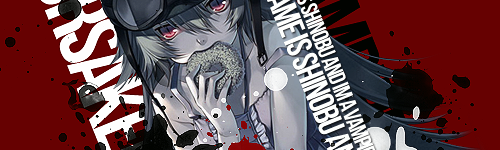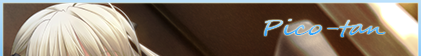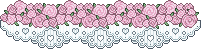New
May 27, 2013 3:03 PM
#1
| This layout has been updated and moved to this new topic: https://myanimelist.net/forum/?topicid=2130238 This layout is custom CSS. If you don't know how to install it, use the easy Beginner's Tutorial in this section: http://myanimelist.net/forum/?topicid=419405 The design has anime and manga list versions. For more layouts check the full list of Premade Layouts: http://myanimelist.net/forum/?topicid=318587[/b] I've taken a requested layout made by TheHolyPotato and added many cool features. There are multiple magical girls you can have on your layout (including all 5!). Update 2015: new links for the source codes. Update 2014: layouts fixed up for more compatibility, 5 girl/random versions and manga versions added Sayaka Miki version, with tags turned on. Rows and buttons light up with your cursor, and covers will enlarge with the cursor too! If you have them turned on, your tags and mini-reviews will appear conveniently under the anime titles! How to install You can pick the version of the layout you want below. Just click the link above the screenshot of the version you want. It will take you to the CSS code for that pic which you can add to your CSS edit box here on MAL and save! Thats all. For the best look, make sure you check the Tags box on this page and update your settings. If you really don't want to use tags, or wanna make other adjustments, check the next part of the post! Anime list versions Madoka with bow Madoka looking elegant Homura with shield Homura glowing Homura falling Sayaka Miki Tomoe Mami Sakura Clean version (no magical girl) All 5 girls This version has all five girls, with a different girl on each category page! http://tny.cz/4f6dc123 Randomly changing magical girl Every time you refresh or change the page, it chooses randomly from any of these 5 renders: Madoka with bow, Homura with shield, Sayaka Miki, Tomoe Mami, or Sakura. http://tny.cz/4fe6f593 Manga list versions Madoka with bow Clean version (no magical girl) 5 girls version This version has all 5 girls, a different magical girl on each category page. http://tny.cz/7e2a8d5d Fixing the left menu buttons in place You can fix the category buttons on the left side of the screen as in the example below by adding these codes to your CSS edit box. It will remove the All Anime button tho, since fixing the buttons makes it inaccessible on most screen resolutions. http://tny.cz/4fa761bb Changing the images and color settings I put a lot of notes in the code for changing the images and settings. If you have a question on something you can't find there please ask here in this topic! If you don't wanna use Tags on your list If you don't use Tags on your list, it will throw off the rounded corners at the top of the list table. You can add these codes to your CSS to try and fix that. http://tny.cz/5e1912fc List width and position changes with screen resolution Depending on the screen resolution, the list width will change and other elements will reposition themselves to fit that screen. These codes are at the bottom of the CSS, so if you want to customize that you'll need to find the codes that pertain to your screen resolution. If there's a problem let me know here. Backup spoiler code In case the above links don't work, you can get the clean version of the layout from this spoiler code. you can then add the render you want on your layout manually in the parenthesis under InlineContent. They are listed below the spoiler. Code @import url(http://storage.live.com/items/4A07C1EEED420167%21151); @import url(https://googledrive.com/host/0BxjwQr0BBXs-aDYxM2JlaFM2bnM); /* MAIN BACKGROUND The space background by default. */ body { background-attachment:fixed; background-clip:border-box; background-color: black; background-image: url(http://i.imgur.com/G5WpY72.jpg); background-position:0 50%, 0 0; background-repeat:no-repeat no-repeat; background-size:cover; font-family:calibri; } /* SECONDARY BACKGROUND Goes behind the list but in front of the main background. Image links to a character render in the parenthesis after background. Add or remove the word "contain" (without quotations) after background-size if you want them to be fit or not fit into the entire page. */ #inlineContent { background: url() no-repeat scroll right bottom transparent; background-size: ; display: inline-block !important; height: 100%; left: 0 !important; margin: auto !important; position: fixed !important; right: 0 !important; top: 0 !important; width: 100%; z-index: -1 !important; } /* LIST BACKGROUND COLOR, ROW HEIGHT AND FLASH Adjust the opacity and color of the list table itself with the first two sets of code, as well as the height of the rows. td1 is odd numbered rows, td2 is even. The third set of code is for the row color and opacity on height. Google RGBA color generator for easy to copy color and opacity numbers customized for you. */ .td1 { background-color:rgba(0, 0, 0, 0.5); height:65px; } .td2 { background-color:rgba(0, 0, 0, 0.5); height:65px; } tr:hover [class^="td"] { transition: .1s linear; background-color: rgba(208, 32, 144, 0.6); } /* MAGICA LOGO Background-image is the Magica logo at page top. You can move it with background position. */ #list_surround { background-attachment:scroll; background-color:transparent; background-image: url(http://i.imgur.com/Hv5dW9P.png); background-position: -50px -40px; background-repeat:no-repeat no-repeat; font-size:100%; line-height:1; margin:0 auto; padding-bottom:10px; padding-top:320px; position:absolute; right:-4px !important; width:700px; } /* SIDE BUTTONS */ #list_surround .status_selected, #list_surround .status_not_selected { -webkit-background-clip:padding-box !important; background-clip:padding-box !important; background-color:transparent; background-image:url(http://i.imgur.com/ojkU8rm.png); background-position:0 0; background-repeat:no-repeat no-repeat; background-size:contain; border:1px solid transparent; border-bottom-left-radius:10px; border-bottom-right-radius:10px; border-top-left-radius:10px; border-top-right-radius:10px; display:block; left:-300px; padding:0; position:absolute; top:20px; width:263px; } #list_surround .status_selected + .status_not_selected, #list_surround .status_not_selected + .status_selected, #list_surround .status_not_selected + .status_not_selected { background-image:url(http://i.imgur.com/4wWEuxL.png); background-position:100% 0; top:140px; } #list_surround .status_selected + .status_not_selected + .status_not_selected, #list_surround .status_not_selected + .status_selected + .status_not_selected, #list_surround .status_not_selected + .status_not_selected + .status_selected, #list_surround .status_not_selected + .status_not_selected + .status_not_selected { background-image:url(http://i.imgur.com/LzttEaG.png); background-position:0 0; top:260px; } #list_surround .status_selected + .status_not_selected + .status_not_selected + .status_not_selected, #list_surround .status_not_selected + .status_selected + .status_not_selected + .status_not_selected, #list_surround .status_not_selected + .status_not_selected + .status_selected + .status_not_selected, #list_surround .status_not_selected + .status_not_selected + .status_not_selected + .status_selected, #list_surround .status_not_selected + .status_not_selected + .status_not_selected + .status_not_selected { background-image:url(http://i.imgur.com/iqoaVc2.png); background-position:100% 0; top:380px; } #list_surround .status_selected + .status_not_selected + .status_not_selected + .status_not_selected + .status_not_selected, #list_surround .status_not_selected + .status_selected + .status_not_selected + .status_not_selected + .status_not_selected, #list_surround .status_not_selected + .status_not_selected + .status_selected + .status_not_selected + .status_not_selected, #list_surround .status_not_selected + .status_not_selected + .status_not_selected + .status_selected + .status_not_selected, #list_surround .status_not_selected + .status_not_selected + .status_not_selected + .status_not_selected + .status_selected, #list_surround .status_not_selected + .status_not_selected + .status_not_selected + .status_not_selected + .status_not_selected { background-image:url(http://i.imgur.com/h4KC6ei.png); background-position:0 0; top:500px; } #list_surround .status_selected + .status_not_selected + .status_not_selected + .status_not_selected + .status_not_selected + .status_not_selected, #list_surround .status_not_selected + .status_selected + .status_not_selected + .status_not_selected + .status_not_selected + .status_not_selected, #list_surround .status_not_selected + .status_not_selected + .status_selected + .status_not_selected + .status_not_selected + .status_not_selected, #list_surround .status_not_selected + .status_not_selected + .status_not_selected + .status_selected + .status_not_selected + .status_not_selected, #list_surround .status_not_selected + .status_not_selected + .status_not_selected + .status_not_selected + .status_selected + .status_not_selected, #list_surround .status_not_selected + .status_not_selected + .status_not_selected + .status_not_selected + .status_not_selected + .status_selected, #list_surround .status_not_selected + .status_not_selected + .status_not_selected + .status_not_selected + .status_not_selected + .status_not_selected { background-image:url(http://i.imgur.com/g0BYNOB.png); background-position:100% 0; top:620px; } /* CUSTOM HEADERS */ .header_cw { background-color: transparent; background-image: url("http://i.imgur.com/mWK77Ng.png"); background-position: 50% 150px; background-repeat: no-repeat no-repeat; height: 50px; margin-bottom: 0; margin-top: -200px; } .header_completed { background-color: transparent; background-image: url("http://i.imgur.com/wF8MQkE.png"); background-position: 50% 150px; background-repeat: no-repeat no-repeat; height: 50px; margin-bottom: 0; margin-top: -200px; } .header_onhold { background-color: transparent; background-image: url("http://i.imgur.com/ZWprtND.png"); background-position: 50% 150px; background-repeat: no-repeat no-repeat; height: 50px; margin-bottom: 0; margin-top: -200px; } .header_dropped { background-color: transparent; background-image: url("http://i.imgur.com/3ve4Yod.png"); background-position: 50% 150px; background-repeat: no-repeat no-repeat; height: 50px; margin-bottom: 0; margin-top: -200px; } .header_ptw { background-color: transparent; background-image: url("http://i.imgur.com/zRGEVZy.png"); background-position: 50% 150px; background-repeat: no-repeat no-repeat; height: 50px; margin-bottom: 0; margin-top: -200px; } /* OTHER CODES Ask in the original topic for this layout of in my club if you need to learn more about customizing this layout. */ a { color:#FFFFFF; text-decoration:none; text-shadow:none; } a:hover { color:#fff; text-decoration:underline; } .table_header { background-color:rgba(255, 255, 255, 0.4); } .table_header:first-of-type { border-bottom-left-radius:0; border-bottom-right-radius:0; border-top-left-radius:10px; border-top-right-radius:0; } .table_header:nth-of-type(2) { padding-left:35px; text-align:left; } .table_header:last-of-type { border-bottom-left-radius:0; border-bottom-right-radius:0; border-top-left-radius:0; border-top-right-radius:10px; } .table_header, .td1, .td2, .status_selected, .status_not_selected, .category_totals { border:0 none; padding:4px; text-align:center; vertical-align:top; } .table_header, .td1, .td2, .category_totals { color:white; } .borderRBL { line-height:normal !important; } [cellspacing="0"] { line-height:17px; } .category_totals { background-color:rgba(255, 255, 255, 0.4); border-bottom-left-radius:10px; border-bottom-right-radius:10px; border-top-left-radius:0; border-top-right-radius:0; color:white; text-align:center; } [class^="header_"] * { background-repeat:no-repeat no-repeat; font-size:0; height:200px; line-height:24px; padding-bottom:4px; text-align:right; vertical-align:bottom; } .header_title { border-bottom-left-radius:4px; border-bottom-right-radius:4px; border-top-left-radius:4px; border-top-right-radius:4px; color:#FFFFFF; display:inline-block; font-style:italic; height:auto; padding:0 8px 0 0; text-shadow:rgba(0, 0, 0, 0.14902) 0 1px 1px; } #grand_totals { background-color:transparent; border:0 none; border-bottom-left-radius:10px; border-bottom-right-radius:10px; border-top-left-radius:10px; border-top-right-radius:10px; color:#FFFFFF; line-height:20px; min-height:20px; padding:8px; text-align:center; vertical-align:middle; } #copyright { background-color:rgba(180, 32, 48, 0.6); border-bottom-left-radius:3px; border-bottom-right-radius:3px; border-top-left-radius:3px; border-top-right-radius:3px; color:#EEEEEE; line-height:17px; margin-top:10px; padding:8px; text-align:center; } #copyright::after { } .hide { background-color:rgba(248, 162, 200, 0.701961); background-position:50% 50%; background-repeat:no-repeat no-repeat; background-size:cover; border:1px solid #FFFFFF; border-bottom-left-radius:7px; border-bottom-right-radius:7px; border-top-left-radius:7px; border-top-right-radius:7px; display:inline-block !important; height:55px; margin-left:33px; margin-top:-65px; position:absolute; width:35px; } .hide:hover { background-color:transparent; background-repeat:no-repeat no-repeat; background-size:cover; border-bottom-left-radius:20px; border-bottom-right-radius:20px; border-top-left-radius:20px; border-top-right-radius:20px; box-shadow:rgba(63, 52, 60, 0.54902) 0 0 8px 8px; margin-left:-115px; padding-right:150px; padding-top:220px !important; position:absolute; z-index:1; } .td1:nth-of-type(2), .td2:nth-of-type(2) { padding-left:35px; text-align:left; } .td1:nth-of-type(6), .td2:nth-of-type(6) { background-attachment:scroll; background-color:transparent; background-image:none; background-position:0 0; background-repeat:repeat repeat; border-bottom-style:none !important; border-bottom-width:medium !important; display:inline-block; font-family:cursive; font-size:9pt; height:0 !important; left:70px; line-height:16px !important; margin-top:16px; position:absolute; text-align:justify !important; width:720px; z-index:2; } .table_header:nth-of-type(6) { display:none; } span[id*="tagRow"] { display:block !important; } span[id*="tagLinks"] { display:none !important; } a, .td1, .td2, .category_totals { -webkit-transition:all 0.25s ease-in-out 0s; transition:all 0.25s ease-in-out 0s; } .status_selected a, .status_not_selected a, .status_selected:hover a, .status_not_selected:hover a { color:transparent; display:block; font-size:0; height:113px; width:263px; } .status_selected { display:block; } .status_not_selected { display:block; } .status_not_selected { opacity:0.7; } .status_not_selected:hover { color:transparent; opacity:1; } #list_surround { left:0 !important; margin:auto !important; position:absolute !important; right:0 !important; } .animetitle { font-weight: bold;} .animetitle + small { color:#CC33FF !important; font-weight:bold; } * { -webkit-transition:all 0.25s ease-in-out; transition:all 0.25s ease-in-out;} .table_header:nth-last-of-type(2) { border-radius: 0 10px 0 0;} .td1:nth-of-type(6), .td2:nth-of-type(6){ background-color: transparent !important; font-family: helvetica;} td:nth-of-type(6) small { font-size: 0; color: cyan; left: 42px; position: relative; } td:nth-of-type(6) small:after { font-size: 12px !important; content: "Tags" } /* Media query for devices above 1000px */ @media all and (min-device-width:1001px) { #list_surround .status_selected, #list_surround .status_not_selected { left: -270px;} #list_surround { left: 24% !important;} .td1:nth-of-type(6), .td2:nth-of-type(6) { font-size: 7pt !important; width: 370px !important; padding-top: 8px;} } /* Media query for devices above 1024px */ @media all and (min-device-width:1025px) { #list_surround .status_selected, #list_surround .status_not_selected { left: -300px;} #list_surround { left: 17% !important;} .td1:nth-of-type(6), .td2:nth-of-type(6) { font-size: 7pt !important; width: 370px !important;} } /* Media query for devices above 1140px */ @media all and (min-device-width:1141px) { #list_surround .status_selected, #list_surround .status_not_selected { left: -290px;} #list_surround { left: 17% !important; width: 850px;} .td1:nth-of-type(6), .td2:nth-of-type(6) { font-size: 9pt !important; width: 530px !important;} } /* Media query for devices above 1280px */ @media all and (min-device-width:1281px) { #list_surround .status_selected, #list_surround .status_not_selected { left: -330px;} #list_surround { left: 18% !important; width: 900px;} .td1:nth-of-type(6), .td2:nth-of-type(6) { font-size: 9pt !important; width: 575px !important;} } /* Media query for devices above 1440px */ @media all and (min-device-width:1441px) { #list_surround .status_selected, #list_surround .status_not_selected { left: -385px;} #list_surround { left: 17% !important; width: 960px;} .td1:nth-of-type(6), .td2:nth-of-type(6) { font-size: 9pt !important; width: 635px !important;} #list_surround { background-position: center -40px;} } /* Media query for devices above 1680px */ @media all and (min-device-width:1681px) { #list_surround .status_selected, #list_surround .status_not_selected { left: -430px;} #list_surround { left: 16% !important; width: 1050px;} .td1:nth-of-type(6), .td2:nth-of-type(6) { font-size: 9pt !important; width: 720px !important;} } /* Media query for devices above 1920px */ @media all and (min-device-width:1921px) { #list_surround .status_selected, #list_surround .status_not_selected { left: -530px;} #list_surround { left: 10% !important; width: 1100px;} .td1:nth-of-type(6), .td2:nth-of-type(6) { font-size: 9pt !important; width: 770px !important;} } Links to Magical Girl renders |
Shishio-kunNov 17, 2023 7:10 AM
May 27, 2013 4:14 PM
#2
| Woah thanks for this shishio :O The only reason I didnt put on the tags with this layout is because the right side got all messed up. Like the top right corner lost its roundness and all the rows were different lengths. What did you do to fix that? This is what I mean  |
TheHolyPotatoMay 27, 2013 7:24 PM
May 27, 2013 8:44 PM
#3
TheHolyPotato said: Woah thanks for this shishio :O The only reason I didnt put on the tags with this layout is because the right side got all messed up. Like the top right corner lost its roundness and all the rows were different lengths. What did you do to fix that? This is what I mean  Thank you, I also had put your original version of this layout in our 2013 hall of fame: http://myanimelist.net/forum/?topicid=599027 On the corner roundness, everyone uses last of type to round the right corner, but when you're using tags on this layout style it is still the last of type but now its no longer visible on the top, and the second to last of type becomes the end of the table. So this controls it: .table_header:nth-last-of-type(2) you add nth- before last of type and (x), where x is how many you wanna go back from the end. Phew! So use for your list: .table_header:nth-last-of-type(2) { border-radius: 0 10px 0 0; } Might wanna lower width a little too. |
May 28, 2013 5:04 AM
#4
| Hmm it doesn't seem to be working :/ What am I doing wrong? I put the code at the end but it still doesn't change? /* TOP BAR */ @import "https://dl.dropbox.com/s/nf9dc7ifauzlqha/Blue%20TopBar.css"; /* ANIME COVERS */ @import "http://dl.dropbox.com/u/49469857/MAL/premade/anime.css"; /* BACKGROUND */ body { background-attachment:fixed; background-clip:border-box; background-color:transparent; background-image:url(http://oi56.tinypic.com/2r753zq.jpg); background-position:0 0; background-repeat:no-repeat no-repeat; background-size:cover; cursor:url(http://i45.tinypic.com/43vxy.png), auto; font-family:'comic Sans MS'; } /* SECOND BACKGROUND (SENA)*/ #inlineContent { background-image:url(http://i48.tinypic.com/34s2o42.png); background-position:-9% 0; background-repeat:no-repeat no-repeat; display:inline-block !important; height:3000px !important; left:0 !important; margin:auto !important; position:fixed !important; right:0 !important; top:0 !important; width:3000px !important; z-index:-1 !important; } /*SIZE OF LIST & TITLE */ #list_surround { background-attachment:scroll; background-color:transparent; background-image:url(http://i49.tinypic.com/565w0.png); background-position:50% -60px; background-repeat:no-repeat no-repeat; font-size:81.25%; line-height:1; margin:0 auto; padding-bottom:10px; padding-top:232px; position:absolute; right:50px !important; width:800px; } /*TEXT COLOR*/ a { color:#FFFFFF; cursor:url(http://i45.tinypic.com/43vxy.png), auto; text-decoration:none; text-shadow:none; } /*TEXT HOVER*/ a:hover { color:#FFFFFF; cursor:url(http://i45.tinypic.com/43vxy.png), auto; text-shadow:none; text-decoration: underline; } /*HEADER COLOR*/ .table_header { background-color:rgba(0, 100, 185, 0.901961); } /*ROUNDED CORNER ON TOP LEFT*/ .table_header:first-of-type { border-bottom-left-radius:0; border-bottom-right-radius:0; border-top-left-radius:20px; border-top-right-radius:0; } /*MOVING HEADER TITLE OVER */ .table_header:nth-of-type(2) { padding-left:35px; text-align:left; } /*ROW COLORS*/ .td1 { background-color:rgba(0, 120, 235, 0.901961); height:65px; } .td2 { background-color:rgba(0, 139, 235, 0.901961); height:65px; } /*DONT WORRY ABOUT THIS*/ .table_header, .td1, .td2, .status_selected, .status_not_selected, .category_totals { border:0 none; padding:4px; text-align:center; vertical-align:top; } .table_header, .td1, .td2, .category_totals { color:white; } .borderRBL { line-height:normal !important; } [cellspacing="0"] { line-height:17px; } /*CATEGORY TOTALS*/ .category_totals { background-color:rgba(0, 100, 185, 0.901961); border-bottom-left-radius:20px; border-bottom-right-radius:20px; border-top-left-radius:0; border-top-right-radius:0; color:#FFFFFF; text-align:center; } /*DONT WORRY ABOUT THIS*/ [class^="header_"] * { background-repeat:no-repeat no-repeat; font-size:0; height:200px; line-height:24px; padding-bottom:4px; text-align:right; vertical-align:bottom; } .header_title { border-bottom-left-radius:4px; border-bottom-right-radius:4px; border-top-left-radius:4px; border-top-right-radius:4px; color:#FFFFFF; display:inline-block; font-style:italic; height:auto; padding:0 8px 0 0; text-shadow:rgba(0, 0, 0, 0.14902) 0 1px 1px; } /* GRAND TOTALS */ #grand_totals { background-color:rgba(0, 46, 184, 0.8); border:0 none; border-bottom-left-radius:3px; border-bottom-right-radius:3px; border-top-left-radius:3px; border-top-right-radius:3px; color:#FFFFFF; line-height:20px; min-height:20px; padding:8px; text-align:center; vertical-align:middle; } /*COPYRIGHT DONT REMOVE*/ #copyright { background-color:rgba(180, 32, 48, 0.6); border-bottom-left-radius:3px; border-bottom-right-radius:3px; border-top-left-radius:3px; border-top-right-radius:3px; color:#EEEEEE; line-height:17px; margin-top:10px; padding:8px; text-align:center; } #copyright::after { } /*DVD COVERS WITHOUT HOVER*/ .hide { background-color:rgba(248, 162, 200, 0.701961); background-position:50% 50%; background-repeat:no-repeat no-repeat; background-size:cover; border:1px solid #FFFFFF; border-bottom-left-radius:7px; border-bottom-right-radius:7px; border-top-left-radius:0px; border-top-right-radius:7px; display:inline-block !important; height:55px; margin-left:33px; margin-top:-65px; position:absolute; width:35px; } /*DVD COVERS WITH HOVER*/ .hide:hover { background-color:transparent; background-repeat:no-repeat no-repeat; background-size:cover; border-bottom-left-radius:20px; border-bottom-right-radius:20px; border-top-left-radius:20px; border-top-right-radius:20px; box-shadow:rgba(63, 52, 60, 0.54902) 0 0 8px 8px; margin-left:-140px; padding-right:150px; padding-top:220px !important; position:absolute; z-index:1; } /*MOVING ANIME TITLES OVER*/ .td1:nth-of-type(2), .td2:nth-of-type(2) { padding-left:35px; text-align:left; } /*DONT MESS WITH THIS*/ .td1:nth-of-type(6), .td2:nth-of-type(6) { background-attachment:scroll; background-color:transparent; background-image:none; background-position:0 0; background-repeat:repeat repeat; border-bottom-style:none !important; border-bottom-width:medium !important; display:inline-block; font-family:cursive; font-size:9pt; height:0 !important; left:70px; line-height:16px !important; margin-top:16px; position:absolute; text-align:justify !important; width:720px; z-index:2; } .table_header:nth-of-type(6) { display:none; } span[id*="tagRow"] { display:block !important; } span[id*="tagLinks"] { display:none !important; } a, .td1, .td2, .category_totals { -webkit-transition:all 0.25s ease-in-out 0s; } /*CATEGORY LINKS, CURRENTLY WATCHING*/ #list_surround .status_selected, #list_surround .status_not_selected { -webkit-background-clip:padding-box !important; background-clip:padding-box !important; background-color:transparent; background-image:url(http://i51.tinypic.com/2e0qu02.png); background-position:100% 0; background-repeat:no-repeat no-repeat; background-size:contain; border:1px solid #FFFFFF; border-bottom-left-radius:20px; border-bottom-right-radius:20px; border-top-left-radius:20px; border-top-right-radius:20px; display:block; left:-55%; padding:0; position:absolute; top:374px; width:400px; } /*COMPLETED*/ #list_surround .status_selected + .status_not_selected, #list_surround .status_not_selected + .status_selected, #list_surround .status_not_selected + .status_not_selected { background-image:url(http://i56.tinypic.com/okc0b5.png); background-position:100% 0; top:474px; } /*ON HOLD*/ #list_surround .status_selected + .status_not_selected + .status_not_selected, #list_surround .status_not_selected + .status_selected + .status_not_selected, #list_surround .status_not_selected + .status_not_selected + .status_selected, #list_surround .status_not_selected + .status_not_selected + .status_not_selected { background-image:url(http://i56.tinypic.com/npjgxy.png); background-position:0 0; top:574px; } /*DROPPED*/ #list_surround .status_selected + .status_not_selected + .status_not_selected + .status_not_selected, #list_surround .status_not_selected + .status_selected + .status_not_selected + .status_not_selected, #list_surround .status_not_selected + .status_not_selected + .status_selected + .status_not_selected, #list_surround .status_not_selected + .status_not_selected + .status_not_selected + .status_selected, #list_surround .status_not_selected + .status_not_selected + .status_not_selected + .status_not_selected { background-image:url(http://i53.tinypic.com/apiaud.png); background-position:100% 0; top:674px; } /*PLAN TO WATCH*/ #list_surround .status_selected + .status_not_selected + .status_not_selected + .status_not_selected + .status_not_selected, #list_surround .status_not_selected + .status_selected + .status_not_selected + .status_not_selected + .status_not_selected, #list_surround .status_not_selected + .status_not_selected + .status_selected + .status_not_selected + .status_not_selected, #list_surround .status_not_selected + .status_not_selected + .status_not_selected + .status_selected + .status_not_selected, #list_surround .status_not_selected + .status_not_selected + .status_not_selected + .status_not_selected + .status_selected, #list_surround .status_not_selected + .status_not_selected + .status_not_selected + .status_not_selected + .status_not_selected { background-image:url(http://i52.tinypic.com/2emj6hg.png); background-position:0 0; top:774px; } /*ALL ANIME*/ #list_surround .status_selected + .status_not_selected + .status_not_selected + .status_not_selected + .status_not_selected + .status_not_selected, #list_surround .status_not_selected + .status_selected + .status_not_selected + .status_not_selected + .status_not_selected + .status_not_selected, #list_surround .status_not_selected + .status_not_selected + .status_selected + .status_not_selected + .status_not_selected + .status_not_selected, #list_surround .status_not_selected + .status_not_selected + .status_not_selected + .status_selected + .status_not_selected + .status_not_selected, #list_surround .status_not_selected + .status_not_selected + .status_not_selected + .status_not_selected + .status_selected + .status_not_selected, #list_surround .status_not_selected + .status_not_selected + .status_not_selected + .status_not_selected + .status_not_selected + .status_selected, #list_surround .status_not_selected + .status_not_selected + .status_not_selected + .status_not_selected + .status_not_selected + .status_not_selected { background-image:url(http://i51.tinypic.com/4volcp.png); background-position:100% 0; top:874px; } /*SIZE OF CATEGORY BOXES*/ .status_selected a, .status_not_selected a, .status_selected:hover a, .status_not_selected:hover a { color:transparent; display:block; height:80px; width:400px; } /*CURRENTLY WATCHING HEADER*/ .header_cw { background-color:transparent; background-image:url(http://i53.tinypic.com/xm5og3.png); background-position:0 135px; background-repeat:no-repeat no-repeat; height:50px; margin-bottom:0; margin-top:-100px; } /*COMPLETED HEADER*/ .header_completed { background-color:transparent; background-image:url(http://i55.tinypic.com/345htew.png); background-position:0 135px; background-repeat:no-repeat no-repeat; height:50px; margin-bottom:0; margin-top:-100px; } /*ON HOLD HEADER*/ .header_onhold { background-color:transparent; background-image:url(http://i54.tinypic.com/35ddaaa.png); background-position:0 135px; background-repeat:no-repeat no-repeat; height:50px; margin-bottom:0; margin-top:-100px; } /*DROPPED HEADER*/ .header_dropped { background-color:transparent; background-image:url(http://i52.tinypic.com/rw6kbl.png); background-position:0 135px; background-repeat:no-repeat no-repeat; height:50px; margin-bottom:0; margin-top:-100px; } /*PLAN TO WATCH HEADER*/ .header_ptw { background-color:transparent; background-image:url(http://i52.tinypic.com/epg2fc.png); background-position:0 135px; background-repeat:no-repeat no-repeat; height:50px; margin-bottom:0; margin-top:-100px; } /*CATEGORY LINK STUFF*/ .status_selected { display:block; } .status_not_selected { display:block; } .status_not_selected { opacity:1; } .status_not_selected:hover { color:transparent; opacity:1; } /*COLOR OF THE "AIRING EXT." TEXT*/ .animetitle + small { color:#FF809F !important; font-weight:bold; } .table_header:last-of-type { border-bottom-left-radius:0; border-bottom-right-radius:0; border-top-left-radius:0; border-top-right-radius:20px; } /*MAKES STUFF TRANSITION*/ * { -webkit-transition:all 0.25s ease-in-out; transition:all 0.25s ease-in-out; .table_header:nth-last-of-type(2) { border-radius: 0 20px 0 0;} |
May 28, 2013 12:03 PM
#5
TheHolyPotato said: Hmm it doesn't seem to be working :/ What am I doing wrong? I put the code at the end but it still doesn't change? /* TOP BAR */ @import "https://dl.dropbox.com/s/nf9dc7ifauzlqha/Blue%20TopBar.css"; /* ANIME COVERS */ @import "http://dl.dropbox.com/u/49469857/MAL/premade/anime.css"; /* BACKGROUND */ body { background-attachment:fixed; background-clip:border-box; background-color:transparent; background-image:url(http://oi56.tinypic.com/2r753zq.jpg); background-position:0 0; background-repeat:no-repeat no-repeat; background-size:cover; cursor:url(http://i45.tinypic.com/43vxy.png), auto; font-family:'comic Sans MS'; } /* SECOND BACKGROUND (SENA)*/ #inlineContent { background-image:url(http://i48.tinypic.com/34s2o42.png); background-position:-9% 0; background-repeat:no-repeat no-repeat; display:inline-block !important; height:3000px !important; left:0 !important; margin:auto !important; position:fixed !important; right:0 !important; top:0 !important; width:3000px !important; z-index:-1 !important; } /*SIZE OF LIST & TITLE */ #list_surround { background-attachment:scroll; background-color:transparent; background-image:url(http://i49.tinypic.com/565w0.png); background-position:50% -60px; background-repeat:no-repeat no-repeat; font-size:81.25%; line-height:1; margin:0 auto; padding-bottom:10px; padding-top:232px; position:absolute; right:50px !important; width:800px; } /*TEXT COLOR*/ a { color:#FFFFFF; cursor:url(http://i45.tinypic.com/43vxy.png), auto; text-decoration:none; text-shadow:none; } /*TEXT HOVER*/ a:hover { color:#FFFFFF; cursor:url(http://i45.tinypic.com/43vxy.png), auto; text-shadow:none; text-decoration: underline; } /*HEADER COLOR*/ .table_header { background-color:rgba(0, 100, 185, 0.901961); } /*ROUNDED CORNER ON TOP LEFT*/ .table_header:first-of-type { border-bottom-left-radius:0; border-bottom-right-radius:0; border-top-left-radius:20px; border-top-right-radius:0; } /*MOVING HEADER TITLE OVER */ .table_header:nth-of-type(2) { padding-left:35px; text-align:left; } /*ROW COLORS*/ .td1 { background-color:rgba(0, 120, 235, 0.901961); height:65px; } .td2 { background-color:rgba(0, 139, 235, 0.901961); height:65px; } /*DONT WORRY ABOUT THIS*/ .table_header, .td1, .td2, .status_selected, .status_not_selected, .category_totals { border:0 none; padding:4px; text-align:center; vertical-align:top; } .table_header, .td1, .td2, .category_totals { color:white; } .borderRBL { line-height:normal !important; } [cellspacing="0"] { line-height:17px; } /*CATEGORY TOTALS*/ .category_totals { background-color:rgba(0, 100, 185, 0.901961); border-bottom-left-radius:20px; border-bottom-right-radius:20px; border-top-left-radius:0; border-top-right-radius:0; color:#FFFFFF; text-align:center; } /*DONT WORRY ABOUT THIS*/ [class^="header_"] * { background-repeat:no-repeat no-repeat; font-size:0; height:200px; line-height:24px; padding-bottom:4px; text-align:right; vertical-align:bottom; } .header_title { border-bottom-left-radius:4px; border-bottom-right-radius:4px; border-top-left-radius:4px; border-top-right-radius:4px; color:#FFFFFF; display:inline-block; font-style:italic; height:auto; padding:0 8px 0 0; text-shadow:rgba(0, 0, 0, 0.14902) 0 1px 1px; } /* GRAND TOTALS */ #grand_totals { background-color:rgba(0, 46, 184, 0.8); border:0 none; border-bottom-left-radius:3px; border-bottom-right-radius:3px; border-top-left-radius:3px; border-top-right-radius:3px; color:#FFFFFF; line-height:20px; min-height:20px; padding:8px; text-align:center; vertical-align:middle; } /*COPYRIGHT DONT REMOVE*/ #copyright { background-color:rgba(180, 32, 48, 0.6); border-bottom-left-radius:3px; border-bottom-right-radius:3px; border-top-left-radius:3px; border-top-right-radius:3px; color:#EEEEEE; line-height:17px; margin-top:10px; padding:8px; text-align:center; } #copyright::after { } /*DVD COVERS WITHOUT HOVER*/ .hide { background-color:rgba(248, 162, 200, 0.701961); background-position:50% 50%; background-repeat:no-repeat no-repeat; background-size:cover; border:1px solid #FFFFFF; border-bottom-left-radius:7px; border-bottom-right-radius:7px; border-top-left-radius:0px; border-top-right-radius:7px; display:inline-block !important; height:55px; margin-left:33px; margin-top:-65px; position:absolute; width:35px; } /*DVD COVERS WITH HOVER*/ .hide:hover { background-color:transparent; background-repeat:no-repeat no-repeat; background-size:cover; border-bottom-left-radius:20px; border-bottom-right-radius:20px; border-top-left-radius:20px; border-top-right-radius:20px; box-shadow:rgba(63, 52, 60, 0.54902) 0 0 8px 8px; margin-left:-140px; padding-right:150px; padding-top:220px !important; position:absolute; z-index:1; } /*MOVING ANIME TITLES OVER*/ .td1:nth-of-type(2), .td2:nth-of-type(2) { padding-left:35px; text-align:left; } /*DONT MESS WITH THIS*/ .td1:nth-of-type(6), .td2:nth-of-type(6) { background-attachment:scroll; background-color:transparent; background-image:none; background-position:0 0; background-repeat:repeat repeat; border-bottom-style:none !important; border-bottom-width:medium !important; display:inline-block; font-family:cursive; font-size:9pt; height:0 !important; left:70px; line-height:16px !important; margin-top:16px; position:absolute; text-align:justify !important; width:720px; z-index:2; } .table_header:nth-of-type(6) { display:none; } span[id*="tagRow"] { display:block !important; } span[id*="tagLinks"] { display:none !important; } a, .td1, .td2, .category_totals { -webkit-transition:all 0.25s ease-in-out 0s; } /*CATEGORY LINKS, CURRENTLY WATCHING*/ #list_surround .status_selected, #list_surround .status_not_selected { -webkit-background-clip:padding-box !important; background-clip:padding-box !important; background-color:transparent; background-image:url(http://i51.tinypic.com/2e0qu02.png); background-position:100% 0; background-repeat:no-repeat no-repeat; background-size:contain; border:1px solid #FFFFFF; border-bottom-left-radius:20px; border-bottom-right-radius:20px; border-top-left-radius:20px; border-top-right-radius:20px; display:block; left:-55%; padding:0; position:absolute; top:374px; width:400px; } /*COMPLETED*/ #list_surround .status_selected + .status_not_selected, #list_surround .status_not_selected + .status_selected, #list_surround .status_not_selected + .status_not_selected { background-image:url(http://i56.tinypic.com/okc0b5.png); background-position:100% 0; top:474px; } /*ON HOLD*/ #list_surround .status_selected + .status_not_selected + .status_not_selected, #list_surround .status_not_selected + .status_selected + .status_not_selected, #list_surround .status_not_selected + .status_not_selected + .status_selected, #list_surround .status_not_selected + .status_not_selected + .status_not_selected { background-image:url(http://i56.tinypic.com/npjgxy.png); background-position:0 0; top:574px; } /*DROPPED*/ #list_surround .status_selected + .status_not_selected + .status_not_selected + .status_not_selected, #list_surround .status_not_selected + .status_selected + .status_not_selected + .status_not_selected, #list_surround .status_not_selected + .status_not_selected + .status_selected + .status_not_selected, #list_surround .status_not_selected + .status_not_selected + .status_not_selected + .status_selected, #list_surround .status_not_selected + .status_not_selected + .status_not_selected + .status_not_selected { background-image:url(http://i53.tinypic.com/apiaud.png); background-position:100% 0; top:674px; } /*PLAN TO WATCH*/ #list_surround .status_selected + .status_not_selected + .status_not_selected + .status_not_selected + .status_not_selected, #list_surround .status_not_selected + .status_selected + .status_not_selected + .status_not_selected + .status_not_selected, #list_surround .status_not_selected + .status_not_selected + .status_selected + .status_not_selected + .status_not_selected, #list_surround .status_not_selected + .status_not_selected + .status_not_selected + .status_selected + .status_not_selected, #list_surround .status_not_selected + .status_not_selected + .status_not_selected + .status_not_selected + .status_selected, #list_surround .status_not_selected + .status_not_selected + .status_not_selected + .status_not_selected + .status_not_selected { background-image:url(http://i52.tinypic.com/2emj6hg.png); background-position:0 0; top:774px; } /*ALL ANIME*/ #list_surround .status_selected + .status_not_selected + .status_not_selected + .status_not_selected + .status_not_selected + .status_not_selected, #list_surround .status_not_selected + .status_selected + .status_not_selected + .status_not_selected + .status_not_selected + .status_not_selected, #list_surround .status_not_selected + .status_not_selected + .status_selected + .status_not_selected + .status_not_selected + .status_not_selected, #list_surround .status_not_selected + .status_not_selected + .status_not_selected + .status_selected + .status_not_selected + .status_not_selected, #list_surround .status_not_selected + .status_not_selected + .status_not_selected + .status_not_selected + .status_selected + .status_not_selected, #list_surround .status_not_selected + .status_not_selected + .status_not_selected + .status_not_selected + .status_not_selected + .status_selected, #list_surround .status_not_selected + .status_not_selected + .status_not_selected + .status_not_selected + .status_not_selected + .status_not_selected { background-image:url(http://i51.tinypic.com/4volcp.png); background-position:100% 0; top:874px; } /*SIZE OF CATEGORY BOXES*/ .status_selected a, .status_not_selected a, .status_selected:hover a, .status_not_selected:hover a { color:transparent; display:block; height:80px; width:400px; } /*CURRENTLY WATCHING HEADER*/ .header_cw { background-color:transparent; background-image:url(http://i53.tinypic.com/xm5og3.png); background-position:0 135px; background-repeat:no-repeat no-repeat; height:50px; margin-bottom:0; margin-top:-100px; } /*COMPLETED HEADER*/ .header_completed { background-color:transparent; background-image:url(http://i55.tinypic.com/345htew.png); background-position:0 135px; background-repeat:no-repeat no-repeat; height:50px; margin-bottom:0; margin-top:-100px; } /*ON HOLD HEADER*/ .header_onhold { background-color:transparent; background-image:url(http://i54.tinypic.com/35ddaaa.png); background-position:0 135px; background-repeat:no-repeat no-repeat; height:50px; margin-bottom:0; margin-top:-100px; } /*DROPPED HEADER*/ .header_dropped { background-color:transparent; background-image:url(http://i52.tinypic.com/rw6kbl.png); background-position:0 135px; background-repeat:no-repeat no-repeat; height:50px; margin-bottom:0; margin-top:-100px; } /*PLAN TO WATCH HEADER*/ .header_ptw { background-color:transparent; background-image:url(http://i52.tinypic.com/epg2fc.png); background-position:0 135px; background-repeat:no-repeat no-repeat; height:50px; margin-bottom:0; margin-top:-100px; } /*CATEGORY LINK STUFF*/ .status_selected { display:block; } .status_not_selected { display:block; } .status_not_selected { opacity:1; } .status_not_selected:hover { color:transparent; opacity:1; } /*COLOR OF THE "AIRING EXT." TEXT*/ .animetitle + small { color:#FF809F !important; font-weight:bold; } .table_header:last-of-type { border-bottom-left-radius:0; border-bottom-right-radius:0; border-top-left-radius:0; border-top-right-radius:20px; } /*MAKES STUFF TRANSITION*/ * { -webkit-transition:all 0.25s ease-in-out; transition:all 0.25s ease-in-out; .table_header:nth-last-of-type(2) { border-radius: 0 20px 0 0;} Second to last set (below) isn't closed with a bracket so codes added below it can't take affect. A lot of ppl's codes are like this for some reason. * { -webkit-transition:all 0.25s ease-in-out; transition:all 0.25s ease-in-out; |
May 28, 2013 12:46 PM
#6
| Wow I feel like an idiot -_- thanks again. |
May 28, 2013 10:08 PM
#7
| I've made some adjustments to these layouts and updated the screenshots, so the header text on the table will be a little clearer and the colors match each magical girl! Also there's notes in the code on where you can adjust those colors if you want. Also there's a solution for people who don't want to use tags but want the best look overall. |
Aug 6, 2013 10:49 PM
#8
| Hello, i would like to know if you have the manga version of the side buttons (on the left)), if not do you at least have the original so i can edit them myself?? like instead of watching i can put reading and so on.. thanks in advance |
Aug 13, 2013 7:55 AM
#9
devileyes said: Hello, i would like to know if you have the manga version of the side buttons (on the left)), if not do you at least have the original so i can edit them myself?? like instead of watching i can put reading and so on.. thanks in advance I don't have the original or manga alternates- HolyPotato made those buttons- but I've asked him about it! If something comes up he or I will try to post links here. |
Aug 13, 2013 3:11 PM
#10
Shishio-kun said: devileyes said: Hello, i would like to know if you have the manga version of the side buttons (on the left)), if not do you at least have the original so i can edit them myself?? like instead of watching i can put reading and so on.. thanks in advance I don't have the original or manga alternates- HolyPotato made those buttons- but I've asked him about it! If something comes up he or I will try to post links here. alright thanks alot mate i really appreciate it :) |
Aug 18, 2013 2:04 PM
#11
| Ok got the manga buttons n stuff edited. I don't know how big the header text is compared to the ones I made so if someone could fiddle with that, that'd be great. If not I'll do it later. Reading button: http://i.imgur.com/CdokEMa.png Reading Header: http://i.imgur.com/r8TRp5n.png Plan to read button: http://i.imgur.com/mOB1pcO.png Plan to read header: http://i.imgur.com/uH0pl1M.png All manga button: http://i.imgur.com/mxyGxdy.png |
Sep 7, 2013 10:47 PM
#12
| When using Internet Explorer my anime list looks perfect but when I look at my list using Google Chrome the rows are still different lengths do you know of any way to fix this so the rows are the same length using Google Chrome. |
Sep 8, 2013 11:32 AM
#13
Vanvonhunter said: When using Internet Explorer my anime list looks perfect but when I look at my list using Google Chrome the rows are still different lengths do you know of any way to fix this so the rows are the same length using Google Chrome. Ok thank you for bring that problem to my attn! I wasn't aware of it and its prob my fault when I was converting it in the past and I overlooked the sides in Chrome. But I added a fix to the layouts which can be added onto any CSS: @media screen and (-webkit-min-device-pixel-ratio:0) { .td1:nth-of-type(2), .td2:nth-of-type(2){ width: 73% !important; } .animetitle { padding-left: 5px; } } You should be able to add it to the bottom of any of these Mahou templates, just make sure its at the very bottom after the two closing brackets at the bottom. In the templates, I added it before @media all and (min-device-width: 1001px). I haven't gotten a chance to look at the fix in Chrome in many resolutions, so if someone with a screen resolution of 1600 or more and a smaller one between 1000 and 1200 can tell if it looks even in Chrome I'd appreciate it a lot! Also there is a small unevenness with the very top of the table by the word progress, but thats not the issue (I'll look into this another time after this is working ok), its if the sides of the table are even or not. |
Sep 8, 2013 12:28 PM
#14
| Thanks that fixed my problem but I changed the width to 75% because otherwise the headers were longer than the rest of the list. @media screen and (-webkit-min-device-pixel-ratio:0) { .td1:nth-of-type(2), .td2:nth-of-type(2){ width: 75% !important; } .animetitle { padding-left: 5px; } } |
Shishio-kunSep 8, 2013 12:45 PM
Sep 8, 2013 12:45 PM
#15
| Wow good! Hmm can someone do me a favor and try this too real fast, and tell me if the headers line up, and whats your screen resolution if you know please? Mine is 1366px, so I go by that, need other resolutions like 1024px or wider than 1366 @media screen and (-webkit-min-device-pixel-ratio:0) { .td1:nth-of-type(2), .td2:nth-of-type(2), .table_header:nth-of-type(2){ width: 73% !important; } .animetitle { padding-left: 5px; } } |
Sep 8, 2013 1:14 PM
#16
Shishio-kun said: Wow good! Hmm can someone do me a favor and try this too real fast, and tell me if the headers line up, and whats your screen resolution if you know please? Mine is 1366px, so I go by that, need other resolutions like 1024px or wider than 1366 @media screen and (-webkit-min-device-pixel-ratio:0) { .td1:nth-of-type(2), .td2:nth-of-type(2), .table_header:nth-of-type(2){ width: 73% !important; } .animetitle { padding-left: 5px; } } My screen resolution is 1366 x 768 and using the above code still shows the headers longer than the rest of the list. |
Sep 18, 2013 9:07 AM
#17
TheHolyPotato said: Ok got the manga buttons n stuff edited. I don't know how big the header text is compared to the ones I made so if someone could fiddle with that, that'd be great. If not I'll do it later. Reading button: http://i.imgur.com/CdokEMa.png Reading Header: http://i.imgur.com/r8TRp5n.png Plan to read button: http://i.imgur.com/mOB1pcO.png Plan to read header: http://i.imgur.com/uH0pl1M.png All manga button: http://i.imgur.com/mxyGxdy.png Been using this on my manga list and was wondering if you could redo the Completed, On-Hold, and Dropped headers to because I like the larger font headers you picked for the manga list. |
Oct 13, 2013 5:30 PM
#18
| Sorta half-assed the headers, redid them for manga lists Reading: http://i.imgur.com/OWi79tP.png Completed: http://i.imgur.com/qgcVOFM.png On Hold: http://i.imgur.com/KVv7E0r.png Dropped: http://i.imgur.com/HVrzRMz.png Plan to Read: http://i.imgur.com/o4RuvMU.png |
Oct 13, 2013 6:40 PM
#19
TheHolyPotato said: Sorta half-assed the headers, redid them for manga lists Reading: http://i.imgur.com/OWi79tP.png Completed: http://i.imgur.com/qgcVOFM.png On Hold: http://i.imgur.com/KVv7E0r.png Dropped: http://i.imgur.com/HVrzRMz.png Plan to Read: http://i.imgur.com/o4RuvMU.png Thanks for redoing them they look great. |
Jan 2, 2014 5:35 AM
#20
| Is there any way to resolve this problem: ----> CLICK HERE! |
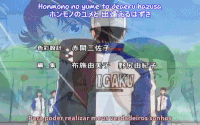  |
Jan 2, 2014 9:09 AM
#21
If I remember correctly you just have to go under custom headers in your CSS and change the margin-top: -200px; to (ex: -150 or -100) or to the distance you like for Completed header, Onhold header, Dropped header, and PTW header. |
Jan 3, 2014 10:30 AM
#22
Vanvonhunter said: If I remember correctly you just have to go under custom headers in your CSS and change the margin-top: -200px; to (ex: -150 or -100) or to the distance you like for Completed header, Onhold header, Dropped header, and PTW header. Thank you so much! My problem with my list was finally solved!~ |
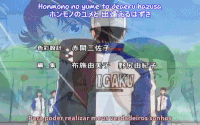  |
Feb 7, 2014 11:39 PM
#23
Aeowina said: I have a minor problem: The images for the anime or manga wont show up. The box is left a pinkish-purple solid color. It isn't because of incomplete loading - because I've refreshed many times, etc. How do I fix this? You didn't copy the imports from the top of the CSS. just recopy the whole layout and make sure you include the imports at the top |
Mar 4, 2014 10:41 AM
#24
| The links doesn't work, but only the clean version of this layout. (Which is on my anime list) But I really wanted the other magical girls to be there in the layout when I click on a different page or refresh it. How or where do I put the render pictures of the girls so I can see that?? |
 Know that there is warmth, love, happiness, kindness and peace in the world. |
Mar 4, 2014 1:03 PM
#25
XsapphireblueX said: The links doesn't work, but only the clean version of this layout. (Which is on my anime list) But I really wanted the other magical girls to be there in the layout when I click on a different page or refresh it. The CSS links don't work now? When I click them they load fine. For example: https://dl.dropboxusercontent.com/u/78340470/Club%20layouts/Featured/MagicaMadokaBow.css https://dl.dropboxusercontent.com/u/78340470/Club%20layouts/Featured/MagicaRandom.css these are loading fine for me... How or where do I put the render pictures of the girls so I can see that?? ... always read comments in the CSS code for that stuff first. Scroll down and look for secondary background: /* SECONDARY BACKGROUND Goes behind the list but in front of the main background. Image links to a character render in the parenthesis after background. Add or remove the word "contain" (without quotations) after background-size if you want them to be fit or not fit into the entire page. */ #inlineContent { background: url() no-repeat scroll right bottom transparent; background-size: ; display: inline-block !important; height: 100%; left: 0 !important; margin: auto !important; position: fixed !important; right: 0 !important; top: 0 !important; width: 100%; z-index: -1 !important; } |
Apr 12, 2014 3:28 PM
#26
| Is there a way to change to color of the shared anime, search, ect. icons in the top right-hand corner? I thought it would be the the lines here... .hide { background-color:rgba(248, 162, 200, 0.701961); background-position:50% 50%; background-repeat:no-repeat no-repeat; background-size:cover; border:1px solid #FFFFFF; border-bottom-left-radius:7px; border-bottom-right-radius:7px; border-top-left-radius:7px; border-top-right-radius:0; display:inline-block !important; height:55px; margin-left:33px; margin-top:-65px; position:absolute; width:35px; } .hide:hover { background-color:transparent; background-repeat:no-repeat no-repeat; background-size:cover; border-bottom-left-radius:20px; border-bottom-right-radius:20px; border-top-left-radius:20px; border-top-right-radius:20px; box-shadow:rgba(63, 52, 60, 0.54902) 0 0 8px 8px; margin-left:-140px; padding-right:150px; padding-top:220px !important; position:absolute; z-index:1; } ...but changing them did nothing. Any help would be greatly appreciated |
Apr 12, 2014 3:52 PM
#27
ona5200 said: Is there a way to change to color of the shared anime, search, ect. icons in the top right-hand corner? I thought it would be the the lines here... .hide { background-color:rgba(248, 162, 200, 0.701961); background-position:50% 50%; background-repeat:no-repeat no-repeat; background-size:cover; border:1px solid #FFFFFF; border-bottom-left-radius:7px; border-bottom-right-radius:7px; border-top-left-radius:7px; border-top-right-radius:0; display:inline-block !important; height:55px; margin-left:33px; margin-top:-65px; position:absolute; width:35px; } .hide:hover { background-color:transparent; background-repeat:no-repeat no-repeat; background-size:cover; border-bottom-left-radius:20px; border-bottom-right-radius:20px; border-top-left-radius:20px; border-top-right-radius:20px; box-shadow:rgba(63, 52, 60, 0.54902) 0 0 8px 8px; margin-left:-140px; padding-right:150px; padding-top:220px !important; position:absolute; z-index:1; } ...but changing them did nothing. Any help would be greatly appreciated Thats your pink bar import (top of CSS), you have to take codes from there and write over the changes. Some of those top bar codes can't be written over in the CSS edit box, so if they don't work you have to import them to your list (recently updated topic). |
Apr 12, 2014 7:49 PM
#28
Shishio-kun said: ona5200 said: Is there a way to change to color of the shared anime, search, ect. icons in the top right-hand corner? I thought it would be the the lines here... .hide { background-color:rgba(248, 162, 200, 0.701961); background-position:50% 50%; background-repeat:no-repeat no-repeat; background-size:cover; border:1px solid #FFFFFF; border-bottom-left-radius:7px; border-bottom-right-radius:7px; border-top-left-radius:7px; border-top-right-radius:0; display:inline-block !important; height:55px; margin-left:33px; margin-top:-65px; position:absolute; width:35px; } .hide:hover { background-color:transparent; background-repeat:no-repeat no-repeat; background-size:cover; border-bottom-left-radius:20px; border-bottom-right-radius:20px; border-top-left-radius:20px; border-top-right-radius:20px; box-shadow:rgba(63, 52, 60, 0.54902) 0 0 8px 8px; margin-left:-140px; padding-right:150px; padding-top:220px !important; position:absolute; z-index:1; } ...but changing them did nothing. Any help would be greatly appreciated Thats your pink bar import (top of CSS), you have to take codes from there and write over the changes. Some of those top bar codes can't be written over in the CSS edit box, so if they don't work you have to import them to your list (recently updated topic). OOOOOH, Thanks for the help. Editing just the pictures seem easy enough and since I have it backed up no harm in messing with it. *Edit* Yea very easy, Thank again for your help. |
ona5200Apr 12, 2014 9:26 PM
Apr 24, 2014 5:56 PM
#29
| So, The alignment on many of the titles is odd, and inconsistent. http://oi61.tinypic.com/2hwmkib.jpg As you can see in the image, some of them appear underneath the images, and some appear just barely to the right of them. Also, the score, started date, and finished date are all out of place. I've tried copying this no tags fix to the top of my CSS code: @import "https://dl.dropboxusercontent.com/u/78340470/Club%20layouts/Featured/MagicaNoTagsFix.css"; But that didn't work either... Does anybody know what could be causing this? |
vigorousjammerApr 24, 2014 6:08 PM
::End of Transmission:: What have I been watching? Click here and find out on my viewing blog, "Vigorous Viewing" |
Apr 25, 2014 2:39 AM
#30
vigorousjammer said: My guess is that it's caused by the fact that you have different list settings i.e. what to show not all lists support any settings without editing.So, The alignment on many of the titles is odd, and inconsistent. http://oi61.tinypic.com/2hwmkib.jpg As you can see in the image, some of them appear underneath the images, and some appear just barely to the right of them. Also, the score, started date, and finished date are all out of place. I've tried copying this no tags fix to the top of my CSS code: @import "https://dl.dropboxusercontent.com/u/78340470/Club%20layouts/Featured/MagicaNoTagsFix.css"; But that didn't work either... Does anybody know what could be causing this? |
May 26, 2014 9:56 PM
#31
| I've made major updates to all versions of this layout. The most important change is I fixed the annoying glitch (see here) in Google Chrome where you get a gap in your list table when you have too many columns! Plus, there's a NEW version with ALL the magical girls on it, and they appear on their own individual category pages- just click the side buttons to make that girl appear! Improved original versions You can get and reinstall the improved versions of the original layouts from the first page of this topic. I've replaced all the original codes with the updates. New version with all 5 magical girls! 1 magical girl is on her respective category according to what the side buttons show. So if you click the button with Sayaka on it, you'll go to the Sayaka page (dropped anime). I can't add this to the first post since IMG is broken still, so I'll link it here: All the improvements with visual examples: * much more compatible with both browsers * fixed infamous gap glitch in Chrome: see glitch here: http://i.imgur.com/2n546Fi.png * fixed tags glitch where you couldn't edit your mini-reviews see here: http://i.imgur.com/h4z8uYE.png * fixed overlapping of tables on All Anime page example of overlap here: http://i.imgur.com/2Is08iz.png * cover pics don't overlap others on hover, can be adjusted more example of overlap: http://i.imgur.com/V6AMwcB.png * only top left/right table corner will be rounded, no matter the List Settings example of wrong corner: http://i.imgur.com/K0926nc.png * compatible with many more combinations of List Settings * easier to customize colors and text, directions in code * reordered CSS so its easier to sort through * some images higher quality * random Magical girl version improved (will load random pics more often) * new category specific version puts the Magical girl from the button in the background Adding the update to your customized Colorful layouts I know alot of people customize this layout, and there's no patch you can simply add so you get only the improvements and keep your customizations. But in these improved versions, I've moved all the image and color codes to the top of the CSS. So you should have an easy time replacing the images and colors in these improved defaults so they look like your customized version but with all the improvements! Did I miss something? I looked over all these layouts, but let me know if I overlooked something here so I can make the proper changes fast. |
Shishio-kunMay 30, 2014 8:31 PM
May 30, 2014 8:34 PM
#32
| I've created two new manga versions of this layout! Thanks HolyPotato for the manga buttons reskins. New manga version with all 5 magical girls! Each magical girl is in the background for her respective category according to what the side buttons show. So if you click the button with Sayaka on it, you'll go to the Sayaka page (dropped manga). I can't add this to the first post since IMG is broken still, so I'll link it here: Clean manga version A version for manga lists with no magical girl in the background. |
Shishio-kunJun 5, 2014 11:32 AM
Aug 31, 2014 7:48 AM
#33
| All the links are down for me, can you do something ? Thanks |
HeimdellAug 31, 2014 8:00 AM
Aug 31, 2014 9:18 AM
#34
Heimdell said: All the links are down for me, can you do something ? Thanks There won't be a alternative place to download the linked layouts in this topic for a bit- but you can get the Madoka ver from the front post (see bottom). And on the front page of the club, is an alternative to the missing covers and toolbar. |
Oct 20, 2014 11:51 AM
#35
| Hi, I am currently using this layout but some of the import urls are not working (Dropbox error 404/509), particularly the ones for fixed left menu buttons, randomly changing renders and top icon bar, also for the thumbnails. Can anyone please provide a possible fix or alternative source for the css codes? Thank you. (I have generated my own css for the thumbnails using Blink, but have no idea what to do about the others.) |
Nov 5, 2014 9:38 PM
#36
| Sorry to be a bother,but none of the links are working for me,whenever I click on the link above the screenshot to view the CSS code,it says: Error (404) We can't find the page you're looking for. Check out our Help Center and forums for help, or head back to home. Is it my laptop(i'm using a Chromebook) that isn't letting me see the CSS-code or are the links not working right now? By the way,this layout is so cute and amazing :D |
Nov 5, 2014 11:39 PM
#37
Seashell-Xion said: Sorry to be a bother,but none of the links are working for me,whenever I click on the link above the screenshot to view the CSS code,it says: Error (404) We can't find the page you're looking for. Check out our Help Center and forums for help, or head back to home. Is it my laptop(i'm using a Chromebook) that isn't letting me see the CSS-code or are the links not working right now? By the way,this layout is so cute and amazing :D No the links are just dead, see Site Problems on the front page top or stickies in the forum for explanation. In the future the links will be restored but I'm updating other topics right now and its real time consuming. You can still get the original Madoka one from the spoiler at the bottom of the first post I believe, and then add the top bar you want from the topbar topic linked on the front page (those are all fixed). The dark pink one used in this layout is there |
Nov 6, 2014 3:18 PM
#38
Shishio-kun said: Seashell-Xion said: Sorry to be a bother,but none of the links are working for me,whenever I click on the link above the screenshot to view the CSS code,it says: Error (404) We can't find the page you're looking for. Check out our Help Center and forums for help, or head back to home. Is it my laptop(i'm using a Chromebook) that isn't letting me see the CSS-code or are the links not working right now? By the way,this layout is so cute and amazing :D No the links are just dead, see Site Problems on the front page top or stickies in the forum for explanation. In the future the links will be restored but I'm updating other topics right now and its real time consuming. You can still get the original Madoka one from the spoiler at the bottom of the first post I believe, and then add the top bar you want from the topbar topic linked on the front page (those are all fixed). The dark pink one used in this layout is there Oh ok, thank you very much !!! ^_^ |
Feb 22, 2015 3:50 AM
#39
| I can´t find the dropbox page, it´s says Error (404) :S |
Feb 22, 2015 7:26 AM
#40
SpiritHazel said: I can´t find the dropbox page, it´s says Error (404) :S You have to use the spoiler code at the bottom of the OP (see previous posts before yours) and add the render you want. Then add topbars and covers from other topics. Site problems and fixes sticky, and forum index sticky, both also linked on the front page- they'll help with that alot. You need to use those till whenever I update this topic, I would hope after exams (this week). |
Mar 3, 2015 8:22 AM
#41
Mar 3, 2015 8:31 AM
#42
| #inlineContent { background: url(http://i.imgur.com/ySWfIXW.png http://i.imgur.com/4M34eu4.png http://i.imgur.com/oRvoKr5.png http://i.imgur.com/AfeIdHX.png http://i.imgur.com/yOyaozk.png http://i.imgur.com/DD77Pw6.png http://i.imgur.com/s6v57lb.png http://i.imgur.com/aRlZg1P.png ) no-repeat scroll right bottom transparent; background-size: ; display: inline-block !important; height: 100%; left: 0 !important; margin: auto !important; position: fixed !important; right: 0 !important; top: 0 !important; width: 100%; z-index: -1 !important; } Read more at http://myanimelist.net/forum/?topicid=606489#Lk7iDa0o7HLeaPTo.99 can i put multiple link for ramdomly shows ?? |
Mar 4, 2015 6:03 AM
#43
LouiseWhite said: #inlineContent { background: url(http://i.imgur.com/ySWfIXW.png http://i.imgur.com/4M34eu4.png http://i.imgur.com/oRvoKr5.png http://i.imgur.com/AfeIdHX.png http://i.imgur.com/yOyaozk.png http://i.imgur.com/DD77Pw6.png http://i.imgur.com/s6v57lb.png http://i.imgur.com/aRlZg1P.png ) no-repeat scroll right bottom transparent; background-size: ; display: inline-block !important; height: 100%; left: 0 !important; margin: auto !important; position: fixed !important; right: 0 !important; top: 0 !important; width: 100%; z-index: -1 !important; } Read more at http://myanimelist.net/forum/?topicid=606489#Lk7iDa0o7HLeaPTo.99 can i put multiple link for ramdomly shows ?? That won't work. But I've fixed up this layout a lot and there are new source links; there's a anime version with the random girl link in the first post you can use |
Mar 4, 2015 6:05 AM
#44
| I've made a lot of dramatic updates the first post- * new versions of the layouts with working cover and top bar links * links to the layouts are restored * added the links to the manga versions |
Mar 9, 2015 5:26 PM
#45
| I have modified this layout to change the way the covers pop out, as well as a few other minor things. Modified sections: /* COVER PIC POSITION (hover) This is how far to the left the cover pic will zoom out when you point to the thumbnail for it. If you want it more to the right, take away from the amount below. */ .hide:hover { margin-left: -152px; margin-top: -260px; } /* TAGS EDIT BUTTON The button link "Edit" will show up under your anime title number. */ .td1:nth-of-type(6) a, .td2:nth-of-type(6) a { color: #00FFFF; font-size: 14px; left: 73px; margin-top: 16px; text-decoration: none; z-index: 1 !important; } span[id*="tagLinks"] { background: none repeat scroll 0 0 rgba(0, 0, 0, 0) !important; color: rgba(0, 0, 0, 0); font-size: 13px !important; left: 25px !important; margin-top: 24px !important; position: absolute !important; } .hide:hover { background-color: rgba(0, 0, 0, 0); background-repeat: no-repeat no-repeat; background-size: cover; border-radius: 20px; box-shadow: 0 0 8px 8px rgba(63, 52, 60, 0.55); padding-right: 180px; padding-top: 264px !important; position: absolute; z-index: 2 !important; } Full code for reference: @import url(http://storage.live.com/items/4A07C1EEED420167%21151); @import url(https://googledrive.com/host/0BxjwQr0BBXs-aDYxM2JlaFM2bnM); /* HOW TO USE (go to this link) http://dl.dropboxusercontent.com/u/78340470/howtouse.txt */ /* MAIN BACKGROUND The space background by default. */ body { background-image: url(http://i.imgur.com/G5WpY72.jpg); background-position:0 50%, 0 0; background-repeat:no-repeat no-repeat; background-size:cover; } /* SECONDARY BACKGROUND Goes behind the list but in front of the main background. Image links to a character render in the parenthesis after background. Add or remove the word "contain" (without quotations) after background-size if you want them to be fit or not fit into the entire page. */ #inlineContent { background: url(http://i.imgur.com/DD77Pw6.png) no-repeat scroll right bottom transparent; background-size: contain !important; } /* SIDE BUTTONS The first code controls the type of positioning of the buttons- if you change absolute to fixed, it will fix the buttons to the page. You'll have to change left: -300px; to left: 0px; after if you want them fixed. All the following codes control the background image for the buttons in this order: Current, Complete, On-hold, Dropped, Planned, and All Anime. If you don't want the All Anime button on your list, remove the X from display: Xnone; if you want the All Anime button back, add the X back or delete display:none; */ .status_selected, .status_not_selected { position:absolute; left:-300px; } .status_selected:first-of-type, .status_not_selected:first-of-type { background-image:url(http://i.imgur.com/ojkU8rm.png); background-position:0 0; top:20px; } .status_selected:nth-of-type(2), .status_not_selected:nth-of-type(2) { background-image:url(http://i.imgur.com/4wWEuxL.png); background-position:10% 0; top:140px; } .status_selected:nth-of-type(3), .status_not_selected:nth-of-type(3) { background-image:url(http://i.imgur.com/LzttEaG.png); background-position:0 0; top:260px; } .status_selected:nth-of-type(4), .status_not_selected:nth-of-type(4) { background-image:url(http://i.imgur.com/iqoaVc2.png); background-position:100% 0; top:380px; } .status_selected:nth-of-type(5), .status_not_selected:nth-of-type(5) { background-image:url(http://i.imgur.com/h4KC6ei.png); background-position:0 0; top:500px; } .status_selected:last-of-type, .status_not_selected:last-of-type { background-image:url(http://i.imgur.com/g0BYNOB.png); background-position:100% 0; top:620px; display: Xnone; } /* MAGICA LOGO AND LIST TOP SPACING Background-image is the Magica logo at page top. You can move it with background position. Padding top controls the amount of space between the list top and the top of the page. If you raise the number the list will move farther down the page. */ #list_surround { background-image: url("http://i.imgur.com/Hv5dW9P.png"); background-position: -50px -40px; padding-top: 320px; } /* CUSTOM HEADERS */ [class^="header_"] * { height:200px; } .header_cw { background-image: url("http://i.imgur.com/mWK77Ng.png"); background-position: 50% 150px; } .header_completed { background-image: url("http://i.imgur.com/wF8MQkE.png"); background-position: 50% 150px; } .header_onhold { background-image: url("http://i.imgur.com/ZWprtND.png"); background-position: 50% 150px; } .header_dropped { background-image: url("http://i.imgur.com/3ve4Yod.png"); background-position: 50% 150px; } .header_ptw { background-image: url("http://i.imgur.com/zRGEVZy.png"); background-position: 50% 150px; } /* COVER PIC POSITION (hover) This is how far to the left the cover pic will zoom out when you point to the thumbnail for it. If you want it more to the right, take away from the amount below. */ .hide:hover { margin-left: -152px; margin-top: -260px; } /* LIST TOP COLORS The colors for the top text (#, anime title, score, etc) and the panel itself. Google "RGBA color generator" for easy to copy color and opacity numbers customized for you to put after "background-color:". */ .table_header, .table_header a{ color: white;} .table_header { background-color: rgba(255, 0, 125, 0.5); } /* LIST BACKGROUND COLOR, ROW HEIGHT AND HOVER COLOR Adjust the opacity and color of the list itself with the first two sets of code, as well as the height of the rows. td1 is odd numbered rows, td2 is even. The third set of code is for the row color and opacity on height. */ .td1 { background-color:rgba(0, 0, 0, 0.5); height:65px; } .td2 { background-color:rgba(0, 0, 0, 0.5); height:65px; } tr:hover [class^="td"] { transition: .1s linear; background-color: rgba(208, 32, 144, 0.6); } /* LIST BOTTOM COLORS The first set controls color for the category totals, and second for the copyright section. */ .category_totals { background-color:rgba(255, 0, 255, 0.4); } #copyright { background-color:rgba(180, 32, 48, 0.6); } /* LIST FONT COLOR AND TYPE You can control the font type and colors for the list here; for the anime titles and tags see after */ .td1, .td2, .category_totals { color:white; font-family: ; } /* ANIME TITLE/AIRING You can control the font-colors for anime titles here, and the Airing text on currently airing anime. */ .animetitle { color: white; font-family: ; } .animetitle + small { color:#CC33FF !important; } /* TAGS (mini-reviews) The first code controls the size/color of the font if you put in any tags/mini-reviews. The second can control how much the width of the list the tags take up- you must put a percentage in after "width:" and before !important (for example 85% ). */ span[id*="tagLinks"] a { font-size: 11px !important; color: #FFFFFF !important; font-family: ;} span[id*="tagLinks"] { width: !important;} /* TAGS EDIT BUTTON The button link "Edit" will show up under your anime title number. */ .td1:nth-of-type(6) a, .td2:nth-of-type(6) a { color: #00FFFF; font-size: 14px; left: 73px; margin-top: 16px; text-decoration: none; z-index: 1 !important; } /* OTHER CODES Ask in the original topic for this layout of in my club if you need to learn more about customizing this layout. */ .td1:nth-of-type(6) a, .td2:nth-of-type(6) a { background-color: rgba(0, 0, 0, 0) !important; position: absolute; } .table_header:nth-of-type(6) { width: 1px !important; font-size: 0 !important; } .td1:nth-of-type(6), .td2:nth-of-type(6) { font-size: 0 !important; width: 1px !important; } span[id*="tagLinks"] { background: none repeat scroll 0 0 rgba(0, 0, 0, 0) !important; color: rgba(0, 0, 0, 0); font-size: 13px !important; left: 25px !important; margin-top: 24px !important; position: absolute !important; } span[id*="tagLinks"] a { background: none repeat scroll 0 0 rgba(0, 0, 0, 0) !important; left: 49px !important; position: relative !important; text-decoration: none !important; top: 6px; } .status_selected a, .status_not_selected a, .status_selected:hover a, .status_not_selected:hover a { color:transparent; display:block; font-size:0; height:113px; width:263px; } .status_selected, .status_not_selected { -webkit-background-clip:padding-box !important; background-clip:padding-box !important; background-color:transparent; background-repeat:no-repeat no-repeat; background-size:contain; border:1px solid transparent; border-bottom-left-radius:10px; border-bottom-right-radius:10px; border-top-left-radius:10px; border-top-right-radius:10px; display:block; padding:0; width:263px; } .status_not_selected { opacity:0.7; } .status_not_selected:hover { color:transparent; opacity:1; } body { background-attachment:fixed; background-clip:border-box; background-color: black; font-family:calibri; } #list_surround { background-attachment: scroll; background-color: rgba(0, 0, 0, 0); background-repeat: no-repeat no-repeat; font-size: 100%; line-height: 1; padding-bottom: 10px; } #list_surround { left: 16% !important; margin:auto !important; position:absolute !important; right:0 !important; width: 70%; } #inlineContent { display: inline-block !important; height: 100%; left: 0 !important; margin: auto !important; position: fixed !important; right: 0 !important; top: 0 !important; width: 100%; z-index: -1 !important; } .header_cw, .header_completed, .header_onhold, .header_dropped, .header_ptw { background-repeat: no-repeat; background-color: transparent; height: 50px; margin-bottom: 0; font-size: 0; margin-top: -125px; } a { color:#FFFFFF; text-decoration:none; text-shadow:none; } a:hover { color:#fff; text-decoration:underline; } .table_header:first-of-type { border-bottom-left-radius:0; border-bottom-right-radius:0; border-top-left-radius:10px; border-top-right-radius:0; } .table_header:nth-of-type(2) { padding-left:35px; text-align:left; } .table_header:last-of-type { border-bottom-left-radius:0; border-bottom-right-radius:0; border-top-left-radius:0; border-top-right-radius:10px; } .table_header, .td1, .td2, .status_selected, .status_not_selected, .category_totals { border:0 none; padding:4px; vertical-align:top; } .borderRBL { line-height:normal !important; } [cellspacing="0"] { line-height:17px; } .category_totals { border-bottom-left-radius:10px; border-bottom-right-radius:10px; border-top-left-radius:0; border-top-right-radius:0; color:white; text-align:center; } [class^="header_"] * { background-repeat:no-repeat no-repeat; font-size:0; line-height:24px; padding-bottom:4px; text-align:right; vertical-align:bottom; } .header_title { border-bottom-left-radius:4px; border-bottom-right-radius:4px; border-top-left-radius:4px; border-top-right-radius:4px; color:#FFFFFF; display:inline-block; font-style:italic; height:auto; padding:0 8px 0 0; text-shadow:rgba(0, 0, 0, 0.14902) 0 1px 1px; } #grand_totals { background-color:transparent; border:0 none; border-bottom-left-radius:10px; border-bottom-right-radius:10px; border-top-left-radius:10px; border-top-right-radius:10px; color:#FFFFFF; line-height:20px; min-height:20px; padding:8px; text-align:center; vertical-align:middle; } #copyright { border-bottom-left-radius:3px; border-bottom-right-radius:3px; border-top-left-radius:3px; border-top-right-radius:3px; color:#EEEEEE; line-height:17px; margin-top:10px; padding:8px; text-align:center; } .hide { background-color:rgba(248, 162, 200, 0.701961); background-position:50% 50%; background-repeat:no-repeat no-repeat; background-size:cover; border:1px solid #FFFFFF; border-bottom-left-radius:7px; border-bottom-right-radius:7px; border-top-left-radius:7px; border-top-right-radius:0; display:inline-block !important; height:55px; margin-left:33px; margin-top:-65px; position:absolute; width:35px; z-index: 0 !important; } .hide:hover { background-color: rgba(0, 0, 0, 0); background-repeat: no-repeat no-repeat; background-size: cover; border-radius: 20px; box-shadow: 0 0 8px 8px rgba(63, 52, 60, 0.55); padding-right: 180px; padding-top: 264px !important; position: absolute; z-index: 2 !important; } .hide:hover:after { background: transparent; content: " "; height: 75px; left: 0; position: absolute; top: 0; width: 260px; z-index: 20; } .td1:nth-of-type(2), .td2:nth-of-type(2) { padding-left:35px; text-align:left; } a, .td1, .td2, .category_totals { -webkit-transition:all 0.25s ease-in-out 0s; transition:all 0.25s ease-in-out 0s; } .animetitle { font-weight: bold;} .animetitle + small { font-weight:bold; } * { -webkit-transition:all 0.25s ease-in-out; transition:all 0.25s ease-in-out; } #list_surround small a:last-of-type { display: none !important; } .animetitle + small { visibility: visible !important; } #list_surround a[href*="http://myanimelist.net/panel.php?go=edit"], #list_surround a[href*="http://myanimelist.net/editlist.php?type="], #list_surround a[href*="http://myanimelist.net/panel.php?go=add"] { visibility: visible !important; margin-right: 10px } .td1:nth-of-type(6) small, .td2:nth-of-type(6) small, .td1:nth-of-type(5) small, .td2:nth-of-type(5) small, .td1:nth-of-type(4) small, .td2:nth-of-type(4) small { visibility: visible !important; } .td1:nth-of-type(6) small:hover, .td2:nth-of-type(6) small:hover, .td1:nth-of-type(5) small:hover, .td2:nth-of-type(5) small:hover, .td1:nth-of-type(4) small:hover, .td2:nth-of-type(4) small:hover{ text-decoration: underline; } /* Media query for devices below 1000px (small screen phones, 800px res notebooks)*/ @media all and (min-device-width:1px) { #list_surround { left: 30% !important; width: 57% !important; } span[id*="tagLinks"] { width: 75%;} } /* Media query for devices above 1000px but below 1025px (1024px screen)*/ @media all and (min-device-width:1001px) { #list_surround { left: 25% !important; width: 64% !important; } span[id*="tagLinks"] { width: ;} } /* Media query for devices above 1024px (1140px screens)*/ @media all and (min-device-width:1025px) { #list_surround { left: 25% !important; width: 65% !important; } span[id*="tagLinks"] { width: ;} } /* Media query for devices above 1140px (1280px res, 13' notebook)*/ @media all and (min-device-width:1141px) { #list_surround { left: 21% !important; width: 70% !important; } span[id*="tagLinks"] { width: ;} } /* Media query for devices above 1280px (1366px res, 15' notebook)*/ @media all and (min-device-width:1281px) { #list_surround { left: 16% !important; width: 70% !important; } span[id*="tagLinks"] { width: 58%;} } /* Media query for devices above 1440px (1680px res, 20-22' desk)*/ @media all and (min-device-width:1441px) { #list_surround { left: 18% !important; width: 65% !important; } span[id*="tagLinks"] { width: 55%;} } /* Media query for devices above 1680px (1920px res, 23' desktop)*/ @media all and (min-device-width:1681px) { #list_surround { left: 0% !important; width: 51% !important; } span[id*="tagLinks"] { width: ;} } /* Media query for devices above 1920px (23'+ desktop)*/ @media all and (min-device-width:1921px) { #list_surround { left: 0% !important; width: 47% !important; } span[id*="tagLinks"] { width: ;} } Would someone please explain how to move the edit button to the right of the anime title? Or how to make it so that tags display 24 pixels down when logged in and 10 pixels down when logged out? EDIT: changed lines are highlighted in bold |
ixsetfMar 9, 2015 5:51 PM
| I don't have a signature. |
Mar 14, 2015 8:29 PM
#46
| Um, Maybe a stupid question but how do you take the little mini picture's next to the names of the anime on the list off the code? I would really just like the list as it would be less cluttered. Thanks. |
“To run with the wolf was to run in the shadows, the dark ray of life, survival and instinct. A fierceness that was both proud and lonely, a tearing, a howling, a hunger and thirst. Blessed are they who hunger and thirst. A strength that would die fighting, kicking, screaming, that wouldn't stop until the last breath had been wrung from its body. The will to take one's place in the world. To say 'I am here.' To say 'I am.”  |
Jan 10, 2016 6:08 AM
#47
| Hi, great tutorial! Never thought I could do anything like this so thank you! One question: How do I change the top right corner of my list? @import url(http://storage.live.com/items/4A07C1EEED420167%21151); @import url(https://googledrive.com/host/0BxjwQr0BBXs-aDYxM2JlaFM2bnM); /* HOW TO USE (go to this link) http://dl.dropboxusercontent.com/u/78340470/howtouse.txt */ /* MAIN BACKGROUND The space background by default. */ body { background-image: url("http://i.imgur.com/AHrAlr7.jpg"); background-position:0 50%, 0 0; background-repeat:no-repeat; background-size:cover; } #grand_totals:after { background-image: url("http://i.imgur.com/AHrAlr7.jpg"); background-position: right center, 0 50%; background-repeat: no-repeat, no-repeat; background-size: contain, cover; display: inline-block !important; height: 100%; left: 0 !important; margin: auto !important; position: fixed !important; right: 0 !important; top: 0 !important; width: 100%; z-index: -1 !important; content: ""; } /* SIDE BUTTONS The first code controls the type of positioning of the buttons- if you change absolute to fixed, it will fix the buttons to the page. You'll have to change left: -300px; to left: 0px; after if you want them fixed. All the following codes control the background image for the buttons in this order: Current, Complete, On-hold, Dropped, Planned, and All Anime. If you don't want the All Anime button on your list, remove the X from display: Xnone; if you want the All Anime button back, add the X back or delete display:none; */ .status_selected, .status_not_selected { position:absolute; left:-300px; } .status_selected:first-of-type, .status_not_selected:first-of-type { background-image:url(http://i.imgur.com/UzuEdZB.jpg); background-position:0 0; top:20px; } .status_selected:nth-of-type(2), .status_not_selected:nth-of-type(2) { background-image:url(http://i.imgur.com/IlFxQLg.jpg); background-position:100% 0; top:140px; } .status_selected:nth-of-type(3), .status_not_selected:nth-of-type(3) { background-image:url(http://i.imgur.com/II0Ovi7.jpg); background-position:0 0; top:260px; } .status_selected:nth-of-type(4), .status_not_selected:nth-of-type(4) { background-image:url(http://i.imgur.com/EU8wivJ.jpg); background-position:100% 0; top:380px; } .status_selected:nth-of-type(5), .status_not_selected:nth-of-type(5) { background-image:url(http://i.imgur.com/Jj5QgNK.jpg); background-position:0 0; top:500px; } .status_selected:last-of-type, .status_not_selected:last-of-type { background-image:url(http://i.imgur.com/RQTPcvd.jpg); background-position:100% 0; top:620px; display: Xnone; } /* MAGICA LOGO AND LIST TOP SPACING Background-image is the Magica logo at page top. You can move it with background position. Padding top controls the amount of space between the list top and the top of the page. If you raise the number the list will move farther down the page. */ /* CUSTOM HEADERS */ [class^="header_"] * { height:200px; } .header_cw { background-image: url("http://i.imgur.com/mWK77Ng.png"); background-position: 50% 150px; } .header_completed { background-image: url("http://i.imgur.com/wF8MQkE.png"); background-position: 50% 150px; } .header_onhold { background-image: url("http://i.imgur.com/ZWprtND.png"); background-position: 50% 150px; } .header_dropped { background-image: url("http://i.imgur.com/3ve4Yod.png"); background-position: 50% 150px; } .header_ptw { background-image: url("http://i.imgur.com/zRGEVZy.png"); background-position: 50% 150px; } /* COVER PIC POSITION (hover) This is how far to the left the cover pic will zoom out when you point to the thumbnail for it. If you want it more to the right, take away from the amount below. */ .hide:hover { margin-left: -182px; } /* LIST TOP COLORS The colors for the top text (#, anime title, score, etc) and the panel itself. Google "RGBA color generator" for easy to copy color and opacity numbers customized for you to put after "background-color:". */ .table_header, .table_header a{ color: white;} .table_header { background-color: rgb(255,0,0); } /* LIST BACKGROUND COLOR, ROW HEIGHT AND HOVER COLOR Adjust the opacity and color of the list itself with the first two sets of code, as well as the height of the rows. td1 is odd numbered rows, td2 is even. The third set of code is for the row color and opacity on height. */ .td1 { background-color:rgba(0, 0, 0, 0.5); height:65px; } .td2 { background-color:rgba(0, 0, 0, 0.5); height:65px; } tr:hover [class^="td"] { transition: .1s linear; background-color: rgba(255, 91, 21, 0.5); } /* LIST BOTTOM COLORS The first set controls color for the category totals, and second for the copyright section. */ .category_totals { background-color:rgb(255,0,0); } #copyright { background-color:rgba(180, 32, 48, 0.6); } /* LIST FONT COLOR AND TYPE You can control the font type and colors for the list here; for the anime titles and tags see after */ .td1, .td2, .category_totals { color:white; font-family: ; } /* ANIME TITLE/AIRING You can control the font-colors for anime titles here, and the Airing text on currently airing anime. */ .animetitle { color: white; font-family: ; } .animetitle + small { color:#ffd800!important; } /* TAGS (mini-reviews) The first code controls the size/color of the font if you put in any tags/mini-reviews. The second can control how much the width of the list the tags take up- you must put a percentage in after "width:" and before !important (for example 85% ). */ span[id*="tagLinks"] a { font-size: 14px !important; color: #FFFFFF !important; font-family: ;} span[id*="tagLinks"] { width: !important;} /* TAGS EDIT BUTTON The button link "Edit" will show up under your anime title number. */ .td1:nth-of-type(6) a, .td2:nth-of-type(6) a { color: #d6fd00; font-size: 14px; left: 9px; margin-top: 19px; text-decoration: none; z-index: 1 !important; } /* OTHER CODES Ask in the original topic for this layout of in my club if you need to learn more about customizing this layout. */ .td1:nth-of-type(6) a, .td2:nth-of-type(6) a { background-color: rgba(0, 0, 0, 0) !important; position: absolute; } .table_header:nth-of-type(6) { width: 1px !important; font-size: 0 !important; } .td1:nth-of-type(6), .td2:nth-of-type(6) { font-size: 0 !important; width: 1px !important; } span[id*="tagLinks"] { background: none repeat scroll 0 0 rgba(0, 0, 0, 0) !important; color: rgba(0, 0, 0, 0); font-size: 13px !important; left: 25px !important; margin-top: 10px !important; position: absolute !important; } span[id*="tagLinks"] a { background: none repeat scroll 0 0 rgba(0, 0, 0, 0) !important; left: 49px !important; position: relative !important; text-decoration: none !important; top: 6px; } .status_selected a, .status_not_selected a, .status_selected:hover a, .status_not_selected:hover a { color:transparent; display:block; font-size:0; height:113px; width:263px; } .status_selected, .status_not_selected { -webkit-background-clip:padding-box !important; background-clip:padding-box !important; background-color:transparent; background-repeat:no-repeat no-repeat; background-size:contain; border:1px solid transparent; border-bottom-left-radius:10px; border-bottom-right-radius:10px; border-top-left-radius:10px; border-top-right-radius:10px; display:block; padding:0; width:263px; } .status_not_selected { opacity:0.7; } .status_not_selected:hover { color:transparent; opacity:1; } body { background-attachment:fixed; background-clip:border-box; background-color: black; font-family:calibri; } #list_surround { background-attachment: scroll; background-color: rgba(0, 0, 0, 0); background-repeat: no-repeat no-repeat; font-size: 100%; line-height: 1; padding-bottom: 10px; } #list_surround { left: 16% !important; margin:auto !important; position:absolute !important; right:0 !important; width: 70%; } .header_cw, .header_completed, .header_onhold, .header_dropped, .header_ptw { background-repeat: no-repeat; background-color: transparent; height: 50px; margin-bottom: 0; font-size: 0; margin-top: -125px; } a { color:#FFFFFF; text-decoration:none; text-shadow:none; } a:hover { color:#fff; text-decoration:underline; } .table_header:first-of-type { border-bottom-left-radius:0; border-bottom-right-radius:0; border-top-left-radius:10px; border-top-right-radius:0; } .table_header:nth-of-type(2) { padding-left:35px; text-align:left; } .table_header:last-of-type { border-bottom-left-radius:0; border-bottom-right-radius:0; border-top-left-radius:0; border-top-right-radius:10px; } .table_header, .td1, .td2, .status_selected, .status_not_selected, .category_totals { border:0 none; padding:4px; vertical-align:top; } .borderRBL { line-height:normal !important; } [cellspacing="0"] { line-height:17px; } .category_totals { border-bottom-left-radius:10px; border-bottom-right-radius:10px; border-top-left-radius:0; border-top-right-radius:0; color:white; text-align:center; } [class^="header_"] * { background-repeat:no-repeat no-repeat; font-size:0; line-height:24px; padding-bottom:4px; text-align:right; vertical-align:bottom; } .header_title { border-bottom-left-radius:4px; border-bottom-right-radius:4px; border-top-left-radius:4px; border-top-right-radius:4px; color:#FFFFFF; display:inline-block; font-style:italic; height:auto; padding:0 8px 0 0; text-shadow:rgba(0, 0, 0, 0.14902) 0 1px 1px; } #grand_totals { background-color:transparent; border:0 none; border-bottom-left-radius:10px; border-bottom-right-radius:10px; border-top-left-radius:10px; border-top-right-radius:10px; color:#FFFFFF; line-height:20px; min-height:20px; padding:8px; text-align:center; vertical-align:middle; } #copyright { border-bottom-left-radius:3px; border-bottom-right-radius:3px; border-top-left-radius:3px; border-top-right-radius:3px; color:#EEEEEE; line-height:17px; margin-top:10px; padding:8px; text-align:center; } .hide { background-color:rgba(255, 213, 80, 0.5); background-position:50% 50%; background-repeat:no-repeat no-repeat; background-size:cover; border:1px solid #FFFFFF; border-bottom-left-radius:7px; border-bottom-right-radius:7px; border-top-left-radius:7px; border-top-right-radius:0; display:inline-block !important; height:55px; margin-left:33px; margin-top:-65px; position:absolute; width:35px; z-index: 0 !important; } .hide:hover { background-color: rgba(0, 0, 0, 0); background-repeat: no-repeat no-repeat; background-size: cover; border-radius: 20px; box-shadow: 0 0 8px 8px rgba(63, 52, 60, 0.55); padding-right: 150px; padding-top: 220px !important; position: absolute; z-index: 0 !important; } .hide:hover:after { background: transparent; content: " "; height: 75px; left: 0; position: absolute; top: 0; width: 260px; z-index: 20; } .td1:nth-of-type(2), .td2:nth-of-type(2) { padding-left:35px; text-align:left; } a, .td1, .td2, .category_totals { -webkit-transition:all 0.25s ease-in-out 0s; transition:all 0.25s ease-in-out 0s; } .animetitle { font-weight: bold;} .animetitle + small { font-weight:bold; } * { -webkit-transition:all 0.25s ease-in-out; transition:all 0.25s ease-in-out; } #list_surround small a:last-of-type { display: none !important; } .animetitle + small { visibility: visible !important; } #list_surround a[href*="http://myanimelist.net/panel.php?go=edit"], #list_surround a[href*="http://myanimelist.net/editlist.php?type="], #list_surround a[href*="http://myanimelist.net/panel.php?go=add"] { visibility: visible !important; margin-right: 10px } .td1:nth-of-type(6) small, .td2:nth-of-type(6) small, .td1:nth-of-type(5) small, .td2:nth-of-type(5) small, .td1:nth-of-type(4) small, .td2:nth-of-type(4) small { visibility: visible !important; } .td1:nth-of-type(6) small:hover, .td2:nth-of-type(6) small:hover, .td1:nth-of-type(5) small:hover, .td2:nth-of-type(5) small:hover, .td1:nth-of-type(4) small:hover, .td2:nth-of-type(4) small:hover{ text-decoration: underline; } /* Media query for devices below 1000px (small screen phones, 800px res notebooks)*/ @media all and (min-device-width:1px) { #list_surround { left: 30% !important; width: 57% !important; } span[id*="tagLinks"] { width: 75%;} } /* Media query for devices above 1000px but below 1025px (1024px screen)*/ @media all and (min-device-width:1001px) { #list_surround { left: 25% !important; width: 64% !important; } span[id*="tagLinks"] { width: ;} } /* Media query for devices above 1024px (1140px screens)*/ @media all and (min-device-width:1025px) { #list_surround { left: 25% !important; width: 65% !important; } span[id*="tagLinks"] { width: ;} } /* Media query for devices above 1140px (1280px res, 13' notebook)*/ @media all and (min-device-width:1141px) { #list_surround { left: 21% !important; width: 70% !important; } span[id*="tagLinks"] { width: ;} } /* Media query for devices above 1280px (1366px res, 15' notebook)*/ @media all and (min-device-width:1281px) { #list_surround { left: 16% !important; width: 70% !important; } span[id*="tagLinks"] { width: 58%;} } /* Media query for devices above 1440px (1680px res, 20-22' desk)*/ @media all and (min-device-width:1441px) { #list_surround { left: 18% !important; width: 65% !important; } span[id*="tagLinks"] { width: 55%;} } /* Media query for devices above 1680px (1920px res, 23' desktop)*/ @media all and (min-device-width:1681px) { #list_surround { left: 0% !important; width: 51% !important; } span[id*="tagLinks"] { width: ;} } /* Media query for devices above 1920px (23'+ desktop)*/ @media all and (min-device-width:1921px) { #list_surround { left: 0% !important; width: 47% !important; } span[id*="tagLinks"] { width: ;} } |
Jan 10, 2016 7:24 AM
#48
Punk434says said: Hi, great tutorial! Never thought I could do anything like this so thank you! One question: How do I change the top right corner of my list? @import url(http://storage.live.com/items/4A07C1EEED420167%21151); @import url(https://googledrive.com/host/0BxjwQr0BBXs-aDYxM2JlaFM2bnM); /* HOW TO USE (go to this link) http://dl.dropboxusercontent.com/u/78340470/howtouse.txt */ /* MAIN BACKGROUND The space background by default. */ body { background-image: url("http://i.imgur.com/AHrAlr7.jpg"); background-position:0 50%, 0 0; background-repeat:no-repeat; background-size:cover; } #grand_totals:after { background-image: url("http://i.imgur.com/AHrAlr7.jpg"); background-position: right center, 0 50%; background-repeat: no-repeat, no-repeat; background-size: contain, cover; display: inline-block !important; height: 100%; left: 0 !important; margin: auto !important; position: fixed !important; right: 0 !important; top: 0 !important; width: 100%; z-index: -1 !important; content: ""; } /* SIDE BUTTONS The first code controls the type of positioning of the buttons- if you change absolute to fixed, it will fix the buttons to the page. You'll have to change left: -300px; to left: 0px; after if you want them fixed. All the following codes control the background image for the buttons in this order: Current, Complete, On-hold, Dropped, Planned, and All Anime. If you don't want the All Anime button on your list, remove the X from display: Xnone; if you want the All Anime button back, add the X back or delete display:none; */ .status_selected, .status_not_selected { position:absolute; left:-300px; } .status_selected:first-of-type, .status_not_selected:first-of-type { background-image:url(http://i.imgur.com/UzuEdZB.jpg); background-position:0 0; top:20px; } .status_selected:nth-of-type(2), .status_not_selected:nth-of-type(2) { background-image:url(http://i.imgur.com/IlFxQLg.jpg); background-position:100% 0; top:140px; } .status_selected:nth-of-type(3), .status_not_selected:nth-of-type(3) { background-image:url(http://i.imgur.com/II0Ovi7.jpg); background-position:0 0; top:260px; } .status_selected:nth-of-type(4), .status_not_selected:nth-of-type(4) { background-image:url(http://i.imgur.com/EU8wivJ.jpg); background-position:100% 0; top:380px; } .status_selected:nth-of-type(5), .status_not_selected:nth-of-type(5) { background-image:url(http://i.imgur.com/Jj5QgNK.jpg); background-position:0 0; top:500px; } .status_selected:last-of-type, .status_not_selected:last-of-type { background-image:url(http://i.imgur.com/RQTPcvd.jpg); background-position:100% 0; top:620px; display: Xnone; } /* MAGICA LOGO AND LIST TOP SPACING Background-image is the Magica logo at page top. You can move it with background position. Padding top controls the amount of space between the list top and the top of the page. If you raise the number the list will move farther down the page. */ /* CUSTOM HEADERS */ [class^="header_"] * { height:200px; } .header_cw { background-image: url("http://i.imgur.com/mWK77Ng.png"); background-position: 50% 150px; } .header_completed { background-image: url("http://i.imgur.com/wF8MQkE.png"); background-position: 50% 150px; } .header_onhold { background-image: url("http://i.imgur.com/ZWprtND.png"); background-position: 50% 150px; } .header_dropped { background-image: url("http://i.imgur.com/3ve4Yod.png"); background-position: 50% 150px; } .header_ptw { background-image: url("http://i.imgur.com/zRGEVZy.png"); background-position: 50% 150px; } /* COVER PIC POSITION (hover) This is how far to the left the cover pic will zoom out when you point to the thumbnail for it. If you want it more to the right, take away from the amount below. */ .hide:hover { margin-left: -182px; } /* LIST TOP COLORS The colors for the top text (#, anime title, score, etc) and the panel itself. Google "RGBA color generator" for easy to copy color and opacity numbers customized for you to put after "background-color:". */ .table_header, .table_header a{ color: white;} .table_header { background-color: rgb(255,0,0); } /* LIST BACKGROUND COLOR, ROW HEIGHT AND HOVER COLOR Adjust the opacity and color of the list itself with the first two sets of code, as well as the height of the rows. td1 is odd numbered rows, td2 is even. The third set of code is for the row color and opacity on height. */ .td1 { background-color:rgba(0, 0, 0, 0.5); height:65px; } .td2 { background-color:rgba(0, 0, 0, 0.5); height:65px; } tr:hover [class^="td"] { transition: .1s linear; background-color: rgba(255, 91, 21, 0.5); } /* LIST BOTTOM COLORS The first set controls color for the category totals, and second for the copyright section. */ .category_totals { background-color:rgb(255,0,0); } #copyright { background-color:rgba(180, 32, 48, 0.6); } /* LIST FONT COLOR AND TYPE You can control the font type and colors for the list here; for the anime titles and tags see after */ .td1, .td2, .category_totals { color:white; font-family: ; } /* ANIME TITLE/AIRING You can control the font-colors for anime titles here, and the Airing text on currently airing anime. */ .animetitle { color: white; font-family: ; } .animetitle + small { color:#ffd800!important; } /* TAGS (mini-reviews) The first code controls the size/color of the font if you put in any tags/mini-reviews. The second can control how much the width of the list the tags take up- you must put a percentage in after "width:" and before !important (for example 85% ). */ span[id*="tagLinks"] a { font-size: 14px !important; color: #FFFFFF !important; font-family: ;} span[id*="tagLinks"] { width: !important;} /* TAGS EDIT BUTTON The button link "Edit" will show up under your anime title number. */ .td1:nth-of-type(6) a, .td2:nth-of-type(6) a { color: #d6fd00; font-size: 14px; left: 9px; margin-top: 19px; text-decoration: none; z-index: 1 !important; } /* OTHER CODES Ask in the original topic for this layout of in my club if you need to learn more about customizing this layout. */ .td1:nth-of-type(6) a, .td2:nth-of-type(6) a { background-color: rgba(0, 0, 0, 0) !important; position: absolute; } .table_header:nth-of-type(6) { width: 1px !important; font-size: 0 !important; } .td1:nth-of-type(6), .td2:nth-of-type(6) { font-size: 0 !important; width: 1px !important; } span[id*="tagLinks"] { background: none repeat scroll 0 0 rgba(0, 0, 0, 0) !important; color: rgba(0, 0, 0, 0); font-size: 13px !important; left: 25px !important; margin-top: 10px !important; position: absolute !important; } span[id*="tagLinks"] a { background: none repeat scroll 0 0 rgba(0, 0, 0, 0) !important; left: 49px !important; position: relative !important; text-decoration: none !important; top: 6px; } .status_selected a, .status_not_selected a, .status_selected:hover a, .status_not_selected:hover a { color:transparent; display:block; font-size:0; height:113px; width:263px; } .status_selected, .status_not_selected { -webkit-background-clip:padding-box !important; background-clip:padding-box !important; background-color:transparent; background-repeat:no-repeat no-repeat; background-size:contain; border:1px solid transparent; border-bottom-left-radius:10px; border-bottom-right-radius:10px; border-top-left-radius:10px; border-top-right-radius:10px; display:block; padding:0; width:263px; } .status_not_selected { opacity:0.7; } .status_not_selected:hover { color:transparent; opacity:1; } body { background-attachment:fixed; background-clip:border-box; background-color: black; font-family:calibri; } #list_surround { background-attachment: scroll; background-color: rgba(0, 0, 0, 0); background-repeat: no-repeat no-repeat; font-size: 100%; line-height: 1; padding-bottom: 10px; } #list_surround { left: 16% !important; margin:auto !important; position:absolute !important; right:0 !important; width: 70%; } .header_cw, .header_completed, .header_onhold, .header_dropped, .header_ptw { background-repeat: no-repeat; background-color: transparent; height: 50px; margin-bottom: 0; font-size: 0; margin-top: -125px; } a { color:#FFFFFF; text-decoration:none; text-shadow:none; } a:hover { color:#fff; text-decoration:underline; } .table_header:first-of-type { border-bottom-left-radius:0; border-bottom-right-radius:0; border-top-left-radius:10px; border-top-right-radius:0; } .table_header:nth-of-type(2) { padding-left:35px; text-align:left; } .table_header:last-of-type { border-bottom-left-radius:0; border-bottom-right-radius:0; border-top-left-radius:0; border-top-right-radius:10px; } .table_header, .td1, .td2, .status_selected, .status_not_selected, .category_totals { border:0 none; padding:4px; vertical-align:top; } .borderRBL { line-height:normal !important; } [cellspacing="0"] { line-height:17px; } .category_totals { border-bottom-left-radius:10px; border-bottom-right-radius:10px; border-top-left-radius:0; border-top-right-radius:0; color:white; text-align:center; } [class^="header_"] * { background-repeat:no-repeat no-repeat; font-size:0; line-height:24px; padding-bottom:4px; text-align:right; vertical-align:bottom; } .header_title { border-bottom-left-radius:4px; border-bottom-right-radius:4px; border-top-left-radius:4px; border-top-right-radius:4px; color:#FFFFFF; display:inline-block; font-style:italic; height:auto; padding:0 8px 0 0; text-shadow:rgba(0, 0, 0, 0.14902) 0 1px 1px; } #grand_totals { background-color:transparent; border:0 none; border-bottom-left-radius:10px; border-bottom-right-radius:10px; border-top-left-radius:10px; border-top-right-radius:10px; color:#FFFFFF; line-height:20px; min-height:20px; padding:8px; text-align:center; vertical-align:middle; } #copyright { border-bottom-left-radius:3px; border-bottom-right-radius:3px; border-top-left-radius:3px; border-top-right-radius:3px; color:#EEEEEE; line-height:17px; margin-top:10px; padding:8px; text-align:center; } .hide { background-color:rgba(255, 213, 80, 0.5); background-position:50% 50%; background-repeat:no-repeat no-repeat; background-size:cover; border:1px solid #FFFFFF; border-bottom-left-radius:7px; border-bottom-right-radius:7px; border-top-left-radius:7px; border-top-right-radius:0; display:inline-block !important; height:55px; margin-left:33px; margin-top:-65px; position:absolute; width:35px; z-index: 0 !important; } .hide:hover { background-color: rgba(0, 0, 0, 0); background-repeat: no-repeat no-repeat; background-size: cover; border-radius: 20px; box-shadow: 0 0 8px 8px rgba(63, 52, 60, 0.55); padding-right: 150px; padding-top: 220px !important; position: absolute; z-index: 0 !important; } .hide:hover:after { background: transparent; content: " "; height: 75px; left: 0; position: absolute; top: 0; width: 260px; z-index: 20; } .td1:nth-of-type(2), .td2:nth-of-type(2) { padding-left:35px; text-align:left; } a, .td1, .td2, .category_totals { -webkit-transition:all 0.25s ease-in-out 0s; transition:all 0.25s ease-in-out 0s; } .animetitle { font-weight: bold;} .animetitle + small { font-weight:bold; } * { -webkit-transition:all 0.25s ease-in-out; transition:all 0.25s ease-in-out; } #list_surround small a:last-of-type { display: none !important; } .animetitle + small { visibility: visible !important; } #list_surround a[href*="http://myanimelist.net/panel.php?go=edit"], #list_surround a[href*="http://myanimelist.net/editlist.php?type="], #list_surround a[href*="http://myanimelist.net/panel.php?go=add"] { visibility: visible !important; margin-right: 10px } .td1:nth-of-type(6) small, .td2:nth-of-type(6) small, .td1:nth-of-type(5) small, .td2:nth-of-type(5) small, .td1:nth-of-type(4) small, .td2:nth-of-type(4) small { visibility: visible !important; } .td1:nth-of-type(6) small:hover, .td2:nth-of-type(6) small:hover, .td1:nth-of-type(5) small:hover, .td2:nth-of-type(5) small:hover, .td1:nth-of-type(4) small:hover, .td2:nth-of-type(4) small:hover{ text-decoration: underline; } /* Media query for devices below 1000px (small screen phones, 800px res notebooks)*/ @media all and (min-device-width:1px) { #list_surround { left: 30% !important; width: 57% !important; } span[id*="tagLinks"] { width: 75%;} } /* Media query for devices above 1000px but below 1025px (1024px screen)*/ @media all and (min-device-width:1001px) { #list_surround { left: 25% !important; width: 64% !important; } span[id*="tagLinks"] { width: ;} } /* Media query for devices above 1024px (1140px screens)*/ @media all and (min-device-width:1025px) { #list_surround { left: 25% !important; width: 65% !important; } span[id*="tagLinks"] { width: ;} } /* Media query for devices above 1140px (1280px res, 13' notebook)*/ @media all and (min-device-width:1141px) { #list_surround { left: 21% !important; width: 70% !important; } span[id*="tagLinks"] { width: ;} } /* Media query for devices above 1280px (1366px res, 15' notebook)*/ @media all and (min-device-width:1281px) { #list_surround { left: 16% !important; width: 70% !important; } span[id*="tagLinks"] { width: 58%;} } /* Media query for devices above 1440px (1680px res, 20-22' desk)*/ @media all and (min-device-width:1441px) { #list_surround { left: 18% !important; width: 65% !important; } span[id*="tagLinks"] { width: 55%;} } /* Media query for devices above 1680px (1920px res, 23' desktop)*/ @media all and (min-device-width:1681px) { #list_surround { left: 0% !important; width: 51% !important; } span[id*="tagLinks"] { width: ;} } /* Media query for devices above 1920px (23'+ desktop)*/ @media all and (min-device-width:1921px) { #list_surround { left: 0% !important; width: 47% !important; } span[id*="tagLinks"] { width: ;} } maybe pick something from this topic |
Jan 11, 2016 7:06 AM
#49
nymphiae said: Punk434says said: Hi, great tutorial! Never thought I could do anything like this so thank you! One question: How do I change the top right corner of my list? @import url(http://storage.live.com/items/4A07C1EEED420167%21151); @import url(https://googledrive.com/host/0BxjwQr0BBXs-aDYxM2JlaFM2bnM); /* HOW TO USE (go to this link) http://dl.dropboxusercontent.com/u/78340470/howtouse.txt */ /* MAIN BACKGROUND The space background by default. */ body { background-image: url("http://i.imgur.com/AHrAlr7.jpg"); background-position:0 50%, 0 0; background-repeat:no-repeat; background-size:cover; } #grand_totals:after { background-image: url("http://i.imgur.com/AHrAlr7.jpg"); background-position: right center, 0 50%; background-repeat: no-repeat, no-repeat; background-size: contain, cover; display: inline-block !important; height: 100%; left: 0 !important; margin: auto !important; position: fixed !important; right: 0 !important; top: 0 !important; width: 100%; z-index: -1 !important; content: ""; } /* SIDE BUTTONS The first code controls the type of positioning of the buttons- if you change absolute to fixed, it will fix the buttons to the page. You'll have to change left: -300px; to left: 0px; after if you want them fixed. All the following codes control the background image for the buttons in this order: Current, Complete, On-hold, Dropped, Planned, and All Anime. If you don't want the All Anime button on your list, remove the X from display: Xnone; if you want the All Anime button back, add the X back or delete display:none; */ .status_selected, .status_not_selected { position:absolute; left:-300px; } .status_selected:first-of-type, .status_not_selected:first-of-type { background-image:url(http://i.imgur.com/UzuEdZB.jpg); background-position:0 0; top:20px; } .status_selected:nth-of-type(2), .status_not_selected:nth-of-type(2) { background-image:url(http://i.imgur.com/IlFxQLg.jpg); background-position:100% 0; top:140px; } .status_selected:nth-of-type(3), .status_not_selected:nth-of-type(3) { background-image:url(http://i.imgur.com/II0Ovi7.jpg); background-position:0 0; top:260px; } .status_selected:nth-of-type(4), .status_not_selected:nth-of-type(4) { background-image:url(http://i.imgur.com/EU8wivJ.jpg); background-position:100% 0; top:380px; } .status_selected:nth-of-type(5), .status_not_selected:nth-of-type(5) { background-image:url(http://i.imgur.com/Jj5QgNK.jpg); background-position:0 0; top:500px; } .status_selected:last-of-type, .status_not_selected:last-of-type { background-image:url(http://i.imgur.com/RQTPcvd.jpg); background-position:100% 0; top:620px; display: Xnone; } /* MAGICA LOGO AND LIST TOP SPACING Background-image is the Magica logo at page top. You can move it with background position. Padding top controls the amount of space between the list top and the top of the page. If you raise the number the list will move farther down the page. */ /* CUSTOM HEADERS */ [class^="header_"] * { height:200px; } .header_cw { background-image: url("http://i.imgur.com/mWK77Ng.png"); background-position: 50% 150px; } .header_completed { background-image: url("http://i.imgur.com/wF8MQkE.png"); background-position: 50% 150px; } .header_onhold { background-image: url("http://i.imgur.com/ZWprtND.png"); background-position: 50% 150px; } .header_dropped { background-image: url("http://i.imgur.com/3ve4Yod.png"); background-position: 50% 150px; } .header_ptw { background-image: url("http://i.imgur.com/zRGEVZy.png"); background-position: 50% 150px; } /* COVER PIC POSITION (hover) This is how far to the left the cover pic will zoom out when you point to the thumbnail for it. If you want it more to the right, take away from the amount below. */ .hide:hover { margin-left: -182px; } /* LIST TOP COLORS The colors for the top text (#, anime title, score, etc) and the panel itself. Google "RGBA color generator" for easy to copy color and opacity numbers customized for you to put after "background-color:". */ .table_header, .table_header a{ color: white;} .table_header { background-color: rgb(255,0,0); } /* LIST BACKGROUND COLOR, ROW HEIGHT AND HOVER COLOR Adjust the opacity and color of the list itself with the first two sets of code, as well as the height of the rows. td1 is odd numbered rows, td2 is even. The third set of code is for the row color and opacity on height. */ .td1 { background-color:rgba(0, 0, 0, 0.5); height:65px; } .td2 { background-color:rgba(0, 0, 0, 0.5); height:65px; } tr:hover [class^="td"] { transition: .1s linear; background-color: rgba(255, 91, 21, 0.5); } /* LIST BOTTOM COLORS The first set controls color for the category totals, and second for the copyright section. */ .category_totals { background-color:rgb(255,0,0); } #copyright { background-color:rgba(180, 32, 48, 0.6); } /* LIST FONT COLOR AND TYPE You can control the font type and colors for the list here; for the anime titles and tags see after */ .td1, .td2, .category_totals { color:white; font-family: ; } /* ANIME TITLE/AIRING You can control the font-colors for anime titles here, and the Airing text on currently airing anime. */ .animetitle { color: white; font-family: ; } .animetitle + small { color:#ffd800!important; } /* TAGS (mini-reviews) The first code controls the size/color of the font if you put in any tags/mini-reviews. The second can control how much the width of the list the tags take up- you must put a percentage in after "width:" and before !important (for example 85% ). */ span[id*="tagLinks"] a { font-size: 14px !important; color: #FFFFFF !important; font-family: ;} span[id*="tagLinks"] { width: !important;} /* TAGS EDIT BUTTON The button link "Edit" will show up under your anime title number. */ .td1:nth-of-type(6) a, .td2:nth-of-type(6) a { color: #d6fd00; font-size: 14px; left: 9px; margin-top: 19px; text-decoration: none; z-index: 1 !important; } /* OTHER CODES Ask in the original topic for this layout of in my club if you need to learn more about customizing this layout. */ .td1:nth-of-type(6) a, .td2:nth-of-type(6) a { background-color: rgba(0, 0, 0, 0) !important; position: absolute; } .table_header:nth-of-type(6) { width: 1px !important; font-size: 0 !important; } .td1:nth-of-type(6), .td2:nth-of-type(6) { font-size: 0 !important; width: 1px !important; } span[id*="tagLinks"] { background: none repeat scroll 0 0 rgba(0, 0, 0, 0) !important; color: rgba(0, 0, 0, 0); font-size: 13px !important; left: 25px !important; margin-top: 10px !important; position: absolute !important; } span[id*="tagLinks"] a { background: none repeat scroll 0 0 rgba(0, 0, 0, 0) !important; left: 49px !important; position: relative !important; text-decoration: none !important; top: 6px; } .status_selected a, .status_not_selected a, .status_selected:hover a, .status_not_selected:hover a { color:transparent; display:block; font-size:0; height:113px; width:263px; } .status_selected, .status_not_selected { -webkit-background-clip:padding-box !important; background-clip:padding-box !important; background-color:transparent; background-repeat:no-repeat no-repeat; background-size:contain; border:1px solid transparent; border-bottom-left-radius:10px; border-bottom-right-radius:10px; border-top-left-radius:10px; border-top-right-radius:10px; display:block; padding:0; width:263px; } .status_not_selected { opacity:0.7; } .status_not_selected:hover { color:transparent; opacity:1; } body { background-attachment:fixed; background-clip:border-box; background-color: black; font-family:calibri; } #list_surround { background-attachment: scroll; background-color: rgba(0, 0, 0, 0); background-repeat: no-repeat no-repeat; font-size: 100%; line-height: 1; padding-bottom: 10px; } #list_surround { left: 16% !important; margin:auto !important; position:absolute !important; right:0 !important; width: 70%; } .header_cw, .header_completed, .header_onhold, .header_dropped, .header_ptw { background-repeat: no-repeat; background-color: transparent; height: 50px; margin-bottom: 0; font-size: 0; margin-top: -125px; } a { color:#FFFFFF; text-decoration:none; text-shadow:none; } a:hover { color:#fff; text-decoration:underline; } .table_header:first-of-type { border-bottom-left-radius:0; border-bottom-right-radius:0; border-top-left-radius:10px; border-top-right-radius:0; } .table_header:nth-of-type(2) { padding-left:35px; text-align:left; } .table_header:last-of-type { border-bottom-left-radius:0; border-bottom-right-radius:0; border-top-left-radius:0; border-top-right-radius:10px; } .table_header, .td1, .td2, .status_selected, .status_not_selected, .category_totals { border:0 none; padding:4px; vertical-align:top; } .borderRBL { line-height:normal !important; } [cellspacing="0"] { line-height:17px; } .category_totals { border-bottom-left-radius:10px; border-bottom-right-radius:10px; border-top-left-radius:0; border-top-right-radius:0; color:white; text-align:center; } [class^="header_"] * { background-repeat:no-repeat no-repeat; font-size:0; line-height:24px; padding-bottom:4px; text-align:right; vertical-align:bottom; } .header_title { border-bottom-left-radius:4px; border-bottom-right-radius:4px; border-top-left-radius:4px; border-top-right-radius:4px; color:#FFFFFF; display:inline-block; font-style:italic; height:auto; padding:0 8px 0 0; text-shadow:rgba(0, 0, 0, 0.14902) 0 1px 1px; } #grand_totals { background-color:transparent; border:0 none; border-bottom-left-radius:10px; border-bottom-right-radius:10px; border-top-left-radius:10px; border-top-right-radius:10px; color:#FFFFFF; line-height:20px; min-height:20px; padding:8px; text-align:center; vertical-align:middle; } #copyright { border-bottom-left-radius:3px; border-bottom-right-radius:3px; border-top-left-radius:3px; border-top-right-radius:3px; color:#EEEEEE; line-height:17px; margin-top:10px; padding:8px; text-align:center; } .hide { background-color:rgba(255, 213, 80, 0.5); background-position:50% 50%; background-repeat:no-repeat no-repeat; background-size:cover; border:1px solid #FFFFFF; border-bottom-left-radius:7px; border-bottom-right-radius:7px; border-top-left-radius:7px; border-top-right-radius:0; display:inline-block !important; height:55px; margin-left:33px; margin-top:-65px; position:absolute; width:35px; z-index: 0 !important; } .hide:hover { background-color: rgba(0, 0, 0, 0); background-repeat: no-repeat no-repeat; background-size: cover; border-radius: 20px; box-shadow: 0 0 8px 8px rgba(63, 52, 60, 0.55); padding-right: 150px; padding-top: 220px !important; position: absolute; z-index: 0 !important; } .hide:hover:after { background: transparent; content: " "; height: 75px; left: 0; position: absolute; top: 0; width: 260px; z-index: 20; } .td1:nth-of-type(2), .td2:nth-of-type(2) { padding-left:35px; text-align:left; } a, .td1, .td2, .category_totals { -webkit-transition:all 0.25s ease-in-out 0s; transition:all 0.25s ease-in-out 0s; } .animetitle { font-weight: bold;} .animetitle + small { font-weight:bold; } * { -webkit-transition:all 0.25s ease-in-out; transition:all 0.25s ease-in-out; } #list_surround small a:last-of-type { display: none !important; } .animetitle + small { visibility: visible !important; } #list_surround a[href*="http://myanimelist.net/panel.php?go=edit"], #list_surround a[href*="http://myanimelist.net/editlist.php?type="], #list_surround a[href*="http://myanimelist.net/panel.php?go=add"] { visibility: visible !important; margin-right: 10px } .td1:nth-of-type(6) small, .td2:nth-of-type(6) small, .td1:nth-of-type(5) small, .td2:nth-of-type(5) small, .td1:nth-of-type(4) small, .td2:nth-of-type(4) small { visibility: visible !important; } .td1:nth-of-type(6) small:hover, .td2:nth-of-type(6) small:hover, .td1:nth-of-type(5) small:hover, .td2:nth-of-type(5) small:hover, .td1:nth-of-type(4) small:hover, .td2:nth-of-type(4) small:hover{ text-decoration: underline; } /* Media query for devices below 1000px (small screen phones, 800px res notebooks)*/ @media all and (min-device-width:1px) { #list_surround { left: 30% !important; width: 57% !important; } span[id*="tagLinks"] { width: 75%;} } /* Media query for devices above 1000px but below 1025px (1024px screen)*/ @media all and (min-device-width:1001px) { #list_surround { left: 25% !important; width: 64% !important; } span[id*="tagLinks"] { width: ;} } /* Media query for devices above 1024px (1140px screens)*/ @media all and (min-device-width:1025px) { #list_surround { left: 25% !important; width: 65% !important; } span[id*="tagLinks"] { width: ;} } /* Media query for devices above 1140px (1280px res, 13' notebook)*/ @media all and (min-device-width:1141px) { #list_surround { left: 21% !important; width: 70% !important; } span[id*="tagLinks"] { width: ;} } /* Media query for devices above 1280px (1366px res, 15' notebook)*/ @media all and (min-device-width:1281px) { #list_surround { left: 16% !important; width: 70% !important; } span[id*="tagLinks"] { width: 58%;} } /* Media query for devices above 1440px (1680px res, 20-22' desk)*/ @media all and (min-device-width:1441px) { #list_surround { left: 18% !important; width: 65% !important; } span[id*="tagLinks"] { width: 55%;} } /* Media query for devices above 1680px (1920px res, 23' desktop)*/ @media all and (min-device-width:1681px) { #list_surround { left: 0% !important; width: 51% !important; } span[id*="tagLinks"] { width: ;} } /* Media query for devices above 1920px (23'+ desktop)*/ @media all and (min-device-width:1921px) { #list_surround { left: 0% !important; width: 47% !important; } span[id*="tagLinks"] { width: ;} } maybe pick something from this topic Thanks! I have one more issue :P After finishing my manga list, most display images of the manga don't show, and for the ones that do show, they are the wrong ones and they're for anime. Could you please help me fix this? @import url(http://storage.live.com/items/4A07C1EEED420167%21151); @import url(https://googledrive.com/host/0BxjwQr0BBXs-aDYxM2JlaFM2bnM); /* HOW TO USE (go to this link) http://dl.dropboxusercontent.com/u/78340470/howtouse.txt */ /* MAIN BACKGROUND The space background by default. */ body { background-image: url("http://i.imgur.com/AHrAlr7.jpg"); background-position:0 50%, 0 0; background-repeat:no-repeat; background-size:cover; } #grand_totals:after { background-image: url("http://i.imgur.com/AHrAlr7.jpg"); background-position: right center, 0 50%; background-repeat: no-repeat, no-repeat; background-size: contain, cover; display: inline-block !important; height: 100%; left: 0 !important; margin: auto !important; position: fixed !important; right: 0 !important; top: 0 !important; width: 100%; z-index: -1 !important; content: ""; } /* SIDE BUTTONS The first code controls the type of positioning of the buttons- if you change absolute to fixed, it will fix the buttons to the page. You'll have to change left: -300px; to left: 0px; after if you want them fixed. All the following codes control the background image for the buttons in this order: Current, Complete, On-hold, Dropped, Planned, and All Anime. If you don't want the All Anime button on your list, remove the X from display: Xnone; if you want the All Anime button back, add the X back or delete display:none; */ .status_selected, .status_not_selected { position:absolute; left:-300px; } .status_selected:first-of-type, .status_not_selected:first-of-type { background-image:url(http://i.imgur.com/cBEL6aN.jpg); background-position:0 0; top:20px; } .status_selected:nth-of-type(2), .status_not_selected:nth-of-type(2) { background-image:url(http://i.imgur.com/WJG1EOW.jpg); background-position:100% 0; top:140px; } .status_selected:nth-of-type(3), .status_not_selected:nth-of-type(3) { background-image:url(http://i.imgur.com/gkg0YxS.jpg); background-position:0 0; top:260px; } .status_selected:nth-of-type(4), .status_not_selected:nth-of-type(4) { background-image:url(http://i.imgur.com/LNey1aV.jpg); background-position:100% 0; top:380px; } .status_selected:nth-of-type(5), .status_not_selected:nth-of-type(5) { background-image:url(http://i.imgur.com/yRi9ei2.jpg); background-position:0 0; top:500px; } .status_selected:last-of-type, .status_not_selected:last-of-type { background-image:url(http://i.imgur.com/yw9xGEa.jpg); background-position:100% 0; top:620px; display: Xnone; } /* MAGICA LOGO AND LIST TOP SPACING Background-image is the Magica logo at page top. You can move it with background position. Padding top controls the amount of space between the list top and the top of the page. If you raise the number the list will move farther down the page. */ /* CUSTOM HEADERS */ [class^="header_"] * { height:200px; } .header_cw { background-image: url("http://i.imgur.com/1wx9d0g.png"); background-position: 50% 150px; } .header_completed { background-image: url("http://i.imgur.com/1bbMLFb.png"); background-position: 50% 150px; } .header_onhold { background-image: url("http://i.imgur.com/N8NxOML.png"); background-position: 50% 150px; } .header_dropped { background-image: url("http://i.imgur.com/6k75ZNg.png"); background-position: 50% 150px; } .header_ptw { background-image: url("http://i.imgur.com/gNfOr3G.png"); background-position: 50% 150px; } /* COVER PIC POSITION (hover) This is how far to the left the cover pic will zoom out when you point to the thumbnail for it. If you want it more to the right, take away from the amount below. */ .hide:hover { margin-left: -182px; } /* LIST TOP COLORS The colors for the top text (#, anime title, score, etc) and the panel itself. Google "RGBA color generator" for easy to copy color and opacity numbers customized for you to put after "background-color:". */ .table_header, .table_header a{ color: white;} .table_header { background-color: rgb(255,196,0); } /* LIST BACKGROUND COLOR, ROW HEIGHT AND HOVER COLOR Adjust the opacity and color of the list itself with the first two sets of code, as well as the height of the rows. td1 is odd numbered rows, td2 is even. The third set of code is for the row color and opacity on height. */ .td1 { background-color:rgba(0, 0, 0, 0.5); height:65px; } .td2 { background-color:rgba(0, 0, 0, 0.5); height:65px; } tr:hover [class^="td"] { transition: .1s linear; background-color: rgba(255, 91, 21, 0.5); } /* LIST BOTTOM COLORS The first set controls color for the category totals, and second for the copyright section. */ .category_totals { background-color:rgb(255,196,0); } #copyright { background-color:rgba(180, 32, 48, 0.6); } /* LIST FONT COLOR AND TYPE You can control the font type and colors for the list here; for the anime titles and tags see after */ .td1, .td2, .category_totals { color:white; font-family: ; } /* ANIME TITLE/AIRING You can control the font-colors for anime titles here, and the Airing text on currently airing anime. */ .animetitle { color: white; font-family: ; } .animetitle + small { color:#ffd800!important; } /* TAGS (mini-reviews) The first code controls the size/color of the font if you put in any tags/mini-reviews. The second can control how much the width of the list the tags take up- you must put a percentage in after "width:" and before !important (for example 85% ). */ span[id*="tagLinks"] a { font-size: 14px !important; color: #FFFFFF !important; font-family: ;} span[id*="tagLinks"] { width: !important;} /* TAGS EDIT BUTTON The button link "Edit" will show up under your anime title number. */ .td1:nth-of-type(6) a, .td2:nth-of-type(6) a { color: #fd007d; font-size: 14px; left: 9px; margin-top: 19px; text-decoration: none; z-index: 1 !important; } /* OTHER CODES Ask in the original topic for this layout of in my club if you need to learn more about customizing this layout. */ .td1:nth-of-type(6) a, .td2:nth-of-type(6) a { background-color: rgba(0, 0, 0, 0) !important; position: absolute; } .table_header:nth-of-type(6) { width: 1px !important; font-size: 0 !important; } .td1:nth-of-type(6), .td2:nth-of-type(6) { font-size: 0 !important; width: 1px !important; } span[id*="tagLinks"] { background: none repeat scroll 0 0 rgba(0, 0, 0, 0) !important; color: rgba(0, 0, 0, 0); font-size: 13px !important; left: 25px !important; margin-top: 10px !important; position: absolute !important; } span[id*="tagLinks"] a { background: none repeat scroll 0 0 rgba(0, 0, 0, 0) !important; left: 49px !important; position: relative !important; text-decoration: none !important; top: 6px; } .status_selected a, .status_not_selected a, .status_selected:hover a, .status_not_selected:hover a { color:transparent; display:block; font-size:0; height:113px; width:263px; } .status_selected, .status_not_selected { -webkit-background-clip:padding-box !important; background-clip:padding-box !important; background-color:transparent; background-repeat:no-repeat no-repeat; background-size:contain; border:1px solid transparent; border-bottom-left-radius:10px; border-bottom-right-radius:10px; border-top-left-radius:10px; border-top-right-radius:10px; display:block; padding:0; width:263px; } .status_not_selected { opacity:0.7; } .status_not_selected:hover { color:transparent; opacity:1; } body { background-attachment:fixed; background-clip:border-box; background-color: black; font-family:calibri; } #list_surround { background-attachment: scroll; background-color: rgba(0, 0, 0, 0); background-repeat: no-repeat no-repeat; font-size: 100%; line-height: 1; padding-bottom: 10px; } #list_surround { left: 16% !important; margin:auto !important; position:absolute !important; right:0 !important; width: 70%; } .header_cw, .header_completed, .header_onhold, .header_dropped, .header_ptw { background-repeat: no-repeat; background-color: transparent; height: 50px; margin-bottom: 0; font-size: 0; margin-top: -125px; } a { color:#FFFFFF; text-decoration:none; text-shadow:none; } a:hover { color:#fff; text-decoration:underline; } .table_header:first-of-type { border-bottom-left-radius:0; border-bottom-right-radius:0; border-top-left-radius:10px; border-top-right-radius:0; } .table_header:nth-of-type(2) { padding-left:35px; text-align:left; } .table_header:last-of-type { border-bottom-left-radius:0; border-bottom-right-radius:0; border-top-left-radius:0; border-top-right-radius:10px; } .table_header, .td1, .td2, .status_selected, .status_not_selected, .category_totals { border:0 none; padding:4px; vertical-align:top; } .borderRBL { line-height:normal !important; } [cellspacing="0"] { line-height:17px; } .category_totals { border-bottom-left-radius:10px; border-bottom-right-radius:10px; border-top-left-radius:0; border-top-right-radius:0; color:white; text-align:center; } [class^="header_"] * { background-repeat:no-repeat no-repeat; font-size:0; line-height:24px; padding-bottom:4px; text-align:right; vertical-align:bottom; } .header_title { border-bottom-left-radius:4px; border-bottom-right-radius:4px; border-top-left-radius:4px; border-top-right-radius:4px; color:#FFFFFF; display:inline-block; font-style:italic; height:auto; padding:0 8px 0 0; text-shadow:rgba(0, 0, 0, 0.14902) 0 1px 1px; } #grand_totals { background-color:transparent; border:0 none; border-bottom-left-radius:10px; border-bottom-right-radius:10px; border-top-left-radius:10px; border-top-right-radius:10px; color:#FFFFFF; line-height:20px; min-height:20px; padding:8px; text-align:center; vertical-align:middle; } #copyright { border-bottom-left-radius:3px; border-bottom-right-radius:3px; border-top-left-radius:3px; border-top-right-radius:3px; color:#EEEEEE; line-height:17px; margin-top:10px; padding:8px; text-align:center; } .hide { background-color:rgba(255, 213, 80, 0.5); background-position:50% 50%; background-repeat:no-repeat no-repeat; background-size:cover; border:1px solid #FFFFFF; border-bottom-left-radius:7px; border-bottom-right-radius:7px; border-top-left-radius:7px; border-top-right-radius:0; display:inline-block !important; height:55px; margin-left:33px; margin-top:-65px; position:absolute; width:35px; z-index: 0 !important; } .hide:hover { background-color: rgba(0, 0, 0, 0); background-repeat: no-repeat no-repeat; background-size: cover; border-radius: 20px; box-shadow: 0 0 8px 8px rgba(63, 52, 60, 0.55); padding-right: 150px; padding-top: 220px !important; position: absolute; z-index: 0 !important; } .hide:hover:after { background: transparent; content: " "; height: 75px; left: 0; position: absolute; top: 0; width: 260px; z-index: 20; } .td1:nth-of-type(2), .td2:nth-of-type(2) { padding-left:35px; text-align:left; } a, .td1, .td2, .category_totals { -webkit-transition:all 0.25s ease-in-out 0s; transition:all 0.25s ease-in-out 0s; } .animetitle { font-weight: bold;} .animetitle + small { font-weight:bold; } * { -webkit-transition:all 0.25s ease-in-out; transition:all 0.25s ease-in-out; } #list_surround small a:last-of-type { display: none !important; } .animetitle + small { visibility: visible !important; } #list_surround a[href*="http://myanimelist.net/panel.php?go=edit"], #list_surround a[href*="http://myanimelist.net/editlist.php?type="], #list_surround a[href*="http://myanimelist.net/panel.php?go=add"] { visibility: visible !important; margin-right: 10px } .td1:nth-of-type(6) small, .td2:nth-of-type(6) small, .td1:nth-of-type(5) small, .td2:nth-of-type(5) small, .td1:nth-of-type(4) small, .td2:nth-of-type(4) small { visibility: visible !important; } .td1:nth-of-type(6) small:hover, .td2:nth-of-type(6) small:hover, .td1:nth-of-type(5) small:hover, .td2:nth-of-type(5) small:hover, .td1:nth-of-type(4) small:hover, .td2:nth-of-type(4) small:hover{ text-decoration: underline; } /* Media query for devices below 1000px (small screen phones, 800px res notebooks)*/ @media all and (min-device-width:1px) { #list_surround { left: 30% !important; width: 57% !important; } span[id*="tagLinks"] { width: 75%;} } /* Media query for devices above 1000px but below 1025px (1024px screen)*/ @media all and (min-device-width:1001px) { #list_surround { left: 25% !important; width: 64% !important; } span[id*="tagLinks"] { width: ;} } /* Media query for devices above 1024px (1140px screens)*/ @media all and (min-device-width:1025px) { #list_surround { left: 25% !important; width: 65% !important; } span[id*="tagLinks"] { width: ;} } /* Media query for devices above 1140px (1280px res, 13' notebook)*/ @media all and (min-device-width:1141px) { #list_surround { left: 21% !important; width: 70% !important; } span[id*="tagLinks"] { width: ;} } /* Media query for devices above 1280px (1366px res, 15' notebook)*/ @media all and (min-device-width:1281px) { #list_surround { left: 16% !important; width: 70% !important; } span[id*="tagLinks"] { width: 58%;} } /* Media query for devices above 1440px (1680px res, 20-22' desk)*/ @media all and (min-device-width:1441px) { #list_surround { left: 18% !important; width: 65% !important; } span[id*="tagLinks"] { width: 55%;} } /* Media query for devices above 1680px (1920px res, 23' desktop)*/ @media all and (min-device-width:1681px) { #list_surround { left: 0% !important; width: 51% !important; } span[id*="tagLinks"] { width: ;} } /* Media query for devices above 1920px (23'+ desktop)*/ @media all and (min-device-width:1921px) { #list_surround { left: 0% !important; width: 47% !important; } span[id*="tagLinks"] { width: ;} } @import "https://googledrive.com/host/0BxjwQr0BBXs-d3FsNkY4amVQU0U"; #mal_cs_listinfo, #mal_cs_links, #mal_cs_otherlinks, #mal_cs_powered { -moz-box-sizing: border-box; background: none no-repeat scroll 100% 0 transparent; border: 0 none; height: 0 !important; overflow: hidden; padding: 40px 0 0 !important; position: fixed; right: 4px; text-align: center; top: 4px; transition: all 0.4s ease 0s; width: 100px !important; z-index: 10; } #mal_cs_listinfo:hover, #mal_cs_links:hover, #mal_cs_otherlinks:hover, #mal_cs_powered:hover { height: 200px !important; padding-right: 42px !important; top: 20px !important; width: 202px !important; } #mal_cs_listinfo div, #mal_cs_links div, #mal_cs_otherlinks div, #mal_cs_powered div, #mal_cs_powered dd { background-color: rgba(255,255,0,0.3); border-radius: 3px 0 0 0; font-size: 0 !important; line-height: 0; margin: 0 !important; opacity: 0; padding: 4px 0 0 !important; transition: opacity 0.4s ease-in-out 0s; } #mal_cs_listinfo:hover div, #mal_cs_links:hover div, #mal_cs_otherlinks:hover div, #mal_cs_powered:hover div, #mal_cs_powered:hover dd { opacity: 1; } #mal_cs_listinfo div:nth-of-type(2), #mal_cs_links div:nth-of-type(2), #mal_cs_otherlinks div:nth-of-type(2), #mal_cs_powered div:nth-of-type(2) { border-radius: 0 0 3px 3px; padding: 4px 0 8px !important; } #mal_cs_listinfo a, #mal_cs_links a, #mal_cs_otherlinks a, #mal_cs_powered a { background-color: #f1a804 !important; border-radius: 3px 3px 3px 3px; border-style: solid; border-width: 1px !important; display: block; font: 13px/17px 'Arial',sans-serif !important; margin: 4px 12px 0; padding: 3px 0 !important; text-decoration: none; } #mal_cs_listinfo a:nth-of-type(1), #mal_cs_links a:nth-of-type(1), #mal_cs_otherlinks a:nth-of-type(1), #mal_cs_powered a:nth-of-type(1) { margin-top: 0; } #mal_cs_listinfo a:hover, #mal_cs_links a:hover, #mal_cs_otherlinks a:hover { background-color: rgba(255,255,0,0.3) !important; } #mal_cs_listinfo strong a strong { font-weight: normal; } #mal_cs_otherlinks strong { color: #333333; display: block; font: bold 13px/17px 'Arial',sans-serif !important; padding: 0 4px 4px; text-shadow: 0 1px 1px #FFFFFF; } #mal_cs_otherlinks strong a { background: none repeat scroll 0 0 transparent !important; border-radius: 0 0 0 0; color: #333333; display: inline; font: bold 13px/17px 'Arial',sans-serif !important; margin: 0; padding: 0; text-shadow: 0 1px 1px #FFFFFF; } #mal_cs_powered a { background-color: rgba(255,255,0,0.3) !important; border: medium none; border-radius: 3px 0 0 0 !important; display: block !important; margin: 0 !important; opacity: 0; padding: 8px 0 !important; } #mal_cs_powered:hover a { opacity: 1; } #mal_cs_powered a img { background: url("http://i.imgur.com/fGTjBC3.png") no-repeat scroll 50% 6px #f1a804 ; border-radius: 3px 3px 3px 3px; display: block; height: 0; margin: 0 12px; padding: 23px 0 0 126px; transition: all 0.25s ease-in-out 0s; width: 0; } #mal_cs_powered a img:hover { background-color: rgba(12, 46, 196, 0.3); } #mal_cs_powered #search { border-radius: 0 0 3px 3px; padding: 8px !important; position: relative; } #searchBox { -moz-box-sizing: border-box; border-color: #BCBCBC #D6D6D6 #D6D6D6; border-radius: 2px 2px 2px 2px; border-style: solid; border-width: 1px; color: #333333; display: inline-block; font-family: arial,sans-serif; font-size: 13px; height: 28px; padding-left: 6px !important; padding-right: 24px !important; vertical-align: top; width: 100px; } #searchBox:hover, #searchBox:focus { border-color: #ACACAC #C6C6C6 #C6C6C6; box-shadow: 0 1px 2px rgba(0, 0, 0, 0.1) inset; } #searchListButton { background: url("http://i.imgur.com/fGTjBC3.png") no-repeat scroll 0 0 transparent !important; border-radius: 3px 3px 3px 3px; height: 0; margin: 0; padding: 16px 0 0 19px !important; position: absolute; right: 12px; top: 14px !important; width: 0; } #mal_cs_listinfo { background-image: url("http://i41.tinypic.com/2mgjxpg.png"); right: 178px; background-color: trasnparent; } #mal_cs_listinfo:hover { background-image: url("http://i39.tinypic.com/15g2sqt.png"); background-color: transparent; } #mal_cs_listinfo:before { content: ""; position: fixed !important; top: -0px !Important; right: 175px !Important; height: 20px !important; width: 50px !important; background-color: transparent; z-index: -10 !important; } #mal_cs_listinfo:hover:before { content: ""; position: fixed !important; top: -0px !Important; right: 175px !Important; height: 20px !important; width: 200px !important; background-color: transparent; z-index: -10 !important; } #mal_cs_links { background-image: url("http://i43.tinypic.com/anfomg.png"); right: 122px !important; z-index: 9; } #mal_cs_links:hover { background-image: url("http://i42.tinypic.com/mtwf45.png"); } #mal_cs_links:before { content: ""; position: fixed !important; top: -0px !Important; right: 105px !Important; height: 20px !important; width: 70px !important; background-color: transparent; z-index: -10 !important; } #mal_cs_otherlinks { background-image: url("http://i42.tinypic.com/nbciyp.png"); right: 66px !important; z-index: 8; } #mal_cs_otherlinks:hover { background-image: url("http://i43.tinypic.com/jz7e5w.png"); } #mal_cs_otherlinks:before { content: ""; position: fixed !important; top: -0px !Important; right: 55px !Important; height: 20px !important; width: 50px !important; background-color: transparent; z-index: -10 !important; } #mal_cs_powered { background-image: url("http://i41.tinypic.com/2q9c8p0.png"); position: fixed !important; right: 10px !important; z-index: 7; } #mal_cs_powered:hover { background-image: url("http://i40.tinypic.com/nnutt1.png"); } #mal_cs_powered:before { content: ""; position: fixed !important; top: -0px !Important; right: 0px !Important; height: 20px !important; width: 55px !important; background-color: transparent; z-index: -10 !important; } # { background: url("http://i38.tinypic.com/2j4ojlt.png") repeat scroll 0 0 transparent !important; position: fixed; } #mal_cs_pic img { display: none; } #mal_cs_pic, #mal_cs_listinfo, #mal_cs_links { border-right: 0 none !important; } #{ height: 24px !important; } |
Jan 11, 2016 11:23 AM
#50
Punk434says said: Think you'll find it here.nymphiae said: Punk434says said: Hi, great tutorial! Never thought I could do anything like this so thank you! One question: How do I change the top right corner of my list? @import url(http://storage.live.com/items/4A07C1EEED420167%21151); @import url(https://googledrive.com/host/0BxjwQr0BBXs-aDYxM2JlaFM2bnM); /* HOW TO USE (go to this link) http://dl.dropboxusercontent.com/u/78340470/howtouse.txt */ /* MAIN BACKGROUND The space background by default. */ body { background-image: url("http://i.imgur.com/AHrAlr7.jpg"); background-position:0 50%, 0 0; background-repeat:no-repeat; background-size:cover; } #grand_totals:after { background-image: url("http://i.imgur.com/AHrAlr7.jpg"); background-position: right center, 0 50%; background-repeat: no-repeat, no-repeat; background-size: contain, cover; display: inline-block !important; height: 100%; left: 0 !important; margin: auto !important; position: fixed !important; right: 0 !important; top: 0 !important; width: 100%; z-index: -1 !important; content: ""; } /* SIDE BUTTONS The first code controls the type of positioning of the buttons- if you change absolute to fixed, it will fix the buttons to the page. You'll have to change left: -300px; to left: 0px; after if you want them fixed. All the following codes control the background image for the buttons in this order: Current, Complete, On-hold, Dropped, Planned, and All Anime. If you don't want the All Anime button on your list, remove the X from display: Xnone; if you want the All Anime button back, add the X back or delete display:none; */ .status_selected, .status_not_selected { position:absolute; left:-300px; } .status_selected:first-of-type, .status_not_selected:first-of-type { background-image:url(http://i.imgur.com/UzuEdZB.jpg); background-position:0 0; top:20px; } .status_selected:nth-of-type(2), .status_not_selected:nth-of-type(2) { background-image:url(http://i.imgur.com/IlFxQLg.jpg); background-position:100% 0; top:140px; } .status_selected:nth-of-type(3), .status_not_selected:nth-of-type(3) { background-image:url(http://i.imgur.com/II0Ovi7.jpg); background-position:0 0; top:260px; } .status_selected:nth-of-type(4), .status_not_selected:nth-of-type(4) { background-image:url(http://i.imgur.com/EU8wivJ.jpg); background-position:100% 0; top:380px; } .status_selected:nth-of-type(5), .status_not_selected:nth-of-type(5) { background-image:url(http://i.imgur.com/Jj5QgNK.jpg); background-position:0 0; top:500px; } .status_selected:last-of-type, .status_not_selected:last-of-type { background-image:url(http://i.imgur.com/RQTPcvd.jpg); background-position:100% 0; top:620px; display: Xnone; } /* MAGICA LOGO AND LIST TOP SPACING Background-image is the Magica logo at page top. You can move it with background position. Padding top controls the amount of space between the list top and the top of the page. If you raise the number the list will move farther down the page. */ /* CUSTOM HEADERS */ [class^="header_"] * { height:200px; } .header_cw { background-image: url("http://i.imgur.com/mWK77Ng.png"); background-position: 50% 150px; } .header_completed { background-image: url("http://i.imgur.com/wF8MQkE.png"); background-position: 50% 150px; } .header_onhold { background-image: url("http://i.imgur.com/ZWprtND.png"); background-position: 50% 150px; } .header_dropped { background-image: url("http://i.imgur.com/3ve4Yod.png"); background-position: 50% 150px; } .header_ptw { background-image: url("http://i.imgur.com/zRGEVZy.png"); background-position: 50% 150px; } /* COVER PIC POSITION (hover) This is how far to the left the cover pic will zoom out when you point to the thumbnail for it. If you want it more to the right, take away from the amount below. */ .hide:hover { margin-left: -182px; } /* LIST TOP COLORS The colors for the top text (#, anime title, score, etc) and the panel itself. Google "RGBA color generator" for easy to copy color and opacity numbers customized for you to put after "background-color:". */ .table_header, .table_header a{ color: white;} .table_header { background-color: rgb(255,0,0); } /* LIST BACKGROUND COLOR, ROW HEIGHT AND HOVER COLOR Adjust the opacity and color of the list itself with the first two sets of code, as well as the height of the rows. td1 is odd numbered rows, td2 is even. The third set of code is for the row color and opacity on height. */ .td1 { background-color:rgba(0, 0, 0, 0.5); height:65px; } .td2 { background-color:rgba(0, 0, 0, 0.5); height:65px; } tr:hover [class^="td"] { transition: .1s linear; background-color: rgba(255, 91, 21, 0.5); } /* LIST BOTTOM COLORS The first set controls color for the category totals, and second for the copyright section. */ .category_totals { background-color:rgb(255,0,0); } #copyright { background-color:rgba(180, 32, 48, 0.6); } /* LIST FONT COLOR AND TYPE You can control the font type and colors for the list here; for the anime titles and tags see after */ .td1, .td2, .category_totals { color:white; font-family: ; } /* ANIME TITLE/AIRING You can control the font-colors for anime titles here, and the Airing text on currently airing anime. */ .animetitle { color: white; font-family: ; } .animetitle + small { color:#ffd800!important; } /* TAGS (mini-reviews) The first code controls the size/color of the font if you put in any tags/mini-reviews. The second can control how much the width of the list the tags take up- you must put a percentage in after "width:" and before !important (for example 85% ). */ span[id*="tagLinks"] a { font-size: 14px !important; color: #FFFFFF !important; font-family: ;} span[id*="tagLinks"] { width: !important;} /* TAGS EDIT BUTTON The button link "Edit" will show up under your anime title number. */ .td1:nth-of-type(6) a, .td2:nth-of-type(6) a { color: #d6fd00; font-size: 14px; left: 9px; margin-top: 19px; text-decoration: none; z-index: 1 !important; } /* OTHER CODES Ask in the original topic for this layout of in my club if you need to learn more about customizing this layout. */ .td1:nth-of-type(6) a, .td2:nth-of-type(6) a { background-color: rgba(0, 0, 0, 0) !important; position: absolute; } .table_header:nth-of-type(6) { width: 1px !important; font-size: 0 !important; } .td1:nth-of-type(6), .td2:nth-of-type(6) { font-size: 0 !important; width: 1px !important; } span[id*="tagLinks"] { background: none repeat scroll 0 0 rgba(0, 0, 0, 0) !important; color: rgba(0, 0, 0, 0); font-size: 13px !important; left: 25px !important; margin-top: 10px !important; position: absolute !important; } span[id*="tagLinks"] a { background: none repeat scroll 0 0 rgba(0, 0, 0, 0) !important; left: 49px !important; position: relative !important; text-decoration: none !important; top: 6px; } .status_selected a, .status_not_selected a, .status_selected:hover a, .status_not_selected:hover a { color:transparent; display:block; font-size:0; height:113px; width:263px; } .status_selected, .status_not_selected { -webkit-background-clip:padding-box !important; background-clip:padding-box !important; background-color:transparent; background-repeat:no-repeat no-repeat; background-size:contain; border:1px solid transparent; border-bottom-left-radius:10px; border-bottom-right-radius:10px; border-top-left-radius:10px; border-top-right-radius:10px; display:block; padding:0; width:263px; } .status_not_selected { opacity:0.7; } .status_not_selected:hover { color:transparent; opacity:1; } body { background-attachment:fixed; background-clip:border-box; background-color: black; font-family:calibri; } #list_surround { background-attachment: scroll; background-color: rgba(0, 0, 0, 0); background-repeat: no-repeat no-repeat; font-size: 100%; line-height: 1; padding-bottom: 10px; } #list_surround { left: 16% !important; margin:auto !important; position:absolute !important; right:0 !important; width: 70%; } .header_cw, .header_completed, .header_onhold, .header_dropped, .header_ptw { background-repeat: no-repeat; background-color: transparent; height: 50px; margin-bottom: 0; font-size: 0; margin-top: -125px; } a { color:#FFFFFF; text-decoration:none; text-shadow:none; } a:hover { color:#fff; text-decoration:underline; } .table_header:first-of-type { border-bottom-left-radius:0; border-bottom-right-radius:0; border-top-left-radius:10px; border-top-right-radius:0; } .table_header:nth-of-type(2) { padding-left:35px; text-align:left; } .table_header:last-of-type { border-bottom-left-radius:0; border-bottom-right-radius:0; border-top-left-radius:0; border-top-right-radius:10px; } .table_header, .td1, .td2, .status_selected, .status_not_selected, .category_totals { border:0 none; padding:4px; vertical-align:top; } .borderRBL { line-height:normal !important; } [cellspacing="0"] { line-height:17px; } .category_totals { border-bottom-left-radius:10px; border-bottom-right-radius:10px; border-top-left-radius:0; border-top-right-radius:0; color:white; text-align:center; } [class^="header_"] * { background-repeat:no-repeat no-repeat; font-size:0; line-height:24px; padding-bottom:4px; text-align:right; vertical-align:bottom; } .header_title { border-bottom-left-radius:4px; border-bottom-right-radius:4px; border-top-left-radius:4px; border-top-right-radius:4px; color:#FFFFFF; display:inline-block; font-style:italic; height:auto; padding:0 8px 0 0; text-shadow:rgba(0, 0, 0, 0.14902) 0 1px 1px; } #grand_totals { background-color:transparent; border:0 none; border-bottom-left-radius:10px; border-bottom-right-radius:10px; border-top-left-radius:10px; border-top-right-radius:10px; color:#FFFFFF; line-height:20px; min-height:20px; padding:8px; text-align:center; vertical-align:middle; } #copyright { border-bottom-left-radius:3px; border-bottom-right-radius:3px; border-top-left-radius:3px; border-top-right-radius:3px; color:#EEEEEE; line-height:17px; margin-top:10px; padding:8px; text-align:center; } .hide { background-color:rgba(255, 213, 80, 0.5); background-position:50% 50%; background-repeat:no-repeat no-repeat; background-size:cover; border:1px solid #FFFFFF; border-bottom-left-radius:7px; border-bottom-right-radius:7px; border-top-left-radius:7px; border-top-right-radius:0; display:inline-block !important; height:55px; margin-left:33px; margin-top:-65px; position:absolute; width:35px; z-index: 0 !important; } .hide:hover { background-color: rgba(0, 0, 0, 0); background-repeat: no-repeat no-repeat; background-size: cover; border-radius: 20px; box-shadow: 0 0 8px 8px rgba(63, 52, 60, 0.55); padding-right: 150px; padding-top: 220px !important; position: absolute; z-index: 0 !important; } .hide:hover:after { background: transparent; content: " "; height: 75px; left: 0; position: absolute; top: 0; width: 260px; z-index: 20; } .td1:nth-of-type(2), .td2:nth-of-type(2) { padding-left:35px; text-align:left; } a, .td1, .td2, .category_totals { -webkit-transition:all 0.25s ease-in-out 0s; transition:all 0.25s ease-in-out 0s; } .animetitle { font-weight: bold;} .animetitle + small { font-weight:bold; } * { -webkit-transition:all 0.25s ease-in-out; transition:all 0.25s ease-in-out; } #list_surround small a:last-of-type { display: none !important; } .animetitle + small { visibility: visible !important; } #list_surround a[href*="http://myanimelist.net/panel.php?go=edit"], #list_surround a[href*="http://myanimelist.net/editlist.php?type="], #list_surround a[href*="http://myanimelist.net/panel.php?go=add"] { visibility: visible !important; margin-right: 10px } .td1:nth-of-type(6) small, .td2:nth-of-type(6) small, .td1:nth-of-type(5) small, .td2:nth-of-type(5) small, .td1:nth-of-type(4) small, .td2:nth-of-type(4) small { visibility: visible !important; } .td1:nth-of-type(6) small:hover, .td2:nth-of-type(6) small:hover, .td1:nth-of-type(5) small:hover, .td2:nth-of-type(5) small:hover, .td1:nth-of-type(4) small:hover, .td2:nth-of-type(4) small:hover{ text-decoration: underline; } /* Media query for devices below 1000px (small screen phones, 800px res notebooks)*/ @media all and (min-device-width:1px) { #list_surround { left: 30% !important; width: 57% !important; } span[id*="tagLinks"] { width: 75%;} } /* Media query for devices above 1000px but below 1025px (1024px screen)*/ @media all and (min-device-width:1001px) { #list_surround { left: 25% !important; width: 64% !important; } span[id*="tagLinks"] { width: ;} } /* Media query for devices above 1024px (1140px screens)*/ @media all and (min-device-width:1025px) { #list_surround { left: 25% !important; width: 65% !important; } span[id*="tagLinks"] { width: ;} } /* Media query for devices above 1140px (1280px res, 13' notebook)*/ @media all and (min-device-width:1141px) { #list_surround { left: 21% !important; width: 70% !important; } span[id*="tagLinks"] { width: ;} } /* Media query for devices above 1280px (1366px res, 15' notebook)*/ @media all and (min-device-width:1281px) { #list_surround { left: 16% !important; width: 70% !important; } span[id*="tagLinks"] { width: 58%;} } /* Media query for devices above 1440px (1680px res, 20-22' desk)*/ @media all and (min-device-width:1441px) { #list_surround { left: 18% !important; width: 65% !important; } span[id*="tagLinks"] { width: 55%;} } /* Media query for devices above 1680px (1920px res, 23' desktop)*/ @media all and (min-device-width:1681px) { #list_surround { left: 0% !important; width: 51% !important; } span[id*="tagLinks"] { width: ;} } /* Media query for devices above 1920px (23'+ desktop)*/ @media all and (min-device-width:1921px) { #list_surround { left: 0% !important; width: 47% !important; } span[id*="tagLinks"] { width: ;} } maybe pick something from this topic Thanks! I have one more issue :P After finishing my manga list, most display images of the manga don't show, and for the ones that do show, they are the wrong ones and they're for anime. Could you please help me fix this? @import url(http://storage.live.com/items/4A07C1EEED420167%21151); @import url(https://googledrive.com/host/0BxjwQr0BBXs-aDYxM2JlaFM2bnM); /* HOW TO USE (go to this link) http://dl.dropboxusercontent.com/u/78340470/howtouse.txt */ /* MAIN BACKGROUND The space background by default. */ body { background-image: url("http://i.imgur.com/AHrAlr7.jpg"); background-position:0 50%, 0 0; background-repeat:no-repeat; background-size:cover; } #grand_totals:after { background-image: url("http://i.imgur.com/AHrAlr7.jpg"); background-position: right center, 0 50%; background-repeat: no-repeat, no-repeat; background-size: contain, cover; display: inline-block !important; height: 100%; left: 0 !important; margin: auto !important; position: fixed !important; right: 0 !important; top: 0 !important; width: 100%; z-index: -1 !important; content: ""; } /* SIDE BUTTONS The first code controls the type of positioning of the buttons- if you change absolute to fixed, it will fix the buttons to the page. You'll have to change left: -300px; to left: 0px; after if you want them fixed. All the following codes control the background image for the buttons in this order: Current, Complete, On-hold, Dropped, Planned, and All Anime. If you don't want the All Anime button on your list, remove the X from display: Xnone; if you want the All Anime button back, add the X back or delete display:none; */ .status_selected, .status_not_selected { position:absolute; left:-300px; } .status_selected:first-of-type, .status_not_selected:first-of-type { background-image:url(http://i.imgur.com/cBEL6aN.jpg); background-position:0 0; top:20px; } .status_selected:nth-of-type(2), .status_not_selected:nth-of-type(2) { background-image:url(http://i.imgur.com/WJG1EOW.jpg); background-position:100% 0; top:140px; } .status_selected:nth-of-type(3), .status_not_selected:nth-of-type(3) { background-image:url(http://i.imgur.com/gkg0YxS.jpg); background-position:0 0; top:260px; } .status_selected:nth-of-type(4), .status_not_selected:nth-of-type(4) { background-image:url(http://i.imgur.com/LNey1aV.jpg); background-position:100% 0; top:380px; } .status_selected:nth-of-type(5), .status_not_selected:nth-of-type(5) { background-image:url(http://i.imgur.com/yRi9ei2.jpg); background-position:0 0; top:500px; } .status_selected:last-of-type, .status_not_selected:last-of-type { background-image:url(http://i.imgur.com/yw9xGEa.jpg); background-position:100% 0; top:620px; display: Xnone; } /* MAGICA LOGO AND LIST TOP SPACING Background-image is the Magica logo at page top. You can move it with background position. Padding top controls the amount of space between the list top and the top of the page. If you raise the number the list will move farther down the page. */ /* CUSTOM HEADERS */ [class^="header_"] * { height:200px; } .header_cw { background-image: url("http://i.imgur.com/1wx9d0g.png"); background-position: 50% 150px; } .header_completed { background-image: url("http://i.imgur.com/1bbMLFb.png"); background-position: 50% 150px; } .header_onhold { background-image: url("http://i.imgur.com/N8NxOML.png"); background-position: 50% 150px; } .header_dropped { background-image: url("http://i.imgur.com/6k75ZNg.png"); background-position: 50% 150px; } .header_ptw { background-image: url("http://i.imgur.com/gNfOr3G.png"); background-position: 50% 150px; } /* COVER PIC POSITION (hover) This is how far to the left the cover pic will zoom out when you point to the thumbnail for it. If you want it more to the right, take away from the amount below. */ .hide:hover { margin-left: -182px; } /* LIST TOP COLORS The colors for the top text (#, anime title, score, etc) and the panel itself. Google "RGBA color generator" for easy to copy color and opacity numbers customized for you to put after "background-color:". */ .table_header, .table_header a{ color: white;} .table_header { background-color: rgb(255,196,0); } /* LIST BACKGROUND COLOR, ROW HEIGHT AND HOVER COLOR Adjust the opacity and color of the list itself with the first two sets of code, as well as the height of the rows. td1 is odd numbered rows, td2 is even. The third set of code is for the row color and opacity on height. */ .td1 { background-color:rgba(0, 0, 0, 0.5); height:65px; } .td2 { background-color:rgba(0, 0, 0, 0.5); height:65px; } tr:hover [class^="td"] { transition: .1s linear; background-color: rgba(255, 91, 21, 0.5); } /* LIST BOTTOM COLORS The first set controls color for the category totals, and second for the copyright section. */ .category_totals { background-color:rgb(255,196,0); } #copyright { background-color:rgba(180, 32, 48, 0.6); } /* LIST FONT COLOR AND TYPE You can control the font type and colors for the list here; for the anime titles and tags see after */ .td1, .td2, .category_totals { color:white; font-family: ; } /* ANIME TITLE/AIRING You can control the font-colors for anime titles here, and the Airing text on currently airing anime. */ .animetitle { color: white; font-family: ; } .animetitle + small { color:#ffd800!important; } /* TAGS (mini-reviews) The first code controls the size/color of the font if you put in any tags/mini-reviews. The second can control how much the width of the list the tags take up- you must put a percentage in after "width:" and before !important (for example 85% ). */ span[id*="tagLinks"] a { font-size: 14px !important; color: #FFFFFF !important; font-family: ;} span[id*="tagLinks"] { width: !important;} /* TAGS EDIT BUTTON The button link "Edit" will show up under your anime title number. */ .td1:nth-of-type(6) a, .td2:nth-of-type(6) a { color: #fd007d; font-size: 14px; left: 9px; margin-top: 19px; text-decoration: none; z-index: 1 !important; } /* OTHER CODES Ask in the original topic for this layout of in my club if you need to learn more about customizing this layout. */ .td1:nth-of-type(6) a, .td2:nth-of-type(6) a { background-color: rgba(0, 0, 0, 0) !important; position: absolute; } .table_header:nth-of-type(6) { width: 1px !important; font-size: 0 !important; } .td1:nth-of-type(6), .td2:nth-of-type(6) { font-size: 0 !important; width: 1px !important; } span[id*="tagLinks"] { background: none repeat scroll 0 0 rgba(0, 0, 0, 0) !important; color: rgba(0, 0, 0, 0); font-size: 13px !important; left: 25px !important; margin-top: 10px !important; position: absolute !important; } span[id*="tagLinks"] a { background: none repeat scroll 0 0 rgba(0, 0, 0, 0) !important; left: 49px !important; position: relative !important; text-decoration: none !important; top: 6px; } .status_selected a, .status_not_selected a, .status_selected:hover a, .status_not_selected:hover a { color:transparent; display:block; font-size:0; height:113px; width:263px; } .status_selected, .status_not_selected { -webkit-background-clip:padding-box !important; background-clip:padding-box !important; background-color:transparent; background-repeat:no-repeat no-repeat; background-size:contain; border:1px solid transparent; border-bottom-left-radius:10px; border-bottom-right-radius:10px; border-top-left-radius:10px; border-top-right-radius:10px; display:block; padding:0; width:263px; } .status_not_selected { opacity:0.7; } .status_not_selected:hover { color:transparent; opacity:1; } body { background-attachment:fixed; background-clip:border-box; background-color: black; font-family:calibri; } #list_surround { background-attachment: scroll; background-color: rgba(0, 0, 0, 0); background-repeat: no-repeat no-repeat; font-size: 100%; line-height: 1; padding-bottom: 10px; } #list_surround { left: 16% !important; margin:auto !important; position:absolute !important; right:0 !important; width: 70%; } .header_cw, .header_completed, .header_onhold, .header_dropped, .header_ptw { background-repeat: no-repeat; background-color: transparent; height: 50px; margin-bottom: 0; font-size: 0; margin-top: -125px; } a { color:#FFFFFF; text-decoration:none; text-shadow:none; } a:hover { color:#fff; text-decoration:underline; } .table_header:first-of-type { border-bottom-left-radius:0; border-bottom-right-radius:0; border-top-left-radius:10px; border-top-right-radius:0; } .table_header:nth-of-type(2) { padding-left:35px; text-align:left; } .table_header:last-of-type { border-bottom-left-radius:0; border-bottom-right-radius:0; border-top-left-radius:0; border-top-right-radius:10px; } .table_header, .td1, .td2, .status_selected, .status_not_selected, .category_totals { border:0 none; padding:4px; vertical-align:top; } .borderRBL { line-height:normal !important; } [cellspacing="0"] { line-height:17px; } .category_totals { border-bottom-left-radius:10px; border-bottom-right-radius:10px; border-top-left-radius:0; border-top-right-radius:0; color:white; text-align:center; } [class^="header_"] * { background-repeat:no-repeat no-repeat; font-size:0; line-height:24px; padding-bottom:4px; text-align:right; vertical-align:bottom; } .header_title { border-bottom-left-radius:4px; border-bottom-right-radius:4px; border-top-left-radius:4px; border-top-right-radius:4px; color:#FFFFFF; display:inline-block; font-style:italic; height:auto; padding:0 8px 0 0; text-shadow:rgba(0, 0, 0, 0.14902) 0 1px 1px; } #grand_totals { background-color:transparent; border:0 none; border-bottom-left-radius:10px; border-bottom-right-radius:10px; border-top-left-radius:10px; border-top-right-radius:10px; color:#FFFFFF; line-height:20px; min-height:20px; padding:8px; text-align:center; vertical-align:middle; } #copyright { border-bottom-left-radius:3px; border-bottom-right-radius:3px; border-top-left-radius:3px; border-top-right-radius:3px; color:#EEEEEE; line-height:17px; margin-top:10px; padding:8px; text-align:center; } .hide { background-color:rgba(255, 213, 80, 0.5); background-position:50% 50%; background-repeat:no-repeat no-repeat; background-size:cover; border:1px solid #FFFFFF; border-bottom-left-radius:7px; border-bottom-right-radius:7px; border-top-left-radius:7px; border-top-right-radius:0; display:inline-block !important; height:55px; margin-left:33px; margin-top:-65px; position:absolute; width:35px; z-index: 0 !important; } .hide:hover { background-color: rgba(0, 0, 0, 0); background-repeat: no-repeat no-repeat; background-size: cover; border-radius: 20px; box-shadow: 0 0 8px 8px rgba(63, 52, 60, 0.55); padding-right: 150px; padding-top: 220px !important; position: absolute; z-index: 0 !important; } .hide:hover:after { background: transparent; content: " "; height: 75px; left: 0; position: absolute; top: 0; width: 260px; z-index: 20; } .td1:nth-of-type(2), .td2:nth-of-type(2) { padding-left:35px; text-align:left; } a, .td1, .td2, .category_totals { -webkit-transition:all 0.25s ease-in-out 0s; transition:all 0.25s ease-in-out 0s; } .animetitle { font-weight: bold;} .animetitle + small { font-weight:bold; } * { -webkit-transition:all 0.25s ease-in-out; transition:all 0.25s ease-in-out; } #list_surround small a:last-of-type { display: none !important; } .animetitle + small { visibility: visible !important; } #list_surround a[href*="http://myanimelist.net/panel.php?go=edit"], #list_surround a[href*="http://myanimelist.net/editlist.php?type="], #list_surround a[href*="http://myanimelist.net/panel.php?go=add"] { visibility: visible !important; margin-right: 10px } .td1:nth-of-type(6) small, .td2:nth-of-type(6) small, .td1:nth-of-type(5) small, .td2:nth-of-type(5) small, .td1:nth-of-type(4) small, .td2:nth-of-type(4) small { visibility: visible !important; } .td1:nth-of-type(6) small:hover, .td2:nth-of-type(6) small:hover, .td1:nth-of-type(5) small:hover, .td2:nth-of-type(5) small:hover, .td1:nth-of-type(4) small:hover, .td2:nth-of-type(4) small:hover{ text-decoration: underline; } /* Media query for devices below 1000px (small screen phones, 800px res notebooks)*/ @media all and (min-device-width:1px) { #list_surround { left: 30% !important; width: 57% !important; } span[id*="tagLinks"] { width: 75%;} } /* Media query for devices above 1000px but below 1025px (1024px screen)*/ @media all and (min-device-width:1001px) { #list_surround { left: 25% !important; width: 64% !important; } span[id*="tagLinks"] { width: ;} } /* Media query for devices above 1024px (1140px screens)*/ @media all and (min-device-width:1025px) { #list_surround { left: 25% !important; width: 65% !important; } span[id*="tagLinks"] { width: ;} } /* Media query for devices above 1140px (1280px res, 13' notebook)*/ @media all and (min-device-width:1141px) { #list_surround { left: 21% !important; width: 70% !important; } span[id*="tagLinks"] { width: ;} } /* Media query for devices above 1280px (1366px res, 15' notebook)*/ @media all and (min-device-width:1281px) { #list_surround { left: 16% !important; width: 70% !important; } span[id*="tagLinks"] { width: 58%;} } /* Media query for devices above 1440px (1680px res, 20-22' desk)*/ @media all and (min-device-width:1441px) { #list_surround { left: 18% !important; width: 65% !important; } span[id*="tagLinks"] { width: 55%;} } /* Media query for devices above 1680px (1920px res, 23' desktop)*/ @media all and (min-device-width:1681px) { #list_surround { left: 0% !important; width: 51% !important; } span[id*="tagLinks"] { width: ;} } /* Media query for devices above 1920px (23'+ desktop)*/ @media all and (min-device-width:1921px) { #list_surround { left: 0% !important; width: 47% !important; } span[id*="tagLinks"] { width: ;} } @import "https://googledrive.com/host/0BxjwQr0BBXs-d3FsNkY4amVQU0U"; #mal_cs_listinfo, #mal_cs_links, #mal_cs_otherlinks, #mal_cs_powered { -moz-box-sizing: border-box; background: none no-repeat scroll 100% 0 transparent; border: 0 none; height: 0 !important; overflow: hidden; padding: 40px 0 0 !important; position: fixed; right: 4px; text-align: center; top: 4px; transition: all 0.4s ease 0s; width: 100px !important; z-index: 10; } #mal_cs_listinfo:hover, #mal_cs_links:hover, #mal_cs_otherlinks:hover, #mal_cs_powered:hover { height: 200px !important; padding-right: 42px !important; top: 20px !important; width: 202px !important; } #mal_cs_listinfo div, #mal_cs_links div, #mal_cs_otherlinks div, #mal_cs_powered div, #mal_cs_powered dd { background-color: rgba(255,255,0,0.3); border-radius: 3px 0 0 0; font-size: 0 !important; line-height: 0; margin: 0 !important; opacity: 0; padding: 4px 0 0 !important; transition: opacity 0.4s ease-in-out 0s; } #mal_cs_listinfo:hover div, #mal_cs_links:hover div, #mal_cs_otherlinks:hover div, #mal_cs_powered:hover div, #mal_cs_powered:hover dd { opacity: 1; } #mal_cs_listinfo div:nth-of-type(2), #mal_cs_links div:nth-of-type(2), #mal_cs_otherlinks div:nth-of-type(2), #mal_cs_powered div:nth-of-type(2) { border-radius: 0 0 3px 3px; padding: 4px 0 8px !important; } #mal_cs_listinfo a, #mal_cs_links a, #mal_cs_otherlinks a, #mal_cs_powered a { background-color: #f1a804 !important; border-radius: 3px 3px 3px 3px; border-style: solid; border-width: 1px !important; display: block; font: 13px/17px 'Arial',sans-serif !important; margin: 4px 12px 0; padding: 3px 0 !important; text-decoration: none; } #mal_cs_listinfo a:nth-of-type(1), #mal_cs_links a:nth-of-type(1), #mal_cs_otherlinks a:nth-of-type(1), #mal_cs_powered a:nth-of-type(1) { margin-top: 0; } #mal_cs_listinfo a:hover, #mal_cs_links a:hover, #mal_cs_otherlinks a:hover { background-color: rgba(255,255,0,0.3) !important; } #mal_cs_listinfo strong a strong { font-weight: normal; } #mal_cs_otherlinks strong { color: #333333; display: block; font: bold 13px/17px 'Arial',sans-serif !important; padding: 0 4px 4px; text-shadow: 0 1px 1px #FFFFFF; } #mal_cs_otherlinks strong a { background: none repeat scroll 0 0 transparent !important; border-radius: 0 0 0 0; color: #333333; display: inline; font: bold 13px/17px 'Arial',sans-serif !important; margin: 0; padding: 0; text-shadow: 0 1px 1px #FFFFFF; } #mal_cs_powered a { background-color: rgba(255,255,0,0.3) !important; border: medium none; border-radius: 3px 0 0 0 !important; display: block !important; margin: 0 !important; opacity: 0; padding: 8px 0 !important; } #mal_cs_powered:hover a { opacity: 1; } #mal_cs_powered a img { background: url("http://i.imgur.com/fGTjBC3.png") no-repeat scroll 50% 6px #f1a804 ; border-radius: 3px 3px 3px 3px; display: block; height: 0; margin: 0 12px; padding: 23px 0 0 126px; transition: all 0.25s ease-in-out 0s; width: 0; } #mal_cs_powered a img:hover { background-color: rgba(12, 46, 196, 0.3); } #mal_cs_powered #search { border-radius: 0 0 3px 3px; padding: 8px !important; position: relative; } #searchBox { -moz-box-sizing: border-box; border-color: #BCBCBC #D6D6D6 #D6D6D6; border-radius: 2px 2px 2px 2px; border-style: solid; border-width: 1px; color: #333333; display: inline-block; font-family: arial,sans-serif; font-size: 13px; height: 28px; padding-left: 6px !important; padding-right: 24px !important; vertical-align: top; width: 100px; } #searchBox:hover, #searchBox:focus { border-color: #ACACAC #C6C6C6 #C6C6C6; box-shadow: 0 1px 2px rgba(0, 0, 0, 0.1) inset; } #searchListButton { background: url("http://i.imgur.com/fGTjBC3.png") no-repeat scroll 0 0 transparent !important; border-radius: 3px 3px 3px 3px; height: 0; margin: 0; padding: 16px 0 0 19px !important; position: absolute; right: 12px; top: 14px !important; width: 0; } #mal_cs_listinfo { background-image: url("http://i41.tinypic.com/2mgjxpg.png"); right: 178px; background-color: trasnparent; } #mal_cs_listinfo:hover { background-image: url("http://i39.tinypic.com/15g2sqt.png"); background-color: transparent; } #mal_cs_listinfo:before { content: ""; position: fixed !important; top: -0px !Important; right: 175px !Important; height: 20px !important; width: 50px !important; background-color: transparent; z-index: -10 !important; } #mal_cs_listinfo:hover:before { content: ""; position: fixed !important; top: -0px !Important; right: 175px !Important; height: 20px !important; width: 200px !important; background-color: transparent; z-index: -10 !important; } #mal_cs_links { background-image: url("http://i43.tinypic.com/anfomg.png"); right: 122px !important; z-index: 9; } #mal_cs_links:hover { background-image: url("http://i42.tinypic.com/mtwf45.png"); } #mal_cs_links:before { content: ""; position: fixed !important; top: -0px !Important; right: 105px !Important; height: 20px !important; width: 70px !important; background-color: transparent; z-index: -10 !important; } #mal_cs_otherlinks { background-image: url("http://i42.tinypic.com/nbciyp.png"); right: 66px !important; z-index: 8; } #mal_cs_otherlinks:hover { background-image: url("http://i43.tinypic.com/jz7e5w.png"); } #mal_cs_otherlinks:before { content: ""; position: fixed !important; top: -0px !Important; right: 55px !Important; height: 20px !important; width: 50px !important; background-color: transparent; z-index: -10 !important; } #mal_cs_powered { background-image: url("http://i41.tinypic.com/2q9c8p0.png"); position: fixed !important; right: 10px !important; z-index: 7; } #mal_cs_powered:hover { background-image: url("http://i40.tinypic.com/nnutt1.png"); } #mal_cs_powered:before { content: ""; position: fixed !important; top: -0px !Important; right: 0px !Important; height: 20px !important; width: 55px !important; background-color: transparent; z-index: -10 !important; } # { background: url("http://i38.tinypic.com/2j4ojlt.png") repeat scroll 0 0 transparent !important; position: fixed; } #mal_cs_pic img { display: none; } #mal_cs_pic, #mal_cs_listinfo, #mal_cs_links { border-right: 0 none !important; } #{ height: 24px !important; } |
Pico-tanJan 11, 2016 11:27 AM
More topics from this board
» theme helpthreat - Jul 5 |
5 |
by Zaryf
»»
Aug 21, 5:46 AM |
|
» [CSS - Modern] 🍰 Clarity by V.L ( 1 2 3 4 5 ... Last Page )Valerio_Lyndon - Apr 19, 2018 |
1261 |
by KiranaStarr
»»
Aug 16, 5:48 PM |
|
» [CSS] ⭐️ Customize your List Cursor + Cursor FixesShishio-kun - Mar 8, 2021 |
30 |
by Shishio-kun
»»
Jul 28, 3:17 AM |
|
» How To Have Different Banner/Cover image & Background Image For Manga & Anime ListsYasminaRegina - Jul 25 |
2 |
by YasminaRegina
»»
Jul 26, 1:02 AM |
|
Sticky: » 💚 [REPAIR STICKY] Repair/speed up layouts + Request layout fixes ( 1 2 )Shishio-kun - Nov 17, 2023 |
52 |
by LucaBalsa
»»
Jul 6, 2:02 PM |