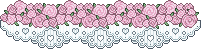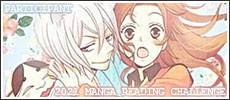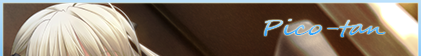New
Feb 23, 2014 6:40 PM
#101
bibble said: First of all thank you soooo much ^ ^ you really helped me a lot :D :D but i have a question that even though i read it, i didn't get that much i guess .. How can i do the same for manga list ?? i created a new layout and in that blank space first i tried using all the codes from the animelist and just change it to manga , which didn't work and then i used only the codes for this particularly which didn't work either :/ btw i did the changes and use that layout for mangalist you have the codes for the manga covers preview on your list but no premade layout. the codes given here arent' a layout. its just the effect, to add to any layout. so just install whatever premade layout u want to the manga CSS box |
Mar 13, 2014 7:30 AM
#102
Shishio-kun said: SylakentH_ said: Nice tut, btw how can i make the animetitle pop up instead of the "Preview" text? Dont seem to get it with firebug :/ Quick fix. You simply move that section over there with #list_surround table:nth-of-type(n+4):hover td:nth-of-type(2) or just the anime title #list_surround table:nth-of-type(n+4):hover td:nth-of-type(2) .animetitle Move either selector to the cover pic with position fixed and left/right codes. but it will have to be imported which you know how to do. I'm already planning to add that as an easy feature that won't have to be imported and I found a way to take the text from a section and move that while keeping the original text intact, so the codes used here will be outdated later when I can budget the time for this subject more which has been extremely difficult to make easy. Also I want to alter the DVD display code being used to more button works. Can you please explain this again? Is it possible to have the anime title itself appear on top of the cover picture, instead of the "preview"? Here is my CSS. @import "https://dl.dropboxusercontent.com/u/78340470/anime.css"; @import "http://dl.dropbox.com/u/78340470/CSSforFoxgirls.css"; /* Got a question or want to learn more? Try this link: http://myanimelist.net/forum/?topicid=419405&show=0#post1 */ /* BACKGROUND IMAGE This is the main background image for the whole page. Change the image link to the background you want! If you're not seeing a background, make sure you are copied the entire CSS code or added any new background image codes correctly. Also your image link may be broken, try uploading a new background then! */ body { background-image: url(http://i59.tinypic.com/iw52z9.jpg); background-attachment: fixed; } /* HEADER COLOR AND FONT These codes control the main headers' fonts and colors. Every header is above each part of your list (they say things like Currently Watching, Completed, Dropped, etc). if you don't want a solid color there, go to the line that starts with background-color and replace it the color type (blue for example) with the word "transparent" (no quotations). */ .header_title { background-color:transparent; color:gold; font-family:gabriola; font-size:36px; } /* SUB-HEADERS BACKGROUND COLOR COLOR Below each main header is the sub-header which says Score, Episodes, Tags, etc. */ .table_header { background-color:lightslategray; } /* ANIME/MANGA TITLE FONTS This is the type and color of the anime/manga titles on your list, like Bleach, Vampire Knight, etc. */ .animetitle, .animetitle:visited { color:black; font-family:gabriola; font-size:20px; } /* LIST FONTS This is the type and color for more of the numbers, links, and words on the list itself! */ .td1, .td2, a, a:visited, .category_totals, .table_header, #grand_totals, #copyright { color:white; font-family:mv boli; } /* LIST WIDTH Use this to increase the width of your list! */ #list_surround { width:550px; } /* REPOSITION MAIN BACKGROUND Change the position your background starts on your screen from with the two properties after "background-position" below. You replace 'center' and '43%' with two other properties, they can be any of the following: left, top, bottom, right, or center. So if you want your background to start from the center of the screen, use "center center" after background-position in the code below, replacing "center 43%". If you want it to start from the top and left, use "top left" If you want it to start from the top and center, use "top center". If you want it to start from the right and top, use "right top" If you want it to start from the right and bottom, use "right bottom" and so forth... Additionally, you can change "left" to a % to determine how far left or right the background starts from. For example "30% top" will start the background from the top but 30% of the pic's width from the left of the layout. You can also change top to a % to change the amount you want to start it from the top or bottom. */ body{ background-position: center 43%;} /*OTHER CODES Important codes for the layout's setup. Don't mess with these unless you know exactly what you're doing. If you want to customize more on the page, use the link at the top of this CSS, or ask in my club! */ body { font-weight: light; background-repeat: no-repeat; background-color: black; } #list_surround { margin:auto; background-image:url(); } a { text-decoration:none; } a:visited { text-decoration:none; } a:hover, a:visited:hover { color:red; text-decoration:underline; } .category_totals, .td1, .td2, #grand_totals, #copyright { background-image:url(http://img15.imageshack.us/img15/228/frame6518.png); border-width:0; padding:2px; } .category_totals:HOVER, .td1:HOVER, .td2:HOVER, #grand_totals:HOVER, #copyright:HOVER {background-color:black; border-width:0; padding:2px; } #copyright:after { content: " Custom CSS by Shishio-kun. Google 'Shishio's Custom Lists' for more designs or info."; } .status_selected { background-color:black; padding:2px; color:white; text-decoration: blink; } .status_not_selected { background-color:black; padding:2px; color:white; } .status_selected a{ color:cyan; } .status_not_selected a{ color:white; } .thickbox { color:cyan; font-family:fantasy; font-size:12px; } .header_title { height:52px; padding:2px; } .table_header { border-width:0; font-weight:bold; padding:2px; } .category_totals { height:30px; } #copyright, #grand_totals { text-align: center; margin:0 auto; } #list_surround { position: absolute !important; left: 267px !important;} /* COVER AREA The surrounding area containing each cover pic which appears when you point to a row (requires #more CSS). Left and top adjust the position it appears on screen. Control the height and width of the pic with height and width. Remove only the border-radius: 25px 25px 25px 25px; lines to take the rounded corners away. Increase height and width to make the pics bigger. Delete border-style: solid; to remove the border. */ :hover + .hide { background-size: cover; left: 3px; top: 160px; height: 350px; width: 226px; padding-bottom: 0px; border-style: solid; border-color: transparent; border-top: 1px solid transparent;; border-left: 1px solid transparent; border-right: 1px solid transparent; border-bottom: 1px solid transparent; border-radius: 25px 25px 25px 25px; background-color: rgba(200, 5, 200, 0); background-position: center 50% !important; background-repeat: no-repeat !Important; display: block !important; position: fixed; } /* PREVIEW MSG ABOVE COVERS Remove content: "preview"; to remove the PREVIEW text. Change the text in quotations after content to what you want it to say above your cover pic. Top and width controls the position of the text. */ .hide:before { background: transparent; color: white; content: ; padding-bottom: 5px; position: absolute; text-align: center; width: 225px; top: -25px; border-radius: 25px 25px 0 0; } /* TAGS AREA Move the area around with the left and top codes. Adjust the surrounding area of the tags by adjusting the padding. Control the height and width of the section with the height and width codes. If your tags/mini-reviews aren't hovering correctly or you need help understanding or adjusting the background color code, see the bottom of the original tutorial: http://myanimelist.net/forum/?topicid=563993&show=0#post1 */ .td1:nth-of-type(6), .td2:nth-of-type(6) { background-color: rgba(20, 30, 255, 0) !important; border-color: transparent; border-radius: 25px 25px 25px 25px; border-style: solid; border-width: 1px; display: none; height: 145px; width: 312px; padding: 10px 10px 0px 24px; position: fixed; top: 150px; left: 875px; z-index: 1; } /* HEADER Deletes the header Tags which isn't necessary. */ .table_header:nth-of-type(6) { display: none; } /* TAG EDIT BUTTON Deletes the Tag's edit link which will is inaccessible with this setup, use the edit button by Animetitle to edit your tags. */ td:nth-of-type(6)a { display: none; } |
| Honobono Log - best slice of life short -------------------------------------------- most kawaii loli overlord ---------------------------- Donquixote Doflamingo AMV - Control |
Mar 13, 2014 9:32 PM
#103
| That's possible: @import "https://dl.dropboxusercontent.com/u/78340470/anime.css"; @import "http://dl.dropbox.com/u/78340470/CSSforFoxgirls.css"; /* Got a question or want to learn more? Try this link: http://myanimelist.net/forum/?topicid=419405&show=0#post1 */ /* BACKGROUND IMAGE This is the main background image for the whole page. Change the image link to the background you want! If you're not seeing a background, make sure you are copied the entire CSS code or added any new background image codes correctly. Also your image link may be broken, try uploading a new background then! */ body { background-image: url(http://i59.tinypic.com/iw52z9.jpg); background-attachment: fixed; } /* HEADER COLOR AND FONT These codes control the main headers' fonts and colors. Every header is above each part of your list (they say things like Currently Watching, Completed, Dropped, etc). if you don't want a solid color there, go to the line that starts with background-color and replace it the color type (blue for example) with the word "transparent" (no quotations). */ .header_title { background-color:transparent; color:gold; font-family:gabriola; font-size:36px; } /* SUB-HEADERS BACKGROUND COLOR COLOR Below each main header is the sub-header which says Score, Episodes, Tags, etc. */ .table_header { background-color:lightslategray; } /* ANIME/MANGA TITLE FONTS This is the type and color of the anime/manga titles on your list, like Bleach, Vampire Knight, etc. */ .animetitle, .animetitle:visited { color:black; font-family:gabriola; font-size:20px; } .td1, .td2 { line-height: 16px; padding: 4px 0; } tr:hover td[class^="td"] { background-color: blue; } tr:hover .animetitle span { position: fixed; display: block; left: 3px; top: 130px; } /* LIST FONTS This is the type and color for more of the numbers, links, and words on the list itself! */ .td1, .td2, a, a:visited, .category_totals, .table_header, #grand_totals, #copyright { color:white; font-family:mv boli; } /* LIST WIDTH Use this to increase the width of your list! */ #list_surround { width:550px; } /* REPOSITION MAIN BACKGROUND Change the position your background starts on your screen from with the two properties after "background-position" below. You replace 'center' and '43%' with two other properties, they can be any of the following: left, top, bottom, right, or center. So if you want your background to start from the center of the screen, use "center center" after background-position in the code below, replacing "center 43%". If you want it to start from the top and left, use "top left" If you want it to start from the top and center, use "top center". If you want it to start from the right and top, use "right top" If you want it to start from the right and bottom, use "right bottom" and so forth... Additionally, you can change "left" to a % to determine how far left or right the background starts from. For example "30% top" will start the background from the top but 30% of the pic's width from the left of the layout. You can also change top to a % to change the amount you want to start it from the top or bottom. */ body{ background-position: center 43%;} /*OTHER CODES Important codes for the layout's setup. Don't mess with these unless you know exactly what you're doing. If you want to customize more on the page, use the link at the top of this CSS, or ask in my club! */ body { font-weight: light; background-repeat: no-repeat; background-color: black; } #list_surround { margin:auto; background-image:url(); } a { text-decoration:none; } a:visited { text-decoration:none; } a:hover, a:visited:hover { color:red; text-decoration:underline; } .category_totals, .td1, .td2, #grand_totals, #copyright { background-image:url(http://img15.imageshack.us/img15/228/frame6518.png); } #copyright:after { content: " Custom CSS by Shishio-kun. Google 'Shishio's Custom Lists' for more designs or info."; } .status_selected { background-color:black; padding:2px; color:white; text-decoration: blink; } .status_not_selected { background-color:black; padding:2px; color:white; } .status_selected a{ color:cyan; } .status_not_selected a{ color:white; } .thickbox { color:cyan; font-family:fantasy; font-size:12px; } .header_title { height:52px; padding:2px; } .table_header { border-width:0; font-weight:bold; padding:2px; } .category_totals { height:30px; } #copyright, #grand_totals { text-align: center; margin:0 auto; } #list_surround { position: absolute !important; left: 267px !important;} /* COVER AREA The surrounding area containing each cover pic which appears when you point to a row (requires #more CSS). Left and top adjust the position it appears on screen. Control the height and width of the pic with height and width. Remove only the border-radius: 25px 25px 25px 25px; lines to take the rounded corners away. Increase height and width to make the pics bigger. Delete border-style: solid; to remove the border. */ :hover + .hide { background-size: cover; left: 3px; top: 160px; height: 350px; width: 226px; border-style: solid; border-color: transparent; border-top: 1px solid transparent;; border-left: 1px solid transparent; border-right: 1px solid transparent; border-bottom: 1px solid transparent; border-radius: 25px; background-color: rgba(200, 5, 200, 0); background-position: center 50% !important; background-repeat: no-repeat !Important; display: block !important; position: fixed; } /* PREVIEW MSG ABOVE COVERS Remove content: "preview"; to remove the PREVIEW text. Change the text in quotations after content to what you want it to say above your cover pic. Top and width controls the position of the text. */ .hide:before { background: transparent; color: white; content: ; padding-bottom: 5px; position: absolute; text-align: center; width: 225px; top: -25px; border-radius: 25px 25px 0 0; } /* TAGS AREA Move the area around with the left and top codes. Adjust the surrounding area of the tags by adjusting the padding. Control the height and width of the section with the height and width codes. If your tags/mini-reviews aren't hovering correctly or you need help understanding or adjusting the background color code, see the bottom of the original tutorial: http://myanimelist.net/forum/?topicid=563993&show=0#post1 */ .td1:nth-of-type(6), .td2:nth-of-type(6) { background-color: rgba(20, 30, 255, 0) !important; border-color: transparent; border-radius: 25px 25px 25px 25px; border-style: solid; border-width: 1px; display: none; height: 145px; width: 312px; padding: 10px 10px 0px 24px; position: fixed; top: 150px; left: 875px; z-index: 1; } /* HEADER Deletes the header Tags which isn't necessary. */ .table_header:nth-of-type(6) { display: none; } /* TAG EDIT BUTTON Deletes the Tag's edit link which will is inaccessible with this setup, use the edit button by Animetitle to edit your tags. */ td:nth-of-type(6)a { display: none; } |
Mar 15, 2014 4:52 PM
#104
| Hey! Thanks so much for the tutorial. I just have one quick question. Is it possible to make the cover corners straight rather than round, if you know what I mean? Sorry if this has been asked before, I just can't seem to be able to find it. EDIT: If it's appropriate, while I'm at it, I also wanted to ask if you can insert some sort of music player into your list. Thanks in advance. |
suddenlytanukiMar 15, 2014 11:01 PM
Mar 16, 2014 10:01 AM
#105
Kenny_was_afk said: Hey! Thanks so much for the tutorial. I just have one quick question. Is it possible to make the cover corners straight rather than round, if you know what I mean? Sorry if this has been asked before, I just can't seem to be able to find it. EDIT: If it's appropriate, while I'm at it, I also wanted to ask if you can insert some sort of music player into your list. Thanks in advance. it's in the instructions... remove border-radius: 25px 25px 25px 25px; line. as for music player, I don't think it's possible. |
Mar 16, 2014 7:48 PM
#106
Mar 18, 2014 3:19 PM
#107
Kenny_was_afk said: EDIT: If it's appropriate, while I'm at it, I also wanted to ask if you can insert some sort of music player into your list. Thanks in advance. Not a player I know of but when they restore YT tags we will be able to link Youtube videos to our lists again |
Mar 24, 2014 2:28 PM
#108
| I don't know if someone asked about this but i've a question: The Cover Area is blocked always in the same position, is there a way to make it appear near the anime title everytime you hover on it? I hope to have explained it well. I imagine that you've to work on these lines: /* COVER AREA*/ :hover + .hide { background-color: rgba(76,244,148, 0.8); background-position: 50% 50% !important; background-repeat: no-repeat !important; border-color: black; border-radius: 25px 25px 25px 25px; border-style: solid; border-width: 1px; display: block !important; height: 150px; left: 240px; position: fixed; top: 200px; width: 134px; padding: 79px 40px 10px 10px; background-size: 150px !important; } /* PREVIEW MSG ABOVE COVERS*/ .hide:before { background: none repeat scroll 0 0 transparent; border-radius: 25px 25px 0 0; color: white; content: ""; padding-bottom: 5px; position: absolute; text-align: center; left: 13px; top: -25px; width: 225px; } Ps: i already know how to adjust the position/dimension by using "top", "left", "height", "width. |
 |
Mar 26, 2014 9:59 PM
#109
| Sorry for being a pain, but I have a problem where every time I hover over the raw it moves to the left and if i hover over the title raw the "Tag" column title appears as well. How do I fix this? Sorry if this has been asked before, I read through the thread and didn't seem to find anything. Thanks in advance. Here's my list for reference. http://myanimelist.net/animelist/Kenny_was_afk /* Copyright (c) 2013 Brad Conte (brad@bradconte.com, http://myanimelist.net/profile/B-Con) * License: http://opensource.org/licenses/MIT * Summary: You may use, edit, and redistribute this all you want. Just keep the top two lines of this file that credit me and mention the license. * * This is the CSS theme for my MAL list at http://myanimelist.net/animelist/B-Con . * They generate the , I just style it. Their is sometimes bizarre, * sometimes horrible, so there are definitely some hacks. */ @import "https://dl.dropboxusercontent.com/u/78340470/anime.css"; @import "http://dl.dropbox.com/u/78340470/CSSforFoxgirls.css"; @import url('http://fonts.googleapis.com/css?family=Open+Sans:400,700,400italic,700italic'); /* There are rules for in the site's stylesheets included after this. */ # { background: #333333 !important; } body { background-image:url('http://i.imgur.com/FXcBPXM.png'); background-color: #FBFBFB; color: #000000; font-family: 'Open Sans',Verdana,Arial; font-size: 12px; } /* Determines the positioning of your list */ #list_surround { margin: 0 auto; width: 950px; } /* All links on your list */ a { color: #333333; text-decoration: none; } a:visited { color: #333333; text-decoration: inherit; } a:hover { color: #333333; text-decoration: underline; } /* Alternating row color 1 */ .td1 { background-color: #FBFBFB; border-color: #BBBBBB; border-style: solid; border-width: 0; /* For column seperation: border-width: 0 1px 0 0; */ color: #000000; padding: 4px 6px; } /* Alternating row color 2 */ .td2 { background-color: #E6E6E6; border-color: #BBBBBB; border-style: solid; border-width: 0; /* For column seperation: border-width: 0 1px 0 0; */ color: #000000; padding: 4px 6px; } /* Border for the "#" column. */ .td1:first-child, .td2:first-child { color: #888888; } /* Border around the entire. * Just do the sides, the top and bottom are implicit. */ .td1:first-child, .td2:first-child, .table_header:first-child { border-left: 1px solid #333333; } .td1:last-child, .td2:last-child, .table_header:first-child { border-right: 1px solid #333333; } /* This represents the "Anime Title", "Score", "# Eps" columns */ .table_header { background-color: #333333; border-color: #BBBBBB; border-style: solid; border-width: 0; /* For column separation border-width: 0 1px 0 0; */ color: #FFFFFF; padding: 8px 6px; } .td1 div[style^='float'], .td2 div[style^='float'] { margin-left: 7px; /*padding-left: 1px; border-left: 1px solid #BBBBBB;*/ } /* headerLink represents the color of the links inside the_header */ .table_headerLink { color: inherit; } .table_headerLink:visited { color: inherit; } .table_headerLink:hover { color: inherit; } /* Hack for the idiot borders on the "#" column header that are hard-coded in the . Borders are on all sides, but I don't want it like that, so make the unwanted borders match the background. */ td.table_header:first-child { border-color: #333333; } /* To keep the's right border from including the header. */ td.table_header:last-child { border-right-color: #333333; } /* Controls the select form decoration (the drop down select box) */ .form { border-color: #000000; border-style: solid; border-width: 1px; color: #000000; font-family: Verdana,Arial; font-size: 12px; padding: 2px; } /* Which 'status' up top is selected? */ .status_selected { background-color: #333333; border-color: #333333; border-style: solid; color: #ffffff; padding: 7px; font-weight: bold; } .status_selected a { color: inherit; } .status_not_selected { background-color: #e6e6e6; border-color: #333333; border-style: solid; color: #000000; padding: 7px; } /* Header classes for Currently Watching, Completed, Dropped, etc... */ .header_cw { } .header_completed { } .header_onhold { } .header_dropped { } .header_ptw { } .header_title { font-size: 22px; font-weight: bold; margin: 10px 0 2px 0; color: #333333; } .category_totals { background-color: #333333; color: #ffffff; padding: 8px; } #grand_totals { margin: 15px 0; font-size: 15px; text-align: center; } /* * header_al doesn't seem to actually be used on the page. /* header_al is the surrounding "User's Anime List" at the top .header_al { font-size: 16px; font-weight: bold; } /* header_al_links is the your "Profile" and "MyAnimeList home" links .header_al_links { } * */ /* controls what styles you can give to all the anime titles in your list */ .animetitle { font-weight: bold; color: #333333; } /* This part is mandated by MyAnimeList.com, and is unrelated to the copyright by the author of this file. copyright contains the "Producted by Garrett Gyssler" text DO NOT REMOVE OR HIDE THIS DIV IF FOUND TO BE REMOVED, YOUR LIST WILL BE REMOVED TOO */ #copyright { text-align: center; width: 960px; } /* COVER AREA The surrounding area containing each cover pic which appears when you point to a row (requires #more CSS). Left and top adjust the position it appears on screen. Control the height and width of the pic with height and width. Remove only the border-radius: 25px 25px 25px 25px; lines to take the rounded corners away. Increase height and width to make the pics bigger. Delete border-style: solid; to remove the border. */ :hover + .hide { background-size: cover; left: 75px; top: 160px; height: 350px; width: 226px; padding-bottom: 0px; border-style: solid; border-color: black; border-top: 1px solid black;; border-left: 1px solid black; border-right: 1px solid black; border-bottom: 1px solid black; background-color: rgba(0, 0, 0, 0.6); background-position: center 50% !important; background-repeat: no-repeat !Important; display: block !important; position: fixed; } /* PREVIEW MSG ABOVE COVERS Remove content: "preview"; to remove the PREVIEW text. Change the text in quotations after content to what you want it to say above your cover pic. Top and width controls the position of the text. */ .hide:before { background: transparent; color: black; content: "PREVIEW"; padding-bottom: 5px; position: absolute; text-align: center; width: 225px; top: -25px; border-radius: 25px 25px 0 0; } /* TAGS AREA Move the area around with the left and top codes. Adjust the surrounding area of the tags by adjusting the padding. Control the height and width of the section with the height and width codes. If your tags/mini-reviews aren't hovering correctly or you need help understanding or adjusting the background color code, see the bottom of the original tutorial: http://myanimelist.net/forum/?topicid=563993&show=0#post1 */ .td1:nth-of-type(5), .td2:nth-of-type(5) { background-color: rgba(255, 255, 255, 0.3) !important; border-color: black; border-style: solid; border-width: 1px; display: none; height: 25px; width: 211px; padding: 5px 0px 0px 16px; position: fixed; top: 522px; left: 75px; z-index: 1; } /* HEADER Deletes the header Tags which isn't necessary. */ .table_header:nth-of-type(5) { display: none; } /* TAG EDIT BUTTON Deletes the Tag's edit link which will is inaccessible with this setup, use the edit button by Animetitle to edit your tags. */ td:nth-of-type(5)a { display: none; } Read more at http://myanimelist.net/forum/?topicid=563993&show=0#Eg33CvCekpQbUHLc.99 |
Apr 5, 2014 8:01 AM
#110
| Fixed the issue with the "Tags" title appearing editing this: .table_header:nth-of-type(5) { display: none; } Into this: .table_header:nth-of-type(5) { display: none !important;; } tbody:hover .table_header:nth-of-type(5) { display: none; } Still can't figure out how to fix the shift when hovering over the raw. |
Apr 5, 2014 10:32 PM
#111
Rodney said: Hey there, I followed the instructions for showing the manga covers on my manga list and it was working perfectly. Then a couple of days ago the manga covers didn't show up anymore and only a couple were still visible but the majority was not appearing. I was wondering if this happened to anyone else? I made sure the codes were not in the same list style and the anime covers are working still. But for some reason the manga covers just stopped showing up. @import "https://dl.dropboxusercontent.com/u/78340470/manga.css"; @import "http://dl.dropbox.com/u/78340470/CSSforFoxgirls.css"; I used the codes above for the manga list and followed the same 3 steps from your tutorial for the anime list. So is there something going on with these codes? You're getting complete covers on your list from what I see since you've added the AllManga.css, after posting this question I guess. But later on you'll have to use a a generator to make your own manga cover CSS, since I'm planning to take that down (its too much bandwidth and there is a IMG script/new generators now to make topics on this easy again). btw delete your question if you get your problem solved on your own |
Apr 11, 2014 10:05 AM
#112
| Thanks for the tutorial, it helped out a lot. The anime list cover works fine but only a small amount of manga covers pops up. Here's my CSS: @import "http://dl.dropbox.com/u/78340470/CSSforFoxgirls.css"; @import "https://dl.dropboxusercontent.com/u/78340470/manga.css"; @import url(http://fonts.googleapis.com/css?family=Playfair+Display+SC); @import url(http://fonts.googleapis.com/css?family=Orbitron); /* Got a question or want to learn more? Try this link: http://myanimelist.net/forum/?topicid=419405&show=0#post1 */ /* BACKGROUND IMAGE This is the main background image for the whole page. Change the image link to the background you want! If you're not seeing a background, make sure you are copied the entire CSS code or added any new background image codes correctly. Also your image link may be broken, try uploading a new background then! */ body { background-image: url(http://i120.photobucket.com/albums/o181/umineko19/Welcome2/03_zps6c009ce8.png); background-size: cover; background-attachment: fixed; } /* HEADER COLOR AND FONT These codes control the main headers' fonts and colors. Every header is above each part of your list (they say things like Currently Watching, Completed, Dropped, etc). if you don't want a solid color there, go to the line that starts with background-color and replace it the color type (blue for example) with the word "transparent" (no quotations). */ .header_title { background-color:transparent; color:gold; font-family:Orbitron; font-size:30px; } /* SUB-HEADERS BACKGROUND COLOR COLOR Below each main header is the sub-header which says Score, Episodes, Tags, etc. */ .table_header { background-color:transparent; } /* ANIME/MANGA TITLE FONTS This is the type and color of the anime/manga titles on your list, like Bleach, Vampire Knight, etc. */ .animetitle, .animetitle:visited { color:gold; font-family:comic Sans MS; font-size:15px; } /* LIST FONTS This is the type and color for more of the numbers, links, and words on the list itself! */ .td1, .td2, a, a:visited, .category_totals, .table_header, #grand_totals, #copyright { color:white; font-family:Playfair Display SC; } /* LIST WIDTH Use this to increase the width of your list! */ #list_surround { width:950px; position: absolute !important; left: 1px !important; } /* REPOSITION MAIN BACKGROUND Change the position your background starts on your screen from with the two properties after "background-position" below. You replace 'center' and '43%' with two other properties, they can be any of the following: left, top, bottom, right, or center. So if you want your background to start from the center of the screen, use "center center" after background-position in the code below, replacing "center 43%". If you want it to start from the top and left, use "top left" If you want it to start from the top and center, use "top center". If you want it to start from the right and top, use "right top" If you want it to start from the right and bottom, use "right bottom" and so forth... Additionally, you can change "left" to a % to determine how far left or right the background starts from. For example "30% top" will start the background from the top but 30% of the pic's width from the left of the layout. You can also change top to a % to change the amount you want to start it from the top or bottom. */ body{ } /*OTHER CODES Important codes for the layout's setup. Don't mess with these unless you know exactly what you're doing. If you want to customize more on the page, use the link at the top of this CSS, or ask in my club! */ body { font-weight: light; background-repeat: no-repeat; background-color: black; } #list_surround { margin:auto; background-image:url(); } a { text-decoration:none; } a:visited { text-decoration:none; } a:hover, a:visited:hover { color:white; text-decoration:underline; } .category_totals, .td1, .td2, #grand_totals, #copyright { background-image:url(http://img15.imageshack.us/img15/228/frame6518.png); border-width:0; padding:2px; } .category_totals:HOVER, .td1:HOVER, .td2:HOVER, #grand_totals:HOVER, #copyright:HOVER {background-color:black; border-width:0; padding:2px; } #copyright:after { content: " Custom CSS by Shishio-kun. Google 'Shishio's Custom Lists' for more designs or info."; } .status_selected { background-color:black; padding:2px; color:white; text-decoration: blink; } .status_not_selected { background-color:black; padding:2px; color:white; } .status_selected a{ color:gold; } .status_not_selected a{ color:white; } .thickbox { color:white; font-family:fantasy; font-size:12px; } .header_title { height:52px; padding:2px; } .table_header { border-width:0; font-weight:bold; padding:2px; } .category_totals { height:30px; } #copyright, #grand_totals { text-align: center; margin:0 auto; } /* COVER AREA The surrounding area containing each cover pic which appears when you point to a row (requires #more CSS to see a DVD or manga cover). Move the actual section by changing the numbers after the top and left codes. Resize the pic with the px amount after background-size:. It will resize the actual cover pic! Adjust the surrounding colored area with the px amounts after padding. Height and width can do this too. Change the position of the cover pic with the % amounts after background-position. Its by default set to be 50% to the left (centered horizontally) and 50% from the top (centered vertically). Remove only the border-radius: 25px 25px 25px 25px; lines to take the rounded corners away. Increase height and width to make the pics bigger. Delete border-style: solid; to remove the border. For changing the original background color see the bottom of the original post: http://myanimelist.net/forum/?topicid=563993 */ :hover + .hide { background-color: rgba(200, 5, 200, 0.75); background-position: 50% 18% !important; background-repeat: no-repeat !important; background-size: 250px auto !important; border-color: white; border-radius: 25px 25px 25px 25px; border-style: solid; border-width: 1px; display: block !important; height: 300px; left: 1000px; padding: 79px 40px 10px 10px; position: fixed; top: 130px; width: 200px; } /* PREVIEW MSG ABOVE COVERS Remove content: "preview"; to remove the PREVIEW text. Change the text in quotations after content to what you want it to say above your cover pic. Top and width controls the position of the text. */ .hide:before { background: none repeat scroll 0 0 transparent; border-radius: 25px 25px 0 0; color: white; content: "PREVIEW"; padding-bottom: 5px; position: absolute; text-align: center; top: 10px; width: 262px; } /* TAGS AREA Move the area around with the left and top codes. Adjust the surrounding area of the tags by adjusting the padding. Control the height and width of the section with the height and width codes. If your tags/mini-reviews aren't hovering correctly or you need help understanding or adjusting the background color code, see the bottom of the original tutorial: http://myanimelist.net/forum/?topicid=563993&show=0#post1 */ .td1:nth-of-type(6), .td2:nth-of-type(6) { background-color: transparent !important; display: none; height: 145px; left: 686px; padding: 10px 10px 0 24px; position: fixed; top: 459px; width: 235px; z-index: 1; background-image: url(none) !important; } /* HEADER Deletes the header Tags which isn't necessary. */ .table_header:nth-of-type(6) { display: none; } /* TAG EDIT BUTTON Deletes the Tag's edit link which will is inaccessible with this setup, use the edit button by Animetitle to edit your tags. */ td:nth-of-type(6)a { display: none; } I've even tried the cover creator but nothing shows up after importing. I have created two separate layouts for the two lists. Still trying to figure out the problem. |
AlenciaApr 11, 2014 10:08 AM
 |
Apr 11, 2014 12:02 PM
#113
Alencia said: Thanks for the tutorial, it helped out a lot. The anime list cover works fine but only a small amount of manga covers pops up. Here's my CSS: @import "http://dl.dropbox.com/u/78340470/CSSforFoxgirls.css"; @import "https://dl.dropboxusercontent.com/u/78340470/manga.css"; @import url(http://fonts.googleapis.com/css?family=Playfair+Display+SC); @import url(http://fonts.googleapis.com/css?family=Orbitron); /* Got a question or want to learn more? Try this link: http://myanimelist.net/forum/?topicid=419405&show=0#post1 */ /* BACKGROUND IMAGE This is the main background image for the whole page. Change the image link to the background you want! If you're not seeing a background, make sure you are copied the entire CSS code or added any new background image codes correctly. Also your image link may be broken, try uploading a new background then! */ body { background-image: url(http://i120.photobucket.com/albums/o181/umineko19/Welcome2/03_zps6c009ce8.png); background-size: cover; background-attachment: fixed; } /* HEADER COLOR AND FONT These codes control the main headers' fonts and colors. Every header is above each part of your list (they say things like Currently Watching, Completed, Dropped, etc). if you don't want a solid color there, go to the line that starts with background-color and replace it the color type (blue for example) with the word "transparent" (no quotations). */ .header_title { background-color:transparent; color:gold; font-family:Orbitron; font-size:30px; } /* SUB-HEADERS BACKGROUND COLOR COLOR Below each main header is the sub-header which says Score, Episodes, Tags, etc. */ .table_header { background-color:transparent; } /* ANIME/MANGA TITLE FONTS This is the type and color of the anime/manga titles on your list, like Bleach, Vampire Knight, etc. */ .animetitle, .animetitle:visited { color:gold; font-family:comic Sans MS; font-size:15px; } /* LIST FONTS This is the type and color for more of the numbers, links, and words on the list itself! */ .td1, .td2, a, a:visited, .category_totals, .table_header, #grand_totals, #copyright { color:white; font-family:Playfair Display SC; } /* LIST WIDTH Use this to increase the width of your list! */ #list_surround { width:950px; position: absolute !important; left: 1px !important; } /* REPOSITION MAIN BACKGROUND Change the position your background starts on your screen from with the two properties after "background-position" below. You replace 'center' and '43%' with two other properties, they can be any of the following: left, top, bottom, right, or center. So if you want your background to start from the center of the screen, use "center center" after background-position in the code below, replacing "center 43%". If you want it to start from the top and left, use "top left" If you want it to start from the top and center, use "top center". If you want it to start from the right and top, use "right top" If you want it to start from the right and bottom, use "right bottom" and so forth... Additionally, you can change "left" to a % to determine how far left or right the background starts from. For example "30% top" will start the background from the top but 30% of the pic's width from the left of the layout. You can also change top to a % to change the amount you want to start it from the top or bottom. */ body{ } /*OTHER CODES Important codes for the layout's setup. Don't mess with these unless you know exactly what you're doing. If you want to customize more on the page, use the link at the top of this CSS, or ask in my club! */ body { font-weight: light; background-repeat: no-repeat; background-color: black; } #list_surround { margin:auto; background-image:url(); } a { text-decoration:none; } a:visited { text-decoration:none; } a:hover, a:visited:hover { color:white; text-decoration:underline; } .category_totals, .td1, .td2, #grand_totals, #copyright { background-image:url(http://img15.imageshack.us/img15/228/frame6518.png); border-width:0; padding:2px; } .category_totals:HOVER, .td1:HOVER, .td2:HOVER, #grand_totals:HOVER, #copyright:HOVER {background-color:black; border-width:0; padding:2px; } #copyright:after { content: " Custom CSS by Shishio-kun. Google 'Shishio's Custom Lists' for more designs or info."; } .status_selected { background-color:black; padding:2px; color:white; text-decoration: blink; } .status_not_selected { background-color:black; padding:2px; color:white; } .status_selected a{ color:gold; } .status_not_selected a{ color:white; } .thickbox { color:white; font-family:fantasy; font-size:12px; } .header_title { height:52px; padding:2px; } .table_header { border-width:0; font-weight:bold; padding:2px; } .category_totals { height:30px; } #copyright, #grand_totals { text-align: center; margin:0 auto; } /* COVER AREA The surrounding area containing each cover pic which appears when you point to a row (requires #more CSS to see a DVD or manga cover). Move the actual section by changing the numbers after the top and left codes. Resize the pic with the px amount after background-size:. It will resize the actual cover pic! Adjust the surrounding colored area with the px amounts after padding. Height and width can do this too. Change the position of the cover pic with the % amounts after background-position. Its by default set to be 50% to the left (centered horizontally) and 50% from the top (centered vertically). Remove only the border-radius: 25px 25px 25px 25px; lines to take the rounded corners away. Increase height and width to make the pics bigger. Delete border-style: solid; to remove the border. For changing the original background color see the bottom of the original post: http://myanimelist.net/forum/?topicid=563993 */ :hover + .hide { background-color: rgba(200, 5, 200, 0.75); background-position: 50% 18% !important; background-repeat: no-repeat !important; background-size: 250px auto !important; border-color: white; border-radius: 25px 25px 25px 25px; border-style: solid; border-width: 1px; display: block !important; height: 300px; left: 1000px; padding: 79px 40px 10px 10px; position: fixed; top: 130px; width: 200px; } /* PREVIEW MSG ABOVE COVERS Remove content: "preview"; to remove the PREVIEW text. Change the text in quotations after content to what you want it to say above your cover pic. Top and width controls the position of the text. */ .hide:before { background: none repeat scroll 0 0 transparent; border-radius: 25px 25px 0 0; color: white; content: "PREVIEW"; padding-bottom: 5px; position: absolute; text-align: center; top: 10px; width: 262px; } /* TAGS AREA Move the area around with the left and top codes. Adjust the surrounding area of the tags by adjusting the padding. Control the height and width of the section with the height and width codes. If your tags/mini-reviews aren't hovering correctly or you need help understanding or adjusting the background color code, see the bottom of the original tutorial: http://myanimelist.net/forum/?topicid=563993&show=0#post1 */ .td1:nth-of-type(6), .td2:nth-of-type(6) { background-color: transparent !important; display: none; height: 145px; left: 686px; padding: 10px 10px 0 24px; position: fixed; top: 459px; width: 235px; z-index: 1; background-image: url(none) !important; } /* HEADER Deletes the header Tags which isn't necessary. */ .table_header:nth-of-type(6) { display: none; } /* TAG EDIT BUTTON Deletes the Tag's edit link which will is inaccessible with this setup, use the edit button by Animetitle to edit your tags. */ td:nth-of-type(6)a { display: none; } I've even tried the cover creator but nothing shows up after importing. I have created two separate layouts for the two lists. Still trying to figure out the problem. Try this import instead the one you have now: http://dl.dropboxusercontent.com/u/49469857/MAL/premade/manga.css |
Apr 11, 2014 6:10 PM
#114
| I just found out dropbox is missing the Public Folder feature. Guess that's the reason why the covers I generated is not working. Is there another way to upload the covers I generated without upgrading dropbox? |
 |
Apr 11, 2014 7:04 PM
#115
Alencia said: I just found out dropbox is missing the Public Folder feature. Guess that's the reason why the covers I generated is not working. Is there another way to upload the covers I generated without upgrading dropbox? Dropbox uses share links now, you don't need a public folder. I just rewrote the tutorial for it: http://myanimelist.net/forum/?topicid=411779 |
Apr 11, 2014 7:29 PM
#116
Shishio-kun said: Dropbox uses share links now, you don't need a public folder. I just rewrote the tutorial for it: http://myanimelist.net/forum/?topicid=411779 I appreciate your quick reply. It works fine now, thanks a lot. |
 |
Apr 11, 2014 7:39 PM
#117
Alencia said: Shishio-kun said: Dropbox uses share links now, you don't need a public folder. I just rewrote the tutorial for it: http://myanimelist.net/forum/?topicid=411779 I appreciate your quick reply. It works fine now, thanks a lot. I'm glad to see the tutorial works! |
May 6, 2014 5:56 PM
#118
| Hi there, Thank you very much for this tutorial. However, I seem to have an issue where the edit tag button is still present in the preview area. I copied your cover pic with area and tags in area code and modified the position to fit MAL: /* COVER AREA The surrounding area containing each cover pic which appears when you point to a row (requires #more CSS to see a DVD or manga cover). Move the actual section by changing the numbers after the top and left codes. Resize the pic with the px amount after background-size:. It will resize the actual cover pic! Adjust the surrounding colored area with the px amounts after padding. Height and width can do this too. Change the position of the cover pic with the % amounts after background-position. Its by default set to be 50% to the left (centered horizontally) and 50% from the top (centered vertically). Remove only the border-radius: 25px 25px 25px 25px; lines to take the rounded corners away. Increase height and width to make the pics bigger. Delete border-style: solid; to remove the border. For changing the original background color see the bottom of the original post: http://myanimelist.net/forum/?topicid=563993 */ :hover + .hide { background-color: rgba(41, 40, 42, 0.9); background-position: 50% 18% !important; background-repeat: no-repeat !important; background-size: 250px auto !important; border-color: white; border-style: solid; border-width: 1px; display: block !important; height: 498px; left: 770px; padding: 79px 40px 10px 10px; position: fixed; top: 60px; width: 234px; } /* PREVIEW MSG ABOVE COVERS Remove content: "preview"; to remove the PREVIEW text. Change the text in quotations after content to what you want it to say above your cover pic. Top and width controls the position of the text. */ .hide:before { background: none repeat scroll 0 0 transparent; border-radius: 25px 25px 0 0; color: white; content: "PREVIEW"; padding-bottom: 5px; position: absolute; text-align: center; top: 10px; width: 262px; } /* TAGS AREA Move the area around with the left and top codes. Adjust the surrounding area of the tags by adjusting the padding. Control the height and width of the section with the height and width codes. If your tags/mini-reviews aren't hovering correctly or you need help understanding or adjusting the background color code, see the bottom of the original tutorial: http://myanimelist.net/forum/?topicid=563993&show=0#post1 */ .td1:nth-of-type(6), .td2:nth-of-type(6) { background-color: transparent !important; display: none; height: 145px; left: 765px; padding: 10px 10px 0 24px; position: fixed; top: 485px; width: 235px; z-index: 1; background-image: url(none) !important; } /* HEADER Deletes the header Tags which isn't necessary. */ .table_header:nth-of-type(6) { display: none; } /* TAG EDIT BUTTON Deletes the Tag's edit link which will is inaccessible with this setup, use the edit button by Animetitle to edit your tags. */ td:nth-of-type(6)a { display: none; } but it seems that the edit button is still present. What am I doing wrong? |
| You can cry but you'll still die, there'll be no tears in the end. |
May 28, 2014 9:42 PM
#119
| Need help! Updated my Covers with the Genku generator, but sadly the covers are not showing up properly (instead of showing up when I hover they are in the titles). Sorry for being a complete noob but I am so lost right now :( Here is the anime list(taken from a template) I am using: @import url(https://dl.dropbox.com/s/zcfyjc5kn5myh1c/animelist%20covers.css"); @import "http://dl.dropbox.com/u/78340470/CSSforFoxgirls.css"; @import "http://dl.dropbox.com/u/78340470/Icon%20Style%20Menu%20Bar/IconStyleCSSFixed.css"; @import "https://dl.dropboxusercontent.com/u/78340470/Club%20layouts/Featured/pyschopassextra.css"; @import "https://dl.dropboxusercontent.com/u/78340470/Club%20layouts/Featured/pyschopasstags.css"; /* HOW TO USE Use and COMPLETE this simple tutorial if you never installed CSS, it only takes a few minutes: http://myanimelist.net/forum/?topicid=200320 When you're done with the tutorial and can see the starter layout on your list, copy and paste this entire page of codes (including this part and the codes above and below) to your CSS edit box (the box titled Edit Advanced CSS File) replacing any other codes in the box. Save with the blue button at the bottom. It will put this premade layout on your list instead of the starter one from the tutorial! If the layout looks weird on your list after installing, you can try to alter your settings here. Common solutions are to set Default Status Settings to Watching or All Anime, check or uncheck tags (make sure you save afterwards): http://myanimelist.net/editprofile.php?go=listpreferences If your list still has problems you can ask us about it here, or other questions: http://myanimelist.net/forum/?topicid=200323 And you'll find further ways to customize your list here: http://myanimelist.net/forum/?topicid=419405 */ /* MAIN BACKGROUND There's two, the first image link is for the characters and the second is for the city background. */ body { background-attachment: fixed !important; background-image: url("http://i.imgur.com/vOPYFQT.png"), url("http://i.imgur.com/oHVCieh.jpg"); background-position: center bottom, center center; background-repeat: no-repeat; background-size: 750px 500px, cover; background-color: black; } /* CATEGORY HEADERS header is the background color behind each pic, and the pics are found in the following 5 codes. The bottom code clears the original text for these custom logos. */ .table_header { background-color: rgba(0, 0, 0, 0.6); } .header_cw { background-color: transparent; background-image: url("http://i.imgur.com/qaTRzeR.png"); background-repeat: no-repeat; height: 30px; } .header_ptw { background-color: transparent; background-image: url("http://i.imgur.com/KFHhWZR.png"); background-repeat: no-repeat; height: 30px; } .header_dropped { background-color: transparent; background-image: url("http://i.imgur.com/vOIf9z2.png"); background-repeat: no-repeat; height: 30px; } .header_completed { background-color: transparent; background-image: url("http://i.imgur.com/uUi1Nxt.png"); background-repeat: no-repeat; height: 30px; } .header_onhold { background-color: transparent; background-image: url("http://i.imgur.com/VaYL8hy.png"); background-repeat: no-repeat; height: 30px; } .header_title { color: transparent !important; font-size: 0 !important; } /* CATEGORY MENU BUTTONS TRANSITION SPEED By default, set to .25th of a second (a 1/4 of a second transition). */ #list_surround .status_not_selected { transition: all 0.25s ease-in-out 0s; } /* CATEGORY MENU BUTTONS Look at the background images first before putting links to new buttons to make sure you're replacing the right ones. There are ten codes below. */ #list_surround .status_not_selected { background-attachment: scroll; background-color: transparent; background-image: url("http://i.imgur.com/vM01qEj.png"); background-position: 0 0; background-repeat: repeat repeat; display: block; height: 80px; overflow: auto; padding: 0; position: fixed; right: -35px; top: 60px; width: 250px; } #list_surround .status_not_selected:hover, #list_surround .status_selected { background-attachment: scroll; background-color: transparent; background-image: url("http://i.imgur.com/qVhQBMZ.png"); background-position: 0 0; background-repeat: repeat repeat; border: 5px solid rgba(0, 0, 0, 0.6); border-radius: 11px 11px 11px 11px; display: block; height: 80px; overflow: auto; padding: 0; position: fixed; right: -5px; top: 60px; transition: all 0.25s ease-in-out 0s; width: 250px; } #list_surround .status_selected + .status_not_selected, #list_surround .status_not_selected + .status_not_selected { background-attachment: scroll; background-color: transparent; background-image: url("http://i.imgur.com/vM01qEj.png"); background-position: 0 -80px; background-repeat: repeat repeat; top: 150px; } #list_surround .status_selected + .status_not_selected:hover, #list_surround .status_not_selected + .status_selected, #list_surround .status_not_selected + .status_not_selected:hover { background-attachment: scroll; background-color: transparent; background-image: url("http://i.imgur.com/qVhQBMZ.png"); background-position: 0 -80px; background-repeat: repeat repeat; top: 150px; } #list_surround .status_selected + .status_not_selected + .status_not_selected, #list_surround .status_not_selected + .status_selected + .status_not_selected, #list_surround .status_not_selected + .status_not_selected + .status_not_selected { background-attachment: scroll; background-color: transparent; background-image: url("http://i.imgur.com/vM01qEj.png"); background-position: 0 -160px; background-repeat: repeat repeat; top: 240px; } #list_surround .status_selected + .status_not_selected + .status_not_selected:hover, #list_surround .status_not_selected + .status_selected + .status_not_selected:hover, #list_surround .status_not_selected + .status_not_selected + .status_selected, #list_surround .status_not_selected + .status_not_selected + .status_not_selected:hover { background-attachment: scroll; background-color: transparent; background-image: url("http://i.imgur.com/qVhQBMZ.png"); background-position: 0 -160px; background-repeat: repeat repeat; top: 240px; } #list_surround .status_selected + .status_not_selected + .status_not_selected + .status_not_selected, #list_surround .status_not_selected + .status_selected + .status_not_selected + .status_not_selected, #list_surround .status_not_selected + .status_not_selected + .status_selected + .status_not_selected, #list_surround .status_not_selected + .status_not_selected + .status_not_selected + .status_not_selected { background-attachment: scroll; background-color: transparent; background-image: url("http://i.imgur.com/vM01qEj.png"); background-position: 0 -240px; background-repeat: repeat repeat; top: 330px; } #list_surround .status_selected + .status_not_selected + .status_not_selected + .status_not_selected:hover, #list_surround .status_not_selected + .status_selected + .status_not_selected + .status_not_selected:hover, #list_surround .status_not_selected + .status_not_selected + .status_selected + .status_not_selected:hover, #list_surround .status_not_selected + .status_not_selected + .status_not_selected + .status_selected, #list_surround .status_not_selected + .status_not_selected + .status_not_selected + .status_not_selected:hover { background-attachment: scroll; background-color: transparent; background-image: url("http://i.imgur.com/qVhQBMZ.png"); background-position: 0 -240px; background-repeat: repeat repeat; top: 330px; } #list_surround .status_selected + .status_not_selected + .status_not_selected + .status_not_selected + .status_not_selected, #list_surround .status_not_selected + .status_selected + .status_not_selected + .status_not_selected + .status_not_selected, #list_surround .status_not_selected + .status_not_selected + .status_selected + .status_not_selected + .status_not_selected, #list_surround .status_not_selected + .status_not_selected + .status_not_selected + .status_selected + .status_not_selected, #list_surround .status_not_selected + .status_not_selected + .status_not_selected + .status_not_selected + .status_not_selected { background-attachment: scroll; background-color: transparent; background-image: url("http://i.imgur.com/vM01qEj.png"); background-position: 0 -320px; background-repeat: repeat repeat; display: inline; top: 420px; } #list_surround .status_selected + .status_not_selected + .status_not_selected + .status_not_selected + .status_not_selected:hover, #list_surround .status_not_selected + .status_selected + .status_not_selected + .status_not_selected + .status_not_selected:hover, #list_surround .status_not_selected + .status_not_selected + .status_selected + .status_not_selected + .status_not_selected:hover, #list_surround .status_not_selected + .status_not_selected + .status_not_selected + .status_selected + .status_not_selected:hover, #list_surround .status_not_selected + .status_not_selected + .status_not_selected + .status_not_selected + .status_selected, #list_surround .status_not_selected + .status_not_selected + .status_not_selected + .status_not_selected + .status_not_selected:hover { background-attachment: scroll; background-color: transparent; background-image: url("http://i.imgur.com/qVhQBMZ.png"); background-position: 0 -320px; background-repeat: repeat repeat; display: inline; top: 420px; } #list_surround .status_selected + .status_not_selected + .status_not_selected + .status_not_selected + .status_not_selected + .status_not_selected, #list_surround .status_not_selected + .status_selected + .status_not_selected + .status_not_selected + .status_not_selected + .status_not_selected, #list_surround .status_not_selected + .status_not_selected + .status_selected + .status_not_selected + .status_not_selected + .status_not_selected, #list_surround .status_not_selected + .status_not_selected + .status_not_selected + .status_selected + .status_not_selected + .status_not_selected, #list_surround .status_not_selected + .status_not_selected + .status_not_selected + .status_not_selected + .status_selected + .status_not_selected, #list_surround .status_not_selected + .status_not_selected + .status_not_selected + .status_not_selected + .status_not_selected + .status_not_selected { background-attachment: scroll; background-color: transparent; background-image: url("http://i.imgur.com/vM01qEj.png"); background-position: 0 -400px; background-repeat: no-repeat no-repeat; display: inline; top: 510px; } #list_surround .status_selected + .status_not_selected + .status_not_selected + .status_not_selected + .status_not_selected + .status_not_selected:hover, #list_surround .status_not_selected + .status_selected + .status_not_selected + .status_not_selected + .status_not_selected + .status_not_selected:hover, #list_surround .status_not_selected + .status_not_selected + .status_selected + .status_not_selected + .status_not_selected + .status_not_selected:hover, #list_surround .status_not_selected + .status_not_selected + .status_not_selected + .status_selected + .status_not_selected + .status_not_selected:hover, #list_surround .status_not_selected + .status_not_selected + .status_not_selected + .status_not_selected + .status_selected + .status_not_selected:hover, #list_surround .status_not_selected + .status_not_selected + .status_not_selected + .status_not_selected + .status_not_selected + .status_selected, #list_surround .status_not_selected + .status_not_selected + .status_not_selected + .status_not_selected + .status_not_selected + .status_not_selected:hover { background-attachment: scroll; background-color: transparent; background-image: url("http://i.imgur.com/qVhQBMZ.png"); background-position: 0 -400px; background-repeat: no-repeat no-repeat; display: inline; top: 510px; } /* CUSTOM CURSORS The top code is for the red cursor over the list in general. The bottom two cover the green cursor that hovers over the row, and then the same that hovers over the category menu and add/edit/more buttons. */ * { cursor: url("http://i.imgur.com/b4EaEZ2.png"), auto !important; } tr:hover [class^="td"] { cursor: url("http://i.imgur.com/VLi9qpx.png"), auto !important; background-color: rgba(255, 255, 255, 0.6); } .status_selected a, .status_not_selected a, a.List_LightBox, #list_surround small a { cursor: url("http://i.imgur.com/VLi9qpx.png"), auto !important; } /* CUSTOM ADD/EDIT/MORE BUTTONS The custom More button (down arrow) and Edit/Add button (plus sign). */ #list_surround small a { background: url("http://i.imgur.com/nT12JE7.png") no-repeat scroll center center transparent; color: transparent !important; font-size: 13px; text-shadow: none !important; } a.List_LightBox { background: url("http://i.imgur.com/OmbcOmv.png") no-repeat scroll center center transparent !important; color: transparent !important; } /* OTHER CODES If you need more info on customizing the layout see the original topic it was featured in. */ #list_surround tbody:hover td[class^="td"]:first-child { border-radius: 5px 0 0 5px; } #list_surround tbody:hover td[class^="td"]:last-child { border-radius: 0 5px 5px 0; } .borderRBL:hover { color: #FFFFFF !important; font-weight: normal !important; } #list_surround small a { color: gray !important; color: transparent !important; font-size: 13px; text-shadow: none !important; } #list_surround tr:hover .animetitle { display: inline; width: 530px; } #list_surround tr:hover .animetitle + small { display: none; } a, .td1, .td2 { color: #FFFFFF; font-weight: normal; overflow: hidden; } #list_surround tr:hover .td1, #list_surround tr:hover .td2, #list_surround tr:hover .td1 a, #list_surround tr:hover .td2 a { text-shadow: -2px -2px 1px #000000; } a:hover { text-decoration: underline; } #list_surround .table_headerLink { color: #FFFFFF; font-weight: bold; } #list_surround .header_cw, #list_surround .header_completed, #list_surround .header_onhold, #list_surround .header_ptw, #list_surround .header_dropped { background-color: rgba(0, 0, 0, 0.6); border-radius: 20px 20px 0 0; margin-left: 0; padding: 0; width: 535px; } #list_surround { background-attachment: scroll; background-image: none; background-position: 0 0; border-bottom: 0 solid #292929; border-left: 0 solid #292929; border-radius: 10px 10px 10px 10px; border-right: 0 solid #292929; height: auto; left: 230px; margin: 0 auto 30px; position: absolute; top: 20px; width: 535px; } #list_surround .status_selected a { color: #184900; display: block; font-size: 1px; height: 2px; padding: 78px 0 0 218px; width: 30px; } #list_surround .status_not_selected a { color: #184900; display: block; font-size: 1px; height: 2px; padding: 78px 0 0 218px; width: 30px; } #list_surround .animetitle + small { color: #FF6600; } #list_surround .category_totals { background-color: rgba(0, 0, 0, 0.6); border-radius: 0 0 20px 20px; color: #FFFFFF; font-weight: normal; padding: 5px; text-align: center; } #list_surround .category_totals:hover { background-color: rgba(0, 153, 51, 0.6); transition: all 0.25s ease-in-out 0s; } #list_surround #grand_totals { display: none; } #mal_cs_listinfo a strong { color: #FFFFFF; font-family: Verdana,Arial,Helvetica,sans-serif; font-size: 11px; font-variant: normal; font-weight: normal; text-decoration: underline; text-transform: none; } #mal_cs_otherlinks strong { color: rgba(0, 0, 0, 0.6); font-family: Verdana,Arial,Helvetica,sans-serif; font-size: 11px; font-variant: normal; } .borderRBL { border-color: green; border-style: solid; border-width: 1px !important; } #list_surround .header_title span { font: small-caps 30px Verdana; } #list_surround .status_not_selected a { opacity: 0; } #list_surround .status_selected a { opacity: 0; } #copyright { color: #FF6600; font-family: sans-serif; font-size: 10px; height: 15px; position: absolute; text-align: center !important; width: 600px; } #copyright a { color: #FF6600; } #copyright { } .td1, .td2 { background-color: rgba(0, 0, 0, 0.6); } .td1:nth-of-type(2), .td2:nth-of-type(2) { text-align: left; } *, #inlineContent { font-family: Segoe UI; font-size: 14px; text-decoration: none; } #inlineContent { background: none repeat scroll 0 0 transparent; display: block !important; height: 100%; left: 0; position: fixed; top: 0; width: 100%; z-index: -1; } #list_surround td.table_header a:hover { text-decoration: none !important; } td[class^="td"]:nth-of-type(2) { width: 340px !important; } @media screen and (-webkit-min-device-pixel-ratio:0) { tr:hover [class^="td"] { transition: .1s linear; background-color: rgba(255, 255, 255, 0.6);} } /* Media query for devices above 1140px */ @media all and (min-device-width:1141px) { #list_surround { left: 240px; width: 750px; } #list_surround .header_cw, #list_surround .header_completed, #list_surround .header_onhold, #list_surround .header_ptw, #list_surround .header_dropped { width: 750px;} } @-moz-document url-prefix() { td[class^="td"]:nth-of-type(2) { width: 555px !important;} } @media screen and (-webkit-min-device-pixel-ratio:0) { td[class^="td"]:nth-of-type(2) { width: 555px !important;} } /* Media query for devices above 1399px */ @media all and (min-device-width:1399px) { body {background-position: 20% bottom, center center !important;} } The only thing I changed is the first line: @import "http://dl.dropbox.com/u/78192465/MyAnimeList/Kore%20wa%20Zombie%20Desuka/Covers.css"; Any help would be much appreciated. |
May 28, 2014 10:15 PM
#120
| @Jtricks: notice how your import is so differently formatted from the others. There's two ways you can write an import but the way you done combines both so it doesn't work. You should make yours look like the others that work: @import "https://dl.dropbox.com/s/zcfyjc5kn5myh1c/animelist%20covers.css"; or make it like the parenthesis style by removing the last quote @import url(https://dl.dropbox.com/s/zcfyjc5kn5myh1c/animelist%20covers.css); I think you could also remove the last quotation but I don't use those import styles. And also you need animetitle:after CSS for that list, I don't think the kind you made will work even if the link works. |
May 28, 2014 10:19 PM
#121
| @Shishio-kun I used to use both, it's perfectly valid. Jtricks just doesn't have closing quote so everything til next newline is considered a string, thus "killing" the bracket (and current import), the semicolon (and the next import (CSS for foxgirls)). |
 |
May 29, 2014 7:58 PM
#122
| I fixed it now thanks! |
Jun 30, 2014 11:20 AM
#123
friedchickendude said: Hi there, Thank you very much for this tutorial. However, I seem to have an issue where the edit tag button is still present in the preview area. I copied your cover pic with area and tags in area code and modified the position to fit MAL: /* COVER AREA The surrounding area containing each cover pic which appears when you point to a row (requires #more CSS to see a DVD or manga cover). Move the actual section by changing the numbers after the top and left codes. Resize the pic with the px amount after background-size:. It will resize the actual cover pic! Adjust the surrounding colored area with the px amounts after padding. Height and width can do this too. Change the position of the cover pic with the % amounts after background-position. Its by default set to be 50% to the left (centered horizontally) and 50% from the top (centered vertically). Remove only the border-radius: 25px 25px 25px 25px; lines to take the rounded corners away. Increase height and width to make the pics bigger. Delete border-style: solid; to remove the border. For changing the original background color see the bottom of the original post: http://myanimelist.net/forum/?topicid=563993 */ :hover + .hide { background-color: rgba(41, 40, 42, 0.9); background-position: 50% 18% !important; background-repeat: no-repeat !important; background-size: 250px auto !important; border-color: white; border-style: solid; border-width: 1px; display: block !important; height: 498px; left: 770px; padding: 79px 40px 10px 10px; position: fixed; top: 60px; width: 234px; } /* PREVIEW MSG ABOVE COVERS Remove content: "preview"; to remove the PREVIEW text. Change the text in quotations after content to what you want it to say above your cover pic. Top and width controls the position of the text. */ .hide:before { background: none repeat scroll 0 0 transparent; border-radius: 25px 25px 0 0; color: white; content: "PREVIEW"; padding-bottom: 5px; position: absolute; text-align: center; top: 10px; width: 262px; } /* TAGS AREA Move the area around with the left and top codes. Adjust the surrounding area of the tags by adjusting the padding. Control the height and width of the section with the height and width codes. If your tags/mini-reviews aren't hovering correctly or you need help understanding or adjusting the background color code, see the bottom of the original tutorial: http://myanimelist.net/forum/?topicid=563993&show=0#post1 */ .td1:nth-of-type(6), .td2:nth-of-type(6) { background-color: transparent !important; display: none; height: 145px; left: 765px; padding: 10px 10px 0 24px; position: fixed; top: 485px; width: 235px; z-index: 1; background-image: url(none) !important; } /* HEADER Deletes the header Tags which isn't necessary. */ .table_header:nth-of-type(6) { display: none; } /* TAG EDIT BUTTON Deletes the Tag's edit link which will is inaccessible with this setup, use the edit button by Animetitle to edit your tags. */ td:nth-of-type(6)a { display: none; } but it seems that the edit button is still present. What am I doing wrong? I actually have the same problem and was wondering if there was a fix to this http://myanimelist.net/animelist/naruto635639&show=0&order=0 You can view my code there, if you like. |
Jun 30, 2014 12:52 PM
#124
| Hello! Thank you for the great tutorial, everything is clear :) Is there a way to position the preview image relative to the center of the page? I'd like to have the preview appear just to the side of the list, which is currently centered. Using top and left only moves it relative to the window border, so a fitting position would be different for different window sizes. Is that possible to do? Also, when I first saved the code, I had a bit of a problem where the images wouldn't load for some series, but that seems to have disappeared when I changed the zoom back and forth. Is that a sign of a problem with my browser or has the same thing happened to others? |
Aug 27, 2014 7:51 AM
#125
| Not sure if this is the right place to post this but my covers aren't showing up on my theme for some reason. Not sure if it's my internet or not though :/ |
Aug 27, 2014 8:01 AM
#126
Shivakou said: Not sure if this is the right place to post this but my covers aren't showing up on my theme for some reason. Not sure if it's my internet or not though :/ front page |
Aug 27, 2014 10:04 AM
#128
| This is a great tutorial and a great way to style the list, thanks! However I am having some problems. I used the last option (cover and tags text in same hover window) and have all the mentioned column settings the same as you recommended. The window and covers show up, but the tag text doesn't (and it should most definitely have the right column number, when I change numbers the tags column shows up again as they used to yet also with no text). Also, is there a way to have a border around the window that shows up and the cover or is it only possible to have either? Thanks again! |
cupcakedreamsAug 27, 2014 10:13 AM
Aug 27, 2014 10:07 AM
#129
cupcakedreams said: I do hope you have actually written tags...This is a great tutorial and a great way to style the list, thanks! However I am having some problems. I used the last option (cover and tags text in same hover window) and have all the mentioned column settings the same as you recommended. The window and covers show up, but the tag text doesn't (and it should most definitely have the right column number, when I change numbers the tags column shows up again as they used to yet also with no text). Also, is there a way to have a border around the window that shows up and the cover or is it only possible to have either? Thanks again! |
Aug 27, 2014 10:14 AM
#130
Oiomi-chan said: I do hope you have actually written tags... I have. I even checked to see if they got erased somehow, but they're there when I open the edit window for each entry. |
Aug 27, 2014 10:19 AM
#131
cupcakedreams said: Well that's interesting... Sorry if I sounded a bit (or very) rude. Could you tell me the name of one of the series that you have tags for and will look in to it!Oiomi-chan said: I do hope you have actually written tags... I have. I even checked to see if they got erased somehow, but they're there when I open the edit window for each entry. |
Aug 27, 2014 10:26 AM
#132
Oiomi-chan said: Well that's interesting... Sorry if I sounded a bit (or very) rude. Could you tell me the name of one of the series that you have tags for and will look in to it! No problem, I realize you were just asking to see if I forgot :) Well, to be honest most of the anime on my completed list have tags. If you want a random example there's fx. Zankyou no Terror. Thank you for the support, I appreciate it! |
Aug 27, 2014 10:37 AM
#133
| @CupcakeDreams: You skipped step 2. Not that it matters atm, since the link is step 2 broke yesterday (see front page). I might have a quick fix for ppl to use later I will post it there |
Aug 27, 2014 11:10 AM
#134
| Oh yeah, of course, silly me. I guess I must've assumed it had something to do with something else without even reading the description. I'll be sure to have my eyes open for updates, thanks! :) |
Aug 27, 2014 11:36 AM
#135
| There is a fix now for the tags hovering problem, and step 2 in this topics been updated. You can go to the first post or front page of club |
Aug 27, 2014 12:32 PM
#136
Shishio-kun said: There is a fix now for the tags hovering problem, and step 2 in this topics been updated. You can go to the first post or front page of club What about step 1? The dropbox link still seems to be broken for me, so would I have to wait for that one to be fixed or can I just skip that step? |
KanjoAug 27, 2014 12:40 PM
I'm a quiet guy. |
Aug 27, 2014 2:01 PM
#137
KanjoBazooie said: Shishio-kun said: There is a fix now for the tags hovering problem, and step 2 in this topics been updated. You can go to the first post or front page of club What about step 1? The dropbox link still seems to be broken for me, so would I have to wait for that one to be fixed or can I just skip that step? I've just added some other easier solutions, look at Alternative cover imports (for step 1) in the second post of this topic: http://myanimelist.net/forum/?topicid=563993&show=0#msg20492821 Or generate your own cover CSS, go to the bottom and use Fellow Writer or the other two generators (bottom): http://myanimelist.net/forum/?topicid=1162203 These are also listed on the front page of this club. |
Aug 27, 2014 2:21 PM
#138
Shishio-kun said: KanjoBazooie said: Shishio-kun said: There is a fix now for the tags hovering problem, and step 2 in this topics been updated. You can go to the first post or front page of club What about step 1? The dropbox link still seems to be broken for me, so would I have to wait for that one to be fixed or can I just skip that step? Or generate your own cover CSS, go to the bottom and use Fellow Writer or the other two generators (bottom): http://myanimelist.net/forum/?topicid=1162203 Hahaha I somehow overlooked that part 1 was for generating the covers when I didn't even need that as I was already using fellow writer. I've got it working now. Thanks a ton for the fix to step 2 though and all the other constant updates you're making during this busy time. :) |
I'm a quiet guy. |
Aug 27, 2014 2:24 PM
#139
| Thank you so, so very much, as always! EDIT: I added the updated settings to the code but the tags don't appear where they should (not in the hover window but the middle of the screen, as well as still having the column border around them) and the layout is broken (columns change on hover). I might just stick with my old layout... Q n Q |
cupcakedreamsAug 27, 2014 2:44 PM
Aug 27, 2014 3:04 PM
#140
cupcakedreams said: Despair not my pastry you are here by saved :) :Thank you so, so very much, as always! EDIT: I added the updated settings to the code but the tags don't appear where they should (not in the hover window but the middle of the screen, as well as still having the column border around them) and the layout is broken (columns change on hover). I might just stick with my old layout... Q n Q
/*
Top bar
*/
@import "https://dl.dropbox.com/s/6ruszt29qyk3yzi/SakorasouTopBar.css";
/*
Images
*/
@import url(http://mal-fellow-writer.appspot.com/anime/cupcakedreams/?covers=http://dl.dropbox.com/u/49469857/MAL/premade/formats/covers/more);
/*
BACKGROUND IMAGE
This is the main background image for the whole page.
Change the image link to the background you want!
*/
body {
background-image:
url(http://i876.photobucket.com/albums/ab324/AReallyHappyMeal/backgrounds127_zpsfba7f2d4.gif);
background-attachment:fixed;
}
/*
HEADER COLOR AND FONT
These codes control the main headers' fonts and colors. Every header is above each part of your list (they say things like Currently Watching, Completed, Dropped, etc). If you don't want a solid color there, go to the line that starts with background-color and replace it the color type (blue for example) with the word "transparent" (no quotations).
*/
.header_title {
background-color:transparent;
color:#9F7758;
font-family:century gothic;
font-size:14px;
font-weight:bold;
}
/*
SUB-HEADERS BACKGROUND COLOR
Below each main header is the sub-header which says Score, Episodes, Tags, etc.
*/
.table_header, .table_header a, .table_header a:visited {
background-color:#F6EAC8;
color:#9F7758;
font-size:11px;
font-family:century gothic;
}
/*
ANIME/MANGA TITLE FONTS
This is the type and color of the anime/manga titles on your list.
*/
.animetitle, .animetitle:visited {
margin-left:5px;
color:#3DB6C4;
font-family:century gothic;
font-size:11px;
font-weight:bold;
}
/*
LIST FONTS
This is the type and color for more of the numbers, links, and words on the list itself!
*/
.td1, .td2 {
color:#9F7758;
font-size:11px;
font-family:century gothic;
}
.td1 a, .td2 a, .td1 a:visited, .td2 a:visited {
color:#3DB6C4;
font-size:11px;
font-family:century gothic;
}
#grand_totals, #grand_totals a, #grand_totals a:visited{
color:#9F7758;
font-family:century gothic;
font-size:12px;
}
#copyright, #copyright a, #copyright a:visited{
color:#9F7758;
font-family:century gothic;
font-size:11px;
font-weight:bold;
}
.category_totals{
font-size:12px;
color:#9F7758;
font-family:century gothic;
background-color:transparent;
}
a, a:visited {
font-family:century gothic;
text-decoration:none;
}
a:hover, a:visited:hover {
color:#afce3b !important;
text-decoration:none;
}
/*
LIST WIDTH
Use this to increase the width of your list!
*/
#list_surround {
width:900px;
}
/*
REPOSITION MAIN BACKGROUND
Change the position your background starts on your screen from with the two properties after "background-position" below.
You replace 'center' and '43%' with two other properties, they can be any of the following: left, top, bottom, right, or center.
*/
body{
background-position: top left;}
/*OTHER CODES
Important codes for the layout's setup. Don't mess with these unless you know exactly what you're doing. If you want to customize more on the page, use the link at the top of this CSS, or ask in my club!
*/
body {
font-weight: light;
background-repeat: repeat;
background-color: #ffffff;
}
#list_surround {
margin:auto;
background-image:url();
}
a {
text-decoration:none;
}
.category_totals,
.td1,
.td2,
#grand_totals,
#copyright
{
background-color:transparent;
border-width:0;
padding:2px;
}
.category_totals:HOVER,
.td1:HOVER,
.td2:HOVER,
#grand_totals:HOVER,
#copyright:HOVER {
background-color:transparent;
border-width:0;
padding:2px;
}
#copyright:after {
content: " Custom CSS by Shishio-kun. Google 'Shishio's Custom Lists' for more designs or info.";
}
.status_selected , .status_selected a, .status_not_selected, .status_not_selected a{
background-color:#ffffff;
font-size:12px;
padding:2px;
color:#3DB6C4;;
text-decoration: blink;
}
.thickbox {
font-weight:bold;
color:cyan;
font-family:century gothic;
font-size:12px;
}
.header_title {
height:15px;
padding:2px;
}
.table_header {
border-width:0;
font-weight:bold;
padding:2px;
}
.category_totals {
height:10px;
}
#copyright, #grand_totals {
text-align: center;
margin:0 auto;
}
/*LIST BORDERS
You can change the color of the border with border-color. You can increase the size of the border by increasing the px amount after any of the border-width codes. They're all set to 1px- make sure you increase all the border widths the same amount. Leave the border amounts that are set to zero alone.
*/
.td1, .td2, .td1:hover, .td2:hover {
border-color:#FF92A0;
border-style:solid;
border-right-width:1px;
border-bottom-width:1px;
border-left-width:0px;
border-top-width:0px !important;
}
.status_selected, .status_selected:hover, .status_not_selected, .status_not_selected:hover {
border-color:#FF92A0;
border-style:solid;
border-width:1px;
}
.header_title, .header_title:hover {
border-color:#FF92A0;
border-style:solid;
border-right-width:0;
border-bottom-width:1px;
border-left-width:0;
border-top-width:0 !important;
}
.table_header, .table_header:hover {
border-color:#FF92A0;
border-style:solid;
border-right-width:1px;
border-bottom-width:1px;
border-left-width:0;
border-top-width:0 !important;
}
/*
LIST BACKGROUND COLOR AND OPACITY
Go to this page for instructions on customizing this part,
under: Changing the list background color + opacity of the list background
http://myanimelist.net/forum/?topicid=440525
*/
.td1, .td2
{
background: rgba(255, 255, 255, 1) !important;
}
/*
Cursor
*/
body {
cursor:url(http://i876.photobucket.com/albums/ab324/AReallyHappyMeal/ButteflyCursor_zps3cddfb73.png) 1 2, auto;
}
a:hover {
cursor: url(http://i876.photobucket.com/albums/ab324/AReallyHappyMeal/ButteflyCursor_zps3cddfb73.png) 1 2, auto;
}
/*
Settings for review part in hover window
*/
#list_surround table:nth-of-type(n+4):hover td:nth-of-type(3),
#list_surround table:nth-of-type(n+4):hover td:nth-of-type(4),
#list_surround table:nth-of-type(n+4):hover td:nth-of-type(5),
#list_surround table:nth-of-type(n+4):hover td:nth-of-type(6),
#list_surround table:nth-of-type(n+4):hover td:nth-of-type(7),
#list_surround table:nth-of-type(n+4):hover td:nth-of-type(8) {
display: table-cell;
}
#list_surround small a:last-of-type {
display: none !important;
}
.animetitle + small {
visibility: visible !important;
}
#list_surround a[href*="http://myanimelist.net/panel.php?go=edit"],
#list_surround a[href*="http://myanimelist.net/editlist.php?type="],
#list_surround a[href*="http://myanimelist.net/panel.php?go=add"] {
visibility: visible !important;
margin-right: 10px
}
.td1:nth-of-type(6) small, .td2:nth-of-type(6) small,
.td1:nth-of-type(5) small, .td2:nth-of-type(5) small,
.td1:nth-of-type(4) small, .td2:nth-of-type(4) small {
visibility: visible !important;
}
.td1:nth-of-type(6) small:hover, .td2:nth-of-type(6) small:hover,
.td1:nth-of-type(5) small:hover, .td2:nth-of-type(5) small:hover,
.td1:nth-of-type(4) small:hover, .td2:nth-of-type(4) small:hover{
text-decoration: underline;
}
/*
Covers and text window
*/
/* COVER AREA
The surrounding area containing each cover pic which appears when you point to a row.
Move the actual section by changing the numbers after the top and left codes.
Resize the pic with the px amount after background-size:. It will resize the actual cover pic!
Adjust the surrounding colored area with the px amounts after padding. Height and width can do this too.
Change the position of the cover pic with the % amounts after background-position. Its by default set to be 50% to the left (centered horizontally) and 50% from the top (centered vertically).
Remove only the border-radius: 25px 25px 25px 25px; lines to take the rounded corners away.
Increase height and width to make the pics bigger.
Delete border-style: solid; to remove the border.
For changing the original background color see the bottom of the original post:
http://myanimelist.net/forum/?topicid=563993
*/
:hover + .hide {
background-color: rgba(255, 255, 255, 100);
background-position: 50% 18% !important;
background-repeat: no-repeat !important;
background-size: 200px auto !important;
border-color: #FF92A0;
border-radius: 25px 25px 25px 25px;
border-style: solid;
border-width: 1px;
display: block !important;
height: 500px;
left: 50px;
padding: 79px 40px 10px 10px;
position: fixed;
top: 150px;
width: 234px;
}
/* PREVIEW MSG ABOVE COVERS
Remove content: "preview"; to remove the PREVIEW text.
Change the text in quotations after content to what you want it to say above your cover pic.
Top and width controls the position of the text.
*/
.hide:before {
background: none repeat scroll 0 0 transparent;
border-radius: 25px 25px 0 0;
color: black;
content: "preview";
padding-bottom: 5px;
position: absolute;
text-align: center;
top: 10px;
width: 262px;
}
/* TAGS AREA
Move the area around with the left and top codes.
Adjust the surrounding area of the tags by adjusting the padding.
Control the height and width of the section with the height and width codes.
If your tags/mini-reviews aren't hovering correctly or you need help understanding or adjusting the background color code, see the bottom of the original tutorial: http://myanimelist.net/forum/?topicid=563993&show=0#post1
*/
.td1:nth-of-type(6), .td2:nth-of-type(6) {
background-color: transparent !important;
color: black;
display: none;
height: 145px;
left: 55px;
padding: 10px 10px 0 24px;
position: fixed;
top: 489px;
width: 235px;
z-index: 1;
background-image: url(none) !important;
border: none !important;
}
/* HEADER
Deletes the header Tags which isn't necessary.
*/
.table_header:nth-of-type(6) {
display: none;
}
/* TAG EDIT BUTTON
Deletes the Tag's edit link which will is inaccessible with this setup, use the edit button by Animetitle to edit your tags.
*/
td:nth-of-type(6)a {
display: none;
}
/*ROW WIDTH AND SPACING
This will increase the height of your rows and move the anime title to the left. It might look funny on some layouts so you'll have to adjust it or ask for help! Height is the height, padding left is the space the anime title moves from the left.
*/
.td1:nth-of-type(2), .td2:nth-of-type(2) {
height: 40px;
}
|
Aug 28, 2014 7:04 AM
#141
| I'm saved! Well, almost... The columns are staying in place now, but now neither the covers nor text show up (EDIT: The covers show up sometimes.) I'm really digging myself a hole right now, haha. |
Aug 28, 2014 7:56 AM
#142
cupcakedreams said: I'm saved! Well, almost... The columns are staying in place now, but now neither the covers nor text show up (EDIT: The covers show up sometimes.) I'm really digging myself a hole right now, haha. When you copied
/* Settings for review part in hover window */
#list_surround table:nth-of-type(n+4):hover td:nth-of-type(3),
#list_surround table:nth-of-type(n+4):hover td:nth-of-type(4),
#list_surround table:nth-of-type(n+4):hover td:nth-of-type(5),
#list_surround table:nth-of-type(n+4):hover td:nth-of-type(6),
#list_surround table:nth-of-type(n+4):hover td:nth-of-type(7),
#list_surround table:nth-of-type(n+4):hover td:nth-of-type(8)
{ display: table-cell; }
It has to have backslashes in between "tab" and "le" in every instance of table, as it is on the top of the codes on this page: http://tny.cz/464a7a3d You can just recopy that top part into your CSS. Without those backslashes, the code above which is essential won't work. MAL won't accept "table" in CSS editors. Notice "table" isn't in your CSS even tho u copied it. Anyways, with that added, I see the mini-reviews under some covers in preview. But I see all the covers. Not sure if thats a separate problem or not- did you wait for them to load? |
Aug 28, 2014 10:56 AM
#143
| Oh, it works now, but the columns are moving again. And yeah, that seems to be the issue with the covers. The time they need to fully load seems to vary a lot. Sometimes they need a few seconds, sometimes they need a few minutes. |
Aug 28, 2014 1:33 PM
#144
cupcakedreams said: Oh, it works now, but the columns are moving again. And yeah, that seems to be the issue with the covers. The time they need to fully load seems to vary a lot. Sometimes they need a few seconds, sometimes they need a few minutes. Oh ok this column problem happens in Chrome and not in Firefox. I don't really have the time or desire to really look into it and find a solution, so I would just say to use a setup that doesn't move tags you don't have too many things with tags anyways. Later on I will probably make the tag thing Firefox only since it has this bug, unless someone can find a solution to paste in. Your covers have a problem related to the Fellow Writer program which I have zero control over and nothing to do with, you should report the error in that topic for it, or use one of the other generators to make your cover CSS: Blink or Genku. |
Aug 29, 2014 1:25 PM
#145
| Oh, I see. Of course, you guys have spend plenty of time helping me already, I don't expect you to waste any more time on me :o) The thing is though that I was planning on writing little reviews for pretty much all of my completed series. Yeah, though this problem didn't occur on my old list layout where the covers were much smaller. I'll see just follow how well it holds up and if it starts bugging me I might use some other generator. Thank you both so much for your patience and help! |
Aug 30, 2014 5:19 PM
#146
| I've updated this topic greatly with new tricks and a fix for the glitch in Chrome. I also revised the FAQs a little. cupcakedreams said: I suddenly remembered a way to stop the glitch on lists in Chrome which came up in the past, and I tested one of the new versions of the code on your list style and it seems fine to me in Chrome and Firefox. In case you're still interested in using the hover tags: @import "https://googledrive.com/host/0BxjwQr0BBXs-aWFrYzJjVnpoVVE"; /* Top bar */ @import "https://dl.dropbox.com/s/6ruszt29qyk3yzi/SakorasouTopBar.css"; /* Images */ @import url(http://mal-fellow-writer.appspot.com/anime/cupcakedreams/?covers=http://dl.dropbox.com/u/49469857/MAL/premade/formats/covers/more); /* BACKGROUND IMAGE This is the main background image for the whole page. Change the image link to the background you want! */ body { background-image: url(http://i876.photobucket.com/albums/ab324/AReallyHappyMeal/backgrounds127_zpsfba7f2d4.gif); background-attachment:fixed; } /* HEADER COLOR AND FONT These codes control the main headers' fonts and colors. Every header is above each part of your list (they say things like Currently Watching, Completed, Dropped, etc). If you don't want a solid color there, go to the line that starts with background-color and replace it the color type (blue for example) with the word "transparent" (no quotations). */ .header_title { background-color:transparent; color:#9F7758; font-family:century gothic; font-size:14px; font-weight:bold; } /* SUB-HEADERS BACKGROUND COLOR Below each main header is the sub-header which says Score, Episodes, Tags, etc. */ .table_header, .table_header a, .table_header a:visited { background-color:#F6EAC8; color:#9F7758; font-size:11px; font-family:century gothic; } /* ANIME/MANGA TITLE FONTS This is the type and color of the anime/manga titles on your list. */ .animetitle, .animetitle:visited { margin-left:5px; color:#3DB6C4; font-family:century gothic; font-size:11px; font-weight:bold; } /* LIST FONTS This is the type and color for more of the numbers, links, and words on the list itself! */ .td1, .td2 { color:#9F7758; font-size:11px; font-family:century gothic; } .td1 a, .td2 a, .td1 a:visited, .td2 a:visited { color:#3DB6C4; font-size:11px; font-family:century gothic; } #grand_totals, #grand_totals a, #grand_totals a:visited{ color:#9F7758; font-family:century gothic; font-size:12px; } #copyright, #copyright a, #copyright a:visited{ color:#9F7758; font-family:century gothic; font-size:11px; font-weight:bold; } .category_totals{ font-size:12px; color:#9F7758; font-family:century gothic; background-color:transparent; } a, a:visited { font-family:century gothic; text-decoration:none; } a:hover, a:visited:hover { color:#afce3b !important; text-decoration:none; } /* LIST WIDTH Use this to increase the width of your list! */ #list_surround { width:900px; } /* REPOSITION MAIN BACKGROUND Change the position your background starts on your screen from with the two properties after "background-position" below. You replace 'center' and '43%' with two other properties, they can be any of the following: left, top, bottom, right, or center. */ body{ background-position: top left;} /*OTHER CODES Important codes for the layout's setup. Don't mess with these unless you know exactly what you're doing. If you want to customize more on the page, use the link at the top of this CSS, or ask in my club! */ body { font-weight: light; background-repeat: repeat; background-color: #ffffff; } #list_surround { margin:auto; background-image:url(); } a { text-decoration:none; } .category_totals, .td1, .td2, #grand_totals, #copyright { background-color:transparent; border-width:0; padding:2px; } .category_totals:HOVER, .td1:HOVER, .td2:HOVER, #grand_totals:HOVER, #copyright:HOVER { background-color:transparent; border-width:0; padding:2px; } #copyright:after { content: " Custom CSS by Shishio-kun. Google 'Shishio's Custom Lists' for more designs or info."; } .status_selected , .status_selected a, .status_not_selected, .status_not_selected a{ background-color:#ffffff; font-size:12px; padding:2px; color:#3DB6C4;; text-decoration: blink; } .thickbox { font-weight:bold; color:cyan; font-family:century gothic; font-size:12px; } .header_title { height:15px; padding:2px; } .table_header { border-width:0; font-weight:bold; padding:2px; } .category_totals { height:10px; } #copyright, #grand_totals { text-align: center; margin:0 auto; } /*LIST BORDERS You can change the color of the border with border-color. You can increase the size of the border by increasing the px amount after any of the border-width codes. They're all set to 1px- make sure you increase all the border widths the same amount. Leave the border amounts that are set to zero alone. */ .td1, .td2, .td1:hover, .td2:hover { border-color:#FF92A0; border-style:solid; border-right-width:1px; border-bottom-width:1px; border-left-width:0px; border-top-width:0px !important; } .status_selected, .status_selected:hover, .status_not_selected, .status_not_selected:hover { border-color:#FF92A0; border-style:solid; border-width:1px; } .header_title, .header_title:hover { border-color:#FF92A0; border-style:solid; border-right-width:0; border-bottom-width:1px; border-left-width:0; border-top-width:0 !important; } .table_header, .table_header:hover { border-color:#FF92A0; border-style:solid; border-right-width:1px; border-bottom-width:1px; border-left-width:0; border-top-width:0 !important; } /* LIST BACKGROUND COLOR AND OPACITY Go to this page for instructions on customizing this part, under: Changing the list background color + opacity of the list background http://myanimelist.net/forum/?topicid=440525 */ .td1, .td2 { background: rgba(255, 255, 255, 1) !important; } /* Display Tags as comment */ span[id*="tagRow"] { display: block !important; } /* Hide tags as links */ span[id*="tagLinks"] { display: none !important; } /* Cursor */ body { cursor:url(http://i876.photobucket.com/albums/ab324/AReallyHappyMeal/ButteflyCursor_zps3cddfb73.png) 1 2, auto; } a:hover { cursor: url(http://i876.photobucket.com/albums/ab324/AReallyHappyMeal/ButteflyCursor_zps3cddfb73.png) 1 2, auto; } /* COVER AREA The surrounding area containing each cover pic which appears when you point to a row (requires #more CSS). Left and top adjust the position it appears on screen. Control the height and width of the pic with height and width. Remove only the border-radius: 25px 25px 25px 25px; lines to take the rounded corners away. Increase height and width to make the pics bigger. Delete border-style: solid; to remove the border. */ .hide { background-color: rgba(200, 5, 200, 0.75); background-position: 50% 20% !important; background-repeat: no-repeat !important; border-color: white; border-radius: 25px 25px 25px 25px; border-style: solid; border-width: 1px; display: block !important; height: 450px; left: 645px; position: fixed; top: 65px; width: 234px; padding: 79px 40px 10px 10px; background-size: 250px !important; visibility: hidden; opacity: 0; } /* PREVIEW MSG ABOVE COVERS Remove content: "preview"; to remove the PREVIEW text. Change the text in quotations after content to what you want it to say above your cover pic. Top and width controls the position of the text. */ .hide:before { background: transparent; color: white; content: "PREVIEW"; padding-bottom: 5px; position: absolute; text-align: center; width: 255px; top: 5px; border-radius: 25px 25px 0 0; } /* MINI REVIEW (HOVER TAG) Move the area around with the left and top codes. Adjust the surrounding area of the tags by adjusting the padding. Control the height and width of the section with the height and width codes. If your tags/mini-reviews aren't hovering correctly or you need help understanding or adjusting the background color code, see the bottom of the original tutorial: http://myanimelist.net/forum/?topicid=563993 */ td[class^='td']:nth-of-type(6) { visibility: hidden; opacity: 0; position: fixed; top: 482px; left: 665px; font-size: 12px; width: 245px; color: white !important; z-index: 1; background: transparent !important; } /* TAG TEXT COLOR*/ tr:hover td[class^='td']:nth-of-type(6) a { color: white !important; } /* OTHER SETTINGS */ :hover + .hide , tr:hover td[class^='td']:nth-of-type(6){ visibility: visible; opacity: 1; transition: opacity .2s linear; -moz-transition: opacity .2s linear; -webkit-transition: opacity .2s linear; } /* REMOVE HEADER Deletes the header Tags which isn't necessary. */ .table_header:nth-of-type(6) { display: none; } /* REMOVE TAG EDIT BUTTON Deletes the Tag's edit link which will is inaccessible with this setup, use the edit button by Animetitle to edit your tags. */ td:nth-of-type(6) small { display: none; } /* GOOGLE CHROME FIX Adjust this amount 50px at a time (more or less) if your columns are uneven in Chrome, until your columns are even. */ @media screen and (-webkit-min-device-pixel-ratio:0) { td[class^='td']:nth-of-type(2) { width: 693px !important;} } #list_surround table:nth-of-type(n+4):hover td:nth-of-type(3), #list_surround table:nth-of-type(n+4):hover td:nth-of-type(4), #list_surround table:nth-of-type(n+4):hover td:nth-of-type(5), #list_surround table:nth-of-type(n+4):hover td:nth-of-type(6), #list_surround table:nth-of-type(n+4):hover td:nth-of-type(7), #list_surround table:nth-of-type(n+4):hover td:nth-of-type(8) { display: table-cell; } #list_surround small a:last-of-type { display: none !important; } .animetitle + small { visibility: visible !important; } #list_surround a[href*="http://myanimelist.net/panel.php?go=edit"], #list_surround a[href*="http://myanimelist.net/editlist.php?type="], #list_surround a[href*="http://myanimelist.net/panel.php?go=add"] { visibility: visible !important; margin-right: 10px } .td1:nth-of-type(6) small, .td2:nth-of-type(6) small, .td1:nth-of-type(5) small, .td2:nth-of-type(5) small, .td1:nth-of-type(4) small, .td2:nth-of-type(4) small { visibility: visible !important; } .td1:nth-of-type(6) small:hover, .td2:nth-of-type(6) small:hover, .td1:nth-of-type(5) small:hover, .td2:nth-of-type(5) small:hover, .td1:nth-of-type(4) small:hover, .td2:nth-of-type(4) small:hover{ text-decoration: underline; } |
Aug 31, 2014 7:59 AM
#147
Shishio-kun said: I've updated this topic greatly with new tricks and a fix for the glitch in Chrome. I also revised the FAQs a little. I suddenly remembered a way to stop the glitch on lists in Chrome which came up in the past, and I tested one of the new versions of the code on your list style and it seems fine to me in Chrome and Firefox. In case you're still interested in using the hover tags: This is amazing, thank you so much! |
cupcakedreamsAug 31, 2014 9:31 AM
Aug 31, 2014 9:10 AM
#148
cupcakedreams said: Shishio-kun said: I've updated this topic greatly with new tricks and a fix for the glitch in Chrome. I also revised the FAQs a little. I suddenly remembered a way to stop the glitch on lists in Chrome which came up in the past, and I tested one of the new versions of the code on your list style and it seems fine to me in Chrome and Firefox. In case you're still interested in using the hover tags: This is amazing, thank you so much! yeah ty! We might have a solution for the Fellow Writer cover problem too later, Blazeflack listed it in the topic but I haven't tested it out yet http://myanimelist.net/forum/?topicid=1163417 |
Sep 12, 2014 10:39 PM
#149
| Is there any way to remove the "-" after the Edit button when removing the More button or possibly make the More button functional? Also, this link no longer exists https://dl.dropboxusercontent.com/u/78340470/CSSforFoxgirls.css |
Sep 18, 2014 6:20 AM
#150
Rokumi said: Is there any way to remove the "-" after the Edit button when removing the More button or possibly make the More button functional? Also, this link no longer exists https://dl.dropboxusercontent.com/u/78340470/CSSforFoxgirls.css A replacement is in the first post (step 2). I might reupload that import in the future but not for now since its linked to the dropbox crashing after the MAL hacking |
More topics from this board
» [CSS - MODERN] ⭐️ All ways to customize individual anime and individual list rows (mark your favorites!)Shishio-kun - Sep 4, 2020 |
12 |
by takkun_
»»
May 12, 12:00 AM |
|
» [CSS - MODERN] ⚡️ Fully-Customizable Layouts (2023 updates!) ( 1 2 3 4 5 ... Last Page )Shishio-kun - Jul 21, 2017 |
359 |
by CLModerno
»»
May 5, 7:50 PM |
|
» [CSS - MODERN] Add side renders to list layouts (including for each category!)Shishio-kun - May 15, 2021 |
3 |
by gwynsyl
»»
May 5, 1:41 PM |
|
» ❓ Ask for help here + See Frequently Asked Questions ( 1 2 3 4 5 ... Last Page )Shishio-kun - Apr 15, 2010 |
7819 |
by Nunphell
»»
May 5, 12:35 PM |
|
» [HALL OF LEGENDS] Hacker09, MyAnimeList's #1 coder!Shishio-kun - Dec 10, 2023 |
9 |
by hacker09
»»
May 2, 9:29 PM |