New
Feb 26, 2013 8:49 PM
#1
This cover style uses #more CSS. This topic is part of our CSS Tutorials and Add-ons section: http://myanimelist.net/forum/?topicid=419405 Here's another easy way to visually display the DVD/manga covers off your list. It uses a #more CSS style import to show covers. Note: These setups will make your More button unusable, but most ppl don't use this anyways. Plus I'll provide you a code that removes it from view! When I hover my cursor over a row, I can see that titles DVD cover preview!  It can be moved to any part of the screen or have tags added, as on this layout!  Step 1: Add one of these imports to the top of your CSS If you're adding this to an anime list, add this to the top: If you're adding this to a manga list, add this to the top: Note: Don't add both imports to one layout code! You need to use the anime import only on an anime list and manga import only on the manga one. You will need two separate layouts for your anime and manga list, see making a separate layout for your manga list here: http://myanimelist.net/forum/?topicid=200320 Alternative imports: If these imports don't work on your list or you simply don't want to use them, see the second post and find "Alternative cover imports". Step 2: Add the CSS in this link to the bottom of your CSS. Copy and paste the codes to the bottom of your CSS edit box (don't import these codes). You need it if you're going to use hover tags. tny.cz/464a7a3d This code will remove the more link from your list which becomes unusable after you apply the cover style from this topic. The edit and add links will stay the same tho! You don't have to add this line if you want to keep your More button visible, but it will still be unusable. Also the hover tags may become unuseable without these codes. Step 3: Pick one of these cover setups for your list and add its spoiler code to the bottom of your CSS edit box, then save. Its that simple! Using the visual displays, pick the setup you want for your list. Take the code from the spoiler underneath it and copy and paste it to your CSS edit box, then save. There's notes in the code on how to customize it and I've added extra info and FAQs at the bottom of the post. You'll be able to move the pic anywhere you please, change the colors of the panels and the size of the cover pics, add shadows and more! Cover pic by itself  Default setup. The cover will appear on the page when you hover over a row, and can be made larger easily and moved around. The code: /* COVER AREA The surrounding area containing each cover pic which appears when you point to a row (requires #more CSS to see a DVD or manga cover). Move the cover's location around with left and top. Remove only the border-radius: 25px 25px 25px 25px; lines to take the rounded corners away. Increase height and width to make the pics bigger. Delete border-style: solid; to remove the border. For changing the original background color see the bottom of the original post: http://myanimelist.net/forum/?topicid=563993 */ .hide { background-size: cover; left: 830px; top: 160px; height: 350px; width: 226px; padding-bottom: 0px; border-style: solid; border-color: white; border-top: 1px solid white;; border-left: 1px solid white; border-right: 1px solid white; border-bottom: 1px solid white; border-radius: 25px 25px 25px 25px; background-color: rgba(200, 5, 200, 0.75); background-position: center 50% !important; background-repeat: no-repeat !Important; display: block !important; position: fixed; visibility: hidden; opacity: 0; } /* PREVIEW MSG ABOVE COVERS Remove content: "preview"; to remove the PREVIEW text. Change the text in quotations after content to what you want it to say above your cover pic. Top and width controls the position of the text. */ .hide:before { color: white; background: transparent; content: "PREVIEW"; padding-bottom: 5px; position: absolute; text-align: center; width: 225px; top: -25px; border-radius: 25px 25px 0 0; } /* OTHER SETTINGS */ :hover + .hide { visibility: visible; opacity: 1; } Cover pic with surrounding area  Both the area around the pic and the pic itself can be resized and adjusted, and also moved anywhere on screen of course! The code: /* COVER AREA The surrounding area containing each cover pic which appears when you point to a row (requires #more CSS to see a DVD or manga cover). Move the actual section by changing the numbers after the top and left codes. Resize the pic with the px amount after background-size:. It will resize the actual cover pic! Adjust the surrounding colored area with the px amounts after padding. Height and width can do this too. Change the position of the cover pic with the % amounts after background-position. Its by default set to be 50% to the left (centered horizontally) and 50% from the top (centered vertically). Remove only the border-radius: 25px 25px 25px 25px; lines to take the rounded corners away. Increase height and width to make the pics bigger. Delete border-style: solid; to remove the border. For changing the original background color see the bottom of the original post: http://myanimelist.net/forum/?topicid=563993 */ .hide { background-color: rgba(200, 5, 200, 0.75); background-position: 50% 50% !important; background-repeat: no-repeat !important; border-color: white; border-radius: 25px 25px 25px 25px; border-style: solid; border-width: 1px; display: block !important; height: 350px; left: 670px; position: fixed; top: 158px; width: 234px; padding: 79px 40px 10px 10px; background-size: 250px !important; visibility: hidden; opacity: 0; } /* PREVIEW MSG ABOVE COVERS Remove content: "preview"; to remove the PREVIEW text. Change the text in quotations after content to what you want it to say above your cover pic. Top and width controls the position of the text. */ .hide:before { background: none repeat scroll 0 0 transparent; border-radius: 25px 25px 0 0; color: white; content: "PREVIEW"; padding-bottom: 5px; position: absolute; text-align: center; top: 0px; width: 250px; } /* OTHER SETTINGS */ :hover + .hide { visibility: visible; opacity: 1; } Cover pic + tags in separate window  Both the pic and the tags window can be resized and adjusted, and also moved anywhere on screen of course! Notes: This setup is intended for a list that has Numbers, Score, Type, Episode and Tags all checked on this settings page. If your settings are different and the tags aren't hovering correctly, see my info on it at the bottom of the post. Also in Google Chrome you will probably need to make some adjustments, go to GOOGLE CHROME FIX and adjust the code there as told. The code: /* COVER AREA The surrounding area containing each cover pic which appears when you point to a row (requires #more CSS). Left and top adjust the position it appears on screen. Control the height and width of the pic with height and width. Remove only the border-radius: 25px 25px 25px 25px; lines to take the rounded corners away. Increase height and width to make the pics bigger. Delete border-style: solid; to remove the border. */ .hide { background-size: cover; left: 670px; top: 160px; height: 350px; width: 226px; border-style: solid; border-color: white; border-top: 1px solid white;; border-left: 1px solid white; border-right: 1px solid white; border-bottom: 1px solid white; border-radius: 25px 25px 25px 25px; background-color: rgba(200, 5, 200, 0.75); background-position: center 50% !important; background-repeat: no-repeat !Important; display: block !important; position: fixed; visibility: hidden; opacity: 0; } /* PREVIEW MSG ABOVE COVERS Remove content: "preview"; to remove the PREVIEW text. Change the text in quotations after content to what you want it to say above your cover pic. Top and width controls the position of the text. */ .hide:before { background: transparent; color: white; content: "PREVIEW"; padding-bottom: 5px; position: absolute; text-align: center; width: 225px; top: -25px; border-radius: 25px 25px 0 0; } /* MINI REVIEW (HOVER TAG) Move the area around with the left and top codes. Adjust the surrounding area of the tags by adjusting the padding. Control the height and width of the section with the height and width codes. If your tags/mini-reviews aren't hovering correctly or you need help understanding or adjusting the background color code, see the bottom of the original tutorial: http://myanimelist.net/forum/?topicid=563993 */ td[class^='td']:nth-of-type(6) { visibility: hidden; opacity: 0; position: fixed; top: 522px; left: 619px; background-color: rgba(20, 30, 255, 0.85) !important; border-color: white; border-radius: 25px 25px 25px 25px; border-style: solid; border-width: 1px; font-size: 12px; height: 145px; width: 312px; padding: 10px 10px 0px 24px; color: white !important; z-index: 1; } /* TAG TEXT COLOR*/ tr:hover td[class^='td']:nth-of-type(6) a { color: white !important; } /* OTHER SETTINGS */ :hover + .hide , tr:hover td[class^='td']:nth-of-type(6){ visibility: visible; opacity: 1; } /* REMOVE TABLE HEADER Deletes the table header Tags which isn't necessary. */ .table_header:nth-of-type(6) { display: none !important; } /* REMOVE TAG EDIT BUTTON Deletes the Tag's edit link which will is inaccessible with this setup, use the edit button by Animetitle to edit your tags. */ td:nth-of-type(6) small { display: none; } /* GOOGLE CHROME FIX Adjust this amount 50px at a time if your columns are uneven in Chrome. */ @media screen and (-webkit-min-device-pixel-ratio:0) { td[class^='td']:nth-of-type(2) { width: 420px !important;} } Cover pic with area around it + tags in separate window  Both the area around the pic and the pic itself can be resized and adjusted, and also moved anywhere on screen of course, same with the tags section. Notes: This setup is intended for a list that has Numbers, Score, Type, Episode and Tags all checked on this settings page. If your settings are different and the tags aren't hovering correctly, see my info on it at the bottom of the post. Also in Google Chrome you will probably need to make some adjustments, go to GOOGLE CHROME FIX and adjust the code there as told. The code: /* COVER AREA The surrounding area containing each cover pic which appears when you point to a row (requires #more CSS). Left and top adjust the position it appears on screen. Control the height and width of the pic with height and width. Remove only the border-radius: 25px 25px 25px 25px; lines to take the rounded corners away. Increase height and width to make the pics bigger. Delete border-style: solid; to remove the border. */ .hide { background-color: rgba(200, 5, 200, 0.75); background-position: 50% 50% !important; background-repeat: no-repeat !important; border-color: white; border-radius: 25px 25px 25px 25px; border-style: solid; border-width: 1px; display: block !important; height: 350px; left: 645px; position: fixed; top: 65px; width: 234px; padding: 79px 40px 10px 10px; background-size: 250px !important; visibility: hidden; opacity: 0; } /* PREVIEW MSG ABOVE COVERS Remove content: "preview"; to remove the PREVIEW text. Change the text in quotations after content to what you want it to say above your cover pic. Top and width controls the position of the text. */ .hide:before { background: transparent; color: white; content: "PREVIEW"; padding-bottom: 5px; position: absolute; text-align: center; width: 255px; top: 5px; border-radius: 25px 25px 0 0; } /* MINI REVIEW (HOVER TAG) Move the area around with the left and top codes. Adjust the surrounding area of the tags by adjusting the padding. Control the height and width of the section with the height and width codes. If your tags/mini-reviews aren't hovering correctly or you need help understanding or adjusting the background color code, see the bottom of the original tutorial: http://myanimelist.net/forum/?topicid=563993 */ td[class^='td']:nth-of-type(6) { visibility: hidden; opacity: 0; position: fixed; top: 522px; left: 619px; background-color: rgba(20, 30, 255, 0.85) !important; border-color: white; border-radius: 25px 25px 25px 25px; border-style: solid; border-width: 1px; font-size: 12px; height: 145px; width: 312px; padding: 10px 10px 0px 24px; color: white !important; z-index: 1; } /* TAG TEXT COLOR*/ tr:hover td[class^='td']:nth-of-type(6) a { color: white !important; } /* OTHER SETTINGS */ :hover + .hide , tr:hover td[class^='td']:nth-of-type(6){ visibility: visible; opacity: 1; } /* REMOVE TABLE HEADER Deletes the table header Tags which isn't necessary. */ .table_header:nth-of-type(6) { display: none !important; } /* REMOVE TAG EDIT BUTTON Deletes the Tag's edit link which will is inaccessible with this setup, use the edit button by Animetitle to edit your tags. */ td:nth-of-type(6) small { display: none; } /* GOOGLE CHROME FIX Adjust this amount 50px at a time if your columns are uneven in Chrome. */ @media screen and (-webkit-min-device-pixel-ratio:0) { td[class^='td']:nth-of-type(2) { width: 420px !important;} } Cover pic with area and tags in area  If you want the tags under your cover pic and adjustable area around the cover pic. When you move the cover pic, you'll have to move the tags too so they stay under the cover. Note: This setup is intended for a list that has Numbers, Score, Type, Episode and Tags all checked on this settings page. If your settings are different and the tags aren't hovering correctly, see my info on it at the bottom of the post. Also in Google Chrome you will probably need to make some adjustments, go to GOOGLE CHROME FIX and adjust the code there as told. The code: /* COVER AREA The surrounding area containing each cover pic which appears when you point to a row (requires #more CSS). Left and top adjust the position it appears on screen. Control the height and width of the pic with height and width. Remove only the border-radius: 25px 25px 25px 25px; lines to take the rounded corners away. Increase height and width to make the pics bigger. Delete border-style: solid; to remove the border. */ .hide { background-color: rgba(200, 5, 200, 0.75); background-position: 50% 20% !important; background-repeat: no-repeat !important; border-color: white; border-radius: 25px 25px 25px 25px; border-style: solid; border-width: 1px; display: block !important; height: 450px; left: 645px; position: fixed; top: 65px; width: 234px; padding: 79px 40px 10px 10px; background-size: 250px !important; visibility: hidden; opacity: 0; } /* PREVIEW MSG ABOVE COVERS Remove content: "preview"; to remove the PREVIEW text. Change the text in quotations after content to what you want it to say above your cover pic. Top and width controls the position of the text. */ .hide:before { background: transparent; color: white; content: "PREVIEW"; padding-bottom: 5px; position: absolute; text-align: center; width: 255px; top: 5px; border-radius: 25px 25px 0 0; } /* MINI REVIEW (HOVER TAG) Move the area around with the left and top codes. Adjust the surrounding area of the tags by adjusting the padding. Control the height and width of the section with the height and width codes. If your tags/mini-reviews aren't hovering correctly or you need help understanding or adjusting the background color code, see the bottom of the original tutorial: http://myanimelist.net/forum/?topicid=563993 */ td[class^='td']:nth-of-type(6) { visibility: hidden; opacity: 0; position: fixed; top: 482px; left: 665px; font-size: 12px; width: 245px; color: white !important; z-index: 1; background: transparent !important; } /* TAG TEXT COLOR*/ tr:hover td[class^='td']:nth-of-type(6) a { color: white !important; } /* OTHER SETTINGS */ :hover + .hide , tr:hover td[class^='td']:nth-of-type(6){ visibility: visible; opacity: 1; } /* REMOVE HEADER Deletes the header Tags which isn't necessary. */ .table_header:nth-of-type(6) { display: none !important; } /* REMOVE TAG EDIT BUTTON Deletes the Tag's edit link which will is inaccessible with this setup, use the edit button by Animetitle to edit your tags. */ td:nth-of-type(6) small { display: none; } /* GOOGLE CHROME FIX Adjust this amount 50px at a time (more or less) if your columns are uneven in Chrome, until your columns are even. */ @media screen and (-webkit-min-device-pixel-ratio:0) { td[class^='td']:nth-of-type(2) { width: 420px !important;} } After you install the codes and save, you're done! Remember in Chrome you'll have to adjust the width under GOOGLE CHROME FIX until your columns are straightened. Customize away! In the second post I've put answers to FAQs and extra info you might want or need. To fix tags if they disappear, go straight to What to do if your tags (mini-reviews) aren't showing up at all. |
Shishio-kunNov 5, 2018 8:30 PM
Mar 8, 2013 7:56 PM
#2
FAQs and extra effects Moving the cover pic, areas, and tags around your page Go back to your CSS edit box and to the codes under COVER AREA or TAGS AREA and adjust the px amount after left (see the spoiler for a visual example). This is the distance the cover pic appears from the left side. Top controls the distance from the top of the screen. You can also use a percentage like 50% rather than a px amount. Save with the blue button on the bottom when done! If you're having trouble finding the code or an amount: I can't tell you the perfect amount for you, its up to you and your personal list settings. Generally, 800px is a good amount for many lists. Remember its fixed from the left side of the screen and will be the same amount from the left on all computers. You can also change left to right to move it from the right side again. Also instead of px amount you can use a % amount. For example, left: 50%; would keep it 50% from the left side on all computers which is the center. Play around with the controls to find what works best for you! Note: To prevent hover errors, try not to put the cover on the list itself. This setup is intended to keep it off the list. The other two add-on setups mentioned at the very top of this post have covers appear on the list already, whether via hover or not. The left code you're going to move the cover pic with What to do if all your DVD or manga covers aren't showing up  Make sure you followed step one correctly. If you did, use the topic on restoring covers to make your own #more CSS import: http://myanimelist.net/forum/?topicid=443333 What to do if some of your DVD or manga covers aren't showing up You have some obscure or very new titles. To get 100% completed covers, you'll have to create your own #more CSS import for your specific list. Don't worry, its easier now than ever! Use one of the cover generators at the bottom of the post by "How to generate your own covers". http://myanimelist.net/forum/?topicid=443333 What to do if you see DVD covers on your manga list Make sure you followed step one correctly. There is a separate cover import for manga lists you need to use on your separate manga list CSS. See this topic (solution #4)for more help: http://myanimelist.net/forum/?topicid=443333 What to do if your tags (mini-reviews) aren't showing up at all If you're using one of the hover tags codes, then they're supposed to be hidden normally and only show up when you hover over the row. If they don't, then you might have different list settings on your list then its intended for, but don't worry this is easy to fix: Go to the parts in your code under MINI REVIEW (HOVER TAG) and go to td[class^='td']:nth-of-type(6) . Change the 6 in parenthesis to a different close number like 4, 5, or 7, save, and see if it fixed it. It needs to be the number of the column that tags would appear on the list. For example, anime title is in the second column on a list. Change all the following codes with a 6 in parenthesis to the number that makes your mini-reviews appear. Realign list columns in Google Chrome (when using hover tags)  It is a natural glitch that your columns will be misaligned if you are using one of the hover tag setups in Chrome. Go to the part in your list that says GOOGLE CHROME FIX and adjust the width code there. Adjust the code then save, then view your list in the same tab, then go back to adjusting until the columns are aligned right. First adjust the width amount by about 50 at a time (less or more) then less and less amounts until you find the right width to realign your columns. Remove the preview text (you can change it too!)  See under PREVIEW MSG ABOVE COVERS in any of the codes above. Adjusting the background color codes for covers and tags (easy generator)!  You'll notice the background colors are defined by weird codes like rgba(255, 100, 250, .5) rather than a simple color like red. The numbers are RGBA codes and give you more flexibility than the usual color code. The way these codes work is like this: the first three numbers are amounts of color between 0 and 255. You can mix colors this way. The first amount is red, then green, then blue. So 255, 0, 0 is all red. 100, 0, 255 is mostly blue with a little red, reddish purple. The last number is the amount of opacity to the background color which can go between 0.0 and 1.0. So rgba(100, 0, 255, .5) is reddish purple with half opacity. Play around with the numbers to get an idea of how it works. Generate the color codes easily with this web page: http://css3generator.com/ Go to RGBA and generate your background-color code, then simple copy it for your custom settings on your CSS. Other customizations: picture size, text position etc Ways to customize the rest of the panels and pics are explained in the notes above each code. If there's one not listed ask in the this topic and someone may tells you. Adding animated transition to covers/tags Go to /* OTHER SETTINGS */ in your code and add these codes under the selector for it (under visible and opacity). transition: opacity .2s linear; -moz-transition: opacity .2s linear; -webkit-transition: opacity .2s linear; Add a shadow to the panels  Adjust the shadow with the px amounts. You can put these at the bottom of your CSS. The first set is for the cover pic's panel, the second is for the tags if its in a separate panel. The codes: .hide{ box-shadow: 5px 5px 5px 1px; -webkit-box-shadow: 5px 5px 5px 1px; } td[class^='td']:nth-of-type(6) { box-shadow: 5px 5px 5px 1px; -webkit-box-shadow: 5px 5px 5px 1px; } Making your rows highlight on hover too It looks way better when your rows highlight along with the hovering cover pic/tags. Here's a tutorial you can use for it and its similarly easy to add the pics: http://myanimelist.net/forum/?topicid=565111 Turning the preview text into its own panel  These setups were made in mind if you want the preview text to be its own panel with a separate color, but you'll probably have to adjust the width and height for your personalized panels. You can add this to the bottom of your CSS, and adjust it accordingly. It will override the previous preview text code. /* PREVIEW TEXT IN ITS OWN BUBBLE Move the whole colored panel up or down with top. Change the text by editing whats in quotations after content: */ .hide:before { background: none repeat scroll 0 0 rgba(0, 155, 255, 0.4); border-radius: 15px 15px; color: white; content: "PREVIEW"; height: 0; left: 0; padding-bottom: 25px; padding-top: 5px; position: absolute; text-align: center; top: -44px; width: 100%; border-style: solid; border-color: white; border-top: 1px solid white;; border-left: 1px solid white; border-right: 1px solid white; border-bottom: 1px solid white; } /* PREVIEW TEXT AREA COLORED IN Move the text up and down with the padding-top. Increase the area with padding-bottom. Move the whole colored panel up with top. Change the text by editing whats in quotations after content: */ .hide:before { background: rgba(0, 155, 255, .4); border-radius: 25px 25px 0 0; color: white; content: "PREVIEW"; padding-bottom: 25px; position: absolute; text-align: center; top: 0px; width: 100%; left: 0px; height: 0px; padding-top: 5px; } Making other parts of your list appear on row hover (for advanced users) You can have other parts appear on row hover too, just copy the hover tags code td[class^='td']:nth-of-type(6) and replace the numbers in parenthesis with the column number corresponding to the section you want appearing only on hover. For example. If Score is the third column on your list, replace the 6 in each parenthesis with 3. Moving the anime title into the preview pane (for advanced users)  Replace the preview pane's .hide:before selector with this: #list_surround table:nth-of-type(n+4):hover td:nth-of-type(2) .animetitle You'll have to move it manually into the spot you want after that, since it won't be in the same place as where the preview text was. Questions or problems? You can ask in this topic, be sure to post the code or leave the problem on your layout for a bit so it can be properly examined. |
Shishio-kunNov 17, 2018 6:51 PM
Mar 13, 2013 12:18 PM
#3
| Nice tut, btw how can i make the animetitle pop up instead of the "Preview" text? Dont seem to get it with firebug :/ |
Mar 13, 2013 3:30 PM
#4
SylakentH_ said: Nice tut, btw how can i make the animetitle pop up instead of the "Preview" text? Dont seem to get it with firebug :/ Quick fix. You simply move that section over there with #list_surround table:nth-of-type(n+4):hover td:nth-of-type(2) or just the anime title #list_surround table:nth-of-type(n+4):hover td:nth-of-type(2) .animetitle Move either selector to the cover pic with position fixed and left/right codes. but it will have to be imported which you know how to do. I'm already planning to add that as an easy feature that won't have to be imported and I found a way to take the text from a section and move that while keeping the original text intact, so the codes used here will be outdated later when I can budget the time for this subject more which has been extremely difficult to make easy. Also I want to alter the DVD display code being used to more button works. |
Mar 24, 2013 11:08 AM
#5
| Shishio, can u please explain this effect too. http://i.imgur.com/T4aRUyB.jpg |
Mar 24, 2013 11:57 PM
#6
? what effect in particular I don't see anything new |
Mar 25, 2013 5:02 AM
#7
Shishio-kun said: ? what effect in particular I don't see anything new I mean the little picture befor the Animetitle (and in the row) and the pop out effect of this little pics. If i am the one whos not understand this effect u will maby help me a bit. :) |
Mar 25, 2013 5:40 AM
#8
CrAziiJaN21 said: Shishio-kun said: ? what effect in particular I don't see anything new I mean the little picture befor the Animetitle (and in the row) and the pop out effect of this little pics. If i am the one whos not understand this effect u will maby help me a bit. :) Oh that was featured on the Fate/Stay premade layout long ago, I think its a little different the ones in this topic. Are you able to rip it from that layout? |
Mar 25, 2013 6:58 AM
#9
| Oh well i found it,thank you. |
CrAziiJaN21Mar 26, 2013 10:29 AM
Apr 1, 2013 2:37 PM
#10
| It appears to me the cover pics aren't very accurate. Is there a way to help with that? |
Apr 1, 2013 5:02 PM
#11
Air-Dragon said: It appears to me the cover pics aren't very accurate. Is there a way to help with that? Can you give me an example of inaccurate cover pic? |
Apr 1, 2013 8:30 PM
#12
Air-Dragon said: It appears to me the cover pics aren't very accurate. Is there a way to help with that? Is it cuz some of them are Naruto? Thats an April Fool's Prank by the site, where the top 100 cover pics or something were changed to Naruto by the site, should be fixed back soon if not now.. |
Apr 3, 2013 3:20 PM
#13
| OK, so I want to know if it's possible to hover over a row and "More" function opens itself ??? I did try to do a special Preview, and I reached a point where everything looks similar to how I want it at the end:  There is just one thing I want to correct, why while you hover over a row, a preview pops up as it should, but not the content that's inside "More" function (more precisely I want Comments) !!! BTW, is there a way to disable a class in HTML, using only CSS: <div id="moreXXX" class="hide" style="display: block;"> And could it be done so that content from "More"(arrow "1") function would open itself where ever I want(like where arrow "3" is), while I hover over a row, but "Tags"(arrow "2") would be shown as well as "Comments"(arrow "3") at that time:  My code that I'm importing: div > table:last-child { width: 235px !important; height: auto !important; background: transparent; display: block; overflow: hidden; position: fixed; right: 0px; table-layout: fixed; text-align: center; top: 170px; z-index: 30; right:14px !important; } .borderRBL { background-color: transparent !important; border: none !important; } .borderRBL:hover { background-color: transparent !important; } .borderRBL div { display: inline-block; } object[classid*=":D27CDB6E-AE6D-11cf-96B8-444553540000"], object[codebase*="swflash.cab"], object[data*=".swf"], object[type="application/x-shockwave-flash"], object[src*=".swf"], embed[type="application/x-shockwave-flash"], embed[src*=".swf"], embed[allowaccess], embed[flashvars], embed[wmode] { height: 100% !important; width: 100% !important; } object[classid*=":D27CDB6E-AE6D-11cf-96B8-444553540000"]:hover, object[codebase*="swflash.cab"]:hover, object[data*=".swf"]:hover, object[type="application/x-shockwave-flash"]:hover, object[src*=".swf"]:hover, embed[type="application/x-shockwave-flash"]:hover, embed[src*=".swf"]:hover, embed[allowaccess]:hover, embed[flashvars]:hover, embed[wmode]:hover { height: 100%; width: 100%; } /******************/ /* DVD covers */ /******************/ #list_surround table:nth-of-type(n+4) tbody:hover .animetitle:after { content: ''; background-color: white; position: fixed !important; display: block !important; top:110px; right:14px !important; width:225px !important; height:350px; margin-top: -26px !important; background-repeat: no-repeat !important; background-size: 100% 100% ; border: ridge 5px green; border-radius: 10px; -o-border-radius: 10px; -moz-border-radius: 10px; -webkit-border-radius: 10px; z-index: 31; } #list_surround table:nth-of-type(n+4) tbody:hover .animetitle:before { content: 'PREVIEW'; text-align:center; font-size: 30px; color:red; background-image: none; background-size: 100% 100% !important; background: transparent; position: fixed !important; display: block !important; top:65px; bottom:10px; right:4px !important; background-repeat: repeat !important; margin-top: -26px !important; width:245px !important; height:auto; background: rgba(0, 0, 0 , 0.6); border: ridge 5px blue !important; border-radius: 10px !important; -o-border-radius: 10px; -moz-border-radius: 10px; -webkit-border-radius: 10px; z-index: 20; } And my content for that comment: ►►►► Comments: test bla bla bla bla bla bla bla bla bla bla bla bla bla bla bla bla bla bla bla bla PS: I only got to know what CSS is a little while ago, so my knowladge about this field is very limited, especially about HTML, so help me in a way any noob would understand please...XD NOTE: Similar topic's: http://myanimelist.net/forum/?topicid=564765 http://cdn.myanimelist.net/forum/?topicid=501283 |
MonsterguyApr 5, 2013 3:33 AM
Apr 5, 2013 3:51 AM
#14
| Thanks for the great inspiration. |
| The most important things in life is the people that you care about |
Apr 5, 2013 4:42 AM
#15
Monsterguy said: OK, so I want to know if it's possible to hover over a row and "More" function opens itself ??? I don't think you can do that. Since the more button is hooked to a JavaScript function which generate the 'more' content after you clicked it, and put it in the container class .borderRBL. It does not exist before you clicked it. CMIIW. Monsterguy said: There is just one thing I want to correct, why while you hover over a row, a preview pops up as it should, but not the content that's inside "More" function (more precisely I want Comments) !!! For these extra tab 'Comments' I think you can use the turnaround/alternative method using CSS pseudo-class (:after) right after 'tags' selector. The problem is probably you have to use the same method with the anime cover art, you have to edit each content individually by CSS. It is easier using 'Tags' as 'comments' since you can work around in one page with your list. |
| The most important things in life is the people that you care about |
Apr 5, 2013 1:09 PM
#16
azzuRe said: I don't think you can do that. Since the more button is hooked to a JavaScript function which generate the 'more' content after you clicked it, and put it in the container class .borderRBL. It does not exist before you clicked it. CMIIW. What about using PHP here, is that even possible ??? Reference to: http://myanimelist.net/forum/?topicid=519341 PHP like: if (you hover over a certain row) than (function "More" opens in that row) along with if (you do NOT hover over any row) than (all functions "More", in all rows are closed) azzuRe said: For these extra tab 'Comments' I think you can use the turnaround/alternative method using CSS pseudo-class (:after) right after 'tags' selector. The problem is probably you have to use the same method with the anime cover art, you have to edit each content individually by CSS. It is easier using 'Tags' as 'comments' since you can work around in one page with your list. Yeah, I also think using pseudo-class (:after) as you said would be an option/alternative, but than for each comment you would need to write a comment code into CSS directly (a pain in the a**, if you ask me). Also, I want youtube videos like openings and endings of anime, what is not an option with Tags !!! azzuRe said: Thanks for the great inspiration. BTW, thank you very much for the reply, why first I thought I'm the only one who likes this idea of "new" PREVIEW design (crazy...XD), but I'm glad I'm not...hehehe |
Apr 5, 2013 9:29 PM
#17
| I'm using Opera, and I can't open my list when I'm using this. Does'nt work with Opera, or there's something I can do? Please help :( . |
Apr 12, 2013 11:40 AM
#18
Cyber_Zero said: I'm using Opera, and I can't open my list when I'm using this. Does'nt work with Opera, or there's something I can do? Please help :( . I didn't check or know it didn't work in Opera. I am planning to update this whole section eventually but way too busy lately, check back at the end of the week or next week. |
Apr 12, 2013 3:41 PM
#19
Shishio-kun said: Cyber_Zero said: I'm using Opera, and I can't open my list when I'm using this. Does'nt work with Opera, or there's something I can do? Please help :( . I didn't check or know it didn't work in Opera. I am planning to update this whole section eventually but way too busy lately, check back at the end of the week or next week. Thank you. :) |
Apr 21, 2013 2:39 PM
#20
Is it possible to add a background image to the preview?  Wanted to have the dvd cover being displayed in the mid of the pic. I dont seem to get it right, maybe you can help me xD |
Apr 22, 2013 1:15 AM
#21
SylakentH_ said: Is it possible to add a background image to the preview?  Wanted to have the dvd cover being displayed in the mid of the pic. I dont seem to get it right, maybe you can help me xD It's definitly possible, but because there are so many possibilities (hide, animetitle or any other nth element with the following 2 functions: before, after) of implementing it, I would really need your entire CSS code for that, so PM me your CSS code if you want me to help you on this... |
Apr 22, 2013 3:06 AM
#22
SylakentH_ said: Is it possible to add a background image to the preview?  Wanted to have the dvd cover being displayed in the mid of the pic. I dont seem to get it right, maybe you can help me xD For anime list, right? @import "http://dl.dropbox.com/u/102421246/MAL/CSS/AnoHanaCustom2/topbarAnohana.css"; @import "http://dl.dropbox.com/u/49469857/MAL/premade/anime.css"; @import "http://dl.dropbox.com/u/78340470/CSSforFoxgirls.css"; :hover + .hide { position: fixed !important; display: block !important; right: 38px; top: 120px; width: 222px; height: 320px; background-repeat: no-repeat !important; background-size: 222px 320px !important; } :hover + .hide:after { position: fixed; display: block; content: ''; right: 3px; top: 60px; width: 300px; height: 425px; background-image: url('http://i1353.photobucket.com/albums/q671/fahcyx/Rndm/One_Piece_Wanted_Poster_by_ei819_zps6a3f0a8a.png:original'); background-size: 300px 425px; } .hide:before { background: none repeat scroll 0 0 transparent; border-radius: 25px 25px 0 0; color: white; content: ""; padding-bottom: 5px; position: absolute; text-align: center; top: 10px; width: 262px; } * { text-decoration: none; } body { background-attachment: fixed; background-clip: border-box; background-color: transparent; background-image: url("http://i45.tinypic.com/2q3t10z.png"), url("http://i45.tinypic.com/2e4byvl.jpg"); background-position: right 57% bottom, 0 0; background-repeat: no-repeat no-repeat; background-size: cover, cover; cursor: url("http://cur.cursors-4u.net/nature/nat-8/nat793.cur") 1 2, auto; font-family: candara; } #inlineContent { background-image: url(""); background-repeat: no-repeat no-repeat; display: inline-block !important; height: 3000px !important; left: 0 !important; margin: auto !important; position: fixed; top: 0 !important; width: 3000px !important; z-index: -4; } #list_surround { background-attachment: scroll; background-image: url("http://dl.dropbox.com/u/102421246/MAL/AnoHanaLayout/anohanalogo.png"); background-position: 50% 0; background-repeat: no-repeat no-repeat; font-size: 81.25%; height: 250px; left: 0 !important; line-height: 1; margin: 0 auto; padding-bottom: 10px; padding-top: 228px; position: absolute; right: 0 !important; width: 650px; } a { color: #FFFFFF; cursor: url("http://cur.cursors-4u.net/nature/nat-8/nat793.cur") 1 2, auto; text-shadow: none; } a:hover { color: #FF4000; cursor: url("http://cur.cursors-4u.net/nature/nat-8/nat793.cur") 1 2, auto; text-shadow: 0 1px rgba(255, 255, 255, 0.15); } .table_header { } .table_header:first-of-type { border-radius: 20px 0 0 0; } .table_header:nth-of-type(2) { text-align: left; } .table_header:nth-of-type(5) { border-bottom-right-radius: 0; border-top-left-radius: 0; border-top-right-radius: 20px; } .td1 { background-color: rgba(8, 236, 228, 0.5); height: 20px; } .td2 { background-color: rgba(49, 59, 255, 0.506); height: 20px; } .table_header, .td1, .td2, .status_selected, .status_not_selected, .category_totals { background-color: rgba(12, 46, 196, 0.7); border: 0 none; padding: 4px; text-align: center; vertical-align: top; } .table_header, .td1, .td2, .category_totals { color: white; } .borderRBL { line-height: normal !important; } [cellspacing="0"] { line-height: 17px; } .category_totals { background-color: rgba(12, 46, 196, 0.7); border-radius: 0 0 12px 12px; text-align: center; } .category_totals:hover { background-color: rgba(12, 46, 196, 0.7); color: #FFFFFF; } [class^="header_"] * { background-repeat: no-repeat no-repeat; font-size: 1px; height: 200px; line-height: 24px; padding-bottom: 0; text-align: right; vertical-align: bottom; } .header_title { border-radius: 4px 4px 4px 4px; color: #FFFFFF; display: inline-block; font-style: italic; height: auto; padding: 0 8px 0 0; text-shadow: 0 1px 1px rgba(0, 0, 0, 0.15); } #grand_totals { background-color: rgba(12, 46, 196, 0.8); border: 0 none; border-radius: 3px 3px 3px 3px; color: #FFFFFF; line-height: 20px; min-height: 20px; padding: 8px; text-align: center; vertical-align: middle; } .td1:nth-of-type(2), .td2:nth-of-type(2) { text-align: left; } .table_header:nth-of-type(6) { display: none; width: 500px; } a, .td1, .td2, .category_totals { } .status_not_selected { opacity: 0.5; } .status_not_selected:hover { color: transparent; opacity: 1; -moz-transition: .4s ease; -webkit-transition: .4s ease; -o-transition: .4s ease;; } .status_selected a, .status_not_selected a, .status_selected:hover a, .status_not_selected:hover a { color: transparent; display: block; height: 100px; width: 270px; } .header_cw { background-color: transparent; background-image: url("http://i1353.photobucket.com/albums/q671/fahcyx/MAL/MenmaCw2_zps53cb0332.png"); background-position: 0 0; background-repeat: no-repeat no-repeat; height: 200px; margin-bottom: 0; margin-left: 63px; margin-top: -45px; } .header_completed { background-color: transparent; background-image: url("http://i1353.photobucket.com/albums/q671/fahcyx/MAL/AnjouCom_zps4a87293c.png"); background-position: 61px 5px; background-repeat: no-repeat no-repeat; height: 200px; margin-bottom: 0; margin-top: -40px; z-index: 0; } .header_onhold { background-color: transparent; background-image: url("http://i1353.photobucket.com/albums/q671/fahcyx/MAL/HoldMenma_zps3c2d71da.png"); background-position: 91px 11px; background-repeat: no-repeat no-repeat; height: 200px; margin-bottom: 0; margin-top: -40px; } .header_dropped { background-color: transparent; background-image: url("http://i1353.photobucket.com/albums/q671/fahcyx/MAL/DroppedAnjou_zpse070bc93.png"); background-position: 131px 5px; background-repeat: no-repeat no-repeat; height: 200px; margin-bottom: 0; margin-top: -40px; } .header_ptw { background-color: transparent; background-image: url("http://i1353.photobucket.com/albums/q671/fahcyx/MAL/PtwMenma_zpse3a31365.png"); background-position: 15px 5px; background-repeat: no-repeat no-repeat; height: 200px; margin-bottom: 0; margin-top: -40px; } .status_selected { display: block; } .status_not_selected { display: block; } #list_surround .status_selected, #list_surround .status_not_selected { background-attachment: scroll; background-color: transparent; background-image: url("http://dl.dropbox.com/u/102421246/MAL/AnoHanaLayout/CwCategory.png"); background-position: 0 -5px; background-repeat: repeat repeat; border: 1px solid #FFFFFF; border-radius: 20px 20px 20px 20px; display: block; height: 90px; left: 0; padding: 0; position: fixed; top: 50px; width: 300px; } #list_surround .status_selected + .status_not_selected, #list_surround .status_not_selected + .status_selected, #list_surround .status_not_selected + .status_not_selected { background-attachment: scroll; background-color: transparent; background-image: url("http://dl.dropbox.com/u/102421246/MAL/AnoHanaLayout/ComCategory.png"); background-position: 0 -5px; background-repeat: repeat repeat; border-top-left-radius: 20px; border-top-right-radius: 20px; top: 160px; } #list_surround .status_selected + .status_not_selected + .status_not_selected, #list_surround .status_not_selected + .status_selected + .status_not_selected, #list_surround .status_not_selected + .status_not_selected + .status_selected, #list_surround .status_not_selected + .status_not_selected + .status_not_selected { background-attachment: scroll; background-color: transparent; background-image: url("http://dl.dropbox.com/u/102421246/MAL/AnoHanaLayout/HoldCategory.png"); background-position: 0 -5px; background-repeat: repeat repeat; top: 270px; } #list_surround .status_selected + .status_not_selected + .status_not_selected + .status_not_selected, #list_surround .status_not_selected + .status_selected + .status_not_selected + .status_not_selected, #list_surround .status_not_selected + .status_not_selected + .status_selected + .status_not_selected, #list_surround .status_not_selected + .status_not_selected + .status_not_selected + .status_selected, #list_surround .status_not_selected + .status_not_selected + .status_not_selected + .status_not_selected { background-attachment: scroll; background-color: transparent; background-image: url("http://dl.dropbox.com/u/102421246/MAL/AnoHanaLayout/DroppedCategory.png"); background-position: 0 -7px; background-repeat: repeat repeat; top: 380px; } #list_surround .status_selected + .status_not_selected + .status_not_selected + .status_not_selected + .status_not_selected, #list_surround .status_not_selected + .status_selected + .status_not_selected + .status_not_selected + .status_not_selected, #list_surround .status_not_selected + .status_not_selected + .status_selected + .status_not_selected + .status_not_selected, #list_surround .status_not_selected + .status_not_selected + .status_not_selected + .status_selected + .status_not_selected, #list_surround .status_not_selected + .status_not_selected + .status_not_selected + .status_not_selected + .status_selected, #list_surround .status_not_selected + .status_not_selected + .status_not_selected + .status_not_selected + .status_not_selected { background-attachment: scroll; background-color: transparent; background-image: url("http://dl.dropbox.com/u/102421246/MAL/AnoHanaLayout/PtwCategory.png"); background-position: 0 -5px; background-repeat: repeat repeat; display: inline; top: 490px; } #list_surround .status_selected + .status_not_selected + .status_not_selected + .status_not_selected + .status_not_selected + .status_not_selected, #list_surround .status_not_selected + .status_selected + .status_not_selected + .status_not_selected + .status_not_selected + .status_not_selected, #list_surround .status_not_selected + .status_not_selected + .status_selected + .status_not_selected + .status_not_selected + .status_not_selected, #list_surround .status_not_selected + .status_not_selected + .status_not_selected + .status_selected + .status_not_selected + .status_not_selected, #list_surround .status_not_selected + .status_not_selected + .status_not_selected + .status_not_selected + .status_selected + .status_not_selected, #list_surround .status_not_selected + .status_not_selected + .status_not_selected + .status_not_selected + .status_not_selected + .status_selected, #list_surround .status_not_selected + .status_not_selected + .status_not_selected + .status_not_selected + .status_not_selected + .status_not_selected { background-attachment: scroll; background-color: transparent; background-image: url("http://dl.dropbox.com/u/102421246/MAL/AnoHanaLayout/AllCategory.png"); background-position: 0 0; background-repeat: repeat repeat; border-bottom-left-radius: 20px; border-bottom-right-radius: 20px; display: inline; top: 600px; width: 300px; } a, .td1, .td2, .category_totals { } .table_header:nth-of-type(2) { } .td1:nth-of-type(2), .td2:nth-of-type(2) { } tr:hover [class^="td"] { background-color: rgba(51, 111, 235, 0.7); -moz-transition: .4s ease; -webkit-transition: .4s ease; -o-transition: .4s ease;; } .animetitle[href*="anime/9253/"], .animetitle[href*="anime/2904/"], .animetitle[href*="anime/7311/"], .animetitle[href*="anime/5114/"], .animetitle[href*="anime/11741/"], .animetitle[href*="anime/1535/"], .animetitle[href*="anime/2001/"], .animetitle[href*="anime/32/"] { color: gold !important; font-size: 15px; } .td1:nth-of-type(6), .td2:nth-of-type(6) { background-color: transparent !important; background-image: url("none") !important; display: none; font-size: 14px; height: 145px; padding: 10px 10px 0 24px; position: fixed; right: 13px; text-align: center; top: 449px; width: 235px; z-index: 1; } .table_header:nth-of-type(6) { display: none; } #copyright, #copyright:hover { background-color: rgba(12, 46, 196, 0.6); border-radius: 5px 5px 5px 5px; bottom: 0; color: white; padding: 2px; width: 650px; } #copyright:hover { } #copyright:before { color: black; content: " Design by SylakentH_, thanks to TheHolyPotato and Shishio Club!"; font-size: 12px; padding-right: 10px; } #copyright:after { color: gold; content: " "; padding-left: 20px; } #copyright a { } a[href="http://myanimelist.net/anime/14967/Boku_wa_Tomodachi_ga_Sukunai_NEXT"], [href="http://myanimelist.net/anime/32/Neon_Genesis_Evangelion:_The_End_of_Evangelion"], [href="http://myanimelist.net/anime/2904/Code_Geass:_Hangyaku_no_Lelouch_R2"], [href="http://myanimelist.net/anime/11741/Fate/Zero_2nd_Season"], [href="http://myanimelist.net/anime/5114/Fulll_Alchemist:_Brotherhood"], [href="http://myanimelist.net/anime/7311/Suzumiya_Haruhi_no_Shoushitsu"], [href="http://myanimelist.net/anime/14741/Chuunibyou_demo_Koi_ga_Shitai!"], [href="http://myanimelist.net/anime/2001/Tengen_Toppa_Gurren_Lagann"], [href="http://myanimelist.net/anime/1827/Seirei_no_Moribito"], [href="http://myanimelist.net/anime/9253/Steins;Gate"], [href="http://myanimelist.net/anime/1535/Death_Note"], [href="http://myanimelist.net/anime/226/Elfen_Lied"], [href="http://myanimelist.net/anime/6702/Fairy_Tail"], [href="http://myanimelist.net/anime/918/Gintama"], [href="http://myanimelist.net/anime/269/Bleach"], [href="http://myanimelist.net/anime/10620/Mirai_Nikki_(TV)"], [href="http://myanimelist.net/anime/7791/K-On!!"], [href="http://myanimelist.net/anime/8407/Sora_no_Otoshimono:_Forte"], [href="http://myanimelist.net/anime/9989/Ano_Hi_Mita_Hana_no_Namae_wo_Bokutachi_wa_Mada_Shiranai."], [href="http://myanimelist.net/anime/1887/Lucky%E2%98%86Star"],[href="http://myanimelist.net/anime/21/One_Piece"],[href="http://myanimelist.net/anime/1735/Naruto:_Shippuuden"],[href="http://myanimelist.net/anime/11757/Sword_Art_Online"],[href="http://myanimelist.net/anime/12189/Hyouka"]{ background-attachment: scroll; background-color: transparent; background-image: url("http://i48.tinypic.com/2ludp8m.png"); background-position: left top; background-repeat: no-repeat; padding-bottom: 10px; padding-left: 25px; } td.td1 span#tagLinks13601:after, td.td2 span#tagLinks13601:after{ content: "In a world where the Sibyl system is able to determine the psycho-pass/crime coefficent of a person, there are less criminals. Enforcers and inspector work together to maintain order. Still they dont know the truth of the System, later on it is revealed and fight for justice starts. - Really enjoyable anime, dark atmosphere, lil' gore, psychological battle and nice music. Still I think they could have done some parts better. Score: 8-9/10"; color: white; font-size: 12px; } td.td1 span#tagLinks13599:after, td.td2 span#tagLinks13599:after{ content: "ay off, Characters are good though. Scored it generously ~"; color: white; font-size: 12px; } |
Apr 22, 2013 4:37 AM
#23
Monsterguy said: I would really need your entire CSS code for that, so PM me your CSS code if you want me to help you on this... Unless his lists set to private, you can look at or take his code with Firefox add-on Firebug. The recent Firefox updates featuring Inspect Element also let you do this when you right-click their list (go to Style Editor). Chrome has a similar tool but it goes down sometimes and isn't as intuitive imo. Opera has its own Firebug "Dragonfly", I think. |
Apr 22, 2013 8:01 AM
#24
Hahaido said: For anime list, right? @import "http://dl.dropbox.com/u/102421246/MAL/CSS/AnoHanaCustom2/topbarAnohana.css"; @import "http://dl.dropbox.com/u/49469857/MAL/premade/anime.css"; @import "http://dl.dropbox.com/u/78340470/CSSforFoxgirls.css"; :hover + .hide { position: fixed !important; display: block !important; right: 38px; top: 120px; width: 222px; height: 320px; background-repeat: no-repeat !important; background-size: 222px 320px !important; } :hover + .hide:after { position: fixed; display: block; content: ''; right: 3px; top: 60px; width: 300px; height: 425px; background-image: url('http://i1353.photobucket.com/albums/q671/fahcyx/Rndm/One_Piece_Wanted_Poster_by_ei819_zps6a3f0a8a.png:original'); background-size: 300px 425px; } .hide:before { background: none repeat scroll 0 0 transparent; border-radius: 25px 25px 0 0; color: white; content: ""; padding-bottom: 5px; position: absolute; text-align: center; top: 10px; width: 262px; } * { text-decoration: none; } body { background-attachment: fixed; background-clip: border-box; background-color: transparent; background-image: url("http://i45.tinypic.com/2q3t10z.png"), url("http://i45.tinypic.com/2e4byvl.jpg"); background-position: right 57% bottom, 0 0; background-repeat: no-repeat no-repeat; background-size: cover, cover; cursor: url("http://cur.cursors-4u.net/nature/nat-8/nat793.cur") 1 2, auto; font-family: candara; } #inlineContent { background-image: url(""); background-repeat: no-repeat no-repeat; display: inline-block !important; height: 3000px !important; left: 0 !important; margin: auto !important; position: fixed; top: 0 !important; width: 3000px !important; z-index: -4; } #list_surround { background-attachment: scroll; background-image: url("http://dl.dropbox.com/u/102421246/MAL/AnoHanaLayout/anohanalogo.png"); background-position: 50% 0; background-repeat: no-repeat no-repeat; font-size: 81.25%; height: 250px; left: 0 !important; line-height: 1; margin: 0 auto; padding-bottom: 10px; padding-top: 228px; position: absolute; right: 0 !important; width: 650px; } a { color: #FFFFFF; cursor: url("http://cur.cursors-4u.net/nature/nat-8/nat793.cur") 1 2, auto; text-shadow: none; } a:hover { color: #FF4000; cursor: url("http://cur.cursors-4u.net/nature/nat-8/nat793.cur") 1 2, auto; text-shadow: 0 1px rgba(255, 255, 255, 0.15); } .table_header { } .table_header:first-of-type { border-radius: 20px 0 0 0; } .table_header:nth-of-type(2) { text-align: left; } .table_header:nth-of-type(5) { border-bottom-right-radius: 0; border-top-left-radius: 0; border-top-right-radius: 20px; } .td1 { background-color: rgba(8, 236, 228, 0.5); height: 20px; } .td2 { background-color: rgba(49, 59, 255, 0.506); height: 20px; } .table_header, .td1, .td2, .status_selected, .status_not_selected, .category_totals { background-color: rgba(12, 46, 196, 0.7); border: 0 none; padding: 4px; text-align: center; vertical-align: top; } .table_header, .td1, .td2, .category_totals { color: white; } .borderRBL { line-height: normal !important; } [cellspacing="0"] { line-height: 17px; } .category_totals { background-color: rgba(12, 46, 196, 0.7); border-radius: 0 0 12px 12px; text-align: center; } .category_totals:hover { background-color: rgba(12, 46, 196, 0.7); color: #FFFFFF; } [class^="header_"] * { background-repeat: no-repeat no-repeat; font-size: 1px; height: 200px; line-height: 24px; padding-bottom: 0; text-align: right; vertical-align: bottom; } .header_title { border-radius: 4px 4px 4px 4px; color: #FFFFFF; display: inline-block; font-style: italic; height: auto; padding: 0 8px 0 0; text-shadow: 0 1px 1px rgba(0, 0, 0, 0.15); } #grand_totals { background-color: rgba(12, 46, 196, 0.8); border: 0 none; border-radius: 3px 3px 3px 3px; color: #FFFFFF; line-height: 20px; min-height: 20px; padding: 8px; text-align: center; vertical-align: middle; } .td1:nth-of-type(2), .td2:nth-of-type(2) { text-align: left; } .table_header:nth-of-type(6) { display: none; width: 500px; } a, .td1, .td2, .category_totals { } .status_not_selected { opacity: 0.5; } .status_not_selected:hover { color: transparent; opacity: 1; -moz-transition: .4s ease; -webkit-transition: .4s ease; -o-transition: .4s ease;; } .status_selected a, .status_not_selected a, .status_selected:hover a, .status_not_selected:hover a { color: transparent; display: block; height: 100px; width: 270px; } .header_cw { background-color: transparent; background-image: url("http://i1353.photobucket.com/albums/q671/fahcyx/MAL/MenmaCw2_zps53cb0332.png"); background-position: 0 0; background-repeat: no-repeat no-repeat; height: 200px; margin-bottom: 0; margin-left: 63px; margin-top: -45px; } .header_completed { background-color: transparent; background-image: url("http://i1353.photobucket.com/albums/q671/fahcyx/MAL/AnjouCom_zps4a87293c.png"); background-position: 61px 5px; background-repeat: no-repeat no-repeat; height: 200px; margin-bottom: 0; margin-top: -40px; z-index: 0; } .header_onhold { background-color: transparent; background-image: url("http://i1353.photobucket.com/albums/q671/fahcyx/MAL/HoldMenma_zps3c2d71da.png"); background-position: 91px 11px; background-repeat: no-repeat no-repeat; height: 200px; margin-bottom: 0; margin-top: -40px; } .header_dropped { background-color: transparent; background-image: url("http://i1353.photobucket.com/albums/q671/fahcyx/MAL/DroppedAnjou_zpse070bc93.png"); background-position: 131px 5px; background-repeat: no-repeat no-repeat; height: 200px; margin-bottom: 0; margin-top: -40px; } .header_ptw { background-color: transparent; background-image: url("http://i1353.photobucket.com/albums/q671/fahcyx/MAL/PtwMenma_zpse3a31365.png"); background-position: 15px 5px; background-repeat: no-repeat no-repeat; height: 200px; margin-bottom: 0; margin-top: -40px; } .status_selected { display: block; } .status_not_selected { display: block; } #list_surround .status_selected, #list_surround .status_not_selected { background-attachment: scroll; background-color: transparent; background-image: url("http://dl.dropbox.com/u/102421246/MAL/AnoHanaLayout/CwCategory.png"); background-position: 0 -5px; background-repeat: repeat repeat; border: 1px solid #FFFFFF; border-radius: 20px 20px 20px 20px; display: block; height: 90px; left: 0; padding: 0; position: fixed; top: 50px; width: 300px; } #list_surround .status_selected + .status_not_selected, #list_surround .status_not_selected + .status_selected, #list_surround .status_not_selected + .status_not_selected { background-attachment: scroll; background-color: transparent; background-image: url("http://dl.dropbox.com/u/102421246/MAL/AnoHanaLayout/ComCategory.png"); background-position: 0 -5px; background-repeat: repeat repeat; border-top-left-radius: 20px; border-top-right-radius: 20px; top: 160px; } #list_surround .status_selected + .status_not_selected + .status_not_selected, #list_surround .status_not_selected + .status_selected + .status_not_selected, #list_surround .status_not_selected + .status_not_selected + .status_selected, #list_surround .status_not_selected + .status_not_selected + .status_not_selected { background-attachment: scroll; background-color: transparent; background-image: url("http://dl.dropbox.com/u/102421246/MAL/AnoHanaLayout/HoldCategory.png"); background-position: 0 -5px; background-repeat: repeat repeat; top: 270px; } #list_surround .status_selected + .status_not_selected + .status_not_selected + .status_not_selected, #list_surround .status_not_selected + .status_selected + .status_not_selected + .status_not_selected, #list_surround .status_not_selected + .status_not_selected + .status_selected + .status_not_selected, #list_surround .status_not_selected + .status_not_selected + .status_not_selected + .status_selected, #list_surround .status_not_selected + .status_not_selected + .status_not_selected + .status_not_selected { background-attachment: scroll; background-color: transparent; background-image: url("http://dl.dropbox.com/u/102421246/MAL/AnoHanaLayout/DroppedCategory.png"); background-position: 0 -7px; background-repeat: repeat repeat; top: 380px; } #list_surround .status_selected + .status_not_selected + .status_not_selected + .status_not_selected + .status_not_selected, #list_surround .status_not_selected + .status_selected + .status_not_selected + .status_not_selected + .status_not_selected, #list_surround .status_not_selected + .status_not_selected + .status_selected + .status_not_selected + .status_not_selected, #list_surround .status_not_selected + .status_not_selected + .status_not_selected + .status_selected + .status_not_selected, #list_surround .status_not_selected + .status_not_selected + .status_not_selected + .status_not_selected + .status_selected, #list_surround .status_not_selected + .status_not_selected + .status_not_selected + .status_not_selected + .status_not_selected { background-attachment: scroll; background-color: transparent; background-image: url("http://dl.dropbox.com/u/102421246/MAL/AnoHanaLayout/PtwCategory.png"); background-position: 0 -5px; background-repeat: repeat repeat; display: inline; top: 490px; } #list_surround .status_selected + .status_not_selected + .status_not_selected + .status_not_selected + .status_not_selected + .status_not_selected, #list_surround .status_not_selected + .status_selected + .status_not_selected + .status_not_selected + .status_not_selected + .status_not_selected, #list_surround .status_not_selected + .status_not_selected + .status_selected + .status_not_selected + .status_not_selected + .status_not_selected, #list_surround .status_not_selected + .status_not_selected + .status_not_selected + .status_selected + .status_not_selected + .status_not_selected, #list_surround .status_not_selected + .status_not_selected + .status_not_selected + .status_not_selected + .status_selected + .status_not_selected, #list_surround .status_not_selected + .status_not_selected + .status_not_selected + .status_not_selected + .status_not_selected + .status_selected, #list_surround .status_not_selected + .status_not_selected + .status_not_selected + .status_not_selected + .status_not_selected + .status_not_selected { background-attachment: scroll; background-color: transparent; background-image: url("http://dl.dropbox.com/u/102421246/MAL/AnoHanaLayout/AllCategory.png"); background-position: 0 0; background-repeat: repeat repeat; border-bottom-left-radius: 20px; border-bottom-right-radius: 20px; display: inline; top: 600px; width: 300px; } a, .td1, .td2, .category_totals { } .table_header:nth-of-type(2) { } .td1:nth-of-type(2), .td2:nth-of-type(2) { } tr:hover [class^="td"] { background-color: rgba(51, 111, 235, 0.7); -moz-transition: .4s ease; -webkit-transition: .4s ease; -o-transition: .4s ease;; } .animetitle[href*="anime/9253/"], .animetitle[href*="anime/2904/"], .animetitle[href*="anime/7311/"], .animetitle[href*="anime/5114/"], .animetitle[href*="anime/11741/"], .animetitle[href*="anime/1535/"], .animetitle[href*="anime/2001/"], .animetitle[href*="anime/32/"] { color: gold !important; font-size: 15px; } .td1:nth-of-type(6), .td2:nth-of-type(6) { background-color: transparent !important; background-image: url("none") !important; display: none; font-size: 14px; height: 145px; padding: 10px 10px 0 24px; position: fixed; right: 13px; text-align: center; top: 449px; width: 235px; z-index: 1; } .table_header:nth-of-type(6) { display: none; } #copyright, #copyright:hover { background-color: rgba(12, 46, 196, 0.6); border-radius: 5px 5px 5px 5px; bottom: 0; color: white; padding: 2px; width: 650px; } #copyright:hover { } #copyright:before { color: black; content: " Design by SylakentH_, thanks to TheHolyPotato and Shishio Club!"; font-size: 12px; padding-right: 10px; } #copyright:after { color: gold; content: " "; padding-left: 20px; } #copyright a { } a[href="http://myanimelist.net/anime/14967/Boku_wa_Tomodachi_ga_Sukunai_NEXT"], [href="http://myanimelist.net/anime/32/Neon_Genesis_Evangelion:_The_End_of_Evangelion"], [href="http://myanimelist.net/anime/2904/Code_Geass:_Hangyaku_no_Lelouch_R2"], [href="http://myanimelist.net/anime/11741/Fate/Zero_2nd_Season"], [href="http://myanimelist.net/anime/5114/Fulll_Alchemist:_Brotherhood"], [href="http://myanimelist.net/anime/7311/Suzumiya_Haruhi_no_Shoushitsu"], [href="http://myanimelist.net/anime/14741/Chuunibyou_demo_Koi_ga_Shitai!"], [href="http://myanimelist.net/anime/2001/Tengen_Toppa_Gurren_Lagann"], [href="http://myanimelist.net/anime/1827/Seirei_no_Moribito"], [href="http://myanimelist.net/anime/9253/Steins;Gate"], [href="http://myanimelist.net/anime/1535/Death_Note"], [href="http://myanimelist.net/anime/226/Elfen_Lied"], [href="http://myanimelist.net/anime/6702/Fairy_Tail"], [href="http://myanimelist.net/anime/918/Gintama"], [href="http://myanimelist.net/anime/269/Bleach"], [href="http://myanimelist.net/anime/10620/Mirai_Nikki_(TV)"], [href="http://myanimelist.net/anime/7791/K-On!!"], [href="http://myanimelist.net/anime/8407/Sora_no_Otoshimono:_Forte"], [href="http://myanimelist.net/anime/9989/Ano_Hi_Mita_Hana_no_Namae_wo_Bokutachi_wa_Mada_Shiranai."], [href="http://myanimelist.net/anime/1887/Lucky%E2%98%86Star"],[href="http://myanimelist.net/anime/21/One_Piece"],[href="http://myanimelist.net/anime/1735/Naruto:_Shippuuden"],[href="http://myanimelist.net/anime/11757/Sword_Art_Online"],[href="http://myanimelist.net/anime/12189/Hyouka"]{ background-attachment: scroll; background-color: transparent; background-image: url("http://i48.tinypic.com/2ludp8m.png"); background-position: left top; background-repeat: no-repeat; padding-bottom: 10px; padding-left: 25px; } td.td1 span#tagLinks13601:after, td.td2 span#tagLinks13601:after{ content: "In a world where the Sibyl system is able to determine the psycho-pass/crime coefficent of a person, there are less criminals. Enforcers and inspector work together to maintain order. Still they dont know the truth of the System, later on it is revealed and fight for justice starts. - Really enjoyable anime, dark atmosphere, lil' gore, psychological battle and nice music. Still I think they could have done some parts better. Score: 8-9/10"; color: white; font-size: 12px; } td.td1 span#tagLinks13599:after, td.td2 span#tagLinks13599:after{ content: "ay off, Characters are good though. Scored it generously ~"; color: white; font-size: 12px; } ahh thanks a lot , let's see if I'm able to use it for my next layout. Hope it didnt take a lot of effort to answer my question, since I'm not sure if I can use it. :) |
Apr 23, 2013 5:58 PM
#25
Shishio-kun said: Monsterguy said: I would really need your entire CSS code for that, so PM me your CSS code if you want me to help you on this... Unless his lists set to private, you can look at or take his code with Firefox add-on Firebug. The recent Firefox updates featuring Inspect Element also let you do this when you right-click their list (go to Style Editor). Chrome has a similar tool but it goes down sometimes and isn't as intuitive imo. Opera has its own Firebug "Dragonfly", I think. Well, I know how to look at codes(!!!), but I suspected that it was some other list/layout he was talking about. That's why my main point was, me implying, I could help him insert it on any list he would want, however he would want !!! To be precise, I wanted to point it out to him, with CSS only, this is possible, and if he does not know how to, I could help him, although different lists have different ways of implementing things !!! I thought it was logical to assume he did not want it specificly for his current anime or manga list (my bad if my logic was bad here). Precisely because of that he wanted to know in general if it's possible to insert such a background to list's preview, otherwise he could specify he needs it for his current anime or manga list. Isn't that so ??? I hope now with this explanation you will understand my reasoning for why I asked for CSS code... _ _ _ _ _ _ _ _ _ _ _ _ _ _ _ _ _ _ _ _ _ _ _ _ _ _ _ _ I hope I didn't complicate things to you instead, with all the blabbering in this post...:XD |
Apr 23, 2013 6:31 PM
#26
| Oh ok. I only told you that because you said "I would really need your entire CSS code for that, so PM me your CSS code if you want me to help you on this..." that means "PM me your current layout's CSS" to me. When people say "your CSS" they almost always mean one you're currently using. So I assume you're asking him to PM you his current layout because you didn't know how to view the code yourself. |
Apr 24, 2013 1:20 AM
#27
Shishio-kun said: Oh ok. I only told you that because you said "I would really need your entire CSS code for that, so PM me your CSS code if you want me to help you on this..." that means "PM me your current layout's CSS" to me. When people say "your CSS" they almost always mean one you're currently using. So I assume you're asking him to PM you his current layout because you didn't know how to view the code yourself. As for me I admire your approach to help others !!! Surprisingly, your view on things is really similar to mine (we both seek inspiration in other web pages/games, blogs as well as artistic works, and are able to implement things on myanimelist layout similar to how they are presented there). Although you are better at doing things like those (with more knowledge) as well as expressing yourself and explaining things to others, what has never been my strong point... |
MonsterguyApr 24, 2013 1:24 AM
Apr 27, 2013 4:32 PM
#28
Monsterguy said: Surprisingly, your view on things is really similar to mine (we both seek inspiration in other web pages/games, blogs as well as artistic works, and are able to implement things on myanimelist layout similar to how they are presented there). Although you are better at doing things like those (with more knowledge) as well as expressing yourself and explaining things to others, what has never been my strong point... Cool I like to hear I'm not the only one who wants to make layouts based on games and web pages, I can't really think of a different way to get inspired honestly so I have no clue how others make originals lol. With more experience and making things you'll be able to think of ways to make stuff you have in mind it takes time. After 3 years of this group I finally know how to make my Visual Novel list more like how I envisioned it not what I settled on in 2010 which was still nice but not perfect... also if you like game inspired designs look at my 2011 World of Moecraft layout on my blog! http://myanimelist.net/blog.php?eid=719986 I used graphics ripped from the game and put in-jokes and references even! It could still be polished graphically in a couple areas, and fixed up for lag issues too. |
May 8, 2013 1:14 PM
#29
| need help adding a fade in and out transition for the preview box. :) I was able to somehow make it using animations (since I can't seem to make transitions work), but there's no fade out and it has to fade in everytime I hover on a new entry. here: /* * cover area */ :hover + .hide { background-color: rgba(29,28,31,0.75) !important; background-position: center center !important; background-repeat: no-repeat !important; background-size: 250px !important; display: block !important; position: fixed; height: 350px; width: 230px; right: 10px; bottom: 10px; padding: 80px 40px 10px 10px; box-shadow: 0 0 30px 2px rgb(29,28,31); border: 5px solid rgba(29,28,31,0.25); animation: previewFadeIn 0.5s 1; -webkit-animation: previewFadeIn 0.5s 1; } /* * preview text */ .hide:before { background: none repeat scroll 0 0 transparent; content: "Preview Image"; position: absolute; text-align: center; color: #CC99CC; font-size: 25px; font-family: Constantia; top: -10px; height: 100px; width: 230px; padding: 5px; text-shadow: 0px 0px 20px rgba(255,254,247,0.5); } @keyframes previewFadeIn { 0% { opacity: 0; } 25% { opacity: 0; } 100% { opacity: 1; } } @-webkit-keyframes previewFadeIn { 0% { opacity: 0; } 25% { opacity: 0; } 100% { opacity: 1; } } any idea if I can just use transitions? |
May 18, 2013 8:33 AM
#30
May 18, 2013 10:36 AM
#31
xXwendyXx3 said: I don't get it. I followed al steps, but when i saved it all it turned out like this: That the image is not showing.. Well its showing but not in the right section.. Can someone help me with that? i would appreciate it ^.^ You didn't follow the first step at all. You have an anime list, but I can see in your CSS you did not use the anime import from step 1, you're using a manga list import. |
May 18, 2013 11:11 AM
#32
Shishio-kun said: xXwendyXx3 said: I don't get it. I followed al steps, but when i saved it all it turned out like this: That the image is not showing.. Well its showing but not in the right section.. Can someone help me with that? i would appreciate it ^.^ You didn't follow the first step at all. You have an anime list, but I can see in your CSS you did not use the anime import from step 1, you're using a manga list import. Ohh, now i get it. I think i didn't read it right.. hehe ^__^ Thank you very much :). |
Jun 10, 2013 9:06 PM
#33
Jun 25, 2013 5:46 AM
#34
| hello the dvd covers are not showing correctly for me i think this are the codes that has errors @import url(http://dl.dropbox.com/u/49469857/MAL/premade/anime.css); @import url(http://dl.dropbox.com/u/49469857/MAL/premade/manga.css); do you have an updated codes for this? thanks again! |
Jun 25, 2013 8:57 AM
#35
j0x said: hello the dvd covers are not showing correctly for me i think this are the codes that has errors @import url(http://dl.dropbox.com/u/49469857/MAL/premade/anime.css); @import url(http://dl.dropbox.com/u/49469857/MAL/premade/manga.css); do you have an updated codes for this? thanks again! They are working fine but you can't add both of them in a single layout. If you have only one layout then you need to create one more for manga list, after that you need to add first code in anime and second code in manga layout or else it won't work correctly. Taken from Beginner's tutorial FAQ Shishio-kun said: Question: How do I make a separate layout for my manga list? Answer: Yes, on this page: http://myanimelist.net/editprofile.php?go=stylepref&do=cssadv You'll see the link to make another style ID. Click it and use that one for your other list (probably your manga list). Remember you need to set your manga list to this new style ID through this page after you make your style ID: http://myanimelist.net/editprofile.php?go=stylepref&do=changestyle More info here http://myanimelist.net/forum/?topicid=200320 |
d3v4st4t3Jun 25, 2013 9:55 AM
Jun 25, 2013 3:39 PM
#36
| @d3v4st4t3 thanks i will try to make a another layout for the mangalist then EDIT: it works thanks!!! |
Jun 29, 2013 1:22 PM
#37
| Hi guys, I've followed everything but none of the covers are showing for anything in the list. There's a pop up for the tags only but I don't have anyhting in them yet, what am I doing wrong? :( http://myanimelist.net/animelist/Gwabanaba @import url(http://dl.dropbox.com/u/49469857/MAL/premade/anime.css); @import url(http://dl.dropbox.com/u/78340470/CSSforFoxgirls.css); @import "https://dl.dropboxusercontent.com/u/78340470/Icon%20Style%20Menu%20Bar/IconStyleCSSLeftFixedCategory.css"; /* Got a question or want to learn more? Try this link: http://myanimelist.net/forum/?topicid=419405&show=0#post1 */ /* BACKGROUND IMAGE This is the main background image for the whole page. Change the image link to the background you want! If you're not seeing a background, make sure you are copied the entire CSS code or added any new background image codes correctly. Also your image link may be broken, try uploading a new background then! */ body { background-image: url(http://i42.tinypic.com/2gw5agl.jpg); background-attachment: fixed; } /* HEADER COLOR AND FONT These codes control the main headers' fonts and colors. Every header is above each part of your list (they say things like Currently Watching, Completed, Dropped, etc). if you don't want a solid color there, go to the line that starts with background-color and replace it the color type (blue for example) with the word "transparent" (no quotations). */ .header_title { background-color:transparent; color:grey; font-family:Leelawadee; font-size:48px; } /* SUB-HEADERS BACKGROUND COLOR COLOR Below each main header is the sub-header which says Score, Episodes, Tags, etc. */ .table_header { background-color:silver; } /* ANIME/MANGA TITLE FONTS This is the type and color of the anime/manga titles on your list, like Bleach, Vampire Knight, etc. */ .animetitle, .animetitle:visited { color:gold; font-family:Tunga; font-size:20px; } /* LIST FONTS This is the type and color for more of the numbers, links, and words on the list itself! */ .td1, .td2, a, a:visited, .category_totals, .table_header, #grand_totals, #copyright { color:white; font-family:Lucida Grande; } /* LIST WIDTH Use this to increase the width of your list! */ #list_surround { width: 65% !important; } /* REPOSITION MAIN BACKGROUND Change the position your background starts on your screen from with the two properties after "background-position" below. You replace 'center' and '43%' with two other properties, they can be any of the following: left, top, bottom, right, or center. So if you want your background to start from the center of the screen, use "center center" after background-position in the code below, replacing "center 43%". If you want it to start from the top and left, use "top left" If you want it to start from the top and center, use "top center". If you want it to start from the right and top, use "right top" If you want it to start from the right and bottom, use "right bottom" and so forth... Additionally, you can change "left" to a % to determine how far left or right the background starts from. For example "30% top" will start the background from the top but 30% of the pic's width from the left of the layout. You can also change top to a % to change the amount you want to start it from the top or bottom. */ body{ background-position: center 43%;} /*OTHER CODES Important codes for the layout's setup. Don't mess with these unless you know exactly what you're doing. If you want to customize more on the page, use the link at the top of this CSS, or ask in my club! */ body { font-weight: light; background-repeat: no-repeat; background-color: black; } #list_surround { margin:auto; background-image:url(); } a { text-decoration:none; } a:visited { text-decoration:none; } a:hover, a:visited:hover { color:red; text-decoration:underline; } .category_totals, .td1, .td2, #grand_totals, #copyright { background-image:url(http://img15.imageshack.us/img15/228/frame6518.png); border-width:0; padding:2px; } .category_totals:HOVER, .td1:HOVER, .td2:HOVER, #grand_totals:HOVER, #copyright:HOVER {background-color:black; border-width:0; padding:2px; } #copyright:after { content: " Custom CSS by Shishio-kun. Google 'Shishio's Custom Lists' for more designs or info."; } .status_selected { background-color:black; padding:2px; color:white; text-decoration: blink; } .status_not_selected { background-color:black; padding:2px; color:white; } .status_selected a{ color:cyan; } .status_not_selected a{ color:white; } .thickbox { color:cyan; font-family:fantasy; font-size:12px; } .header_title { height:52px; padding:2px; } .table_header { border-width:0; font-weight:bold; padding:2px; } .category_totals { height:30px; } #copyright, #grand_totals { text-align: center; margin:0 auto; } body { background-size: cover; } #list_surround { position: absolute !important; left: 1px !important;} .header_title{ border-radius: 5px 5px 0px 0px; } .category_totals{ border-radius: 0px 0px 5px 5px; } Read more at http://myanimelist.net/forum/?topicid=562853#3WHFHhc7MtcDIE6q.99 /* COVER AREA The surrounding area containing each cover pic which appears when you point to a row (requires #more CSS). Left and top adjust the position it appears on screen. Control the height and width of the pic with height and width. Remove only the border-radius: 25px 25px 25px 25px; lines to take the rounded corners away. Increase height and width to make the pics bigger. Delete border-style: solid; to remove the border. */ :hover + .hide { background-size: cover; left: 670px; top: 160px; height: 350px; width: 226px; padding-bottom: 0px; border-style: solid; border-color: white; border-top: 1px solid white;; border-left: 1px solid white; border-right: 1px solid white; border-bottom: 1px solid white; border-radius: 25px 25px 25px 25px; background-color: rgba(200, 5, 200, 0.75); background-position: center 50% !important; background-repeat: no-repeat !Important; display: block !important; position: fixed; } /* PREVIEW MSG ABOVE COVERS Remove content: "preview"; to remove the PREVIEW text. Change the text in quotations after content to what you want it to say above your cover pic. Top and width controls the position of the text. */ .hide:before { background: transparent; color: white; content: "PREVIEW"; padding-bottom: 5px; position: absolute; text-align: center; width: 225px; top: -25px; border-radius: 25px 25px 0 0; } /* TAGS AREA Move the area around with the left and top codes. Adjust the surrounding area of the tags by adjusting the padding. Control the height and width of the section with the height and width codes. If your tags/mini-reviews aren't hovering correctly or you need help understanding or adjusting the background color code, see the bottom of the original tutorial: http://myanimelist.net/forum/?topicid=563993&show=0#post1 */ .td1:nth-of-type(6), .td2:nth-of-type(6) { background-color: rgba(20, 30, 255, 0.85) !important; border-color: white; border-radius: 25px 25px 25px 25px; border-style: solid; border-width: 1px; display: none; height: 145px; width: 312px; padding: 10px 10px 0px 24px; position: fixed; top: 522px; left: 619px; z-index: 1; } /* HEADER Deletes the header Tags which isn't necessary. */ .table_header:nth-of-type(6) { display: none; } /* TAG EDIT BUTTON Deletes the Tag's edit link which will is inaccessible with this setup, use the edit button by Animetitle to edit your tags. */ td:nth-of-type(6)a { display: none; } Read more at http://myanimelist.net/forum/?topicid=563993#IoPPG0YwWyVTyx1A.99 |
Jun 29, 2013 4:58 PM
#38
Gwabanaba said: Hi guys, I've followed everything but none of the covers are showing for anything in the list. There's a pop up for the tags only but I don't have anyhting in them yet, what am I doing wrong? :( http://myanimelist.net/animelist/Gwabanaba @import url(http://dl.dropbox.com/u/49469857/MAL/premade/anime.css); @import url(http://dl.dropbox.com/u/78340470/CSSforFoxgirls.css); @import "https://dl.dropboxusercontent.com/u/78340470/Icon%20Style%20Menu%20Bar/IconStyleCSSLeftFixedCategory.css"; /* Got a question or want to learn more? Try this link: http://myanimelist.net/forum/?topicid=419405&show=0#post1 */ /* BACKGROUND IMAGE This is the main background image for the whole page. Change the image link to the background you want! If you're not seeing a background, make sure you are copied the entire CSS code or added any new background image codes correctly. Also your image link may be broken, try uploading a new background then! */ body { background-image: url(http://i42.tinypic.com/2gw5agl.jpg); background-attachment: fixed; } /* HEADER COLOR AND FONT These codes control the main headers' fonts and colors. Every header is above each part of your list (they say things like Currently Watching, Completed, Dropped, etc). if you don't want a solid color there, go to the line that starts with background-color and replace it the color type (blue for example) with the word "transparent" (no quotations). */ .header_title { background-color:transparent; color:grey; font-family:Leelawadee; font-size:48px; } /* SUB-HEADERS BACKGROUND COLOR COLOR Below each main header is the sub-header which says Score, Episodes, Tags, etc. */ .table_header { background-color:silver; } /* ANIME/MANGA TITLE FONTS This is the type and color of the anime/manga titles on your list, like Bleach, Vampire Knight, etc. */ .animetitle, .animetitle:visited { color:gold; font-family:Tunga; font-size:20px; } /* LIST FONTS This is the type and color for more of the numbers, links, and words on the list itself! */ .td1, .td2, a, a:visited, .category_totals, .table_header, #grand_totals, #copyright { color:white; font-family:Lucida Grande; } /* LIST WIDTH Use this to increase the width of your list! */ #list_surround { width: 65% !important; } /* REPOSITION MAIN BACKGROUND Change the position your background starts on your screen from with the two properties after "background-position" below. You replace 'center' and '43%' with two other properties, they can be any of the following: left, top, bottom, right, or center. So if you want your background to start from the center of the screen, use "center center" after background-position in the code below, replacing "center 43%". If you want it to start from the top and left, use "top left" If you want it to start from the top and center, use "top center". If you want it to start from the right and top, use "right top" If you want it to start from the right and bottom, use "right bottom" and so forth... Additionally, you can change "left" to a % to determine how far left or right the background starts from. For example "30% top" will start the background from the top but 30% of the pic's width from the left of the layout. You can also change top to a % to change the amount you want to start it from the top or bottom. */ body{ background-position: center 43%;} /*OTHER CODES Important codes for the layout's setup. Don't mess with these unless you know exactly what you're doing. If you want to customize more on the page, use the link at the top of this CSS, or ask in my club! */ body { font-weight: light; background-repeat: no-repeat; background-color: black; } #list_surround { margin:auto; background-image:url(); } a { text-decoration:none; } a:visited { text-decoration:none; } a:hover, a:visited:hover { color:red; text-decoration:underline; } .category_totals, .td1, .td2, #grand_totals, #copyright { background-image:url(http://img15.imageshack.us/img15/228/frame6518.png); border-width:0; padding:2px; } .category_totals:HOVER, .td1:HOVER, .td2:HOVER, #grand_totals:HOVER, #copyright:HOVER {background-color:black; border-width:0; padding:2px; } #copyright:after { content: " Custom CSS by Shishio-kun. Google 'Shishio's Custom Lists' for more designs or info."; } .status_selected { background-color:black; padding:2px; color:white; text-decoration: blink; } .status_not_selected { background-color:black; padding:2px; color:white; } .status_selected a{ color:cyan; } .status_not_selected a{ color:white; } .thickbox { color:cyan; font-family:fantasy; font-size:12px; } .header_title { height:52px; padding:2px; } .table_header { border-width:0; font-weight:bold; padding:2px; } .category_totals { height:30px; } #copyright, #grand_totals { text-align: center; margin:0 auto; } body { background-size: cover; } #list_surround { position: absolute !important; left: 1px !important;} .header_title{ border-radius: 5px 5px 0px 0px; } .category_totals{ border-radius: 0px 0px 5px 5px; } Read more at http://myanimelist.net/forum/?topicid=562853#3WHFHhc7MtcDIE6q.99 /* COVER AREA The surrounding area containing each cover pic which appears when you point to a row (requires #more CSS). Left and top adjust the position it appears on screen. Control the height and width of the pic with height and width. Remove only the border-radius: 25px 25px 25px 25px; lines to take the rounded corners away. Increase height and width to make the pics bigger. Delete border-style: solid; to remove the border. */ :hover + .hide { background-size: cover; left: 670px; top: 160px; height: 350px; width: 226px; padding-bottom: 0px; border-style: solid; border-color: white; border-top: 1px solid white;; border-left: 1px solid white; border-right: 1px solid white; border-bottom: 1px solid white; border-radius: 25px 25px 25px 25px; background-color: rgba(200, 5, 200, 0.75); background-position: center 50% !important; background-repeat: no-repeat !Important; display: block !important; position: fixed; } /* PREVIEW MSG ABOVE COVERS Remove content: "preview"; to remove the PREVIEW text. Change the text in quotations after content to what you want it to say above your cover pic. Top and width controls the position of the text. */ .hide:before { background: transparent; color: white; content: "PREVIEW"; padding-bottom: 5px; position: absolute; text-align: center; width: 225px; top: -25px; border-radius: 25px 25px 0 0; } /* TAGS AREA Move the area around with the left and top codes. Adjust the surrounding area of the tags by adjusting the padding. Control the height and width of the section with the height and width codes. If your tags/mini-reviews aren't hovering correctly or you need help understanding or adjusting the background color code, see the bottom of the original tutorial: http://myanimelist.net/forum/?topicid=563993&show=0#post1 */ .td1:nth-of-type(6), .td2:nth-of-type(6) { background-color: rgba(20, 30, 255, 0.85) !important; border-color: white; border-radius: 25px 25px 25px 25px; border-style: solid; border-width: 1px; display: none; height: 145px; width: 312px; padding: 10px 10px 0px 24px; position: fixed; top: 522px; left: 619px; z-index: 1; } /* HEADER Deletes the header Tags which isn't necessary. */ .table_header:nth-of-type(6) { display: none; } /* TAG EDIT BUTTON Deletes the Tag's edit link which will is inaccessible with this setup, use the edit button by Animetitle to edit your tags. */ td:nth-of-type(6)a { display: none; } Read more at http://myanimelist.net/forum/?topicid=563993#IoPPG0YwWyVTyx1A.99 Its cuz before the COVER AREA code you have Read more at http://myanimelist.net/forum/?topicid=562853#3WHFHhc7MtcDIE6q.99 delete all of this line and it should work. btw that same line has caused problems on other layouts, and if its on one of the layouts posted in this club I'd like to edit it out. Do you know exactly what topic or person you got your premade layout code from (or that line from)? |
Jun 29, 2013 7:02 PM
#39
Shishio-kun said: Gwabanaba said: Hi guys, I've followed everything but none of the covers are showing for anything in the list. There's a pop up for the tags only but I don't have anyhting in them yet, what am I doing wrong? :( http://myanimelist.net/animelist/Gwabanaba @import url(http://dl.dropbox.com/u/49469857/MAL/premade/anime.css); @import url(http://dl.dropbox.com/u/78340470/CSSforFoxgirls.css); @import "https://dl.dropboxusercontent.com/u/78340470/Icon%20Style%20Menu%20Bar/IconStyleCSSLeftFixedCategory.css"; /* Got a question or want to learn more? Try this link: http://myanimelist.net/forum/?topicid=419405&show=0#post1 */ /* BACKGROUND IMAGE This is the main background image for the whole page. Change the image link to the background you want! If you're not seeing a background, make sure you are copied the entire CSS code or added any new background image codes correctly. Also your image link may be broken, try uploading a new background then! */ body { background-image: url(http://i42.tinypic.com/2gw5agl.jpg); background-attachment: fixed; } /* HEADER COLOR AND FONT These codes control the main headers' fonts and colors. Every header is above each part of your list (they say things like Currently Watching, Completed, Dropped, etc). if you don't want a solid color there, go to the line that starts with background-color and replace it the color type (blue for example) with the word "transparent" (no quotations). */ .header_title { background-color:transparent; color:grey; font-family:Leelawadee; font-size:48px; } /* SUB-HEADERS BACKGROUND COLOR COLOR Below each main header is the sub-header which says Score, Episodes, Tags, etc. */ .table_header { background-color:silver; } /* ANIME/MANGA TITLE FONTS This is the type and color of the anime/manga titles on your list, like Bleach, Vampire Knight, etc. */ .animetitle, .animetitle:visited { color:gold; font-family:Tunga; font-size:20px; } /* LIST FONTS This is the type and color for more of the numbers, links, and words on the list itself! */ .td1, .td2, a, a:visited, .category_totals, .table_header, #grand_totals, #copyright { color:white; font-family:Lucida Grande; } /* LIST WIDTH Use this to increase the width of your list! */ #list_surround { width: 65% !important; } /* REPOSITION MAIN BACKGROUND Change the position your background starts on your screen from with the two properties after "background-position" below. You replace 'center' and '43%' with two other properties, they can be any of the following: left, top, bottom, right, or center. So if you want your background to start from the center of the screen, use "center center" after background-position in the code below, replacing "center 43%". If you want it to start from the top and left, use "top left" If you want it to start from the top and center, use "top center". If you want it to start from the right and top, use "right top" If you want it to start from the right and bottom, use "right bottom" and so forth... Additionally, you can change "left" to a % to determine how far left or right the background starts from. For example "30% top" will start the background from the top but 30% of the pic's width from the left of the layout. You can also change top to a % to change the amount you want to start it from the top or bottom. */ body{ background-position: center 43%;} /*OTHER CODES Important codes for the layout's setup. Don't mess with these unless you know exactly what you're doing. If you want to customize more on the page, use the link at the top of this CSS, or ask in my club! */ body { font-weight: light; background-repeat: no-repeat; background-color: black; } #list_surround { margin:auto; background-image:url(); } a { text-decoration:none; } a:visited { text-decoration:none; } a:hover, a:visited:hover { color:red; text-decoration:underline; } .category_totals, .td1, .td2, #grand_totals, #copyright { background-image:url(http://img15.imageshack.us/img15/228/frame6518.png); border-width:0; padding:2px; } .category_totals:HOVER, .td1:HOVER, .td2:HOVER, #grand_totals:HOVER, #copyright:HOVER {background-color:black; border-width:0; padding:2px; } #copyright:after { content: " Custom CSS by Shishio-kun. Google 'Shishio's Custom Lists' for more designs or info."; } .status_selected { background-color:black; padding:2px; color:white; text-decoration: blink; } .status_not_selected { background-color:black; padding:2px; color:white; } .status_selected a{ color:cyan; } .status_not_selected a{ color:white; } .thickbox { color:cyan; font-family:fantasy; font-size:12px; } .header_title { height:52px; padding:2px; } .table_header { border-width:0; font-weight:bold; padding:2px; } .category_totals { height:30px; } #copyright, #grand_totals { text-align: center; margin:0 auto; } body { background-size: cover; } #list_surround { position: absolute !important; left: 1px !important;} .header_title{ border-radius: 5px 5px 0px 0px; } .category_totals{ border-radius: 0px 0px 5px 5px; } Read more at http://myanimelist.net/forum/?topicid=562853#3WHFHhc7MtcDIE6q.99 /* COVER AREA The surrounding area containing each cover pic which appears when you point to a row (requires #more CSS). Left and top adjust the position it appears on screen. Control the height and width of the pic with height and width. Remove only the border-radius: 25px 25px 25px 25px; lines to take the rounded corners away. Increase height and width to make the pics bigger. Delete border-style: solid; to remove the border. */ :hover + .hide { background-size: cover; left: 670px; top: 160px; height: 350px; width: 226px; padding-bottom: 0px; border-style: solid; border-color: white; border-top: 1px solid white;; border-left: 1px solid white; border-right: 1px solid white; border-bottom: 1px solid white; border-radius: 25px 25px 25px 25px; background-color: rgba(200, 5, 200, 0.75); background-position: center 50% !important; background-repeat: no-repeat !Important; display: block !important; position: fixed; } /* PREVIEW MSG ABOVE COVERS Remove content: "preview"; to remove the PREVIEW text. Change the text in quotations after content to what you want it to say above your cover pic. Top and width controls the position of the text. */ .hide:before { background: transparent; color: white; content: "PREVIEW"; padding-bottom: 5px; position: absolute; text-align: center; width: 225px; top: -25px; border-radius: 25px 25px 0 0; } /* TAGS AREA Move the area around with the left and top codes. Adjust the surrounding area of the tags by adjusting the padding. Control the height and width of the section with the height and width codes. If your tags/mini-reviews aren't hovering correctly or you need help understanding or adjusting the background color code, see the bottom of the original tutorial: http://myanimelist.net/forum/?topicid=563993&show=0#post1 */ .td1:nth-of-type(6), .td2:nth-of-type(6) { background-color: rgba(20, 30, 255, 0.85) !important; border-color: white; border-radius: 25px 25px 25px 25px; border-style: solid; border-width: 1px; display: none; height: 145px; width: 312px; padding: 10px 10px 0px 24px; position: fixed; top: 522px; left: 619px; z-index: 1; } /* HEADER Deletes the header Tags which isn't necessary. */ .table_header:nth-of-type(6) { display: none; } /* TAG EDIT BUTTON Deletes the Tag's edit link which will is inaccessible with this setup, use the edit button by Animetitle to edit your tags. */ td:nth-of-type(6)a { display: none; } Read more at http://myanimelist.net/forum/?topicid=563993#IoPPG0YwWyVTyx1A.99 Its cuz before the COVER AREA code you have Read more at http://myanimelist.net/forum/?topicid=562853#3WHFHhc7MtcDIE6q.99 delete all of this line and it should work. btw that same line has caused problems on other layouts, and if its on one of the layouts posted in this club I'd like to edit it out. Do you know exactly what topic or person you got your premade layout code from (or that line from)? Everything on my layout is from you, it's different bits and pieces lol. It's the basic layout. So I have to choose between rounded corners and the covers? I moved the rounded corners code to the end and it's working now. |
GwabanabaJun 29, 2013 7:10 PM
Jun 29, 2013 8:16 PM
#40
Gwabanaba said: Shishio-kun said: Gwabanaba said: Hi guys, I've followed everything but none of the covers are showing for anything in the list. There's a pop up for the tags only but I don't have anyhting in them yet, what am I doing wrong? :( http://myanimelist.net/animelist/Gwabanaba @import url(http://dl.dropbox.com/u/49469857/MAL/premade/anime.css); @import url(http://dl.dropbox.com/u/78340470/CSSforFoxgirls.css); @import "https://dl.dropboxusercontent.com/u/78340470/Icon%20Style%20Menu%20Bar/IconStyleCSSLeftFixedCategory.css"; /* Got a question or want to learn more? Try this link: http://myanimelist.net/forum/?topicid=419405&show=0#post1 */ /* BACKGROUND IMAGE This is the main background image for the whole page. Change the image link to the background you want! If you're not seeing a background, make sure you are copied the entire CSS code or added any new background image codes correctly. Also your image link may be broken, try uploading a new background then! */ body { background-image: url(http://i42.tinypic.com/2gw5agl.jpg); background-attachment: fixed; } /* HEADER COLOR AND FONT These codes control the main headers' fonts and colors. Every header is above each part of your list (they say things like Currently Watching, Completed, Dropped, etc). if you don't want a solid color there, go to the line that starts with background-color and replace it the color type (blue for example) with the word "transparent" (no quotations). */ .header_title { background-color:transparent; color:grey; font-family:Leelawadee; font-size:48px; } /* SUB-HEADERS BACKGROUND COLOR COLOR Below each main header is the sub-header which says Score, Episodes, Tags, etc. */ .table_header { background-color:silver; } /* ANIME/MANGA TITLE FONTS This is the type and color of the anime/manga titles on your list, like Bleach, Vampire Knight, etc. */ .animetitle, .animetitle:visited { color:gold; font-family:Tunga; font-size:20px; } /* LIST FONTS This is the type and color for more of the numbers, links, and words on the list itself! */ .td1, .td2, a, a:visited, .category_totals, .table_header, #grand_totals, #copyright { color:white; font-family:Lucida Grande; } /* LIST WIDTH Use this to increase the width of your list! */ #list_surround { width: 65% !important; } /* REPOSITION MAIN BACKGROUND Change the position your background starts on your screen from with the two properties after "background-position" below. You replace 'center' and '43%' with two other properties, they can be any of the following: left, top, bottom, right, or center. So if you want your background to start from the center of the screen, use "center center" after background-position in the code below, replacing "center 43%". If you want it to start from the top and left, use "top left" If you want it to start from the top and center, use "top center". If you want it to start from the right and top, use "right top" If you want it to start from the right and bottom, use "right bottom" and so forth... Additionally, you can change "left" to a % to determine how far left or right the background starts from. For example "30% top" will start the background from the top but 30% of the pic's width from the left of the layout. You can also change top to a % to change the amount you want to start it from the top or bottom. */ body{ background-position: center 43%;} /*OTHER CODES Important codes for the layout's setup. Don't mess with these unless you know exactly what you're doing. If you want to customize more on the page, use the link at the top of this CSS, or ask in my club! */ body { font-weight: light; background-repeat: no-repeat; background-color: black; } #list_surround { margin:auto; background-image:url(); } a { text-decoration:none; } a:visited { text-decoration:none; } a:hover, a:visited:hover { color:red; text-decoration:underline; } .category_totals, .td1, .td2, #grand_totals, #copyright { background-image:url(http://img15.imageshack.us/img15/228/frame6518.png); border-width:0; padding:2px; } .category_totals:HOVER, .td1:HOVER, .td2:HOVER, #grand_totals:HOVER, #copyright:HOVER {background-color:black; border-width:0; padding:2px; } #copyright:after { content: " Custom CSS by Shishio-kun. Google 'Shishio's Custom Lists' for more designs or info."; } .status_selected { background-color:black; padding:2px; color:white; text-decoration: blink; } .status_not_selected { background-color:black; padding:2px; color:white; } .status_selected a{ color:cyan; } .status_not_selected a{ color:white; } .thickbox { color:cyan; font-family:fantasy; font-size:12px; } .header_title { height:52px; padding:2px; } .table_header { border-width:0; font-weight:bold; padding:2px; } .category_totals { height:30px; } #copyright, #grand_totals { text-align: center; margin:0 auto; } body { background-size: cover; } #list_surround { position: absolute !important; left: 1px !important;} .header_title{ border-radius: 5px 5px 0px 0px; } .category_totals{ border-radius: 0px 0px 5px 5px; } Read more at http://myanimelist.net/forum/?topicid=562853#3WHFHhc7MtcDIE6q.99 /* COVER AREA The surrounding area containing each cover pic which appears when you point to a row (requires #more CSS). Left and top adjust the position it appears on screen. Control the height and width of the pic with height and width. Remove only the border-radius: 25px 25px 25px 25px; lines to take the rounded corners away. Increase height and width to make the pics bigger. Delete border-style: solid; to remove the border. */ :hover + .hide { background-size: cover; left: 670px; top: 160px; height: 350px; width: 226px; padding-bottom: 0px; border-style: solid; border-color: white; border-top: 1px solid white;; border-left: 1px solid white; border-right: 1px solid white; border-bottom: 1px solid white; border-radius: 25px 25px 25px 25px; background-color: rgba(200, 5, 200, 0.75); background-position: center 50% !important; background-repeat: no-repeat !Important; display: block !important; position: fixed; } /* PREVIEW MSG ABOVE COVERS Remove content: "preview"; to remove the PREVIEW text. Change the text in quotations after content to what you want it to say above your cover pic. Top and width controls the position of the text. */ .hide:before { background: transparent; color: white; content: "PREVIEW"; padding-bottom: 5px; position: absolute; text-align: center; width: 225px; top: -25px; border-radius: 25px 25px 0 0; } /* TAGS AREA Move the area around with the left and top codes. Adjust the surrounding area of the tags by adjusting the padding. Control the height and width of the section with the height and width codes. If your tags/mini-reviews aren't hovering correctly or you need help understanding or adjusting the background color code, see the bottom of the original tutorial: http://myanimelist.net/forum/?topicid=563993&show=0#post1 */ .td1:nth-of-type(6), .td2:nth-of-type(6) { background-color: rgba(20, 30, 255, 0.85) !important; border-color: white; border-radius: 25px 25px 25px 25px; border-style: solid; border-width: 1px; display: none; height: 145px; width: 312px; padding: 10px 10px 0px 24px; position: fixed; top: 522px; left: 619px; z-index: 1; } /* HEADER Deletes the header Tags which isn't necessary. */ .table_header:nth-of-type(6) { display: none; } /* TAG EDIT BUTTON Deletes the Tag's edit link which will is inaccessible with this setup, use the edit button by Animetitle to edit your tags. */ td:nth-of-type(6)a { display: none; } Read more at http://myanimelist.net/forum/?topicid=563993#IoPPG0YwWyVTyx1A.99 Its cuz before the COVER AREA code you have Read more at http://myanimelist.net/forum/?topicid=562853#3WHFHhc7MtcDIE6q.99 delete all of this line and it should work. btw that same line has caused problems on other layouts, and if its on one of the layouts posted in this club I'd like to edit it out. Do you know exactly what topic or person you got your premade layout code from (or that line from)? Everything on my layout is from you, it's different bits and pieces lol. It's the basic layout. So I have to choose between rounded corners and the covers? I moved the rounded corners code to the end and it's working now. You don't have to choose between anything, just take out the line I said to delete. Which is still in your CSS, along with two others that start with read more at so take it out or else it will cause more problems for stuff you add in the future. Do you happen to remember what exact topic you got those lines of text from tho (the ones that start with read more at)? This one: Read more at http://myanimelist.net/forum/?topicid=562853#3WHFHhc7MtcDIE6q.99 |
Shishio-kunJun 29, 2013 8:31 PM
Jun 29, 2013 8:42 PM
#41
Shishio-kun said: Gwabanaba said: Shishio-kun said: Gwabanaba said: Hi guys, I've followed everything but none of the covers are showing for anything in the list. There's a pop up for the tags only but I don't have anyhting in them yet, what am I doing wrong? :( http://myanimelist.net/animelist/Gwabanaba @import url(http://dl.dropbox.com/u/49469857/MAL/premade/anime.css); @import url(http://dl.dropbox.com/u/78340470/CSSforFoxgirls.css); @import "https://dl.dropboxusercontent.com/u/78340470/Icon%20Style%20Menu%20Bar/IconStyleCSSLeftFixedCategory.css"; /* Got a question or want to learn more? Try this link: http://myanimelist.net/forum/?topicid=419405&show=0#post1 */ /* BACKGROUND IMAGE This is the main background image for the whole page. Change the image link to the background you want! If you're not seeing a background, make sure you are copied the entire CSS code or added any new background image codes correctly. Also your image link may be broken, try uploading a new background then! */ body { background-image: url(http://i42.tinypic.com/2gw5agl.jpg); background-attachment: fixed; } /* HEADER COLOR AND FONT These codes control the main headers' fonts and colors. Every header is above each part of your list (they say things like Currently Watching, Completed, Dropped, etc). if you don't want a solid color there, go to the line that starts with background-color and replace it the color type (blue for example) with the word "transparent" (no quotations). */ .header_title { background-color:transparent; color:grey; font-family:Leelawadee; font-size:48px; } /* SUB-HEADERS BACKGROUND COLOR COLOR Below each main header is the sub-header which says Score, Episodes, Tags, etc. */ .table_header { background-color:silver; } /* ANIME/MANGA TITLE FONTS This is the type and color of the anime/manga titles on your list, like Bleach, Vampire Knight, etc. */ .animetitle, .animetitle:visited { color:gold; font-family:Tunga; font-size:20px; } /* LIST FONTS This is the type and color for more of the numbers, links, and words on the list itself! */ .td1, .td2, a, a:visited, .category_totals, .table_header, #grand_totals, #copyright { color:white; font-family:Lucida Grande; } /* LIST WIDTH Use this to increase the width of your list! */ #list_surround { width: 65% !important; } /* REPOSITION MAIN BACKGROUND Change the position your background starts on your screen from with the two properties after "background-position" below. You replace 'center' and '43%' with two other properties, they can be any of the following: left, top, bottom, right, or center. So if you want your background to start from the center of the screen, use "center center" after background-position in the code below, replacing "center 43%". If you want it to start from the top and left, use "top left" If you want it to start from the top and center, use "top center". If you want it to start from the right and top, use "right top" If you want it to start from the right and bottom, use "right bottom" and so forth... Additionally, you can change "left" to a % to determine how far left or right the background starts from. For example "30% top" will start the background from the top but 30% of the pic's width from the left of the layout. You can also change top to a % to change the amount you want to start it from the top or bottom. */ body{ background-position: center 43%;} /*OTHER CODES Important codes for the layout's setup. Don't mess with these unless you know exactly what you're doing. If you want to customize more on the page, use the link at the top of this CSS, or ask in my club! */ body { font-weight: light; background-repeat: no-repeat; background-color: black; } #list_surround { margin:auto; background-image:url(); } a { text-decoration:none; } a:visited { text-decoration:none; } a:hover, a:visited:hover { color:red; text-decoration:underline; } .category_totals, .td1, .td2, #grand_totals, #copyright { background-image:url(http://img15.imageshack.us/img15/228/frame6518.png); border-width:0; padding:2px; } .category_totals:HOVER, .td1:HOVER, .td2:HOVER, #grand_totals:HOVER, #copyright:HOVER {background-color:black; border-width:0; padding:2px; } #copyright:after { content: " Custom CSS by Shishio-kun. Google 'Shishio's Custom Lists' for more designs or info."; } .status_selected { background-color:black; padding:2px; color:white; text-decoration: blink; } .status_not_selected { background-color:black; padding:2px; color:white; } .status_selected a{ color:cyan; } .status_not_selected a{ color:white; } .thickbox { color:cyan; font-family:fantasy; font-size:12px; } .header_title { height:52px; padding:2px; } .table_header { border-width:0; font-weight:bold; padding:2px; } .category_totals { height:30px; } #copyright, #grand_totals { text-align: center; margin:0 auto; } body { background-size: cover; } #list_surround { position: absolute !important; left: 1px !important;} .header_title{ border-radius: 5px 5px 0px 0px; } .category_totals{ border-radius: 0px 0px 5px 5px; } Read more at http://myanimelist.net/forum/?topicid=562853#3WHFHhc7MtcDIE6q.99 /* COVER AREA The surrounding area containing each cover pic which appears when you point to a row (requires #more CSS). Left and top adjust the position it appears on screen. Control the height and width of the pic with height and width. Remove only the border-radius: 25px 25px 25px 25px; lines to take the rounded corners away. Increase height and width to make the pics bigger. Delete border-style: solid; to remove the border. */ :hover + .hide { background-size: cover; left: 670px; top: 160px; height: 350px; width: 226px; padding-bottom: 0px; border-style: solid; border-color: white; border-top: 1px solid white;; border-left: 1px solid white; border-right: 1px solid white; border-bottom: 1px solid white; border-radius: 25px 25px 25px 25px; background-color: rgba(200, 5, 200, 0.75); background-position: center 50% !important; background-repeat: no-repeat !Important; display: block !important; position: fixed; } /* PREVIEW MSG ABOVE COVERS Remove content: "preview"; to remove the PREVIEW text. Change the text in quotations after content to what you want it to say above your cover pic. Top and width controls the position of the text. */ .hide:before { background: transparent; color: white; content: "PREVIEW"; padding-bottom: 5px; position: absolute; text-align: center; width: 225px; top: -25px; border-radius: 25px 25px 0 0; } /* TAGS AREA Move the area around with the left and top codes. Adjust the surrounding area of the tags by adjusting the padding. Control the height and width of the section with the height and width codes. If your tags/mini-reviews aren't hovering correctly or you need help understanding or adjusting the background color code, see the bottom of the original tutorial: http://myanimelist.net/forum/?topicid=563993&show=0#post1 */ .td1:nth-of-type(6), .td2:nth-of-type(6) { background-color: rgba(20, 30, 255, 0.85) !important; border-color: white; border-radius: 25px 25px 25px 25px; border-style: solid; border-width: 1px; display: none; height: 145px; width: 312px; padding: 10px 10px 0px 24px; position: fixed; top: 522px; left: 619px; z-index: 1; } /* HEADER Deletes the header Tags which isn't necessary. */ .table_header:nth-of-type(6) { display: none; } /* TAG EDIT BUTTON Deletes the Tag's edit link which will is inaccessible with this setup, use the edit button by Animetitle to edit your tags. */ td:nth-of-type(6)a { display: none; } Read more at http://myanimelist.net/forum/?topicid=563993#IoPPG0YwWyVTyx1A.99 Its cuz before the COVER AREA code you have Read more at http://myanimelist.net/forum/?topicid=562853#3WHFHhc7MtcDIE6q.99 delete all of this line and it should work. btw that same line has caused problems on other layouts, and if its on one of the layouts posted in this club I'd like to edit it out. Do you know exactly what topic or person you got your premade layout code from (or that line from)? Everything on my layout is from you, it's different bits and pieces lol. It's the basic layout. So I have to choose between rounded corners and the covers? I moved the rounded corners code to the end and it's working now. You don't have to choose between anything, just take out the line I said to delete. Which is still in your CSS, along with two others that start with read more at so take it out or else it will cause more problems for stuff you add in the future. Do you happen to remember what exact topic you got those lines of text from tho (the ones that start with read more at)? This one: Read more at http://myanimelist.net/forum/?topicid=562853#3WHFHhc7MtcDIE6q.99 Oops sorry, I thought you were sending me to that link so I got confused lol. Well it's working now thanks :) |
Jun 29, 2013 8:52 PM
#42
Gwabanaba said: Shishio-kun said: You don't have to choose between anything, just take out the line I said to delete. Which is still in your CSS, along with two others that start with read more at so take it out or else it will cause more problems for stuff you add in the future. Do you happen to remember what exact topic you got those lines of text from tho (the ones that start with read more at)? This one: Read more at http://myanimelist.net/forum/?topicid=562853#3WHFHhc7MtcDIE6q.99 Oops sorry, I thought you were sending me to that link so I got confused lol. Well it's working now thanks :) That doesn't answer my question about where you got those lines from tho. I'm going to assume you don't remember. It doesn't appear to be in any layouts or related topics now, so it was probably taken from a topic from a while ago before it was edited if it wasn't someone else's CSS |
Shishio-kunJun 29, 2013 9:06 PM
Jun 29, 2013 9:40 PM
#43
Shishio-kun said: Gwabanaba said: Shishio-kun said: You don't have to choose between anything, just take out the line I said to delete. Which is still in your CSS, along with two others that start with read more at so take it out or else it will cause more problems for stuff you add in the future. Do you happen to remember what exact topic you got those lines of text from tho (the ones that start with read more at)? This one: Read more at http://myanimelist.net/forum/?topicid=562853#3WHFHhc7MtcDIE6q.99 Oops sorry, I thought you were sending me to that link so I got confused lol. Well it's working now thanks :) That doesn't answer my question about where you got those lines from tho. I'm going to assume you don't remember. It doesn't appear to be in any layouts or related topics now, so it was probably taken from a topic from a while ago before it was edited if it wasn't someone else's CSS I was looking but I can't find it. I remember that I copied a code and it came along with it and it happened multiple times with different codes. It happened a total of three times and I already deleted them so I'm not sure which one's they're from sorry :( |
Aug 20, 2013 7:47 AM
#44
| the anime titles and images dont match. manga is perfect :( @import "http://dl.dropbox.com/u/78340470/CSSforFoxgirls.css"; @import "https://dl.dropboxusercontent.com/u/78340470/anime.css"; @import "https://dl.dropboxusercontent.com/u/78340470/manga.css"; /* // Self-explanatory */ BODY { background-image: url(http://myanimelist.net/images/userwalls/498641.png); background-attachment: fixed; background-repeat: no-repeat; background-position: bottom; color: #CCFFFF; font-size: 11.00px; font-family: Verdana, Arial; background-color: #000001; } /* // Determines the positioning of your list */ #list_surround:before { position: absolute; display: inline-block; content: ' '; width: 930px; height: 220px; top: 100px; background:url(https://dl.dropbox.com/s/z498i0wnky0lfvk/benihime2smallnew.png) no-repeat; z-index: -1; } #list_surround { margin: 0 auto !important; width: 900px; padding-top: 165px; } /* // All links on your list */ a { color: #0099FF; text-decoration: none; } a:visited { color: #42baff; } a:hover { color: #00aeff; text-decoration: underline; } /* // Alternating row color 1 */ .td1 { color: #FFFFFF; border-width: 0px 1px 1px 0px; border-style: hidden; border-color: #000000; padding: 2px; background-color: #transparent; } /* // Alternating row color 2 */ .td2 { color: #93d7ff; border-width: 0px 1px 1px 0px; border-style: hidden; border-color: #000000; padding: 2px; background-color: #transparent; } /* // This represents the "Anime Title", "Score", "# Eps" columns */ .table_header { margin-top: 36px !important; background-color: transparent; padding: 1px; } /* // headerLink represents the color of the links inside the_header */ .table_headerLink { color: ; } .table_headerLink:Visited { color: ; } .table_headerLink:Hover { color: ; } /* // Controls the select form decoration (the drop down select box) */ .form { border-width: 1px 1px 1px 1px; border-color: #000000; border-style: solid; color: #000000; padding: 2px; font-size: 11.00px; font-family: Verdana, Arial; } /* Which 'status' up top is selected? */ .status_selected { filter: alpha(opacity=50); -moz-opacity: 0.5; opacity: 0.5; color: #FFFFFF; border-width: 0px 1px 1px 0px; border-style: solid; border-color: #000000; padding: 2px; background-color: #000000; } .status_not_selected { filter: alpha(opacity=50); -moz-opacity: 0.5; opacity: 0.5; color: #93d7ff; border-width: 0px 1px 1px 0px; border-style: solid; border-color: #000000; padding: 2px; background-color: #000000; } /* Header classes for Currently Watching, Completed, Dropped, etc... */ .header_cw, .header_completed, .header_onhold, .header_dropped, .header_ptw { background-color: #transparent; } .header_title { color: #ffffff; text-align: center; font-size: 18px; font-weight: bold; } .category_totals { text-align: center; } #grand_totals { color: #ffffff; background-color: #000000; text-align: center; } /* header_al is thesurrounding "User's Anime List" at the top */ .header_al { font-weight: bold; font-size: 16px; } /* header_al_links is thewith your "Profile" and "MyAnimeList home" links */ .header_al_links { } /* controls what styles you can give to all the anime titles in your list */ .animetitle { font-weight: normal; } /* FIX MENU BAR TO THE TOP */ # { position: fixed !important; } /* copyright contains the "Producted by Garrett Gyssler" text DO NOT REMOVE OR HIDE THIS DIV IF FOUND TO BE REMOVED, YOUR LIST WILL BE REMOVED TOO */ #copyright { padding-top: 6px; text-align: center; margin: 0 auto; width: 900px; } /* COVER AREA The surrounding area containing each cover pic which appears when you point to a row (requires #more CSS to see a DVD or manga cover). Move the cover's location around with left and top. Remove only the border-radius: 25px 25px 25px 25px; lines to take the rounded corners away. Increase height and width to make the pics bigger. Delete border-style: solid; to remove the border. For changing the original background color see the bottom of the original post: http://myanimelist.net/forum/?topicid=563993 */ :hover + .hide { background-size: cover; left: 830px; top: 160px; height: 350px; width: 226px; padding-bottom: 0px; border-style: solid; border-color: white; border-top: 1px solid white;; border-left: 1px solid white; border-right: 1px solid white; border-bottom: 1px solid white; border-radius: 25px 25px 25px 25px; background-color: rgba(200, 5, 200, 0.75); background-position: center 50% !important; background-repeat: no-repeat !Important; display: block !important; position: fixed; } /* PREVIEW MSG ABOVE COVERS Remove content: "preview"; to remove the PREVIEW text. Change the text in quotations after content to what you want it to say above your cover pic. Top and width controls the position of the text. */ .hide:before { background: transparent; content: "PREVIEW"; padding-bottom: 5px; position: absolute; text-align: center; width: 225px; top: -25px; border-radius: 25px 25px 0 0; } Read more at http://myanimelist.net/forum/?topicid=563993#6vmpTGiUl0rYiz85.99 padding-bottom: 0px; border-style: solid; border-color: white; border-top: 1px solid white;; border-left: 1px solid white; border-right: 1px solid white; border-bottom: 1px solid white; border-radius: 25px 25px 25px 25px; background-color: rgba(200, 5, 200, 0.75); background-position: center 50% !important; background-repeat: no-repeat !Important; display: block !important; position: fixed; } Read more at http://myanimelist.net/forum/?topicid=563993#Ii05zB543oGp8F77.99 |
Aug 20, 2013 8:41 AM
#45
drigerm3 said: the anime titles and images dont match. manga is perfect :( @import "http://dl.dropbox.com/u/78340470/CSSforFoxgirls.css"; @import "https://dl.dropboxusercontent.com/u/78340470/anime.css"; @import "https://dl.dropboxusercontent.com/u/78340470/manga.css"; /* // Self-explanatory */ BODY { background-image: url(http://myanimelist.net/images/userwalls/498641.png); background-attachment: fixed; background-repeat: no-repeat; background-position: bottom; color: #CCFFFF; font-size: 11.00px; font-family: Verdana, Arial; background-color: #000001; } /* // Determines the positioning of your list */ #list_surround:before { position: absolute; display: inline-block; content: ' '; width: 930px; height: 220px; top: 100px; background:url(https://dl.dropbox.com/s/z498i0wnky0lfvk/benihime2smallnew.png) no-repeat; z-index: -1; } #list_surround { margin: 0 auto !important; width: 900px; padding-top: 165px; } /* // All links on your list */ a { color: #0099FF; text-decoration: none; } a:visited { color: #42baff; } a:hover { color: #00aeff; text-decoration: underline; } /* // Alternating row color 1 */ .td1 { color: #FFFFFF; border-width: 0px 1px 1px 0px; border-style: hidden; border-color: #000000; padding: 2px; background-color: #transparent; } /* // Alternating row color 2 */ .td2 { color: #93d7ff; border-width: 0px 1px 1px 0px; border-style: hidden; border-color: #000000; padding: 2px; background-color: #transparent; } /* // This represents the "Anime Title", "Score", "# Eps" columns */ .table_header { margin-top: 36px !important; background-color: transparent; padding: 1px; } /* // headerLink represents the color of the links inside the_header */ .table_headerLink { color: ; } .table_headerLink:Visited { color: ; } .table_headerLink:Hover { color: ; } /* // Controls the select form decoration (the drop down select box) */ .form { border-width: 1px 1px 1px 1px; border-color: #000000; border-style: solid; color: #000000; padding: 2px; font-size: 11.00px; font-family: Verdana, Arial; } /* Which 'status' up top is selected? */ .status_selected { filter: alpha(opacity=50); -moz-opacity: 0.5; opacity: 0.5; color: #FFFFFF; border-width: 0px 1px 1px 0px; border-style: solid; border-color: #000000; padding: 2px; background-color: #000000; } .status_not_selected { filter: alpha(opacity=50); -moz-opacity: 0.5; opacity: 0.5; color: #93d7ff; border-width: 0px 1px 1px 0px; border-style: solid; border-color: #000000; padding: 2px; background-color: #000000; } /* Header classes for Currently Watching, Completed, Dropped, etc... */ .header_cw, .header_completed, .header_onhold, .header_dropped, .header_ptw { background-color: #transparent; } .header_title { color: #ffffff; text-align: center; font-size: 18px; font-weight: bold; } .category_totals { text-align: center; } #grand_totals { color: #ffffff; background-color: #000000; text-align: center; } /* header_al is thesurrounding "User's Anime List" at the top */ .header_al { font-weight: bold; font-size: 16px; } /* header_al_links is thewith your "Profile" and "MyAnimeList home" links */ .header_al_links { } /* controls what styles you can give to all the anime titles in your list */ .animetitle { font-weight: normal; } /* FIX MENU BAR TO THE TOP */ # { position: fixed !important; } /* copyright contains the "Producted by Garrett Gyssler" text DO NOT REMOVE OR HIDE THIS DIV IF FOUND TO BE REMOVED, YOUR LIST WILL BE REMOVED TOO */ #copyright { padding-top: 6px; text-align: center; margin: 0 auto; width: 900px; } /* COVER AREA The surrounding area containing each cover pic which appears when you point to a row (requires #more CSS to see a DVD or manga cover). Move the cover's location around with left and top. Remove only the border-radius: 25px 25px 25px 25px; lines to take the rounded corners away. Increase height and width to make the pics bigger. Delete border-style: solid; to remove the border. For changing the original background color see the bottom of the original post: http://myanimelist.net/forum/?topicid=563993 */ :hover + .hide { background-size: cover; left: 830px; top: 160px; height: 350px; width: 226px; padding-bottom: 0px; border-style: solid; border-color: white; border-top: 1px solid white;; border-left: 1px solid white; border-right: 1px solid white; border-bottom: 1px solid white; border-radius: 25px 25px 25px 25px; background-color: rgba(200, 5, 200, 0.75); background-position: center 50% !important; background-repeat: no-repeat !Important; display: block !important; position: fixed; } /* PREVIEW MSG ABOVE COVERS Remove content: "preview"; to remove the PREVIEW text. Change the text in quotations after content to what you want it to say above your cover pic. Top and width controls the position of the text. */ .hide:before { background: transparent; content: "PREVIEW"; padding-bottom: 5px; position: absolute; text-align: center; width: 225px; top: -25px; border-radius: 25px 25px 0 0; } Read more at http://myanimelist.net/forum/?topicid=563993#6vmpTGiUl0rYiz85.99 padding-bottom: 0px; border-style: solid; border-color: white; border-top: 1px solid white;; border-left: 1px solid white; border-right: 1px solid white; border-bottom: 1px solid white; border-radius: 25px 25px 25px 25px; background-color: rgba(200, 5, 200, 0.75); background-position: center 50% !important; background-repeat: no-repeat !Important; display: block !important; position: fixed; } Read more at http://myanimelist.net/forum/?topicid=563993#Ii05zB543oGp8F77.99 You did exactly what I said not to do in the first step; reread step 1 and do it correctly this time  |
Aug 24, 2013 11:43 AM
#46
| I think i've done everything correctly but the mini-review doesn't appear, so i must have done something wrong XD I tried to change the selector codes, the 6 in 3,4,5,7 even 8 but it doesn't work. Could you help me please? :( Thank you for all these amazing guides of yours. :) Here's my CSS @import "https://dl.dropboxusercontent.com/u/78340470/anime.css"; @import "http://dl.dropbox.com/u/78340470/CSSforFoxgirls.css"; /* COVER AREA The surrounding area containing each cover pic which appears when you point to a row (requires #more CSS to see a DVD or manga cover). Move the actual section by changing the numbers after the top and left codes. Resize the pic with the px amount after background-size:. It will resize the actual cover pic! Adjust the surrounding colored area with the px amounts after padding. Height and width can do this too. Change the position of the cover pic with the % amounts after background-position. Its by default set to be 50% to the left (centered horizontally) and 50% from the top (centered vertically). Remove only the border-radius: 25px 25px 25px 25px; lines to take the rounded corners away. Increase height and width to make the pics bigger. Delete border-style: solid; to remove the border. For changing the original background color see the bottom of the original post: http://myanimelist.net/forum/?topicid=563993 */ :hover + .hide { background-color: rgba(200, 5, 200, 0.75); background-position: 50% 18% !important; background-repeat: no-repeat !important; background-size: 225px auto !important; border-color: white; border-radius: 25px 25px 25px 25px; border-style: solid; border-width: 1px; display: block !important; height: 450px; left: 1000px; position: fixed; top: 60px; width: 234px; } /* PREVIEW MSG ABOVE COVERS Remove content: "preview"; to remove the PREVIEW text. Change the text in quotations after content to what you want it to say above your cover pic. Top and width controls the position of the text. */ .hide:before { background: none repeat scroll 0 0 transparent; border-radius: 25px 25px 0 0; color: white; padding-bottom: 5px; position: absolute; text-align: center; top: 10px; width: 262px; } /* TAGS AREA Move the area around with the left and top codes. Adjust the surrounding area of the tags by adjusting the padding. Control the height and width of the section with the height and width codes. If your tags/mini-reviews aren't hovering correctly or you need help understanding or adjusting the background color code, see the bottom of the original tutorial: http://myanimelist.net/forum/?topicid=563993&show=0#post1 */ .td1:nth-of-type(8), .td2:nth-of-type(8) { background-color: transparent !important; display: none; height: 145px; left: 686px; padding: 10px 10px 0 24px; position: fixed; top: 459px; width: 235px; z-index: 1; background-image: url(none) !important; } /* HEADER Deletes the header Tags which isn't necessary. */ .table_header:nth-of-type(8) { display: none; } /* TAG EDIT BUTTON Deletes the Tag's edit link which will is inaccessible with this setup, use the edit button by Animetitle to edit your tags. */ td:nth-of-type(4)a { display: none; } /* BACKGROUND IMAGE This is the main background image for the whole page. Change the image link to the background you want! If you're not seeing a background, make sure you are copied the entire CSS code or added any new background image codes correctly. Also your image link may be broken, try uploading a new background then! */ body { background-attachment: fixed; } /* CURRENT BACKGROUND */ .header_cw:before { position: fixed; display: block; content: ''; top: 0; left: 0; width: 100%; height: 100%; background-image: url(https://dl-web.dropbox.com/get/Immagini/wallpaper-2684392.png?w=AAAlnAVo-ikjznRiEeUPK7YJtgcZhgGvnhwvdPGhUswUSg); background-repeat: no-repeat; background-position: center top; background-size: cover; z-index: -1; } /* COMPLETED BACKGROUND */ .header_completed:before { position: fixed; display: block; content: ''; top: 0; left: 0; width: 100%; height: 100%; background-image: url(https://dl-web.dropbox.com/get/Immagini/deadman-wonderland-4326631.jpg?w=AAA0-qv3v3reJCGiO4TTRnf6GfIF3eyMha4BlaTrGpc5YQ); background-repeat: no-repeat; background-position: center top; background-size: cover; z-index: -1; } /* ON-HOLD BACKGROUND */ .header_onhold:before { position: fixed; display: block; content: ''; top: 0; left: 0; width: 100%; height: 100%; background-image: url(https://dl-web.dropbox.com/get/Immagini/k-on_akiyama_mio_kon_desktop_1920x1200_hd-wallpaper-571943.jpg?w=AABXZyO3cg6v1GwxWM7rwKCUMlp_k0pD2zVXF9MZzSWJlQ); background-repeat: no-repeat; background-position: center top; background-size: cover; z-index: -1; } /* DROPPED BACKGROUND */ .header_dropped:before { position: fixed; display: block; content: ''; top: 0; left: 0; width: 100%; height: 100%; background-image: url(https://dl-web.dropbox.com/get/Immagini/Teresa-and-Clare-the-Twins-claymore-anime-and-manga-28966130-1600-1200.jpg?w=AAD_FWkCMwq88tB9VTyaidXGNhZfhoSUsQxPBdIfVWrMWg); background-repeat: no-repeat; background-position: center top; background-size: cover; z-index: -1; } /* PLANNED BACKGROUND */ .header_ptw:before { position: fixed; display: block; content: ''; top: 0; left: 0; width: 100%; height: 100%; background-image: url(https://dl-web.dropbox.com/get/Immagini/wallpaper-2684392.png?w=AAAlnAVo-ikjznRiEeUPK7YJtgcZhgGvnhwvdPGhUswUSg); background-repeat: no-repeat; background-position: center top; background-size: cover; z-index: -1; } /* CURRENTLY WATCHING BACKGROUND */ .header_ptw:before { position: fixed; display: block; content: ''; top: 0; left: 0; width: 100%; height: 100%; background-image: url(https://dl-web.dropbox.com/get/Immagini/wallpaper-2967429.png?w=AABZ5e_NL6r_c7QQujbLr_lK3LOVj_JNIRO9XJ_bPMn1cg); background-repeat: no-repeat; background-position: center top; background-size: cover; z-index: -1; } /* HEADER COLOR AND FONT These codes control the main headers' fonts and colors. Every header is above each part of your list (they say things like Currently Watching, Completed, Dropped, etc). if you don't want a solid color there, go to the line that starts with background-color and replace it the color type (blue for example) with the word "transparent" (no quotations). */ .header_title { background-color:blue; color:yellow; font-family:english111 vivace bt; font-size:48px; } /* SUB-HEADERS BACKGROUND COLOR COLOR Below each main header is the sub-header which says Score, Episodes, Tags, etc. */ .table_header { background-color:navy; } /* ANIME/MANGA TITLE FONTS This is the type and color of the anime/manga titles on your list, like Bleach, Vampire Knight, etc. */ .animetitle, .animetitle:visited { color:cyan; font-family:comic Sans MS; font-size:20px; } /* LIST FONTS This is the type and color for more of the numbers, links, and words on the list itself! */ .td1, .td2, a, a:visited, .category_totals, .table_header, #grand_totals, #copyright { color:white; font-family:Lucida Grande; } /* LIST WIDTH Use this to increase the width of your list! */ #list_surround { width:950px; } /* REPOSITION MAIN BACKGROUND Change the position your background starts on your screen from with the two properties after "background-position" below. You replace 'center' and '43%' with two other properties, they can be any of the following: left, top, bottom, right, or center. So if you want your background to start from the center of the screen, use "center center" after background-position in the code below, replacing "center 43%". If you want it to start from the top and left, use "top left" If you want it to start from the top and center, use "top center". If you want it to start from the right and top, use "right top" If you want it to start from the right and bottom, use "right bottom" and so forth... Additionally, you can change "left" to a % to determine how far left or right the background starts from. For example "30% top" will start the background from the top but 30% of the pic's width from the left of the layout. You can also change top to a % to change the amount you want to start it from the top or bottom. */ body{ background-position: center 43%;} /*OTHER CODES Important codes for the layout's setup. Don't mess with these unless you know exactly what you're doing. If you want to customize more on the page, use the link at the top of this CSS, or ask in my club! */ body { font-weight: light; background-repeat: no-repeat; background-color: black; } #list_surround { margin:auto; background-image:url(); } a { text-decoration:none; } a:visited { text-decoration:none; } a:hover, a:visited:hover { color:red; text-decoration:underline; } .category_totals, .td1, .td2, #grand_totals, #copyright { background-image:url(http://img15.imageshack.us/img15/228/frame6518.png); border-width:0; padding:2px; } .category_totals:HOVER, .td1:HOVER, .td2:HOVER, #grand_totals:HOVER, #copyright:HOVER {background-color:black; border-width:0; padding:2px; } #copyright:after { content: " Custom CSS by Shishio-kun. Google 'Shishio's Custom Lists' for more designs or info."; } .status_selected { background-color:black; padding:2px; color:white; text-decoration: blink; } .status_not_selected { background-color:black; padding:2px; color:white; } .status_selected a{ color:cyan; } .status_not_selected a{ color:white; } .thickbox { color:cyan; font-family:fantasy; font-size:12px; } .header_title { height:52px; padding:2px; } .table_header { border-width:0; font-weight:bold; padding:2px; } .category_totals { height:30px; } #copyright, #grand_totals { text-align: center; margin:0 auto; } body { background-size: cover; } #list_surround { position: absolute !important; left: 30px !important;} .status_not_selected + .status_not_selected + .status_not_selected + .status_not_selected + .status_not_selected + .status_not_selected, .status_not_selected + .status_not_selected + .status_not_selected + .status_not_selected + .status_not_selected + .status_selected, .status_not_selected + .status_not_selected + .status_not_selected + .status_not_selected + .status_selected + .status_not_selected, .status_not_selected + .status_not_selected + .status_not_selected + .status_selected + .status_not_selected + .status_not_selected, .status_not_selected + .status_not_selected + .status_selected + .status_not_selected + .status_not_selected + .status_not_selected, .status_not_selected + .status_selected + .status_not_selected + .status_not_selected + .status_not_selected + .status_not_selected, .status_selected + .status_not_selected + .status_not_selected + .status_not_selected + .status_not_selected + .status_not_selected { display:none; } |
Aug 24, 2013 1:33 PM
#47
Gio-zwempai said: I think i've done everything correctly but the mini-review doesn't appear, so i must have done something wrong XD I tried to change the selector codes, the 6 in 3,4,5,7 even 8 but it doesn't work. Could you help me please? :( Thank you for all these amazing guides of yours. :) To clarify: you write the reviews yourself first; they don't appear automatically when you add this CSS. You don't have any mini-reviews because there doesn't seem to be anything written in your tags, so add your reviews to them first then add this CSS and they'll pop up with the preview pic. |
Aug 25, 2013 2:52 AM
#48
Shishio-kun said: Gio-zwempai said: I think i've done everything correctly but the mini-review doesn't appear, so i must have done something wrong XD I tried to change the selector codes, the 6 in 3,4,5,7 even 8 but it doesn't work. Could you help me please? :( Thank you for all these amazing guides of yours. :) To clarify: you write the reviews yourself first; they don't appear automatically when you add this CSS. You don't have any mini-reviews because there doesn't seem to be anything written in your tags, so add your reviews to them first then add this CSS and they'll pop up with the preview pic. Oh, ok. I didn't know that, sorry. Thank you very much for the answer :) |
Sep 8, 2013 5:15 AM
#49
| I'm not really a fan of using cover pics, but I have a suggestion. Using :hover + .hide on bigger list (like five hundred entries or more) can cause some serious lags because browser has too many elements to check. Couldn't we instead of .hide use #xmenu? I mean the "more" button is already hidden so why not use it? After some quick changes in your code: #xmenu1 {background-image: url(http://cdn.myanimelist.net/images/anime/4/19644.jpg);} #list_surround small a:last-of-type { display: none !important; color:transparent; font-size:0; } #list_surround small { visibility: hidden; } .animetitle + small { visibility: visible !important; } #list_surround a[href*="http://myanimelist.net/panel.php?go=edit"], #list_surround a[href*="http://myanimelist.net/editlist.php?type="], #list_surround a[href*="http://myanimelist.net/panel.php?go=add"] { margin-right: 10px; visibility: visible !important; } table:hover td {background-color:#ccc;} #list_surround table:hover small a:last-of-type { background-size: cover; left: 830px; top: 160px; height: 350px; width: 226px; padding-bottom: 0px; border-style: solid; border-color: white; border-top: 1px solid white;; border-left: 1px solid white; border-right: 1px solid white; border-bottom: 1px solid white; border-radius: 25px 25px 25px 25px; background-color: rgba(200, 5, 200, 0.75); background-position: center 50% !important; background-repeat: no-repeat !Important; display: block !important; visibility: visible !important; position: fixed; } Of course it would require altering files with cover urls, but changing #more to #xmenu isn't that much work. I haven't seen anything about it on this forum. If this idea was already thought over, then sorry. |
Sep 8, 2013 8:11 AM
#50
dzikibambus said: I'm not really a fan of using cover pics, but I have a suggestion. Using :hover + .hide on bigger list (like five hundred entries or more) can cause some serious lags because browser has too many elements to check. Couldn't we instead of .hide use #xmenu? I mean the "more" button is already hidden so why not use it? After some quick changes in your code: #xmenu1 {background-image: url(http://cdn.myanimelist.net/images/anime/4/19644.jpg);} #list_surround small a:last-of-type { display: none !important; color:transparent; font-size:0; } #list_surround small { visibility: hidden; } .animetitle + small { visibility: visible !important; } #list_surround a[href*="http://myanimelist.net/panel.php?go=edit"], #list_surround a[href*="http://myanimelist.net/editlist.php?type="], #list_surround a[href*="http://myanimelist.net/panel.php?go=add"] { margin-right: 10px; visibility: visible !important; } table:hover td {background-color:#ccc;} #list_surround table:hover small a:last-of-type { background-size: cover; left: 830px; top: 160px; height: 350px; width: 226px; padding-bottom: 0px; border-style: solid; border-color: white; border-top: 1px solid white;; border-left: 1px solid white; border-right: 1px solid white; border-bottom: 1px solid white; border-radius: 25px 25px 25px 25px; background-color: rgba(200, 5, 200, 0.75); background-position: center 50% !important; background-repeat: no-repeat !Important; display: block !important; visibility: visible !important; position: fixed; } Of course it would require altering files with cover urls, but changing #more to #xmenu isn't that much work. I haven't seen anything about it on this forum. If this idea was already thought over, then sorry. Thanks for the suggestion, it hasn't been thought over at all actually, and I am always open to anything that improves the group! Tho with so many ppl using it already and this one not tested enough it can't replace the old :hover hide (which would be optimal if its overall faster). But it could be a extra topic like "If you have more than 500 entries, you can use this trick to make your list faster etc". That would be awesome. Tho I think I use Xmenu for youtube stuff, like on my anime list. So all you'd have to do is replace the codes from this tutorial with the one in the spoiler, and all the words "#more" in the cover CSS replaced with "#xmenu"? |
More topics from this board
» ❓ Ask for help here + See Frequently Asked Questions ( 1 2 3 4 5 ... Last Page )Shishio-kun - Apr 15, 2010 |
7812 |
by mtsRhea
»»
Apr 21, 5:25 AM |
|
» [CSS- MODERN] ⭐ Minimal Dashboard layout by 5cm ~ Compact and convenient! ( 1 2 3 )Shishio-kun - Sep 4, 2020 |
121 |
by Pokitaru
»»
Apr 21, 3:25 AM |
|
» [CSS-MODERN] Change list text/font colors on any list layoutShishio-kun - May 4, 2021 |
3 |
by hideso
»»
Apr 20, 4:33 PM |
|
» [CSS] [VIDEO GUIDE] ⭐️ How to change fonts on a list layoutShishio-kun - Jul 15, 2019 |
17 |
by hideso
»»
Apr 20, 4:03 PM |
|
» [CSS][Modern] ☀️ Endless Summer Layout by Cateinya ( 1 2 3 4 5 ... Last Page )Cateinya - Aug 18, 2016 |
309 |
by hideso
»»
Apr 20, 3:56 PM |