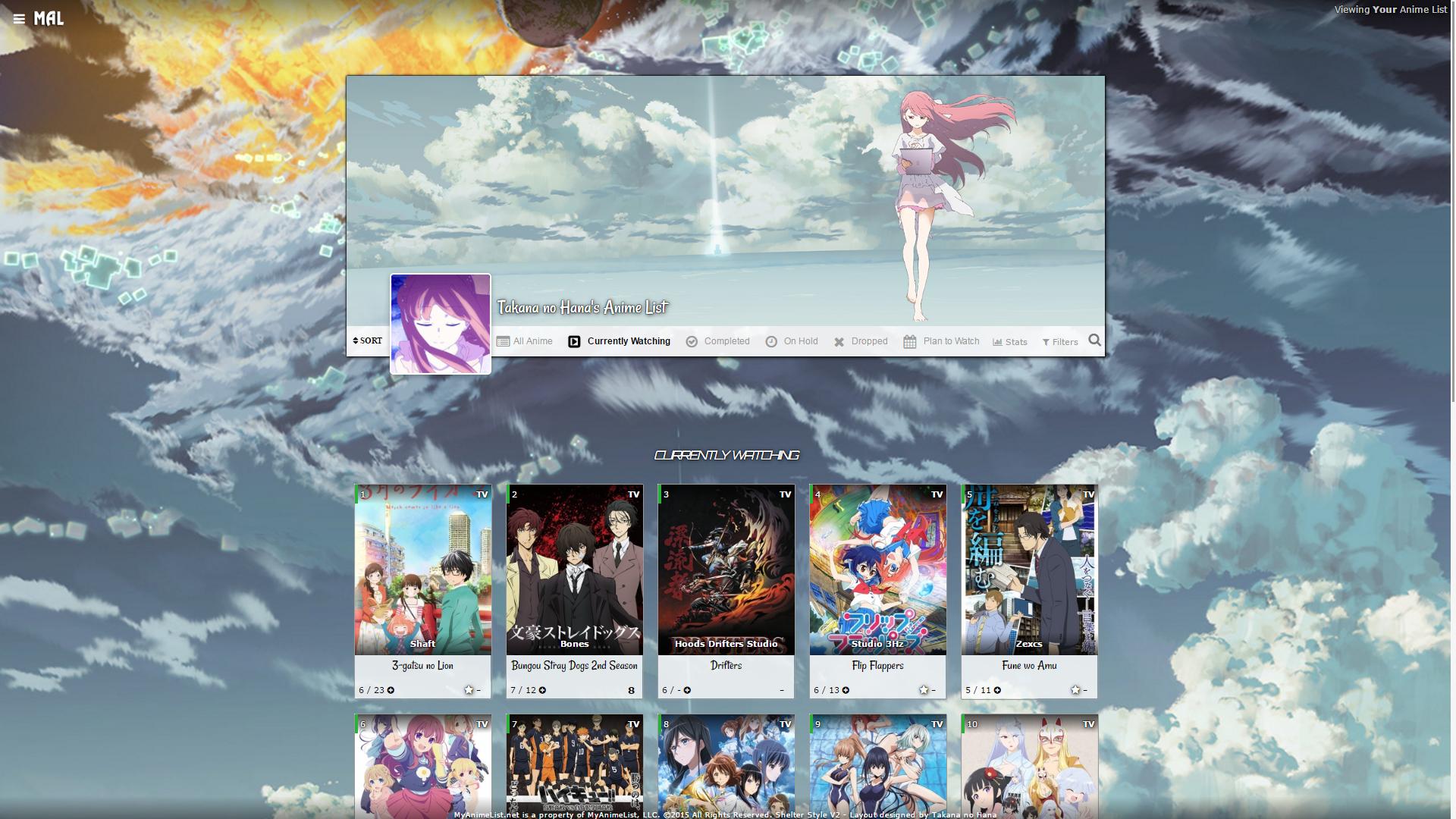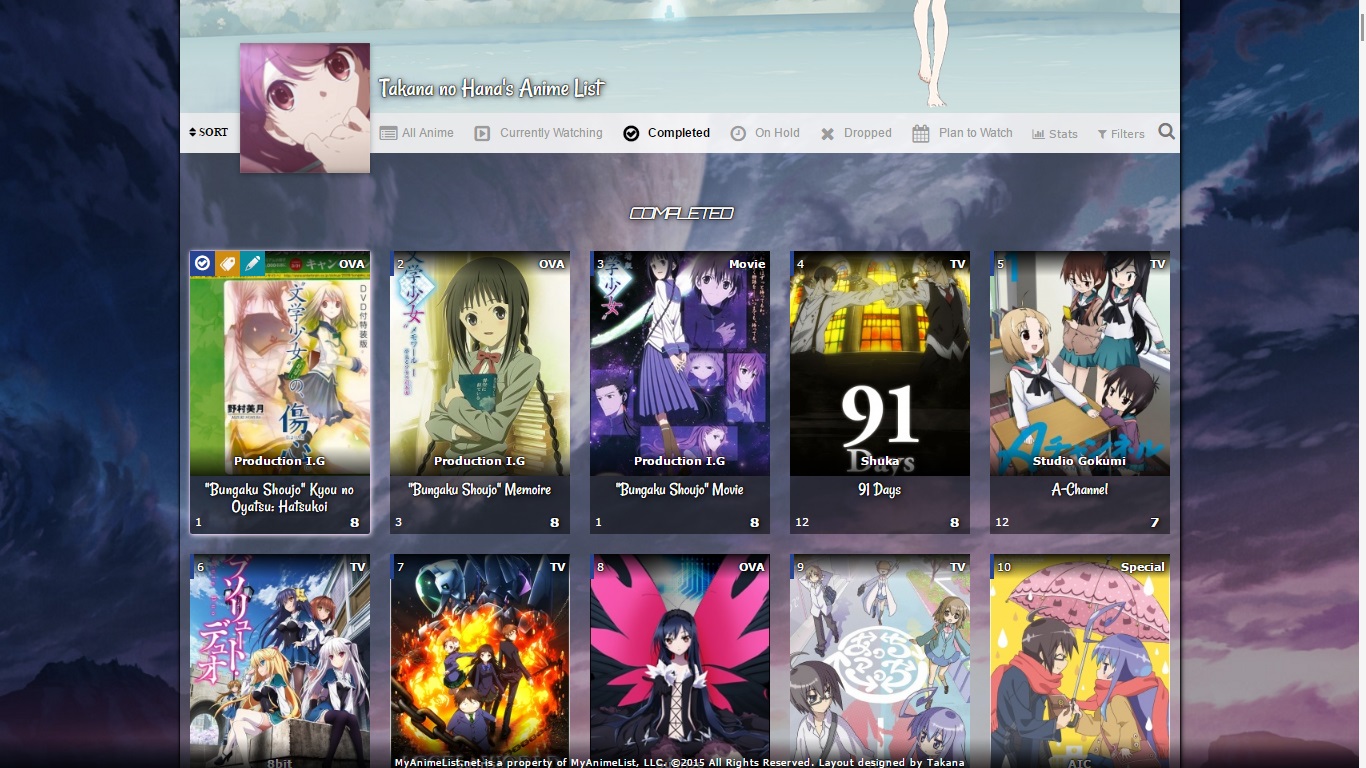New
Dec 23, 2018 3:32 PM
#351
Shishio-kun said: Atalos said: I've small problem with list(violet v2) i'm editated it a little(changing images),but fonts didn't load when i'm logged out. This is how it looks when i'm log in  and it looks that when i'm log out  outdated codes in the top, they need to be reformatted https://myanimelist.net/forum/?topicid=439897 see under "Allow other users to see.." and they should be fine again thx i didn't notice that ^^ |
Jan 17, 2019 8:21 AM
#352
| Hi guys, i have little problem with Violet Evergarden. I don't see anime covers, what i need to fix it? https://scr.hu/pggyoJe |
Jan 19, 2019 11:02 AM
#353
| Love Live theme's link is dead, I need it :( |
Jan 24, 2019 3:37 AM
#354
AllahAbkar said: What you likely need to do is simply replace the broken image generator. Add this code to the top of your CSS and see if it helps:Hi guys, i have little problem with Violet Evergarden. I don't see anime covers, what i need to fix it? https://scr.hu/pggyoJe @\import "https://malscraper.azurewebsites.net/covers/auto/presets/dataimagelinkbefore"; That fix and more can be found here: https://myanimelist.net/forum/?topicid=439897 |
Aug 16, 2019 7:48 AM
#355
| Could someone make a small change to the Koe no Katachi theme for me? I would like the tag to be written under the previews pics and i would like the table (the one where i update the episodes, i see the studio, etc.) to also show tags.Thanks for those who help me, i im inexperienced with the codes. |
TaduinAug 17, 2019 4:47 PM
Dec 12, 2019 12:46 PM
#356
| congratulations man, it was very wonderful |
May 22, 2020 5:15 PM
#357
| Having trouble with miniature images on Kimi no Na Wa layout /* A custom made Kimi no Na wa layout basde on Shelter Style V2 by Takana no Hana ** Visit Shishio's club for more premade layouts ** If you're interested in my layout, visit here: https://myanimelist.net/forum/?topicid=1567864 */ @import 'https://dl.dropboxusercontent.com/s/jxhzg9keytxsmtt/KiminoNawaCustommade.css'; {} I copied this code but i cant see the images Thank You |
May 22, 2020 8:30 PM
#358
sondaime said: Having trouble with miniature images on Kimi no Na Wa layout /* A custom made Kimi no Na wa layout basde on Shelter Style V2 by Takana no Hana ** Visit Shishio's club for more premade layouts ** If you're interested in my layout, visit here: https://myanimelist.net/forum/?topicid=1567864 */ @import 'https://dl.dropboxusercontent.com/s/jxhzg9keytxsmtt/KiminoNawaCustommade.css'; {} I copied this code but i cant see the images Thank You Normally you would go here, but these solutions are broken for now: https://myanimelist.net/forum/?topicid=439897 Try the cover pic imports here instead. One of them should fix your layout back for the time being. It's best to try them all one at a time until one restores all the preview pics. https://myanimelist.net/forum/?topicid=1791551 |
Sep 22, 2020 2:12 PM
#359
| Hello, I'm having a small problem with configuring my background. It works perfectly in preview mode but when I save and view my list it still shows as the theme's original background. |
Sep 23, 2020 10:33 PM
#360
shslweeb said: Hello, I'm having a small problem with configuring my background. It works perfectly in preview mode but when I save and view my list it still shows as the theme's original background. You don't have this theme on your layout, so I can't investigate and solve the problem I'm guessing you don't have the right layout saved here https://myanimelist.net/ownlist/style You need to shade the bubble next to Anime on the theme you're changing, and save |
Sep 24, 2020 10:57 AM
#361
Shishio-kun said: shslweeb said: Hello, I'm having a small problem with configuring my background. It works perfectly in preview mode but when I save and view my list it still shows as the theme's original background. You don't have this theme on your layout, so I can't investigate and solve the problem I'm guessing you don't have the right layout saved here https://myanimelist.net/ownlist/style You need to shade the bubble next to Anime on the theme you're changing, and save I have the bubbles shaded for both Anime and Manga, and when I visit my animelist page I can see the layout. Just to clarify, do you change the layout using the 'Add Custom CSS' option?  |
Sep 24, 2020 1:25 PM
#362
shslweeb said: Shishio-kun said: shslweeb said: Hello, I'm having a small problem with configuring my background. It works perfectly in preview mode but when I save and view my list it still shows as the theme's original background. You don't have this theme on your layout, so I can't investigate and solve the problem I'm guessing you don't have the right layout saved here https://myanimelist.net/ownlist/style You need to shade the bubble next to Anime on the theme you're changing, and save I have the bubbles shaded for both Anime and Manga, and when I visit my animelist page I can see the layout. Just to clarify, do you change the layout using the 'Add Custom CSS' option?  Oh you're using the version with those broken import URLs. Other users can't see the layout on your list unless you fix the imports at the top. https://myanimelist.net/forum/?topicid=439897 See under Allow other users and logged out users to see your custom CSS layout if you want to fix that But anyways in your code, to change the backgrounds, yes you need to go to Add Custom CSS and then to /*Change your backgrounds here*/ /*CURRENTLY WATCHING*/ And in the parenthesis below those lines you'll see some links to images. You need to upload the new wallpapers to Imgur and copy the direct link from that site and replace the default image links in the parenthesis then save. If you need more help there's information and examples in these two posts about changing backgrounds :D https://myanimelist.net/forum/?topicid=1499059#msg45620833 Also if you're starting out you should be adding all your changes, codes, and layout to the default theme (upper left) and have the bubble next to Anime shaded under that default theme. Save after. This ensures all your changes are going to the same layout on your list. Alot of people get tripped up on this page and they don't see changes. https://myanimelist.net/ownlist/style  |
Shishio-kunSep 24, 2020 1:30 PM
Oct 8, 2020 12:19 AM
#363
| So I'm using Shelter Style Layout V2: https://myanimelist.net/animelist/vree Been using it for a very long time now. So thanks for that! But I was wondering if there is a way to sort every single sublist to "last updated" as default? Now I have to go to sort filter every time I visit my lists. It's also not in the sort options so I need to use filter. Thanks in advance! |
Oct 8, 2020 3:16 PM
#364
vree said: So I'm using Shelter Style Layout V2: https://myanimelist.net/animelist/vree Been using it for a very long time now. So thanks for that! But I was wondering if there is a way to sort every single sublist to "last updated" as default? Now I have to go to sort filter every time I visit my lists. It's also not in the sort options so I need to use filter. Thanks in advance! You can do this with a userscript (JavaScript which is run by an extension such as TamperMonkey). If you have TamperMonkey or another userscript extension, then you can visit this URL to install a userscript I've made in the past: [Link]. It will sort the list by Last Updated (descending). To sort by Last Updated (ascending) you can change the value here:  To -5 instead of 5. You can do this by editing the script once it's installed. |
Oct 8, 2020 11:37 PM
#365
Valerio_Lyndon said: You can do this with a userscript (JavaScript which is run by an extension such as TamperMonkey). If you have TamperMonkey or another userscript extension, then you can visit this URL to install a userscript I've made in the past: [Link]. It will sort the list by Last Updated (descending). To sort by Last Updated (ascending) you can change the value here:  To -5 instead of 5. You can do this by editing the script once it's installed. While this is nice I would love it to just be integrated in the theme. Or at least give us an option to sort in that way. There is a sort button as it is but it has no option to sort by modified. Why not just use youruserscript? Because I use many different PC's where most of those browsers revert back to default after use. Also I would like other people to just see the list as I want them to see it. At this point after using myanimelist for years and years, animeplanet does seem tempting. |
vreeOct 8, 2020 11:46 PM
Oct 9, 2020 1:10 AM
#366
vree said: While this is nice I would love it to just be integrated in the theme. Or at least give us an option to sort in that way. There is a sort button as it is but it has no option to sort by modified. Why not just use youruserscript? Because I use many different PC's where most of those browsers revert back to default after use. Also I would like other people to just see the list as I want them to see it. At this point after using myanimelist for years and years, animeplanet does seem tempting. I can understand that, thought I'd give the option in case it proved useful. Unfortunately though, for such a change to be applied it would have to be done by MAL, as modifying content or redirecting the user is outside the capabilities of CSS (what these themes are made with), as it is purely a styling language and has no such functionality. |
Oct 9, 2020 2:22 AM
#367
Valerio_Lyndon said: vree said: While this is nice I would love it to just be integrated in the theme. Or at least give us an option to sort in that way. There is a sort button as it is but it has no option to sort by modified. Why not just use youruserscript? Because I use many different PC's where most of those browsers revert back to default after use. Also I would like other people to just see the list as I want them to see it. At this point after using myanimelist for years and years, animeplanet does seem tempting. I can understand that, thought I'd give the option in case it proved useful. Unfortunately though, for such a change to be applied it would have to be done by MAL, as modifying content or redirecting the user is outside the capabilities of CSS (what these themes are made with), as it is purely a styling language and has no such functionality. Oh don't get me wrong I appreciate what you shared. But I think it should be possible no? Because MAL actually has this: https://myanimelist.net/animelist/vree?order=5&status=2 So I think there should just be an added redirect to the CSS. EDIT: gave your script a try. Will stick to that on one pc. So thanks for that one! |
vreeOct 9, 2020 2:56 AM
Oct 9, 2020 3:19 PM
#368
| Suddenly not a single image is loading in my list? Tried 2 different browsers. Did something break in general??? I tried deleting @import "https://malscraper.azurewebsites.net/covers/auto/presets/dataimagelinkbefore" But that did nothing. I remember that extra line being the solution many years ago. EDIT: Strangely adding these lines at the top make it work again: @import "https://dl.dropboxusercontent.com/s/71mrsl1iz0z11p2/animelist_dataimagelinkbefore.css"; @import "https://dl.dropboxusercontent.com/s/dpqglnr3slmgp7t/mangalist_dataimagelinkbefore.css"; Very strange since it worked fine a few hours ago and yesterday without those lines. But it does seem to load the page much much slower.
/* A Shelter layout for modern CSS (V2) by Takana_no_Hana
** Visit Shishio's club for more premade layouts
** You can customize a few things in this layout
** If you're interested in my layout, visit here: https://myanimelist.net/forum/?topicid=1524727
*/
/*Layout codes, please leave this line intact when copying the whole thing. Don't touch it.
*/
@import "https://dl.dropboxusercontent.com/s/ge82a964xg2raj9/ShelterV2.css";
@import "https://malscraper.azurewebsites.net/covers/auto/presets/dataimagelinkbefore";
/*
**You can change your list background here.
**By default, there are 6 different backgrounds for each category
**If you want to have only a single background, replace them all with the same image url.
*/
/*CURRENTLY WATCHING*/
body[data-query*='"status":1'] {
background-image: url("https://wallpaperset.com/w/full/1/d/5/4215.jpg");
}
/*COMPLETED*/
body[data-query*='"status":2'] {
background-image: url("https://wallpaperset.com/w/full/1/d/5/4215.jpg");
}
/*ON HOLD*/
body[data-query*='"status":3'] {
background-image: url("https://wallpaperset.com/w/full/1/d/5/4215.jpg");
}
/*DROPPED*/
body[data-query*='"status":4'] {
background-image: url("https://wallpaperset.com/w/full/1/d/5/4215.jpg");
}
/*PLANNED*/
body[data-query*='"status":6'] {
background-image: url("https://wallpaperset.com/w/full/1/d/5/4215.jpg");
}
/*ALL*/
body[data-query*='"status":7'] {
background-image: url("https://wallpaperset.com/w/full/1/d/5/4215.jpg");
}
/*
**Your desired avatar
**Note that the best resolution is 120px * 120px
*/
.cover-block::after {background-image: url("https://i.imgur.com/1yTyuej.jpg");}
/* Your name that displays next to the avatar
** Replace content with "display:none;" if you want to get rid of it
*/
.cover-block::before {
content: "Vree's Anime List";
}
|
vreeOct 9, 2020 4:05 PM
Oct 17, 2020 10:54 AM
#369
| Thank you very much. |
Feb 22, 2021 7:38 AM
#370
vree said: the violet evergarden theme was not loading the images too, using those codes helped. Thank YouSuddenly not a single image is loading in my list? Tried 2 different browsers. Did something break in general??? I tried deleting @import "https://malscraper.azurewebsites.net/covers/auto/presets/dataimagelinkbefore" But that did nothing. I remember that extra line being the solution many years ago. EDIT: Strangely adding these lines at the top make it work again: @import "https://dl.dropboxusercontent.com/s/71mrsl1iz0z11p2/animelist_dataimagelinkbefore.css"; @import "https://dl.dropboxusercontent.com/s/dpqglnr3slmgp7t/mangalist_dataimagelinkbefore.css"; Very strange since it worked fine a few hours ago and yesterday without those lines. But it does seem to load the page much much slower.
/* A Shelter layout for modern CSS (V2) by Takana_no_Hana
** Visit Shishio's club for more premade layouts
** You can customize a few things in this layout
** If you're interested in my layout, visit here: https://myanimelist.net/forum/?topicid=1524727
*/
/*Layout codes, please leave this line intact when copying the whole thing. Don't touch it.
*/
@import "https://dl.dropboxusercontent.com/s/ge82a964xg2raj9/ShelterV2.css";
@import "https://malscraper.azurewebsites.net/covers/auto/presets/dataimagelinkbefore";
/*
**You can change your list background here.
**By default, there are 6 different backgrounds for each category
**If you want to have only a single background, replace them all with the same image url.
*/
/*CURRENTLY WATCHING*/
body[data-query*='"status":1'] {
background-image: url("https://wallpaperset.com/w/full/1/d/5/4215.jpg");
}
/*COMPLETED*/
body[data-query*='"status":2'] {
background-image: url("https://wallpaperset.com/w/full/1/d/5/4215.jpg");
}
/*ON HOLD*/
body[data-query*='"status":3'] {
background-image: url("https://wallpaperset.com/w/full/1/d/5/4215.jpg");
}
/*DROPPED*/
body[data-query*='"status":4'] {
background-image: url("https://wallpaperset.com/w/full/1/d/5/4215.jpg");
}
/*PLANNED*/
body[data-query*='"status":6'] {
background-image: url("https://wallpaperset.com/w/full/1/d/5/4215.jpg");
}
/*ALL*/
body[data-query*='"status":7'] {
background-image: url("https://wallpaperset.com/w/full/1/d/5/4215.jpg");
}
/*
**Your desired avatar
**Note that the best resolution is 120px * 120px
*/
.cover-block::after {background-image: url("https://i.imgur.com/1yTyuej.jpg");}
/* Your name that displays next to the avatar
** Replace content with "display:none;" if you want to get rid of it
*/
.cover-block::before {
content: "Vree's Anime List";
}
|
Know your place, fool. - Ryomen Sukuna |
Feb 28, 2021 3:01 PM
#371
Kitsunyaa said: the violet evergarden theme was not loading the images too, using those codes helped. Thank You Np, glad it helped someone out ; ) |
Mar 25, 2022 8:07 AM
#373
Takana_no_Hana said: This layout is MODERN custom CSS. If you don't know how to install it, use the easy Beginner's Tutorial This design can be used for both anime & manga list. For more layouts check the full list of Premade Layouts. If you have any questions, please ask in here instead of messaging me directly. ---Updated--- Attention: *Update for 29/03/2017: there was a huge problem for ShelterV3, the list repeating itself if you have greater than 300 anime. Problem has been fixed, the code is replaced, you just need to copy it again. Sorry for the inconvenience. *FIXES FOR BROKEN DROPBOX LINKS (15/03/2017): go here *If you're having problems with displaying the cover images on Firefox, add this code on top of your CSS @import url(https://malcat-gen.appspot.com/series?preset=dataimagelinkbefore); List configuration: 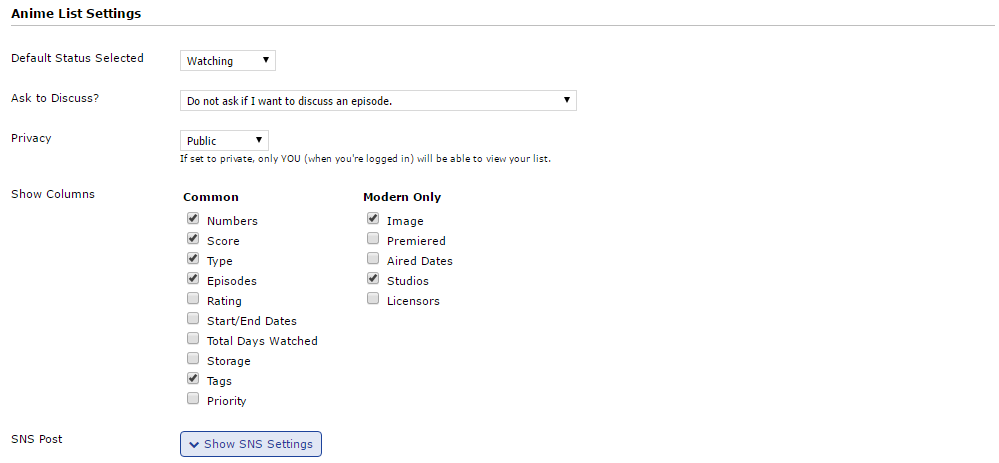 Installing the layout 1/ Finish the list configuration. 2/ Download the banner here: http://i.imgur.com/Hmaz7Os.jpg Banner for Seiren theme download Link Then upload it to cover image  3/ Show Background Image: Remember to tick NO 4/ Copy the codes. TROUBLESHOOTING: Please refer to here for the list of commonly questions and how to solve them before you ask! -----------------------------------------------o0o----------------------------------------------- Koe no Katachi layout (09/04/2017)  - LINK - Shelter Style Layout V3 (Seiren theme) Changes:
Banner download Link /* A custom made Seiren layout basde on Shelter Style V3 by Takana no Hana
** If you want to look for similar layouts, visit here https://myanimelist.net/forum/?topicid=1567864
** Consider to drop in a comment on my css thread, I'd be appreciated a lot
** Visit Shishio's club for more premade layouts
*/
/*Layout codes, please leave this line intact when copying the whole thing. Don't touch it.
*/
@import url(https://dl.dropboxusercontent.com/s/5uq69d5ur24qivd/SeirenCustomade.css);
/*Change your backgrounds here*/
/*CURRENTLY WATCHING*/
body[data-query*='"status":1'] {
background-image: url("http://i.imgur.com/vuarwtS.jpg");
}
/*COMPLETED*/
body[data-query*='"status":2'] {
background-image: url("http://i.imgur.com/vuarwtS.jpg");
}
/*ON HOLD*/
body[data-query*='"status":3'] {
background-image: url("http://i.imgur.com/vuarwtS.jpg");
}
/*DROPPED*/
body[data-query*='"status":4'] {
background-image: url("http://i.imgur.com/vuarwtS.jpg");
}
/*PLANNED*/
body[data-query*='"status":6'] {
background-image: url("http://i.imgur.com/vuarwtS.jpg");
}
/*ALL*/
body[data-query*='"status":7'] {
background-image: url("http://i.imgur.com/vuarwtS.jpg");
}
/* picture at the bottom of your list
** if you don't want this section, just delete the image url
*/
.list-unit .loading-space {
height:250px;
width:1000px;
background-image:url(http://i.imgur.com/oUcAp2Y.png);
}
/*
**Your desired avatar
**Note that the best resolution is 120px * 120px
*/
.cover-block::after {background-image: url("http://i.imgur.com/AYGqofj.png");}
/* Your name that displays next to the avatar
** Replace content with "display:none;" if you want to get rid of it
*/
.cover-block::before {
content: "Takana no Hana's Anime List";
}
-----------------------------------------------o0o----------------------------------------------- Shelter Style Layout V2 **please leave a comment below if you use my layout, it will motivate me a lot :P** Note that you're fine modyfing the layout but please keep the credits! Changes:
/* A Shelter layout for modern CSS (V2) by Takana_no_Hana
** Visit Shishio's club for more premade layouts
** You can customize a few things in this layout
** If you're interested in my layout, visit here: https://myanimelist.net/forum/?topicid=1524727
*/
/*Layout codes, please leave this line intact when copying the whole thing. Don't touch it.
*/
@import url(https://dl.dropboxusercontent.com/s/ge82a964xg2raj9/ShelterV2.css);
/*
**You can change your list background here.
**By default, there are 6 different backgrounds for each category
**If you want to have only a single background, replace them all with the same image url.
*/
/*CURRENTLY WATCHING*/
body[data-query*='"status":1'] {
background-image: url("http://i.imgur.com/mzH14CU.jpg");
}
/*COMPLETED*/
body[data-query*='"status":2'] {
background-image: url("http://i.imgur.com/2AYQxUO.jpg");
}
/*ON HOLD*/
body[data-query*='"status":3'] {
background-image: url("http://i.imgur.com/u0RTIn9.jpg");
}
/*DROPPED*/
body[data-query*='"status":4'] {
background-image: url("http://i.imgur.com/WEvrxWQ.jpg");
}
/*PLANNED*/
body[data-query*='"status":6'] {
background-image: url("http://i.imgur.com/doHA5kY.jpg");
}
/*ALL*/
body[data-query*='"status":7'] {
background-image: url("http://i.imgur.com/rWeYPGz.jpg");
}
/*
**Your desired avatar
**Note that the best resolution is 120px * 120px
*/
.cover-block::after {background-image: url("http://i.imgur.com/wUWSsJ9.gif");}
/* Your name that displays next to the avatar
** Replace content with "display:none;" if you want to get rid of it
*/
.cover-block::before {
content: "[color=red][b]USERNAME[/b][/color]'s Anime List";
}
-----------------------------------------------o0o----------------------------------------------- Codes: /* A Shelter layout for modern CSS (V1) by Takana_no_Hana
** Visit Shishio's club for more premade layouts
** You can customize a few things in this layout
** If you're interested in my layout, visit here: https://myanimelist.net/forum/?topicid=1524727
*/
/*Layout codes, please leave this line intact when copying the whole thing. Don't touch it.
*/
@import url(https://dl.dropboxusercontent.com/s/cvop0e358e05oo6/ShelterV1.css);
/*
**You can change your list background here.
**By default, there are 6 different backgrounds for each category
**If you want to have only a single background, replace them all with the same image url.
*/
/*CURRENTLY WATCHING*/
body[data-query*='"status":1'] {
background-image: url("http://i.imgur.com/mzH14CU.jpg");
}
/*COMPLETED*/
body[data-query*='"status":2'] {
background-image: url("http://i.imgur.com/2AYQxUO.jpg");
}
/*ON HOLD*/
body[data-query*='"status":3'] {
background-image: url("http://i.imgur.com/u0RTIn9.jpg");
}
/*DROPPED*/
body[data-query*='"status":4'] {
background-image: url("http://i.imgur.com/WEvrxWQ.jpg");
}
/*PLANNED*/
body[data-query*='"status":6'] {
background-image: url("http://i.imgur.com/doHA5kY.jpg");
}
/*ALL*/
body[data-query*='"status":7'] {
background-image: url("http://i.imgur.com/rWeYPGz.jpg");
}
/*
**Your desired avatar
**Note that the best resolution is 120px * 120px
*/
.cover-block::after {background-image: url("http://i.imgur.com/S1acTQH.jpg");}
/* Your name that displays next to the avatar
** Replace content with "display:none;" if you want to get rid of it
*/
.cover-block::before {
content: "[color=red]Takana no Hana[/color]'s Anime List";
}
If you have any questions on how to install this layout, feel free to ask me here. Any suggestion to improve is appreciated! Hello, I'm coming a long time after posting these beautiful anime list, but I'm having some difficulty with the beautiful Violet Evergarden theme. Indeed, the posters of my anime are not displayed and remain greyed out... Did I apply something wrong? Thanking you in advance, have a nice day! PS: I love this theme! |
Mar 25, 2022 8:42 AM
#374
AnaneSanny said: Takana_no_Hana said: This layout is MODERN custom CSS. If you don't know how to install it, use the easy Beginner's Tutorial This design can be used for both anime & manga list. For more layouts check the full list of Premade Layouts. If you have any questions, please ask in here instead of messaging me directly. ---Updated--- Attention: *Update for 29/03/2017: there was a huge problem for ShelterV3, the list repeating itself if you have greater than 300 anime. Problem has been fixed, the code is replaced, you just need to copy it again. Sorry for the inconvenience. *FIXES FOR BROKEN DROPBOX LINKS (15/03/2017): go here *If you're having problems with displaying the cover images on Firefox, add this code on top of your CSS @import url(https://malcat-gen.appspot.com/series?preset=dataimagelinkbefore); List configuration: 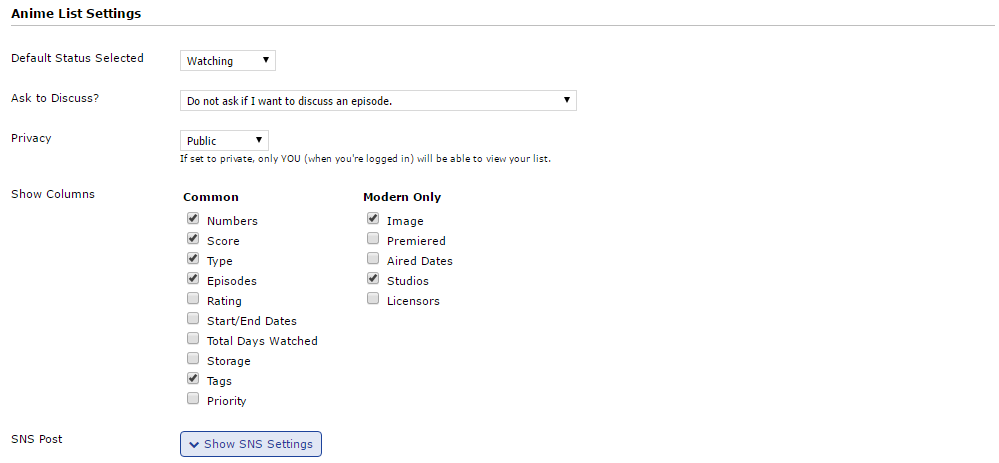 Installing the layout 1/ Finish the list configuration. 2/ Download the banner here: http://i.imgur.com/Hmaz7Os.jpg Banner for Seiren theme download Link Then upload it to cover image  3/ Show Background Image: Remember to tick NO 4/ Copy the codes. TROUBLESHOOTING: Please refer to here for the list of commonly questions and how to solve them before you ask! -----------------------------------------------o0o----------------------------------------------- Koe no Katachi layout (09/04/2017)  - LINK - Shelter Style Layout V3 (Seiren theme) Changes:
Banner download Link /* A custom made Seiren layout basde on Shelter Style V3 by Takana no Hana
** If you want to look for similar layouts, visit here https://myanimelist.net/forum/?topicid=1567864
** Consider to drop in a comment on my css thread, I'd be appreciated a lot
** Visit Shishio's club for more premade layouts
*/
/*Layout codes, please leave this line intact when copying the whole thing. Don't touch it.
*/
@import url(https://dl.dropboxusercontent.com/s/5uq69d5ur24qivd/SeirenCustomade.css);
/*Change your backgrounds here*/
/*CURRENTLY WATCHING*/
body[data-query*='"status":1'] {
background-image: url("http://i.imgur.com/vuarwtS.jpg");
}
/*COMPLETED*/
body[data-query*='"status":2'] {
background-image: url("http://i.imgur.com/vuarwtS.jpg");
}
/*ON HOLD*/
body[data-query*='"status":3'] {
background-image: url("http://i.imgur.com/vuarwtS.jpg");
}
/*DROPPED*/
body[data-query*='"status":4'] {
background-image: url("http://i.imgur.com/vuarwtS.jpg");
}
/*PLANNED*/
body[data-query*='"status":6'] {
background-image: url("http://i.imgur.com/vuarwtS.jpg");
}
/*ALL*/
body[data-query*='"status":7'] {
background-image: url("http://i.imgur.com/vuarwtS.jpg");
}
/* picture at the bottom of your list
** if you don't want this section, just delete the image url
*/
.list-unit .loading-space {
height:250px;
width:1000px;
background-image:url(http://i.imgur.com/oUcAp2Y.png);
}
/*
**Your desired avatar
**Note that the best resolution is 120px * 120px
*/
.cover-block::after {background-image: url("http://i.imgur.com/AYGqofj.png");}
/* Your name that displays next to the avatar
** Replace content with "display:none;" if you want to get rid of it
*/
.cover-block::before {
content: "Takana no Hana's Anime List";
}
-----------------------------------------------o0o----------------------------------------------- Shelter Style Layout V2 **please leave a comment below if you use my layout, it will motivate me a lot :P** Note that you're fine modyfing the layout but please keep the credits! Changes:
/* A Shelter layout for modern CSS (V2) by Takana_no_Hana
** Visit Shishio's club for more premade layouts
** You can customize a few things in this layout
** If you're interested in my layout, visit here: https://myanimelist.net/forum/?topicid=1524727
*/
/*Layout codes, please leave this line intact when copying the whole thing. Don't touch it.
*/
@import url(https://dl.dropboxusercontent.com/s/ge82a964xg2raj9/ShelterV2.css);
/*
**You can change your list background here.
**By default, there are 6 different backgrounds for each category
**If you want to have only a single background, replace them all with the same image url.
*/
/*CURRENTLY WATCHING*/
body[data-query*='"status":1'] {
background-image: url("http://i.imgur.com/mzH14CU.jpg");
}
/*COMPLETED*/
body[data-query*='"status":2'] {
background-image: url("http://i.imgur.com/2AYQxUO.jpg");
}
/*ON HOLD*/
body[data-query*='"status":3'] {
background-image: url("http://i.imgur.com/u0RTIn9.jpg");
}
/*DROPPED*/
body[data-query*='"status":4'] {
background-image: url("http://i.imgur.com/WEvrxWQ.jpg");
}
/*PLANNED*/
body[data-query*='"status":6'] {
background-image: url("http://i.imgur.com/doHA5kY.jpg");
}
/*ALL*/
body[data-query*='"status":7'] {
background-image: url("http://i.imgur.com/rWeYPGz.jpg");
}
/*
**Your desired avatar
**Note that the best resolution is 120px * 120px
*/
.cover-block::after {background-image: url("http://i.imgur.com/wUWSsJ9.gif");}
/* Your name that displays next to the avatar
** Replace content with "display:none;" if you want to get rid of it
*/
.cover-block::before {
content: "[color=red][b]USERNAME[/b][/color]'s Anime List";
}
-----------------------------------------------o0o----------------------------------------------- Codes: /* A Shelter layout for modern CSS (V1) by Takana_no_Hana
** Visit Shishio's club for more premade layouts
** You can customize a few things in this layout
** If you're interested in my layout, visit here: https://myanimelist.net/forum/?topicid=1524727
*/
/*Layout codes, please leave this line intact when copying the whole thing. Don't touch it.
*/
@import url(https://dl.dropboxusercontent.com/s/cvop0e358e05oo6/ShelterV1.css);
/*
**You can change your list background here.
**By default, there are 6 different backgrounds for each category
**If you want to have only a single background, replace them all with the same image url.
*/
/*CURRENTLY WATCHING*/
body[data-query*='"status":1'] {
background-image: url("http://i.imgur.com/mzH14CU.jpg");
}
/*COMPLETED*/
body[data-query*='"status":2'] {
background-image: url("http://i.imgur.com/2AYQxUO.jpg");
}
/*ON HOLD*/
body[data-query*='"status":3'] {
background-image: url("http://i.imgur.com/u0RTIn9.jpg");
}
/*DROPPED*/
body[data-query*='"status":4'] {
background-image: url("http://i.imgur.com/WEvrxWQ.jpg");
}
/*PLANNED*/
body[data-query*='"status":6'] {
background-image: url("http://i.imgur.com/doHA5kY.jpg");
}
/*ALL*/
body[data-query*='"status":7'] {
background-image: url("http://i.imgur.com/rWeYPGz.jpg");
}
/*
**Your desired avatar
**Note that the best resolution is 120px * 120px
*/
.cover-block::after {background-image: url("http://i.imgur.com/S1acTQH.jpg");}
/* Your name that displays next to the avatar
** Replace content with "display:none;" if you want to get rid of it
*/
.cover-block::before {
content: "[color=red]Takana no Hana[/color]'s Anime List";
}
If you have any questions on how to install this layout, feel free to ask me here. Any suggestion to improve is appreciated! Hello, I'm coming a long time after posting these beautiful anime list, but I'm having some difficulty with the beautiful Violet Evergarden theme. Indeed, the posters of my anime are not displayed and remain greyed out... Did I apply something wrong? Thanking you in advance, have a nice day! PS: I love this theme! See if its here in an updated form, I had to fix all these at one point in the past and made this topic: https://myanimelist.net/forum/?topicid=1928424 |
Mar 25, 2022 8:58 AM
#375
| I found the solution ! Thank you ! ;) |
Apr 1, 2022 1:09 PM
#376
| I tried the shelter layout but i don't have the banner image |
Aug 8, 2023 4:29 AM
#377
| It seems this theme randomly broke? No more images? https://myanimelist.net/animelist/vree Any idea how to fix this? |
Aug 8, 2023 11:26 PM
#378
vree said: This is a rather old thread that isn't updated anymore, so the cover image codes are out of date and have been for a while. You probably just haver to replace your top-most "@import" code with an updated one such as this:It seems this theme randomly broke? No more images? https://myanimelist.net/animelist/vree Any idea how to fix this? @\import "https://malscraper.azurewebsites.net/covers/anime/vree/presets/dataimagelinkbefore"; Or for manga lists: @\import "https://malscraper.azurewebsites.net/covers/manga/vree/presets/dataimagelinkbefore"; Shishio has a guide on repairing layouts which mentions this fix and others and is updated every time there is another major change: https://myanimelist.net/forum/?topicid=439897 |
Aug 21, 2023 1:51 AM
#379
Valerio_Lyndon said: vree said: This is a rather old thread that isn't updated anymore, so the cover image codes are out of date and have been for a while. You probably just haver to replace your top-most "@import" code with an updated one such as this:It seems this theme randomly broke? No more images? https://myanimelist.net/animelist/vree Any idea how to fix this? @import "https://malscraper.azurewebsites.net/covers/anime/vree/presets/dataimagelinkbefore"; Or for manga lists: @import "https://malscraper.azurewebsites.net/covers/manga/vree/presets/dataimagelinkbefore"; Shishio has a guide on repairing layouts which mentions this fix and others and is updated every time there is another major change: https://myanimelist.net/forum/?topicid=439897 Thanks that seems to have fixed it!!! |
vreeAug 21, 2023 1:57 AM
More topics from this board
» AI-Powered Anime Recommendations + Stats ( 1 2 )ameo___ - May 23, 2022 |
63 |
by hacker09
»»
1 hour ago |
|
» Maki - Anime Recommender SystemxDevily - May 1, 2022 |
49 |
by hacker09
»»
2 hours ago |
|
» Show us your latest sketch or drawing v.2 ( 1 2 3 4 5 ... Last Page )Luna - Feb 21, 2017 |
1631 |
by On_demina
»»
6 hours ago |
|
» I make animations and oil paintings, so I need your supports, please!mufarari - Yesterday |
3 |
by bevarnow
»»
Yesterday, 8:03 PM |
|
» Painting Kimi no Na Wa (Your Name) Music Albummufarari - Jan 13 |
8 |
by mufarari
»»
Yesterday, 11:10 AM |