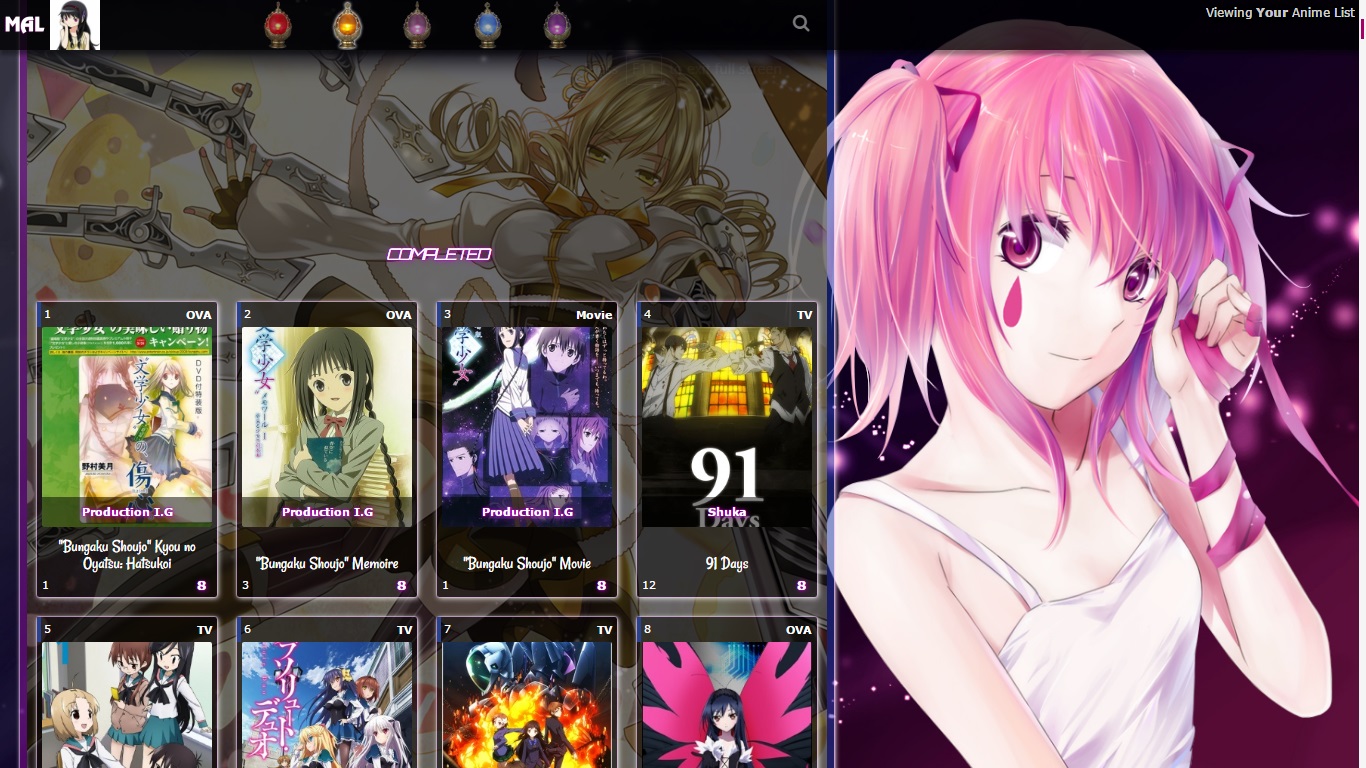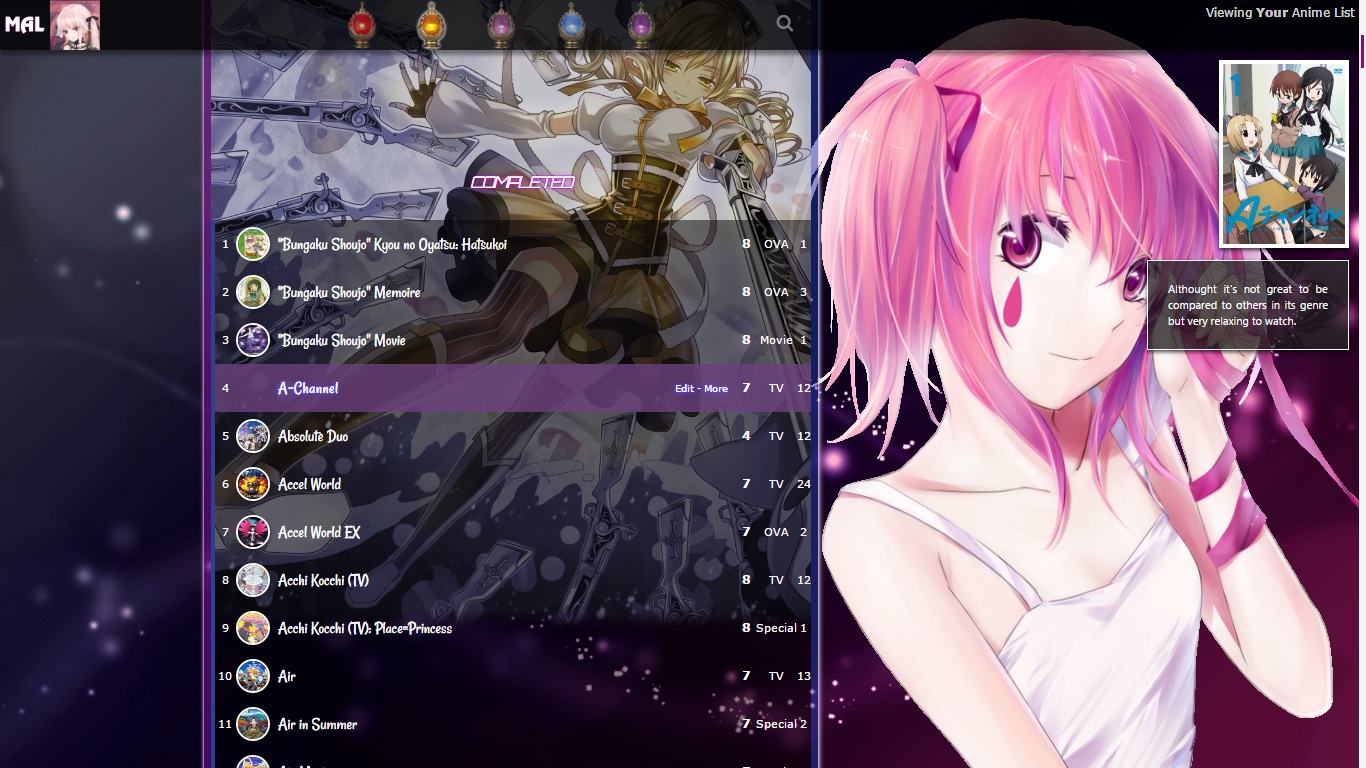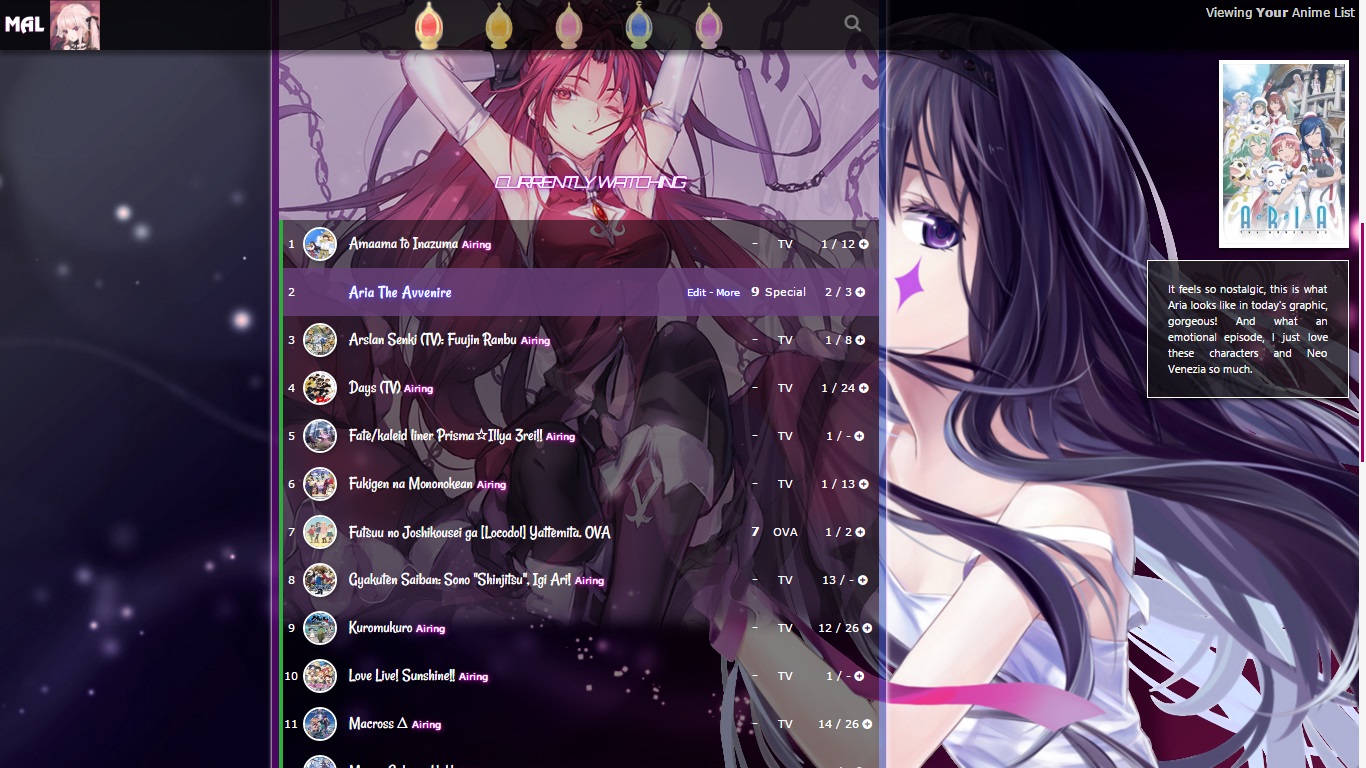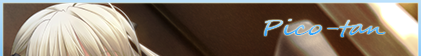New
Jun 20, 2016 8:05 PM
#1
| Please refer to this topic now for the restored versions: https://myanimelist.net/forum/?topicid=1928424 This is a custom layout for modern template lists (anime only). If you don't know how to install the codes, use the Beginner's Tutorial by clicking here. If there are problems: install the latest version, or check the Repair Sticky for patches and updates (found here). All premade modern layouts can be found in the gallery by clicking here. CODES UPDATED FOR BROKEN DROPBOX LINKS (15-03-2017) List configuration: Important: most of layouts have different character's render in each category background, please change the default selected status to Watching. Failing to do so will result in overlayed renders, thus ruins the layout. 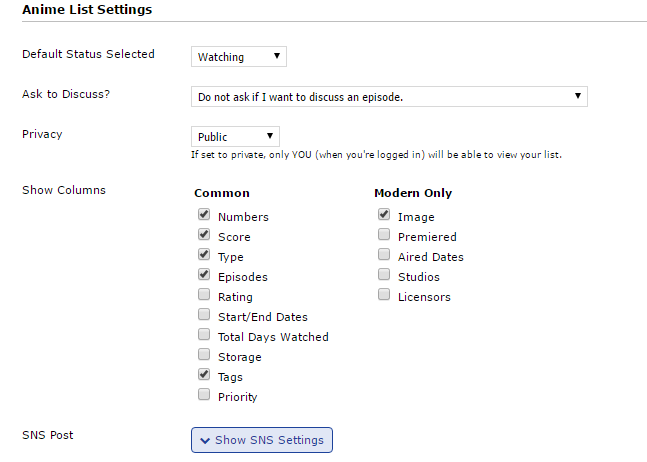 - How to use mini-review features: - 1. Hover on a row of the anime title you'd like to write, click on edit  2. In the advance section, fill in the TAGS area(DO NOT use the comment section cause it won't show up), remember to keep your review short 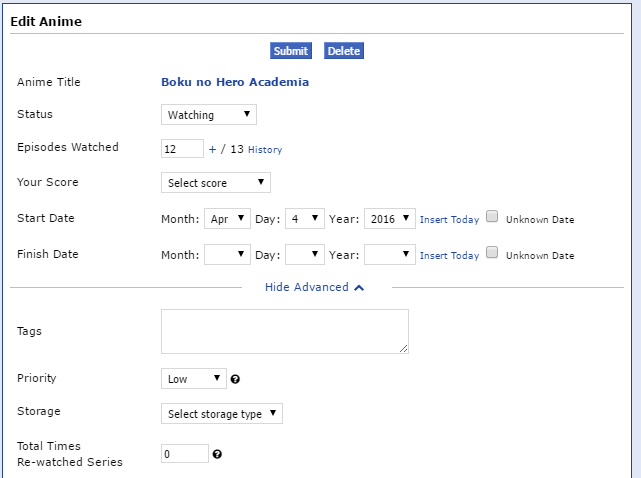 PLEASE ONLY COPY CODES IN THE QUOTE SECTION. DO NOT ATTEMPT TO COPY DIRECTLY FROM ANY DROPBOX LINKS ________________________________________________________________________ GochiUsa Layout   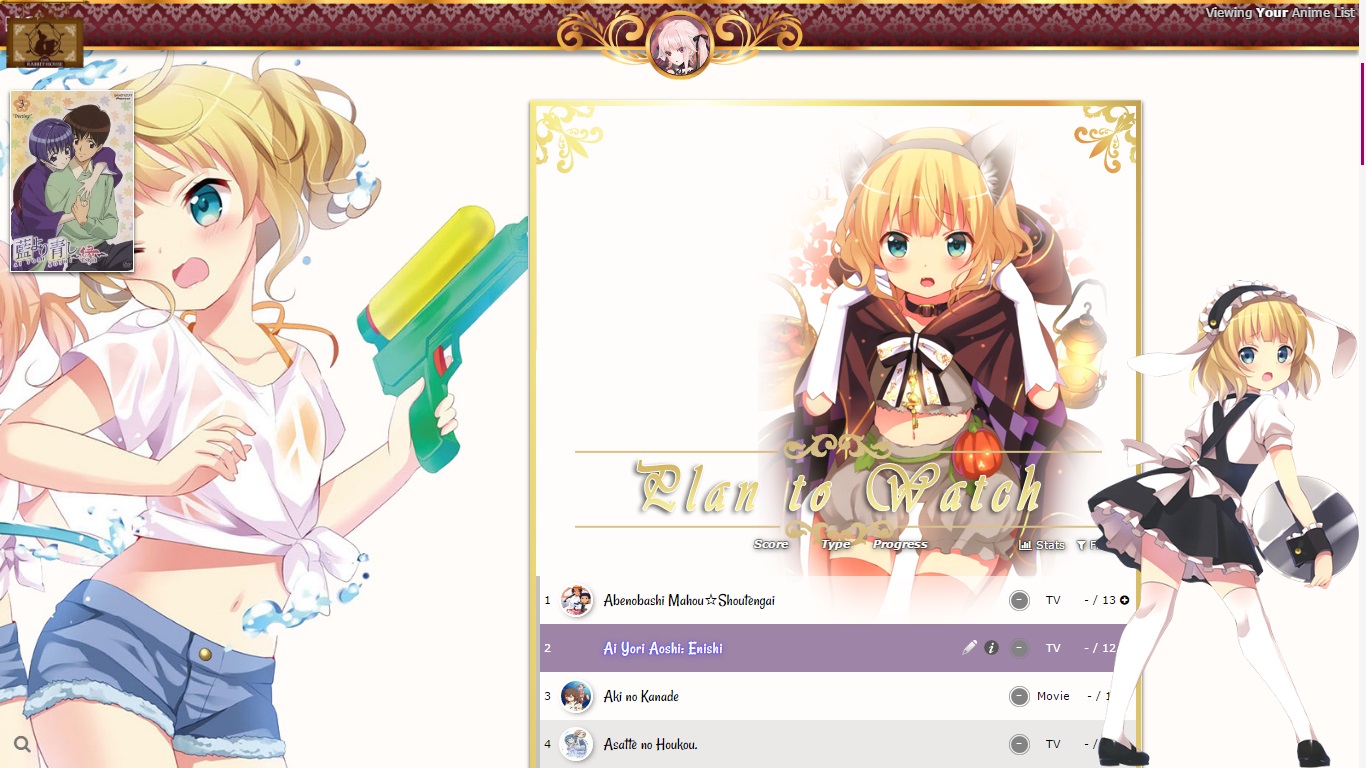 
Important: tick "No" on both background and cover image  CODES /* GochiUsa theme for modern CSS ** Visit Shishio's club for more premade layouts ** Theme by Takana no Hana ** */ @\import "https://malscraper.azurewebsites.net/covers/auto/presets/datatitleafter"; @\import "https://dl.dropboxusercontent.com/s/cqjyhwahefkgnzo/GochiUsa.css"; ________________________________________________________________________ -Madoka Magica Layout- Save the list image-banner to your pc and upload it to the cover image section Link: http://i.imgur.com/RYNhDg5.png ->upload it here Link to the background in case it doesn't show up: http://i.imgur.com/8gXcQbm.jpg V3 UPDATE!!! Download this banner (only for V3) and upload it on the banner-section: http://imgur.com/itPHU7i
 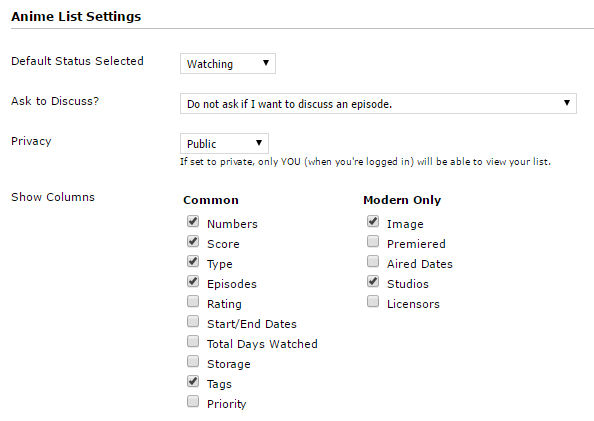 /* A Madoka layout for modern CSS (V3) - Square Edition- ** Visit Shishio's club for more premade layouts ** Please copy exactly what you see here, do not click on any dropbox links ** */ /*General code */ @\import "https://dl.dropboxusercontent.com/s/6ra1tb35ql7uck4/MadokaV3Finished.css"; @\import "https://malscraper.azurewebsites.net/covers/auto/presets/dataimagelink"; /* The gradient-grey bar and your name that appear in front of the banner, change USERNAME to your MAL username ** Replace content with "display:none;" if you want to get rid of it */ .cover-block::before { content: "USERNAME"; } Since this is an upgraded theme for the current existing layout, I won't offer any customizations but you're free to look through the codes and change the whole thing, but it's a bit messy so be careful. How to mark your favorite anime: 1/ Click on the tag icon  2/ A text box will come up, simply entering ,* at the end of your text For example: I love this anime ,* 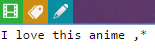 this is what it will display 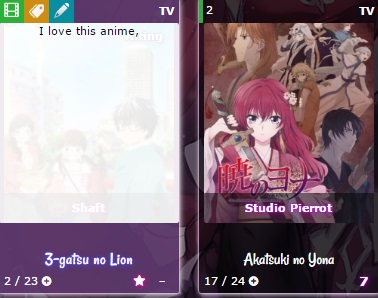 Credits: Special thanks to Ruri for the square-style layout and favorite marking function. -------------------------------------------- V2 UPDATE!!!
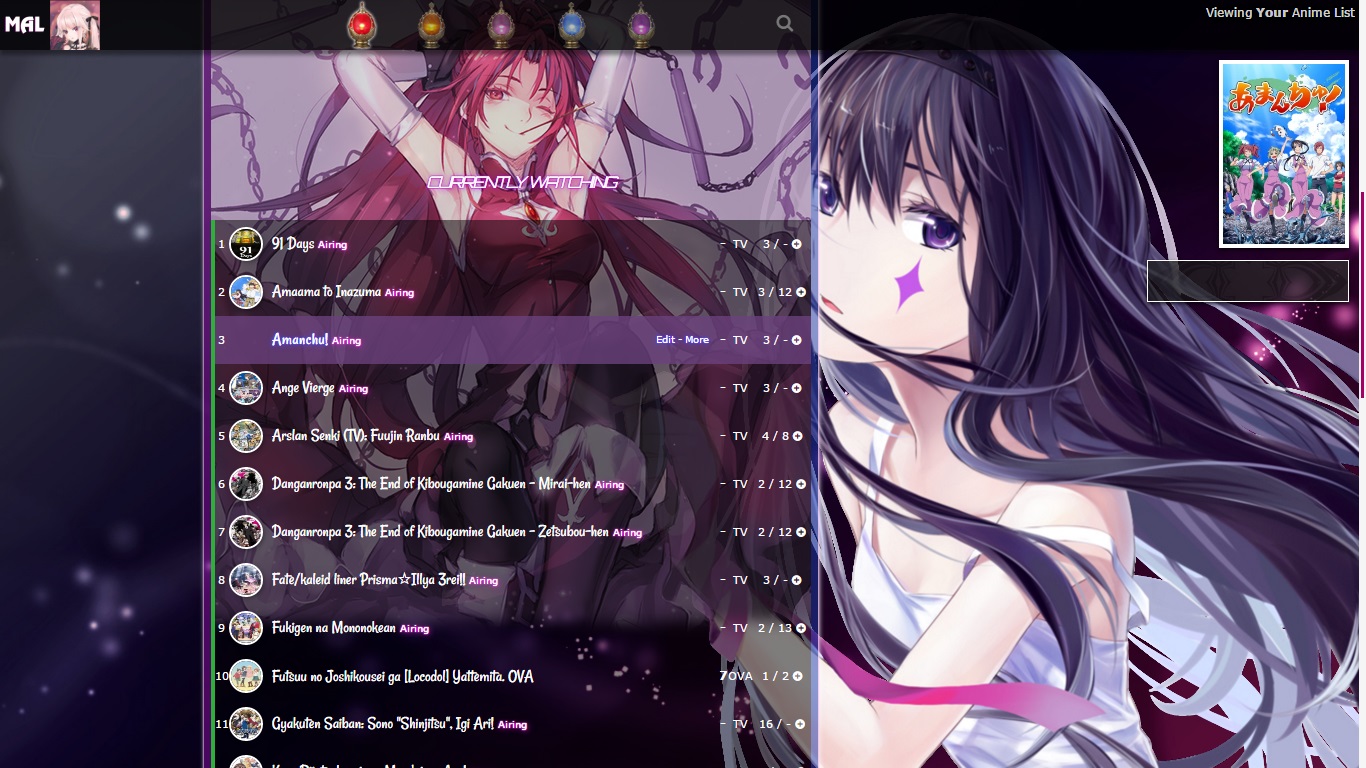 /* A Madoka layout for modern CSS (V2) ** Visit Shishio's club for more premade layouts ** ** */ /* IMPORTANT: change USERNAME to your MAL username in order to display anime covers*/ @\import "https://malscraper.azurewebsites.net/covers/auto/presets/datatitleafter"; @\import "https://dl.dropboxusercontent.com/s/rxz8z0b8gkmtha6/MadokaV2Finished.css"; /* The gradient-grey bar and your name that appear in front of the banner, change USERNAME to your MAL username ** Replace content with "display:none;" if you want to get rid of it */ .cover-block::before { content: "USERNAME"; } Since this is an upgraded theme for the current existing layout, I won't offer any customizations but you're free to look through the codes and change the whole thing, but it's a bit messy so be careful. MANGA LAYOUT MADOKA V2 Manga list configuration  CODES /* A Madoka layout for modern CSS (V2) ** Visit Shishio's club for more premade layouts ** Manga version **You can find the background and cover banner here: http://imgur.com/a/BLTGR **Just download them and upload back on their section. */ /* IMPORTANT: change USERNAME to your MAL username in order to display manga covers*/ @\import "https://malscraper.azurewebsites.net/covers/auto/presets/datatitleafter"; @\import "https://dl.dropboxusercontent.com/s/ggqfqttpxwlappg/MadokaV2MangaFinished.css"; /* The gradient-grey bar and your name that appear in front of the banner, change USERNAME to your MAL username ** Replace content with "display:none;" if you want to get rid of it */ .cover-block::before { content: "USERNAME"; } ---------------------------------------------- Madoka V1 Preview 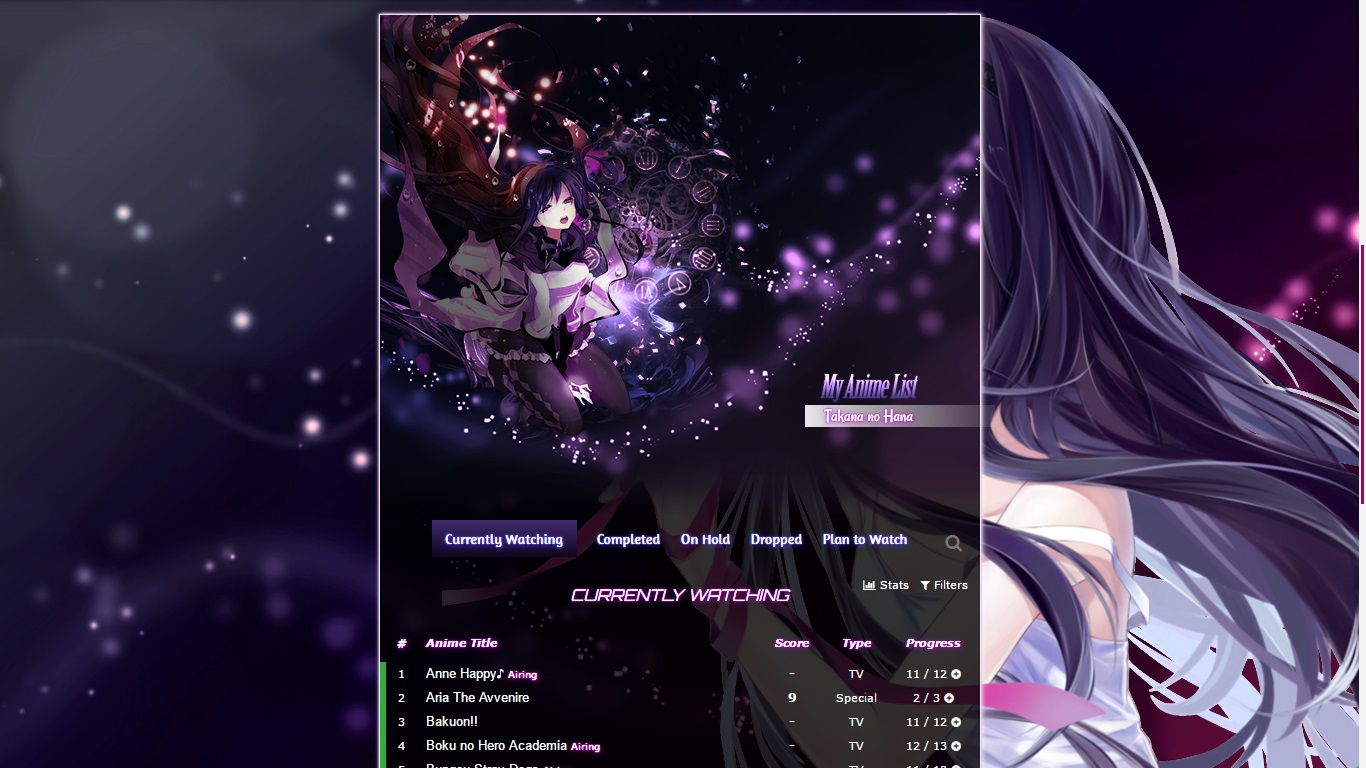 front-wallpaper  end of the list with mini-review and tags function  Codes are self-explained, please change any USERNAME you find in the codes to your MAL username. /* A Madoka layout for modern CSS ** Visit Shishio's club for more premade layouts ** You can customize a few things in this layout ** */ /* IMPORTANT: change USERNAME to your MAL username in order to display anime covers*/ @\import "https://malscraper.azurewebsites.net/covers/auto/presets/datatitleafter"; /* General codes */ @import "https://dl.dropboxusercontent.com/s/ohzjhyju7bdq2pz/MadoMuraModernCSS.css"; .header .header-title { position: absolute; top: 21px; background-image: url("/img/pc/ownlist/logo_mal.png"); background-position: left top; background-repeat: no-repeat; background-size: auto 36px; display: block; width: 240px; height: 36px; text-indent: -9999px; overflow: hidden } /* customization */ /* The front wall-paper. Select a high-res wallpaper if you want to change this. Just don't mess with the height. */ body:after { background-image: url("http://i.imgur.com/PosBHna.png"); } /* The list background */ body { background-image: url("http://i.imgur.com/vnv8k1s.jpg"); background-attachment: fixed; background-position: left top; background-repeat: no-repeat; background-size: cover; margin: 0 0 0 0; text-align: center; font-family: Verdana, Arial; font-size: 11px; top: 525px; color: #fff; } /* **Characters render in each category. You can delete this part if you don't like */ .list-table .list-table-data .data.status.watching:after, .list-table .list-table-data .data.status.onhold:after, .list-table .list-table-data .data.status.plantowatch:after { background-image: url("http://i.imgur.com/iYbcDct.png"); background-repeat: no-repeat; background-size: contain; height: 100%; background-position: right; display: inline-block !important; margin: auto !important; position: fixed !important; left: 0 !important; right: 0 !important; top: 0 !important; z-index: -5 !important; content: ""; } .list-table .list-table-data .data.status.completed:after, .list-table .list-table-data .data.status.dropped:after { background-image: url("http://i.imgur.com/mX9zg7K.png"); background-repeat: no-repeat; background-size: contain; height: 100%; background-position: right; display: inline-block !important; margin: auto !important; position: fixed !important; left: 0 !important; right: 0 !important; top: 0 !important; z-index: -5 !important; content: ""; } /* The gradient-grey bar and your name that appear in front of the banner, change USERNAME to your MAL username ** Replace content with "display:none;" if you want to get rid of it */ .cover-block::before { content: "USERNAME"; } ________________________________________________________________________
Credits: Thanks to Yorium (design) and Doomcat (coding) for their help. |
Shishio-kunJun 5, 2021 4:38 PM
Jun 20, 2016 8:22 PM
#2
| I love this Is there a way to customize it for a manga list? |
 |
Jun 20, 2016 8:46 PM
#3
| @Noire: thanks, I plan to customize it for manga list layout eventually, maybe on a later time this weekend. I will tag you once I manage to finish with the manga list. |
Jul 5, 2016 6:18 AM
#4
V2 Updates:
/* A Madoka layout for modern CSS (V2) ** Visit Shishio's club for more premade layouts ** ** */ /* IMPORTANT: change USERNAME to your MAL username in order to display anime covers*/ @\import "https://malscraper.azurewebsites.net/covers/auto/presets/dataimagelinkbefore"; @\import "https://dl.dropboxusercontent.com/u/118667597/MadoMura/MadoMuraV2/MadokaV2Finished.css"; /* The gradient-grey bar and your name that appear in front of the banner, change USERNAME to your MAL username ** Replace content with "display:none;" if you want to get rid of it */ .cover-block::before { content: "USERNAME"; } Since this is an upgraded theme for the current existing layout, I won't offer any customizations but you're free to look through the codes and change the whole thing, but it's a bit messy so be careful. |
Shishio-kunAug 21, 2018 1:08 AM
Jul 5, 2016 6:56 PM
#5
| i really like the design and all other part same with v2 but personally think v1 better maybe anyway my point is both looks awesome keep it up --Aikopooh-- |
 |
Jul 6, 2016 7:45 AM
#6
aikopooh said: i really like the design and all other part same with v2 but personally think v1 better maybe anyway my point is both looks awesome keep it up --Aikopooh-- I reckon maybe because of the category menu symbols? I do think they look kinda bad, I will have to do something about it. |
Jul 6, 2016 9:15 AM
#7
| @Takana_no_Hana personally i dont mind those cuz it looks unique well its up to you to change or not to change anyway if u change i want to finished results :D gl hf and always may waifu be with you --Aikopooh-- |
 |
Jul 7, 2016 5:41 PM
#8
Takana_no_Hana said: @Noire: thanks, I plan to customize it for manga list layout eventually, maybe on a later time this weekend. I will tag you once I manage to finish with the manga list. Tag me too this list style just made my day. It fits my preference perfectly. (Which is rare I'm a perfectionist after all) |
Jul 12, 2016 2:39 PM
#9
| Wow this customization is awesome! Thanks for the support you gave me for this. Couldn't have the list on top of the girls, could I? |
Jul 12, 2016 7:19 PM
#10
Xenath3297 said: Wow this customization is awesome! Thanks for the support you gave me for this. Couldn't have the list on top of the girls, could I? Thanks, but you need to download this banner image and upload it to the cover section http://i.imgur.com/RYNhDg5.png |
Jul 29, 2016 2:28 AM
#12
GammaY said: Should not be a problem ^^Can I have for my manga list as well? (: |
Jul 29, 2016 5:46 AM
#13
| @Noire, @GammaY, @Aoi_Yui Alright alright, I was being lazy and got too distracted designing the new layout :3 So I add on a few things to make the manga list and here it is: /* A Madoka layout for modern CSS (V2) ** Visit Shishio's club for more premade layouts ** Manga version ** */ /* IMPORTANT: change USERNAME to your MAL username in order to display manga covers*/ @import url(https://mal-fellow-writer.appspot.com/manga/USERNAME/?covers=https://dl.dropboxusercontent.com/u/118667597/AnimeCoverModernCSS/LinkSortAfter.css); @import url(https://dl.dropboxusercontent.com/u/118667597/MadoMura/MadoMuraV2/MadokaV2MangaFinished.css); /* The gradient-grey bar and your name that appear in front of the banner, change USERNAME to your MAL username ** Replace content with "display:none;" if you want to get rid of it */ .cover-block::before { content: "USERNAME"; } You can find the background and cover banner here: http://imgur.com/a/BLTGR Just download them and upload back on their section. Also, please remember to config your manga list like this  |
Takana_no_HanaJan 13, 2017 4:22 PM
Jul 29, 2016 7:24 AM
#14
| I can't tick off for Image and any on "Modern Only". Is it like this one? http://imgur.com/a/Lb0BC but I don't see same as the anime list one? o.o |
Jul 29, 2016 7:32 AM
#15
GammaY said: I can't tick off for Image and any on "Modern Only". Is it like this one? http://imgur.com/a/Lb0BC but I don't see same as the anime list one? o.o You're using the classic list style. You have to change your list-style to the modern one. How to install: http://myanimelist.net/forum/?topicid=1499052 If you change your list style to modern, your anime and manga list can only use modern design. You can't use classic layout and modern layout at the same time. |
Jul 29, 2016 8:58 AM
#16
| something is still not right. :3 http://imgur.com/a/pfVaj |
Jul 29, 2016 9:03 AM
#17
I just said at the post above lol. Go here: http://imgur.com/a/BLTGR download the background and layout's banner then upload it to http://puu.sh/qiJFQ.jpg |
Jul 29, 2016 9:07 AM
#18
Takana_no_Hana said: hehe my bad...thank you (:I just said at the post above lol. Go here: http://imgur.com/a/BLTGR download the background and layout's banner then upload it to http://puu.sh/qiJFQ.jpg |
Jul 30, 2016 4:01 AM
#20
GochiUsa Layout   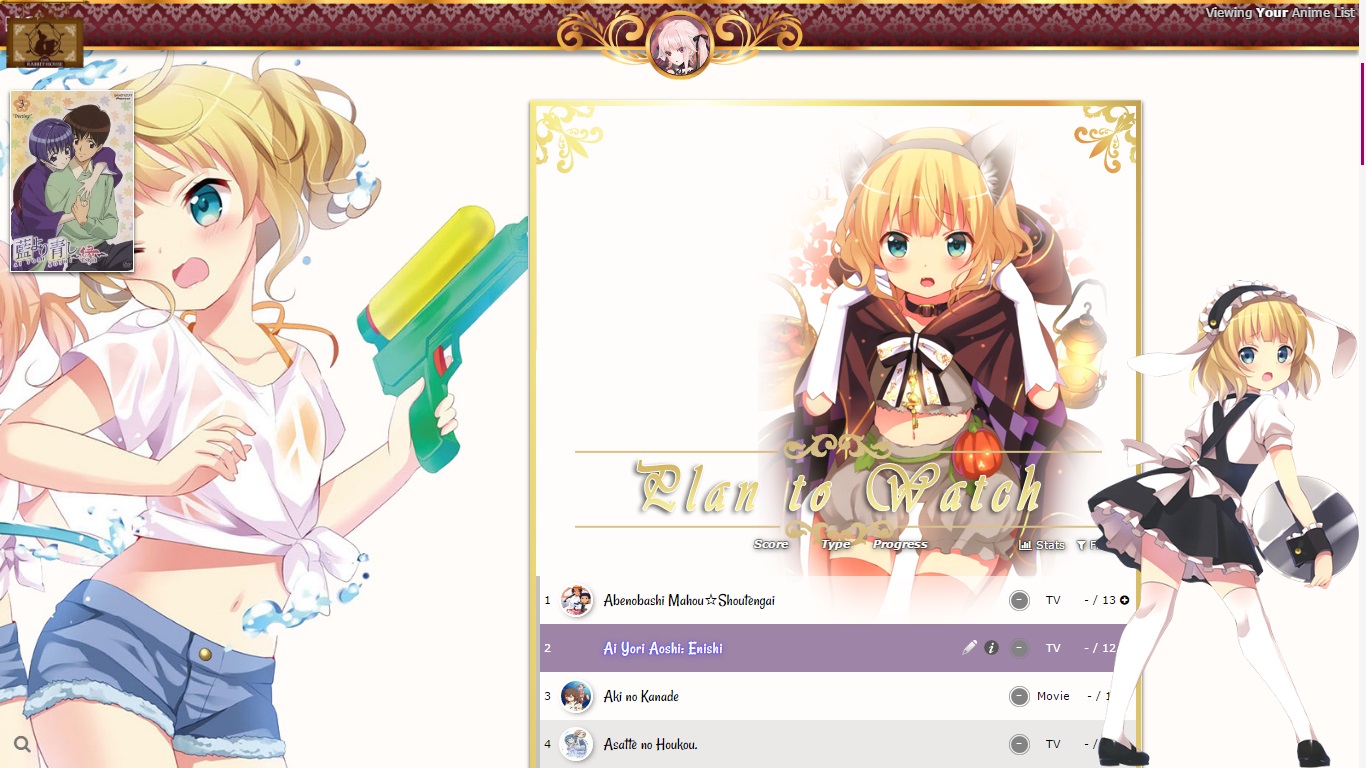 
Important: tick "No" on both background and cover image  /* GochiUsa theme for modern CSS ** Visit Shishio's club for more premade layouts ** Theme by Takana no Hana ** */ /* IMPORTANT: change USERNAME to your MAL username in order to display anime covers*/ @import url(http://mal-fellow-writer.appspot.com/anime/USERNAME/?covers=https://dl.dropboxusercontent.com/u/188037746/.modern.styles/fellow.writer/covers.link.sort.after); @import url(https://dl.dropboxusercontent.com/u/118667597/GochiUsa/GochiUsa.css); |
Takana_no_HanaJul 30, 2016 4:05 AM
Aug 4, 2016 9:14 AM
#23
Auxoran said: He kinda did a few days ago.. Read through the page before asking questions, saves everyone time most of the time.Can you make a manga version of the Gochiusa layout? |
Aug 4, 2016 9:49 AM
#24
Oiomi-chan said: Auxoran said: He kinda did a few days ago.. Read through the page before asking questions, saves everyone time most of the time.Can you make a manga version of the Gochiusa layout? He made one for Madoka,not Gochiusa or I am blind |
Aug 4, 2016 9:54 AM
#25
| Uhm ... I just made the manga layout but only for Madoka theme :P I will make one for GochiUsa sometimes later in this or next week. |
Aug 4, 2016 10:21 AM
#26
Takana_no_Hana said: Uhm ... I just made the manga layout but only for Madoka theme :P I will make one for GochiUsa sometimes later in this or next week. Well thank you for making me sure that I don't need an eye surgery |
Aug 4, 2016 10:23 AM
#27
| Still have some minor problem. No anime/manga picture appears on side when my mouse pointing at the list or none small picture at number's. LOL : 3 http://imgur.com/a/5Bne0 |
Aug 4, 2016 4:21 PM
#28
GammaY said: Still have some minor problem. No anime/manga picture appears on side when my mouse pointing at the list or none small picture at number's. LOL : 3 http://imgur.com/a/5Bne0 Please read the instruction carefully, your questions can all be answered if you just pay attention to the installing instruction lol. /* A Madoka layout for modern CSS (V2) ** Visit Shishio's club for more premade layouts ** ** */ /* IMPORTANT: change USERNAME to your MAL username in order to display anime covers*/ @import url(http://mal-fellow-writer.appspot.com/anime/USERNAME/?covers=https://dl.dropboxusercontent.com/u/118667597/AnimeCoverModernCSS/LinkSortAfter.css); @import url(https://dl.dropboxusercontent.com/u/118667597/MadoMura/MadoMuraV2/MadokaV2Finished.css); /* The gradient-grey bar and your name that appear in front of the banner, change USERNAME to your MAL username ** Replace content with "display:none;" if you want to get rid of it */ .cover-block::before { content: "USERNAME"; } Did you read the important part of the codes? And please set your default selected status into "watching" if you're using the Madoka theme. |
Aug 5, 2016 9:17 AM
#29
Takana_no_Hana said: Yeah I did. ;( I've changed both default seletected status into "watching and reading" in manga and anime category respectively. I merely can see a small picture of it but no big picture on the right corner. Also, why my Username is on between list LOL...suppose on top when I refer to your manga list. ><GammaY said: Still have some minor problem. No anime/manga picture appears on side when my mouse pointing at the list or none small picture at number's. LOL : 3 http://imgur.com/a/5Bne0 Please read the instruction carefully, your questions can all be answered if you just pay attention to the installing instruction lol. /* A Madoka layout for modern CSS (V2) ** Visit Shishio's club for more premade layouts ** ** */ /* IMPORTANT: change USERNAME to your MAL username in order to display anime covers*/ @import url(http://mal-fellow-writer.appspot.com/anime/USERNAME/?covers=https://dl.dropboxusercontent.com/u/118667597/AnimeCoverModernCSS/LinkSortAfter.css); @import url(https://dl.dropboxusercontent.com/u/118667597/MadoMura/MadoMuraV2/MadokaV2Finished.css); /* The gradient-grey bar and your name that appear in front of the banner, change USERNAME to your MAL username ** Replace content with "display:none;" if you want to get rid of it */ .cover-block::before { content: "USERNAME"; } Did you read the important part of the codes? And please set your default selected status into "watching" if you're using the Madoka theme. |
Aug 5, 2016 5:15 PM
#30
| @GammaY 1. Copy the whole code into a notepad or something, press ctrl+F and type in USERNAME. Then change every USERNAME word you can find in the list and replace it with your MAL name. As far as I can see, you haven't done this part. There are 2 USERNAME, the first USERNAME is for the covers. The second USERNAME is for your name on the layout.  2. Download this picture then upload it to your cover section http://i.imgur.com/i1IbYhk.png  |
Sep 8, 2016 4:41 AM
#31
Sep 8, 2016 6:10 PM
#32
Aoi_Yui said: Er this may come off as a stupid question b ut how do I add anime on the gochi usa layout  Hover on your profile picture, a menu option will come up. |
Sep 10, 2016 2:11 PM
#33
Takana_no_Hana said: Aoi_Yui said: Er this may come off as a stupid question b ut how do I add anime on the gochi usa layout  Hover on your profile picture, a menu option will come up. Thanks i did not think of that. |
Oct 12, 2016 12:50 PM
#34
| /* IMPORTANT: change USERNAME to your MAL username in order to display anime covers*/ I'm sorry I'm new to this CSS thing, where exactly is the username I am supposed to change to my own? |
Oct 13, 2016 5:19 PM
#35
titibooh said: /* IMPORTANT: change USERNAME to your MAL username in order to display anime covers*/ I'm sorry I'm new to this CSS thing, where exactly is the username I am supposed to change to my own? Search the exact word of "USERNAME" in every line of code and change it to your own. ---- Madoka layout: Update some fixes, the image renders now have better quality. |
Oct 17, 2016 3:16 AM
#36
V3 UPDATE!!! Download this banner (only for V3) and upload it on the banner-section: http://imgur.com/itPHU7i
 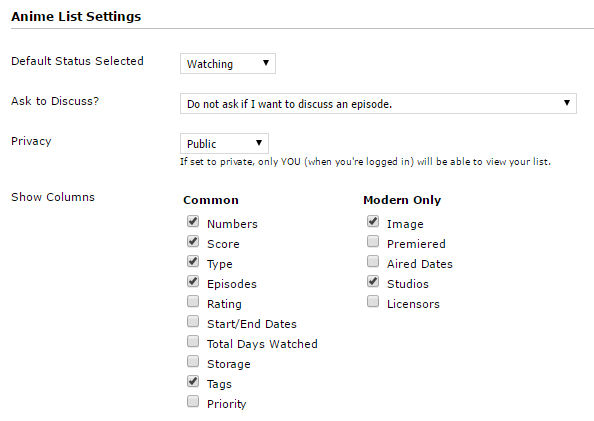 /* A Madoka layout for modern CSS (V3) - Square Edition- ** Visit Shishio's club for more premade layouts ** Please copy exactly what you see here, do not click on any dropbox links ** */ /* Generated cover: change USERNAME in this line of code to your MAL username in order to display the cover */ @import '//mal-image.appspot.com/all/USERNAME/?code=.data.image%20a%5Bhref%5E%3D%22%2F%5BTYPE%5D%2F%5BID%5D%2F%22%5D%20%7B%20background%3A%20url(%5BURL%5D)%3B%20%7D%0A.data.image%20a%5Bhref%5E%3D%22%2F%5BTYPE%5D%2F%5BID%5D%2F%22%5D%20img%20%7B%20display%3A%20none%3B%20%7D'; /*General code */ @import url(https://dl.dropboxusercontent.com/u/118667597/MadoMura/MadoMuraV3/MadokaV3Finished.css); /* The gradient-grey bar and your name that appear in front of the banner, change USERNAME to your MAL username ** Replace content with "display:none;" if you want to get rid of it */ .cover-block::before { content: "USERNAME"; } Since this is an upgraded theme for the current existing layout, I won't offer any customizations but you're free to look through the codes and change the whole thing, but it's a bit messy so be careful. How to mark your favorite anime: 1/ Click on the tag icon  2/ A text box will come up, simply entering ,* at the end of your text For example: I love this anime ,* 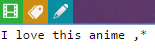 this is what it will display 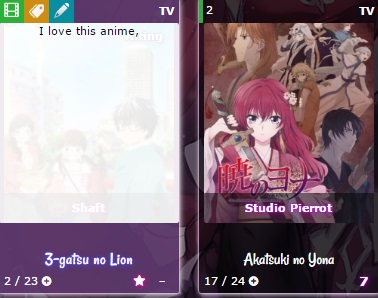 Credits: Special thanks to Ruri for the square-style layout and favorite marking function. |
Takana_no_HanaOct 20, 2016 5:09 AM
Nov 28, 2016 7:33 PM
#37
| @Takana_no_Hana Hey, can you please add the manga settings for v3 of the Madoka theme? Or is it the same as the v2 settings? TIA |
Nov 28, 2016 9:53 PM
#38
UltimateBestGirl said: @Takana_no_Hana Hey, can you please add the manga settings for v3 of the Madoka theme? Or is it the same as the v2 settings? TIA My apology but I don't think I will add a manga setting for this Madoka layout. On the other hand, my latest layout supports the manga list, maybe you can use it. |
Nov 29, 2016 3:40 PM
#39
Takana_no_Hana said: UltimateBestGirl said: @Takana_no_Hana Hey, can you please add the manga settings for v3 of the Madoka theme? Or is it the same as the v2 settings? TIA My apology but I don't think I will add a manga setting for this Madoka layout. On the other hand, my latest layout supports the manga list, maybe you can use it. oh ok, thats cool thx for replying |
Dec 9, 2016 10:50 AM
#40
| I was keen to give the GochiUsa theme a try but for some reason the completed page seems to not load when I have it on and it becomes unresponsive. Everything else works fine. |
 |
Dec 30, 2016 3:32 AM
#41
| Is there not supposed to be banner or theme for the "All entries" page for the GochiUsa theme? Just wondering if I'm doing anything wrong since all the individual category pages have unique themes except for the main page. Gorgeous theme regardless, thanks for sharing! |
Dec 30, 2016 3:45 AM
#42
Xlegace said: Is there not supposed to be banner or theme for the "All entries" page for the GochiUsa theme? Just wondering if I'm doing anything wrong since all the individual category pages have unique themes except for the main page. Gorgeous theme regardless, thanks for sharing! You're supposed to disable the "all entries". Go to your list setting and set "default selected status" to anything besides "all anime". At the time I made that layout, I didn't make one for "all anime" cause I have a very long anime list and putting the list on "all anime" will just make my browser freezes. Though in later designs, I changed my mind about the matter :P. But yeah, Madoka and Gochiusa themes don't have their own "all anime" entry. |
Jan 13, 2017 11:23 AM
#43
| Hi there! I'm using the manga version of the Madoka theme for my Manga List and, for the life of me, I can't get the manga covers to show up on the right-hand side when I scroll over them on the list. It just shows a blank rectangle with a white border. And before you say anything: I changed all USERNAME parts of the code to my MAL username, so. P.S. The anime version of the Madoka theme works perfectly for my Anime List, so no need to worry about that. |
Jan 13, 2017 4:26 PM
#44
RedKitten13 said: Hi there! I'm using the manga version of the Madoka theme for my Manga List and, for the life of me, I can't get the manga covers to show up on the right-hand side when I scroll over them on the list. It just shows a blank rectangle with a white border. And before you say anything: I changed all USERNAME parts of the code to my MAL username, so. P.S. The anime version of the Madoka theme works perfectly for my Anime List, so no need to worry about that. Oh right, it was before the changes on MAL, they updated their security. @import url(https://mal-fellow-writer.appspot.com/manga/USERNAME/?covers=https://dl.dropboxusercontent.com/u/118667597/AnimeCoverModernCSS/LinkSortAfter.css); Add this on top of your code (or replace this line of code if you can find), and change your USERNAME. The reason it didn't work is because the url should contain https instead of just http You might want to check my latest themes as they also support manga list. Just a reminder that Kimi no na wa and Violet layout don't support mangalist though. |
Jan 13, 2017 10:24 PM
#45
Takana_no_Hana said: RedKitten13 said: Hi there! I'm using the manga version of the Madoka theme for my Manga List and, for the life of me, I can't get the manga covers to show up on the right-hand side when I scroll over them on the list. It just shows a blank rectangle with a white border. And before you say anything: I changed all USERNAME parts of the code to my MAL username, so. P.S. The anime version of the Madoka theme works perfectly for my Anime List, so no need to worry about that. Oh right, it was before the changes on MAL, they updated their security. @import url(https://mal-fellow-writer.appspot.com/manga/USERNAME/?covers=https://dl.dropboxusercontent.com/u/118667597/AnimeCoverModernCSS/LinkSortAfter.css); Add this on top of your code (or replace this line of code if you can find), and change your USERNAME. The reason it didn't work is because the url should contain https instead of just http You might want to check my latest themes as they also support manga list. Just a reminder that Kimi no na wa and Violet layout don't support mangalist though. Thank you - it worked! :) |
Jan 17, 2017 6:44 PM
#46
| I'm once again having trouble with the manga covers not showing up on my Manga List while using the manga version of the Madoka theme. :( I've checked the code and everything seems to be in order, so... What gives and how can I fix it? |
removed-userJan 17, 2017 7:36 PM
Jan 17, 2017 7:15 PM
#47
RedKitten13 said: I'm once again having trouble with the manga covers not showing up on my Manga List while using the manga version of the Madoka theme. :( I've checked the code and everything seems to be in order, so... What gives and how can I fix it? Yeah, the cover generator is down again =/. Use this instead, paste the code on top of your css. @import url(http://mal-image.appspot.com/all/RedKitten13/?code=.link.sort%5Bhref*%3D%22%2F%5BID%5D%2F%22%5D%3Aafter%20%7Bbackground-image%3A%20url(%5BIMG%5D)%3B%7D%0A); |
Jan 17, 2017 7:42 PM
#48
Takana_no_Hana said: Yeah, the cover generator is down again =/. Use this instead, paste the code on top of your css. @import url(http://mal-image.appspot.com/all/RedKitten13/?code=.link.sort%5Bhref*%3D%22%2F%5BID%5D%2F%22%5D%3Aafter%20%7Bbackground-image%3A%20url(%5BIMG%5D)%3B%7D%0A); Thanks for the code! Alas, I'm not really sure what you mean by placing it "on top" of my CSS. :s |
Jan 17, 2017 8:04 PM
#49
RedKitten13 said: Takana_no_Hana said: Yeah, the cover generator is down again =/. Use this instead, paste the code on top of your css. @import url(http://mal-image.appspot.com/all/RedKitten13/?code=.link.sort%5Bhref*%3D%22%2F%5BID%5D%2F%22%5D%3Aafter%20%7Bbackground-image%3A%20url(%5BIMG%5D)%3B%7D%0A); Thanks for the code! Alas, I'm not really sure what you mean by placing it "on top" of my CSS. :s Oops, my apology. Try this code instead, put this on top of your css, delete the previous code. @import url(https://mal-image.appspot.com/all/RedKitten13/?format=https://dl.dropboxusercontent.com/u/118667597/AnimeCoverModernCSS/LinkSortAfterMalTool.css); |
Jan 17, 2017 8:10 PM
#50
Takana_no_Hana said: Oops, my apology. Try this code instead, put this on top of your css, delete the previous code. @import url(https://mal-image.appspot.com/all/RedKitten13/?format=https://dl.dropboxusercontent.com/u/118667597/AnimeCoverModernCSS/LinkSortAfterMalTool.css); Tried it. Still doesn't work. :( |
More topics from this board
» [CSS - CLASSIC] Wishes of the heart ~ XXXholic layout by HahaidoShishio-kun - Dec 27, 2015 |
8 |
by Valerio_Lyndon
»»
Apr 12, 7:34 PM |
|
» [CSS-MODERN] ⭐️ Takana_No_Hana's LayoutsShishio-kun - Jun 5, 2021 |
6 |
by NemuSanjou
»»
Apr 9, 7:21 PM |
|
» [CSS - Modern] 🍰 Clarity by V.L ( 1 2 3 4 5 ... Last Page )Valerio_Lyndon - Apr 19, 2018 |
1204 |
by blickrella
»»
Apr 9, 4:55 PM |
|
» [MODERN - CSS] ⭐ Sailor Moon layout by 5cmShishio-kun - Sep 7, 2020 |
34 |
by Y3337
»»
Mar 31, 11:45 PM |
|
» [BBCODE + VIDEO GUIDE] ⭐️ Full list of BBcodes and BBcode setups on MAL ( 1 2 3 4 )Shishio-kun - Feb 3, 2012 |
158 |
by KeyiOs
»»
Mar 28, 8:32 AM |