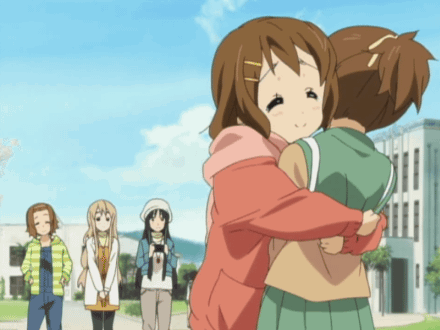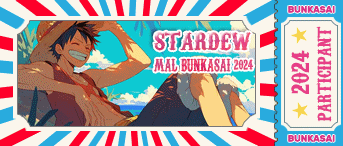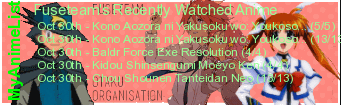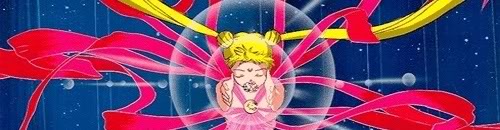New
Feb 3, 2012 7:45 AM
#1
This is an older guide, although most of it still works, some might be out of date and newer codes may be missing. Check the stickies for the latest BBcode guide: https://myanimelist.net/forum/?clubid=19736 BBcode sticky: https://myanimelist.net/forum/?topicid=2077105 How BBcode works: https://youtu.be/u6Mwy4wMRUk?t=260 See in the video how when I enter the text in the post and add the specific BBcode tags around it, there are different effects on the text in between the tags. In the examples below and the examples of the video, you can see how text is transformed between different tags. You can also see my apply BBcode to my signature box here: https://youtu.be/QVWlR_cqdGM?t=689 Try it! Paste the text in this box below to a post and see the effects. It has 2 sets of BBcode tags. Normal Text [b]Bold Text[/b] [color=red]Red Text[/color] To change your signature, post text and BBcodes here: https://myanimelist.net/editprofile.php?go=forumoptions To change your About Me, post text and BBcodes here: https://myanimelist.net/editprofile.php For all BBcode info and tricks: http://myanimelist.net/forum/?topicid=419453 Full List of BBcodes Below are all BBcode tags I know of. There is an example of each BBcode in work, followed by the code for that particular example (in green). You can put the code in green into your posts or profile to test it out! And below the examples is a box with only the tags you can copy. For example, any text you between those tags in the box under bold text below will become bold. Example: Bold text Code for example: [b]Bold text[/b] [b][/b] Example: Italics Code for example: [i]Italics[/i] [i][/i] Example: Underlined text Code for example: [u]Underlined text[/u] [u][/u] Example: Strike-thru text Code for example: [s]Strike-thru text[/s] [s][/s] Example: resized text Code for example: [size=250]resized text[/size] [size=][/size] Example: colored text Code for example: [color=red]colored text[/color] [color=][/color] Get more colors here: https://myanimelist.net/forum/?topicid=1909051 Example: centered text Code for example: [center]centered text[/center] [center][/center] Example: right text Code for example: [right]right text[/right] [right][/right] Example: Text link Code for example: [url=http://myanimelist.net/animelist/Shishio-kun]Text link[/url] [url=][/url] Example:  Code for example: [img]http://i.imgur.com/unTuqpL.png[/img] [img][/img] Example:  text text text text text text text text text text text text text text text text text text text text text text text text text text Code for example: [img align=left]http://i.imgur.com/unTuqpL.png[/img] text text text text text text text text text text text text text text [img align=left][/img] Example:  text text text text text text text text text text text text text text text text text text text text text text text text text text Code for example: [img align=right]http://i.imgur.com/unTuqpL.png[/img] text text text text text text text text text text text text text [img align=right][/img] Example: Code for example:[yt]tnA_-dWKUdc[/yt] [yt][/yt] Example:
Code for example:[list][*]Level 1.[*]Level 1. [list][*]Level 2.[*]Level 2.[/list][/list] [list][/list] Example: quote Code for example: [quote]quote[/quote] [quote][/quote] Example: secret Code for example: [spoiler]secret[/spoiler] [spoiler][/spoiler] Example: Yui Hirasawa Code for example: [spoiler="show the best girl in the history of anime"]Yui Hirasawa[/spoiler] [spoiler=""][/spoiler] Set BBcode for others to copy with the code tag With the code tags, any BBcodes in between them won't activate as they normally would, and instead display in a quote like box for easy copying like this below. You can also quote a thread post to see the BBcode. Example: [yt]tnA_-dWKUdc[/yt] Put the BBcode into the literal code tags [code] [/code]. The code example of BBcode would be: [code][yt]tnA_-dWKUdc[/yt][/code] [code][/code] How to combine BBcode See my example in the video: https://youtu.be/u6Mwy4wMRUk?t=517 Paste or type all the OPENING tags first, with the text in between to change, then the closing tags in the opposite order of the opening tags. I have two good examples you can view and copy below. So here is text combining green and underline codes. Simple example Code for this: [u][color=green]Simple example[/color][/u] Here's a complicated example of combining BBcode. You can also paste opening tags, text, start new opening tags, more text, then close your new tags, the close your first tags. A really big example Code for this: [b][color=green]A really big example[/color][/b] [spoiler="big example"] [b]First text[/b] [spoiler] [u][color=green]Second Text that's hidden and underlined and green[/color][/u] [url=https://myanimelist.net/clubs.php?cid=19736][img]https://i.imgur.com/ycrUU5g.gif[/img][/url] [/spoiler] [u][b][url=https://myanimelist.net/clubs.php?cid=19736][color=green]Third Text that links and is bold, underlined, and green[/color][/url][/b][/u] [/spoiler] More BBcode guides and tricks Full list of BBcode topics: http://myanimelist.net/forum/?topicid=419453 Full BBcode tutorial: http://myanimelist.net/forum/?topicid=398185 Full Guide on Colors https://myanimelist.net/forum/?topicid=1909051 Rainbow text trick http://myanimelist.net/forum/?topicid=1190329 𝓒𝓾𝓻𝓼𝓲𝓿𝓮 𝓽𝓮𝔁𝓽, 𝓾𝓷𝓲𝓺𝓾𝓮 𝓯𝓸𝓷𝓽𝓼, 𝓪𝓷𝓭 𝓼𝔂𝓶𝓫𝓸𝓵𝓼 𝓯𝓸𝓻 𝓑𝓑𝓬𝓸𝓭𝓮 𝓹𝓸𝓼𝓽𝓼 ♬ ✩ ✴    https://myanimelist.net/forum/?topicid=1878318 Putting image and text alongside each other http://myanimelist.net/forum/?topicid=1443383 Make a Profile Graphic with Links Photoshop: https://myanimelist.net/forum/?topicid=1764048 GIMP: https://myanimelist.net/forum/?topicid=1761000 Full Signature Overview/Make a Signature Graphic https://myanimelist.net/forum/?topicid=495665 Quick BBcode Reference Guide http://myanimelist.net/forum/?topicid=398237 Profile/Signature BBcode Tricks People often ask how to make BBcode like this. Just click the spoiler button under each signature to see the BBcode for it, and you can see how its done and replace the images with your own. Music Player This is the code for the above example. [center][url=https://www.youtube.com/watch?v=jWTZimwmwoM][img]https://i.imgur.com/TqKGBKH.gif[/img] [img]https://i.imgur.com/TqKGBKH.gif[/img] [img]https://i.imgur.com/TqKGBKH.gif[/img] [img]https://i.imgur.com/TqKGBKH.gif[/img] » [Forever - Savage Genius] « 0:00 〇────── 4:47 ↺ |◁ II ▷| ♡[/url] [/center] Two pics with text in the middle   text text text text text text text text text This is the code for the above example. [center][img align=left]https://i.imgur.com/1Rgehqn.png[/img] [img align=right]https://i.imgur.com/SpKTqEn.png[/img] text text text text text text text text text[/center] Boxes behind two PNGs (left text)   Text 1 here Text 2 here Text 3 here This is the code for the above example. Make sure you use small PNGs with transparent backgrounds (renders) for best results. You could always download character renders, chibis, etc, and resize them on a site like Imgur. Notice one image link is aligned left and the second one on the right. There are also three quote boxes, you can do any number you wish. [img align=left]https://i.imgur.com/5UkFjto.png[/img][img align=right]https://i.imgur.com/YR413cD.png[/img][quote]Text 1 here[/quote][quote]Text 2 here[/quote][quote]Text 3 here[/quote] Boxes behind two PNGs (centered text)   Text 1 here Text 2 here Text 3 here This is the code for the above example. Centered text with the centered tags. You change the center tags to right for right text or remove the center tags for left text. [img align=left]https://i.imgur.com/5UkFjto.png[/img][img align=right]https://i.imgur.com/YR413cD.png[/img][quote][center]Text 1 here[/center][/quote][quote][center]Text 2 here[/center][/quote][quote][center]Text 3 here[/center][/quote] Boxes behind two PNGs (right text)   Text 1 here Text 2 here Text 3 here This is the code for the above example. Right text with the right tags. You change the right tags to center for center text or remove the right tags for left text. [img align=left]https://i.imgur.com/5UkFjto.png[/img][img align=right]https://i.imgur.com/YR413cD.png[/img][quote][right]Text 1 here[/right][/quote][quote][right]Text 2 here[/right][/quote][quote][right]Text 3 here[/right][/quote] Images and text at same height    text text text text text text text text text texttext text text text text text text text text text This is the code for the above example. You can switch left with right to move the pics to the right. You realign the text by moving it down or up more rows. [center][img align=left]https://i.imgur.com/caZfw5S.png[/img] [img align=left]https://i.imgur.com/fSdpAzR.png[/img] [img align=left]https://i.imgur.com/LLgto2w.png[/img]text text text text text text text text text text text text text text text[/center] Images and text aligned but centered        text text text text text text text texttext text text text text text text text This is the code for the above example. It uses invisible spaces to move the pics and text inside. You can switch left with right to move the pics to the right. You realign the text by moving it down or up more rows. [center][img align=left]https://i.imgur.com/6PnoqO0.png[/img][img align=left]https://i.imgur.com/6PnoqO0.png[/img][img align=left]https://i.imgur.com/caZfw5S.png[/img] [img align=left]https://i.imgur.com/fSdpAzR.png[/img] [img align=left]https://i.imgur.com/LLgto2w.png[/img][img align=right]https://i.imgur.com/6PnoqO0.png[/img][img align=right]https://i.imgur.com/6PnoqO0.png[/img]text text text text text text text text text text text text[/center] Making profile and signature graphics Customizing your signature and adding automatic updates Full Signature Overview, including automatic updates and popular signature tricks 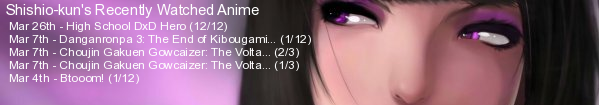 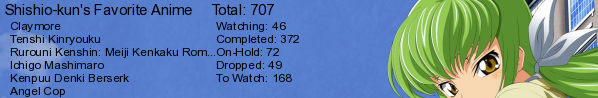 All ways to customize your signature and add automatic updates. https://myanimelist.net/forum/?topicid=495665 Using MALSignature and updating it 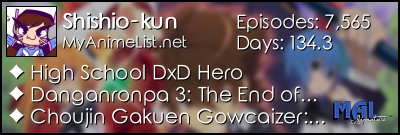 Use the awesome MALsignature for a cool sig with your latest anime! https://myanimelist.net/forum/?topicid=1909024 If you need help, head to 4:25 in this video to see all BBcode displayed! Plus I have a cool trick at the end for your signature BBcode! :D Timestamps Changing your user pic: 0:23 Changing your forum avatar: 2:25 BBcode to customize posts: 4:25 Customizing your signature: 9:04 Create Graphics for the profile with links  Make Profile graphics in Photoshop! Make Profile graphics in Photoshop!https://myanimelist.net/forum/?topicid=1764048 * learn to make graphics for your profile in Photoshop * paste it on MAL * give it separate links and buttons * 20 bonus minutes of advanced tricks: add Youtube players, GIFs, borders, and special effects  Make Profile graphics in GIMP! Make Profile graphics in GIMP!https://myanimelist.net/forum/?topicid=1761000 * learn to make graphics for your profile in GIMP * paste it on MAL * give it separate links and buttons * 20 bonus minutes of advanced tricks: add Youtube players and animated GIFs Create Graphics for the signature 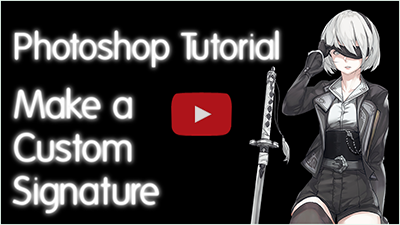 Make signatures in Photoshop! Make signatures in Photoshop!* Make it with the anime and game characters of your choice * Lots of resources for making signatures * Shows how to upload a signature to MAL  Make signatures in GIMP! Make signatures in GIMP!* Make it with the anime and game characters of your choice * Lots of resources for making signatures * Shows how to upload a signature to MAL Resources Imgur Uploader: https://imgur.com/upload (you can edit images on that site too!) EZgif: https://ezgif.com/resize Get quality images: https://myanimelist.net/forum/?topicid=1309917 Starter tutorials for customizing MAL: https://myanimelist.net/forum/?topicid=419689 |
Shishio-kunJun 22, 2023 12:14 PM
This topic has been locked and is no longer available for discussion.
May 23, 2012 4:57 AM
#2
| thank you so much.. very simple guide....... |
 ] ] |
Jun 20, 2012 7:10 AM
#3
Aug 14, 2012 2:08 AM
#4
| so videos allowed are only for youtube. but how about images? i tried to copy an image from animepaper and nothing happens, btw the url is really long unlike in tinypic.com. so are iimages from other website are not allowed? or are there limit to the size of the image/picture? can you give me more detail on whats the limit? thanx for the codes, helped me a lot shishio-kun |
Lyndon_OngAug 14, 2012 4:23 AM
Aug 14, 2012 11:17 AM
#5
shmirkies said: so videos allowed are only for youtube. but how about images? i tried to copy an image from animepaper and nothing happens, btw the url is really long unlike in tinypic.com. so are iimages from other website are not allowed? or are there limit to the size of the image/picture? can you give me more detail on whats the limit? thanx for the codes, helped me a lot shishio-kun Short explanation: You can never post an image from the direct links on an image board like Danbooru or Zerochan, only from a made-for-uploading site like Photobucket. Size has nothing to do with it. Long: Its cuz Danbooru/etc they pay to host their own images on their site, and make their $ of you being on their site, ads and whatnot. When you repost their images from their site onto another site it costs them the money to show the image and they will delete the link you used eventually and they get no revenue that way. Video sites don't mind hotlinking vids, probably since you still see their ads through the embedded video. |
Aug 14, 2012 12:34 PM
#6
| thanx again! XD |
Jun 12, 2013 12:25 PM
#7
Jun 20, 2013 11:12 PM
#9
gino_san said: does bbcode have a command for mouse over button? I've never seen one on this site. |
Nov 12, 2013 7:36 AM
#10
Nov 12, 2013 1:27 PM
#11
thomasrm said: How can you put like a color or something behind certain teksts, so the text is placed on per example a blue backcolor? You probably mean highlight code, it does exist on other sites but I've never seen it on this one and variations of it don't work here. If you see someone use it on MAL link me to it please; I can rip it from their post and add it to these. |
Nov 12, 2013 1:39 PM
#12
Shishio-kun said: thomasrm said: How can you put like a color or something behind certain teksts, so the text is placed on per example a blue backcolor? You probably mean highlight code, it does exist on other sites but I've never seen it on this one and variations of it don't work here. If you see someone use it on MAL link me to it please; I can rip it from their post and add it to these. Roger! (and tnx for the reaction :P) |
thomasrmNov 12, 2013 1:43 PM
Feb 7, 2014 6:45 PM
#13
| This was very helpful tx, although I am wondering how I could embed a youtube video within a compiled image made up of codes (I require help with my OSTs section within my profile). |
Feb 7, 2014 7:21 PM
#14
alexthetrex said: This was very helpful tx, although I am wondering how I could embed a youtube video within a compiled image made up of codes (I require help with my OSTs section within my profile). I don't think I follow what you're saying exactly but you by compiled images you probably mean a profile graphic like this, right? (covered-in-mist's profile). Use the profile graphic tutorial video from front page to make a profile graphic, unless you already know how to- When you make your profile graphic, leave in a square where you want the player thats 425px wide and 355px high. When you upload the profile graphic pics, instead of uploading that square embed a youtube video where that square was before you sliced the profile into pieces. Does that make sense? its hard to explain without pics lol |
Mar 7, 2014 8:58 AM
#15
| Got it! TY |
Jun 20, 2014 12:49 AM
#16
| Q. Is there any way to put in comments using bbcode, like we do in html. I mean, I would like to use comments which are not visible to anyone but me, in the about me section.This would helpful for editing at a later date. An eg. of comment in html would be <!--This is a comment. Comments are not displayed in the browser--> |
Keikaku2871Jun 20, 2014 2:25 AM
Jul 10, 2014 4:56 PM
#17
Jul 10, 2014 6:52 PM
#18
omar1997 said: I've been searching to find a way to post my flag counter in my profile and I spent over 2 hours on this and I'm having a headache already so please if someone can show me the right way to do this I'd be really happy and won't end up throwing my laptop out of the window... Here's the code for websites: For forums: 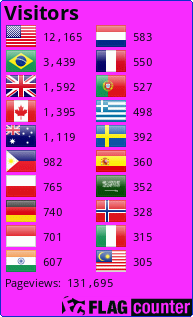 Thanks in advance! You don't have .jpg at the end. So the site doesn't know its an image when you put it in IMG tags code should be= [url=http://s06.flagcounter.com/more/Ou][img]http://s06.flagcounter.com/countxl/Ou/bg_F82BFF/txt_020D0D/border_1030CC/columns_2/maxflags_20/viewers_0/labels_0/pageviews_1/flags_0/.jpg[/img][/url] makes= 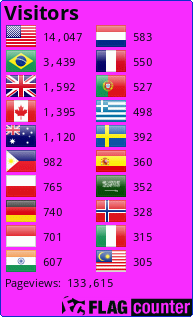 |
Jul 10, 2014 6:58 PM
#19
Thank you |
Oct 18, 2014 10:33 AM
#20
| Is there anyway to fix this Line 1:[*spoiler][*center]blah blah[/center][/spoiler] Line 2:[*center]blah[/center] I put it on a separate line but for some reason line 2 would be added to the spoiler that i made for line 1 |
 |
Oct 18, 2014 12:30 PM
#21
| There are some issues with centering in spoilers but I don't know about it completely- I'd recommend asking in support instead where there are more ppl with in-depth BBcode knowledge: http://myanimelist.net/forum/?board=3 |
Oct 18, 2014 4:29 PM
#22
| Thank you for the quick reply i will make a topic on Support and hope i get a answer : D |
 |
Mar 7, 2015 8:27 AM
#23
| I have a similar problem with centering ordered lists. Whenever I put an ordered list between [center] tags, the numbers are remain left aligned while only the text is centered. Example said: My list
Any idea how I can fix that? for unordered lists, all I have to do is remove the [list] tags and the bullets become centered. Edit: I'm using chrome btw. |
grave_robberMar 7, 2015 9:22 AM
Jun 7, 2015 3:39 PM
#24
| Hi, how do you justify text to the left of an image to the right? [left*] and [*right] are not working for me, every time I do this, [left*] appears to have an error and the text is pushed upwards or below the image to the right. |
HMSE OMB | Loyalty Card | TLCS |
Jun 7, 2015 4:35 PM
#25
| You probably want the (I think new) img align code: [img align=right] which seems to put the image on the right of the text following the image. It replaces the first normal img tag that goes in front of the image url. You can quote her post to see it in effect better, (click the link above her sig). Other than that I haven't really looked at this code much http://myanimelist.net/forum/?topicid=1370021#msg39119184 |
Jun 7, 2015 6:15 PM
#26
| Thanks Shishio! yeah that's the one! I never got the memo on that new piece of code lol |
HMSE OMB | Loyalty Card | TLCS |
Dec 16, 2015 10:12 AM
#27
| Update on how to make bb code visible for copy: before you close a bb code tag you add the [i][/i] eg: [img[i][/i]][/img] result: [img][/img] also if you dont want links to be clickable add [i][/i] inside http eg ht[i][/i]tps://www.google.com result: https://www.google.com |
Andryu_dDec 16, 2015 10:15 AM
Dec 16, 2015 10:56 AM
#28
fireandrew said: Update on how to make bb code visible for copy: before you close a bb code tag you add the [i][/i] eg: [img[i][/i]][/img] result: [img][/img] also if you dont want links to be clickable add [i][/i] inside http eg ht[i][/i]tps://www.google.com result: https://www.google.com I already had the first thing listed in the OP but didn't know about the second, thanks |
May 5, 2016 3:35 AM
#29
| THX VERY MUCH :) |
| Signature removed. Please follow the signature rules, as defined in the Site & Forum Guidelines. |
Jul 2, 2016 8:41 AM
#30
Jan 12, 2017 6:26 AM
#31
| Hello . I'm trying to put links for my animelist and manga list under my signature but can't do it :/ could you help me a bit ? I don't think i'm doing anythig wrong .I'm trying with the bb code that i saw here and nothing works ..I'm sending the bb code as a photo so answer me if something is wrong . [url]https://www.dropbox.com/s/i4c6xsxhn3iv91c/Screenshot_1.png?dl=0[/url] |
PrincessSerenityJan 12, 2017 6:32 AM
Jan 12, 2017 7:14 PM
#32
Fuseteam said: Is there a way to embed a YouTube playlist using bb code? idk- try some playlist URLs with the Yt tags and see if any work |
Jan 12, 2017 7:18 PM
#33
PrincessSerenity said: Hello . I'm trying to put links for my animelist and manga list under my signature but can't do it :/ could you help me a bit ? I don't think i'm doing anythig wrong .I'm trying with the bb code that i saw here and nothing works ..I'm sending the bb code as a photo so answer me if something is wrong . [url]https://www.dropbox.com/s/i4c6xsxhn3iv91c/Screenshot_1.png?dl=0[/url] Your screenshot isn't showing but I see it after editing it. You need to put text in between the URL tags. Example: [url=https://myanimelist.net/profile/PrincessSerenity] your text here[/url] this would make: your text here |
Shishio-kunJan 12, 2017 7:21 PM
Jan 13, 2017 1:16 PM
#34
Shishio-kun said: Fuseteam said: Is there a way to embed a YouTube playlist using bb code? idk- try some playlist URLs with the Yt tags and see if any work let's see...... EDIT1:guess not EDIT2:one more time EDIT4:can't believe it was that simple.......... i just needed to put go a video on the playlist and use that url.......... |
FuseteamJan 13, 2017 1:19 PM
Jan 14, 2017 1:13 PM
#35
Shishio-kun said: Your screenshot isn't showing but I see it after editing it. You need to put text in between the URL tags. Example: [url=https://myanimelist.net/profile/PrincessSerenity] your text here[/url] this would make: your text here umm what exactly should i write there ? just my profile name on mal or should I put again the link of my anime list ? |
Jan 14, 2017 3:14 PM
#36
PrincessSerenity said: Shishio-kun said: Your screenshot isn't showing but I see it after editing it. You need to put text in between the URL tags. Example: [url=https://myanimelist.net/profile/PrincessSerenity] your text here[/url] this would make: your text here umm what exactly should i write there ? just my profile name on mal or should I put again the link of my anime list ? After the equal sign, you put the page you want to link to. In between the tags, you put the text that you want to see on the page. So you can add this: [url=https://myanimelist.net/animelist/PrincessSerenity]My AnimeList[/url] * [url=https://myanimelist.net/mangalist/PrincessSerenity]My MangaList[/url] For this: My AnimeList * My MangaList |
Jan 18, 2017 3:35 PM
#37
Shishio-kun said: After the equal sign, you put the page you want to link to. In between the tags, you put the text that you want to see on the page. So you can add this: [url=https://myanimelist.net/animelist/PrincessSerenity]My AnimeList[/url] * [url=https://myanimelist.net/mangalist/PrincessSerenity]My MangaList[/url] For this: My AnimeList * My MangaList I tried what you said andit worked ! thanks so much .. I'm not good with codes so I make mistakes often |
Feb 28, 2017 7:58 PM
#38
| Hello there! I want to ask something here if you don't mind. But do you know a way to pile a gif with one another in the same line? If you could help it would be helpful since I am trying to do an edit on my profile recently. |
Mar 2, 2017 12:19 AM
#39
Symphyon said: Hello there! I want to ask something here if you don't mind. But do you know a way to pile a gif with one another in the same line? If you could help it would be helpful since I am trying to do an edit on my profile recently. When you post the IMG for them just stack the IMG codes either next to each other or on top of each other with the Enter key |
Mar 5, 2017 10:11 AM
#40
| Okay, I figured out everything else on my own except this part. How did this person make those heart shapes with bbcode? |
ArillionMar 5, 2017 2:34 PM
Mar 5, 2017 3:53 PM
#41
Ari_the_Lioness said: Okay, I figured out everything else on my own except this part. How did this person make those heart shapes with bbcode? ❤ ❤ ❤ ❤ ❤ They're heart characters, you just copy and paste them like regular keyboard characters (numbers and alphabet); they don't get made with BBcode. There's other characters like music notes you can paste like this. This user probably turned them pink like with [ color ] tags, I'll turn them red: ❤ ❤ ❤ ❤ ❤ |
Apr 2, 2017 10:39 PM
#43
 How do you add these custom tags on your profile description?I wanna add the tags that I've used on my list on my profile |
Apr 3, 2017 2:56 AM
#44
Faiazation said:  How do you add these custom tags on your profile description?I wanna add the tags that I've used on my list on my profile Your pic is a dead link but I see it here http://i36.photobucket.com/albums/e11/Towhid_Chowdhury_Faiaz/Untitled_zpsklwnbe4k.png These look like text links combined with bold tag, which are both in the opening post. So they just typed "Acid" for example, put it in the text link and bold [b][url=]Acid[/url][/b] and then put whatever link they want after url= |
Apr 3, 2017 11:12 AM
#45
| I want to make a 9 column table on my profile description.The Coding for it should be but it's not working |
Apr 3, 2017 8:00 PM
#46
Faiazation said: I want to make a 9 column table on my profile description.The Coding for it should be but it's not working I dont think those tags work on Mal; never seen em here |
Dec 15, 2017 7:20 PM
#47
| What Is the size of spoiler icon and YouTube panels? please! |
| Signature removed. Please follow the signature rules, as defined in the Site & Forum Guidelines. |
Dec 15, 2017 7:42 PM
#48
Moira_chan said: What Is the size of spoiler icon and YouTube panels? please! How to find sizes for stuff: use chrome right click the page click inspect shit + ctrl + element point to the thing you want to know the size for, itll tell you |
Dec 15, 2017 7:43 PM
#49
| Ouch I'm using Android forever! But thanks! |
| Signature removed. Please follow the signature rules, as defined in the Site & Forum Guidelines. |
Dec 15, 2017 7:58 PM
#50
Moira_chan said: Ouch I'm using Android forever! But thanks! I dont know what you mean, are you saying you can't use the tips? I'll just get the sizes for you if you can't do it: spoiler is 21 pixels high and changes width based on how many words are put in it youtube player is 425 pixels high and 325 pixels high |
This topic has been locked and is no longer available for discussion.
More topics from this board
» [BBCode] Font Awesome Guidehideso - Dec 25, 2023 |
6 |
by Shishio-kun
»»
Today, 12:26 AM |
|
Sticky: » 💚 [REPAIR STICKY] Repair/speed up a design + Request a layout fixShishio-kun - Nov 17, 2023 |
33 |
by Shishio-kun
»»
Yesterday, 11:42 PM |
|
» [CSS - Modern] 🛠️ Tweaks for lists -- Horizontal tags, descriptions, category-coloured text, accent colour, and more.Valerio_Lyndon - Oct 24, 2019 |
20 |
by IridescentJaune
»»
Nov 22, 10:58 PM |
|
» ✳️ Bunkasai 2024 List Design and Graphic Design contests are OPENShishio-kun - Nov 18 |
2 |
by Shishio-kun
»»
Nov 18, 5:01 AM |
|
Sticky: » [ SIGNATURES ~ PROFILES] All guides, generators, and templatesShishio-kun - Feb 16, 2023 |
29 |
by floral_sacrifice
»»
Nov 15, 10:24 AM |