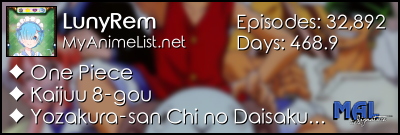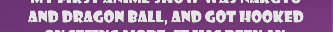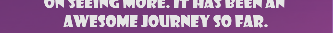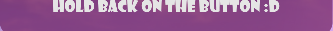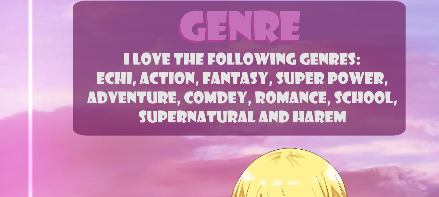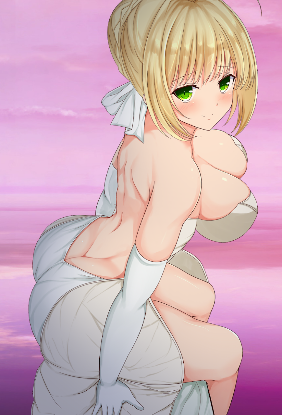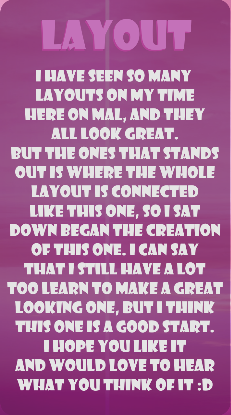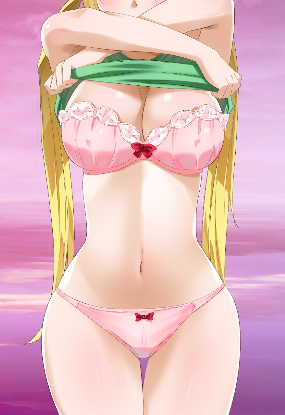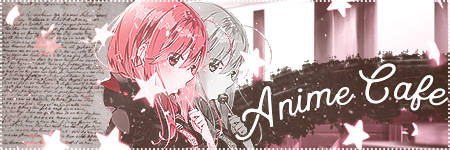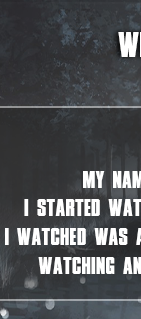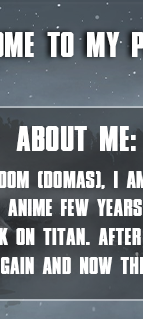New
Jan 27, 2019 10:56 PM
#1
This is part of our Graphic Design section. Photoshop Tutorials About Me Graphic * Wallpaper * Banner * Signature * Avatar/profile pic * Member Card * Collage * 11 Helpful Tips GIMP Alternatives About Me Graphic * Wallpaper * Banner * Signature * Avatar/profile pic NO EXPERIENCE NEEDED! Make an About Me graphic in Photoshop for free! Feel free to share your designs with us! :D Youtube Link: https://youtu.be/P6ij9yWjlVQ Timestamps Getting Photoshop: 0:19 Downloading Images: 0:47 Step 1: Making the Graphic: 1:09 Step 2: Adding Text: 6:57 Step 3: Adding Links: 11:06 Step 4: Uploading the graphic to MAL: 13:12 Adding Character Pics: 19:23 Finding Friend and Message Links: 23:15 Adding Special Effects: 23:42 Adding Borders: 26:23 Adding Animated GIFs: 30:55 Adding Youtube players: 33:50 Troubleshooting Solutions: 36:42 Resources Photoshop CS2 Download (unofficial, faster and easier to download) https://www.techspot.com/downloads/3689-adobe-photoshop-cs2.html Use the registration number given on the site. You can decline automatic downloads, registration, and updates. Photoshop CS2 and other downloads (official) https://www.adobe.com/downloads/other-downloads.html For CS2, use the registration number given on the site. You can decline automatic downloads, registration, and updates. Latest Photoshop (free trials available atm): https://www.adobe.com/products/photoshop/free-trial-download.html Photoshop-clone Website: https://www.photopea.com/ PSDs: https://myanimelist.net/forum/?topicid=1764165 Cooltext Text Generator: https://cooltext.com/ Cooltext Button Generator: https://cooltext.com/Logos-Button Get More Images, Renders, Render Requests, Wallpapers: https://myanimelist.net/forum/?topicid=1309917 WaifuX2: http://waifu2x.booru.pics/ Graphics used in Video [img]https://i.imgur.com/09Lno0u.png[/img] [url=https://myanimelist.net/animelist/TestAccount00][img]http://i.imgur.com/KmIxgHR.png[/img][/url][url=https://myanimelist.net/mangalist/TestAccount00][img]http://i.imgur.com/jR9okxH.png[/img][/url][img]https://i.imgur.com/rwSDpOd.png[/img] [url=https://myanimelist.net/myfriends.php?go=add&id=7470518][img]http://i.imgur.com/vlzGy3T.png[/img][/url][url=https://myanimelist.net/mymessages.php?go=send&toname=TestAccount00][img]http://i.imgur.com/7Nzp8CJ.png[/img][/url][img]https://i.imgur.com/7Y04ZUQ.png[/img] [img]https://i.imgur.com/9r0V4k7.png[/img] [url=https://myanimelist.net/character/2367/Rei_Hino][img]http://i.imgur.com/gNzuUfL.png[/img][/url][url=https://myanimelist.net/character/37514/Sena_Kashiwazaki?q=sena%20kas][img]http://i.imgur.com/5vTZxdW.png[/img][/url][url=https://myanimelist.net/character/17349/Melona][img]http://i.imgur.com/QAAqfzx.png[/img][/url] [img]https://i.imgur.com/X8uedPW.png[/img]        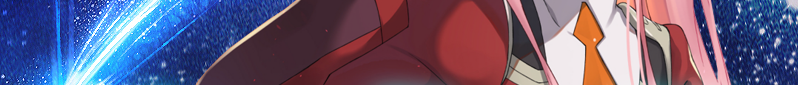  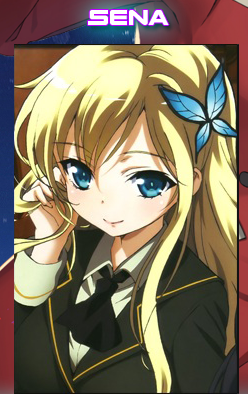 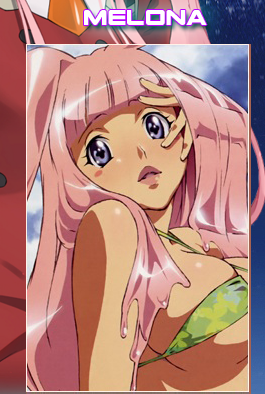  [img]https://i.imgur.com/yPNtn3F.gif[/img] [img]https://i.imgur.com/G7ensY2.gif[/img][yt]MkgR0SxmMKo[/yt][img]https://i.imgur.com/5sWEgSh.png[/img] [img]https://i.imgur.com/NK3VGz0.gif[/img] 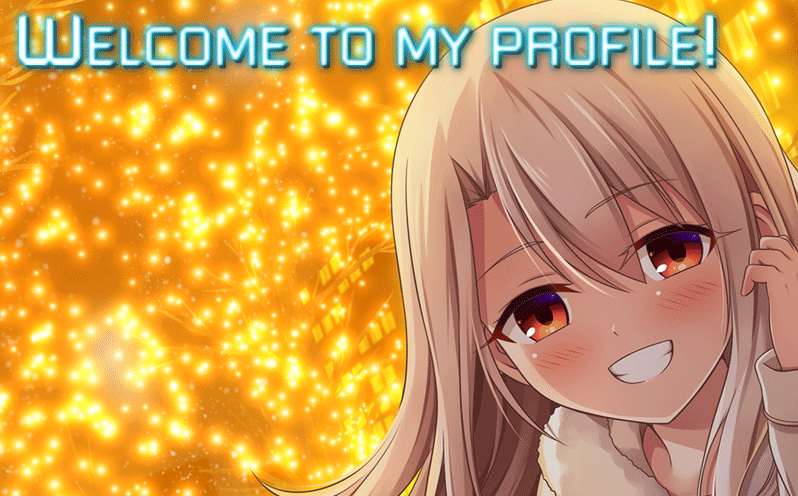 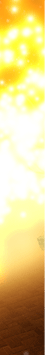 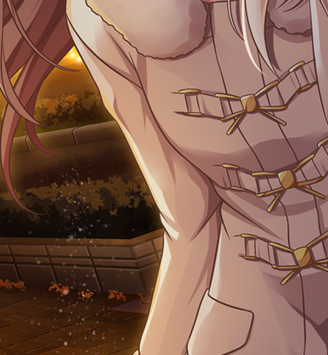 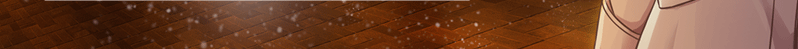 [img]https://i.imgur.com/P37IEtD.gif[/img] [url=https://imgur.com/erkn8I6][img]http://i.imgur.com/erkn8I6.png[/img][/url][url=https://imgur.com/mT2jcHt][img]http://i.imgur.com/mT2jcHt.gif[/img][/url][img]https://i.imgur.com/pmmKKUU.gif[/img] [img]https://i.imgur.com/XCmZV6A.gif[/img] [img]https://i.imgur.com/c0hiOqd.gif[/img][img]https://i.imgur.com/jp4IEmS.gif[/img][img]https://i.imgur.com/i7MkVc8.gif[/img] [img]https://i.imgur.com/nRLAkoM.gif[/img]    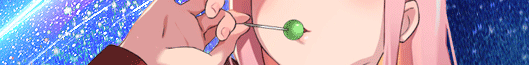  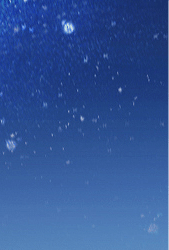    |
Shishio-kunFeb 18, 2023 11:48 AM
Reply Disabled for Non-Club Members
Jan 28, 2019 4:25 PM
#2
I am organizing a large pool of donated PSDs - Photoshop files- so users of all levels can learn from each other's work. In the future, I want to create a video specifically on Photoshop techniques based on what we have in our PSD collection (I would credit you, of course). This way we can advance and grow together as a community! You can find all the donated PSDs in this thread: https://myanimelist.net/forum/?topicid=1764165 It would help A LOT if you donate your PSDs too! We are especially looking for PSDs with special effects so users can learn from your tricks! |
Shishio-kunFeb 8, 2019 11:47 PM
Jan 28, 2019 5:10 PM
#3
| @Shishio-kun I think that's a wonderful idea! Thank you! It will help give some ideas for themes and approaches >_< |
Jan 28, 2019 5:25 PM
#4
NiteLite2B said: @Shishio-kun I think that's a wonderful idea! Thank you! It will help give some ideas for themes and approaches >_< Thanks; more PSDs should be added tonight I have a few to sort through :D |
Jan 28, 2019 5:28 PM
#5
Jan 29, 2019 2:49 AM
#6
Jan 29, 2019 4:36 AM
#8
| @Shishio-kun: here's a collection of several of my PSD files. I've only included cards in this one, but if there's something else that interests you (mainly from my lists), I can donate some of those too. |
Jan 29, 2019 6:58 AM
#9
| always prefer photoshop ... |
Jan 29, 2019 8:30 PM
#11
| Oh, I thought it was only donations of PSD file for profile layouts, lol. Hey, I'll try to choose which among my previous works I could donate, as I believe they're not very complex unlike my profile layout that has a very massive layer count and too complicated... Are you fine with PSD files of animated GIFs? I could share some of my older works if you're OK with those. :D Also, good job on the tutorial video, @Shishio-kun ! o/ You made it very easy to understand how to insert animated GIFs or YouTube videos in a profile graphic. :) Much more easier to understand than I could explain it, tbh. xD |
Jan 30, 2019 2:17 AM
#12
LunyRem said: Oh, I thought it was only donations of PSD file for profile layouts, lol. Hey, I'll try to choose which among my previous works I could donate, as I believe they're not very complex unlike my profile layout that has a very massive layer count and too complicated... Are you fine with PSD files of animated GIFs? I could share some of my older works if you're OK with those. :D Also, good job on the tutorial video, @Shishio-kun ! o/ You made it very easy to understand how to insert animated GIFs or YouTube videos in a profile graphic. :) Much more easier to understand than I could explain it, tbh. xD Thank you! Yes any PSD is fine, since people can learn from yours how GIFs work. Unfortunately, I couldn't go into detail about GIFs as you showed me before, I wanted to, but older versions of Photoshop don't support GIFs in the same way :/ |
Jan 30, 2019 2:18 AM
#13
Half_Bl00d said: @Shishio-kun: here's a collection of several of my PSD files. I've only included cards in this one, but if there's something else that interests you (mainly from my lists), I can donate some of those too. Thanks! I will add these later to the PSD sticky along with some images so people will know what it is! :D I'll be sure to ask about anything else later- we want to cover a variety of effects for the newbies. |
Jan 30, 2019 2:19 AM
#14
Visceras said: Yay something I can do with my PSDs .. if I find them that is :D. I think I only have club banners and member cards can I donate that ? Hey! And thanks, yes any PSDs will help since the new users will make use of them, hopefully :D |
Jan 30, 2019 5:21 AM
#15
| @Shishio-kun Here they are PSDS. It contains 31 member cards and 20 banners / signatures, including the ones I did for the Echi club. I made sure to remove from this set the really cringy work I've done ahaha :D Some of the psds are kinda messy when it comes to names of the layers and what not so you might want to check them. Tho most of them are understandable. All of the work was done usnig CS5 but I believe everything is compatible with CS2 as I didn't used any crazy techniques (although in some of my later work I used some masking tools I believe aren't available in CS2). When it comes to ownership of the content only one member card (which was done in combination with another user for a contest) and a banner made for a club (Monthly Recommendation Club or smth like that) have work that I do not own. However the only work from the banner I don't own is the key chain made by you and Hahaido I believe so I guess there are no problems there. Also some of the content is NSFW :) Hopefully some of this work will help new users .. some of the cards have some really interesting techniques going on (mainly related to masks and how to best use them) but most of them is just general image editing tecnhiques. |
ViscerasJan 30, 2019 5:32 AM
Feb 2, 2019 1:54 AM
#16
| Hello! Sorry it took me so long (only had less time to spend on MAL during the last couple of days), but I'm donating some of my PSD files now! :) Profile Picture Download link: http://www.mediafire.com/file/bjrp1zcci1rqych/New_Rem_DP_2018.psd/file  This here is the template that I've started using since 2018 and all display pictures I've made that feature Rem have always followed this style. Here are the fonts that I've used: Oxen Crossbow Venus Rising Feel free to experiment with each layers. I tried to organize the layers through folders, but I believe my ideas still kind of feel sloppy, heh. ^^' Most of this design primarily relies on layer styles. Just click on any layer with the "fx" drop down, and you'll access the layer styles I've applied. Countless layer styles can be downloaded for free from deviantart, so give it a shot! There's also a reason why I added those guidelines that intersect at the very center of the canvas. I placed a semi-transparent circle whose center is located at the intersection of those guidelines. The circle serves as another template as to how my profile picture would look like if it's cropped in a circle, used specifically for my Mal-badges. :) Animated Banner Download link: http://www.mediafire.com/file/a5950vzxm0wcz5h/Kate_Hoshimiya_animated_banner.psd/file  This is an old animated GIF I made around 2014. This one applies layer masking tricks along with the animation. This one is a bit complicated, but if you'll analyze the layers and how each layers work, you'll be able to understand how the animation works like that. The fonts I used for this one are the following: Agent Orange Anime Ace You're free to change the text and font as you like for testing purposes. The image itself is pretty simple, but the most complex part about it is the animation. I donated this one for educational purposes and hopefully users might find this helpful. :) --------- These are the only PSD files I'll be donating for now. All free for download, so go ahead and give it a try. I personally think my GFX knowledge is still very limited. I've still got a long ways to go, as there are numerous tricks that I haven't learned yet. I'm just satisfied with the final results, that's why I'm willing to donate these here because I like how they turned out. :) If anyone has any questions regarding my PSD files and how I edited certain stuff, then go ahead and ask. I'll try my best to answer! You can post your questions here in this topic, or you can also contact me in my comments. Your choice. :) Well, that's that, I guess? Have a nice day! EDIT: I replaced the link of the first sample image with a new one. Didn't notice that my old username was in the sample, haha! My bad. :3 |
LunyRemFeb 2, 2019 3:32 PM
Feb 11, 2019 2:24 PM
#17
LunyRem said: Hello! Sorry it took me so long (only had less time to spend on MAL during the last couple of days), but I'm donating some of my PSD files now! :) Profile Picture Download link: http://www.mediafire.com/file/bjrp1zcci1rqych/New_Rem_DP_2018.psd/file  This here is the template that I've started using since 2018 and all display pictures I've made that feature Rem have always followed this style. Here are the fonts that I've used: Oxen Crossbow Venus Rising Feel free to experiment with each layers. I tried to organize the layers through folders, but I believe my ideas still kind of feel sloppy, heh. ^^' Most of this design primarily relies on layer styles. Just click on any layer with the "fx" drop down, and you'll access the layer styles I've applied. Countless layer styles can be downloaded for free from deviantart, so give it a shot! There's also a reason why I added those guidelines that intersect at the very center of the canvas. I placed a semi-transparent circle whose center is located at the intersection of those guidelines. The circle serves as another template as to how my profile picture would look like if it's cropped in a circle, used specifically for my Mal-badges. :) Animated Banner Download link: http://www.mediafire.com/file/a5950vzxm0wcz5h/Kate_Hoshimiya_animated_banner.psd/file  This is an old animated GIF I made around 2014. This one applies layer masking tricks along with the animation. This one is a bit complicated, but if you'll analyze the layers and how each layers work, you'll be able to understand how the animation works like that. The fonts I used for this one are the following: Agent Orange Anime Ace You're free to change the text and font as you like for testing purposes. The image itself is pretty simple, but the most complex part about it is the animation. I donated this one for educational purposes and hopefully users might find this helpful. :) --------- These are the only PSD files I'll be donating for now. All free for download, so go ahead and give it a try. I personally think my GFX knowledge is still very limited. I've still got a long ways to go, as there are numerous tricks that I haven't learned yet. I'm just satisfied with the final results, that's why I'm willing to donate these here because I like how they turned out. :) If anyone has any questions regarding my PSD files and how I edited certain stuff, then go ahead and ask. I'll try my best to answer! You can post your questions here in this topic, or you can also contact me in my comments. Your choice. :) Well, that's that, I guess? Have a nice day! EDIT: I replaced the link of the first sample image with a new one. Didn't notice that my old username was in the sample, haha! My bad. :3 Thanks! I added your PSD to the pool of PSDs in that new topic :D |
Apr 29, 2019 5:43 AM
#18
Jan 4, 2020 9:37 AM
#19
| I guess it's here that I can share my design :P This was my first attempt at creating a custom layout background with links for my profile. It was a fun proces, and for my first attempt I think I did quite good, but would love for some feedback on it :D Here is how it looks This is my code for it [img]https://i.imgur.com/hZLsODI.png[/img] [img]https://i.imgur.com/29LV8kJ.png[/img][url=https://myanimelist.net/blog/NickyBoyDK&cat=21203][img]http://i.imgur.com/IKHBSwb.png[/img][/url][img]https://i.imgur.com/wmUrpZW.png[/img] [img]https://i.imgur.com/iqAP1LR.png[/img][url=https://myanimelist.net/blog/NickyBoyDK&cat=21203][img]http://i.imgur.com/xDQmTdE.png[/img][/url][img]https://i.imgur.com/pFGkDus.png[/img][url=https://myanimelist.net/blog/NickyBoyDK&cat=21201][img]http://i.imgur.com/YmGh5QA.png[/img][/url][img]https://i.imgur.com/Uvpfxmn.png[/img] [img]https://i.imgur.com/k3Q9KY3.png[/img][url=https://myanimelist.net/blog/NickyBoyDK&cat=21203][img]http://i.imgur.com/OJ3Abpu.png[/img][/url][img]https://i.imgur.com/JIlqEnd.png[/img] [img]https://i.imgur.com/3P3lekV.png[/img][url=https://myanimelist.net/blog/NickyBoyDK&cat=21203][img]http://i.imgur.com/vWCSRDr.png[/img][/url][img]https://i.imgur.com/QZwZbAQ.png[/img][url=https://myanimelist.net/blog/NickyBoyDK&cat=21206][img]http://i.imgur.com/ppF2sLv.png[/img][/url][img]https://i.imgur.com/BGo0RGK.png[/img] [img]https://i.imgur.com/0JPzNo3.png[/img][url=https://myanimelist.net/blog/NickyBoyDK&cat=21203][img]http://i.imgur.com/8ktx2NM.png[/img][/url][img]https://i.imgur.com/kmhMsxT.png[/img] [img]https://i.imgur.com/MCEf2yi.png[/img][url=https://myanimelist.net/blog/NickyBoyDK&cat=21203][img]http://i.imgur.com/S89lfAk.png[/img][/url][img]https://i.imgur.com/UTDasgd.png[/img][url=https://myanimelist.net/blog/NickyBoyDK&cat=21204][img]http://i.imgur.com/88iSCD6.png[/img][/url][img]https://i.imgur.com/xv1Gb1i.png[/img] [img]https://i.imgur.com/90nX5Z1.png[/img][url=https://myanimelist.net/blog/NickyBoyDK&cat=21203][img]http://i.imgur.com/rEjaVtH.png[/img][/url][img]https://i.imgur.com/gtlufwl.png[/img] [img]https://i.imgur.com/MqMX19V.png[/img][url=https://myanimelist.net/blog/NickyBoyDK&cat=21203][img]http://i.imgur.com/dmbv1oP.png[/img][/url][img]https://i.imgur.com/rBmpMeE.png[/img][url=https://myanimelist.net/blog/NickyBoyDK&cat=21202][img]http://i.imgur.com/tZTNgSl.png[/img][/url][img]https://i.imgur.com/yj8OpoK.png[/img] [img]https://i.imgur.com/Lx4KvYM.png[/img][url=https://myanimelist.net/blog/NickyBoyDK&cat=21203][img]http://i.imgur.com/vfY4h7T.png[/img][/url][img]https://i.imgur.com/sDWJ1sd.png[/img] [img]https://i.imgur.com/Tjt26GC.png[/img][url=https://myanimelist.net/blog/NickyBoyDK&cat=21203][img]http://i.imgur.com/keRfK7D.png[/img][/url][img]https://i.imgur.com/UqIBgVa.png[/img][url=https://myanimelist.net/blog/NickyBoyDK&cat=21205][img]http://i.imgur.com/I0hMfi2.png[/img][/url][img]https://i.imgur.com/TClyHYr.png[/img] [img]https://i.imgur.com/8Fi2T6u.png[/img][url=https://myanimelist.net/blog/NickyBoyDK&cat=21203][img]http://i.imgur.com/2aduaGL.png[/img][/url][img]https://i.imgur.com/7BgL3Ma.png[/img] [img]https://i.imgur.com/yj8Hbv9.png[/img][url=https://myanimelist.net/blog/NickyBoyDK&cat=21203][img]http://i.imgur.com/jkPTns1.png[/img][/url][img]https://i.imgur.com/WCk0M32.png[/img][url=https://myanimelist.net/blog/NickyBoyDK&cat=21207][img]http://i.imgur.com/t6e7lSB.png[/img][/url][img]https://i.imgur.com/CC73SiW.png[/img] [img]https://i.imgur.com/Ea1blzt.png[/img][url=https://myanimelist.net/blog/NickyBoyDK&cat=21203][img]http://i.imgur.com/GZb8i3a.png[/img][/url][img]https://i.imgur.com/fsIBlCm.png[/img] [img]https://i.imgur.com/EefIUUM.png[/img] [img]https://i.imgur.com/wTuoPaY.png[/img][url=https://myanimelist.net/blog/NickyBoyDK&cat=21208][img]http://i.imgur.com/bXthlEL.png[/img][/url][img]https://i.imgur.com/QOuLAwN.png[/img] [img]https://i.imgur.com/JA8bg9T.png[/img] [img]https://i.imgur.com/rua7PlH.png[/img][url=https://myanimelist.net/blog/NickyBoyDK&cat=21202][img]http://i.imgur.com/fKhWqb5.png[/img][/url][img]https://i.imgur.com/zSFY6CD.png[/img] [img]https://i.imgur.com/aMEsFHt.png[/img] And you can try it out here |
Jan 4, 2020 1:33 PM
#20
| @NickyBoyDK AWESOME!!! love the pics 😍😍 thanks for sharing :D |
Jan 4, 2020 1:39 PM
#21
Thnx, your tutorial really helped. Glad you liked it 😍 |
Jan 5, 2020 5:44 PM
#22
| @NickyBoyDK I really love the color scheme of this layout! Seems like you know how to match the colors well :D The composition also looks really neat. |
 |
Jan 5, 2020 10:07 PM
#23
Skittles said: @NickyBoyDK I really love the color scheme of this layout! Seems like you know how to match the colors well :D The composition also looks really neat. Thnx a lot. I also spend spend quite some time, on getting the colors to match. So I'm glad you noticed :D |
Mar 13, 2020 7:15 AM
#24
Mar 13, 2020 4:18 PM
#25
I like it, I love the moon and text together and pic you chose. Unfortunately I don't have any suggestions, as there isn't really anything wrong with it, so there's nothing in particular to improve. I guess you could make your text, menu, and buttons more fancy? Like instead of plain boxes with lines and shading behind the text, you have metal boxes. But this is where things get really hard and can start to go wrong since it can look tacky and clash with the rest of the design if you don't pick perfect graphics and styles. But what I think you should focus on is if you think of something cool and creative, try to find a way to put that on your page! Maybe you can look at other people's profiles and get inspired and come up with a new cool design in the future YOU really like. I hope that helps and I'm sorry it's probably not the answer you were hoping for ":D |
Mar 14, 2020 1:24 AM
#26
| @totallynotdom a favorite characters or anime list would fill that bottom right space nicely :^) |
 |
Mar 14, 2020 12:13 PM
#27
Shishio-kun said: I like it, I love the moon and text together and pic you chose. Unfortunately I don't have any suggestions, as there isn't really anything wrong with it, so there's nothing in particular to improve. I guess you could make your text, menu, and buttons more fancy? Like instead of plain boxes with lines and shading behind the text, you have metal boxes. But this is where things get really hard and can start to go wrong since it can look tacky and clash with the rest of the design if you don't pick perfect graphics and styles. But what I think you should focus on is if you think of something cool and creative, try to find a way to put that on your page! Maybe you can look at other people's profiles and get inspired and come up with a new cool design in the future YOU really like. I hope that helps and I'm sorry it's probably not the answer you were hoping for ":D Thanks, I'll try to make the buttons more fancy somehow. And dont worry your answer is fine :) Skittles said: @totallynotdom a favorite characters or anime list would fill that bottom right space nicely :^) I was thinking about it, but dont really know how to design it. Ill try to look for examples. Thanks. |
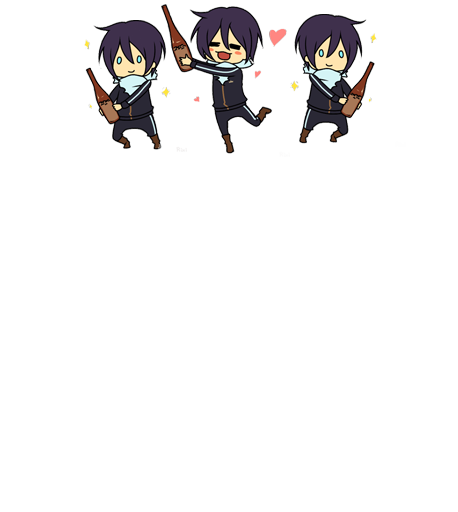 |
Jun 8, 2021 4:14 AM
#28
Jun 8, 2021 8:21 AM
#29
Harbinger1572 said: Is there any alternative to Imgur? It doesn't work for me, I'm unable to upload images there postimage.org or something like that |
Jul 24, 2021 4:59 AM
#30
| hey, im having a bit of trouble trying to get my GIF to work on my profile. I resized the GIF to match the white circle on my profile, but when i upload it, the GIF comes with a square white background and it kinda brakes the order of the art. Anyone knows what could possibly be ? i will upload the GIF in my profile for you guys can see what i am talking about. |
Jul 24, 2021 1:22 PM
#31
SirSantos06 said: hey, im having a bit of trouble trying to get my GIF to work on my profile. I resized the GIF to match the white circle on my profile, but when i upload it, the GIF comes with a square white background and it kinda brakes the order of the art. Anyone knows what could possibly be ? i will upload the GIF in my profile for you guys can see what i am talking about. I guess you didn't export the GIF with a transparent background or export it correctly, hard to say. Also you need to export each piece in a rectangle or square to use them in BBcode. So you need to have your circle-GIF merged with the graphic behind it and contained in a square piece. I would try this in Photoshop to make such a design possible: 1. make sure you finish the graphic behind the GIF completely 2. Add a white or black circle shape where you want the GIF 3. Drag in the GIF over the circle shape and use clipping mask to attach its frames to the circle. 4. Slice the graphic and slice a square around the circle 5. Export the slices (you will keep all the pieces except the square with the GIF) 6. Crop down to the square with the GIF, export that one part as a GIF Then you use that GIF as a piece of your graphic with the slices from step 5 You could also stop after step 2, and then export all the slices including the single square piece with a white circle shape, then use the fill or eraser tool (or even JASC's fill tool) to make the circle transparent, this creates an overlay- an important feature when making custom GIFs and graphics. Export the overlay as a PNG with the transparent hole where the circle is. And then you drag the GIF animation into JASC animation shop, crop and resize the animation to the EXACT size of the square exported from Photoshop (that was turned into an overlay), and then you drag the overlay PNG over the entire GIF. Very complicated but possible. |
Shishio-kunJul 24, 2021 1:34 PM
Jul 24, 2021 5:18 PM
#32
Shishio-kun said: SirSantos06 said: hey, im having a bit of trouble trying to get my GIF to work on my profile. I resized the GIF to match the white circle on my profile, but when i upload it, the GIF comes with a square white background and it kinda brakes the order of the art. Anyone knows what could possibly be ? i will upload the GIF in my profile for you guys can see what i am talking about. I guess you didn't export the GIF with a transparent background or export it correctly, hard to say. Also you need to export each piece in a rectangle or square to use them in BBcode. So you need to have your circle-GIF merged with the graphic behind it and contained in a square piece. I would try this in Photoshop to make such a design possible: 1. make sure you finish the graphic behind the GIF completely 2. Add a white or black circle shape where you want the GIF 3. Drag in the GIF over the circle shape and use clipping mask to attach its frames to the circle. 4. Slice the graphic and slice a square around the circle 5. Export the slices (you will keep all the pieces except the square with the GIF) 6. Crop down to the square with the GIF, export that one part as a GIF Then you use that GIF as a piece of your graphic with the slices from step 5 You could also stop after step 2, and then export all the slices including the single square piece with a white circle shape, then use the fill or eraser tool (or even JASC's fill tool) to make the circle transparent, this creates an overlay- an important feature when making custom GIFs and graphics. Export the overlay as a PNG with the transparent hole where the circle is. And then you drag the GIF animation into JASC animation shop, crop and resize the animation to the EXACT size of the square exported from Photoshop (that was turned into an overlay), and then you drag the overlay PNG over the entire GIF. Very complicated but possible. i will try that, thanks ! |
Reply Disabled for Non-Club Members
More topics from this board
» ❓ Ask for help here + See Frequently Asked Questions ( 1 2 3 4 5 ... Last Page )Shishio-kun - Apr 15, 2010 |
7812 |
by mtsRhea
»»
Apr 21, 5:25 AM |
|
» [CSS- MODERN] ⭐ Minimal Dashboard layout by 5cm ~ Compact and convenient! ( 1 2 3 )Shishio-kun - Sep 4, 2020 |
121 |
by Pokitaru
»»
Apr 21, 3:25 AM |
|
» [CSS-MODERN] Change list text/font colors on any list layoutShishio-kun - May 4, 2021 |
3 |
by hideso
»»
Apr 20, 4:33 PM |
|
» [CSS] [VIDEO GUIDE] ⭐️ How to change fonts on a list layoutShishio-kun - Jul 15, 2019 |
17 |
by hideso
»»
Apr 20, 4:03 PM |
|
» [CSS][Modern] ☀️ Endless Summer Layout by Cateinya ( 1 2 3 4 5 ... Last Page )Cateinya - Aug 18, 2016 |
309 |
by hideso
»»
Apr 20, 3:56 PM |