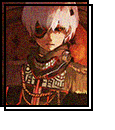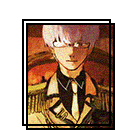New
Jun 12, 2021 11:13 AM
#6951
Masuven said: Is there a code so that when I hover over an anime, it displays both the start/finish dates with the tags on top? https://imgur.com/a/GEPXkvR I didn't see any tags on your list which I could test and write a code for Anyways I think we would have to heavily edit the layout for that. You could use another layout that has that feature already https://myanimelist.net/forum/?topicid=1640096#msg56466319 |
Shishio-kunJun 12, 2021 12:37 PM
Jun 12, 2021 12:16 PM
#6952
| @cdotburns I think you solved your problem on your own, but I've updated the cursor topic to use stronger cursor codes which should work on Takana grid style layouts and override the default codes https://myanimelist.net/forum/?topicid=1903808 |
Jun 12, 2021 5:11 PM
#6953
| I fixed the issue by putting the cursor settings inside body * {...} Thank you for the reply tho! |
Jun 12, 2021 8:13 PM
#6954
| It's okay, I really like the current layout I'm using, and I don't want to switch it out just for one specific feature. Thank you though! |
Jun 13, 2021 8:38 AM
#6955
Masuven said: It's okay, I really like the current layout I'm using, and I don't want to switch it out just for one specific feature. Thank you though! If you tell me which entry on your layout has tags on it I might be able to write the code for it. But only if you absolutely will use the feature. |
Jun 13, 2021 11:12 AM
#6956
Shishio-kun said: Masuven said: It's okay, I really like the current layout I'm using, and I don't want to switch it out just for one specific feature. Thank you though! If you tell me which entry on your layout has tags on it I might be able to write the code for it. But only if you absolutely will use the feature. I'd greatly appreciate it, and I'll most definitely incorporate this feature in my other entries! I currently have a tag made for Yahari Ore no Seishun Love Comedy wa Machigatteiru. Kan |
Jun 18, 2021 4:05 PM
#6957
| I don't understand tilde codes well and maybe I got it wrong, but shouldn't this target the rest of the row in the Death Note (anime #1535) row? It doesn't seem to work :/ td#tags-1535.data.tags ~ * { background: red !important; } I'm trying to use tags to target the Death Note score box, I coulda sworn this was done before. |
Jun 18, 2021 7:19 PM
#6958
| How do I enable comments onto my current existing MAL? I really like the layout and design, but I would LOVE to include a section to the left of my score that I can write a little review of what I thought about it. This is my current layout https://myanimelist.net/animelist/DrThots?status=7 and I'd like to be able to write a little comment like how https://myanimelist.net/animelist/Tomm01p?status=7&tag= did it but just in my layout Thank you so much if you can help! |
Jun 19, 2021 6:08 AM
#6959
Jun 19, 2021 7:04 AM
#6960
Roaxayne said: i copied a premade css code and used it my list but there is extra space above the cover image that i want to remove and i dont really know how, so any kind of help would be appreciated 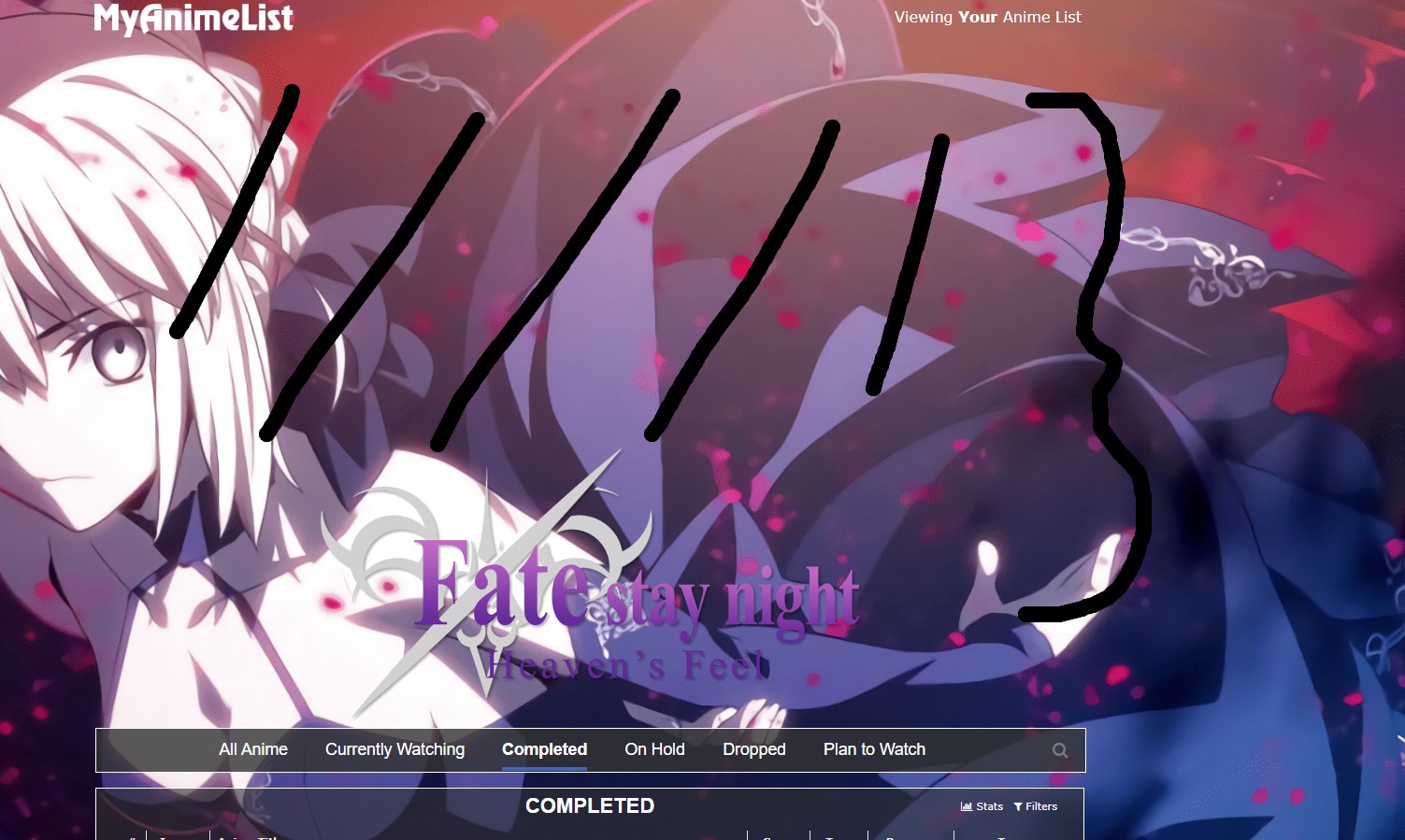 Answered here https://myanimelist.net/forum/?topicid=1931748 |
Jun 19, 2021 8:25 AM
#6961
Masuven said: Shishio-kun said: Masuven said: It's okay, I really like the current layout I'm using, and I don't want to switch it out just for one specific feature. Thank you though! If you tell me which entry on your layout has tags on it I might be able to write the code for it. But only if you absolutely will use the feature. I'd greatly appreciate it, and I'll most definitely incorporate this feature in my other entries! I currently have a tag made for Yahari Ore no Seishun Love Comedy wa Machigatteiru. Kan OK I wrote the extension for this, you just add the code to the bottom. You should add dark overlays on hover tho to see tags better (its in the original topic under extensions).
div[class*=tags-]{overflow:inherit!important}.data.tags{opacity:1;height:100%;width:100%!important;z-index:25}div[class*=tags-]{background:rgba(255,255,255,0)!important}.list-table .list-table-data .data.tags a{opacity:0!important}.list-table .list-table-data:hover .data.tags a{opacity:1!important;color:#fff!important;text-shadow:0 0 2px #000,0 0 1px #000,1px 1px 7px #000,0 0 0 #000!important}
|
Jun 19, 2021 2:49 PM
#6962
Shishio-kun said: Masuven said: Shishio-kun said: Masuven said: It's okay, I really like the current layout I'm using, and I don't want to switch it out just for one specific feature. Thank you though! If you tell me which entry on your layout has tags on it I might be able to write the code for it. But only if you absolutely will use the feature. I'd greatly appreciate it, and I'll most definitely incorporate this feature in my other entries! I currently have a tag made for Yahari Ore no Seishun Love Comedy wa Machigatteiru. Kan OK I wrote the extension for this, you just add the code to the bottom. You should add dark overlays on hover tho to see tags better (its in the original topic under extensions).
div[class*=tags-]{overflow:inherit!important}.data.tags{opacity:1;height:100%;width:100%!important;z-index:25}div[class*=tags-]{background:rgba(255,255,255,0)!important}.list-table .list-table-data .data.tags a{opacity:0!important}.list-table .list-table-data:hover .data.tags a{opacity:1!important;color:#fff!important;text-shadow:0 0 2px #000,0 0 1px #000,1px 1px 7px #000,0 0 0 #000!important}
Thank you so much for going out of your way to do this!! |
Jun 20, 2021 4:23 AM
#6963
/*------------------------------*\
|* Fixed Height Titles *|
\* - - - - - - - - - - - - - - -*/
.data.title .link{
/* change the number after the -webkit-line-clamp: _ to adjust the amount of lines*/
display: -webkit-box;
-webkit-line-clamp: 2;
-webkit-box-orient: vertical;
overflow: hidden;
transition: height 0.7s ease-in, color var(--bezierFast) linear;
}
.data.title:hover .link{
-webkit-line-clamp: 4;
max-height: 100%;
}Is it possible to get the color of the link and height on hover to transition/change at different speeds. |
Jun 20, 2021 6:12 AM
#6964
Leospars said: /*------------------------------*\
|* Fixed Height Titles *|
\* - - - - - - - - - - - - - - -*/
.data.title .link{
/* change the number after the -webkit-line-clamp: _ to adjust the amount of lines*/
display: -webkit-box;
-webkit-line-clamp: 2;
-webkit-box-orient: vertical;
overflow: hidden;
transition: height 0.7s ease-in, color var(--bezierFast) linear;
}
.data.title:hover .link{
-webkit-line-clamp: 4;
max-height: 100%;
}Is it possible to get the color of the link and height on hover to transition/change at different speeds. see transition: height 0.7s ease-in, color var(--bezierFast) linear; 0.7s might be the speed or time (.7 of a second) so make it 2s for 2 seconds, 1s for one second, .33 for a third of a second, etc |
Jun 20, 2021 6:13 AM
#6965
DrThots said: How do I enable comments onto my current existing MAL? I really like the layout and design, but I would LOVE to include a section to the left of my score that I can write a little review of what I thought about it. This is my current layout https://myanimelist.net/animelist/DrThots?status=7 and I'd like to be able to write a little comment like how https://myanimelist.net/animelist/Tomm01p?status=7&tag= did it but just in my layout Thank you so much if you can help! Don't do double posts like this, its against club rules. I don't want volunteers to answer the same question as someone else and waste their time I've lost people because of this. https://myanimelist.net/forum/?topicid=1862826 It works but you're missing a bracket at the end of your code before it. The end should look like this /* Your name that displays next to the avatar ** Replace content with "display:none;" if you want to get rid of it */ .cover-block::before { content: "Cultured Anime List"; } #tags-12189 span:last-child:after{ color: black; content: "Custom Text"; position: absolute; margin-top: 10px; margin-left: -360px; height: 40px; width: 200px; } Also your layout is broken to people who aren't logged in on your account it looks like this Use one of the newer versions I fixed them all https://myanimelist.net/forum/?topicid=1928424 |
Shishio-kunJun 20, 2021 6:22 AM
Jun 20, 2021 7:20 AM
#6966
Shishio-kun said: Leospars said: /*------------------------------*\
|* Fixed Height Titles *|
\* - - - - - - - - - - - - - - -*/
.data.title .link{
/* change the number after the -webkit-line-clamp: _ to adjust the amount of lines*/
display: -webkit-box;
-webkit-line-clamp: 2;
-webkit-box-orient: vertical;
overflow: hidden;
transition: height 0.7s ease-in, color var(--bezierFast) linear;
}
.data.title:hover .link{
-webkit-line-clamp: 4;
max-height: 100%;
}Is it possible to get the color of the link and height on hover to transition/change at different speeds. see transition: height 0.7s ease-in, color var(--bezierFast) linear; 0.7s might be the speed or time (.7 of a second) so make it 2s for 2 seconds, 1s for one second, .33 for a third of a second, etc I'm not sure what you mean. I already know how that those are the seconds for how long the transitions should be, but the timing is only affecting the color. I might have used the wrong selector for the height but I'm not sure if I did or what it should be so that the title moves up slower on hover. |
Jun 20, 2021 8:29 AM
#6967
Leospars said: Shishio-kun said: Leospars said: /*------------------------------*\
|* Fixed Height Titles *|
\* - - - - - - - - - - - - - - -*/
.data.title .link{
/* change the number after the -webkit-line-clamp: _ to adjust the amount of lines*/
display: -webkit-box;
-webkit-line-clamp: 2;
-webkit-box-orient: vertical;
overflow: hidden;
transition: height 0.7s ease-in, color var(--bezierFast) linear;
}
.data.title:hover .link{
-webkit-line-clamp: 4;
max-height: 100%;
}Is it possible to get the color of the link and height on hover to transition/change at different speeds. see transition: height 0.7s ease-in, color var(--bezierFast) linear; 0.7s might be the speed or time (.7 of a second) so make it 2s for 2 seconds, 1s for one second, .33 for a third of a second, etc I'm not sure what you mean. I already know how that those are the seconds for how long the transitions should be, but the timing is only affecting the color. I might have used the wrong selector for the height but I'm not sure if I did or what it should be so that the title moves up slower on hover. Is it for this layout? https://myanimelist.net/forum/?topicid=1772180 Or this? https://myanimelist.net/forum/?topicid=1723114 If so I'll just move the post over to the right topic so he can handle it he knows these layouts better On anime, the only animation I see is the pop up when you point to an anime, and this is controlled by --timeItem in the root. Is that what you want to change separately? |
Jun 20, 2021 9:25 AM
#6968
| If I use all of my list style CSS code as a single import then will it the page load slower??? The last time I tried finding the answer by testing it myself IT BECAME A NIGHTMARE. So I wanna ask first this time. |
Jun 20, 2021 9:36 AM
#6969
LEGENDS_OF_ANIME said: If I use all of my list style CSS code as a single import then will it the page load slower??? The last time I tried finding the answer by testing it myself IT BECAME A NIGHTMARE. So I wanna ask first this time. It should load faster if you use Dropbox imports for all your CSS, but cover imports impact the speed the most (can be near 30MB instead of less than 1MB). You want a cover import with your username or self-generated. Also starting the list on CW is faster in the end since it will load the graphics on the smaller page for later pages. I wrote a new topic for importing the layout with Dropbox a few months ago, so this works https://myanimelist.net/forum/?topicid=1911384 |
Jun 20, 2021 2:04 PM
#6970
Shishio-kun said: Leospars said: Shishio-kun said: Leospars said: /*------------------------------*\
|* Fixed Height Titles *|
\* - - - - - - - - - - - - - - -*/
.data.title .link{
/* change the number after the -webkit-line-clamp: _ to adjust the amount of lines*/
display: -webkit-box;
-webkit-line-clamp: 2;
-webkit-box-orient: vertical;
overflow: hidden;
transition: height 0.7s ease-in, color var(--bezierFast) linear;
}
.data.title:hover .link{
-webkit-line-clamp: 4;
max-height: 100%;
}Is it possible to get the color of the link and height on hover to transition/change at different speeds. see transition: height 0.7s ease-in, color var(--bezierFast) linear; 0.7s might be the speed or time (.7 of a second) so make it 2s for 2 seconds, 1s for one second, .33 for a third of a second, etc I'm not sure what you mean. I already know how that those are the seconds for how long the transitions should be, but the timing is only affecting the color. I might have used the wrong selector for the height but I'm not sure if I did or what it should be so that the title moves up slower on hover. Is it for this layout? https://myanimelist.net/forum/?topicid=1772180 Or this? https://myanimelist.net/forum/?topicid=1723114 If so I'll just move the post over to the right topic so he can handle it he knows these layouts better On anime, the only animation I see is the pop up when you point to an anime, and this is controlled by --timeItem in the root. Is that what you want to change separately? Oh I see. It's for when you hover in the title area or over the link to the anime name but I'll move it over to that one like you suggested. |
Jun 20, 2021 2:25 PM
#6971
Leospars said: Shishio-kun said: Leospars said: Shishio-kun said: Leospars said: /*------------------------------*\
|* Fixed Height Titles *|
\* - - - - - - - - - - - - - - -*/
.data.title .link{
/* change the number after the -webkit-line-clamp: _ to adjust the amount of lines*/
display: -webkit-box;
-webkit-line-clamp: 2;
-webkit-box-orient: vertical;
overflow: hidden;
transition: height 0.7s ease-in, color var(--bezierFast) linear;
}
.data.title:hover .link{
-webkit-line-clamp: 4;
max-height: 100%;
}Is it possible to get the color of the link and height on hover to transition/change at different speeds. see transition: height 0.7s ease-in, color var(--bezierFast) linear; 0.7s might be the speed or time (.7 of a second) so make it 2s for 2 seconds, 1s for one second, .33 for a third of a second, etc I'm not sure what you mean. I already know how that those are the seconds for how long the transitions should be, but the timing is only affecting the color. I might have used the wrong selector for the height but I'm not sure if I did or what it should be so that the title moves up slower on hover. Is it for this layout? https://myanimelist.net/forum/?topicid=1772180 Or this? https://myanimelist.net/forum/?topicid=1723114 If so I'll just move the post over to the right topic so he can handle it he knows these layouts better On anime, the only animation I see is the pop up when you point to an anime, and this is controlled by --timeItem in the root. Is that what you want to change separately? Oh I see. It's for when you hover in the title area or over the link to the anime name but I'll move it over to that one like you suggested. Oh is this a height animation you're trying to change? You want the text color to come in slow and the height fast or..? 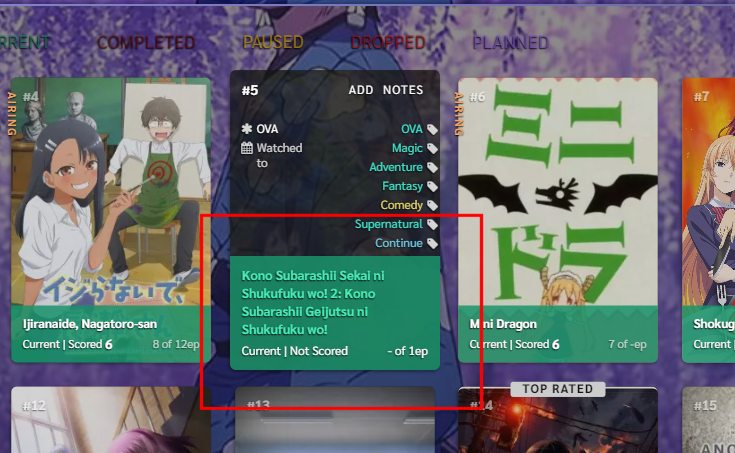 |
Jun 20, 2021 5:33 PM
#6972
| Is this the "go to" thread now? the club comments have been disabled |
 |
Jun 21, 2021 7:52 AM
#6973
3miL said: Is this the "go to" thread now? the club comments have been disabled Yes. No one uses the club comments for anything but questions and requests anyways, and they copy/paste the same questions to here and to my public email and twitter regardless, so it will be easier to just notify people by quoting them. We can edit posts here which is annoying about club comments. |
Jun 21, 2021 2:42 PM
#6974
Shishio-kun said: 3miL said: Is this the "go to" thread now? the club comments have been disabled Yes. No one uses the club comments for anything but questions and requests anyways, and they copy/paste the same questions to here and to my public email and twitter regardless, so it will be easier to just notify people by quoting them. We can edit posts here which is annoying about club comments. Thanks for clarifying, I'll put this on watched then :) |
 |
Jun 22, 2021 12:15 AM
#6975
| Hey, it's been a long long time since I've been here. I had this picture by Shishio, but I couldn't find the HD one of the same again. I like to have the HD Picture of this with same colors without watermarks. Also, is there a gif? Couldn't find it on google, but it would be amazing to have a gif of this with same color scheme Link:https://imgur.com/2G148mp  |
 |
Jun 22, 2021 8:32 AM
#6976
Alcor_Inf said: Hey, it's been a long long time since I've been here. I had this picture by Shishio, but I couldn't find the HD one of the same again. I like to have the HD Picture of this with same colors without watermarks. Also, is there a gif? Couldn't find it on google, but it would be amazing to have a gif of this with same color scheme Link:https://imgur.com/2G148mp  It's not mine. You'd have to search the old member card threads and find the original maker and ask them for a no-watermarks version and the color filter. There might be an HD one of it in the card threads but you could also run it thru waifu2X a few times and make it huge original pic is here which the graphic designer added colors to in Photoshop https://www.pixiv.net/en/artworks/44351618 Probably not a GIF |
Jun 24, 2021 8:36 PM
#6977
| Looking into the Koe No Katachi layout, however, the source code is for the layout above it. I was wondering if this was a mistake or not. https://myanimelist.net/forum/?topicid=1928424 |
Jun 24, 2021 10:45 PM
#6978
Shishio-kun said: Alcor_Inf said: Hey, it's been a long long time since I've been here. I had this picture by Shishio, but I couldn't find the HD one of the same again. I like to have the HD Picture of this with same colors without watermarks. Also, is there a gif? Couldn't find it on google, but it would be amazing to have a gif of this with same color scheme Link:https://imgur.com/2G148mp  It's not mine. You'd have to search the old member card threads and find the original maker and ask them for a no-watermarks version and the color filter. There might be an HD one of it in the card threads but you could also run it thru waifu2X a few times and make it huge original pic is here which the graphic designer added colors to in Photoshop https://www.pixiv.net/en/artworks/44351618 Probably not a GIF I thought it was yours, cuz it says "Shishio Designs" , but yeah, it's somewhere in the old posts, signatures or something like that, don't remember. The color scheme is different in the one u sent, but thanks anyways. Edit: So I found the person who made it, name is "Kiokuzoku", but he/she hasn't been online in 2 years now :/ |
Alcor_InfJun 24, 2021 10:51 PM
 |
Jun 25, 2021 1:35 AM
#6979
| How do I get the Statistics for the Anime/ Manga I've read or watched like Score, Rank, Popularity and the number of members to the top like in the default theme had. Since using the dark theme from stylus it doesn't show the stats anymore. This is not for the overall stats but individual manga/ Anime stats. Its shown on the left bottom side with smaller fonts. |
Jun 25, 2021 7:28 AM
#6980
ITzRecipe said: Looking into the Koe No Katachi layout, however, the source code is for the layout above it. I was wondering if this was a mistake or not. https://myanimelist.net/forum/?topicid=1928424 OK it's here https://pastebin.com/raw/UJvBCuuS It looks like it needs the cover image tho which is in the topic |
Jun 25, 2021 7:31 AM
#6981
Alcor_Inf said: Shishio-kun said: Alcor_Inf said: Hey, it's been a long long time since I've been here. I had this picture by Shishio, but I couldn't find the HD one of the same again. I like to have the HD Picture of this with same colors without watermarks. Also, is there a gif? Couldn't find it on google, but it would be amazing to have a gif of this with same color scheme Link:https://imgur.com/2G148mp  It's not mine. You'd have to search the old member card threads and find the original maker and ask them for a no-watermarks version and the color filter. There might be an HD one of it in the card threads but you could also run it thru waifu2X a few times and make it huge original pic is here which the graphic designer added colors to in Photoshop https://www.pixiv.net/en/artworks/44351618 Probably not a GIF I thought it was yours, cuz it says "Shishio Designs" , but yeah, it's somewhere in the old posts, signatures or something like that, don't remember. The color scheme is different in the one u sent, but thanks anyways. Edit: So I found the person who made it, name is "Kiokuzoku", but he/she hasn't been online in 2 years now :/ Yeah the designer added the color scheme to the original I linked you to, in Photoshop, like I said... So you have to find how to add the same color scheme to that original pic in order to recreate it. It's possible. That's how you'd remake it without the watermarks. It could simply be a color overlay Blending Option with that shade of purple which you find with the dropper. |
Jun 25, 2021 7:33 AM
#6982
Haz_Lak123 said: How do I get the Statistics for the Anime/ Manga I've read or watched like Score, Rank, Popularity and the number of members to the top like in the default theme had. Since using the dark theme from stylus it doesn't show the stats anymore. This is not for the overall stats but individual manga/ Anime stats. Its shown on the left bottom side with smaller fonts. You should try another dark theme or ask the dark theme designer to add it back, it's weird it would remove links. Or turn off the dark theme temporarily through the Stylus icon on your browser bar |
Jun 25, 2021 8:19 AM
#6983
| Hi, I cp the Violet Evergarden Grid-style Layout and i put the code in my css box in order to change my manga list but its tottaly empty. Also i cant find where to put the img forvthis ; Use the Cover Image settings above the Custom CSS edit box Im tottaly new to this. Thanks for your time. |
  |
Jun 25, 2021 8:28 AM
#6984
L0ro said: Hi, I cp the Violet Evergarden Grid-style Layout and i put the code in my css box in order to change my manga list but its tottaly empty. Also i cant find where to put the img forvthis ; Use the Cover Image settings above the Custom CSS edit box Im tottaly new to this. Thanks for your time. part A #2 https://myanimelist.net/forum/?topicid=439897&show=0 you're on classic, switch to Modern refer to that topic first if there are any more problems |
Jun 26, 2021 4:50 AM
#6985
| Hi, I'm pretty new and started designing my list. I remember seeing someone's list where airing/not aired yet is red and easily noticeable. I don't know how to explain it, but if someone understands me then help would be welcome. |
Jun 26, 2021 6:25 AM
#6986
whybeme said: Hi, I'm pretty new and started designing my list. I remember seeing someone's list where airing/not aired yet is red and easily noticeable. I don't know how to explain it, but if someone understands me then help would be welcome. https://myanimelist.net/forum/?topicid=1640096#msg56466319 It's one of the extensions in this post. Click the grey button at the bottom of the post to reveal all the extensions. There's a lot so you'll have to scroll through some to find it. The code is this, you can just add it to the bottom of your CSS edit box and the airing should appear red .list-table .list-table-data .data.title .rewatching, .list-table .list-table-data .data.title .rereading, .list-table .list-table-data .data.title .content-status { background: red; opacity: 1 !important; color: white; } |
Jun 26, 2021 7:30 PM
#6987
Hello!! I really like all the Classic layout you have created for us and greatly appreciate itt! I used one for my anime list and wanted to change the pictures for it. It worked for the background image and logo.  the problem is the pictures for the different sections. I tried almost everything today trying to find a solution to this and I'm confused as to how I can make the images fit perfectly into those buttons. I hopee you can help me outt!! My brain is tired looooll |
Jun 26, 2021 9:27 PM
#6988
| Hi, The thumbnails for the shows on the Hisoka layout and Attack on Titan layout are currently broken. The squares which used to have a picture of the show are now blank, do you know how to fix this? Example:  |
Jun 27, 2021 1:59 AM
#6989
| I was wondering if you could help me with the issues I experienced after I added the code for the hover tags? One of the issues I experienced was that the edit button wouldn't work when I clicked on the edit icon. Another issue I found was that the commas for the hover tag are invisible when I hover but are visible in the preview art. (ex: Hori-san to Miyamura-kun). Lastly, when I create tags in the manga section, the text would leave the box if there are too many words. (ex. Shingeki no Kyojin) |
Jun 27, 2021 6:21 AM
#6990
cdotburns said: Hi, The thumbnails for the shows on the Hisoka layout and Attack on Titan layout are currently broken. The squares which used to have a picture of the show are now blank, do you know how to fix this? Example:  Did you do the stuff under the red text? You didn't do it for your current layout 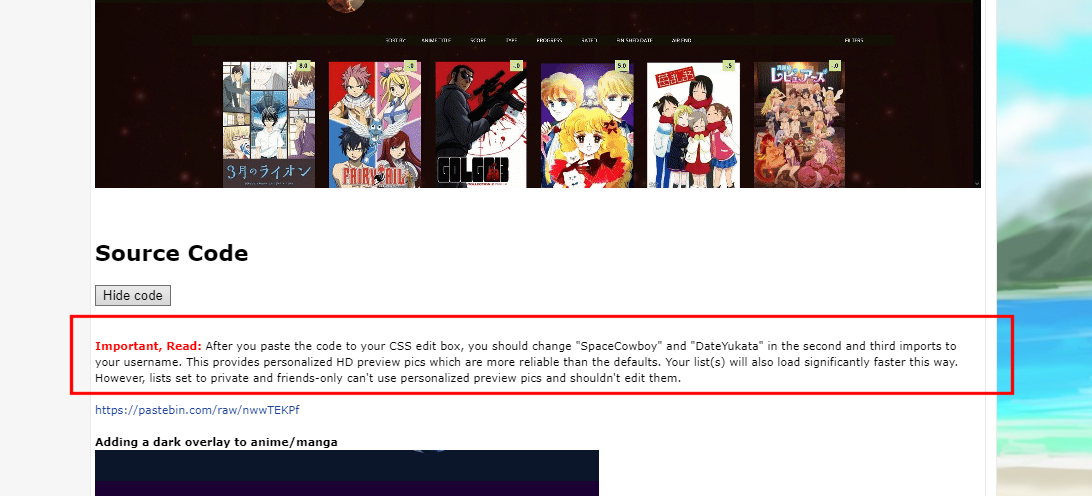 |
Jun 27, 2021 6:25 AM
#6991
Kanekisknuckles said: Hello!! I really like all the Classic layout you have created for us and greatly appreciate itt! I used one for my anime list and wanted to change the pictures for it. It worked for the background image and logo.  the problem is the pictures for the different sections. I tried almost everything today trying to find a solution to this and I'm confused as to how I can make the images fit perfectly into those buttons. I hopee you can help me outt!! My brain is tired looooll add background size and background position codes to each button like so [class^=status]:nth-child(2) { background-image: url(https://image.myanimelist.net/ui/5LYzTBVoS196gvYvw3zjwLljnMJH3HlhmCde9384x_g); background-size: 100% !important; background-position: top center !important;} |
Jun 27, 2021 6:30 AM
#6992
Masuven said: I was wondering if you could help me with the issues I experienced after I added the code for the hover tags? One of the issues I experienced was that the edit button wouldn't work when I clicked on the edit icon. Another issue I found was that the commas for the hover tag are invisible when I hover but are visible in the preview art. (ex: Hori-san to Miyamura-kun). Lastly, when I create tags in the manga section, the text would leave the box if there are too many words. (ex. Shingeki no Kyojin) I sent an update to fix the third issue. I updated the hover tags code, use the new one |
Shishio-kunJun 27, 2021 7:15 AM
Jun 27, 2021 7:48 AM
#6993
| Can't figure out why the status color bar (the green and blue bars on the left side of the list) are so wide in my modified version, and I can't get them slimmer. Help? :/ https://myanimelist.net/forum/?topicid=1933263 Also, is there any way to get a selector from the highlighted info? Like a way to turn the text after class or aria-labels into a fast selector. I know that copy selector can become a selector I can use (in this case) but I would really like a way to turn something like "recommended channels" from this example into selectors too. 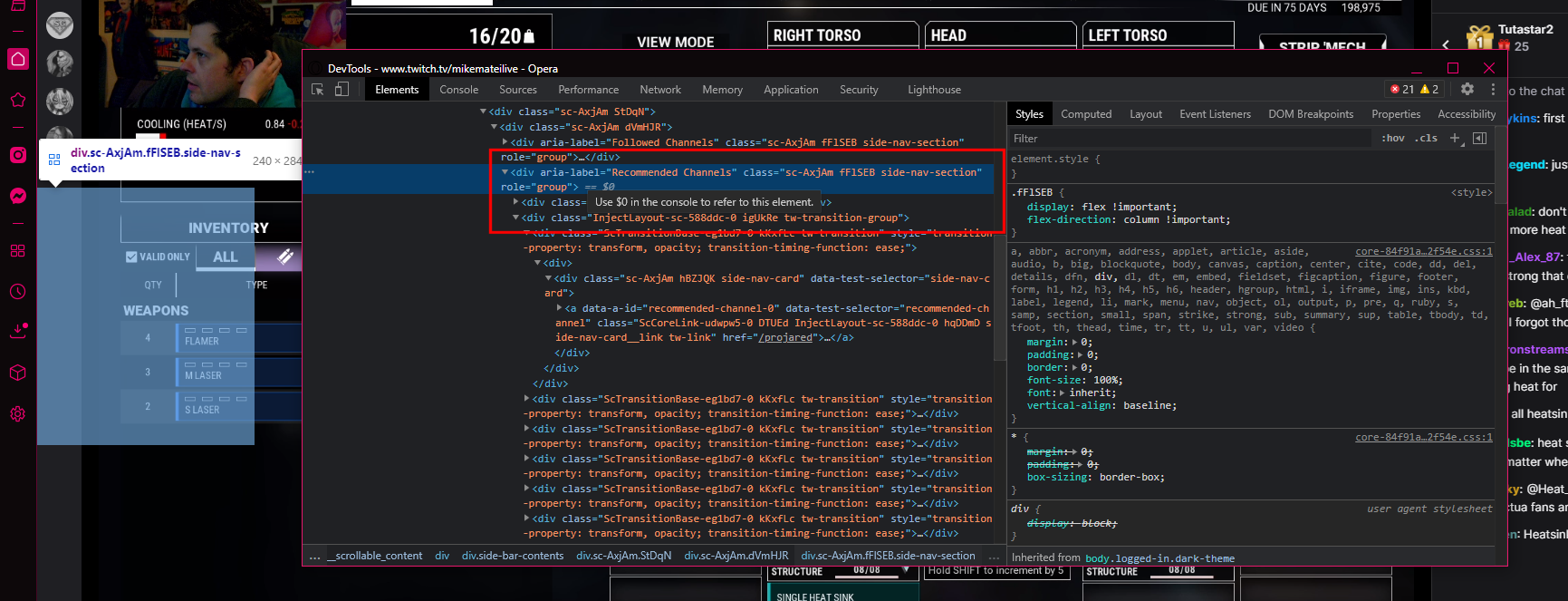 |
Jun 27, 2021 3:39 PM
#6996
Shishio-kun said: Can't figure out why the status color bar (the green and blue bars on the left side of the list) are so wide in my modified version, and I can't get them slimmer. Help? :/ https://myanimelist.net/forum/?topicid=1933263 When items are displayed as a table, all cell widths in a column are decided by the widest cell (bit over-simplified, but basically). Due to the added padding on the header row, this width is 20px. So all we need to do is remove or lower the padding on the status column in the header row: .list-table .list-table-header .header-title.status {
padding-left: 1px;
padding-right: 1px;
}Shishio-kun said: Also, is there any way to get a selector from the highlighted info? Like a way to turn the text after class or aria-labels into a fast selector. I know that copy selector can become a selector I can use (in this case) but I would really like a way to turn something like "recommended channels" from this example into selectors too.  You can select attributes via the attribute selector: https://www.w3schools.com/css/css_attribute_selectors.asp So for your example you could select it via: [aria-label="Recommended Channels"] Or you can select the class via attribute selectors too, since they're essentially just another attribute. [class="sc-AxjAm fF1SEB side-nav-section"] For a more "neat-to-know" example, this code: [class~="side-nav-section"] .side-nav-section |
Jun 27, 2021 4:02 PM
#6997
Valerio_Lyndon said: Shishio-kun said: Can't figure out why the status color bar (the green and blue bars on the left side of the list) are so wide in my modified version, and I can't get them slimmer. Help? :/ https://myanimelist.net/forum/?topicid=1933263 When items are displayed as a table, all cell widths in a column are decided by the widest cell (bit over-simplified, but basically). Due to the added padding on the header row, this width is 20px. So all we need to do is remove or lower the padding on the status column in the header row: .list-table .list-table-header .header-title.status {
padding-left: 1px;
padding-right: 1px;
}Shishio-kun said: Also, is there any way to get a selector from the highlighted info? Like a way to turn the text after class or aria-labels into a fast selector. I know that copy selector can become a selector I can use (in this case) but I would really like a way to turn something like "recommended channels" from this example into selectors too.  You can select attributes via the attribute selector: https://www.w3schools.com/css/css_attribute_selectors.asp So for your example you could select it via: [aria-label="Recommended Channels"] Or you can select the class via attribute selectors too, since they're essentially just another attribute. [class="sc-AxjAm fF1SEB side-nav-section"] For a more "neat-to-know" example, this code: [class~="side-nav-section"] .side-nav-section Awesome, thank God you're here 🙏 thanks! Bookmarked for future reference :D |
Jul 1, 2021 11:15 AM
#6998
| Can anyone kindly tell me how to remove eechi , hentai pic or graphics from Danbooru search, I really don't know , please help me ? If it's possible then can anyone upload a screenshot of how to do it. |
Jul 1, 2021 11:46 AM
#6999
Sappy101 said: Can anyone kindly tell me how to remove eechi , hentai pic or graphics from Danbooru search, I really don't know , please help me ? If it's possible then can anyone upload a screenshot of how to do it. There was a way built into Danbooru, but it wasn't reliable when I tried it, so I don't think it's a good idea to try to make Danbooru safe if you browse it in public since it might not work :/ But this looks like it: https://danbooru.donmai.us/forum_topics/14727 I think you should use Pinterest, Safebooru, the safe Konachan, and Pixiv instead if the hentai/ecchi is a concern. Pixiv censors the 18+ pics well iirc and many of the best Pixiv pics go to Danbooru. |
More topics from this board
» [HOW-TO] Use OneDrive for Custom CSS HostingLulech23 - Feb 19, 2020 |
10 |
by IridescentJaune
»»
Jun 19, 11:44 PM |
|
» [CSS/BBCODE] ⭐️ How to view anyone's CSS or BBcodes (for lists, profiles, or clubs)!Shishio-kun - Feb 6, 2012 |
32 |
by IridescentJaune
»»
Jun 19, 12:35 PM |
|
Sticky: » [ BBCODE ] All 2023 BBcodes, Guides, and TemplatesShishio-kun - Feb 16, 2023 |
41 |
by ohpishhposh
»»
May 25, 5:04 PM |
|
» [CSS - Modern] 🍰 Clarity by V.L ( 1 2 3 4 5 ... Last Page )Valerio_Lyndon - Apr 19, 2018 |
1207 |
by laBelphe
»»
May 23, 7:30 PM |
|
» [CSS - MODERN] ⭐️ All ways to customize individual anime and individual list rows (mark your favorites!)Shishio-kun - Sep 4, 2020 |
12 |
by takkun_
»»
May 12, 12:00 AM |