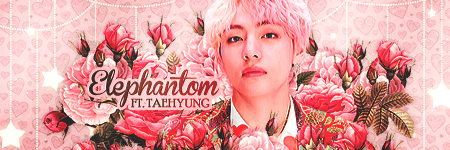New
Dec 15, 2017 8:14 PM
#51
Shishio-kun said: Moira_chan said: Ouch I'm using Android forever! But thanks! I dont know what you mean, are you saying you can't use the tips? I'll just get the sizes for you if you can't do it: spoiler is 21 pixels high and changes width based on how many words are put in it youtube player is 425 pixels high and 325 pixels high Width and Height of spoiler (actual size of PX) 21×? YouTube [425×325]? |
| Signature removed. Please follow the signature rules, as defined in the Site & Forum Guidelines. |
Dec 15, 2017 8:18 PM
#52
Moira_chan said: Shishio-kun said: Moira_chan said: Ouch I'm using Android forever! But thanks! I dont know what you mean, are you saying you can't use the tips? I'll just get the sizes for you if you can't do it: spoiler is 21 pixels high and changes width based on how many words are put in it youtube player is 425 pixels high and 325 pixels high Width and Height of spoiler (actual size of PX) 21×? YouTube [425×325]? OK I double checked it youtube player = 425px wide, 355px high default spoiler = 92 px wide, 21 px high custom spoiler = ? px wide, 21 px high |
Dec 15, 2017 8:24 PM
#53
| Thank you very much This may pin inside of the pictures and last Actual limit width for Club page and profile page Couse I heard that we're change update I used 732 px |
| Signature removed. Please follow the signature rules, as defined in the Site & Forum Guidelines. |
Dec 15, 2017 8:46 PM
#54
Moira_chan said: Thank you very much This may pin inside of the pictures and last Actual limit width for Club page and profile page Couse I heard that we're change update I used 732 px Ok great, good luck. Yes I think the club width is 732px, not sure about profiles at all, I think 800px |
Dec 15, 2017 8:49 PM
#55
| Yosh! Thanks again! |
| Signature removed. Please follow the signature rules, as defined in the Site & Forum Guidelines. |
Jan 4, 2018 10:32 AM
#56
| How can I do multiple spoiler buttons? Like when I open one button, there will be another two or three. I tried many ways but I still haven't figured out how to do that. |
removed-userJan 4, 2018 9:33 PM
Jan 4, 2018 4:07 PM
#57
yoshh_w said: How can I do multiple spoiler buttons? Like when I open one button, there will be another two or three. I tried many ways but I still haven't fugured out how to do that. [spoiler] [spoiler] [spoiler] [/spoiler][/spoiler][/spoiler] Like this. It will look like this: |
Jan 27, 2018 12:24 PM
#58
Jan 27, 2018 3:42 PM
#59
Awesome! |
May 18, 2018 11:12 PM
#61
There's no way to resize images using BBCode, unfortunately. You will have to use an image editing program to resize the image how you want it. I'd recommend looking into Paint.NET or GIMP if you don't already have one. Resizing an image in most editing programs can be done by navigating through the context menu at the top of the screen. For example, here is the option in GIMP: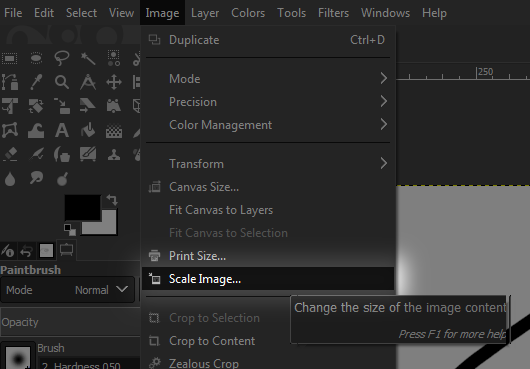 |
Valerio_LyndonMay 18, 2018 11:24 PM
May 19, 2018 12:22 AM
#63
pranaynighukar said: Glad I could help.thanks man...appreciate ur reply |
Aug 18, 2018 12:47 PM
#64
| https://78.media.tumblr.com/29d7f8c60e862f71031b396f47ad0d59/tumblr_pdo8tyr9pU1xwcb6wo1_1280.png How can I put the youtube video alongside with Malgraph? Since it's not an image and text that tutorial (https://myanimelist.net/forum/?topicid=1443383) doesn't work. |
Aug 18, 2018 1:17 PM
#65
Alita- said: https://78.media.tumblr.com/29d7f8c60e862f71031b396f47ad0d59/tumblr_pdo8tyr9pU1xwcb6wo1_1280.png How can I put the youtube video alongside with Malgraph? Since it's not an image and text that tutorial (https://myanimelist.net/forum/?topicid=1443383) doesn't work. Idk, but can you link the page you saw this please? Maybe I can just rip the code from there >:D |
Aug 18, 2018 1:34 PM
#66
| https://myanimelist.net/profile/coffeekaneki it's my old page |
Aug 18, 2018 1:46 PM
#67
Seems like this :D [url=https://graph.anime.plus/Alita-/profile][img align=right]https://image.myanimelist.net/ui/IKDGEx8v527cKA40HBHAnHRnuc1Es2ZCkzKt4jJpX1zB-WN-w7jMF8qQFLcIRJPBMMzxtlm__kwZTrVnMJi07w[/img][/url] [url=https://graph.anime.plus/Alita-/profile][img align=right]https://image.myanimelist.net/ui/IKDGEx8v527cKA40HBHAnHRnuc1Es2ZCkzKt4jJpX1zEk_2MpNhb6NFdWqKkJvsbG56q40z1x2dsm_4bRxuYbQ[/img][/url][yt]cVxpR_TXjL0[/yt] Notice the big space in between codes. You can adjust that a lil if you want less or more space (hit backspace or enter there a couple times). It affects the distance between the two graphs |
Aug 18, 2018 1:53 PM
#68
| I updated the code There's still an empty space, the video just doesn't want to move a little higher :'D Thanks for your help anyway! |
Aug 18, 2018 2:18 PM
#69
Alita- said: I updated the code There's still an empty space, the video just doesn't want to move a little higher :'D Thanks for your help anyway! So does that mean it worked or not? I dont understand and I don't see the code on your profile. What are you trying to do exactly? I think I get it now, see next posts |
Shishio-kunAug 18, 2018 2:28 PM
Aug 18, 2018 2:19 PM
#70
Aug 18, 2018 2:26 PM
#71
Aug 18, 2018 2:28 PM
#72
| The code is on the Coffeekaneki page. I use this page to see if the code is correct before using it on my profile. That code that you sent me is very close, I just want to move Anime Malgraph right under Manga Malgraph, if that's possible that would be great. https://78.media.tumblr.com/dfdc557acfeb2bf038225d525e7a6f39/tumblr_pdoe6cmS4i1xwcb6wo1_1280.png |
Aug 18, 2018 2:30 PM
#73
| OH ok hmm let me see, might not be possible cuz YT codes are buggy |
Aug 18, 2018 2:36 PM
#74
@Alita- this is the closest it seems to go, I don't know why the images won't get any closer there's an invisible space that shouldn't be there, probably due to the youtube video. You can quote the post to get the code  |
Aug 18, 2018 3:06 PM
#76
| Oh its no problem, maybe there's some other workaround I can't see if you play with the code heh |
Aug 18, 2018 3:18 PM
#77
| I'll try again tomorrow, but I feel like we have done everything we could ¯\_(ツ)_/¯ |
Jan 23, 2019 8:11 PM
#78
| I'm guessing you can't change fonts with the [font='' "][/font] code? |
Jan 23, 2019 8:23 PM
#79
Elephantom said: Nope, the only tags accepted by MAL are listed in the first post here. :) You could make an image using a custom font and place it with an [img] tag though!I'm guessing you can't change fonts with the [font='' "][/font] code? |
Feb 20, 2019 10:07 PM
#80
Here's a code for an image which works almost everywhere except on mal. Code: [img]https://pouch.jumpshare.com/preview/ggBZ21z8P2Y75Acq52igweNMP3sfSxA8mef40DWBZ4A2ZUhOgbBpoiu1zJ0jg8_YSHX5iKe4jgZFQmg81rAXmVrWRC8tYABFuekS8mwDWCY[/img] That was from jumpshare. On the other hand the ones from imgbb work just fine. Make's me wonder jumpshare is the only thing which doesnt work. I checked the bbcode here: https://www.bbcode.org/playground.php It would be great if you looked into this :) |
Feb 21, 2019 6:39 PM
#81
OriginalAnimeFan said: Here's a code for an image which works almost everywhere except on mal.  Code: [img]https://pouch.jumpshare.com/preview/ggBZ21z8P2Y75Acq52igweNMP3sfSxA8mef40DWBZ4A2ZUhOgbBpoiu1zJ0jg8_YSHX5iKe4jgZFQmg81rAXmVrWRC8tYABFuekS8mwDWCY[/img] That was from jumpshare. On the other hand the ones from imgbb work just fine. Make's me wonder jumpshare is the only thing which doesnt work. I checked the bbcode here: https://www.bbcode.org/playground.php It would be great if you looked into this :) You'll have to upload to Imgur instead I think |
Apr 30, 2019 11:04 PM
#82
 |
May 12, 2019 4:20 PM
#83
| Whats the code for tooltip? like when you hover your cursor into image or link then a text shows up |
May 12, 2019 4:58 PM
#84
SCQuincy said: Sorry to say there's no way to change this with BBCode.Whats the code for tooltip? like when you hover your cursor into image or link then a text shows up |
May 13, 2019 6:45 AM
#85
Valerio_Lyndon said: ah ok ;-;SCQuincy said: Sorry to say there's no way to change this with BBCode.Whats the code for tooltip? like when you hover your cursor into image or link then a text shows up |
May 29, 2019 4:12 PM
#86
| Thank you so much, miss. You have no idea how much I wanted to know about BB Codes! Now, I'm so obsessed. Again, thank you. [b]Thank you![b] |
Jun 1, 2019 5:32 AM
#87
Valerio_Lyndon said: There's no way to resize images using BBCode, unfortunately. You will have to use an image editing program to resize the image how you want it. I'd recommend looking into Paint.NET or GIMP if you don't already have one. Resizing an image in most editing programs can be done by navigating through the context menu at the top of the screen. For example, here is the option in GIMP: 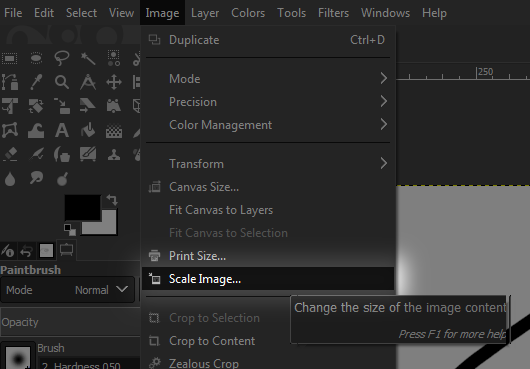 Thank you. I had the same question. I just used this website to resize https://resizeimage.net/ Now my profile is finally finished. |
Jun 5, 2019 4:36 AM
#88
| this has been really helpful, thank you for this guide. |
Jul 18, 2019 9:04 PM
#89
| Hello, I have been using the BBcode format you provided to add URL's to images. But one day when i wanted to add more URL's, the images that i used was significantly larger than the rest, i followed the same format that you showed but i can't seem to figure out what i am doing wrong.I hope you can help so I have left an example of what i mean on my profile. Thank you :) |
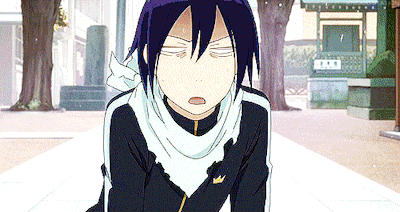 |
Jul 18, 2019 10:41 PM
#90
LittleJegster said: Hello, I have been using the BBcode format you provided to add URL's to images. But one day when i wanted to add more URL's, the images that i used was significantly larger than the rest, i followed the same format that you showed but i can't seem to figure out what i am doing wrong.I hope you can help so I have left an example of what i mean on my profile. Thank you :) I don't understand, is the problem the last pic is too big? Are you trying to make it small? Can you post your About Me BBcode in a post here please |
Jul 19, 2019 6:16 PM
#91
Shishio-kun said: yes i am trying to make it small like the other ones but i can't. The BBcode is LittleJegster said: Hello, I have been using the BBcode format you provided to add URL's to images. But one day when i wanted to add more URL's, the images that i used was significantly larger than the rest, i followed the same format that you showed but i can't seem to figure out what i am doing wrong.I hope you can help so I have left an example of what i mean on my profile. Thank you :) I don't understand, is the problem the last pic is too big? Are you trying to make it small? Can you post your About Me BBcode in a post here please 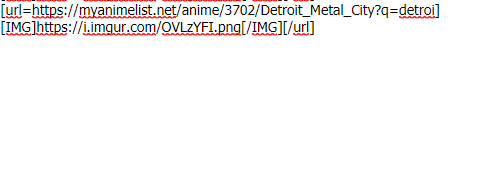 |
LittleJegsterJul 19, 2019 6:19 PM
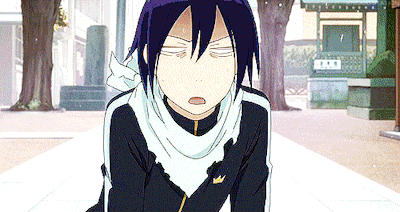 |
Jul 19, 2019 6:31 PM
#92
LittleJegster said: Shishio-kun said: yes i am trying to make it small like the other ones but i can't. The BBcode is LittleJegster said: Hello, I have been using the BBcode format you provided to add URL's to images. But one day when i wanted to add more URL's, the images that i used was significantly larger than the rest, i followed the same format that you showed but i can't seem to figure out what i am doing wrong.I hope you can help so I have left an example of what i mean on my profile. Thank you :) I don't understand, is the problem the last pic is too big? Are you trying to make it small? Can you post your About Me BBcode in a post here please 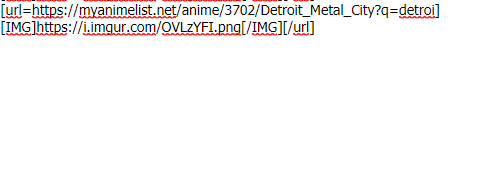 Please copy and paste the actual BBcode codes here, not a screenshot, so I can look at them and work with them  I'm guessing you need to add a t before the .png so you get a small thumbnail like here. notice I added one before the .jpg, [url=https://imgur.com/b6OGDXs][img]http://i.imgur.com/b6OGDXst.jpg[/img][/url] |
Shishio-kunJul 19, 2019 6:35 PM
Jul 19, 2019 6:46 PM
#93
Shishio-kun said: LittleJegster said: Shishio-kun said: LittleJegster said: Hello, I have been using the BBcode format you provided to add URL's to images. But one day when i wanted to add more URL's, the images that i used was significantly larger than the rest, i followed the same format that you showed but i can't seem to figure out what i am doing wrong.I hope you can help so I have left an example of what i mean on my profile. Thank you :) I don't understand, is the problem the last pic is too big? Are you trying to make it small? I am not sure how to post the BBcode without it turning into an image, but i tried adding the "t" before the .png and followed the BBcode format you used and it just shows a broken image Can you post your About Me BBcode in a post here please 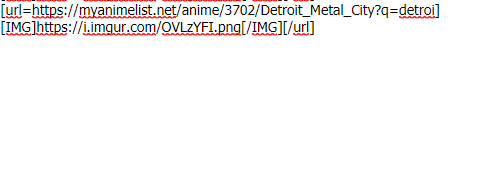 Please copy and paste the actual BBcode codes here, not a screenshot, so I can look at them and work with them  I'm guessing you need to add a t before the .png so you get a small thumbnail like here. notice I added one before the .jpg, [url=https://imgur.com/b6OGDXs][img]http://i.imgur.com/b6OGDXst.jpg[/img][/url] [url=https://myanimelist.net/anime/3702/Detroit_Metal_City?q=detroi][IMG]https://i.imgur.com/OVLzYFI.png[/IMG][/url] |
LittleJegsterJul 19, 2019 6:57 PM
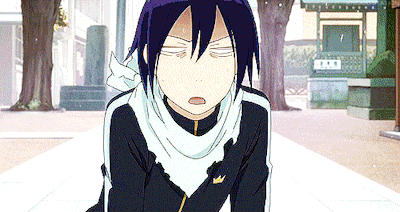 |
Jul 19, 2019 6:57 PM
#94
LittleJegster said: Shishio-kun said: I am not sure how to add the BBcode without it turning into an image but i did try to add the "t" before the .png following your format but it just shows a broken imageLittleJegster said: Shishio-kun said: yes i am trying to make it small like the other ones but i can't. The BBcode is LittleJegster said: Hello, I have been using the BBcode format you provided to add URL's to images. But one day when i wanted to add more URL's, the images that i used was significantly larger than the rest, i followed the same format that you showed but i can't seem to figure out what i am doing wrong.I hope you can help so I have left an example of what i mean on my profile. Thank you :) I don't understand, is the problem the last pic is too big? Are you trying to make it small? I am not sure how to post the BBcode without it turning into an image, but i tried adding the "t" before the .png and followed the BBcode format you used and it just shows a broken image Can you post your About Me BBcode in a post here please 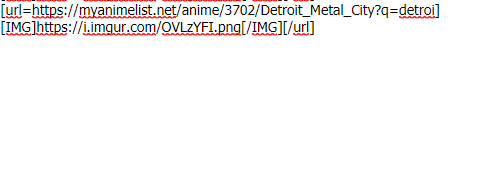 Please copy and paste the actual BBcode codes here, not a screenshot, so I can look at them and work with them  I'm guessing you need to add a t before the .png so you get a small thumbnail like here. notice I added one before the .jpg, [url=https://imgur.com/b6OGDXs][img]http://i.imgur.com/b6OGDXst.jpg[/img][/url] You can just post the BBcode and let it turn into an image- even if it turns into an image I can look at the BBCode because I can edit or quote the post When you post the pic to imgur you can use this link to make a small thumbnail link. Just click "small thumbnail" circled. Otherwise, I don't know what else to tell you unless you post your About me code in a post here 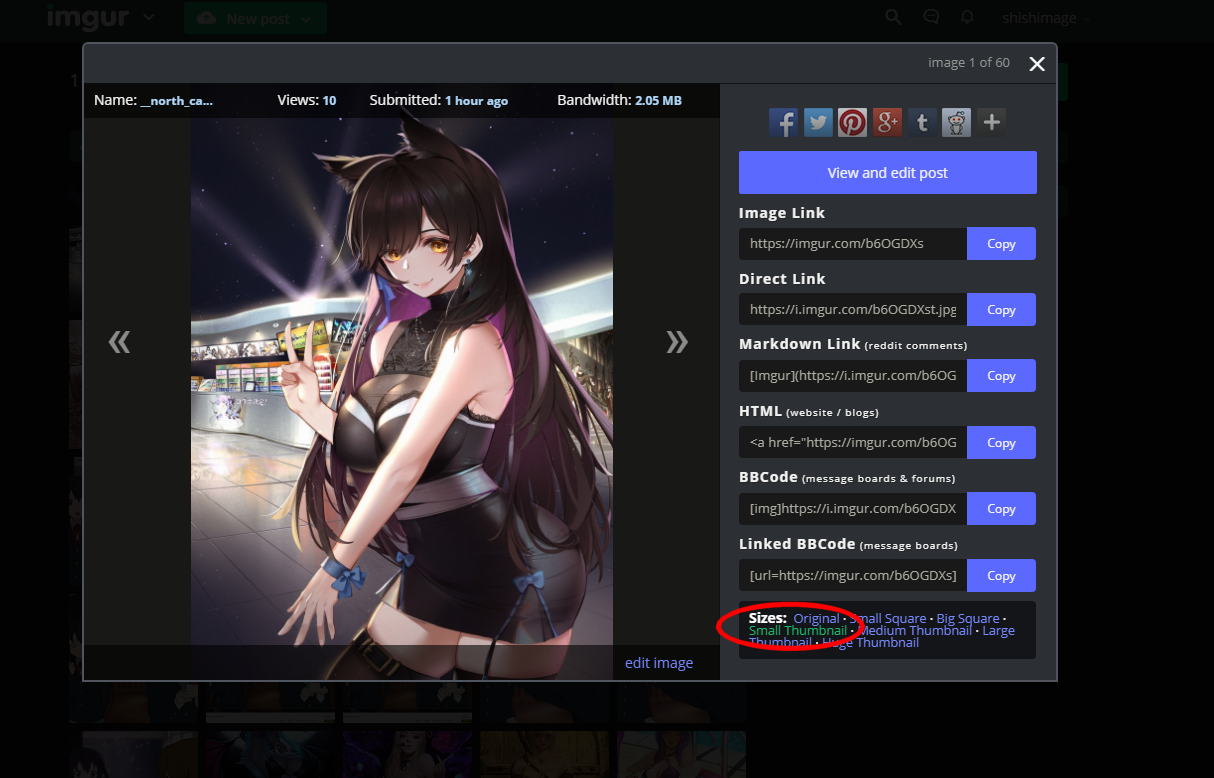 |
Shishio-kunJul 19, 2019 7:01 PM
Jul 19, 2019 7:00 PM
#95
Shishio-kun said: LittleJegster said: Shishio-kun said: LittleJegster said: Shishio-kun said: yes i am trying to make it small like the other ones but i can't. The BBcode is LittleJegster said: Hello, I have been using the BBcode format you provided to add URL's to images. But one day when i wanted to add more URL's, the images that i used was significantly larger than the rest, i followed the same format that you showed but i can't seem to figure out what i am doing wrong.I hope you can help so I have left an example of what i mean on my profile. Thank you :) I don't understand, is the problem the last pic is too big? Are you trying to make it small? I am not sure how to post the BBcode without it turning into an image, but i tried adding the "t" before the .png and followed the BBcode format you used and it just shows a broken image Can you post your About Me BBcode in a post here please 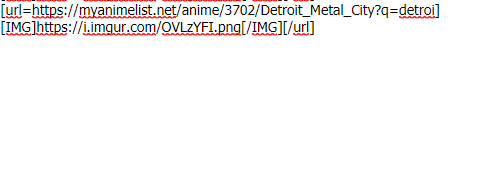 Please copy and paste the actual BBcode codes here, not a screenshot, so I can look at them and work with them  I'm guessing you need to add a t before the .png so you get a small thumbnail like here. notice I added one before the .jpg, [url=https://imgur.com/b6OGDXs][img]http://i.imgur.com/b6OGDXst.jpg[/img][/url] You can just post the BBcode and let it turn into an image- even if it turns into an image I can look at the BBCode because I can edit or quote the post [url=https://myanimelist.net/anime/3702/Detroit_Metal_City?q=detroi][IMG]https://i.imgur.com/OVLzYFI.png[/IMG][/url] |
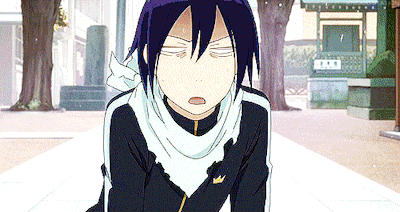 |
Jul 19, 2019 7:03 PM
#96
| ok good! :D |
Jul 19, 2019 7:11 PM
#97
Shishio-kun said: I followed the Imgur "small thumbnail" link and it worked. Thank You :Dok good! :D |
LittleJegsterJul 19, 2019 7:14 PM
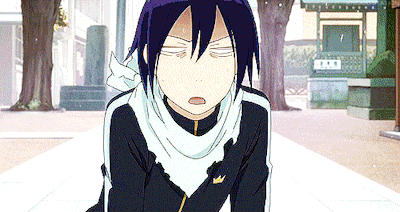 |
Jul 23, 2019 7:15 AM
#98
How do I put multiple images (in the Profile background) with text on the side?! |
Jul 23, 2019 2:58 PM
#99
terminated-soul said: How do I put multiple images (in the Profile background) with text on the side?!  Is there a profile with this you can link? They probably used a lot of image align right codes and text after. [img align=right]http://i.imgur.com/unTuqpL.png[/img] [img align=right]http://i.imgur.com/unTuqpL.png[/img] text text text text text text text text text text text text text   text texttext text text text text text text text text text text text |
Jul 23, 2019 6:56 PM
#100
Shishio-kun said: terminated-soul said: How do I put multiple images (in the Profile background) with text on the side?!  Is there a profile with this you can link? They probably used a lot of image align right codes and text after. [img align=right]http://i.imgur.com/unTuqpL.png[/img] [img align=right]http://i.imgur.com/unTuqpL.png[/img] text text text text text text text text text text text text text   text texttext text text text text text text text text text text text Alright, this should work, Thank you! |
More topics from this board
» [BBCode] Font Awesome Guidehideso - Dec 25, 2023 |
6 |
by Shishio-kun
»»
Today, 12:26 AM |
|
Sticky: » 💚 [REPAIR STICKY] Repair/speed up a design + Request a layout fixShishio-kun - Nov 17, 2023 |
33 |
by Shishio-kun
»»
Yesterday, 11:42 PM |
|
» [CSS - Modern] 🛠️ Tweaks for lists -- Horizontal tags, descriptions, category-coloured text, accent colour, and more.Valerio_Lyndon - Oct 24, 2019 |
20 |
by IridescentJaune
»»
Nov 22, 10:58 PM |
|
» ✳️ Bunkasai 2024 List Design and Graphic Design contests are OPENShishio-kun - Nov 18 |
2 |
by Shishio-kun
»»
Nov 18, 5:01 AM |
|
Sticky: » [ SIGNATURES ~ PROFILES] All guides, generators, and templatesShishio-kun - Feb 16, 2023 |
29 |
by floral_sacrifice
»»
Nov 15, 10:24 AM |