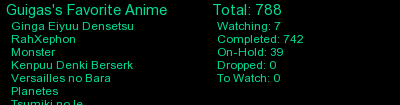New
This topic has been locked and is no longer available for discussion.
Apr 5, 2020 6:38 PM
#201
AnimooGrl1999 said: If you haven't changed anything in the code, then I'm not sure why it changed. But the preset being used is the incorrect one, so I wouldn't have expected it to work anyway. To fix it, delete this line at the top of your code:My anime display covers are blurry for no reason. They were all HD/HQ for the entirety of 2020 (and part of 2019) and I've never edited or changed anything at all and yet, they're somehow blurry even without me have touched them. How does that even happen...? @\import "https://malscraper.azurewebsites.net/covers/auto/presets/animetitlebefore"; @\import "https://malscraper.azurewebsites.net/covers/auto/presets/dataimagelinkbefore"; That should fix it, hopefully. I've noticed MAL messing with default images sizes on Firefox recently, so it's possible that could be related to this problem? |
Apr 6, 2020 9:37 AM
#202
Valerio_Lyndon said: AnimooGrl1999 said: If you haven't changed anything in the code, then I'm not sure why it changed. But the preset being used is the incorrect one, so I wouldn't have expected it to work anyway. To fix it, delete this line at the top of your code:My anime display covers are blurry for no reason. They were all HD/HQ for the entirety of 2020 (and part of 2019) and I've never edited or changed anything at all and yet, they're somehow blurry even without me have touched them. How does that even happen...? @\import "https://malscraper.azurewebsites.net/covers/auto/presets/animetitlebefore"; @\import "https://malscraper.azurewebsites.net/covers/auto/presets/dataimagelinkbefore"; That should fix it, hopefully. I've noticed MAL messing with default images sizes on Firefox recently, so it's possible that could be related to this problem? I use GC so, I don't know |
Webtoons, anime, & manga fuel my soul |
Apr 6, 2020 9:39 AM
#203
Valerio_Lyndon said: AnimooGrl1999 said: If you haven't changed anything in the code, then I'm not sure why it changed. But the preset being used is the incorrect one, so I wouldn't have expected it to work anyway. To fix it, delete this line at the top of your code:My anime display covers are blurry for no reason. They were all HD/HQ for the entirety of 2020 (and part of 2019) and I've never edited or changed anything at all and yet, they're somehow blurry even without me have touched them. How does that even happen...? @\import "https://malscraper.azurewebsites.net/covers/auto/presets/animetitlebefore"; @\import "https://malscraper.azurewebsites.net/covers/auto/presets/dataimagelinkbefore"; That should fix it, hopefully. Also, stuff like my profile picture and the thumbnail of my profile picture (the one at the top where the down arrow is) are blank as well all of a sudden. Like, they don't show up. They're either completely white boxes or they have that small itty bitty photo instead (the one that comes up whenever an image doesn't load right). What's going on...?! I've noticed MAL messing with default images sizes on Firefox recently, so it's possible that could be related to this problem? |
Webtoons, anime, & manga fuel my soul |
Apr 18, 2020 11:48 PM
#204
| Hello, I have a problem with this layout i just copy pasted it so far but, there is a missing grid there on the right, how can i fix that tnx. 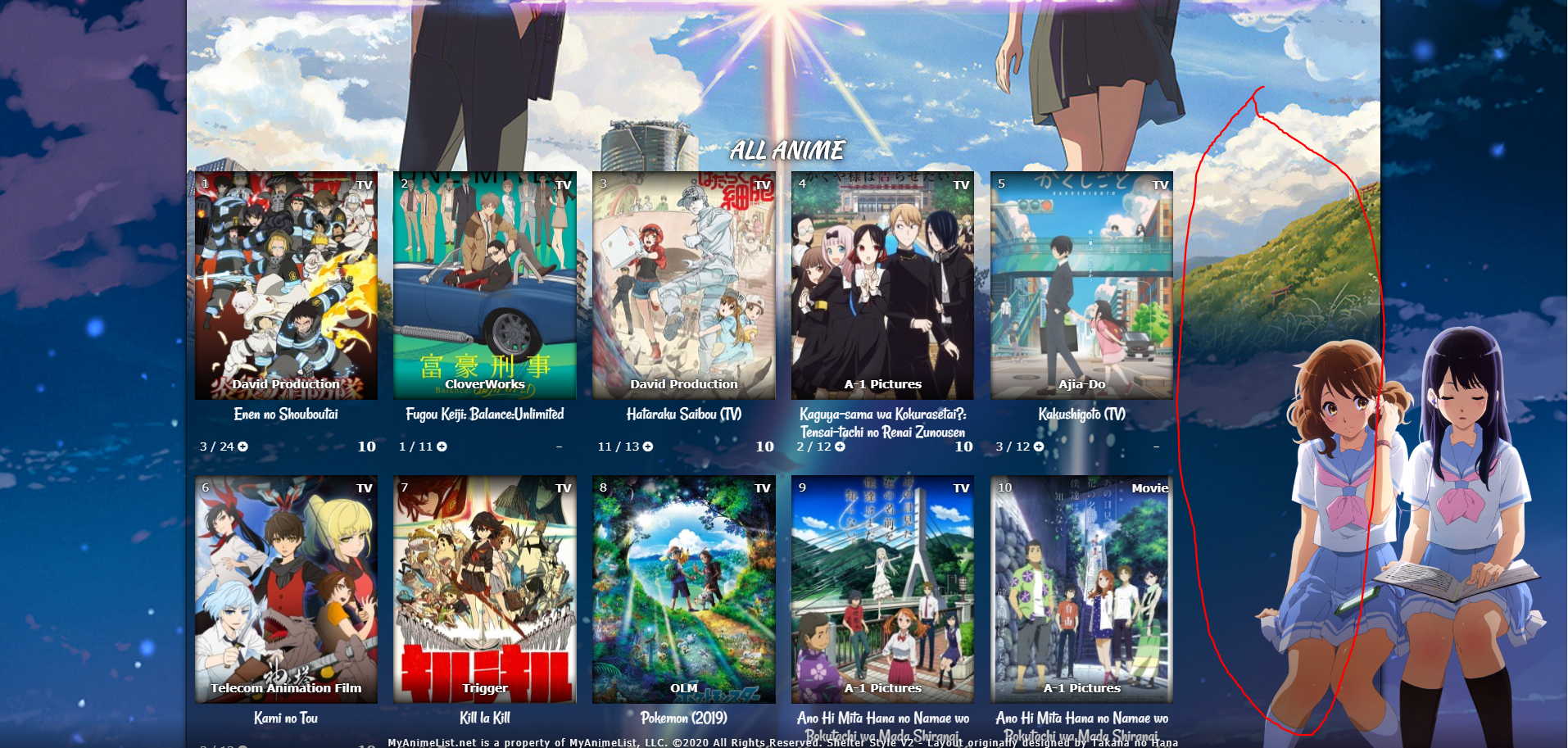 |
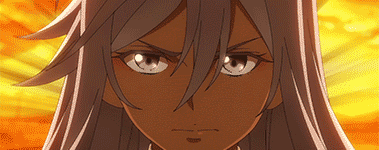 |
Apr 19, 2020 12:41 AM
#205
sKyBlazer08 said: This is caused by Google Chrome incorrectly calculating certain numbers when the page is zoomed. You can probably fix this by simply changing your zoom level up or down one or two notches (using CTRL + or CTRL -). Or, you can try adding this code to the bottom of the CSS:Hello, I have a problem with this layout i just copy pasted it so far but, there is a missing grid there on the right, how can i fix that tnx. https://i.imgur.com/LPwTu6T.png .list-table {
display: block;
width: 1176px;
}Chrome has had this issue with zooming for years, and I really wish they would fix it lol. |
Apr 19, 2020 1:06 AM
#206
Valerio_Lyndon said: sKyBlazer08 said: This is caused by Google Chrome incorrectly calculating certain numbers when the page is zoomed. You can probably fix this by simply changing your zoom level up or down one or two notches (using CTRL + or CTRL -). Or, you can try adding this code to the bottom of the CSS:Hello, I have a problem with this layout i just copy pasted it so far but, there is a missing grid there on the right, how can i fix that tnx. https://i.imgur.com/LPwTu6T.png .list-table {
display: block;
width: 1176px;
}Chrome has had this issue with zooming for years, and I really wish they would fix it lol. Thank you very much, it worked! |
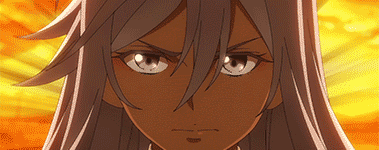 |
Apr 28, 2020 7:49 AM
#207
| Sorry I know this message is way after you made the forum. However I edited my list today and the previews are very blurry. I used the new codes you linked but they didn't work. Also the two 'rated' and 'stats' headings seem to clash together, do you know how to fix this? |
-nibur-Apr 28, 2020 7:54 AM
Apr 29, 2020 1:40 AM
#208
-nibur- said: Hmm, looks alright on my end. At least one of the imports you have should be working... how curious.Sorry I know this message is way after you made the forum. However I edited my list today and the previews are very blurry. I used the new codes you linked but they didn't work.  Are you able to see the images on my anime list clearly or are they also blurry? Also, I'd love to know what browser you're using to view the lists from. And if you have any other browsers installed, do the images also look blurry when viewing from the alternative browser? -nibur- said: Could you share a screenshot of what the problem is? I don't quite see what's wrong.Also the two 'rated' and 'stats' headings seem to clash together, do you know how to fix this? Sorry for all the questions, but I can't assist until I understand the issue. :/ |
Apr 29, 2020 3:04 AM
#209
Valerio_Lyndon said: -nibur- said: Hmm, looks alright on my end. At least one of the imports you have should be working... how curious.Sorry I know this message is way after you made the forum. However I edited my list today and the previews are very blurry. I used the new codes you linked but they didn't work.  Are you able to see the images on my anime list clearly or are they also blurry? Also, I'd love to know what browser you're using to view the lists from. And if you have any other browsers installed, do the images also look blurry when viewing from the alternative browser? -nibur- said: Could you share a screenshot of what the problem is? I don't quite see what's wrong.Also the two 'rated' and 'stats' headings seem to clash together, do you know how to fix this? Sorry for all the questions, but I can't assist until I understand the issue. :/ Thanks so much for the help. I fixed the problem with the clashing headings. I think the reason why my list looked blurry, as well as yours, is because I'm using safari. I tried it on Google Chrome and it worked fine. Also your list looks great and you've designed it so well! I've linked images of the two browsers (first is chrome and then safari) 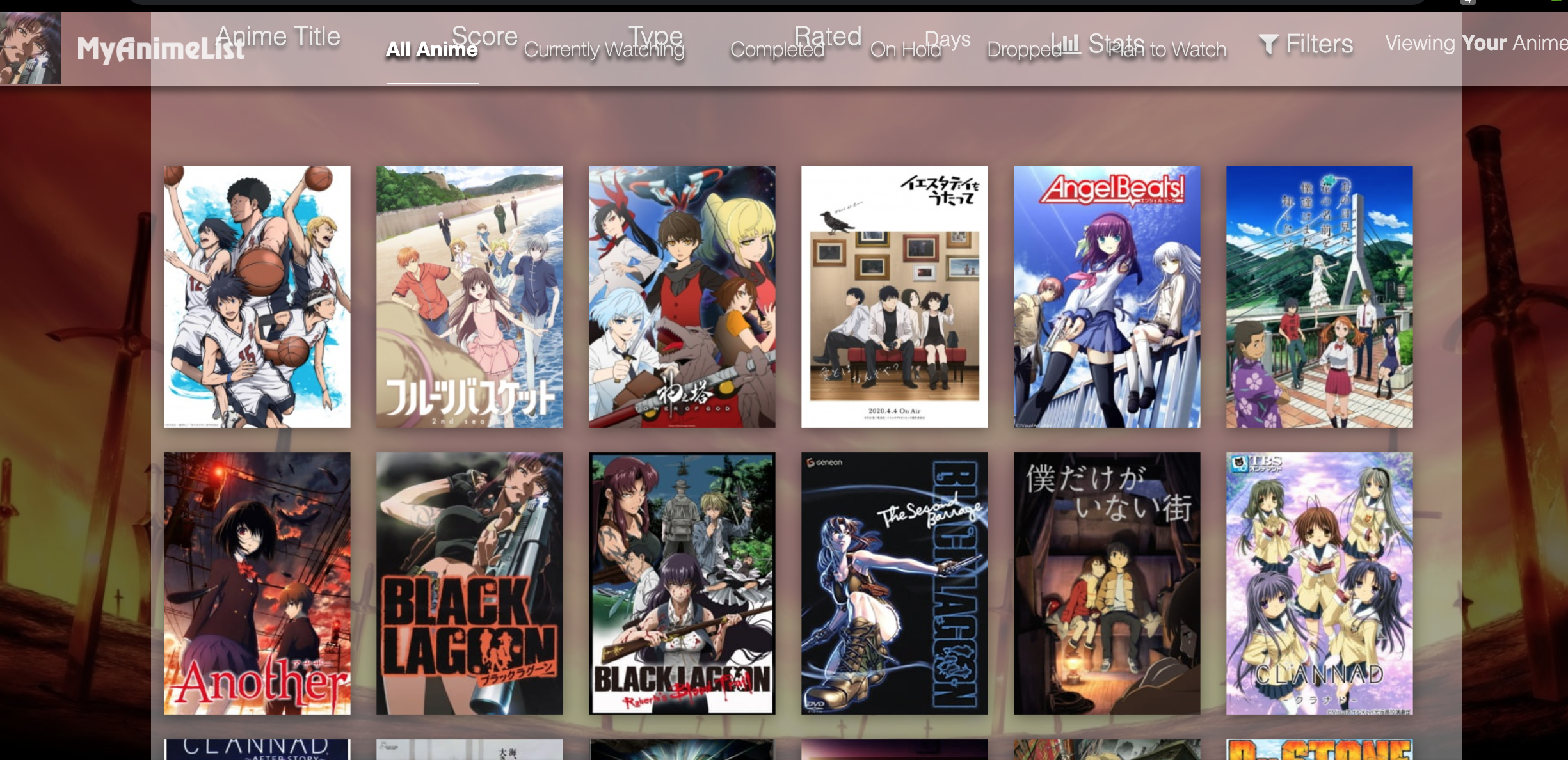  |
Apr 29, 2020 4:51 AM
#210
-nibur- said: Ah, yes, Safari blocks some features that the cover generator uses to auto-detect the list type and username. And unfortunately, it's only toggleable browser-wide, rather than on a site-by-site basis.I think the reason why my list looked blurry, as well as yours, is because I'm using safari. I tried it on Google Chrome and it worked fine. Also your list looks great and you've designed it so well! I've linked images of the two browsers (first is chrome and then safari) https://i.imgur.com/wxgirCZ.png https://i.imgur.com/x23z12P.png It is fixable, just requires a different formatting of the cover generator so that it knows what user and list type to generate without having to auto-detect it. So rather than this link: @\import "https://malscraper.azurewebsites.net/covers/auto/presets/dataimagelinkbefore"; @\import "https://malscraper.azurewebsites.net/covers/anime/-nibur-/presets/dataimagelinkbefore"; @\import "https://malscraper.azurewebsites.net/covers/manga/-nibur-/presets/dataimagelinkbefore"; While we're at it, we can remove all the duplicate cover image links. So the top of your code should look something like this: 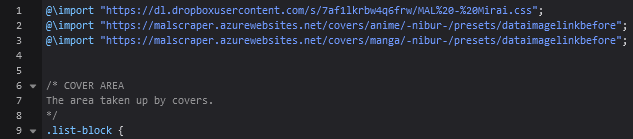 On a more explanatory note, the reason there was one blurry image on Safari was because you were using one of the backup cover lists which I maintain. These cover imports are basically just very long lists of every cover image in the database, a kind of brute-force method of cover image functionality. The problem with this method is that keeping everything up-to-date is pretty difficult, so sometimes images are missing or incorrect for a few weeks here and there. This is why the cover generator is a better solution, and the backup lists are, well, the backup. |
Apr 29, 2020 5:10 AM
#211
Valerio_Lyndon said: -nibur- said: Ah, yes, Safari blocks some features that the cover generator uses to auto-detect the list type and username. And unfortunately, it's only toggleable browser-wide, rather than on a site-by-site basis.I think the reason why my list looked blurry, as well as yours, is because I'm using safari. I tried it on Google Chrome and it worked fine. Also your list looks great and you've designed it so well! I've linked images of the two browsers (first is chrome and then safari) https://i.imgur.com/wxgirCZ.png https://i.imgur.com/x23z12P.png It is fixable, just requires a different formatting of the cover generator so that it knows what user and list type to generate without having to auto-detect it. So rather than this link: @\import "https://malscraper.azurewebsites.net/covers/auto/presets/dataimagelinkbefore"; @\import "https://malscraper.azurewebsites.net/covers/anime/-nibur-/presets/dataimagelinkbefore"; @\import "https://malscraper.azurewebsites.net/covers/manga/-nibur-/presets/dataimagelinkbefore"; While we're at it, we can remove all the duplicate cover image links. So the top of your code should look something like this: 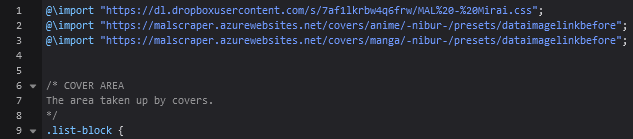 Thanks for this. I just changed it so it's now in the format you showed, however the list style has changed. Do you know why this is and is it possible to change?  |
Apr 29, 2020 5:29 AM
#212
-nibur- said: Ah, you'll need to keep the MAL-Mirai.css import in there. You've currently got the cover import there, they're both Dropbox links with a bunch of numbers, so they look pretty similar. That Mirai import is the theme.Valerio_Lyndon said: I just changed it so it's now in the format you showed, however the list style has changed. Do you know why this is and is it possible to change?While we're at it, we can remove all the duplicate cover image links. So the top of your code should look something like this: 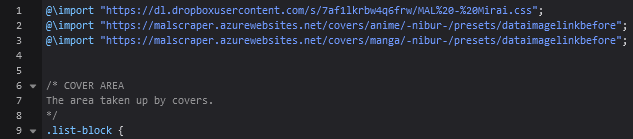 @\import "https://dl.dropboxusercontent.com/s/7af1lkrbw4q6frw/MAL%20-%20Mirai.css"; @\import "https://malscraper.azurewebsites.net/covers/anime/-nibur-/presets/dataimagelinkbefore"; @\import "https://malscraper.azurewebsites.net/covers/manga/-nibur-/presets/dataimagelinkbefore"; |
Apr 29, 2020 6:35 AM
#213
Valerio_Lyndon said: Ah, you'll need to keep the MAL-Mirai.css import in there. You've currently got the cover import there, they're both Dropbox links with a bunch of numbers, so they look pretty similar. That Mirai import is the theme. @\import "https://dl.dropboxusercontent.com/s/7af1lkrbw4q6frw/MAL%20-%20Mirai.css"; @\import "https://malscraper.azurewebsites.net/covers/anime/-nibur-/presets/dataimagelinkbefore"; @\import "https://malscraper.azurewebsites.net/covers/manga/-nibur-/presets/dataimagelinkbefore"; Thankyou so much, it works now! |
Apr 30, 2020 9:56 AM
#214
| Images remain blurry for me, please send help |
Apr 30, 2020 10:47 AM
#215
Super-Sugoi said: Images remain blurry for me, please send help They look fine for me, are they still blurry for you? Also did you have your list set to private? |
Apr 30, 2020 10:54 AM
#216
Shishio-kun said: Super-Sugoi said: Images remain blurry for me, please send help They look fine for me, are they still blurry for you? Also did you have your list set to private? Hello, yes they are still blurry for me: https://puu.sh/FEyQI/1070c37371.jpg I haven't had my list on private. |
Apr 30, 2020 11:03 AM
#217
Super-Sugoi said: Shishio-kun said: Super-Sugoi said: Images remain blurry for me, please send help They look fine for me, are they still blurry for you? Also did you have your list set to private? Hello, yes they are still blurry for me: https://puu.sh/FEyQI/1070c37371.jpg I haven't had my list on private. Hmm what browser are you in? |
Apr 30, 2020 11:16 AM
#218
Shishio-kun said: Super-Sugoi said: Shishio-kun said: Super-Sugoi said: Images remain blurry for me, please send help They look fine for me, are they still blurry for you? Also did you have your list set to private? Hello, yes they are still blurry for me: https://puu.sh/FEyQI/1070c37371.jpg I haven't had my list on private. Hmm what browser are you in? Oh, I am using Brave Browser. Because you asked me that I decided to check in Chrome; where the images were fine. So I checked my browser settings and toggled a few things to see if it'd help. "block cookies" ended up being the culprit. Now it's looking fine! Thanks! |
Apr 30, 2020 11:17 AM
#219
Super-Sugoi said: Shishio-kun said: Super-Sugoi said: Shishio-kun said: Super-Sugoi said: Images remain blurry for me, please send help They look fine for me, are they still blurry for you? Also did you have your list set to private? Hello, yes they are still blurry for me: https://puu.sh/FEyQI/1070c37371.jpg I haven't had my list on private. Hmm what browser are you in? Oh, I am using Brave Browser. Because you asked me that I decided to check in Chrome; where the images were fine. So I checked my browser settings and toggled a few things to see if it'd help. "block cookies" ended up being the culprit. Now it's looking fine! Thanks! Awesome!! :D |
May 14, 2020 12:15 PM
#220
| does my layout look blurry to anyone , because when i log out it and look at the layout its blurry with black text |
May 14, 2020 12:34 PM
#221
Mattinator95 said: does my layout look blurry to anyone , because when i log out it and look at the layout its blurry with black text Yes it does look blurry, I think you need to try the solutions in the opening post of this thread under How to fix missing or blurry preview pictures (covers, thumbnails, etc) Allow logged out users and other users to see your imported CSS |
May 14, 2020 12:51 PM
#222
Shishio-kun said: Mattinator95 said: does my layout look blurry to anyone , because when i log out it and look at the layout its blurry with black text Yes it does look blurry, I think you need to try the solutions in the opening post of this thread under How to fix missing or blurry preview pictures (covers, thumbnails, etc) Allow logged out users and other users to see your imported CSS i think it did it , |
May 14, 2020 12:56 PM
#223
Mattinator95 said: Shishio-kun said: Mattinator95 said: does my layout look blurry to anyone , because when i log out it and look at the layout its blurry with black text Yes it does look blurry, I think you need to try the solutions in the opening post of this thread under How to fix missing or blurry preview pictures (covers, thumbnails, etc) Allow logged out users and other users to see your imported CSS i think it did it , Yes its fixed :D good job! |
May 14, 2020 6:05 PM
#224
| Hi, so I tried the sollutions but it didin't work, the problem I have is when I'm logged in I can't see the background images or category images but when I logged out or somebody look at my list, there are no problems at all and I can't solve it at all. Any ideas? |
May 16, 2020 12:38 PM
#225
Zelpus said: Hi, so I tried the sollutions but it didin't work, the problem I have is when I'm logged in I can't see the background images or category images but when I logged out or somebody look at my list, there are no problems at all and I can't solve it at all. Any ideas? That's a really rare problem- can you post your list code and also screenshot what you're seeing? Also make sure the style override box isn't checked here, that can cause problems when you're logged in https://myanimelist.net/editprofile.php?go=listpreferences |
May 18, 2020 12:59 PM
#226
Shishio-kun said: https://prnt.sc/sj7lka that's what I'm seeing when I logged in. I didn't understand the "list code" but I'm using grid style 1 which I've took it from here: https://myanimelist.net/forum/?topicid=1640096Zelpus said: Hi, so I tried the sollutions but it didin't work, the problem I have is when I'm logged in I can't see the background images or category images but when I logged out or somebody look at my list, there are no problems at all and I can't solve it at all. Any ideas? That's a really rare problem- can you post your list code and also screenshot what you're seeing? Also make sure the style override box isn't checked here, that can cause problems when you're logged in https://myanimelist.net/editprofile.php?go=listpreferences |
May 18, 2020 2:14 PM
#227
Zelpus said: Shishio-kun said: https://prnt.sc/sj7lka that's what I'm seeing when I logged in. I didn't understand the "list code" but I'm using grid style 1 which I've took it from here: https://myanimelist.net/forum/?topicid=1640096Zelpus said: Hi, so I tried the sollutions but it didin't work, the problem I have is when I'm logged in I can't see the background images or category images but when I logged out or somebody look at my list, there are no problems at all and I can't solve it at all. Any ideas? That's a really rare problem- can you post your list code and also screenshot what you're seeing? Also make sure the style override box isn't checked here, that can cause problems when you're logged in https://myanimelist.net/editprofile.php?go=listpreferences Hmm I've never seen that kinda glitch before so I have no idea what's causing it :/ Maybe we can repair it tho instead of figuring out what went wrong :D Go here and then to your custom CSS edit box. https://myanimelist.net/ownlist/style 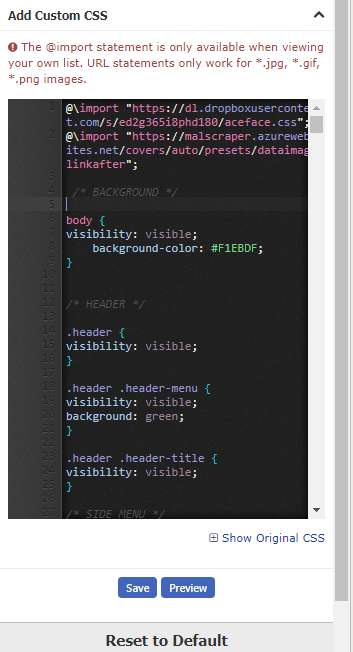 Delete the codes there and replace them with these codes: https://pastebin.com/raw/K0WDDiN6 It's the same as your layout except the image codes are hosted on MAL servers. So maybe they will show up to you when logged in? |
May 19, 2020 7:38 AM
#228
Shishio-kun said: Woah, finally it solved! Thanks a lot, I can finally see my list with my fav anime's theme :DZelpus said: Shishio-kun said: Zelpus said: Hi, so I tried the sollutions but it didin't work, the problem I have is when I'm logged in I can't see the background images or category images but when I logged out or somebody look at my list, there are no problems at all and I can't solve it at all. Any ideas? That's a really rare problem- can you post your list code and also screenshot what you're seeing? Also make sure the style override box isn't checked here, that can cause problems when you're logged in https://myanimelist.net/editprofile.php?go=listpreferences Hmm I've never seen that kinda glitch before so I have no idea what's causing it :/ Maybe we can repair it tho instead of figuring out what went wrong :D Go here and then to your custom CSS edit box. https://myanimelist.net/ownlist/style 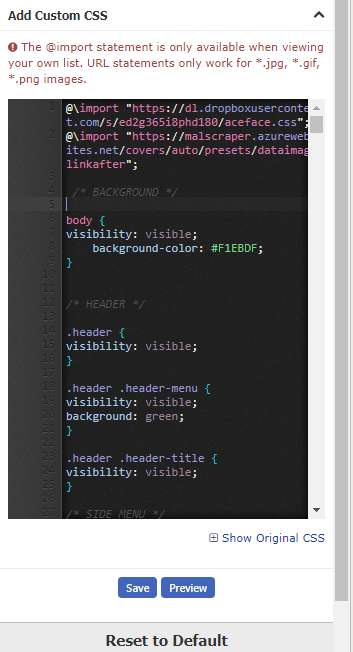 Delete the codes there and replace them with these codes: https://pastebin.com/raw/K0WDDiN6 It's the same as your layout except the image codes are hosted on MAL servers. So maybe they will show up to you when logged in? |
May 19, 2020 10:15 AM
#229
Zelpus said: Shishio-kun said: Woah, finally it solved! Thanks a lot, I can finally see my list with my fav anime's theme :DZelpus said: Shishio-kun said: https://prnt.sc/sj7lka that's what I'm seeing when I logged in. I didn't understand the "list code" but I'm using grid style 1 which I've took it from here: https://myanimelist.net/forum/?topicid=1640096Zelpus said: Hi, so I tried the sollutions but it didin't work, the problem I have is when I'm logged in I can't see the background images or category images but when I logged out or somebody look at my list, there are no problems at all and I can't solve it at all. Any ideas? That's a really rare problem- can you post your list code and also screenshot what you're seeing? Also make sure the style override box isn't checked here, that can cause problems when you're logged in https://myanimelist.net/editprofile.php?go=listpreferences Hmm I've never seen that kinda glitch before so I have no idea what's causing it :/ Maybe we can repair it tho instead of figuring out what went wrong :D Go here and then to your custom CSS edit box. https://myanimelist.net/ownlist/style 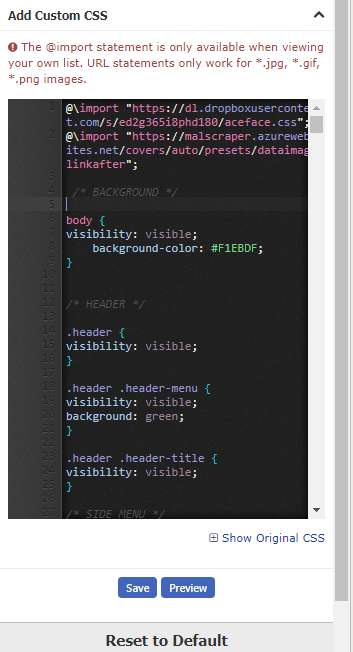 Delete the codes there and replace them with these codes: https://pastebin.com/raw/K0WDDiN6 It's the same as your layout except the image codes are hosted on MAL servers. So maybe they will show up to you when logged in? yay :D |
May 21, 2020 8:37 PM
#230
| Didn't change anything in the code since last time...and now everything's broken. Still using MalScraper. @\import "https://malscraper.azurewebsites.net/covers/auto/presets/more"; Code on the top of the list. |
May 21, 2020 9:56 PM
#231
Hello, just recently all my covers for my list stopped working. I tried all of the import lines on the first page but none of them seemed to work. Is there any other possible solution I could try?  |
May 21, 2020 10:14 PM
#232
RayResembool said: Didn't change anything in the code since last time...and now everything's broken. Still using MalScraper. @\import "https://malscraper.azurewebsites.net/covers/auto/presets/more"; Code on the top of the list. Twilightlink said: Hello, just recently all my covers for my list stopped working. I tried all of the import lines on the first page but none of them seemed to work. Is there any other possible solution I could try?  Try to add the alternative imports to the top of your CSS, one should work for you. Test them out one at a time please if you don't know which one to use. https://myanimelist.net/forum/?topicid=1791551 |
May 22, 2020 7:56 AM
#233
Shishio-kun said: Try to add the alternative imports to the top of your CSS, one should work for you. Test them out one at a time please if you don't know which one to use. https://myanimelist.net/forum/?topicid=1791551 The second import did the trick. Thank you so much! |
TwilightlinkMay 22, 2020 8:07 AM
May 22, 2020 2:03 PM
#234
Shishio-kun said: RayResembool said: Didn't change anything in the code since last time...and now everything's broken. Still using MalScraper. @\import "https://malscraper.azurewebsites.net/covers/auto/presets/more"; Code on the top of the list. Twilightlink said: Hello, just recently all my covers for my list stopped working. I tried all of the import lines on the first page but none of them seemed to work. Is there any other possible solution I could try?  Try to add the alternative imports to the top of your CSS, one should work for you. Test them out one at a time please if you don't know which one to use. https://myanimelist.net/forum/?topicid=1791551 I had the exact same problem and was about to ask the same thing. Thank you kindly, sir! |
May 22, 2020 5:53 PM
#235
| Hello guys, Recently my code miniatures vanished once again, i tried the solutions and im stuck. The most that i could do was copy another similar code and remove the render, but the miniatures were really low quality. Do u guys know the issue? [b]/* A custom made Kimi no Na wa layout basde on Shelter Style V2 by Takana no Hana ** Visit Shishio's club for more premade layouts ** If you're interested in my layout, visit here: https://myanimelist.net/forum/?topicid=1567864 */ @\import "https://dl.dropboxusercontent.com/s/jxhzg9keytxsmtt/KiminoNawaCustommade.css"; @\import "https://malscraper.azurewebsites.net/covers/auto/presets/dataimagelinkbefore"; {} [b] This was the first one i tried |
May 22, 2020 8:28 PM
#236
sondaime said: Hello guys, Recently my code miniatures vanished once again, i tried the solutions and im stuck. The most that i could do was copy another similar code and remove the render, but the miniatures were really low quality. Do u guys know the issue? [b]/* A custom made Kimi no Na wa layout basde on Shelter Style V2 by Takana no Hana ** Visit Shishio's club for more premade layouts ** If you're interested in my layout, visit here: https://myanimelist.net/forum/?topicid=1567864 */ @\import "https://dl.dropboxusercontent.com/s/jxhzg9keytxsmtt/KiminoNawaCustommade.css"; @\import "https://malscraper.azurewebsites.net/covers/auto/presets/dataimagelinkbefore"; {} [b] This was the first one i tried Try the cover pic imports here. One of them should fix your layout back for the time being. It's best to try them all one at a time until one restores all the preview pics. https://myanimelist.net/forum/?topicid=1791551 |
Jun 6, 2020 3:50 AM
#237
| I tried everything, still isn't working though. The images(previews) are still blurry, and also my render isn't showing up. Help? |
Jun 6, 2020 10:38 AM
#238
ligmaballsbaby said: I tried everything, still isn't working though. The images(previews) are still blurry, and also my render isn't showing up. Help? Maybe your list was on private recently or something else is blocking the preview import. For preview pics, you need to use the alternative cover import which is linked in the opening post. Add to the top: @\import "https://dl.dropboxusercontent.com/s/71mrsl1iz0z11p2/animelist%20dataimagelinkbefore.css"; Your render is on the lower right, do you see it now? 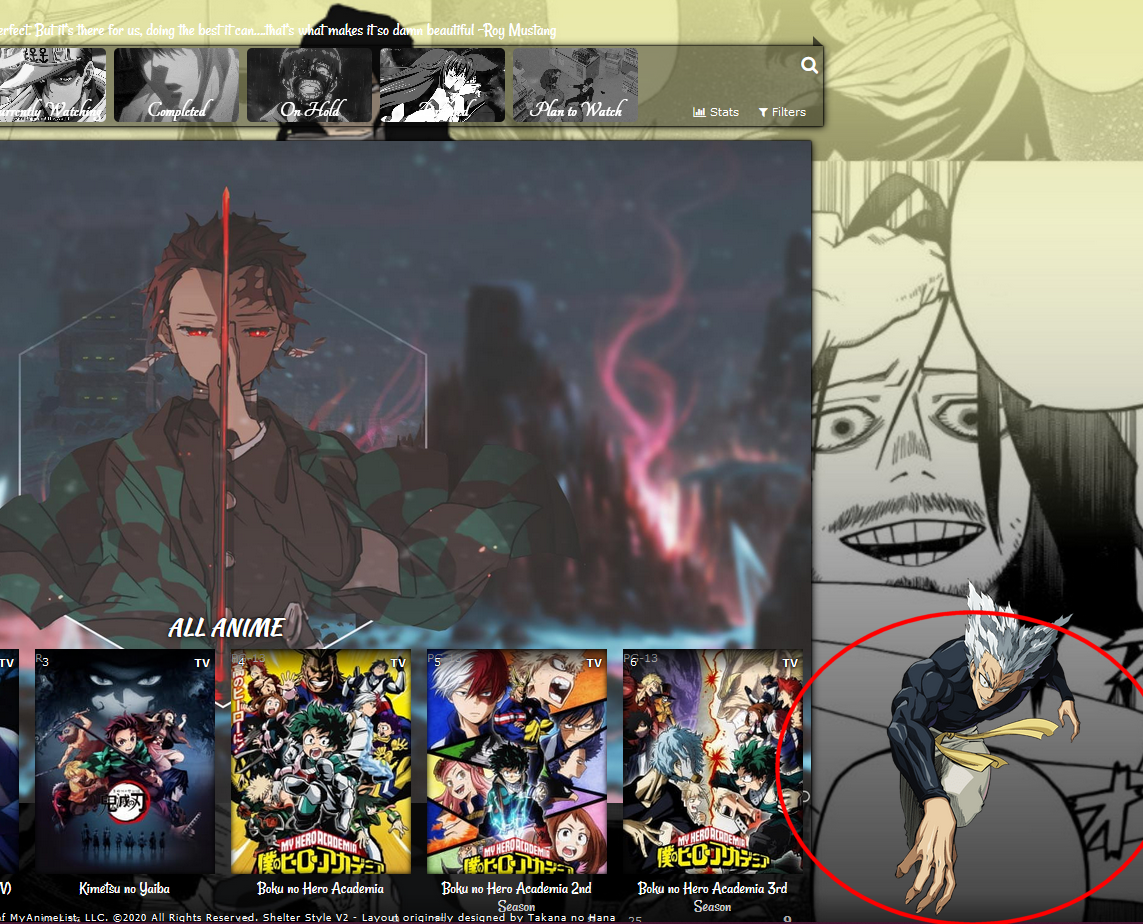 |
Jun 8, 2020 9:47 PM
#239
| Good morning! I tried to use the seiren themed layout here https://myanimelist.net/forum/?topicid=1567864 and applied it to my anime and mangalist and it looks superb! but one problem I'm having is when I logout, the background is all black. I tried to upload it on the background image portion of the modern template and copied its link https://i.gifer.com/Ly2F.gif to apply it both ways but it doesn't seem to fix the problem. I can see it quite clearly when I'm logged in, but yeah the main problem is when I'm out. EDIT: I actually had an idea just now, I downloaded that pic / or at least a copy of it since the extension was .mp4 and uploaded it to an image hosting site. I then redownloaded it from there, uploaded to the back to the background image portion of the modern template and pasted the new gif extension to the css code, logged out and even checked it ojn another device while logged out. I think I got it. Sorry to disturb you lol |
3miLJun 8, 2020 10:39 PM
 |
Jun 8, 2020 10:35 PM
#240
3miL said: Good morning! I tried to use the seiren themed layout here https://myanimelist.net/forum/?topicid=1567864 and applied it to my anime and mangalist and it looks superb! but one problem I'm having is when I logout, the background is all black. I tried to upload it on the background image portion of the modern template and copied its link https://i.gifer.com/Ly2F.gif to apply it both ways but it doesn't seem to fix the problem. I can see it quite clearly when I'm logged in, but yeah the main problem is when I'm out. The GIF is supposed to be the background, right? You can just use an Imgur link instead. @\import "https://dl.dropboxusercontent.com/s/ge82a964xg2raj9/ShelterV2.css"; @\import "https://malscraper.azurewebsites.net/covers/auto/presets/dataimagelinkbefore"; /* **You can change your list background here. **By default, there are 6 different backgrounds for each category **If you want to have only a single background, replace them all with the same image url. */ /*CURRENTLY WATCHING*/ body[data-query*='"status":1'] { background-image: url(https://i.imgur.com/y7fVFsA.gif); } /*COMPLETED*/ body[data-query*='"status":2'] { background-image: url(https://i.imgur.com/y7fVFsA.gif); } /*ON HOLD*/ body[data-query*='"status":3'] { background-image: url(https://i.imgur.com/y7fVFsA.gif); } /*DROPPED*/ body[data-query*='"status":4'] { background-image: url(https://i.imgur.com/y7fVFsA.gif); } /*PLANNED*/ body[data-query*='"status":6'] { background-image: url(https://i.imgur.com/y7fVFsA.gif); } /*ALL*/ body[data-query*='"status":7'] { background-image: url(https://i.imgur.com/y7fVFsA.gif); } /* **Your desired avatar **Note that the best resolution is 120px * 120px */ .cover-block::after {background-image: url(https://image.myanimelist.net/ui/uDqA5Hj63XC4_7-Zz2-uSq8wIIvCIpJo8zfc1aKq-QM);} /* Your name that displays next to the avatar ** Replace content with "display:none;" if you want to get rid of it */ .cover-block::before { content: "Seizon Senryaku"; } |
Jun 8, 2020 10:44 PM
#241
Shishio-kun said: The GIF is supposed to be the background, right? You can just use an Imgur link instead. It's bad timing on my part sorry, I figured it out and edited my post after you replied. I got it now thanks I didn't use imgur though but I guess any image hosting site works |
 |
Jun 8, 2020 11:10 PM
#242
3miL said: Shishio-kun said: The GIF is supposed to be the background, right? You can just use an Imgur link instead. It's bad timing on my part sorry, I figured it out and edited my post after you replied. I got it now thanks I didn't use imgur though but I guess any image hosting site works No problem :D |
Jun 9, 2020 2:41 AM
#243
| Oh I'm sorry Shishio, can I ask for one more favor? Is it possible to make the small gif a link to my profile? |
 |
Jun 9, 2020 11:32 AM
#244
3miL said: Oh I'm sorry Shishio, can I ask for one more favor? Is it possible to make the small gif a link to my profile? Try this .header .username:before { background: transparent; content: ""; display: block; position: absolute; top: 20px; left: -1160px; width: 150px; height: 150px; } if it doesn't work you have to give me a screencap of your list so I can measure the screensize |
Jun 9, 2020 3:17 PM
#245
Shishio-kun said: 3miL said: Oh I'm sorry Shishio, can I ask for one more favor? Is it possible to make the small gif a link to my profile? Try this .header .username:before { background: transparent; content: ""; display: block; position: absolute; top: 20px; left: -1160px; width: 150px; height: 150px; } if it doesn't work you have to give me a screencap of your list so I can measure the screensize Do I put this above the CSS I use? |
 |
Jun 9, 2020 3:57 PM
#246
3miL said: Shishio-kun said: 3miL said: Oh I'm sorry Shishio, can I ask for one more favor? Is it possible to make the small gif a link to my profile? Try this .header .username:before { background: transparent; content: ""; display: block; position: absolute; top: 20px; left: -1160px; width: 150px; height: 150px; } if it doesn't work you have to give me a screencap of your list so I can measure the screensize Do I put this above the CSS I use? It should go at the bottom of your CSS :D |
Jun 9, 2020 10:18 PM
#247
Shishio-kun said: It should go at the bottom of your CSS :D My Css looks like this @\import "https://dl.dropboxusercontent.com/s/cvop0e358e05oo6/ShelterV1.css"; @\import "https://malscraper.azurewebsites.net/covers/auto/presets/dataimagelinkbefore"; } /*ALL*/ body[data-query*='"status":7'] { background-image: url("https://i.ibb.co/MnSkJhP/bgbg.gif"); } /* **Your desired avatar **Note that the best resolution is 120px * 120px */ .cover-block::after {background-image: url("https://i.gifer.com/C6Tu.gif");} /* Your name that displays next to the avatar ** Replace content with "display:none;" if you want to get rid of it */ .cover-block::before { content: "Seizon Senryaku"; .header .username:before { background: transparent; content: ""; display: block; position: absolute; top: 20px; left: -1160px; width: 150px; height: 150px; } } it doesn't work. I just wanted the small pic to link to the profile like how the mangalist does |
 |
Jun 9, 2020 11:26 PM
#248
3miL said: Shishio-kun said: It should go at the bottom of your CSS :D My Css looks like this @\import "https://dl.dropboxusercontent.com/s/cvop0e358e05oo6/ShelterV1.css"; @\import "https://malscraper.azurewebsites.net/covers/auto/presets/dataimagelinkbefore"; } /*ALL*/ body[data-query*='"status":7'] { background-image: url("https://i.ibb.co/MnSkJhP/bgbg.gif"); } /* **Your desired avatar **Note that the best resolution is 120px * 120px */ .cover-block::after {background-image: url("https://i.gifer.com/C6Tu.gif");} /* Your name that displays next to the avatar ** Replace content with "display:none;" if you want to get rid of it */ .cover-block::before { content: "Seizon Senryaku"; .header .username:before { background: transparent; content: ""; display: block; position: absolute; top: 20px; left: -1160px; width: 150px; height: 150px; } } it doesn't work. I just wanted the small pic to link to the profile like how the mangalist does I asked you to give me a screencap of your list if it didn't work D: You didn't place the codes at the very bottom but instead before the last bracket. So its within the "cover block before" code and won't work. Here's your fixed CSS. It won't make the animated pic clickable on all screen sizes, this is intended for 1920x1080. If it doesn't work, I need the dimensions of your screen (width), or take a screencap so I can measure it. @\import "https://dl.dropboxusercontent.com/s/cvop0e358e05oo6/ShelterV1.css"; @\import "https://malscraper.azurewebsites.net/covers/auto/presets/dataimagelinkbefore"; } /*ALL*/ body[data-query*='"status":7'] { background-image: url(https://image.myanimelist.net/ui/NMhxKjGdQ21NnPG4rzwny079TmWQ9LmHBtnxt3CWsQldK8VduYKDlSntkUd87AH8); } /* **Your desired avatar **Note that the best resolution is 120px * 120px */ .cover-block::after {background-image: url(https://image.myanimelist.net/ui/uDqA5Hj63XC4_7-Zz2-uSq8wIIvCIpJo8zfc1aKq-QM);} /* Your name that displays next to the avatar ** Replace content with "display:none;" if you want to get rid of it */ .cover-block::before { content: "Seizon Senryaku";} .header .username:before { background: transparent; content: ""; display: block; position: absolute; top: 20px; left: -1210px; width: 150px; height: 140px; } |
Jun 9, 2020 11:31 PM
#249
Shishio-kun said: I asked you to give me a screencap of your list if it didn't work D: I'm so sorry I forgot! I could send one from my phone but I can only edit and test the css here on my dad's laptop. And for some reason, despite there being a print screen button - it doesn't work. Guess it's old. But I'll use the css you sent now and see |
 |
Jun 9, 2020 11:43 PM
#250
Shishio-kun said: I asked you to give me a screencap of your list if it didn't work D: I found a snipping tool in my dad's laptop this is what I can make atm, is that good enough?  |
 |
This topic has been locked and is no longer available for discussion.
More topics from this board
» ❓ Ask for help here + See Frequently Asked Questions ( 1 2 3 4 5 ... Last Page )Shishio-kun - Apr 15, 2010 |
7812 |
by mtsRhea
»»
Apr 21, 5:25 AM |
|
» [CSS- MODERN] ⭐ Minimal Dashboard layout by 5cm ~ Compact and convenient! ( 1 2 3 )Shishio-kun - Sep 4, 2020 |
121 |
by Pokitaru
»»
Apr 21, 3:25 AM |
|
» [CSS-MODERN] Change list text/font colors on any list layoutShishio-kun - May 4, 2021 |
3 |
by hideso
»»
Apr 20, 4:33 PM |
|
» [CSS] [VIDEO GUIDE] ⭐️ How to change fonts on a list layoutShishio-kun - Jul 15, 2019 |
17 |
by hideso
»»
Apr 20, 4:03 PM |
|
» [CSS][Modern] ☀️ Endless Summer Layout by Cateinya ( 1 2 3 4 5 ... Last Page )Cateinya - Aug 18, 2016 |
309 |
by hideso
»»
Apr 20, 3:56 PM |