New
This topic has been locked and is no longer available for discussion.
Feb 18, 2019 5:38 PM
#101
Shishio-kun said: ecchi_eyes said: Why do I have to be signed in to view cover art for my 'animelist'? How I fix? CLICK signature below, for my list vvv From a logged out perspective it seems you should replace the two imports you have with @import "https://malscraper.azurewebsites.net/covers/auto/presets/more"; or @import "https://dl.dropboxusercontent.com/s/p1vhpgsphynil47/SaoTopbar.css"; @import "https://malscraper.azurewebsites.net/covers/anime/Symqn/presets/more"; but that's slow to load preview pics and the topbar doesn't seem to work with your list That worked thank you! :) Used @import "https://malscraper.azurewebsites.net/covers/auto/presets/more"; and had to remove the other crap I had up there THX! |
Feb 18, 2019 7:27 PM
#102
| One more thing (i swear)! Anybody know how to get my banner to display for my mangalist...without me having to be signed in? https://myanimelist.net/mangalist/ecchi_eyes |
Feb 18, 2019 8:36 PM
#103
ecchi_eyes said: That's odd, most images display logged out or not... What URL are you trying to use?One more thing (i swear)! Anybody know how to get my banner to display for my mangalist...without me having to be signed in? https://myanimelist.net/mangalist/ecchi_eyes |
Feb 18, 2019 9:03 PM
#104
Valerio_Lyndon said: ecchi_eyes said: That's odd, most images display logged out or not... What URL are you trying to use?One more thing (i swear)! Anybody know how to get my banner to display for my mangalist...without me having to be signed in? https://myanimelist.net/mangalist/ecchi_eyes It's the same one as before, when it was working. I haven't changed anything. } :nth-child(5) .header_title { background: url("http://i.imgur.com/5cC3HNE.gif") no-repeat scroll center center / 100% 100% rgba(255, 255, 255, 0.75); border-color: #F5F5F5; border-width: 2px; box-shadow: 0px 0px 3px 1px rgba(0, 0, 0, 0.41); height: 240px; left: 0px; position: absolute; top: -240px; width: 850px; } |
Feb 18, 2019 9:51 PM
#105
| GIF is over 10 MB, that might be why. |
Feb 19, 2019 8:30 AM
#106
Shishio-kun said: GIF is over 10 MB, that might be why. You know what, that worked. HOWEVEERRRR! When I'm logged in it won't display FOR ME now, forwhatever reason! Did I tell you how awesome you are Shishio-kun... well you s ir are AWESOME! ;D |
ecchi_eyesFeb 19, 2019 8:33 AM
Feb 26, 2019 6:09 AM
#107
| OMG!! Thanks! The covers have been gone for around a year but I haven't really tried to fix it until now because I can't code CSS, this was such an easy fix with your help. |
Feb 26, 2019 6:56 PM
#108
Benjaneb said: OMG!! Thanks! The covers have been gone for around a year but I haven't really tried to fix it until now because I can't code CSS, this was such an easy fix with your help. :D |
Mar 12, 2019 8:56 AM
#109
| Just a heads up from my limited testing after discovering my anime cover images weren't appearing. Viewing this link gives a Bad referrer: https://malscraper.azurewebsites.net/covers/auto/presets/more Going username-specific seems to fix it: https://malscraper.azurewebsites.net/covers/anime/WordsofSyrup/presets/more However this when linked doesn't appear to work for images: myanimelist.cdn-dena.com/images But this when linked will: cdn.myanimelist.net/images I'm not sure if this is the appropriate place to share this, so sorry in advance if it's not. |
Mar 12, 2019 11:02 AM
#110
WordsofSyrup said: Just a heads up from my limited testing after discovering my anime cover images weren't appearing. Viewing this link gives a Bad referrer: https://malscraper.azurewebsites.net/covers/auto/presets/more Going username-specific seems to fix it: https://malscraper.azurewebsites.net/covers/anime/WordsofSyrup/presets/more However this when linked doesn't appear to work for images: myanimelist.cdn-dena.com/images But this when linked will: cdn.myanimelist.net/images I'm not sure if this is the appropriate place to share this, so sorry in advance if it's not. Yep, malscaper is broken due to MAL changing their CDN domain name. Will have to wait for an malscaper update or for someone to make a new scrapper. |
| (•_•) DEAL ( •_•)>⌐■-■ WITH IT(⌐■_■) YEAAAAAAAAAAHHHHHHHH |
Mar 12, 2019 2:44 PM
#111
WordsofSyrup said: Good catch! The new owners must have started work on the website, since this change is removing DeNA branding from the URL. Perhaps we'll finally have active developement (but I won't hold my breath!).Just a heads up from my limited testing after discovering my anime cover images weren't appearing. Viewing this link gives a Bad referrer: https://malscraper.azurewebsites.net/covers/auto/presets/more Going username-specific seems to fix it: https://malscraper.azurewebsites.net/covers/anime/WordsofSyrup/presets/more However this when linked doesn't appear to work for images: myanimelist.cdn-dena.com/images But this when linked will: cdn.myanimelist.net/images I'm not sure if this is the appropriate place to share this, so sorry in advance if it's not. As to the bad referrer, are you viewing the URL directly, without adding it to your list? When the generator's set to auto it figures out what it needs to generate by checking where the request is coming from. In other words, when linked from an animelist it grabs the username from that request and generates the correct data from there. It cannot do that when the URL is loaded directly within your browser since it then has no point of reference. It also cannot know what to generate if you have placed the cover generator inside of another import, since the URL referral is lost (Chrome sometimes bypasses this actually, but it's finnicky). But when problems arise, you can indeed fall back on the username option. |
Mar 12, 2019 9:43 PM
#112
Andruha said: WordsofSyrup said: Just a heads up from my limited testing after discovering my anime cover images weren't appearing. Viewing this link gives a Bad referrer: https://malscraper.azurewebsites.net/covers/auto/presets/more Going username-specific seems to fix it: https://malscraper.azurewebsites.net/covers/anime/WordsofSyrup/presets/more However this when linked doesn't appear to work for images: myanimelist.cdn-dena.com/images But this when linked will: cdn.myanimelist.net/images I'm not sure if this is the appropriate place to share this, so sorry in advance if it's not. Yep, malscaper is broken due to MAL changing their CDN domain name. Will have to wait for an malscaper update or for someone to make a new scrapper. WordsofSyrup said: Just a heads up from my limited testing after discovering my anime cover images weren't appearing. Viewing this link gives a Bad referrer: https://malscraper.azurewebsites.net/covers/auto/presets/more Going username-specific seems to fix it: https://malscraper.azurewebsites.net/covers/anime/WordsofSyrup/presets/more However this when linked doesn't appear to work for images: myanimelist.cdn-dena.com/images But this when linked will: cdn.myanimelist.net/images I'm not sure if this is the appropriate place to share this, so sorry in advance if it's not. I don't have a new scraper but I have a solution for anime lists and meh solution for manga lists |
Mar 13, 2019 9:21 AM
#113
Mar 13, 2019 2:17 PM
#114
Vetoo_ said: Hey I have a problem with one of my list style. Is the Mirai Nikki style. It works fine but the the covers dont show up when I hover my mouse over them. It's just a blank space, with the diameter of the cover I supose. Did anyone encounter this problem and has a fix? 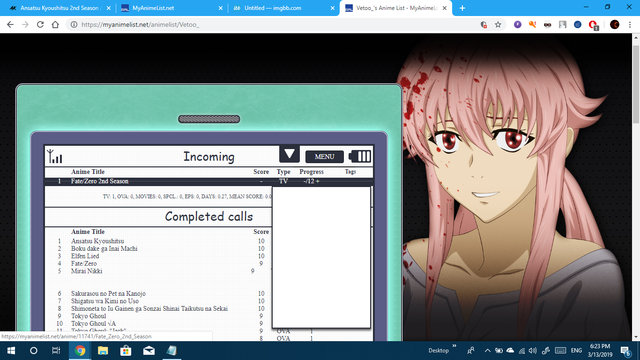 It looks your layout and MALscraper is working again, so you don't need to make any changes However you have three MALscraper cover imports- you only need one (the "more" one). Having more than one cover imports than necessary has contributed to a number of problems in the past (I pointed this out in the original OP in red text). |
Mar 13, 2019 2:33 PM
#115
Shishio-kun said: Vetoo_ said: Hey I have a problem with one of my list style. Is the Mirai Nikki style. It works fine but the the covers dont show up when I hover my mouse over them. It's just a blank space, with the diameter of the cover I supose. Did anyone encounter this problem and has a fix? 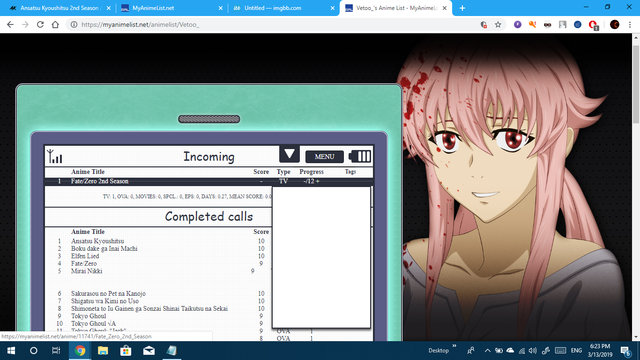 It looks your layout and MALscraper is working again, so you don't need to make any changes However you have three MALscraper cover imports- you only need one (the "more" one). Having more than one cover imports than necessary has contributed to a number of problems in the past (I pointed this out in the original OP in red text). I didn't imagine the fix would be so simple! Everything is now working how it supposed to. Thanks |
Mar 13, 2019 2:39 PM
#116
Vetoo_ said: Shishio-kun said: Vetoo_ said: Hey I have a problem with one of my list style. Is the Mirai Nikki style. It works fine but the the covers dont show up when I hover my mouse over them. It's just a blank space, with the diameter of the cover I supose. Did anyone encounter this problem and has a fix? 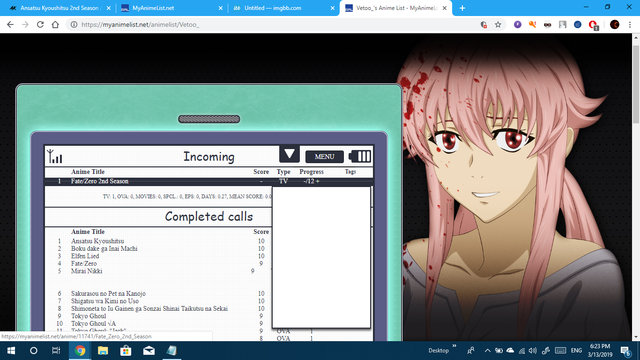 It looks your layout and MALscraper is working again, so you don't need to make any changes However you have three MALscraper cover imports- you only need one (the "more" one). Having more than one cover imports than necessary has contributed to a number of problems in the past (I pointed this out in the original OP in red text). I didn't imagine the fix would be so simple! Everything is now working how it supposed to. Thanks yay its working again :D |
Mar 13, 2019 11:11 PM
#117
Shishio-kun said: Vetoo_ said: Shishio-kun said: Vetoo_ said: Hey I have a problem with one of my list style. Is the Mirai Nikki style. It works fine but the the covers dont show up when I hover my mouse over them. It's just a blank space, with the diameter of the cover I supose. Did anyone encounter this problem and has a fix? 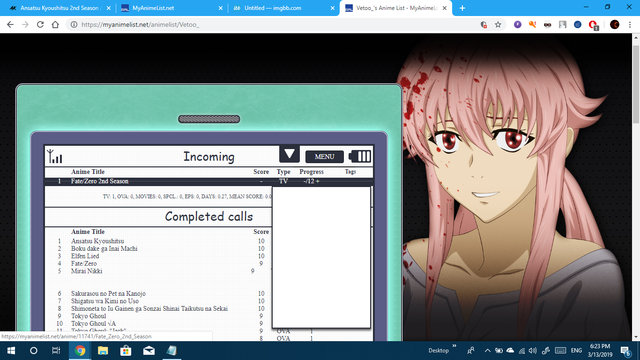 It looks your layout and MALscraper is working again, so you don't need to make any changes However you have three MALscraper cover imports- you only need one (the "more" one). Having more than one cover imports than necessary has contributed to a number of problems in the past (I pointed this out in the original OP in red text). I didn't imagine the fix would be so simple! Everything is now working how it supposed to. Thanks yay its working again :D Yaaay, thanks to the guy or gal who's maintaining it. |
| (•_•) DEAL ( •_•)>⌐■-■ WITH IT(⌐■_■) YEAAAAAAAAAAHHHHHHHH |
Mar 23, 2019 10:17 AM
#118
| Hello, I 've had an issue with my list layout lately, and I would really appreciate some help. The images in my list are missing, but only those in my manga list! All the images in my anime list are showing, except for few of the ptw for some reason, but every single one of the manga list is missing... I have ticked the image box and I 've waited more than 24hours before I report this here. Nothing's changed :/ pic for proof: http://prntscr.com/n1xbec So guys, any idea on what could I do? Thanks in advance :) (btw my layout is designed by Takana no Hana, if that helps) |
Mar 23, 2019 5:53 PM
#119
Dats said: Ah, did you use the backup solution? The backup solution in the first post only works for anime, manga isn't listed in it. It's meant as sort of a last resort fix in case the main generator breaks. Instead, you should try using the "best solution" in the main post. But make sure to first delete the cover import you already have on your list. This is what it looks like:Hello, I 've had an issue with my list layout lately, and I would really appreciate some help. The images in my list are missing, but only those in my manga list! All the images in my anime list are showing, except for few of the ptw for some reason, but every single one of the manga list is missing... I have ticked the image box and I 've waited more than 24hours before I report this here. Nothing's changed :/ pic for proof: http://prntscr.com/n1xbec So guys, any idea on what could I do? Thanks in advance :) (btw my layout is designed by Takana no Hana, if that helps) @import "https://dl.dropboxusercontent.com/s/6n4qtowp2xtgjpr/data%20image%20link%20before.css"; @\import "https://malscraper.azurewebsites.net/covers/auto/presets/dataimagelinkbefore"; |
Mar 23, 2019 8:02 PM
#120
| OK, I moved the backup solutions spoiler into the best solution spoiler, so hopefully no one else will try that without using MALscraper first |
Mar 24, 2019 3:37 AM
#121
| Thank you Valerio, the malscrapper thingy fixed it. Yup, I used the backup solution a couple of weeks ago, but I 'm positive I had tried the best solution first. Well, maybe not :] Anyways, many thanks for your help, both to you and Shishio! |
Mar 24, 2019 4:13 AM
#122
| Awesome, glad it's fixed. ^^ |
Mar 31, 2019 6:01 PM
#123
| the import url ending with /more made mine work again! thanks ! |
  |
Apr 6, 2019 7:46 AM
#124
| Is it possible to use custom CSS templates? I used to use a service called mal-image.appspot.com, where you could pass a full template into the import to make it custom-fit. E.g. If I wanted this:
table:hover [href*="/[ID]/"].animetitle::before, #more[ID]:hover::before {
background-image: url([URL]);
content: "";
height: 552px;
width: 368px;
position: fixed;
background-size: 100% 100%;
background-repeat: no-repeat;
top: calc(128px + 16px);
right: 16px;
border-radius: 4px;
box-shadow:0 5px 15px rgba(0,0,0,0.5);
}
I would be putting this: @import "https://mal-image.appspot.com/anime/FoxInFlame/?code=table%3Ahover%20%5Bhref*%3D%22%2F%5BID%5D%2F%22%5D.animetitle%3A%3Abefore%2C%20%23more%5BID%5D%3Ahover%3A%3Abefore%20%7B%0A%20%20background-image%3A%20url(%5BURL%5D)%3B%0A%20%20content%3A%20%22%22%3B%0A%20%20height%3A%20552px%3B%0A%20%20width%3A%20368px%3B%0A%20%20position%3A%20fixed%3B%0A%20%20background-size%3A%20100%25%20100%25%3B%0A%20%20background-repeat%3A%20no-repeat%3B%0A%20%20top%3A%20calc(128px%20%2B%2016px)%3B%0A%20%20right%3A%2016px%3B%0A%20%20border-radius%3A%204px%3B%0A%20%20box-shadow%3A0%205px%2015px%20rgba(0%2C0%2C0%2C0.5)%3B%0A%7D%0A%0A"; Is there an equivalent now that malappinfo is down and mal-image.appspot.com is nonfunctional? |
Apr 6, 2019 1:47 PM
#125
FoxInFlame said: Is it possible to use custom CSS templates? I used to use a service called mal-image.appspot.com, where you could pass a full template into the import to make it custom-fit. E.g. If I wanted this:
table:hover [href*="/[ID]/"].animetitle::before, #more[ID]:hover::before {
background-image: url([URL]);
content: "";
height: 552px;
width: 368px;
position: fixed;
background-size: 100% 100%;
background-repeat: no-repeat;
top: calc(128px + 16px);
right: 16px;
border-radius: 4px;
box-shadow:0 5px 15px rgba(0,0,0,0.5);
}
I would be putting this: @import "https://mal-image.appspot.com/anime/FoxInFlame/?code=table%3Ahover%20%5Bhref*%3D%22%2F%5BID%5D%2F%22%5D.animetitle%3A%3Abefore%2C%20%23more%5BID%5D%3Ahover%3A%3Abefore%20%7B%0A%20%20background-image%3A%20url(%5BURL%5D)%3B%0A%20%20content%3A%20%22%22%3B%0A%20%20height%3A%20552px%3B%0A%20%20width%3A%20368px%3B%0A%20%20position%3A%20fixed%3B%0A%20%20background-size%3A%20100%25%20100%25%3B%0A%20%20background-repeat%3A%20no-repeat%3B%0A%20%20top%3A%20calc(128px%20%2B%2016px)%3B%0A%20%20right%3A%2016px%3B%0A%20%20border-radius%3A%204px%3B%0A%20%20box-shadow%3A0%205px%2015px%20rgba(0%2C0%2C0%2C0.5)%3B%0A%7D%0A%0A"; Is there an equivalent now that malappinfo is down and mal-image.appspot.com is nonfunctional? I don't follow what you're saying but If you want preview pics back you need at the top @\import "https://malscraper.azurewebsites.net/covers/auto/presets/more"; at the bottom .hide {
background-size: cover !important;
left: 830px;
top: 160px;
height: 350px !important;
width: 226px !important;
background-position: center 50% !important;
background-repeat: no-repeat !Important;
display: block !important;
position: fixed !important;
opacity: 0;
}
/* OTHER SETTINGS */
:hover + .hide {
visibility: visible !important;
opacity: 1 !important;
}
go to (near the bottom) #list_surround table:nth-child(n+6)+div and remove background: #fff; (should but might not be necessary) remove @\import "https://mal-image.appspot.com/anime/FoxInFlame/?code=table%3Ahover%20%5Bhref*%3D%22%2F%5BID%5D%2F%22%5D.animetitle%3A%3Abefore%2C%20%23more%5BID%5D%3Ahover%3A%3Abefore%20%7B%0A%20%20background-image%3A%20url()%3B%0A%20%20content%3A%20%22%22%3B%0A%20%20height%3A%20552px%3B%0A%20%20width%3A%20368px%3B%0A%20%20position%3A%20fixed%3B%0A%20%20background-size%3A%20100%25%20100%25%3B%0A%20%20background-repeat%3A%20no-repeat%3B%0A%20%20top%3A%20calc(128px%20%2B%2016px)%3B%0A%20%20right%3A%2016px%3B%0A%20%20border-radius%3A%204px%3B%0A%20%20box-shadow%3A0%205px%2015px%20rgba(0%2C0%2C0%2C0.5)%3B%0A%7D%0A%0A"; And from there on you should be able to make adjustments to the layout to get the preview pics back where you want them and styled how you want. It's all in the .hide code (top and left codes, etc) |
Shishio-kunApr 6, 2019 2:59 PM
Apr 6, 2019 2:38 PM
#126
| @FoxInFlame MALScraper doesn't allow custom presets, no. I don't think there are plans for it to be allowed either, but luckily you can do almost everything without using custom presets; Plus, it'll be more optimized this way! :D You just need to separate the code. Generic code that is repeated for every element gets put into one block, and the import is only used for the content that changes per item - in this case, the background image. @\import "https://FakeExampleGenerator.com/preset";
please.dont .usethiscode {
position: fixed;
width: 50px;
height: 100px;
background-size: 100% 100%;
}As to your specific code, you could recreate the effect of your custom preset by using two preset imports at once. It's not something I'd normally recommend, but it does the job. You can see this in the "dual import" spoiler below. Or, depending on how important the hover effect on the more info box is to you, you can use a single import. So, if you never open the more-info box and/or don't care about having the image show when hovering over it, I recommend the single import. If that does matter, then you can use the dual import. :) Make sure to add the import lines near the top with the other imports. The rest of the code needs to be below any import lines (bottom of the code is a safe area). @\import "https://malscraper.azurewebsites.net/covers/auto/presets/animetitlebefore";
/**
* Cover Image Patch
* https://myanimelist.net/forum/?topicid=439897&show=100#msg57322190
**/
table:hover .animetitle:before {
content: "";
position: fixed;
top: calc(128px + 16px);
right: 16px;
width: 368px;
height: 552px;
background-size: 100% 100%;
background-repeat: no-repeat;
border-radius: 4px;
box-shadow: 0 5px 15px rgba(0,0,0,0.5);
}This code requires you to change one thing before it will work. Go to line 1269 in your CSS. It will be within the section labelled "#list_surround table:nth-child(n+6)+div". Change the line "background: #fff;" to "background-color: #fff;". Make sure to add the import lines near the top with the other imports. The rest of the code needs to be below any import lines (bottom of the code is a safe area). @\import "https://malscraper.azurewebsites.net/covers/auto/presets/animetitlebefore";
@\import "https://malscraper.azurewebsites.net/covers/auto/presets/more";
/**
* Cover Image Patch
* https://myanimelist.net/forum/?topicid=439897&show=100#msg57322190
**/
table:hover .animetitle:before,
.hide:hover:before {
content: "";
position: fixed;
top: calc(128px + 16px);
right: 16px;
width: 368px;
height: 552px;
background-size: 100% 100%;
background-repeat: no-repeat;
border-radius: 4px;
box-shadow: 0 5px 15px rgba(0,0,0,0.5);
}
.hide:hover:before {
background-image: inherit;
}
/* Firefox fix for broken more info box */
.hide[style*="block"]:not(#nav) {
display: block !important;
background-position: 9999% 9999%;
}--- Also, this is not related to what you asked, but I notice your code is slightly broken when viewed by other users. This is caused by MAL attempting to disable any @import statements and inserting extra code wherever they find one. You can see the effect here: [Image]. You can see they've inserted extra comment markers ('/*' and '*/') around the import section, which breaks some things. You can avoid this by changing "@import" to simply "import". |
Apr 6, 2019 2:42 PM
#127
Shishio-kun said: Ah, you beat me to it! I spent too long writing up my post D:… If you want preview pics back you need at the top … |
Apr 6, 2019 2:58 PM
#128
Valerio_Lyndon said: Shishio-kun said: Ah, you beat me to it! I spent too long writing up my post D:… If you want preview pics back you need at the top … Well it's good to have two opinions and more answers since I'm lazy and impatient xD |
Apr 8, 2019 11:46 PM
#129
| @Shishio-kun I'm having a strange problem here. On my end, everything on my list seems fine, but I've had three people tell me that my images aren't showing up. Do you know anything that could've caused this? Do they look broken on your end? I imported a fix when the images broken for everyone a few weeks back, but have things changed against since then? :O |
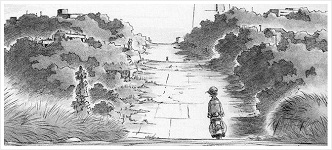 "I am not sure that I exist, actually. I am all the writers that I have read, all the people that I have met, all the women that I have loved; all the cities I have visited." ― Jorge Luis Borges [url=]Goodreads[/url] | [url=]Letterboxd[/url] |
Apr 9, 2019 12:07 AM
#130
Greyleaf said: @Shishio-kun I'm having a strange problem here. On my end, everything on my list seems fine, but I've had three people tell me that my images aren't showing up. Do you know anything that could've caused this? Do they look broken on your end? I imported a fix when the images broken for everyone a few weeks back, but have things changed against since then? :O Probably need to go to the opening post and see under Allow logged out users and other users to see custom layouts, preview pics, and imported CSS again add the backslash where it shows you to (after the @ symbol in your covers import at teh top of the CSS) |
Apr 9, 2019 4:53 PM
#131
honey--mint said: I gave a shot at fixing it. The title/pv icon was a layout issue, but the text in place of icons seems to be from MAL messing with forum posts. :/ Anyway, give it a go and see if it's better (replace all your current CSS with this new version). [Code] The layout will look minorly different after these fixes.Hi, i'm trying to use code i took form here https://myanimelist.net/forum/?topicid=1735795, but some things don't seem to work properly    |
Apr 10, 2019 2:31 AM
#132
@honey--mint Ah, you were able to fix some parts yourself, that's good! The preview icon can be removed using:.icon-watch {
display: none;
}As to the spacing, that can be a bit tricky. I'd have to have my hands on your modified code, as it isn't an issue here. But I imagine it could probably be fixed with the "line-height" and/or "vertical-align" properties on ".content-status". .content-status {
vertical-align: middle;
line-height: 19.5px;
}Also, if you were wanting for the airing dots to be in their place instead of text, I added that to the previously linked code earlier in the day. For future reference too, many things can be found and modified using inspect element. It really comes in handy. :) |
Apr 17, 2019 7:17 AM
#133
Apr 17, 2019 12:36 PM
#134
shootingstar999 said: Hm, looks like the import does work on your list, but there's probably something interfering it. I notice you have another @import at the top of your list, could you try removing that line before adding in the new generator. Although, just in case it's important, you might want to backup the line to a text file somewhere before you do so. Then, add the new link as usual. This is the correct preset for your theme:Hey can somebody provide me with a new import for covers on my list. I have somewhat of an older list style and I have tried all the imports in the previous thread but none work anymore. @\import "https://malscraper.azurewebsites.net/covers/auto/presets/more"; If it still hasn't worked, especially if you're using Firefox, try adding this code to the bottom of your CSS: /* Firefox cover fix 2019 */
body .hide:not(#nav) {
display: block !important;
}If neither of those things helped, I'd appreciate if you could copy-paste your code here so I could take a closer look. :) |
Apr 17, 2019 2:52 PM
#135
honey--mint said: @Valerio_Lyndon I gave up on that layout because I found another one that I like more. I was able to make it look the way I want for the most part, except these few things that I have no idea how to fix:
Pretty sure there's something else I missed, but that's all I found so far. It would be nice if you take a look, CSS is like rocket science for me, and even inspect element doesn't help much ^^'' (( code )) It looks like you solved all of the problems on your own. Please guys as stated in the rules, update your posts when you don't need help with a specific issue anymore. It's like the one thing we ask and we give you all this help and layouts. Because if you ask about something else or another layout and we can't tell if you fixed it or not, we end up wasting our time on it because you don't need help with it anymore. And I lost a lot of good volunteers and layout makers because people didn't make this courtesy and the volunteers got fed up :/ |
Shishio-kunApr 17, 2019 2:56 PM
Apr 17, 2019 3:34 PM
#136
Shishio-kun said: This was my fault, I apologize. I moved threads to "Ask here for help" since I felt at the time that it was getting off the topic of this thread, and wasn't sure how much longer the replies would go on for. Permalink to the post [here]. In hindsight, I should have left a reply here earlier with a link to my response on the other thread or just not done it in the first place. It looks like you solved all of the problems on your own. Please guys as stated in the rules, update your posts when you don't need help with a specific issue anymore. It's like the one thing we ask and we give you all this help and layouts. |
Valerio_LyndonApr 17, 2019 3:38 PM
Apr 17, 2019 4:04 PM
#137
Valerio_Lyndon said: Shishio-kun said: This was my fault, I apologize. I moved threads to "Ask here for help" since I felt at the time that it was getting off the topic of this thread, and wasn't sure how much longer the replies would go on for. Permalink to the post [here]. In hindsight, I should have left a reply here earlier with a link to my response on the other thread or just not done it in the first place. It looks like you solved all of the problems on your own. Please guys as stated in the rules, update your posts when you don't need help with a specific issue anymore. It's like the one thing we ask and we give you all this help and layouts. Oh ok no problem it was all a mistake then. Good to know there wasn't a lack of courtesy :D Next time I'll try to ask the person if they solved it or not on their own before jumping to any conclusions. I hope it works out tho I am really burned out on people abusing volunteers after many years of it |
Shishio-kunApr 17, 2019 4:09 PM
Apr 17, 2019 7:37 PM
#138
Apr 25, 2019 8:31 AM
#139
| A tale of mystery and supernatural gifs. Once upon a time, there was a common Gif on a marvelous CSS done by a true artist. A common guy(me) decided to personalize it with a Steins;Gate Gif. The face of the mad scientist Rintaro Okabe and the truly cute Kurisu Makise showed up on the Gif. After saved and polished the menu the new Gif shine bright on the chosen button. A big smile comes up while the guy thought: "too easy to be true". In fact, a mistery was hidden behind the list appearance. At any time the cursor get close the button, the old Gif, empowered by a supernatural spirit of revenge comes up again, hidden among the code lines or who knows whereabout she deny herself to be forced to the eternal forgetfulness.... Ok I was bored and I took a time to explain what happen but ....Nobody can deny is weird. I erased once and again the old url copying the new one instead and saved but....nothing. Ideas? Suggestion? A ....Wizard may be? |
Apr 25, 2019 6:57 PM
#140
@ValeRi4n If you're changing the picture near the top where it's labelled "<CATEGORY> BANNER BUTTON" then there are two images you need to change. One is the default state, and one is the hover state. Make sure you modify both. Here's the code I am talking about, although it will look a little different on your end since the URLs have been changed. You can see there are two image URLs for this button. Hopefully that fixes it for you. |
Apr 26, 2019 8:16 AM
#142
| Hi, logged out users can't see my animelist design even though I followed your instructions. Any help? |
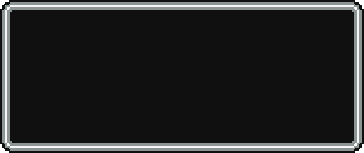 |
Apr 26, 2019 4:57 PM
#143
The-Ray said: Hi, logged out users can't see my animelist design even though I followed your instructions. Any help? seems to work now |
May 4, 2019 5:10 PM
#144
| So I used the code for the "Your Name" layout and it was working fine. I made changes to it and everything was still good but I looked at it today and all of the anime thumbnails are dark and blurry. I tried pasting the original code back in to see if I had messed it up but the photos are still dark. Any advice? |
 |
May 4, 2019 6:21 PM
#145
xLethality said: So I used the code for the "Your Name" layout and it was working fine. I made changes to it and everything was still good but I looked at it today and all of the anime thumbnails are dark and blurry. I tried pasting the original code back in to see if I had messed it up but the photos are still dark. Any advice? Was your list on private recently? That might be why. In 24 hours or so it should be normal again. Until then you can use this backup cover URL at the top for many but not all preview pics @\import "https://dl.dropboxusercontent.com/s/6n4qtowp2xtgjpr/data%20image%20link%20before.css"; |
May 5, 2019 12:35 PM
#146
| I think that was the issue. I checked back on it today and the thumbnails seem to be appearing correctly now. Thanks for the help. |
 |
Jun 10, 2019 5:42 PM
#147
| I've tried everything and the pictures are still blurry in my list. Anything I can do to fix this? Thanks! |
♡ protect the floof! ♡ |
Jun 10, 2019 6:18 PM
#148
cateapillar said: I've tried everything and the pictures are still blurry in my list. Anything I can do to fix this? Thanks! A lot of codes are interfering with each other. Cut down the CSS to this and it should look normal again https://pastebin.com/XHYSAzWW or https://pastebin.com/raw/XHYSAzWW |
Shishio-kunJun 10, 2019 6:27 PM
Jun 16, 2019 11:23 AM
#149
Shishio-kun said: cateapillar said: I've tried everything and the pictures are still blurry in my list. Anything I can do to fix this? Thanks! A lot of codes are interfering with each other. Cut down the CSS to this and it should look normal again https://pastebin.com/XHYSAzWW or https://pastebin.com/raw/XHYSAzWW thank you so much for the help! |
♡ protect the floof! ♡ |
Jul 3, 2019 9:58 AM
#150
| hey, i'm back here again. this time, i tried adding tags to my manga list on hover, but words are cut off in the tags section. this doesn't happen for my anime list however, so i'm confused about how to fix this. any ideas to fix this issue? thanks! |
♡ protect the floof! ♡ |
This topic has been locked and is no longer available for discussion.
More topics from this board
» ❓ Ask for help here + See Frequently Asked Questions ( 1 2 3 4 5 ... Last Page )Shishio-kun - Apr 15, 2010 |
7822 |
by Thereisnoonehere
»»
May 27, 4:04 PM |
|
Sticky: » [ BBCODE ] All 2023 BBcodes, Guides, and TemplatesShishio-kun - Feb 16, 2023 |
41 |
by ohpishhposh
»»
May 25, 5:04 PM |
|
» [CSS - Modern] 🍰 Clarity by V.L ( 1 2 3 4 5 ... Last Page )Valerio_Lyndon - Apr 19, 2018 |
1207 |
by laBelphe
»»
May 23, 7:30 PM |
|
» [CSS - MODERN] ⭐️ All ways to customize individual anime and individual list rows (mark your favorites!)Shishio-kun - Sep 4, 2020 |
12 |
by takkun_
»»
May 12, 12:00 AM |
|
» [CSS - MODERN] ⚡️ Fully-Customizable Layouts (2023 updates!) ( 1 2 3 4 5 ... Last Page )Shishio-kun - Jul 21, 2017 |
359 |
by CLModerno
»»
May 5, 7:50 PM |







