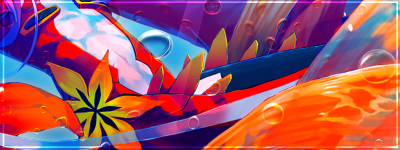New
Jan 12, 2016 5:07 PM
#351
| I wanted to make my tags longer, and by doing so, I messed up the other boxes a little bit. I kept trying to mess around with them, and when I would get one matched up with the line, the other boxes would shrink and mess up. I just want my header boxes to line up with their boxes. CSS (the code at the bottom is the one I've been trying to adjust) /* // Self-explanatory */ BODY { color: #000000; font-size: 11.00px; font-family: Verdana, Arial; background-color: #FFFFFF; } /* // Determines the positioning of your list */ #list_surround { margin: 0 auto; width: 920px; } /* // All links on your list */ a { color: #51819f; text-decoration: none; } a:visited { color: #51819f; text-decoration: none; } a:hover { color: #51819f; text-decoration: underline; } /* // Alternating row color 1 */ .td1 { color: #000000; border-width: 0px 1px 1px 0px; border-style: solid; border-color: #ABABAB; padding: 2px; background-color: #FFFFFF; } /* // Alternating row color 2 */ .td2 { color: #000000; border-width: 0px 1px 1px 0px; border-style: solid; border-color: #ABABAB; padding: 2px; background-color: #F1F1F1; } /* // This represents the "Anime Title", "Score", "# Eps" columns */ .table_header { color: #000000; border-width: 1px 1px 1px 0px; border-style: solid; border-color: #ABABAB; background-color: #E7F1F7; padding: 2px; } /* // headerLink represents the color of the links inside the_header */ .table_headerLink { color: ; } .table_headerLink:Visited { color: ; } .table_headerLink:Hover { color: ; } /* // Controls the select form decoration (the drop down select box) */ .form { border-width: 1px 1px 1px 1px; border-color: #ABABAB; border-style: solid; color: #000000; padding: 2px; font-size: 11.00px; font-family: Verdana, Arial; } /* Which 'status' up top is selected? */ .status_selected { color: #000000; border-width: 0px 1px 1px 0px; border-style: solid; border-color: #ABABAB; padding: 2px; background-color: #FFFFFF; } .status_not_selected { color: #000000; border-width: 0px 1px 1px 0px; border-style: solid; border-color: #ABABAB; padding: 2px; background-color: #F1F1F1; } /* Header classes for Currently Watching, Completed, Dropped, etc... */ .header_cw { } .header_completed { } .header_onhold { } .header_dropped { } .header_ptw { } .header_title { font-size: 14px; font-weight: bold; } .category_totals { } #grand_totals { text-align: center; } /* header_al is thesurrounding "User's Anime List" at the top */ .header_al { font-weight: bold; font-size: 16px; } /* header_al_links is thewith your "Profile" and "MyAnimeList home" links */ .header_al_links { } /* controls what styles you can give to all the anime titles in your list */ .animetitle { font-weight: bold; } /* copyright contains the "Producted by Garrett Gyssler" text DO NOT REMOVE OR HIDE THIS DIV IF FOUND TO BE REMOVED, YOUR LIST WILL BE REMOVED TOO */ #copyright { padding-top: 6px; text-align: center; margin: 0 auto; width: 920px; } /* Tags Row Width */ .td1:nth-of-type(6), .td2:nth-of-type(6){ width: 250px; } /* Tags Header width */ .table_header:nth-of-type(6) { width: 247px; } /* Animetitle's box width */ .td1:nth-of-type(2), .td2:nth-of-type(2){ width: 354px; } /* Animetitle header width */ .table_header:nth-of-type(2) { width: 346px; } /* Number header width */ .table_header:nth-of-type(1) { width: 28px; } body { background-image: url(http://www.pageresource.com/wallpapers/wallpaper/dinosaur-rawr-for_105006.jpg); background-attachment: fixed; } |
 |
Jan 12, 2016 6:47 PM
#352
You already have a custom layout so I'll assume you know how to add premade layouts. The layout his/her design is based on is this http://myanimelist.net/forum/?topicid=412787 looks like someone tweaked the colors a bit and changed the background. Instructions how to do that are in the code. And you could straight rip the layout from their page http://myanimelist.net/forum/?topicid=399507 btw I love ur profile pic SecretDinosaur said: I wanted to make my tags longer, and by doing so, I messed up the other boxes a little bit. I kept trying to mess around with them, and when I would get one matched up with the line, the other boxes would shrink and mess up. I just want my header boxes to line up with their boxes. You have a lot of the codes for realigning the boxes and increasing their width. I think what you want is to change the width of the tags box and header at the same rate. For example: /* // Self-explanatory */ BODY { color: #000000; font-size: 11.00px; font-family: Verdana, Arial; background-color: #FFFFFF; } /* // Determines the positioning of your list */ #list_surround { margin: 0 auto; width: 920px; } /* // All links on your list */ a { color: #51819f; text-decoration: none; } a:visited { color: #51819f; text-decoration: none; } a:hover { color: #51819f; text-decoration: underline; } /* // Alternating row color 1 */ .td1 { color: #000000; border-width: 0px 1px 1px 0px; border-style: solid; border-color: #ABABAB; padding: 2px; background-color: #FFFFFF; } /* // Alternating row color 2 */ .td2 { color: #000000; border-width: 0px 1px 1px 0px; border-style: solid; border-color: #ABABAB; padding: 2px; background-color: #F1F1F1; } /* // This represents the "Anime Title", "Score", "# Eps" columns */ .table_header { color: #000000; border-width: 1px 1px 1px 0px; border-style: solid; border-color: #ABABAB; background-color: #E7F1F7; padding: 2px; } /* // headerLink represents the color of the links inside the_header */ .table_headerLink { color: ; } .table_headerLink:Visited { color: ; } .table_headerLink:Hover { color: ; } /* // Controls the select form decoration (the drop down select box) */ .form { border-width: 1px 1px 1px 1px; border-color: #ABABAB; border-style: solid; color: #000000; padding: 2px; font-size: 11.00px; font-family: Verdana, Arial; } /* Which 'status' up top is selected? */ .status_selected { color: #000000; border-width: 0px 1px 1px 0px; border-style: solid; border-color: #ABABAB; padding: 2px; background-color: #FFFFFF; } .status_not_selected { color: #000000; border-width: 0px 1px 1px 0px; border-style: solid; border-color: #ABABAB; padding: 2px; background-color: #F1F1F1; } /* Header classes for Currently Watching, Completed, Dropped, etc... */ .header_cw { } .header_completed { } .header_onhold { } .header_dropped { } .header_ptw { } .header_title { font-size: 14px; font-weight: bold; } .category_totals { } #grand_totals { text-align: center; } /* header_al is thesurrounding "User's Anime List" at the top */ .header_al { font-weight: bold; font-size: 16px; } /* header_al_links is thewith your "Profile" and "MyAnimeList home" links */ .header_al_links { } /* controls what styles you can give to all the anime titles in your list */ .animetitle { font-weight: bold; } /* copyright contains the "Producted by Garrett Gyssler" text DO NOT REMOVE OR HIDE THIS DIV IF FOUND TO BE REMOVED, YOUR LIST WILL BE REMOVED TOO */ #copyright { padding-top: 6px; text-align: center; margin: 0 auto; width: 920px;} body { background-image: url(http://www.pageresource.com/wallpapers/wallpaper/dinosaur-rawr-for_105006.jpg); background-attachment: fixed; } /* Tags Row Width */ .td1:nth-of-type(6), .td2:nth-of-type(6){ width: 250px !important; } /* Tags table Header width */ .table_header:nth-of-type(6) { width: 250px !important; } This is just tags and its header increased to 250px wide. If thats too much, lower both the widths at the bottom. They must be the same amounts. Is that the look you're going for? If not, let us know here what else needs to be done |
Shishio-kunJan 12, 2016 7:06 PM
Jan 14, 2016 4:00 PM
#353
| I took a bit of time and messed around a bit with premade designes and changed them up a bit. I just can't get the border which seperates the Animes to go over Notes too, would be really nice if someone who knows what he is doing could help me out there. Also if there are other careless mistake or anything easier to code would be cool if they could be changed too. List: http://myanimelist.net/animelist/Kay212 Code: @import "http://fonts.googleapis.com/css?family=Varela+Round"; @import "http://fonts.googleapis.com/css?family=Margarine"; @import "http://dl.dropbox.com/u/78340470/Icon%20Style%20Menu%20Bar/IconStyleCSSFixedwithCategory.css"; body { background-attachment: fixed; background-image: url("http://images.alphacoders.com/643/643905.jpg"); background-size: cover; } body { background-position: 0px 0%; } .header_title { background-color: transparent; background-image: url(""); color: rgba(164, 16, 32, 0.5); font-family: 'Plantagenet Cherokee',cursive; font-size: 26px; text-align: left; text-shadow: 1px 1px 1px #FFFFFF; } .table_header { background-image: url("https://dl.dropbox.com/u/57348187/MAL/PROZ.png"); } .animetitle, .animetitle:visited { color: white; font-family: 'Varela Round',sans-serif; font-size: 13px; text-shadow: 0 2px 1px #000000; } .td1, .td2, a, a:visited, .category_totals, .table_header, #grand_totals, #copyright { color: white; font-family: 'Varela Round',sans-serif; font-size: 12px; text-shadow: 0 2px 1px #000000; } #list_surround { width: 800px; } #list_surround { position: absolute !important; left: 150px !important;} } body { background-color: #FBFDE8; background-repeat: no-repeat; } #list_surround { background-image: url(""); left: 2px; position: absolute; } a { text-decoration: none; } a:visited { text-decoration: none; } a:hover, a:visited:hover { color: #FFDD80; text-decoration: underline; } .category_totals, .td1, .td2, #grand_totals, #copyright { background-image: url("https://dl.dropbox.com/u/57348187/MAL/PROZ.png"); border-width: 0; padding: 2px; } .category_totals:hover, .td1:hover, .td2:hover, #grand_totals:hover, #copyright:hover { background-image: url("https://dl.dropbox.com/u/57348187/MAL/PROZ2.png"); border-width: 0; padding: 2px; } /* CATEGORY LINKS */ .status_not_selected, .status_selected { border: 0 none !important; height: auto !important; padding: 0 8px; text-align: center !important; width: 16.667% !important; } .status_not_selected a, .status_selected a { background-color: rgba(0, 0, 0, 0.6); border-color: #C9A87D; border-radius: 2px 2px 2px 2px; border-style: solid; border-width: 3px 0 0 !important color: #FFFFFF; display: block !important; font-weight: bold; padding: 8px; text-shadow: 0 1px rgba(0, 0, 0, 0.1); } .status_selected a { background-color: rgba(180, 32, 48, 0.6); border-color: rgba(164, 16, 32, 0.5); } .status_not_selected a:hover { background-color: rgba(180, 32, 48, 0.6); border-color: rgba(164, 16, 32, 0.5); box-shadow: 0 1px 1px rgba(0, 0, 0, 0.1); text-shadow: 0 1px rgba(0, 0, 0, 0.3); } .status_selected a:hover { background-color: #B42030; border-color: rgba(148, 0, 24, 0.5); box-shadow: 0 1px 1px rgba(0, 0, 0, 0.1); text-shadow: 0 1px rgba(0, 0, 0, 0.3); } .thickbox { color: cyan; font-family: 'Happy Monkey',cursive; font-size: 12px; text-shadow: 2px 2px 2px #000000; } .header_title { height: 32px; padding: 2px; } .table_header { border-width: 0; font-weight: bold; padding: 2px; } .category_totals { height: 30px; } #copyright, #grand_totals { margin: 0 auto; text-align: center; } /*HORIZONTAL LINES */ .td1, .td2, .table_header { border-color: #C9A87D; border-style: solid; border-width: 0 0 1px !important; } td.table_header:nth-of-type(1) { border-right-width: 0 !important; } /* Top */ .table_header { border-color: #C9A87D; border-style: solid; border-width: 3px 0 0 !important; } /* Top sides */ td.table_header:first-of-type { border-color: #C9A87D; border-style: solid; border-width: 3px 0 0 3px !important; } td.table_header:last-of-type { border-color: #C9A87D; border-style: solid; border-width: 3px 3px 0 0 !important; } /* Sides of list (anime/manga entries) */ .td1:first-of-type, .td2:first-of-type { border-color: #C9A87D; border-style: solid; border-width: 0 0 0 3px !important; } .td1:last-of-type, .td2:last-of-type { border-color: #C9A87D; border-style: solid; border-width: 0 3px 0 0 !important; } /* Bottom and bottom sides */ .category_totals { border-color: #C9A87D; border-style: solid; border-width: 0 3px 3px !important; } /* Others at bottom */ #grand_totals, #copyright { border-color: #C9A87D; border-style: solid; border-width: 3px !important; } .table_header:nth-of-type(6){ font-size: 0;} .table_header:nth-of-type(6):before{ content: "Notes"; font-size: 12px !important;} |
kaiwiyJan 14, 2016 4:17 PM
Jan 14, 2016 4:19 PM
#354
Annuvin said: Change .td1:last-of-type, .td2:last-of-type { to border-color: #C9A87D; border-style: solid; border-width: 0 3px 0 0 !important; } .td1:last-of-type, .td2:last-of-type { Basically, you're missing the 1 px for border-bottom there. It goes like top-right-bottom-left in the shorthand property. You have a lot of stuff that could be rewritten a bit more neatly but tbh I'm too tired to go through all of it right now.border-color: #C9A87D; border-style: solid; border-width: 0 3px 1px 0 !important; } Alright, don't worry about, thanks a lot. |
Jan 14, 2016 4:34 PM
#355
Annuvin said: Also one thing you may want to change is the hover behavior. Would probably look nicer if the whole row changed background color on hover instead of just one cell. If you want to give it a try remove all of this: .category_totals:hover, .td1:hover, .td2:hover, #grand_totals:hover, #copyright:hover {
background-image: url("https://dl.dropbox.com/u/57348187/MAL/PROZ2.png");
border-width: 0;
padding: 2px;
}tr:hover td[class^=td] {
background: rgba(0, 0, 0, .7);
}Looks indeed better, thank you again. It's quite nice that people here, who know much about CSS help others out with their own time. |
Jan 27, 2016 8:19 AM
#356
| Problem #1 CrazyBear said: I'm missing a few rollover thumbnails for some series on my manga list. I tried using the current script above but it makes my list all janky, I even tried taking the "title" part out (I have no idea what Im doing). This is my old current one that WORKS except its lacking covers for Nichijou, Gunslinger Girl etc. @import url(https://dl.dropboxusercontent.com/s/aunymjyr9cqdxjl/manga.css); Problem #2 I want my background wallpaper for my manga list to "repeat". I started using tablet and there is a lot of white background. Kind of low res(zoomed) but it will work, unless there's a setup for a "full center fixed". In any case, Thanks to Recuvan for a lightning fast response. CSS @import url(https://dl.dropboxusercontent.com/s/aunymjyr9cqdxjl/manga.css); body { background-attachment: fixed ! important; background-color: #F0F0F0 ! important; background-image: url("http://i.imgur.com/JF1TEle.png?1") ! important; background-repeat: repeat-x ! important; font-family: Arial,Verdana,Helvetica,sans-serif; font-size: 13px; } * { text-decoration: none ! important; } a { color: #FFFFFF; } a:hover { border-bottom: 2px solid #5C8AE6; color: #FFFFFF; text-decoration: none; } .status_selected { background-color: #5C8AE6; border-color: #000000; border-width: 0px 1px 1px 0px; color: #000000; line-height: 2.5em; } .status_not_selected { background: none repeat scroll 0% 0% rgba(0, 0, 0, 0.7); border-color: #000000; color: #000000; line-height: 2.5em; } #list_surround { background: none no-repeat scroll 0px 0px rgba(143, 143, 143, 0.77); box-shadow: 0px 0px 12px 2px rgba(0, 0, 0, 0.41); height: 100%; margin: auto auto 20px; position: relative; top: 240px; width: 850px; } :nth-child(5) .header_title { background: url("http://i62.tinypic.com/2d47pw.png") no-repeat scroll center center / 100% 100% rgba(255, 255, 255, 0); border-color: #F5F5F5; border-top-left-radius: 25px; border-top-right-radius: 25px; border-width: 2px; box-shadow: 0px 0px 12px 2px rgba(0, 0, 0, 0.41); height: 200px; left: 0px; position: absolute; top: -220px; width: 850px; } #list_surround .header_cw { background: url("http://i.imgur.com/IJ0QksZ.png") no-repeat scroll center center rgba(255, 255, 255, 0.75); box-shadow: 0px 7px 10px 0px rgba(0, 0, 0, 0.21); } #list_surround .header_completed { background: url("http://i.imgur.com/W6vGRRO.png") no-repeat scroll center center rgba(255, 255, 255, 0.75); box-shadow: 0px 7px 10px 0px rgba(0, 0, 0, 0.21); } #list_surround .header_onhold { background: url("http://i.imgur.com/J5QRWnJ.png") no-repeat scroll center center rgba(255, 255, 255, 0.75); box-shadow: 0px 7px 10px 0px rgba(0, 0, 0, 0.21); } #list_surround .header_ptw { background: url("http://i.imgur.com/av1NSs6.png") no-repeat scroll center center rgba(255, 255, 255, 0.75); box-shadow: 0px 7px 10px 0px rgba(0, 0, 0, 0.21); } #list_surround .header_dropped { background: url("http://i.imgur.com/d7x5b1L.png") no-repeat scroll center center rgba(255, 255, 255, 0.75); box-shadow: 0px 7px 10px 0px rgba(0, 0, 0, 0.21); } #list_surround .header_cw, #list_surround .header_completed, #list_surround .header_onhold, #list_surround .header_ptw, #list_surround .header_dropped { margin-bottom: 7px; margin-left: 0px; padding: 28px; } #list_surround .header_title span { color: #000000; display: none; font-size: 1px; } #list_surround .header_title .thickbox { display: none; } #list_surround br { display: none; } .borderRBL { color: #CCCCCC ! important; } .borderRBL br { display: block ! important; } .table_header { background: none repeat scroll 0% 0% rgba(0, 0, 0, 0.7); border-color: #ABABAB; border-style: solid; border-width: 1px 1px 1px 0px; color: #FFFFFF; line-height: 1.8em; padding: 4px; } .td1 { background: none repeat scroll 0% 0% rgba(0, 0, 0, 0.56); line-height: 20px; padding: 4px; } .td2 { background: none repeat scroll 0% 0% rgba(0, 0, 0, 0.45); line-height: 20px; padding: 4px; } #list_surround .animetitle + small { background: none repeat scroll 0% 0% #5C8AE6; font-size: 13px; margin-left: 10px; opacity: 1; padding: 2px; text-transform: lowercase; } .td1, .td2, .table_header { border-color: #FFFFFF; border-width: 0px 0px 1px ! important; color: #FFFFFF; } tr:hover td.td1 small, tr:hover td.td2 small { font-size: 13px; opacity: 1; } .td1 small, .td2 small { font-size: 13px; opacity: 0; } tr:hover .td2, tr:hover .td1 { background: none repeat scroll 0% 0% rgba(5, 5, 5, 0.7); } #list_surround .category_totals { background-color: rgba(0, 0, 0, 0.7); color: #FFFFFF; line-height: 25px; margin-top: 15px; text-align: center; } #list_surround #grand_totals { background-color: #5C8AE6; color: #FFFFFF; display: none; line-height: 25px; text-align: center; } #search { bottom: 50px ! important; left: 100px ! important; } #searchBox { background: none repeat scroll 0px 0px #FFFFFF ! important; border-radius: 5px; border-style: hidden; box-shadow: 0px 0px 3px #E2E2E2; color: #AAAAAA; display: block ! important; font-family: Consolas,Arial,sans-serif ! important; font-size: 10px; height: 20px ! important; letter-spacing: 0.1em; padding-left: 10px; padding-right: 10px; right: 6px ! important; text-align: center ! important; text-transform: uppercase ! important; top: 8px ! important; width: 220px ! important; } #searchListButton { display: none; } #mal_control_strip { background-color: #8F8F8F ! important; background-image: url("http://i.imgur.com/fv1Pc.png") ! important; } #mal_cs_powered a { display: none; } #copyright { background: none repeat scroll 0% 0% #5C8AE6; color: #FFFFFF; line-height: 2.5em; margin-top: 0px ! important; } #copyright:after { background-color: #333333; background-image: url("http://db.tt/uBvPkq8g"); background-position: center center; background-repeat: no-repeat; bottom: 5px; color: rgba(0, 0, 0, 0) ! important; content: "Minimalist Version 5.2.1 Designed by iSayChris"; display: block; font-size: 0px ! important; height: 5px; padding-bottom: 20px; position: fixed; right: 5px; transition: all 0.15s ease-out 0s; width: 25px; } #copyright:hover:after { background-image: none; color: #E5E5E5 ! important; font-size: 13px ! important; height: auto ! important; padding: 5px; text-align: justify ! important; transition: all 0.15s ease-in 0s; width: 150px; } :hover + .hide { background-position: center center !important; background-repeat: no-repeat !important; background-size: cover; border-color: rgb(255, 255, 255); border-radius: 25px; box-shadow: 0 0 12px 2px rgba(0, 0, 0, 0.41); display: block !important; height: 350px; left: 10px; padding-bottom: 0; position: fixed; top: 160px; width: 226px; } Edit: Solved, the help was very appreciated! |
CrazyBearJan 27, 2016 6:44 PM
Jan 27, 2016 8:26 AM
#357
| @crazybear This should work. Instead of repeating the background, this code will just adapt the background to the screen's resolution on fill in all the blank spaces. Replace background-size: cover !important; with background-repeat: repeat !important if you really want it to repeat instead of applying my solution. body {
background-image: url(http://i.imgur.com/JF1TEle.png?1) !important;
background-attachment: fixed !important;
background-size: cover !important;
background-position: center !important;
} |
removed-userJan 27, 2016 8:31 AM
Jan 27, 2016 11:31 AM
#358
| Sorry But Can Someone Tell Me Where Can I Post This Stuff? |
Jan 27, 2016 12:01 PM
#359
Melo-dy said: Sorry But Can Someone Tell Me Where Can I Post This Stuff? What "stuff" are you talking about? |
Jan 27, 2016 3:36 PM
#360
Recuvan said: Melo-dy said: Sorry But Can Someone Tell Me Where Can I Post This Stuff? What "stuff" are you talking about? This Stuff: .header_title{ display:none;/* let the text disappear above every categorie*/ } .header_cw{ background-image: url([imageurl currently watching]); width:[imagewidth]px; height:[imageheight]px; } .header_completed{ background-image: url([imageurl completed]); width:[imagewidth]px; height:[imageheight]px; } .header_onhold{ background-image: url([imageurl on hold]); width:[imagewidth]px; height:[imageheight]px; } .header_ptw{ background-image: url([imageurl plan to watch]); width:[imagewidth]px; height:[imageheight]px; } .header_dropped{ background-image: url([imageurl dropped]); width:[imagewidth]px; height:[imageheight]px; } Change cursor adding a custom cursor as your list cursor, this cursor must be uploaded on the internet and must be .jpg, .gif or .png a{ cursor: url([imageurl]) [x] [y], auto; /* X and Y are the clickpoint of the cursor, default is 0 0 (left top) corner of the image. ,auto is that he changes back to the standard cursor if he can't load the image*/ } Align the list Since the list is in a DIV object you can't just say "align:left" or something like that. It's a little more tricky but not that hard to understand. align to left #list_surround{ margin-left:[offset]px; /* your offset from the left of your browser*/ margin-right:auto; width:600px; } align to center #list_surround{ margin: 0 auto; width:600px; } align to right #list_surround{ margin-right:[offset]px; /* your offset from the right of your browser*/ margin-left:auto; } align from center to a side (if you want it not in the exact center because of the wallpaper) #list_surround{ margin: 0 auto; position: relative; left:[offset]px; /* set the amount pixel you want to shift to the left, if you want to go to the right this must be 0 or deleted */ right:[offset]px; /* set the amount pixel you want to shift to the right, if you want to go to the left this must be 0 or deleted */ width:600px; }. Lool I've figured out where to post it. but its not working for me :'(. And Yes I know I have to edit it and all, I did that yet it's still not coming up. Don't know why |
Jan 27, 2016 3:39 PM
#361
Jan 27, 2016 3:41 PM
#362
Yes. Done all that yet when I click on my list to check there was no change. |
Jan 27, 2016 4:06 PM
#363
Change the code in the Advanced CSS Editor, record the ID of that code, set the layout ID as used by one of your lists and you're done. I don't know how can I make it any simpler. This gide may come handy > http://myanimelist.net/forum/?topicid=200320 |
Jan 27, 2016 5:27 PM
#364
CrazyBear said: Problem #1 CrazyBear said: I'm missing a few rollover thumbnails for some series on my manga list. I tried using the current script above but it makes my list all janky, I even tried taking the "title" part out (I have no idea what Im doing). This is my old current one that WORKS except its lacking covers for Nichijou, Gunslinger Girl etc. @import url(https://dl.dropboxusercontent.com/s/aunymjyr9cqdxjl/manga.css); Edit: still LF solution for #1 whenever Since you're using #more for the manga list, you can use this Fellow Writer link. Replace your old current one that works with this: @import url(http://mal-fellow-writer.appspot.com/manga/CrazyBear/?covers=https://dl.dropbox.com/u/49469857/MAL/premade/formats/covers/more); If that ever stops working you should use this topic http://myanimelist.net/forum/?topicid=443333 refer to "Generating your own CSS covers". The link to the topic for Fellow writers topic is there too |
Jan 27, 2016 5:43 PM
#365
Recuvan said: Change the code in the Advanced CSS Editor, record the ID of that code, set the layout ID as used by one of your lists and you're done. I don't know how can I make it any simpler. This gide may come handy > http://myanimelist.net/forum/?topicid=200320 I've done exactly that and its not coming up :'(. Oh well thanks anyways |
Jan 27, 2016 6:41 PM
#366
Melo-dy said: Just to make sure that you're putting it in the right place - there should already be some code in there starting with this:Recuvan said: Change the code in the Advanced CSS Editor, record the ID of that code, set the layout ID as used by one of your lists and you're done. I don't know how can I make it any simpler. This gide may come handy > http://myanimelist.net/forum/?topicid=200320 I've done exactly that and its not coming up :'(. Oh well thanks anyways /* // Self-explanatory */ BODY { color: #bababa; font-size: 11px; font-family: calibri; background-color: #fff; background-image: url('http://i49.tinypic.com/fodok0.png'); } /* // Determines the positioning of your list */ etc... |
Jan 28, 2016 9:41 AM
#367
Doomcat55 said: Melo-dy said: Just to make sure that you're putting it in the right place - there should already be some code in there starting with this:Recuvan said: Change the code in the Advanced CSS Editor, record the ID of that code, set the layout ID as used by one of your lists and you're done. I don't know how can I make it any simpler. This gide may come handy > http://myanimelist.net/forum/?topicid=200320 I've done exactly that and its not coming up :'(. Oh well thanks anyways /* // Self-explanatory */ BODY { color: #bababa; font-size: 11px; font-family: calibri; background-color: #fff; background-image: url('http://i49.tinypic.com/fodok0.png'); } /* // Determines the positioning of your list */ etc... Yes Im Sure. The Only Thing I'm Not Sure About, The First Time When I Clicked On It.. It Was Blank. Like There Was No Codes There Or Anything. Can That Happen? |
Jan 28, 2016 11:08 AM
#368
Melo-dy said: The first time as in before you put in any codes ever, or before you put in the codes you're trying to now? What codes does it show now?Doomcat55 said: Melo-dy said: Recuvan said: Change the code in the Advanced CSS Editor, record the ID of that code, set the layout ID as used by one of your lists and you're done. I don't know how can I make it any simpler. This gide may come handy > http://myanimelist.net/forum/?topicid=200320 I've done exactly that and its not coming up :'(. Oh well thanks anyways /* // Self-explanatory */ BODY { color: #bababa; font-size: 11px; font-family: calibri; background-color: #fff; background-image: url('http://i49.tinypic.com/fodok0.png'); } /* // Determines the positioning of your list */ etc... Yes Im Sure. The Only Thing I'm Not Sure About, The First Time When I Clicked On It.. It Was Blank. Like There Was No Codes There Or Anything. Can That Happen? |
Jan 28, 2016 12:13 PM
#369
| My background doesn't show up if cookies are deleted, which makes me think I am the only one who can see my background on my anime list. How fix? |
Jan 28, 2016 1:00 PM
#370
Annuvin said: @TheAchilles Upload it to some other hosting like http://imgur.com https://photos-5.dropbox.com/t/2/AACajtiFVXBNiOTqtwO1e5uMyjvBFq26-mRdpysJKmQAkQ/12/376608748/png/32x32/1/_/1/2/ac84b742-d7d4-46f9-9f17-1521c1121fd0_zpsdd2a61ae.png/EOCzrP4CGA8gBygH/SSoLe8MxeNiFWZjljR0om35X8rwHOL_70-464CNi1CA?size=1280x960&size_mode=3 throws a 404 error so it's probably been deleted, set to private or something. That fixed it. Thanks. |
Jan 28, 2016 1:22 PM
#371
Doomcat55 said: Melo-dy said: The first time as in before you put in any codes ever, or before you put in the codes you're trying to now? What codes does it show now?Doomcat55 said: Melo-dy said: Just to make sure that you're putting it in the right place - there should already be some code in there starting with this:Recuvan said: Change the code in the Advanced CSS Editor, record the ID of that code, set the layout ID as used by one of your lists and you're done. I don't know how can I make it any simpler. This gide may come handy > http://myanimelist.net/forum/?topicid=200320 I've done exactly that and its not coming up :'(. Oh well thanks anyways /* // Self-explanatory */ BODY { color: #bababa; font-size: 11px; font-family: calibri; background-color: #fff; background-image: url('http://i49.tinypic.com/fodok0.png'); } /* // Determines the positioning of your list */ etc... Yes Im Sure. The Only Thing I'm Not Sure About, The First Time When I Clicked On It.. It Was Blank. Like There Was No Codes There Or Anything. Can That Happen? Before I Put In The Codes Ever. |
Jan 28, 2016 1:25 PM
#372
Melo-dy said: Doomcat55 said: Melo-dy said: Doomcat55 said: Melo-dy said: Just to make sure that you're putting it in the right place - there should already be some code in there starting with this:Recuvan said: Change the code in the Advanced CSS Editor, record the ID of that code, set the layout ID as used by one of your lists and you're done. I don't know how can I make it any simpler. This gide may come handy > http://myanimelist.net/forum/?topicid=200320 I've done exactly that and its not coming up :'(. Oh well thanks anyways /* // Self-explanatory */ BODY { color: #bababa; font-size: 11px; font-family: calibri; background-color: #fff; background-image: url('http://i49.tinypic.com/fodok0.png'); } /* // Determines the positioning of your list */ etc... Yes Im Sure. The Only Thing I'm Not Sure About, The First Time When I Clicked On It.. It Was Blank. Like There Was No Codes There Or Anything. Can That Happen? Before I Put In The Codes Ever. It's supposed to be empty for the very first time as far as I'm concerned. |
Jan 28, 2016 1:50 PM
#373
Melo-dy said: As Recuvan said, that's normal. What does it show now? The codes that you're trying to put in or the codes I showed you above?Doomcat55 said: Melo-dy said: Doomcat55 said: Melo-dy said: Just to make sure that you're putting it in the right place - there should already be some code in there starting with this:Recuvan said: Change the code in the Advanced CSS Editor, record the ID of that code, set the layout ID as used by one of your lists and you're done. I don't know how can I make it any simpler. This gide may come handy > http://myanimelist.net/forum/?topicid=200320 I've done exactly that and its not coming up :'(. Oh well thanks anyways /* // Self-explanatory */ BODY { color: #bababa; font-size: 11px; font-family: calibri; background-color: #fff; background-image: url('http://i49.tinypic.com/fodok0.png'); } /* // Determines the positioning of your list */ etc... Yes Im Sure. The Only Thing I'm Not Sure About, The First Time When I Clicked On It.. It Was Blank. Like There Was No Codes There Or Anything. Can That Happen? Before I Put In The Codes Ever. |
Feb 2, 2016 11:09 PM
#374
| Can anyone tell me where to locate the code for the images in the top. the navigation tools. Thank you. http://imgur.com/IsKEI1t |
Feb 2, 2016 11:17 PM
#375
Thread "Anyone help?" Merged Here. |
 ~ S & F Guidelines ~ My Profile ~ My AnimeList / MangaList ~ ShawnOfTheDeadz.com ~ |
Feb 3, 2016 5:56 AM
#376
cmpllx said: It's this code in your CSS:Can anyone tell me where to locate the code for the images in the top. the navigation tools. Thank you. http://imgur.com/IsKEI1t @import "https://dl.dropboxusercontent.com/u/102421246/MAL/CSS/OreShuraTopbarAi.css"; |
Feb 4, 2016 12:52 AM
#377
Recuvan said: Melo-dy said: Doomcat55 said: Melo-dy said: The first time as in before you put in any codes ever, or before you put in the codes you're trying to now? What codes does it show now?Doomcat55 said: Melo-dy said: Just to make sure that you're putting it in the right place - there should already be some code in there starting with this:Recuvan said: Change the code in the Advanced CSS Editor, record the ID of that code, set the layout ID as used by one of your lists and you're done. I don't know how can I make it any simpler. This gide may come handy > http://myanimelist.net/forum/?topicid=200320 I've done exactly that and its not coming up :'(. Oh well thanks anyways /* // Self-explanatory */ BODY { color: #bababa; font-size: 11px; font-family: calibri; background-color: #fff; background-image: url('http://i49.tinypic.com/fodok0.png'); } /* // Determines the positioning of your list */ etc... Yes Im Sure. The Only Thing I'm Not Sure About, The First Time When I Clicked On It.. It Was Blank. Like There Was No Codes There Or Anything. Can That Happen? Before I Put In The Codes Ever. It's supposed to be empty for the very first time as far as I'm concerned. I see, So That's Normal... |
Feb 4, 2016 12:54 AM
#378
Doomcat55 said: Melo-dy said: As Recuvan said, that's normal. What does it show now? The codes that you're trying to put in or the codes I showed you above?Doomcat55 said: Melo-dy said: The first time as in before you put in any codes ever, or before you put in the codes you're trying to now? What codes does it show now?Doomcat55 said: Melo-dy said: Just to make sure that you're putting it in the right place - there should already be some code in there starting with this:Recuvan said: Change the code in the Advanced CSS Editor, record the ID of that code, set the layout ID as used by one of your lists and you're done. I don't know how can I make it any simpler. This gide may come handy > http://myanimelist.net/forum/?topicid=200320 I've done exactly that and its not coming up :'(. Oh well thanks anyways /* // Self-explanatory */ BODY { color: #bababa; font-size: 11px; font-family: calibri; background-color: #fff; background-image: url('http://i49.tinypic.com/fodok0.png'); } /* // Determines the positioning of your list */ etc... Yes Im Sure. The Only Thing I'm Not Sure About, The First Time When I Clicked On It.. It Was Blank. Like There Was No Codes There Or Anything. Can That Happen? Before I Put In The Codes Ever. The Codes I'm trying to put in. I Tried it on another account I made, somehow that worked perfectly. I have no idea what's wrong with this one. Btw sorry for the late reply :) |
Feb 4, 2016 8:32 AM
#379
Melo-dy said: Wait... your list has changed since you first posted your problem. Did you do that? If not, it sounds like you need to make a thread in support, since this looks like a bug with your CSS editor.Doomcat55 said: Melo-dy said: Doomcat55 said: Melo-dy said: The first time as in before you put in any codes ever, or before you put in the codes you're trying to now? What codes does it show now?Doomcat55 said: Melo-dy said: Just to make sure that you're putting it in the right place - there should already be some code in there starting with this:Recuvan said: Change the code in the Advanced CSS Editor, record the ID of that code, set the layout ID as used by one of your lists and you're done. I don't know how can I make it any simpler. This gide may come handy > http://myanimelist.net/forum/?topicid=200320 I've done exactly that and its not coming up :'(. Oh well thanks anyways /* // Self-explanatory */ BODY { color: #bababa; font-size: 11px; font-family: calibri; background-color: #fff; background-image: url('http://i49.tinypic.com/fodok0.png'); } /* // Determines the positioning of your list */ etc... Yes Im Sure. The Only Thing I'm Not Sure About, The First Time When I Clicked On It.. It Was Blank. Like There Was No Codes There Or Anything. Can That Happen? Before I Put In The Codes Ever. The Codes I'm trying to put in. I Tried it on another account I made, somehow that worked perfectly. I have no idea what's wrong with this one. Btw sorry for the late reply :) |
Feb 4, 2016 10:58 AM
#380
Doomcat55 said: Melo-dy said: Wait... your list has changed since you first posted your problem. Did you do that? If not, it sounds like you need to make a thread in support, since this looks like a bug with your CSS editor.Doomcat55 said: Melo-dy said: As Recuvan said, that's normal. What does it show now? The codes that you're trying to put in or the codes I showed you above?Doomcat55 said: Melo-dy said: The first time as in before you put in any codes ever, or before you put in the codes you're trying to now? What codes does it show now?Doomcat55 said: Melo-dy said: Just to make sure that you're putting it in the right place - there should already be some code in there starting with this:Recuvan said: Change the code in the Advanced CSS Editor, record the ID of that code, set the layout ID as used by one of your lists and you're done. I don't know how can I make it any simpler. This gide may come handy > http://myanimelist.net/forum/?topicid=200320 I've done exactly that and its not coming up :'(. Oh well thanks anyways /* // Self-explanatory */ BODY { color: #bababa; font-size: 11px; font-family: calibri; background-color: #fff; background-image: url('http://i49.tinypic.com/fodok0.png'); } /* // Determines the positioning of your list */ etc... Yes Im Sure. The Only Thing I'm Not Sure About, The First Time When I Clicked On It.. It Was Blank. Like There Was No Codes There Or Anything. Can That Happen? Before I Put In The Codes Ever. The Codes I'm trying to put in. I Tried it on another account I made, somehow that worked perfectly. I have no idea what's wrong with this one. Btw sorry for the late reply :) I Dont Recall Changing Anything Then... Lol. So Unlucky 😂. But I Guess I'll Do That. |
Feb 4, 2016 5:33 PM
#381
hiubi said: i have problems with my import photos. Monster (manga) have wrong photo on list. Rest of them havent photos. 3-4 anime of my list havent photos too. can someone fix it? @import url(https://googledrive.com/host/0BxjwQr0BBXs-aDYxM2JlaFM2bnM); http://myanimelist.net/animelist/hiubi http://myanimelist.net/mangalist/hiubi Well that import is for animelists only. For your mangalist you can just use: @import url("http://mal-fellow-writer.appspot.com/manga/hiubi/?covers=https://dl.dropbox.com/u/49469857/MAL/premade/formats/covers/more"); You need to add that to a separate CSS for your manga list, if you aren't already using a separate one. |
Feb 5, 2016 3:03 PM
#382
hiubi said: Shishio-kun said: hiubi said: i have problems with my import photos. Monster (manga) have wrong photo on list. Rest of them havent photos. 3-4 anime of my list havent photos too. can someone fix it? @import url(https://googledrive.com/host/0BxjwQr0BBXs-aDYxM2JlaFM2bnM); http://myanimelist.net/animelist/hiubi http://myanimelist.net/mangalist/hiubi Well that import is for animelists only. For your mangalist you can just use: @import url("http://mal-fellow-writer.appspot.com/manga/hiubi/?covers=https://dl.dropbox.com/u/49469857/MAL/premade/formats/covers/more"); You need to add that to a separate CSS for your manga list, if you aren't already using a separate one. Thank you. Fixed. Now i'm fabulous <3 http://myanimelist.net/animelist/hiubi http://myanimelist.net/mangalist/hiubi (beautiful avatar for innocent <333) Great! When you are missing covers on your anime list you can try to switch to this: @import url("http://mal-fellow-writer.appspot.com/anime/hiubi/?covers=https://dl.dropbox.com/u/49469857/MAL/premade/formats/covers/more"); for your anime list. I only update the googledrive one about once a month and that fellow writer automatically updates |
Feb 13, 2016 5:36 AM
#383
| Could some of you guys check my anime list? I'm wondering if the background is fixed and is not repeating and also if it doesn't leave any spaces.[When I check it, its OK] If you are on a mobile/tablet, request desktop site and then check my list. If you are on a PC just check my list. After you are done, come back here and tell me if the background is fixed and is not repeating and also if it doesn't leave any spaces. And last, tell me if you checked out the list from your mobile/tablet or PC. Edit: I think it works properly now. (Thanks Tomato) |
VenkinFeb 13, 2016 5:46 AM
Feb 13, 2016 5:38 AM
#384
| I'm on pc and it's working fine yupyupyup |
╮ (. ❛ ᴗ ❛.) ╭ |
Feb 13, 2016 5:38 AM
#385
| Not repeating, but there's a huge amount of empty space on the left side, I'm using 1920x1080 screen. |
 |
Feb 13, 2016 5:39 AM
#386
| It's not repeating but it's not covering the screen (for me atleast because my screen is big) add this code background-size: cover; body {
background-image:
url(http://i.imgur.com/Z846m8E.jpg);
background-attachment: fixed;
background-position: center;
background-size: cover;
} |
Feb 13, 2016 5:51 AM
#388
Tomato said: All good now ^^ If you need any thing else just say so :PIt's not repeating but it's not covering the screen (for me atleast because my screen is big) add this code background-size: cover; body {
background-image:
url(http://i.imgur.com/Z846m8E.jpg);
background-attachment: fixed;
background-position: center;
background-size: cover;
}Mod Edit: Removed quote of deleted post. |
ArdanazFeb 13, 2016 6:14 AM
Feb 13, 2016 6:15 AM
#389
| Thread merged from Casual Discussion |
Feb 14, 2016 5:21 AM
#391
| @venkin go to preferences and tick tags. |
Feb 16, 2016 4:25 PM
#392
| I need help with my CSS style. I imported from someone else and I don't know anything about coding. My list used to look like this: http://imgur.com/NADTT95 Now it looks like this: http://imgur.com/1lJy8pC Here's my code: @import 'http://cdn.rawgit.com/VeriTi/cfc167199f0e60518c4c/raw/5108a26ded514663b042591b3a97f1c8f7f5567e/alpha_geometry.css'; @import 'http://cdn.rawgit.com/VeriTi/060b14917bfd586af951/raw/5cbe2d300c3bc1f269277a7d3f117b6cf8f4b3dd/alpha_topbar_redux.css'; @import "http://dl.dropbox.com/u/78340470/MahouLayoutCSS/MahouCSS.css"; @import "http://dl.dropbox.com/u/78340470/MahouLayoutCSS/Topbar%20redux.css"; body{ background-image: url(http://i.imgur.com/cBSgv2l.jpg); background-position: 100% 10%; font-family: 'Segoe UI', 'Century Gothic', sans-serif; font-size: 11px; } .table_header{ background-color: rgba(0,0,0,0.4); border-color: rgba(255,255,255,0.25); } .table_header, .table_headerLink{ color: #FFF; text-decoration: none; } .table_headerLink:hover{ text-shadow: rgba(255,255,255,0.4) -1px -1px 3px, rgba(255,255,255,0.4) 1px 1px 3px; } .td1, .td2{ background-color: rgba(0,0,0,0.6); border-color: rgba(255,255,255,0.25); color: #FFF; } .td1 a, .td2 a{ text-decoration: none; color: #ffc700; } .td1 a:hover, .td2 a:hover{ text-shadow: #9d9d31 -1px -1px 3px, #9d9d31 1px 1px 3px; } tr:hover [class^='td']{ background-color: rgba(45,45,45,0.9) !important; } #list_surround td[class^='td']:first-child, #list_surround td[class^='td']:nth-child(n+3), .animetitle{font-weight:bold} .header_title{ background-image: url(http://i027.radikal.ru/1203/c6/d9bba44c784b.png); } .category_totals{ background-color: rgba(0,0,0,0.5); border-color: rgba(255,255,255,0.25); color: #fff; font-weight: bold; text-shadow: orange 1px 1px 2px,cyan -1px -1px 2px; } #grand_totals{ color: #fff; font-size: larger; font-weight: bold; text-shadow: #c51 -1px -1px 3px, #c51 1px 1px 3px, #c51 1px -1px 4px, #c51 -1px 1px 3px; text-transform: uppercase; } #copyright{ background-color: rgba(0,0,0,0.6); border-color: rgba(255,255,255,0.25); } #copyright, #copyright a{ color: #FFF; } .status_not_selected a, .status_selected a{ background-image: url('http://i060.radikal.ru/1203/28/2c26e350723d.png'); } Read more at http://myanimelist.net/forum/?topicid=1261637#RCVsRwIwfq7g8dYo.99 Please help me get it back to the way it was before the site update screwed it up. |
Feb 16, 2016 5:52 PM
#393
Annuvin said: Thank you so much man, it worked great.@Reverb_Shock None of your import links are working, I suspect that has something to do with your list looking so weird. Check this thread for the updated code: http://myanimelist.net/forum/?topicid=412713&show=0 |
Feb 21, 2016 4:57 PM
#394
| Alright, so I decided to use someone else's CSS design for both my anime list and my manga list because, well, I liked the design. This works perfectly fine for my anime list, and it does for my manga list as well... aside from one issue on the manga side of things. It's really more of a nitpick than anything, but because it was originally meant for anime lists, after all, the amount of chapters is shown as "type" and the amount of volumes is shown as "episodes". Is there anyway to overwrite this? I admittedly know absolutely nothing about CSS, so I came here for help. The code in question: @import url("http://mal-fellow-writer.appspot.com/anime/winneon/?covers=http://assets.winneon.moe/css/more.css"); @import url("http://assets.winneon.moe/css/mal.css"); a.animetitle[href*="/anime/"]:after { content: ""; } /* Raleway font family import */ @import url("http://fonts.googleapis.com/css?family=Raleway:400,700,800"); , body { background-color: #F2F2F2; color: #2D2D2D; font-family: "Raleway", sans-serif; } br { display: none; } a { color: inherit; text-decoration: none; -webkit-transition: color .2s ease-in-out; -moz-transition: color .2s ease-in-out; -ms-transition: color .2s ease-in-out; -o-transition: color .2s ease-in-out; transition: color .2s ease-in-out; } a:hover { color: #BDBDBD; } # { background: #2D2D2D; position: fixed; top: 0px; box-shadow: 0px 2px 10px rgba(0, 0, 0, 0.20); z-index: 100; width: 100vw; } # a { color: #CDCDCD; text-decoration: none; } # a[href*="/profile/"] { color: white; } # a:hover { text-decoration: underline; } # tbody { display: block; padding: 5px 7px; } td#mal_cs_pic, td#mal_cs_listinfo, td#mal_cs_links { border-right: 0px solid transparent; } td#mal_cs_powered { display: none; } div#list_surround { width: 1380px; margin: 55px auto 0px auto; padding: 0px 15px 15px 15px; } div#list_surround * { box-sizing: border-box; } div#list_surround b, div#list_surround strong { font-weight: 400; } div#list_surround >:nth-of-type(1) { width: 1370px; margin-top: 70px; } div#list_surround >:nth-of-type(1) td, div#list_surround >[class*="header_"] +{ width: calc(1370px / 6); text-transform: uppercase; } div#list_surround >[class*="header_"] +{ width: calc(1370px / 3); } div#list_surround >:nth-of-type(1)a, div#list_surround >[class*="header_"] +a { display: block; background-color: white; border-left: 1px solid #C7CBCD; padding: 10px 15px; } div#list_surround >[class*="header_"] +a { font-size: 0px; } div#list_surround >[class*="header_"] + td:nth-of-type(4) a, div#list_surround >[class*="header_"] +a:before { font-size: 16px; } div#list_surround >:nth-of-type(1) td:nth-of-type(1) a, div#list_surround >[class*="header_"] + td:nth-of-type(3) a { border-left: 0px solid transparent; } div#list_surround >[class*="header_"] + td:nth-of-type(3) a:before { content: "Score"; } div#list_surround >[class*="header_"] + td:nth-of-type(5) a:before { content: "Episodes"; } div#list_surround >:not([class*="header_"]):not(:nth-of-type(1)), div.hide[id*="more"] { float: left; display: inline-block; width: 225px; height: 325px; } div#list_surround >:nth-of-type(1), div#list_surround >:not([class*="header_"]), div.hide[id*="more"], div#list_surround >:not([class*="header_"]) td.category_totals:after { box-shadow: 0px 1px 1px rgba(0, 0, 0, 0.1); } div#list_surround >[class*="header_"] { padding: 20px; font-size: 3em; font-weight: 800; text-align: center; text-transform: uppercase; } div#list_surround >[class*="header_"] +:not(:nth-of-type(1)) { display: block; float: none; width: 1370px; height: inherit; margin: 0px auto 15px auto; } div#list_surround >[class*="header_"] +:not(:nth-of-type(1)) td:nth-of-type(1), div#list_surround >[class*="header_"] +:not(:nth-of-type(1)) td:nth-of-type(2), div#list_surround >[class*="header_"] +:not(:nth-of-type(1)) td:nth-of-type(6), div#list_surround >[class*="header_"] +:not(:nth-of-type(1)) td:nth-of-type(7), div#list_surround >[class*="header_"] +:not(:nth-of-type(1)) td:nth-of-type(8), div#list_surround >[class*="header_"] +:not(:nth-of-type(1)) td:nth-of-type(9) { display: none; } div#list_surround >:not([class*="header_"]):not(:nth-of-type(1)) { background-color: white; position: relative; margin: 5px 5px 5px 230px; } div#list_surround >:not([class*="header_"]):not(:nth-of-type(1)) td:nth-of-type(2):not(.table_header), div#list_surround >:not([class*="header_"]):not(:nth-of-type(1)) td:nth-of-type(3):not(.table_header), div#list_surround >:not([class*="header_"]):not(:nth-of-type(1)) td:nth-of-type(4):not(.table_header), div#list_surround >:not([class*="header_"]):not(:nth-of-type(1)) td:nth-of-type(5):not(.table_header), div#list_surround >:not([class*="header_"]):not(:nth-of-type(1)) td:nth-of-type(6):not(.table_header), div#list_surround >:not([class*="header_"]):not(:nth-of-type(1)) td:nth-of-type(7):not(.table_header), div#list_surround >:not([class*="header_"]):not(:nth-of-type(1)) td:nth-of-type(8):not(.table_header), div#list_surround >:not([class*="header_"]):not(:nth-of-type(1)) td:nth-of-type(9):not(.table_header), div#list_surround >:not([class*="header_"]):not(:nth-of-type(1)) td.category_totals { display: block; background-color: white; width: 225px; padding: 1px 7px 2px; text-align: left; z-index: 1; } div#list_surround >:not([class*="header_"]):not(:nth-of-type(1)) td:nth-of-type(2):not(.table_header), div#list_surround >:not([class*="header_"]):not(:nth-of-type(1)) td:nth-of-type(6):not(.table_header), div#list_surround >:not([class*="header_"]):not(:nth-of-type(1)) td:nth-of-type(9):not(.table_header) { padding-bottom: 7px; } div#list_surround >:not([class*="header_"]):not(:nth-of-type(1)) td:nth-of-type(2):not(.table_header), div#list_surround >:not([class*="header_"]):not(:nth-of-type(1)) td:nth-of-type(3):not(.table_header), div#list_surround >:not([class*="header_"]):not(:nth-of-type(1)) td:nth-of-type(6):not(.table_header) { padding-top: 7px; } div#list_surround >:not([class*="header_"]):not(:nth-of-type(1)) td:nth-of-type(3):not(.table_header), div#list_surround >:not([class*="header_"]):not(:nth-of-type(1)) td:nth-of-type(4):not(.table_header), div#list_surround >:not([class*="header_"]):not(:nth-of-type(1)) td:nth-of-type(5):not(.table_header), div#list_surround >:not([class*="header_"]):not(:nth-of-type(1)) td:nth-of-type(6):not(.table_header), div#list_surround >:not([class*="header_"]):not(:nth-of-type(1)) td:nth-of-type(7):not(.table_header), div#list_surround >:not([class*="header_"]):not(:nth-of-type(1)) td:nth-of-type(8):not(.table_header), div#list_surround >:not([class*="header_"]):not(:nth-of-type(1)) td:nth-of-type(9):not(.table_header) { position: absolute; font-size: 0.9em; } div#list_surround >:not([class*="header_"]):not(:nth-of-type(1)) td:nth-of-type(2):not(.table_header), div#list_surround >:not([class*="header_"]):not(:nth-of-type(1)) td:nth-of-type(6):not(.table_header):hover, div#list_surround >:not([class*="header_"]):not(:nth-of-type(1)) td.category_totals:before { border-bottom: 1px solid #C7CBCD; } div#list_surround >:not([class*="header_"]):not(:nth-of-type(1)) td:nth-of-type(1):not(.table_header):not(.category_totals) { position: absolute; bottom: 0px; right: 0px; width: auto; padding: 7px; font-size: 0.9em; z-index: 200; } div#list_surround >:not([class*="header_"]):not(:nth-of-type(1)) td:nth-of-type(2):not(.table_header) a { font-size: 1.25em; } div#list_surround >:not([class*="header_"]):not(:nth-of-type(1)) td:nth-of-type(2):not(.table_header) small, a.animetitle:after { display: block; font-size: .8rem; } div#list_surround >:not([class*="header_"]):not(:nth-of-type(1)) td:nth-of-type(2):not(.table_header) div[style="float: right;"] small { font-size: 0px; } div#list_surround >:not([class*="header_"]):not(:nth-of-type(1)) td:nth-of-type(2):not(.table_header) div[style="float: right;"] > small > a:first-child { font-size: 11px; text-transform: lowercase; } div#list_surround >:not([class*="header_"]):not(:nth-of-type(1)) td:nth-of-type(3):not(.table_header) { border-top: 1px solid #C7CBCD; bottom: 102px; } div#list_surround >:not([class*="header_"]):not(:nth-of-type(1)) td:nth-of-type(3):not(.table_header):before { content: "Score: "; } div#list_surround >:not([class*="header_"]):not(:nth-of-type(1)) td:nth-of-type(3):not(.table_header):after { content: "/10"; } div#list_surround >:not([class*="header_"]):not(:nth-of-type(1)) td:nth-of-type(4):not(.table_header) { bottom: 83px; } div#list_surround >:not([class*="header_"]):not(:nth-of-type(1)) td:nth-of-type(4):not(.table_header):before { content: "Type: "; } div#list_surround >:not([class*="header_"]):not(:nth-of-type(1)) td:nth-of-type(5):not(.table_header) { bottom: 64px; } div#list_surround >:not([class*="header_"]):not(:nth-of-type(1)) td:nth-of-type(5):not(.table_header):before { content: "Episodes: "; } div#list_surround >:not([class*="header_"]):not(:nth-of-type(1)) td:nth-of-type(6):not(.table_header) { font-size: small; padding-left: 12px; padding-right: 12px; z-index: 0; } div#list_surround >:not([class*="header_"]):not(:nth-of-type(1)) td:nth-of-type(6):not(.table_header) div[style="float: right;"] { display: none; } div#list_surround >:not([class*="header_"]):not(:nth-of-type(1)) td:nth-of-type(6):not(.table_header) a:hover { color: inherit; cursor: default; } div#list_surround >:not([class*="header_"]):not(:nth-of-type(1)) td:nth-of-type(6):not(.table_header):hover { z-index: 2; } div#list_surround >:not([class*="header_"]):not(:nth-of-type(1)) td:nth-of-type(7):not(.table_header) { bottom: 45px; } div#list_surround >:not([class*="header_"]):not(:nth-of-type(1)) td:nth-of-type(7):not(.table_header):before { content: "Rated: "; } div#list_surround >:not([class*="header_"]):not(:nth-of-type(1)) td:nth-of-type(8):not(.table_header) { bottom: 26px; } div#list_surround >:not([class*="header_"]):not(:nth-of-type(1)) td:nth-of-type(8):not(.table_header):before { content: "Started On: "; } div#list_surround >:not([class*="header_"]):not(:nth-of-type(1)) td:nth-of-type(9):not(.table_header) { bottom: 0px; padding-top: 2px; } div#list_surround >:not([class*="header_"]):not(:nth-of-type(1)) td:nth-of-type(9):not(.table_header):before { content: "Ended On: "; } div#list_surround >:not([class*="header_"]):not(:nth-of-type(1)) td.category_totals, div#list_surround >:not([class*="header_"]):not(:nth-of-type(1)) td.category_totals:before { display: block !important; } div#list_surround >:not([class*="header_"]):not(:nth-of-type(1)) td.category_totals { margin-top: 18px; padding: 7px; font-size: 0.9em; line-height: 20px; white-space: pre-line; } div#list_surround >:not([class*="header_"]):not(:nth-of-type(1)) td.category_totals:before { content: "Totals"; position: absolute; top: 0px; left: 0px; right: 0px; padding: 7px; font-size: 20px; line-height: normal; } div#list_surround >:not([class*="header_"]):not(:nth-of-type(1)) td.category_totals:after { content: ""; background: url("http://i.imgur.com/ZkMV8VC.png") no-repeat; position: absolute; top: 0px; left: 0px; width: 225px; height: 325px; margin-left: -225px; } div#grand_totals, div#copyright { position: fixed; right: 0px; padding: 10px 18px; color: #CDCDCD; font-family: Verdana, Arial, Helvetica, sans-serif; font-size: 11px; font-variant: normal; z-index: 100; } div#grand_totals { top: 0px; font-size: 11px; } div#copyright { top: 16px; margin-top: 0px !important; font-size: 0px; } div#copyright:after { content: "CSS style developed and designed by Winneon (@jesseabryan)."; font-size: 11px; } div#fancybox-outer { box-shadow: 0px 2px 5px 0px rgba(0, 0, 0, 0.16), 0px 2px 10px 0px rgba(0, 0, 0, 0.12); } div#fancybox-inner { top: 0px !important; left: 0px !important; width: 100% !important; height: 100% !important; } div.fancy-bg { display: none; } div.hide[id*="more"] { display: block !important; background-position: center center; background-repeat: no-repeat; background-size: cover; margin: 5px 0px 0px -455px; } div.hide[id*="more"] * { display: none; } @media (max-width: 1410px){ div#list_surround { width: 920px; } div#list_surround >:nth-of-type(1), div#list_surround >[class*="header_"] +:not(:nth-of-type(1)) { width: 910px; } div#list_surround >:nth-of-type(1) { font-size: .75rem; } div#list_surround >[class*="header_"] +{ width: calc(910px / 3); } } |
Feb 21, 2016 5:10 PM
#395
LordofSushi said: Go to these lines:Alright, so I decided to use someone else's CSS design for both my anime list and my manga list because, well, I liked the design. This works perfectly fine for my anime list, and it does for my manga list as well... aside from one issue on the manga side of things. It's really more of a nitpick than anything, but because it was originally meant for anime lists, after all, the amount of chapters is shown as "type" and the amount of volumes is shown as "episodes". Is there anyway to overwrite this? I admittedly know absolutely nothing about CSS, so I came here for help. The code in question: @import url("http://mal-fellow-writer.appspot.com/anime/winneon/?covers=http://assets.winneon.moe/css/more.css"); @import url("http://assets.winneon.moe/css/mal.css"); a.animetitle[href*="/anime/"]:after { content: ""; } /* Raleway font family import */ @import url("http://fonts.googleapis.com/css?family=Raleway:400,700,800"); , body { background-color: #F2F2F2; color: #2D2D2D; font-family: "Raleway", sans-serif; } br { display: none; } a { color: inherit; text-decoration: none; -webkit-transition: color .2s ease-in-out; -moz-transition: color .2s ease-in-out; -ms-transition: color .2s ease-in-out; -o-transition: color .2s ease-in-out; transition: color .2s ease-in-out; } a:hover { color: #BDBDBD; } # { background: #2D2D2D; position: fixed; top: 0px; box-shadow: 0px 2px 10px rgba(0, 0, 0, 0.20); z-index: 100; width: 100vw; } # a { color: #CDCDCD; text-decoration: none; } # a[href*="/profile/"] { color: white; } # a:hover { text-decoration: underline; } # tbody { display: block; padding: 5px 7px; } td#mal_cs_pic, td#mal_cs_listinfo, td#mal_cs_links { border-right: 0px solid transparent; } td#mal_cs_powered { display: none; } div#list_surround { width: 1380px; margin: 55px auto 0px auto; padding: 0px 15px 15px 15px; } div#list_surround * { box-sizing: border-box; } div#list_surround b, div#list_surround strong { font-weight: 400; } div#list_surround >:nth-of-type(1) { width: 1370px; margin-top: 70px; } div#list_surround >:nth-of-type(1) td, div#list_surround >[class*="header_"] +{ width: calc(1370px / 6); text-transform: uppercase; } div#list_surround >[class*="header_"] +{ width: calc(1370px / 3); } div#list_surround >:nth-of-type(1)a, div#list_surround >[class*="header_"] +a { display: block; background-color: white; border-left: 1px solid #C7CBCD; padding: 10px 15px; } div#list_surround >[class*="header_"] +a { font-size: 0px; } div#list_surround >[class*="header_"] + td:nth-of-type(4) a, div#list_surround >[class*="header_"] +a:before { font-size: 16px; } div#list_surround >:nth-of-type(1) td:nth-of-type(1) a, div#list_surround >[class*="header_"] + td:nth-of-type(3) a { border-left: 0px solid transparent; } div#list_surround >[class*="header_"] + td:nth-of-type(3) a:before { content: "Score"; } div#list_surround >[class*="header_"] + td:nth-of-type(5) a:before { content: "Episodes"; } div#list_surround >:not([class*="header_"]):not(:nth-of-type(1)), div.hide[id*="more"] { float: left; display: inline-block; width: 225px; height: 325px; } div#list_surround >:nth-of-type(1), div#list_surround >:not([class*="header_"]), div.hide[id*="more"], div#list_surround >:not([class*="header_"]) td.category_totals:after { box-shadow: 0px 1px 1px rgba(0, 0, 0, 0.1); } div#list_surround >[class*="header_"] { padding: 20px; font-size: 3em; font-weight: 800; text-align: center; text-transform: uppercase; } div#list_surround >[class*="header_"] +:not(:nth-of-type(1)) { display: block; float: none; width: 1370px; height: inherit; margin: 0px auto 15px auto; } div#list_surround >[class*="header_"] +:not(:nth-of-type(1)) td:nth-of-type(1), div#list_surround >[class*="header_"] +:not(:nth-of-type(1)) td:nth-of-type(2), div#list_surround >[class*="header_"] +:not(:nth-of-type(1)) td:nth-of-type(6), div#list_surround >[class*="header_"] +:not(:nth-of-type(1)) td:nth-of-type(7), div#list_surround >[class*="header_"] +:not(:nth-of-type(1)) td:nth-of-type(8), div#list_surround >[class*="header_"] +:not(:nth-of-type(1)) td:nth-of-type(9) { display: none; } div#list_surround >:not([class*="header_"]):not(:nth-of-type(1)) { background-color: white; position: relative; margin: 5px 5px 5px 230px; } div#list_surround >:not([class*="header_"]):not(:nth-of-type(1)) td:nth-of-type(2):not(.table_header), div#list_surround >:not([class*="header_"]):not(:nth-of-type(1)) td:nth-of-type(3):not(.table_header), div#list_surround >:not([class*="header_"]):not(:nth-of-type(1)) td:nth-of-type(4):not(.table_header), div#list_surround >:not([class*="header_"]):not(:nth-of-type(1)) td:nth-of-type(5):not(.table_header), div#list_surround >:not([class*="header_"]):not(:nth-of-type(1)) td:nth-of-type(6):not(.table_header), div#list_surround >:not([class*="header_"]):not(:nth-of-type(1)) td:nth-of-type(7):not(.table_header), div#list_surround >:not([class*="header_"]):not(:nth-of-type(1)) td:nth-of-type(8):not(.table_header), div#list_surround >:not([class*="header_"]):not(:nth-of-type(1)) td:nth-of-type(9):not(.table_header), div#list_surround >:not([class*="header_"]):not(:nth-of-type(1)) td.category_totals { display: block; background-color: white; width: 225px; padding: 1px 7px 2px; text-align: left; z-index: 1; } div#list_surround >:not([class*="header_"]):not(:nth-of-type(1)) td:nth-of-type(2):not(.table_header), div#list_surround >:not([class*="header_"]):not(:nth-of-type(1)) td:nth-of-type(6):not(.table_header), div#list_surround >:not([class*="header_"]):not(:nth-of-type(1)) td:nth-of-type(9):not(.table_header) { padding-bottom: 7px; } div#list_surround >:not([class*="header_"]):not(:nth-of-type(1)) td:nth-of-type(2):not(.table_header), div#list_surround >:not([class*="header_"]):not(:nth-of-type(1)) td:nth-of-type(3):not(.table_header), div#list_surround >:not([class*="header_"]):not(:nth-of-type(1)) td:nth-of-type(6):not(.table_header) { padding-top: 7px; } div#list_surround >:not([class*="header_"]):not(:nth-of-type(1)) td:nth-of-type(3):not(.table_header), div#list_surround >:not([class*="header_"]):not(:nth-of-type(1)) td:nth-of-type(4):not(.table_header), div#list_surround >:not([class*="header_"]):not(:nth-of-type(1)) td:nth-of-type(5):not(.table_header), div#list_surround >:not([class*="header_"]):not(:nth-of-type(1)) td:nth-of-type(6):not(.table_header), div#list_surround >:not([class*="header_"]):not(:nth-of-type(1)) td:nth-of-type(7):not(.table_header), div#list_surround >:not([class*="header_"]):not(:nth-of-type(1)) td:nth-of-type(8):not(.table_header), div#list_surround >:not([class*="header_"]):not(:nth-of-type(1)) td:nth-of-type(9):not(.table_header) { position: absolute; font-size: 0.9em; } div#list_surround >:not([class*="header_"]):not(:nth-of-type(1)) td:nth-of-type(2):not(.table_header), div#list_surround >:not([class*="header_"]):not(:nth-of-type(1)) td:nth-of-type(6):not(.table_header):hover, div#list_surround >:not([class*="header_"]):not(:nth-of-type(1)) td.category_totals:before { border-bottom: 1px solid #C7CBCD; } div#list_surround >:not([class*="header_"]):not(:nth-of-type(1)) td:nth-of-type(1):not(.table_header):not(.category_totals) { position: absolute; bottom: 0px; right: 0px; width: auto; padding: 7px; font-size: 0.9em; z-index: 200; } div#list_surround >:not([class*="header_"]):not(:nth-of-type(1)) td:nth-of-type(2):not(.table_header) a { font-size: 1.25em; } div#list_surround >:not([class*="header_"]):not(:nth-of-type(1)) td:nth-of-type(2):not(.table_header) small, a.animetitle:after { display: block; font-size: .8rem; } div#list_surround >:not([class*="header_"]):not(:nth-of-type(1)) td:nth-of-type(2):not(.table_header) div[style="float: right;"] small { font-size: 0px; } div#list_surround >:not([class*="header_"]):not(:nth-of-type(1)) td:nth-of-type(2):not(.table_header) div[style="float: right;"] > small > a:first-child { font-size: 11px; text-transform: lowercase; } div#list_surround >:not([class*="header_"]):not(:nth-of-type(1)) td:nth-of-type(3):not(.table_header) { border-top: 1px solid #C7CBCD; bottom: 102px; } div#list_surround >:not([class*="header_"]):not(:nth-of-type(1)) td:nth-of-type(3):not(.table_header):before { content: "Score: "; } div#list_surround >:not([class*="header_"]):not(:nth-of-type(1)) td:nth-of-type(3):not(.table_header):after { content: "/10"; } div#list_surround >:not([class*="header_"]):not(:nth-of-type(1)) td:nth-of-type(4):not(.table_header) { bottom: 83px; } div#list_surround >:not([class*="header_"]):not(:nth-of-type(1)) td:nth-of-type(4):not(.table_header):before { content: "Type: "; } div#list_surround >:not([class*="header_"]):not(:nth-of-type(1)) td:nth-of-type(5):not(.table_header) { bottom: 64px; } div#list_surround >:not([class*="header_"]):not(:nth-of-type(1)) td:nth-of-type(5):not(.table_header):before { content: "Episodes: "; } div#list_surround >:not([class*="header_"]):not(:nth-of-type(1)) td:nth-of-type(6):not(.table_header) { font-size: small; padding-left: 12px; padding-right: 12px; z-index: 0; } div#list_surround >:not([class*="header_"]):not(:nth-of-type(1)) td:nth-of-type(6):not(.table_header) div[style="float: right;"] { display: none; } div#list_surround >:not([class*="header_"]):not(:nth-of-type(1)) td:nth-of-type(6):not(.table_header) a:hover { color: inherit; cursor: default; } div#list_surround >:not([class*="header_"]):not(:nth-of-type(1)) td:nth-of-type(6):not(.table_header):hover { z-index: 2; } div#list_surround >:not([class*="header_"]):not(:nth-of-type(1)) td:nth-of-type(7):not(.table_header) { bottom: 45px; } div#list_surround >:not([class*="header_"]):not(:nth-of-type(1)) td:nth-of-type(7):not(.table_header):before { content: "Rated: "; } div#list_surround >:not([class*="header_"]):not(:nth-of-type(1)) td:nth-of-type(8):not(.table_header) { bottom: 26px; } div#list_surround >:not([class*="header_"]):not(:nth-of-type(1)) td:nth-of-type(8):not(.table_header):before { content: "Started On: "; } div#list_surround >:not([class*="header_"]):not(:nth-of-type(1)) td:nth-of-type(9):not(.table_header) { bottom: 0px; padding-top: 2px; } div#list_surround >:not([class*="header_"]):not(:nth-of-type(1)) td:nth-of-type(9):not(.table_header):before { content: "Ended On: "; } div#list_surround >:not([class*="header_"]):not(:nth-of-type(1)) td.category_totals, div#list_surround >:not([class*="header_"]):not(:nth-of-type(1)) td.category_totals:before { display: block !important; } div#list_surround >:not([class*="header_"]):not(:nth-of-type(1)) td.category_totals { margin-top: 18px; padding: 7px; font-size: 0.9em; line-height: 20px; white-space: pre-line; } div#list_surround >:not([class*="header_"]):not(:nth-of-type(1)) td.category_totals:before { content: "Totals"; position: absolute; top: 0px; left: 0px; right: 0px; padding: 7px; font-size: 20px; line-height: normal; } div#list_surround >:not([class*="header_"]):not(:nth-of-type(1)) td.category_totals:after { content: ""; background: url("http://i.imgur.com/ZkMV8VC.png") no-repeat; position: absolute; top: 0px; left: 0px; width: 225px; height: 325px; margin-left: -225px; } div#grand_totals, div#copyright { position: fixed; right: 0px; padding: 10px 18px; color: #CDCDCD; font-family: Verdana, Arial, Helvetica, sans-serif; font-size: 11px; font-variant: normal; z-index: 100; } div#grand_totals { top: 0px; font-size: 11px; } div#copyright { top: 16px; margin-top: 0px !important; font-size: 0px; } div#copyright:after { content: "CSS style developed and designed by Winneon (@jesseabryan)."; font-size: 11px; } div#fancybox-outer { box-shadow: 0px 2px 5px 0px rgba(0, 0, 0, 0.16), 0px 2px 10px 0px rgba(0, 0, 0, 0.12); } div#fancybox-inner { top: 0px !important; left: 0px !important; width: 100% !important; height: 100% !important; } div.fancy-bg { display: none; } div.hide[id*="more"] { display: block !important; background-position: center center; background-repeat: no-repeat; background-size: cover; margin: 5px 0px 0px -455px; } div.hide[id*="more"] * { display: none; } @media (max-width: 1410px){ div#list_surround { width: 920px; } div#list_surround >:nth-of-type(1), div#list_surround >[class*="header_"] +:not(:nth-of-type(1)) { width: 910px; } div#list_surround >:nth-of-type(1) { font-size: .75rem; } div#list_surround >[class*="header_"] +{ width: calc(910px / 3); } } div#list_surround >:not([class*="header_"]):not(:nth-of-type(1)) td:nth-of-type(4):not(.table_header):before {
content: "Type: ";
}div#list_surround > table:not([class*="header_"]):not(:nth-of-type(1)) td:nth-of-type(5):not(.table_header):before {
content: "Episodes: ";
} |
Feb 21, 2016 5:20 PM
#396
Doomcat55 said: LordofSushi said: Go to these lines:Alright, so I decided to use someone else's CSS design for both my anime list and my manga list because, well, I liked the design. This works perfectly fine for my anime list, and it does for my manga list as well... aside from one issue on the manga side of things. It's really more of a nitpick than anything, but because it was originally meant for anime lists, after all, the amount of chapters is shown as "type" and the amount of volumes is shown as "episodes". Is there anyway to overwrite this? I admittedly know absolutely nothing about CSS, so I came here for help. The code in question: @import url("http://mal-fellow-writer.appspot.com/anime/winneon/?covers=http://assets.winneon.moe/css/more.css"); @import url("http://assets.winneon.moe/css/mal.css"); a.animetitle[href*="/anime/"]:after { content: ""; } /* Raleway font family import */ @import url("http://fonts.googleapis.com/css?family=Raleway:400,700,800"); , body { background-color: #F2F2F2; color: #2D2D2D; font-family: "Raleway", sans-serif; } br { display: none; } a { color: inherit; text-decoration: none; -webkit-transition: color .2s ease-in-out; -moz-transition: color .2s ease-in-out; -ms-transition: color .2s ease-in-out; -o-transition: color .2s ease-in-out; transition: color .2s ease-in-out; } a:hover { color: #BDBDBD; } # { background: #2D2D2D; position: fixed; top: 0px; box-shadow: 0px 2px 10px rgba(0, 0, 0, 0.20); z-index: 100; width: 100vw; } # a { color: #CDCDCD; text-decoration: none; } # a[href*="/profile/"] { color: white; } # a:hover { text-decoration: underline; } # tbody { display: block; padding: 5px 7px; } td#mal_cs_pic, td#mal_cs_listinfo, td#mal_cs_links { border-right: 0px solid transparent; } td#mal_cs_powered { display: none; } div#list_surround { width: 1380px; margin: 55px auto 0px auto; padding: 0px 15px 15px 15px; } div#list_surround * { box-sizing: border-box; } div#list_surround b, div#list_surround strong { font-weight: 400; } div#list_surround >:nth-of-type(1) { width: 1370px; margin-top: 70px; } div#list_surround >:nth-of-type(1) td, div#list_surround >[class*="header_"] +{ width: calc(1370px / 6); text-transform: uppercase; } div#list_surround >[class*="header_"] +{ width: calc(1370px / 3); } div#list_surround >:nth-of-type(1)a, div#list_surround >[class*="header_"] +a { display: block; background-color: white; border-left: 1px solid #C7CBCD; padding: 10px 15px; } div#list_surround >[class*="header_"] +a { font-size: 0px; } div#list_surround >[class*="header_"] + td:nth-of-type(4) a, div#list_surround >[class*="header_"] +a:before { font-size: 16px; } div#list_surround >:nth-of-type(1) td:nth-of-type(1) a, div#list_surround >[class*="header_"] + td:nth-of-type(3) a { border-left: 0px solid transparent; } div#list_surround >[class*="header_"] + td:nth-of-type(3) a:before { content: "Score"; } div#list_surround >[class*="header_"] + td:nth-of-type(5) a:before { content: "Episodes"; } div#list_surround >:not([class*="header_"]):not(:nth-of-type(1)), div.hide[id*="more"] { float: left; display: inline-block; width: 225px; height: 325px; } div#list_surround >:nth-of-type(1), div#list_surround >:not([class*="header_"]), div.hide[id*="more"], div#list_surround >:not([class*="header_"]) td.category_totals:after { box-shadow: 0px 1px 1px rgba(0, 0, 0, 0.1); } div#list_surround >[class*="header_"] { padding: 20px; font-size: 3em; font-weight: 800; text-align: center; text-transform: uppercase; } div#list_surround >[class*="header_"] +:not(:nth-of-type(1)) { display: block; float: none; width: 1370px; height: inherit; margin: 0px auto 15px auto; } div#list_surround >[class*="header_"] +:not(:nth-of-type(1)) td:nth-of-type(1), div#list_surround >[class*="header_"] +:not(:nth-of-type(1)) td:nth-of-type(2), div#list_surround >[class*="header_"] +:not(:nth-of-type(1)) td:nth-of-type(6), div#list_surround >[class*="header_"] +:not(:nth-of-type(1)) td:nth-of-type(7), div#list_surround >[class*="header_"] +:not(:nth-of-type(1)) td:nth-of-type(8), div#list_surround >[class*="header_"] +:not(:nth-of-type(1)) td:nth-of-type(9) { display: none; } div#list_surround >:not([class*="header_"]):not(:nth-of-type(1)) { background-color: white; position: relative; margin: 5px 5px 5px 230px; } div#list_surround >:not([class*="header_"]):not(:nth-of-type(1)) td:nth-of-type(2):not(.table_header), div#list_surround >:not([class*="header_"]):not(:nth-of-type(1)) td:nth-of-type(3):not(.table_header), div#list_surround >:not([class*="header_"]):not(:nth-of-type(1)) td:nth-of-type(4):not(.table_header), div#list_surround >:not([class*="header_"]):not(:nth-of-type(1)) td:nth-of-type(5):not(.table_header), div#list_surround >:not([class*="header_"]):not(:nth-of-type(1)) td:nth-of-type(6):not(.table_header), div#list_surround >:not([class*="header_"]):not(:nth-of-type(1)) td:nth-of-type(7):not(.table_header), div#list_surround >:not([class*="header_"]):not(:nth-of-type(1)) td:nth-of-type(8):not(.table_header), div#list_surround >:not([class*="header_"]):not(:nth-of-type(1)) td:nth-of-type(9):not(.table_header), div#list_surround >:not([class*="header_"]):not(:nth-of-type(1)) td.category_totals { display: block; background-color: white; width: 225px; padding: 1px 7px 2px; text-align: left; z-index: 1; } div#list_surround >:not([class*="header_"]):not(:nth-of-type(1)) td:nth-of-type(2):not(.table_header), div#list_surround >:not([class*="header_"]):not(:nth-of-type(1)) td:nth-of-type(6):not(.table_header), div#list_surround >:not([class*="header_"]):not(:nth-of-type(1)) td:nth-of-type(9):not(.table_header) { padding-bottom: 7px; } div#list_surround >:not([class*="header_"]):not(:nth-of-type(1)) td:nth-of-type(2):not(.table_header), div#list_surround >:not([class*="header_"]):not(:nth-of-type(1)) td:nth-of-type(3):not(.table_header), div#list_surround >:not([class*="header_"]):not(:nth-of-type(1)) td:nth-of-type(6):not(.table_header) { padding-top: 7px; } div#list_surround >:not([class*="header_"]):not(:nth-of-type(1)) td:nth-of-type(3):not(.table_header), div#list_surround >:not([class*="header_"]):not(:nth-of-type(1)) td:nth-of-type(4):not(.table_header), div#list_surround >:not([class*="header_"]):not(:nth-of-type(1)) td:nth-of-type(5):not(.table_header), div#list_surround >:not([class*="header_"]):not(:nth-of-type(1)) td:nth-of-type(6):not(.table_header), div#list_surround >:not([class*="header_"]):not(:nth-of-type(1)) td:nth-of-type(7):not(.table_header), div#list_surround >:not([class*="header_"]):not(:nth-of-type(1)) td:nth-of-type(8):not(.table_header), div#list_surround >:not([class*="header_"]):not(:nth-of-type(1)) td:nth-of-type(9):not(.table_header) { position: absolute; font-size: 0.9em; } div#list_surround >:not([class*="header_"]):not(:nth-of-type(1)) td:nth-of-type(2):not(.table_header), div#list_surround >:not([class*="header_"]):not(:nth-of-type(1)) td:nth-of-type(6):not(.table_header):hover, div#list_surround >:not([class*="header_"]):not(:nth-of-type(1)) td.category_totals:before { border-bottom: 1px solid #C7CBCD; } div#list_surround >:not([class*="header_"]):not(:nth-of-type(1)) td:nth-of-type(1):not(.table_header):not(.category_totals) { position: absolute; bottom: 0px; right: 0px; width: auto; padding: 7px; font-size: 0.9em; z-index: 200; } div#list_surround >:not([class*="header_"]):not(:nth-of-type(1)) td:nth-of-type(2):not(.table_header) a { font-size: 1.25em; } div#list_surround >:not([class*="header_"]):not(:nth-of-type(1)) td:nth-of-type(2):not(.table_header) small, a.animetitle:after { display: block; font-size: .8rem; } div#list_surround >:not([class*="header_"]):not(:nth-of-type(1)) td:nth-of-type(2):not(.table_header) div[style="float: right;"] small { font-size: 0px; } div#list_surround >:not([class*="header_"]):not(:nth-of-type(1)) td:nth-of-type(2):not(.table_header) div[style="float: right;"] > small > a:first-child { font-size: 11px; text-transform: lowercase; } div#list_surround >:not([class*="header_"]):not(:nth-of-type(1)) td:nth-of-type(3):not(.table_header) { border-top: 1px solid #C7CBCD; bottom: 102px; } div#list_surround >:not([class*="header_"]):not(:nth-of-type(1)) td:nth-of-type(3):not(.table_header):before { content: "Score: "; } div#list_surround >:not([class*="header_"]):not(:nth-of-type(1)) td:nth-of-type(3):not(.table_header):after { content: "/10"; } div#list_surround >:not([class*="header_"]):not(:nth-of-type(1)) td:nth-of-type(4):not(.table_header) { bottom: 83px; } div#list_surround >:not([class*="header_"]):not(:nth-of-type(1)) td:nth-of-type(4):not(.table_header):before { content: "Type: "; } div#list_surround >:not([class*="header_"]):not(:nth-of-type(1)) td:nth-of-type(5):not(.table_header) { bottom: 64px; } div#list_surround >:not([class*="header_"]):not(:nth-of-type(1)) td:nth-of-type(5):not(.table_header):before { content: "Episodes: "; } div#list_surround >:not([class*="header_"]):not(:nth-of-type(1)) td:nth-of-type(6):not(.table_header) { font-size: small; padding-left: 12px; padding-right: 12px; z-index: 0; } div#list_surround >:not([class*="header_"]):not(:nth-of-type(1)) td:nth-of-type(6):not(.table_header) div[style="float: right;"] { display: none; } div#list_surround >:not([class*="header_"]):not(:nth-of-type(1)) td:nth-of-type(6):not(.table_header) a:hover { color: inherit; cursor: default; } div#list_surround >:not([class*="header_"]):not(:nth-of-type(1)) td:nth-of-type(6):not(.table_header):hover { z-index: 2; } div#list_surround >:not([class*="header_"]):not(:nth-of-type(1)) td:nth-of-type(7):not(.table_header) { bottom: 45px; } div#list_surround >:not([class*="header_"]):not(:nth-of-type(1)) td:nth-of-type(7):not(.table_header):before { content: "Rated: "; } div#list_surround >:not([class*="header_"]):not(:nth-of-type(1)) td:nth-of-type(8):not(.table_header) { bottom: 26px; } div#list_surround >:not([class*="header_"]):not(:nth-of-type(1)) td:nth-of-type(8):not(.table_header):before { content: "Started On: "; } div#list_surround >:not([class*="header_"]):not(:nth-of-type(1)) td:nth-of-type(9):not(.table_header) { bottom: 0px; padding-top: 2px; } div#list_surround >:not([class*="header_"]):not(:nth-of-type(1)) td:nth-of-type(9):not(.table_header):before { content: "Ended On: "; } div#list_surround >:not([class*="header_"]):not(:nth-of-type(1)) td.category_totals, div#list_surround >:not([class*="header_"]):not(:nth-of-type(1)) td.category_totals:before { display: block !important; } div#list_surround >:not([class*="header_"]):not(:nth-of-type(1)) td.category_totals { margin-top: 18px; padding: 7px; font-size: 0.9em; line-height: 20px; white-space: pre-line; } div#list_surround >:not([class*="header_"]):not(:nth-of-type(1)) td.category_totals:before { content: "Totals"; position: absolute; top: 0px; left: 0px; right: 0px; padding: 7px; font-size: 20px; line-height: normal; } div#list_surround >:not([class*="header_"]):not(:nth-of-type(1)) td.category_totals:after { content: ""; background: url("http://i.imgur.com/ZkMV8VC.png") no-repeat; position: absolute; top: 0px; left: 0px; width: 225px; height: 325px; margin-left: -225px; } div#grand_totals, div#copyright { position: fixed; right: 0px; padding: 10px 18px; color: #CDCDCD; font-family: Verdana, Arial, Helvetica, sans-serif; font-size: 11px; font-variant: normal; z-index: 100; } div#grand_totals { top: 0px; font-size: 11px; } div#copyright { top: 16px; margin-top: 0px !important; font-size: 0px; } div#copyright:after { content: "CSS style developed and designed by Winneon (@jesseabryan)."; font-size: 11px; } div#fancybox-outer { box-shadow: 0px 2px 5px 0px rgba(0, 0, 0, 0.16), 0px 2px 10px 0px rgba(0, 0, 0, 0.12); } div#fancybox-inner { top: 0px !important; left: 0px !important; width: 100% !important; height: 100% !important; } div.fancy-bg { display: none; } div.hide[id*="more"] { display: block !important; background-position: center center; background-repeat: no-repeat; background-size: cover; margin: 5px 0px 0px -455px; } div.hide[id*="more"] * { display: none; } @media (max-width: 1410px){ div#list_surround { width: 920px; } div#list_surround >:nth-of-type(1), div#list_surround >[class*="header_"] +:not(:nth-of-type(1)) { width: 910px; } div#list_surround >:nth-of-type(1) { font-size: .75rem; } div#list_surround >[class*="header_"] +{ width: calc(910px / 3); } } div#list_surround >:not([class*="header_"]):not(:nth-of-type(1)) td:nth-of-type(4):not(.table_header):before {
content: "Type: ";
}div#list_surround > table:not([class*="header_"]):not(:nth-of-type(1)) td:nth-of-type(5):not(.table_header):before {
content: "Episodes: ";
}I just did that, but nothing happened. :/ |
Feb 21, 2016 5:33 PM
#397
LordofSushi said: Add "!important" before your ";"Doomcat55 said: LordofSushi said: Alright, so I decided to use someone else's CSS design for both my anime list and my manga list because, well, I liked the design. This works perfectly fine for my anime list, and it does for my manga list as well... aside from one issue on the manga side of things. It's really more of a nitpick than anything, but because it was originally meant for anime lists, after all, the amount of chapters is shown as "type" and the amount of volumes is shown as "episodes". Is there anyway to overwrite this? I admittedly know absolutely nothing about CSS, so I came here for help. The code in question: @import url("http://mal-fellow-writer.appspot.com/anime/winneon/?covers=http://assets.winneon.moe/css/more.css"); @import url("http://assets.winneon.moe/css/mal.css"); a.animetitle[href*="/anime/"]:after { content: ""; } /* Raleway font family import */ @import url("http://fonts.googleapis.com/css?family=Raleway:400,700,800"); , body { background-color: #F2F2F2; color: #2D2D2D; font-family: "Raleway", sans-serif; } br { display: none; } a { color: inherit; text-decoration: none; -webkit-transition: color .2s ease-in-out; -moz-transition: color .2s ease-in-out; -ms-transition: color .2s ease-in-out; -o-transition: color .2s ease-in-out; transition: color .2s ease-in-out; } a:hover { color: #BDBDBD; } # { background: #2D2D2D; position: fixed; top: 0px; box-shadow: 0px 2px 10px rgba(0, 0, 0, 0.20); z-index: 100; width: 100vw; } # a { color: #CDCDCD; text-decoration: none; } # a[href*="/profile/"] { color: white; } # a:hover { text-decoration: underline; } # tbody { display: block; padding: 5px 7px; } td#mal_cs_pic, td#mal_cs_listinfo, td#mal_cs_links { border-right: 0px solid transparent; } td#mal_cs_powered { display: none; } div#list_surround { width: 1380px; margin: 55px auto 0px auto; padding: 0px 15px 15px 15px; } div#list_surround * { box-sizing: border-box; } div#list_surround b, div#list_surround strong { font-weight: 400; } div#list_surround >:nth-of-type(1) { width: 1370px; margin-top: 70px; } div#list_surround >:nth-of-type(1) td, div#list_surround >[class*="header_"] +{ width: calc(1370px / 6); text-transform: uppercase; } div#list_surround >[class*="header_"] +{ width: calc(1370px / 3); } div#list_surround >:nth-of-type(1)a, div#list_surround >[class*="header_"] +a { display: block; background-color: white; border-left: 1px solid #C7CBCD; padding: 10px 15px; } div#list_surround >[class*="header_"] +a { font-size: 0px; } div#list_surround >[class*="header_"] + td:nth-of-type(4) a, div#list_surround >[class*="header_"] +a:before { font-size: 16px; } div#list_surround >:nth-of-type(1) td:nth-of-type(1) a, div#list_surround >[class*="header_"] + td:nth-of-type(3) a { border-left: 0px solid transparent; } div#list_surround >[class*="header_"] + td:nth-of-type(3) a:before { content: "Score"; } div#list_surround >[class*="header_"] + td:nth-of-type(5) a:before { content: "Episodes"; } div#list_surround >:not([class*="header_"]):not(:nth-of-type(1)), div.hide[id*="more"] { float: left; display: inline-block; width: 225px; height: 325px; } div#list_surround >:nth-of-type(1), div#list_surround >:not([class*="header_"]), div.hide[id*="more"], div#list_surround >:not([class*="header_"]) td.category_totals:after { box-shadow: 0px 1px 1px rgba(0, 0, 0, 0.1); } div#list_surround >[class*="header_"] { padding: 20px; font-size: 3em; font-weight: 800; text-align: center; text-transform: uppercase; } div#list_surround >[class*="header_"] +:not(:nth-of-type(1)) { display: block; float: none; width: 1370px; height: inherit; margin: 0px auto 15px auto; } div#list_surround >[class*="header_"] +:not(:nth-of-type(1)) td:nth-of-type(1), div#list_surround >[class*="header_"] +:not(:nth-of-type(1)) td:nth-of-type(2), div#list_surround >[class*="header_"] +:not(:nth-of-type(1)) td:nth-of-type(6), div#list_surround >[class*="header_"] +:not(:nth-of-type(1)) td:nth-of-type(7), div#list_surround >[class*="header_"] +:not(:nth-of-type(1)) td:nth-of-type(8), div#list_surround >[class*="header_"] +:not(:nth-of-type(1)) td:nth-of-type(9) { display: none; } div#list_surround >:not([class*="header_"]):not(:nth-of-type(1)) { background-color: white; position: relative; margin: 5px 5px 5px 230px; } div#list_surround >:not([class*="header_"]):not(:nth-of-type(1)) td:nth-of-type(2):not(.table_header), div#list_surround >:not([class*="header_"]):not(:nth-of-type(1)) td:nth-of-type(3):not(.table_header), div#list_surround >:not([class*="header_"]):not(:nth-of-type(1)) td:nth-of-type(4):not(.table_header), div#list_surround >:not([class*="header_"]):not(:nth-of-type(1)) td:nth-of-type(5):not(.table_header), div#list_surround >:not([class*="header_"]):not(:nth-of-type(1)) td:nth-of-type(6):not(.table_header), div#list_surround >:not([class*="header_"]):not(:nth-of-type(1)) td:nth-of-type(7):not(.table_header), div#list_surround >:not([class*="header_"]):not(:nth-of-type(1)) td:nth-of-type(8):not(.table_header), div#list_surround >:not([class*="header_"]):not(:nth-of-type(1)) td:nth-of-type(9):not(.table_header), div#list_surround >:not([class*="header_"]):not(:nth-of-type(1)) td.category_totals { display: block; background-color: white; width: 225px; padding: 1px 7px 2px; text-align: left; z-index: 1; } div#list_surround >:not([class*="header_"]):not(:nth-of-type(1)) td:nth-of-type(2):not(.table_header), div#list_surround >:not([class*="header_"]):not(:nth-of-type(1)) td:nth-of-type(6):not(.table_header), div#list_surround >:not([class*="header_"]):not(:nth-of-type(1)) td:nth-of-type(9):not(.table_header) { padding-bottom: 7px; } div#list_surround >:not([class*="header_"]):not(:nth-of-type(1)) td:nth-of-type(2):not(.table_header), div#list_surround >:not([class*="header_"]):not(:nth-of-type(1)) td:nth-of-type(3):not(.table_header), div#list_surround >:not([class*="header_"]):not(:nth-of-type(1)) td:nth-of-type(6):not(.table_header) { padding-top: 7px; } div#list_surround >:not([class*="header_"]):not(:nth-of-type(1)) td:nth-of-type(3):not(.table_header), div#list_surround >:not([class*="header_"]):not(:nth-of-type(1)) td:nth-of-type(4):not(.table_header), div#list_surround >:not([class*="header_"]):not(:nth-of-type(1)) td:nth-of-type(5):not(.table_header), div#list_surround >:not([class*="header_"]):not(:nth-of-type(1)) td:nth-of-type(6):not(.table_header), div#list_surround >:not([class*="header_"]):not(:nth-of-type(1)) td:nth-of-type(7):not(.table_header), div#list_surround >:not([class*="header_"]):not(:nth-of-type(1)) td:nth-of-type(8):not(.table_header), div#list_surround >:not([class*="header_"]):not(:nth-of-type(1)) td:nth-of-type(9):not(.table_header) { position: absolute; font-size: 0.9em; } div#list_surround >:not([class*="header_"]):not(:nth-of-type(1)) td:nth-of-type(2):not(.table_header), div#list_surround >:not([class*="header_"]):not(:nth-of-type(1)) td:nth-of-type(6):not(.table_header):hover, div#list_surround >:not([class*="header_"]):not(:nth-of-type(1)) td.category_totals:before { border-bottom: 1px solid #C7CBCD; } div#list_surround >:not([class*="header_"]):not(:nth-of-type(1)) td:nth-of-type(1):not(.table_header):not(.category_totals) { position: absolute; bottom: 0px; right: 0px; width: auto; padding: 7px; font-size: 0.9em; z-index: 200; } div#list_surround >:not([class*="header_"]):not(:nth-of-type(1)) td:nth-of-type(2):not(.table_header) a { font-size: 1.25em; } div#list_surround >:not([class*="header_"]):not(:nth-of-type(1)) td:nth-of-type(2):not(.table_header) small, a.animetitle:after { display: block; font-size: .8rem; } div#list_surround >:not([class*="header_"]):not(:nth-of-type(1)) td:nth-of-type(2):not(.table_header) div[style="float: right;"] small { font-size: 0px; } div#list_surround >:not([class*="header_"]):not(:nth-of-type(1)) td:nth-of-type(2):not(.table_header) div[style="float: right;"] > small > a:first-child { font-size: 11px; text-transform: lowercase; } div#list_surround >:not([class*="header_"]):not(:nth-of-type(1)) td:nth-of-type(3):not(.table_header) { border-top: 1px solid #C7CBCD; bottom: 102px; } div#list_surround >:not([class*="header_"]):not(:nth-of-type(1)) td:nth-of-type(3):not(.table_header):before { content: "Score: "; } div#list_surround >:not([class*="header_"]):not(:nth-of-type(1)) td:nth-of-type(3):not(.table_header):after { content: "/10"; } div#list_surround >:not([class*="header_"]):not(:nth-of-type(1)) td:nth-of-type(4):not(.table_header) { bottom: 83px; } div#list_surround >:not([class*="header_"]):not(:nth-of-type(1)) td:nth-of-type(4):not(.table_header):before { content: "Type: "; } div#list_surround >:not([class*="header_"]):not(:nth-of-type(1)) td:nth-of-type(5):not(.table_header) { bottom: 64px; } div#list_surround >:not([class*="header_"]):not(:nth-of-type(1)) td:nth-of-type(5):not(.table_header):before { content: "Episodes: "; } div#list_surround >:not([class*="header_"]):not(:nth-of-type(1)) td:nth-of-type(6):not(.table_header) { font-size: small; padding-left: 12px; padding-right: 12px; z-index: 0; } div#list_surround >:not([class*="header_"]):not(:nth-of-type(1)) td:nth-of-type(6):not(.table_header) div[style="float: right;"] { display: none; } div#list_surround >:not([class*="header_"]):not(:nth-of-type(1)) td:nth-of-type(6):not(.table_header) a:hover { color: inherit; cursor: default; } div#list_surround >:not([class*="header_"]):not(:nth-of-type(1)) td:nth-of-type(6):not(.table_header):hover { z-index: 2; } div#list_surround >:not([class*="header_"]):not(:nth-of-type(1)) td:nth-of-type(7):not(.table_header) { bottom: 45px; } div#list_surround >:not([class*="header_"]):not(:nth-of-type(1)) td:nth-of-type(7):not(.table_header):before { content: "Rated: "; } div#list_surround >:not([class*="header_"]):not(:nth-of-type(1)) td:nth-of-type(8):not(.table_header) { bottom: 26px; } div#list_surround >:not([class*="header_"]):not(:nth-of-type(1)) td:nth-of-type(8):not(.table_header):before { content: "Started On: "; } div#list_surround >:not([class*="header_"]):not(:nth-of-type(1)) td:nth-of-type(9):not(.table_header) { bottom: 0px; padding-top: 2px; } div#list_surround >:not([class*="header_"]):not(:nth-of-type(1)) td:nth-of-type(9):not(.table_header):before { content: "Ended On: "; } div#list_surround >:not([class*="header_"]):not(:nth-of-type(1)) td.category_totals, div#list_surround >:not([class*="header_"]):not(:nth-of-type(1)) td.category_totals:before { display: block !important; } div#list_surround >:not([class*="header_"]):not(:nth-of-type(1)) td.category_totals { margin-top: 18px; padding: 7px; font-size: 0.9em; line-height: 20px; white-space: pre-line; } div#list_surround >:not([class*="header_"]):not(:nth-of-type(1)) td.category_totals:before { content: "Totals"; position: absolute; top: 0px; left: 0px; right: 0px; padding: 7px; font-size: 20px; line-height: normal; } div#list_surround >:not([class*="header_"]):not(:nth-of-type(1)) td.category_totals:after { content: ""; background: url("http://i.imgur.com/ZkMV8VC.png") no-repeat; position: absolute; top: 0px; left: 0px; width: 225px; height: 325px; margin-left: -225px; } div#grand_totals, div#copyright { position: fixed; right: 0px; padding: 10px 18px; color: #CDCDCD; font-family: Verdana, Arial, Helvetica, sans-serif; font-size: 11px; font-variant: normal; z-index: 100; } div#grand_totals { top: 0px; font-size: 11px; } div#copyright { top: 16px; margin-top: 0px !important; font-size: 0px; } div#copyright:after { content: "CSS style developed and designed by Winneon (@jesseabryan)."; font-size: 11px; } div#fancybox-outer { box-shadow: 0px 2px 5px 0px rgba(0, 0, 0, 0.16), 0px 2px 10px 0px rgba(0, 0, 0, 0.12); } div#fancybox-inner { top: 0px !important; left: 0px !important; width: 100% !important; height: 100% !important; } div.fancy-bg { display: none; } div.hide[id*="more"] { display: block !important; background-position: center center; background-repeat: no-repeat; background-size: cover; margin: 5px 0px 0px -455px; } div.hide[id*="more"] * { display: none; } @media (max-width: 1410px){ div#list_surround { width: 920px; } div#list_surround >:nth-of-type(1), div#list_surround >[class*="header_"] +:not(:nth-of-type(1)) { width: 910px; } div#list_surround >:nth-of-type(1) { font-size: .75rem; } div#list_surround >[class*="header_"] +{ width: calc(910px / 3); } } div#list_surround >:not([class*="header_"]):not(:nth-of-type(1)) td:nth-of-type(4):not(.table_header):before {
content: "Type: ";
}div#list_surround > table:not([class*="header_"]):not(:nth-of-type(1)) td:nth-of-type(5):not(.table_header):before {
content: "Episodes: ";
}I just did that, but nothing happened. :/ |
Feb 23, 2016 9:37 AM
#398
| Anime Covers dont appear now. https://dl.dropboxusercontent.com/u/102421246/MAL/CSS/Lists/Anime/KurumiFeat.css |
 |
Feb 23, 2016 1:55 PM
#399
Ner098 said: Anime Covers dont appear now. https://dl.dropboxusercontent.com/u/102421246/MAL/CSS/Lists/Anime/KurumiFeat.css Add the following code to the very top of your CSS and follow the instructions. /*COVERS - Replace the "username" bit with your MAL username to make your covers work*/ /* ANIME */@import "http://mal-image.appspot.com/anime/username"; /* MANGA */@import "http://mal-image.appspot.com/manga/username"; |
More topics from this board
» Share Your YouTube Channel/Videos! ( 1 2 3 4 5 ... Last Page )nin-tendo - Dec 16, 2022 |
362 |
by nin-tendo
»»
9 hours ago |
|
» Protect or punish?DollzchanAi - Apr 18 |
4 |
by DollzchanAi
»»
Today, 6:15 AM |
|
» BL reference in Tomodachi LifeKinspie13 - Yesterday |
4 |
by Kinspie13
»»
Yesterday, 9:41 PM |
|
» How to Export/Backup Your Anime List Automatically! (TamperMonkey Script)hacker09 - May 18, 2020 |
3 |
by Vapor_AU
»»
Yesterday, 8:41 PM |
|
» advice for someone returning to artCrystepsi - Apr 4 |
5 |
by haaku-san
»»
Yesterday, 4:21 PM |