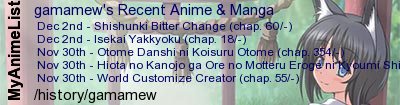New
Feb 7, 2015 1:17 AM
#1301
| ReClock was never "necessary". I only put it as optional for people who want more control of their audio, watch DVD european releases of anime or are bothered by not having the correct 3:2 pulldown on their 23.976 content. In your scenario, 120hz allows for smooth playback already as 120 is an equivalent of 24. For anyone else thinking of posting questions here: keep in mind this guide is outdated and will likely keep itself that way until there is a need for a it e.g KCP turns into a black hole or the world turns upside down. As I previously stated in my long post above, I don't have the time so you'd have more luck asking a question either through PM or on my profile. |
 |
Feb 10, 2015 12:59 PM
#1302
| I'm weird and I'm an asshole. I just registered to point out something. I think there's a mistake in the title. "madVR (v1.2)" leads me to believe that it is the version of madVR which probably isn't. The current version of madVR is 0.87.13. Unless Madshi (the creator of madVR) started counting backwards or changed the way he numbers the releases, this is a mistake. The "v1.2" in the title probably refers to the version of MPC-HC. [edit] Or, the 1.2 refers to the actual guide :D |
art4katFeb 10, 2015 11:06 PM
Mar 9, 2015 6:04 PM
#1303
| Is there a simple way to get the best possible quality with KCP? If i use the alternative can i do better? Hardware is good enough. |
 |
Mar 18, 2015 2:37 PM
#1304
| Hello. I recently reinstalled my PC because certain wallpaper changer program did not work and I got bothered with it so much. After installing all drivers and stuff and started to install MPC and so on, I noticed the KCP and tried it out to watch some newest episodes quickly, but I noticed random stutters in the video and with CTRL+J I noticed that I get A LOT of Presentation Glitches, but no frame drops (except for starting the video at the beginning). After that I uninstalled the KCP and restarted and so on and then started installing the stuff manually, setting the settings as said on the 1st page (on highest, I tried lowest settings too, but same result), but the same problem persist still. On a 20min episode It's like 20k - 80k presentation glitches, but no frame drops. I noticed that when I start the video and just leave it on fullscreen not touching any other window, I won't get presentation glitches and the video seems to work, but if I don't keep MPC-HC as an active window, it will immediately start doing presentation glitches and won't stop. I got no idea which is causing this, probably has something to do with GPU drivers or some setting. Before reinstalling PC I never had this problem. Win7 x64, 8GB RAM, GTX 670 2 GB, i5 3570k @ 4.3 GHz, 3 monitor setup 1920x1080 resolution. I switched to EVR since it won't do the random stutters. |
Apr 26, 2015 8:12 AM
#1306
| why dont you try both and see if you have frame drops etc? he mentions everything in his guide! |
Jun 2, 2015 8:05 AM
#1307
| as someone who battled with my custom installed setup for months trying to get to 0 dropped frames during intensive typesetting with 1080p playback I recommend just installing KCP. I cba battling with this stuff anymore, I'd rather get 0 dropped frames at slightly sub-optimal quality than tear my hair out trying to get to the performance to quality ratio I want. |
Jun 2, 2015 11:12 AM
#1308
Neizaru said: So KCP is easier on the computer but with somewhat lower quality? How would it be lower quality. You still choose the presets with madvr. I chose highest quality with smooth motion enabled. Thing is I don't get all this obsession in the anime community with mpc-hc and madvr when I barely notice a difference, and its only on some parts. People say it has to do with subtitle rendering, but vlc has never given me a problem. At this point, i'm just looking at this whole thing as a placebo effect. |
Jun 3, 2015 10:28 AM
#1309
Bloodshade said: not a placebo effect at all IMO - this setup will vastly improve your color rendering (more accurate), you'll get smoother playback (very important in anime as its' easy to notice when animation is choppy), and if you're watching a lot of lower resolution/low quality older anime rips madvr's upscaling and image sharpening/debanding/smooth motion enhancements will make 480p look as good as 720p/1080p in many cases - i highly recommend this if you like a more immersive viewing experience (and now you don't even have to install everything piece by piece if you use KCP!).....Neizaru said: So KCP is easier on the computer but with somewhat lower quality? How would it be lower quality. You still choose the presets with madvr. I chose highest quality with smooth motion enabled. Thing is I don't get all this obsession in the anime community with mpc-hc and madvr when I barely notice a difference, and its only on some parts. People say it has to do with subtitle rendering, but vlc has never given me a problem. At this point, i'm just looking at this whole thing as a placebo effect. |
Jun 3, 2015 5:57 PM
#1310
octal9 said: Bloodshade said: not a placebo effect at all IMO - this setup will vastly improve your color rendering (more accurate), you'll get smoother playback (very important in anime as its' easy to notice when animation is choppy), and if you're watching a lot of lower resolution/low quality older anime rips madvr's upscaling and image sharpening/debanding/smooth motion enhancements will make 480p look as good as 720p/1080p in many cases - i highly recommend this if you like a more immersive viewing experience (and now you don't even have to install everything piece by piece if you use KCP!).....Neizaru said: So KCP is easier on the computer but with somewhat lower quality? How would it be lower quality. You still choose the presets with madvr. I chose highest quality with smooth motion enabled. Thing is I don't get all this obsession in the anime community with mpc-hc and madvr when I barely notice a difference, and its only on some parts. People say it has to do with subtitle rendering, but vlc has never given me a problem. At this point, i'm just looking at this whole thing as a placebo effect. I installed kcp bundle. I set everything to the recommended settings for my setup. I have a high end gpu and cpu. 99% of my videos are in 1080p including the anime. I tested a bunch of videos anime and live action movies and tv shows. I didn't notice an increase in image quality or color. In fact when testing this I compared directly to vlc. Besides testing this I also tested reclock for sound quality increase also no noticeable difference in sound quality. So the only thing that I noticed specifically with mpc hc and madvr is smooth motion, and again it was only significant only on a few videos. I tested all of this on my 30 inch 1600p ips monitor. I didn't get any dropped or delayed frames. So this leaves me with the conclusion that in most cases video quality isn't improved, and that the anime community recommend this over vlc purely because of fansubs and subtitles. The only reason I started experimenting with mpc and madvr is because baka bt had said it is the best player to use for anime because of fan subs. The funny thing is I didn't even notice a difference with subtitles. Vlc was able to render them just fine. If you want an immersive experience get a high end projector. A 120 inch projector screen. A surround sound system. An htpc. And you are set. If you think my settings are off let me know and I'll try it with your recommendation, and let you know if there is any difference. I also don't believe that kcp is inferior to other codecs after all its the same software included in the bundle. Lav codecs, madvr, reclock , and xy-vsfilter. It includes the same software so how can kcp be worse or lower quality compared to other packs? |
Jun 4, 2015 6:00 PM
#1311
| if you like vlc, keep it! the people that will experience the most benefits with this set up are those that watch lots of low end/older/lower resolution files that require extreme upscaling - that's where madvr's scaling algorithms and image enhancements can really improve picture quality (less aliasing, ringing, banding, etc.). if you watch mostly blu ray, 720p and up, or high quality anime fansubs you may not notice much of a difference. i personally enjoy tweaking video/sound settings on my pc to squeeze the last bit of quality out of my setup so i find this set up to be my favorite (and yes, i've tried them all, including vlc, potplayer, mpv, smplayer/mplayer, etc.). stick with whatever suits you best.......also, kcp is the exact same set up as the one on this forum. it is neither better nor worse (as niyawa has mentioned on here numerous times) - it merely automates the process for those who don't want to deal with the modular way of setting up their player - kcp is also one of the very few codec packs that keeps (mostly) up to date with the latest releases and doesn't include any f#$ked up bundleware/bloat. |
octal9Jun 4, 2015 6:11 PM
Jun 4, 2015 8:43 PM
#1312
octal9 said: improve picture quality (less aliasing, ringing, banding, etc.) low bitrate: screenshotcomparison.com octal9 said: if you watch mostly blu ray, 720p and up, or high quality anime fansubs you may not notice much of a difference.. BD: screenshotcomparison.com ————————————————————— low bitrate but...  screenshotcomparison.com screenshotcomparison.com |
Jun 4, 2015 11:19 PM
#1313
octal9 said: if you like vlc, keep it! the people that will experience the most benefits with this set up are those that watch lots of low end/older/lower resolution files that require extreme upscaling - that's where madvr's scaling algorithms and image enhancements can really improve picture quality (less aliasing, ringing, banding, etc.). if you watch mostly blu ray, 720p and up, or high quality anime fansubs you may not notice much of a difference. i personally enjoy tweaking video/sound settings on my pc to squeeze the last bit of quality out of my setup so i find this set up to be my favorite (and yes, i've tried them all, including vlc, potplayer, mpv, smplayer/mplayer, etc.). stick with whatever suits you best.......also, kcp is the exact same set up as the one on this forum. it is neither better nor worse (as niyawa has mentioned on here numerous times) - it merely automates the process for those who don't want to deal with the modular way of setting up their player - kcp is also one of the very few codec packs that keeps (mostly) up to date with the latest releases and doesn't include any f#$ked up bundleware/bloat. KCP is what I used, I prefer it over other methods because its not as complicated, but delivers the same result. MPC w/ madvr screenshot: 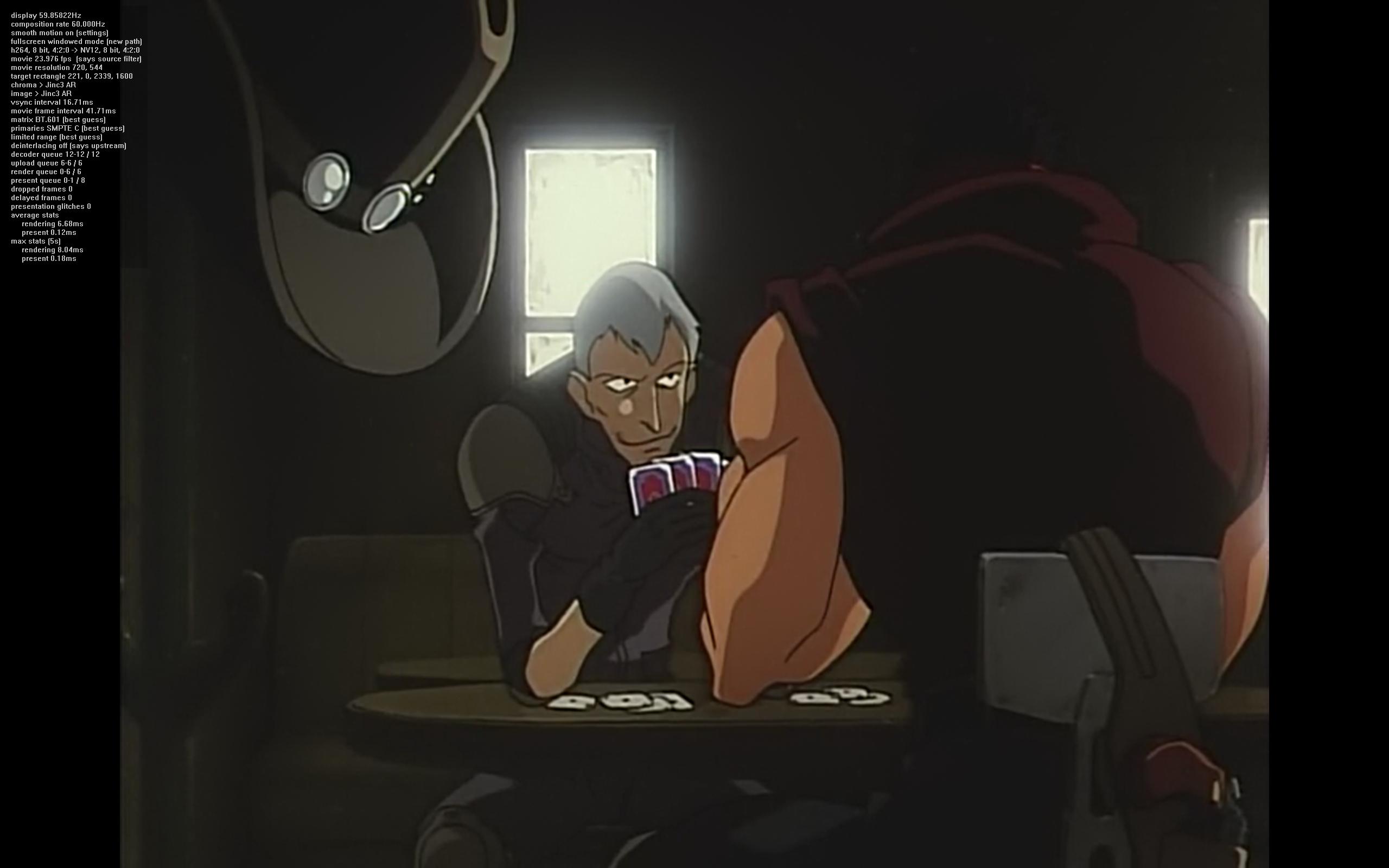 If you look to the side you can see my madvr settings. Open up in a new tab to look at the images closer. VLC screenshot:  In any case, this file is standard definition. So, I should see a big difference when I use up-scaling with madvr, but I don't. |
Jun 6, 2015 9:58 AM
#1314
| haven't used vlc in a while, but its' definitely improved picture quality wise - the downside to is that it runs slower on my pc (boot time, file load, etc.) - also i notice some macroblocking in the vlc screenshot but almost none in kcp screenshot - still, i can understand why many people dig vlc over kcp - just download it and it works (no need to go through complex set up)....my second favorite video player is probably mpv (excellent quality with no need for set up, much like vlc, but it runs much faster and its' highly customizeable via text file) - its' a much improved player that was originally forked off of mplayer (however it has much less bloat and MUCH better picture quality - also, runs great on low power/old PCs) - great for people watching video on linux, apple, or windows... |
Jun 6, 2015 10:05 AM
#1315
Akira_Ani said: these screenshots show marked improvement across the board when using madvr - thanks for the good examples!octal9 said: improve picture quality (less aliasing, ringing, banding, etc.) low bitrate: screenshotcomparison.com octal9 said: if you watch mostly blu ray, 720p and up, or high quality anime fansubs you may not notice much of a difference.. BD: screenshotcomparison.com ————————————————————— low bitrate but...  screenshotcomparison.com screenshotcomparison.com |
Jun 6, 2015 10:02 PM
#1316
octal9 said: haven't used vlc in a while, but its' definitely improved picture quality wise - the downside to is that it runs slower on my pc (boot time, file load, etc.) - also i notice some macroblocking in the vlc screenshot but almost none in kcp screenshot - still, i can understand why many people dig vlc over kcp - just download it and it works (no need to go through complex set up)....my second favorite video player is probably mpv (excellent quality with no need for set up, much like vlc, but it runs much faster and its' highly customizeable via text file) - its' a much improved player that was originally forked off of mplayer (however it has much less bloat and MUCH better picture quality - also, runs great on low power/old PCs) - great for people watching video on linux, apple, or windows... whats macroblocking? And wow, your vision must be perfect. (seriously). octal9 said: Akira_Ani said: these screenshots show marked improvement across the board when using madvr - thanks for the good examples!octal9 said: improve picture quality (less aliasing, ringing, banding, etc.) low bitrate: screenshotcomparison.com octal9 said: if you watch mostly blu ray, 720p and up, or high quality anime fansubs you may not notice much of a difference.. BD: screenshotcomparison.com ————————————————————— low bitrate but...  screenshotcomparison.com screenshotcomparison.comI have different resolution files. Yet, I don't notice that big of a difference with madvr as shown in those screenshots. With standard def. or HD. So what gives? I'm pretty sure I have everything set up right. |
Jun 7, 2015 9:07 PM
#1317
| Quote:[spoiler] Bloodshade said: [/quote]I don't really see much of a difference on my own videos either, and I do my own video filtering/encoding... then again, I've never bothered to compare since both look fine to me. I just use MadVR for it's motion smoothing.whats macroblocking? And wow, your vision must be perfect. (seriously). octal9 said: Akira_Ani said: octal9 said: improve picture quality (less aliasing, ringing, banding, etc.) low bitrate: screenshotcomparison.com octal9 said: if you watch mostly blu ray, 720p and up, or high quality anime fansubs you may not notice much of a difference.. BD: screenshotcomparison.com ————————————————————— low bitrate but...  screenshotcomparison.com screenshotcomparison.comI have different resolution files. Yet, I don't notice that big of a difference with madvr as shown in those screenshots. With standard def. or HD. So what gives? I'm pretty sure I have everything set up right. I can't help but feel like there is something "off" about those screenshots. Especially the last one, it's over sharp, like a sharpen filter was used on it. I wouldn't necessarily count that as an "improvement". Not exactly sure what MadVR settings achieved this... The first one could probably be fixed by running an equivalent deband filter with ffdshow. MadVR can just be setup to do deband post-processing. (I do my own video encoding, so I leave this off because I need to see all of the artifacts.) Not sure what's supposed to be so great about the 2nd one... the colors are off in one of them (no idea which). |
Jun 7, 2015 9:26 PM
#1318
BurntJelly said: I can't help but feel like there is something "off" about those screenshots. Especially the last one, it's over sharp, like a sharpen filter was used on it. I wouldn't necessarily count that as an "improvement". Not exactly sure what MadVR settings achieved this... The first one could probably be fixed by running an equivalent deband filter with ffdshow. MadVR can just be setup to do deband post-processing. (I do my own video encoding, so I leave this off because I need to see all of the artifacts.) Not sure what's supposed to be so great about the 2nd one... the colors are off in one of them (no idea which). You are right, those screenshots do look dubious. The difference shouldn't be that big but it should be noticeable when I switched it over to MadVR. 2. The colours are off, there is a slight yellow tint on MadVR one for some reason. This tint is visible on Yondemasu as well. 3. Doubt it was due to the decoders but most likely the filtering he used during the encoding. Might be wrong though. And no, it is not oversharpen. JC Staff is known for its horrendously upscaled BDs. Railgun if I am not mistaken is made in SD hence the apparent blurriness in the screenshots. But still, the sharpening filters used were way overdone as shown by the apparent noise and aliasing on characters' lines. |
Jun 7, 2015 10:37 PM
#1319
BurntJelly said: I don't really see much of a difference on my own videos either, and I do my own video filtering/encoding... then again, I've never bothered to compare since both look fine to me. I just use MadVR for it's motion smoothing.Quote:[spoiler] Bloodshade said: whats macroblocking? And wow, your vision must be perfect. (seriously). octal9 said: Akira_Ani said: these screenshots show marked improvement across the board when using madvr - thanks for the good examples!octal9 said: improve picture quality (less aliasing, ringing, banding, etc.) low bitrate: screenshotcomparison.com octal9 said: if you watch mostly blu ray, 720p and up, or high quality anime fansubs you may not notice much of a difference.. BD: screenshotcomparison.com ————————————————————— low bitrate but...  screenshotcomparison.com screenshotcomparison.comI have different resolution files. Yet, I don't notice that big of a difference with madvr as shown in those screenshots. With standard def. or HD. So what gives? I'm pretty sure I have everything set up right. I can't help but feel like there is something "off" about those screenshots. Especially the last one, it's over sharp, like a sharpen filter was used on it. I wouldn't necessarily count that as an "improvement". Not exactly sure what MadVR settings achieved this... The first one could probably be fixed by running an equivalent deband filter with ffdshow. MadVR can just be setup to do deband post-processing. (I do my own video encoding, so I leave this off because I need to see all of the artifacts.) Not sure what's supposed to be so great about the 2nd one... the colors are off in one of them (no idea which).[/quote] I don't even encode most of my videos, that I get from bluray. I just leave them lossless. So is that suppose to have any affect with madvr? When I start running out of space i'll encode more, but all my direct rips are 23.976 fps, is that normal? |
Jun 9, 2015 8:26 PM
#1320
Bloodshade said: NTSC Film is 24000/1001 FPS (do the math yourself) so yes, that's normal and correct. This is where MadVR's smooth motion comes in. If your monitor refresh rate is at 60Hz like mine, 23.976 does not go into 60 evenly. MadVR makes panning look smooth even though the rates don't match.I don't even encode most of my videos, that I get from bluray. I just leave them lossless. So is that suppose to have any affect with madvr? When I start running out of space i'll encode more, but all my direct rips are 23.976 fps, is that normal? The difference in MadVR's resize filters is likely too little to even notice. Especially when just upscaling 720p to 1080p. I don't think it's worth worrying about. |
Jun 9, 2015 10:34 PM
#1321
BurntJelly said: Bloodshade said: NTSC Film is 24000/1001 FPS (do the math yourself) so yes, that's normal and correct. This is where MadVR's smooth motion comes in. If your monitor refresh rate is at 60Hz like mine, 23.976 does not go into 60 evenly. MadVR makes panning look smooth even though the rates don't match.I don't even encode most of my videos, that I get from bluray. I just leave them lossless. So is that suppose to have any affect with madvr? When I start running out of space i'll encode more, but all my direct rips are 23.976 fps, is that normal? The difference in MadVR's resize filters is likely too little to even notice. Especially when just upscaling 720p to 1080p. I don't think it's worth worrying about. Thank you for explaining that. :) So in the end it shouldn't really matter between vlc and mpc w/ madvr in my scenario? Although some video files might benefit from it? |
Jun 14, 2015 5:53 AM
#1322
| keep in mind that if you dont change the size of the player you dont benefit almost at all from the madvr settings! so comparing screenshots of the original video size is kinda pointless! at full screen is where the magic happens! |
Jun 20, 2015 9:23 PM
#1323
| Big issue with reclock and MPC-HC right now. I run tripple monitors but one of them is a HDTV in my living room, when I open MPC and then launch a video in fullscreen, it then switches to my HDTV which runs at 24hz, but reclock is yellow and says "cannot sync this cinema video to your hardware. Please set your monitor refresh rate near to a multiple of 24hz" My issue is my TV is 24hz! If i click where it says speed and reclick auto again, reclock switches to green. How do i fix this and make it green immediately? |
Jun 21, 2015 3:01 AM
#1324
| The sub in question is the K-On! season 1 Frost fansub I'm using mpc-hc without any codecs installed. Here's a screenshot of an example:  I've never had this problem before, can someone diagnose the problem? |
Jun 21, 2015 3:04 AM
#1325
| Maybe you don't have attacment fonts from video? You should download it. And use CCCP. |
Jun 21, 2015 3:05 AM
#1326
| Download KCP and install it. |
Jun 21, 2015 3:06 AM
#1327
_Charl said: Maybe you don't have attacment fonts from video? You should download it. What do you mean by attachment fonts? |
Jun 21, 2015 3:08 AM
#1328
worldeditor11 said: I used to use this but the performance was too high for my laptop and it'd make the audio choppy.Download KCP and install it. |
Jun 21, 2015 6:32 PM
#1331
| Ahh, i get very high rendering MS with my 1440p monitor, it appears i can't use nedi3 image doubling even with 2 970s :/ |
Jul 26, 2015 2:14 AM
#1332
| http://i.imgur.com/kbRYpGr.png I do not see the auto-load subtitles option, where did it go? |
Jul 26, 2015 11:25 PM
#1333
Jul 28, 2015 7:15 PM
#1334
| Hello, I'm thinking about upgrading from my klite with mpc hc to the 64 bit KCP which includes MadVR But I can't decide if it's worth it, can someone advise me before I fiddle with it. I have a quad core 2.7GHZ i5 750 with 4 GB of ram DDR3 I think GTX 560 OC 1 GB GDDR5 Win 7 64bit I was wondering if it's worth the switch? And would it be too taxing on my graphics card? I'm up for a quality improvement but I don't want to work it too hard as I'm not in a good spot to buy a replacement or upgrade any time soon. I'm pretty interested in that 60FPS smoothness too, saw it at a friends place and it looks pretty nice. I was also wondering about the difference in post and pre processing and how would one choose which is better because so far I'm not sure of the difference. Thanks beforehand. |
Nate515Jul 28, 2015 7:28 PM
Jul 29, 2015 7:16 AM
#1335
Nate515 said: stay the hell away from klite bloatware for god sakes! if you don't want to manually install yr. codecs/player/renderer, etc. download kawaii codec pack (as the admin of this topic recommends) - here's a direct link to it:Hello, I'm thinking about upgrading from my klite with mpc hc to the 64 bit KCP which includes MadVR But I can't decide if it's worth it, can someone advise me before I fiddle with it. I have a quad core 2.7GHZ i5 750 with 4 GB of ram DDR3 I think GTX 560 OC 1 GB GDDR5 Win 7 64bit I was wondering if it's worth the switch? And would it be too taxing on my graphics card? I'm up for a quality improvement but I don't want to work it too hard as I'm not in a good spot to buy a replacement or upgrade any time soon. I'm pretty interested in that 60FPS smoothness too, saw it at a friends place and it looks pretty nice. I was also wondering about the difference in post and pre processing and how would one choose which is better because so far I'm not sure of the difference. Thanks beforehand. http://haruhichan.com/forum/showthread.php?7545-KCP-Kawaii-Codec-Pack your should be able to use madvr at least on the lower settings with a gtx 560 - i'm running a dual core processor with an hd 6870 and can run madvr on high to mid settings with no trouble - madvr will not blow up your gpu unless you have it overclocked too high - you should start dropping frames if your settings are overly extreme for your card, just make sure yr. gpu stays below 80c and the card should last out its' natural life (i use gpu-z to monitor temp/clocks/etc.) - you may be able to run smooth video project with a quad core (i know it won't run on my dual core - too taxing), although i personally wouldn't recommend it as i think interpolation looks like unnatural s@#t (most especially on anime content - lots of artifacts as well). good luck! (also not sure what you meant by post or pre processing. are you talking about pixel shaders or something else?) |
octal9Jul 29, 2015 7:23 AM
Jul 29, 2015 7:25 AM
#1336
Bloodshade said: you don't need to uninstall and reinstall kcp - just install new version over the top of old and it will update itself....worldeditor11 said: Download KCP and install it. Hmm that is what I've been using. I just wish it would automatically update. Its a pain in the ass uninstalling and re-downloading all the time. |
Jul 29, 2015 8:50 AM
#1337
octal9 said: stay the hell away from klite bloatware for god sakes! if you don't want to manually install yr. codecs/player/renderer, etc. download kawaii codec pack (as the admin of this topic recommends) - here's a direct link to it: http://haruhichan.com/forum/showthread.php?7545-KCP-Kawaii-Codec-Pack your should be able to use madvr at least on the lower settings with a gtx 560 (also not sure what you meant by post or pre processing. are you talking about pixel shaders or something else?) Is k lite really that bad? Have been using it for a few years now, didn't seem to have any issues. Only reason I'm changing it is because I want MadVR which I very recently found out about along with the whole setup that many anime people rave about. Ya, I'm about to install KCP right now, I need to reread up on some things but I had the impression that it also gives you the best settings right off the bat? I dunno, we'll see I guess. Yeah, yesterday was the first time I ever fiddled with shaders and it made my video look way more vibrant and clearer (but showed a bit more grain then I'd like). But yeah, in there when you choose a shader, you have to choose whether it goes through pre processing or post processing and I just don't know what the difference is or the pros and cons. Tried searching without much success. Both of them come out pretty much the same, so I'm not sure. I was sort of interested in the 64 bit version but not sure when it'll be finished so I guess I'll get the 32 bit for the time being. |
Jul 29, 2015 11:25 AM
#1338
octal9 said: Bloodshade said: you don't need to uninstall and reinstall kcp - just install new version over the top of old and it will update itself....worldeditor11 said: Download KCP and install it. Hmm that is what I've been using. I just wish it would automatically update. Its a pain in the ass uninstalling and re-downloading all the time. Cool, thanks for the tip. I just read somewhere on the KCP forum that it could cause some problems if you don't completely remove the previous versions of the software. That isn't true anymore? |
Jul 31, 2015 1:56 AM
#1339
Jul 31, 2015 3:23 AM
#1340
Bloodshade said: you only have to worry about uninstalling old codecs/codec packs you've installed BEFORE you first installed kcp - if yr. just installing the new version of kcp over the top of the old one you should be totally fine without first uninstalling......octal9 said: Bloodshade said: worldeditor11 said: Download KCP and install it. Hmm that is what I've been using. I just wish it would automatically update. Its a pain in the ass uninstalling and re-downloading all the time. Cool, thanks for the tip. I just read somewhere on the KCP forum that it could cause some problems if you don't completely remove the previous versions of the software. That isn't true anymore? |
Aug 1, 2015 6:11 AM
#1341
Nate515 said: i believe by pre/post-processing you must mean before/after resizing of the video - if you use pixel shaders before resizing, they will effect the image more, especially if you're using any kind of sharpening shader (i.e. luma sharpen, fine sharp, adaptive sharpen, etc.) and you may end up with an image that looks unnatural (unless you turn the strength of the shader way down - i use adaptive sharpen turned down super-low as a pre-resize shader) - using pixel shaders after resizing will tend to effect the image less (i use vibrance, adaptive sharpen, and super res after resizing) - just mess around with the various settings until you get something you like for your set up - each person's set of eyes are different and every monitor/tv will reproduce a given image differently.......Is k lite really that bad? Have been using it for a few years now, didn't seem to have any issues. Only reason I'm changing it is because I want MadVR which I very recently found out about along with the whole setup that many anime people rave about. Ya, I'm about to install KCP right now, I need to reread up on some things but I had the impression that it also gives you the best settings right off the bat? I dunno, we'll see I guess. Yeah, yesterday was the first time I ever fiddled with shaders and it made my video look way more vibrant and clearer (but showed a bit more grain then I'd like). But yeah, in there when you choose a shader, you have to choose whether it goes through pre processing or post processing and I just don't know what the difference is or the pros and cons. Tried searching without much success. Both of them come out pretty much the same, so I'm not sure. I was sort of interested in the 64 bit version but not sure when it'll be finished so I guess I'll get the 32 bit for the time being. |
octal9Aug 1, 2015 6:16 AM
Aug 2, 2015 7:11 AM
#1342
| I have a problem with Windows Media Player - Classic after having to re-install it on Windows 10. The subtitles option is greyed out and can't find a way to somehow enable it. Also, some videos still display subtitles, but others do not. It won't let me select other audio tracks on videos either. I don't have this problem when opening the files in VLC player. |
Aug 2, 2015 10:17 AM
#1343
| be sure you are using the latest versions of the programs, also win 10 is new so the programs have to adapt and fix staff like these... give it time if you have the latest versions already! |
Jan 25, 2016 5:42 AM
#1344
| Firstly, THANK YOU! I just set everything up. Some notes: xySubFilter link is outdated; the MPC guide needs updated screenshots; jinc no longer has the taps option under madVR. This is my OSD screenshot. Please let me know if there is anything you can see that stands out. Thanks! 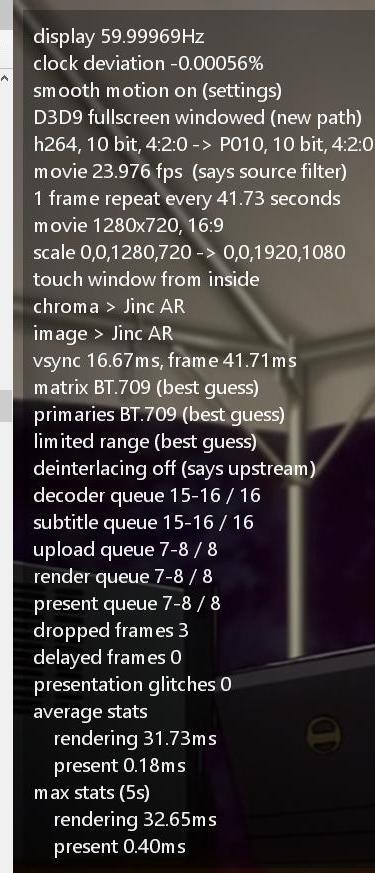 |
Jan 27, 2016 4:06 PM
#1345
zasabi7 said: i personally no longer use xysubfilter as its' main programmer is now m.i.a. the built in subtitle renderer in mpc-hc is quite a bit more efficient these days. the only downside to the internal renderer is the inability to use integer fractions for sub styles (width of outline, shadow, etc.). i keep xysubfilter around for when i really want to customize subs to the nth degree, but otherwise the built in renderer is much more optimized as of this date. also, much kudos to the genius who is the programmer on madvr! i recently was forced to use an ancient gpu (circa 2007 nvidia) and the code is now so optimized that i can run a good part of madvr visual improvements on a dinosaur gpu. madshi it genius!Firstly, THANK YOU! I just set everything up. Some notes: xySubFilter link is outdated; the MPC guide needs updated screenshots; jinc no longer has the taps option under madVR. This is my OSD screenshot. Please let me know if there is anything you can see that stands out. Thanks! 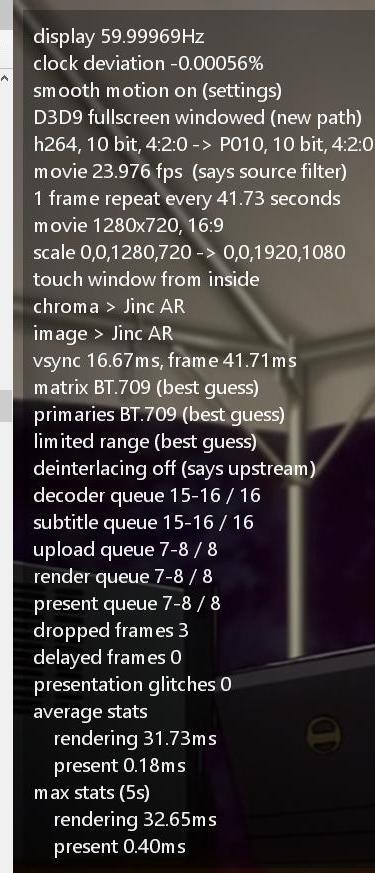 |
Jan 27, 2016 6:43 PM
#1346
| i use mpv after reading the manual to configure some settings it quickly became my preferred media player |
Feb 16, 2016 8:10 AM
#1347
| use this link for XySubFilter Beta3 http://forum.doom9.org/showthread.php?t=168282 its the preferred with madvr... |
Mar 14, 2016 8:18 AM
#1348
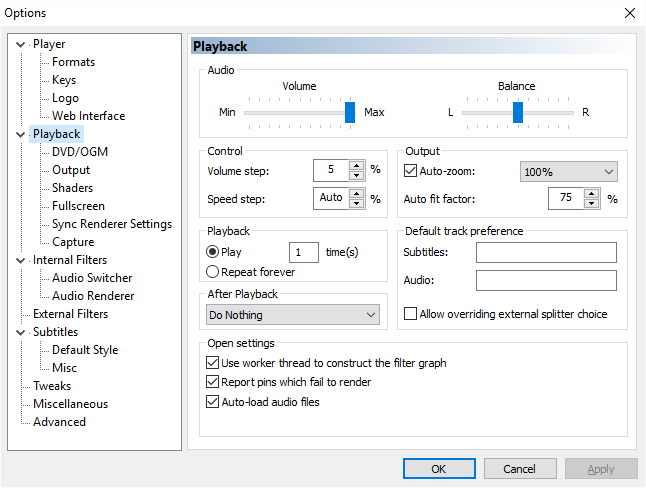 I can't find the option to disable auto load subtitles. MPC 1.7.10 |
【=◈︿◈=】 私はちょうど何が重要か見つけようとしている。 |
Mar 20, 2016 9:16 AM
#1349
select "always load" from xy-vsfilter's options. (be sure to use latest beta also!). |
Jul 25, 2016 8:35 PM
#1350
| What are the best setting for Chroma Upscaling, and could anyone explain if chroma doubling is needed? KCP was good but is so outdated that i had problems with playing HEVC encoded anime, installed everything manually but think ive overdid with the madvr settings, it runs smooth and does not lose frames, but my PC is getting a little "hotter" than it was on highest setting on KCP, and as i watch around 7 hours anime daily i dont think i want my PC to use so much energy. I dont think i see much difference between the settings ive made and the ones i had set by KCP. |
More topics from this board
» Best PSP Games / PSP Game recs-Fantastical- - Jun 28 |
15 |
by Rndmguypassingby
»»
2 hours ago |
|
» Mechanical keyboards ( 1 2 )Preachee - Jan 12 |
68 |
by mazelovv
»»
8 hours ago |
|
» Favorite strategy video gamesEarthHero - May 31 |
35 |
by DreamWindow
»»
Yesterday, 9:03 PM |
|
Poll: » Where did you start the Trails videogame series?rohan121 - Yesterday |
1 |
by Edocchi
»»
Yesterday, 6:11 PM |
|
» API HELP! How can I get all anime released in a year?x_bl4nk_x - Yesterday |
0 |
by x_bl4nk_x
»»
Yesterday, 5:23 PM |