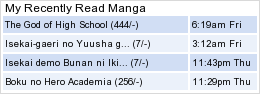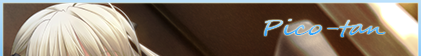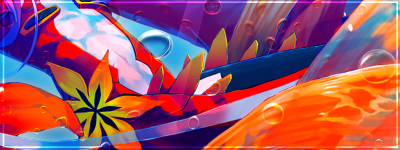New
May 19, 2012 2:01 AM
#1
| moved here: https://myanimelist.net/forum/?topicid=439897 |
Shishio-kunApr 20, 2022 2:17 PM
Sep 13, 2012 10:22 PM
#2
| Hey Shishio-kun! I'm still using this old #more CSS generator to generate DVD covers for my poster-style list layout. Although this version is slow, I like this one the best because it generates the latest covers of anime entries from their own anime page. (I think the mods replace the anime pictures from time to time) This CSS generator started having a problem for me today (Sept. 14, 2012). After typing my username in the CSS generator and after typing '1' (or '2'), it never finishes the process of generating the CSS. It was incomplete, then there's a message at the bottom of the window that says: <pre>Bug. Please Report. Yeah, it even displays the link to the user who created this CSS generator. This has never happened before even though I use this #more CSS generator every time I add new entries to my list. ?_? I wonder what's the problem... =/ |
Sep 16, 2012 2:43 AM
#3
| your list have 1100 anime titles, I generate your list with #more generator by u531355, and with the Covers uploader by Hahaido the same, work well. Probably a connection error at the moment, 'cause I do it twice and it work. |
Sep 18, 2012 3:13 AM
#4
| The #more generator has been working fine all along. During that day, I've been having connection problems with MAL and in this site only. Proved me that that time wasn't a good time to use the #more generator although I ignored the connection error. I feel stupid. >_>; It turns out that the #more generator never had any problems to begin with, just my accessibility with MAL going erratic. Not sure if members have experienced the same accessibility problems during the same day. |
Sep 19, 2012 4:30 PM
#5
| Not that day, but a couple of times when I enter to my lists had a connection error, and then enter my profile, and the page says it was under maintenance. So, probably that happen to you that day. |
Oct 3, 2012 8:37 AM
#6
| Rollin: Here's the updated download link: http://dl.dropbox.com/u/49469857/MAL/premade/MALmoreCSSgenerator.zip My problem is for some reason, importing my custom #more CSS only fixed 2 of the 3 missing pictures. For some reason, this anime on my completed list: http://myanimelist.net/anime/12445/Tasogare_Otome_x_Amnesia Does not show up even though the other 2 did :( EDIT: Nevermind, I fixed it, but I had to go in and manually change the picture. |
GyroSpinOct 3, 2012 9:20 AM
May 13, 2014 5:43 PM
#7
| This has been heavily updated for the modern scenarios, with solutions for all the different problems that I've seen come up. |
Nov 16, 2014 7:50 PM
#8
| OK I think this is the right place to put this, I need some help with my DvD covers for my manga list there not showing up and if they are there the wrong ones, But the ones on my anime list fine. (could also just have a look at my manga list, don't mind the title i don't know how to have a different one for each list haha) List: http://myanimelist.net/mangalist/ShiAruku Examples: Wrong Covers: 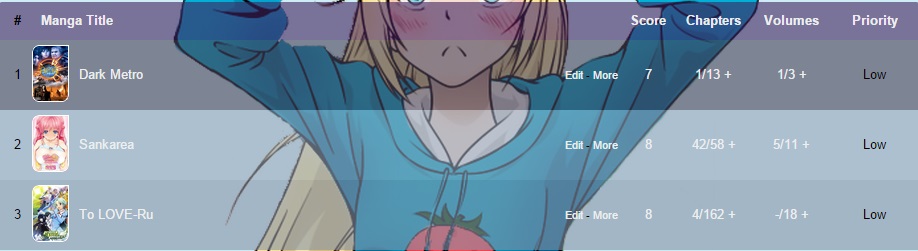 Correct Cover 1: 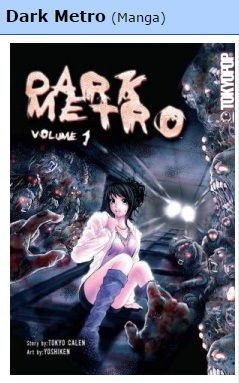 Correct Cover 2: 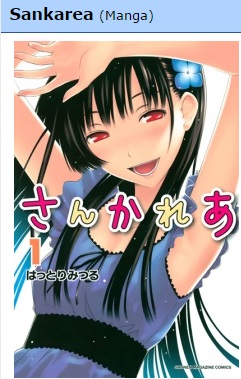 Not showing up: 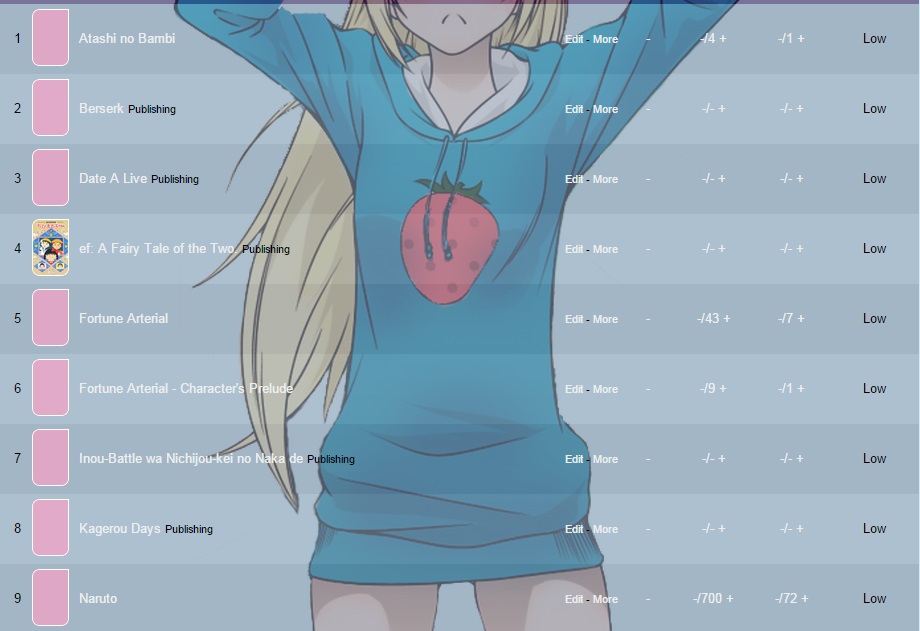 If someone thing wrong that I don't know of? or is this like a simple fix? Any help would be greatly appreciated. S.A Edit: So I did all that and it didn't work as first but I played around with some stuff and got it working lol. Thank you. And is there anyway I can get a @import code of ALL the manga covers? With my anime one when I add a anime I "presume" it all ready has the cover uploaded that's why I don't have to use blink every time. So can I get one for my manga list? |
ShiArukuNov 21, 2014 2:53 AM
Nov 16, 2014 9:07 PM
#9
| MAL probably moved the animes around since I generated those covers. You have to manually update the covers that are wrong, it should override the incorrect covers.. if not post back but leave them in your CSS. |
Nov 17, 2014 4:10 AM
#10
Shishio-kun said: okay thank you, will give it a go tomorrow.MAL probably moved the animes around since I generated those covers. You have to manually update the covers that are wrong, it should override the incorrect covers.. if not post back but leave them in your CSS. |
Apr 23, 2015 2:13 PM
#11
Apr 23, 2015 2:33 PM
#12
Madara22 said: May I ask what do you use Blink or Genku? Since I use Ginku I have to type in a person's Username to have the list of that person but you have every anime cover. Do you do that separately like each big animelist of a person ? I use another version of Genku (Genku for Developers) to make the club default cover imports, if thats what you're talking about. But that version of Genku isn't publicly available anymore because it got a security warning once. I only use it once every two months so that it won't be blacklisted. I'd really prefer only developers use it to keep it safe. Its like a secret jutsu! Oh and I use Blink for my own list |
Apr 25, 2015 6:00 AM
#13
Shishio-kun said: I use another version of Genku (Genku for Developers) to make the club default cover imports, if thats what you're talking about. But that version of Genku isn't publicly available anymore because it got a security warning once. I only use it once every two months so that it won't be blacklisted. I'd really prefer only developers use it to keep it safe. Its like a secret jutsu! Oh and I use Blink for my own list Yes that is what i wanted to know thanks, well i guess i understand. If I ever add more anime I'll just add till i have alot without covers then make the covers. Or else i'll have to change it everytime. Btw thanks for your guides on how to edit your animelists and how to make covers and all that other stuff it helped alot ! :) |
May 12, 2015 7:40 PM
#14
| Hi I have encountered a problem after making changes to the colour to the background preview and where its placed but my anime covers doesn't appear anymore. I have tried your troubleshooting steps but it didn't work. It was working before I made the changes but now the anime covers appears in my list behind the title of the anime. Screenshot of my problem: http://imgur.com/mFbAXIN I am still quite new to this but If someone can help me or point me in the right direction, that would be great. At the mean time I will play around with the code and see if I can resolve this issue. Thanks |
 |
May 12, 2015 8:01 PM
#15
Soma_Cruz said: Hi I have encountered a problem after making changes to the colour to the background preview and where its placed but my anime covers doesn't appear anymore. I have tried your troubleshooting steps but it didn't work. It was working before I made the changes but now the anime covers appears in my list behind the title of the anime. Screenshot of my problem: http://imgur.com/mFbAXIN I am still quite new to this but If someone can help me or point me in the right direction, that would be great. At the mean time I will play around with the code and see if I can resolve this issue. Thanks Wrong cover import, delete it and replace it with the one in trouble shooting step #1 and covers should reappear, you must save the CSS too @import url(https://googledrive.com/host/0BxjwQr0BBXs-aDYxM2JlaFM2bnM); it works in preview |
May 12, 2015 8:19 PM
#16
Shishio-kun said: Soma_Cruz said: Hi I have encountered a problem after making changes to the colour to the background preview and where its placed but my anime covers doesn't appear anymore. I have tried your troubleshooting steps but it didn't work. It was working before I made the changes but now the anime covers appears in my list behind the title of the anime. Screenshot of my problem: http://imgur.com/mFbAXIN I am still quite new to this but If someone can help me or point me in the right direction, that would be great. At the mean time I will play around with the code and see if I can resolve this issue. Thanks Wrong cover import, delete it and replace it with the one in trouble shooting step #1 and covers should reappear, you must save the CSS too @import url(https://googledrive.com/host/0BxjwQr0BBXs-aDYxM2JlaFM2bnM); it works in preview Thanks for the quick reply. It all works now. Thanks |
 |
May 24, 2015 10:48 AM
#17
Shishio-kun said: Soma_Cruz said: Hi I have encountered a problem after making changes to the colour to the background preview and where its placed but my anime covers doesn't appear anymore. I have tried your troubleshooting steps but it didn't work. It was working before I made the changes but now the anime covers appears in my list behind the title of the anime. Screenshot of my problem: http://imgur.com/mFbAXIN I am still quite new to this but If someone can help me or point me in the right direction, that would be great. At the mean time I will play around with the code and see if I can resolve this issue. Thanks Wrong cover import, delete it and replace it with the one in trouble shooting step #1 and covers should reappear, you must save the CSS too @import url(https://googledrive.com/host/0BxjwQr0BBXs-aDYxM2JlaFM2bnM); it works in preview For some reason your May covers don't work anymore :( |
May 24, 2015 11:05 AM
#18
Madara22 said: For some reason your May covers don't work anymore :( Just looked in your code and you're not using my cover import, there isn't even one cover CSS import line in there. Also the link in the parenthesis of mine here is working for me- you can't see the page? @import url(https://googledrive.com/host/0BxjwQr0BBXs-aDYxM2JlaFM2bnM); |
May 24, 2015 11:21 AM
#19
Shishio-kun said: Madara22 said: For some reason your May covers don't work anymore :( Just looked in your code and you're not using my cover import, there isn't even one cover CSS import line in there. Also the link in the parenthesis of mine here is working for me- you can't see the page? @import url(https://googledrive.com/host/0BxjwQr0BBXs-aDYxM2JlaFM2bnM); No no I've been using your link above i just saw your comment and wanted to reply to you about the link above since that one isn't working anymore all the covers dissapeared. I removed the css codes and tried Google cache and copied all of those there but that doesn't seem to help either but i'm just saying that the googledrive link is broken :/ |
Madara22May 24, 2015 11:27 AM
May 24, 2015 11:30 AM
#20
| You're still not using a cover import tho, so no covers. Put one in your CSS at the top and then post back if it still doesn't work (leave it in your CSS). The link is working for me, I just checked on it my girlfriend's computer too. Maybe its just you. You won't know for sure till you have it on your list. If it still doesn't work, use the solution to make your own covers as in the opening post. |
May 24, 2015 11:39 AM
#21
Shishio-kun said: You're still not using a cover import tho, so no covers. Put one in your CSS at the top and then post back if it still doesn't work (leave it in your CSS). The link is working for me, I just checked on it my girlfriend's computer too. Maybe its just you. You won't know for sure till you have it on your list. If it still doesn't work, use the solution to make your own covers as in the opening post. Thanks I usually do make my own covers but then I have to keep on making them for every 5 shows I add and it gets annoying you make it for everything but I found other 2 friends that have the same problem :/ I'll use the Genku method that your posts helped me with. ^^ Thanks again. |
May 24, 2015 11:40 AM
#22
| OK now, its gone down again. I'm not sure if its temporary or permanent as they sent me no message, as I heard something like this temporarily happened last week for a few hours. So just wait on it to see if it comes back later today. Maybe they're just moving stuff around |
May 24, 2015 11:42 AM
#23
Shishio-kun said: OK now, its gone down again. I'm not sure if its temporary or permanent as they sent me no message, as I heard something like this temporarily happened last week for a few hours. So just wait on it to see if it comes back later today. Maybe they're just moving stuff around Ah that explains it, I thought something was odd happened for like 5 secs yesterday too. |
May 24, 2015 11:46 AM
#24
| The recommended link throws 429 error. I did some research and it seem to mean there are too many requests for the file (even though Google Drive just says that the file doesn't exist). Strange that it seem to works for you but doesn't for others. Could you possibly post it somewhere else (e.g. Pastebin) so we can copy it and host it ourselves? I put the (broken) link on my MAL if you want to see for yourself. EDIT: Seems like you've worked it out while I was writing this. Alternative link would be appreciated though. |
rancor1223May 24, 2015 11:54 AM
May 24, 2015 12:02 PM
#25
Madara22 said: Thanks I usually do make my own covers but then I have to keep on making them for every 5 shows I add and it gets annoying you make it for everything but I found other 2 friends that have the same problem :/ I'll use the Genku method that your posts helped me with. ^^ Thanks again. Try the Fellow Writer generator then if you constantly add new shows, its supposed to update all the time. You can also copy the CSS from mine when its up into yours and then you'll have that whole list. Now covers are back btw, this may go on for a while. rancor1223 said: EDIT: Seems like you've worked it out while I was writing this. Alternative link would be appreciated though. I didn't do anything. Its just coming on and off for w/e reason. It worked for me when it was up, but I saw it down at one point too for a very short time. As for an alternate source to the cover code, thats not possible to paste on pastebin due to the size limits (its 10k lines and nearly 1mb). So you should either make your own with the instructions in the OP (this is recommended always) or copy it now while you can and save it. Oh it just went down again right after posting. Well copy it when it comes back up. |
May 24, 2015 1:05 PM
#26
Shishio-kun said: Try the Fellow Writer generator then if you constantly add new shows, its supposed to update all the time. You can also copy the CSS from mine when its up into yours and then you'll have that whole list. Wow Thanks so much for the Fellow Writer One I found that before but never used it but thanks alot it helped me :D |
May 24, 2015 1:18 PM
#27
rancor1223 said: The recommended link throws 429 error. I did some research and it seem to mean there are too many requests for the file (even though Google Drive just says that the file doesn't exist). Strange that it seem to works for you but doesn't for others. Could you possibly post it somewhere else (e.g. Pastebin) so we can copy it and host it ourselves? I put the (broken) link on my MAL if you want to see for yourself. EDIT: Seems like you've worked it out while I was writing this. Alternative link would be appreciated though. https://www.dropbox.com/s/cu8oddg6icyhqno/May%202015.css?dl=0 @import "https://dl.dropboxusercontent.com/s/cu8oddg6icyhqno/May%202015.css?dl=0"; It's Shishio-kun's May list. Download it, don't worry i won't delete the link i'll keep it in my dropbox The first link is to download it the 2nd one is if you want to copy it :/ |
Jul 7, 2015 1:31 PM
#28
| Hi shishio, I am using @import url(https://googledrive.com/host/0BxjwQr0BBXs-aDYxM2JlaFM2bnM); but now with the new summer anime some covers ary empty, can you give an updated @iport or tell me how to fix it :) ? |
Jul 7, 2015 1:49 PM
#29
Blackira96 said: The how to part is literally as close as it will ever come, specifically at the top of this page. Pleas read the whole opening post before posting in a thread. Hi shishio, I am using @import url(https://googledrive.com/host/0BxjwQr0BBXs-aDYxM2JlaFM2bnM); but now with the new summer anime some covers ary empty, can you give an updated @iport or tell me how to fix it :) ? If, after reading the whole post, it is still unclear I will be more than happy to help. :3 |
Jul 7, 2015 3:02 PM
#30
Oiomi-chan said: Blackira96 said: The how to part is literally as close as it will ever come, specifically at the top of this page. Pleas read the whole opening post before posting in a thread. Hi shishio, I am using @import url(https://googledrive.com/host/0BxjwQr0BBXs-aDYxM2JlaFM2bnM); but now with the new summer anime some covers ary empty, can you give an updated @iport or tell me how to fix it :) ? If, after reading the whole post, it is still unclear I will be more than happy to help. :3 Oh I just followed the instruction of (how to) I used blink! It's perfect :) |
Jul 14, 2015 5:32 AM
#31
| I've tried all four methods (google drive, Blink!, Genku, Fellow Writer) and every time it's still missing covers. Some of them are a bit obscure, but there are also missing covers for popular shows like Fate/Zero. I tried using two dropbox imports, the first generated from Blink!/Genku/FellowWriter and the second containing the correct lines for missing images, but that didn't work. Does this mean that I have to manually add them to my generated .css, or is there another way? Also, how does the .css import get read? If it reads from top to bottom would it be possible for me to simply add the correct #more lines to the bottom of the .css, or would I have to hunt through and replace the incorrect lines? Obviously, I could just add the #more lines directly to the Advanced CSS Editor (which is what I've been doing), but there's a decent number of missing lines (about 70 so far iirc) and I'd prefer to have it all tidy and contained to an import or two. |
Jul 14, 2015 5:51 AM
#32
Jul 14, 2015 7:02 AM
#33
Hahaido said: You really haven't noticed you're using several imports for covers? Figure out with your layout first I don't quite understand what you're saying. I said I tried all four methods, but I only had one @import for covers at a time (with the exception of the time I tried to have a second import with the missing covers). As of right now, I only have one import statement (the .css that I generated using Genku) which is @import "https://dl.dropboxusercontent.com/s/w5z7u5v2pmfajfh/AnimelistImages.css"; What exactly am I supposed to be "figuring out" with my layout? |
Jul 14, 2015 8:21 AM
#34
| Ah I see what you meant. There was an import hidden further down. /* Math part of the layout, don't change unless you know what you're doing */ @import "http://dl.dropbox.com/u/78340470/MahouLayoutCSS/MahouCSS.css"; @import url(http://dl.dropbox.com/u/49469857/MAL/premade/anime.css); <---------------- /* Top bar */ @import "http://dl.dropbox.com/u/78340470/MahouLayoutCSS/Topbar%20redux.css"; I removed it and now everything seems to be working. Thanks for your help! |
Jun 11, 2016 8:08 PM
#35
| I developed automatic system, that download and save in malcover db images from anime. That is auto updated and no show new animes has empty! Link: http://malcover.xxnurioxx.me/ Sorry my english; (Im Spanish) |
Jul 16, 2016 12:02 AM
#36
| my covers appear when I click 'More'.... I don't know what I've done wrong... @import url(https://googledrive.com/host/0BxjwQr0BBXs-aDYxM2JlaFM2bnM); /* // Self-explanatory */ BODY { /* TODO: use SITE_CDNHOST */ background-image: url(http://myanimelist.net/images/userwalls/3283007.jpg); background-attachment: fixed; background-repeat: no-repeat; background-position: center center; margin: 0; color: #828282; font-size: 11.00px; font-family: Verdana, Arial; background-color: #000000; } /* // Determines the positioning of your list */ #list_surround { margin-left: auto; margin-right: 20px; width: 750px; } /* // All links on your list */ a { color: #FF0000; text-decoration: none; } a:visited { color: #FF0000; text-decoration: none; } a:hover { color: #000000; text-decoration: underline; } /* // Alternating row color 1 */ .td1 { filter:alpha(opacity=50); -moz-opacity:0.5; opacity: 0.5; color: #000000; border-width: 0px 1px 1px 0px; border-style: transparent; border-color: #000000; padding: 2px; background-color: #FFFFFF; } /* // Alternating row color 2 */ .td2 { filter:alpha(opacity=50); -moz-opacity:0.5; opacity: 0.5; color: #000000; border-width: 0px 1px 1px 0px; border-style: transparent; border-color: #000000; padding: 2px; background-color: #FFFFFF; } /* // This represents the "Anime Title", "Score", "# Eps" columns */ .table_header { filter:alpha(opacity=50); -moz-opacity:0.5; opacity: 0.5; color: #000000; border-width: 1px 1px 1px 0px; border-style: transparent; border-color: #000000; background-color: #FFFFFF; padding: 2px; } /* // headerLink represents the color of the links inside the table_header */ .table_headerLink { color: ; } .table_headerLink:Visited { color: ; } .table_headerLink:Hover { color: ; } /* // Controls the select form decoration (the drop down select box) */ .form { border-width: 1px 1px 1px 1px; border-color: #000000; border-style: solid; color: #000000; padding: 2px; font-size: 11.00px; font-family: Verdana, Arial; } /* Which 'status' up top is selected? */ .status_selected { filter: alpha(opacity=50; -moz-opacity: 0.5; opacity: 0.5; color: #000000; border-width: 0px 1px 1px 0px; border-style: transparent; border-color: #000000; padding: 2px; background-color: #FFFFFF; } .status_not_selected { filter: alpha(opacity=50; -moz-opacity: 0.5; opacity: 0.5; color: #000000; border-width: 0px 1px 1px 0px; border-style: transparent; border-color: #000000; padding: 2px; background-color: #FFFFFF; } /* Header classes for Currently Watching, Completed, Dropped, etc... */ .header_cw { } .header_completed { } .header_onhold { } .header_dropped { } .header_ptw { } .header_title { font-size: 14px; font-weight: bold; } .category_totals { } #grand_totals { text-align: center; } /* header_al is the div surrounding "User's Anime List" at the top */ .header_al { font-weight: bold; font-size: 16px; } /* header_al_links is the div with your "Profile" and "MyAnimeList home" links */ .header_al_links { } /* controls what styles you can give to all the anime titles in your list */ .animetitle { font-weight: bold; } /* copyright contains the "Producted by Garrett Gyssler" text DO NOT REMOVE OR HIDE THIS DIV IF FOUND TO BE REMOVED, YOUR LIST WILL BE REMOVED TOO */ #copyright { padding-top: 6px; text-align: center; margin: 0 auto; width: 750px; } and if you want to see for yourself, http://myanimelist.net/animelist/VilkaTheWolf pls help. What I'm trying to do if to get the hover covers, and then under the image show the name, year, and studio. |
Aug 10, 2016 7:27 AM
#37
| I'm having a problem : http://myanimelist.net/animelist/Natuljksha |
 |
Sep 4, 2016 11:25 PM
#38
| Massive updates for cover generation and new default manga list covers, anime list defaults updated too. Well you're missing some covers, so you should try the solutions in the OP. Either MaLCat, Blink! or "Use the default cover imports". |
Sep 29, 2016 6:19 AM
#39
| IT WORKS THANKS!! |
| Haven't updated my MAL it's too simple ! |
Sep 29, 2016 7:09 AM
#40
VilkaTheWolf said: my covers appear when I click 'More'.... I don't know what I've done wrong... @import url(https://googledrive.com/host/0BxjwQr0BBXs-aDYxM2JlaFM2bnM); /* // Self-explanatory */ BODY { /* TODO: use SITE_CDNHOST */ background-image: url(http://myanimelist.net/images/userwalls/3283007.jpg); background-attachment: fixed; background-repeat: no-repeat; background-position: center center; margin: 0; color: #828282; font-size: 11.00px; font-family: Verdana, Arial; background-color: #000000; } /* // Determines the positioning of your list */ #list_surround { margin-left: auto; margin-right: 20px; width: 750px; } /* // All links on your list */ a { color: #FF0000; text-decoration: none; } a:visited { color: #FF0000; text-decoration: none; } a:hover { color: #000000; text-decoration: underline; } /* // Alternating row color 1 */ .td1 { filter:alpha(opacity=50); -moz-opacity:0.5; opacity: 0.5; color: #000000; border-width: 0px 1px 1px 0px; border-style: transparent; border-color: #000000; padding: 2px; background-color: #FFFFFF; } /* // Alternating row color 2 */ .td2 { filter:alpha(opacity=50); -moz-opacity:0.5; opacity: 0.5; color: #000000; border-width: 0px 1px 1px 0px; border-style: transparent; border-color: #000000; padding: 2px; background-color: #FFFFFF; } /* // This represents the "Anime Title", "Score", "# Eps" columns */ .table_header { filter:alpha(opacity=50); -moz-opacity:0.5; opacity: 0.5; color: #000000; border-width: 1px 1px 1px 0px; border-style: transparent; border-color: #000000; background-color: #FFFFFF; padding: 2px; } /* // headerLink represents the color of the links inside the table_header */ .table_headerLink { color: ; } .table_headerLink:Visited { color: ; } .table_headerLink:Hover { color: ; } /* // Controls the select form decoration (the drop down select box) */ .form { border-width: 1px 1px 1px 1px; border-color: #000000; border-style: solid; color: #000000; padding: 2px; font-size: 11.00px; font-family: Verdana, Arial; } /* Which 'status' up top is selected? */ .status_selected { filter: alpha(opacity=50; -moz-opacity: 0.5; opacity: 0.5; color: #000000; border-width: 0px 1px 1px 0px; border-style: transparent; border-color: #000000; padding: 2px; background-color: #FFFFFF; } .status_not_selected { filter: alpha(opacity=50; -moz-opacity: 0.5; opacity: 0.5; color: #000000; border-width: 0px 1px 1px 0px; border-style: transparent; border-color: #000000; padding: 2px; background-color: #FFFFFF; } /* Header classes for Currently Watching, Completed, Dropped, etc... */ .header_cw { } .header_completed { } .header_onhold { } .header_dropped { } .header_ptw { } .header_title { font-size: 14px; font-weight: bold; } .category_totals { } #grand_totals { text-align: center; } /* header_al is the div surrounding "User's Anime List" at the top */ .header_al { font-weight: bold; font-size: 16px; } /* header_al_links is the div with your "Profile" and "MyAnimeList home" links */ .header_al_links { } /* controls what styles you can give to all the anime titles in your list */ .animetitle { font-weight: bold; } /* copyright contains the "Producted by Garrett Gyssler" text DO NOT REMOVE OR HIDE THIS DIV IF FOUND TO BE REMOVED, YOUR LIST WILL BE REMOVED TOO */ #copyright { padding-top: 6px; text-align: center; margin: 0 auto; width: 750px; } and if you want to see for yourself, http://myanimelist.net/animelist/VilkaTheWolf pls help. What I'm trying to do if to get the hover covers, and then under the image show the name, year, and studio. Can someone help??? |
Oct 3, 2016 4:08 AM
#41
| It works :D Thanks to this I'm back to my previous design :D |
Oct 3, 2016 4:59 PM
#42
VilkaTheWolf said: VilkaTheWolf said: my covers appear when I click 'More'.... I don't know what I've done wrong... @import url(https://googledrive.com/host/0BxjwQr0BBXs-aDYxM2JlaFM2bnM); /* // Self-explanatory */ BODY { /* TODO: use SITE_CDNHOST */ background-image: url(http://myanimelist.net/images/userwalls/3283007.jpg); background-attachment: fixed; background-repeat: no-repeat; background-position: center center; margin: 0; color: #828282; font-size: 11.00px; font-family: Verdana, Arial; background-color: #000000; } /* // Determines the positioning of your list */ #list_surround { margin-left: auto; margin-right: 20px; width: 750px; } /* // All links on your list */ a { color: #FF0000; text-decoration: none; } a:visited { color: #FF0000; text-decoration: none; } a:hover { color: #000000; text-decoration: underline; } /* // Alternating row color 1 */ .td1 { filter:alpha(opacity=50); -moz-opacity:0.5; opacity: 0.5; color: #000000; border-width: 0px 1px 1px 0px; border-style: transparent; border-color: #000000; padding: 2px; background-color: #FFFFFF; } /* // Alternating row color 2 */ .td2 { filter:alpha(opacity=50); -moz-opacity:0.5; opacity: 0.5; color: #000000; border-width: 0px 1px 1px 0px; border-style: transparent; border-color: #000000; padding: 2px; background-color: #FFFFFF; } /* // This represents the "Anime Title", "Score", "# Eps" columns */ .table_header { filter:alpha(opacity=50); -moz-opacity:0.5; opacity: 0.5; color: #000000; border-width: 1px 1px 1px 0px; border-style: transparent; border-color: #000000; background-color: #FFFFFF; padding: 2px; } /* // headerLink represents the color of the links inside the table_header */ .table_headerLink { color: ; } .table_headerLink:Visited { color: ; } .table_headerLink:Hover { color: ; } /* // Controls the select form decoration (the drop down select box) */ .form { border-width: 1px 1px 1px 1px; border-color: #000000; border-style: solid; color: #000000; padding: 2px; font-size: 11.00px; font-family: Verdana, Arial; } /* Which 'status' up top is selected? */ .status_selected { filter: alpha(opacity=50; -moz-opacity: 0.5; opacity: 0.5; color: #000000; border-width: 0px 1px 1px 0px; border-style: transparent; border-color: #000000; padding: 2px; background-color: #FFFFFF; } .status_not_selected { filter: alpha(opacity=50; -moz-opacity: 0.5; opacity: 0.5; color: #000000; border-width: 0px 1px 1px 0px; border-style: transparent; border-color: #000000; padding: 2px; background-color: #FFFFFF; } /* Header classes for Currently Watching, Completed, Dropped, etc... */ .header_cw { } .header_completed { } .header_onhold { } .header_dropped { } .header_ptw { } .header_title { font-size: 14px; font-weight: bold; } .category_totals { } #grand_totals { text-align: center; } /* header_al is the div surrounding "User's Anime List" at the top */ .header_al { font-weight: bold; font-size: 16px; } /* header_al_links is the div with your "Profile" and "MyAnimeList home" links */ .header_al_links { } /* controls what styles you can give to all the anime titles in your list */ .animetitle { font-weight: bold; } /* copyright contains the "Producted by Garrett Gyssler" text DO NOT REMOVE OR HIDE THIS DIV IF FOUND TO BE REMOVED, YOUR LIST WILL BE REMOVED TOO */ #copyright { padding-top: 6px; text-align: center; margin: 0 auto; width: 750px; } and if you want to see for yourself, http://myanimelist.net/animelist/VilkaTheWolf pls help. What I'm trying to do if to get the hover covers, and then under the image show the name, year, and studio. Can someone help??? You're using a dead cover link. It seems like you are also not using any codes for the hover covers. Go to Covers Directory link at the top of the page and visit the topic on adding hover covers and try from there please. There's a new link and the codes you need to add there. Once you do that and have hover covers, ask there how to add the studio and year on hover, it'd be easier for others to help with that then. Also you need to add studio and year to your list settings (I think it's under account settings -> list settings). |
Oct 5, 2016 9:01 PM
#43
| Thank you! I have been using your cover for....Ahh I can't recall how long(About since I joined MAL) I adore this one, when I went to add some new anime to my list I was saddened to see the covers were missing but I am glad you gave us a fix that was VERY easy to follow. I honestly thought there would be a catch. xD Anyways thanks! Much appreciated! |
Nov 1, 2016 11:35 AM
#44
| I used the Mal-Cat one when my covers first stopped working, and it worked for a while. But I just noticed the other day it does not work anymore. Is there a reason for this, and can it be fixed? Thanks! |
Nov 1, 2016 8:36 PM
#45
522Gage said: I used the Mal-Cat one when my covers first stopped working, and it worked for a while. But I just noticed the other day it does not work anymore. Is there a reason for this, and can it be fixed? Thanks! It was broken earlier but it seems to be working now, so try that again |
Nov 1, 2016 8:45 PM
#46
522Gage said: I used the Mal-Cat one when my covers first stopped working, and it worked for a while. But I just noticed the other day it does not work anymore. Is there a reason for this, and can it be fixed? Thanks! Update: I'm using the exact same CSS as you and it seems to be working for me and not you (something I've never seen in all my experiences). So I have to report this issue to the creator and try to find some alternatives to generating covers. |
Nov 1, 2016 11:04 PM
#47
Shishio-kun said: Update: I'm using the exact same CSS as you and it seems to be working for me and not you (something I've never seen in all my experiences). So I have to report this issue to the creator and try to find some alternatives to generating covers. Sorry to add on the issue, but I'm also using Mal-cat, but mine broke in a weird way. Anything added to my list (as of this comment) results in no cover, but any title added before Halloween still have working covers. Even editing, deleting and readding doesn't break or magically fix it. |
Nov 3, 2016 2:54 AM
#48
Nov 3, 2016 10:27 AM
#49
Doomcat55 said: Yup its fixed, thanks!@522Gage @Sakarii MalCat should be fixed now, let me know if you're still having any issues. |
Nov 3, 2016 12:39 PM
#50
Doomcat55 said: @522Gage @Sakarii MalCat should be fixed now, let me know if you're still having any issues. Fixed for me too, thank you! |
More topics from this board
» ❓ Ask for help here + See Frequently Asked Questions ( 1 2 3 4 5 ... Last Page )Shishio-kun - Apr 15, 2010 |
7812 |
by mtsRhea
»»
Apr 21, 5:25 AM |
|
» [CSS- MODERN] ⭐ Minimal Dashboard layout by 5cm ~ Compact and convenient! ( 1 2 3 )Shishio-kun - Sep 4, 2020 |
121 |
by Pokitaru
»»
Apr 21, 3:25 AM |
|
» [CSS-MODERN] Change list text/font colors on any list layoutShishio-kun - May 4, 2021 |
3 |
by hideso
»»
Apr 20, 4:33 PM |
|
» [CSS] [VIDEO GUIDE] ⭐️ How to change fonts on a list layoutShishio-kun - Jul 15, 2019 |
17 |
by hideso
»»
Apr 20, 4:03 PM |
|
» [CSS][Modern] ☀️ Endless Summer Layout by Cateinya ( 1 2 3 4 5 ... Last Page )Cateinya - Aug 18, 2016 |
309 |
by hideso
»»
Apr 20, 3:56 PM |