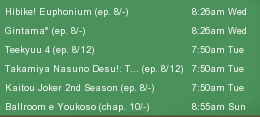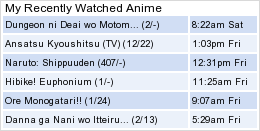New
May 15, 2013 6:16 AM
#951
| My new layout is optimized for Chrome and works in Firefox too, but when I open my page with IE, category totals don't look right. Since I made everything on my list except for title transparent and visible on hover, category totals needed to be shorter in width, and I tried with simply editing width and with margin-right, but IE just doesn't show it o 3o Can anyone please please open it and see what I'm talking about, and is there a way to fix this :O Thanks |
May 15, 2013 6:16 AM
#952
PinkSheep said: Monsterguy said: Add this at the bottom of your CSS: body:before { position:absolute; display:block !important; height: 425px ; left: 0px ; margin: auto ; right: 0px ; top: -0px ; width: 900px ; content:""; background-color: rgba(0, 0, 0, 0); background-image:url(http://i39.tinypic.com/34disz7.png); background-repeat: no-repeat; background-size:800px 425px !important; background-position: center top; z-index: -1; opacity:0.9; } Thank you Can anyone tell me how to make the gap less big at the top?.3. https://www.dropbox.com/s/173vf8g6amoigo5/listt.txt simple, just find in your CSS code the following part, and change what is marked with red, to your desired number: #list_surround { background-attachment: scroll; background-color: rgba(111, 145, 193, 0.7); background-image: none; background-position: 0 0; background-repeat: repeat repeat; border-bottom: 0 solid #292929; border-left: 0 solid #292929; border-right: 0 solid #292929; height: 100%; left: 141px; margin: 239px auto 30px; padding: 7px; position: relative; top: 203px; width: 700px; } |
May 15, 2013 9:21 AM
#953
Hahaido said: clone4 said: ok so I tried to change the category link Plan to Watch to Gonna watch but it only shows up proper on the All Anime page and awkwardly on the currently watching page, does anyone know what I'm doing wrong? http://myanimelist.net/forum/?topicid=443937&show=60#msg21760815 hmmm... did you read this? If so, then what is this: .status_selected + .status_not_selected + .status_not_selected + .status_not_selected + .status_not_selected a, .status_not_selected + .status_selected + .status_not_selected + .status_not_selected + .status_not_selected a, .status_not_selected + .status_not_selected + .status_selected + .status_not_selected + .status_not_selected a, .status_not_selected + .status_not_selected + .status_not_selected + .status_selected + .status_not_selected a, .status_not_selected + .status_not_selected + .status_not_selected + .status_not_selected + .status_selected a, .status_not_selected + .status_not_selected + .status_not_selected + .status_not_selected + .status_not_selected a:before{ content: "Gonna Watch"; font-size: 30px !important;} Sorry I must be stupid, I just tried to use your tip and I've somehow removed the link entirely. |
 |
May 15, 2013 9:11 PM
#954
| Come to my anime list: http://myanimelist.net/animelist/Shishio-kun I'm trying to make this Pyscho Pass layout one that anyone can use. I've fixed for all resolutions etc bla bla bla, but two problems I'd like to fix before releasing: its pretty laggy in Firefox on the longer pages when you scroll through the list itself. Also when you hover a row the plus sign which is the editing button moves to the left a little. It would save me a lot of time if someone could figure out a solution for me to the lag and/or the plus icon moving off center. You can completely change the layout's cover pic imports, idc, as long as it has a similar look and doesn't lag as bad thats all I want. |
May 15, 2013 10:10 PM
#955
I only found trouble with 'add' and 'edit' button and fix it: @import "https://dl.dropboxusercontent.com/u/78340470/anime.css"; @import "http://dl.dropbox.com/u/78340470/Icon%20Style%20Menu%20Bar/IconStyleCSSFixed.css"; @import "https://dl.dropboxusercontent.com/u/78340470/Club%20layouts/Featured/pyschopassextra.css"; @import "http://dl.dropbox.com/u/78340470/CSSforFoxgirls.css"; #list_surround .status_not_selected { transition: all 0.25s ease-in-out 0s; } body { background-attachment: fixed !important; background-image: url("http://i1302.photobucket.com/albums/ag140/shoutaazuma/header_zps1045dd07.png"), url("http://images.wikia.com/psychopass/images/1/1f/Background.jpg"); background-position: center bottom, center center; background-repeat: no-repeat; background-size: 750px 500px, cover; } .table_header { background-color: rgba(0, 0, 0, 0.6); } .header_cw { background-color: transparent; background-image: url("http://i1302.photobucket.com/albums/ag140/shoutaazuma/watching_zps7419036e.png"); background-repeat: no-repeat; height: 30px; } .header_ptw { background-color: transparent; background-image: url("http://i1302.photobucket.com/albums/ag140/shoutaazuma/Plan2watch_zpsa3d2b997.png"); background-repeat: no-repeat; height: 30px; } .header_dropped { background-color: transparent; background-image: url("http://i1302.photobucket.com/albums/ag140/shoutaazuma/dropped_zpsb279f84d.png"); background-repeat: no-repeat; height: 30px; } .header_completed { background-color: transparent; background-image: url("http://i1302.photobucket.com/albums/ag140/shoutaazuma/completed_zpsf7d9a5f0.png"); background-repeat: no-repeat; height: 30px; } .header_onhold { background-color: transparent; background-image: url("http://i1302.photobucket.com/albums/ag140/shoutaazuma/onhold_zpsa72c8d1a.png"); background-repeat: no-repeat; height: 30px; } .header_title { color: transparent !important; font-size: 0 !important; } #list_surround tbody:hover td[class^="td"]:first-child { border-radius: 5px 0 0 5px; } #list_surround tbody:hover td[class^="td"]:last-child { border-radius: 0 5px 5px 0; } .borderRBL:hover { color: #FFFFFF !important; font-weight: normal !important; } small a:first-of-type, small a:last-of-type { display: inline-block !important; content: none !important; color: transparent !important; width: 20px; height: 20px; letter-spacing: -5px !important; text-shadow: none !important; } small a:first-of-type { background: url("http://i1302.photobucket.com/albums/ag140/shoutaazuma/plus2_zps3678f301.png") no-repeat scroll center center transparent !important; } small a:last-of-type { background: url("http://i1302.photobucket.com/albums/ag140/shoutaazuma/more2_zpsd5e9e3eb.png") no-repeat scroll center center transparent; } #list_surround tr:hover .animetitle { display: inline; width: 530px; } #list_surround tr:hover .animetitle + small { display: none; } a, .td1, .td2 { color: #FFFFFF; font-weight: normal; overflow: hidden; } #list_surround tr:hover .td1, #list_surround tr:hover .td2, #list_surround tr:hover .td1 a, #list_surround tr:hover .td2 a { font-weight: bold; text-shadow: -2px -2px 1px #000000; } a:hover { text-decoration: underline; } #list_surround .table_headerLink { color: #FFFFFF; font-weight: bold; } #list_surround .header_cw, #list_surround .header_completed, #list_surround .header_onhold, #list_surround .header_ptw, #list_surround .header_dropped { background-color: rgba(0, 0, 0, 0.6); border-radius: 20px 20px 0 0; margin-left: 0; padding: 0; width: 535px; } #list_surround .status_not_selected { background-attachment: scroll; background-color: transparent; background-image: url("http://i1302.photobucket.com/albums/ag140/shoutaazuma/allbuttons1_zpsa6a1597a.png"); background-position: 0 0; background-repeat: repeat repeat; display: block; height: 80px; overflow: auto; padding: 0; position: fixed; right: -35px; top: 60px; width: 250px; } #list_surround .status_not_selected:hover, #list_surround .status_selected { background-attachment: scroll; background-color: transparent; background-image: url("http://i1302.photobucket.com/albums/ag140/shoutaazuma/allbuttons2_zpsa4f0528c.png"); background-position: 0 0; background-repeat: repeat repeat; border: 5px solid rgba(0, 0, 0, 0.6); border-radius: 11px 11px 11px 11px; display: block; height: 80px; overflow: auto; padding: 0; position: fixed; right: -5px; top: 60px; transition: all 0.25s ease-in-out 0s; width: 250px; } #list_surround .status_selected + .status_not_selected, #list_surround .status_not_selected + .status_not_selected { background-attachment: scroll; background-color: transparent; background-image: url("http://i1302.photobucket.com/albums/ag140/shoutaazuma/allbuttons1_zpsa6a1597a.png"); background-position: 0 -80px; background-repeat: repeat repeat; top: 150px; } #list_surround .status_selected + .status_not_selected:hover, #list_surround .status_not_selected + .status_selected, #list_surround .status_not_selected + .status_not_selected:hover { background-attachment: scroll; background-color: transparent; background-image: url("http://i1302.photobucket.com/albums/ag140/shoutaazuma/allbuttons2_zpsa4f0528c.png"); background-position: 0 -80px; background-repeat: repeat repeat; top: 150px; } #list_surround .status_selected + .status_not_selected + .status_not_selected, #list_surround .status_not_selected + .status_selected + .status_not_selected, #list_surround .status_not_selected + .status_not_selected + .status_not_selected { background-attachment: scroll; background-color: transparent; background-image: url("http://i1302.photobucket.com/albums/ag140/shoutaazuma/allbuttons1_zpsa6a1597a.png"); background-position: 0 -160px; background-repeat: repeat repeat; top: 240px; } #list_surround .status_selected + .status_not_selected + .status_not_selected:hover, #list_surround .status_not_selected + .status_selected + .status_not_selected:hover, #list_surround .status_not_selected + .status_not_selected + .status_selected, #list_surround .status_not_selected + .status_not_selected + .status_not_selected:hover { background-attachment: scroll; background-color: transparent; background-image: url("http://i1302.photobucket.com/albums/ag140/shoutaazuma/allbuttons2_zpsa4f0528c.png"); background-position: 0 -160px; background-repeat: repeat repeat; top: 240px; } #list_surround .status_selected + .status_not_selected + .status_not_selected + .status_not_selected, #list_surround .status_not_selected + .status_selected + .status_not_selected + .status_not_selected, #list_surround .status_not_selected + .status_not_selected + .status_selected + .status_not_selected, #list_surround .status_not_selected + .status_not_selected + .status_not_selected + .status_not_selected { background-attachment: scroll; background-color: transparent; background-image: url("http://i1302.photobucket.com/albums/ag140/shoutaazuma/allbuttons1_zpsa6a1597a.png"); background-position: 0 -240px; background-repeat: repeat repeat; top: 330px; } #list_surround .status_selected + .status_not_selected + .status_not_selected + .status_not_selected:hover, #list_surround .status_not_selected + .status_selected + .status_not_selected + .status_not_selected:hover, #list_surround .status_not_selected + .status_not_selected + .status_selected + .status_not_selected:hover, #list_surround .status_not_selected + .status_not_selected + .status_not_selected + .status_selected, #list_surround .status_not_selected + .status_not_selected + .status_not_selected + .status_not_selected:hover { background-attachment: scroll; background-color: transparent; background-image: url("http://i1302.photobucket.com/albums/ag140/shoutaazuma/allbuttons2_zpsa4f0528c.png"); background-position: 0 -240px; background-repeat: repeat repeat; top: 330px; } #list_surround .status_selected + .status_not_selected + .status_not_selected + .status_not_selected + .status_not_selected, #list_surround .status_not_selected + .status_selected + .status_not_selected + .status_not_selected + .status_not_selected, #list_surround .status_not_selected + .status_not_selected + .status_selected + .status_not_selected + .status_not_selected, #list_surround .status_not_selected + .status_not_selected + .status_not_selected + .status_selected + .status_not_selected, #list_surround .status_not_selected + .status_not_selected + .status_not_selected + .status_not_selected + .status_not_selected { background-attachment: scroll; background-color: transparent; background-image: url("http://i1302.photobucket.com/albums/ag140/shoutaazuma/allbuttons1_zpsa6a1597a.png"); background-position: 0 -320px; background-repeat: repeat repeat; display: inline; top: 420px; } #list_surround .status_selected + .status_not_selected + .status_not_selected + .status_not_selected + .status_not_selected:hover, #list_surround .status_not_selected + .status_selected + .status_not_selected + .status_not_selected + .status_not_selected:hover, #list_surround .status_not_selected + .status_not_selected + .status_selected + .status_not_selected + .status_not_selected:hover, #list_surround .status_not_selected + .status_not_selected + .status_not_selected + .status_selected + .status_not_selected:hover, #list_surround .status_not_selected + .status_not_selected + .status_not_selected + .status_not_selected + .status_selected, #list_surround .status_not_selected + .status_not_selected + .status_not_selected + .status_not_selected + .status_not_selected:hover { background-attachment: scroll; background-color: transparent; background-image: url("http://i1302.photobucket.com/albums/ag140/shoutaazuma/allbuttons2_zpsa4f0528c.png"); background-position: 0 -320px; background-repeat: repeat repeat; display: inline; top: 420px; } #list_surround .status_selected + .status_not_selected + .status_not_selected + .status_not_selected + .status_not_selected + .status_not_selected, #list_surround .status_not_selected + .status_selected + .status_not_selected + .status_not_selected + .status_not_selected + .status_not_selected, #list_surround .status_not_selected + .status_not_selected + .status_selected + .status_not_selected + .status_not_selected + .status_not_selected, #list_surround .status_not_selected + .status_not_selected + .status_not_selected + .status_selected + .status_not_selected + .status_not_selected, #list_surround .status_not_selected + .status_not_selected + .status_not_selected + .status_not_selected + .status_selected + .status_not_selected, #list_surround .status_not_selected + .status_not_selected + .status_not_selected + .status_not_selected + .status_not_selected + .status_not_selected { background-attachment: scroll; background-color: transparent; background-image: url("http://i1302.photobucket.com/albums/ag140/shoutaazuma/allbuttons1_zpsa6a1597a.png"); background-position: 0 -400px; background-repeat: no-repeat no-repeat; display: inline; top: 510px; } #list_surround .status_selected + .status_not_selected + .status_not_selected + .status_not_selected + .status_not_selected + .status_not_selected:hover, #list_surround .status_not_selected + .status_selected + .status_not_selected + .status_not_selected + .status_not_selected + .status_not_selected:hover, #list_surround .status_not_selected + .status_not_selected + .status_selected + .status_not_selected + .status_not_selected + .status_not_selected:hover, #list_surround .status_not_selected + .status_not_selected + .status_not_selected + .status_selected + .status_not_selected + .status_not_selected:hover, #list_surround .status_not_selected + .status_not_selected + .status_not_selected + .status_not_selected + .status_selected + .status_not_selected:hover, #list_surround .status_not_selected + .status_not_selected + .status_not_selected + .status_not_selected + .status_not_selected + .status_selected, #list_surround .status_not_selected + .status_not_selected + .status_not_selected + .status_not_selected + .status_not_selected + .status_not_selected:hover { background-attachment: scroll; background-color: transparent; background-image: url("http://i1302.photobucket.com/albums/ag140/shoutaazuma/allbuttons2_zpsa4f0528c.png"); background-position: 0 -400px; background-repeat: no-repeat no-repeat; display: inline; top: 510px; } #list_surround { background-attachment: scroll; background-image: none; background-position: 0 0; border-bottom: 0 solid #292929; border-left: 0 solid #292929; border-radius: 10px 10px 10px 10px; border-right: 0 solid #292929; height: auto; left: 230px; margin: 0 auto 30px; position: absolute; top: 20px; width: 535px; } #list_surround .status_selected a { color: #184900; display: block; font-size: 1px; height: 2px; padding: 78px 0 0 218px; width: 30px; } #list_surround .status_not_selected a { color: #184900; display: block; font-size: 1px; height: 2px; padding: 78px 0 0 218px; width: 30px; } #list_surround .animetitle + small { color: #FF6600; } #list_surround .category_totals { background-color: rgba(0, 0, 0, 0.6); border-radius: 0 0 20px 20px; color: #FFFFFF; font-weight: normal; padding: 5px; text-align: center; } #list_surround .category_totals:hover { background-color: rgba(0, 153, 51, 0.6); transition: all 0.25s ease-in-out 0s; } #list_surround #grand_totals { display: none; } #mal_cs_listinfo a strong { color: #FFFFFF; font-family: Verdana,Arial,Helvetica,sans-serif; font-size: 11px; font-variant: normal; font-weight: normal; text-decoration: underline; text-transform: none; } #mal_cs_otherlinks strong { color: rgba(0, 0, 0, 0.6); font-family: Verdana,Arial,Helvetica,sans-serif; font-size: 11px; font-variant: normal; } .borderRBL { color: #00FFFF !important; } #list_surround .header_title span { font: small-caps 30px Verdana; } #list_surround .status_not_selected a { opacity: 0; } #list_surround .status_selected a { opacity: 0; } #copyright { color: #FF6600; font-family: sans-serif; font-size: 10px; height: 15px; position: absolute; text-align: center !important; width: 600px; } #copyright a { color: #FF6600; } #copyright { } .td1, .td2 { background-color: rgba(0, 0, 0, 0.6); } tr:hover [class^="td"] { background-color: rgba(255, 255, 255, 0.6); transition: all 0.25s ease-in-out 0s; } .td1:nth-of-type(2), .td2:nth-of-type(2) { text-align: center; } *, #inlineContent { font-family: Segoe UI; font-size: 14px; text-decoration: none; } #inlineContent { background: none repeat scroll 0 0 transparent; display: block !important; height: 100%; left: 0; position: fixed; top: 0; width: 100%; z-index: -1; } .td1:nth-of-type(6), .td2:nth-of-type(6) { background-color: rgba(0, 0, 5, 0.85) !important; border-color: white; border-radius: 5px 5px 5px 5px !important; border-style: solid; border-width: 1px; display: none; height: 245px; left: 10px; padding: 10px 10px 0 24px; position: fixed; top: 382px; width: 173px; z-index: 1; } :hover + .hide { background-color: rgba(200, 5, 200, 0.75); background-position: center 50% !important; background-repeat: no-repeat !important; background-size: cover; display: block !important; height: 284px; left: 12px; padding-bottom: 0; position: fixed; top: 79px; width: 203px; } .hide:before { background: none repeat scroll 0 0 transparent; border-radius: 25px 25px 0 0; content: "PREVIEW"; padding-bottom: 5px; position: absolute; text-align: center; top: -25px; width: 225px; } .table_header:nth-of-type(6) { display: none; } #list_surround small a:last-of-type { display: none; } /* Media query for devices above 1140px */ @media all and (min-device-width:1141px) { #list_surround { left: 240px; width: 750px; } #list_surround .header_cw, #list_surround .header_completed, #list_surround .header_onhold, #list_surround .header_ptw, #list_surround .header_dropped { width: 750px; |
May 16, 2013 7:17 AM
#956
Shishio-kun said: Come to my anime list: http://myanimelist.net/animelist/Shishio-kun I'm trying to make this Pyscho Pass layout one that anyone can use. I've fixed for all resolutions etc bla bla bla, but two problems I'd like to fix before releasing: its pretty laggy in Firefox on the longer pages when you scroll through the list itself. Also when you hover a row the plus sign which is the editing button moves to the left a little. It would save me a lot of time if someone could figure out a solution for me to the lag and/or the plus icon moving off center. You can completely change the layout's cover pic imports, idc, as long as it has a similar look and doesn't lag as bad thats all I want. For the plus sign: it's a chrome glitch, in firefox it looks just fine as you've seen. Not only does the plus move, but the whole row moves a bit to the left, when you look closely you'll se that every row is a bit shorter in width when you hover over it. It's because you added the mini-review option on hover. I had the same problem, it gave me headaches but I didn't find a solution, since every row moves a bit - but we don't know how much is a bit - varies from 1px to 10px, and I'm almost sure you can't fix it. I just used the best of it when I made my current layout. I also noticed some weird borders appear on watching, completed and stuff on the side when viewing in firefox. As for lagging, I have no idea o 3o |
May 18, 2013 10:48 AM
#957
Hahaido said: I only found trouble with 'add' and 'edit' button and fix it: @import "https://dl.dropboxusercontent.com/u/78340470/anime.css"; @import "http://dl.dropbox.com/u/78340470/Icon%20Style%20Menu%20Bar/IconStyleCSSFixed.css"; @import "https://dl.dropboxusercontent.com/u/78340470/Club%20layouts/Featured/pyschopassextra.css"; @import "http://dl.dropbox.com/u/78340470/CSSforFoxgirls.css"; #list_surround .status_not_selected { transition: all 0.25s ease-in-out 0s; } body { background-attachment: fixed !important; background-image: url("http://i1302.photobucket.com/albums/ag140/shoutaazuma/header_zps1045dd07.png"), url("http://images.wikia.com/psychopass/images/1/1f/Background.jpg"); background-position: center bottom, center center; background-repeat: no-repeat; background-size: 750px 500px, cover; } .table_header { background-color: rgba(0, 0, 0, 0.6); } .header_cw { background-color: transparent; background-image: url("http://i1302.photobucket.com/albums/ag140/shoutaazuma/watching_zps7419036e.png"); background-repeat: no-repeat; height: 30px; } .header_ptw { background-color: transparent; background-image: url("http://i1302.photobucket.com/albums/ag140/shoutaazuma/Plan2watch_zpsa3d2b997.png"); background-repeat: no-repeat; height: 30px; } .header_dropped { background-color: transparent; background-image: url("http://i1302.photobucket.com/albums/ag140/shoutaazuma/dropped_zpsb279f84d.png"); background-repeat: no-repeat; height: 30px; } .header_completed { background-color: transparent; background-image: url("http://i1302.photobucket.com/albums/ag140/shoutaazuma/completed_zpsf7d9a5f0.png"); background-repeat: no-repeat; height: 30px; } .header_onhold { background-color: transparent; background-image: url("http://i1302.photobucket.com/albums/ag140/shoutaazuma/onhold_zpsa72c8d1a.png"); background-repeat: no-repeat; height: 30px; } .header_title { color: transparent !important; font-size: 0 !important; } #list_surround tbody:hover td[class^="td"]:first-child { border-radius: 5px 0 0 5px; } #list_surround tbody:hover td[class^="td"]:last-child { border-radius: 0 5px 5px 0; } .borderRBL:hover { color: #FFFFFF !important; font-weight: normal !important; } small a:first-of-type, small a:last-of-type { display: inline-block !important; content: none !important; color: transparent !important; width: 20px; height: 20px; letter-spacing: -5px !important; text-shadow: none !important; } small a:first-of-type { background: url("http://i1302.photobucket.com/albums/ag140/shoutaazuma/plus2_zps3678f301.png") no-repeat scroll center center transparent !important; } small a:last-of-type { background: url("http://i1302.photobucket.com/albums/ag140/shoutaazuma/more2_zpsd5e9e3eb.png") no-repeat scroll center center transparent; } #list_surround tr:hover .animetitle { display: inline; width: 530px; } #list_surround tr:hover .animetitle + small { display: none; } a, .td1, .td2 { color: #FFFFFF; font-weight: normal; overflow: hidden; } #list_surround tr:hover .td1, #list_surround tr:hover .td2, #list_surround tr:hover .td1 a, #list_surround tr:hover .td2 a { font-weight: bold; text-shadow: -2px -2px 1px #000000; } a:hover { text-decoration: underline; } #list_surround .table_headerLink { color: #FFFFFF; font-weight: bold; } #list_surround .header_cw, #list_surround .header_completed, #list_surround .header_onhold, #list_surround .header_ptw, #list_surround .header_dropped { background-color: rgba(0, 0, 0, 0.6); border-radius: 20px 20px 0 0; margin-left: 0; padding: 0; width: 535px; } #list_surround .status_not_selected { background-attachment: scroll; background-color: transparent; background-image: url("http://i1302.photobucket.com/albums/ag140/shoutaazuma/allbuttons1_zpsa6a1597a.png"); background-position: 0 0; background-repeat: repeat repeat; display: block; height: 80px; overflow: auto; padding: 0; position: fixed; right: -35px; top: 60px; width: 250px; } #list_surround .status_not_selected:hover, #list_surround .status_selected { background-attachment: scroll; background-color: transparent; background-image: url("http://i1302.photobucket.com/albums/ag140/shoutaazuma/allbuttons2_zpsa4f0528c.png"); background-position: 0 0; background-repeat: repeat repeat; border: 5px solid rgba(0, 0, 0, 0.6); border-radius: 11px 11px 11px 11px; display: block; height: 80px; overflow: auto; padding: 0; position: fixed; right: -5px; top: 60px; transition: all 0.25s ease-in-out 0s; width: 250px; } #list_surround .status_selected + .status_not_selected, #list_surround .status_not_selected + .status_not_selected { background-attachment: scroll; background-color: transparent; background-image: url("http://i1302.photobucket.com/albums/ag140/shoutaazuma/allbuttons1_zpsa6a1597a.png"); background-position: 0 -80px; background-repeat: repeat repeat; top: 150px; } #list_surround .status_selected + .status_not_selected:hover, #list_surround .status_not_selected + .status_selected, #list_surround .status_not_selected + .status_not_selected:hover { background-attachment: scroll; background-color: transparent; background-image: url("http://i1302.photobucket.com/albums/ag140/shoutaazuma/allbuttons2_zpsa4f0528c.png"); background-position: 0 -80px; background-repeat: repeat repeat; top: 150px; } #list_surround .status_selected + .status_not_selected + .status_not_selected, #list_surround .status_not_selected + .status_selected + .status_not_selected, #list_surround .status_not_selected + .status_not_selected + .status_not_selected { background-attachment: scroll; background-color: transparent; background-image: url("http://i1302.photobucket.com/albums/ag140/shoutaazuma/allbuttons1_zpsa6a1597a.png"); background-position: 0 -160px; background-repeat: repeat repeat; top: 240px; } #list_surround .status_selected + .status_not_selected + .status_not_selected:hover, #list_surround .status_not_selected + .status_selected + .status_not_selected:hover, #list_surround .status_not_selected + .status_not_selected + .status_selected, #list_surround .status_not_selected + .status_not_selected + .status_not_selected:hover { background-attachment: scroll; background-color: transparent; background-image: url("http://i1302.photobucket.com/albums/ag140/shoutaazuma/allbuttons2_zpsa4f0528c.png"); background-position: 0 -160px; background-repeat: repeat repeat; top: 240px; } #list_surround .status_selected + .status_not_selected + .status_not_selected + .status_not_selected, #list_surround .status_not_selected + .status_selected + .status_not_selected + .status_not_selected, #list_surround .status_not_selected + .status_not_selected + .status_selected + .status_not_selected, #list_surround .status_not_selected + .status_not_selected + .status_not_selected + .status_not_selected { background-attachment: scroll; background-color: transparent; background-image: url("http://i1302.photobucket.com/albums/ag140/shoutaazuma/allbuttons1_zpsa6a1597a.png"); background-position: 0 -240px; background-repeat: repeat repeat; top: 330px; } #list_surround .status_selected + .status_not_selected + .status_not_selected + .status_not_selected:hover, #list_surround .status_not_selected + .status_selected + .status_not_selected + .status_not_selected:hover, #list_surround .status_not_selected + .status_not_selected + .status_selected + .status_not_selected:hover, #list_surround .status_not_selected + .status_not_selected + .status_not_selected + .status_selected, #list_surround .status_not_selected + .status_not_selected + .status_not_selected + .status_not_selected:hover { background-attachment: scroll; background-color: transparent; background-image: url("http://i1302.photobucket.com/albums/ag140/shoutaazuma/allbuttons2_zpsa4f0528c.png"); background-position: 0 -240px; background-repeat: repeat repeat; top: 330px; } #list_surround .status_selected + .status_not_selected + .status_not_selected + .status_not_selected + .status_not_selected, #list_surround .status_not_selected + .status_selected + .status_not_selected + .status_not_selected + .status_not_selected, #list_surround .status_not_selected + .status_not_selected + .status_selected + .status_not_selected + .status_not_selected, #list_surround .status_not_selected + .status_not_selected + .status_not_selected + .status_selected + .status_not_selected, #list_surround .status_not_selected + .status_not_selected + .status_not_selected + .status_not_selected + .status_not_selected { background-attachment: scroll; background-color: transparent; background-image: url("http://i1302.photobucket.com/albums/ag140/shoutaazuma/allbuttons1_zpsa6a1597a.png"); background-position: 0 -320px; background-repeat: repeat repeat; display: inline; top: 420px; } #list_surround .status_selected + .status_not_selected + .status_not_selected + .status_not_selected + .status_not_selected:hover, #list_surround .status_not_selected + .status_selected + .status_not_selected + .status_not_selected + .status_not_selected:hover, #list_surround .status_not_selected + .status_not_selected + .status_selected + .status_not_selected + .status_not_selected:hover, #list_surround .status_not_selected + .status_not_selected + .status_not_selected + .status_selected + .status_not_selected:hover, #list_surround .status_not_selected + .status_not_selected + .status_not_selected + .status_not_selected + .status_selected, #list_surround .status_not_selected + .status_not_selected + .status_not_selected + .status_not_selected + .status_not_selected:hover { background-attachment: scroll; background-color: transparent; background-image: url("http://i1302.photobucket.com/albums/ag140/shoutaazuma/allbuttons2_zpsa4f0528c.png"); background-position: 0 -320px; background-repeat: repeat repeat; display: inline; top: 420px; } #list_surround .status_selected + .status_not_selected + .status_not_selected + .status_not_selected + .status_not_selected + .status_not_selected, #list_surround .status_not_selected + .status_selected + .status_not_selected + .status_not_selected + .status_not_selected + .status_not_selected, #list_surround .status_not_selected + .status_not_selected + .status_selected + .status_not_selected + .status_not_selected + .status_not_selected, #list_surround .status_not_selected + .status_not_selected + .status_not_selected + .status_selected + .status_not_selected + .status_not_selected, #list_surround .status_not_selected + .status_not_selected + .status_not_selected + .status_not_selected + .status_selected + .status_not_selected, #list_surround .status_not_selected + .status_not_selected + .status_not_selected + .status_not_selected + .status_not_selected + .status_not_selected { background-attachment: scroll; background-color: transparent; background-image: url("http://i1302.photobucket.com/albums/ag140/shoutaazuma/allbuttons1_zpsa6a1597a.png"); background-position: 0 -400px; background-repeat: no-repeat no-repeat; display: inline; top: 510px; } #list_surround .status_selected + .status_not_selected + .status_not_selected + .status_not_selected + .status_not_selected + .status_not_selected:hover, #list_surround .status_not_selected + .status_selected + .status_not_selected + .status_not_selected + .status_not_selected + .status_not_selected:hover, #list_surround .status_not_selected + .status_not_selected + .status_selected + .status_not_selected + .status_not_selected + .status_not_selected:hover, #list_surround .status_not_selected + .status_not_selected + .status_not_selected + .status_selected + .status_not_selected + .status_not_selected:hover, #list_surround .status_not_selected + .status_not_selected + .status_not_selected + .status_not_selected + .status_selected + .status_not_selected:hover, #list_surround .status_not_selected + .status_not_selected + .status_not_selected + .status_not_selected + .status_not_selected + .status_selected, #list_surround .status_not_selected + .status_not_selected + .status_not_selected + .status_not_selected + .status_not_selected + .status_not_selected:hover { background-attachment: scroll; background-color: transparent; background-image: url("http://i1302.photobucket.com/albums/ag140/shoutaazuma/allbuttons2_zpsa4f0528c.png"); background-position: 0 -400px; background-repeat: no-repeat no-repeat; display: inline; top: 510px; } #list_surround { background-attachment: scroll; background-image: none; background-position: 0 0; border-bottom: 0 solid #292929; border-left: 0 solid #292929; border-radius: 10px 10px 10px 10px; border-right: 0 solid #292929; height: auto; left: 230px; margin: 0 auto 30px; position: absolute; top: 20px; width: 535px; } #list_surround .status_selected a { color: #184900; display: block; font-size: 1px; height: 2px; padding: 78px 0 0 218px; width: 30px; } #list_surround .status_not_selected a { color: #184900; display: block; font-size: 1px; height: 2px; padding: 78px 0 0 218px; width: 30px; } #list_surround .animetitle + small { color: #FF6600; } #list_surround .category_totals { background-color: rgba(0, 0, 0, 0.6); border-radius: 0 0 20px 20px; color: #FFFFFF; font-weight: normal; padding: 5px; text-align: center; } #list_surround .category_totals:hover { background-color: rgba(0, 153, 51, 0.6); transition: all 0.25s ease-in-out 0s; } #list_surround #grand_totals { display: none; } #mal_cs_listinfo a strong { color: #FFFFFF; font-family: Verdana,Arial,Helvetica,sans-serif; font-size: 11px; font-variant: normal; font-weight: normal; text-decoration: underline; text-transform: none; } #mal_cs_otherlinks strong { color: rgba(0, 0, 0, 0.6); font-family: Verdana,Arial,Helvetica,sans-serif; font-size: 11px; font-variant: normal; } .borderRBL { color: #00FFFF !important; } #list_surround .header_title span { font: small-caps 30px Verdana; } #list_surround .status_not_selected a { opacity: 0; } #list_surround .status_selected a { opacity: 0; } #copyright { color: #FF6600; font-family: sans-serif; font-size: 10px; height: 15px; position: absolute; text-align: center !important; width: 600px; } #copyright a { color: #FF6600; } #copyright { } .td1, .td2 { background-color: rgba(0, 0, 0, 0.6); } tr:hover [class^="td"] { background-color: rgba(255, 255, 255, 0.6); transition: all 0.25s ease-in-out 0s; } .td1:nth-of-type(2), .td2:nth-of-type(2) { text-align: center; } *, #inlineContent { font-family: Segoe UI; font-size: 14px; text-decoration: none; } #inlineContent { background: none repeat scroll 0 0 transparent; display: block !important; height: 100%; left: 0; position: fixed; top: 0; width: 100%; z-index: -1; } .td1:nth-of-type(6), .td2:nth-of-type(6) { background-color: rgba(0, 0, 5, 0.85) !important; border-color: white; border-radius: 5px 5px 5px 5px !important; border-style: solid; border-width: 1px; display: none; height: 245px; left: 10px; padding: 10px 10px 0 24px; position: fixed; top: 382px; width: 173px; z-index: 1; } :hover + .hide { background-color: rgba(200, 5, 200, 0.75); background-position: center 50% !important; background-repeat: no-repeat !important; background-size: cover; display: block !important; height: 284px; left: 12px; padding-bottom: 0; position: fixed; top: 79px; width: 203px; } .hide:before { background: none repeat scroll 0 0 transparent; border-radius: 25px 25px 0 0; content: "PREVIEW"; padding-bottom: 5px; position: absolute; text-align: center; top: -25px; width: 225px; } .table_header:nth-of-type(6) { display: none; } #list_surround small a:last-of-type { display: none; } /* Media query for devices above 1140px */ @media all and (min-device-width:1141px) { #list_surround { left: 240px; width: 750px; } #list_surround .header_cw, #list_surround .header_completed, #list_surround .header_onhold, #list_surround .header_ptw, #list_surround .header_dropped { width: 750px; Sorry, it doesn't fix the problem! It centers my anime title text which is not a good consequence and I don't want the more arrows, just the plus sign. Reason is cuz more doesn't work on this layout (as with many other layouts now) so its a pointless option at this point. |
May 18, 2013 10:49 AM
#958
Nedeno said: Shishio-kun said: Come to my anime list: http://myanimelist.net/animelist/Shishio-kun I'm trying to make this Pyscho Pass layout one that anyone can use. I've fixed for all resolutions etc bla bla bla, but two problems I'd like to fix before releasing: its pretty laggy in Firefox on the longer pages when you scroll through the list itself. Also when you hover a row the plus sign which is the editing button moves to the left a little. It would save me a lot of time if someone could figure out a solution for me to the lag and/or the plus icon moving off center. You can completely change the layout's cover pic imports, idc, as long as it has a similar look and doesn't lag as bad thats all I want. For the plus sign: it's a chrome glitch, in firefox it looks just fine as you've seen. Not only does the plus move, but the whole row moves a bit to the left, when you look closely you'll se that every row is a bit shorter in width when you hover over it. It's because you added the mini-review option on hover. I had the same problem, it gave me headaches but I didn't find a solution, since every row moves a bit - but we don't know how much is a bit - varies from 1px to 10px, and I'm almost sure you can't fix it. I just used the best of it when I made my current layout. I also noticed some weird borders appear on watching, completed and stuff on the side when viewing in firefox. As for lagging, I have no idea o 3o Actually the glitch is present in Firefox too for me, maybe since I'm list owner. |
May 18, 2013 10:55 AM
#959
| I've fixed the plus glitch. It was due to #list_surround tr:hover .td1, #list_surround tr:hover .td2, #list_surround tr:hover .td1 a, #list_surround tr:hover .td2 a { font-weight: bold; text-shadow: -2px -2px 1px #000000; } having a bold hover. I like the bold hover effect but I'll take it out, since its better to not have the plus sign moving to the left awkwardly on this public version. I still have the Firefox long list cover lag problem tho! |
May 18, 2013 4:09 PM
#960
Nedeno said: For the plus sign: it's a chrome glitch, in firefox it looks just fine as you've seen. Not only does the plus move, but the whole row moves a bit to the left, when you look closely you'll se that every row is a bit shorter in width when you hover over it. It's because you added the mini-review option on hover. I had the same problem, it gave me headaches but I didn't find a solution, since every row moves a bit - but we don't know how much is a bit - varies from 1px to 10px, and I'm almost sure you can't fix it. I just used the best of it when I made my current layout. I also noticed some weird borders appear on watching, completed and stuff on the side when viewing in firefox. As for lagging, I have no idea o 3o This glitch has been bothering me as well, coz of my new layout I'm working on, so I played today with it for quite some time. The end resoult is, that I managed to come as far as to have only all the row's move for a constant amount of 20px to the left when hovered (in all browsers !!!), and than I had enough of playing... Oh and BTW, I left the edit link for tags inside the table and give it 20px of width, so there is 20px definitly, why if you give it 0px. Than there is as you said each row diffrent amount of px, that are moved to the left, what is not just hard to correct, but almost imposible !!! You may look for yourself, my progress untill now: http://myanimelist.net/animelist/Monsterguy |
MonsterguyMay 18, 2013 4:27 PM
May 18, 2013 5:02 PM
#961
Nedeno said: For the plus sign: it's a chrome glitch, in firefox it looks just fine as you've seen. Not only does the plus move, but the whole row moves a bit to the left, when you look closely you'll se that every row is a bit shorter in width when you hover over it. It's because you added the mini-review option on hover. lol thought I was the only one where this damn row moves on hover. too bad there's no solution yet. |
May 18, 2013 9:02 PM
#962
SylakentH_ said: Nedeno said: For the plus sign: it's a chrome glitch, in firefox it looks just fine as you've seen. Not only does the plus move, but the whole row moves a bit to the left, when you look closely you'll se that every row is a bit shorter in width when you hover over it. It's because you added the mini-review option on hover. lol thought I was the only one where this damn row moves on hover. too bad there's no solution yet. Solution is very simple - you just need to fix animetitle width: td[class^='td']:nth-of-type(2) { width: 804px !important; } |
May 18, 2013 9:22 PM
#963
| Is there anyway just to change the anime status's color and size. Like airing or not yet aired? Also is there a way to change just a column's text color like score, type, progress, etc. I have not that much knowledge of CSS and tried selecting them and I only get like .td1 or .td2 which changes more than I need. |
Short of the day: Monotonous Purgatory(MAL) ✰Public Domain Club | One Piece Club✰ |
May 18, 2013 10:57 PM
#964
IntroverTurtle said: Is there anyway just to change the anime status's color and size. Like airing or not yet aired? Also is there a way to change just a column's text color like score, type, progress, etc. I have not that much knowledge of CSS and tried selecting them and I only get like .td1 or .td2 which changes more than I need. Columns selectors /* # */ td[class^='td']:first-of-type { } /* Title */ td[class^='td']:nth-of-type(2) { } /* Score */ td[class^='td']:nth-of-type(3) { } /* Type */ td[class^='td']:nth-of-type(4) { } /* Episodes */ td[class^='td']:nth-of-type(5) { } /* Progress */ td[class^='td']:nth-of-type(6) { } /* Tags */ td[class^='td']:nth-of-type(7) { } numbers may differ in cases you're using others list settings. Start count from '#' col, so if you have only 'episodes' col it will has number '3' - td[class^='td']:nth-of-type(3) For status customizing .animetitle + small { } |
May 19, 2013 9:47 AM
#965
Hahaido said: Solution is very simple - you just need to fix animetitle width: td[class^='td']:nth-of-type(2) { width: 804px !important; } yeah it worked, thanks :) btw is it possible to set the list positon according to the screen resolution? lets say on 1920*1080 i want the list to be 'center' on 1280*1024* 'right'. on my current list i've this problem. if i set the list on center everything is ok on the big screen, but on the smaller one the category links cover the list since it's on center. |
May 19, 2013 9:59 AM
#966
Hahaido said: Ok thank you, I'll try it out today.IntroverTurtle said: Is there anyway just to change the anime status's color and size. Like airing or not yet aired? Also is there a way to change just a column's text color like score, type, progress, etc. I have not that much knowledge of CSS and tried selecting them and I only get like .td1 or .td2 which changes more than I need. Columns selectors /* # */ td[class^='td']:first-of-type { } /* Title */ td[class^='td']:nth-of-type(2) { } /* Score */ td[class^='td']:nth-of-type(3) { } /* Type */ td[class^='td']:nth-of-type(4) { } /* Episodes */ td[class^='td']:nth-of-type(5) { } /* Progress */ td[class^='td']:nth-of-type(6) { } /* Tags */ td[class^='td']:nth-of-type(7) { } numbers may differ in cases you're using others list settings. Start count from '#' col, so if you have only 'episodes' col it will has number '3' - td[class^='td']:nth-of-type(3) For status customizing .animetitle + small { } |
Short of the day: Monotonous Purgatory(MAL) ✰Public Domain Club | One Piece Club✰ |
May 19, 2013 10:16 AM
#967
SylakentH_ said: btw is it possible to set the list positon according to the screen resolution? lets say on 1920*1080 i want the list to be 'center' on 1280*1024* 'right'. on my current list i've this problem. if i set the list on center everything is ok on the big screen, but on the smaller one the category links cover the list since it's on center. Add to the bottom of your CSS: |
HahaidoMay 19, 2013 10:52 AM
May 19, 2013 11:42 AM
#968
Hahaido said: SylakentH_ said: btw is it possible to set the list positon according to the screen resolution? lets say on 1920*1080 i want the list to be 'center' on 1280*1024* 'right'. on my current list i've this problem. if i set the list on center everything is ok on the big screen, but on the smaller one the category links cover the list since it's on center. Add to the bottom of your CSS: yay worked for me ^-^ thanks ~ |
May 19, 2013 3:48 PM
#969
| Is there any way to fix this small gap on the categories? https://www.dropbox.com/s/srze1zqbgl34je0/HDNMangaList.txt?v=0swn- |
May 21, 2013 1:10 PM
#970
| So... I've tried the css which enables you to show a picture and the tags you've entered for an anime / manga by hovering over them. After a long tima of trying, I got everything to work the way I wanted to, except two things... one is that when I hover over (for example) 'vloumes' or 'chapters' (the top of the row, not the row itself) 'tags' shows as well. This happens in every part (watching, completed, etc.) except the one shown first, there it keeps hidden like I want it to. secondly, because I'be placed the previeuw on the right, I can't quickly edit my tags, is it possible for the previeuw to not disappear when I stop hovering? I've left my anime and manga page how they are, so you can check what's going on. I hope you can help me! |
| ~ Dawn Valentine |
May 21, 2013 1:50 PM
#971
DawnValentine said: is it possible for the previeuw to not disappear when I stop hovering? I've left my anime and manga page how they are, so you can check what's going on. I hope you can help me! The way I do it is right click on the anime title then click on edit in the tags box. Although it is inconvienient, how often are you going to edit your tags anyways right? |
May 22, 2013 11:09 AM
#972
| yeah I kinda agree to that, but I would still like to know what's wrong with the hovering making 'tags' appear :/ thanks anyway :) |
| ~ Dawn Valentine |
May 23, 2013 6:50 AM
#973
| Hi guys, I have a minor issue with my new anime list. I'm using one the premade layouts and I've edited it to show the "Score" link above the tags column while hiding the normal scores because I like to give votes that way the most. It works fine in chrome, however in firefox/ie the "Score" or whatever text is not centered but a little bit to the right. This is the relevant css: <pre>table > tbody > tr:nth-child(1) > td.table_header:nth-child(3) Any idea? I've tried several things but I can't get it to work in all browsers at the same way. Thanks in advance. EDIT: fixed by adding some ugly code to move the header only on ff/ie. Not the best solution but hey, it works :) |
IllidanzMay 26, 2013 2:17 AM
May 24, 2013 3:39 PM
#974
| Hi. I am using this anime list style: http://myanimelist.net/forum/?topicid=393503&show=20#msg16845509 But the info about each anime is in this form: This series has been re-watched 0 times Rating: PG-13 - Teens 13 or older (Why?) Fansub Group: Avalon Fansub (PT-BR: bom fansub, mas com falhas). Storage: Hard Drive at 5.27 GbRewatch Value: Very HighDownloaded Episodes: 13 Deviation Score: 0.4Retail Disks: Start Date: May 2011 End Date: May 2011 Days Since Started Watching: 1 Last Updated: 05-12-13 Time Spent Watching: 5 hours, 18 minutes, and 30 seconds (0 hours, 24 minutes, and 30 seconds per episode) Comments: All is pasted together. I would like the info like this: This series has been re-watched 0 times Rating: PG-13 - Teens 13 or older (Why?) Fansub Group: Avalon Fansub (PT-BR: bom fansub, mas com falhas). Storage: Hard Drive at 5.27 Gb Rewatch Value: Very High Downloaded Episodes: 13 Deviation Score: 0.4 Retail Disks: Start Date: May 2011 End Date: May 2011 Days Since Started Watching: 1 Last Updated: 05-12-13 Time Spent Watching: 5 hours, 18 minutes, and 30 seconds (0 hours, 24 minutes, and 30 seconds per episode) Comments: How could I change it? Thanks and sorry my bad english. =] |
May 25, 2013 3:13 AM
#975
Haran said: Hi. I am using this anime list style: http://myanimelist.net/forum/?topicid=393503&show=20#msg16845509 But the info about each anime is in this form: This series has been re-watched 0 times Rating: PG-13 - Teens 13 or older (Why?) Fansub Group: Avalon Fansub (PT-BR: bom fansub, mas com falhas). Storage: Hard Drive at 5.27 GbRewatch Value: Very HighDownloaded Episodes: 13 Deviation Score: 0.4Retail Disks: Start Date: May 2011 End Date: May 2011 Days Since Started Watching: 1 Last Updated: 05-12-13 Time Spent Watching: 5 hours, 18 minutes, and 30 seconds (0 hours, 24 minutes, and 30 seconds per episode) Comments: All is pasted together. I would like the info like this: This series has been re-watched 0 times Rating: PG-13 - Teens 13 or older (Why?) Fansub Group: Avalon Fansub (PT-BR: bom fansub, mas com falhas). Storage: Hard Drive at 5.27 Gb Rewatch Value: Very High Downloaded Episodes: 13 Deviation Score: 0.4 Retail Disks: Start Date: May 2011 End Date: May 2011 Days Since Started Watching: 1 Last Updated: 05-12-13 Time Spent Watching: 5 hours, 18 minutes, and 30 seconds (0 hours, 24 minutes, and 30 seconds per episode) Comments: How could I change it? Thanks and sorry my bad english. =]  Write the code at the end of this .borderRBL { color: transparent; font-size: 0; } And write here, the information that you want to display. I have this video =)  |
May 25, 2013 6:39 AM
#976
| #list_surround br{display:none} .borderRBL br{ display: block !important; position: relative; } I put this piece at the ending of the code and the problem was solved...! (perhaps 'position: relative;' is unnecessary). |
May 25, 2013 1:04 PM
#977
| Hi staff :3 I'm not sure if there is a solution for this one. I currently working on my anime list and added a gif as logo. Unfortunately this gif doesn't go well with other background than white because normally the animated "white" part should be transparent. Here is the looped version how it should look like:  And here how it looks like on black background:  I used CS2 for creating this gif. Maybe I should just use another software? Thanks for the help in advance :) |
 |
May 25, 2013 6:09 PM
#978
| I would really like to ask some of you what kind of a program is best to have for writing CSS codes, coz I'm really sick of writing every code in notepad, and any little mistake I make gives me BIG headaches later on, especially with long complicated codes... Pretty please, help with suggestions needed, if possible...xD |
May 25, 2013 8:55 PM
#979
OceAnh said: Hi staff :3 I'm not sure if there is a solution for this one. I currently working on my anime list and added a gif as logo. Unfortunately this gif doesn't go well with other background than white because normally the animated "white" part should be transparent. Here is the looped version how it should look like:  And here how it looks like on black background:  I used CS2 for creating this gif. Maybe I should just use another software? Thanks for the help in advance :) Are you trying to save a translucent color in a GIF? It can save transparent color and mixed colors within the 256 limit but I'm pretty sure not that, even if it appears to work in preview. You could try to save the original GIF you were making over what was supposed to be behind it, but this makes for very low quality. |
May 25, 2013 9:08 PM
#980
Monsterguy said: I would really like to ask some of you what kind of a program is best to have for writing CSS codes, coz I'm really sick of writing every code in notepad, and any little mistake I make gives me BIG headaches later on, especially with long complicated codes... Pretty please, help with suggestions needed, if possible...xD Use Firebug, Firefox version. It lets you do live edits, it can suggest codes to you, everything. You can go to CSS tab and find your file and edit away. Also you can get the codes for parts from there and select things within the HTML so you can edit them too. And it will only show the codes working, unless you go to source edit, then you can see the full raw code. Don't know about Chrome but all the inspectors I've tried in it are terrible I would really like a good one for that browser. Also ftr I have incredible trouble making over someone else's layout (not sure how you do yours). Its more fun and far easier for me when I was the one who started it. So imo you should always make layouts from nothing or a color-mapped layout (which you can rearrange easy in Firebug) and do one section at a time. You can always steal and integrate a few codes from someone else's if they already have what you want lol. A color mapped layout is so much easier to correct and see flaws in too, omg. |
May 26, 2013 9:30 AM
#981
| Can anyone tell me what I'm doing wrong for importing text x_x because it won't show up https://www.dropbox.com/s/zp11rh62qi7ks32/HDNMangaList%20t.txt |
May 26, 2013 9:48 AM
#982
Shishio-kun said: Are you trying to save a translucent color in a GIF? It can save transparent color and mixed colors within the 256 limit but I'm pretty sure not that, even if it appears to work in preview. You could try to save the original GIF you were making over what was supposed to be behind it, but this makes for very low quality. In other words gifs aren't capable of displaying translucent colors? Too bad :( Well, thanks for the help anyway^^ |
 |
May 26, 2013 9:52 AM
#983
| Which program works for editing gifs? |
May 26, 2013 9:57 AM
#984
May 26, 2013 10:09 AM
#985
PinkSheep said: Can anyone tell me what I'm doing wrong for importing text x_x because it won't show up https://www.dropbox.com/s/zp11rh62qi7ks32/HDNMangaList%20t.txt You mean that imported font isn't showing up? Because MAL CSS editor ignores '+' sign that is the part of the font name you're using. I see you have a Dropbox account. So why don't you import all your CSS, not only single parts? |
May 26, 2013 10:12 AM
#986
Hahaido said: PinkSheep said: Can anyone tell me what I'm doing wrong for importing text x_x because it won't show up https://www.dropbox.com/s/zp11rh62qi7ks32/HDNMangaList%20t.txt You mean that imported font isn't showing up? Because MAL CSS editor ignores '+' sign that is the part of the font name you-re using. I see you have a Dropbox account. So why don't you import all your CSS, not only single parts? It doesn't show up and how do I do that o-o |
May 26, 2013 12:49 PM
#987
GoldenBRS said: Which program works for editing gifs? Jasc Animation Shop or Photoshop. |
May 26, 2013 9:11 PM
#988
PinkSheep said: Hahaido said: PinkSheep said: Can anyone tell me what I'm doing wrong for importing text x_x because it won't show up https://www.dropbox.com/s/zp11rh62qi7ks32/HDNMangaList%20t.txt You mean that imported font isn't showing up? Because MAL CSS editor ignores '+' sign that is the part of the font name you-re using. I see you have a Dropbox account. So why don't you import all your CSS, not only single parts? It doesn't show up and how do I do that o-o As I said you shouldn't put names that contain '+' sign in the MAL CSS editor. Make a separate file, import a font into it and put that file to the MAL CSS editor |
May 29, 2013 12:44 PM
#989
I gave my table header rounded corners. It ended up with this "wavey" effect at the top, how can I make it straight? Also, how can I make a space between the bottom anime titles and the amount of TV and OVAs? |
 |
May 29, 2013 9:12 PM
#990
| wanted to change the black rock shooter image in my Layout into something else so i searched Kakashi Rendered it Myself in PS6 uploaded the pic to Imgur (Here) http://i.imgur.com/EtnYnKR.png but it NEVER fitted correctly i tried TONS of ways i resized the pictures into different sizes ranging from 600 (height) to 1024 ... i tried changing the heights/weights in the codes to match the picture's made them smaller , bigger , kept heights and changed weights only .. the opposite .. just couldn't figure out how to fit it correctly :S i even tried changing the codes itself into position>center/top/right.. etc still nothing :/ searched for like 3 hours and FINALLY gave up ^^" Lol so im asking here :) so i changed the codes back to normal but the picture of kakashi's is up there current codes (normal pic) @import "http://dl.dropbox.com/u/78340470/Icon%20Style%20Menu%20Bar/IconStyleCSSFixed.css"; @import url(https://dl-web.dropbox.com/get/Public/M-Ezz_anime.css?w=AAAk1NlLJJsjQoWjBXObE_TAbwSmsScJ-Eje86citFzaKA); @import url(http://dl.dropbox.com/u/78340470/CSSforFoxgirls.css); /* MAIN BACKGROUND COLOR AND IMAGE By default, there's no image in this part of the code. Its just a background color- silver. (the default image of Black Rock Shooter is in the next code #inlineContent) Change the color to what you want or add an image for a backdrop here. For more info or questions on this code: http://myanimelist.net/forum/?topicid=412787 */ body { background: url(none) silver; } /* SECOND BACKGROUND (with render) The background behind the list but in front of the main background. By default, for its own image it has the render of Black Rock Shooter (girl). You can change her with another render or even background image here! Make sure you leave the width as large as the image's width. The positioning of the background can be controlled with the % numbers after the background url, but you may need to exapnd the width for more positioning options. All the other codes should be left alone. */ #inlineContent { background: url("http://i.imgur.com/lh8vuSc.png") 0% -26% no-repeat; display: inline-block !important; height: 1200px !important; left: 0px !important; margin: auto !important; position: fixed !important; right: 0 !important; top: 0 !important; width: 1200px !important; z-index: -1 !important; } /* TITLE The List header which by default says My Anime List can be changed out here. */ #list_surround { background: url("http://i44.tinypic.com/15s9esp.jpg") no-repeat scroll 50% 1px transparent; font-size: 81.25%; line-height: 1; margin: 0 auto; padding-bottom: 10px; padding-top: 227px; width: 920px; } /* FONT Font used across the whole list. */ body { font-family: arial; } /* LINK COLOR */ a { -moz-transition: all 0.25s ease-in-out 0s; -webkit-transition: all 0.25s ease-in-out 0s; -o-transition: all 0.25s ease-in-out 0s; transition: all 0.25s ease-in-out 0s; color: #EEEEEE; text-decoration: none; text-shadow: none; } a:hover { color: #3F1786; text-shadow: 0 1px rgba(255, 255, 255, 0.15); } /* CATEGORY LINKS */ .status_not_selected, .status_selected { border: 0 none !important; height: auto !important; padding: 0 8px; text-align: center !important; width: 16.667% !important; } .status_not_selected a, .status_selected a { background-color: rgba(64, 60, 90, 0.6); border-color: rgba(48, 44, 64, 0.5); border-radius: 2px 2px 2px 2px; border-style: solid; border-width: 1px; color: #FFFFFF; display: block !important; font-weight: bold; padding: 8px; text-shadow: 0 1px rgba(0, 0, 0, 0.1); } .status_selected a { background-color: rgba(180, 32, 48, 0.6); border-color: rgba(164, 16, 32, 0.5); } .status_not_selected a:hover { background-color: #403C5A; border-color: #201C3A; box-shadow: 0 1px 1px rgba(0, 0, 0, 0.1); text-shadow: 0 1px rgba(0, 0, 0, 0.3); } .status_selected a:hover { background-color: #B42030; border-color: rgba(148, 0, 24, 0.5); box-shadow: 0 1px 1px rgba(0, 0, 0, 0.1); text-shadow: 0 1px rgba(0, 0, 0, 0.3); } /* HEADER */ .table_header { background-color: rgba(65, 35, 95, 0.6); } .table_header:first-of-type { border-radius: 3px 0 0 0; } .table_header:nth-of-type(2) { text-align: left; } .table_header:last-of-type { border-radius: 0 3px 0 0; } /* ROWS COLOR */ .td1 { -moz-transition: all 0.25s ease-in-out 0s; -webkit-transition: all 0.25s ease-in-out 0s; -o-transition: all 0.25s ease-in-out 0s; transition: all 0.25s ease-in-out 0s; background-color: rgba(136, 147, 169, 0.6); } .td2 { -moz-transition: all 0.25s ease-in-out 0s; -webkit-transition: all 0.25s ease-in-out 0s; -o-transition: all 0.25s ease-in-out 0s; transition: all 0.25s ease-in-out 0s; background-color: rgba(151, 164, 183, 0.6); } /* ROWS HOVER */ tr:hover [class^="td"] { background-color: rgba(72, 64, 87, 0.6); } .td1:nth-of-type(2), .td2:nth-of-type(2) { text-align: left; } /* ROW FONT SIZE TRANSITION (FIREFOX ONLY) */ noindex:-moz-any-link, tr:hover td.td1, tr:hover td.td2 { font-size: 15px; } /* LIST SETTINGS */ .table_header, .td1, .td2, .status_selected, .status_not_selected, .category_totals { border: 0; padding: 4px; text-align: center; vertical-align: middle; } .table_header, .td1, .td2, .category_totals { line-height: 30px; } .borderRBL{ line-height: normal !important; } [cellspacing="0"] { line-height: 17px; } [class^="header_"] +{ border-collapse: separate !important; } /* CATEGORY TOTALS */ .category_totals { -moz-transition: all 0.25s ease-in-out 0s; -webkit-transition: all 0.25s ease-in-out 0s; -o-transition: all 0.25s ease-in-out 0s; transition: all 0.25s ease-in-out 0s; background-color: rgba(72, 64, 87, 0); border-radius: 0 0 3px 3px; color: rgba(51, 51, 51, 0); text-align: center; } .category_totals:hover { background-color: rgba(72, 64, 87, 0.6); color: #EEEEEE; } /* HEADER TEXT AND DIMENSIONS */ [class^="header_"] * { font-size: 19px; height: 60px; line-height: 24px; padding-bottom: 4px; text-align: right; vertical-align: bottom; } .header_title { border-radius: 4px 4px 4px 4px; display: inline-block; font-style: italic; height: auto; padding: 0 8px 0 0; text-shadow: 0 1px 1px rgba(255, 255, 255, 0.15); } /* BOTTOM OF LIST */ #grand_totals { background-color: rgba(72, 64, 87, 0.6); border: 0 none; border-radius: 3px 3px 3px 3px; color: #EEEEEE; line-height: 20px; min-height: 20px; padding: 8px; text-align: center; vertical-align: middle; } #copyright { background-color: rgba(180, 32, 48, 0.6); border-radius: 3px 3px 3px 3px; color: #EEEEEE; line-height: 17px; margin-top: 10px; padding: 8px; text-align: center; } #copyright:after { content: " CSS by Kyouhansha. Edits by Shishio-kun and Veriti. Google 'Shishio's Custom Lists' for more designs and info."; } /* COVER AREA The surrounding area containing each cover pic which appears when you point to a row (requires #more CSS to see a DVD or manga cover). Move the cover's location around with left and top. Remove only the border-radius: 25px 25px 25px 25px; lines to take the rounded corners away. Increase height and width to make the pics bigger. Delete border-style: solid; to remove the border. For changing the original background color see the bottom of the original post: http://myanimelist.net/forum/?topicid=563993 */ :hover + .hide { background-size: cover; left: 50px; top: 300px; height: 350px; width: 226px; border-style: solid; border-color: white; border-top: 1px solid white;; border-left: 1px solid white; border-right: 1px solid white; border-bottom: 1px solid white; border-radius: 25px 25px 25px 25px; background-color: rgba(200, 5, 200, 0.75); background-position: center 50% !important; background-repeat: no-repeat !Important; display: block !important; position: fixed; } /* PREVIEW MSG ABOVE COVERS Remove content: "preview"; to remove the PREVIEW text. Change the text in quotations after content to what you want it to say above your cover pic. Top and width controls the position of the text. */ .hide:before { background: transparent; content: "Poster"; padding-bottom: 5px; position: absolute; text-align: center; width: 225px; top: -25px; border-radius: 25px 25px 0 0; } #list_surround { position: absolute !important; right: 1px !important;} |
M-EzzMay 29, 2013 9:16 PM
May 29, 2013 9:34 PM
#991
M-Ezz said: wanted to change the black rock shooter image in my Layout into something else so i searched Kakashi Rendered it Myself in PS6 uploaded the pic to Imgur (Here) http://i.imgur.com/EtnYnKR.png but it NEVER fitted correctly i tried TONS of ways i resized the pictures into different sizes ranging from 600 (height) to 1024 ... i tried changing the heights/weights in the codes to match the picture's made them smaller , bigger , kept heights and changed weights only .. the opposite .. just couldn't figure out how to fit it correctly :S i even tried changing the codes itself into position>center/top/right.. etc still nothing :/ searched for like 3 hours and FINALLY gave up ^^" Lol so im asking here :) Try to change #inlineContent under SECOND BACKGROUND to this #inlineContent { background: url("http://i.imgur.com/EtnYnKR.png") no-repeat scroll top left transparent; display: inline-block !important; height: 100%; left: 0 !important; margin: auto !important; position: fixed !important; right: 0 !important; top: 0 !important; width: 100%; z-index: -1 !important; background-size: contain;} |
May 29, 2013 9:45 PM
#992
Slimek said: I gave my table header rounded corners. It ended up with this "wavey" effect at the top, how can I make it straight? Also, how can I make a space between the bottom anime titles and the amount of TV and OVAs? Try for headers: .table_header:first-child { border-top-left-radius: 10px; } .table_header:last-child { border-top-right-radius: 10px; } More space at the bottom: .category_totals { padding-top: 10px; } |
May 30, 2013 3:19 AM
#993
Hahaido said: Try for headers: .table_header:first-child { border-top-left-radius: 10px; } .table_header:last-child { border-top-right-radius: 10px; } More space at the bottom: .category_totals { padding-top: 10px; } Thanks for the response, the space script works, but the header does not. |
 |
May 30, 2013 3:32 AM
#994
Slimek said: Hahaido said: Try for headers: .table_header:first-child { border-top-left-radius: 10px; } .table_header:last-child { border-top-right-radius: 10px; } More space at the bottom: .category_totals { padding-top: 10px; } Thanks for the response, the space script works, but the header does not. Did you remove .table_header{ border-radius: 25px 25px 0px 0px; } ? |
Jun 7, 2013 7:05 PM
#995
| I'm trying to use Ushioo's current layout but changing the wallpaper and shrinking the list. Everything is all just really glitchy and I don't know why. When I'm editing in firebug it looks how I want it. (Except top bar, I forgot to change the body before in first pic) How I want it to look:  Then when I post the code into the css and update it looks like this:  I don't know if it's a lag issue or what not but I literally tried to do this for about 3 hours and now I give up D: This is the code: @import "http://dl.dropbox.com/u/49469857/MAL/premade/anime.css"; .hide { background-position:0 0; background-repeat:no-repeat no-repeat; background-size:100%; display:inline-block !important; height:75px; position:relative; width:58px !important; } body { background-attachment:fixed; background-image:url(http://i39.tinypic.com/fllz5c.jpg); background-position:0 0; background-repeat:initial initial; background-size:cover; color:#221122; font-family:Calibri; font-size:11pt; } body::before { background-attachment:fixed; background-image:url(http://oi39.tinypic.com/fllz5c.jpg); background-position:0 0; background-repeat:initial initial; background-size:cover; content:' '; display:inherit !important; height:25px !important; position:fixed !important; top:0 !important; width:2000px !important; z-index:10 !important; } #list_surround { margin-left:12px; position:relative; top:-110px; width:350px; } tr:hover .td1:nth-of-type(2)::before, tr:hover .td2:nth-of-type(2)::before { border:1px solid #FFFFFF; } .td1:nth-of-type(2)::before, .td2:nth-of-type(2)::before { background-image:url(http://i38.tinypic.com/2j4ojlt.png); background-position:initial initial; background-repeat:repeat repeat; border:1px solid #CCCCCC; border-bottom-left-radius:5px; border-bottom-right-radius:6px; border-top-left-radius:0; border-top-right-radius:6px; box-shadow:rgba(0, 0, 0, 0.298039) 2px 2px 5px 4px; content:''; height:75px; left:-67px !important; position:inherit !important; top:-6px; width:350px; z-index:-10 !important; } .td1:nth-of-type(2), .td2:nth-of-type(2) { font-size:11pt; margin-left:36px !important; margin-top:28px; position:absolute; text-align:left; width:auto; } .td1:nth-of-type(2) a, .td2:nth-of-type(2) a { font-weight:bold; text-shadow:#0282F2 -1px 0px, #0282F2 0 1px, #0282F2 1px 0px, #0282F2 0 -1px; } .td1:nth-of-type(2) a:hover, .td2:nth-of-type(2) a:hover { text-shadow:#9282F2 -1px 0px, #9282F2 0 1px, #9282F2 1px 0px, #9282F2 0 -1px; } .td1:nth-of-type(3), .td2:nth-of-type(3) { color:#FFFFFF; margin-left:36px !important; margin-top:48px; position:absolute; text-align:center; text-shadow:#0282F2 -1px 0; width:auto; } .td1:nth-of-type(3)::before, .td2:nth-of-type(3)::before { content:'Score: '; } .td1:nth-of-type(4), .td2:nth-of-type(4) { color:#FFFFFF; margin-left:110px !important; margin-top:48px; position:absolute; text-align:center; text-shadow:#0282F2 -1px 0; width:auto; } .td1:nth-of-type(4)::before, .td2:nth-of-type(4)::before { content:'Type: '; } .td1:nth-of-type(5), .td2:nth-of-type(5) { color:#FFFFFF; margin-left:200px !important; margin-top:48px; position:absolute; text-align:center; text-shadow:#0282F2 -1px 0; width:auto; } .td1:nth-of-type(5)::before, .td2:nth-of-type(5)::before { content:'Episodes: '; } a, a:visited { color:#FFFFFF; text-decoration:none !important; } td:nth-of-type(2) small { color:transparent; } td:nth-of-type(2) small a { color:transparent; } td:nth-of-type(2) small { color:transparent; text-shadow:none; } td:nth-of-type(2) small a { color:transparent; text-shadow:none !important; } .table_header { display:none; } .td1:nth-of-type(1), .td2:nth-of-type(1) { color:transparent; } #list_surround:first-of-type td:nth-of-type(1) { font-size:10pt; font-weight:bold; position:fixed; right:456px; text-align:center; top:5px; z-index:40; } #list_surround:first-of-type td:nth-of-type(2) { font-size:10pt; font-weight:bold; position:fixed; right:381px; text-align:center; top:5px; z-index:40; } #list_surround:first-of-type td:nth-of-type(3) { font-size:10pt; font-weight:bold; position:fixed; right:306px; text-align:center; top:5px; z-index:40; } #list_surround:first-of-type td:nth-of-type(4) { font-size:10pt; font-weight:bold; position:fixed; right:230px; text-align:center; top:5px; z-index:40; } #list_surround:first-of-type td:nth-of-type(5) { font-size:10pt; font-weight:bold; position:fixed; right:115px; text-align:center; top:5px; z-index:40; } #list_surround:first-of-type td:nth-of-type(6) { font-size:10pt; font-weight:bold; position:fixed; right:0; text-align:center; top:5px; z-index:40; } #list_surround:first-of-type td:nth-of-type(1) a, #list_surround:first-of-type td:nth-of-type(2) a, #list_surround:first-of-type td:nth-of-type(3) a, #list_surround:first-of-type td:nth-of-type(4) a, #list_surround:first-of-type td:nth-of-type(5) a, #list_surround:first-of-type td:nth-of-type(6) a { color:#FFFFFF; font-weight:bold; text-shadow:#0282F2 -1px 0px, #0282F2 0 1px, #0282F2 1px 0px, #0282F2 0 -1px; } #list_surround:first-of-type td:nth-of-type(1) a:hover, #list_surround:first-of-type td:nth-of-type(2) a:hover, #list_surround:first-of-type td:nth-of-type(3) a:hover, #list_surround:first-of-type td:nth-of-type(4) a:hover, #list_surround:first-of-type td:nth-of-type(5) a:hover, #list_surround:first-of-type td:nth-of-type(6) a:hover { color:#FFFFFF; text-shadow:#9282F2 -1px 0px, #9282F2 0 1px, #9282F2 1px 0px, #9282F2 0 -1px; } # { background-image:url(http://i38.tinypic.com/2j4ojlt.png) !important; background-position:initial initial !important; background-repeat:initial initial !important; border-bottom-color:#CCCCCC; border-bottom-style:solid; border-bottom-width:1px; box-shadow:rgba(0, 0, 0, 0.298039) 2px 2px 5px 4px; position:fixed; z-index:30; } # { background-size:100% !important; } #mal_cs_listinfo { width:auto !important; } #mal_cs_listinfo a { display:none; } #mal_cs_listinfo a strong { display:none; } #mal_cs_links { } #mal_cs_links div:first-of-type a:first-of-type { color:transparent; } #mal_cs_links div:first-of-type a:last-of-type { color:transparent; } #mal_cs_links div:last-of-type a:first-of-type { color:transparent; } #mal_cs_links div:last-of-type a:last-of-type { color:transparent; } #mal_cs_otherlinks a[href="http://myanimelist.net/forum/"] { color:transparent !important; } #mal_cs_otherlinks a[href="http://myanimelist.net/panel.php?go=export"] { color:transparent !important; } #mal_cs_otherlinks a[href="http://myanimelist.net/profile/Ushioo"] { color:#FFFFFF !important; font-weight:bold; left:10px !important; position:fixed; text-shadow:#0282F2 -1px 0px, #0282F2 0 1px, #0282F2 1px 0px, #0282F2 0 -1px; } #mal_cs_otherlinks a[href="http://myanimelist.net/profile/Ushioo"]::before { content:'Welcome to '; } #mal_cs_otherlinks a[href="http://myanimelist.net/profile/Ushioo"]::after { content:''s Anime List '; } #mal_cs_otherlinks a:hover { text-shadow:#9282F2 -1px 0px, #9282F2 0 1px, #9282F2 1px 0px, #9282F2 0 -1px; } #mal_cs_otherlinks a { color:transparent !important; } #mal_cs_otherlinks div:last-of-type a:first-of-type { color:transparent !important; } #mal_cs_otherlinks span { color:transparent !important; } #mal_cs_otherlinks a[href="http://myanimelist.net/modules.php?go=faq"] { color:transparent !important; } #mal_cs_powered { display:none; } #mal_cs_powered a { background-color:yellow !important; background-position:initial initial !important; background-repeat:initial initial !important; } #mal_cs_powered #search { background-color:#A52A2A !important; background-position:initial initial !important; background-repeat:initial initial !important; } #searchListButton { background-color:#EE82EE !important; background-position:initial initial !important; background-repeat:initial initial !important; } #mal_cs_pic, #mal_cs_listinfo, #mal_cs_links { border-right-style:none !important; border-right-width:0 !important; } .header_title { color:#FFFFFF !important; font-size:16pt; padding-top:70px; position:relative; text-shadow:#FFFFFF -1px 0; top:23px; } .category_totals { color:#FFFFFF !important; font-size:9px; font-style:italic; font-weight:bold; margin-left:5px; position:absolute; } #grand_totals { display:none; } #copyright { color:#FFFFFF !important; font-size:9px; font-style:italic; font-weight:bold; margin-left:0px; padding-bottom:0px; width:350px; } #copyright a { color:#FFFFFF !important; font-style:italic; font-weight:bold; } P.S. I resized the wallpaper to fit my screen 1366 x 768 so what happens/looks like when it's on a bigger screen? |
TheHolyPotatoJun 7, 2013 7:14 PM
Jun 7, 2013 8:02 PM
#996
TheHolyPotato said: I'm trying to use Ushioo's current layout but changing the wallpaper and shrinking the list. Everything is all just really glitchy and I don't know why. When I'm editing in firebug it looks how I want it. (Except top bar, I forgot to change the body before in first pic) How I want it to look:  Then when I post the code into the css and update it looks like this:  I don't know if it's a lag issue or what not but I literally tried to do this for about 3 hours and now I give up D: This is the code: P.S. I resized the wallpaper to fit my screen 1366 x 768 so what happens/looks like when it's on a bigger screen? I guess some things from that code don't work though MAL's CSS edit box, cuz it works fine if you import it. You could go line by line and try to find what doesn't work and then make alternate codes, I know of no program that does that for you either. But thats so tedious and not fun, its easier and more practical to just import it and edit it from there. If you want to make a public code later you just take the parts that ppl will want to change out and leave the rest that doesn't work with MAL in the import- post the import with the rest of the codes you took out ppl will wanna customize. example: @import url(http://dl.dropbox.com/u/49469857/MAL/premade/anime.css); @import url(https://dl.dropboxusercontent.com/u/78340470/Club%20layouts/Featured/ushio.css); body{ background-attachment: fixed; background-image: url("http://oi39.tinypic.com/fllz5c.jpg"); background-size: cover; color: #221122; font-family: Calibri; font-size: 11pt; } body:before{ background-image: url("http://oi39.tinypic.com/fllz5c.jpg"); content: " "; display: inherit !important; position: fixed !important; top: 0 !important; z-index: 10 !important; } To import your own CSS just do step 4 from here but upload a Notepad with the code, save it as codename.css and instead of as a text file save it under All Files. http://myanimelist.net/forum/?topicid=609907&show=0#post1 |
Jun 7, 2013 8:40 PM
#997
| I am trying to remove the black background on my category menu where it says "currently watching", "completed", etc. I have looked through my CSS code for a place to make it transparent, but I can't find where to change it. Thanks. |
Jun 8, 2013 7:16 AM
#998
| Hi fellow anime viewers and list coders ;D I have just a quick question if it isn't too much of a hassle (around CSS for Anime list)  This is my idea: In that great blank space, I want there to be the grade I've given (image or just the text) and at the right side tag box with "mini review" and at the center of that top bar (above the cover) the name of the anime alone without anything else. I've been trying alone for a while now but I'm knowledge about CSS isn't that great quite yet. Thanks in advance :) |
 |
Jun 9, 2013 1:02 PM
#999
Rynia said: I am trying to remove the black background on my category menu where it says "currently watching", "completed", etc. I have looked through my CSS code for a place to make it transparent, but I can't find where to change it. Thanks. Its the codes that say 'selected' and 'not selected'. |
Jun 9, 2013 1:08 PM
#1000
MAND4 said: Hi fellow anime viewers and list coders ;D I have just a quick question if it isn't too much of a hassle (around CSS for Anime list)  This is my idea: In that great blank space, I want there to be the grade I've given (image or just the text) and at the right side tag box with "mini review" and at the center of that top bar (above the cover) the name of the anime alone without anything else. I've been trying alone for a while now but I'm knowledge about CSS isn't that great quite yet. Thanks in advance :) Use a reviewers style layout from the premade layouts section, then use 'find any code' CSS tutorial and set those selectors for the parts you want to remove to display: none;. http://myanimelist.net/forum/?topicid=410909 In the tutorial I say to use Chrome and inspect element, but you can also use Firefox for that now. very easy with add on Firebug. There's also a tutorial on deleting any section.. Then add .animetitle { position: relative; left: ##px; top: ##px;} And adjust it as you want. You need numbers where I put the ## and change relative to absolute if it doesn't move |
More topics from this board
» [CSS - MODERN] ⚡️ Fully-Customizable Layouts (2024 updates!) ( 1 2 3 4 5 ... Last Page )Shishio-kun - Jul 21, 2017 |
387 |
by nSubaruNatsuki
»»
6 hours ago |
|
Sticky: » [ BBCODE ] All 2023 BBcodes, Guides, and Templates ( 1 2 )Shishio-kun - Feb 16, 2023 |
64 |
by NightmareTala
»»
Oct 5, 1:08 PM |
|
Sticky: » [ SIGNATURES ~ PROFILES] All guides, generators, and templatesShishio-kun - Feb 16, 2023 |
35 |
by iluvmozu
»»
Oct 4, 11:41 PM |
|
» [CSS - Modern] 🍰 Clarity by V.L ( 1 2 3 4 5 ... Last Page )Valerio_Lyndon - Apr 19, 2018 |
1262 |
by Shishio-kun
»»
Sep 22, 4:35 AM |
|
» theme helpthreat - Jul 5 |
5 |
by Zaryf
»»
Aug 21, 5:46 AM |