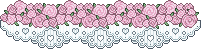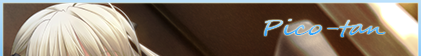New
May 13, 2013 2:38 AM
#21
Shishio-kun said: F4it said: Hello guys, I have followed exact steps of the video, but I have this problem that no matter how, my images wont go to the places as I wanted. See it Here And This is how it is supposed to look like. Anyone please help me? Thanks! Your graphic is 750px across or so- it exceeds the width recommended in the video: 640px. Pieces of a graphic over this amount won't fit on a line normally in the current MAL About Me. The most you can go these days is 690px for total piece width I think. To get around this, you can use the "[/center] glitch" but its not guaranteed to work forever and might throw off other things on your profile later. You just put [/center] before a profile About Me code and as far as I've seen it allows you to use pieces with a total wdith wider than usual. Also pieces 2 3 and 4 appear to add up to 748px in width. Piece 1 and 5 are 750px across. So you're missing 2px on the second line and it will throw the design off. Thanks, I think I wont resize those images, since i dont know how to resize an animated gif image. However the center glitch works really well for now :D Here |
KriegWurstMay 13, 2013 4:15 AM
May 17, 2013 8:35 AM
#22
Jun 2, 2013 7:01 PM
#23
Aug 22, 2013 7:31 AM
#24
| How do I find the link to "Friend me"? Don't know where to find it since I can't add myself as a friend xD http://myanimelist.net/profile/Zura-san |
 |
Aug 22, 2013 7:35 AM
#25
| This is the friend you link ^^ http://myanimelist.net/myfriends.php?go=add&id=2294229 and awesome video. |
StardewAug 22, 2013 7:41 AM
Aug 22, 2013 7:48 AM
#26
Ranoom said: Thanks :)This is the friend you link ^^ http://myanimelist.net/myfriends.php?go=add&id=2294229 and awesome video. |
 |
Aug 31, 2013 2:36 PM
#28
| Thanks a lot for your tutorial :D All the tutorials are great and your club is awesome, take a look at my profile, i've struggled to make it out, but it's worth of the time spent on it :) http://myanimelist.net/profile/Hazanka |
Sep 9, 2013 1:40 PM
#29
| I don't really get on how to suppose to bring the background into the character part. When I tried to do it, it brings the result that the character I want to put on is small compared to your's. That is quite frustrating on trying to do that one. |
GbluestarHSep 9, 2013 1:43 PM
Sep 9, 2013 2:08 PM
#30
GoldenthunderBRS said: I don't really get on how to suppose to bring the background into the character part. When I tried to do it, it brings the result that the character I want to put on is small compared to your's. That is quite frustrating on trying to do that one. Hmm like this: restart Gimp, drag the background into the program, then the render into program the background. It should let you drag it around as in video. If not, maybe your picture's sizes aren't large enough. How large are the background and render? It will say on the image files when you right click them. |
Sep 9, 2013 2:18 PM
#31
Shishio-kun said: GoldenthunderBRS said: I don't really get on how to suppose to bring the background into the character part. When I tried to do it, it brings the result that the character I want to put on is small compared to your's. That is quite frustrating on trying to do that one. Hmm like this: restart Gimp, drag the background into the program, then the render into program the background. It should let you drag it around as in video. If not, maybe your picture's sizes aren't large enough. How large are the background and render? It will say on the image files when you right click them. I did all of that and it leads me into this. http://i41.tinypic.com/awu9z4.png 0_o Resize the render picture like the background? And I check the sizes by the original pictures. It says 1903 X1892 for the background render 225 X 350 after I resized it to the MAL size. |
Jan 16, 2014 5:26 AM
#33
| I wanted to try to add links to pictures but it sure doesn't look right (see here - myanimelist.net/profile/I_am_Mika). Did I do something wrong? P.S. sorry for my English. |
Jan 16, 2014 6:40 AM
#34
I_am_Mika said: I wanted to try to add links to pictures but it sure doesn't look right (see here - myanimelist.net/profile/I_am_Mika). Did I do something wrong? P.S. sorry for my English. I'm not sure but it might be because of the "!" at the end of the link. You can use http://myanimelist.net/anime/4722 instead of http://myanimelist.net/anime/4722/Skip_Beat! Hope that solves it :) |
Jan 16, 2014 7:23 AM
#35
kuronekodesu said: I_am_Mika said: I wanted to try to add links to pictures but it sure doesn't look right (see here - myanimelist.net/profile/I_am_Mika). Did I do something wrong? P.S. sorry for my English. I'm not sure but it might be because of the "!" at the end of the link. You can use http://myanimelist.net/anime/4722 instead of http://myanimelist.net/anime/4722/Skip_Beat! Hope that solves it :) It works now. Thanks :) |
Jan 25, 2014 10:08 AM
#36
| You sir, are a hero. THAAAAAAANKS~ |
| It... it would be an honor to be killed by your cooking, Mistress Rumi! |
Feb 1, 2014 8:52 PM
#37
| I have found this post very helpful and insightful. Thank you! |
Feb 11, 2014 12:31 PM
#38
| So when im doing the background image, Does the pictures height have to be larger than the width? |
Feb 11, 2014 12:51 PM
#39
ChaoBaka said: So when im doing the background image, Does the pictures height have to be larger than the width? no, but youll get a horizontally rectangular about me without much room for buttons text and renders. if its enough space for you tho it will be fine |
May 1, 2014 12:25 PM
#40
| Hi, when putting the links onto the 'about me' section from photobucket, is the link suppose to look like this? Because in the tutorial, the links don't have [URL] around them. -  Here's a visual: http://i60.tinypic.com/29n8dw3.png |
May 1, 2014 2:00 PM
#41
ScarletCrystal said: Copy the direct link and put [img] tags around it.Hi, when putting the links onto the 'about me' section from photobucket, is the link suppose to look like this? Because in the tutorial, the links don't have [URL] around them. -  Here's a visual: http://i60.tinypic.com/29n8dw3.png Although, it really isn't safe to edit your profile right now. |
May 1, 2014 5:43 PM
#42
Nerveri said: ScarletCrystal said: Copy the direct link and put [img] tags around it.Hi, when putting the links onto the 'about me' section from photobucket, is the link suppose to look like this? Because in the tutorial, the links don't have [URL] around them. -  Here's a visual: http://i60.tinypic.com/29n8dw3.png Although, it really isn't safe to edit your profile right now. Thanks, but I've copied the direct link and put [img] tags around it. Now it just shows plain text - the exact text I put in, in order for the image to show up. See here: http://i58.tinypic.com/123tp9d.png Also thanks, but I've also heard it's been resolved: [last comment on page] http://myanimelist.net/forum/?topicid=1155749&show=220 |
May 2, 2014 10:54 AM
#43
ScarletCrystal said: Nerveri said: ScarletCrystal said: Copy the direct link and put [img] tags around it.Hi, when putting the links onto the 'about me' section from photobucket, is the link suppose to look like this? Because in the tutorial, the links don't have [URL] around them. -  Here's a visual: http://i60.tinypic.com/29n8dw3.png Although, it really isn't safe to edit your profile right now. Thanks, but I've copied the direct link and put [img] tags around it. Now it just shows plain text - the exact text I put in, in order for the image to show up. See here: http://i58.tinypic.com/123tp9d.png Also thanks, but I've also heard it's been resolved: [last comment on page] http://myanimelist.net/forum/?topicid=1155749&show=220 They still accept images from Photobucket, but there's something about your images url link that is rejected. I am looking for why now |
May 2, 2014 11:23 AM
#44
Shishio-kun said: ScarletCrystal said: Nerveri said: ScarletCrystal said: Copy the direct link and put [img] tags around it.Hi, when putting the links onto the 'about me' section from photobucket, is the link suppose to look like this? Because in the tutorial, the links don't have [URL] around them. -  Here's a visual: http://i60.tinypic.com/29n8dw3.png Although, it really isn't safe to edit your profile right now. Thanks, but I've copied the direct link and put [img] tags around it. Now it just shows plain text - the exact text I put in, in order for the image to show up. See here: http://i58.tinypic.com/123tp9d.png Also thanks, but I've also heard it's been resolved: [last comment on page] http://myanimelist.net/forum/?topicid=1155749&show=220 They still accept images from Photobucket, but there's something about your images url link that is rejected. I am looking for why now Oh, okay thank you |
May 2, 2014 12:00 PM
#45
ScarletCrystal said: Shishio-kun said: ScarletCrystal said: Nerveri said: ScarletCrystal said: Copy the direct link and put [img] tags around it.Hi, when putting the links onto the 'about me' section from photobucket, is the link suppose to look like this? Because in the tutorial, the links don't have [URL] around them. -  Here's a visual: http://i60.tinypic.com/29n8dw3.png Although, it really isn't safe to edit your profile right now. Thanks, but I've copied the direct link and put [img] tags around it. Now it just shows plain text - the exact text I put in, in order for the image to show up. See here: http://i58.tinypic.com/123tp9d.png Also thanks, but I've also heard it's been resolved: [last comment on page] http://myanimelist.net/forum/?topicid=1155749&show=220 They still accept images from Photobucket, but there's something about your images url link that is rejected. I am looking for why now Oh, okay thank you Here's my post in Support about it http://myanimelist.net/forum/?topicid=1155749&show=240#msg30451225 So basically, just rename your files to shorter URLs without characters like % or use another image host. I think MAL rejects URLs with certain characters in them. Just a idea tho, all I know is the sure solution is to use another image host and different named URLs. There's nothing wrong with the pics themselves or your account. Thanks for bringing this issue to my attn! I hope MAL will fix it. Do you remember how you got that file name? Is it cuz you uploaded them from a folder/desktop after using the Guillotine tool? |
May 2, 2014 12:24 PM
#46
Shishio-kun said: ScarletCrystal said: Shishio-kun said: ScarletCrystal said: Nerveri said: ScarletCrystal said: Copy the direct link and put [img] tags around it.Hi, when putting the links onto the 'about me' section from photobucket, is the link suppose to look like this? Because in the tutorial, the links don't have [URL] around them. -  Here's a visual: http://i60.tinypic.com/29n8dw3.png Although, it really isn't safe to edit your profile right now. Thanks, but I've copied the direct link and put [img] tags around it. Now it just shows plain text - the exact text I put in, in order for the image to show up. See here: http://i58.tinypic.com/123tp9d.png Also thanks, but I've also heard it's been resolved: [last comment on page] http://myanimelist.net/forum/?topicid=1155749&show=220 They still accept images from Photobucket, but there's something about your images url link that is rejected. I am looking for why now Oh, okay thank you Here's my post in Support about it http://myanimelist.net/forum/?topicid=1155749&show=240#msg30451225 So basically, just rename your files to shorter URLs without characters like % or use another image host. I think MAL rejects URLs with certain characters in them. Just a idea tho, all I know is the sure solution is to use another image host and different named URLs. There's nothing wrong with the pics themselves or your account. Thanks for bringing this issue to my attn! I hope MAL will fix it. Do you remember how you got that file name? Is it cuz you uploaded them from a folder/desktop after using the Guillotine tool? Okay, thank you very much! Could I use TinyPic to upload the images? And then follow the rest of the tutorial? No problem, thanks again! And yes, I did get the file name uploading the images from a folder/desktop after using the Guillotine tool. |
ScarletCrystalMay 2, 2014 1:09 PM
May 2, 2014 1:16 PM
#47
ScarletCrystal said: Okay, thank you very much! Could I use TinyPic to upload the images? And then follow the rest of the tutorial? No problem, thanks again! And yes, I did get the file name uploading the images from a folder/desktop after using the Guillotine tool. Yeah you can use Imgur or Tinypic, both are good. They have the links listed in the way it was on Photobucket at recording of the video. It looks like Photobucket also changed their layout since then. I'll try to add the updated info in annotations later after things cool down on MAL and the info is more solid. Its unfortunate this happens with the Guillotine/Slice tool, since alot of ppl use those tools for big profile graphics on About Me.. |
May 2, 2014 2:49 PM
#48
Shishio-kun said: ScarletCrystal said: Okay, thank you very much! Could I use TinyPic to upload the images? And then follow the rest of the tutorial? No problem, thanks again! And yes, I did get the file name uploading the images from a folder/desktop after using the Guillotine tool. Yeah you can use Imgur or Tinypic, both are good. They have the links listed in the way it was on Photobucket at recording of the video. It looks like Photobucket also changed their layout since then. I'll try to add the updated info in annotations later after things cool down on MAL and the info is more solid. Its unfortunate this happens with the Guillotine/Slice tool, since alot of ppl use those tools for big profile graphics on About Me.. Okay, thanks for the info, it really helped a lot! |
May 4, 2014 11:58 AM
#49
| Thank you very much for this video, Shishio-kun |
Jul 17, 2014 3:13 PM
#50
| How did you put a gif as the background? Is it difficult and how can it be done? thanks for the video! Animeno |
| Memento Mori. |
Aug 11, 2014 4:56 PM
#51
Aug 12, 2014 6:25 AM
#52
| hello Shishio-kun, thanks a lot for the tutorial. i followed every step but am having problem linking the buttons to the page i want to direct it to. please help me. Here is the visual http://myanimelist.net/profile/crownbeauty thanks. |
 |
Aug 12, 2014 8:30 AM
#53
crownbeauty said: hello Shishio-kun, thanks a lot for the tutorial. i followed every step but am having problem linking the buttons to the page i want to direct it to. please help me. Here is the visual http://myanimelist.net/profile/crownbeauty thanks. Well your button pics have [url=*] in front of them in the BBcode, they should have links to the stuff you want that the buttons are supposed to take you to, not the links to the pics. For example http://i1049.photobucket.com/albums/s399/CrownBeauty1/profile%20peices/cutegirl7_zps352c44a0.jpg (anime list button) should have your anime list link following the url= in the bracket before it. So it should look like: [url=http://myanimelist.net/animelist/crownbeauty][img]http://i1049.photobucket.com/albums/s399/CrownBeauty1/profile%20peices/cutegirl7_zps352c44a0.jpg[/img][/url] in your code. Thats the anime list button. For your friend and message links, check first post or others many have asked how to get these already. Post your profile code if you still have trouble, or follow the last section of the video again, it is tricky. |
Aug 12, 2014 10:03 AM
#54
| Well your button pics have [url=*] in front of them in the BBcode, they should have links to the stuff you want that the buttons are supposed to take you to, not the links to the pics. For example http://i1049.photobucket.com/albums/s399/CrownBeauty1/profile%20peices/cutegirl7_zps352c44a0.jpg (anime list button) should have your anime list link following the url= in the bracket before it. So it should look like: [url=http://myanimelist.net/animelist/crownbeauty][img]http://i1049.photobucket.com/albums/s399/CrownBeauty1/profile%20peices/cutegirl7_zps352c44a0.jpg[/img][/url] in your code. Thats the anime list button. For your friend and message links, check first post or others many have asked how to get these already. Post your profile code if you still have trouble, or follow the last section of the video again, it is tricky.[/quote] hi again, yup i have tried it numerous time, i have even gone back to the tutorial video, but still not right. this is what happens when i added links to the buttons http://myanimelist.net/profile/crownbeauty |
 |
Aug 12, 2014 10:55 AM
#55
crownbeauty said: hi again, yup i have tried it numerous time, i have even gone back to the tutorial video, but still not right. this is what happens when i added links to the buttons http://myanimelist.net/profile/crownbeauty But when I look at your code, you haven't added anything to the anime list button like I said. And you've added URL tags to every image, in step 5 you're instructed to only add url tags and links to the buttons which are going to be links. And the url tags aren't supposed to be links to the original image, they need to be links to anime list and stuff. So you should do step 5 (or start from the end of step 4 when you cut the design up) all over again. As an alternative do this- enter the pics on to your profile one at a time. You just add the IMG tags not the URL tags. For example the first code you should enter should be [img]http://i1049.photobucket.com/albums/s399/CrownBeauty1/profile%20peices/cutegirl1_zps34d8c120.jpg[/img] then this one [img]http://i1049.photobucket.com/albums/s399/CrownBeauty1/profile%20peices/cutegirl2_zps9f326e81.jpg[/img] These are the top two pices and don't need URL tags. Then you get to the button for the "Friend me" which is on the next row: [img]http://i1049.photobucket.com/albums/s399/CrownBeauty1/profile%20peices/cutegirl3_zpsc1d0d802.jpg[/img] this is a button so it gets the URL tag. You put [url=] in front and [/url] in back of it. Now put your "friend me link" after the equal sign. You can get your "friend me link" from the instructions in the first post. Just do that for all the pieces, one piece at a time only entering URL tags for the buttons. And btw after you add a new piece, you should save and go back to your profile and see if the piece is there and in the right place. Then you can do the next part (add a new piece, or add URL tags and link). |
Shishio-kunAug 12, 2014 10:59 AM
Aug 12, 2014 12:23 PM
#56
| thank you so much Shishio-kun, really appreciate the help. its all done now. here it is http://myanimelist.net/profile/crownbeauty thank you once again |
 |
Aug 12, 2014 12:39 PM
#57
crownbeauty said: thank you so much Shishio-kun, really appreciate the help. its all done now. here it is http://myanimelist.net/profile/crownbeauty thank you once again There you go, very good! |
Aug 28, 2014 10:00 AM
#58
| tutorial was really helpful, the slicing is really tedious though. had no idea how to do it in Photoshop or any tutorials so went with Gimp. http://myanimelist.net/profile/SylakentH btw dont know if just didnt find it yet but maybe you can add the size of embed youtube videos to the first post. Some may want to know. |
Aug 29, 2014 7:45 AM
#59
| hi i was wondering when you split the layout how do you save them separately on photoshop as in what format? as you cannot save the differant layouts as a jpeg? am i doing something wrong pretty much all the buttons are in differant layers do i split them like this or another way? thankyou :):D |
WhiteJokerAug 29, 2014 8:35 AM
 |
Aug 30, 2014 9:09 AM
#60
| Hello, I just started to mess around with this. Only want an single layout without links to other places or anything.. and before I put alot of effort into it I just randomly try to upload something fast and see what problems I would encounter. I encountered one thing I didn't like: Whenever you click on the pic in my about section you open a link to my Photobucket account. I don't want this, any solutions? I just want the image to be there and when you click on it well.. nothing happens. Thnx in advance :) |
 |
Aug 30, 2014 9:28 AM
#61
| @SylakentH: Thanks! I think its "Slice" tool in Photoshop. Not sure. Sorry I always thought Youtube size was in the front post, that must be some other topic in the pile of BBcode topics lol. I think its 425px355px (hope I'm right correct if not). @WhiteJoker: I guess you should make the pic in Photoshop then export as JPG or PNG and place it in GIMP, then go to the step about Guillotine (end of step 4 I think) and follow the video from there. Voodoo: Didn't follow last step right maybe, you don't need URLs in your BBcode if you aren't linking to anything just leave the IMG tags (delete everything else but this below in your About Me design) [img]http://i1377.photobucket.com/albums/ah75/voodoochild1859/pandoraheartsaboutme3_zps45546f81.png[/img] |
Aug 30, 2014 9:31 AM
#62
| Fixed!!!! Thanx for the quick reply, and definitly thanx considiring it a mistake made because I was just being lazy :S |
 |
Sep 13, 2014 6:27 PM
#63
| Hey Shishio-kun, I'm having trouble linking an image to it's url. Visual:  I've had the same problem before and just thought it was a bad day. But here I am, trying it out again and it's doing the same thing. I've removed the url from my about me profile for the time being, so it doesn't look like that. |
Sep 14, 2014 5:58 AM
#64
ScarletCrystal said: Hey Shishio-kun, I'm having trouble linking an image to it's url. Visual:  I've had the same problem before and just thought it was a bad day. But here I am, trying it out again and it's doing the same thing. I've removed the url from my about me profile for the time being, so it doesn't look like that. Probably the "!" at the end of the url making trouble, try this link: http://myanimelist.net/anime/18507 |
Sep 14, 2014 8:19 AM
#65
kuronekodesu said: ScarletCrystal said: Hey Shishio-kun, I'm having trouble linking an image to it's url. Visual:  I've had the same problem before and just thought it was a bad day. But here I am, trying it out again and it's doing the same thing. I've removed the url from my about me profile for the time being, so it doesn't look like that. Probably the "!" at the end of the url making trouble, try this link: http://myanimelist.net/anime/18507 Wow! I never thought that could have been the issue. Your link did help - the image is now clickable. Thank you! [Oh... I see someone had the same problem and posted it 2 pages before me... I never noticed... I'm so ashamed for asking about the same exact problem :/ I'm sorry...] |
ScarletCrystalSep 14, 2014 8:24 AM
Sep 14, 2014 11:28 AM
#66
ScarletCrystal said: not reading the whole topic is nothing to be ashamed of. It is rather understandable, the annoying thing is when people are,asking about stuff that are in the opening post or even worse, written on the front page.kuronekodesu said: ScarletCrystal said: Hey Shishio-kun, I'm having trouble linking an image to it's url. Visual:  I've had the same problem before and just thought it was a bad day. But here I am, trying it out again and it's doing the same thing. I've removed the url from my about me profile for the time being, so it doesn't look like that. Probably the "!" at the end of the url making trouble, try this link: http://myanimelist.net/anime/18507 Wow! I never thought that could have been the issue. Your link did help - the image is now clickable. Thank you! [Oh... I see someone had the same problem and posted it 2 pages before me... I never noticed... I'm so ashamed for asking about the same exact problem :/ I'm sorry...] |
Sep 14, 2014 12:36 PM
#67
Oiomi-chan said: ScarletCrystal said: not reading the whole topic is nothing to be ashamed of. It is rather understandable, the annoying thing is when people are,asking about stuff that are in the opening post or even worse, written on the front page.kuronekodesu said: ScarletCrystal said: Hey Shishio-kun, I'm having trouble linking an image to it's url. Visual:  I've had the same problem before and just thought it was a bad day. But here I am, trying it out again and it's doing the same thing. I've removed the url from my about me profile for the time being, so it doesn't look like that. Probably the "!" at the end of the url making trouble, try this link: http://myanimelist.net/anime/18507 Wow! I never thought that could have been the issue. Your link did help - the image is now clickable. Thank you! [Oh... I see someone had the same problem and posted it 2 pages before me... I never noticed... I'm so ashamed for asking about the same exact problem :/ I'm sorry...] Oh okay, thank you Oiomi-chan. |
Sep 30, 2014 1:30 PM
#68
| Hello~! I'm really sorry if this has been answered before but I'd like to ask about this little problem I have with adding links to my buttons. http://myanimelist.net/profile/IncendianFire and my code looks like http://i.imgur.com/ctajdfB.png This is my first time doing something like this so I'm really not sure what I'm doing wrong... |
Sep 30, 2014 1:53 PM
#69
IncendianFire said: well first of all, what is the deal with all those pieces? I don't know what program you are using but at least in Photoshop you can change the shape of the slices or even simpler start slicing it from the top and make every slice by hand not relying on the automatic process. Hello~! I'm really sorry if this has been answered before but I'd like to ask about this little problem I have with adding links to my buttons. http://myanimelist.net/profile/IncendianFire and my code looks like http://i.imgur.com/ctajdfB.png This is my first time doing something like this so I'm really not sure what I'm doing wrong... Second, you don't have to make all the pics links to photobucket, that might be why your real links won't work. Third if that is not the case you might have forgotten to close the tag. |
Sep 30, 2014 2:13 PM
#70
Oiomi-chan said: IncendianFire said: well first of all, what is the deal with all those pieces? I don't know what program you are using but at least in Photoshop you can change the shape of the slices or even simpler start slicing it from the top and make every slice by hand not relying on the automatic process. Hello~! I'm really sorry if this has been answered before but I'd like to ask about this little problem I have with adding links to my buttons. http://myanimelist.net/profile/IncendianFire and my code looks like http://i.imgur.com/ctajdfB.png This is my first time doing something like this so I'm really not sure what I'm doing wrong... Second, you don't have to make all the pics links to photobucket, that might be why your real links won't work. Third if that is not the case you might have forgotten to close the tag. 1. For the editing I used Gimp in the way that the video showed, but I don't really know how else to do it so I had to make all those pieces... 2. If you mean the [URL=] thing at the start. Photobucket gave it to me like that so do I have to remove all the links manually or is there a way to get the pictures without links to Photobucket? I'm horribly sorry if my questions sound dumb but I have never really done anything like this ; ^ ; |
IncendianFireSep 30, 2014 2:19 PM
More topics from this board
» [CSS - MODERN] ⚡️ Fully-Customizable Layouts (2023 updates!) ( 1 2 3 4 5 ... Last Page )Shishio-kun - Jul 21, 2017 |
359 |
by CLModerno
»»
May 5, 7:50 PM |
|
» [CSS - MODERN] Add side renders to list layouts (including for each category!)Shishio-kun - May 15, 2021 |
3 |
by gwynsyl
»»
May 5, 1:41 PM |
|
» ❓ Ask for help here + See Frequently Asked Questions ( 1 2 3 4 5 ... Last Page )Shishio-kun - Apr 15, 2010 |
7819 |
by Nunphell
»»
May 5, 12:35 PM |
|
» [HALL OF LEGENDS] Hacker09, MyAnimeList's #1 coder!Shishio-kun - Dec 10, 2023 |
9 |
by hacker09
»»
May 2, 9:29 PM |
|
Sticky: » 💚 [REPAIR STICKY] Repair/speed up a design + Request a layout fixShishio-kun - Nov 17, 2023 |
1 |
by Zelathis
»»
Apr 29, 7:49 AM |