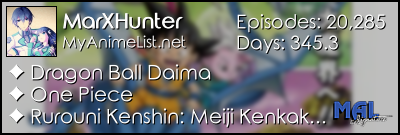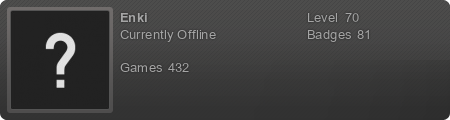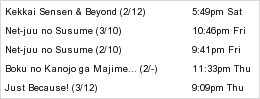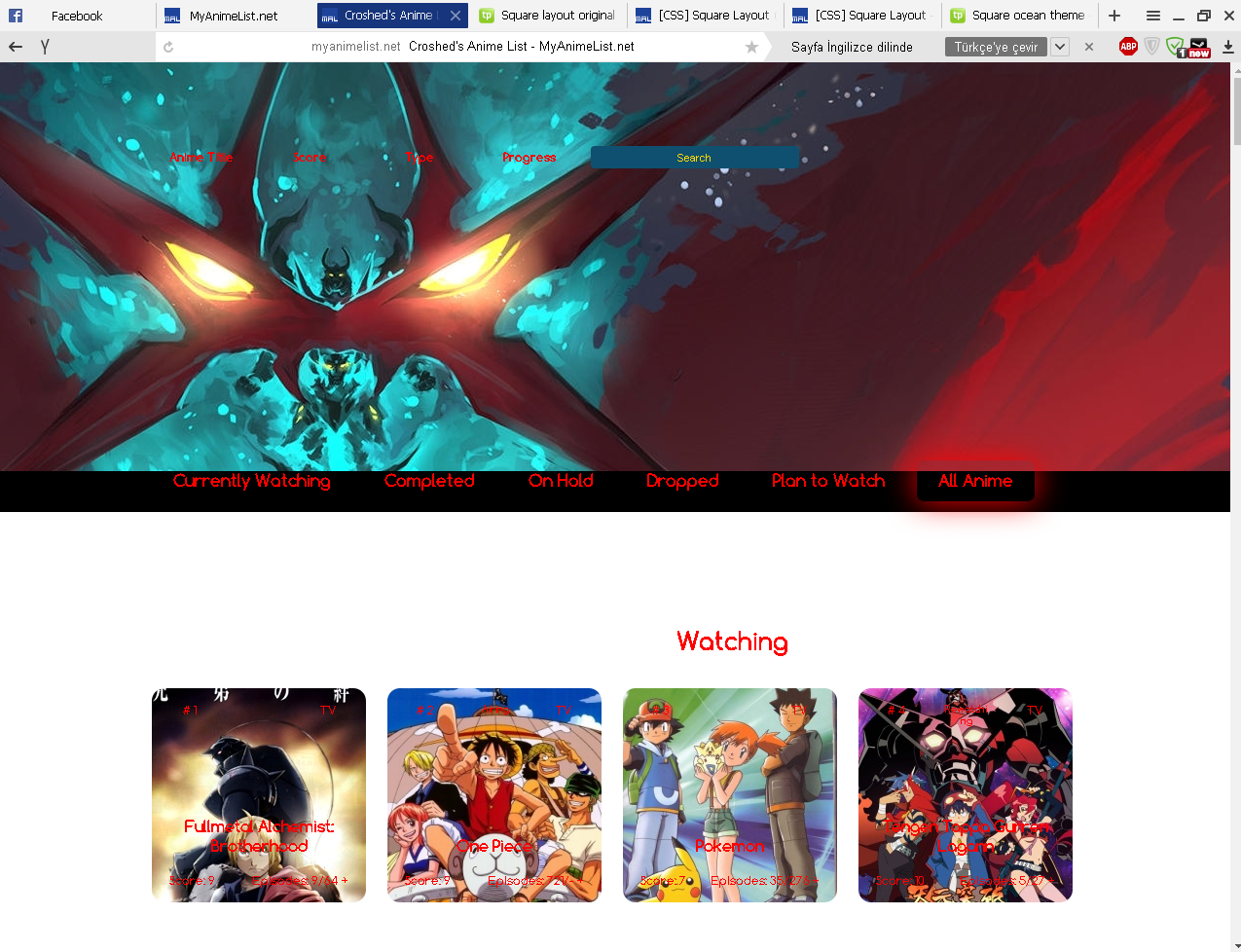New
Apr 5, 2015 2:56 AM
#301
| hi umm i have a question, i've gotten a replacement cover for the animes that have no cover link in the css given above, but only certain titles that have no cover links show this replacement cover, while several others are just black. also, whenever i mouse over any anime, an image of fire is like superimposed on the cover image, and the fire wasnt there before i moused over the anime. this happens for all of them. im using the fire theme so could there be any relation? sorry im bad at this >< |
Apr 5, 2015 10:58 AM
#302
tjzzz said: hi umm i have a question, i've gotten a replacement cover for the animes that have no cover link in the css given above, but only certain titles that have no cover links show this replacement cover, while several others are just black. also, whenever i mouse over any anime, an image of fire is like superimposed on the cover image, and the fire wasnt there before i moused over the anime. this happens for all of them. im using the fire theme so could there be any relation? sorry im bad at this >< The cover CSS you're using is missing covers, try another import or use Fellow Writer, Blink, Genku to generate your own (linked in topic) . The layout author made Fellow Writer so you might be interested in that http://myanimelist.net/forum/?topicid=443333&show=0#post1 Fire theme prob has fire effect as an addition yeah |
Apr 23, 2015 6:01 AM
#303
Shishio-kun said: tjzzz said: hi umm i have a question, i've gotten a replacement cover for the animes that have no cover link in the css given above, but only certain titles that have no cover links show this replacement cover, while several others are just black. also, whenever i mouse over any anime, an image of fire is like superimposed on the cover image, and the fire wasnt there before i moused over the anime. this happens for all of them. im using the fire theme so could there be any relation? sorry im bad at this >< The cover CSS you're using is missing covers, try another import or use Fellow Writer, Blink, Genku to generate your own (linked in topic) . The layout author made Fellow Writer so you might be interested in that http://myanimelist.net/forum/?topicid=443333&show=0#post1 Fire theme prob has fire effect as an addition yeah Blink is just awesome! |
| My Manga List My Anime List Shabada shabadabadaba I am DjG545 aka Dj Fo Fo aka The Mutha Fkn Name I'm Usin Now |
Apr 23, 2015 1:53 PM
#304
daAmazinFatB0y said: Can someone help me with something? I got a black bar going through my list. I was messing with the css for th dark theme and the black bar where the header is supposed to be won't go away no matter what I do lol I got rid of it before but I'm not sure on what I just did to bring it back. Can you help? Heres the CSS for the Dark Theme #inlineContent {
border-bottom-color: rgb(52, 52, 52);
}
#mal_control_strip tbody {
background-color: rgb(52, 52, 52);
}
#inlineContent, #searchBox, .status_selected, body, .hide {
background-color: rgb(26, 26, 26,);
}
#searchBox, body, input[type=text] {
color: rgb(255, 255, 255);
}
#list_surround > table:first-of-type, #list_surround, input[type=text] {
background-color: rgb(52, 52, 52,);
}
a {
color: rgb(182, 182, 182,);
}
a:hover, #mal_cs_listinfo div a:hover, #mal_cs_links div a:hover, #mal_cs_otherlinks div a:hover {
color: rgb(255, 255, 255);
}
#list_surround > table:nth-of-type(n+4):not(.header_cw):not(.header_completed):not(.header_onhold):not(.header_dropped):not(.header_ptw):hover {
background-color: rgba(245, 132, 0, 0.2);
}
.hide {
box-shadow: 0px 0px 11px 2px rgb(13, 13, 13) inset;
}
::selection {
color: rgb(245, 132, 0);
background-color: rgb(255, 255, 255);
}
::-moz-selection {
color: rgb(245, 132, 0);
background-color: rgb(255, 255, 255);
}
#mal_cs_listinfo div a, #mal_cs_links div a, #mal_cs_otherlinks div a,
.table_headerLink, .status_not_selected,
.header_cw, .header_completed, .header_onhold,
.header_dropped, .header_ptw,
.category_totals, #grand_totals, #copyright {
background-color: rgb(26, 26, 26);
background-image: linear-gradient(top, rgb(26, 26, 26) 40%, rgb(13, 13, 13) 60%);
background-image: -o-linear-gradient(top, rgb(26, 26, 26) 40%, rgb(13, 13, 13) 60%);
background-image: -moz-linear-gradient(top, rgb(26, 26, 26) 40%, rgb(13, 13, 13) 60%);
background-image: -webkit-linear-gradient(top, rgb(26, 26, 26) 40%, rgb(13, 13, 13) 60%);
background-image: -ms-linear-gradient(top, rgb(26, 26, 26) 40%, rgb(13, 13, 13) 60%);
}
#mal_cs_listinfo div a:hover, #mal_cs_links div a:hover, #mal_cs_otherlinks div a:hover,
.table_headerLink:hover, .status_not_selected:hover {
background-image: linear-gradient(bottom, rgb(26, 26, 26) 40%, rgb(13, 13, 13) 60%);
background-image: -o-linear-gradient(bottom, rgb(26, 26, 26) 40%, rgb(13, 13, 13) 60%);
background-image: -moz-linear-gradient(bottom, rgb(26, 26, 26) 40%, rgb(13, 13, 13) 60%);
background-image: -webkit-linear-gradient(bottom, rgb(26, 26, 26) 40%, rgb(13, 13, 13) 60%);
background-image: -ms-linear-gradient(bottom, rgb(26, 26, 26) 40%, rgb(13, 13, 13) 60%);
}
.td1, .td2, .td1 a + small, .td2 a + small, .animetitle {
background-color: rgba(13, 13, 13, 0.9);
background: transparent linear-gradient(top, rgba(26, 26, 26, 0.9) 40%, rgba(13, 13, 13, 0.9) 60%);
background: transparent -o-linear-gradient(top, rgba(26, 26, 26, 0.9) 40%, rgba(13, 13, 13, 0.9) 60%);
background: transparent -moz-linear-gradient(top, rgba(26, 26, 26, 0.9) 40%, rgba(13, 13, 13, 0.9) 60%);
background: transparent -webkit-linear-gradient(top, rgba(26, 26, 26, 0.9) 40%, rgba(13, 13, 13, 0.9) 60%);
background: transparent -ms-linear-gradient(top, rgba(26, 26, 26, 0.9) 40%, rgba(13, 13, 13, 0.9) 60%);
}
.animetitle:hover {
background-image: linear-gradient(bottom, rgba(26, 26, 26, 0.9) 40%, rgba(13, 13, 13, 0.9) 60%);
background-image: -o-linear-gradient(bottom, rgba(26, 26, 26, 0.9) 40%, rgba(13, 13, 13, 0.9) 60%);
background-image: -moz-linear-gradient(bottom, rgba(26, 26, 26, 0.9) 40%, rgba(13, 13, 13, 0.9) 60%);
background-image: -webkit-linear-gradient(bottom, rgba(26, 26, 26, 0.9) 40%, rgba(13, 13, 13, 0.9) 60%);
background-image: -ms-linear-gradient(bottom, rgba(26, 26, 26, 0.9) 40%, rgba(13, 13, 13, 0.9) 60%);
And heres a link to my list http://myanimelist.net/animelist/daAmazinFatB0y Thanks. I used #inlineContent { border-bottom-color: transparent !important; } with your CSS and it took the bar away |
Apr 30, 2015 6:33 AM
#305
| Hi Shishio-kun.... I need a favour, please. Is it possible to incorporate a code that will randomly select banner images on each refresh? |
Apr 30, 2015 2:38 PM
#306
Marhuto said: Hi Shishio-kun.... I need a favour, please. Is it possible to incorporate a code that will randomly select banner images on each refresh? Yes see the random background tutorials first and if it doesn't make sense you can ask there. It should tho. They'll show you how to get random wallpaper, but the same technique can be applied to most banners images. |
May 1, 2015 5:43 AM
#307
Shishio-kun said: Marhuto said: Hi Shishio-kun.... I need a favour, please. Is it possible to incorporate a code that will randomly select banner images on each refresh? Yes see the random background tutorials first and if it doesn't make sense you can ask there. It should tho. They'll show you how to get random wallpaper, but the same technique can be applied to most banners images. I did look at the first. I saw an example for the banner. But can we include jquery or php in our css file? |
May 1, 2015 5:47 AM
#308
May 1, 2015 5:58 AM
#309
u531355 said: You cannot include JQuery or PHP in a CSS file, but you can generate CSS content with PHP and then @import it in your CSS file. Just don't forget to change the header: header('Content-type: text/css'); Thanks However, another problem. https://css-tricks.com/snippets/php/randomize-background-image/ The webpage above shows how to do it, but the images are localized; mine are from imgur album. I would have to use the links, not the image name. Is that doable? |
May 1, 2015 6:05 AM
#310
| What's the difference between the link and the image name? |
May 1, 2015 6:16 AM
#311
| I thought the $selectedBg = "$bg[$i]"; corresponded with bg-01.jpg. Then I saw the word images here background: url(images/<?php echo $selectedBg; ?>) no-repeat; I know that refers to the directory. I guess I'll use this background: url(<?php $a = array(‘anyfile.jpg’,’anyotherfile.gif’, ‘somefile.png’); echo $a[array_rand($a)];?>); and use the urls instead of 'anything.jpg'. |
May 1, 2015 6:36 AM
#312
u531355 said: You cannot include JQuery or PHP in a CSS file You can't do that on MAL. <?php echo "whatever"; ?> won't work. You need to @import a generated css, which means the echo must be in your php file. But you cannot do something like this either:because the @import needs to be on top of your css code. What you need to do isand in your php file your array will contain the css code: array('body{background-color: black;}', 'body{background-color: red;}' ); Fellow Writer does that:url is the url to a .txt or whatever file which looks like this:[/b]code1.css: body{background-color: black;} and code2.css:body{background-color: red;} Maybe something is possible with css variables, I never tried that: http://css3.bradshawenterprises.com/blog/css-variables/ |
u531355May 1, 2015 6:41 AM
May 1, 2015 6:49 AM
#313
| Thanks a lot for this. I'm testing now. |
May 1, 2015 8:27 AM
#314
u531355 said: ... I think the main problem is the id #inlineContent. It contains contents for the banner. How do I incorporate that in the php? |
May 1, 2015 8:48 AM
#315
| I made an example for the "body" selector and the "background-color" attribute, but it's the same for the "#inlineContent" selector and the "background-image" attribute .. |
May 1, 2015 9:28 AM
#316
| Here are the two ways that I tried, but to no avail: PS. I know you said that MAL doesn't allow the echo, but being stubborn I tried it nonetheless xD :( banners.php <?php header("Content-type: text/css; charset: UTF-8"); array('inlineContent{background-image: url(http://i.imgur.com/mmsTGFf.png);}', 'inlineContent{background-image: url(http://i.imgur.com/zLqJiwb.png);}' ); ?> Square Layout.css and banners.php <?php $banners = array('http://i.imgur.com/mmsTGFf.png', 'http://i.imgur.com/zLqJiwb.png'); // array of images $i = rand(0, count($banners)-1); // generate random number size of the array $selectedbanners = "$banners[$i]"; // set variable equal to which random image was selected ?> Square Layout.css #inlineContent { background-image: url(<?php echo $selectedbanners; ?>); background-position: right 11% !important; background-size: cover; z-index: -3 !important; } |
May 1, 2015 9:33 AM
#317
| In the first way you forgot the # for the selector. And why did you remove the rest of the code? The part selecting a random element of the array? And if you don't echo anything, you won't generate any css .. <?php header('Content-type: text/css'); $banners = array('#inlineContent{background-image:url(http://i.imgur.com/mmsTGFf.png);}', '#inlineContent{background-image:url(http://i.imgur.com/zLqJiwb.png);}'); echo $banners[array_rand($banners)]; ?> I didn't try this code but it should work. |
May 1, 2015 10:11 AM
#318
| Nope, still not working... banner.php <?php header("Content-type: text/css"); $banner = array('#inlineContent{background-image:url(http://i.imgur.com/mmsTGFf.png);}', '#inlineContent{background-image:url(http://i.imgur.com/zLqJiwb.png);}'); echo $banner[array_rand($banner)]; ?> with Square Layout.css /* Square Layout Re-edit */ /* 1) Generated covers */ @import "https://dl.dropboxusercontent.com/u/.../generated_anime_covers.css"; @import "https://dl.dropboxusercontent.com/u/.../fixed_anime_covers.css"; /* BANNER (TOP IMAGE)*/@import "https://dl.dropboxusercontent.com/u/.../banner.php"; I can't see a reason why it won't work - must be mal. |
MarXHunterMay 1, 2015 10:17 AM
May 1, 2015 10:37 AM
#319
| Dropbox hosts static files, not php files. Find a php server. |
May 1, 2015 11:07 AM
#320
| I have wamp, but that means I would have to leave it running. Is there no other way this could be accomplished? Javascript perhaps? |
May 1, 2015 11:18 AM
#321
u531355 said: Fellow Writer does that:url is the url to a .txt or whatever file which looks like this:[/b]code1.css: body{background-color: black;} and code2.css:body{background-color: red;} If you don't know anything about anything, please use an existing solution ... |
May 1, 2015 11:29 AM
#322
u531355 said: u531355 said: Fellow Writer does that:url is the url to a .txt or whatever file which looks like this:[/b]code1.css: body{background-color: black;} body{background-color: red;} If you don't know anything about anything, please use an existing solution ... I saw that and because I was preoccupied, I overlooked it, and forgot to inquire about it. It works. Thanks :) |
May 13, 2015 11:46 AM
#323
| I'm back once again with 2 new problems lol Hopefully ya'll can help me out. This is the most annoying one. The top bar.  ^^^ Unless I'm viewing it in 1080p in fullscreen. It'll turn out like that. Or maybe its a issue with 16:9 resolution. I dunno. Would love to get this fixed. Now for my other problem. I read somewhere that you can fix your list so your wallpaper and the list itself can fit perfectly on all resolutions or maybe someway for it to look good on phones. Can you help me do that or at least direct me to wherever I read it? Its in some guide I think here. Dunno if was you or Shishio-kun who made or someone else. Here's my CSS /*
Square Layout
Anime Custom Style 2015
*/
/* 1) Generated covers */
@import url(https://dl.dropboxusercontent.com/s/lc3qu9mmlkej4gn/MyListAnime.css);
/* 2) Base layout */
@import url(https://dl.dropbox.com/s/8fbv09q6uokiucb/Layout%20-%20Anime.css);
/* 3) Top-bar icons */
@import url(https://dl.dropbox.com/s/3qc5aqxfymsw7f6/Top%20Bar%20Icons.css);
/* 4) Layout theme */
@import url(https://dl.dropbox.com/s/tywwxs102darx7t/White%20Theme.css);
/* COLOR OF LIST*/
#list_surround{
background-color: rgba(52, 52, 52, .3) !important;}
#inlineContent {
border-bottom-color: transparent !important;
}
/* 5) Addons - Add as many as you want */
@import url(https://dl.dropbox.com/s/ty1y1z092czydle/Long%20Covers.css);
/* 6) Options */
/* Determines the number of covers on each row, it should be a multiple of 242px */
#mal_control_strip, #list_surround {max-width: 1452px;}
/* Header picture */
#inlineContent {background-image: url();}
.header_title{padding:1px;}
/* Default picture when no cover is found */
{background-image: url(http://www.stupendousmarriage.com/wp-content/uploads/2010/01/4088773900_0b38816a7d_m.jpg);}
/* Links color */
a {color: rgb(180, 255, 0);}
Thanks. |
| My Manga List My Anime List Shabada shabadabadaba I am DjG545 aka Dj Fo Fo aka The Mutha Fkn Name I'm Usin Now |
May 13, 2015 2:14 PM
#324
daAmazinFatB0y said: I'm back once again with 2 new problems I don't see the first problem and your dropbox is down atm so I can't investigate it but a code to control all those links at once with this layout seems to be #list_surround > table:nth-child(6) {left: 0px;} so try that. It needs to be imported, which it looks like you can do. There's probably other codes to try if that doesn't work Adjusting something for each resolution is this topic: http://myanimelist.net/forum/?topicid=524033 the reason for the color coding is to easily tell what resolution you're looking at during the adjustment period. Its smart to color code something on the layout differently for each resolution so you don't get confused while you're working on this- so many ppl remove the colors before trying to make adjustments then get confused and give up. When you're done you remove the colors iirc there's also a way to import specific CSS to mobile devices only but I think its best to try the resolution method first |
May 13, 2015 3:54 PM
#325
Shishio-kun said: daAmazinFatB0y said: I'm back once again with 2 new problems I don't see the first problem and your dropbox is down atm so I can't investigate it but a code to control all those links at once with this layout seems to be #list_surround > table:nth-child(6) {left: 0px;} so try that. It needs to be imported, which it looks like you can do. There's probably other codes to try if that doesn't work Adjusting something for each resolution is this topic: http://myanimelist.net/forum/?topicid=524033 the reason for the color coding is to easily tell what resolution you're looking at during the adjustment period. Its smart to color code something on the layout differently for each resolution so you don't get confused while you're working on this- so many ppl remove the colors before trying to make adjustments then get confused and give up. When you're done you remove the colors iirc there's also a way to import specific CSS to mobile devices only but I think its best to try the resolution method first Thanks I'll try those out and update you with the results. My dropbox is working fine btw. |
| My Manga List My Anime List Shabada shabadabadaba I am DjG545 aka Dj Fo Fo aka The Mutha Fkn Name I'm Usin Now |
Jun 18, 2015 12:28 PM
#326
| Hello everyone, is there any way for me to get the pictures out of the japan-bar in the sqaure layout. I want to make a copy of my own and put it on dropbox. If not, are there imgut links or something, so I wont need to import from someone elses dropbox. inb4 Thx |
Jul 14, 2015 2:16 PM
#327
jiorugu said: Hello everyone, is there any way for me to get the pictures out of the japan-bar in the sqaure layout. I want to make a copy of my own and put it on dropbox. If not, are there imgut links or something, so I wont need to import from someone elses dropbox. inb4 Thx I'm using the Japan Top Bar myself. I zipped up the images in my dropbox, feel free to grab it and add the images to your own dropbox: https://dl.dropboxusercontent.com/u/176854663/MAL/JapanTopBar.zip |
Sep 11, 2015 2:49 PM
#328
Oct 2, 2015 12:56 PM
#329
| Hm, I am sorry if this has been asked before, but is there a way to center and change the color of the text of each section (e.g: Watching, Completed, etc)? |
Oct 5, 2015 3:51 PM
#330
| I use this theme a long time and never had problems, now Some anime images does not appear, usually most of which are being launched, but also has Some who had images and then are gone, this is normal or and any error code ? http://i.imgur.com/N33sQPk.png |
Oct 5, 2015 7:15 PM
#331
iAlexL said: I use this theme a long time and never had problems, now Some anime images does not appear, usually most of which are being launched, but also has Some who had images and then are gone, this is normal or and any error code ? http://i.imgur.com/N33sQPk.png This is a typical problem. You just have generate your own anime covers and use that .css file's dropbox public link in your skin. You can generate your anime covers with Blink http://myanimelist.net/forum/?topicid=1174347 |
Oct 24, 2015 11:22 PM
#333
ounces said: Dear u531355; dropbox links are not accessible. Use the fix in the OP to make the layout load correctly again [center][b]Fixing layout loading problems and broken cover CSS[/b]  Update! Recently is your list layout loading slow or not at all? Here is the solution for many users- thanks Kiokuzoku for this tip! Click the spoiler. Will also fix broken covers for Fellow Writer users. 1. Go to your CSS and find the lines of code that start with @import. These are imports. 2. If the import has dropbox.com in it, change the http before dropbox to https Changing all the dropbox imports this way should help the layout load normally again. If you're using the Square layout, you may have several imports to correct. To fix Fellow Writer imports fix the second http in the line. You can visit these topics to see examples of fixes in the opening posts: Square layout Fellow Writer As an extra tip, you should delete any import lines that contain http://dl.dropbox.com/u/78340470 These are dead links and should be removed from the top of CSS as they sometimes slow layouts down too. Only remove imports with that exact number in them. |
Shishio-kunOct 30, 2015 11:13 PM
Jan 8, 2016 5:03 AM
#334
| Excuse me.. can I ask a question? XD :) errr The picture for the anime is not reflecting and I was wondering if i did something wrong or something. Btw im new to MyAnimelist. TIA |
Jan 8, 2016 7:32 AM
#335
Decim-sama said: errr The picture for the anime is not reflecting and I was wondering if i did something wrong or something. Btw im new to MyAnimelist. TIA Replace /* 1) Generated covers */ @import url(http://mal-fellow-writer.appspot.com/type/username/?covers=https://dl.dropbox.com/u/49469857/MAL/premade/formats/covers/more); with /* 1) Generated covers */ @import url(http://mal-fellow-writer.appspot.com/anime/Decim-sama/?covers=https://dl.dropbox.com/u/49469857/MAL/premade/formats/covers/more); |
u531355Jan 8, 2016 7:38 AM
Feb 23, 2016 6:13 AM
#336
Feb 23, 2016 7:15 AM
#337
Dropbox said: This account's links are generating too much traffic and have been temporarily disabled! Wait for it to be back online and host the files elsewhere. |
Feb 23, 2016 9:34 AM
#338
| So since the update from myanimelist my list went from Before Update After Update Anyone has a fix yet? :( |
Feb 23, 2016 11:20 AM
#339
| This has nothing to do with the update from MAL u531355 said: Dropbox said: This account's links are generating too much traffic and have been temporarily disabled! Wait for it to be back online and host the files elsewhere. |
Feb 24, 2016 11:35 AM
#340
u531355 said: This has nothing to do with the update from MAL u531355 said: Dropbox said: This account's links are generating too much traffic and have been temporarily disabled! Wait for it to be back online and host the files elsewhere. How can we fix this then? Me and another friend is having this same problem.. |
Feb 24, 2016 11:44 AM
#341
| As I said, the account is temporarily disabled, so you can't really fix it. You have to wait for the account to be reactivated. |
Feb 26, 2016 11:32 PM
#342
AeilonAmv said: So since the update from myanimelist my list went from Before Update After Update Anyone has a fix yet? :( Same here. |
Feb 27, 2016 2:51 AM
#343
| @GonSama1: @AeilonAmv: @DLDrillNB: So why aren't you all just using the alternative mirrors from the opening post? You should instantly get the layout back. |
Feb 27, 2016 2:07 PM
#344
| All we need is the CSS code files, and upload them in personnal dropbox accounts. Does anybody have these files to share ? PS: Oh sorry, as Shishio-kun said : You can find mirror links in the 1st page |
MxscrrFeb 27, 2016 2:13 PM
Feb 27, 2016 2:22 PM
#345
Mxscrr said: All we need is the CSS code files, and upload them in personnal dropbox accounts. Does anybody have these files to share ? PS: Oh sorry, as Shishio-kun said : You can find mirror links in the 1st page Yeah, but those mirrors are codes for your CSS edit box, not your Dropbox imports. They were made to stop the dropbox crashing problem entirely and also more accessibility. However it would be nice to have a source for dropbox purposes tho since many ppl like the simplicity of the OP code. |
Jun 5, 2016 10:25 AM
#347
| Hi! Sorry if the question have already been posted, but wich code sould I had to my CSS to have rectangular anime/manga cover? :/ If my explainings arent't clear, that's what I am meaning: Change this: http://image.noelshack.com/fichiers/2016/22/1465147469-css1.png For this: http://image.noelshack.com/fichiers/2016/22/1465147469-css2.png Thank you for your answers! :) |
EmiBleJun 5, 2016 10:29 AM
Jun 5, 2016 11:46 AM
#348
Aug 30, 2016 1:35 PM
#349
| Hello shishio kun, i have some problem with the covers, they don't appear for me i don't know why. can you please help me? https://myanimelist.net/animelist/kazurengan |
More topics from this board
» ❓ Ask for help here + See Frequently Asked Questions ( 1 2 3 4 5 ... Last Page )Shishio-kun - Apr 15, 2010 |
7812 |
by mtsRhea
»»
Apr 21, 5:25 AM |
|
» [CSS- MODERN] ⭐ Minimal Dashboard layout by 5cm ~ Compact and convenient! ( 1 2 3 )Shishio-kun - Sep 4, 2020 |
121 |
by Pokitaru
»»
Apr 21, 3:25 AM |
|
» [CSS-MODERN] Change list text/font colors on any list layoutShishio-kun - May 4, 2021 |
3 |
by hideso
»»
Apr 20, 4:33 PM |
|
» [CSS] [VIDEO GUIDE] ⭐️ How to change fonts on a list layoutShishio-kun - Jul 15, 2019 |
17 |
by hideso
»»
Apr 20, 4:03 PM |
|
» [CSS][Modern] ☀️ Endless Summer Layout by Cateinya ( 1 2 3 4 5 ... Last Page )Cateinya - Aug 18, 2016 |
309 |
by hideso
»»
Apr 20, 3:56 PM |