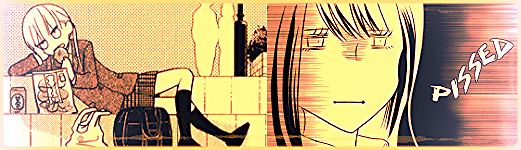New
Oct 9, 2012 9:38 PM
#151
| http://myanimelist.net/editprofile.php?go=stylepref&do=wallpaper lol got ninja'd.oh well |
Oct 12, 2012 3:43 AM
#152
| Does anyone know how to make the image fit perfectly on the screen? I am still new on this site and don't know allot about it... Thanks |
 |
Oct 12, 2012 2:26 PM
#153
Sakura2109 said: Does anyone know how to make the image fit perfectly on the screen? I am still new on this site and don't know allot about it... Thanks background-size:100% ? but if the pics is too small, you'll see the pixels. Try to chose a large image. |
Oct 13, 2012 1:37 AM
#154
| Hi! I've changed my anime list style but sometimes I can't watch the background image for hours and sometimes it's other people who can't see it. does anyone know what's wrong? thanks in advance xD |
Oct 13, 2012 8:41 AM
#155
anamafalda said: Hi! I've changed my anime list style but sometimes I can't watch the background image for hours and sometimes it's other people who can't see it. does anyone know what's wrong? thanks in advance xD Maybe a problem with the host ? |
Oct 13, 2012 8:58 AM
#156
| @anamafalda: An image is a file like any other on the Internet, so you're basically asking the question "What can cause a download to fail?" It is most likely a combination of a large image, slow internet connections, and people torrenting (or otherwise downloading) on those connections while loading your list. If it takes longer than a couple minutes they should just refresh. I believe photobucket will also limit the number of times you can load an image in a certain period, and could be periodically preventing the image from loading. |
Oct 14, 2012 4:37 AM
#157
saka said: @anamafalda: An image is a file like any other on the Internet, so you're basically asking the question "What can cause a download to fail?" It is most likely a combination of a large image, slow internet connections, and people torrenting (or otherwise downloading) on those connections while loading your list. If it takes longer than a couple minutes they should just refresh. I believe photobucket will also limit the number of times you can load an image in a certain period, and could be periodically preventing the image from loading. Thanks I put the same image but smaller and I now it doesn't happen anymore. |
Oct 16, 2012 9:30 PM
#158
| Hi . . . I wanted to make an anime/manga list as i recently began learning CSS last week at school but am encountering some problems. Its not technical problems but rather design color wise if that made any sense. So I copy and pasted some templates and parts of other lists that i saw. http://myanimelist.net/animelist/Xenoi For my anime list i am sticking with the background. I added some transparent list but i can't get the headers to be transparent. Do i must do background: rgba but when i do that and i tried making the transparency for the headers to be a bit darker but it doesn't work(headers go transparent but not darker) I also feel the color scheme is terrible also and would love to have anyone help decide the colors. http://myanimelist.net/mangalist/Xenoi For my manga list it was a simply a copy and paste of the anime list but with the list on the other side of the screen. I don't know what background i should have. Backgrounds: http://imgur.com/E00gu,vmbCP,yX23v,LU33X,EMbtJ,K5nxj,h0JbV,bs1ya I tried them some of them but encounters some problems. Which one should I use? What should the color scheme before the text, transparency, and border. And some of the images are too small and had to be stretched but looks wrong like that, how would it be possible to increase the size of the image without affecting the aspect ratio? And the top bar menu thing at the top right, how do i change the color scheme for it? Is it possible? Or do i need to replace the icons with pictures? |
Oct 16, 2012 10:52 PM
#159
| @Xenoi: Of the backgrounds, I personally like #1 and #7 the best. xD Those have the best... arrangement, color scheme, and atmosphere. Both of those have enough "similar colors" and not too much going on so that colors do not clash nor is the background distracting. From there you can choose both dark and light colors for your color scheme. I highly recommend the colors to be chosen from the background so that it fits well. And definitely not that red (which is usually hard to read)... especially in combination with that blue (which clashes colors with the red and just looks gross). Be careful to pick colors that are easy to read. Also, don't stretch images if you don't have to. Change your design so the image purposely doesn't cover the background... edit the image so the background is extended... or something. Like you said, it looks bad to stretch the images. The top right menu bar... is possible to change colors if you replace the icons with new icons (pictures). But grey and white is about as color-neutral as you can get (should fit with most color schemes), so I am not sure if changing it will look better. I also do not recommend full transparency for your list, if you are planning to have a picture as background. It makes it hard to read. I am not sure what you are talking about with the header transparency. For now, try setting the .header_title and the .table_header to have {background-color: none;}. |
Oct 17, 2012 1:00 PM
#160
Rukayex said: @Xenoi: Of the backgrounds, I personally like #1 and #7 the best. xD Those have the best... arrangement, color scheme, and atmosphere. Both of those have enough "similar colors" and not too much going on so that colors do not clash nor is the background distracting. From there you can choose both dark and light colors for your color scheme. I highly recommend the colors to be chosen from the background so that it fits well. And definitely not that red (which is usually hard to read)... especially in combination with that blue (which clashes colors with the red and just looks gross). Be careful to pick colors that are easy to read. Also, don't stretch images if you don't have to. Change your design so the image purposely doesn't cover the background... edit the image so the background is extended... or something. Like you said, it looks bad to stretch the images. The top right menu bar... is possible to change colors if you replace the icons with new icons (pictures). But grey and white is about as color-neutral as you can get (should fit with most color schemes), so I am not sure if changing it will look better. I also do not recommend full transparency for your list, if you are planning to have a picture as background. It makes it hard to read. I am not sure what you are talking about with the header transparency. For now, try setting the .header_title and the .table_header to have {background-color: none;}. Thanks for the reply. I will work on the color scheme based on your advice when i have some time . The problem i have with the top right bar is that under menu there is a red border, and i can't figure out how to remove that. My transparency is at .15 for background:rgba(255.255.255,.15) since im trying to find a rgb color that looks fine and when i do after getting the color scheme the list won't be fully transparent. |
Oct 17, 2012 4:02 PM
#161
| For the menu, try setting the .status_selected, .status_not_selected to border: none; |
Oct 17, 2012 4:24 PM
#162
| woah, thank you so much for the tutorial link! I always wondered how people did their list so special and wanted to do it one day. I hope I'm good enough to understand it in your tutorials thanks ^^ |
Nov 30, 2012 9:28 AM
#163
| Hey guys , I'd like to change the text color of my "Watching" , "Completed" etc , we barely see it. Is there a guide or something out there? There's so much options in my list settings , I don't even know which ones are for what , I pretty much got it randomnly D: , thanks! http://myanimelist.net/animelist/AkaSnake |
 |
Nov 30, 2012 10:19 AM
#164
AkaSnake said: Hey guys , I'd like to change the text color of my "Watching" , "Completed" etc , we barely see it. Is there a guide or something out there? There's so much options in my list settings , I don't even know which ones are for what , I pretty much got it randomnly D: , thanks! http://myanimelist.net/animelist/AkaSnake Go to advance css editing and replace this: /* Header classes for Currently Watching, Completed, Dropped, etc... */ .header_cw { } .header_completed { } .header_onhold { } .header_dropped { } .header_ptw { } with this: /* Header classes for Currently Watching, Completed, Dropped, etc... */ .header_cw { color: #fff; } .header_completed { color: #fff; } .header_onhold { color: #fff; } .header_dropped { color: #fff; } .header_ptw { color: #fff; } change #fff white color value to any other color you want. |
Nov 30, 2012 10:30 AM
#165
Han-yuu said: AkaSnake said: Hey guys , I'd like to change the text color of my "Watching" , "Completed" etc , we barely see it. Is there a guide or something out there? There's so much options in my list settings , I don't even know which ones are for what , I pretty much got it randomnly D: , thanks! http://myanimelist.net/animelist/AkaSnake Go to advance css editing and replace this: /* Header classes for Currently Watching, Completed, Dropped, etc... */ .header_cw { } .header_completed { } .header_onhold { } .header_dropped { } .header_ptw { } with this: /* Header classes for Currently Watching, Completed, Dropped, etc... */ .header_cw { color: #fff; } .header_completed { color: #fff; } .header_onhold { color: #fff; } .header_dropped { color: #fff; } .header_ptw { color: #fff; } change #fff white color value to any other color you want. Awesome thanks! <3 Edit: Hmm is it possible to keep my current style? It said I had to change style D: I can't just change the color in "Edit my style" , it has to be in advanced? |
AkaSnakeNov 30, 2012 10:35 AM
 |
Nov 30, 2012 10:56 AM
#166
AkaSnake said: Awesome thanks! <3 Edit: Hmm is it possible to keep my current style? It said I had to change style D: I can't just change the color in "Edit my style" , it has to be in advanced? Yes, you can change everything in advanced mode. |
Dec 22, 2012 1:54 PM
#167
| I have a problem: If I add the premade design I use on my Anime list, to my Manga list, not the right images of the Manga is dispalyed. Like: A Full Metal Panic picture on a Shoujo Manga. Do I need to use another style for my Manga list? Or can I fix it? |
Dec 23, 2012 8:09 AM
#168
QueenCythia said: I have a problem: If I add the premade design I use on my Anime list, to my Manga list, not the right images of the Manga is dispalyed. Like: A Full Metal Panic picture on a Shoujo Manga. Do I need to use another style for my Manga list? Or can I fix it? On your css file, you have : @import "http://dl.dropbox.com/u/49469857/MAL/premade/anime.css"; It has the anime cover. But you don't have any file for the manga cover. For you manga list design, you just replace that line with another css file what has the manga cover image. |
Dec 23, 2012 12:15 PM
#169
| I want to customize my list, though I can't understand some parts of the tutorials @_@ |
 |
Apr 22, 2013 8:48 PM
#170
| Hi guys, as the tittle suggests, I have a problem with my list, and I'm asking for support to the people who knows about this kind of thing:) Ok so before everything I want to let you know that I started CSS like 4 days ago so I'm a newb... Now the problem, when I hover my cursor over the number of my animelist it should show the DVD cover, but it only shows the borderlines.. http://myanimelist.net/animelist/raurux So, can you help me?:) |
 |
Apr 23, 2013 1:51 PM
#171
raurux said: Hi guys, as the tittle suggests, I have a problem with my list, and I'm asking for support to the people who knows about this kind of thing:) Ok so before everything I want to let you know that I started CSS like 4 days ago so I'm a newb... Now the problem, when I hover my cursor over the number of my animelist it should show the DVD cover, but it only shows the borderlines.. http://myanimelist.net/animelist/raurux So, can you help me?:) Just replace .hide:hover:after by .hide:hover:before And it lacks some pictures on this file : http://dl.dropboxusercontent.com/u/78192465/MyAnimeList/CSS/AnimeBase_more_before.css |
Apr 26, 2013 2:14 AM
#172
| Background image and modified fonts won't show, any ideas? http://myanimelist.net/animelist/Ardamaeus&status=2&order=0 |
Apr 26, 2013 2:48 AM
#173
Ardamaeus said: Background image and modified fonts won't show, any ideas? http://myanimelist.net/animelist/Ardamaeus&status=2&order=0 Just delete <style type="text/css">&lt;style type="text/css"&gt; at the beginning.And you can also delete this /* // Self-explanatory */ |
Apr 26, 2013 2:03 PM
#175
| Does anyone wanna create a list style for me? :'] Not anything fancy. I have the picture and i just want a simple list with white background and the columns and text to be in black. Comment on my profile if you have some spare time and want to make it. |
May 6, 2013 9:35 AM
#176
| hey, i've got a problem, i can't change my wallpaper anymore :s i tried many time but still the same. The wallpaper i want to put is the right size, so i don't know why it doesn't work... can someone help me ? |
May 6, 2013 2:16 PM
#177
| Is there any way to edit the "Edit - More" or "Add - More" things within the anime list? I want to either remove it or change it to something like " + - = " Because those texts take up a lot of space. |
May 6, 2013 2:22 PM
#178
Norivaxx said: hey, i've got a problem, i can't change my wallpaper anymore :s i tried many time but still the same. The wallpaper i want to put is the right size, so i don't know why it doesn't work... can someone help me ? Hi, do you host the images on MAL server ? I advise you to use another image hosting service. https://duckduckgo.com/?q=picture+hosting |
May 6, 2013 2:31 PM
#179
RailgunS said: Is there any way to edit the "Edit - More" or "Add - More" things within the anime list? I want to either remove it or change it to something like " + - = " Because those texts take up a lot of space. Something like this ? : .List_LightBox, [id^='xmenu'] { color:transparent; font-size: 0px; } .List_LightBox:after,[id^='xmenu']:after{ color: #000; font-size: 12px; } .List_LightBox:after { content: '+'; } [id^='xmenu']:after { content:'-'; } |
May 6, 2013 2:51 PM
#180
Shinsae said: Norivaxx said: hey, i've got a problem, i can't change my wallpaper anymore :s i tried many time but still the same. The wallpaper i want to put is the right size, so i don't know why it doesn't work... can someone help me ? Hi, do you host the images on MAL server ? I advise you to use another image hosting service. https://duckduckgo.com/?q=picture+hosting I don't know what you mean by MAL server, but i didn't even host the first image I put for the wallpaper, so I don't understand really why I can't change. I tried to change by many different picture but nothing happend :/ |
May 6, 2013 6:50 PM
#181
Shinsae said: Something like this ? : .List_LightBox, [id^='xmenu'] { color:transparent; font-size: 0px; } .List_LightBox:after,[id^='xmenu']:after{ color: #000; font-size: 12px; } .List_LightBox:after { content: '+'; } [id^='xmenu']:after { content:'-'; } Yeah, that's perfect. Thanks! |
Jul 27, 2013 8:06 PM
#182
| Hey I was wondering if someone could teach me how to offset the list towards the left, I have no idea how to use CSS |
Jul 27, 2013 8:39 PM
#183
xlXOsPrEyXlx said: Hey I was wondering if someone could teach me how to offset the list towards the left, I have no idea how to use CSS Open advance css editor and find #list_surround id. It should be something like: #list_surround { left: 0 !important; margin: auto !important; position: absolute !important; right: 0 !important; } Replace margin line with this: margin: 0 0 0 40px !important; You can change margin value "40px" with "50px" or any other value to set margin from the left side. |
Aug 24, 2013 7:44 AM
#184
| So here I have a custom layout from Shishio-sama :) anyway I want to change the header so it can have a different name http://myanimelist.net/animelist/GoldenFyre Check the top and you'll see what I mean Code @import "http://dl.dropbox.com/u/78340470/Icon%20Style%20Menu%20Bar/IconStyleCSSFixed.css"; /* MAIN BACKGROUND */ body { background: url("http://fc08.deviantart.net/fs70/f/2012/278/0/2/02afa4c0c0836c6db5a2c7375c761065-d5gv0u0.png"); background-position: 100% 30%; background-size: cover; background-attachment: fixed !important; } #list_surround { position: absolute !important; left: 1px !important;} /* SECOND BACKGROUND (with render) */ #inlineContent { display: inline-block !important; height: 1200px !important; left: 0px !important; margin: auto !important; position: fixed !important; right: 0 !important; top: 0 !important; width: 500px !important; z-index: -1 !important; } /* TITLE The List header which by default says My Anime List can be changed out here. */ #list_surround { background: url("http://i50.tinypic.com/mhbrid.png") no-repeat scroll 50% 1px transparent; font-size: 81.25%; line-height: 1; margin: 0 auto; padding-bottom: 10px; padding-top: 120px; width: 800px; } /* FONT Font used across the whole list. */ body { font-family: arial; } /* LINK COLOR */ a { -moz-transition: all 0.25s ease-in-out 0s; -webkit-transition: all 0.25s ease-in-out 0s; -o-transition: all 0.25s ease-in-out 0s; transition: all 0.25s ease-in-out 0s; color: #FFFFFF; text-decoration: none; text-shadow: none; } a:hover { color: #000000; text-shadow: 0 1px rgba(255, 0, 0, 0.30); } /* CATEGORY LINKS */ .status_not_selected, .status_selected { border: 0 none !important; height: auto !important; padding: 0 8px; text-align: center !important; width: 10.667% !important; } .status_not_selected a, .status_selected a { background-color: rgba(230, 0, 0, 0.8); border-color: rgba(255, 255, 255, 0.5); border-radius: 2px 2px 2px 2px; border-style: solid; border-width: 1px; color: #FFFFFF; display: block !important; font-weight: bold; padding: 8px; text-shadow: 0 1px rgba(0, 0, 0, 0.1); } .status_selected a { background-color: rgba(255, 36, 36, 0.6); border-color: rgba(255, 255, 255, 0.5); } .status_not_selected a:hover { background-color: #FF0000; border-color: #201C3A; box-shadow: 0 1px 1px rgba(0, 0, 0, 0.1); text-shadow: 0 1px rgba(0, 0, 0, 0.3); } .status_selected a:hover { background-color:#FF1A1A; border-color: rgba(148, 0, 24, 0.5); box-shadow: 0 1px 1px rgba(0, 0, 0, 0.1); text-shadow: 0 1px rgba(0, 0, 0, 0.3); } /* HEADER */ .table_header { background-color: rgba(230, 0, 0, 0.8); } .table_header:first-of-type { border-radius: 3px 0 0 0; } .table_header:nth-of-type(2) { text-align: left; } .table_header:last-of-type { border-radius: 0 3px 0 0; } /* ROWS COLOR */ .td1 { -moz-transition: all 0.25s ease-in-out 0s; -webkit-transition: all 0.25s ease-in-out 0s; -o-transition: all 0.25s ease-in-out 0s; transition: all 0.25s ease-in-out 0s; background-color: rgba(255, 51, 51, 0.6); } .td2 { -moz-transition: all 0.25s ease-in-out 0s; -webkit-transition: all 0.25s ease-in-out 0s; -o-transition: all 0.25s ease-in-out 0s; transition: all 0.25s ease-in-out 0s; background-color: rgba(255, 100, 61, 0.6); } /* ROWS HOVER */ tr:hover [class^="td"] { background-color: rgba(255, 36, 36, 0.8); } .td1:nth-of-type(2), .td2:nth-of-type(2) { text-align: left; } /* ROW FONT SIZE TRANSITION (FIREFOX ONLY) */ noindex:-moz-any-link, tr:hover td.td1, tr:hover td.td2 { font-size: 15px; } /* LIST SETTINGS */ .table_header, .td1, .td2, .status_selected, .status_not_selected, .category_totals { border: 0; padding: 4px; text-align: center; vertical-align: middle; } .table_header, .td1, .td2, .category_totals { line-height: 30px; } .borderRBL{ line-height: normal !important; } [cellspacing="0"] { line-height: 17px; } [class^="header_"] +{ border-collapse: separate !important; } /* CATEGORY TOTALS */ .category_totals { -moz-transition: all 0.25s ease-in-out 0s; -webkit-transition: all 0.25s ease-in-out 0s; -o-transition: all 0.25s ease-in-out 0s; transition: all 0.25s ease-in-out 0s; background-color: rgba(72, 64, 87, 0); border-radius: 0 0 3px 3px; color: rgba(0, 0, 0, 0); text-align: center; } .category_totals:hover { background-color: rgba(0, 0, 0, 0.8); color: #FFFFFF; } /* HEADER TEXT AND DIMENSIONS */ [class^="header_"] * { font-size: 19px; height: 60px; line-height: 24px; padding-bottom: 4px; text-align: right; vertical-align: bottom; } .header_title { background-color:rgba(0,0,0,0); } /* BOTTOM OF LIST */ #grand_totals { background-color: rgba(0, 0, 0, 0); border: 0 none; border-radius: 3px 3px 3px 3px; color: #FFFFFF; line-height: 20px; min-height: 20px; padding: 8px; text-align: center; vertical-align: middle; } #copyright { background-color: rgba(180, 32, 48, 0.6); border-radius: 3px 3px 3px 3px; color: #EEEEEE; line-height: 17px; margin-top: 10px; padding: 8px; text-align: center; } #copyright:after { content: " CSS by Kyouhansha. Edits by TheHolyPotato. Google 'Shishio's Custom Lists' for more designs and info."; } /* CURRENTLY WATCHING/READING HEADER This is the header above currently watching/reading. Increase the height if your image doesn't fit the header. Lower the margin-bottom below zero to move it behind the list. */ .header_cw { background-image:url(http://i46.tinypic.com/2utlr80.png); background-position: 0px opx; height: 200px; margin-bottom: 0px; background-color: transparent; background-repeat: no-repeat; color:; font-family:; font-size:; } /* COMPLETED HEADER This is the header above completed animes and manga. Increase the height if your image doesn't fit the header. Lower the margin-bottom below zero to move it behind the list. */ .header_completed { background-image:url(http://i47.tinypic.com/260reat.png); background-position: 0px 0px; height: 250px; margin-bottom: 0px; background-color: transparent; background-repeat: no-repeat; color:; font-family:; font-size:; } /* ON-HOLD HEADER This is the header above your animes/mangas on-hold. Increase the height if your image doesn't fit the header. Lower the margin-bottom below zero to move it behind the list. */ .header_onhold { background-image:url(http://i46.tinypic.com/j668hz.png); background-position: 0px 0px; height: 250px; margin-bottom: 0px; background-color: transparent; background-repeat: no-repeat; color:; font-family:; font-size:; } /* DROPPED HEADER This is the header above your dropped animes/mangas. Increase the height if your image doesn't fit the header. Lower the margin-bottom below zero to move it behind the list. */ .header_dropped { background-image:url(http://i45.tinypic.com/2igg1dy.png); background-position: 0px 0px; height: 250px; margin-bottom: 0px; background-color: transparent; background-repeat: no-repeat; color:; font-family:; font-size:; } /* PLAN TO WATCH/READ HEADER This is the header above the anime/manga you plan to see or read on your list. Increase the height if your image doesn't fit the header. Lower the margin-bottom below zero to move it behind the list. */ .header_ptw { background-image:url(http://i50.tinypic.com/eh1afd.png); background-position: 0px 20px; height: 250px; margin-bottom: 0px; background-color: transparent; background-repeat: no-repeat; color:; font-family:; font-size:; } /* REMOVE HEADER COLOR You need this code to remove the default background colors from the header and override any related codes. You're supposed to use your own images or the default ones for the header, so this color is set to transparent so it won't get in the way. If you want the color back for some reason, remove this section. */ /* OTHER CODES Stuff I had to add after site changes. You need this otherwise the headers won't be visible. */ tbody {background-color: transparent; background-image: none;} .header_title { color: gray !important; color: transparent !important; font-size: 1px !important; font-size: 0px !important; font-size: 0 !important; font-size: 0pt !important; }@import "http://dl.dropbox.com/u/78340470/Icon%20Style%20Menu%20Bar/IconStyleCSSFixed.css"; /* MAIN BACKGROUND */ body { background: url("http://fc08.deviantart.net/fs70/f/2012/278/0/2/02afa4c0c0836c6db5a2c7375c761065-d5gv0u0.png"); background-position: 100% 30%; background-size: cover; background-attachment: fixed !important; } #list_surround { position: absolute !important; left: 1px !important;} /* SECOND BACKGROUND (with render) */ #inlineContent { display: inline-block !important; height: 1200px !important; left: 0px !important; margin: auto !important; position: fixed !important; right: 0 !important; top: 0 !important; width: 500px !important; z-index: -1 !important; } /* TITLE The List header which by default says My Anime List can be changed out here. */ #list_surround { background: url("http://i50.tinypic.com/mhbrid.png") no-repeat scroll 50% 1px transparent; font-size: 81.25%; line-height: 1; margin: 0 auto; padding-bottom: 10px; padding-top: 120px; width: 800px; } /* FONT Font used across the whole list. */ body { font-family: arial; } /* LINK COLOR */ a { -moz-transition: all 0.25s ease-in-out 0s; -webkit-transition: all 0.25s ease-in-out 0s; -o-transition: all 0.25s ease-in-out 0s; transition: all 0.25s ease-in-out 0s; color: #FFFFFF; text-decoration: none; text-shadow: none; } a:hover { color: #000000; text-shadow: 0 1px rgba(255, 0, 0, 0.30); } /* CATEGORY LINKS */ .status_not_selected, .status_selected { border: 0 none !important; height: auto !important; padding: 0 8px; text-align: center !important; width: 10.667% !important; } .status_not_selected a, .status_selected a { background-color: rgba(230, 0, 0, 0.8); border-color: rgba(255, 255, 255, 0.5); border-radius: 2px 2px 2px 2px; border-style: solid; border-width: 1px; color: #FFFFFF; display: block !important; font-weight: bold; padding: 8px; text-shadow: 0 1px rgba(0, 0, 0, 0.1); } .status_selected a { background-color: rgba(255, 36, 36, 0.6); border-color: rgba(255, 255, 255, 0.5); } .status_not_selected a:hover { background-color: #FF0000; border-color: #201C3A; box-shadow: 0 1px 1px rgba(0, 0, 0, 0.1); text-shadow: 0 1px rgba(0, 0, 0, 0.3); } .status_selected a:hover { background-color:#FF1A1A; border-color: rgba(148, 0, 24, 0.5); box-shadow: 0 1px 1px rgba(0, 0, 0, 0.1); text-shadow: 0 1px rgba(0, 0, 0, 0.3); } /* HEADER */ .table_header { background-color: rgba(230, 0, 0, 0.8); } .table_header:first-of-type { border-radius: 3px 0 0 0; } .table_header:nth-of-type(2) { text-align: left; } .table_header:last-of-type { border-radius: 0 3px 0 0; } /* ROWS COLOR */ .td1 { -moz-transition: all 0.25s ease-in-out 0s; -webkit-transition: all 0.25s ease-in-out 0s; -o-transition: all 0.25s ease-in-out 0s; transition: all 0.25s ease-in-out 0s; background-color: rgba(255, 51, 51, 0.6); } .td2 { -moz-transition: all 0.25s ease-in-out 0s; -webkit-transition: all 0.25s ease-in-out 0s; -o-transition: all 0.25s ease-in-out 0s; transition: all 0.25s ease-in-out 0s; background-color: rgba(255, 100, 61, 0.6); } /* ROWS HOVER */ tr:hover [class^="td"] { background-color: rgba(255, 36, 36, 0.8); } .td1:nth-of-type(2), .td2:nth-of-type(2) { text-align: left; } /* ROW FONT SIZE TRANSITION (FIREFOX ONLY) */ noindex:-moz-any-link, tr:hover td.td1, tr:hover td.td2 { font-size: 15px; } /* LIST SETTINGS */ .table_header, .td1, .td2, .status_selected, .status_not_selected, .category_totals { border: 0; padding: 4px; text-align: center; vertical-align: middle; } .table_header, .td1, .td2, .category_totals { line-height: 30px; } .borderRBL{ line-height: normal !important; } [cellspacing="0"] { line-height: 17px; } [class^="header_"] +{ border-collapse: separate !important; } /* CATEGORY TOTALS */ .category_totals { -moz-transition: all 0.25s ease-in-out 0s; -webkit-transition: all 0.25s ease-in-out 0s; -o-transition: all 0.25s ease-in-out 0s; transition: all 0.25s ease-in-out 0s; background-color: rgba(72, 64, 87, 0); border-radius: 0 0 3px 3px; color: rgba(0, 0, 0, 0); text-align: center; } .category_totals:hover { background-color: rgba(0, 0, 0, 0.8); color: #FFFFFF; } /* HEADER TEXT AND DIMENSIONS */ [class^="header_"] * { font-size: 19px; height: 60px; line-height: 24px; padding-bottom: 4px; text-align: right; vertical-align: bottom; } .header_title { background-color:rgba(0,0,0,0); } /* BOTTOM OF LIST */ #grand_totals { background-color: rgba(0, 0, 0, 0); border: 0 none; border-radius: 3px 3px 3px 3px; color: #FFFFFF; line-height: 20px; min-height: 20px; padding: 8px; text-align: center; vertical-align: middle; } #copyright { background-color: rgba(180, 32, 48, 0.6); border-radius: 3px 3px 3px 3px; color: #EEEEEE; line-height: 17px; margin-top: 10px; padding: 8px; text-align: center; } #copyright:after { content: " CSS by Kyouhansha. Edits by TheHolyPotato. Google 'Shishio's Custom Lists' for more designs and info."; } /* CURRENTLY WATCHING/READING HEADER This is the header above currently watching/reading. Increase the height if your image doesn't fit the header. Lower the margin-bottom below zero to move it behind the list. */ .header_cw { background-image:url(http://i46.tinypic.com/2utlr80.png); background-position: 0px opx; height: 200px; margin-bottom: 0px; background-color: transparent; background-repeat: no-repeat; color:; font-family:; font-size:; } /* COMPLETED HEADER This is the header above completed animes and manga. Increase the height if your image doesn't fit the header. Lower the margin-bottom below zero to move it behind the list. */ .header_completed { background-image:url(http://i47.tinypic.com/260reat.png); background-position: 0px 0px; height: 250px; margin-bottom: 0px; background-color: transparent; background-repeat: no-repeat; color:; font-family:; font-size:; } /* ON-HOLD HEADER This is the header above your animes/mangas on-hold. Increase the height if your image doesn't fit the header. Lower the margin-bottom below zero to move it behind the list. */ .header_onhold { background-image:url(http://i46.tinypic.com/j668hz.png); background-position: 0px 0px; height: 250px; margin-bottom: 0px; background-color: transparent; background-repeat: no-repeat; color:; font-family:; font-size:; } /* DROPPED HEADER This is the header above your dropped animes/mangas. Increase the height if your image doesn't fit the header. Lower the margin-bottom below zero to move it behind the list. */ .header_dropped { background-image:url(http://i45.tinypic.com/2igg1dy.png); background-position: 0px 0px; height: 250px; margin-bottom: 0px; background-color: transparent; background-repeat: no-repeat; color:; font-family:; font-size:; } /* PLAN TO WATCH/READ HEADER This is the header above the anime/manga you plan to see or read on your list. Increase the height if your image doesn't fit the header. Lower the margin-bottom below zero to move it behind the list. */ .header_ptw { background-image:url(http://i50.tinypic.com/eh1afd.png); background-position: 0px 20px; height: 250px; margin-bottom: 0px; background-color: transparent; background-repeat: no-repeat; color:; font-family:; font-size:; } /* REMOVE HEADER COLOR You need this code to remove the default background colors from the header and override any related codes. You're supposed to use your own images or the default ones for the header, so this color is set to transparent so it won't get in the way. If you want the color back for some reason, remove this section. */ /* OTHER CODES Stuff I had to add after site changes. You need this otherwise the headers won't be visible. */ tbody {background-color: transparent; background-image: none;} .header_title { color: gray !important; color: transparent !important; font-size: 1px !important; font-size: 0px !important; font-size: 0 !important; font-size: 0pt !important; } I want to replace the Title http://i50.tinypic.com/mhbrid.png (existing title) with this http://i40.tinypic.com/2q19tzm.png I've replaced it in the code but when I save it then update, when I check my Anime List it just doesn't show up? It stays the same as before. Any help would be nice Thank You! EDIT: The code is the original up there^ but i've already tried replacing and it doesn't work? |
Check out my Anime List layout! PM me if you want to change yours but don't know how! |
Aug 24, 2013 6:20 PM
#185
| So I want to make the actual Anime List align itself to the left? http://myanimelist.net/animelist/GoldenFyre How do i change the actual buttons that say Currently Watching, Plan to watch, dropped, etc? Much Thanks ! |
Check out my Anime List layout! PM me if you want to change yours but don't know how! |
Aug 25, 2013 6:16 AM
#186
GoldenFyre said: So I want to make the actual Anime List align itself to the left? http://myanimelist.net/animelist/GoldenFyre How do i change the actual buttons that say Currently Watching, Plan to watch, dropped, etc? Much Thanks ! Add this to the bottom to realign list table to the left, you can add to the 1px for more spacing. #list_surround { left: 1px !important; position: absolute !important; } Editing the category links is complicated, I have a full topic on it for advanced users: http://myanimelist.net/forum/?topicid=416069 But its easier to just say what you want to do with the links (recolor, add pics, move, etc) and I can see if I can write a code for it. To get the title you add this to the bottom of your current CSS on your list: #list_surround { background: url("http://i40.tinypic.com/2q19tzm.png") no-repeat scroll 50% 1px transparent; font-size: 81.25%; line-height: 1; margin: 0 auto; padding-bottom: 10px; padding-top: 120px; width: 800px; } but you didn't get the transparent PNG when you downloaded the generated title from Cooltext so you need to do make another one and download it as a PNG and upload it as a PNG. Otherwise it will have that white background. |
sakaAug 25, 2013 7:20 PM
Aug 25, 2013 7:00 PM
#187
Shishio-kun said: GoldenFyre said: So I want to make the actual Anime List align itself to the left? http://myanimelist.net/animelist/GoldenFyre How do i change the actual buttons that say Currently Watching, Plan to watch, dropped, etc? Much Thanks ! Add this to the bottom to realign list table to the left, you can add to the 1px for more spacing. #list_surround { left: 1px !important; position: absolute !important; } Editing the category links is complicated, I have a full topic on it for advanced users: http://myanimelist.net/forum/?topicid=416069 But its easier to just say what you want to do with the links (recolor, add pics, move, etc) and I can see if I can write a code for it. Thank you! But to be honest I'd rather know how to do it myself as I'm trying to learn how to use CSS and having someone else do it for me would be pointless so to speak I'll check the link out though thank you as I've been using your tutorials a lot haha Shishio-kun said: To get the title you add this to the bottom of your current CSS on your list: #list_surround { background: url("http://i40.tinypic.com/2q19tzm.png") no-repeat scroll 50% 1px transparent; font-size: 81.25%; line-height: 1; margin: 0 auto; padding-bottom: 10px; padding-top: 120px; width: 800px; } but you didn't get the transparent PNG when you downloaded the generated title from Cooltext so you need to do make another one and download it as a PNG and upload it as a PNG. Otherwise it will have that white background. Once again thank you! but I changed lay outs since I just couldn't figure it out lol :) |
sakaAug 25, 2013 7:21 PM
Check out my Anime List layout! PM me if you want to change yours but don't know how! |
Aug 25, 2013 11:35 PM
#188
| tried but couldn't figure this out... can anyone help me with changing the list headers? http://myanimelist.net/animelist/GoldenFyre The ones that actually link you to each one at the top of the page. Make them any design that you think would match the BG if you could, here's my code ATM /* Got a question or want to learn more? Try this link: http://myanimelist.net/forum/?topicid=419405&show=0#post1 */ /* Top bar coding*/ @import "https://dl.dropbox.com/s/8vjos6cpj8yo4ek/RedTopBar.css"; /* BACKGROUND IMAGE This is the main background image for the whole page. Change the image link to the background you want! If you're not seeing a background, make sure you are copied the entire CSS code or added any new background image codes correctly. Also your image link may be broken, try uploading a new background then! */ body { background-image: url(http://i43.tinypic.com/2e6adck.jpg); background-attachment: fixed; } /* HEADER COLOR AND FONT These codes control the main headers' fonts and colors. Every header is above each part of your list (they say things like Currently Watching, Completed, Dropped, etc). if you don't want a solid color there, go to the line that starts with background-color and replace it the color type (blue for example) with the word "transparent" (no quotations). */ /* Anime List only CURRENTLY WATCHING/READING HEADER This is the header above currently watching/reading. Increase the height if your image doesn't fit the header. Lower the margin-bottom below zero to move it behind the list. */ .header_cw { background-image:url(http://i56.tinypic.com/343qcn6.jpg); height: 200px; margin-bottom: 0px; background-color: transparent; background-repeat: no-repeat; color:; font-family:; font-size:; } /* COMPLETED HEADER This is the header above completed animes and manga. Increase the height if your image doesn't fit the header. Lower the margin-bottom below zero to move it behind the list. */ .header_completed { background-image:url(http://i51.tinypic.com/2ihqwy1.jpg); height: 200px; margin-bottom: 0px; background-color: transparent; background-repeat: no-repeat; color:; font-family:; font-size:; } /* ON-HOLD HEADER This is the header above your animes/mangas on-hold. Increase the height if your image doesn't fit the header. Lower the margin-bottom below zero to move it behind the list. */ .header_onhold { background-image:url(http://i56.tinypic.com/j7gs3b.jpg); height: 200px; margin-bottom: 0px; background-color: transparent; background-repeat: no-repeat; color:; font-family:; font-size:; } /* DROPPED HEADER This is the header above your dropped animes/mangas. Increase the height if your image doesn't fit the header. Lower the margin-bottom below zero to move it behind the list. */ .header_dropped { background-image:url(http://i52.tinypic.com/2a62ulu.jpg); height: 200px; margin-bottom: 0px; background-color: transparent; background-repeat: no-repeat; color:; font-family:; font-size:; } /* PLAN TO WATCH/READ HEADER This is the header above the anime/manga you plan to see or read on your list. Increase the height if your image doesn't fit the header. Lower the margin-bottom below zero to move it behind the list. */ .header_ptw { background-image:url(http://i52.tinypic.com/vyb05g.jpg); height: 200px; margin-bottom: 0px; background-color: transparent; background-repeat: no-repeat; color:; font-family:; font-size:; } /* REMOVE HEADER COLOR You need this code to remove the default background colors from the header and override any related codes. You're supposed to use your own images or the default ones for the header, so this color is set to transparent so it won't get in the way. If you want the color back for some reason, remove this section. */ .header_title { background-color: transparent !important; } /* OTHER CODES Stuff I had to add after site changes. You need this otherwise the headers won't be visible. */ tbody {background-color: transparent; background-image: none;} /* REMOVE HEADER TEXT These codes remove the original text like "Completed" and "Currently Watching" from each category on the list. Some people will want the text gone so they can have their own custom logos. But if you want the text back, you have to remove this whole section. It shouldn't affect the images in any way. */ .header_title { color: gray !important; color: transparent !important; font-size: 1px !important; font-size: 0px !important; font-size: 0 !important; font-size: 0pt !important; } .header_title { background-color:transparent; color:white; font-family:Impact; font-size:45px; } /* SUB-HEADERS BACKGROUND COLOR COLOR Below each main header is the sub-header which says Score, Episodes, Tags, etc. */ .table_header { background-color:blue; } /* ANIME/MANGA TITLE FONTS This is the type and color of the anime/manga titles on your list, like Bleach, Vampire Knight, etc. */ .animetitle, .animetitle:visited { color:red; font-family:Trebuchet MS; font-size:15px; } /* LIST FONTS This is the type and color for more of the numbers, links, and words on the list itself! */ .td1, .td2, a, a:visited, .category_totals, .table_header, #grand_totals, #copyright { color:white; font-family:Trebuchet MS; } /* LIST WIDTH Use this to increase the width of your list! */ #list_surround { width:950px; } /* REPOSITION MAIN BACKGROUND Change the position your background starts on your screen from with the two properties after "background-position" below. You replace 'center' and '43%' with two other properties, they can be any of the following: left, top, bottom, right, or center. So if you want your background to start from the center of the screen, use "center center" after background-position in the code below, replacing "center 43%". If you want it to start from the top and left, use "top left" If you want it to start from the top and center, use "top center". If you want it to start from the right and top, use "right top" If you want it to start from the right and bottom, use "right bottom" and so forth... Additionally, you can change "left" to a % to determine how far left or right the background starts from. For example "30% top" will start the background from the top but 30% of the pic's width from the left of the layout. You can also change top to a % to change the amount you want to start it from the top or bottom. */ body{ background-position: center 0%;} /*OTHER CODES Important codes for the layout's setup. Don't mess with these unless you know exactly what you're doing. If you want to customize more on the page, use the link at the top of this CSS, or ask in my club! */ body { font-weight: light; background-repeat: no-repeat; background-color: blue; } #list_surround { margin:auto; background-image:url(); } a { text-decoration:none; } a:visited { text-decoration:none; } a:hover, a:visited:hover { color:white; text-decoration:underline; } .category_totals, .td1, .td2, #grand_totals, #copyright { background-image:url(http://img15.imageshack.us/img15/228/frame6518.png); border-width:0; padding:2px; } .category_totals:HOVER, .td1:HOVER, .td2:HOVER, #grand_totals:HOVER, #copyright:HOVER {background-color:black; border-width:0; padding:2px; } #copyright:after { content: " Custom CSS by Shishio-kun. Google 'Shishio's Custom Lists' for more designs or info."; } .status_selected { background-color:black; padding:2px; color:white; text-decoration: blink; } .status_not_selected { background-color:black; padding:2px; color:white; } .status_selected a{ color:cyan; } .status_not_selected a{ color:white; } .thickbox { color:cyan; font-family:fantasy; font-size:12px; } .header_title { height:52px; padding:2px; } .table_header { border-width:0; font-weight:bold; padding:2px; } .category_totals { height:30px; } #copyright, #grand_totals { text-align: center; margin:0 auto; } body { background-size: cover; } #list_surround { left: 1px !important; position: absolute !important; } Haha I know that the actual headers don't match yet but I'm working on it! If they look alright then by the time you read this I updated it. Thank You!!! Edit: The one's at the waaaay top. Not the actual anime list headers but the links Just in case.... |
Check out my Anime List layout! PM me if you want to change yours but don't know how! |
Aug 26, 2013 5:25 AM
#189
| Found an Example http://myanimelist.net/forum/?topicid=393437 could it look like the ones in the examples but have a red transparentish BG? http://myanimelist.net/animelist/GoldenFyre I want them to go a bit above Jiraiya's head and if they could match the BG that would be awesome. The one i have ATM is ok but now what I had in mind... Slowly changing the headers :) |
Check out my Anime List layout! PM me if you want to change yours but don't know how! |
Sep 26, 2013 2:48 PM
#190
| I think you've solved the problem because I don't see anything wrong or it is your browser issue? Anyway for CSS you should use z-index to put orders of drawing. http://www.w3schools.com/cssref/pr_pos_z-index.asp |
azzuReSep 26, 2013 2:51 PM
| The most important things in life is the people that you care about |
Sep 26, 2013 2:53 PM
#191
FrostedSilver964 said: azzuRe said: I think you've solved the problem. What? No I haven't Then you must try using the z-index property on the element. |
| The most important things in life is the people that you care about |
Sep 26, 2013 2:59 PM
#192
FrostedSilver964 said: Sorry I don't understand a thing. Do I just need to copy that bit of text to my code? hmm maybe add this code to your CSS: #mal_control_strip { z-index: 2; } |
| The most important things in life is the people that you care about |
Sep 26, 2013 3:04 PM
#193
| I forgot it has to be override like this: #mal_control_strip { z-index: 2 !important; } What browser did you use? |
| The most important things in life is the people that you care about |
Oct 7, 2013 6:35 AM
#194
| http://myanimelist.net/forum/?topicid=412787&show=0 Do anyone know how to move that top bar into the left alignment instead of the right? @import "http://dl.dropbox.com/u/78340470/Icon%20Style%20Menu%20Bar/IconStyleCSSFixed.css"; /* MAIN BACKGROUND COLOR AND IMAGE By default, there's no image in this part of the code. Its just a background color- silver. (the default image of Black Rock Shooter is in the next code #inlineContent) Change the color to what you want or add an image for a backdrop here. For more info or questions on this code: http://myanimelist.net/forum/?topicid=412787 */ body { background: url(none) silver; } /* SECOND BACKGROUND (with render) The background behind the list but in front of the main background. By default, for its own image it has the render of Black Rock Shooter (girl). You can change her with another render or even background image here! Make sure you leave the width as large as the image's width. The positioning of the background can be controlled with the % numbers after the background url, but you may need to exapnd the width for more positioning options. All the other codes should be left alone. */ #inlineContent { background: url("http://i.imgur.com/lh8vuSc.png") center no-repeat; background-size: contain; display: inline-block !important; height: 100% !important; left: 0px !important; margin: auto !important; position: fixed !important; right: 0 !important; top: 0 !important; width: 100% !important; z-index: -1 !important;} /* TITLE The List header which by default says My Anime List can be changed out here. */ #list_surround { background: url("http://i44.tinypic.com/15s9esp.jpg") no-repeat scroll 50% 1px transparent; font-size: 81.25%; line-height: 1; margin: 0 auto; padding-bottom: 10px; padding-top: 227px; width: 920px; } /* FONT Font used across the whole list. */ body { font-family: arial; } /* LINK COLOR */ a { -moz-transition: all 0.25s ease-in-out 0s; -webkit-transition: all 0.25s ease-in-out 0s; -o-transition: all 0.25s ease-in-out 0s; transition: all 0.25s ease-in-out 0s; color: #EEEEEE; text-decoration: none; text-shadow: none; } a:hover { color: #3F1786; text-shadow: 0 1px rgba(255, 255, 255, 0.15); } /* CATEGORY LINKS */ .status_not_selected, .status_selected { border: 0 none !important; height: auto !important; padding: 0 8px; text-align: center !important; width: 16.667% !important; } .status_not_selected a, .status_selected a { background-color: rgba(64, 60, 90, 0.6); border-color: rgba(48, 44, 64, 0.5); border-radius: 2px 2px 2px 2px; border-style: solid; border-width: 1px; color: #FFFFFF; display: block !important; font-weight: bold; padding: 8px; text-shadow: 0 1px rgba(0, 0, 0, 0.1); } .status_selected a { background-color: rgba(180, 32, 48, 0.6); border-color: rgba(164, 16, 32, 0.5); } .status_not_selected a:hover { background-color: #403C5A; border-color: #201C3A; box-shadow: 0 1px 1px rgba(0, 0, 0, 0.1); text-shadow: 0 1px rgba(0, 0, 0, 0.3); } .status_selected a:hover { background-color: #B42030; border-color: rgba(148, 0, 24, 0.5); box-shadow: 0 1px 1px rgba(0, 0, 0, 0.1); text-shadow: 0 1px rgba(0, 0, 0, 0.3); } /* TABLE HEADER */ .table_header { background-color: rgba(65, 35, 95, 0.6); } .table_header:first-of-type { border-radius: 3px 0 0 0; } .table_header:nth-of-type(2) { text-align: left; } .table_header:last-of-type { border-radius: 0 3px 0 0; } /* TABLE ROWS COLOR */ .td1 { -moz-transition: all 0.25s ease-in-out 0s; -webkit-transition: all 0.25s ease-in-out 0s; -o-transition: all 0.25s ease-in-out 0s; transition: all 0.25s ease-in-out 0s; background-color: rgba(136, 147, 169, 0.6); } .td2 { -moz-transition: all 0.25s ease-in-out 0s; -webkit-transition: all 0.25s ease-in-out 0s; -o-transition: all 0.25s ease-in-out 0s; transition: all 0.25s ease-in-out 0s; background-color: rgba(151, 164, 183, 0.6); } /* TABLE ROWS HOVER */ tr:hover [class^="td"] { background-color: rgba(72, 64, 87, 0.6); } .td1:nth-of-type(2), .td2:nth-of-type(2) { text-align: left; } /* ROW FONT SIZE TRANSITION (FIREFOX ONLY) */ noindex:-moz-any-link, tr:hover td.td1, tr:hover td.td2 { font-size: 15px; } /* LIST SETTINGS */ .table_header, .td1, .td2, .status_selected, .status_not_selected, .category_totals { border: 0; padding: 4px; text-align: center; vertical-align: middle; } .table_header, .td1, .td2, .category_totals { line-height: 30px; } .borderRBL{ line-height: normal !important; } [cellspacing="0"] { line-height: 17px; } table[class^="header_"] + table{ border-collapse: separate !important; } /* CATEGORY TOTALS */ .category_totals { -moz-transition: all 0.25s ease-in-out 0s; -webkit-transition: all 0.25s ease-in-out 0s; -o-transition: all 0.25s ease-in-out 0s; transition: all 0.25s ease-in-out 0s; background-color: rgba(72, 64, 87, 0); border-radius: 0 0 3px 3px; color: rgba(51, 51, 51, 0); text-align: center; } .category_totals:hover { background-color: rgba(72, 64, 87, 0.6); color: #EEEEEE; } /* HEADER TEXT AND DIMENSIONS */ [class^="header_"] * { font-size: 19px; height: 60px; line-height: 24px; padding-bottom: 4px; text-align: right; vertical-align: bottom; } .header_title { border-radius: 4px 4px 4px 4px; display: inline-block; font-style: italic; height: auto; padding: 0 8px 0 0; text-shadow: 0 1px 1px rgba(255, 255, 255, 0.15); } /* BOTTOM OF LIST */ #grand_totals { background-color: rgba(72, 64, 87, 0.6); border: 0 none; border-radius: 3px 3px 3px 3px; color: #EEEEEE; line-height: 20px; min-height: 20px; padding: 8px; text-align: center; vertical-align: middle; } #copyright { background-color: rgba(180, 32, 48, 0.6); border-radius: 3px 3px 3px 3px; color: #EEEEEE; line-height: 17px; margin-top: 10px; padding: 8px; text-align: center; } #copyright:after { content: " CSS by Kyouhansha. Edits by Shishio-kun and Veriti. Google 'Shishio's Custom Lists' for more designs and info."; } Read more at http://myanimelist.net/forum/?topicid=412787&show=0#lshYIx3wx2gfFZ2i.99 http://myanimelist.net/animelist/Crassa |
Oct 7, 2013 10:56 AM
#195
Oct 7, 2013 1:26 PM
#196
| Here is my anime list. http://myanimelist.net/animelist/HakuryuSting I want to change 2 things.I want to change the wallpaper and the faces and characters at the right of the page into Shingeki no Kyojin ones can you tell me in which parts of my CSS style I must work? |
Oct 7, 2013 1:36 PM
#197
| see this: http://myanimelist.net/forum/?topicid=200320 A lot of work went into it. Thanks |
text27 said: yes if you read the whole thing...robots will only kill the people you put in-front of them so yeah. RandomChampion said: u were that homie in the thong werent u |
Oct 7, 2013 1:42 PM
#198
| It looks like in order to change the wallpaper, you're going to have to work on this part: body { background-attachment: fixed !important; background-image: url("http://i.imgur.com/vOPYFQT.png"), url("http://i.imgur.com/oHVCieh.jpg"); background-position: center bottom, center center; background-repeat: no-repeat; background-size: 750px 500px, cover; background-color: black; } Change the link in red to a link to an image of Shingeki no Kyojin characters, and the link in green to a link to an image of whatever you'd like the background to be. This would be placed behind the characters. As for the right hand side, you'd be working with these parts: } .header_cw { background-color: transparent; background-image: url("http://i.imgur.com/qaTRzeR.png"); background-repeat: no-repeat; height: 30px; } .header_ptw { background-color: transparent; background-image: url("http://i.imgur.com/KFHhWZR.png"); background-repeat: no-repeat; height: 30px; } .header_dropped { background-color: transparent; background-image: url("http://i.imgur.com/vOIf9z2.png"); background-repeat: no-repeat; height: 30px; } .header_completed { background-color: transparent; background-image: url("http://i.imgur.com/uUi1Nxt.png"); background-repeat: no-repeat; height: 30px; } .header_onhold { background-color: transparent; background-image: url("http://i.imgur.com/VaYL8hy.png"); background-repeat: no-repeat; height: 30px; } For example, to change the "On-Hold" image, you would change the background-image in this section to your new image. .header_onhold { background-color: transparent; background-image: url("http://i.imgur.com/VaYL8hy.png"); background-repeat: no-repeat; height: 30px; Note that the new images you add should match the dimensions of the current images, or else you would need to change some other things as well. I could help you there if that's the case. :) |
 |
Oct 7, 2013 2:06 PM
#200
HakuryuSting said: It's no problem at all. If you'd like any list help in the future, feel free to contact me via PM or profile comments, or post in this topic. And if you'd like any feedback on any of your future list designs, start a thread in the Creative Corner. The link Damaein posted is pretty handy as well.Thank you very much! |
 |
More topics from this board
» How to Export/Backup Your Anime List Automatically! (TamperMonkey Script)hacker09 - May 18, 2020 |
7 |
by Vapor_AU
»»
1 hour ago |
|
» The Poetry thread ( 1 2 3 4 5 )TheConquerer - Sep 17, 2015 |
220 |
by 707supremacist
»»
1 hour ago |
|
» What software(s) and hardware(s) do you use for digital drawings?DesuMaiden - Apr 16 |
18 |
by 707supremacist
»»
2 hours ago |
|
» Share Your YouTube Channel/Videos! ( 1 2 3 4 5 ... Last Page )nin-tendo - Dec 16, 2022 |
363 |
by nin-tendo
»»
7 hours ago |
|
» Protect or punish?DollzchanAi - Apr 18 |
4 |
by DollzchanAi
»»
Yesterday, 6:15 AM |