New
Aug 29, 2024 4:05 PM
#1
| I recently switched my list by copying the list CSS of a different user and modifying images and colors to fit a different theme. I'm stuck on two problems right now: 1- Why are there several front images of the shows that do not expand and have a white background? 2-How can I remove the background gif with the rose petal? And how can I switch for a different gif? I already tried searching in the CSS code, but I'm still too inexpert to guess the details for these solutions alone. My thanks to who will try to help me a bit. GE |
 |
Aug 29, 2024 6:01 PM
#2
Gender_Equalizer said: 1- Why are there several front images of the shows that do not expand and have a white background? Cover import is wrong for your list, probably intended for someone else's, see part B here https://myanimelist.net/forum/?topicid=2130234 You're using Ruse's layout I'm guessing since you have this near the top @\import "https://malscraper.azurewebsites.net/covers/anime/Ruse125/presets/dataimagelinkbefore"; it should be your username Gender_Equalizer said: 2-How can I remove the background gif with the rose petal? And how can I switch for a different gif? Probably not a GIF. It's almost certainly my sliding background animation https://myanimelist.net/forum/?topicid=1911984 In your layout code find CHERRY BLOSSOMS ORIGINAL */ go down a few lines and replace the image link in parenthesis after "background image" with a new direct link, a direct link to the image you want. MUST be a direct link. You can get direct links from https://imgbb.com/ Just sign in, upload the new image, and they should give you the direct link right away. If you don't want to use a sliding background image, you can go to the bottom and paste this at the bottom and switch your image link in the parenthesis there body{
background-image: url(https://i.ibb.co/nMbJ632/b0d3e893afd967b8e223d47435eeb744-smoke-signals-deep-space.jpg) !important;;
background-position: top center;
background-attachment: fixed
}btw it's better to ask there in the relevant topics there in the group, you joined it, this is so that future users can see your question and get the answer from there too. Everything in general Support is buried after a week and the search system is awful. Also check the club stickies for help since the answers are usually there. |
Aug 30, 2024 4:09 AM
#3
Reply to Shishio-kun
Gender_Equalizer said:
1- Why are there several front images of the shows that do not expand and have a white background?
1- Why are there several front images of the shows that do not expand and have a white background?
Cover import is wrong for your list, probably intended for someone else's, see part B here
https://myanimelist.net/forum/?topicid=2130234
You're using Ruse's layout I'm guessing since you have this near the top
@\import "https://malscraper.azurewebsites.net/covers/anime/Ruse125/presets/dataimagelinkbefore";
it should be your username
Gender_Equalizer said:
2-How can I remove the background gif with the rose petal? And how can I switch for a different gif?
2-How can I remove the background gif with the rose petal? And how can I switch for a different gif?
Probably not a GIF. It's almost certainly my sliding background animation
https://myanimelist.net/forum/?topicid=1911984
In your layout code find
CHERRY BLOSSOMS ORIGINAL */
go down a few lines and replace the image link in parenthesis after "background image" with a new direct link, a direct link to the image you want. MUST be a direct link.
You can get direct links from
https://imgbb.com/
Just sign in, upload the new image, and they should give you the direct link right away. If you don't want to use a sliding background image, you can go to the bottom and paste this at the bottom and switch your image link in the parenthesis there
body{
background-image: url(https://i.ibb.co/nMbJ632/b0d3e893afd967b8e223d47435eeb744-smoke-signals-deep-space.jpg) !important;;
background-position: top center;
background-attachment: fixed
}btw it's better to ask there in the relevant topics there in the group, you joined it, this is so that future users can see your question and get the answer from there too. Everything in general Support is buried after a week and the search system is awful. Also check the club stickies for help since the answers are usually there.
| @Shishio-kun Thanks a lot, you've been a huge help and I've been able to fix the last things I wanted. I'll be mindful to post possible questions in the group. I'd like also to ask you: some features of the anime list are missing in the manga list, is it cause code needs to be added to work with the manga list too? Also, I noticed that the info button doesn't show up, maybe I copied the code wrong? GE |
Gender_EqualizerAug 30, 2024 6:01 AM
 |
Aug 30, 2024 1:18 PM
#4
Reply to Gender_Equalizer
@Shishio-kun Thanks a lot, you've been a huge help and I've been able to fix the last things I wanted. I'll be mindful to post possible questions in the group. I'd like also to ask you: some features of the anime list are missing in the manga list, is it cause code needs to be added to work with the manga list too?
Also, I noticed that the info button doesn't show up, maybe I copied the code wrong?
GE
Also, I noticed that the info button doesn't show up, maybe I copied the code wrong?
GE
| @Gender_Equalizer Please check the stickies I linked. Cover import is wrong for your mangalist too, see part B here https://myanimelist.net/forum/?topicid=2130234 change anime to manga in the mangalist import. You probably want a separate CSS for the manga list or a second import for manga covers. Stickies tell you how to do that on this page when setting up a list design the first time https://myanimelist.net/ownlist/style You're not clear on exactly what parts didn't carry over, but I see the headers are missing. I'd have to look at the codes closely to find out why some parts didn't carry over, I'm guessing you'd have to look thru the code and switch anything intended for anime to manga and maybe your manga list also needs to have similar settings to the anime list. https://myanimelist.net/editprofile.php?go=listpreferences My recommendation would be to make the list design with the theme customizer for manga with the headers, and if it doesn't work out, leave your post there for the OP and other Clarity users to help with- although I think the designer (the OP) quit MAL. Also look through the replies maybe someone had a similar issue. https://myanimelist.net/forum/?topicid=1723114 the customizer links to this page for headers, Ruse probably made them specific for his anime list and you might need to do the same for the manga list https://github.com/ValerioLyndon/MAL-Public-List-Designs/wiki/Install-Section-Category-Headers I don't know what you mean by info button, there's many buttons on the list pages; the more button works from what I see on my end if that's what you mean For any more questions, please try the club threads I linked and you can leave posts in them too |
Shishio-kunAug 30, 2024 1:29 PM
Aug 31, 2024 7:59 AM
#5
Reply to Gender_Equalizer
@Shishio-kun Thanks a lot, you've been a huge help and I've been able to fix the last things I wanted. I'll be mindful to post possible questions in the group. I'd like also to ask you: some features of the anime list are missing in the manga list, is it cause code needs to be added to work with the manga list too?
Also, I noticed that the info button doesn't show up, maybe I copied the code wrong?
GE
Also, I noticed that the info button doesn't show up, maybe I copied the code wrong?
GE
| @Gender_Equalizer I was trying to fix some performance-related issues and somehow stumbled upon this 😂 I'm happy that you're using my layout though. Feel free to ask if you still have any questions and I'll try my best to help. |
Sep 18, 2024 5:32 PM
#6
Reply to Ruse125
@Gender_Equalizer I was trying to fix some performance-related issues and somehow stumbled upon this 😂
I'm happy that you're using my layout though. Feel free to ask if you still have any questions and I'll try my best to help.
I'm happy that you're using my layout though. Feel free to ask if you still have any questions and I'll try my best to help.
| @Ruse125 So many ppl try to use your version of Clarity and have problems later, maybe it should just be its own topic with a easy guide on how to install it correctly 👀 https://myanimelist.net/forum/?goto=post&topicid=200323&id=71702960 |
Sep 18, 2024 5:44 PM
#7
Reply to Ruse125
@Gender_Equalizer I was trying to fix some performance-related issues and somehow stumbled upon this 😂
I'm happy that you're using my layout though. Feel free to ask if you still have any questions and I'll try my best to help.
I'm happy that you're using my layout though. Feel free to ask if you still have any questions and I'll try my best to help.
| @Ruse125 Hey ^^ by accident i found your amazing Design, and tried to use it for myself. Since i got no clue about CSS and such things, it took me several hours to find a way to somehow use it. I also tried to make a few adjustments myself, so it's not a 100% copy from yours. However, i struggle alot with using the extra info tab. I tried to create it myself, but somehow the text gets very weird. On MAL Tools i used this Template: /* [TITLE] *[DEL]/ #tags-[ID] ~ .storage::after{content: "TITLE: [TITLE]\a TITLE ENG: [TITLEEN]\a TITLE GER: [TITLEDE]\a \a SCORE: [SCORE]\a RANK: [RANK]\a POPULARITY: [POPULARITY]\a \a YEAR: [YEAR] \a GENRE: [GENRES]\a THEME: [THEMES]";}and this on "match template: #tags-[ID] Result: https://dl.dropboxusercontent.com/s/1dhbccww57ld4ulq8wqe0/MAL-info.css?rlkey=53ujo2li87hls51ysn6ia7ig1&st=anzo3v0o (i ended it early for testing purpose) I also uploaded my things to a dropbox acccout, that i created for this. but my list always breaks when i try to use it. https://i.ibb.co/tLJqQy4/image.png Those are my List settings. https://i.ibb.co/jHbXYbn/image.png Link to my current list: https://myanimelist.net/animelist/Demikun Maybe u can help me out? And also i hope i'm allowed to use your awesome Design! |
Sep 19, 2024 4:51 AM
#8
Reply to Demikun
@Ruse125
Hey ^^
by accident i found your amazing Design, and tried to use it for myself.
Since i got no clue about CSS and such things, it took me several hours to find a way to somehow use it.
I also tried to make a few adjustments myself, so it's not a 100% copy from yours.
However, i struggle alot with using the extra info tab.
I tried to create it myself, but somehow the text gets very weird.
On MAL Tools i used this Template:
and this on "match template:
Result: https://dl.dropboxusercontent.com/s/1dhbccww57ld4ulq8wqe0/MAL-info.css?rlkey=53ujo2li87hls51ysn6ia7ig1&st=anzo3v0o (i ended it early for testing purpose)
I also uploaded my things to a dropbox acccout, that i created for this.
but my list always breaks when i try to use it.
https://i.ibb.co/tLJqQy4/image.png
Those are my List settings. https://i.ibb.co/jHbXYbn/image.png
Link to my current list: https://myanimelist.net/animelist/Demikun
Maybe u can help me out? And also i hope i'm allowed to use your awesome Design!
Hey ^^
by accident i found your amazing Design, and tried to use it for myself.
Since i got no clue about CSS and such things, it took me several hours to find a way to somehow use it.
I also tried to make a few adjustments myself, so it's not a 100% copy from yours.
However, i struggle alot with using the extra info tab.
I tried to create it myself, but somehow the text gets very weird.
On MAL Tools i used this Template:
/* [TITLE] *[DEL]/ #tags-[ID] ~ .storage::after{content: "TITLE: [TITLE]\a TITLE ENG: [TITLEEN]\a TITLE GER: [TITLEDE]\a \a SCORE: [SCORE]\a RANK: [RANK]\a POPULARITY: [POPULARITY]\a \a YEAR: [YEAR] \a GENRE: [GENRES]\a THEME: [THEMES]";}and this on "match template:
#tags-[ID]
Result: https://dl.dropboxusercontent.com/s/1dhbccww57ld4ulq8wqe0/MAL-info.css?rlkey=53ujo2li87hls51ysn6ia7ig1&st=anzo3v0o (i ended it early for testing purpose)
I also uploaded my things to a dropbox acccout, that i created for this.
but my list always breaks when i try to use it.
https://i.ibb.co/tLJqQy4/image.png
Those are my List settings. https://i.ibb.co/jHbXYbn/image.png
Link to my current list: https://myanimelist.net/animelist/Demikun
Maybe u can help me out? And also i hope i'm allowed to use your awesome Design!
| @Demikun I think it is because you also use the tags updater on the MALTools. Try to untick it and only use the CSS generator and see if the info tab works again. |
Sep 19, 2024 4:53 AM
#9
Reply to Shishio-kun
@Ruse125
So many ppl try to use your version of Clarity and have problems later, maybe it should just be its own topic with a easy guide on how to install it correctly 👀
https://myanimelist.net/forum/?goto=post&topicid=200323&id=71702960
So many ppl try to use your version of Clarity and have problems later, maybe it should just be its own topic with a easy guide on how to install it correctly 👀
https://myanimelist.net/forum/?goto=post&topicid=200323&id=71702960
| @Shishio-kun Could be an idea. If you notice more people having trouble with my remix, just hit me up and maybe we can figure something out. Also, for some reason, the list freezes the first couple of seconds on Chrome for me, and reenabling the cherry blossom animation freezes the list at intervals (CPU usage 100%). Could you perhaps help me with this? |
Ruse125Sep 19, 2024 6:07 AM
Sep 19, 2024 10:00 AM
#10
Reply to Ruse125
@Demikun I think it is because you also use the tags updater on the MALTools. Try to untick it and only use the CSS generator and see if the info tab works again.
| @Ruse125 i tried to disable "update tags" but the result were the same :/ https://i.ibb.co/vqhRKKt/image.png |
Sep 19, 2024 10:22 AM
#11
Reply to Demikun
@Ruse125
i tried to disable "update tags" but the result were the same :/
https://i.ibb.co/vqhRKKt/image.png
i tried to disable "update tags" but the result were the same :/
https://i.ibb.co/vqhRKKt/image.png
@Demikun I think you just need to clear the tags of the anime affected now. You should be able to do this with the edit button shown below. |
Sep 19, 2024 10:57 AM
#12
Reply to Ruse125
@Demikun I think you just need to clear the tags of the anime affected now. You should be able to do this with the edit button shown below.


| @Ruse125 NICE!!!! That worked like a charm. Now it works as intended :D Thanks alot for helping me out, and thanks for sharing your great design <3 Do u also have a idea how i can increase my load times? Or is it normal as it is? Edit: is there a way to make the Tags abit smarter? Example: i wanna include 3 titles (Original, English and German). Lets say there is no English Title, can i somehow remove the "TITLE ENG: " automatically, so that it isn't just "blank filled" ? Edit 2: there is currently "only" 1 header image that is used for every category (All Animes, COmpleted, Watching, Dropped, Hold) Can somehow define a different banner for each category? Or would this increase the load times even further? Edit 3: sorry ^^ at the very end of every page, u included a loading image. In your case it's the prez & Shinomiya gif. Is there a way to only show the image while there is still data do be loaded and invisible if it reaches the true ending of a category? |
DemikunSep 19, 2024 11:08 AM
Sep 19, 2024 11:28 AM
#13
Reply to Demikun
@Ruse125
NICE!!!! That worked like a charm. Now it works as intended :D
Thanks alot for helping me out, and thanks for sharing your great design <3
Do u also have a idea how i can increase my load times? Or is it normal as it is?
Edit: is there a way to make the Tags abit smarter?
Example: i wanna include 3 titles (Original, English and German). Lets say there is no English Title, can i somehow remove the "TITLE ENG: " automatically, so that it isn't just "blank filled" ?
Edit 2:
there is currently "only" 1 header image that is used for every category (All Animes, COmpleted, Watching, Dropped, Hold)
Can somehow define a different banner for each category?
Or would this increase the load times even further?
Edit 3:
sorry ^^
at the very end of every page, u included a loading image. In your case it's the prez & Shinomiya gif.
Is there a way to only show the image while there is still data do be loaded and invisible if it reaches the true ending of a category?
NICE!!!! That worked like a charm. Now it works as intended :D
Thanks alot for helping me out, and thanks for sharing your great design <3
Do u also have a idea how i can increase my load times? Or is it normal as it is?
Edit: is there a way to make the Tags abit smarter?
Example: i wanna include 3 titles (Original, English and German). Lets say there is no English Title, can i somehow remove the "TITLE ENG: " automatically, so that it isn't just "blank filled" ?
Edit 2:
there is currently "only" 1 header image that is used for every category (All Animes, COmpleted, Watching, Dropped, Hold)
Can somehow define a different banner for each category?
Or would this increase the load times even further?
Edit 3:
sorry ^^
at the very end of every page, u included a loading image. In your case it's the prez & Shinomiya gif.
Is there a way to only show the image while there is still data do be loaded and invisible if it reaches the true ending of a category?
| @Demikun No problem, I'm happy people are using it. Demikun said: Do u also have a idea how i can increase my load times? Or is it normal as it is? The load time is probably because I went a bit overkill with all the stuff I added. What browser do you use? Because it used to run a lot faster on Chrome, while it seems to run normally on Firefox, so I am unsure why it freezes at the start on Chrome. Demikun said: is there a way to make the Tags abit smarter? I haven't used the tool for this use case, so I have no idea. Demikun said: Can somehow define a different banner for each category? /*-S-T-A-R-T--------------------*\
| Per-Category Banner Image |
\*------------------------------*/
[data-query*='status":1'] { --banner: url(https://i.imgur.com/VoPJz2S.jpg); }
[data-query*='status":2'] { --banner: url(https://i.imgur.com/VoPJz2S.jpg); }
[data-query*='status":3'] { --banner: url(https://i.imgur.com/VoPJz2S.jpg); }
[data-query*='status":4'] { --banner: url(https://i.imgur.com/VoPJz2S.jpg); }
[data-query*='status":6'] { --banner: url(https://i.imgur.com/VoPJz2S.jpg); }
[data-query*='status":7'] { --banner: url(https://i.imgur.com/VoPJz2S.jpg); }
/*------------------------E-N-D-*/This shouldn't increase the loading time by that much, but you can try to see if there is a noticeable difference. https://valeriolyndon.github.io/Theme-Customiser/theme?t=https://valeriolyndon.github.io/MAL-Public-List-Designs/Clarity%20Theme/clarity.json This is the base template that I used for my design. A lot of stuff, like the per-category banner image, can be found here, so try to look here to see if there is something you would like to add. |
Sep 19, 2024 11:35 AM
#14
Reply to Ruse125
@Demikun No problem, I'm happy people are using it.
The load time is probably because I went a bit overkill with all the stuff I added. What browser do you use? Because it used to run a lot faster on Chrome, while it seems to run normally on Firefox, so I am unsure why it freezes at the start on Chrome.
I haven't used the tool for this use case, so I have no idea.
This shouldn't increase the loading time by that much, but you can try to see if there is a noticeable difference.
https://valeriolyndon.github.io/Theme-Customiser/theme?t=https://valeriolyndon.github.io/MAL-Public-List-Designs/Clarity%20Theme/clarity.json
This is the base template that I used for my design. A lot of stuff, like the per-category banner image, can be found here, so try to look here to see if there is something you would like to add.
Demikun said:
Do u also have a idea how i can increase my load times? Or is it normal as it is?
Do u also have a idea how i can increase my load times? Or is it normal as it is?
The load time is probably because I went a bit overkill with all the stuff I added. What browser do you use? Because it used to run a lot faster on Chrome, while it seems to run normally on Firefox, so I am unsure why it freezes at the start on Chrome.
Demikun said:
is there a way to make the Tags abit smarter?
is there a way to make the Tags abit smarter?
I haven't used the tool for this use case, so I have no idea.
Demikun said:
Can somehow define a different banner for each category?
Can somehow define a different banner for each category?
/*-S-T-A-R-T--------------------*\
| Per-Category Banner Image |
\*------------------------------*/
[data-query*='status":1'] { --banner: url(https://i.imgur.com/VoPJz2S.jpg); }
[data-query*='status":2'] { --banner: url(https://i.imgur.com/VoPJz2S.jpg); }
[data-query*='status":3'] { --banner: url(https://i.imgur.com/VoPJz2S.jpg); }
[data-query*='status":4'] { --banner: url(https://i.imgur.com/VoPJz2S.jpg); }
[data-query*='status":6'] { --banner: url(https://i.imgur.com/VoPJz2S.jpg); }
[data-query*='status":7'] { --banner: url(https://i.imgur.com/VoPJz2S.jpg); }
/*------------------------E-N-D-*/This shouldn't increase the loading time by that much, but you can try to see if there is a noticeable difference.
https://valeriolyndon.github.io/Theme-Customiser/theme?t=https://valeriolyndon.github.io/MAL-Public-List-Designs/Clarity%20Theme/clarity.json
This is the base template that I used for my design. A lot of stuff, like the per-category banner image, can be found here, so try to look here to see if there is something you would like to add.
| @Ruse125 alright i gonna test the banner thingy and see whatever i prefer more. Regarding the original design, nah i'm pretty happy as of right now. the only thing i saw on a different design, was a short button to sort my list my score. Lemme see if i can find that again... ^^ Edit: i found it. https://myanimelist.net/animelist/Uji_Gintoki_Bowl?status=7 in the middle the "Sort by Score" button. I really like that idea. Easier to find for people edit 2: And on this customiser i saw that u could add the total number of entrys on a category. I really like that idea ^^ I tried to include it, but that my results were realllllyyy bad :D |
DemikunSep 19, 2024 11:42 AM
Sep 19, 2024 1:08 PM
#15
Reply to Ruse125
@Shishio-kun Could be an idea. If you notice more people having trouble with my remix, just hit me up and maybe we can figure something out.
Also, for some reason, the list freezes the first couple of seconds on Chrome for me, and reenabling the cherry blossom animation freezes the list at intervals (CPU usage 100%). Could you perhaps help me with this?
Also, for some reason, the list freezes the first couple of seconds on Chrome for me, and reenabling the cherry blossom animation freezes the list at intervals (CPU usage 100%). Could you perhaps help me with this?
| @Ruse125 The freeze and loadtime seems normal for All Anime loading all the thumbnails and such? I see no cherry blossoms animation at all The ways I can think of to speed layouts up would be to reduce the size of the initial load so you'd replace all cover imports with a Dropbox cover linking to only your covers, this means manually exporting your covers and updating them now and then https://malscraper.azurewebsites.net/covers https://myanimelist.net/forum/?topicid=1825686 https://myanimelist.net/forum/?topicid=1911384 It's a huge pain to do tho Also containing all your CSS with imports you host might speed things up a tiny bit. |
Sep 19, 2024 1:15 PM
#16
Reply to Shishio-kun
@Ruse125 The freeze and loadtime seems normal for All Anime loading all the thumbnails and such?
I see no cherry blossoms animation at all
The ways I can think of to speed layouts up would be to reduce the size of the initial load so you'd replace all cover imports with a Dropbox cover linking to only your covers, this means manually exporting your covers and updating them now and then
https://malscraper.azurewebsites.net/covers
https://myanimelist.net/forum/?topicid=1825686
https://myanimelist.net/forum/?topicid=1911384
It's a huge pain to do tho
Also containing all your CSS with imports you host might speed things up a tiny bit.
I see no cherry blossoms animation at all
The ways I can think of to speed layouts up would be to reduce the size of the initial load so you'd replace all cover imports with a Dropbox cover linking to only your covers, this means manually exporting your covers and updating them now and then
https://malscraper.azurewebsites.net/covers
https://myanimelist.net/forum/?topicid=1825686
https://myanimelist.net/forum/?topicid=1911384
It's a huge pain to do tho
Also containing all your CSS with imports you host might speed things up a tiny bit.
| @Shishio-kun I have reenabled the cherry blossoms again. |
Sep 19, 2024 2:07 PM
#17
| @Ruse125 Alright i updated the tags css, and for some reason there are alot of anime not working. Any idea why? I can't find a typing error inside the css. Example: https://myanimelist.net/animelist/Demikun?status=2&order=4&order2=0 GTO and Death Note got the correct info. Toradora and Reinbow do not, Another and Makuman have the info again. O_O Have i done something wrong again? |
Sep 19, 2024 2:45 PM
#18
Reply to Demikun
@Ruse125
Alright i updated the tags css, and for some reason there are alot of anime not working. Any idea why? I can't find a typing error inside the css.
Example: https://myanimelist.net/animelist/Demikun?status=2&order=4&order2=0
GTO and Death Note got the correct info. Toradora and Reinbow do not, Another and Makuman have the info again. O_O
Have i done something wrong again?
Alright i updated the tags css, and for some reason there are alot of anime not working. Any idea why? I can't find a typing error inside the css.
Example: https://myanimelist.net/animelist/Demikun?status=2&order=4&order2=0
GTO and Death Note got the correct info. Toradora and Reinbow do not, Another and Makuman have the info again. O_O
Have i done something wrong again?
| @Demikun I am unsure about this one. However, by sorting all anime alphabetically, I did notice that the info button stopped working after Hyouka, which is categorised as plan to watch. You could try to fix the category headers first and then maybe it will also fix the info button. https://github.com/ValerioLyndon/MAL-Public-List-Designs/wiki/Install-Section-Category-Headers The rounded style is the one currently used. |
Sep 19, 2024 2:59 PM
#19
Reply to Ruse125
@Shishio-kun I have reenabled the cherry blossoms again.
| @Ruse125 It loads normally for me in Chrome except it might be a little jittery scrolling the page up and down, but this isn't really bad for me or anything You should try the solutions I left you earlier it's the only way to significantly reduce the weight on the page by literally 60,000 lines of code and at least 6MB (maybe more with all the loaded cover pics?). It could also be possible to record the cherry blossoms on the background, and then record that, convert it to a WEBP and use that for your background. |
Sep 19, 2024 3:14 PM
#20
Reply to Shishio-kun
@Ruse125 It loads normally for me in Chrome except it might be a little jittery scrolling the page up and down, but this isn't really bad for me or anything
You should try the solutions I left you earlier it's the only way to significantly reduce the weight on the page by literally 60,000 lines of code and at least 6MB (maybe more with all the loaded cover pics?).
It could also be possible to record the cherry blossoms on the background, and then record that, convert it to a WEBP and use that for your background.
You should try the solutions I left you earlier it's the only way to significantly reduce the weight on the page by literally 60,000 lines of code and at least 6MB (maybe more with all the loaded cover pics?).
It could also be possible to record the cherry blossoms on the background, and then record that, convert it to a WEBP and use that for your background.
| @Shishio-kun Hmmm, weird. Might be something wrong with my Chrome setting, since it happens on both my desktop and laptop with all extensions disabled. But I'll try the other things you mentioned, thanks :) |
Sep 19, 2024 3:31 PM
#21
Reply to Ruse125
@Shishio-kun Hmmm, weird. Might be something wrong with my Chrome setting, since it happens on both my desktop and laptop with all extensions disabled. But I'll try the other things you mentioned, thanks :)
| @Ruse125 You can see here how your list looks on my PC, I dont have any extensions besides ublock origin lite. The second part is after me clearing cache/history/cookies etc and it take a few seconds but not really any more for me than other layouts on All Anime, unless it's the default. |
Sep 20, 2024 1:07 AM
#22
Reply to Ruse125
@Demikun I am unsure about this one. However, by sorting all anime alphabetically, I did notice that the info button stopped working after Hyouka, which is categorised as plan to watch. You could try to fix the category headers first and then maybe it will also fix the info button.
https://github.com/ValerioLyndon/MAL-Public-List-Designs/wiki/Install-Section-Category-Headers
The rounded style is the one currently used.
https://github.com/ValerioLyndon/MAL-Public-List-Designs/wiki/Install-Section-Category-Headers
The rounded style is the one currently used.
| @Ruse125 I just don't get it... I redid everything, reinstalled Tampermonkey, and also installed the script. But in the 'all anime' category, it just jumps to 'dropped' and 'plan to watch,' even though the anime is marked as completed for me. I'm not sure if this messes up the 'info.' But I also don't understand why it's switching categories at that point. However, the color (green for me) stays the same. So it doesn't change to the color of 'dropped' or 'plan to watch' at all. |
Sep 20, 2024 7:03 AM
#23
Reply to Demikun
@Ruse125
I just don't get it... I redid everything, reinstalled Tampermonkey, and also installed the script. But in the 'all anime' category, it just jumps to 'dropped' and 'plan to watch,' even though the anime is marked as completed for me. I'm not sure if this messes up the 'info.' But I also don't understand why it's switching categories at that point. However, the color (green for me) stays the same. So it doesn't change to the color of 'dropped' or 'plan to watch' at all.
I just don't get it... I redid everything, reinstalled Tampermonkey, and also installed the script. But in the 'all anime' category, it just jumps to 'dropped' and 'plan to watch,' even though the anime is marked as completed for me. I'm not sure if this messes up the 'info.' But I also don't understand why it's switching categories at that point. However, the color (green for me) stays the same. So it doesn't change to the color of 'dropped' or 'plan to watch' at all.
| @Demikun It jumps to dropped and plan to watch because it still uses my numbers, meaning MalFox doesn't update the list for some reason. Try to replace the MalFox Headers (Clarity Round Style) code in Tampermonkey with the one in the spoiler below: // ==UserScript==
// @name MalFox Headers (Clarity Round Style)
// @namespace V.L
// @version 2.1
// @description Generates CSS for modern list category headers and updates user CSS automatically.
// @author Valerio Lyndon
// @match https://myanimelist.net/animelist/*
// @match https://myanimelist.net/mangalist/*
// @run-at document-end
// @grant GM_setValue
// @grant GM_getValue
// @licence MIT
// ==/UserScript==
templateCss = `.$type[data-query*='"status":7']:not([data-query*='order']):not([data-query*='tag"']):not([data-query*='"s"']) .list-item:nth-child($index){margin-top:162px;}.$type[data-query*='"status":7']:not([data-query*='order']):not([data-query*='tag\"']):not([data-query*='"s"']) .list-item:nth-child($index) .status:before{content:'$content'}`;
animeManga = window.location.href.replace("https://myanimelist.net/", "").split("/")[0].replace("list", "");
function debug_info() {
// Browser version
var ua=navigator.userAgent,tem,M=ua.match(/(opera|chrome|safari|firefox|msie|trident(?=\/))\/?\s*([\d\.]+)/i) || [];
if(/trident/i.test(M[1])){
tem=/\brv[ :]+(\d+)/g.exec(ua) || [];
return {name:'IE',version:(tem[1]||'')};
}
if(M[1]==='Chrome'){
tem=ua.match(/\bEdg\/(\d+)/)
if(tem!=null) {return {name:'Edge(Chromium)', version:tem[1]};}
tem=ua.match(/\bOPR\/(\d+)/)
if(tem!=null) {return {name:'Opera', version:tem[1]};}
}
M=M[2]? [M[1], M[2]]: [navigator.appName, navigator.appVersion, '-?'];
if((tem=ua.match(/version\/(\d+)/i))!=null) {M.splice(1,1,tem[1]);}
var browser = `${M[0]} ${M[1]}`;
return `MalFox v2.1 // ${browser}`;
}
function report(msg, details = false) {
if(details) {
debug = debug_info();
msg += `\n\nDetails: ${details}.\n${debug}`
}
alert(msg);
}
function updateCss(newCss) {
/* Determine theme currently being used */
stylesheet = $('head style[type="text/css"]:first-of-type').text();
style = 1; // changed from false to 1
styleColIndex = stylesheet.indexOf('background-color', stylesheet.indexOf('.list-unit .list-status-title {')) + 17;
styleCol = stylesheet.substr(styleColIndex, 8).replaceAll(/\s|\:|\;/g, '');
/* Removed this, since it always returned an error */
/*
switch(styleCol) {
case '#4065BA':
if(stylesheet.indexOf('logo_mal_blue.png') !== -1)
{
style = 2;
}
else
{
style = 1;
}
break;
case '#244291':
style = 3;
break;
case '#23B230':
style = 4;
break;
case '#A32E2E':
style = 5;
break;
case '#FAD54A':
style = 6;
break;
case '#0080FF':
style = 7;
break;
case '#39c65d':
style = 8;
break;
case '#ff00bf':
style = 9;
break;
case '#DB1C03':
style = 10;
break;
}
if(style === false)
{
report('MalFox failed to update your header locations.', 'MalFox could not identify the selected list style');
return false;
}
*/
/* Update MAL custom CSS */
styleUrl = `https://myanimelist.net/ownlist/style/theme/${style}`;
request = new XMLHttpRequest();
request.open("get", styleUrl, false);
request.send(null);
str = request.responseText;
doc = new DOMParser().parseFromString(request.responseText, "text/html");
cssEle = $(doc).find('pre#custom-css');
if(cssEle.length < 1) {
return false;
}
currentCss = cssEle.text();
/* Remove any previously added malfox CSS */
replace = `\\n{0,2}\\/\\*malfox.${animeManga}.{0,1}start(.|\\n)*?malfox.${animeManga}.{0,1}end\\*\\/`;
expression = new RegExp(replace, "gi");
currentCss = currentCss.replaceAll(expression, '');
finalCss = `${currentCss}\n\n/*MALFOX ${animeManga.toUpperCase()} START*/\n/* DO NOT remove or restyle the MALFOX START or MALFOX END markers and DO NOT place any of your own code between these two markers. Doing so can cause deletion of your code. */\n${newCss}/*MALFOX ${animeManga.toUpperCase()} END*/`;
if(finalCss.length >= 65535)
{
report(`Your Custom CSS may be longer than the maximum allowed length. Please visit your style page at https://myanimelist.net/ownlist/style/theme/${style} and check if your CSS has been cut off at the end.\n\n If you do not see the "MALFOX END" marker at the bottom of your CSS, you need to reduce your CSS length. Make sure to remove the "MALFOX START" marker and anything after it to prevent issue with this script later on.`);
}
/* Update the pages CSS to make sure no page reload is required */
$('style#custom-css').text(finalCss);
/* Send new CSS to MAL */
csrf = $('meta[name="csrf_token"]').attr('content');
boundary = '---------------------------35347544871910269115864526218';
bg_attach = $(doc).find('#style_edit_theme_background_image_attachment').find('[selected]').val() || '';
bg_vert = $(doc).find('#style_edit_theme_background_image_vertical_position').find('[selected]').val() || '';
bg_hori = $(doc).find('#style_edit_theme_background_image_horizontal_position').find('[selected]').val() || '';
bg_repeat = $(doc).find('#style_edit_theme_background_image_repeat').find('[selected]').val() || '';
req2header = `--${boundary}\nContent-Disposition: form-data; name="style_edit_theme[show_cover_image]"\n\n1\n--${boundary}\nContent-Disposition: form-data; name="style_edit_theme[cover_image]"; filename=""\nContent-Type: application/octet-stream\n\n\n--${boundary}\nContent-Disposition: form-data; name="style_edit_theme[show_background_image]"\n\n1\n--${boundary}\nContent-Disposition: form-data; name="style_edit_theme[background_image]"; filename=""\nContent-Type: application/octet-stream\n\n\n--${boundary}\nContent-Disposition: form-data; name="style_edit_theme[background_image_attachment]"\n\n${bg_attach}\n--${boundary}\nContent-Disposition: form-data; name="style_edit_theme[background_image_vertical_position]"\n\n${bg_vert}\n--${boundary}\nContent-Disposition: form-data; name="style_edit_theme[background_image_horizontal_position]"\n\n${bg_hori}\n--${boundary}\nContent-Disposition: form-data; name="style_edit_theme[background_image_repeat]"\n\n${bg_repeat}\n--${boundary}\nContent-Disposition: form-data; name="style_edit_theme[css]"\n\n${finalCss}\n--${boundary}\nContent-Disposition: form-data; name="style_edit_theme[save]"\n\n\n--${boundary}\nContent-Disposition: form-data; name="csrf_token"\n\n${csrf}\n--${boundary}--`;
request2 = new XMLHttpRequest();
request2.open("post", styleUrl, false);
request2.setRequestHeader("Content-Type", `multipart/form-data; boundary=${boundary}`);
request2.send(req2header);
GM_setValue('lastRun', Date.now());
return true;
}
function primary() {
if(animeManga === 'anime') {
var categories = {
1: 'Watching',
2: 'Completed',
3: 'On Hold',
4: 'Dropped',
6: 'Plan To Watch'
};
} else {
var categories = {
1: 'Reading',
2: 'Completed',
3: 'On Hold',
4: 'Dropped',
6: 'Plan To Read'
};
}
// Count how many of each list items there are in each category
var itemsPerStatus = {
1: 0,
2: 0,
3: 0,
4: 0,
6: 0
};
// fetch and search list info for total amount in each category
baseUrl = window.location.href.split('?')[0];
offset = 0;
failures = 0;
faildelay = 0;
(function fetchListInfo()
{
/* will take a list URL:
https://myanimelist.net/animelist/Valerio_Lyndon?status=2
and return:
https://myanimelist.net/animelist/Valerio_Lyndon/load.json?status=7 */
dataUrl = `${baseUrl}/load.json?status=7&offset=${offset}`;
$.getJSON(dataUrl, function(json)
{
failures = 0;
// add count to total
for(i = 0; i < json.length; i++) {
var status = json[i]['status'];
itemsPerStatus[status]++;
if(status === 6) {
generateCss();
return;
}
}
if(json.length === 300)
{
offset += 300;
fetchListInfo();
} else {
generateCss();
return;
}
}).fail(function()
{
failures++;
faildelay += 3000;
if(failures > 3)
{
report('MalFox failed to update your header locations.', 'MalFox failed to fetch list info while updating your headers. If this error appears more than once, please report it in the forum thread. https://myanimelist.net/forum/?topicid=1723114');
return;
}
setTimeout(fetchListInfo, faildelay);
});
})();
// Generates CSS once list info is fetched. This function is called from fetchListInfo function.
function generateCss() {
// provides items per category. plantowatch will not list the correct amount since the fetch tool stops after 1 for optimization reasons
itemsPerCategory = {};
for(var [category, count] of Object.entries(itemsPerStatus)) {
if(count > 0) {
itemsPerCategory[categories[category]] = count;
}
}
// create css
outputCss = '';
var currentPosition = 2;
for(var [category, count] of Object.entries(itemsPerCategory)) {
var position = currentPosition;
outputCss += templateCss.replaceAll('$index', position).replaceAll('$content', category).replaceAll('$type', animeManga) + '\n';
currentPosition += count;
}
// update user css
updateCss(outputCss);
}
}
// Check if it should run
timeSinceLastRun = Date.now() - GM_getValue('lastRun');
isModernStyle = (document.getElementById("list_surround")) ? false : true;
isListOwner = document.body.getAttribute('data-owner') === '1' ? true : false;
let searchParams = new URLSearchParams(window.location.search);
isPreview = searchParams.has('preview');
isClarity = $('#advanced-options-button').css('width') === '26px' && $('#advanced-options-button').css('height') === '26px' && $('#advanced-options-button').css('border-top-left-radius') === '13px' ? true : false
if(!isModernStyle) {
console.log("[MalFox] Headers are disabled on clasic lists.");
}
else if(!isListOwner) {
console.log("[MalFox] Headers are disabled on other users' lists.");
}
else if(isPreview) {
console.log("[MalFox] Headers are disabled while previewing list.")
}
else if(!isClarity) {
console.log("[MalFox] Headers are disabled on lists that aren't using the Clarity theme. If you are using the Clarity theme, there has been an error in the code.");
}
else if(timeSinceLastRun < 60000) {
timeUntilNextRun = Math.floor((60000 - timeSinceLastRun) / 1000);
console.log(`[MalFox] Headers will not update more than once a minute. Please wait ${timeUntilNextRun} seconds and try again.`);
}
else {
primary();
}I have modified the code a bit to bypass a check, since MalFox sometimes have problems recognising my remix as clarity. Also, in the CSS, for the Category Headers (Round) R0.3 section, could you exchange that part of the code for the one in the spoiler below: /*-S-T-A-R-T--------------------*\
| Category Headers (Round) R0.3 |
\*------------------------------*/
[data-query*='"status":7']:not([data-query*=order]):not([data-query*='tag"']):not([data-query*='"s"']) .list-item:nth-child(2) {
margin-top: 58px
}
.list-item .status::after,.list-item .status::before {
position: absolute;
top: -40px;
left: 0;
display: block;
width: 1057px;
height: 31px;
background: var(--bg);
border-width: 3px 0 0 3px;
border-style: solid;
border-color: var(--text-head);
border-radius: 16px 16px 0 0;
color: var(--text-head);
font: 20px/31px Oswald;
letter-spacing: 3px;
text-indent: -.5px;
text-transform: uppercase;
pointer-events: none
}
[data-query*='"status":7']:not([data-query*=order]):not([data-query*='tag"']):not([data-query*='"s"']) .list-item .watching::after,.list-item .watching::before {
border-color: var(--watching)
}
.list-item .completed::after,.list-item .completed::before {
border-color: var(--completed)
}
.list-item .onhold::after,.list-item .onhold::before {
border-color: var(--onhold)
}
.list-item .dropped::after,.list-item .dropped::before {
border-color: var(--dropped)
}
.list-item .plantowatch::after,.list-item .plantowatch::before {
border-color: var(--plantowatch)
}
/* Remove space from header */
.anime[data-query*='"status":7']:not([data-query*='order']):not([data-query*='tag"']):not([data-query*='"s"']) .list-item:nth-child(2) {
margin-top: 40px !important
}
/*------------------------E-N-D-*/This will fix the glowing bars being small. |
Sep 20, 2024 9:06 AM
#24
Reply to Ruse125
@Demikun It jumps to dropped and plan to watch because it still uses my numbers, meaning MalFox doesn't update the list for some reason.
Try to replace the MalFox Headers (Clarity Round Style) code in Tampermonkey with the one in the spoiler below:
I have modified the code a bit to bypass a check, since MalFox sometimes have problems recognising my remix as clarity.
Also, in the CSS, for the Category Headers (Round) R0.3 section, could you exchange that part of the code for the one in the spoiler below:
This will fix the glowing bars being small.
Try to replace the MalFox Headers (Clarity Round Style) code in Tampermonkey with the one in the spoiler below:
// ==UserScript==
// @name MalFox Headers (Clarity Round Style)
// @namespace V.L
// @version 2.1
// @description Generates CSS for modern list category headers and updates user CSS automatically.
// @author Valerio Lyndon
// @match https://myanimelist.net/animelist/*
// @match https://myanimelist.net/mangalist/*
// @run-at document-end
// @grant GM_setValue
// @grant GM_getValue
// @licence MIT
// ==/UserScript==
templateCss = `.$type[data-query*='"status":7']:not([data-query*='order']):not([data-query*='tag"']):not([data-query*='"s"']) .list-item:nth-child($index){margin-top:162px;}.$type[data-query*='"status":7']:not([data-query*='order']):not([data-query*='tag\"']):not([data-query*='"s"']) .list-item:nth-child($index) .status:before{content:'$content'}`;
animeManga = window.location.href.replace("https://myanimelist.net/", "").split("/")[0].replace("list", "");
function debug_info() {
// Browser version
var ua=navigator.userAgent,tem,M=ua.match(/(opera|chrome|safari|firefox|msie|trident(?=\/))\/?\s*([\d\.]+)/i) || [];
if(/trident/i.test(M[1])){
tem=/\brv[ :]+(\d+)/g.exec(ua) || [];
return {name:'IE',version:(tem[1]||'')};
}
if(M[1]==='Chrome'){
tem=ua.match(/\bEdg\/(\d+)/)
if(tem!=null) {return {name:'Edge(Chromium)', version:tem[1]};}
tem=ua.match(/\bOPR\/(\d+)/)
if(tem!=null) {return {name:'Opera', version:tem[1]};}
}
M=M[2]? [M[1], M[2]]: [navigator.appName, navigator.appVersion, '-?'];
if((tem=ua.match(/version\/(\d+)/i))!=null) {M.splice(1,1,tem[1]);}
var browser = `${M[0]} ${M[1]}`;
return `MalFox v2.1 // ${browser}`;
}
function report(msg, details = false) {
if(details) {
debug = debug_info();
msg += `\n\nDetails: ${details}.\n${debug}`
}
alert(msg);
}
function updateCss(newCss) {
/* Determine theme currently being used */
stylesheet = $('head style[type="text/css"]:first-of-type').text();
style = 1; // changed from false to 1
styleColIndex = stylesheet.indexOf('background-color', stylesheet.indexOf('.list-unit .list-status-title {')) + 17;
styleCol = stylesheet.substr(styleColIndex, 8).replaceAll(/\s|\:|\;/g, '');
/* Removed this, since it always returned an error */
/*
switch(styleCol) {
case '#4065BA':
if(stylesheet.indexOf('logo_mal_blue.png') !== -1)
{
style = 2;
}
else
{
style = 1;
}
break;
case '#244291':
style = 3;
break;
case '#23B230':
style = 4;
break;
case '#A32E2E':
style = 5;
break;
case '#FAD54A':
style = 6;
break;
case '#0080FF':
style = 7;
break;
case '#39c65d':
style = 8;
break;
case '#ff00bf':
style = 9;
break;
case '#DB1C03':
style = 10;
break;
}
if(style === false)
{
report('MalFox failed to update your header locations.', 'MalFox could not identify the selected list style');
return false;
}
*/
/* Update MAL custom CSS */
styleUrl = `https://myanimelist.net/ownlist/style/theme/${style}`;
request = new XMLHttpRequest();
request.open("get", styleUrl, false);
request.send(null);
str = request.responseText;
doc = new DOMParser().parseFromString(request.responseText, "text/html");
cssEle = $(doc).find('pre#custom-css');
if(cssEle.length < 1) {
return false;
}
currentCss = cssEle.text();
/* Remove any previously added malfox CSS */
replace = `\\n{0,2}\\/\\*malfox.${animeManga}.{0,1}start(.|\\n)*?malfox.${animeManga}.{0,1}end\\*\\/`;
expression = new RegExp(replace, "gi");
currentCss = currentCss.replaceAll(expression, '');
finalCss = `${currentCss}\n\n/*MALFOX ${animeManga.toUpperCase()} START*/\n/* DO NOT remove or restyle the MALFOX START or MALFOX END markers and DO NOT place any of your own code between these two markers. Doing so can cause deletion of your code. */\n${newCss}/*MALFOX ${animeManga.toUpperCase()} END*/`;
if(finalCss.length >= 65535)
{
report(`Your Custom CSS may be longer than the maximum allowed length. Please visit your style page at https://myanimelist.net/ownlist/style/theme/${style} and check if your CSS has been cut off at the end.\n\n If you do not see the "MALFOX END" marker at the bottom of your CSS, you need to reduce your CSS length. Make sure to remove the "MALFOX START" marker and anything after it to prevent issue with this script later on.`);
}
/* Update the pages CSS to make sure no page reload is required */
$('style#custom-css').text(finalCss);
/* Send new CSS to MAL */
csrf = $('meta[name="csrf_token"]').attr('content');
boundary = '---------------------------35347544871910269115864526218';
bg_attach = $(doc).find('#style_edit_theme_background_image_attachment').find('[selected]').val() || '';
bg_vert = $(doc).find('#style_edit_theme_background_image_vertical_position').find('[selected]').val() || '';
bg_hori = $(doc).find('#style_edit_theme_background_image_horizontal_position').find('[selected]').val() || '';
bg_repeat = $(doc).find('#style_edit_theme_background_image_repeat').find('[selected]').val() || '';
req2header = `--${boundary}\nContent-Disposition: form-data; name="style_edit_theme[show_cover_image]"\n\n1\n--${boundary}\nContent-Disposition: form-data; name="style_edit_theme[cover_image]"; filename=""\nContent-Type: application/octet-stream\n\n\n--${boundary}\nContent-Disposition: form-data; name="style_edit_theme[show_background_image]"\n\n1\n--${boundary}\nContent-Disposition: form-data; name="style_edit_theme[background_image]"; filename=""\nContent-Type: application/octet-stream\n\n\n--${boundary}\nContent-Disposition: form-data; name="style_edit_theme[background_image_attachment]"\n\n${bg_attach}\n--${boundary}\nContent-Disposition: form-data; name="style_edit_theme[background_image_vertical_position]"\n\n${bg_vert}\n--${boundary}\nContent-Disposition: form-data; name="style_edit_theme[background_image_horizontal_position]"\n\n${bg_hori}\n--${boundary}\nContent-Disposition: form-data; name="style_edit_theme[background_image_repeat]"\n\n${bg_repeat}\n--${boundary}\nContent-Disposition: form-data; name="style_edit_theme[css]"\n\n${finalCss}\n--${boundary}\nContent-Disposition: form-data; name="style_edit_theme[save]"\n\n\n--${boundary}\nContent-Disposition: form-data; name="csrf_token"\n\n${csrf}\n--${boundary}--`;
request2 = new XMLHttpRequest();
request2.open("post", styleUrl, false);
request2.setRequestHeader("Content-Type", `multipart/form-data; boundary=${boundary}`);
request2.send(req2header);
GM_setValue('lastRun', Date.now());
return true;
}
function primary() {
if(animeManga === 'anime') {
var categories = {
1: 'Watching',
2: 'Completed',
3: 'On Hold',
4: 'Dropped',
6: 'Plan To Watch'
};
} else {
var categories = {
1: 'Reading',
2: 'Completed',
3: 'On Hold',
4: 'Dropped',
6: 'Plan To Read'
};
}
// Count how many of each list items there are in each category
var itemsPerStatus = {
1: 0,
2: 0,
3: 0,
4: 0,
6: 0
};
// fetch and search list info for total amount in each category
baseUrl = window.location.href.split('?')[0];
offset = 0;
failures = 0;
faildelay = 0;
(function fetchListInfo()
{
/* will take a list URL:
https://myanimelist.net/animelist/Valerio_Lyndon?status=2
and return:
https://myanimelist.net/animelist/Valerio_Lyndon/load.json?status=7 */
dataUrl = `${baseUrl}/load.json?status=7&offset=${offset}`;
$.getJSON(dataUrl, function(json)
{
failures = 0;
// add count to total
for(i = 0; i < json.length; i++) {
var status = json[i]['status'];
itemsPerStatus[status]++;
if(status === 6) {
generateCss();
return;
}
}
if(json.length === 300)
{
offset += 300;
fetchListInfo();
} else {
generateCss();
return;
}
}).fail(function()
{
failures++;
faildelay += 3000;
if(failures > 3)
{
report('MalFox failed to update your header locations.', 'MalFox failed to fetch list info while updating your headers. If this error appears more than once, please report it in the forum thread. https://myanimelist.net/forum/?topicid=1723114');
return;
}
setTimeout(fetchListInfo, faildelay);
});
})();
// Generates CSS once list info is fetched. This function is called from fetchListInfo function.
function generateCss() {
// provides items per category. plantowatch will not list the correct amount since the fetch tool stops after 1 for optimization reasons
itemsPerCategory = {};
for(var [category, count] of Object.entries(itemsPerStatus)) {
if(count > 0) {
itemsPerCategory[categories[category]] = count;
}
}
// create css
outputCss = '';
var currentPosition = 2;
for(var [category, count] of Object.entries(itemsPerCategory)) {
var position = currentPosition;
outputCss += templateCss.replaceAll('$index', position).replaceAll('$content', category).replaceAll('$type', animeManga) + '\n';
currentPosition += count;
}
// update user css
updateCss(outputCss);
}
}
// Check if it should run
timeSinceLastRun = Date.now() - GM_getValue('lastRun');
isModernStyle = (document.getElementById("list_surround")) ? false : true;
isListOwner = document.body.getAttribute('data-owner') === '1' ? true : false;
let searchParams = new URLSearchParams(window.location.search);
isPreview = searchParams.has('preview');
isClarity = $('#advanced-options-button').css('width') === '26px' && $('#advanced-options-button').css('height') === '26px' && $('#advanced-options-button').css('border-top-left-radius') === '13px' ? true : false
if(!isModernStyle) {
console.log("[MalFox] Headers are disabled on clasic lists.");
}
else if(!isListOwner) {
console.log("[MalFox] Headers are disabled on other users' lists.");
}
else if(isPreview) {
console.log("[MalFox] Headers are disabled while previewing list.")
}
else if(!isClarity) {
console.log("[MalFox] Headers are disabled on lists that aren't using the Clarity theme. If you are using the Clarity theme, there has been an error in the code.");
}
else if(timeSinceLastRun < 60000) {
timeUntilNextRun = Math.floor((60000 - timeSinceLastRun) / 1000);
console.log(`[MalFox] Headers will not update more than once a minute. Please wait ${timeUntilNextRun} seconds and try again.`);
}
else {
primary();
}I have modified the code a bit to bypass a check, since MalFox sometimes have problems recognising my remix as clarity.
Also, in the CSS, for the Category Headers (Round) R0.3 section, could you exchange that part of the code for the one in the spoiler below:
/*-S-T-A-R-T--------------------*\
| Category Headers (Round) R0.3 |
\*------------------------------*/
[data-query*='"status":7']:not([data-query*=order]):not([data-query*='tag"']):not([data-query*='"s"']) .list-item:nth-child(2) {
margin-top: 58px
}
.list-item .status::after,.list-item .status::before {
position: absolute;
top: -40px;
left: 0;
display: block;
width: 1057px;
height: 31px;
background: var(--bg);
border-width: 3px 0 0 3px;
border-style: solid;
border-color: var(--text-head);
border-radius: 16px 16px 0 0;
color: var(--text-head);
font: 20px/31px Oswald;
letter-spacing: 3px;
text-indent: -.5px;
text-transform: uppercase;
pointer-events: none
}
[data-query*='"status":7']:not([data-query*=order]):not([data-query*='tag"']):not([data-query*='"s"']) .list-item .watching::after,.list-item .watching::before {
border-color: var(--watching)
}
.list-item .completed::after,.list-item .completed::before {
border-color: var(--completed)
}
.list-item .onhold::after,.list-item .onhold::before {
border-color: var(--onhold)
}
.list-item .dropped::after,.list-item .dropped::before {
border-color: var(--dropped)
}
.list-item .plantowatch::after,.list-item .plantowatch::before {
border-color: var(--plantowatch)
}
/* Remove space from header */
.anime[data-query*='"status":7']:not([data-query*='order']):not([data-query*='tag"']):not([data-query*='"s"']) .list-item:nth-child(2) {
margin-top: 40px !important
}
/*------------------------E-N-D-*/This will fix the glowing bars being small.
| @Ruse125 Yeah the fix u posted for the glowing bar fix worked. already tested arround alot, but couldn't fix it myself ^^ Regarding the switching category thing, i edited my tampermonkey code with the one u gave me. Do i need to do something now? Cause it still switched the category as weird as before I'm currently trying to "move" my banner image, but guess i have to crop it myself :P |
Sep 20, 2024 10:11 AM
#25
Reply to Demikun
@Ruse125
Yeah the fix u posted for the glowing bar fix worked.
already tested arround alot, but couldn't fix it myself ^^
Regarding the switching category thing, i edited my tampermonkey code with the one u gave me.
Do i need to do something now? Cause it still switched the category as weird as before
I'm currently trying to "move" my banner image, but guess i have to crop it myself :P
Yeah the fix u posted for the glowing bar fix worked.
already tested arround alot, but couldn't fix it myself ^^
Regarding the switching category thing, i edited my tampermonkey code with the one u gave me.
Do i need to do something now? Cause it still switched the category as weird as before
I'm currently trying to "move" my banner image, but guess i have to crop it myself :P
| @Demikun Not sure why the Malfox script is not updating your code. It should do it every time you enter your list. Maybe try to remove the whole Malfox section at the end of your CSS and see if it writes a new one. |
Sep 20, 2024 11:36 AM
#26
| @Ruse125 Would you mind if I put your reskin of Clarity in this post right here? It's totally ok if you don't want it there. But I think it could be a good starter theme if I condensed the code and removed the info thing which seems complex https://myanimelist.net/forum/?goto=post&topicid=2077861&id=68652987 |
Sep 20, 2024 11:54 AM
#27
Reply to Ruse125
@Demikun Not sure why the Malfox script is not updating your code. It should do it every time you enter your list. Maybe try to remove the whole Malfox section at the end of your CSS and see if it writes a new one.
| @Ruse125 Ok, apparently I'm just too dumb for this... I'll post my entire CSS for you. Maybe i have done something completly wrong with it? I'll just upload my text document. Since posting it in a spoiler destroys the formating. https://nopaste.net/nKd0sZK3Vj If I leave out the bottom part (MALFOX ANIME START), then the rounded headers don't work at all. Am I doing something completely wrong? I insert the code under https://myanimelist.net/ownlist/style/theme/1 and press save. That's all I do, right? Because I’m wondering, where is the code for MALFOX generated from then? Sorry if I'm coming across as extremely clueless right now. It's my first time ever, that i tried to do anything like that. |
Sep 20, 2024 12:20 PM
#28
Reply to Shishio-kun
@Ruse125 Would you mind if I put your reskin of Clarity in this post right here? It's totally ok if you don't want it there. But I think it could be a good starter theme if I condensed the code and removed the info thing which seems complex
https://myanimelist.net/forum/?goto=post&topicid=2077861&id=68652987
https://myanimelist.net/forum/?goto=post&topicid=2077861&id=68652987
| @Shishio-kun Sure, go for it! You should probably also remove the Malfox category headers, since I had to modify the script a bit for it to work all the time. That way, the reskin can be used right from the get-go without needing to install any additional scripts. The code can definitely be optimised since my coding has been very caveman-like. So tell me when you're done so I can use the code too 😂 |
Ruse125Sep 20, 2024 12:33 PM
Sep 20, 2024 12:26 PM
#29
Reply to Demikun
@Ruse125
Ok, apparently I'm just too dumb for this...
I'll post my entire CSS for you. Maybe i have done something completly wrong with it? I'll just upload my text document. Since posting it in a spoiler destroys the formating. https://nopaste.net/nKd0sZK3Vj
If I leave out the bottom part (MALFOX ANIME START), then the rounded headers don't work at all. Am I doing something completely wrong?
I insert the code under https://myanimelist.net/ownlist/style/theme/1 and press save. That's all I do, right? Because I’m wondering, where is the code for MALFOX generated from then?
Sorry if I'm coming across as extremely clueless right now.
It's my first time ever, that i tried to do anything like that.
Ok, apparently I'm just too dumb for this...
I'll post my entire CSS for you. Maybe i have done something completly wrong with it? I'll just upload my text document. Since posting it in a spoiler destroys the formating. https://nopaste.net/nKd0sZK3Vj
If I leave out the bottom part (MALFOX ANIME START), then the rounded headers don't work at all. Am I doing something completely wrong?
I insert the code under https://myanimelist.net/ownlist/style/theme/1 and press save. That's all I do, right? Because I’m wondering, where is the code for MALFOX generated from then?
Sorry if I'm coming across as extremely clueless right now.
It's my first time ever, that i tried to do anything like that.
| @Demikun It's okay, I'm also a bit clueless right now, since it doesn't look like anything is wrong with what you've done, so I'm not sure why Malfox isn't updating your code. Probably best to just remove the category headers then. |
Sep 20, 2024 3:01 PM
#30
Reply to Ruse125
@Demikun It's okay, I'm also a bit clueless right now, since it doesn't look like anything is wrong with what you've done, so I'm not sure why Malfox isn't updating your code. Probably best to just remove the category headers then.
| @Ruse125 That's really sad, i really really like the category headers. And disabling them will probably also don't fix my "info issue" |
Sep 20, 2024 3:44 PM
#31
Sep 20, 2024 11:19 PM
#32
| Ok i jsut tried to fix it with using another, clean browser. But again, tampermonkey seems to do nothing at all..... As if it wouldn't exist |
DemikunSep 21, 2024 9:30 AM
Sep 21, 2024 3:47 AM
#33
Reply to Demikun
@Ruse125
That's really sad, i really really like the category headers.
And disabling them will probably also don't fix my "info issue"
That's really sad, i really really like the category headers.
And disabling them will probably also don't fix my "info issue"
@Demikun In the list style design tab, did you pick the default theme to change the CSS? Because I modified the Tampermonkey to always choose that one, so if you picked another list design, the code will not get updated. That's the only thing left I could think of as to why it doesn't work. |
Sep 21, 2024 7:37 AM
#34
Reply to Ruse125
@Demikun In the list style design tab, did you pick the default theme to change the CSS? Because I modified the Tampermonkey to always choose that one, so if you picked another list design, the code will not get updated.

That's the only thing left I could think of as to why it doesn't work.

That's the only thing left I could think of as to why it doesn't work.
| @Ruse125 by pure accident i really used the Default Theme xD https://i.ibb.co/LvY1rM6/image.png Any other idea? Without category headers, it's really dull and hard to use the "All Anime" Tab. Honestly, i thought that personally, i would love to add these headers on each individual Category aswell. =/ |
Sep 21, 2024 8:37 AM
#35
Reply to Demikun
@Ruse125
by pure accident i really used the Default Theme xD
https://i.ibb.co/LvY1rM6/image.png
Any other idea?
Without category headers, it's really dull and hard to use the "All Anime" Tab.
Honestly, i thought that personally, i would love to add these headers on each individual Category aswell. =/
by pure accident i really used the Default Theme xD
https://i.ibb.co/LvY1rM6/image.png
Any other idea?
Without category headers, it's really dull and hard to use the "All Anime" Tab.
Honestly, i thought that personally, i would love to add these headers on each individual Category aswell. =/
| @Demikun Demikun said: i would love to add these headers on each individual Category aswell. =/ Nice idea, I didn't think of that one! /* Headers outside all anime */
[data-query*='"status":1'],[data-query*='"status":2'],[data-query*='"status":3'],[data-query*='"status":4'],[data-query*='"status":6'] .list-item:nth-child(2) {
margin-top: 58px
}
.anime[data-query*='"status":1'],.anime[data-query*='"status":2'],.anime[data-query*='"status":3'],.anime[data-query*='"status":4'],.anime[data-query*='"status":6'], .list-item:nth-child(2) {
margin-top: 40px !important
}
.anime[data-query*='"status":1'] .list-item:nth-child(2) .status:before {
content:'Watching'
}
.anime[data-query*='"status":2'] .list-item:nth-child(2) .status:before {
content:'Completed'
}
.anime[data-query*='"status":3'] .list-item:nth-child(2) .status:before {
content:'On Hold'
}
.anime[data-query*='"status":4'] .list-item:nth-child(2) .status:before {
content:'Dropped'
}
.anime[data-query*='"status":6'] .list-item:nth-child(2) .status:before {
content:'Plan To Watch'
}But I honestly have no more ideas as to why it doesn't work. Edit: Make sure you are viewing your list in the all anime category and unsorted. Also, you need to be in your actual list, and not in the CSS editor. |
Ruse125Sep 21, 2024 8:46 AM
Sep 21, 2024 9:27 AM
#36
Reply to Ruse125
@Demikun
Nice idea, I didn't think of that one!
But I honestly have no more ideas as to why it doesn't work.
Edit: Make sure you are viewing your list in the all anime category and unsorted. Also, you need to be in your actual list, and not in the CSS editor.
Demikun said:
i would love to add these headers on each individual Category aswell. =/
i would love to add these headers on each individual Category aswell. =/
Nice idea, I didn't think of that one!
/* Headers outside all anime */
[data-query*='"status":1'],[data-query*='"status":2'],[data-query*='"status":3'],[data-query*='"status":4'],[data-query*='"status":6'] .list-item:nth-child(2) {
margin-top: 58px
}
.anime[data-query*='"status":1'],.anime[data-query*='"status":2'],.anime[data-query*='"status":3'],.anime[data-query*='"status":4'],.anime[data-query*='"status":6'], .list-item:nth-child(2) {
margin-top: 40px !important
}
.anime[data-query*='"status":1'] .list-item:nth-child(2) .status:before {
content:'Watching'
}
.anime[data-query*='"status":2'] .list-item:nth-child(2) .status:before {
content:'Completed'
}
.anime[data-query*='"status":3'] .list-item:nth-child(2) .status:before {
content:'On Hold'
}
.anime[data-query*='"status":4'] .list-item:nth-child(2) .status:before {
content:'Dropped'
}
.anime[data-query*='"status":6'] .list-item:nth-child(2) .status:before {
content:'Plan To Watch'
}But I honestly have no more ideas as to why it doesn't work.
Edit: Make sure you are viewing your list in the all anime category and unsorted. Also, you need to be in your actual list, and not in the CSS editor.
| @Ruse125 Nice Thanks for the Header Bar update outside of all anime, works great. Regarding my problem: I don’t get it... it just won't work. Could it be because my list is simply too long? My anime list currently has 1,086 entries. Is that the problem? Today, for testing purposes, I left out both the header bars and the MALFOX code, and ran the MAL tool again. Even the info button eventually stops working and just doesn’t function anymore. ~roughly after 50% of my list. Couldn't find the exact break point. Edit: no matter what i do, it won't add the malfox code on itself. Neither does it gets updated. i noticed ALOT of error when i watch the code on tampermonkey. https://i.ibb.co/DRrLyC8/image.png Is it supposed to look like that? |
Sep 21, 2024 10:43 AM
#37
Reply to Demikun
@Ruse125
Nice Thanks for the Header Bar update outside of all anime, works great.
Regarding my problem:
I don’t get it... it just won't work.
Could it be because my list is simply too long? My anime list currently has 1,086 entries. Is that the problem?
Today, for testing purposes, I left out both the header bars and the MALFOX code, and ran the MAL tool again. Even the info button eventually stops working and just doesn’t function anymore. ~roughly after 50% of my list. Couldn't find the exact break point.
Edit: no matter what i do, it won't add the malfox code on itself. Neither does it gets updated.
i noticed ALOT of error when i watch the code on tampermonkey.
https://i.ibb.co/DRrLyC8/image.png
Is it supposed to look like that?
Nice Thanks for the Header Bar update outside of all anime, works great.
Regarding my problem:
I don’t get it... it just won't work.
Could it be because my list is simply too long? My anime list currently has 1,086 entries. Is that the problem?
Today, for testing purposes, I left out both the header bars and the MALFOX code, and ran the MAL tool again. Even the info button eventually stops working and just doesn’t function anymore. ~roughly after 50% of my list. Couldn't find the exact break point.
Edit: no matter what i do, it won't add the malfox code on itself. Neither does it gets updated.
i noticed ALOT of error when i watch the code on tampermonkey.
https://i.ibb.co/DRrLyC8/image.png
Is it supposed to look like that?
| @Demikun Could you try to remove "I''s Pure" from your list? I feel like the two quotation marks could break the code, and it is also at that point the info bar breaks. For the category headers, make sure you are viewing in your list in the all anime category and unsorted. Also, make sure to be in your actual list, and not in the CSS editor. Edit: That is definitely the culprit. My info bar breaks if I insert "I''s Pure". |
Ruse125Sep 21, 2024 10:47 AM
Sep 21, 2024 12:06 PM
#38
Reply to Ruse125
@Demikun Could you try to remove "I''s Pure" from your list? I feel like the two quotation marks could break the code, and it is also at that point the info bar breaks.
For the category headers, make sure you are viewing in your list in the all anime category and unsorted. Also, make sure to be in your actual list, and not in the CSS editor.
Edit: That is definitely the culprit. My info bar breaks if I insert "I''s Pure".
For the category headers, make sure you are viewing in your list in the all anime category and unsorted. Also, make sure to be in your actual list, and not in the CSS editor.
Edit: That is definitely the culprit. My info bar breaks if I insert "I''s Pure".
| @Ruse125 OMG what a silly reason were the culprit that fucked everything up??? Jesus.... i would had NEVER found it without your help I also found a problem with "Oshi no Ko". Since i also wanna display the titles in eng, ger and original, the "" Brackets from "Oshi no Ko" broke the info on "Oshi no Ko". But just on that one, it didn't broke everything. I don't wanna remove Oshi no Ko, since i love it so i removed the "" manually for now. :D But hey, beside that everything works now !!!! Well done in finding the issue. THANKS ALOT!!!! So let me tell u step by step what i do for the header issue. I still think that i'm doing something wrong here. 1. i open my Notepad and Copy my List CSS code, except for the MALFOX Part. 2. i open mal website -> click on the arrow near my Username on the top right corner and preferences -> Tab: list Style Design -> left Click on the Image to the modern Default Theme. 3. on the left site i paste my code that i copied before into "Add Custom CSS" and click save. 4. the editor updates and reloads my list. I'm now on my "ALL ANIME" category. No MALFOX Part got added. 5. i close this window and go to the MAL Start Site. -> Arrow next to my Username and click on Profile -> Anime List 6. I'm again on my Anime List inside "ALL ANIME" category. Still no headers. If i go baack to my css edit site, i also don't see a new code beeing added. So, what did i do wrong? Edit: i made the steps more simple, just incase that my booksmarks would break something here xD |
DemikunSep 21, 2024 12:09 PM
Sep 21, 2024 12:21 PM
#39
Reply to Demikun
@Ruse125
OMG what a silly reason were the culprit that fucked everything up??? Jesus.... i would had NEVER found it without your help
I also found a problem with "Oshi no Ko". Since i also wanna display the titles in eng, ger and original, the "" Brackets from "Oshi no Ko" broke the info on "Oshi no Ko". But just on that one, it didn't broke everything.
I don't wanna remove Oshi no Ko, since i love it so i removed the "" manually for now. :D But hey, beside that everything works now !!!!
Well done in finding the issue. THANKS ALOT!!!!
So let me tell u step by step what i do for the header issue. I still think that i'm doing something wrong here.
1. i open my Notepad and Copy my List CSS code, except for the MALFOX Part.
2. i open mal website -> click on the arrow near my Username on the top right corner and preferences -> Tab: list Style Design -> left Click on the Image to the modern Default Theme.
3. on the left site i paste my code that i copied before into "Add Custom CSS" and click save.
4. the editor updates and reloads my list. I'm now on my "ALL ANIME" category. No MALFOX Part got added.
5. i close this window and go to the MAL Start Site. -> Arrow next to my Username and click on Profile -> Anime List
6. I'm again on my Anime List inside "ALL ANIME" category. Still no headers.
If i go baack to my css edit site, i also don't see a new code beeing added.
So, what did i do wrong?
Edit: i made the steps more simple, just incase that my booksmarks would break something here xD
OMG what a silly reason were the culprit that fucked everything up??? Jesus.... i would had NEVER found it without your help
I also found a problem with "Oshi no Ko". Since i also wanna display the titles in eng, ger and original, the "" Brackets from "Oshi no Ko" broke the info on "Oshi no Ko". But just on that one, it didn't broke everything.
I don't wanna remove Oshi no Ko, since i love it so i removed the "" manually for now. :D But hey, beside that everything works now !!!!
Well done in finding the issue. THANKS ALOT!!!!
So let me tell u step by step what i do for the header issue. I still think that i'm doing something wrong here.
1. i open my Notepad and Copy my List CSS code, except for the MALFOX Part.
2. i open mal website -> click on the arrow near my Username on the top right corner and preferences -> Tab: list Style Design -> left Click on the Image to the modern Default Theme.
3. on the left site i paste my code that i copied before into "Add Custom CSS" and click save.
4. the editor updates and reloads my list. I'm now on my "ALL ANIME" category. No MALFOX Part got added.
5. i close this window and go to the MAL Start Site. -> Arrow next to my Username and click on Profile -> Anime List
6. I'm again on my Anime List inside "ALL ANIME" category. Still no headers.
If i go baack to my css edit site, i also don't see a new code beeing added.
So, what did i do wrong?
Edit: i made the steps more simple, just incase that my booksmarks would break something here xD
| @Demikun No problem This might be a bit farfetched, but is MalFox headers enabled in Tampermonkey? 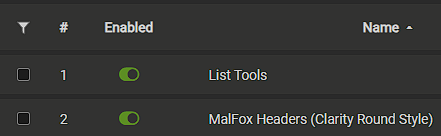 If this is the case, then as a last resort you can just manually change the numbers in the code, so the headers are in the correct place. |
Sep 21, 2024 12:28 PM
#40
Reply to Ruse125
@Demikun No problem
This might be a bit farfetched, but is MalFox headers enabled in Tampermonkey?
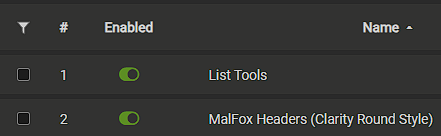
If this is the case, then as a last resort you can just manually change the numbers in the code, so the headers are in the correct place.
This might be a bit farfetched, but is MalFox headers enabled in Tampermonkey?
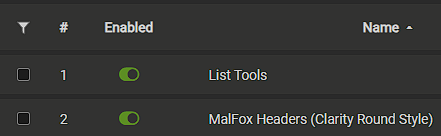
If this is the case, then as a last resort you can just manually change the numbers in the code, so the headers are in the correct place.
@Ruse125 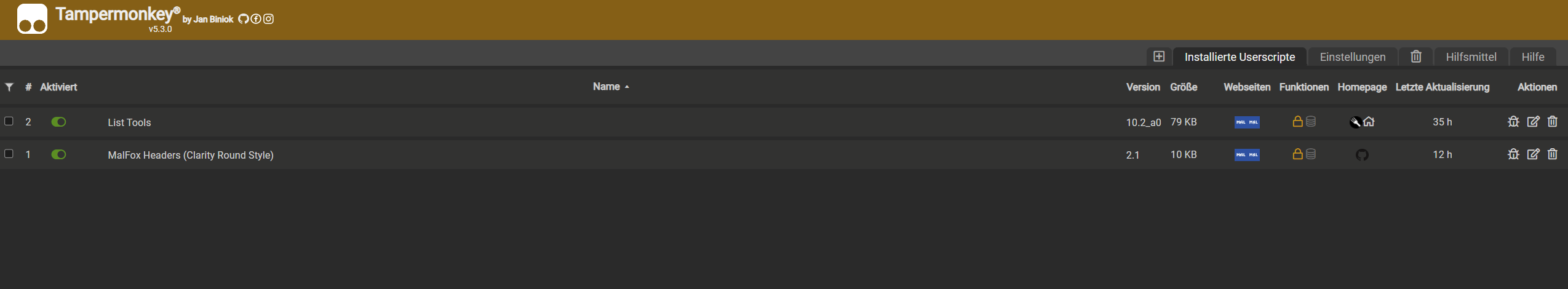 https://i.ibb.co/6ZcqNFd/image.png Yeah it's activated =/ Grahhh doign this manually sucks... i would need to adjust these numbers everytime i add something to my list =/ |
Sep 21, 2024 12:37 PM
#41
Reply to Demikun
@Ruse125
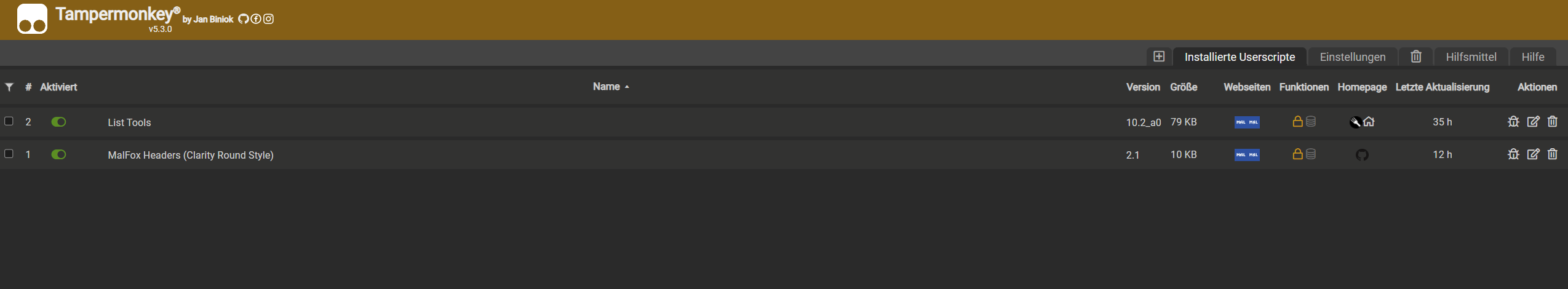
https://i.ibb.co/6ZcqNFd/image.png
Yeah it's activated =/
Grahhh doign this manually sucks... i would need to adjust these numbers everytime i add something to my list =/
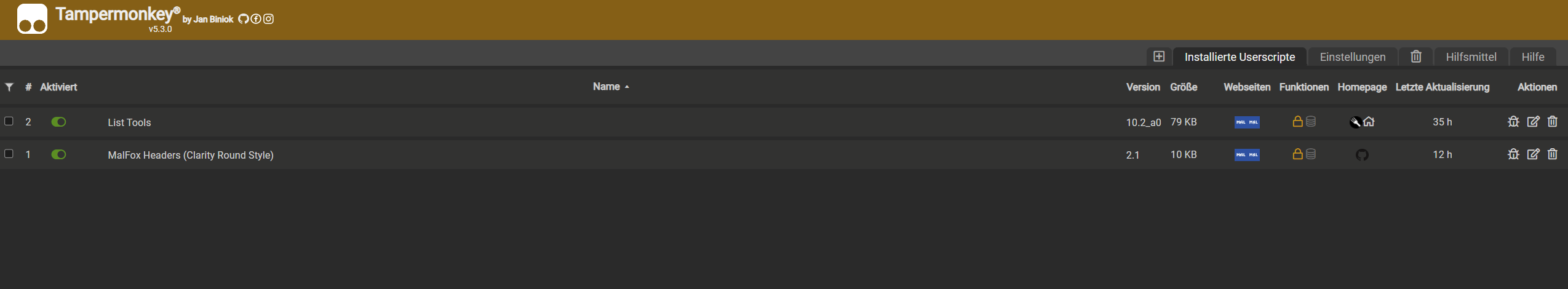
https://i.ibb.co/6ZcqNFd/image.png
Yeah it's activated =/
Grahhh doign this manually sucks... i would need to adjust these numbers everytime i add something to my list =/
| @Demikun Yeah, I didn't develop this tool, so I don't really know why doesn't work. To answer your earlier question about the errors, I also have them, and I remember them being there when I first used this tool too, so I don't think this is a problem, since mine works fine. |
Sep 21, 2024 12:39 PM
#42
Reply to Ruse125
@Demikun Yeah, I didn't develop this tool, so I don't really know why doesn't work.
To answer your earlier question about the errors, I also have them, and I remember them being there when I first used this tool too, so I don't think this is a problem, since mine works fine.
To answer your earlier question about the errors, I also have them, and I remember them being there when I first used this tool too, so I don't think this is a problem, since mine works fine.
| @Ruse125 alright... really thanks ALOT for taking your time to help me. Still pretty happy about my new list ^^. Guess i'll just have to avoid using "ALL ANIME" and hope that noone clicks on it xD |
Sep 22, 2024 12:20 PM
#43
Reply to Shishio-kun
@Ruse125 Would you mind if I put your reskin of Clarity in this post right here? It's totally ok if you don't want it there. But I think it could be a good starter theme if I condensed the code and removed the info thing which seems complex
https://myanimelist.net/forum/?goto=post&topicid=2077861&id=68652987
https://myanimelist.net/forum/?goto=post&topicid=2077861&id=68652987
Shishio-kun said: I've been working on an API that will make this easier, like malscraper covers all people would need to do is change the username of the importremoved the info thing which seems complex @Demikun @Ruse125 it's not perfect yet, but it means you don't have to edit/update the css everytime you add an entry, plus can handle things like double quotes and brackets in titles, and I'll keep trying to get the bugs out so it can add all the css replacements people may want. example: Demikun's anime info css |
ShaggyZESep 22, 2024 3:17 PM
   My Userscripts - Themes - Userstyles - Extensions (Chrome/Firefox) [API CSS] MAL-Scraper-API Cover/CSS Generator |
Sep 22, 2024 2:57 PM
#44
Reply to ShaggyZE
Shishio-kun said:
removed the info thing which seems complex
I've been working on an API that will make this easier, like malscraper covers all people would need to do is change the username of the importremoved the info thing which seems complex
@Demikun @Ruse125
it's not perfect yet, but it means you don't have to edit/update the css everytime you add an entry, plus can handle things like double quotes and brackets in titles, and I'll keep trying to get the bugs out so it can add all the css replacements people may want.
example:
Demikun's anime info css
| @ShaggyZE not sure if i 100% understood everything, but i'll test it :D Edit: okay after the 4th time, the code finally got generated ^^ |
DemikunSep 22, 2024 3:13 PM
Sep 22, 2024 3:13 PM
#45
Reply to Demikun
@ShaggyZE
not sure if i 100% understood everything, but i'll test it :D
Edit: okay after the 4th time, the code finally got generated ^^
not sure if i 100% understood everything, but i'll test it :D
Edit: okay after the 4th time, the code finally got generated ^^
| @Demikun it uses cache so only the first time every 24 hours initiated by you or someone viewing your list takes the longest, you can test it by importing it instead of your dropbox one. also takes longer on bigger lists or if you use synopsis which can timeout so on my anime list I use the cache'd css so it always loads fast, and anytime I add a anime/manga I just run the api url again to update it. @\import "https://shaggyze.website/msa/usercss?u=Demikunt=anime&q=%2F*%20%7Banime_title%7D%20*%2F%20%23tags-%7Banime_id%7D%20~%20.storage%3A%3Aafter%7Bcontent%3A%20%22TITLE%3A%20%7Banime_title%7D%7B%5Ca%7D%20TITLE%20ENG%3A%20%7Banime_title_eng%7D%7B%5Ca%7D%20TITLE%20GER%3A%20%7Banime_title_de%7D%7B%5Ca%7D%20%7B%5Ca%7D%20SCORE%3A%20%7Bscore%7D%20%20points%7B%5Ca%7D%20RANK%3A%20%23%20%7Brank%7D%7B%5Ca%7D%20POPULARITY%3A%20%23%20%7Banime_popularity%7D%7B%5Ca%7D%20%7B%5Ca%7D%20START%20DATE%3A%20%7Bstart_date_string%7D%20%7B%5Ca%7D%20GENRE%3A%20%7Bgenres%7D%7B%5Ca%7D%20THEME%3A%20%7Bthemes%7D%22%3B%7D" you can find more info here https://myanimelist.net/forum/?topicid=2168274&msgid=71357550 though I still need to make a usercss webpage to help with it like with the covers generator |
ShaggyZESep 22, 2024 3:20 PM
   My Userscripts - Themes - Userstyles - Extensions (Chrome/Firefox) [API CSS] MAL-Scraper-API Cover/CSS Generator |
Sep 22, 2024 3:35 PM
#46
Reply to ShaggyZE
@Demikun it uses cache so only the first time every 24 hours initiated by you or someone viewing your list takes the longest, you can test it by importing it instead of your dropbox one.
also takes longer on bigger lists or if you use synopsis which can timeout so on my anime list I use the cache'd css so it always loads fast, and anytime I add a anime/manga I just run the api url again to update it.
you can find more info here https://myanimelist.net/forum/?topicid=2168274&msgid=71357550 though I still need to make a usercss webpage to help with it like with the covers generator
also takes longer on bigger lists or if you use synopsis which can timeout so on my anime list I use the cache'd css so it always loads fast, and anytime I add a anime/manga I just run the api url again to update it.
@\import "https://shaggyze.website/msa/usercss?u=Demikunt=anime&q=%2F*%20%7Banime_title%7D%20*%2F%20%23tags-%7Banime_id%7D%20~%20.storage%3A%3Aafter%7Bcontent%3A%20%22TITLE%3A%20%7Banime_title%7D%7B%5Ca%7D%20TITLE%20ENG%3A%20%7Banime_title_eng%7D%7B%5Ca%7D%20TITLE%20GER%3A%20%7Banime_title_de%7D%7B%5Ca%7D%20%7B%5Ca%7D%20SCORE%3A%20%7Bscore%7D%20%20points%7B%5Ca%7D%20RANK%3A%20%23%20%7Brank%7D%7B%5Ca%7D%20POPULARITY%3A%20%23%20%7Banime_popularity%7D%7B%5Ca%7D%20%7B%5Ca%7D%20START%20DATE%3A%20%7Bstart_date_string%7D%20%7B%5Ca%7D%20GENRE%3A%20%7Bgenres%7D%7B%5Ca%7D%20THEME%3A%20%7Bthemes%7D%22%3B%7D"
you can find more info here https://myanimelist.net/forum/?topicid=2168274&msgid=71357550 though I still need to make a usercss webpage to help with it like with the covers generator
| @ShaggyZE u said every 24 hours it takes the same amount of time as when i try to use it right now? Cause then it's really not useable for me. My list is way to long, and i need 3 or 4 takes before it finally loads. https://shaggyze.website/msa/usercss?u=Demikun&t=anime&q=%2F*%20%7Banime_title%7D%20*%2F%20%23tags-%7Banime_id%7D%20~%20.storage%3A%3Aafter%7Bcontent%3A%20%22TITLE%3A%20%7Banime_title%7D%7B%5Ca%7D%20TITLE%20ENG%3A%20%7Banime_title_eng%7D%7B%5Ca%7D%20TITLE%20GER%3A%20%7Banime_title_de%7D%7B%5Ca%7D%20%7B%5Ca%7D%20SCORE%3A%20%7Bscore%7D%20%20points%7B%5Ca%7D%20RANK%3A%20%23%20%7Brank%7D%7B%5Ca%7D%20POPULARITY%3A%20%23%20%7Banime_popularity%7D%7B%5Ca%7D%20%7B%5Ca%7D%20%7B%5Ca%7D%20GENRE%3A%20%7Bgenres%7D%7B%5Ca%7D%20THEME%3A%20%7Bthemes%7D%22%3B%7D That's the code i have been trying to use. i also noticed 2 bugs with it: 1. it takes my score, not the MAL average Score for the anime 2. it won't generate german titles, genre and theme. |
Sep 22, 2024 3:42 PM
#47
Reply to Demikun
@ShaggyZE
not sure if i 100% understood everything, but i'll test it :D
Edit: okay after the 4th time, the code finally got generated ^^
not sure if i 100% understood everything, but i'll test it :D
Edit: okay after the 4th time, the code finally got generated ^^
| @Demikun Okay, looks like I made a mistake and put THEMES twice, but I still need to fix it to actually replace themes, genres and additional titles and more, so you'll probably want to use your dropbox one until I get more done with it. also when I go to your generated css url it loads instantly, but when I go to your list it seems you have other things making it take awhile to load. and you could always import the cache'd css to speed things up like I do https://shaggyze.website/cache |
ShaggyZESep 22, 2024 3:48 PM
   My Userscripts - Themes - Userstyles - Extensions (Chrome/Firefox) [API CSS] MAL-Scraper-API Cover/CSS Generator |
Sep 22, 2024 3:44 PM
#48
Reply to ShaggyZE
@Demikun Okay, looks like I made a mistake and put THEMES twice, but I still need to fix it to actually replace themes, genres and additional titles and more, so you'll probably want to use your dropbox one until I get more done with it.
also when I go to your generated css url it loads instantly, but when I go to your list it seems you have other things making it take awhile to load.
and you could always import the cache'd css to speed things up like I do https://shaggyze.website/cache
also when I go to your generated css url it loads instantly, but when I go to your list it seems you have other things making it take awhile to load.
and you could always import the cache'd css to speed things up like I do https://shaggyze.website/cache
| @ShaggyZE https://shaggyze.website/msa/usercss?u=Demikun&t=anime&q=%2F*%20%7Banime_title%7D%20*%2F%20%23tags-%7Banime_id%7D%20~%20.storage%3A%3Aafter%7Bcontent%3A%20%22TITLE%3A%20%7Banime_title%7D%7B%5Ca%7D%20TITLE%20ENG%3A%20%7Banime_title_eng%7D%7B%5Ca%7D%20TITLE%20GER%3A%20%7Banime_title_de%7D%7B%5Ca%7D%20%7B%5Ca%7D%20SCORE%3A%20%7Bscore%7D%20%20points%7B%5Ca%7D%20RANK%3A%20%23%20%7Brank%7D%7B%5Ca%7D%20POPULARITY%3A%20%23%20%7Banime_popularity%7D%7B%5Ca%7D%20%7B%5Ca%7D%20YEAR%3A%20%7Byear%7D%20%7B%5Ca%7D%20GENRE%3A%20%7Bgenres%7D%7B%5Ca%7D%20THEME%3A%20%7Bthemes%7D%22%3B%7D I also tried this code, removing start date and added year. But year also won't work (if i done everything correct) Still a very nice idea. Let me know if u want me to test it again :) |
Sep 22, 2024 3:53 PM
#49
Reply to Demikun
@ShaggyZE
https://shaggyze.website/msa/usercss?u=Demikun&t=anime&q=%2F*%20%7Banime_title%7D%20*%2F%20%23tags-%7Banime_id%7D%20~%20.storage%3A%3Aafter%7Bcontent%3A%20%22TITLE%3A%20%7Banime_title%7D%7B%5Ca%7D%20TITLE%20ENG%3A%20%7Banime_title_eng%7D%7B%5Ca%7D%20TITLE%20GER%3A%20%7Banime_title_de%7D%7B%5Ca%7D%20%7B%5Ca%7D%20SCORE%3A%20%7Bscore%7D%20%20points%7B%5Ca%7D%20RANK%3A%20%23%20%7Brank%7D%7B%5Ca%7D%20POPULARITY%3A%20%23%20%7Banime_popularity%7D%7B%5Ca%7D%20%7B%5Ca%7D%20YEAR%3A%20%7Byear%7D%20%7B%5Ca%7D%20GENRE%3A%20%7Bgenres%7D%7B%5Ca%7D%20THEME%3A%20%7Bthemes%7D%22%3B%7D
I also tried this code, removing start date and added year. But year also won't work (if i done everything correct)
Still a very nice idea. Let me know if u want me to test it again :)
https://shaggyze.website/msa/usercss?u=Demikun&t=anime&q=%2F*%20%7Banime_title%7D%20*%2F%20%23tags-%7Banime_id%7D%20~%20.storage%3A%3Aafter%7Bcontent%3A%20%22TITLE%3A%20%7Banime_title%7D%7B%5Ca%7D%20TITLE%20ENG%3A%20%7Banime_title_eng%7D%7B%5Ca%7D%20TITLE%20GER%3A%20%7Banime_title_de%7D%7B%5Ca%7D%20%7B%5Ca%7D%20SCORE%3A%20%7Bscore%7D%20%20points%7B%5Ca%7D%20RANK%3A%20%23%20%7Brank%7D%7B%5Ca%7D%20POPULARITY%3A%20%23%20%7Banime_popularity%7D%7B%5Ca%7D%20%7B%5Ca%7D%20YEAR%3A%20%7Byear%7D%20%7B%5Ca%7D%20GENRE%3A%20%7Bgenres%7D%7B%5Ca%7D%20THEME%3A%20%7Bthemes%7D%22%3B%7D
I also tried this code, removing start date and added year. But year also won't work (if i done everything correct)
Still a very nice idea. Let me know if u want me to test it again :)
| @Demikun oops, you can change "score" to "anime_score_val" and I haven't added year yet |
   My Userscripts - Themes - Userstyles - Extensions (Chrome/Firefox) [API CSS] MAL-Scraper-API Cover/CSS Generator |
Sep 22, 2024 3:55 PM
#50
Reply to ShaggyZE
Shishio-kun said:
removed the info thing which seems complex
I've been working on an API that will make this easier, like malscraper covers all people would need to do is change the username of the importremoved the info thing which seems complex
@Demikun @Ruse125
it's not perfect yet, but it means you don't have to edit/update the css everytime you add an entry, plus can handle things like double quotes and brackets in titles, and I'll keep trying to get the bugs out so it can add all the css replacements people may want.
example:
Demikun's anime info css
| @ShaggyZE Sounds great, especially since I only occasionally run the MAL Tool. Give me a shout when you have some big updates, or at least when you add "themes" and "total runtime" replacements, since I use those for my list :) |
More topics from this board
» I had to create new account just to Logouthexploy - Jan 28, 2024 |
4 |
by baldursgay
»»
Yesterday, 7:06 PM |
|
Sticky: » Inactive Username Request Thread ( 1 2 3 4 5 ... Last Page )Kineta - Sep 21, 2015 |
3685 |
by CareBear
»»
Yesterday, 1:13 PM |
|
» Watch list changeAR-07 - Yesterday |
0 |
by AR-07
»»
Yesterday, 12:22 PM |
|
» My main account got permabanned with no reason giventchitch - Jan 20 |
4 |
by KayKimii
»»
Jan 20, 2:40 PM |
|
» This just started happeningquigonzel - Jan 20 |
1 |
by quigonzel
»»
Jan 20, 1:18 PM |
