New
Oct 20, 2013 9:01 AM
#881
| Thanks for the guide! I was trying out different settings to reduce my rendering/present time as I was unable to reproduce a <1 ms average present time as shown in your OSD screenshot, and I found that by checking "enable windowed overlay" my present time went from 6-7ms to 0.06 ms! With smooth motion on, everything unchecked in the "quality over performance" tab, and playing a high quality test file (h264 10bit, 1080p, 10000 kbps video), my render time averages 16-18 ms when upscaled to 2560x1440 with Jinc (3 taps, AR filter) chroma/image scaling. If I uncheck "use a separate device for presentation" the render time jumps to 25 ms. At what point does the render time start to become an issue? Should I lower some settings so that the render time doesn't ever go above the vsync interval of 16.67 ms, or does that not make a difference? If I drop to Lanczos it shaves off 5 ms, but I'd prefer to run everything at maximum quality. Versus VLC using the OpenGL renderer (which I had been using previously), there is a discernible quality increase when upscaling 480p files -- but not so much on 720p and 1080p. However, by far the most obvious difference is that judder/screen tearing is significantly reduced, and that's what makes it so that I can't go back! |
Oct 20, 2013 6:46 PM
#882
| You're probably going to need to do another update Niyawa. There shouldn't be much of a problem now that the BBCode is back up. MPC-HC Nightly has had quite a few changes, one of which revolves around internal filters. I see there is no note in your guide about disabling all of them, some people might be confused. Also, the more advanced users might like it if you could go more in-depth about the settings (especially in madVR). |
Oct 20, 2013 7:11 PM
#883
Tyestor said: another interesting change in mpc-hc is there is a test build out now where you can use XySubFilter on the evr-cp and vmr-9 renderers as well as madvr (if yr. one of those poor saps who can't use madvr due to decrepit gpu, thankfully not me). here's a link to the test build, which i have tried out and works great (finally no more low resolution subs!): You're probably going to need to do another update Niyawa. There shouldn't be much of a problem now that the BBCode is back up. MPC-HC Nightly has had quite a few changes, one of which revolves around internal filters. I see there is no note in your guide about disabling all of them, some people might be confused. Also, the more advanced users might like it if you could go more in-depth about the settings (especially in madVR). https://github.com/mpc-hc/mpc-hc/pull/114 |
octal9Oct 20, 2013 7:16 PM
Oct 21, 2013 5:07 AM
#884
Soulthus said: The rendering time should always be lower than the movie frame interval, or else you get dropped frames. As for the vsync interval, I don't think there's any discernible difference whether the rendering time is above or below it. VSync interval only matters if you're using smooth motion because that can degrade/increase performance of it depending on how many ms in general it takes to render one frame. I haven't confirmed this though, since even at 41ms smooth motion still is smooth. As for overlay... for whatever reason I get a error when I try to use it (direct3d error 8876017c). Not sure why it happens but a search on madVR forums never gave me any results and I still haven't bothered to ask about it. Tyestor said: You're probably going to need to do another update Niyawa. There shouldn't be much of a problem now that the BBCode is back up. MPC-HC Nightly has had quite a few changes, one of which revolves around internal filters. I see there is no note in your guide about disabling all of them, some people might be confused. Also, the more advanced users might like it if you could go more in-depth about the settings (especially in madVR). Not happening yet. [img] tag is still down which means that the moment I update all images will be gone (that would be bad, read my first update last page). MPC implementing LAV doesn't matter too much but I've been thinking about ditching external LAV indeed. KCP uses it because of compatibility but this guide is solely focused on MPC so it shouldn't be a problem, but at that point I'd have to implement something to tell BE users that they will need external LAV. I've said countless times I want to go more in-depth with madVR but it's extremely hard to do so. It was a pain to make preset settings based solely on GPUs bandwidth capacity and shaders speed imagine what's going to be like when you try to tell users what options they should use on a detailed scale. madVR is yet to achieve version 1.0 (which should be rock stable and long-term support) so it's somewhat useless to try and do something of such range right now. A very good example is another guide which I don't have the link at the moment that tried doing the same thing but never updated it anymore because madVR is constantly changing settings, features etc. I might try and look into what I can extend the support for, but won't guarantee anything. You can give me some tips of where you specifically believe we could improve upon though. octal9 said: another interesting change in mpc-hc is there is a test build out now where you can use XySubFilter on the evr-cp and vmr-9 renderers as well as madvr (if yr. one of those poor saps who can't use madvr due to decrepit gpu, thankfully not me). here's a link to the test build, which i have tried out and works great (finally no more low resolution subs!): https://github.com/mpc-hc/mpc-hc/pull/114 Didn't know about that. I was testing madVR's new debanding feature and forgot about everything else. Thanks. I still will remove EVR-CP support in 2.0 though. Any relatively new PC should be able to play madVR at 1080p with lowest preset and some tuning. |
NiyawaOct 21, 2013 5:11 AM
 |
Oct 21, 2013 7:37 AM
#885
| new debanding feature in madvr is truly amazing already...once it gets past the testing stage i will definitely be using it (it does wonders for many of the older encodes out there) - madshi is a true genius! to anyone interested in the madvr test-build with debanding its' available here: http://forum.doom9.org/showthread.php?t=146228&page=1023 under posting #20449.....enjoy! |
octal9Oct 21, 2013 7:46 AM
Oct 25, 2013 10:29 AM
#886
Update #3 - Fix the img bbcode already MAL Not much to say on this update aside from one thing. I will update my Windows from Core to Enterprise so I won't be here for a good 2-3 days while updating things and setting up everything. Yeaaaahhh... Happy weekend folks. |
 |
Oct 26, 2013 4:55 PM
#887
| After some madVR tweaking, managed to get it to play entire episodes with zero frames dropped or delayed as recorded on the OSD. |
roninmediaOct 26, 2013 7:13 PM
 |
Oct 28, 2013 11:22 AM
#888
| I followed this guide in May, so that was a few months ago. Is there any good reason to upgrade to the latest apps like madVR etc? Thank you kindly |
Oct 28, 2013 12:47 PM
#889
spleenpoker said: I followed this guide in May, so that was a few months ago. Is there any good reason to upgrade to the latest apps like madVR etc? Not really. But it's always good to have the latest version. |
 |
Nov 2, 2013 9:55 PM
#890
| Hi Niyawa, I'm a new user of MPC-HC, and am following your guide through. I seem to have done everything except the LAV filter part (I used the internal LAV filter in MPC-HC 1.7 instead). However, in the last confirmation step, I didn't see "XySubFilter (Connected with madVR, None)". Instead, I saw "DirectVobSub (auto-loading version)". Does it mean that XySubFilter wasn't used in my playback? If yes, could you figure out why? Thanks! |
Nov 2, 2013 11:37 PM
#891
elarry said: However, in the last confirmation step, I didn't see "XySubFilter (Connected with madVR, None)". Instead, I saw "DirectVobSub (auto-loading version)". Does it mean that XySubFilter wasn't used in my playback? If yes, could you figure out why? Thanks! There's 2 possible scenarios here: 1. You installed xy-VSFilter instead (it shows up as DirectVobSub iirc, might be wrong here). 2. You forgot the step to disable "Auto-load subtitles" in Step 3.1 I believe it's 2, so check that out. |
 |
Nov 3, 2013 10:15 AM
#892
| Thanks Niyawa, You're SOOOOOOO right!! I was pretty sure that it wasn't 2 because I had double-checked that during set-up. It was actually 1 that caused this problem. I clicked on your link and went to the xy-vsfilter download page and saw the xy-vsfilter at my first glance, so just downloaded it - I didn't notice the difference in the file names, not even when you mentioned it in your reply! ;-P At a slightly more careful look I saw that XySubFilter was listed under the "Preview Release" section. Does it mean that it's the next version of xy-vsfilter? Many thanks again! |
Nov 3, 2013 11:43 AM
#893
elarry said: At a slightly more careful look I saw that XySubFilter was listed under the "Preview Release" section. Does it mean that it's the next version of xy-vsfilter? Yes. It's the beta version that includes the many features we love. I put the link to the downloads page because this way you'll still download the latest version without me needing to update it every time, that can backfire I guess. |
 |
Nov 4, 2013 5:54 PM
#894
| Thanks! this really helped me I was able to get really smooth playback and also higher quality subtitles with the xy-vsfilter. But I have a question are those settings you posted for madVR the only ones, like are their like other combinations in the scaling algorithms I can use that will get me higher quality? |
Nov 5, 2013 9:38 AM
#895
jayvon said: But I have a question are those settings you posted for madVR the only ones, like are their like other combinations in the scaling algorithms I can use that will get me higher quality? That's hard to say. Depending on what your goal is, there might be, or not. The current presets I've created are based on image accuracy and general playback. madVR has a little chart on it's own that tells you the sharpness, ringing, etc so you might want to look at what preset does with each of them so get a config that fits your tastes and needs. |
 |
Nov 9, 2013 8:35 PM
#896
| Hi guys, One quick question before I get a new notebook. Is Iris Pro 5200 fast enough to run madVR at high/highest setting? My 2 options are now i7-4700MQ + 760M/770M or i7-4750HQ with Iris Pro 5200 but I'm leaning toward the Iris for the battery life + heat issue. I'd really appreciate it if anyone with the experience can chip in some input. Thanks, |
Nov 10, 2013 11:48 PM
#897
booboowest999 said: One quick question before I get a new notebook. Is Iris Pro 5200 fast enough to run madVR at high/highest setting? My 2 options are now i7-4700MQ + 760M/770M or i7-4750HQ with Iris Pro 5200 but I'm leaning toward the Iris for the battery life + heat issue. I'd really appreciate it if anyone with the experience can chip in some input. It should go Highest. I can at least guarantee it will go High without problems. |
 |
Nov 12, 2013 12:20 AM
#898
| thanks, Niyawa. if it does high then i guess that's good enough considering it gets much longer battery life. cheers! |
Nov 22, 2013 4:18 AM
#899
| I'm dropping 5-10% (usually more towards the 5% end) of frames when upscaling 720p 10bit video to 1080p with an gtx650m I have a feeling my laptop's using the integrated graphics, but I don't have optimus so I'm not really sure what to do. Unless this frame loss is acceptable for 2.7GHz sandybridge/650m? edit: err it's not just upscaling actually, it's losing around 7% for 1080 source |
petchNov 22, 2013 4:24 AM
Nov 22, 2013 5:29 AM
#900
petch said: edit: err it's not just upscaling actually, it's losing around 7% for 1080 source In no way that frame loss is acceptable. What preset are you using? A 650M is not as powerful as the desktop version, which means that if you're using Highest preset, it will drop. I'd recommend Mid or High if you're stretching it. The only way to tell which GPU is being used is to look at GPU activity. If your 650M is active and running when playing a video, then it's likely that's the one being used. |
 |
Nov 22, 2013 4:47 PM
#901
| Thank you for the guide! Quick question though... Is my received supposed to say pcm or DTS when the video I'm playing back has DTS audio? |
Nov 23, 2013 3:49 AM
#902
| I found a very in depth guide that still seems to be fairly up to date. Almost all of it centers around madVR and its various options. If anyone wants to take a look at it (including you, Niyawa), here it is: http://yabb.jriver.com/interact/index.php?topic=80253.0 - Might be nice to see some of what's in there incorporated in your guide. |
Nov 23, 2013 10:17 AM
#903
Niyawa said: petch said: edit: err it's not just upscaling actually, it's losing around 7% for 1080 source In no way that frame loss is acceptable. What preset are you using? A 650M is not as powerful as the desktop version, which means that if you're using Highest preset, it will drop. I'd recommend Mid or High if you're stretching it. The only way to tell which GPU is being used is to look at GPU activity. If your 650M is active and running when playing a video, then it's likely that's the one being used. Yeah, I don't think it was using the GPU. I just reinstalled and set everything as I normally would and I get barely any dropped frames now. |
Nov 23, 2013 10:29 PM
#904
| Hi, im new here, but really thanks for offering your time making this guide and answering questions Niyawa. I've been using madVR for my videos for about a year now with the help of multiple guides including this one. With my gaming rig (i5 3570k + GTX 670) madVR is a given. Never had a problem rendering files whatsoever using not so fancy settings, on win7/8. (for reasons not relevant now i've never been using the highest settings possible) Can't remember which versions of madVR, etc. btw. So I decided to upgrade to win8.1 last week, downloading the latest player and filters, everything went smoothly until that one anime session where the frames dropped like crazy. So I played around more with the settings, even going to the default ones, nothing helped. Drops coming out of nowhere with the render queue jumping between 6-8/8 and 7-8/8. No backround task going haywire or abnormal cpu/gpu usage. Just a very random occurence coming and going as fast as it came. Everything else my GPU handles as it should, so it can't be toast. Tried going back to win8, tried all kinds of settings. I've been really helpless now for a week. So guys please give me some ray of hope. Thanks again for this guide, and thank you for reading this. Edit: Just to clarify it a bit more. I can still play any file on any possible settings with no sweat. It's just when I expect it the least, the frame drops come flying and stay there for an unforseeable time. It can't be my present drivers either, because i've been using the new 331.xx GPU drivers pre-format as well. |
harold_craneNov 24, 2013 12:59 AM
Nov 24, 2013 1:41 AM
#905
| Well, since you have a GTX 670 and a 3570k (I have a 2500k and a 6950, also 12gb RAM, I'd only reccommend doing this if you have at least 8gb, which you should). Humour me and enable the following options in madVR: rendering > general settings: tick "delay playback start until render queue is full", "delay playback start after seeking, too" and "use a separate device for presentation". Since your GPU is more powerful than mine and my render queue maxes out easily on 1080p 10-bit videos with 10+ mb bitrates, you can go ahead and max out the CPU and GPU queue size. I rarely ever get dropped frames. Uncheck enable automatic fullscreen exclusive mode. Go down to windowed mode settings and set backbuffers to 8. Then go down to smooth motion and enable it, making sure to check the first box "only if there would be motion judder without it". Next, go into your LAV video decoder settings (right click any video while it's playing go to filters > lav video decoder) and enable the NVIDIA CUVID hardware decoder if it's not already on. Nvidia's hardware decoder is way better than what AMD is stuck with (DXVA2 (copy-back)) so you should have no problems with it. Next go into the LAV Splitter source settings (same way as above) and set the maximum queue memory to 1024mb (once again, only do this if you have at least 8GB of RAM and if you don't, get on it). Let us know if you still get dropped frames. There's no way in hell you should be getting any with that setup. |
Nov 24, 2013 2:31 AM
#906
| Yea, I got 8 gigs of ram and tried all that except the last part. Never messed with the settings in LAV Splitter. It's just funny that I never had this problem before and now even the default settings are giving me headaches. Tyestor if this works, I willl forever be in your debt. |
harold_craneNov 24, 2013 2:54 AM
Nov 24, 2013 3:26 AM
#907
harold_crane said: Yea, I got 8 gigs of ram and tried all that except the last part. Never messed with the settings in LAV Splitter. It's just funny that I never had this problem before and now even the default settings are giving me headaches. Tyestor if this works, I willl forever be in your debt. It might have been something madshi changed in one of his later releases or it could be the encode you're using. The defaults (for the most part) normally worked fine for me too until I recently acquired an OZC encode of Ghost in the Shell: Stand Alone Complex. For some completely fucked reason, it was dropping 50+ frames, per second, as soon as I opened it. No other encode of mine did this, not even the OZC version for it's sequel, 2nd gig. Not even beefier encodes (my befiest encode I believe is the Meguca Madoka Magica encode at 10mb+ bitrate). Increasing the decoder queue, subtitle queue, upload queue and backbuffer queue to maximum fixed the problem for me. So yeah, is your problem fixed? |
Nov 24, 2013 5:06 AM
#908
| The drops are kicking in very randomly, can't recreate the situation. I just have to wait and see. In the meantime I installed semi-old versions of madVR and LAV, put the settings you advised. I'll let you know if it got fixed as soon as I can confirm. Thanks a lot. |
Nov 24, 2013 5:46 AM
#909
kurofox23 said: Thank you for the guide! Quick question though... Is my received supposed to say pcm or DTS when the video I'm playing back has DTS audio? Not sure which one, but probably DTS no? Tyestor said: I found a very in depth guide that still seems to be fairly up to date. Almost all of it centers around madVR and its various options. If anyone wants to take a look at it (including you, Niyawa), here it is: http://yabb.jriver.com/interact/index.php?topic=80253.0 - Might be nice to see some of what's in there incorporated in your guide. Oh, I've already seen that one. It helped me realize a few things about calibration and madVR monitor settings. harold_crane said: The drops are kicking in very randomly, can't recreate the situation. I just have to wait and see. The circumstances of dropped frames are very, very variable. From a single resolution change (e.g upscaling/downscaling) to a single encode issue (which is not common, but not impossible). If using a lower preset doesn't do the job then maybe you want to experiment with queue values (higher ones) and windowed overlay for maximum GPU output. |
 |
Nov 24, 2013 6:44 AM
#910
| Damn...both your suggestions didn't help. Once it drops, it's like a trainwreck. This is a very sad day for me. Thanks again for both your help. |
Nov 24, 2013 7:00 PM
#911
| I guess my GPU has some kind of problem. Even though I never get any kinds of artifacts, bluescreens or overheating issues. Sry it's a bit off-topic but is there some kind of tool to 100% confirm my GPU is not working properly? Edit: Nvm...I just observed my GPU again while rendering, the only thing standing out was the pretty low core clock of 324, considering all the settings, it just seems way too low. My GPU must be downthrottling for some kind of reason which results in drops. Tyestor, whats ur GPU's core clock at normally while watching vids and do u have some kind of advice? |
harold_craneNov 24, 2013 9:16 PM
Nov 24, 2013 10:36 PM
#912
Niyawa said: The circumstances of dropped frames are very, very variable. From a single resolution change (e.g upscaling/downscaling) to a single encode issue (which is not common, but not impossible). If using a lower preset doesn't do the job then maybe you want to experiment with queue values (higher ones) and windowed overlay for maximum GPU output. I should mention that lower queue values can also help with dropped/delayed frames. My brother has a 955 BE/GTX 275 and he was getting fairly high dropped/delayed frames and now matter what value we set either queue to, the numbers either kept going up or they stabilised at a still unacceptable amount. Of course, we never went below the defaults thinking that it wouldn't actually do anything. So we tried going CPU 5/GPU 4 render queue and lo and behold he had 0 delayed and dropped frames for the first few minutes of a 1080p movie and under 100 dropped and under 20 delayed (which is pretty good considering the earlier results gave 100/20 in less than a minute) at the end of the hour and a half. TL;DR - Try lower values as well as higher values. harold_crane said: Damn...both your suggestions didn't help. Once it drops, it's like a trainwreck. This is a very sad day for me. Thanks again for both your help. You may have done something screwy while installing your new drivers. I'd recommend re-installing them, just to be sure. But follow this method: 1. Re-download the latest driver: http://www.geforce.com/drivers/results/70184 - I'm assuming you want English (US), if you don't, get English (UK). 2. Download Driver Sweeper 3.2.0: http://www.techspot.com/downloads/4266-driver-sweeper.html - DO NOT UPDATE WHEN IT ASKS YOU TO! - This is important. 3.2.0 is the last free version available, it was replaced by another program called Driver Fusion. I have never used it so I can't speak to how well it works but Driver Sweeper works very well and I have used it numerous times in the past and so have countless others. It is ALWAYS recommended to clean your registry with it (and CCleaner) after uninstalling old drivers. 3. Download CCleaner (Free): https://www.piriform.com/ccleaner/download - You only need the free version. 4. Install both Driver Sweeper and CCleaner. 5. Open the uninstall programs window in control panel and uninstall everything that's related to nvidia. That includes: 3D vision, Drivers, Graphics, PhysX and Update. Anything with those words in it's name, uninstall them. 6. Open Driver Sweeper (right click > run as administrator) and tick nvidia display and nvidia chipset. 7. Click analyze. 8. Click clean (don't create a backup). 9. Repeat the process once more if there is at least one file left on the first pass. If there is no files left after the first pass, there's no need to do it a second time. If there is a file left, do it again. If after doing it a second time and there are still files left, don't bother with doing it a third time. Those files should disappear after restarting. 10. Don't restart. 11. Open CCleaner. 12. Click registry. 13. Scan for issues. 14. Once it's done, click fix selected issues (make sure all are selected, this should be done by default. Don't make a backup). 15. Repeat this process until no files show up. Sometimes on windows 8, a windows 8 (unrelated to amd/nvidia drivers) will keep showing up. IIRC it's something to do with thumbnails. In any case, if that keeps showing up, just ignore it. Scanning 3-4 times should be enough to get rid of any excess files that Driver Sweeper missed. 16. Restart your PC. 17. Now you get to install your new drivers. You should know how to do this, I don't have an nvidia card so I don't know what the install interface looks like. 18. Once that's done, restart your PC again. 19. Once back into windows, CCleaner your registry a few more times (there should be barely anything left this time, if anything). 20. Restart your PC. 21. ??? 22. Profit. Spit-balling: Are you using the same encode each time to test? Or different files? If it's the same encode, it could just be that one. Overheating? Is something hogging your resources when frames start dropping? Check task manager/resource monitor next time it happens and see if anything it unusual. EDIT: harold_crane said: I guess my GPU has some kind of problem. Even though I never get any kinds of artifacts, bluescreens or overheating issues. Sry it's a bit off-topic but is there some kind of tool to 100% confirm my GPU is not working properly? Edit: Nvm...I just observed my GPU again while rendering, the only thing standing out was the pretty low core clock of 324, considering all the settings, it just seems way too low. My GPU must be downthrottling for some kind of reason which results in drops. Tyestor, whats ur GPU's core clock at normally while watching vids and do u have some kind of advice? Hmm, okay that's a little odd. I don't think your core clock should be that low. Let me check mine. Give me a second. EDIT 2: My clocks seems to be going full tilt (840/1325) while playing a demanding file (Meguca's Madoka Magica encode is using 16%-20% CPU and almost 2GB of RAM). I don't know how accurate CCC's readout is though, I'll have to find a better OSD. But I don't think yours is right. Are you sure you have hardware decoding on? EDIT 3: Yep, GPU-Z's OSD is saying the same thing, 840/1325. Something's up with your GPU/setup. |
loghneckbeardNov 24, 2013 10:47 PM
Nov 24, 2013 11:42 PM
#913
| On further observation I noticed the core clock only throttles down to 300+ on 10bit encodes which makes sense considering HW acceleration doesnt work with 10bit files. I usually use Driver Fusion before installing drivers. It's practically the same thing as Driver Sweeper. Still, I get the same results after a clean Windows install and 1-time only driver install. Atm my test encode is UTW Fate/Zero ep 4 BD 720p. Using any imaginable combinations of settings runs it perfectly fine until it just drops out of the blue sky, with nothing in task manager, MSI afterburner and HWMonitor indicating anything unusual. Hell it could even be an SD encode of RAINBOW, no upscaling, just letting it run as it is. Same thing happening. All in all its just very puzzling and frustrating. It defies any logic. |
Nov 24, 2013 11:50 PM
#914
harold_crane said: On further observation I noticed the core clock only throttles down to 300+ on 10bit encodes which makes sense considering HW acceleration doesnt work with 10bit files. Ah, that's true. Still, the encode that I was testing (Meguca's) was 10-bit and my clocks were all max. harold_crane said: I usually use Driver Fusion before installing drivers. It's practically the same thing as Driver Sweeper. Still, I get the same results after a clean Windows install and 1-time only driver install. Yeah, as I said, I've never used Driver Fusion so I don't know what it's like but it is essentially the new version of Driver Sweeper so it should be okay. harold_crane said: Atm my test encode is UTW Fate/Zero ep 4 BD 720p. Using any imaginable combinations of settings runs it perfectly fine until it just drops out of the blue sky, with nothing in task manager, MSI afterburner and HWMonitor indicating anything unusual. Hell it could even be an SD encode of RAINBOW, no upscaling, just letting it run as it is. Same thing happening. All in all its just very puzzling and frustrating. It defies any logic. Thermal throttling on your GTX 670 maybe? I dunno, this is weird. I have the same Fate/Zero encode as you and every episode has always played perfectly. |
Nov 25, 2013 12:48 AM
#915
| Man...I just made a mindblowing discovery. I tried to think out of the box so I put a different but identical hdmi cable into another hdmi input. Same encode, same settings, also the same settings on the tv. 1 input dropped and furthermore delayed frames like crazy. The other input = 0/0 It all makes sense now. I have to test further, but the culprit must be either the cable or that input. I can't believe that's even possible. I will post more as soon as I am 100% certain. Edit: It was the TV/input. Reconnecting the cable fixed it. Don't ask me how. Watching something on the TV messed madVR up and triggered drops. Even after switching back to the monitor and restarting the encode. Thank u all especially Tyestor. I owe you a nice bottle of whisky. |
harold_craneNov 25, 2013 1:26 AM
Nov 25, 2013 4:20 AM
#916
| Hm, I don't approve of the methodology of recommending the install of external apps to fix issues which are 99% of the time related to filters of a isolated setup. But that's just me, thanks Tyestor. |
 |
Nov 25, 2013 5:26 AM
#917
harold_crane said: Man...I just made a mindblowing discovery. I tried to think out of the box so I put a different but identical hdmi cable into another hdmi input. Same encode, same settings, also the same settings on the tv. 1 input dropped and furthermore delayed frames like crazy. The other input = 0/0 It all makes sense now. I have to test further, but the culprit must be either the cable or that input. I can't believe that's even possible. I will post more as soon as I am 100% certain. Edit: It was the TV/input. Reconnecting the cable fixed it. Don't ask me how. Watching something on the TV messed madVR up and triggered drops. Even after switching back to the monitor and restarting the encode. Thank u all especially Tyestor. I owe you a nice bottle of whisky. That's...strange. I can't see how either of those things would result in dropped/delayed frames but if it fixed the problem it's best not to ask questions. I'll take that whiskey with gusto. Niyawa said: Hm, I don't approve of the methodology of recommending the install of external apps to fix issues which are 99% of the time related to filters of a isolated setup. But that's just me, thanks Tyestor. Sometimes, you just have to try anything. The Driver Sweeper (Fusion)/CCleaner method is good practice and everyone should be doing it anyway when updating drivers. |
Nov 26, 2013 6:31 AM
#918
Tyestor said: harold_crane said: agree completely with tyestor - this is 100% good practice when installing new drivers - a completely clean install is very important to prevent driver issues (just make sure you know what yr. doing when deleting registry items and always make a back up) - never have had an issue when using either of these programs and they very well may have saved me many headaches (plus keeping yr. pc ultra-clean just makes it run faster)........The Driver Sweeper (Fusion)/CCleaner method is good practice and everyone should be doing it anyway when updating drivers. |
Nov 26, 2013 6:57 AM
#919
| Hey there Niyawa, I was hoping you could help me with something. See, I'm using KCP 5.4.2, and for the most part, everything plays perfectly on the Highest preset: 1080p, 720p, 10-bit, or 8-bit. But sometimes, without cause or warning, the sound stutters; it's a sort of weird static-y sound, sort of like the one you would get from fast-forwarding a DVD. The video slows down as well. It starts out really terrible and continues for about 5-6 seconds before going away completely until the next time it shows up. I have no idea what is causing it, though it may be my CPU suddenly overloading. My CPU is the AMD A10 4600m, and my GPU is the onboard AMD Radeon HD 7660g. |
And what if all love is an act of bravery? Could you look me in the eye and say that you are not afraid? 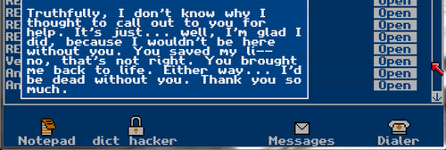 |
Nov 26, 2013 1:20 PM
#920
Reaper71 said: My CPU is the AMD A10 4600m, and my GPU is the onboard AMD Radeon HD 7660g. If you're using ReClock then yes, the CPU would be my first suspect... however that will heavily depend on what file you're playing and a few settings in particular like the buffer ms (default 500, this guide 100). If you aren't using ReClock then I'm out of ideas. All other options I'm aware of can't really affect audio in the way you're describing it. If this happens without warning then it's even worse, because without a pattern I can't pinpoint the source of the issue. octal9 said: agree completely with tyestor - this is 100% good practice when installing new drivers - a completely clean install is very important to prevent driver issues (just make sure you know what yr. My point isn't related to the usability and usefulness of said program, but the act itself of recommending it. Nothing can guarantee that the issue was driver related (and it wasn't) so telling someone to go as far as installing something which they usually aren't used to or simply may not be necessary results in a waste of time for the most part. We better not dive any longer in this issue though, this is just a personal opinion of mine. |
NiyawaNov 26, 2013 1:24 PM
 |
Nov 27, 2013 10:14 AM
#921
Reaper71 said: Hey there Niyawa, I was hoping you could help me with something. See, I'm using KCP 5.4.2, and for the most part, everything plays perfectly on the Highest preset: 1080p, 720p, 10-bit, or 8-bit. But sometimes, without cause or warning, the sound stutters; it's a sort of weird static-y sound, sort of like the one you would get from fast-forwarding a DVD. The video slows down as well. It starts out really terrible and continues for about 5-6 seconds before going away completely until the next time it shows up. I have no idea what is causing it, though it may be my CPU suddenly overloading. My CPU is the AMD A10 4600m, and my GPU is the onboard AMD Radeon HD 7660g. Are you having those slowdowns outside too, while browsing, watching youtube, having the mouse pointer skip and being unable to type for a few seconds? If yes, it could be a high DPC latency issue. But im not an expert by any means. Just look it up. |
Nov 27, 2013 8:19 PM
#922
| Having a weird problem with KCP 0.5.4.9 - I cannot get any audio on any file to play UNLESS I have WASAPI exclusive enabled on ReClock. Other programs play files with sound just fine (VLC, PowerDVD). I don't even have ReClock installed now and still nothing, but if I uninstall/reinstall and put it to WASAPI, sure enough I'll have sound. Edit: Tried CCCP and everything works, so maybe it's madVR (since CCCP doesn't use it)? |
KimuraNov 27, 2013 10:09 PM
 You've come a long way, baby. |
Nov 30, 2013 11:16 AM
#923
| Sorry for late reply. Not sure what you should do, it's not related to madVR that much I know. Keep in mind that KCP is here as advertisement -- sort of, so if you have issues with KCP you should use their support thread instead, where seidweise and swaps4 can give you a more broad range of support. I am part of their staff, but only the developer can debug the software at code level (which seems to be your issue in my perspective). |
 |
Nov 30, 2013 12:01 PM
#924
| I know I probably should've posted at Haruhichan concerning KCP, but I thought I'd try here first since you were on the team anyway. At any rate, I went back and installed everything separately again and it's working fine. |
 You've come a long way, baby. |
Dec 1, 2013 4:56 AM
#925
| I followed the steps in nyaa's guide: http://files.nyaa.se/HOW_DID_I_PLAYED_BACK.txt but the screen turns black when I use madVR. Before I try this guide out, do you think it's likely that I'll face the same problem again here? If it's simply an issue of nyaa's guide not being up to date then I'd love to give this a chance, but if it's more about the compatibility of my computer with madVR then I'll just give it up. It's weird because my computer is pretty high spec and my drivers are up to date. |
Dec 1, 2013 11:59 AM
#926
| I need a little more info aside from a "black screen". Does it report any errors or it plays without any image (only audio)? If it really only shows up a black screen and nothing more then it gets hard for me to say anything. For now I'll tell you to ignore that guide as it's horrible in it's own existence. Things like disabling desktop composition are useless on most cases as it introduces tearing and recommending a specific algorithm setting without taking the user's hardware in account is already bad in itself. madVR works with anything as long it has proper DirectX 9 support. If you really want to troubleshoot and see if it's not a settings issue, you might want to try KCP (if you don't feel confident using this guide step-by-step). It would help if you mentioned your specs and respective OS. |
 |
Dec 1, 2013 5:41 PM
#927
| Hey there, I seem to have an issue when Reclock is enabled that causes the file being played to stutter for about 1 second 2 seconds into playback, is this common? Any way to get rid of it? |
Dec 1, 2013 9:28 PM
#928
| It's known issue, but I haven't found a solution for it yet. The only thing that removes that is using ReClock with original video speed, but that contradicts the main reason we're using it in the first place so you might as well not use it at all (unless WASAPI is important for you). I don't really notice it unless I want to so I don't find it a particular deal breaker, but if you find it really annoying, then not adapting media is the only thing that works for now. |
 |
Dec 2, 2013 11:07 AM
#929
| Hi newbie here I have come from doom9s forum madvr massive thread I currently have shark codecs + mpc madvr edition, all settings set to default Image quality appears sharp and good with just the defaults ( nothing adjusted) If I follow this guide would I get an improvement in image quality over just the shark codecs+madvr media player defaults ? |
More topics from this board
» How old is your computer? ( 1 2 3 4 )CastletonSnob - Mar 12, 2021 |
176 |
by Damuzen
»»
4 hours ago |
|
» I can't find any games to play.Zachshock - Yesterday |
11 |
by kuroneko99
»»
5 hours ago |
|
» What do you like the most about pc gaming?jacobPOL - Sep 24 |
22 |
by kuroneko99
»»
Yesterday, 6:57 PM |
|
» What are you playing right now? (v2) ( 1 2 3 4 5 ... Last Page )anime-prime - Oct 4, 2020 |
4112 |
by Dumb
»»
Yesterday, 1:35 PM |
|
» Rate The Last Game You Finished. ( 1 2 3 4 5 ... Last Page )Crzy_Minus - Apr 23, 2015 |
3977 |
by Fatephile
»»
Yesterday, 12:52 PM |

