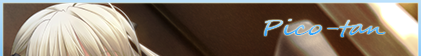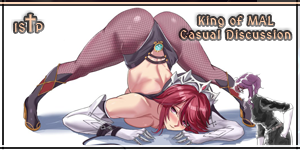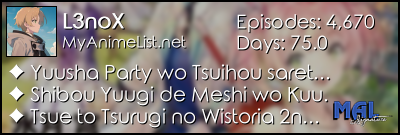New
Jan 19, 2022 7:53 PM
#7351
Turbofisto69 said: /*-S-T-A-R-T--------------------*\ | Per-Category Banner Image | \*------------------------------*/ /* All Anime */ [data-query*='status":7'] { --banner: url(8ACB1711-F8E8-40A0-B755-B7014DAF120C.jpeg); } /* Watching/Reading */ [data-query*='status":1'] { --banner: url(https://i.imgur.com/AZJE32l.jpeg); } /* Completed */ [data-query*='status":2'] { --banner: url(ED8A5CAC-0E25-47CF-A10D-B27B55F64F44.jpeg); } /* Onhold */ [data-query*='status":3'] { --banner: url(55BCC82C-7FE8-4248-9351-14E80ECFA0F9.jpeg); } /* Dropped */ [data-query*='status":4'] { --banner: url(https://wallpapercave.com/uwp/uwp1888179.jpeg); } /* Planned */ [data-query*='status":6'] { --banner: url(https://i.pinimg.com/originals/5c/c9/64/5cc964af6a86410bec0c8373fc8ceb2a.jpg); } You can clearly see that 3 of these are not valid image urls. right? |
   My Userscripts - Themes - Userstyles - Extensions (Chrome/Firefox) [API CSS] MAL-Scraper-API Cover/CSS Generator |
Jan 19, 2022 9:44 PM
#7352
ShaggyZE said: Turbofisto69 said: /*-S-T-A-R-T--------------------* | Per-Category Banner Image | *------------------------------*/ /* All Anime */ [data-query*='status":7'] { --banner: url(8ACB1711-F8E8-40A0-B755-B7014DAF120C.jpeg); } /* Watching/Reading */ [data-query*='status":1'] { --banner: url(https://i.imgur.com/AZJE32l.jpeg); } /* Completed */ [data-query*='status":2'] { --banner: url(ED8A5CAC-0E25-47CF-A10D-B27B55F64F44.jpeg); } /* Onhold */ [data-query*='status":3'] { --banner: url(55BCC82C-7FE8-4248-9351-14E80ECFA0F9.jpeg); } /* Dropped */ [data-query*='status":4'] { --banner: url(https://wallpapercave.com/uwp/uwp1888179.jpeg); } /* Planned */ [data-query*='status":6'] { --banner: url(https://i.pinimg.com/originals/5c/c9/64/5cc964af6a86410bec0c8373fc8ceb2a.jpg); } You can clearly see that 3 of these are not valid image urls. right? Nah I’m running these through like all these converts and all the links work for a day and just die. When I posted this they were links. |
Jan 20, 2022 12:31 AM
#7353
Turbofisto69 said: Nah I’m running these through like all these converts and all the links work for a day and just die. When I posted this they were links. nothing can alter your post except you or a mod or possibly the site is blacklisted from being posted on MAL, which would also explain your crappy experience with whatever the links were. anyway just upload them to imgurl or dropbox, some place that will keep the image for longer than 24 hours as most services and online converts will delete them. |
ShaggyZEJan 20, 2022 12:38 AM
   My Userscripts - Themes - Userstyles - Extensions (Chrome/Firefox) [API CSS] MAL-Scraper-API Cover/CSS Generator |
Jan 21, 2022 8:05 AM
#7354
-shoyo- said: @Shishio-kun I'm really sorry for the tag since I didn't know how else to contact you but this if for the help agess ago tho it's not much and ofc you don't have to use it but thankyou anyway bye 👋  Whoa thank you so much!!! 😍 I really appreciate it and saved 😄 I'm also a huge HUGE fan of Rei/Raye Hino too, so I double love it, I actually use her English dub name in my gamertag a lot as you can see hahaha  |
 |
Jan 21, 2022 8:10 AM
#7355
Shishio-kun said: -shoyo- said: @Shishio-kun I'm really sorry for the tag since I didn't know how else to contact you but this if for the help agess ago tho it's not much and ofc you don't have to use it but thankyou anyway bye 👋  Whoa thank you so much!!! 😍 I really appreciate it and saved 😄 I'm also a huge HUGE fan of Rei/Raye Hino too, so I double love it, I actually use her English dub name in my gamertag a lot as you can see hahaha  😊😁 |
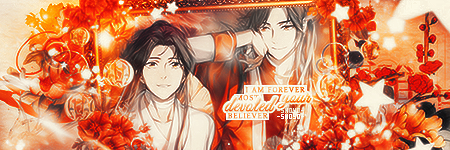 |
Jan 23, 2022 8:06 AM
#7356
| pleas help me !! Preview images not showing up for my list. I used this code: @\import "https://malscraper.azurewebsites.net/covers/auto/presets/more"; |
Jan 23, 2022 8:39 AM
#7357
kncts617 said: pleas help me !! Preview images not showing up for my list. I used this code: @\import "https://malscraper.azurewebsites.net/covers/auto/presets/more"; try @\import "https://malscraper.azurewebsites.net/covers/anime/kncts617/presets/more"; |
   My Userscripts - Themes - Userstyles - Extensions (Chrome/Firefox) [API CSS] MAL-Scraper-API Cover/CSS Generator |
Jan 23, 2022 9:08 AM
#7358
ShaggyZE said: kncts617 said: pleas help me !! Preview images not showing up for my list. I used this code: @\import "https://malscraper.azurewebsites.net/covers/auto/presets/more"; try @\import "https://malscraper.azurewebsites.net/covers/anime/kncts617/presets/more"; it's worked. thank you |
Jan 24, 2022 11:12 AM
#7359
| I'm trying to find the font for our club bars (has to be a free download because I don't want to pay $50 for a font lol). https://gofile.io/d/ZkVHME And here's some screenshots of the font     Photoshop says its [Small Fonts] but I don't think that is it, and I could have sworn it was a different font before, also I can't find a font called [Small Fonts] that matches this. Part of the PSD is here with the font and these are some screenshots. The font might be: Kairos Sans Extended by Monotype Roadhouse Light No2 by Kimmy Design But I can't find them for free also I can't confirm if they are the original font from the PSD I linked. Any help is appreciated, I'd take a font that looks close enough to the original from PSD since I can redo all the bars to match the new font I thought it might be these but they don't seem to be it CA Mechano Wide by Cape Arcona Type Foundry Eurostile Discaps Regular I'm pretty sure it's a Eurostyle Lite font variation, but the ones I find have a bit more spacing and slight differences. I'll just have to download all versions and try them all! XD  Any easy way to at least reduce spacing between letters in Photoshop? |
Shishio-kunJan 24, 2022 2:15 PM
 |
Jan 28, 2022 12:31 AM
#7360
Hello everyone, i need some help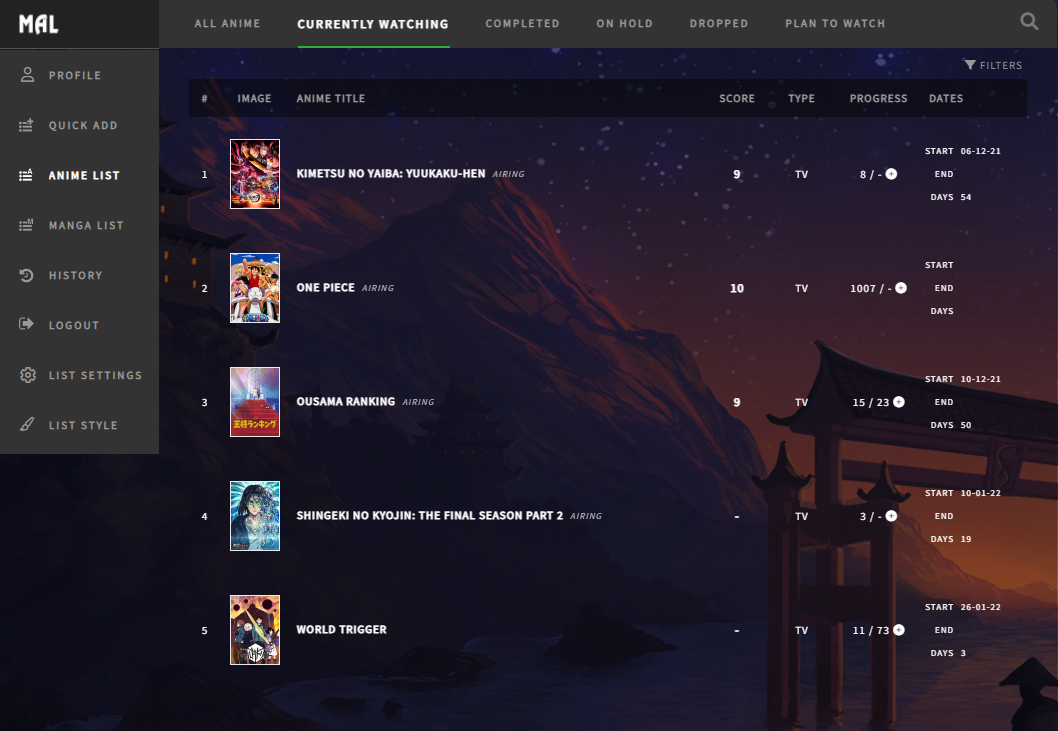 The spacing between the rows are very wide, please help me. And here is my code https://pastebin.com/raw/GTpk7EYp Thank you very much |
  |
Jan 28, 2022 7:33 AM
#7361
eyedough said: Hello everyone, i need some help 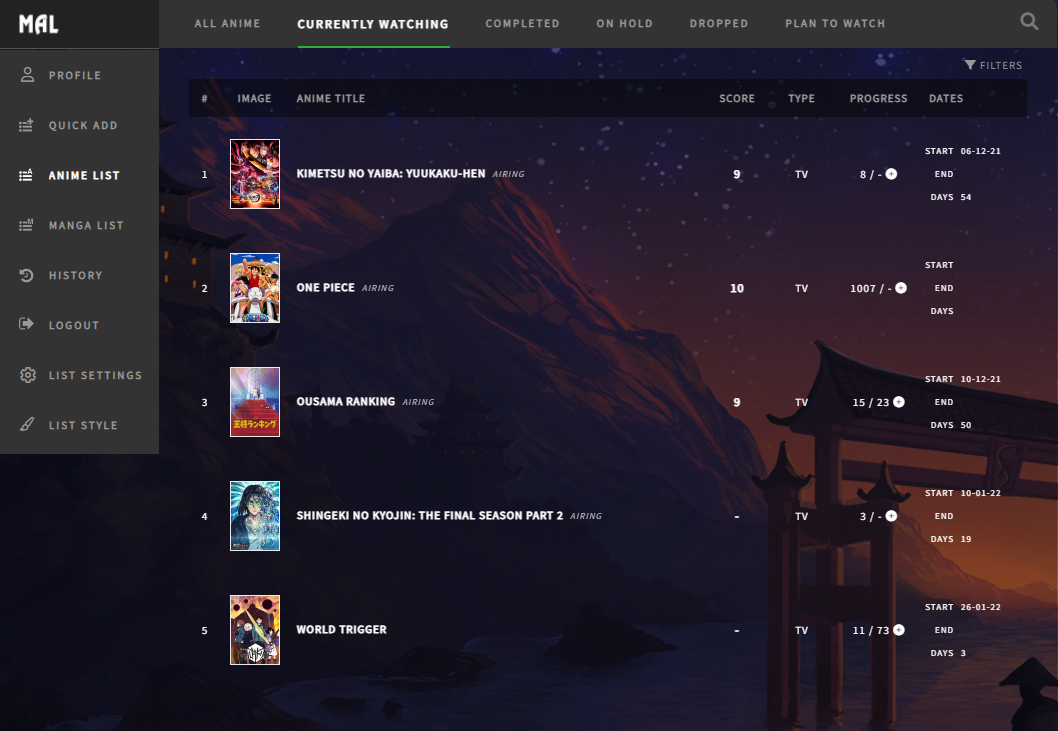 The spacing between the rows are very wide, please help me. And here is my code https://pastebin.com/raw/GTpk7EYp Thank you very much Is this still a problem? Because this is what I see, are you seeing the same now? 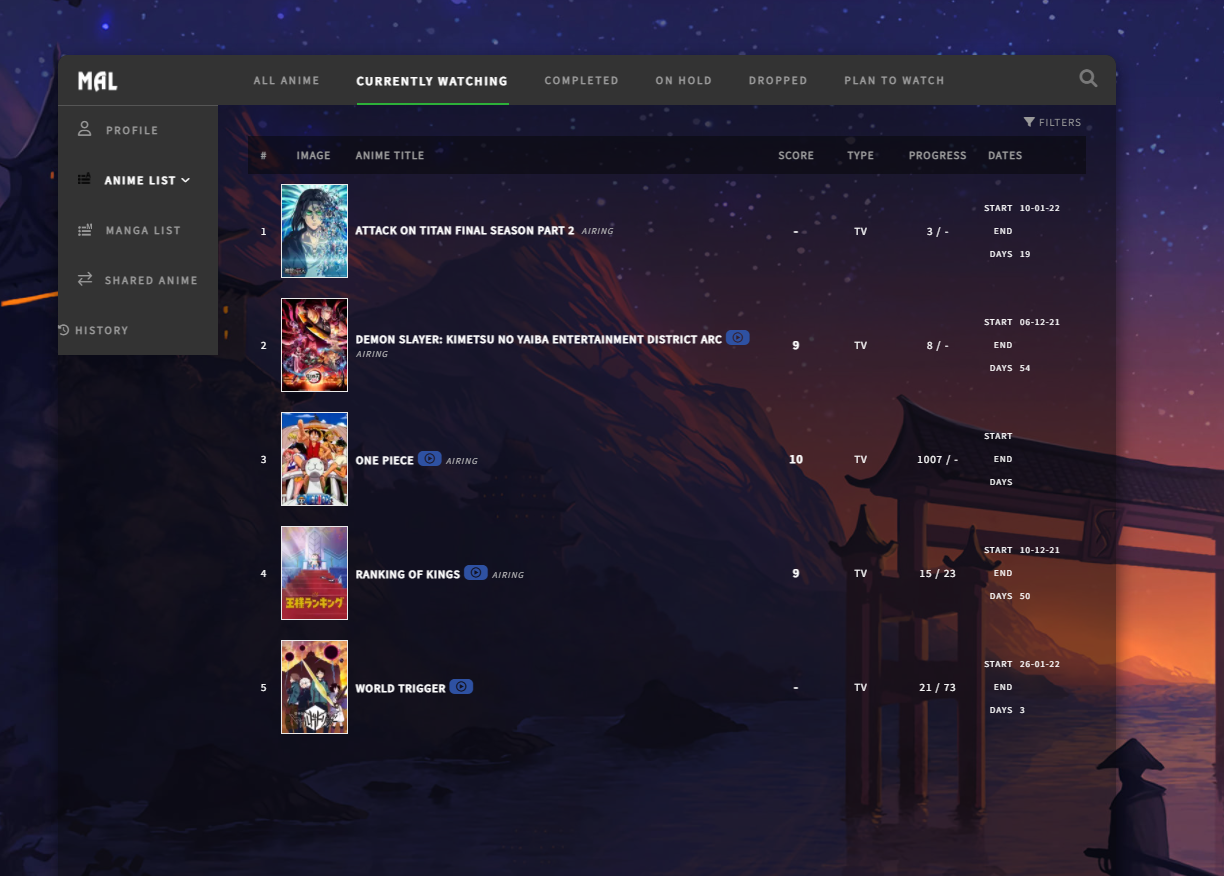 |
 |
Jan 28, 2022 8:54 AM
#7362
Shishio-kun said: eyedough said: Hello everyone, i need some help 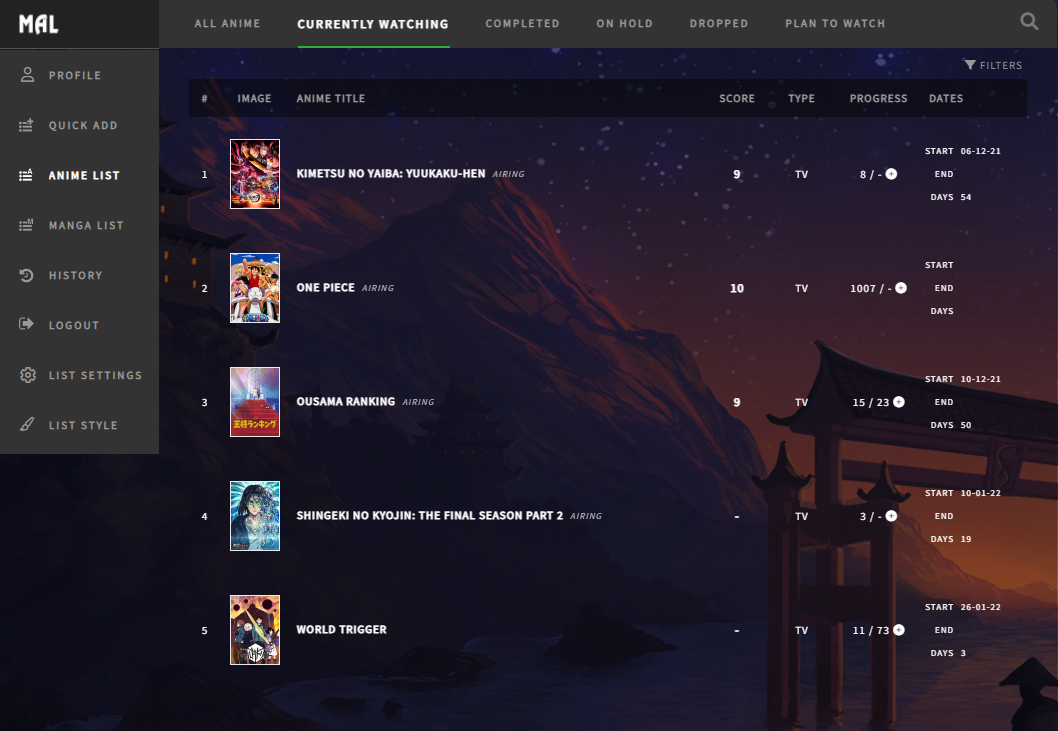 The spacing between the rows are very wide, please help me. And here is my code https://pastebin.com/raw/GTpk7EYp Thank you very much Is this still a problem? Because this is what I see, are you seeing the same now? 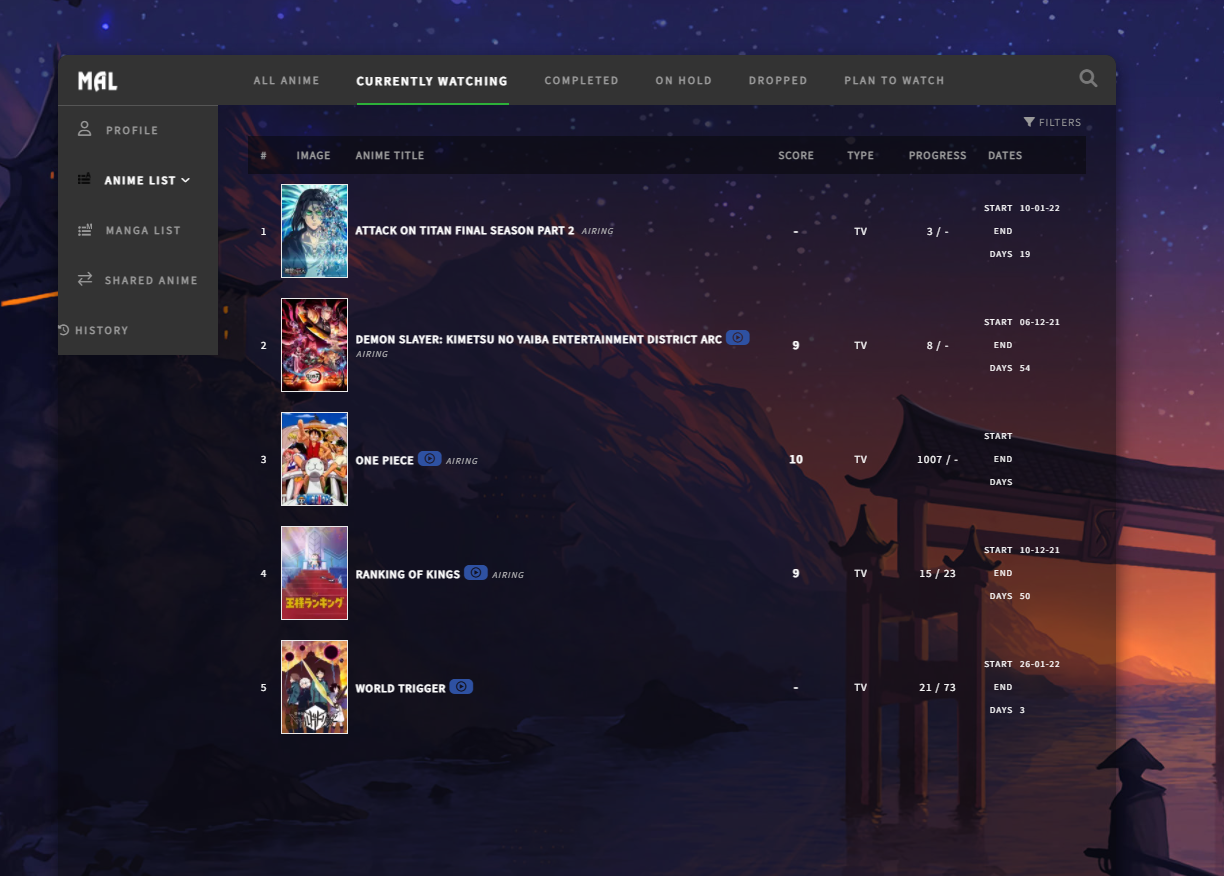 Yeah, its because i resize the images on the left to be bigger. But i prefer the image to be smaller and rows to be more compact. Do you think you can help me ? Thank you beforehand |
  |
Jan 28, 2022 9:10 AM
#7363
| @eyedough ok, set them to the size you want then I'll see what can be done to make the rows tighter |
 |
Jan 28, 2022 9:15 AM
#7364
Shishio-kun said: @eyedough ok, set them to the size you want then I'll see what can be done to make the rows tighter Here is the code https://pastebin.com/raw/GTpk7EYp |
  |
Jan 28, 2022 11:53 PM
#7365
eyedough said: Shishio-kun said: @eyedough ok, set them to the size you want then I'll see what can be done to make the rows tighter Here is the code https://pastebin.com/raw/GTpk7EYp Shishio-kun, i already did the spacing between the rows but can you help me to make a faint line between rows just to separate the rows? Thank you very much Here is my code now : https://pastebin.com/raw/fN2tm88Y |
  |
Jan 29, 2022 4:35 AM
#7366
eyedough said: eyedough said: Shishio-kun said: @eyedough ok, set them to the size you want then I'll see what can be done to make the rows tighter Here is the code https://pastebin.com/raw/GTpk7EYp Shishio-kun, i already did the spacing between the rows but can you help me to make a faint line between rows just to separate the rows? Thank you very much Here is my code now : https://pastebin.com/raw/fN2tm88Y Good job! Yes for the borders you could add this to the bottom. .list-table .list-table-data .data { border-style: solid; border-color: rgba(255,255,255,.2); border-top: 0px; border-left: 0px; border-right: 0px; } .list-table .list-table-data .data.started, .list-table .list-table-data .data.finished{ border: none; } .list-table .list-table-data .data.days{ border-bottom: 1px; border-style: solid; border-top: 0px; border-left: 0px; border-right: 0px; padding-bottom: 18px; border-color: rgba(255,255,255,.2); } |
 |
Jan 29, 2022 6:52 AM
#7367
Shishio-kun said: eyedough said: eyedough said: Shishio-kun said: @eyedough ok, set them to the size you want then I'll see what can be done to make the rows tighter Here is the code https://pastebin.com/raw/GTpk7EYp Thank you very much Shishio-kun, everything is perfect now. Shishio-kun, i already did the spacing between the rows but can you help me to make a faint line between rows just to separate the rows? Thank you very much Here is my code now : https://pastebin.com/raw/fN2tm88Y Good job! Yes for the borders you could add this to the bottom. .list-table .list-table-data .data { border-style: solid; border-color: rgba(255,255,255,.2); border-top: 0px; border-left: 0px; border-right: 0px; } .list-table .list-table-data .data.started, .list-table .list-table-data .data.finished{ border: none; } .list-table .list-table-data .data.days{ border-bottom: 1px; border-style: solid; border-top: 0px; border-left: 0px; border-right: 0px; padding-bottom: 18px; border-color: rgba(255,255,255,.2); } |
  |
Jan 30, 2022 1:50 PM
#7368
Shishio-kun said: I'm trying to find the font for our club bars (has to be a free download because I don't want to pay $50 for a font lol). https://gofile.io/d/ZkVHME And here's some screenshots of the font     Photoshop says its [Small Fonts] but I don't think that is it, and I could have sworn it was a different font before, also I can't find a font called [Small Fonts] that matches this. Part of the PSD is here with the font and these are some screenshots. The font might be: Kairos Sans Extended by Monotype Roadhouse Light No2 by Kimmy Design But I can't find them for free also I can't confirm if they are the original font from the PSD I linked. Any help is appreciated, I'd take a font that looks close enough to the original from PSD since I can redo all the bars to match the new font I thought it might be these but they don't seem to be it CA Mechano Wide by Cape Arcona Type Foundry Eurostile Discaps Regular I'm pretty sure it's a Eurostyle Lite font variation, but the ones I find have a bit more spacing and slight differences. I'll just have to download all versions and try them all! XD  Any easy way to at least reduce spacing between letters in Photoshop? Don't know if you found out how, but you do it with this setting 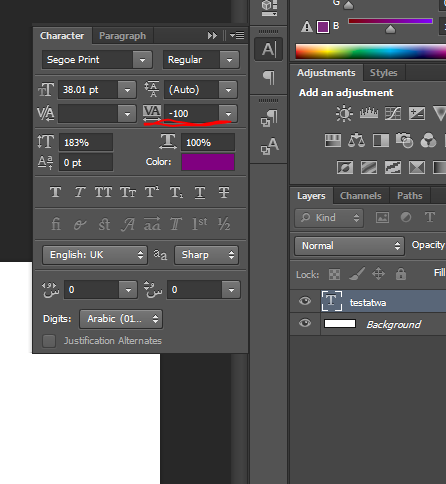 I think it is obvious enough from the image how to find it ^^ Hi btw ;) |
Jan 31, 2022 3:21 AM
#7369
Pico-tan said: Shishio-kun said: I'm trying to find the font for our club bars (has to be a free download because I don't want to pay $50 for a font lol). https://gofile.io/d/ZkVHME And here's some screenshots of the font     Photoshop says its [Small Fonts] but I don't think that is it, and I could have sworn it was a different font before, also I can't find a font called [Small Fonts] that matches this. Part of the PSD is here with the font and these are some screenshots. The font might be: Kairos Sans Extended by Monotype Roadhouse Light No2 by Kimmy Design But I can't find them for free also I can't confirm if they are the original font from the PSD I linked. Any help is appreciated, I'd take a font that looks close enough to the original from PSD since I can redo all the bars to match the new font I thought it might be these but they don't seem to be it CA Mechano Wide by Cape Arcona Type Foundry Eurostile Discaps Regular I'm pretty sure it's a Eurostyle Lite font variation, but the ones I find have a bit more spacing and slight differences. I'll just have to download all versions and try them all! XD  Any easy way to at least reduce spacing between letters in Photoshop? Don't know if you found out how, but you do it with this setting 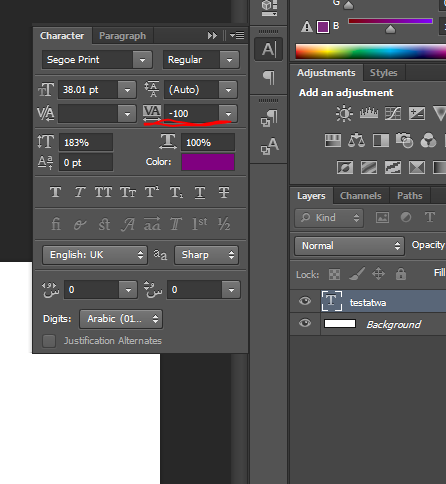 I think it is obvious enough from the image how to find it ^^ Hi btw ;) Hi, good to see you again, friend!!! :D And THANK YOU! No, I hadn't found the answer yet and I was still working on these for the 2021 winners, but thanks to your help I was able to create a close enough version if I can't find the original Eurostile font! Thanks again! 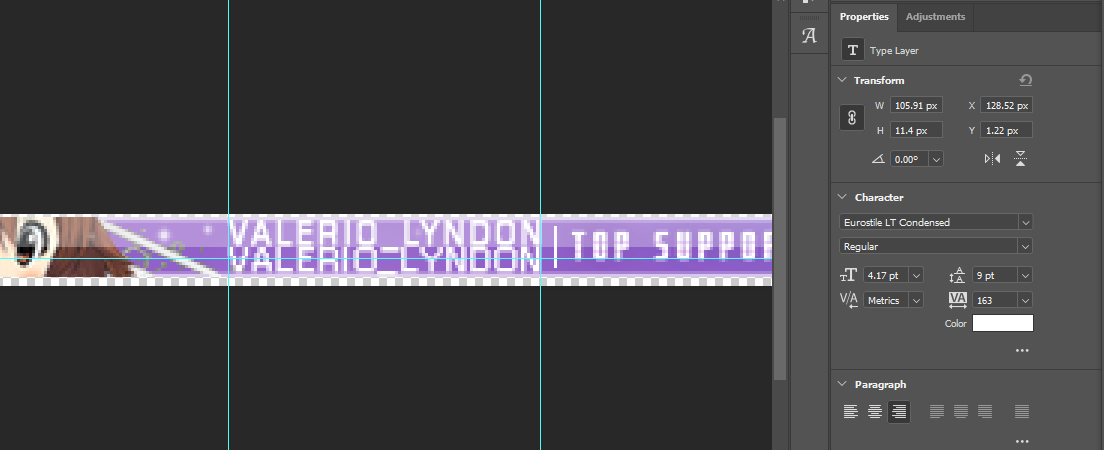 |
 |
Jan 31, 2022 1:41 PM
#7370
Shishio-kun said: Pico-tan said: Shishio-kun said: I'm trying to find the font for our club bars (has to be a free download because I don't want to pay $50 for a font lol). https://gofile.io/d/ZkVHME And here's some screenshots of the font     Photoshop says its [Small Fonts] but I don't think that is it, and I could have sworn it was a different font before, also I can't find a font called [Small Fonts] that matches this. Part of the PSD is here with the font and these are some screenshots. The font might be: Kairos Sans Extended by Monotype Roadhouse Light No2 by Kimmy Design But I can't find them for free also I can't confirm if they are the original font from the PSD I linked. Any help is appreciated, I'd take a font that looks close enough to the original from PSD since I can redo all the bars to match the new font I thought it might be these but they don't seem to be it CA Mechano Wide by Cape Arcona Type Foundry Eurostile Discaps Regular I'm pretty sure it's a Eurostyle Lite font variation, but the ones I find have a bit more spacing and slight differences. I'll just have to download all versions and try them all! XD  Any easy way to at least reduce spacing between letters in Photoshop? Don't know if you found out how, but you do it with this setting 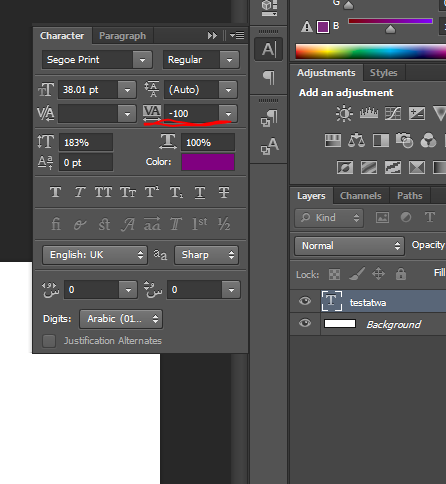 I think it is obvious enough from the image how to find it ^^ Hi btw ;) Hi, good to see you again, friend!!! :D And THANK YOU! No, I hadn't found the answer yet and I was still working on these for the 2021 winners, but thanks to your help I was able to create a close enough version if I can't find the original Eurostile font! Thanks again! 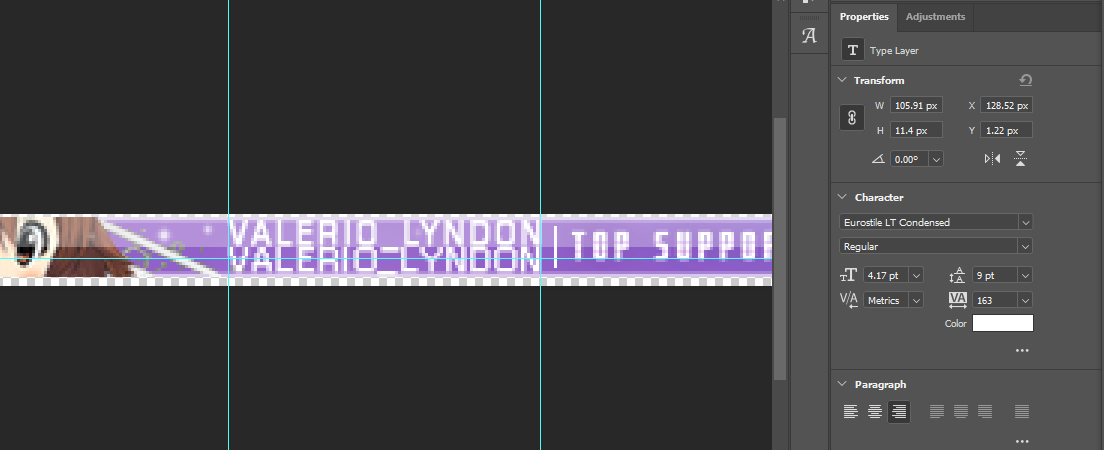 You're welcome :P Felt I had to come back to at least fix my list design, it's been borked since what I hope was the last big hacking incident on the site xD |
Feb 6, 2022 4:32 AM
#7371
| Hi, Love your tutorials. I have two videos on my profile right now that I would like to have side by side. Nothing seems to work for me. When I post on the forum I can post videos side by side by removing gaps between the embed code like this: [yt]p-lRWdYDSTs[/*yt][yt]8eACrut0MLA[/*yt] But on my profile it just stacks them vertically. I tried weird stuff like [yt align=left] (instead of img align=left) but it didn't change anything. |
Feb 6, 2022 4:46 AM
#7372
GenshinRosaria said: Hi, Love your tutorials. I have two videos on my profile right now that I would like to have side by side. Nothing seems to work for me. When I post on the forum I can post videos side by side by removing gaps between the embed code like this: [yt]p-lRWdYDSTs[/*yt][yt]8eACrut0MLA[/*yt] But on my profile it just stacks them vertically. I tried weird stuff like [yt align=left] (instead of img align=left) but it didn't change anything. Thanks! Well I am guessing the reason is: the profile is allowed 800px of space across (actually 798px maybe) and the video is 425px wide, so fitting two = 850px and too wide for the profile space, and it won't fit or resize them, therefore it moves them to the next line when you run out of space same with images. Where as the posting space you use is 886px across, and can accommodate the 850px worth of videos. There was a way to stretch posts with iirc spoiler buttons, you name the spoiler button with a really long name and it stretches the space using the spoiler so you can use big images and stuff. Maybe you could fit in two videos this way. |
 |
Feb 6, 2022 8:38 AM
#7373
Shishio-kun said: GenshinRosaria said: Hi, Love your tutorials. I have two videos on my profile right now that I would like to have side by side. Nothing seems to work for me. When I post on the forum I can post videos side by side by removing gaps between the embed code like this: [yt]p-lRWdYDSTs[/*yt][yt]8eACrut0MLA[/*yt] But on my profile it just stacks them vertically. I tried weird stuff like [yt align=left] (instead of img align=left) but it didn't change anything. Thanks! Well I am guessing the reason is: the profile is allowed 800px of space across (actually 798px maybe) and the video is 425px wide, so fitting two = 850px and too wide for the profile space, and it won't fit or resize them, therefore it moves them to the next line when you run out of space same with images. Where as the posting space you use is 886px across, and can accommodate the 850px worth of videos. There was a way to stretch posts with iirc spoiler buttons, you name the spoiler button with a really long name and it stretches the space using the spoiler so you can use big images and stuff. Maybe you could fit in two videos this way. Oh okay that makes sense. Thanks for the breakdown I had no idea about any of that. I might try the spoiler stretch thing but I guess for now I’ll just leave it as is. Thanks for the speedy and helpful reply! Have a good day. 😊 |
Feb 7, 2022 10:00 AM
#7374
| Does anyone know how to use attribute selector with the width of section? We used to be able to use codes like this on classic .td1[width="125"], .td2[width="125"] { background: none repeat scroll 0 0 transparent; left: 4px; position: absolute; top: 192px; width: 225px; } but what I think would be the same doesn't work on modern .data[width="84"] { background-color: red !important; } 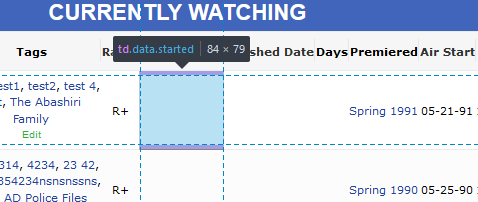 This selector doesn't color this part, not sure if its possible or wrong What I'm trying to do is target spaces for the movies type on this layout, which end up all having specific widths (I want to target only movie cells with a moving code).  |
Shishio-kunFeb 7, 2022 10:07 AM
 |
Feb 8, 2022 3:01 PM
#7375
| Is it possible to change the transparency of my banner background image (the one with the scout regiment on top of the wall) to make my background image (the titan eren) slightly visible? I can post my CSS if needed but I'm not sure if it is required. Thanks in advance |
Feb 8, 2022 4:55 PM
#7376
Cem17_Can said: Is it possible to change the transparency of my banner background image (the one with the scout regiment on top of the wall) to make my background image (the titan eren) slightly visible? I can post my CSS if needed but I'm not sure if it is required. Thanks in advance this will change transparency of the whole list so even the anime covers will show background slightly behind them. .list-block {opacity:0.7 !important}.list-unit.watching .list-status-title:after,
.list-unit.reading .list-status-title:after,
.list-unit.completed .list-status-title:after,
.list-unit.onhold .list-status-title:after,
.list-unit.dropped .list-status-title:after,
.list-unit.plantowatch .list-status-title:after,
.list-unit.plantoread .list-status-title:after,
.list-unit.all_anime .list-status-title:after {opacity:0.7 !important} |
   My Userscripts - Themes - Userstyles - Extensions (Chrome/Firefox) [API CSS] MAL-Scraper-API Cover/CSS Generator |
Feb 10, 2022 5:34 AM
#7378
Shishio-kun said: The reason that your attempt does not work is that the size of the cell is incidental while the selection method works of of the attribute being present and having the specific value. (eg. <td width="200"> could be selected with td[width="200"])Does anyone know how to use attribute selector with the width of section? We used to be able to use codes like this on classic .td1[width="125"], .td2[width="125"] { background: none repeat scroll 0 0 transparent; left: 4px; position: absolute; top: 192px; width: 225px; } but what I think would be the same doesn't work on modern .data[width="84"] { background-color: red !important; } 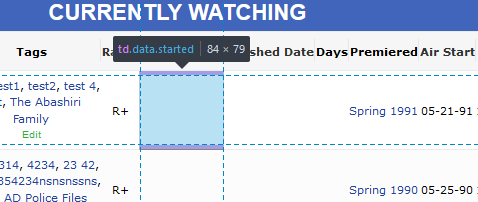 This selector doesn't color this part, not sure if its possible or wrong What I'm trying to do is target spaces for the movies type on this layout, which end up all having specific widths (I want to target only movie cells with a moving code).  There appears to have once been content selectors in CSS but hose are deprecated and I have not been able to find them to see if they might still work anyway ^^ So, sadly there appears to be no way to control only the ones containing the word Movie. |
Feb 10, 2022 7:08 AM
#7379
| yea, sadly this can only be done with userscripts. // ==UserScript== // @name Change Movie Style - MAL // @namespace https://openuserjs.org/users/shaggyze/ // @copyright 2022, shaggyze () // @version 0.1 // @description try to take over the world! // @author ShaggyZE // @match https://myanimelist.net/animelist/* // @icon https://www.google.com/s2/favicons?sz=64&domain=myanimelist.net // @run-at document-begin // @grant none // @license MIT; https://opensource.org/licenses/MIT // ==/UserScript== (function() { 'use strict'; window.onscroll = async function() { var cells = document.querySelectorAll('td.data.type'); for (var i = 0; i < cells.length; i++) { if (cells[i].innerText.match("Movie")) { cells[i].style.backgroundColor = "red"; cells[i].style.color = "white"; }}}})(); |
   My Userscripts - Themes - Userstyles - Extensions (Chrome/Firefox) [API CSS] MAL-Scraper-API Cover/CSS Generator |
Feb 10, 2022 11:51 AM
#7380
Feb 10, 2022 12:23 PM
#7381
| If ppl could look at these repaired/updated layouts and find any bugs or issues please let me know! https://myanimelist.net/animelist/Shishio-kun?status=1&preview=1 https://myanimelist.net/animelist/Shishio-kun?status=2&preview=1 https://myanimelist.net/mangalist/Shishio-kun?status=1&preview=1 https://myanimelist.net/mangalist/Shishio-kun?status=2&preview=1 code: https://pastebin.com/raw/PmA4cPBd |
 |
Feb 10, 2022 12:27 PM
#7382
| @Shishio-kun nope, I wish, then we'd practically be able to do anything, but It'd make MAL and its users vulnerable to attacks which is why MAL only allows css and fonts to be imported. |
   My Userscripts - Themes - Userstyles - Extensions (Chrome/Firefox) [API CSS] MAL-Scraper-API Cover/CSS Generator |
Feb 10, 2022 12:44 PM
#7383
ShaggyZE said: @Shishio-kun nope, I wish, then we'd practically be able to do anything, but It'd make MAL and its users vulnerable to attacks which is why MAL only allows css and fonts to be imported. OK thanks. We used to be able to import PHP scripts https://myanimelist.net/forum/?topicid=1989285 if we had a PHP script to remove the hentai from the HTML or something, I think we could solve the "hentai hiding" problem with an script hosted somewhere like webhost iirc I used that before |
 |
Feb 10, 2022 4:13 PM
#7384
Shishio-kun said: Always found that "problem" to be such a weird thing :P But to each their own I suppose ^^ShaggyZE said: @Shishio-kun nope, I wish, then we'd practically be able to do anything, but It'd make MAL and its users vulnerable to attacks which is why MAL only allows css and fonts to be imported. OK thanks. We used to be able to import PHP scripts https://myanimelist.net/forum/?topicid=1989285 if we had a PHP script to remove the hentai from the HTML or something, I think we could solve the "hentai hiding" problem with an script hosted somewhere like webhost iirc I used that before |
Feb 10, 2022 4:19 PM
#7385
Pico-tan said: Always found that "problem" to be such a weird thing :P But to each their own I suppose ^^ same, I have already found a solution, even though it looks ugly, it works, generating a CSS file now. 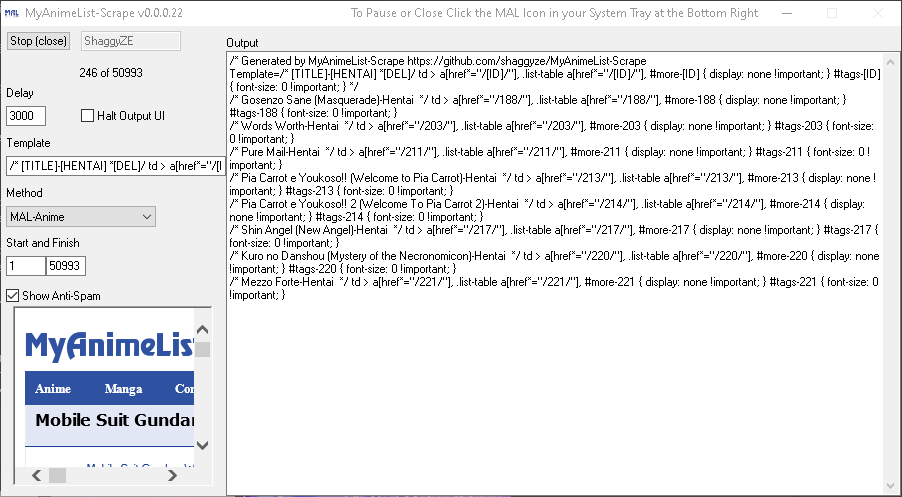 |
   My Userscripts - Themes - Userstyles - Extensions (Chrome/Firefox) [API CSS] MAL-Scraper-API Cover/CSS Generator |
Feb 16, 2022 7:50 PM
#7386
Olm said: I'm sorry if this has been asked before, but is there a way to hide or remove the "more" button on my lists? I find it useless and all that other information doesn't really update anyways when you fill it in. it updates for me, is where I put my videos, but.. span.more > a { display: none }
.list-table .list-table-data .data.title .add-edit-more { color: transparent } |
   My Userscripts - Themes - Userstyles - Extensions (Chrome/Firefox) [API CSS] MAL-Scraper-API Cover/CSS Generator |
Feb 21, 2022 2:58 PM
#7387
| Hello, I have a requested a signature here probably in 2015 and I can't find it. Anyway to find it? it was based on this picture  and i have an original file of the profile pic i also got in the same thread |
Feb 24, 2022 9:54 AM
#7388
JohnnyBme said: Sadly I think the only way is to go through the thread manually and hope the file is still on the hosting server. Had MAL been a bit more modern in it's forum layout you could have made bigger leaps through the pages but you would still need to find it yourself ^^Hello, I have a requested a signature here probably in 2015 and I can't find it. Anyway to find it? it was based on this picture  and i have an original file of the profile pic i also got in the same thread (My guess is it won't be there seeing that most people probably host their nonessential images on hosts that don't keep everything forever. Or they manually delete from their own cloud storage ^^ |
Feb 24, 2022 2:10 PM
#7389
JohnnyBme said: Hello, I have a requested a signature here probably in 2015 and I can't find it. Anyway to find it? it was based on this picture  and i have an original file of the profile pic i also got in the same thread Are you sure it was this group and not Enchanted Pixels or another? We didn't do many graphic requests here D: I would look thru the threads here https://myanimelist.net/forum/?topicid=615463 https://myanimelist.net/forum/?topicid=1309917 |
 |
Mar 3, 2022 3:34 PM
#7390
Mar 3, 2022 4:11 PM
#7391
L3noX said: I am trying all the options to add this more score buttons but i can't find any result  any idea ? can you tell me where you got the code/idea from?, the only place I have seen this is @Uji_Gintoki_Bowl list, but can you go into detail on what is or isn't working? I know you actually have to tag your anime with that score number.. |
ShaggyZEMar 3, 2022 4:31 PM
   My Userscripts - Themes - Userstyles - Extensions (Chrome/Firefox) [API CSS] MAL-Scraper-API Cover/CSS Generator |
Mar 3, 2022 4:22 PM
#7392
ShaggyZE said: L3noX said: I am trying all the options to add this more score buttons but i can't find any result  any idea ? can you tell me where you got the code/idea from?, the only place I have seen this is Uji_Gintoki_Bowl's list, but can you go into detail on what is or isn't working? I was trying to find the code what Uji_Gintoki_Bowl has and want to redesigned it but i can't find it. |
Mar 3, 2022 4:43 PM
#7393
| @L3noX as far as I can tell, this is the code https://pastebin.com/yz5UeP1J (not sure if this is all the required code) BUT it relies on tags and child nth so if you look at the Tags in his list 6, 7, 7, 7, 7 etc 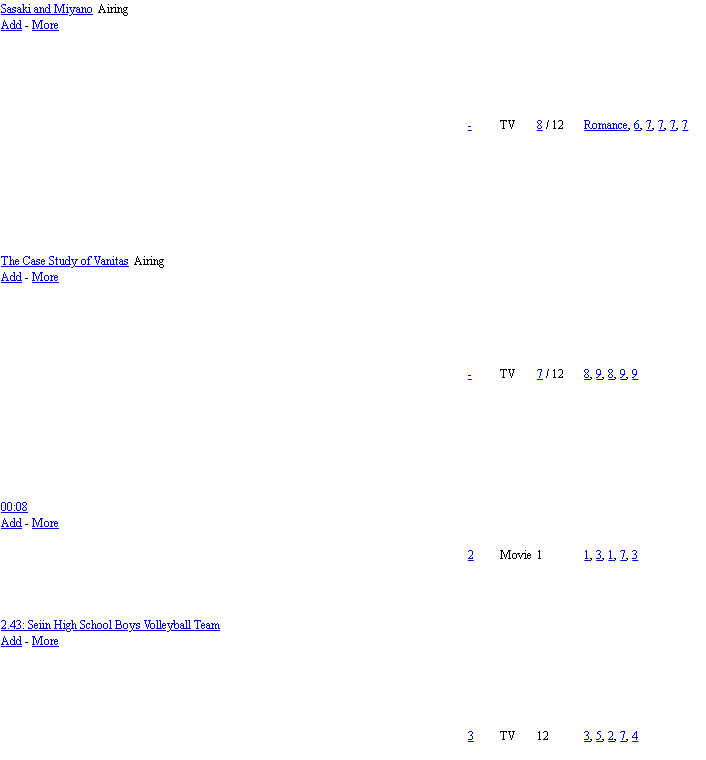 which you have not done, so it actually took him quite a lot of work to do something like that. |
ShaggyZEMar 3, 2022 4:48 PM
   My Userscripts - Themes - Userstyles - Extensions (Chrome/Firefox) [API CSS] MAL-Scraper-API Cover/CSS Generator |
Mar 3, 2022 4:44 PM
#7394
ShaggyZE said: https://myanimelist.net/forum/?topicid=1723114&show=650 go to the 6th message on this page. it should workL3noX said: I am trying all the options to add this more score buttons but i can't find any result  any idea ? can you tell me where you got the code/idea from?, the only place I have seen this is @Uji_Gintoki_Bowl list, but can you go into detail on what is or isn't working? I know you actually have to tag your anime with that score number.. |
Please sign up for MangAlert! It's a little project I made that I'd really like to see the light of day and some users. MangAlert! (please sign up!) GitHub Repo (please star!) |
Mar 3, 2022 4:53 PM
#7395
| @Uji_Gintoki_Bowl Thanks. @L3noX OK so this is the actual code they used https://pastebin.com/CSjFYKCD Full topic here https://myanimelist.net/forum/?topicid=1723114&show=650#msg62080071 but as I said you will still need to tag your anime/manga with the scores for each category. |
ShaggyZEMar 3, 2022 4:57 PM
   My Userscripts - Themes - Userstyles - Extensions (Chrome/Firefox) [API CSS] MAL-Scraper-API Cover/CSS Generator |
Mar 3, 2022 4:56 PM
#7396
ShaggyZE said: ok thanks a lot@Uji_Gintoki_Bowl Thanks. @L3noX OK so this is the actual code they used https://pastebin.com/CSjFYKCD Full topic here https://myanimelist.net/forum/?topicid=1723114&show=650 but as I said you will still need to tag your anime/manga with the scores for each category. |
Mar 4, 2022 11:39 AM
#7397
L3noX said: I am looking at the code and i don't know why i feel confused about it  i know that i still don't tag anime/manga there so which tag i need use ? yea, it looks like you have it working aside from adding the tags to everything, I posted a picture just click Edit and go down to the tags field, this part will take you a while. 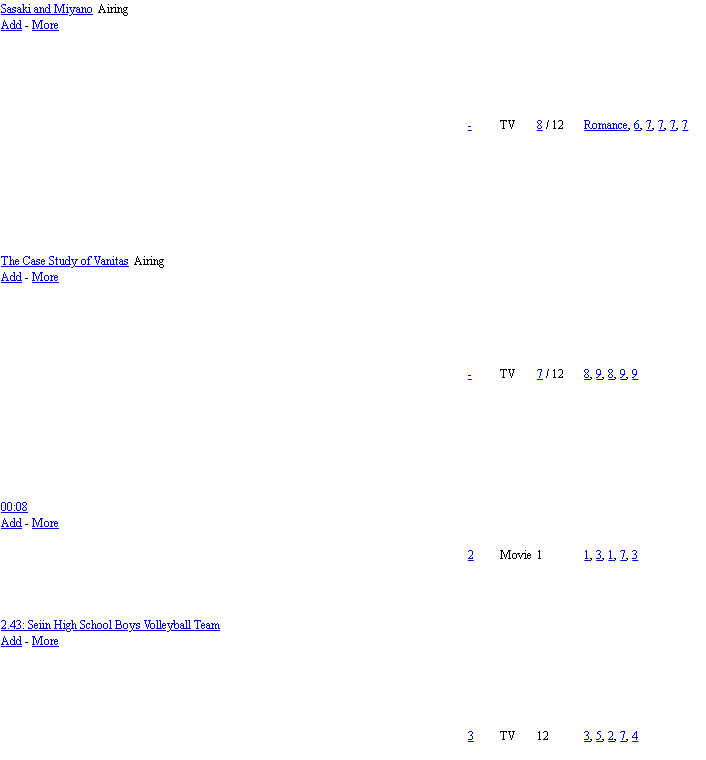 the tags will be 5 numbers between 0 and 10 (i assume) like 7, 8, 9, 7, 7 in the order of Story, Animation, Characters, Music, Enjoyment |
   My Userscripts - Themes - Userstyles - Extensions (Chrome/Firefox) [API CSS] MAL-Scraper-API Cover/CSS Generator |
Mar 4, 2022 12:16 PM
#7398
ShaggyZE said: L3noX said: I am looking at the code and i don't know why i feel confused about it  i know that i still don't tag anime/manga there so which tag i need use ? yea, it looks like you have it working aside from adding the tags to everything, I posted a picture just click Edit and go down to the tags field, this part will take you a while. 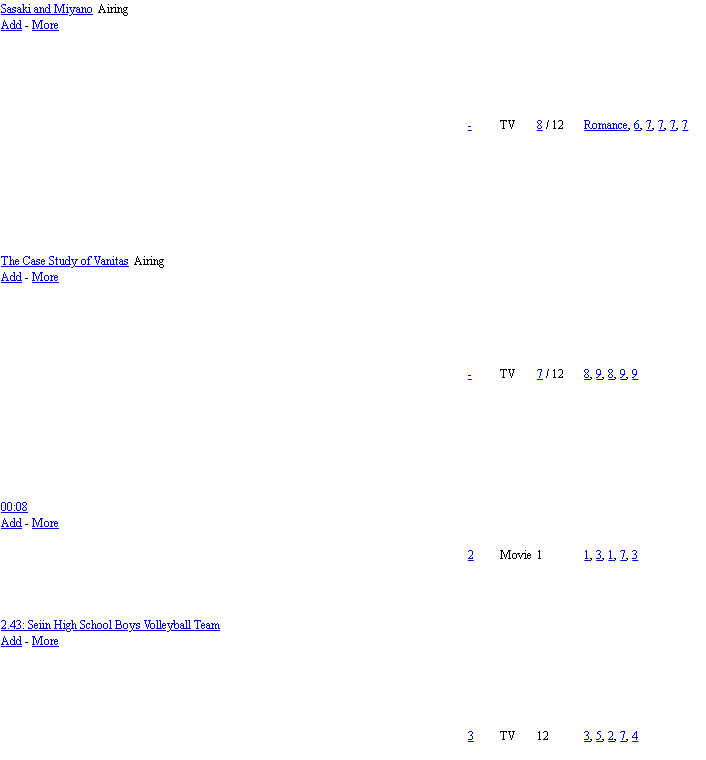 the tags will be 5 numbers between 0 and 10 (i assume) like 7, 8, 9, 7, 7 in the order of Story, Animation, Characters, Music, Enjoyment I don't know why but i am dumb just now i try what @Valerio_Lyndon wrote "This code relies on a few things. Firstly, you must place all the scores at the end of your tag section, even after decimal scores, so your tags should be ordered: review/other tags -> decimal rating -> advanced scoring. Secondly, you must have all 5 numbers for them to position correctly. If you do not have a score for one of the sections, just use a "-". Here's an example of tags that should work when placed at the end of one of your tag sections: "6,10,7,-,9"." and i still can't find the solution /*-S-T-A-R-T--------------------*\ | Advanced Scoring | https://myanimelist.net/forum/?topicid=1723114&show=650#msg62080071 \*------------------------------*/ .data.tags { /* horizontal/vertical offset from left of list */ --x-offset: 500px; --y-offset: calc(40% + 17.5px); } /* add decorative score background */ .data.tags div:after { content: ""; position: absolute; top: var(--y-offset); left: var(--x-offset); width: 98px; height: 17px; --i: var(--bg); background-image: linear-gradient( to right, #60588A 0px, #60588A 18px, /* 1st box */ transparent 18px, transparent 20px, #FBCCE3 20px, #FBCCE3 38px, /* 2nd box */ transparent 38px, transparent 40px, #8CE3FE 40px, #8CE3FE 58px, /* 3rd box */ transparent 58px, transparent 60px, #B6FAA5 60px, #B6FAA5 78px, /* 4th box */ transparent 78px, transparent 80px, #C899FF 80px, #C899FF 98px /* 5th box */ ); border-radius: 8.5px; } /* reposition score tags */ .data.tags a[href$="tag=-"], .data.tags a[href$="tag=1"], .data.tags a[href$="tag=2"], .data.tags a[href$="tag=3"], .data.tags a[href$="tag=4"], .data.tags a[href$="tag=5"], .data.tags a[href$="tag=6"], .data.tags a[href$="tag=7"], .data.tags a[href$="tag=8"], .data.tags a[href$="tag=9"], .data.tags a[href$="tag=10"] { position: absolute; top: var(--y-offset); z-index: 1; width: 18px; padding: 1px 0; margin: 0; pointer-events: auto; } .data.tags a[href$="tag=-"]:hover, .data.tags a[href$="tag=1"]:hover, .data.tags a[href$="tag=2"]:hover, .data.tags a[href$="tag=3"]:hover, .data.tags a[href$="tag=4"]:hover, .data.tags a[href$="tag=5"]:hover, .data.tags a[href$="tag=6"]:hover, .data.tags a[href$="tag=7"]:hover, .data.tags a[href$="tag=8"]:hover, .data.tags a[href$="tag=9"]:hover, .data.tags a[href$="tag=10"]:hover { cursor: default; /* resets cursor - delete this line to restore pointer cursor */ background: transparent !important; /* background on hover */ } .data.tags span:nth-last-child(5) a[href$="tag=-"], .data.tags span:nth-last-child(5) a[href$="tag=1"], .data.tags span:nth-last-child(5) a[href$="tag=2"], .data.tags span:nth-last-child(5) a[href$="tag=3"], .data.tags span:nth-last-child(5) a[href$="tag=4"], .data.tags span:nth-last-child(5) a[href$="tag=5"], .data.tags span:nth-last-child(5) a[href$="tag=6"], .data.tags span:nth-last-child(5) a[href$="tag=7"], .data.tags span:nth-last-child(5) a[href$="tag=8"], .data.tags span:nth-last-child(5) a[href$="tag=9"], .data.tags span:nth-last-child(5) a[href$="tag=10"] { left: var(--x-offset); border-radius: 8.5px 0 0 8.5px; color: var(--text) !important; /* box 1 colour */ } .data.tags span:nth-last-child(4) a[href$="tag=-"], .data.tags span:nth-last-child(4) a[href$="tag=1"], .data.tags span:nth-last-child(4) a[href$="tag=2"], .data.tags span:nth-last-child(4) a[href$="tag=3"], .data.tags span:nth-last-child(4) a[href$="tag=4"], .data.tags span:nth-last-child(4) a[href$="tag=5"], .data.tags span:nth-last-child(4) a[href$="tag=6"], .data.tags span:nth-last-child(4) a[href$="tag=7"], .data.tags span:nth-last-child(4) a[href$="tag=8"], .data.tags span:nth-last-child(4) a[href$="tag=9"], .data.tags span:nth-last-child(4) a[href$="tag=10"] { left: calc(var(--x-offset) + 20px); border-radius: 0; color: var(--text) !important; /* box 2 colour */ } .data.tags span:nth-last-child(3) a[href$="tag=-"], .data.tags span:nth-last-child(3) a[href$="tag=1"], .data.tags span:nth-last-child(3) a[href$="tag=2"], .data.tags span:nth-last-child(3) a[href$="tag=3"], .data.tags span:nth-last-child(3) a[href$="tag=4"], .data.tags span:nth-last-child(3) a[href$="tag=5"], .data.tags span:nth-last-child(3) a[href$="tag=6"], .data.tags span:nth-last-child(3) a[href$="tag=7"], .data.tags span:nth-last-child(3) a[href$="tag=8"], .data.tags span:nth-last-child(3) a[href$="tag=9"], .data.tags span:nth-last-child(3) a[href$="tag=10"] { left: calc(var(--x-offset) + 40px); border-radius: 0; color: var(--text) !important; /* box 3 colour */ } .data.tags span:nth-last-child(2) a[href$="tag=-"], .data.tags span:nth-last-child(2) a[href$="tag=1"], .data.tags span:nth-last-child(2) a[href$="tag=2"], .data.tags span:nth-last-child(2) a[href$="tag=3"], .data.tags span:nth-last-child(2) a[href$="tag=4"], .data.tags span:nth-last-child(2) a[href$="tag=5"], .data.tags span:nth-last-child(2) a[href$="tag=6"], .data.tags span:nth-last-child(2) a[href$="tag=7"], .data.tags span:nth-last-child(2) a[href$="tag=8"], .data.tags span:nth-last-child(2) a[href$="tag=9"], .data.tags span:nth-last-child(2) a[href$="tag=10"] { left: calc(var(--x-offset) + 60px); border-radius: 0; color: var(--text) !important; /* box 4 colour */ } .data.tags span:nth-last-child(1) a[href$="tag=-"], .data.tags span:nth-last-child(1) a[href$="tag=1"], .data.tags span:nth-last-child(1) a[href$="tag=2"], .data.tags span:nth-last-child(1) a[href$="tag=3"], .data.tags span:nth-last-child(1) a[href$="tag=4"], .data.tags span:nth-last-child(1) a[href$="tag=5"], .data.tags span:nth-last-child(1) a[href$="tag=6"], .data.tags span:nth-last-child(1) a[href$="tag=7"], .data.tags span:nth-last-child(1) a[href$="tag=8"], .data.tags span:nth-last-child(1) a[href$="tag=9"], .data.tags span:nth-last-child(1) a[href$="tag=10"] { left: calc(var(--x-offset) + 80px); border-radius: 0 8.5px 8.5px 0; color: var(--text) !important; /* box 5 colour */ } /* add description on hover & remove pseudo comma from tags */ a[href$="tag=-"]:before, a[href$="tag=1"]:before, a[href$="tag=2"]:before, a[href$="tag=3"]:before, a[href$="tag=4"]:before, a[href$="tag=5"]:before, a[href$="tag=6"]:before, a[href$="tag=7"]:before, a[href$="tag=8"]:before, a[href$="tag=9"]:before, a[href$="tag=10"]:before { content: "" !important; position: absolute; top: 17px; left: calc(50% - 5px); z-index: 5; display: block; border-width: 5px; border-style: solid; border-color: transparent transparent var(--text-dim) transparent; opacity: 0; transition: opacity 0.15s ease; pointer-events: none; } a[href$="tag=-"]:after, a[href$="tag=1"]:after, a[href$="tag=2"]:after, a[href$="tag=3"]:after, a[href$="tag=4"]:after, a[href$="tag=5"]:after, a[href$="tag=6"]:after, a[href$="tag=7"]:after, a[href$="tag=8"]:after, a[href$="tag=9"]:after, a[href$="tag=10"]:after { content: "Story"; /* box 1 description */ position: absolute; top: 27px; left: 50%; z-index: 5; display: block; width: auto; max-width: 340px; height: auto; padding: 4px 8px; background: var(--btn-bg); border: 1px solid var(--text-dim); border-radius: 4px; box-sizing: border-box; color: var(--text); font: 11px/15px Arial, Verdana; text-align: left; white-space: pre-wrap; opacity: 0; transition: opacity 0.15s ease; transform: translateX(-50%); pointer-events: none; } a[href$="tag=-"]:hover:before, a[href$="tag=1"]:hover:before, a[href$="tag=2"]:hover:before, a[href$="tag=3"]:hover:before, a[href$="tag=4"]:hover:before, a[href$="tag=5"]:hover:before, a[href$="tag=6"]:hover:before, a[href$="tag=7"]:hover:before, a[href$="tag=8"]:hover:before, a[href$="tag=9"]:hover:before, a[href$="tag=10"]:hover:before, a[href$="tag=-"]:hover:after, a[href$="tag=1"]:hover:after, a[href$="tag=2"]:hover:after, a[href$="tag=3"]:hover:after, a[href$="tag=4"]:hover:after, a[href$="tag=5"]:hover:after, a[href$="tag=6"]:hover:after, a[href$="tag=7"]:hover:after, a[href$="tag=8"]:hover:after, a[href$="tag=9"]:hover:after, a[href$="tag=10"]:hover:after { opacity: 1; } span:nth-last-child(4) a[href$="tag=-"]:after, span:nth-last-child(4) a[href$="tag=1"]:after, span:nth-last-child(4) a[href$="tag=2"]:after, span:nth-last-child(4) a[href$="tag=3"]:after, span:nth-last-child(4) a[href$="tag=4"]:after, span:nth-last-child(4) a[href$="tag=5"]:after, span:nth-last-child(4) a[href$="tag=6"]:after, span:nth-last-child(4) a[href$="tag=7"]:after, span:nth-last-child(4) a[href$="tag=8"]:after, span:nth-last-child(4) a[href$="tag=9"]:after, span:nth-last-child(4) a[href$="tag=10"]:after { content: "Animation"; /* box 2 description */ } span:nth-last-child(3) a[href$="tag=-"]:after, span:nth-last-child(3) a[href$="tag=1"]:after, span:nth-last-child(3) a[href$="tag=2"]:after, span:nth-last-child(3) a[href$="tag=3"]:after, span:nth-last-child(3) a[href$="tag=4"]:after, span:nth-last-child(3) a[href$="tag=5"]:after, span:nth-last-child(3) a[href$="tag=6"]:after, span:nth-last-child(3) a[href$="tag=7"]:after, span:nth-last-child(3) a[href$="tag=8"]:after, span:nth-last-child(3) a[href$="tag=9"]:after, span:nth-last-child(3) a[href$="tag=10"]:after { content: "Characters"; /* box 3 description */ } span:nth-last-child(2) a[href$="tag=-"]:after, span:nth-last-child(2) a[href$="tag=1"]:after, span:nth-last-child(2) a[href$="tag=2"]:after, span:nth-last-child(2) a[href$="tag=3"]:after, span:nth-last-child(2) a[href$="tag=4"]:after, span:nth-last-child(2) a[href$="tag=5"]:after, span:nth-last-child(2) a[href$="tag=6"]:after, span:nth-last-child(2) a[href$="tag=7"]:after, span:nth-last-child(2) a[href$="tag=8"]:after, span:nth-last-child(2) a[href$="tag=9"]:after, span:nth-last-child(2) a[href$="tag=10"]:after { content: "Music"; /* box 4 description */ } span:nth-last-child(1) a[href$="tag=-"]:after, span:nth-last-child(1) a[href$="tag=1"]:after, span:nth-last-child(1) a[href$="tag=2"]:after, span:nth-last-child(1) a[href$="tag=3"]:after, span:nth-last-child(1) a[href$="tag=4"]:after, span:nth-last-child(1) a[href$="tag=5"]:after, span:nth-last-child(1) a[href$="tag=6"]:after, span:nth-last-child(1) a[href$="tag=7"]:after, span:nth-last-child(1) a[href$="tag=8"]:after, span:nth-last-child(1) a[href$="tag=9"]:after, span:nth-last-child(1) a[href$="tag=10"]:after { content: "Enjoyment"; /* box 5 description */ } /*------------------------E-N-D-*/ where you will add tags because when i try it it doesn't work |
Mar 4, 2022 1:02 PM
#7399
| @L3noX you don't add it to the code, leave the code alone, you are done with that part, you need to click Edit on the anime on your list or go to an Anime page you've completed and click Edit Details, that's where you put the tags Click the arrow to show advanced  I have tons of tags in mine, but you're just going to be focusing on scores like 7, 8, 9, 7, 7 |
ShaggyZEMar 4, 2022 1:08 PM
   My Userscripts - Themes - Userstyles - Extensions (Chrome/Firefox) [API CSS] MAL-Scraper-API Cover/CSS Generator |
Mar 4, 2022 1:14 PM
#7400
ShaggyZE said: @L3noX you don't add it to the code, leave the code alone, you are done with that part, you need to click Edit on the anime on your list or go to an Anime page you've completed and click Edit Details, that's where you put the tags Click the arrow to show advanced  I have tons of tags in mine, but you're just going to be focusing on scores like 7, 8, 9, 7, 7 it's working but i have problem when the tag is added   |
More topics from this board
Sticky: » 💚 [REPAIR STICKY] Repair/speed up layouts + Request layout fixes ( 1 2 )Shishio-kun - Nov 17, 2023 |
53 |
by Gokudera94
»»
Yesterday, 7:30 PM |
|
» [CSS- MODERN] ⭐ Minimal Dashboard layout by 5cm ~ Compact and convenient! ( 1 2 3 )Shishio-kun - Sep 4, 2020 |
133 |
by Shishio-kun
»»
Dec 2, 10:24 AM |
|
» ⭐Ready to be amazed? View the Bunkasai graphic and list design contest (VOTE YOUR FAVES!)Shishio-kun - Nov 22 |
3 |
by Shishio-kun
»»
Nov 28, 9:02 PM |
|
Sticky: » [ BBCODE ] All 2023 BBcodes, Guides, and Templates ( 1 2 )Shishio-kun - Feb 16, 2023 |
65 |
by F124N
»»
Nov 11, 1:31 AM |
|
» ✳️[9-7-24] New even higher quality Cover Imports! + Fixes for Takana Grids and moreShishio-kun - Sep 7, 2024 |
37 |
by Shishio-kun
»»
Oct 30, 4:42 AM |