New
Apr 28, 2012 10:43 PM
#131
| @ Shishio-kun Something I found out today: Just noticed in Dragonfly, url("none") is actually incorrect because it leads to non-existent image e.g. http://myanimelist.net/animelist/VeriTi/none instead of no image at all, it's just another useless request for server to handle. And this means, there is nothing to repeat or position either: body { background: #D6D6D6; } This will be enough. |
 |
May 9, 2012 11:31 AM
#132
| Shishio-kun,thank you so much for your help,i hope i didn't bother you ^^ |
Jul 10, 2012 4:00 PM
#133
| What's the code to change the position of the buttons Watching, Plan To Watch, On-Hold, etc. to the top instead of on the left? If it's possible, I would prefer that. |
Jul 13, 2012 11:38 PM
#134
Todd_Jensen said: What's the code to change the position of the buttons Watching, Plan To Watch, On-Hold, etc. to the top instead of on the left? If it's possible, I would prefer that. Not really made imo for that but I guess you could add to the buttons codes: position: absolute; left: 0px; top: 0px; And move them from there by adjusting the 0px amounts. Just an educated guess tho, you might need more (maybe someone else can chime in) and you can use relative or fixed in place of absolute for more options. |
Jul 17, 2012 6:26 PM
#135
| Hi! I'm currently using an edited version of this layout. However, I've run in some problems with the top banner image. I'm using an image with some semi-transparent parts. When I choose to view "All Anime" on my list, the opacity of the banner becomes a lot more opaque. However, it is fine when I view the other sections (Currently Watching, Completed, etc.) Some screenshots: How it looks like for "All Anime": http://puu.sh/Jrw7 How it looks like for the other sections: http://puu.sh/Jrvi Code: body { background:url(http://i.imgur.com/qbx5T.jpg) fixed center top #000000; } /* LIST FONT These codes control the font on the list itself (anime titles, etc). */ * { border:0 none; color:#DBDBDB; font-family:Verdana; font-size:9px; font-weight:normal; text-decoration:none; } /* BANNER This controls the image at the top that by default says "Anime List". You can replace the background image link in parenthesis with your own banner image you upload to a image hosting site like Tinypic.com! If you don't know how, use Step 2 on in this tutorial: http://myanimelist.net/forum/?topicid=415315 */ #list_surround .header_title { background:url(http://i.imgur.com/4RuXt.png) no-repeat scroll 0 0 transparent; height:375px; left:-282px; padding:25px; position:absolute; top:-425px; width:850px; } /* LEFT SIDE BUTTONS These codes control the buttons on the left side. You can replace these images as well for your own custom buttons! The first controls the Currently Watching panel, followed by Completed, On Hold, Dropped, Planned, and then All. You can replace the background image links of these buttons in parenthesis with your own images you upload to a image hosting site like Tinypic.com! If you don't know how, use Step 2 on in this tutorial: http://myanimelist.net/forum/?topicid=415315 */ #list_surround .status_selected, #list_surround .status_not_selected { background:url(http://i.imgur.com/VygiI.png) repeat scroll 0 0 transparent; display:block; height:100px; left:-283px; padding:0; position:absolute; top:0px; width:270px; } #list_surround .status_selected + .status_not_selected, #list_surround .status_not_selected + .status_selected, #list_surround .status_not_selected + .status_not_selected { background:url(http://i.imgur.com/EypFX.png) repeat scroll 0 0 transparent; top:110px; } #list_surround .status_selected + .status_not_selected + .status_not_selected, #list_surround .status_not_selected + .status_selected + .status_not_selected, #list_surround .status_not_selected + .status_not_selected + .status_selected, #list_surround .status_not_selected + .status_not_selected + .status_not_selected { background:url(http://i.imgur.com/XfIAq.png) repeat scroll 0 0 transparent; top:220px; } #list_surround .status_selected + .status_not_selected + .status_not_selected + .status_not_selected, #list_surround .status_not_selected + .status_selected + .status_not_selected + .status_not_selected, #list_surround .status_not_selected + .status_not_selected + .status_selected + .status_not_selected, #list_surround .status_not_selected + .status_not_selected + .status_not_selected + .status_selected, #list_surround .status_not_selected + .status_not_selected + .status_not_selected + .status_not_selected { background:url(http://i.imgur.com/Djnon.png) repeat scroll 0 0 transparent; top:330px; } #list_surround .status_selected + .status_not_selected + .status_not_selected + .status_not_selected + .status_not_selected, #list_surround .status_not_selected + .status_selected + .status_not_selected + .status_not_selected + .status_not_selected, #list_surround .status_not_selected + .status_not_selected + .status_selected + .status_not_selected + .status_not_selected, #list_surround .status_not_selected + .status_not_selected + .status_not_selected + .status_selected + .status_not_selected, #list_surround .status_not_selected + .status_not_selected + .status_not_selected + .status_not_selected + .status_selected, #list_surround .status_not_selected + .status_not_selected + .status_not_selected + .status_not_selected + .status_not_selected { background:url(http://i.imgur.com/y93VK.png) repeat scroll 0 0 transparent; display:inline; top:440px; } #list_surround .status_selected + .status_not_selected + .status_not_selected + .status_not_selected + .status_not_selected + .status_not_selected, #list_surround .status_not_selected + .status_selected + .status_not_selected + .status_not_selected + .status_not_selected + .status_not_selected, #list_surround .status_not_selected + .status_not_selected + .status_selected + .status_not_selected + .status_not_selected + .status_not_selected, #list_surround .status_not_selected + .status_not_selected + .status_not_selected + .status_selected + .status_not_selected + .status_not_selected, #list_surround .status_not_selected + .status_not_selected + .status_not_selected + .status_not_selected + .status_selected + .status_not_selected, #list_surround .status_not_selected + .status_not_selected + .status_not_selected + .status_not_selected + .status_not_selected + .status_selected, #list_surround .status_not_selected + .status_not_selected + .status_not_selected + .status_not_selected + .status_not_selected + .status_not_selected { background:url(http://i.imgur.com/sqCLu.png) no-repeat scroll 0 0 transparent; display:inline; padding-bottom:30px; top:550px; } /* HEADERS */ #list_surround .header_cw { background:url(http://i.imgur.com/djaJO.png) no-repeat scroll 0 0 transparent; } #list_surround .header_completed { background:url(http://i.imgur.com/3jcgG.png) no-repeat scroll 0 0 transparent; } #list_surround .header_onhold { background:url(http://i.imgur.com/L4bVw.png) no-repeat scroll 0 0 transparent; } #list_surround .header_ptw { background:url(http://i.imgur.com/cJTI9.png) no-repeat scroll 0 0 transparent; } #list_surround .header_dropped { background:url(http://i.imgur.com/gWhVk.png) no-repeat scroll 0 0 transparent; } /* OTHER CODES */ a:hover { text-decoration:underline; } #list_surround { background:none repeat scroll 0 0 rgba(4, 18, 50, 0.75); border-bottom:0px solid #292929; border-left:0px solid #292929; border-right:0px solid #292929; height:100%; left:141px; top:140px; margin:239px auto 30px; position:relative; width:618px; } #list_surround .status_selected a { color:#184900; display:block; font-size:1px; height:2px; padding:128px 0 0 243px; width:30px; } #list_surround .status_not_selected a { color:#184900; display:block; font-size:1px; height:2px; padding:128px 0 0 243px; width:30px; } #list_surround br { display:none; } #list_surround .header_title span { color:#000000; font-size:1px; } #list_surround .header_title .thickbox { display:none; } #list_surround .header_cw, #list_surround .header_completed, #list_surround .header_onhold, #list_surround .header_ptw, #list_surround .header_dropped { padding:28px 5px 5px; margin-left:0px; width:586px; } #list_surround .animetitle + small { color:#ff9e96; } #list_surround .category_totals { padding:5px; text-align:center; } #list_surround #grand_totals { display:none; } #mal_cs_listinfo a strong{ color: #FFFFFF; font-family: Verdana,Arial,Helvetica,sans-serif; font-size: 11px; font-variant: normal; font-weight: normal; text-decoration: underline; text-transform: none;} #mal_cs_otherlinks strong{ color: #FFFFFF; font-family: Verdana,Arial,Helvetica,sans-serif; font-size: 11px; font-variant: normal;} .borderRBL { color: cyan !important; } #list_surround .header_title span { display:none; } #list_surround .status_not_selected a { opacity:0; } #list_surround .status_selected a { opacity:0; } #copyright { -moz-background-inline-policy:continuous; text-align: right !important; color:#3a4358; height:15px; margin-left:735px; padding-top:5px; position:fixed; bottom:50px; width:250px; font-family: sans-serif; font-size: 10px; } #copyright a { color:#3a4358; } @media screen and (-webkit-min-device-pixel-ratio:0) { #copyright { margin-left:-209px; } } Any help would much appreciated ^^ |
  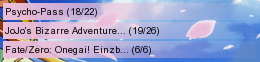    |
Jul 17, 2012 11:52 PM
#136
Ichigo-Sora said: Hi! I'm currently using an edited version of this layout. However, I've run in some problems with the top banner image. I'm using an image with some semi-transparent parts. When I choose to view "All Anime" on my list, the opacity of the banner becomes a lot more opaque. However, it is fine when I view the other sections (Currently Watching, Completed, etc.) Some screenshots: How it looks like for "All Anime": http://puu.sh/Jrw7 How it looks like for the other sections: http://puu.sh/Jrvi Code: body { background:url(http://i.imgur.com/qbx5T.jpg) fixed center top #000000; } /* LIST FONT These codes control the font on the list itself (anime titles, etc). */ * { border:0 none; color:#DBDBDB; font-family:Verdana; font-size:9px; font-weight:normal; text-decoration:none; } /* BANNER This controls the image at the top that by default says "Anime List". You can replace the background image link in parenthesis with your own banner image you upload to a image hosting site like Tinypic.com! If you don't know how, use Step 2 on in this tutorial: http://myanimelist.net/forum/?topicid=415315 */ #list_surround .header_title { background:url(http://i.imgur.com/4RuXt.png) no-repeat scroll 0 0 transparent; height:375px; left:-282px; padding:25px; position:absolute; top:-425px; width:850px; } /* LEFT SIDE BUTTONS These codes control the buttons on the left side. You can replace these images as well for your own custom buttons! The first controls the Currently Watching panel, followed by Completed, On Hold, Dropped, Planned, and then All. You can replace the background image links of these buttons in parenthesis with your own images you upload to a image hosting site like Tinypic.com! If you don't know how, use Step 2 on in this tutorial: http://myanimelist.net/forum/?topicid=415315 */ #list_surround .status_selected, #list_surround .status_not_selected { background:url(http://i.imgur.com/VygiI.png) repeat scroll 0 0 transparent; display:block; height:100px; left:-283px; padding:0; position:absolute; top:0px; width:270px; } #list_surround .status_selected + .status_not_selected, #list_surround .status_not_selected + .status_selected, #list_surround .status_not_selected + .status_not_selected { background:url(http://i.imgur.com/EypFX.png) repeat scroll 0 0 transparent; top:110px; } #list_surround .status_selected + .status_not_selected + .status_not_selected, #list_surround .status_not_selected + .status_selected + .status_not_selected, #list_surround .status_not_selected + .status_not_selected + .status_selected, #list_surround .status_not_selected + .status_not_selected + .status_not_selected { background:url(http://i.imgur.com/XfIAq.png) repeat scroll 0 0 transparent; top:220px; } #list_surround .status_selected + .status_not_selected + .status_not_selected + .status_not_selected, #list_surround .status_not_selected + .status_selected + .status_not_selected + .status_not_selected, #list_surround .status_not_selected + .status_not_selected + .status_selected + .status_not_selected, #list_surround .status_not_selected + .status_not_selected + .status_not_selected + .status_selected, #list_surround .status_not_selected + .status_not_selected + .status_not_selected + .status_not_selected { background:url(http://i.imgur.com/Djnon.png) repeat scroll 0 0 transparent; top:330px; } #list_surround .status_selected + .status_not_selected + .status_not_selected + .status_not_selected + .status_not_selected, #list_surround .status_not_selected + .status_selected + .status_not_selected + .status_not_selected + .status_not_selected, #list_surround .status_not_selected + .status_not_selected + .status_selected + .status_not_selected + .status_not_selected, #list_surround .status_not_selected + .status_not_selected + .status_not_selected + .status_selected + .status_not_selected, #list_surround .status_not_selected + .status_not_selected + .status_not_selected + .status_not_selected + .status_selected, #list_surround .status_not_selected + .status_not_selected + .status_not_selected + .status_not_selected + .status_not_selected { background:url(http://i.imgur.com/y93VK.png) repeat scroll 0 0 transparent; display:inline; top:440px; } #list_surround .status_selected + .status_not_selected + .status_not_selected + .status_not_selected + .status_not_selected + .status_not_selected, #list_surround .status_not_selected + .status_selected + .status_not_selected + .status_not_selected + .status_not_selected + .status_not_selected, #list_surround .status_not_selected + .status_not_selected + .status_selected + .status_not_selected + .status_not_selected + .status_not_selected, #list_surround .status_not_selected + .status_not_selected + .status_not_selected + .status_selected + .status_not_selected + .status_not_selected, #list_surround .status_not_selected + .status_not_selected + .status_not_selected + .status_not_selected + .status_selected + .status_not_selected, #list_surround .status_not_selected + .status_not_selected + .status_not_selected + .status_not_selected + .status_not_selected + .status_selected, #list_surround .status_not_selected + .status_not_selected + .status_not_selected + .status_not_selected + .status_not_selected + .status_not_selected { background:url(http://i.imgur.com/sqCLu.png) no-repeat scroll 0 0 transparent; display:inline; padding-bottom:30px; top:550px; } /* HEADERS */ #list_surround .header_cw { background:url(http://i.imgur.com/djaJO.png) no-repeat scroll 0 0 transparent; } #list_surround .header_completed { background:url(http://i.imgur.com/3jcgG.png) no-repeat scroll 0 0 transparent; } #list_surround .header_onhold { background:url(http://i.imgur.com/L4bVw.png) no-repeat scroll 0 0 transparent; } #list_surround .header_ptw { background:url(http://i.imgur.com/cJTI9.png) no-repeat scroll 0 0 transparent; } #list_surround .header_dropped { background:url(http://i.imgur.com/gWhVk.png) no-repeat scroll 0 0 transparent; } /* OTHER CODES */ a:hover { text-decoration:underline; } #list_surround { background:none repeat scroll 0 0 rgba(4, 18, 50, 0.75); border-bottom:0px solid #292929; border-left:0px solid #292929; border-right:0px solid #292929; height:100%; left:141px; top:140px; margin:239px auto 30px; position:relative; width:618px; } #list_surround .status_selected a { color:#184900; display:block; font-size:1px; height:2px; padding:128px 0 0 243px; width:30px; } #list_surround .status_not_selected a { color:#184900; display:block; font-size:1px; height:2px; padding:128px 0 0 243px; width:30px; } #list_surround br { display:none; } #list_surround .header_title span { color:#000000; font-size:1px; } #list_surround .header_title .thickbox { display:none; } #list_surround .header_cw, #list_surround .header_completed, #list_surround .header_onhold, #list_surround .header_ptw, #list_surround .header_dropped { padding:28px 5px 5px; margin-left:0px; width:586px; } #list_surround .animetitle + small { color:#ff9e96; } #list_surround .category_totals { padding:5px; text-align:center; } #list_surround #grand_totals { display:none; } #mal_cs_listinfo a strong{ color: #FFFFFF; font-family: Verdana,Arial,Helvetica,sans-serif; font-size: 11px; font-variant: normal; font-weight: normal; text-decoration: underline; text-transform: none;} #mal_cs_otherlinks strong{ color: #FFFFFF; font-family: Verdana,Arial,Helvetica,sans-serif; font-size: 11px; font-variant: normal;} .borderRBL { color: cyan !important; } #list_surround .header_title span { display:none; } #list_surround .status_not_selected a { opacity:0; } #list_surround .status_selected a { opacity:0; } #copyright { -moz-background-inline-policy:continuous; text-align: right !important; color:#3a4358; height:15px; margin-left:735px; padding-top:5px; position:fixed; bottom:50px; width:250px; font-family: sans-serif; font-size: 10px; } #copyright a { color:#3a4358; } @media screen and (-webkit-min-device-pixel-ratio:0) { #copyright { margin-left:-209px; } } Any help would much appreciated ^^ I am pretty sure its because when you have it on a single category, like Currently watching, the banner for CW is only seen once at the top of the page. But on All Anime all the category pages get their banner at the top in the same place. So they all end up behind each other and seem to increase the opacity of the front image. Hard to explain.. nice layout btw |
Jul 18, 2012 10:53 AM
#137
| Thanks! Is there anyway to prevent it from happening? |
  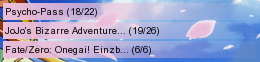    |
Jul 18, 2012 9:21 PM
#138
Ichigo-Sora said: Thanks! Is there anyway to prevent it from happening? Yeah, you can use another code for the banner besides the header. This way it will be the same on all pages. I would suggest #inline_content since you're not using it. First remove the banner from your old codes, then use this add on: http://myanimelist.net/forum/?topicid=393581 Just use the one that goes behind the list (by default its the snow) and set that to contain your banner image instead of the snow- the background position will need to be centered top and set to no repeat. If its hard to get right you can post back here and I can adjust the settings. |
Jul 19, 2012 5:41 AM
#139
Jul 19, 2012 6:14 AM
#140
See this tutorial on removing stuff easily: http://myanimelist.net/forum/?topicid=464437&show=0#post1 Then use that display: none code on the LEFT SIDE BUTTONS in your custom CSS. Then increase the width of the #list_surround to your liking (found after OTHER CODES). You may also need to adjust the left amount to move it to the left, and the position of the BANNER. |
Jul 19, 2012 9:17 PM
#141
Shishio-kun said: Ichigo-Sora said: Thanks! Is there anyway to prevent it from happening? Yeah, you can use another code for the banner besides the header. This way it will be the same on all pages. I would suggest #inline_content since you're not using it. First remove the banner from your old codes, then use this add on: http://myanimelist.net/forum/?topicid=393581 Just use the one that goes behind the list (by default its the snow) and set that to contain your banner image instead of the snow- the background position will need to be centered top and set to no repeat. If its hard to get right you can post back here and I can adjust the settings. That did the trick! Thanks for all the help ^^ |
  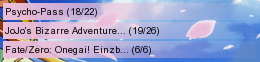    |
Aug 29, 2012 4:09 AM
#142
| i think my picture for the banner is quite big, how can i make it the right size??? only a part of the picture shows up because of the big pixels, and i tried adjusting the width and height but the results are not the ones i want?? please help. |
 |
Aug 29, 2012 4:26 AM
#143
moon_love said: i think my picture for the banner is quite big, how can i make it the right size??? only a part of the picture shows up because of the big pixels, and i tried adjusting the width and height but the results are not the ones i want?? please help. Try to put following line in the code: #list_surround .header_title { background:url(http://i46.tinypic.com/29y5is7.jpg) repeat scroll 0 0 transparent; background-size: cover; height:169px; left:-283px; padding:25px; position:absolute; top:-229px; width:819px; } Or simply resize your background in any graphic editor |
Sep 11, 2012 5:23 PM
#144
| Thanks for the layout! ^^ Will probably mess around with CSS code more though...been awhile since I used it lol. Changed pictures but idk about them still... |
Sep 12, 2012 9:02 AM
#145
| Ok I ended up leaving it like this...first two images on both are a little animated for the text on it. Anime List  Code: body { background:url(http://i49.tinypic.com/246thj5.jpg) repeat-y scroll center bottom #181818; } /* LIST FONT These codes control the font on the list itself (anime titles, etc). */ * { border:0 none; color:#DBDBDB; font-family:Verdana; font-size:9px; font-weight:normal; text-decoration:none; } /* BANNER This controls the image at the top that by default says "Anime List". You can replace the background image link in parenthesis with your own banner image you upload to a image hosting site like Tinypic.com! If you don't know how, use Step 2 on in this tutorial: http://myanimelist.net/forum/?topicid=415315 */ #list_surround .header_title { background:url(http://dl.dropbox.com/u/104589359/ALIST-Banner.gif) repeat scroll 0 0 transparent; height:169px; left:-283px; padding:25px; position:absolute; top:-229px; width:819px; } /* LEFT SIDE BUTTONS These codes control the buttons on the left side. You can replace these images as well for your own custom buttons! The first controls the Currently Watching panel, followed by Completed, On Hold, Dropped, Planned, and then All. You can replace the background image links of these buttons in parenthesis with your own images you upload to a image hosting site like Tinypic.com! If you don't know how, use Step 2 on in this tutorial: http://myanimelist.net/forum/?topicid=415315 */ #list_surround .status_selected, #list_surround .status_not_selected { background:url(http://dl.dropbox.com/u/104589359/CurrentlyWatchingA.gif) repeat scroll 0 0 transparent; display:block; height:130px; left:-284px; padding:0; position:absolute; top:0; width:273px; } #list_surround .status_selected + .status_not_selected, #list_surround .status_not_selected + .status_selected, #list_surround .status_not_selected + .status_not_selected { background:url(http://dl.dropbox.com/u/104589359/CompletedA.jpg) repeat scroll 0 0 white; top:140px; } #list_surround .status_selected + .status_not_selected + .status_not_selected, #list_surround .status_not_selected + .status_selected + .status_not_selected, #list_surround .status_not_selected + .status_not_selected + .status_selected, #list_surround .status_not_selected + .status_not_selected + .status_not_selected { background:url(http://dl.dropbox.com/u/104589359/OnHoldA.jpg) repeat scroll 0 0 transparent; top:280px; } #list_surround .status_selected + .status_not_selected + .status_not_selected + .status_not_selected, #list_surround .status_not_selected + .status_selected + .status_not_selected + .status_not_selected, #list_surround .status_not_selected + .status_not_selected + .status_selected + .status_not_selected, #list_surround .status_not_selected + .status_not_selected + .status_not_selected + .status_selected, #list_surround .status_not_selected + .status_not_selected + .status_not_selected + .status_not_selected { background:url(http://dl.dropbox.com/u/104589359/DroppedA.jpg) repeat scroll 0 0 transparent; top:420px; } #list_surround .status_selected + .status_not_selected + .status_not_selected + .status_not_selected + .status_not_selected, #list_surround .status_not_selected + .status_selected + .status_not_selected + .status_not_selected + .status_not_selected, #list_surround .status_not_selected + .status_not_selected + .status_selected + .status_not_selected + .status_not_selected, #list_surround .status_not_selected + .status_not_selected + .status_not_selected + .status_selected + .status_not_selected, #list_surround .status_not_selected + .status_not_selected + .status_not_selected + .status_not_selected + .status_selected, #list_surround .status_not_selected + .status_not_selected + .status_not_selected + .status_not_selected + .status_not_selected { background:url(http://dl.dropbox.com/u/104589359/PlanToWatchA.jpg) repeat scroll 0 0 transparent; display:inline; top:560px; } #list_surround .status_selected + .status_not_selected + .status_not_selected + .status_not_selected + .status_not_selected + .status_not_selected, #list_surround .status_not_selected + .status_selected + .status_not_selected + .status_not_selected + .status_not_selected + .status_not_selected, #list_surround .status_not_selected + .status_not_selected + .status_selected + .status_not_selected + .status_not_selected + .status_not_selected, #list_surround .status_not_selected + .status_not_selected + .status_not_selected + .status_selected + .status_not_selected + .status_not_selected, #list_surround .status_not_selected + .status_not_selected + .status_not_selected + .status_not_selected + .status_selected + .status_not_selected, #list_surround .status_not_selected + .status_not_selected + .status_not_selected + .status_not_selected + .status_not_selected + .status_selected, #list_surround .status_not_selected + .status_not_selected + .status_not_selected + .status_not_selected + .status_not_selected + .status_not_selected { background:url(http://dl.dropbox.com/u/104589359/All%20Anime.jpg) no-repeat scroll 0 0 transparent; display:inline; padding-bottom:30px; top:700px; } /* HEADERS */ #list_surround .header_cw { background:url(http://dl.dropbox.com/u/104589359/Cw.jpg) no-repeat scroll 0 0 transparent; } #list_surround .header_completed { background:url(http://dl.dropbox.com/u/104589359/completed.jpg) no-repeat scroll 0 0 transparent; } #list_surround .header_onhold { background:url(http://dl.dropbox.com/u/104589359/On-Hold.jpg) no-repeat scroll 0 0 transparent; } #list_surround .header_ptw { background:url(http://dl.dropbox.com/u/104589359/plan%20to%20watch.jpg) no-repeat scroll 0 0 transparent; } #list_surround .header_dropped { background:url(http://dl.dropbox.com/u/104589359/dropped.jpg) no-repeat scroll 0 0 transparent; } /* OTHER CODES */ a:hover { text-decoration:underline; } #list_surround { background:none repeat scroll 0 0 #181818; border-bottom:1px solid #292929; border-left:1px solid #292929; border-right:1px solid #292929; height:100%; left:141px; margin:239px auto 30px; position:relative; width:584px; } #list_surround .status_selected a { color:#184900; display:block; font-size:1px; height:2px; padding:128px 0 0 243px; width:30px; } #list_surround .status_not_selected a { color:#184900; display:block; font-size:1px; height:2px; padding:128px 0 0 243px; width:30px; } #list_surround br { display:none; } #list_surround .header_title span { color:#000000; font-size:1px; } #list_surround .header_title .thickbox { display:none; } #list_surround .header_cw, #list_surround .header_completed, #list_surround .header_onhold, #list_surround .header_ptw, #list_surround .header_dropped { margin-left:-1px; padding:28px 5px 5px; width:586px; } #list_surround .animetitle + small { color:#00c0ff; } #list_surround .category_totals { padding:5px; text-align:center; } #list_surround #grand_totals { display:none; } #mal_cs_listinfo a strong{ color: #FFFFFF; font-family: Verdana,Arial,Helvetica,sans-serif; font-size: 11px; font-variant: normal; font-weight: normal; text-decoration: underline; text-transform: none;} #mal_cs_otherlinks strong{ color: #FFFFFF; font-family: Verdana,Arial,Helvetica,sans-serif; font-size: 11px; font-variant: normal;} .borderRBL { color: cyan !important; } #list_surround .header_title span { display:none; } #list_surround .status_not_selected a { opacity:0; } #list_surround .status_selected a { opacity:0; } #copyright { background:url(http://dl.dropbox.com/u/104589359/bar.jpg) no-repeat 0 0; color:#181818; height:15px; margin-left:-349px; padding-top:5px; position:fixed; bottom:0; width:1000px; font-family: sans-serif; font-size: 10px; } @media screen and (-webkit-min-device-pixel-ratio:0) { #copyright { margin-left:-209px; } } Manga List  Code: body { background:url(http://i49.tinypic.com/246thj5.jpg) repeat-y scroll center bottom #181818; } /* LIST FONT These codes control the font on the list itself (anime titles, etc). You can change the color of the font, the font-family, and the font-size easily here. */ * { border:0 none; color:#DBDBDB; font-family:Verdana; font-size:9px; font-weight:normal; text-decoration:none; } /* BANNER This controls the image at the top that by default says "Manga List". You can replace the background image link in parenthesis with your own banner image you upload to a image hosting site like Tinypic.com! If you don't know how, use Step 2 on in this tutorial: http://myanimelist.net/forum/?topicid=415315 */ #list_surround .header_title { background:url(http://dl.dropbox.com/u/104589359/MLIST.gif); height:169px; left:-283px; padding:25px; position:absolute; top:-229px; width:819px; } /* LEFT SIDE BUTTONS These codes control the buttons on the left side. You can replace these images as well for your own custom buttons! The first controls the Currently Watching panel, followed by Completed, On Hold, Dropped, Planned, and then All. You can replace the background image links in parenthesis with your own images you upload to a image hosting site like Tinypic.com! If you don't know how, use Step 2 on in this tutorial: http://myanimelist.net/forum/?topicid=415315 */ #list_surround .status_selected, #list_surround .status_not_selected { background:url(http://dl.dropbox.com/u/104589359/CurrentlyReadingM.gif); display:block; height:130px; left:-284px; padding:0; position:absolute; top:0; width:273px; } #list_surround .status_selected + .status_not_selected, #list_surround .status_not_selected + .status_selected, #list_surround .status_not_selected + .status_not_selected { background:url(http://dl.dropbox.com/u/104589359/CompletedM.jpg); top: 140px; } #list_surround .status_selected + .status_not_selected + .status_not_selected, #list_surround .status_not_selected + .status_selected + .status_not_selected, #list_surround .status_not_selected + .status_not_selected + .status_selected, #list_surround .status_not_selected + .status_not_selected + .status_not_selected { background:url(http://dl.dropbox.com/u/104589359/OnHoldM.jpg); top: 280px; } #list_surround .status_selected + .status_not_selected + .status_not_selected + .status_not_selected, #list_surround .status_not_selected + .status_selected + .status_not_selected + .status_not_selected, #list_surround .status_not_selected + .status_not_selected + .status_selected + .status_not_selected, #list_surround .status_not_selected + .status_not_selected + .status_not_selected + .status_selected, #list_surround .status_not_selected + .status_not_selected + .status_not_selected + .status_not_selected { background:url(http://dl.dropbox.com/u/104589359/DroppedM.jpg) repeat scroll 0 0 transparent; top:420px; } #list_surround .status_selected + .status_not_selected + .status_not_selected + .status_not_selected + .status_not_selected, #list_surround .status_not_selected + .status_selected + .status_not_selected + .status_not_selected + .status_not_selected, #list_surround .status_not_selected + .status_not_selected + .status_selected + .status_not_selected + .status_not_selected, #list_surround .status_not_selected + .status_not_selected + .status_not_selected + .status_selected + .status_not_selected, #list_surround .status_not_selected + .status_not_selected + .status_not_selected + .status_not_selected + .status_selected, #list_surround .status_not_selected + .status_not_selected + .status_not_selected + .status_not_selected + .status_not_selected { background:url(http://dl.dropbox.com/u/104589359/PlanToReadM.jpg); display:inline; top: 560px; } #list_surround .status_selected + .status_not_selected + .status_not_selected + .status_not_selected + .status_not_selected + .status_not_selected, #list_surround .status_not_selected + .status_selected + .status_not_selected + .status_not_selected + .status_not_selected + .status_not_selected, #list_surround .status_not_selected + .status_not_selected + .status_selected + .status_not_selected + .status_not_selected + .status_not_selected, #list_surround .status_not_selected + .status_not_selected + .status_not_selected + .status_selected + .status_not_selected + .status_not_selected, #list_surround .status_not_selected + .status_not_selected + .status_not_selected + .status_not_selected + .status_selected + .status_not_selected, #list_surround .status_not_selected + .status_not_selected + .status_not_selected + .status_not_selected + .status_not_selected + .status_selected, #list_surround .status_not_selected + .status_not_selected + .status_not_selected + .status_not_selected + .status_not_selected + .status_not_selected { background:url(http://dl.dropbox.com/u/104589359/All%20mANGA.jpg) no-repeat 0 0; display:inline; padding-bottom:30px; top: 700px; } /* HEADERS */ #list_surround .header_cw { background:transparent url(http://dl.dropbox.com/u/104589359/Cr.jpg) no-repeat 0 0; } #list_surround .header_completed { background:transparent url(http://dl.dropbox.com/u/104589359/completed.jpg) no-repeat 0 0; } #list_surround .header_onhold { background:transparent url(http://dl.dropbox.com/u/104589359/On-Hold.jpg) no-repeat 0 0; } #list_surround .header_ptw { background:transparent url(http://dl.dropbox.com/u/104589359/Plan%20to%20Read.jpg) no-repeat 0 0; } #list_surround .header_dropped { background:transparent url(http://dl.dropbox.com/u/104589359/Dropped.jpg) no-repeat 0 0; } /* OTHER CODES */ a:hover { text-decoration:underline; } #list_surround { background:none repeat scroll 0 0 #181818; border-bottom:1px solid #292929; border-left:1px solid #292929; border-right:1px solid #292929; height:100%; left:141px; margin:239px auto 30px; position:relative; width:584px; } #list_surround .status_selected a { color:#184900; display:block; font-size:1px; height:2px; padding:128px 0 0 243px; width:30px; } #list_surround .status_not_selected a { color:#184900; display:block; font-size:1px; height:2px; padding:128px 0 0 243px; width:30px; } #list_surround br { display:none; } #list_surround .header_title span { color:#000000; font-size:1px; } #list_surround .header_title .thickbox { display:none; } #list_surround .header_cw, #list_surround .header_completed, #list_surround .header_onhold, #list_surround .header_ptw, #list_surround .header_dropped { margin-left:-1px; padding:28px 5px 5px; width:586px; } #list_surround .animetitle + small { color:#00c0ff; } #list_surround .category_totals { padding:5px; text-align:center; } #list_surround #grand_totals { display:none; } #mal_cs_listinfo a strong{ color: #FFFFFF; font-family: Verdana,Arial,Helvetica,sans-serif; font-size: 11px; font-variant: normal; font-weight: normal; text-decoration: underline; text-transform: none;} #mal_cs_otherlinks strong{ color: #FFFFFF; font-family: Verdana,Arial,Helvetica,sans-serif; font-size: 11px; font-variant: normal;} .borderRBL { color: cyan !important; } #list_surround .header_title span { display:none; } #list_surround .status_not_selected a { opacity:0; } #list_surround .status_selected a { opacity:0; } #copyright { background:url(http://dl.dropbox.com/u/104589359/bar.jpg) no-repeat 0 0; color:#181818; height:15px; margin-left:-349px; padding-top:5px; position:fixed; bottom:0; width:1000px; font-family: sans-serif; font-size: 10px; } @media screen and (-webkit-min-device-pixel-ratio:0) { #copyright { margin-left:-209px; } } |
-Deactivated-Sep 12, 2012 9:09 AM
Sep 14, 2012 8:20 AM
#146
lolwutfool said: Ok I ended up leaving it like this...first two images on both are a little animated for the text on it. Anime List  Code: body { background:url(http://i49.tinypic.com/246thj5.jpg) repeat-y scroll center bottom #181818; } /* LIST FONT These codes control the font on the list itself (anime titles, etc). */ * { border:0 none; color:#DBDBDB; font-family:Verdana; font-size:9px; font-weight:normal; text-decoration:none; } /* BANNER This controls the image at the top that by default says "Anime List". You can replace the background image link in parenthesis with your own banner image you upload to a image hosting site like Tinypic.com! If you don't know how, use Step 2 on in this tutorial: http://myanimelist.net/forum/?topicid=415315 */ #list_surround .header_title { background:url(http://dl.dropbox.com/u/104589359/ALIST-Banner.gif) repeat scroll 0 0 transparent; height:169px; left:-283px; padding:25px; position:absolute; top:-229px; width:819px; } /* LEFT SIDE BUTTONS These codes control the buttons on the left side. You can replace these images as well for your own custom buttons! The first controls the Currently Watching panel, followed by Completed, On Hold, Dropped, Planned, and then All. You can replace the background image links of these buttons in parenthesis with your own images you upload to a image hosting site like Tinypic.com! If you don't know how, use Step 2 on in this tutorial: http://myanimelist.net/forum/?topicid=415315 */ #list_surround .status_selected, #list_surround .status_not_selected { background:url(http://dl.dropbox.com/u/104589359/CurrentlyWatchingA.gif) repeat scroll 0 0 transparent; display:block; height:130px; left:-284px; padding:0; position:absolute; top:0; width:273px; } #list_surround .status_selected + .status_not_selected, #list_surround .status_not_selected + .status_selected, #list_surround .status_not_selected + .status_not_selected { background:url(http://dl.dropbox.com/u/104589359/CompletedA.jpg) repeat scroll 0 0 white; top:140px; } #list_surround .status_selected + .status_not_selected + .status_not_selected, #list_surround .status_not_selected + .status_selected + .status_not_selected, #list_surround .status_not_selected + .status_not_selected + .status_selected, #list_surround .status_not_selected + .status_not_selected + .status_not_selected { background:url(http://dl.dropbox.com/u/104589359/OnHoldA.jpg) repeat scroll 0 0 transparent; top:280px; } #list_surround .status_selected + .status_not_selected + .status_not_selected + .status_not_selected, #list_surround .status_not_selected + .status_selected + .status_not_selected + .status_not_selected, #list_surround .status_not_selected + .status_not_selected + .status_selected + .status_not_selected, #list_surround .status_not_selected + .status_not_selected + .status_not_selected + .status_selected, #list_surround .status_not_selected + .status_not_selected + .status_not_selected + .status_not_selected { background:url(http://dl.dropbox.com/u/104589359/DroppedA.jpg) repeat scroll 0 0 transparent; top:420px; } #list_surround .status_selected + .status_not_selected + .status_not_selected + .status_not_selected + .status_not_selected, #list_surround .status_not_selected + .status_selected + .status_not_selected + .status_not_selected + .status_not_selected, #list_surround .status_not_selected + .status_not_selected + .status_selected + .status_not_selected + .status_not_selected, #list_surround .status_not_selected + .status_not_selected + .status_not_selected + .status_selected + .status_not_selected, #list_surround .status_not_selected + .status_not_selected + .status_not_selected + .status_not_selected + .status_selected, #list_surround .status_not_selected + .status_not_selected + .status_not_selected + .status_not_selected + .status_not_selected { background:url(http://dl.dropbox.com/u/104589359/PlanToWatchA.jpg) repeat scroll 0 0 transparent; display:inline; top:560px; } #list_surround .status_selected + .status_not_selected + .status_not_selected + .status_not_selected + .status_not_selected + .status_not_selected, #list_surround .status_not_selected + .status_selected + .status_not_selected + .status_not_selected + .status_not_selected + .status_not_selected, #list_surround .status_not_selected + .status_not_selected + .status_selected + .status_not_selected + .status_not_selected + .status_not_selected, #list_surround .status_not_selected + .status_not_selected + .status_not_selected + .status_selected + .status_not_selected + .status_not_selected, #list_surround .status_not_selected + .status_not_selected + .status_not_selected + .status_not_selected + .status_selected + .status_not_selected, #list_surround .status_not_selected + .status_not_selected + .status_not_selected + .status_not_selected + .status_not_selected + .status_selected, #list_surround .status_not_selected + .status_not_selected + .status_not_selected + .status_not_selected + .status_not_selected + .status_not_selected { background:url(http://dl.dropbox.com/u/104589359/All%20Anime.jpg) no-repeat scroll 0 0 transparent; display:inline; padding-bottom:30px; top:700px; } /* HEADERS */ #list_surround .header_cw { background:url(http://dl.dropbox.com/u/104589359/Cw.jpg) no-repeat scroll 0 0 transparent; } #list_surround .header_completed { background:url(http://dl.dropbox.com/u/104589359/completed.jpg) no-repeat scroll 0 0 transparent; } #list_surround .header_onhold { background:url(http://dl.dropbox.com/u/104589359/On-Hold.jpg) no-repeat scroll 0 0 transparent; } #list_surround .header_ptw { background:url(http://dl.dropbox.com/u/104589359/plan%20to%20watch.jpg) no-repeat scroll 0 0 transparent; } #list_surround .header_dropped { background:url(http://dl.dropbox.com/u/104589359/dropped.jpg) no-repeat scroll 0 0 transparent; } /* OTHER CODES */ a:hover { text-decoration:underline; } #list_surround { background:none repeat scroll 0 0 #181818; border-bottom:1px solid #292929; border-left:1px solid #292929; border-right:1px solid #292929; height:100%; left:141px; margin:239px auto 30px; position:relative; width:584px; } #list_surround .status_selected a { color:#184900; display:block; font-size:1px; height:2px; padding:128px 0 0 243px; width:30px; } #list_surround .status_not_selected a { color:#184900; display:block; font-size:1px; height:2px; padding:128px 0 0 243px; width:30px; } #list_surround br { display:none; } #list_surround .header_title span { color:#000000; font-size:1px; } #list_surround .header_title .thickbox { display:none; } #list_surround .header_cw, #list_surround .header_completed, #list_surround .header_onhold, #list_surround .header_ptw, #list_surround .header_dropped { margin-left:-1px; padding:28px 5px 5px; width:586px; } #list_surround .animetitle + small { color:#00c0ff; } #list_surround .category_totals { padding:5px; text-align:center; } #list_surround #grand_totals { display:none; } #mal_cs_listinfo a strong{ color: #FFFFFF; font-family: Verdana,Arial,Helvetica,sans-serif; font-size: 11px; font-variant: normal; font-weight: normal; text-decoration: underline; text-transform: none;} #mal_cs_otherlinks strong{ color: #FFFFFF; font-family: Verdana,Arial,Helvetica,sans-serif; font-size: 11px; font-variant: normal;} .borderRBL { color: cyan !important; } #list_surround .header_title span { display:none; } #list_surround .status_not_selected a { opacity:0; } #list_surround .status_selected a { opacity:0; } #copyright { background:url(http://dl.dropbox.com/u/104589359/bar.jpg) no-repeat 0 0; color:#181818; height:15px; margin-left:-349px; padding-top:5px; position:fixed; bottom:0; width:1000px; font-family: sans-serif; font-size: 10px; } @media screen and (-webkit-min-device-pixel-ratio:0) { #copyright { margin-left:-209px; } } Manga List  Code: body { background:url(http://i49.tinypic.com/246thj5.jpg) repeat-y scroll center bottom #181818; } /* LIST FONT These codes control the font on the list itself (anime titles, etc). You can change the color of the font, the font-family, and the font-size easily here. */ * { border:0 none; color:#DBDBDB; font-family:Verdana; font-size:9px; font-weight:normal; text-decoration:none; } /* BANNER This controls the image at the top that by default says "Manga List". You can replace the background image link in parenthesis with your own banner image you upload to a image hosting site like Tinypic.com! If you don't know how, use Step 2 on in this tutorial: http://myanimelist.net/forum/?topicid=415315 */ #list_surround .header_title { background:url(http://dl.dropbox.com/u/104589359/MLIST.gif); height:169px; left:-283px; padding:25px; position:absolute; top:-229px; width:819px; } /* LEFT SIDE BUTTONS These codes control the buttons on the left side. You can replace these images as well for your own custom buttons! The first controls the Currently Watching panel, followed by Completed, On Hold, Dropped, Planned, and then All. You can replace the background image links in parenthesis with your own images you upload to a image hosting site like Tinypic.com! If you don't know how, use Step 2 on in this tutorial: http://myanimelist.net/forum/?topicid=415315 */ #list_surround .status_selected, #list_surround .status_not_selected { background:url(http://dl.dropbox.com/u/104589359/CurrentlyReadingM.gif); display:block; height:130px; left:-284px; padding:0; position:absolute; top:0; width:273px; } #list_surround .status_selected + .status_not_selected, #list_surround .status_not_selected + .status_selected, #list_surround .status_not_selected + .status_not_selected { background:url(http://dl.dropbox.com/u/104589359/CompletedM.jpg); top: 140px; } #list_surround .status_selected + .status_not_selected + .status_not_selected, #list_surround .status_not_selected + .status_selected + .status_not_selected, #list_surround .status_not_selected + .status_not_selected + .status_selected, #list_surround .status_not_selected + .status_not_selected + .status_not_selected { background:url(http://dl.dropbox.com/u/104589359/OnHoldM.jpg); top: 280px; } #list_surround .status_selected + .status_not_selected + .status_not_selected + .status_not_selected, #list_surround .status_not_selected + .status_selected + .status_not_selected + .status_not_selected, #list_surround .status_not_selected + .status_not_selected + .status_selected + .status_not_selected, #list_surround .status_not_selected + .status_not_selected + .status_not_selected + .status_selected, #list_surround .status_not_selected + .status_not_selected + .status_not_selected + .status_not_selected { background:url(http://dl.dropbox.com/u/104589359/DroppedM.jpg) repeat scroll 0 0 transparent; top:420px; } #list_surround .status_selected + .status_not_selected + .status_not_selected + .status_not_selected + .status_not_selected, #list_surround .status_not_selected + .status_selected + .status_not_selected + .status_not_selected + .status_not_selected, #list_surround .status_not_selected + .status_not_selected + .status_selected + .status_not_selected + .status_not_selected, #list_surround .status_not_selected + .status_not_selected + .status_not_selected + .status_selected + .status_not_selected, #list_surround .status_not_selected + .status_not_selected + .status_not_selected + .status_not_selected + .status_selected, #list_surround .status_not_selected + .status_not_selected + .status_not_selected + .status_not_selected + .status_not_selected { background:url(http://dl.dropbox.com/u/104589359/PlanToReadM.jpg); display:inline; top: 560px; } #list_surround .status_selected + .status_not_selected + .status_not_selected + .status_not_selected + .status_not_selected + .status_not_selected, #list_surround .status_not_selected + .status_selected + .status_not_selected + .status_not_selected + .status_not_selected + .status_not_selected, #list_surround .status_not_selected + .status_not_selected + .status_selected + .status_not_selected + .status_not_selected + .status_not_selected, #list_surround .status_not_selected + .status_not_selected + .status_not_selected + .status_selected + .status_not_selected + .status_not_selected, #list_surround .status_not_selected + .status_not_selected + .status_not_selected + .status_not_selected + .status_selected + .status_not_selected, #list_surround .status_not_selected + .status_not_selected + .status_not_selected + .status_not_selected + .status_not_selected + .status_selected, #list_surround .status_not_selected + .status_not_selected + .status_not_selected + .status_not_selected + .status_not_selected + .status_not_selected { background:url(http://dl.dropbox.com/u/104589359/All%20mANGA.jpg) no-repeat 0 0; display:inline; padding-bottom:30px; top: 700px; } /* HEADERS */ #list_surround .header_cw { background:transparent url(http://dl.dropbox.com/u/104589359/Cr.jpg) no-repeat 0 0; } #list_surround .header_completed { background:transparent url(http://dl.dropbox.com/u/104589359/completed.jpg) no-repeat 0 0; } #list_surround .header_onhold { background:transparent url(http://dl.dropbox.com/u/104589359/On-Hold.jpg) no-repeat 0 0; } #list_surround .header_ptw { background:transparent url(http://dl.dropbox.com/u/104589359/Plan%20to%20Read.jpg) no-repeat 0 0; } #list_surround .header_dropped { background:transparent url(http://dl.dropbox.com/u/104589359/Dropped.jpg) no-repeat 0 0; } /* OTHER CODES */ a:hover { text-decoration:underline; } #list_surround { background:none repeat scroll 0 0 #181818; border-bottom:1px solid #292929; border-left:1px solid #292929; border-right:1px solid #292929; height:100%; left:141px; margin:239px auto 30px; position:relative; width:584px; } #list_surround .status_selected a { color:#184900; display:block; font-size:1px; height:2px; padding:128px 0 0 243px; width:30px; } #list_surround .status_not_selected a { color:#184900; display:block; font-size:1px; height:2px; padding:128px 0 0 243px; width:30px; } #list_surround br { display:none; } #list_surround .header_title span { color:#000000; font-size:1px; } #list_surround .header_title .thickbox { display:none; } #list_surround .header_cw, #list_surround .header_completed, #list_surround .header_onhold, #list_surround .header_ptw, #list_surround .header_dropped { margin-left:-1px; padding:28px 5px 5px; width:586px; } #list_surround .animetitle + small { color:#00c0ff; } #list_surround .category_totals { padding:5px; text-align:center; } #list_surround #grand_totals { display:none; } #mal_cs_listinfo a strong{ color: #FFFFFF; font-family: Verdana,Arial,Helvetica,sans-serif; font-size: 11px; font-variant: normal; font-weight: normal; text-decoration: underline; text-transform: none;} #mal_cs_otherlinks strong{ color: #FFFFFF; font-family: Verdana,Arial,Helvetica,sans-serif; font-size: 11px; font-variant: normal;} .borderRBL { color: cyan !important; } #list_surround .header_title span { display:none; } #list_surround .status_not_selected a { opacity:0; } #list_surround .status_selected a { opacity:0; } #copyright { background:url(http://dl.dropbox.com/u/104589359/bar.jpg) no-repeat 0 0; color:#181818; height:15px; margin-left:-349px; padding-top:5px; position:fixed; bottom:0; width:1000px; font-family: sans-serif; font-size: 10px; } @media screen and (-webkit-min-device-pixel-ratio:0) { #copyright { margin-left:-209px; } } Very good, like the colors! |
Jan 6, 2013 1:29 AM
#147
| Hi there, I was wondering where I could change the background of the theme from a grey color to an image? I tried messing about with the CSS, but I wasn't successful. Please help! |
| - Louise ~ ^^ |
Jan 6, 2013 10:06 AM
#148
lettertothewind said: Hi there, I was wondering where I could change the background of the theme from a grey color to an image? I tried messing about with the CSS, but I wasn't successful. Please help! The very top line of code- it has an image link in parenthesis. You change it out with one of your own like I did here (see the part in bold at the top). body { background: url("http://i46.tinypic.com/29x83o8.jpg") repeat-y fixed center bottom #181818; } * { border: 0 none; color: #DBDBDB; font-family: Verdana; font-size: 9px; font-weight: normal; text-decoration: none; } #list_surround .header_title { background: url("http://i35.tinypic.com/x2nrrt.png") repeat scroll 0 0 transparent; height: 169px; left: -283px; padding: 25px; position: absolute; top: -229px; width: 819px; } #list_surround .status_selected, #list_surround .status_not_selected { background: url("http://i21.photobucket.com/albums/b298/LudvigP/watching2.png") repeat scroll 0 0 transparent; display: block; height: 130px; left: -284px; padding: 0; position: absolute; top: 0; width: 273px; } #list_surround .status_selected + .status_not_selected, #list_surround .status_not_selected + .status_selected, #list_surround .status_not_selected + .status_not_selected { background: url("http://i21.photobucket.com/albums/b298/LudvigP/completed1.png") repeat scroll 0 0 white; top: 140px; } #list_surround .status_selected + .status_not_selected + .status_not_selected, #list_surround .status_not_selected + .status_selected + .status_not_selected, #list_surround .status_not_selected + .status_not_selected + .status_selected, #list_surround .status_not_selected + .status_not_selected + .status_not_selected { background: url("http://i21.photobucket.com/albums/b298/LudvigP/on-hold1.png") repeat scroll 0 0 transparent; top: 280px; } #list_surround .status_selected + .status_not_selected + .status_not_selected + .status_not_selected, #list_surround .status_not_selected + .status_selected + .status_not_selected + .status_not_selected, #list_surround .status_not_selected + .status_not_selected + .status_selected + .status_not_selected, #list_surround .status_not_selected + .status_not_selected + .status_not_selected + .status_selected, #list_surround .status_not_selected + .status_not_selected + .status_not_selected + .status_not_selected { background: url("http://i21.photobucket.com/albums/b298/LudvigP/dropped1.png") repeat scroll 0 0 transparent; top: 420px; } #list_surround .status_selected + .status_not_selected + .status_not_selected + .status_not_selected + .status_not_selected, #list_surround .status_not_selected + .status_selected + .status_not_selected + .status_not_selected + .status_not_selected, #list_surround .status_not_selected + .status_not_selected + .status_selected + .status_not_selected + .status_not_selected, #list_surround .status_not_selected + .status_not_selected + .status_not_selected + .status_selected + .status_not_selected, #list_surround .status_not_selected + .status_not_selected + .status_not_selected + .status_not_selected + .status_selected, #list_surround .status_not_selected + .status_not_selected + .status_not_selected + .status_not_selected + .status_not_selected { background: url("http://i21.photobucket.com/albums/b298/LudvigP/plantowatch1.png") repeat scroll 0 0 transparent; display: inline; top: 560px; } #list_surround .status_selected + .status_not_selected + .status_not_selected + .status_not_selected + .status_not_selected + .status_not_selected, #list_surround .status_not_selected + .status_selected + .status_not_selected + .status_not_selected + .status_not_selected + .status_not_selected, #list_surround .status_not_selected + .status_not_selected + .status_selected + .status_not_selected + .status_not_selected + .status_not_selected, #list_surround .status_not_selected + .status_not_selected + .status_not_selected + .status_selected + .status_not_selected + .status_not_selected, #list_surround .status_not_selected + .status_not_selected + .status_not_selected + .status_not_selected + .status_selected + .status_not_selected, #list_surround .status_not_selected + .status_not_selected + .status_not_selected + .status_not_selected + .status_not_selected + .status_selected, #list_surround .status_not_selected + .status_not_selected + .status_not_selected + .status_not_selected + .status_not_selected + .status_not_selected { background: url("http://i21.photobucket.com/albums/b298/LudvigP/allanime1.png") no-repeat scroll 0 0 transparent; display: inline; padding-bottom: 30px; top: 700px; } #list_surround .header_cw { background: url("http://i40.tinypic.com/11tq78o.jpg") no-repeat scroll 0 0 transparent; } #list_surround .header_completed { background: url("http://i42.tinypic.com/n539z7.jpg") no-repeat scroll 0 0 transparent; } #list_surround .header_onhold { background: url("http://i44.tinypic.com/b90sy.jpg") no-repeat scroll 0 0 transparent; } #list_surround .header_ptw { background: url("http://i43.tinypic.com/sdioar.jpg") no-repeat scroll 0 0 transparent; } #list_surround .header_dropped { background: url("http://i41.tinypic.com/160wut.jpg") no-repeat scroll 0 0 transparent; } a:hover { text-decoration: underline; } #list_surround { background: none repeat scroll 0 0 #181818; border-bottom: 1px solid #292929; border-left: 1px solid #292929; border-right: 1px solid #292929; height: 100%; left: 141px; margin: 239px auto 30px; position: relative; width: 584px; } #list_surround .status_selected a { color: #184900; display: block; font-size: 1px; height: 2px; padding: 128px 0 0 243px; width: 30px; } #list_surround .status_not_selected a { color: #184900; display: block; font-size: 1px; height: 2px; padding: 128px 0 0 243px; width: 30px; } #list_surround br { display: none; } #list_surround .header_title span { color: #000000; font-size: 1px; } #list_surround .header_title .thickbox { display: none; } #list_surround .header_cw, #list_surround .header_completed, #list_surround .header_onhold, #list_surround .header_ptw, #list_surround .header_dropped { margin-left: -1px; padding: 28px 5px 5px; width: 586px; } #list_surround .animetitle + small { color: #00FF00; } #list_surround .category_totals { padding: 5px; text-align: center; } #list_surround #grand_totals { display: none; } #mal_cs_listinfo a strong { color: #FFFFFF; font-family: Verdana,Arial,Helvetica,sans-serif; font-size: 11px; font-variant: normal; font-weight: normal; text-decoration: underline; text-transform: none; } #mal_cs_otherlinks strong { color: #FFFFFF; font-family: Verdana,Arial,Helvetica,sans-serif; font-size: 11px; font-variant: normal; } .borderRBL { color: cyan !important; } #list_surround .header_title span { display: none; } #list_surround .status_not_selected a { opacity: 0; } #list_surround .status_selected a { opacity: 0; } #copyright { background: url("http://i48.tinypic.com/dyty1i.jpg") no-repeat scroll 0 0 transparent; bottom: 0; color: #181818; font-family: sans-serif; font-size: 10px; height: 15px; margin-left: -349px; padding-top: 5px; position: fixed; width: 1000px; } #copyright { margin-left: -209px; } Make sure you save changes with the blue button at the bottom under the box and don't save it twice in a row or else it will revert back to the unchanged CSS. |
Jan 10, 2013 10:39 PM
#149
| What happened to the question about changing the bar color at the bottom lol? Well, it is the copyright image which is at the bottom of the CSS. You can change the image there with the manga list version for a blue bottom bar. Otherwise, you'll have to recolor the image yourself in a graphics program. here it is for easy downloading: http://i34.tinypic.com/e1vup.png |
Jan 31, 2013 2:08 PM
#150
| Hey, I was wondering if i can make the background behind the lists transparent to make the background i put on easier to see? |
Jan 31, 2013 3:02 PM
#151
jstrait17 said: Hey, I was wondering if i can make the background behind the lists transparent to make the background i put on easier to see? Make .list_surround's background transparent. Or use a translucent color, see tutorial on it here myanimelist.net/forum/?topicid=440525 |
Jan 31, 2013 3:19 PM
#152
Shishio-kun said: jstrait17 said: Hey, I was wondering if i can make the background behind the lists transparent to make the background i put on easier to see? Make #list_surround's background transparent. Or use a translucent color, see tutorial on it here myanimelist.net/forum/?topicid=440525 Fixed. :p |
Jan 31, 2013 3:50 PM
#153
Shishio-kun said: jstrait17 said: Hey, I was wondering if i can make the background behind the lists transparent to make the background i put on easier to see? Make .list_surround's background transparent. Or use a translucent color, see tutorial on it here myanimelist.net/forum/?topicid=440525 thanks! appreciate the help. |
Mar 6, 2013 6:20 PM
#154
| thanks for the CSS :3 i made the anime list with this template ^^ and the background list tutorial i made it too :) |
Jun 1, 2013 3:26 AM
#155
| I have a problem. http://imgur.com/bipqY27,dXLm4Rs#0 Please help! |
Jun 1, 2013 12:03 PM
#156
You're using the wrong kinda links for your custom images, use direct link types as outlined in tutorials here on that kinda thing. On the light text, go into the top of the code and find the * under LIST FONT. Replace it with #list_surround, #list_surround a. This should fix the text color. |
Jan 24, 2014 9:38 PM
#157
| I'm wondering how I would go about making it so that the line I'm hovering over becomes highlighted? I like the compactness of this layout for my manga list, though with that compactness I'm having some issues with my eyes straying and losing track of which line I was looking at. |
| Leader of Whiteout Scans Current project: ReLIFE |
Jan 25, 2014 2:25 AM
#158
| One simple way is by adding this code tbody:hover .td1, tbody:hover .td2 { background-color: #000; opacity: 0.4; } #000 --> black can be changed by whatever color you want opacity: 0.4 looks better than a solid color, also can be changed between 0.0 and 1.0, where 0.0 means totally transparent and 1.0 means solid color. |
al_exsJan 25, 2014 2:28 AM
Jan 25, 2014 6:09 AM
#159
al_exs said: One simple way is by adding this code tbody:hover .td1, tbody:hover .td2 { background-color: #000; opacity: 0.4; } #000 --> black can be changed by whatever color you want opacity: 0.4 looks better than a solid color, also can be changed between 0.0 and 1.0, where 0.0 means totally transparent and 1.0 means solid color. Thanks a bunch! Exactly what I was looking for! |
| Leader of Whiteout Scans Current project: ReLIFE |
Aug 6, 2017 8:07 AM
#160
| Fixed these back after Photobucket nonsense |
Sep 20, 2017 6:57 PM
#161
| I think some of the image links for the headers in the manga version are missing /* HEADERS */ #list_surround .header_cw { background:transparent url() no-repeat 0 0; } #list_surround .header_completed { background:transparent url(http://i38.tinypic.com/e9hdud.png) no-repeat 0 0; } #list_surround .header_onhold { background:transparent url(http://i33.tinypic.com/oiaged.png) no-repeat 0 0; } #list_surround .header_ptw { background:transparent url() no-repeat 0 0; } #list_surround .header_dropped { background:transparent url(http://i38.tinypic.com/t7fi8w.png) no-repeat 0 0; } |
| Signature removed. Please follow the signature rules, as defined in the Site & Forum Guidelines. |
Sep 21, 2017 6:33 AM
#162
devilsrider said: I think some of the image links for the headers in the manga version are missing /* HEADERS */ #list_surround .header_cw { background:transparent url() no-repeat 0 0; } #list_surround .header_completed { background:transparent url(http://i38.tinypic.com/e9hdud.png) no-repeat 0 0; } #list_surround .header_onhold { background:transparent url(http://i33.tinypic.com/oiaged.png) no-repeat 0 0; } #list_surround .header_ptw { background:transparent url() no-repeat 0 0; } #list_surround .header_dropped { background:transparent url(http://i38.tinypic.com/t7fi8w.png) no-repeat 0 0; } OK I took some time to repair it and recreated them. You have to reinstall the manga list layout CSS |
Sep 21, 2017 12:06 PM
#163
Shishio-kun said: devilsrider said: I think some of the image links for the headers in the manga version are missing /* HEADERS */ #list_surround .header_cw { background:transparent url() no-repeat 0 0; } #list_surround .header_completed { background:transparent url(http://i38.tinypic.com/e9hdud.png) no-repeat 0 0; } #list_surround .header_onhold { background:transparent url(http://i33.tinypic.com/oiaged.png) no-repeat 0 0; } #list_surround .header_ptw { background:transparent url() no-repeat 0 0; } #list_surround .header_dropped { background:transparent url(http://i38.tinypic.com/t7fi8w.png) no-repeat 0 0; } OK I took some time to repair it and recreated them. You have to reinstall the manga list layout CSS Thank you! |
| Signature removed. Please follow the signature rules, as defined in the Site & Forum Guidelines. |
Dec 5, 2017 2:03 PM
#164
| So sorry I've been quite inactive the last couple of months, years, whatever. Anyway, I just took some time to swap all of the Photobucket images and uploaded some new ones to Tinypic in order to repair my anime list. I'll fix the manga list soon, as well. Maybe I'll do a nicer looking text and images in Photoshop; I just did some fast editing with paint.net. I haven't been using CSS for years, so I just did some quick fixes here and there from what I remembered. Here it is for anyone still using this list layout: * { color:#DBDBDB; border:0; font-family:Verdana; font-size:9px; font-weight:normal; text-decoration:none; } a:hover { text-decoration:underline; } body { background:#181818 url(http://i49.tinypic.com/246thj5.jpg) repeat-y scroll center bottom; } #list_surround { background:#181818; border-bottom:1px solid #292929; border-left:1px solid #292929; border-right:1px solid #292929; height:100%; left:141px; margin:239px auto 30px auto; position:relative; width:584px; } #list_surround .status_selected { background:url(http://i68.tinypic.com/24c84lv.jpg); display:block; height:130px; left:-284px; padding:0; position:absolute; top:0; width:273px; } #list_surround .status_selected a { color:#184900; display:block; font-size:1px; height:2px; padding:128px 0 0 243px; width:30px; } #list_surround .status_not_selected { background:url(http://i68.tinypic.com/24c84lv.jpg); display:block; height:130px; left:-284px; padding:0; position:absolute; top:0; width:273px; } #list_surround .status_not_selected a { color:#184900; display:block; font-size:1px; height:2px; padding:128px 0 0 243px; width:30px; } #list_surround .status_selected + .status_not_selected, #list_surround .status_not_selected + .status_selected, #list_surround .status_not_selected + .status_not_selected { background:url(http://i65.tinypic.com/vfgxmx.jpg); top: 140px; } #list_surround .status_selected + .status_not_selected + .status_not_selected, #list_surround .status_not_selected + .status_selected + .status_not_selected, #list_surround .status_not_selected + .status_not_selected + .status_selected, #list_surround .status_not_selected + .status_not_selected + .status_not_selected { background:url(http://i63.tinypic.com/2a7ty83.jpg); top: 280px; } #list_surround .status_selected + .status_not_selected + .status_not_selected + .status_not_selected, #list_surround .status_not_selected + .status_selected + .status_not_selected + .status_not_selected, #list_surround .status_not_selected + .status_not_selected + .status_selected + .status_not_selected, #list_surround .status_not_selected + .status_not_selected + .status_not_selected + .status_selected, #list_surround .status_not_selected + .status_not_selected + .status_not_selected + .status_not_selected { background:url(http://i68.tinypic.com/2jg9ijk.jpg) repeat scroll 0 0 transparent; top:420px; } #list_surround .status_selected + .status_not_selected + .status_not_selected + .status_not_selected + .status_not_selected, #list_surround .status_not_selected + .status_selected + .status_not_selected + .status_not_selected + .status_not_selected, #list_surround .status_not_selected + .status_not_selected + .status_selected + .status_not_selected + .status_not_selected, #list_surround .status_not_selected + .status_not_selected + .status_not_selected + .status_selected + .status_not_selected, #list_surround .status_not_selected + .status_not_selected + .status_not_selected + .status_not_selected + .status_selected, #list_surround .status_not_selected + .status_not_selected + .status_not_selected + .status_not_selected + .status_not_selected { background:url(http://i67.tinypic.com/2en2rkl.jpg); display:inline; top: 560px; } #list_surround .status_selected + .status_not_selected + .status_not_selected + .status_not_selected + .status_not_selected + .status_not_selected, #list_surround .status_not_selected + .status_selected + .status_not_selected + .status_not_selected + .status_not_selected + .status_not_selected, #list_surround .status_not_selected + .status_not_selected + .status_selected + .status_not_selected + .status_not_selected + .status_not_selected, #list_surround .status_not_selected + .status_not_selected + .status_not_selected + .status_selected + .status_not_selected + .status_not_selected, #list_surround .status_not_selected + .status_not_selected + .status_not_selected + .status_not_selected + .status_selected + .status_not_selected, #list_surround .status_not_selected + .status_not_selected + .status_not_selected + .status_not_selected + .status_not_selected + .status_selected, #list_surround .status_not_selected + .status_not_selected + .status_not_selected + .status_not_selected + .status_not_selected + .status_not_selected { background:url(http://i63.tinypic.com/2woajdk.jpg) no-repeat 0 0; display:inline; padding-bottom:30px; top: 700px; }#list_surround br { display:none; } #list_surround .header_title { background:url(http://i63.tinypic.com/znri8i.jpg); height:169px; left:-283px; padding:25px; position:absolute; top:-229px; width:819px; } #list_surround .header_title span { color:#000000; font-size:1px; } #list_surround .header_title .thickbox { display:none; } #list_surround .header_cw, #list_surround .header_completed, #list_surround .header_onhold, #list_surround .header_ptw, #list_surround .header_dropped { margin-left:-1px; padding:28px 5px 5px 5px; width:586px; } #list_surround .header_cw { background:transparent url(http://i67.tinypic.com/2m61z5g.jpg) no-repeat 0 0; } #list_surround .header_completed { background:transparent url(http://i38.tinypic.com/e9hdud.png) no-repeat 0 0; } #list_surround .header_onhold { background:transparent url(http://i33.tinypic.com/oiaged.png) no-repeat 0 0; } #list_surround .header_ptw { background:transparent url(http://i34.tinypic.com/333izhy.png) no-repeat 0 0; } #list_surround .header_dropped { background:transparent url(http://i38.tinypic.com/t7fi8w.png) no-repeat 0 0; } #list_surround .animetitle + small { color:#004477; } #list_surround .category_totals { padding:5px; text-align:center; } #list_surround #grand_totals { display:none; } #copyright { background:url(http://i34.tinypic.com/e1vup.png) no-repeat 0 0; color:#181818; height:15px; margin-left:-349px; padding-top:5px; position:fixed; bottom:0; width:1000px; } @media screen and (-webkit-min-device-pixel-ratio:0) { #copyright { margin-left:-349px; } |
RodnessDec 5, 2017 2:07 PM
Sep 29, 2019 4:04 PM
#165
| tinypic is dead, and it seems like this layout is broken again :( |
| Signature removed. Please follow the signature rules, as defined in the Site & Forum Guidelines. |
Sep 29, 2019 8:28 PM
#166
devilsrider said: tinypic is dead, and it seems like this layout is broken again :( To repair the layout, you have to upload the broken tinypic link to the Wayback Machine and then download one of the old copies of the image to your PC or laptop, the upload that to Imgur, and paste the new image link into your CSS and replace all the old Tinypic links this way. https://archive.org/web/ I'm working on a video on how to do this now, so it should be shared later, and I might open a thread up where ppl can post their broken CSS to get repaired later |
More topics from this board
» [CSS - MODERN] ⚡️ Fully-Customizable Layouts (2024 updates!) ( 1 2 3 4 5 ... Last Page )Shishio-kun - Jul 21, 2017 |
388 |
by Shishio-kun
»»
Oct 14, 1:27 PM |
|
» ❓ Ask for help here + See Frequently Asked Questions ( 1 2 3 4 5 ... Last Page )Shishio-kun - Apr 15, 2010 |
7925 |
by Kiara
»»
Oct 13, 10:21 AM |
|
Sticky: » [ BBCODE ] All 2023 BBcodes, Guides, and Templates ( 1 2 )Shishio-kun - Feb 16, 2023 |
64 |
by NightmareTala
»»
Oct 5, 1:08 PM |
|
Sticky: » [ SIGNATURES ~ PROFILES] All guides, generators, and templatesShishio-kun - Feb 16, 2023 |
35 |
by iluvmozu
»»
Oct 4, 11:41 PM |
|
» [CSS - Modern] 🍰 Clarity by V.L ( 1 2 3 4 5 ... Last Page )Valerio_Lyndon - Apr 19, 2018 |
1262 |
by Shishio-kun
»»
Sep 22, 4:35 AM |