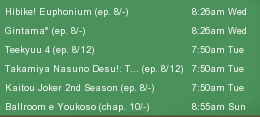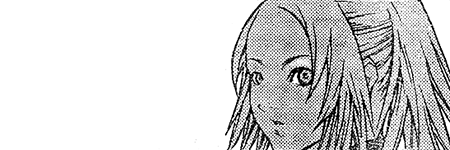New
Apr 23, 2013 11:44 PM
#51
| Thank god you found this thread xD Edit: I'm getting this error not sure what to make of it. Traceback (most recent call last): File "B:\Users\Joe Nguyen\Programs\APscrap.py", line 41, in <module> search=json.loads(queryTitle.decode('utf8')) UnicodeDecodeError: 'utf-8' codec can't decode byte 0xe3 in position 1122: invalid continuation byte |
FishiApr 24, 2013 12:04 AM
Apr 24, 2013 12:11 AM
#52
| Did you edit anything on the script? Are you using python 3.3? Last version I do today http://pastebin.com/hxeRwBpy Now the status is almost always right. Specials and ovas are likely to cause trouble. For example: Hellsing Ultimate is imported as Hellsing :/ Azumanga Daioh: The Very Short Movie is called Azumanga Daioh - The Very Short Movie in anime planet. It imported ~240 of 360 for me. |
AtomskRenewalApr 24, 2013 12:36 AM
Apr 24, 2013 11:54 AM
#53
| Looks like Seikimatsu Occult Gakuin caused the error. I'm guessing it's because of this funky character �.... anyways here's the code that'll work with python 2.7 http://pastebin.com/Ap67mrXM Edit: Got it imported to MAL very nice 714/887 added ^^/ Looks like everything works almost nicely! |
FishiApr 24, 2013 1:06 PM
Apr 24, 2013 12:50 PM
#54
Baka_Kaito said: Does AP also have the Japanese titles for their Anime? The site is down so I figured I'd ask. The reason I ask is, if they do would it be possible to to rewrite/edit the script to not just scrape the list data but to actually open each anime title and copy the Japanese title to use to search? I would assume that it would give better more accurate results as opposed to the English translations. I could be wrong, and I cant check until the site is back. Just another idea being thrown out there. Hopefully if it is possible, it won't be more work than it's worth. Doesn't look like AP has the Japanese titles. My idea was to use the year, type, and episode numbers (information that is listed in your AP list) to find the correct MAL entry. The type and episode numbers might be a bit different for some titles but maybe you can figure out a way how to deal with these cases. Also, I strongly recommend not to modify the existing script further. Instead, make a new script that reads the "exported" AP XML file as input. This way, you won't have to scrape your AP list again and again which is much slower than reading an XML file and more importantly, not good for their servers. Actually it can be seen as a script that violates their terms of use, so you shouldn't make it worse with using it again and again. MAL's terms of use are quite similar, "You agree not to use or launch any automated system [...] that accesses the Service in a manner that sends more request messages to the Company servers than a human can reasonably produce in the same period of time by using a conventional on-line web browser [...]" I'm not quite sure how this applies to the API, especially since you're using the unofficial API (the official one is here). For large lists it'd probably be good to add a small delay between server accesses, just in case. |
 |
Apr 25, 2013 5:09 AM
#55
| @AtomskRenewal @Fishi You guys really are awesome. Thanks for all the help and results you guys delivered! I'll be sure to spread the word to all the others searching for a way to escape AP's deadly clutches! Edit: @Fishi I used your 2.7 version and it didn't make an anime_list.txt but only added 530/709. Was that the function you removed to have it work with 2.7? Edit 2: Well my list is officially done! Thanks again to everyone for all the help!! |
BakaKaitoApr 25, 2013 8:15 AM
Apr 25, 2013 10:02 AM
#56
Apr 25, 2013 12:21 PM
#57
Fishi said: Yea it was removed/not implemented. And what?! Your signature got updated? D: okay i was wondering what happened there. If yours isn't updating, I would just make a new one. |
BakaKaitoMay 2, 2013 12:41 PM
May 25, 2013 1:29 PM
#58
| Okay noob question, how to install BeautifulSoup? I'm sorry but this took me over 4 hours and I still haven't figured it. Someone give me clear noob steps please.. I'll try to figure the rest myself or ask again if I bump into something, for now I can't even start. |
May 29, 2013 11:06 AM
#59
| Why there is no "the god of high school " manga to add to my list? |
May 29, 2013 11:48 AM
#60
sampleslayer said: Why there is no "the god of high school " manga to add to my list? If I remember right. It does not meet database guidelines. |
Jun 10, 2013 4:38 PM
#61
Fishi said: Looks like Seikimatsu Occult Gakuin caused the error. I'm guessing it's because of this funky character �.... anyways here's the code that'll work with python 2.7 http://pastebin.com/Ap67mrXM Edit: Got it imported to MAL very nice 714/887 added ^^/ Looks like everything works almost nicely! https://dl.dropboxusercontent.com/u/34143874/ap%20list%20code%20error.png Getting this error when I try it. Using Windows 7, Python 2.7 and BS4. Any clue what's causing it? |
Jun 11, 2013 10:13 AM
#62
| Thanks for this Fishi, and of course Ergosis. Except for the special characters one, it successfully imported my friend's (was helping him out) Anime-Planet list. Is there any way we can see the amount of time spent as on Anime-Planet, after importing to MAL? :c |
Sep 22, 2013 5:40 PM
#63
| Anime-Planet appears to be doing user-agent blocking, so I modified the script to fake the user-agent. Try this if you get a 403 Forbidden error. http://pastebin.com/x0gHs2Bb |
EricJ2190Sep 22, 2013 6:10 PM
Oct 12, 2013 12:18 PM
#64
EricJ2190 said: I did get the 403 error, though after using your script i got a 502 error.Anime-Planet appears to be doing user-agent blocking, so I modified the script to fake the user-agent. Try this if you get a 403 Forbidden error. http://pastebin.com/x0gHs2Bb Traceback (most recent call last): File "C:\Users\Sebas\Downloads\beautifulsoup4-4.1.0\beautifulsoup4-4.1.0\xml.p y", line 38, in <module> queryTitle = urllib2.urlopen(queryURL + queryName).read() File "C:\Python27\lib\urllib2.py", line 127, in urlopen return _opener.open(url, data, timeout) File "C:\Python27\lib\urllib2.py", line 410, in open response = meth(req, response) File "C:\Python27\lib\urllib2.py", line 523, in http_response 'http', request, response, code, msg, hdrs) File "C:\Python27\lib\urllib2.py", line 448, in error return self._call_chain(*args) File "C:\Python27\lib\urllib2.py", line 382, in _call_chain result = func(*args) File "C:\Python27\lib\urllib2.py", line 531, in http_error_default raise HTTPError(req.get_full_url(), code, msg, hdrs, fp) urllib2.HTTPError: HTTP Error 502: Bad Gateway |
Oct 25, 2013 1:33 PM
#65
Sebaku said: ]I did get the 403 error, though after using your script i got a 502 error. Same error for me. :| Anyone got a fix for this? AP nick LancerFIN if someone can upload my .xml. Thanks |
Nov 14, 2013 1:37 AM
#66
| I also get this error. I tried going to the url in the browser and it says the site is too busy. I read that there has been issues with DDoS lately, so it might be the cause. I thought it might also be something to do with the unofficial API (http://mal-api.com/docs/#read_search_anime), so i tried using the official API (http://myanimelist.net/modules.php?go=api) which requires you to authenticate, but i can't seem to authenticate. |
Nov 19, 2013 2:22 AM
#67
| True, unofficial API is down as it seems. To authenticate you can simply provide HTTP header: titlereq = urllib2.Request("http://myanimelist.net/api/anime/search.xml") titlereq.add_header("Authorization", "Basic %s" % base64.encodestring("%s:%s" % (malusername, malpassword)).replace("n", "")) titlereq.add_header("User-Agent", "Mozilla/5.0 (Windows NT 6.2; Win64; x64;) Gecko/20100101 Firefox/20.0") queryTitle = urllib2.urlopen(titlereq, urllib.urlencode({ "q" : animeName })).read() But if a method to detect MAL anime ID had been found then one shouldn't write XML simply because it's possible to add bunch of series from the same script via native API then. params = {'id' : animeID, 'data' : xmlData} url = 'http://myanimelist.net/api/animelist/add/'+animeID+'.xml' urllib2.urlopen(urllib2.Request(url, urllib.urlencode(params))) |
A story has no beginning or end; arbitrarily one chooses that moment of experience from which to look back or from which to look ahead. |
Nov 19, 2013 4:55 AM
#68
| Ah, it seems that i needed a user agent header. Though now i'm getting a json error: Traceback (most recent call last): File "ap_scrapper.py", line 42, in <module> search=json.loads(queryTitle,"utf8") File "C:\Code\Python27\lib\json\__init__.py", line 351, in loads return cls(encoding=encoding, **kw).decode(s) File "C:\Code\Python27\lib\json\decoder.py", line 365, in decode obj, end = self.raw_decode(s, idx=_w(s, 0).end()) File "C:\Code\Python27\lib\json\decoder.py", line 383, in raw_decode raise ValueError("No JSON object could be decoded") ValueError: No JSON object could be decoded Here's the script i used for reference http://pastebin.com/rUm0DmG2 I'm not experienced with python, so i'm not really sure whats wrong. |
Nov 19, 2013 5:40 PM
#69
| That's because native MAL API doesn't support JSON output. It uses XML with some unknown encoding (because python breaks on it often if it's decoded as UTF-8). Updated scripts a bit:
You will need python 3.3.3 to run it. |
ErgoSisDec 4, 2013 6:33 AM
A story has no beginning or end; arbitrarily one chooses that moment of experience from which to look back or from which to look ahead. |
Nov 19, 2013 10:33 PM
#70
| Excellent, thanks heaps for that! I was able to generate an xml of about 80% of my list. Just importing my list to anidb now before i can import it to MAL. Thanks again! EDIT: I imported the list into AniDB fine, but i can't seem to import it into MAL. I exported the AniDB list as an xml as per the instructions on MAL importer page. Internal Server Error The server encountered an internal error or misconfiguration and was unable to complete your request. Please contact the server administrator, root@localhost and inform them of the time the error occurred, and anything you might have done that may have caused the error. More information about this error may be available in the server error log. |
elementalestNov 20, 2013 3:15 AM
Nov 23, 2013 12:52 AM
#71
| I still can't import the list to MAL, not sure what going on. So i tried a direct method as suggested above. Here's the script i used: http://pastebin.com/FKwMCUN2 Traceback (most recent call last): File "ap_scrapper_direct.py", line 151, in <module> urllib.request.urlopen(url) File "C:CodePython33liburllibrequest.py", line 156, in urlopen return opener.open(url, data, timeout) File "C:CodePython33liburllibrequest.py", line 475, in open response = meth(req, response) File "C:CodePython33liburllibrequest.py", line 587, in http_response 'http', request, response, code, msg, hdrs) File "C:CodePython33liburllibrequest.py", line 513, in error return self._call_chain(*args) File "C:CodePython33liburllibrequest.py", line 447, in _call_chain result = func(*args) File "C:CodePython33liburllibrequest.py", line 595, in http_error_default raise HTTPError(req.full_url, code, msg, hdrs, fp) urllib.error.HTTPError: HTTP Error 501: Not Implemented I suspect that something is wrong with the xml data, but i have checked a dozen times and can't figure out what. Any help would be great. Here's an example of the xml data i generated <?xml version="1.0" encoding="UTF-8"?> <entry> <episode></episode> <status>6</status> <score>0</score> <downloaded_episodes></downloaded_episodes> <storage_type></storage_type> <storage_value></storage_value> <times_rewatched></times_rewatched> <rewatch_value></rewatch_value> <date_start></date_start> <date_finish></date_finish> <priority></priority> <enable_discussion></enable_discussion> <enable_rewatching></enable_rewatching> <comments></comments> <fansub_group></fansub_group> <tags></tags> </entry> |
Nov 23, 2013 5:00 AM
#72
| You should try to import result from the original script to MAL directly by adding <myinfo> block to the resulting XML. The problem resolved with AniDB in the middle is missing MAL IDs which is not the case with latest script. Don't know waht's wrong with "Not implemented" errors. Should work that way. Maybe try to remove anime id from POST data (params var). |
A story has no beginning or end; arbitrarily one chooses that moment of experience from which to look back or from which to look ahead. |
Nov 23, 2013 6:40 AM
#73
| I tried importing the original list first thing. It asked if i was missing "<update_on_import>1</update_on_import>", which i wasn't. Not exactly sure what your referring to with the <myinfo> block? However, i figured out what the issue is with the 'not implemented' error. If you have an anime already added in your list, you can't add it again (obviously), so it throws an error. The very first anime in the list was already added in MAL, so tried removing it and it worked until it got to the next one that was already in MAL. So i updated the script to update the anime instead if the adding fails. Now everything works perfectly. So even if you already have it in you MAL list it will essentially be overwritten by what it read from the AP list. Its not very elegant, as it would be better to get a MAL list and then compare and only update whats needed, but it works for a once off thing. I also don't know how to get your own MAL list (except perhaps exporting it manually and reading the file). Anyway, here it is for anyone else: http://pastebin.com/ngpvnLTT Thanks for all the help ErgoSis! |
Dec 3, 2013 12:14 AM
#74
| After spending a couple of days getting animedb_id's from MAL search, I've finally gotten my AP list into MAL as well. Just a note: you need the <myinfo> section for the import to work, at least that was the case in my experience. Particularly this section: <myinfo> <user_export_type>1</user_export_type> </myinfo> I have a working python2.7 script that will generate <series_animedb_id>, as well as a lookup file for matching A-P titles to MAL titles and animedb_id's. Poke me if you're interested. |
Dec 25, 2013 10:36 AM
#75
| Although off-topic for the thread; I recently took the code in this thread and adapted it to scrape ANN anime lists to import them into MAL. The script currently only scrapes the "category 3" ANN list, which is usually anime which is under "Seen All". It works fairly well, however, I am sure someone who is more familiar with Python 3.3 or Beautiful Soup could improve the code to make it far more generally useful. The Script: http://pastebin.com/gzmgSBYZ Thank you to all who have contributed to this thread. I've found the discussion here immensely useful! |
Dec 28, 2013 4:58 PM
#76
jojovonjo said: sampleslayer said: Why there is no "the god of high school " manga to add to my list? If I remember right. It does not meet database guidelines. what do u mean? it is not manga? |
Dec 28, 2013 5:05 PM
#77
sampleslayer said: It is an unpublished webtoon so it's not on here.jojovonjo said: sampleslayer said: Why there is no "the god of high school " manga to add to my list? If I remember right. It does not meet database guidelines. what do u mean? it is not manga? |
Short of the day: Monotonous Purgatory(MAL) ✰Public Domain Club | One Piece Club✰ |
Jun 25, 2014 6:59 AM
#78
| it keeps giving this error: Exporting rough variant of myanimelist format... ================ http://myanimelist.net/api/anime/search.xml?q=11eyes Decoding of anime data failed. Error: not well-formed (invalid token): line 5, column 147 ================ Request to http://myanimelist.net/api/anime/search.xml?q=30-sai+no+Hoken+Taiiku failed. HTTP Error 401: Unauthorized This is the script I used: http://pastebin.com/hyhV9uWJ Any suggestions? |
Jun 30, 2014 8:54 AM
#79
| By any chance, did MAL disable the search api? I think this error is related to the search.xml file. |
Aug 19, 2014 8:24 AM
#80
| Using the version of the script from ergosi's post (http://pastebin.com/igVyHeXL) the series that were added ended up being invisible due to the status (Completed, Watching etc) not working properly. I fixed it using this : found = animeItem.find("span") found = str(found) i = found.index("status")+6 animeStatus = found[i:i+1] if animeStatus=="1": status="Completed" #"Watched" elif animeStatus=="2": status="Watching" #"Watching" elif animeStatus=="3": status="Dropped" #"Dropped" #status=animeStatus elif animeStatus=="4": status="Plan to Watch" #"Want to Watch" elif animeStatus=="5": status="On-Hold" #"Stalled" elif animeStatus=="6": status="Dropped" #"Won't Watch" instead of this : animeStatus = animeItem.find("td","tableStatus").text.replace("status box","").replace("t", "").replace("n", "").replace("r", "").replace(" ", ""); if animeStatus=="Watched": status="2" #"Completed" elif animeStatus=="Stalled": status="3" #"On-Hold" elif animeStatus=="WanttoWatch": status="6" #"Plan to Watch" elif animeStatus=="Won'tWatch": status="4" #"Dropped" else: status="1" #"Watching" #status=animeStatus |
Aug 19, 2014 9:12 AM
#81
Dec 6, 2014 5:27 PM
#82
| I'm having some trouble getting this script running. On Python 3.4 the BeautifulSoup install gives me this: Python 3.4.2 (v3.4.2:ab2c023a9432, Oct 6 2014, 22:15:05) [MSC v.1600 32 bit (In tel)] on win32 Type "help", "copyright", "credits" or "license" for more information. >>> from bs4 import BeautifulSoup Traceback (most recent call last): File "", line 1, in File "C:Python34libsite-packagesbs4__init__.py", line 355 print soup.prettify() ^ SyntaxError: invalid syntax >>> On Python 2.7 BeautifulSoup seems to install. I can run the script and it asks for my username. When I press enter the script closes immediately. Text is output to the console but it closes too fast for me to read. No XML is created. I have modified the script as instructed. My list is 9 pages long http://www.anime-planet.com/users/MazrimTaim/anime Anyone have any ideas? Edit: Managed to Print Screen the Window as it closed, looks like the 403 error which I think was mentioned previously in this thread. Trying another script in 2.7 closes the dialogue immediately with this error: http://gyazo.com/a6e298bbaac312eea41c50b89736ed6f The script in question for this is: http://pastebin.com/x0gHs2Bb Edit 2: So it looks like the fix for that involves using Python 3, for which BeautifulSoup does not install for me. On 3.3.3 I get the same error as listed above. |
MazrimTaimDec 8, 2014 10:49 AM
Jul 6, 2015 10:20 AM
#83
| Anyone still hanging around in here? I am trying to use this script: http://pastebin.com/igVyHeXL I get the following error: File "igVyHeXL.py", line 127, in xmlData += "t" + str(int(float(animeItem.img["name"])*2)).replace("t", "").replace("n", "").replace("r", "").replace(" ", "") + "n" TypeError: 'NoneType' object is not subscriptable |
Jul 6, 2015 11:43 AM
#84
| I fixed the issue - AP I guess changed where their rating is. But now everything added under "watching" and I can't figure out how to make it update the status. Ugh. |
Jul 7, 2015 4:48 AM
#85
| Okay, I got it fully working if anyone still cares. Here is the updated script. I don't write python so I'm sorry if it isn't super purdy, but it works. http://pastebin.com/p2ygYZHa |
Aug 22, 2015 10:16 PM
#86
calophi said: I want to have your babies so badly right now.Okay, I got it fully working if anyone still cares. Here is the updated script. I don't write python so I'm sorry if it isn't super purdy, but it works. http://pastebin.com/p2ygYZHa i.e. Thank you. |
Oct 16, 2015 3:52 PM
#87
| is there a way to import the anime list from kiss anime to here??? |
Oct 16, 2015 4:45 PM
#88
Oct 29, 2015 1:06 AM
#89
calophi said: Okay, I got it fully working if anyone still cares. Here is the updated script. I don't write python so I'm sorry if it isn't super purdy, but it works. http://pastebin.com/p2ygYZHa Thanks man! Worked fine! |
Dec 1, 2015 11:59 PM
#90
calophi said: Okay, I got it fully working if anyone still cares. Here is the updated script. I don't write python so I'm sorry if it isn't super purdy, but it works. http://pastebin.com/p2ygYZHa Could somebody give me a truly play by play walkthrough of doing this, starting from me reading this post to my anime-planet list being imported to MAL? Pretty, pretty please |
Dec 2, 2015 12:43 AM
#91
moelump said: calophi said: Okay, I got it fully working if anyone still cares. Here is the updated script. I don't write python so I'm sorry if it isn't super purdy, but it works. http://pastebin.com/p2ygYZHa Could somebody give me a truly play by play walkthrough of doing this, starting from me reading this post to my anime-planet list being imported to MAL? Pretty, pretty please Have you read what is written there? #Additional info and packages: # Python 3.3.3 - http://python.org/download/ # BeautifulSoup - http://www.crummy.com/software/BeautifulSoup/#Download #Tips: # * You can leave your MAL username empty if it's the same as on AnimePlanet. # * To install BeautifulSoup unpack it anywhere and type "setup.py install" in the console from that folder. # * In order to successfully import the exported Anime-Planet animelist to MAL, first export MAL animelist, # and copy the block just after tag. |
Dec 2, 2015 2:11 AM
#92
Serhiyko said: moelump said: calophi said: Okay, I got it fully working if anyone still cares. Here is the updated script. I don't write python so I'm sorry if it isn't super purdy, but it works. http://pastebin.com/p2ygYZHa Could somebody give me a truly play by play walkthrough of doing this, starting from me reading this post to my anime-planet list being imported to MAL? Pretty, pretty please Have you read what is written there? #Additional info and packages: # Python 3.3.3 - http://python.org/download/ # BeautifulSoup - http://www.crummy.com/software/BeautifulSoup/#Download #Tips: # * You can leave your MAL username empty if it's the same as on AnimePlanet. # * To install BeautifulSoup unpack it anywhere and type "setup.py install" in the console from that folder. # * In order to successfully import the exported Anime-Planet animelist to MAL, first export MAL animelist, # and copy the block just after tag. I'm getting stuck at the installing BeautifulSoup part ANd when I try to run his scripted it says there is no module named request |
moelumpDec 2, 2015 2:21 AM
Dec 2, 2015 7:46 AM
#93
moelump said: I'm getting stuck at the installing BeautifulSoup part Do you know what console aka Command Prompt is? Hit WIN+R, type CMD (and hit enter), and type in the window that appears C:\\beautifulsoup4-4.4.1\setup.by install Change "C:\\beautifulsoup4-4.4.1\" with wherever you extracted the files (take note that there is beautifulsoup4-4.4.1.tar archive packed inside beautifulsoup4-4.4.1.tar.gz archive) Simply double-clicking on setup.by from the explorer won't do By the way, the last Python version that supports Windows XP is 3.4.3 |
SerhiykoDec 2, 2015 8:01 AM
Dec 2, 2015 11:47 AM
#94
Serhiyko said: moelump said: I'm getting stuck at the installing BeautifulSoup part Do you know what console aka Command Prompt is? Hit WIN+R, type CMD (and hit enter), and type in the window that appears C:beautifulsoup4-4.4.1setup.by install Change "C:beautifulsoup4-4.4.1" with wherever you extracted the files (take note that there is beautifulsoup4-4.4.1.tar archive packed inside beautifulsoup4-4.4.1.tar.gz archive) Simply double-clicking on setup.by from the explorer won't do By the way, the last Python version that supports Windows XP is 3.4.3 Thank you, thank you And now because I'm a big ol' idiot how would I go about using the anime-planet export script in a way that it works? |
Dec 2, 2015 12:30 PM
#95
moelump said: Thank you, thank you And now because I'm a big ol' idiot how would I go about using the anime-planet export script in a way that it works? Sarcasm won't help here Are you still stuck at installing BeautifulSoup, or have you managed to install it? If yes, does the script run? Does it ask you for your MAL username, password, etc.? |
Dec 2, 2015 1:00 PM
#96
Serhiyko said: there was no sarcasm thoughmoelump said: Thank you, thank you And now because I'm a big ol' idiot how would I go about using the anime-planet export script in a way that it works? Sarcasm won't help here Are you still stuck at installing BeautifulSoup, or have you managed to install it? If yes, does the script run? Does it ask you for your MAL username, password, etc.? and yea I have it installed now, just asking what exactly to do next |
Dec 2, 2015 2:27 PM
#97
moelump said: there was no sarcasm though and yea I have it installed now, just asking what exactly to do next Oh. Well, copy the above script and save it in a file ending in .py (for example, ap.py). You can do that with a simple notepad. You can save it in a .txt file first, just make sure to rename it to .py after that (if you have problems with this, that probably means that system hides file extensions, here's how you can unhide them: http://www.google.com/search?q=windows+show+file+extension) You should be able to run it now. If you did everything right, it will ask you for your username |
SerhiykoDec 2, 2015 2:38 PM
Dec 3, 2015 7:54 AM
#99
moelump said: It's saying no module named bs4 when I try Not sure what you are doing wrong... Whatever, I've sent you an exported list via PM. Just import it here: http://myanimelist.net/import.php |
SerhiykoDec 3, 2015 7:57 AM
Jul 28, 2016 9:31 PM
#100
| Hello friends, Does anyone know if the script still works? I've installed beautiful soup and at first it seems to be running just fine. I'm able to input my username and password to try to get this script to do its magic. After a few seconds the terminal outputs "Done". Unfortunately, nothing is added to my list on MAL. I get something like this: MAL authorization hash: anN3YW46MmdHVl5j Processing AP list and requesting data from MAL... Done Is this right? what kind of outcome should I expect? Judging from earlier posts, there was an xml file outputted but this one doesn't seem to be the case. Any help would be greatly appreciated. Cheers! |
More topics from this board
» I want to remove a badge from my profileSiljeTherese - Nov 29, 2024 |
10 |
by Yumiella
»»
3 minutes ago |
|
Sticky: » Inactive Username Request Thread ( 1 2 3 4 5 ... Last Page )Kineta - Sep 21, 2015 |
3666 |
by moneyinvester
»»
2 hours ago |
|
» Friend permabanned for no reasonDumb - 10 hours ago |
5 |
by KayKimii
»»
7 hours ago |
|
» can you delete comments from your wall?removed-user - Nov 12, 2021 |
8 |
by hacker09
»»
9 hours ago |
|
» why can you only have 10 favorites....fastbananaceo - Mar 2, 2022 |
10 |
by SapphiciaEros
»»
11 hours ago |