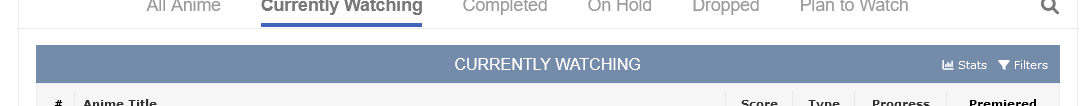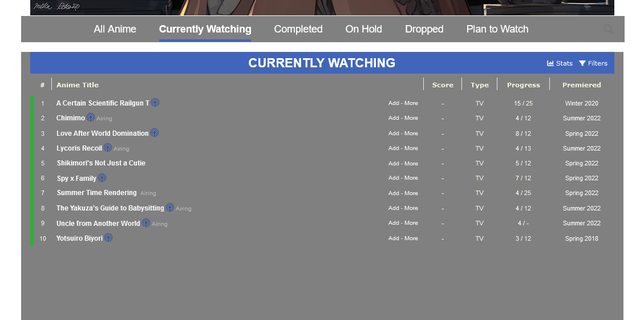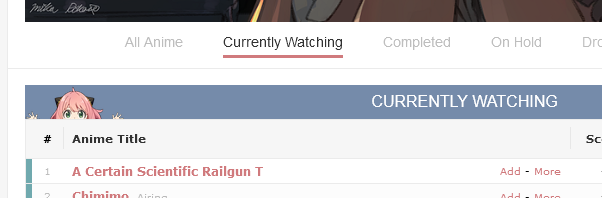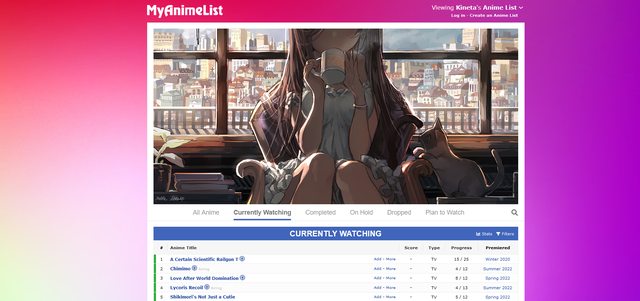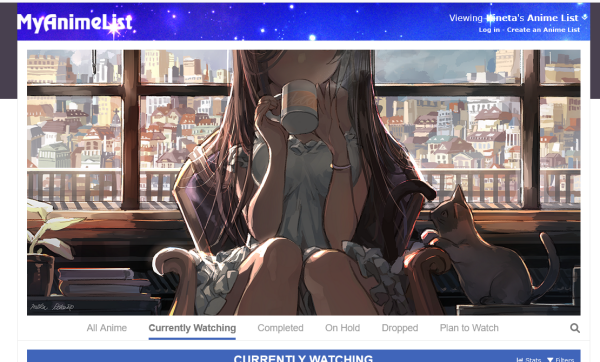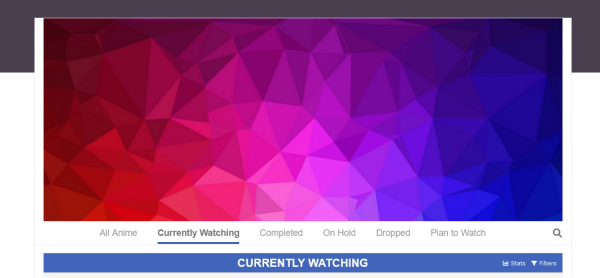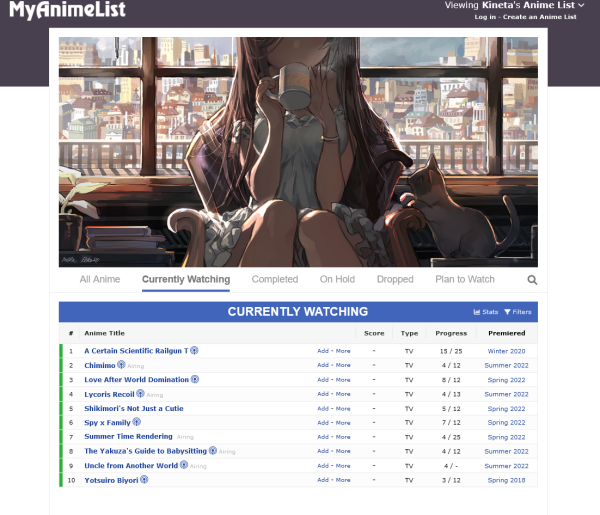More topics from this board
» Design Contest Winners! 🎉Maki-kun - Sep 25, 2023 |
27 |
by orosan
»»
Nov 12, 2023 4:42 PM |
|
» ☀️CSS Contest w/ Custom Wallpapers 🎁 DELIVERIES COMPLETE! ( 1 2 3 4 5 ... Last Page )Shishio-kun - Sep 21, 2023 |
420 |
by Shishio-kun
»»
Nov 1, 2023 9:57 PM |
|
» ✅ Bunkasai 2023 Wrap-up: Deliveries, Feedback, and Honor Roll submissions ( 1 2 )Shishio-kun - Sep 25, 2023 |
58 |
by Shishio-kun
»»
Oct 23, 2023 7:21 PM |
|
» ⭐️Image Swap w/ Custom Signatures 🎁 DELIVERIES COMPLETE! ( 1 2 3 4 5 ... Last Page )Shishio-kun - Sep 20, 2023 |
1097 |
by HenaChuu
»»
Oct 22, 2023 2:20 PM |
|
» Seiyuu Scramble: Female Edition ( 1 2 )Maki-kun - Sep 18, 2023 |
87 |
by sosu3
»»
Oct 3, 2023 6:04 PM |