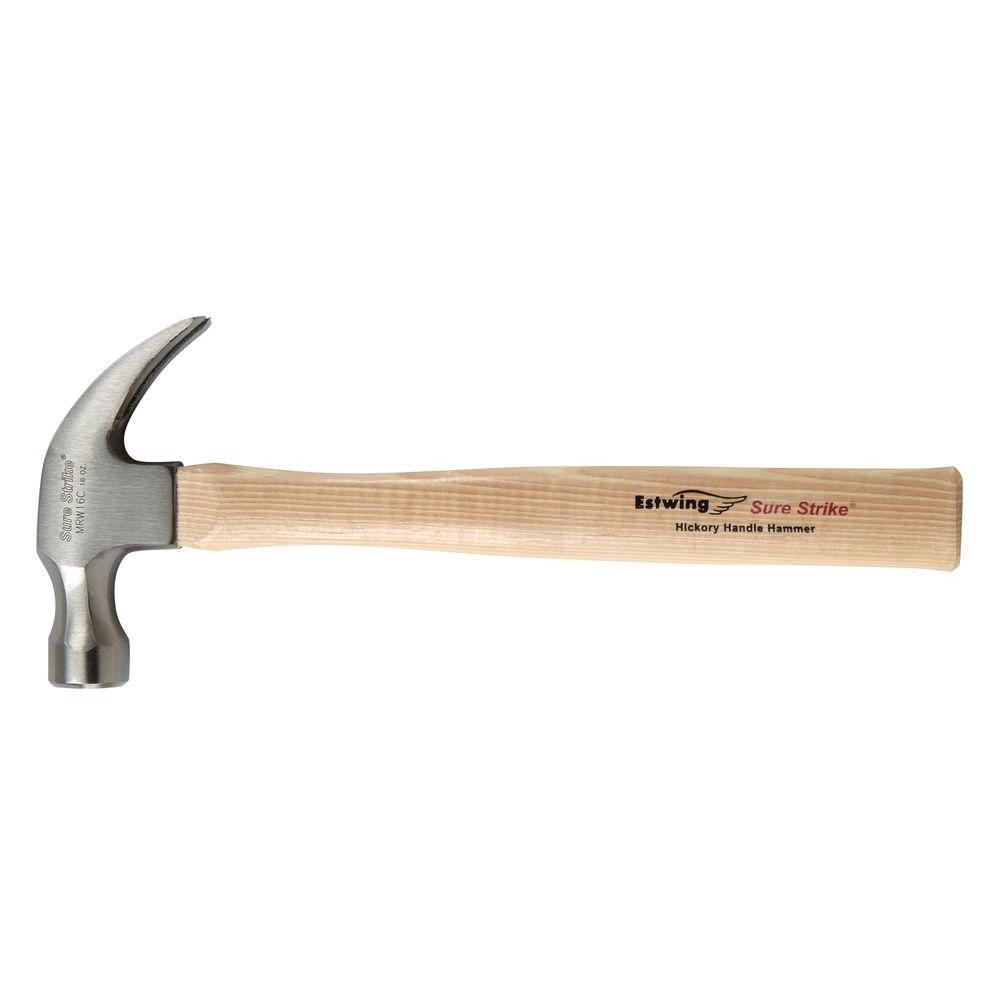More topics from this board
» Killing DOGs in video games...ssvmdh - Aug 2 |
41 |
by Retro8bit
»»
3 hours ago |
|
» What are you playing right now? (v2) ( 1 2 3 4 5 ... Last Page )anime-prime - Oct 4, 2020 |
4134 |
by Retro8bit
»»
3 hours ago |
|
Poll: » any others that switch to linux after windows 10 ends and windows 11 becoming an artificial intelligence slop?deg - Oct 19 |
28 |
by deg
»»
6 hours ago |
|
» ESA report shows the average gamer is 41 – and nearly half are womendeg - Oct 26 |
22 |
by StarlaFox
»»
Yesterday, 11:34 AM |
|
» Hottest Gacha game characters?GoonLyfeVes - Aug 17 |
43 |
by hecerry
»»
Yesterday, 11:06 AM |