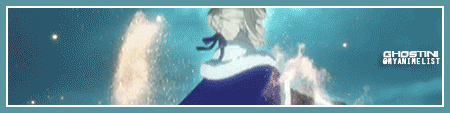More topics from this board
» 【 ART THREAD 】Let's share our art! ❤︎ ( 1 2 )mewmewforever - Aug 30 |
53 |
by shorl10
»»
3 hours ago |
|
» Share Your YouTube Channel/Videos! ( 1 2 3 4 5 ... Last Page )nin-tendo - Dec 16, 2022 |
449 |
by nin-tendo
»»
4 hours ago |
|
» colourful modern list (adapted from Clarity)sunnysummerday - Oct 14 |
9 |
by sunnysummerday
»»
9 hours ago |
|
» [Userscript] MAL Dubs - Label English dubs and add dub filteringSiliconDon - Aug 30, 2021 |
22 |
by SiliconDon
»»
Oct 29, 8:20 AM |
|
» The Poetry thread ( 1 2 3 4 5 )TheConquerer - Sep 17, 2015 |
226 |
by SkiesOfBlue
»»
Oct 27, 9:22 PM |