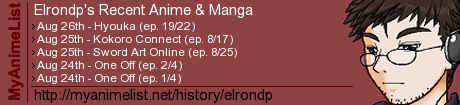New
Dec 1, 2009 6:01 PM
#1
| Is there any way to import it, specifically from anime-planet? Mod Edit: Edited title for clarity. A solution can be found here. The script needs to be modified, see here. If your A-P list has only 1 page, modify your script according to this post. The original script is outdated since the structure for both AP and MAL has changed over time. A modified script that is working at least partially can be found here. If this script isn't working anymore please check the posts after it to see if there is a new version. |
LunaAug 29, 2016 6:42 AM
Jan 2, 2010 12:04 PM
#2
Jan 2, 2010 12:20 PM
#3
| You can import lists here: http://myanimelist.net/import.php Unfortunately it does not seem to cover anime-planet and so is unlikely to work. :( |
Sep 4, 2010 12:58 AM
#4
Sep 4, 2010 1:05 AM
#5
Oct 19, 2010 8:40 PM
#6
| I have found only way to do this by using the python script to generate MAL-like XML but since internal myanimelist.net importer seems not accepting incomplete <anime> blocks so I imported this to anidb.net first, then exported as xml and then imported as AniDB list here. Kinda freaky way to do it.. but worked for me. The script is here http://pastebin.com/CMcUiuTR |
A story has no beginning or end; arbitrarily one chooses that moment of experience from which to look back or from which to look ahead. |
Nov 3, 2010 5:22 PM
#7
| I tried your method ErgoSis, but Anidb gave me the following error: "61 - invalid xml file!" Do I have to edit the anime list from anime planet in some way so that I can upload it to anidb? I did the following: 1: I used your script to generate an xml file from my anime-planet account 2. I tried to upload that xml file to anidb, which resulted in the above error. |
May 28, 2011 8:18 AM
#8
| I uploaded the file created with your script, but when uploaded on AniDB it didn't add any anime... |
May 28, 2011 9:23 AM
#9
Hibari__Kyoya said: I uploaded the file created with your script, but when uploaded on AniDB it didn't add any anime... It takes some time until your entries will be added on AniDB. This it what they say: The import will NOT happen in real time. You will receive a pm once the import has been done with a link to the result. |
 |
May 28, 2011 9:32 AM
#10
Luna_ said: Hibari__Kyoya said: I uploaded the file created with your script, but when uploaded on AniDB it didn't add any anime... It takes some time until your entries will be added on AniDB. This it what they say: The import will NOT happen in real time. You will receive a pm once the import has been done with a link to the result. Yes, I know... In fact, I received that success message, but the list is still empty... : EDIT: I've notice it said "No match" in import overview... |
wetrthjyhgefdwMay 28, 2011 9:38 AM
May 28, 2011 9:57 AM
#11
| Oh ok... I've tried only once to import something to AniDB, and not from Anime-Planet but from MAL, and I had no problems. Maybe you should better ask in the AniDB forums, I'm sure they can help you better there :) |
 |
May 28, 2011 10:04 AM
#12
| Thanks, I'll try... |
Nov 2, 2011 4:01 AM
#13
ErgoSis said: I have found only way to do this by using the python script to generate MAL-like XML but since internal myanimelist.net importer seems not accepting incomplete blocks so I imported this to anidb.net first, then exported as xml and then imported as AniDB list here. Kinda freaky way to do it.. but worked for me. The script is here http://pastebin.com/CMcUiuTR How do I add BeautifulSoup to python? |
Dec 14, 2011 8:53 PM
#14
| If i export my list from here to anime planet will it delete the list here,because i don't want it to,i just want to have 2 lists. |
Dec 14, 2011 9:02 PM
#15
Mar 22, 2013 9:41 AM
#16
| Is this post dead? I could really use some help =/ |
Mar 22, 2013 11:37 PM
#17
Baka_Kaito said: Is this post dead? I could really use some help =/ What do you need help with? Please describe your problem or question in detail and someone might be able to help you. |
 |
Apr 4, 2013 7:50 PM
#18
| 1. Install Python http://python.org/download/ 2. Install Beautiful Soup http://www.crummy.com/software/BeautifulSoup/bs4/doc/#installing-beautiful-soup 3. Copy the above script and save it in a file ending in .py (ie ap.py) 4. Edit line 7 of the script from "from BeautifulSoup import BeautifulSoup,NavigableString" to "from bs4 import BeautifulSoup,NavigableString" 5. Run the script That should work. I haven't been able to test it as AP is currently down :( |
Apr 10, 2013 6:21 PM
#19
Apr 18, 2013 3:29 PM
#20
Luna_ said: Baka_Kaito said: Is this post dead? I could really use some help =/ What do you need help with? Please describe your problem or question in detail and someone might be able to help you. I am not sure what I am doing wrong but i seem to be unable to install BeautifulSoup. I have tried several different ways found through research on the web and I have pretty much given up = Edit: Okay I have officially fixed the issues and have succesfully installed bs4. New problem. When i run the script after changing line seven and inserting my username, I get "Invalid Syntax" Edit 2: Was silly mistake on my part for script not to run, fixed. Last problem that I really have no idea what to do about is when i run the script, I get this: Traceback (most recent call last): File "C:\ap.py", line 9, in <module> pageNumber = int (html.find('li','next').findPrevious('li').next.contents[0]) AttributeError: 'NoneType' object has no attribute 'findPrevious' |
BakaKaitoApr 19, 2013 12:36 PM
Apr 19, 2013 11:37 PM
#21
Fishi said: Yeah, it failed to import anything for me either. I think it's expecting an anidb id, which isn't in the exported file. There's a bunch of other fields that also aren't included, but that seems like the most important one.Yeap I did that and it exported it perfectly! Now the problem is trying to get it to import haha ^^.... Edit: Now waiting on anidb to finish importing Edit 2: Yea nothing was added. What did you guys check when you imported to anidb? |
Apr 20, 2013 8:07 AM
#22
Baka_Kaito said: Last problem that I really have no idea what to do about is when i run the script, I get this: Traceback (most recent call last): File "C:ap.py", line 9, in <module> pageNumber = int (html.find('li','next').findPrevious('li').next.contents[0]) AttributeError: 'NoneType' object has no attribute 'findPrevious' The problem is probably that your list consists of only 1 page and then the HTML code is a bit different and the script can't find the total number of pages. Replace this line: pageNumber = int (html.find('li','next').findPrevious('li').next.contents[0]) with this: pageNumber = int (html.find('li','next').findPrevious('li').contents[0]) and see if it helps. @Fishi @Pellanor See my reply in post #26. |
LunaApr 20, 2013 10:29 AM
 |
Apr 20, 2013 9:19 AM
#23
Luna_ said: Baka_Kaito said: Last problem that I really have no idea what to do about is when i run the script, I get this: Traceback (most recent call last): File "C:ap.py", line 9, in <module> pageNumber = int (html.find('li','next').findPrevious('li').next.contents[0]) AttributeError: 'NoneType' object has no attribute 'findPrevious' The problem is probably that your list consists of only 1 page and then the HTML code is a bit different and the script can't find the total number of pages. Replace this line: pageNumber = int (html.find('li','next').findPrevious('li').next.contents[0]) with this: pageNumber = int (html.find('li','next').findPrevious('li').contents[0]) and see if it helps. That is definitely not it. I have 16 pages XD [http://www.anime-planet.com/users/BakaKaito/anime] I did replace the line just to see and I got this: pageNumber = int (html.find('li','next').findPrevious('li').contents[0]) AttributeError: 'NoneType' object has no attribute 'findPrevious' Screenshot: http://qs.lc/shfe |
BakaKaitoApr 20, 2013 9:29 AM
Apr 20, 2013 9:33 AM
#24
| I tested it myself with your username and didn't get an error, so I have no idea what's the problem... I have an older version of BeautifulSoup, maybe some of the functions are a bit different and not working the same. Anyway, I just uploaded the xml I extracted here, so you can just use this for the next step :) Edit: The screenshot is strange... did you remove this line? username = raw_input("Enter your username: ") Because usually it should show you "Enter your username:" and I don't see it in your screenshot. |
 |
Apr 20, 2013 10:00 AM
#25
Luna_ said: I tested it myself with your username and didn't get an error, so I have no idea what's the problem... I have an older version of BeautifulSoup, maybe some of the functions are a bit different and not working the same. Anyway, I just uploaded the xml I extracted here, so you can just use this for the next step :) Edit: The screenshot is strange... did you remove this line? username = raw_input("Enter your username: ") Because usually it should show you "Enter your username:" and I don't see it in your screenshot. I feel like a complete idiot.... I replaced that with my username in the script. I had no idea that that wasn't what it meant. It finally worked! I changed it back to what it should have been (lol) Thanks for your help and for Uploading my list as well! |
BakaKaitoApr 20, 2013 10:22 AM
Apr 20, 2013 10:28 AM
#26
Baka_Kaito said: I feel like a complete idiot.... I replaced that with my username in the script. I had no idea that that wasn't what it meant. It finally worked! I changed it back to what it should have been (lol) Thanks for your help and for Uploading my list as well! Ah, I see :) Well, the script doesn't require the user to modify anything in the code (except updating the BeautifulSoup package name now). You can just execute the script, it asks you to input your name, and the function raw_input() will then read this user input (just explaining for others that might have this problem in the future). And now I understand the other two people's problem in this thread. @Fishi @Pellanor It is not possible to import this anime-planet XML file directly. The AniDB import requires the AniDB IDs because it uses these IDs to map the series to the MAL IDs. After extracting the anime-planet data and getting the XML file, you have to import it to anidb.net first and then export the AniDB XML file, see this post: ErgoSis said: I have found only way to do this by using the python script to generate MAL-like XML but since internal myanimelist.net importer seems not accepting incomplete <anime> blocks so I imported this to anidb.net first, then exported as xml and then imported as AniDB list here. Kinda freaky way to do it.. but worked for me. |
LunaApr 20, 2013 10:33 AM
 |
Apr 20, 2013 10:52 AM
#27
Pellanor said: Fishi said: Yeah, it failed to import anything for me either. I think it's expecting an anidb id, which isn't in the exported file. There's a bunch of other fields that also aren't included, but that seems like the most important one.Yeap I did that and it exported it perfectly! Now the problem is trying to get it to import haha ^^.... Edit: Now waiting on anidb to finish importing Edit 2: Yea nothing was added. What did you guys check when you imported to anidb? I have run into the same problem. And now I understand the other two people's problem in this thread. @Fishi @Pellanor It is not possible to import this anime-planet XML file directly. The AniDB import requires the AniDB IDs because it uses these IDs to map the series to the MAL IDs. After extracting the anime-planet data and getting the XML file, you have to import it to anidb.net first and then export the AniDB XML file That is what I tried and got the same issue as Fishi and Pellanor. Have you tried this method yourself with success? |
Apr 20, 2013 10:58 AM
#28
Baka_Kaito said: That is what I tried and got the same issue as Fishi and Pellanor. Have you tried this method yourself with success? I did it long, long ago successfully but I think it should still work. You need an anidb.net account and then go to "My List" and choose "mylist import" in the menu on the right side. There you can upload the anime-planet xml file. After that you can choose "mylist export" and select the template "xml". It can take a while to import/export the data (some minutes, some hours, maybe some days, because they need check it or whatever). This exported xml file can then be imported here. Edit: I just saw that I never imported an A-P file to anidb.net myself (just exported the anidb xml), but I've heard from other people that it worked. Edit2: Seems like people had problems in this thread with importing to anidb.net. Maybe something was changed and it doesn't work anymore. Maybe you can still try it and see if it works or not, what error message you will get etc. If there is one, maybe you can find more information about this in the anidb.net forum. |
LunaApr 20, 2013 11:13 AM
 |
Apr 20, 2013 11:17 AM
#29
Luna_ said: Baka_Kaito said: That is what I tried and got the same issue as Fishi and Pellanor. Have you tried this method yourself with success? I did it long, long ago successfully but I think it should still work. You need an anidb.net account and then go to "My List" and choose "mylist import" in the menu on the right side. There you can upload the anime-planet xml file. After that you can choose "mylist export" and select the template "xml". It can take a while to import/export the data (some minutes, some hours, maybe some days, because they need check it or whatever). This exported xml file can then be imported here. Edit: I just saw that I never imported an A-P file to anidb.net myself (just exported the anidb xml), but I've heard from other people that it worked. Edit2: Seems like people had problems in this thread with importing to anidb.net. Maybe something was changed and it doesn't work anymore. Maybe you can still try it and see if it works or not, what error message you will get etc. If there is one, maybe you can find more information about this in the anidb.net forum. I'm trying something out. I'll also check AniDB too. Thanks for the help! |
Apr 20, 2013 12:21 PM
#30
| Well guys I'm sorry to say that I believe it impossible to import without having the proper Anime ID # ie: <series_animedb_id>11759</series_animedb_id> I Successfully found a way to make the import work however with that # lacking nothing is actually updated Screenshot: [http://qs.lc/grd5] |
Apr 20, 2013 12:31 PM
#31
| Yes, you either need the MAL ID or the AniDB ID to import titles. It's impossible without, that's why the other person said to use anidb.net to generate an xml file with AniDB IDs. I wanted to test something that might help, but I don't have time for it right now. So if you can wait 12-24 hours I might be able to find a solution so you don't have to add everything manually. But I can't promise anything. |
 |
Apr 20, 2013 1:08 PM
#32
Luna_ said: Yes, you either need the MAL ID or the AniDB ID to import titles. It's impossible without, that's why the other person said to use anidb.net to generate an xml file with AniDB IDs. I wanted to test something that might help, but I don't have time for it right now. So if you can wait 12-24 hours I might be able to find a solution so you don't have to add everything manually. But I can't promise anything. My import to AniDB is the problem. It just won't add any anime after importing the list. I even Re-wrote the AP scrape XML to a MAL XML and it still won't work. I look forward to your results. Even if they bear no fruit, at least you have an idea. I am at a lost. Thanks for all your help! |
Apr 20, 2013 1:57 PM
#33
| Meh, I cannot get my list to export: This script will export your anime-planet.com anime list and saves it to anime-planet.xml daftphunk /Library/Python/2.7/site-packages/bs4/builder/_htmlparser.py:149: RuntimeWarning: Python's built-in HTMLParser cannot parse the given document. This is not a bug in Beautiful Soup. The best solution is to install an external parser (lxml or html5lib), and use Beautiful Soup with that parser. See http://www.crummy.com/software/BeautifulSoup/bs4/doc/#installing-a-parser for help. "Python's built-in HTMLParser cannot parse the given document. This is not a bug in Beautiful Soup. The best solution is to install an external parser (lxml or html5lib), and use Beautiful Soup with that parser. See http://www.crummy.com/software/BeautifulSoup/bs4/doc/#installing-a-parser for help.")) Traceback (most recent call last): File "/Volumes/Macintosh HD/Users/Justin/Downloads/anime-planet.com_xml_anime_exporter.py", line 14, in <module> html = BeautifulSoup(html) File "/Library/Python/2.7/site-packages/bs4/__init__.py", line 172, in __init__ self._feed() File "/Library/Python/2.7/site-packages/bs4/__init__.py", line 185, in _feed self.builder.feed(self.markup) File "/Library/Python/2.7/site-packages/bs4/builder/_htmlparser.py", line 150, in feed raise e HTMLParser.HTMLParseError: bad end tag: u"</scr'+'ipt>", at line 281, column 181 |
Apr 20, 2013 3:57 PM
#34
| As the link provided in the error states, you need to install a third party parser. There are a few provided in in that linked page. However, given my lack of expertise, that may or may not solve your problem. Anyways, given how much help I received, I feel the need to pay it forward. This is about all I can do for you. Here is the AP scrape for your username =] I also suggest still trying on your own. You may learn quite a lot like I did. |
Apr 20, 2013 5:59 PM
#35
Baka_Kaito said: As the link provided in the error states, you need to install a third party parser. There are a few provided in in that linked page. However, given my lack of expertise, that may or may not solve your problem. Anyways, given how much help I received, I feel the need to pay it forward. This is about all I can do for you. Here is the AP scrape for your username =] I also suggest still trying on your own. You may learn quite a lot like I did. Woo, thanks a lot, really appreciate it! Yeah I followed the links instructions to try and install another parser but did not have any luck with it. I kept getting invalid syntaxes and what not; but I will definitely try again later |
Apr 20, 2013 6:12 PM
#36
| If anyone is interested, as an experiment in trying to import to AniDB successfully, I have edited the script to include all fields in standard MAL export lists including user info section (Both to be partially edited by user). Sadly the experiment failed however, This does create a more "genuine" list and I myself prefer minor details. This is also the updated script for bs4. It can be found Here |
BakaKaitoApr 21, 2013 8:46 AM
Apr 20, 2013 6:14 PM
#37
daftphunk said: Baka_Kaito said: As the link provided in the error states, you need to install a third party parser. There are a few provided in in that linked page. However, given my lack of expertise, that may or may not solve your problem. Anyways, given how much help I received, I feel the need to pay it forward. This is about all I can do for you. Here is the AP scrape for your username =] I also suggest still trying on your own. You may learn quite a lot like I did. Woo, thanks a lot, really appreciate it! Yeah I followed the links instructions to try and install another parser but did not have any luck with it. I kept getting invalid syntaxes and what not; but I will definitely try again later No problem =] and good luck! |
Apr 22, 2013 9:48 AM
#38
| Given the lack of a solution to importing properly, I found MAL API which can be used to search for MAL ID#'s. I wonder if this could be used in a script to scrape ID#'s and update the list automatically. I have used it to find the ID#s to manually update 1/3 of my list so far. Not sure if it is faster or slower than adding through MAL though. Just putting it out here for anyone who may be able to do something with it. |
Apr 22, 2013 6:46 PM
#39
| Thanks Kaito! I added some lines to the script that takes the MAL ID and adds it to the XML file. When the script works it works. When the script runs into errors it crashes and burns like no other...Overall, it adds a good amount of anime to your list BUT you will still have to look out for errors for instance if you get: "HTTP Error 502: Bad Gateway" OR "'ascii' codec can't encode character u'xe2' in position 29: ordinal not in range(128)" This basically means the anime it was looking up in the api caused the script to crash and burn... SO to fix that you will have to remove that anime from your AP list... TO DO SO open up XML in your favorite text editor, Notepad++, and scroll down to the last entry and look at the anime title then that'll give you an idea of where in your AP list to look and to delete the anime name that blew the script up... Take note you will have to look at the anime names with special characters... For instance, for me, these are the anime that caused the code to blow up. SO remove this from your AP list FIRST C³ Ichigo 100% Ikoku Meiro no Croisée Yumeiro Pâtissière You kind of get an idea of which anime to remove in your AP list.. C³ because of the ³, Ichigo 100% because of the %, Ikoku Meiro no Croisée because of the é, Yumeiro Pâtissière because of the â and è Anyways this script takes a while to gather everything so watch anime or listen to music. Check back every now and then on the script in case something blows up... I've imported it to anidb and works nicely haven't tried it directly to MAL though. My fail noob mod script can be found here : http://pastebin.com/DbEP4rTL OUT OF DATE Edit: I'll replace this code with another robust method as soon as possible. Curse AP and their maintenance... You can use the above code but it'll cause head aches ^^... EDIT2: See post #45 |
FishiApr 25, 2013 10:07 AM
Apr 22, 2013 6:54 PM
#40
| This script will print out two things anime-planet.xml and anime_list.txt. You can import anime-planet.xml to anidb. Where as anime_list.txt are the names of the anime that you will need to add to your MAL manually... No idea how to make it so the query from the API recognizes the anime name 100%... Anyways have fun... I have a long list of anime that I need to manually add... |
FishiApr 22, 2013 11:07 PM
Apr 23, 2013 8:47 AM
#41
Fishi said: Thanks Kaito! I added some lines to the script that takes the MAL ID and adds it to the XML file. When the script works it works. When the script runs into errors it crashes and burns like no other...Overall, it adds a good amount of anime to your list BUT you will still have to look out for errors for instance if you get: "HTTP Error 502: Bad Gateway" OR "'ascii' codec can't encode character u'xe2' in position 29: ordinal not in range(128)" This basically means the anime it was looking up in the api caused the script to crash and burn... SO to fix that you will have to remove that anime from your AP list... TO DO SO open up XML in your favorite text editor, Notepad++, and scroll down to the last entry and look at the anime title then that'll give you an idea of where in your AP list to look and to delete the anime name that blew the script up... Take note you will have to look at the anime names with special characters... For instance, for me, these are the anime that caused the code to blow up. SO remove this from your AP list FIRST C³ Ichigo 100% Ikoku Meiro no Croisée Yumeiro Pâtissière You kind of get an idea of which anime to remove in your AP list.. C³ because of the ³, Ichigo 100% because of the %, Ikoku Meiro no Croisée because of the é, Yumeiro Pâtissière because of the â and è Anyways this script takes a while to gather everything so watch anime or listen to music. Check back every now and then on the script in case something blows up... I've imported it to anidb and works nicely haven't tried it directly to MAL though. My fail noob mod script can be found here http://pastebin.com/DbEP4rTL Fishi you are the man! This will definitely help with the 500+ series i have left to add!! Edit: It's too bad that AP is down at the moment though xD |
Apr 23, 2013 9:27 AM
#42
| This was my intention, to make a script that uses the API to get the IDs, I'm just extremely busy at the moment so I couldn't do anything. @Fishi: I'm not sure if that works properly, it looks like you always take the first ID that you get, but sometimes the list contains several IDs. Also, there might be problems if the titles are different on MAL and AP. Before uploading the created XML file you should still check it, while you can import many titles at once, if you need to remove wrongly added titles, you will have to do this manually one by one. |
 |
Apr 23, 2013 10:40 AM
#43
| @Luna: Yes that's exactly the problem, when there's a different title the script will not be able to find it on the MAL api Kaito sited. I'm not sure how i'd be able change the query to be able to look that up though... at best I could make a test to see if the query returns { } and if it does shorten somehow change the query... such as removing some un needed characters like the !, (, ) etc... so far it seems like it'll be able to find some of the anime in the api. But it'll still run into problems with some thing like Break Blade Movie 1: Kakusei no Toki the API will be able to find Kakusei no Toki but it won't be able to find Break blade movie 1: There are also problem with seasonal stuff like digimon season 1, poke mon etc.. I'll deal with that later though... As for the multiple IDs, I didn't know that. How does the import work with multiple IDs? Do I make another tag for the different IDs? Or just paste all the IDs into one tag with like a comma or semi-colon? Actually... I could always make a new anime tag for it haha... Thanks for the comments Luna, it gave me some ideas. Though, the code will not be optimized, but I think I can make it work ^^... |
FishiApr 23, 2013 11:00 AM
Apr 23, 2013 1:31 PM
#44
| @Fishi @Luna_ Does AP also have the Japanese titles for their Anime? The site is down so I figured I'd ask. The reason I ask is, if they do would it be possible to to rewrite/edit the script to not just scrape the list data but to actually open each anime title and copy the Japanese title to use to search? I would assume that it would give better more accurate results as opposed to the English translations. I could be wrong, and I cant check until the site is back. Just another idea being thrown out there. Hopefully if it is possible, it won't be more work than it's worth. |
Apr 23, 2013 7:20 PM
#45
| Good news! AP is back up and after de-bugging the code a bit it seems like it's working! Just.. it's taking a while to grab all the ids xD... And it seems like anime with special characters in the name causing no erroers -looks at C³- Currently at L , but it seems like this will be alright... Here is the new version more robust version that will take ALL the IDs as Luna pointed out and will not break when the shit hits the fan! (hopefully...) -disclaimer- Make a copy of your MAL/anidb list just in case the script didn't do something correctly... i.e. export your CURRENT anime list before you import using the XML this script provided! EDIT: Teehee... i forgot to add an ending tag </myanimelist> when it was finished :P FIXED As for the results about 800 anime series only 66 could not be found using the API so~ I guess that is good ^^b EDIT2: Just imported it to anidb and it added some wrong anime... And looking at the job description it seems like I grabbed the wrong ID as well.. OR the MAL id didn't associate with the correct anidb id... Would love to know if there is a quick way to delete your anime list :P EDIT3: I see the problem... The MAL API search doesn't search for the exact item it does a broad search of the term... for example if you look at the api for To heart http://mal-api.com/anime/search?q=to%20heart and do a To heart search on mal http://myanimelist.net/anime.php?q=to%20heart You get all the anime that the scraper will pull and add to the list... ... ... ... ... ... Yeah :P Here's the job detail in Anidb that shows the problem...  Feel free to edit the code: http://pastebin.com/Ap67mrXM Idea to fix it: I suppose you could run a search within the API results itself(queryTitle) for 'To Heart' but... the problem will be what if the exact name doesn't appear in the results... In this case To Heart definitely exists in the results! BUT what if in another example it doesn't... :/ Another one where it doesn't work No. 6 but this can be solved by changing the regex to include : queryName = re.sub('[^A-Za-z0-9]+', '%20', animeName) it'll give it a more unique name for the search... But it'll still cause a problem for a search like Saiyuki Reload it'll bring up http://myanimelist.net/anime.php?q=saiyuki%20reload it'll bring up Saiyuki Reload, YAY~, but it'll also bring up Saiyuki Reload Gunlock, Saiyuki Reload Urasai , and Saiyuki Reload: Burial.... I can see why they added the requirement that you need the unique ID now :/ Mod Edit: Please use spoiler tags for large images. |
LunaApr 24, 2013 12:12 PM
Apr 23, 2013 9:34 PM
#46
| Well, if you do a search with the MAL API you get a json object. Searching within that object for the anime with the exact title should be trivial. EDIT1: working on it |
AtomskRenewalApr 23, 2013 10:12 PM
Apr 23, 2013 10:34 PM
#47
Apr 23, 2013 10:50 PM
#48
| I think It kinda works, but if I import it directly to MAL I get this error: "There was an error parsing your import file, please fix it before trying again" Should I try importing it to anidb first? EDIT: invalid xml file at anidb ._. something else is wrong, but I believe it gets most of the ids right! :P forget about these errors, I'm an idiot. Import queued at aniDB, MAL says I didn't set the update_on_import, but I did. My code: http://pastebin.com/jDqTF25v Oh, I did it in python 3.3, not 2.7 |
AtomskRenewalApr 23, 2013 11:12 PM
Apr 23, 2013 11:34 PM
#50
| I did it. http://pastebin.com/ZRRNXsER With this you can import directly to MAL, instructions at the end of the comments block. Needs a bit of fine tuning (Watched != Completed, etc). It's funny, I got here searching how to export from anime planet lol |
AtomskRenewalApr 23, 2013 11:41 PM
More topics from this board
» Tracker in emailsTr4ncer - Nov 15, 2024 |
5 |
by GreedyChip
»»
Yesterday, 7:32 PM |
|
Sticky: » Inactive Username Request Thread ( 1 2 3 4 5 ... Last Page )Kineta - Sep 21, 2015 |
3662 |
by ziIIa
»»
Yesterday, 6:37 PM |
|
» Banned in Discord for long timeAoi_Etsuko - Yesterday |
1 |
by beeped5
»»
Yesterday, 2:38 PM |
|
» [Guide] How to upload and embed images / pictures on MALateks - Jul 1, 2023 |
12 |
by Ryuseishun
»»
Dec 31, 2024 7:02 PM |
|
» Viewing club postsinklingboi08 - Dec 31, 2024 |
0 |
by inklingboi08
»»
Dec 31, 2024 6:06 PM |