More topics from this board
» [CSS - Modern] 🍰 Clarity by V.L ( 1 2 3 4 5 ... Last Page )Valerio_Lyndon - Apr 19, 2018 |
1258 |
by Legends_of_anime
»»
Yesterday, 1:20 AM |
|
» [CSS - Modern] 🍰 Clarified by V.L — a responsive table-based design ( 1 2 3 )Valerio_Lyndon - Aug 1, 2022 |
111 |
by Shishio-kun
»»
Mar 31, 7:36 PM |
|
» [CSS Modern] ⭐️ NieR Automata Menu Layout - Killingdyl ( 1 2 )killingdyl - Apr 22, 2017 |
51 |
by Mula_Niilista
»»
Mar 24, 11:20 PM |
|
» ❓ Ask for help here + See Frequently Asked Questions ( 1 2 3 4 5 ... Last Page )Shishio-kun - Apr 15, 2010 |
7894 |
by Shishio-kun
»»
Mar 21, 11:59 AM |
|
» [CSS] ⭐️ Customize your List Cursor + Cursor FixesShishio-kun - Mar 8, 2021 |
18 |
by Shishio-kun
»»
Mar 19, 5:45 PM |