New
Nov 7, 2014 7:08 PM
#1
This cover style uses animetitle:before CSS. This topic is part of our CSS Tutorials and Add-ons section: http://myanimelist.net/forum/?topicid=419405 This is a cover style I came across on accident that uses the animetitle:before cover CSS import. You keep your more button with this one. It stacks your covers on the side of the list and slides your covers out after a second of pointing to a row. It would be good to combine with these row hover highlights after: http://myanimelist.net/forum/?topicid=565111  Step One: Add one of these imports to the top of your CSS, make sure you copy the one that matches your list type (anime of manga). Its a default cover CSS that loads many anime or manga covers for your list. Make sure you remove any old cover CSS imports from your list too. It might not have all the covers for your list. If you want to have all the covers match your list the you need to use a generator to produce a cover CSS specifically for your list (see below). For anime lists For manga lists Step two: Click this link and add the codes it takes you to the bottom of your CSS, then save. If you followed the steps correctly you should see the trick in effect. If not see below for common solutions, or ask in this topic. FAQ Customizing the effect You can control the size with the padding codes. Margin left and top under .animetitle:hover:before controls the position of the cover. Increase or decrease the amount after transition to control the timing of the zoom. By default its set to 0.4 seconds. What to do if some but not all, of your title pics don't show up If only some of your titles were customized, then the animetitle before CSS links didn't have all the titles on your list. You can either manually update the missing ones, or you'll need to make a animetitle before CSS for your list with a generator and make an import link from it for your own list. See my tutorial for more info: http://myanimelist.net/forum/?topicid=443333 If none of your titles are customized, or the covers suddenly disappear There's a possibility your CSS had (or you added) a code thats blocking or conflicting the ones you entered. Make sure there aren't any codes without closing brackets before the codes you put in from step 2 and 3, and make sure there aren't any leftover links or text at the bottom that wasn't part of the code (they may start with "Read more at...") If you made changes recently and the covers were suddenly gone, then try to undo the changes and see if it brings the covers back. Double check you pasted the entire import link and that you have the Hide code in your CSS. If those tips don't bring the covers back, then the import link probably no longer works. If you're sure you entered everything right, use a cover generator to make an import (replacing the import from step 1): https://myanimelist.net/forum/?topicid=443333 The type of import you want is animetitle:before. |
Shishio-kunNov 5, 2018 8:31 PM
Reply Disabled for Non-Club Members
Mar 10, 2015 4:19 AM
#2
| This has been updated with a better cover import and new codes that should be easier to use than before. |
Mar 30, 2015 9:50 AM
#3
| covers stopped moving in myanimelist @import url(https://googledrive.com/host/0BxjwQr0BBXs-MVlzYkRVc0k0Q0k); @import url(http://fonts.googleapis.com/css?family=Cuprum&subset=latin,latin-ext); /* Got a question or want to learn more? Try this link: http://myanimelist.net/forum/?topicid=419405&show=0#post1 */ /* BACKGROUND IMAGE This is the main background image for the whole page. Change the image link to the background you want! If you're not seeing a background, make sure you are copied the entire CSS code or added any new background image codes correctly. Also your image link may be broken, try uploading a new background then! */ body { background-image: url(https://lh6.googleusercontent.com/-G-DIG4wsUjU/VHmrmSPM_1I/AAAAAAAAJO4/U3Sy3D-qn6c/w800-h800/_kuroko_no_basket___kagami_taiga_render_02_by_shriox-d6r6auq.png); background-attachment: fixed; } /* SUB-HEADERS BACKGROUND COLOR COLOR Below each main header is the sub-header which says Score, Episodes, Tags, etc. */ .table_header { background-color:transparent; } /* ANIME/MANGA TITLE FONTS This is the type and color of the anime/manga titles on your list, like Bleach, Vampire Knight, etc. */ .animetitle, .animetitle:visited { color:white; font-family:comic Sans MS; font-size:20px; } /* LIST FONTS This is the type and color for more of the numbers, links, and words on the list itself! */ .td1, .td2, a, a:visited, .category_totals, .table_header, #grand_totals, #copyright { color:white; font-family:Lucida Grande; } /* LIST WIDTH Use this to increase the width of your list! */ #list_surround { width:400px; } /* REPOSITION MAIN BACKGROUND Change the position your background starts on your screen from with the two properties after "background-position" below. You replace 'center' and '43%' with two other properties, they can be any of the following: left, top, bottom, right, or center. So if you want your background to start from the center of the screen, use "center center" after background-position in the code below, replacing "center 43%". If you want it to start from the top and left, use "top left" If you want it to start from the top and center, use "top center". If you want it to start from the right and top, use "right top" If you want it to start from the right and bottom, use "right bottom" and so forth... Additionally, you can change "left" to a % to determine how far left or right the background starts from. For example "30% top" will start the background from the top but 30% of the pic's width from the left of the layout. You can also change top to a % to change the amount you want to start it from the top or bottom. */ body{ background-position: top center 50%;} /*OTHER CODES Important codes for the layout's setup. Don't mess with these unless you know exactly what you're doing. If you want to customize more on the page, use the link at the top of this CSS, or ask in my club! */ body { font-weight: light; background-repeat: no-repeat; background-color: black; } #list_surround { margin:auto; background-image:url(); } a { text-decoration:none; } a:visited { text-decoration:none; } a:hover, a:visited:hover { color:red; text-decoration:underline; } .category_totals, .td1, .td2, #grand_totals, #copyright { background-image:url(); border-width:0; padding:2px; } .category_totals:HOVER, .td1:HOVER, .td2:HOVER, #grand_totals:HOVER, #copyright:HOVER {background-color:black; border-width:0; padding:2px; } #copyright:after { content: " Custom CSS by Shishio-kun. Google 'Shishio's Custom Lists' for more designs or info."; } } .thickbox { color:cyan; font-family:fantasy; font-size:12px; } .header_title { height:52px; padding:2px; } .table_header { border-width:0; font-weight:bold; padding:2px; } .category_totals { height:30px; } #copyright, #grand_totals { text-align: center; margin:0 auto; } /* REPOSITION MAIN BACKGROUND Change the position your background starts on your screen from with the two properties after "background-position" below. For example, the default code starts it from the left and top corner of the screen. You change 'left' and 'top' other properties, they can be any of the following: left, top, bottom, right, or center. So if you want your background to start from the center of the screen, use "center center". If you want it to start from the top and center, use "top center". If you want it to start from the right and top, use "right top" If you want it to start from the right and bottom, use "right bottom" and so forth... Additionally, you can change "left" to a % to determine how far left or right the background starts from. For example "30% top" will start the background from the top but 30% of the pic's width from the left of the layout. You can also change top to a % to change the amount you want to start it from the top or bottom. */ body{ background-position: left top; background-size: auto !important; } #list_surround { position: absolute !important; left: 1px !important;} /*LIST OPACITY The amount of opacity (between .01 and .99) determines how see-thru it is. .01 is almost completely clear. .99 is almost completely opaque. You can choose any number between .01 and .99 to find your desired settings. */ /* MINIMIZED LIST Right and top control the position of the on the page. The percentage after is how far the list goes across the page from the right or top of the page. For example, right: 50%; moves the list 50% across the page from the right. You can change "right" to "left" to position it from the right instead of the left. Width and height control the width and height of your list, keep it smaller than your screen so the stays minimal. */ #{ background: url(none) !important; } /* REPOSITION MAIN BACKGROUND Change the position your background starts on your screen from with the two properties after "background-position" below. For example, the default code starts it from the left and top corner of the screen. You change 'left' and 'top' other properties, they can be any of the following: left, top, bottom, right, or center. So if you want your background to start from the center of the screen, use "center center". If you want it to start from the top and center, use "top center". If you want it to start from the right and top, use "right top" If you want it to start from the right and bottom, use "right bottom" and so forth... Additionally, you can change "left" to a % to determine how far left or right the background starts from. For example "30% top" will start the background from the top but 30% of the pic's width from the left of the layout. You can also change top to a % to change the amount you want to start it from the top or bottom. */ body{ background-position: left bottom 170%; background-size: auto !important; } /* Anime List only CURRENTLY WATCHING HEADER This is the header above currently watching/reading. Increase the amount after "height:" if your image doesn't fit the header. Lower the margin-bottom below zero if you wish the header move it behind the list. If in Google Chrome your header has little to no height and doesn't increase when you try to change it, then replace "height:" with "padding-top:". */ .header_cw { background-image:url(http://images.cooltext.com/4180788.png); height: 200px; margin-bottom: -125px; background-color: transparent; background-repeat: no-repeat; color:; font-family:; font-size:; } /* COMPLETED HEADER This is the header above your anime/manga that's completed. Increase the amount after "height:" if your image doesn't fit the header. Lower the margin-bottom below zero if you wish the header move it behind the list. If in Google Chrome your header has little to no height and doesn't increase when you try to change it, then replace "height:" with "padding-top:". */ .header_completed { background-image:url(http://images.cooltext.com/4180789.png); height: 200px; margin-bottom: -125px; background-color: transparent; background-repeat: no-repeat; color:; font-family:; font-size:; } /* ON-HOLD HEADER This is the header above your animes/mangas on-hold. Increase the amount after "height:" if your image doesn't fit the header. Lower the margin-bottom below zero if you wish the header move it behind the list. If in Google Chrome your header has little to no height and doesn't increase when you try to change it, then replace "height:" with "padding-top:". */ .header_onhold { background-image:url(http://i56.tinypic.com/j7gs3b.jpg); height: 200px; margin-bottom: 0px; background-color: transparent; background-repeat: no-repeat; color:; font-family:; font-size:; } /* DROPPED HEADER This is the header above your dropped animes/mangas. Increase the amount after "height:" if your image doesn't fit the header. Lower the margin-bottom below zero if you wish the header move it behind the list. If in Google Chrome your header has little to no height and doesn't increase when you try to change it, then replace "height:" with "padding-top:". */ .header_dropped { background-image:url(http://images.cooltext.com/4180794.png); height: 200px; margin-bottom: -125px; background-color: transparent; background-repeat: no-repeat; color:; font-family:; font-size:; } /* PLAN TO WATCH HEADER This is the header above the anime/manga you plan to see or read on your list. Increase the amount after "height:" if your image doesn't fit the header. Lower the margin-bottom below zero if you wish the header move it behind the list. If in Google Chrome your header has little to no height and doesn't increase when you try to change it, then replace "height:" with "padding-top:". */ .header_ptw { background-image:url(http://images.cooltext.com/4180796.png); height: 200px; margin-bottom: -125px; background-color: transparent; background-repeat: no-repeat; color:; font-family:; font-size:; } /* REMOVE HEADER COLOR You need this code to remove the default background colors from the header and override any related codes. You're supposed to use your own images or the default ones for the header, so this color is set to transparent so it won't get in the way. If you want the color back for some reason, remove this section. */ .header_title { background-color: transparent !important; } /* OTHER CODES Stuff I had to add after site changes. You need this otherwise the headers won't be visible. */ tbody {background-color: transparent; background-image: none;} /* REMOVE HEADER TEXT These codes remove the original text like "Completed" and "Currently Watching" from each category on the list. Some people will want the text gone so they can have their own custom logos. But if you want the text back, you have to remove this whole section. It shouldn't affect the images in any way. */ .header_title { color: gray !important; color: transparent !important; font-size: 1px !important; font-size: 0px !important; font-size: 0 !important; font-size: 0pt !important; } #list_surround { left: 750px !important; margin: inherit !important; position: absolute !important; } /* COLOR OF THE ICONS Change the color, and adjust the opacity for brighter color. Remove the display: none to match the selected icon to the other icons. */ #mal_cs_listinfo:before, #mal_cs_links:before, #mal_cs_otherlinks:before, #mal_cs_powered:before { background: transparent; opacity: .9; } /* BORDER OF ICONS If you're having trouble seeing the border bottom, lower the height by a pixel or two until you see it. */ #mal_cs_listinfo:before, #mal_cs_links:before, #mal_cs_otherlinks:before, #mal_cs_powered:before, #mal_cs_listinfo:before, #mal_cs_links:before, #mal_cs_otherlinks:before, #mal_cs_powered:before { border-color: ; border-style: ; border-width: ; height: 32px !important; } /* BUTTONS COLOR AND BORDER Buttons within the hover menus, not the icons themselves. Second code is for button color on hover. */ #mal_cs_listinfo a, #mal_cs_links a, #mal_cs_otherlinks a, #mal_cs_powered a img{ background-color: rgba(64, 60, 90, 0.6) !important; border-color: transparent; border-style: solid !important; border-width: 1px !important; } #mal_cs_listinfo a:hover, #mal_cs_links a:hover, #mal_cs_otherlinks a:hover, #mal_cs_powered a img:hover { background-color: #403C5A !important; } /* COLOR OF HOVER MENUS AND SELECTED ICONS Remove display none from the second code to match the colors of the selected icon to the icons above. */ #mal_cs_listinfo div, #mal_cs_links div, #mal_cs_otherlinks div, #mal_cs_powered div, #mal_cs_powered dd, #mal_cs_powered a { background-color: rgba(255, 255, 255, 0.6) !important; } #mal_cs_listinfo:hover:before, #mal_cs_links:hover:before, #mal_cs_otherlinks:hover:before, #mal_cs_powered:hover:before, #mal_cs_listinfo:hover:after, #mal_cs_links:hover:after, #mal_cs_otherlinks:hover:after, #mal_cs_powered:hover:after { display: none; background-color: ; opacity: .2; } /* COLOR OF USERNAME (for visitors) You don't see this username on the menus when you're logged in, log out to see it. */ #mal_cs_otherlinks strong a { color: #333333 !important; } #mal_cs_otherlinks strong a:hover { color: blue !important; background-color: transparent !important; } /* POSITION OF TOP BAR Change to absolute if you want it to not scroll with the page. */ # { position: fixed !important; background-color: transparent !important; background-image: url(none) !important; } /* OTHER CODES If you want to change out the icon images themselves, you can scroll down through the codes and find the background images and change them with your own. */ #mal_cs_listinfo, #mal_cs_links, #mal_cs_otherlinks, #mal_cs_powered { -moz-box-sizing: border-box; transition: all 0.4s ease 0s; background: none no-repeat scroll 100% 0 transparent; border: 0 none; height: 0 !important; overflow: hidden; position: absolute; right: 4px; text-align: center; top: 4px; width: 150px; z-index: 10; } #mal_cs_listinfo:hover, #mal_cs_links:hover, #mal_cs_otherlinks:hover, #mal_cs_powered:hover { height: 200px !important; padding-top: 32px; width: 150px; } #mal_cs_listinfo div, #mal_cs_links div, #mal_cs_otherlinks div, #mal_cs_powered div, #mal_cs_powered dd { transition: opacity 0.4s ease-in-out 0s; border-radius: 3px 0 0 0; font-size: 0 !important; line-height: 0; margin: 0 !important; opacity: 0; padding: 8px 0 0; } #mal_cs_listinfo:hover div, #mal_cs_links:hover div, #mal_cs_otherlinks:hover div, #mal_cs_powered:hover div, #mal_cs_powered:hover dd { opacity: 1; } #mal_cs_listinfo div:nth-of-type(2), #mal_cs_links div:nth-of-type(2), #mal_cs_otherlinks div:nth-of-type(2), #mal_cs_powered div:nth-of-type(2) { border-radius: 0 0 3px 3px; padding: 4px 0 8px; } #mal_cs_listinfo a, #mal_cs_links a, #mal_cs_otherlinks a, #mal_cs_powered a { background-color: rgba(64, 60, 90, 0.6); border-radius: 3px 3px 3px 3px; display: block; font: 13px/17px arial,sans-serif; margin: 4px 12px 0; padding: 3px 0; text-decoration: none; } #mal_cs_listinfo a:nth-of-type(1), #mal_cs_links a:nth-of-type(1), #mal_cs_otherlinks a:nth-of-type(1), #mal_cs_powered a:nth-of-type(1) { margin-top: 0; } #mal_cs_listinfo strong a strong { font-weight: normal; } #mal_cs_otherlinks strong { color: #333333; display: block; font: bold 13px/17px arial,sans-serif !important; padding: 0 4px 4px; text-shadow: 0 1px 1px #FFFFFF; } #mal_cs_otherlinks strong a { background: none repeat scroll 0 0 transparent !important; border-color: transparent !important; border-radius: 0 0 0 0; color: #333333; display: inline; font: bold 13px/17px arial,sans-serif !important; margin: 0; padding: 0; text-shadow: 0 1px 1px #FFFFFF; } #mal_cs_powered a { border-radius: 3px 0 0 0 !important; display: block !important; margin: 0 !important; opacity: 0; padding: 8px 0 0 !important; } #mal_cs_powered:hover a { opacity: 1; } #mal_cs_powered a img { background: url("http://i.imgur.com/fGTjBC3.png") no-repeat scroll 50% 6px rgba(64, 60, 90, 0.6); border-radius: 3px 3px 3px 3px; display: block; height: 0; margin: 0 12px; padding: 23px 0 0 126px; width: 0; } #mal_cs_powered a img:hover { background-color: #403C5A; } #mal_cs_powered #search { border-radius: 0 0 3px 3px; padding: 8px; position: relative; } #mal_cs_powered #search #searchBox { -moz-box-sizing: border-box; border-color: #BCBCBC #D6D6D6 #D6D6D6; border-radius: 2px 2px 2px 2px; border-style: solid; border-width: 1px; color: #333333; display: inline-block; font-family: arial,sans-serif; font-size: 13px; height: 28px; padding-left: 6px; padding-right: 24px; vertical-align: top; width: 100%; } #mal_cs_powered #search #searchBox:hover, #mal_cs_powered #search #searchBox:focus { border-color: #ACACAC #C6C6C6 #C6C6C6; box-shadow: 0 1px 2px rgba(0, 0, 0, 0.1) inset; } #mal_cs_powered #search #searchListButton { background: url("http://i.imgur.com/XqsilHp.png") no-repeat scroll 0 0 transparent; border-radius: 3px 3px 3px 3px; height: 0; margin: 0; padding: 16px 0 0 16px; position: absolute; right: 12px; top: 14px; width: 0; } #mal_cs_listinfo { background-image: url("http://i.imgur.com/UXZxrWI.png"); right: 106px; } #mal_cs_listinfo:hover { background-image: url("http://i.imgur.com/VcVVnod.png"); } #mal_cs_links { background-image: url("http://i.imgur.com/LpXWTzt.png"); right: 72px; z-index: 9; } #mal_cs_links:hover { background-image: url("http://i.imgur.com/oPfKrOl.png"); } #mal_cs_otherlinks { background-image: url("http://i.imgur.com/ogmX9qC.png"); right: 38px; z-index: 8; } #mal_cs_otherlinks:hover { background-image: url("http://i.imgur.com/EEGHkbF.png"); } #mal_cs_powered { background-image: url("http://i.imgur.com/ct4BVP5.png"); right: 4px !important; z-index: 7; } #mal_cs_powered:hover { background-image: url("http://i.imgur.com/TUUWtaj.png"); } td#mal_cs_pic a img { display: none; } #mal_cs_pic, #mal_cs_listinfo, #mal_cs_links { border-right: 0 none !important; } #mal_cs_listinfo, #mal_cs_links, #mal_cs_otherlinks, #mal_cs_powered { padding: 32px 0 0 !important; } #mal_cs_listinfo:before, #mal_cs_links:before, #mal_cs_otherlinks:before, #mal_cs_powered:before { z-index: 10 !important; content: ""; right: 0 !important; top: 0 !important; width: 32px !important; position: absolute !important; border-radius: 4px; } #mal_cs_listinfo:after{ background-image: url(http://i.imgur.com/856wzPZ.png); } #mal_cs_links:after{ background-image: url(http://i.imgur.com/rwvRyux.png); } #mal_cs_otherlinks:after{ background-image: url(http://i.imgur.com/fbWr1K4.png); } #mal_cs_powered:after{ background-image: url(http://i.imgur.com/fKvpt1F.png); } #mal_cs_listinfo:after, #mal_cs_links:after, #mal_cs_otherlinks:after, #mal_cs_powered:after { z-index: 10 !important; content: ""; right: 0 !important; top: 0 !important; width: 32px !important; height: 32px !important; position: absolute !important; } #searchBox { width: 128px !important; margin-left: 1px; } #mal_cs_powered #search #searchListButton { right: 15px !important; top: 12px !important; } @media screen and (-webkit-min-device-pixel-ratio:0) { #searchBox { width: 96px !important; } } #list_surround table:first-of-type[align] td:not(fucked) a:before { font-family : Cuprum, sans-serif; } /************************************************* * AFTER-LIST MARGIN * ----------------------------------------------- * Due to fixed positioning of this it may happen * that your copyright is covered by the menu. * I therefore added this little offset to add * some empty space after your list. It may not * work even this way or might be unnecessary for * your layout. Contact me if any issues arise *************************************************/ #list_surround { margin-bottom : 57px; } /************************************************* * HANDLE COLOR * ----------------------------------------------- * Background and border of the handle *************************************************/ #inlineContent { background : hsla(260, 50%, 10%, 0.75); border : white solid; } /************************************************* * HANDLE WIDTH * ----------------------------------------------- * I'm using 1000px. And it has to be replaced in * both of these to also affect positioning. *************************************************/ #inlineContent { left : calc(50% - 1000px / 2); width : 1000px; } /************************************************* * HEADINGS TEXT * ----------------------------------------------- * This changes text that appears in bubbles on * hovering the button. There wasn't a way I * could re-use existing code so I had to dup it * in my CSS. More flexibility, anyways *************************************************/ /* OPTION: ANIME LIST */ #list_surround table:first-of-type[align] td:nth-of-type(1) a:before { content : "Watching" } #list_surround table:first-of-type[align] td:nth-of-type(2) a:before { content : "Completed" } #list_surround table:first-of-type[align] td:nth-of-type(3) a:before { content : "On-Hold" } #list_surround table:first-of-type[align] td:nth-of-type(4) a:before { content : "Dropped" } #list_surround table:first-of-type[align] td:nth-of-type(5) a:before { content : "Plan to Watch" } #list_surround table:first-of-type[align] td:nth-of-type(6) a:before { content : "All Anime" } /* OPTION: MANGA LIST * #list_surround table:first-of-type[align] td:nth-of-type(1) a:before { content : "Reading" } #list_surround table:first-of-type[align] td:nth-of-type(2) a:before { content : "Completed" } #list_surround table:first-of-type[align] td:nth-of-type(3) a:before { content : "On-Hold" } #list_surround table:first-of-type[align] td:nth-of-type(4) a:before { content : "Dropped" } #list_surround table:first-of-type[align] td:nth-of-type(5) a:before { content : "Plan to Read" } #list_surround table:first-of-type[align] td:nth-of-type(6) a:before { content : "All Manga" } /* END OPTIONS */ /************************************************* * HEADINGS THEME * ----------------------------------------------- * Colors to use for bubbles. I suggest trying out * black, and if it blends too much, use white. * The border code just *has* to be here to work. * It doesn't need to be changed. It's for small * triangles under the rounded box. *************************************************/ /* OPTION: BLACK */ #list_surround table:first-of-type[align] td:not(fucked) a:before { background-color : hsla(0, 0%, 10%, 0.8); color : hsla(0, 100%, 100%, 0.8); } #list_surround table:first-of-type[align] td:not(fucked) a:after { border : 7px solid; border-top-color : hsla(0, 0%, 10%, .8); } /* OPTION: WHITE * #list_surround table:first-of-type[align] td:not(fucked) a:before { background-color : hsla(0, 0%, 90%, 0.8); color : hsla(0, 100%, 10%, 0.8); } #list_surround table:first-of-type[align] td:not(fucked) a:after { border : 7px solid; border-top-color : hsla(0, 0%, 90%, .8); } /* END OPTIONS */ /************************************************* * ORB ICONS, COLORS, TRANSITIONS * ----------------------------------------------- * Orbs use images as masks, the color transition * is actually the background-color switching, not * the image swapping, cuz due to standards it can * not be animated. *************************************************/ /* Icons */ #list_surround table:first-of-type[align] td:not(fucked) a { background-image : url("http://i.imgur.com/uJRss3C.png"); } /* Normal color*/ #list_surround table:first-of-type[align] td:not(fucked) a { background-color : hsl(220, 30%, 50%); } /* Hover color */ #list_surround table:first-of-type[align] td:not(fucked) a:hover { background-color : hsl(80, 90%, 50%); } /* Clicked and current color */ #list_surround table:first-of-type[align] td:not(fucked) a:active, .status_selected a { background-color : hsl(110, 100%, 40%) !important; } /* Color transition */ #list_surround table:first-of-type[align] td:not(fucked) a { transition : background-color .4s linear; } /* Bubble transition */ #list_surround table:first-of-type[align] td:not(fucked) a:before, #list_surround table:first-of-type[align] td:not(fucked) a:after { transition : bottom .37s ease-in-out, opacity .4s ease-in-out; } /************************************************* * ORBS POSITION * ----------------------------------------------- * This needs to be changed if your list has * all anime category disabled *************************************************/ /* OPTION: SIX CATEGORY BUTTONS */ #list_surround table:first-of-type[align] { margin-left : -158px; } /* OPTION: FIVE CATEGORY BUTTONS * #list_surround table:first-of-type[align] { margin-left : -132px; } /* END OPTIONS */ /************************************************* * BASIC CODE * ----------------------------------------------- * This is the rest codes that I didn't categorize * Feel free to tweak it to your liking. *************************************************/ /* Handle */ #inlineContent { border-radius : 800px/100px; border-width : 3px 2px 2px; bottom : -35px; display : block !important; height : 57px; position : fixed; z-index : 100; } /* Nav panel */ #list_surround table:first-of-type[align] { bottom : 5px; display : block; left : 50%; position : fixed; width : 360px !important; z-index : 120; } /* Nav panel items */ #list_surround table:first-of-type[align] td:not(fucked) { display : inline-block; height : 42px; padding : 5px; width : 42px; } /* Nav panel links */ #list_surround table:first-of-type[align] td:not(fucked) a { display : block; border-radius : 50%; border : 2px solid white; box-shadow : inset 0 0 2px black, 0 3px 3px black; color : transparent; overflow : hidden; height : 100%; width : 100%; } /* Bubbles */ #list_surround table:first-of-type[align] td:not(fucked) a:before { -moz-box-sizing : border-box; box-sizing : border-box; pointer-events : none; border-radius : 25px; bottom : 45px; content : "error!"; display : block; font-size : small; height : 20px; margin-left : -30px; opacity : 0; overflow : hidden; padding-left : 1px; padding-top : 3px; position : fixed; width : 100px; } /* Small triangle below the bubble */ #list_surround table:first-of-type[align] td:not(fucked) a:after { bottom : 45px; content : ""; display : block; margin-bottom : -14px; margin-left : 13px; opacity : 0; position : fixed; } #list_surround table:first-of-type[align] td:not(fucked) a:hover:before, #list_surround table:first-of-type td:not(fucked) a:hover:after { bottom : 60px; opacity : 1; } /* Forcing overlay behaviour to prevent flicker */ #list_surround table:first-of-type[align] td:nth-of-type(1) a:before { z-index : 121 } #list_surround table:first-of-type[align] td:nth-of-type(2) a:before { z-index : 122 } #list_surround table:first-of-type[align] td:nth-of-type(3) a:before { z-index : 123 } #list_surround table:first-of-type[align] td:nth-of-type(4) a:before { z-index : 124 } #list_surround table:first-of-type[align] td:nth-of-type(5) a:before { z-index : 125 } #list_surround table:first-of-type[align] td:nth-of-type(6) a:before { z-index : 126 } /* Moving the background offset to draw different icons for different categories */ #list_surround table:first-of-type[align] td:nth-of-type(1) a { background-position : 0 0; } #list_surround table:first-of-type[align] td:nth-of-type(2) a { background-position : -42px 0; } #list_surround table:first-of-type[align] td:nth-of-type(3) a { background-position : -84px 0; } #list_surround table:first-of-type[align] td:nth-of-type(4) a { background-position : -126px 0; } #list_surround table:first-of-type[align] td:nth-of-type(5) a { background-position : -168px 0; } #list_surround table:first-of-type[align] td:nth-of-type(6) a { background-position : -210px 0; } /* SHUFFLE STYLE COVERS The first box shadow is the lighting around the covers. The first margin left/top and padding right/top below are the default position of the covers. */ .animetitle:before { background-color: transparent; background-repeat: no-repeat no-repeat; background-size: cover; border-radius: 7px; box-shadow: 0px 0px 8px 8px rgba(63, 52, 60, 0.55); content: ""; position: absolute; z-index: 1; } .animetitle:before { margin-left: -220px; margin-top: -5px; padding-right: 150px; padding-top: 220px ! important; } /* SETTINGS FOR SPACE WHERE COVERS LEAVE You want the padding and margin to match the settings in the before section above so that when you hover over the covers themselves, they don't flicker. */ .animetitle:after { background-color: transparent; background-repeat: no-repeat no-repeat; background-size: cover; border-radius: 7px; content: ""; left: 30px ! important; margin-top: -5px; padding-right: 150px; padding-top: 220px ! important; position: absolute; z-index: 1; } |
Mar 30, 2015 10:42 AM
#4
Reply Disabled for Non-Club Members
More topics from this board
» [CSS - MODERN] ⭐️ All ways to customize individual anime and individual list rows (mark your favorites!)Shishio-kun - Sep 4, 2020 |
12 |
by takkun_
»»
Yesterday, 12:00 AM |
|
» [CSS - MODERN] ⚡️ Fully-Customizable Layouts (2023 updates!) ( 1 2 3 4 5 ... Last Page )Shishio-kun - Jul 21, 2017 |
359 |
by CLModerno
»»
May 5, 7:50 PM |
|
» [CSS - MODERN] Add side renders to list layouts (including for each category!)Shishio-kun - May 15, 2021 |
3 |
by gwynsyl
»»
May 5, 1:41 PM |
|
» ❓ Ask for help here + See Frequently Asked Questions ( 1 2 3 4 5 ... Last Page )Shishio-kun - Apr 15, 2010 |
7819 |
by Nunphell
»»
May 5, 12:35 PM |
|
» [HALL OF LEGENDS] Hacker09, MyAnimeList's #1 coder!Shishio-kun - Dec 10, 2023 |
9 |
by hacker09
»»
May 2, 9:29 PM |
