[GRAPHIC DESIGN] [VIDEO GUIDE] How to make high-quality animated GIFs from any video! FAST, FREE, AND EASY!
More topics from this board
» [HALL OF LEGENDS] Hacker09, MyAnimeList's #1 coder!Shishio-kun - Dec 10, 2023 |
9 |
by hacker09
»»
May 2, 9:29 PM |
|
» [CSS - MODERN] Add side renders to list layouts (including for each category!)Shishio-kun - May 15, 2021 |
2 |
by karmashizzle
»»
May 1, 1:57 PM |
|
Sticky: » 💚 [REPAIR STICKY] Repair/speed up a design + Request a layout fixShishio-kun - Nov 17, 2023 |
1 |
by Zelathis
»»
Apr 29, 7:49 AM |
|
» [CSS - MODERN] ⭐️ All ways to customize individual anime and individual list rows (mark your favorites!)Shishio-kun - Sep 4, 2020 |
8 |
by takkun_
»»
Apr 28, 9:25 PM |
|
» ❓ Ask for help here + See Frequently Asked Questions ( 1 2 3 4 5 ... Last Page )Shishio-kun - Apr 15, 2010 |
7818 |
by takkun_
»»
Apr 28, 4:02 PM |
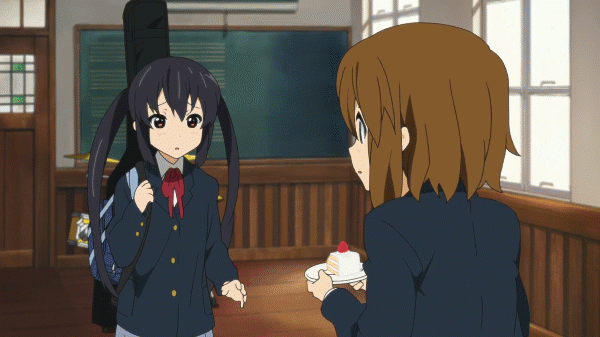

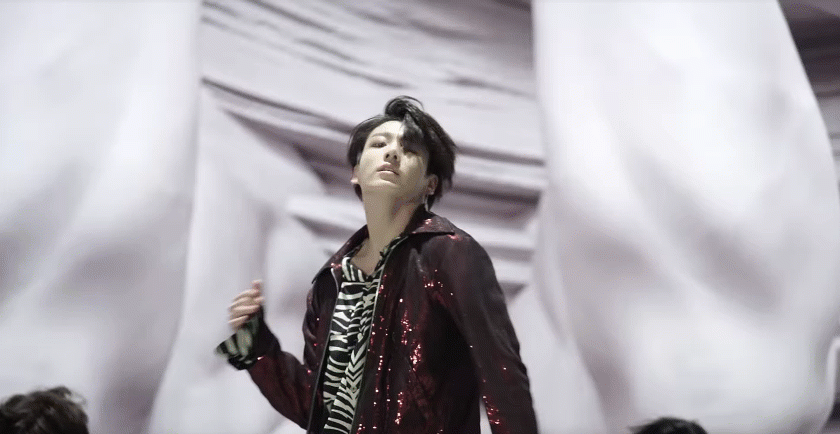









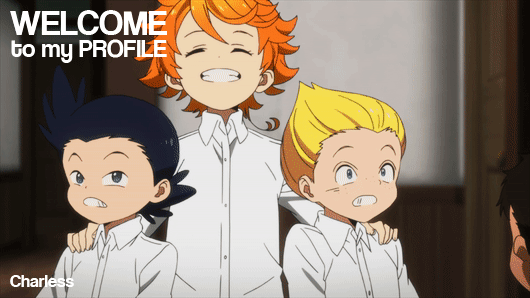
 Sig. by Charless, August 2019
Sig. by Charless, August 2019