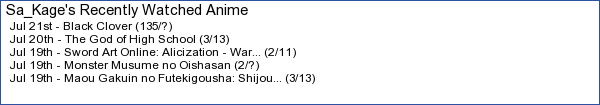More topics from this board
» [CSS- MODERN] ⭐ Minimal Dashboard layout by 5cm ~ Compact and convenient! ( 1 2 3 )Shishio-kun - Sep 4, 2020 |
133 |
by Shishio-kun
»»
Dec 2, 10:24 AM |
|
» ⭐Ready to be amazed? View the Bunkasai graphic and list design contest (VOTE YOUR FAVES!)Shishio-kun - Nov 22 |
3 |
by Shishio-kun
»»
Nov 28, 9:02 PM |
|
Sticky: » [ BBCODE ] All 2023 BBcodes, Guides, and Templates ( 1 2 )Shishio-kun - Feb 16, 2023 |
65 |
by F124N
»»
Nov 11, 1:31 AM |
|
» ✳️[9-7-24] New even higher quality Cover Imports! + Fixes for Takana Grids and moreShishio-kun - Sep 7, 2024 |
37 |
by Shishio-kun
»»
Oct 30, 4:42 AM |
|
» [CSS - MODERN] ⚡️ Fully-Customizable Layouts (2024 updates!) ( 1 2 3 4 5 ... Last Page )Shishio-kun - Jul 21, 2017 |
388 |
by Shishio-kun
»»
Oct 14, 1:27 PM |