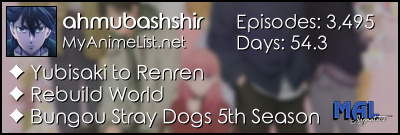More topics from this board
Poll: » Poll: How often do you update your system?Cnon - Dec 19, 2023 |
5 |
by Klefki_of_Awsome
»»
Dec 20, 2023 5:12 PM |
|
» What distro are you using? ( 1 2 )Cnon - Sep 1, 2015 |
58 |
by Sasbyek
»»
Dec 15, 2023 10:47 AM |
|
Poll: » Your favorite File ManagerCnon - Mar 28, 2017 |
7 |
by Cnon
»»
Oct 22, 2023 1:15 PM |
|
» What do you think about trinity desktopCnon - Aug 12, 2023 |
3 |
by konfou
»»
Sep 28, 2023 3:09 AM |
|
Poll: » Text editor of your choiceCnon - Jun 16, 2020 |
23 |
by Sasbyek
»»
Sep 26, 2023 5:28 PM |