New
Sep 11, 2016 1:07 AM
#5051
Pinafal said: Windows 10 Mal version 2.97 Mal doesn't seem to want to detect any files from VLC anymore? Works fine for me, latest 2.2.4 version on Windows 7 x64  |
Sep 11, 2016 2:23 AM
#5052
Kotori said: Pinafal said: Windows 10 Mal version 2.97 Mal doesn't seem to want to detect any files from VLC anymore? Works fine for me, latest 2.2.4 version on Windows 7 x64  Sadlly nothing on mine at all. 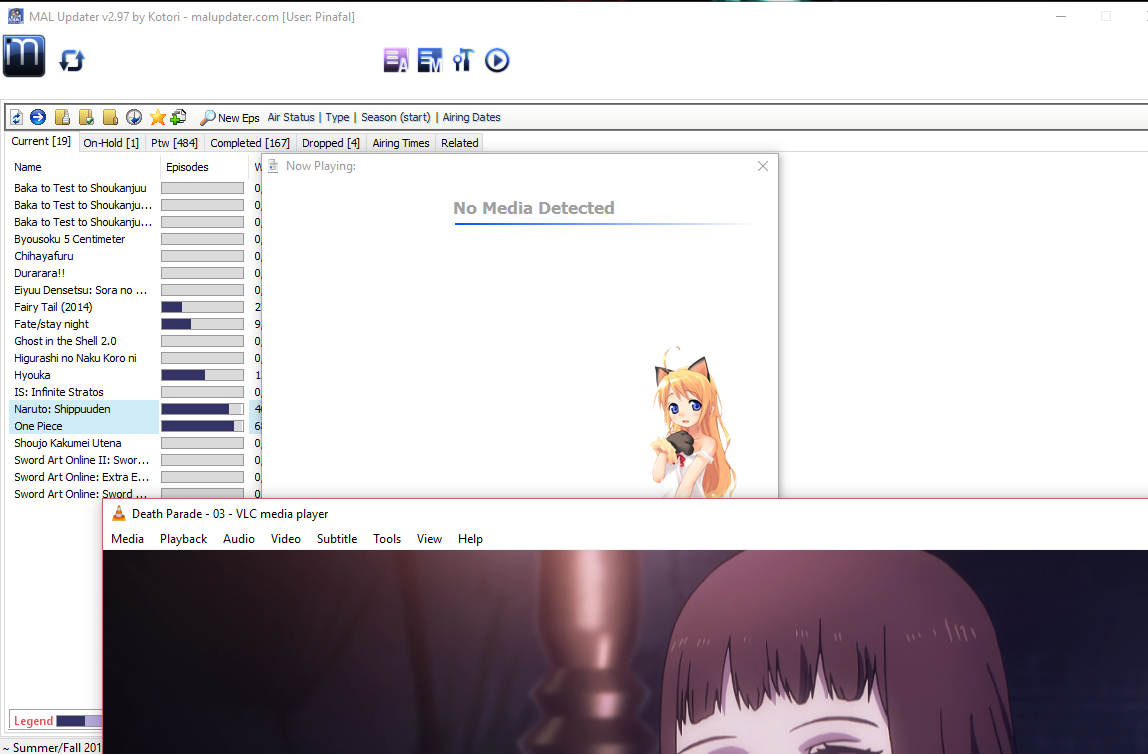 I thought perhaps it was a permissions issue but running it as admin doesn't solve the issue. I'm also running the latest VLC as well so i'm assuming windows 10 has done something. I've reinstalled MAL clean as well. I'll try a different player and see if that works now but i do prefer to use vlc just for ease of use. MPC works fine. |
PinafalSep 11, 2016 2:42 AM
Sep 11, 2016 3:38 AM
#5053
Tried on W10  |
Sep 11, 2016 4:08 AM
#5054
Well that's thrown me. I've reinstalled VLC as well and it just doesn't seem to want to detect it. I can play an episode from MAL but it then doesn't detect that the episode is running. Any suggestions? GoardenFreeman said: Good evening, since the new Windows 10 Update from August my MAL Updater is not getting any Status from VLC Player (x86 version), so its not updating my viewed episodes any more. Before that Update, everything was running just fine (Windows 10 since early this year) To Quote MAL Updater "Status: No players/media found" OS: Redstone, Win 10 Pro x64 Ver 1607 Build 14393,10 MAL Updater: Build 2.9.7.5002 Anime: e.g. Canaan 09 - Blüten der Vergangenheit [Ger-Jap-Dub][Ger-Sub][x264][AC3D][1080p].mkv Everything works fine if I just choose another player (MPC HC, even Windows Media Player). Things I tried so far: - Uninstalled vlc, deleting every registry entry related to vlc, reinstalled vlc - Set another default Media Player, changed the player in MAL Updater, tried it (other player works like a charm), changed everything back to vlc (default media player and the player in malu) - Reinstalling MAL Updater (without overwriting my settings) - Turning off Windows Defender and Malewarebytes Anti-Exploit (the only 2 anti-virus things I'm running on) - Running it "as Admin" (even MALU and VLC for what it's worth) Not a single change. Also I didn't find anything closely related to it on google. So if you could help me out on this one, without deleting everything MAL Updater related and then reconfigure it from scratch, I would really appricate it! Thanks anyway! I wasn't sure when my issue started but it this may be the same issue. I can't imagine what would cause it mind. |
Sep 11, 2016 4:11 AM
#5055
GoardenFreeman said: Good evening, since the new Windows 10 Update from August my MAL Updater is not getting any Status from VLC Player (x86 version), so its not updating my viewed episodes any more. Before that Update, everything was running just fine (Windows 10 since early this year) To Quote MAL Updater "Status: No players/media found" OS: Redstone, Win 10 Pro x64 Ver 1607 Build 14393,10 MAL Updater: Build 2.9.7.5002 Anime: e.g. Canaan 09 - Blüten der Vergangenheit [Ger-Jap-Dub][Ger-Sub][x264][AC3D][1080p].mkv Everything works fine if I just choose another player (MPC HC, even Windows Media Player). Things I tried so far: - Uninstalled vlc, deleting every registry entry related to vlc, reinstalled vlc - Set another default Media Player, changed the player in MAL Updater, tried it (other player works like a charm), changed everything back to vlc (default media player and the player in malu) - Reinstalling MAL Updater (without overwriting my settings) - Turning off Windows Defender and Malewarebytes Anti-Exploit (the only 2 anti-virus things I'm running on) - Running it "as Admin" (even MALU and VLC for what it's worth) Not a single change. Also I didn't find anything closely related to it on google. So if you could help me out on this one, without deleting everything MAL Updater related and then reconfigure it from scratch, I would really appricate it! Thanks anyway! Pinafal said: Windows 10 Mal version 2.97 Mal doesn't seem to want to detect any files from VLC anymore? Marhuto said: Pinafal said: Windows 10 Mal version 2.97 Mal doesn't seem to want to detect any files from VLC anymore? I 2nd this. I added the anime's MAL ID, and still nothing. This has also happened to me since August 6 with VLC not detecting media like it used to after the windows 10 update. |
Sep 11, 2016 5:03 AM
#5056
DarrylChan said: This has also happened to me since August 6 with VLC not detecting media like it used to after the windows 10 update. Did you check if VLC is added here?  |
Sep 11, 2016 5:31 AM
#5057
| MAL Updater 2 - build: 2.9.7.5003 ----- VLC Media Player 2.2.4 Weatherwax ----- OS Name Microsoft Windows 10 Pro Version 10.0.14393 Build 14393 System Manufacturer Dell Inc. System Model Inspiron 7559 System Type x64-based PC System SKU 0706 Processor Intel(R) Core(TM) i7-6700HQ CPU @ 2.60GHz, 2601 Mhz, 4 Core(s), 8 Logical Processor(s) -----   ----- No detection. |
MarXHunterSep 11, 2016 5:35 AM
Sep 11, 2016 8:57 AM
#5058
Any antivirus? |
Sep 11, 2016 10:14 AM
#5059
Since I replied with this problem a few weeks ago I tried it on some other machines running the latest Win 10 Build. And it's not working, even on a clean Windows 10 Pro x64 with just its drivers, VLC and MAL Updater. Windows 10 Defender was inactive and I also tried excluding the vlc.exe and the MAL Updater process. Later I tried to use some older VLC Versions, but it didn't make any difference :( neither does vlc or vlc for x64. Allways the same response "Status: No Players/Media found" MPC and the others are still doing just fine, its only VLC who's not going to be detected :( I hope you can still help us out in someway :) good luck and thanks for your hard work! Greetings |
Sep 11, 2016 10:59 AM
#5060
Just Windows Defender. I turned it off, but still no detection. |
Sep 11, 2016 11:13 AM
#5061
This is the build I'm testing on (vmware)  |
Sep 11, 2016 11:25 AM
#5062
Kotori said: This is the build I'm testing on (vmware) it seems your 4 updates behind the latest version as you haven't installed the anniversary update, which may be why ours isn't working then. https://support.microsoft.com/en-us/help/12387/windows-10-update-history |
Sep 11, 2016 11:38 AM
#5063
Pinafal said: it seems your 4 updates behind the latest version as you haven't installed the anniversary update, which may be why ours isn't working then. https://support.microsoft.com/en-us/help/12387/windows-10-update-history Oh I'll check. Can you test this meanwhile? run it while VLC is playing something: https://drive.google.com/open?id=0B0Kd3pQSz9EkblJnV1FZaXh2NVk |
Sep 11, 2016 11:48 AM
#5064
Kotori said: Pinafal said: it seems your 4 updates behind the latest version as you haven't installed the anniversary update, which may be why ours isn't working then. https://support.microsoft.com/en-us/help/12387/windows-10-update-history Oh I'll check. Can you test this meanwhile? run it while VLC is playing something: https://drive.google.com/open?id=0B0Kd3pQSz9EkblJnV1FZaXh2NVk The parameter is incorrect Access is denied Access is denied Access is denied Access is denied Access is denied Access is denied C:\Windows\System32\lsass.exe C:\Windows\System32\winlogon.exe C:\Windows\System32\svchost.exe C:\Windows\System32\svchost.exe C:\Windows\System32\svchost.exe C:\Windows\System32\dwm.exe C:\Windows\System32\svchost.exe C:\Windows\System32\atiesrxx.exe C:\Windows\System32\svchost.exe C:\Windows\System32\svchost.exe C:\Windows\System32\atieclxx.exe C:\Windows\System32\svchost.exe C:\Windows\System32\WUDFHost.exe C:\Windows\System32\svchost.exe C:\Windows\System32\svchost.exe C:\Windows\System32\svchost.exe C:\Windows\System32\svchost.exe C:\Windows\System32\spoolsv.exe C:\Windows\System32\svchost.exe C:\Program Files (x86)\Kaspersky Lab\Kaspersky Internet Security 16.0.1\avp.exe C:\Program Files\Samsung\USB Drivers\27_ssconn\conn\ss_conn_service.exe C:\Windows\System32\svchost.exe C:\Windows\System32\svchost.exe Access is denied C:\Windows\System32\svchost.exe C:\Windows\System32\dasHost.exe D:\Origin\OriginWebHelperService.exe C:\Windows\System32\svchost.exe C:\Program Files (x86)\Kaspersky Lab\Kaspersky Internet Security 16.0.1\avpui.exe C:\Windows\System32\sihost.exe C:\Windows\System32\svchost.exe C:\Windows\System32\taskhostw.exe C:\Windows\explorer.exe C:\Windows\System32\RuntimeBroker.exe C:\Windows\SystemApps\ShellExperienceHost_cw5n1h2txyewy\ShellExperienceHost.exe C:\Windows\System32\SearchIndexer.exe C:\Windows\SystemApps\Microsoft.Windows.Cortana_cw5n1h2txyewy\SearchUI.exe C:\Program Files\AMD\CNext\CNext\RadeonSettings.exe C:\Program Files\Mozilla Firefox\firefox.exe C:\Windows\System32\ApplicationFrameHost.exe C:\Program Files\WindowsApps\microsoft.windowscommunicationsapps_17.7167.40727.0_x64__8wekyb3d8bbwe\HxMail.exe C:\Program Files (x86)\YACReader\YACReaderLibrary.exe C:\Program Files (x86)\MediaMonkey\MediaMonkey (non-skinned).exe C:\Program Files (x86)\qBittorrent\qbittorrent.exe C:\Program Files\Nefarius Software Solutions\ScpToolkit\ScpTrayApp.exe C:\Program Files\WindowsApps\microsoft.windowscommunicationsapps_17.7167.40727.0_x64__8wekyb3d8bbwe\HxTsr.exe C:\Windows\System32\audiodg.exe C:\Windows\System32\fontdrvhost.exe C:\Program Files (x86)\Corsair\Corsair Utility Engine\CorsairHID.exe C:\Program Files (x86)\Java\jre1.8.0_91\bin\javaw.exe C:\Program Files (x86)\Common Files\Freemake Shared\ProductUpdater\ProductUpdater.exe C:\Windows\System32\dllhost.exe C:\Program Files\Nefarius Software Solutions\ScpToolkit\ScpService.exe C:\Windows\System32\SettingSyncHost.exe D:\Steam\Steam.exe D:\Steam\bin\steamwebhelper.exe C:\Program Files (x86)\Common Files\Steam\SteamService.exe D:\Steam\bin\steamwebhelper.exe C:\Windows\System32\DataExchangeHost.exe C:\Windows\System32\SystemSettingsBroker.exe C:\Program Files (x86)\Mal Updater 2\MalUpdater.exe C:\Program Files\WindowsApps\Microsoft.Windows.Photos_16.722.10060.0_x64__8wekyb3d8bbwe\Microsoft.Photos.exe C:\Program Files\WindowsApps\microsoft.windowscommunicationsapps_17.7167.40727.0_x64__8wekyb3d8bbwe\HxCalendarAppImm.exe C:\Windows\System32\wbem\WmiPrvSE.exe C:\Windows\ImmersiveControlPanel\SystemSettings.exe C:\Windows\System32\SearchProtocolHost.exe C:\Windows\System32\SearchFilterHost.exe C:\Users\Alex\Downloads\Project1.exe C:\Program Files\VideoLAN\VLC\vlc.exe |
Sep 11, 2016 12:41 PM
#5065
It looks like something changed in this function for the latest W10, I'll see what I can do. https://msdn.microsoft.com/en-us/library/windows/desktop/ms724509 |
Sep 11, 2016 3:20 PM
#5066
| Fixed. Click refresh or restart to get the update. |
Sep 11, 2016 11:56 PM
#5067
| Getting error 404, login failed and Service Failed (bad server response) after update. I think it worked fine before the update. |
| Tom's Hardware graphics veteran++ (Legacy) i7 6700K@4.0 GHz, ASUS Z170 PRO GAMING, RTX 2080, G. Skill RipJaws V 3200MHz 16GB, Noctua NH-D15, CorsairRM 850x, Win10x64, 1920x1080 MyAnimeList! |
Sep 12, 2016 3:29 AM
#5068
bjorno said: Getting error 404, login failed and Service Failed (bad server response) after update. I think it worked fine before the update. Nothing changed other than an external unit with system process stuff for the VLC fix, most likely your antivirus/firewall is blocking the new exe. |
Sep 12, 2016 10:18 AM
#5069
Kotori said: Fixed. Click refresh or restart to get the update. Thank you for the fix. Keep up the good work! |
Sep 12, 2016 11:02 AM
#5070
Kotori said: bjorno said: Getting error 404, login failed and Service Failed (bad server response) after update. I think it worked fine before the update. Nothing changed other than an external unit with system process stuff for the VLC fix, most likely your antivirus/firewall is blocking the new exe. You were right. I had to switch a firewall setting inside my anti virus to enable it. It somehow was on blocked. Working fine now :) |
| Tom's Hardware graphics veteran++ (Legacy) i7 6700K@4.0 GHz, ASUS Z170 PRO GAMING, RTX 2080, G. Skill RipJaws V 3200MHz 16GB, Noctua NH-D15, CorsairRM 850x, Win10x64, 1920x1080 MyAnimeList! |
Sep 15, 2016 4:15 PM
#5072
| Anybody else experiencing the problem that when shutting down Windows 10 64 bit Pro version, I get a pop-up message that says something like: The Instruction at [somewhere] referenced memory at [somewhere]. The memory could not be 'read'. Everytime I click ok and after that, windows shuts down, if I click cancel it will not shutdown. |
| Tom's Hardware graphics veteran++ (Legacy) i7 6700K@4.0 GHz, ASUS Z170 PRO GAMING, RTX 2080, G. Skill RipJaws V 3200MHz 16GB, Noctua NH-D15, CorsairRM 850x, Win10x64, 1920x1080 MyAnimeList! |
Sep 16, 2016 2:51 PM
#5073
bjorno said: Could be a sign of bad memory. Theoretically, you can use Memtest86(+) for it: http://www.wikihow.com/Test-PC-Ram-with-MemTest86Anybody else experiencing the problem that when shutting down Windows 10 64 bit Pro version, I get a pop-up message that says something like: The Instruction at [somewhere] referenced memory at [somewhere]. The memory could not be 'read'. Everytime I click ok and after that, windows shuts down, if I click cancel it will not shutdown. The important part when doing the test is that you a) choose the bootable DOS-version of it (not the windows program "memtest") and let it run for hours until you've reached at least 5-7 passes, better 8-10. Practically however you can just swap RAM and see if the error appears again or you just disable Windows fastboot permanently or temporarily by shutting down the follwing way (assuming it's still the same as in 8/8.1): 1) press Windowsbutton and "I" (letter i, spoken "ai/"ay" ) 2) click on the on-/off symbol 3) hold Shift (above Ctrl) while clicking on shut down. If you don't have any problems, you can just ignore the message. Windows is set to kill all processes and automatically shut down after a set time if you haven't closed the programs properly before. |
Sep 16, 2016 2:57 PM
#5074
Noboru said: bjorno said: Could be a sign of bad memory. Theoretically, you can use Memtest86(+) for it: http://www.wikihow.com/Test-PC-Ram-with-MemTest86Anybody else experiencing the problem that when shutting down Windows 10 64 bit Pro version, I get a pop-up message that says something like: The Instruction at [somewhere] referenced memory at [somewhere]. The memory could not be 'read'. Everytime I click ok and after that, windows shuts down, if I click cancel it will not shutdown. The important part when doing the test is that you a) choose the bootable DOS-version of it (not the windows program "memtest") and let it run for hours until you've reached at least 5-7 passes, better 8-10. Practically however you can just swap RAM and see if the error appears again or you just disable Windows fastboot permanently or temporarily by shutting down the follwing way (assuming it's still the same as in 8/8.1): 1) press Windowsbutton and "I" (letter i, spoken "ai/"ay" ) 2) click on the on-/off symbol 3) hold Shift (above Ctrl) while clicking on shut down. If you don't have any problems, you can just ignore the message. Windows is set to kill all processes and automatically shut down after a set time if you haven't closed the programs properly before. Hmm I don't think so. It is related to not closing MAL updater. If I close it before I shutdown, the popup will not appear. This problem also only started happening I think since the last one or two updates, before it never happened. |
| Tom's Hardware graphics veteran++ (Legacy) i7 6700K@4.0 GHz, ASUS Z170 PRO GAMING, RTX 2080, G. Skill RipJaws V 3200MHz 16GB, Noctua NH-D15, CorsairRM 850x, Win10x64, 1920x1080 MyAnimeList! |
Sep 16, 2016 3:05 PM
#5075
bjorno said: It's also possible that the memory just can't be freed properly because of a program or driver, also called "memory leak".Hmm I don't think so. It is related to not closing MAL updater. If I close it before I shutdown, the popup will not appear. This problem also only started happening I think since the last one or two updates, before it never happened. |
Sep 17, 2016 6:35 AM
#5076
bjorno said: Anybody else experiencing the problem that when shutting down Windows 10 64 bit Pro version, I get a pop-up message that says something like: The Instruction at [somewhere] referenced memory at [somewhere]. The memory could not be 'read'. Everytime I click ok and after that, windows shuts down, if I click cancel it will not shutdown. Try with this exe https://drive.google.com/open?id=0B0Kd3pQSz9EkWTZhc3RjMHdwQ2s it should generate an error report when that happens. |
Sep 17, 2016 6:52 AM
#5077
Kotori said: bjorno said: Anybody else experiencing the problem that when shutting down Windows 10 64 bit Pro version, I get a pop-up message that says something like: The Instruction at [somewhere] referenced memory at [somewhere]. The memory could not be 'read'. Everytime I click ok and after that, windows shuts down, if I click cancel it will not shutdown. Try with this exe https://drive.google.com/open?id=0B0Kd3pQSz9EkWTZhc3RjMHdwQ2s it should generate an error report when that happens. I have tried it out. Basically what happened is that with my original .exe file, I get the error message everytime I reboot or shutdown my pc. When I use your .exe file (from google drive), no error occurs. I am not sure what you changed but whatever I do I get no error message with your file and when I change back to my original .exe, it happens again everytime. What do you suggest that I should do, can I keep using your file or will this give me problems with future updates? |
| Tom's Hardware graphics veteran++ (Legacy) i7 6700K@4.0 GHz, ASUS Z170 PRO GAMING, RTX 2080, G. Skill RipJaws V 3200MHz 16GB, Noctua NH-D15, CorsairRM 850x, Win10x64, 1920x1080 MyAnimeList! |
Sep 17, 2016 6:57 AM
#5078
bjorno said: Kotori said: bjorno said: Anybody else experiencing the problem that when shutting down Windows 10 64 bit Pro version, I get a pop-up message that says something like: The Instruction at [somewhere] referenced memory at [somewhere]. The memory could not be 'read'. Everytime I click ok and after that, windows shuts down, if I click cancel it will not shutdown. Try with this exe https://drive.google.com/open?id=0B0Kd3pQSz9EkWTZhc3RjMHdwQ2s it should generate an error report when that happens. I have tried it out. Basically what happened is that with my original .exe file, I get the error message everytime I reboot or shutdown my pc. When I use your .exe file (from google drive), no error occurs. I am not sure what you changed but whatever I do I get no error message with your file and when I change back to my original .exe, it happens again everytime. What do you suggest that I should do, can I keep using your file or will this give me problems with future updates? I have the same problem heh, when I tried on a W10 virtual machine the error happened, so I recompiled the file with the debugger enabled.. then nothing, compiled back without the debugger.. nothing again, really weird -.- It's ok to use this fie, it's 100% the same as release but it has a debugger included which will trigger when there is ~crash and show some relevant data, but it will also make malu a bit slower. |
Sep 17, 2016 7:02 AM
#5079
| Okay thanks for your help :) . For now I will just keep using this then to avoid the error. The error is scared when the debugger is enabled and hides immidiately -.- |
| Tom's Hardware graphics veteran++ (Legacy) i7 6700K@4.0 GHz, ASUS Z170 PRO GAMING, RTX 2080, G. Skill RipJaws V 3200MHz 16GB, Noctua NH-D15, CorsairRM 850x, Win10x64, 1920x1080 MyAnimeList! |
Sep 17, 2016 3:46 PM
#5080
| I have left MAL open yesterday and had the same issue (Windows 8.1). Curiously, after leaving the dialog open with "cancel" or "shut down anyway" (disclaimer: just a translation from my mind; no guarantee that the options are called like that in an English-speaking version of Windows), it eventually took me back to the Desktop instead of shutting down, which would be the normal think to do. I'll test it with the debugger as well, though I could provide the crash dump of yesterday's crash (~1 MB) if it's possible to debug with the debugging tools for Windows. |
Sep 17, 2016 5:37 PM
#5081
Noboru said: I have left MAL open yesterday and had the same issue (Windows 8.1). Curiously, after leaving the dialog open with "cancel" or "shut down anyway" (disclaimer: just a translation from my mind; no guarantee that the options are called like that in an English-speaking version of Windows), it eventually took me back to the Desktop instead of shutting down, which would be the normal think to do. I'll test it with the debugger as well, though I could provide the crash dump of yesterday's crash (~1 MB) if it's possible to debug with the debugging tools for Windows. Windows debugger stuff won't help. |
Sep 18, 2016 1:06 AM
#5082
Kotori said: That's too bad then, because the debugger doesn't crash for me, either.Windows debugger stuff won't help. |
Sep 18, 2016 10:22 PM
#5083
anyone knew how to resolve this problem?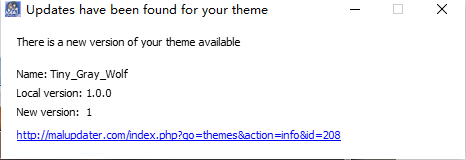 Happen everytime I log in. Not too much of a problem but kinda annoying. Would love to hear if anyone knew the solution. |
I watch it for the plot ( ͡° ͜ʖ ͡°) |
Sep 20, 2016 12:20 AM
#5084
| Latest version of MALU doesn't accept Network drives as the previous version did, is this intentional or unavoidable? I store all of my Anime on my NAS and nothing on my Local PC. It was working fine until I updated to the latest version then once updated it wouldn't refresh my list (looked like it completed but if I added something on MAL then updated in MALU nothing was added to my Watching list) and searches for Anime that weren't on my list came up as "Search Failed." Clean reinstall has fixed those problems but now I'm unable point MALU to my NAS for play next. If there isn't anything that can be done then I guess that's that, I think I'll complete my switch to AniList and be done with MAL. **EDIT** Sorry, OS Windows 10 (Build 10240) Clean install on new HW (i7 6900K, 64GB RAM etc) MALU Version 2.97 Mapped Drive A:\ M:\ and T:\ Auto-reconnect on startup hosted on 12TB RAID 5 Synology NAS |
TheataSep 20, 2016 12:27 AM
Sep 20, 2016 10:40 AM
#5085
| Ok, so after forcing Windows to update to Aniversary Edition (build 14393.187) the network drive functionality has been restored. Please note that I went directly from 10240 to 14393.187 using the Windows upgrade assistant. |
Sep 20, 2016 11:05 AM
#5086
Theata said: Ok, so after forcing Windows to update to Aniversary Edition (build 14393.187) the network drive functionality has been restored. Please note that I went directly from 10240 to 14393.187 using the Windows upgrade assistant. Nice that it works now. I was actually surprised about your first comment because I never had any trouble with my Synology NAS mapping in combination with MALU. |
| Tom's Hardware graphics veteran++ (Legacy) i7 6700K@4.0 GHz, ASUS Z170 PRO GAMING, RTX 2080, G. Skill RipJaws V 3200MHz 16GB, Noctua NH-D15, CorsairRM 850x, Win10x64, 1920x1080 MyAnimeList! |
Sep 22, 2016 8:40 AM
#5087
| I too am occasionally having problems with MalU not detecting anything, and thus not updating anything. Win 7 Pro SP1 64bit WMP 12 MalU 2.9.7.5004 |
Oct 3, 2016 7:50 AM
#5088
| Airing schedule is out of date again. I think you have said before that this is an external thing, so not under your control, but thought I would at least let you know as it is causing issues with recognition, automatic file renaming, etc. Also having issues with the Batch tool. Possibly due to the size of my list (2500+), but every time I try to do anything with it, it crashes. Any thoughts on how I might fix it would be appreciated, as having to manually create folders for umpteen new anime each season is kinda tedious. |
Oct 3, 2016 10:33 AM
#5089
AerosAtar said: Airing schedule is out of date again. I think you have said before that this is an external thing, so not under your control, but thought I would at least let you know as it is causing issues with recognition, automatic file renaming, etc. Also having issues with the Batch tool. Possibly due to the size of my list (2500+), but every time I try to do anything with it, it crashes. Any thoughts on how I might fix it would be appreciated, as having to manually create folders for umpteen new anime each season is kinda tedious. Airing schedule is a list manually edited at my server by other users who now and then offer to keep it up to date, it's a tedious task and needs continuous manual editing, so I'm working on taking it down and trying to use MAL's new~ feature instead for automatic updating (https://myanimelist.net/anime/season) Batch tool is very buggy under Windows 10, are you using that? I haven't downgraded yet to 10. |
Oct 3, 2016 11:41 AM
#5090
Kotori said: AerosAtar said: Airing schedule is out of date again. I think you have said before that this is an external thing, so not under your control, but thought I would at least let you know as it is causing issues with recognition, automatic file renaming, etc. Also having issues with the Batch tool. Possibly due to the size of my list (2500+), but every time I try to do anything with it, it crashes. Any thoughts on how I might fix it would be appreciated, as having to manually create folders for umpteen new anime each season is kinda tedious. Airing schedule is a list manually edited at my server by other users who now and then offer to keep it up to date, it's a tedious task and needs continuous manual editing, so I'm working on taking it down and trying to use MAL's new~ feature instead for automatic updating (https://myanimelist.net/anime/season) Batch tool is very buggy under Windows 10, are you using that? I haven't downgraded yet to 10. Thanks for the info on the airing schedule. Good to know. :) It really is about time MAL got itself a decent API. It would make these kinds of things so much easier for you. As for the Batch tool: Yes, I am on Windows 10. I haven't noticed many issues that weren't also there on Windows 7 (very slow to load the folders list after selecting the root folder, for example), but all of those I had put down to the sheer number of entries in my list and my using a mapped network drive to my NAS. Right now though it crashes every time I try to use it (at point of selecting the root folder). I don't use it all that often (once a season, usually, unless I suddenly go on a plan-to-watch-adding-spree), and it is more a frustration than anything else really, so no worries if it is a Windows thing - I'm sure you have better and more important things to worry about than Microsoft-induced errors (such as MalU3.0 ;)). :) |
Oct 6, 2016 5:55 AM
#5091
| Im getting a error jpeg error #53 when ever I try updater Bungaku Stray Dogs. |
Oct 8, 2016 1:20 PM
#5092
| No update since yesterday. I don't know why. (I watch anime everyday so yes, it's since yesterday) I tried to reboot my laptop but still has the same problem. Windows 10 Mal Updapteer 2.9.7.5004 |
Oct 12, 2016 7:47 AM
#5093
| Posted this in the recognitions problem thread but seems this is more active: For some reason MPC isn't being detected no matter what video I play. I just recently found out that KCP was no longer being updated ( was using a version from like Auguest last year lol ) so started using this: https://imouto.my/tutorials/watching-h264-videos-using-compute-unified-device-architecture-cuda/ I was using the 32-bit MPC beforehand but the one above uses 64-bit. Is that why it's not being detected? I already have MPC (all versions) added in the Anime Recognition settings. VLC works perfectly fine and is being detected. |
Oct 12, 2016 7:53 AM
#5094
Yvese said: Posted this in the recognitions problem thread but seems this is more active: For some reason MPC isn't being detected no matter what video I play. I just recently found out that KCP was no longer being updated ( was using a version from like Auguest last year lol ) so started using this: https://imouto.my/tutorials/watching-h264-videos-using-compute-unified-device-architecture-cuda/ I was using the 32-bit MPC beforehand but the one above uses 64-bit. Is that why it's not being detected? I already have MPC (all versions) added in the Anime Recognition settings. VLC works perfectly fine and is being detected. Can you show me a screenshot of MPC window playing something, and the executable filename? |
Oct 12, 2016 8:21 AM
#5095
Kotori said: Sure.Yvese said: Posted this in the recognitions problem thread but seems this is more active: For some reason MPC isn't being detected no matter what video I play. I just recently found out that KCP was no longer being updated ( was using a version from like Auguest last year lol ) so started using this: https://imouto.my/tutorials/watching-h264-videos-using-compute-unified-device-architecture-cuda/ I was using the 32-bit MPC beforehand but the one above uses 64-bit. Is that why it's not being detected? I already have MPC (all versions) added in the Anime Recognition settings. VLC works perfectly fine and is being detected. Can you show me a screenshot of MPC window playing something, and the executable filename? Here's MPC: http://i.imgur.com/YbPA0aI.jpg Here's VLC with the exact same file and time stamp: http://i.imgur.com/l9cgGct.jpg My MAL setting: http://i.imgur.com/giSHwxd.jpg What's interesting is I tried using Taiga as well but that also isn't recognizing MPC. Like I said before I'm using the 64-bit MPC provided in the guide I linked above. |
YveseOct 12, 2016 8:27 AM
Oct 12, 2016 9:23 AM
#5096
Yvese said: Here's MPC: http://i.imgur.com/YbPA0aI.jpg Here's VLC with the exact same file and time stamp: http://i.imgur.com/l9cgGct.jpg My MAL setting: http://i.imgur.com/giSHwxd.jpg What's interesting is I tried using Taiga as well but that also isn't recognizing MPC. Like I said before I'm using the 64-bit MPC provided in the guide I linked above. I need to see the exe filename |
Oct 12, 2016 9:46 AM
#5097
Kotori said: Ah I see what you mean now. Yvese said: Here's MPC: http://i.imgur.com/YbPA0aI.jpg Here's VLC with the exact same file and time stamp: http://i.imgur.com/l9cgGct.jpg My MAL setting: http://i.imgur.com/giSHwxd.jpg What's interesting is I tried using Taiga as well but that also isn't recognizing MPC. Like I said before I'm using the 64-bit MPC provided in the guide I linked above. I need to see the exe filename Just fixed it thanks to you mentioning the exe. The guide I used had the MPC-HC exe named to iris.exe for some reason. No idea why he would do that but it's working again now. I didn't think that would be the problem since loading up task manager still showed MPC-HC ಠ_ಠ Since I have you here though, I guess there's still some recognition issue I could mention: Some shows like Show By Rock!! S2 ( actual file name is [HorribleSubs] Show By Rock!! S2 - 02 [720p] ) is not being recognized. The 'Add Anime and Manga to your list' window pops up when I load the video. When using Taiga it recognizes it just fine. |
Oct 12, 2016 9:53 AM
#5098
Yvese said: Just fixed it thanks to you mentioning the exe. The guide I used had the MPC-HC exe named to iris.exe for some reason. No idea why he would do that but it's working again now. I didn't think that would be the problem since loading up task manager still showed MPC-HC ಠ_ಠ Since I have you here though, I guess there's still some recognition issue I could mention: Some shows like Show By Rock!! S2 ( actual file name is [HorribleSubs] Show By Rock!! S2 - 02 [720p] ) is not being recognized. The 'Add Anime and Manga to your list' window pops up when I load the video. When using Taiga it recognizes it just fine. These filenames are recognized for MPC: mplayerc.exe mplayerc.exe mpc-hc.exe mplayerc64.exe mpc-hc64.exe mpc-be.exe mpc-be64.exe mpc-hc_nvo.exe mpc-hc_nvo64.exe mpc-hc64_nvo.exe Removing the S from S2 will do for that show. |
Oct 12, 2016 11:00 AM
#5099
Kotori said: I see. Thanks!Yvese said: Just fixed it thanks to you mentioning the exe. The guide I used had the MPC-HC exe named to iris.exe for some reason. No idea why he would do that but it's working again now. I didn't think that would be the problem since loading up task manager still showed MPC-HC ಠ_ಠ Since I have you here though, I guess there's still some recognition issue I could mention: Some shows like Show By Rock!! S2 ( actual file name is [HorribleSubs] Show By Rock!! S2 - 02 [720p] ) is not being recognized. The 'Add Anime and Manga to your list' window pops up when I load the video. When using Taiga it recognizes it just fine. These filenames are recognized for MPC: mplayerc.exe mplayerc.exe mpc-hc.exe mplayerc64.exe mpc-hc64.exe mpc-be.exe mpc-be64.exe mpc-hc_nvo.exe mpc-hc_nvo64.exe mpc-hc64_nvo.exe Removing the S from S2 will do for that show. |
Oct 14, 2016 6:11 AM
#5100
| Hi, Kotori. Like some people who already commented on the main page, I'm having issues with downloading torrents from the torrents plugin. New torrents are detected as usual, but double-clicking them does nothing, so I have to find and download the torrents manually. |
More topics from this board
» How to comment on my updates?ADumbNut - Apr 13 |
0 |
by ADumbNut
»»
Apr 13, 2:05 PM |
|
» How to comment on my updates?ADumbNut - Apr 13 |
0 |
by ADumbNut
»»
Apr 13, 1:58 PM |
|
» How Does This Thing Work And How Do I Set It Upahmed0112 - Jun 14, 2020 |
2 |
by Lion3MAL
»»
Mar 14, 2022 6:52 PM |
|
» Where is the "theme" folder located?Legends_of_anime - Jan 13, 2021 |
1 |
by TimidSquid
»»
Feb 3, 2021 9:22 AM |
|
» Recognition problems: post here ( 1 2 3 4 5 ... Last Page )Kotori - Jul 30, 2009 |
377 |
by hacker09
»»
Aug 8, 2020 2:51 PM |
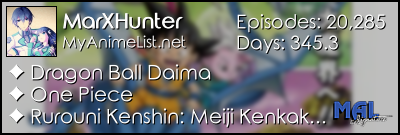




 on
on 







