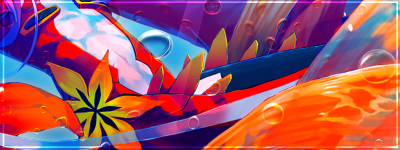New
Feb 23, 2016 2:03 PM
#401
Ner098 said: It worked, thanks for your help. No problem, glad to hear that. |
Feb 26, 2016 6:23 PM
#402
| Hmm I'm not really asking for help with anime/manga list but I was wondering... If you're on a tablet and you view someones list, if they have a mouse:hover menu; How do you access the menu? I'm not sure if they will view the list as the desktop version with CSS or as a mobile version. Hopefully someone can help answer this! x D |
Feb 27, 2016 2:23 AM
#403
| @Annuvin okay thanks ^^ I was just concerned when I used ':hover' in CSS that tablet users might be unable to navigate through the options. x D |
Mar 13, 2016 11:05 AM
#404
| Trying to use this theme. Don't really know how to go about it. http://myanimelist.net/forum/?topicid=600153 |
Mar 13, 2016 11:29 AM
#405
KazumaTobbichi said: Trying to use this theme. Don't really know how to go about it. http://myanimelist.net/forum/?topicid=600153 uh copy n paste this code in your css editor @import url(https://db.tt/urjhyd8p); /* headers */
@import url(https://db.tt/qiijg1hv); /* categories*/
@import url(); /* favorites */
@import url(https://db.tt/leemsvwp); /* main css */
body { } |
Mar 13, 2016 11:35 AM
#406
| [quote=ryukan message=45162745] KazumaTobbichi said: Trying to use this theme. Don't really know how to go about it. http://myanimelist.net/forum/?topicid=600153 uh copy n paste this code in your css editor [code]@import url(https://db.tt/urjhyd8p); /* headers */ @import url(https://db.tt/qiijg1hv); /* categories*/ @import url(); /* favorites */ @import url(https://db.tt/leemsvwp); /* main css */ It doesn't work. the background it all white and and the words are in hyperlink. |
Mar 13, 2016 1:18 PM
#407
KazumaTobbichi said: It doesn't work. the background it all white and and the words are in hyperlink. You need to copy and paste this version, its from the actual topic and works, just tested it: @import url(https://db.tt/UrJHYD8P); /* Headers */ @import url(https://db.tt/QIIJG1hv); /* Categories*/ @import url(); /* Favorites */ @import url(https://db.tt/LEEMsVwP); /* Main CSS */ body { } The version Rykan posted is lower-case for some reason and won't work for me either, so don't use that. |
 |
Mar 13, 2016 4:52 PM
#408
| Thanks you! Have a good day sir. |
Apr 10, 2016 2:39 PM
#409
| Hey I am having some trouble with the background image for my list. Its a small annoyance, but is prob a little OCD like. My list now has a side to side scroll bar and I know it is because of my new background image. I have been using this layout for a while now. http://myanimelist.net/forum/?topicid=1183399 [Minimalist V6.0 by iSayChris] I have been on his v5.3 for a while and decided "maybe he has an updated version". I changed the header's GIF to something else and the text from "MyAnimeList" to my profile name. Lastly, I changed the background image from this http://i.imgur.com/LvvaNSQ.png to this http://i.imgur.com/dKH1kkH.jpg It being wallpaper sized is probably one of the reason it causes the side to side scroll bar. I used it as a wallpaper a while ago and thought it would be nice for MAL. Please help and thank you ^_^ |
Apr 10, 2016 2:46 PM
#410
| @BillyButtcheeks I don't see a horizontal scrollbar anywhere :/ Where exactly do you see it, and what are your browser and screen resolution? |
Apr 10, 2016 2:49 PM
#411
Doomcat55 said: @BillyButtcheeks I don't see a horizontal scrollbar anywhere :/ Where exactly do you see it, and what are your browser and screen resolution? Darn really? Thats odd :( I thought it was only my list, but I checked iSayChris's list and it does the same. The horizontal scrollbar is on my browser and its like... 5 milimeters of side to side. I am on 1920x1080 on both screens using Google Chrome. I am on default zoom too. |
Apr 10, 2016 3:30 PM
#412
| @Doomcat55 Oh I think it has to do with the repeat in the CSS... I zoomed out and this shows http://i.imgur.com/na7io2Z.png The horizontal scroll bar is still the same size whether its 100% or 33% zoomed. |
Apr 10, 2016 3:40 PM
#413
@BillyButtcheeks Weird, I still can't see it, on either your list or Chris'... I'll try, though. Try adding this to your CSS:body {overflow-x: hidden;} |
Apr 10, 2016 3:43 PM
#414
| @Doomcat55 It worked! It took the scroll bar away completely. Thank you! If I zoom out it repeats the wallpaper, but I don't care for that part since the scroll bar isn't there for that either. Thanks again! |
Apr 15, 2016 3:42 AM
#415
| Hey, how can I do so that each table has different columns? For example, I'd like to have the Finished Date column in the Completed table (but not in the other tables), and I don't need the Score and Progress columns in the Plan to Watch table (but I want to keep them on the other tables). |
 |
Apr 15, 2016 3:58 AM
#416
Cazador75 said: Hey, how can I do so that each table has different columns? For example, I'd like to have the Finished Date column in the Completed table (but not in the other tables), and I don't need the Score and Progress columns in the Plan to Watch table (but I want to keep them on the other tables). that's not possible |
Apr 15, 2016 4:06 AM
#417
ryukan said: Cazador75 said: Hey, how can I do so that each table has different columns? For example, I'd like to have the Finished Date column in the Completed table (but not in the other tables), and I don't need the Score and Progress columns in the Plan to Watch table (but I want to keep them on the other tables). that's not possible :O A lot of graphic edition & coding but having different columns in different tables isn't possible?, damn. Thanks anyway. |
 |
Apr 15, 2016 7:14 AM
#418
@Cazador75 @ryukan It is possible :) You'll need to enable advanced CSS, then add this code:.header_cw ~ [width="100%"] [width="90"] + [width="90"] {display: none;}
.header_completed ~ [width="100%"] [width="90"] + [width="90"] {display: table-cell;}
.header_onhold ~ [width="100%"] [width="90"] + [width="90"] {display: none;}
.header_ptw ~ [width="100%"] [width="45"], .header_ptw ~ [width="100%"] [width="70"] {display: none;} |
Doomcat55Apr 15, 2016 7:19 AM
Apr 15, 2016 5:05 PM
#419
Doomcat55 said: @Cazador75 @ryukan It is possible :) You'll need to enable advanced CSS, then add this code: .header_cw ~ [width="100%"] [width="90"] + [width="90"] {display: none;}
.header_completed ~ [width="100%"] [width="90"] + [width="90"] {display: table-cell;}
.header_onhold ~ [width="100%"] [width="90"] + [width="90"] {display: none;}
.header_ptw ~ [width="100%"] [width="45"], .header_ptw ~ [width="100%"] [width="70"] {display: none;}Thanks!! That worked almost perfectly. There is a small problem though, since the Score and Days columns have the same width (45) if you filter them like that you always take both or none. There is any way to eliminate one while keeping the other? I guess some other attribute selector, but I can't think of anyone that's adequate right now. |
 |
Apr 16, 2016 5:58 PM
#420
| @Cazador75 Change the last line to .header_ptw ~ [width="100%"] [width="45"]:nth-child(3), .header_ptw ~ [width="100%"] [width="70"] {display: none;} |
Apr 17, 2016 5:41 AM
#421
| I'm having trouble making the tags portion show up under cover art for the "mini review" style. I'm using a modified style from what i dug up. Could someone help me work out this kink? Here's what i have /* ANIME */@import "http://mal-image.appspot.com/anime/GenesisAria"; /* MANGA */@import "http://mal-image.appspot.com/manga/GenesisAria"; @import "http://fonts.googleapis.com/css?family=Autour+One"; * { text-decoration: none; } body { background-attachment: fixed; background-clip: border-box; background-color: transparent; background-image: url("http://i.imgur.com/ZL8lQSJ.jpg"); background-position: 50% 0; background-repeat: no-repeat no-repeat; background-size: cover; font-family: Autour One; font-size: 12px; cursor:url(http://i.imgur.com/TgD7QnY.png) 1 1, auto; } /* CODES (REPLACEMENT FOR "CSS FOR FOXGIRLS" IMPORT) Used to remove the more button (which no longer works after using the code above to show covers). Also helps with settings for the tag hover option if you use that. */ #list_surround tab\le:nth-of-type(n+4):hover td:nth-of-type(3), #list_surround tab\le:nth-of-type(n+4):hover td:nth-of-type(4), #list_surround tab\le:nth-of-type(n+4):hover td:nth-of-type(5), #list_surround tab\le:nth-of-type(n+4):hover td:nth-of-type(6), #list_surround tab\le:nth-of-type(n+4):hover td:nth-of-type(7), #list_surround tab\le:nth-of-type(n+4):hover td:nth-of-type(8) { display: tab\le-cell; cursor: url(http://i.imgur.com/TgD7QnY.png) 1 1, auto; } .animetitle + small { visibility: visible !important; } #list_surround small a:last-of-type { display: none !important; } #list_surround a[href*="http://myanimelist.net/panel.php?go=edit"], #list_surround a[href*="http://myanimelist.net/editlist.php?type="], #list_surround a[href*="http://myanimelist.net/panel.php?go=add"] { visibility: visible !important; margin-right: 10px } .td1:nth-of-type(6) small, .td2:nth-of-type(6) small, .td1:nth-of-type(5) small, .td2:nth-of-type(5) small, .td1:nth-of-ype(4) small, .td2:nth-of-type(4) small { display: none !important; } #list_surround { background-attachment: fixed; background-position: 25% 0; background-repeat: no-repeat no-repeat; height: 250px; left: 0; line-height: 1; margin-left:7%; padding-bottom: 0; padding-top: 0; position: absolute; right: 0; width: 50%; } #mal\_control\_strip { background-color: transparent !important; background-image: url("http://dl.dropbox.com/u/3159308/mal/mal-control-strip-bg.png") !important; box-shadow: 0 9px 28px 7px #FF81AC inset; left: 0; position: fixed; top: 0; width: 100%; z-index: 1; } #mal_control_strip a { color: #FFFFFF !important; text-decoration: none !important; } #mal_control_strip a:hover { text-decoration: underline !important; } #mal_cs_pic, #mal_cs_listinfo, #mal_cs_links { border-right-style: none !important; } #list_surround br + *:nth-child(2) { height: 40px; padding-right: 20px; position: fixed; right: 0; top: 0; width: auto; z-index: 1; } .status_selected { background-image: -moz-linear-gradient(center bottom , rgba(255, 129, 172, 0.75) 25%, rgba(168, 168, 168, 0.9) 63%); background-image: -webkit-linear-gradient(center bottom , rgba(255, 129, 172, 0.75) 25%, rgba(168, 168, 168, 0.9) 63%); background-image: -ms-linear-gradient(center bottom , rgba(255, 129, 172, 0.75) 25%, rgba(168, 168, 168, 0.9) 63%); background-image: -o-linear-gradient(center bottom , rgba(255, 129, 172, 0.75) 25%, rgba(168, 168, 168, 0.9) 63%); background-image: linear-gradient(center bottom , rgba(255, 129, 172, 0.75) 25%, rgba(168, 168, 168, 0.9) 63%); border-left: 1px solid #333 !important; border-bottom: 1px solid #333 !important; border-right: 1px solid #333 !important; -webkit-border-bottom-right-radius: 2px; -webkit-border-bottom-left-radius: 2px; -moz-border-radius-bottomright: 2px; -moz-border-radius-bottomleft: 2px; border-bottom-right-radius: 2px; border-bottom-left-radius: 2px; box-shadow: 0 3px 10px #000; height: 42px; } .status_selected a { font-size: 12px; z-index: 10; } .status_not_selected { font-size: 11px; } .status_selected a:hover { cursor: url(http://i.imgur.com/TgD7QnY.png) 1 1, auto; cursor: default; text-decoration: none; } .status_not_selected a:hover { cursor: url(http://i.imgur.com/TgD7QnY.png) 1 1, auto; position: relative; text-decoration: none; text-shadow: 0 1px 1px #000000, 0 0 5px #000000; top: 1px; } #search, #mal\_control\_strip img { display: none; } tr:hover [class^="td"] { cursor: url(http://i.imgur.com/TgD7QnY.png) 1 1, auto; background-color: rgba(255, 129, 172, 0.75); transition: background-color 0.5s linear 0s; } a { cursor: url(http://i.imgur.com/TgD7QnY.png) 1 1, auto; color: white; text-shadow: none; } a:hover { cursor: url(http://i.imgur.com/TgD7QnY.png) 1 1, auto; color: rgba(45, 20, 35, 0.50) !important; } .table_header { padding-top: 5px; } .td1:nth-of-type(5), .td2:nth-of-type(5) { color: white; } .td1:nth-of-type(1), .td2:nth-of-type(1) { color: rgba(255, 255, 255, 0.7) !important; } .table_header:nth-of-type(1) { color: white; } .table_header:nth-of-type(2) { text-align: left; } .table_header:nth-of-type(5) { border-bottom-right-radius: 0; color: white; padding-right: 8px; } .table_header, .category_totals { background-color: rgba(255, 129, 172, 0.75); border: 0 none; color: white !important; opacity: 1; padding: 4px; text-align: center; vertical-align: top; } .td1, .td2 { background-color: rgba(132, 50, 81, 0.5); color: white !important; padding: 5px 4px; transition: background-color 0.5s linear 0s; } .td1:nth-of-type(2), .td2:nth-of-type(2) { text-align: left; } .table_header:nth-of-type(6) { display: none !important; width: 0; } small { color: rgba(247, 167, 195, 0.75) !important; font-weight: bold; } .table_header, .td1, .td2, .category_totals { color: grey; } .borderRBL { line-height: normal !important; } [cellspacing="0"] { line-height: 17px; } .category_totals { text-align: center; } .category_totals:hover { cursor: url(http://i.imgur.com/TgD7QnY.png) 1 1, auto; background-color: rgba(45, 20, 35, 0.50); color: #FFFFFF; } [class^="header_"] * { background-repeat: no-repeat no-repeat; font-size: 53px; height: 130px; line-height: 24px; padding-bottom: 9px; text-align: left; vertical-align: bottom; } /* Header classes for Currently Watching, Completed, Dropped, etc... */ .header_cw { background-image: url(http://i.imgur.com/5bA6nQH.png); width: 500px; height: 144px; margin-left: 5%; margin-top: 50px; } .header_completed { background-image: url(http://i.imgur.com/qdyRSuG.png); width: 500px; height: 144px; margin-left: 5%; margin-top: 50px; } .header_onhold { background-image: url(http://i.imgur.com/d6SEBOl.png); width: 500px; height: 144px; margin-left: 5%; margin-top: 50px; } .header_dropped { background-image: url(http://i.imgur.com/lf0dTro.png); width: 500px; height: 144px; margin-left: 5%; margin-top: 50px; } .header_ptw { background-image: url(http://i.imgur.com/Spzz6IV.png); width: 500px; height: 144px; margin-left: 5%; margin-top: 50px; } .header_title { display:none; border: medium none !important; color: white; height: auto; margin-left: 73px; padding: 0 8px 0 0; text-shadow: 4px 4px 7px #214E9A, 2px 2px 6px white; } #grand_totals { background-color: rgba(255, 129, 172, 0.75); border: 0 none; border-radius: 3px 3px 3px 3px; color: white; line-height: 20px; min-height: 20px; padding: 8px; text-align: center; vertical-align: middle; } .table_header:nth-of-type(6), span[id*="tagLinks"], div[id*="tagChangeRow"] { display: none !important; } td[class^="td"]:nth-of-type(6) { width: 0; } span[id*="tagRow"] { background-color: rgba(132, 50, 81, 0.5) !important; /*border: 2px solid #FFFFFF;*/ border-radius: 0px 0px 0px 0px; display: block !important; line-height:15px !important; padding: 8px 8px 8px ; position: fixed; right: 2%; text-shadow: 0 0 0 #000000 !important; visibility: hidden; width: 199px; top: 495px !important; transition: all 1s ease 1s; } tr:hover span[id*="tagRow"] { color: white !important; visibility: visible; } :hover + .hide { background-position: center 50% !important; background-repeat: no-repeat !important; background-size: cover; border-color: rgba(247, 167, 195, 0.75); border-radius: 0px 0px 0px 0px; border-style: solid; border-width: 0px; box-shadow: 0 0 8px 8px #FF81AC; display: block !important; height: 350px; padding-bottom: 0; position: fixed; right: 2%; top: 160px; width: 226px; cursor: url(http://i.imgur.com/TgD7QnY.png) 1 1, auto; } .hide:before { background: none repeat scroll 0 0 transparent; border-radius: 25px 25px 0 0; color: white; content: ""; padding-bottom: 5px; position: absolute; text-align: center; top: -25px; width: 225px; } td[class^='td']:nth-of-type(6) { visibility: hidden; opacity: 0; position: fixed; top: 522px; left: 619px; background-color: rgba(255, 129, 172, 0.85) !important; border-color: white; border-radius: 25px 25px 25px 25px; border-style: solid; border-width: 1px; font-size: 12px; height: 145px; width: 312px; padding: 10px 10px 0px 24px; color: white !important; z-index: 1; } .td1:nth-of-type(6) a, .td2:nth-of-type(6) a { color: white !important; font-weight: normal !important; text-shadow: 0 0 0 black !important; } .td1:nth-of-type(6), .td2:nth-of-type(6) { background-color: rgba(132, 50, 81, 0.5) !important; border-color: white; border-radius: 15px 15px 15px 15px; border-style: solid; border-width: 1px; box-shadow: 0 0 8px 8px #8BBBF7; color: white !important; display: none; height: 50px; padding: 10px 10px 14px 24px; position: fixed; right: 15px; text-align: center; text-shadow: 0 0 0 black !important; top: 522px; width: 240px; z-index: 1; } #copyright, #copyright:hover { background-color: rgba(255, 129, 172, 0.75); border: 0px solid; border-radius: 15px 15px 0 0; bottom: 0; color: white; font-size: 12px; padding: 0; width: 800px; cursor: url(http://i.imgur.com/TgD7QnY.png) 1 1, auto; } #copyright:before { color: white; content: " Design by SylakentH_ .Thanks to the one who made the topbar."; font-size: 12px; padding-right: 3px; padding-top: 10px !important; } #copyright:after { color: #FFD700; content: " "; padding-left: 20px; } On a side note, i'm also wondering if anyone knows how to make parallax scrolling work in MAL |
GenesisAriaApr 17, 2016 5:56 AM
Apr 17, 2016 11:20 AM
#422
GenesisAria said: Add this line to your CSS:I'm having trouble making the tags portion show up under cover art for the "mini review" style. I'm using a modified style from what i dug up. Could someone help me work out this kink? Here's what i have /* ANIME */@import "http://mal-image.appspot.com/anime/GenesisAria"; /* MANGA */@import "http://mal-image.appspot.com/manga/GenesisAria"; @import "http://fonts.googleapis.com/css?family=Autour+One"; * { text-decoration: none; } body { background-attachment: fixed; background-clip: border-box; background-color: transparent; background-image: url("http://i.imgur.com/ZL8lQSJ.jpg"); background-position: 50% 0; background-repeat: no-repeat no-repeat; background-size: cover; font-family: Autour One; font-size: 12px; cursor:url(http://i.imgur.com/TgD7QnY.png) 1 1, auto; } /* CODES (REPLACEMENT FOR "CSS FOR FOXGIRLS" IMPORT) Used to remove the more button (which no longer works after using the code above to show covers). Also helps with settings for the tag hover option if you use that. */ #list_surround tab\le:nth-of-type(n+4):hover td:nth-of-type(3), #list_surround tab\le:nth-of-type(n+4):hover td:nth-of-type(4), #list_surround tab\le:nth-of-type(n+4):hover td:nth-of-type(5), #list_surround tab\le:nth-of-type(n+4):hover td:nth-of-type(6), #list_surround tab\le:nth-of-type(n+4):hover td:nth-of-type(7), #list_surround tab\le:nth-of-type(n+4):hover td:nth-of-type(8) { display: tab\le-cell; cursor: url(http://i.imgur.com/TgD7QnY.png) 1 1, auto; } .animetitle + small { visibility: visible !important; } #list_surround small a:last-of-type { display: none !important; } #list_surround a[href*="http://myanimelist.net/panel.php?go=edit"], #list_surround a[href*="http://myanimelist.net/editlist.php?type="], #list_surround a[href*="http://myanimelist.net/panel.php?go=add"] { visibility: visible !important; margin-right: 10px } .td1:nth-of-type(6) small, .td2:nth-of-type(6) small, .td1:nth-of-type(5) small, .td2:nth-of-type(5) small, .td1:nth-of-ype(4) small, .td2:nth-of-type(4) small { display: none !important; } #list_surround { background-attachment: fixed; background-position: 25% 0; background-repeat: no-repeat no-repeat; height: 250px; left: 0; line-height: 1; margin-left:7%; padding-bottom: 0; padding-top: 0; position: absolute; right: 0; width: 50%; } #mal\_control\_strip { background-color: transparent !important; background-image: url("http://dl.dropbox.com/u/3159308/mal/mal-control-strip-bg.png") !important; box-shadow: 0 9px 28px 7px #FF81AC inset; left: 0; position: fixed; top: 0; width: 100%; z-index: 1; } #mal_control_strip a { color: #FFFFFF !important; text-decoration: none !important; } #mal_control_strip a:hover { text-decoration: underline !important; } #mal_cs_pic, #mal_cs_listinfo, #mal_cs_links { border-right-style: none !important; } #list_surround br + *:nth-child(2) { height: 40px; padding-right: 20px; position: fixed; right: 0; top: 0; width: auto; z-index: 1; } .status_selected { background-image: -moz-linear-gradient(center bottom , rgba(255, 129, 172, 0.75) 25%, rgba(168, 168, 168, 0.9) 63%); background-image: -webkit-linear-gradient(center bottom , rgba(255, 129, 172, 0.75) 25%, rgba(168, 168, 168, 0.9) 63%); background-image: -ms-linear-gradient(center bottom , rgba(255, 129, 172, 0.75) 25%, rgba(168, 168, 168, 0.9) 63%); background-image: -o-linear-gradient(center bottom , rgba(255, 129, 172, 0.75) 25%, rgba(168, 168, 168, 0.9) 63%); background-image: linear-gradient(center bottom , rgba(255, 129, 172, 0.75) 25%, rgba(168, 168, 168, 0.9) 63%); border-left: 1px solid #333 !important; border-bottom: 1px solid #333 !important; border-right: 1px solid #333 !important; -webkit-border-bottom-right-radius: 2px; -webkit-border-bottom-left-radius: 2px; -moz-border-radius-bottomright: 2px; -moz-border-radius-bottomleft: 2px; border-bottom-right-radius: 2px; border-bottom-left-radius: 2px; box-shadow: 0 3px 10px #000; height: 42px; } .status_selected a { font-size: 12px; z-index: 10; } .status_not_selected { font-size: 11px; } .status_selected a:hover { cursor: url(http://i.imgur.com/TgD7QnY.png) 1 1, auto; cursor: default; text-decoration: none; } .status_not_selected a:hover { cursor: url(http://i.imgur.com/TgD7QnY.png) 1 1, auto; position: relative; text-decoration: none; text-shadow: 0 1px 1px #000000, 0 0 5px #000000; top: 1px; } #search, #mal\_control\_strip img { display: none; } tr:hover [class^="td"] { cursor: url(http://i.imgur.com/TgD7QnY.png) 1 1, auto; background-color: rgba(255, 129, 172, 0.75); transition: background-color 0.5s linear 0s; } a { cursor: url(http://i.imgur.com/TgD7QnY.png) 1 1, auto; color: white; text-shadow: none; } a:hover { cursor: url(http://i.imgur.com/TgD7QnY.png) 1 1, auto; color: rgba(45, 20, 35, 0.50) !important; } .table_header { padding-top: 5px; } .td1:nth-of-type(5), .td2:nth-of-type(5) { color: white; } .td1:nth-of-type(1), .td2:nth-of-type(1) { color: rgba(255, 255, 255, 0.7) !important; } .table_header:nth-of-type(1) { color: white; } .table_header:nth-of-type(2) { text-align: left; } .table_header:nth-of-type(5) { border-bottom-right-radius: 0; color: white; padding-right: 8px; } .table_header, .category_totals { background-color: rgba(255, 129, 172, 0.75); border: 0 none; color: white !important; opacity: 1; padding: 4px; text-align: center; vertical-align: top; } .td1, .td2 { background-color: rgba(132, 50, 81, 0.5); color: white !important; padding: 5px 4px; transition: background-color 0.5s linear 0s; } .td1:nth-of-type(2), .td2:nth-of-type(2) { text-align: left; } .table_header:nth-of-type(6) { display: none !important; width: 0; } small { color: rgba(247, 167, 195, 0.75) !important; font-weight: bold; } .table_header, .td1, .td2, .category_totals { color: grey; } .borderRBL { line-height: normal !important; } [cellspacing="0"] { line-height: 17px; } .category_totals { text-align: center; } .category_totals:hover { cursor: url(http://i.imgur.com/TgD7QnY.png) 1 1, auto; background-color: rgba(45, 20, 35, 0.50); color: #FFFFFF; } [class^="header_"] * { background-repeat: no-repeat no-repeat; font-size: 53px; height: 130px; line-height: 24px; padding-bottom: 9px; text-align: left; vertical-align: bottom; } /* Header classes for Currently Watching, Completed, Dropped, etc... */ .header_cw { background-image: url(http://i.imgur.com/5bA6nQH.png); width: 500px; height: 144px; margin-left: 5%; margin-top: 50px; } .header_completed { background-image: url(http://i.imgur.com/qdyRSuG.png); width: 500px; height: 144px; margin-left: 5%; margin-top: 50px; } .header_onhold { background-image: url(http://i.imgur.com/d6SEBOl.png); width: 500px; height: 144px; margin-left: 5%; margin-top: 50px; } .header_dropped { background-image: url(http://i.imgur.com/lf0dTro.png); width: 500px; height: 144px; margin-left: 5%; margin-top: 50px; } .header_ptw { background-image: url(http://i.imgur.com/Spzz6IV.png); width: 500px; height: 144px; margin-left: 5%; margin-top: 50px; } .header_title { display:none; border: medium none !important; color: white; height: auto; margin-left: 73px; padding: 0 8px 0 0; text-shadow: 4px 4px 7px #214E9A, 2px 2px 6px white; } #grand_totals { background-color: rgba(255, 129, 172, 0.75); border: 0 none; border-radius: 3px 3px 3px 3px; color: white; line-height: 20px; min-height: 20px; padding: 8px; text-align: center; vertical-align: middle; } .table_header:nth-of-type(6), span[id*="tagLinks"], div[id*="tagChangeRow"] { display: none !important; } td[class^="td"]:nth-of-type(6) { width: 0; } span[id*="tagRow"] { background-color: rgba(132, 50, 81, 0.5) !important; /*border: 2px solid #FFFFFF;*/ border-radius: 0px 0px 0px 0px; display: block !important; line-height:15px !important; padding: 8px 8px 8px ; position: fixed; right: 2%; text-shadow: 0 0 0 #000000 !important; visibility: hidden; width: 199px; top: 495px !important; transition: all 1s ease 1s; } tr:hover span[id*="tagRow"] { color: white !important; visibility: visible; } :hover + .hide { background-position: center 50% !important; background-repeat: no-repeat !important; background-size: cover; border-color: rgba(247, 167, 195, 0.75); border-radius: 0px 0px 0px 0px; border-style: solid; border-width: 0px; box-shadow: 0 0 8px 8px #FF81AC; display: block !important; height: 350px; padding-bottom: 0; position: fixed; right: 2%; top: 160px; width: 226px; cursor: url(http://i.imgur.com/TgD7QnY.png) 1 1, auto; } .hide:before { background: none repeat scroll 0 0 transparent; border-radius: 25px 25px 0 0; color: white; content: ""; padding-bottom: 5px; position: absolute; text-align: center; top: -25px; width: 225px; } td[class^='td']:nth-of-type(6) { visibility: hidden; opacity: 0; position: fixed; top: 522px; left: 619px; background-color: rgba(255, 129, 172, 0.85) !important; border-color: white; border-radius: 25px 25px 25px 25px; border-style: solid; border-width: 1px; font-size: 12px; height: 145px; width: 312px; padding: 10px 10px 0px 24px; color: white !important; z-index: 1; } .td1:nth-of-type(6) a, .td2:nth-of-type(6) a { color: white !important; font-weight: normal !important; text-shadow: 0 0 0 black !important; } .td1:nth-of-type(6), .td2:nth-of-type(6) { background-color: rgba(132, 50, 81, 0.5) !important; border-color: white; border-radius: 15px 15px 15px 15px; border-style: solid; border-width: 1px; box-shadow: 0 0 8px 8px #8BBBF7; color: white !important; display: none; height: 50px; padding: 10px 10px 14px 24px; position: fixed; right: 15px; text-align: center; text-shadow: 0 0 0 black !important; top: 522px; width: 240px; z-index: 1; } #copyright, #copyright:hover { background-color: rgba(255, 129, 172, 0.75); border: 0px solid; border-radius: 15px 15px 0 0; bottom: 0; color: white; font-size: 12px; padding: 0; width: 800px; cursor: url(http://i.imgur.com/TgD7QnY.png) 1 1, auto; } #copyright:before { color: white; content: " Design by SylakentH_ .Thanks to the one who made the topbar."; font-size: 12px; padding-right: 3px; padding-top: 10px !important; } #copyright:after { color: #FFD700; content: " "; padding-left: 20px; } tab\le:hover [class^="td"]:nth-child(6) {
visibility: visible;
opacity: 0;
}.table_header:nth-of-type(6), span[id*="tagLinks"], div[id*="tagChangeRow"] { display: none !important; } td[class^="td"]:nth-of-type(6) { width: 0; } span[id*="tagRow"] { background-color: rgba(132, 50, 81, 0.5) !important; /*border: 2px solid #FFFFFF;*/ border-radius: 0px 0px 0px 0px; display: block !important; line-height:15px !important; padding: 8px 8px 8px ; position: fixed; right: 2%; text-shadow: 0 0 0 #000000 !important; visibility: hidden; width: 199px; top: 495px !important; transition: all 1s ease 1s; } tr:hover span[id*="tagRow"] { color: white !important; visibility: visible; } On a side note, i'm also wondering if anyone knows how to make parallax scrolling work in MAL Depends on exactly what you're looking for, but it basically involves many tears and heartache |
Apr 17, 2016 5:28 PM
#423
Doomcat55 said: This confused me at first, but it was because of the opacity. I put it to 100 and then i could see what my script was actually doing. Fixed it all up good. Very helpful though, thanks!Add this line to your CSS: tab\le:hover [class^="td"]:nth-child(6) {
visibility: visible;
opacity: 0;
}.table_header:nth-of-type(6), span[id*="tagLinks"], div[id*="tagChangeRow"] { display: none !important; } td[class^="td"]:nth-of-type(6) { width: 0; } span[id*="tagRow"] { background-color: rgba(132, 50, 81, 0.5) !important; /*border: 2px solid #FFFFFF;*/ border-radius: 0px 0px 0px 0px; display: block !important; line-height:15px !important; padding: 8px 8px 8px ; position: fixed; right: 2%; text-shadow: 0 0 0 #000000 !important; visibility: hidden; width: 199px; top: 495px !important; transition: all 1s ease 1s; } tr:hover span[id*="tagRow"] { color: white !important; visibility: visible; } Doomcat55 said: The full version of my background is quite large vertically, and i'd like to have it scroll when you scroll down, but at a slower rate than the main page, so that you never go below the bottom of the image.On a side note, i'm also wondering if anyone knows how to make parallax scrolling work in MAL Depends on exactly what you're looking for, but it basically involves many tears and heartache |
May 19, 2016 4:45 AM
#424
| I'm not able to edit or add tags to my list What do I need to fix? http://pastebin.com/mdzusdDV |
Send nudes |
May 19, 2016 11:48 AM
#425
| @tblader Remove the red bit from your code (don't miss the comma): #grand_totals, .category_totals, [class^=status_], [style^="float: right"] { If you want to keep the edit tags button but not the edit-more ones, then instead of removing it, change the same code todisplay: none; } #grand_totals, .category_totals, [class^=status_], [class^='td'][style*='border'] [style^="float: right"] { display: none; } |
May 25, 2016 3:14 AM
#427
shortyvivian said: Help please. For some reason the "TV: 0, OVA: 0, Movies: 0, Spcl.: 0, Eps: 0, Days: 0, Mean Score: 0.0, Score Dev.: 0.00" keeps covering the title banner. How do I move them apart? Here's the css. Find this line #list_surround .category_totals and paste in the code below in there.
#list_surround .category_totals {
/*position: absolute; */
text-align: center;
font-size: 13px;
display: block;
margin-top: 5px;
margin-left: -1px;
padding: 21px;
width: 611px;
background: rgba(233, 233, 233, 0.43);
-webkit-box-shadow: 0px -7px 10px 0px rgba(0, 0, 0, 0.21);
-moz-box-shadow: 0px -7px 10px 0px rgba(0, 0, 0, 0.21);
box-shadow: 0px -7px 10px 0px rgba(0, 0, 0, 0.21);
-webkit-border-radius: 3px;
-moz-border-radius: 3px;
border-radius: 3px;
}
|
 |
May 25, 2016 7:37 PM
#428
Metricx said: shortyvivian said: Help please. For some reason the "TV: 0, OVA: 0, Movies: 0, Spcl.: 0, Eps: 0, Days: 0, Mean Score: 0.0, Score Dev.: 0.00" keeps covering the title banner. How do I move them apart? Here's the css. Find this line #list_surround .category_totals and paste in the code below in there.
#list_surround .category_totals {
/*position: absolute; */
text-align: center;
font-size: 13px;
display: block;
margin-top: 5px;
margin-left: -1px;
padding: 21px;
width: 611px;
background: rgba(233, 233, 233, 0.43);
-webkit-box-shadow: 0px -7px 10px 0px rgba(0, 0, 0, 0.21);
-moz-box-shadow: 0px -7px 10px 0px rgba(0, 0, 0, 0.21);
box-shadow: 0px -7px 10px 0px rgba(0, 0, 0, 0.21);
-webkit-border-radius: 3px;
-moz-border-radius: 3px;
border-radius: 3px;
}
THANK YOU! It looks awesome now. ^.^ |
May 31, 2016 2:58 AM
#429
| Ok, I need some help. I've started using the modern style list, and I want some things back... How can I get the Currently Watching/Reading, Completed, ON-Hold, etc. to appear in my list when it shows all anime/manga? Also...How can I align my manga list to the left? Here's my manga list CSS. #advanced-options { position: absolute; top: 24px; left: 0; right: 0; background-color: #222222; display: none; width: 860px; margin: 0 auto; padding: 25px 0px 30px; border: #444444 1px solid; -moz-box-shadow: 0px 2px 8px 0px rgba(0,0,0,0.3); -webkit-box-shadow: 0px 2px 8px 0px rgba(0,0,0,0.3); -o-box-shadow: 0px 2px 8px 0px rgba(0,0,0,0.3); -ms-box-shadow: 0px 2px 8px 0px rgba(0,0,0,0.3); box-shadow: 0px 2px 8px 0px rgba(0,0,0,0.3); color: #F6F6F6; text-align: left; font-family: 'Helvetica neue', Helvetica, "lucida grande", tahoma, verdana, arial, sans-serif; z-index: 1101; } #advanced-options .advanced-options-header { width: 750px; margin: 0px auto; padding-bottom: 4px; border-bottom: 1px solid #575757; font-size: 16px; } #advanced-options .advanced-options-header .description { font-size: 12px; font-weight: normal; margin-left: 8px; } #advanced-options select { -ms-appearance: none; -webkit-appearance: none; -moz-appearance: none; appearance: none; background-image: url(/img/pc/ownlist/icon_pulldown_triangle.png); background-repeat: no-repeat; background-position: center right; background-size: 18px 8px; background-color: #FFFFFF; display: inline-block; height: 25px; padding: 4px 20px 4px 4px; padding-right: 4px\0; border: #BEBEBE 1px solid; border-radius: 0px; font-size: 12px; } #advanced-options select::-ms-expand { display: none; } #advanced-options select:disabled { background-image: url(/img/pc/ownlist/icon_pulldown_triangle_disable.png); color: #9B9B9B; } #advanced-options input[type=text] { padding: 4px; border: #BEBEBE 1px solid; } #advanced-options input:focus { outline: none; } /* sort */ #advanced-options .sort-widget { margin: 0px auto; padding: 12px 0px 0px; width: 750px; } #advanced-options .sort-widget:last-of-type { padding-bottom: 45px; } #advanced-options .sort-widget select { width: 172px; margin-right: 8px; } #advanced-options .sort-widget input[type=radio] { display: none; } #advanced-options .sort-widget input[type=radio] + label { background-color: #FFFFFF; display: inline-block; width: 56px; padding: 5px 0px; border: #BEBEBE 1px solid; border-radius: 4px; color: #323232; font-size: 12px; text-align: center; cursor: pointer; } #advanced-options .sort-widget input[type=radio]:checked + label { background-color: #DB1C03; border: #DB1C03 1px solid; color: #FFFFFF; } #advanced-options .sort-widget input[type=radio]:disabled + label { border: #BEBEBE 1px solid; color: #BEBEBE; } #advanced-options .sort-widget input[type=radio]:checked:disabled + label { background-color: #FFFFFF; border: #BEBEBE 1px solid; color: #BEBEBE; } /* filter */ #advanced-options .filter-widget { margin: 0px auto; padding: 12px 0px 0; width: 750px; } #advanced-options .filter-widget select { margin-right: 8px; font-size: 12px; } #advanced-options .filter-widget.title input[type=text] { width: 360px; } #advanced-options .filter-widget.airing-status select, #advanced-options .filter-widget.publishing-status select { width: 152px; } #advanced-options .filter-widget.producer select, #advanced-options .filter-widget.magazine select { width: 360px; } #advanced-options .filter-widget.aired-date select.year, #advanced-options .filter-widget.published-date select.year { width: 80px; } #advanced-options .filter-widget.aired-date select.month, #advanced-options .filter-widget.published-date select.month, #advanced-options .filter-widget.aired-date select.day, #advanced-options .filter-widget.published-date select.day { width: 60px; } #advanced-options .filter-widget.aired-date .text, #advanced-options .filter-widget.published-date .text { display: inline-block; margin-right: 4px; font-size: 12px; } #advanced-options .filter-widget.aired-season select.year { width: 80px; } #advanced-options .filter-widget.aired-season select.season { width: 110px; } #advanced-options .sort-widget .widget-header, #advanced-options .filter-widget .widget-header { display: inline-block; width: 110px; font-size: 12px; font-family: 'Helvetica neue', Helvetica, "lucida grande", tahoma, verdana, arial, sans-serif; } #advanced-options .sort-widget:last-of-type, #advanced-options .filter-widget:last-of-type { padding-bottom: 40px; } #advanced-options .advanced-options-button { width: 750px; margin: 0px auto; padding: 12px 0px 0px; border-top: 1px solid #575757; text-align: center; } #advanced-options .btn-apply, #advanced-options .btn-clear { background-color: rgba(219, 28, 3, 1); display: inline-block; width: 135px; margin: 0 4px; padding: 6px 0px; border-radius: 4px; font-size: 12px; color: #FFFFFF; text-align: center; -moz-transition-property: all; -o-transition-property: all; -webkit-transition-property: all; transition-property: all; -moz-transition-duration: 0.3s; -o-transition-duration: 0.3s; -webkit-transition-duration: 0.3s; transition-duration: 0.3s; -moz-transition-timing-function: ease-in-out; -o-transition-timing-function: ease-in-out; -webkit-transition-timing-function: ease-in-out; transition-timing-function: ease-in-out } #advanced-options .btn-apply:hover, #advanced-options .btn-clear:hover { background-color: rgba(219, 28, 3, 0.8); } /** * General Styles */ body { background-color: #222222 !important; margin: 0 0 0 0; color: #CCCCCC !important; text-align: center; font-family: Verdana, Arial; font-size: 11px; } td { line-height: 1.5em; } a { color: #1d439b; text-decoration: none; } #footer-block { padding: 15px 0; background-color: #333; color: #FFFFFF; font-family: Avenir, "lucida grande", tahoma, verdana, arial, sans-serif; } #copyright { font-size: 12px; color: #CCC; padding-top: 3px; text-align: center; } /* * Header */ .header a { font-weight: bold; color: #fff; } .header a:hover { color: #ccc; } .header { position: relative; display: block; width: 1060px; height: 70px; margin: 0 auto } .header .header-title { position: absolute; top: 21px; background-image: url("/img/pc/ownlist/logo_mal.png"); background-position: left top; background-repeat: no-repeat; background-size: auto 36px; display: block; width: 240px; height: 36px; text-indent: -9999px; overflow: hidden } .header .header-menu { position: absolute; top: 25px; right: 4px } .header .header-menu.other { top: 18px; } .header .header-menu .btn-menu { display: block; color: #ffffff; text-align: right; font-size: 16px; } .header .header-info { font-size: 1.0em; margin-top: 6px; margin-right: 15px; text-align: right; } .header .username { font-weight: bold; } .header .header-menu .list-menu { position: absolute; top: 25px; right: -4px; background-color: #222; display: none; border: #444 1px solid; -moz-box-shadow: rgba(0, 0, 0, 0.4) 0 0 10px; -webkit-box-shadow: rgba(0, 0, 0, 0.4) 0 0 10px; box-shadow: rgba(0, 0, 0, 0.4) 0 0 10px; z-index: 1; } .header .header-menu .list-menu .icon-menu { display: block; width: 150px; height: 30px; color: #fff; font-size: 14px; font-weight: bold; text-decoration: none; -moz-transition-property: all; -o-transition-property: all; -webkit-transition-property: all; transition-property: all; -moz-transition-duration: 0.3s; -o-transition-duration: 0.3s; -webkit-transition-duration: 0.3s; transition-duration: 0.3s; -moz-transition-timing-function: ease-in-out; -o-transition-timing-function: ease-in-out; -webkit-transition-timing-function: ease-in-out; transition-timing-function: ease-in-out } .header .header-menu .list-menu .icon-menu:hover { background-color: #333 } .header .header-menu .list-menu .icon-menu svg.icon { position: absolute; fill: #fff; left: 12px; top: 4px; } .header .header-menu .list-menu .icon-menu .text { position: absolute; left: 52px; top: 6px; } /** * Floating Menu */ .list-menu-float { position: fixed; display: block; top: 20%; width: 50px; border: #444 1px solid; z-index: 2 } .list-menu-float .icon-menu { position: relative; background-color: #333 !important; display: block; width: 50px; height: 50px; opacity: 1; -moz-transition-property: all; -o-transition-property: all; -webkit-transition-property: all; transition-property: all; -moz-transition-duration: 0.3s; -o-transition-duration: 0.3s; -webkit-transition-duration: 0.3s; transition-duration: 0.3s; -moz-transition-timing-function: ease-in-out; -o-transition-timing-function: ease-in-out; -webkit-transition-timing-function: ease-in-out; transition-timing-function: ease-in-out; } /* SVG */ .list-menu-float .icon-menu svg.icon { position: absolute; fill: #DB1C03; } .list-menu-float .icon-menu:hover svg.icon { position: absolute; fill: red; } .list-menu-float .icon-menu.profile { background-size: cover; } .list-menu-float .icon-menu.quick-add {} .list-menu-float .icon-menu.quick-add svg.icon-quick-add { left: 13px; top: 12px; } .list-menu-float .icon-menu.anime-list {} .list-menu-float .icon-menu.anime-list svg.icon-anime-list { left: 13px; top: 12px; } .list-menu-float .icon-menu.manga-list {} .list-menu-float .icon-menu.manga-list svg.icon-manga-list { left: 13px; top: 12px; } .list-menu-float .icon-menu.history {} .list-menu-float .icon-menu.history svg.icon-history { left: 13px; top: 12px; } .list-menu-float .icon-menu.export {} .list-menu-float .icon-menu.export svg.icon-export { left: 13px; top: 12px; } .list-menu-float .icon-menu.login {} .list-menu-float .icon-menu.login svg.icon-login { left: 13px; top: 12px; } .list-menu-float .icon-menu.logout {} .list-menu-float .icon-menu.logout svg.icon-logout { left: 13px; top: 14px; } .list-menu-float .icon-menu.setting {} .list-menu-float .icon-menu.setting svg.icon-setting { left: 13px; top: 13px; } .list-menu-float .icon-menu .text { position: absolute; top: 14px; left: 50px; width: 0; display: inline-block; color: #ffffff; font-size: 1.4em; font-family: 'Helvetica neue', Helvetica, "lucida grande", tahoma, verdana, arial, sans-serif; text-align: center; vertical-align: middle; overflow: hidden; white-space: nowrap; opacity: 0; -moz-transition-property: all; -o-transition-property: all; -webkit-transition-property: all; transition-property: all; -moz-transition-duration: 0.3s; -o-transition-duration: 0.3s; -webkit-transition-duration: 0.3s; transition-duration: 0.3s; -moz-transition-timing-function: ease-in-out; -o-transition-timing-function: ease-in-out; -webkit-transition-timing-function: ease-in-out; transition-timing-function: ease-in-out } .list-menu-float .icon-menu:not(.profile):hover { background-color: #333; width: 145px; } .list-menu-float .icon-menu:hover .text { width: 94px; opacity: 1 } /* setting */ .list-menu-float .icon-menu.setting .text { top: 0px; width: 0px; height: 100px; opacity: 0; -moz-transition-property: all; -o-transition-property: all; -webkit-transition-property: all; transition-property: all; -moz-transition-duration: 0.3s; -o-transition-duration: 0.3s; -webkit-transition-duration: 0.3s; transition-duration: 0.3s; -moz-transition-timing-function: ease-in-out; -o-transition-timing-function: ease-in-out; -webkit-transition-timing-function: ease-in-out; transition-timing-function: ease-in-out } .list-menu-float .icon-menu.setting:hover .text { top: 0px; width: 114px; height: 100px; opacity: 1 } .list-menu-float .icon-menu.setting .text .link-list-setting, .list-menu-float .icon-menu.setting .text .link-style-setting { display: block; opacity: 0; } .list-menu-float .icon-menu.setting:hover .text .link-list-setting, .list-menu-float .icon-menu.setting:hover .text .link-style-setting { position: absolute; background-color: #333; display: block; width: 110px; height: 50px; line-height: 50px; text-decoration: none; color: #ffffff; opacity: 1; } .list-menu-float .icon-menu.setting:hover .text .link-list-setting { top: 0px; } .list-menu-float .icon-menu.setting:hover .text .link-style-setting { border-top: #444444 1px solid; top: 50px; } /** * List Container */ .list-container { position: relative; background-color: #222222 !important; border: #444444 1px solid; width: 1058px; margin-bottom: 0; margin-right: auto; margin-left: auto; text-align: left; } /** * List Container - Cover Block */ .cover-block { display: block; width: 1024px; margin: 0 auto; text-align: center; vertical-align: middle; } .cover-block .image-container { display: table-cell; padding-top: 16px; width: 1024px; } .cover-block .image-container.hide { display: none; } .cover-block .image-container img { max-width: 1024px; } /* setting icon */ .cover-block .image-container .btn-list-setting { display: none; } .cover-block .image-container:hover .btn-list-setting { display: block; position: absolute; top: 20px; right: 28px; padding: 8px; border: rgba(255,255,255,0) 1px solid; font-size: 14px; color: #ffffff; font-family: 'Helvetica neue', Helvetica, "lucida grande", tahoma, verdana, arial, sans-serif; } .cover-block .image-container .btn-list-setting:hover { position: absolute; top: 20px; right: 28px; background-color: rgba(0,0,0,0.6); padding: 8px; border: #ffffff 1px solid; -moz-box-shadow: 0 0 4px #000000; -webkit-box-shadow: 0 0 4px #000000; -o-box-shadow: 0 0 4px #000000; -ms-box-shadow: 0 0 4px #000000; box-shadow: 0 0 4px #000000; font-size: 14px; color: #ffffff; text-shadow: #323232 1px 1px 1px; } .cover-block .image-container .btn-list-setting .fa-camera { font-size: 16px; -moz-text-shadow: #000000 1px 1px 3px; -webkit-text-shadow: #000000 1px 1px 3px; -o-text-shadow: #000000 1px 1px 3px; -ms-text-shadow: #000000 1px 1px 3px; text-shadow: #000000 1px 1px 3px; -ms-filter:"progid:DXImageTransform.Microsoft.DropShadow(color=#000000,offx=1,offy=1)"; } .cover-block .image-container .btn-list-setting .icon-plus-circle { position: absolute; top: 4px; left: 18px; background-color: rgba(0,0,0,0.6); border-radius: 50%; -moz-box-shadow: -1px 1px 0px 0px #323232; -webkit-box-shadow: -1px 1px 0px 0px #323232; -o-box-shadow: -1px 1px 0px 0px #323232; -ms-box-shadow: -1px 1px 0px 0px #323232; box-shadow: -1px 1px 0px 0px #323232; font-size: 10px; } .cover-block .image-container .btn-list-setting .text { display: none; } .cover-block .image-container .btn-list-setting:hover .text { display: inline-block;; margin-left: 4px; } /** * List Container - Status Menu */ .status-menu-container { width: 1058px; height: 46px; background-color: #222222; border-bottom: #444444 1px solid; z-index: 1 } .status-menu-container.fixed { position: fixed; display: block; top: 0; } .status-menu-container.fixed + div.list-block { margin-top: 62px; } .status-menu-container .status-menu { display: table; margin: 0 auto; border-collapse: separate; border-spacing: 40px 0; } .status-menu-container .status-menu .status-button { position: relative; display: table-cell; padding: 12px 0; margin: 0; font-family: 'Helvetica neue', Helvetica, "lucida grande", tahoma, verdana, arial, sans-serif; text-align: center; vertical-align: middle; font-size: 1.6em; color: #DB1C03; } .status-menu-container .status-menu .status-button:hover { color: red; } .status-menu-container .status-menu .status-button.on { color: #DB1C03; font-weight: bold; } .status-menu-container .status-menu .status-button:after { position: absolute; bottom: 0px; left: 0px; background-color: #DB1C03; display: block; width: 100%; height: 4px; content: ''; opacity: 0; -moz-transition-property: all; -o-transition-property: all; -webkit-transition-property: all; transition-property: all; -moz-transition-duration: 0.3s; -o-transition-duration: 0.3s; -webkit-transition-duration: 0.3s; transition-duration: 0.3s; -moz-transition-timing-function: ease-in-out; -o-transition-timing-function: ease-in-out; -webkit-transition-timing-function: ease-in-out; transition-timing-function: ease-in-out; } .status-menu-container .status-menu .status-button.on:after, .status-menu .status-button:hover:after { opacity: 1 } /** * List Container - Status Menu - Search */ .status-menu-container .search-container { position: absolute; right: 18px; } .status-menu-container .search-container #search-button { display: inline-block; height: 22px; margin-top: 15px; color: #DB1C03; font-size: 1.6em; vertical-align: middle; } .status-menu-container .search-container #search-button:hover { color: red; } .status-menu-container .search-container #search-box { display: inline-block; width: 0; height: 22px; overflow: hidden; margin-top: 13px; -webkit-transition: width 0.3s; -moz-transition: width 0.3s; transition: width 0.3s; -webkit-backface-visibility: hidden; vertical-align: middle; } .status-menu-container .search-container #search-box.open { display: inline-block; width: 100px; } .status-menu-container .search-container #search-box input { width: 100%; height: 100%; box-sizing: border-box; } /** * List Container - List Block */ .list-block { margin-top: 16px; min-height: 600px; padding: 0 } .list-unit { display: block; margin: 0 auto; width: 1024px } /** * List Container - List Status Title (with Stats) */ .list-unit .list-status-title { position: relative; display: table; background-color: #DB1C03; width: 1024px; height: 38px; border-left: 0px solid #444 !important; border-right: 0px solid #444 !important; } .list-unit .list-status-title .text { display: table-cell; width: 1024px; height: 38px; font-size: 2.0em; color: #444; font-weight: bold; font-family: 'Helvetica neue', Helvetica, "lucida grande", tahoma, verdana, arial, sans-serif; text-align: center; vertical-align: middle } .list-unit .list-status-title .stats { position: absolute; height: 38px; line-height: 38px; right: 4px; } .list-unit .list-status-title .stats a { margin-right: 8px; color: #444; } .list-unit .list-status-title .stats a.filterd { text-shadow: 0px 0px 2px #FFF; } .list-unit .list-stats { display: none; background-color: #DB1C03; width: 1024px; height: 30px; line-height: 30px; color: #444; text-align: center; } /** * List Container - List Table */ .list-table { width: 100%; margin: 0 auto; border-collapse: collapse; border: #444 0px solid; } .list-table > tbody:nth-of-type(2n+1) { /*background-color: #F6F6F6;*/ } /** * List Container - List Table - Header */ .list-table .list-table-header .header-title { background: #333 url("/img/pc/ownlist/bar-table-header-dark.png") no-repeat right 7px / 1px 22px; display: table-cell; height: 36px; border-bottom: #444 1px solid; text-align: center; vertical-align: middle; } .list-table .list-table-header .header-title:last-child { background-image: none; } .list-table .list-table-header .header-title.status { background-image: none; width: 4px } .list-table .list-table-header .header-title.number { width: 30px } .list-table .list-table-header .header-title.image { width: 66px } .list-table .list-table-header .header-title.title { padding-left: 8px; text-align: left } .list-table .list-table-header .header-title.score { width: 65px } .list-table .list-table-header .header-title.type { width: 60px } .list-table .list-table-header .header-title.progress { width: 90px } .list-table .list-table-header .header-title.chapters { width: 90px } .list-table .list-table-header .header-title.volumes { width: 90px } .list-table .list-table-header .header-title.tags { width: 120px } .list-table .list-table-header .header-title.rated { width: 70px } .list-table .list-table-header .header-title.started { width: 110px } .list-table .list-table-header .header-title.finished { width: 110px } .list-table .list-table-header .header-title.days { width: 45px } .list-table .list-table-header .header-title.storage { width: 75px } .list-table .list-table-header .header-title.retail { width: 65px } .list-table .list-table-header .header-title.priority { width: 70px } .list-table .list-table-header .header-title .link { font-size: 11px; color: #DB1C03; text-decoration: none } .list-table .list-table-header .header-title .link.sort { position: relative; display: inline-block; color: #DB1C03; white-space: nowrap; -moz-transition-property: all; -o-transition-property: all; -webkit-transition-property: all; transition-property: all; -moz-transition-duration: 0.3s; -o-transition-duration: 0.3s; -webkit-transition-duration: 0.3s; transition-duration: 0.3s; -moz-transition-timing-function: ease-in-out; -o-transition-timing-function: ease-in-out; -webkit-transition-timing-function: ease-in-out; transition-timing-function: ease-in-out } .list-table .list-table-header .header-title .link.sort:hover { color: red } .list-table .list-table-header .header-title .sort-icon { color: #DB1C03; } /** * List Container - List Table - Items */ .list-table .list-table-data .data { display: table-cell; padding: 4px 0; text-align: center; vertical-align: middle; border-bottom: #444 1px solid } .list-table .list-table-data .data a { color: #DB1C03 !important; } .list-table .list-table-data a:not(.edit-disabled):hover { color: red !important; } .list-table .list-table-data a.edit-disabled { cursor: text; color: #CCC !important; } .list-table .list-table-data .tags .edit { display: block; width: 100%; text-align: center; color: #2db039 !important; font-size: 10px; font-family: 'Helvetica neue', Helvetica, "lucida grande", tahoma, verdana, arial, sans-serif; } .list-table .list-table-data .tags .edit:hover { color: green !important; } .list-table .list-table-data .tags textarea { box-sizing: border-box; width: 100%; height: 60px; } .list-table .list-table-data .data.image a { display: inline-block; } .list-table .list-table-data .data.image .image { width: 48px; height: 68px; border: #444 1px solid } .list-table .list-table-data .data.title { padding-left: 8px; text-align: left; word-wrap: break-word } .list-table .list-table-data .data.title .link { font-size: 1.1em; font-weight: bold } .list-table .list-table-data .data.title .rewatching, .list-table .list-table-data .data.title .rereading, .list-table .list-table-data .data.title .content-status { color: #bababa; font-size: 0.9em } .list-table .list-table-data .data.score .link { font-size: 1.1em; font-weight: bold } .list-table .list-table-data .data.title .add-edit-more { float: right; margin-right: 10px; font-size: 0.9em; } .list-table .list-table-data .data.title .more { position: relative; } .list-table .list-table-data .data .icon-watch, .list-table .list-table-data .data .icon-watch-pv { opacity: 0.6; } .list-table .list-table-data .data .icon-watch:hover, .list-table .list-table-data .data .icon-watch-pv:hover { opacity: 0.4; } .list-table .more-info { display: none; border-bottom: #444 1px solid; } .list-table .more-info .more-content { padding: 10px; } .list-table .more-info .more-content a { color: #DB1C03; } .list-table .more-info .more-content a:hover { color: red; } .list-table .list-table-data .data.tags { word-wrap: break-word } .list-table .list-table-data .data.status { width: 4px } .list-table .list-table-data .data.status .text { display: none } .list-table .list-table-data .data.status.reading, .list-table .list-table-data .data.status.watching { background-color: #2db039; } .list-table .list-table-data .data.status.plantoread, .list-table .list-table-data .data.status.plantowatch { background-color: #c3c3c3; } .list-table .list-table-data .data.status.completed { background-color: #26448f; } .list-table .list-table-data .data.status.onhold { background-color: #f1c83e; } .list-table .list-table-data .data.status.dropped { background-color: #a12f31; } .list-table .list-table-data .data.title { padding-left: 8px; text-align: left; } .list-unit .loading-space { margin: 8px; height: 20px; font-size: 20px; text-align: center; } body { background-size: cover !important; } .list-container { background: rgba(34, 34, 34, 0.6) !important } I haven't done anything to my anime list yet...But it'll probably be similar (only aligned to the right this time) Thanks! |
May 31, 2016 3:00 PM
#430
@VilkaTheWolf For the headers, add this to the top of your CSS:@import "http://malcat-gen.appspot.com/headers"; /* STATUS HEADERS */
body[data-query='{"status":7}'] .status { position: relative; }
body[data-query='{"status":7}'] .list-item:before {
height: 50px;
display: table-row;
}
body[data-query='{"status":7}'] .data.status:before {
position: absolute;
top: -50px;
left: 0;
display: block;
width: 1023px;
height: 50px;
line-height: 50px;
font-size: 24px;
text-align: left;
border: solid black;
border-width: 1px 0;
box-sizing: border-box;
padding-left: 10px;
}.list-container { margin-left: 0; } |
May 31, 2016 3:04 PM
#431
| @Doomcat55 thank you!! |
Jul 13, 2016 3:27 PM
#432
| I have no idea what I'm doing with CSS, but I'm having two issues in this picture. The first being that I don't have a link to my manga page anywhere, and the second being that my list is just barely too wide for my screen, leaving part of it cutoff on the right (most noticeable in the top right corner). Zooming out doesn't help any. body { background-attachment: fixed !important; background-color: #f0f0f0 !important; background-image: url("http://i.imgur.com/xDhYfEd.jpg") !important; background-repeat: repeat-z !important; font-family: Arial,Verdana,Helvetica,sans-serif; font-size: 15px !important; } * { text-decoration: none !important; } a { color: #ffffff; } a:hover { border-bottom: 2px solid #5c8ae6; color: #ffffff; text-decoration: none; } .status_selected { background: #5c8ae6 none repeat scroll 0 0; line-height: 2.5em; } .status_not_selected a:hover, .status_selected a:hover { border-bottom: 0 none !important; } .status_not_selected:hover { box-shadow: 0 5px 0 0 #5c8ae6 inset; transition: all 0.2s ease 0s; } .status_not_selected { background: #2e2f2f none repeat scroll 0 0; line-height: 2.5em; } .status_selected:first-child, .status_not_selected:first-child { border-radius: 0 0 0 25px !important; } .status_selected:last-child, .status_not_selected:last-child { border-radius: 0 0 25px !important; } .status_selected a, .status_not_selected a { display: block; } #list_surround { background: rgba(0, 0, 0, 0.25) none no-repeat scroll 0 0; border-radius: 0 0 25px 25px; box-shadow: 0 0 12px 2px rgba(0, 0, 0, 0.41); height: 100%; margin: 220px auto 20px; width: 1200px; } :nth-child(5) .header_title { background: rgba(255, 255, 255, 0) url("http://i.imgur.com/qkw4Hf8.png") no-repeat scroll center center / 100% 100%; } :nth-child(5) .header_title { border-top-left-radius: 25px; border-top-right-radius: 25px; height: 200px; margin-left: -28px; position: absolute; top: 60px; width: 1200px; } :nth-child(5) .header_title::before { background: rgba(0, 0, 0, 0.3) none repeat scroll 0 0; color: #f5f5f5; display: block; font-size: 25px !important; position: relative; text-align: center; text-shadow: 1px 2px 6px #000000; top: 0px; width: 1150px; margin-left: 30px } :nth-child(5) .header_title::before { content: "SmurfRockRune's MAL"; } #list_surround .header_cw { background: #e5e5e5 url("http://i.imgur.com/uuWODfe.png") no-repeat scroll center center; } #list_surround .header_completed { background: #e5e5e5 url("http://i.imgur.com/n9e38rQ.png") no-repeat scroll center center; } #list_surround .header_onhold { background: #e5e5e5 url("http://i.imgur.com/2nFyk8R.png") no-repeat scroll center center; } #list_surround .header_ptw { background: #e5e5e5 url("http://i.imgur.com/av1NSs6.png") no-repeat scroll center center; } #list_surround .header_dropped { background: #e5e5e5 url("http://i.imgur.com/gZAmz5H.png") no-repeat scroll center center; } #list_surround .header_cw, #list_surround .header_completed, #list_surround .header_onhold, #list_surround .header_ptw, #list_surround .header_dropped { border-radius: 25px 25px 0 0; box-shadow: 0 2px 10px 1px rgba(0, 0, 0, 0); margin-top: 20px; padding: 28px; } #list_surround .header_title span { color: #000000; display: none; font-size: 1px; } #list_surround .header_title .thickbox { display: none; } #list_surround br { display: none; } .borderRBL { color: #cccccc !important; } .borderRBL br { display: block !important; } .table_header { background: #2e2f2f none repeat scroll 0 0; line-height: 1.8em; padding: 4px; } .td1 { background: #464647 none repeat scroll 0 0; line-height: 20px; padding: 4px; } .td2 { background: #595959 none repeat scroll 0 0; line-height: 20px; padding: 4px; } #list_surround .animetitle + small { background: #5c8ae6 none repeat scroll 0 0; border-radius: 4px; font-size: 13px; margin-left: 10px; opacity: 1; padding: 2px; text-transform: lowercase; } .td1, .td2, .table_header { color: #ffffff; } tr:hover td.td1 small, tr:hover td.td2 small { font-size: 13px; opacity: 1; } .td1 small, .td2 small { font-size: 13px; opacity: 0; } tr:hover .td2, tr:hover .td1 { background: #393939 none repeat scroll 0 0; } #list_surround .category_totals { background-color: #2e2f2f; border-radius: 0 0 25px 25px; color: #ffffff; line-height: 25px; margin-top: 15px; text-align: center; } #list_surround #grand_totals { background-color: #5c8ae6; color: #ffffff; display: none; line-height: 25px; text-align: center; } #searchBox { display: none; } #searchListButton { display: none; } #mal\_control\_strip { background-color: #8f8f8f !important; background-image: url("http://i.imgur.com/fv1Pc.png") !important; } #mal_cs_powered a { display: none; } #mal_cs_links { display: none !important; } #mal_cs_listinfo { position: absolute; right: 0; text-align: right; } #copyright { border-radius: 20px; color: rgba(0, 0, 0, 0); line-height: 25px; margin-top: -25px !important; pointer-events: none; } #copyright::after { background-color: #333333; background-image: url("http://db.tt/uBvPkq8g"); background-position: center center; background-repeat: no-repeat; border-radius: 5px; bottom: 5px; color: rgba(0, 0, 0, 0) !important; content: "Minimalist Version 6.0 Designed by iSayChris"; display: block; font-size: 0 !important; height: 5px; padding-bottom: 20px; pointer-events: auto; position: fixed; right: 5px; transition: all 0.15s ease-out 0s; width: 25px; } #copyright:hover::after { background-image: none; color: #e5e5e5 !important; font-size: 13px !important; height: auto !important; padding: 5px; text-align: justify !important; transition: all 0.15s ease-in 0s; width: 150px; } /* Tags Row Width */ .td1:nth-of-type(6), .td2:nth-of-type(6){ width: 390px; } /* Tags Header width */ .table_header:nth-of-type(6) { width: 390px; } /* Finished Row Width */ .td1:nth-of-type(8), .td2:nth-of-type(8){ width: 100px; } /* Finished Header width */ .table_header:nth-of-type(8) { width: 100px; } |
Jul 31, 2016 11:12 PM
#433
| Hi, I have my list here http://myanimelist.net/animelist/Dragon and the only things I want to do is get back the "More" button and increase the spacing between entries a bit. I write a lot in the tags for my thoughts. I use the premade HxH background with code found from http://pasted.co/633695e8 I got this from the PREMADE LAYOUTs thread here http://myanimelist.net/forum/?topicid=318587 Is there an easy edit to just increase spacing between the entries a little bit? Or to a small line between each one? And then is there a simple way to get back the "More" button on most other peoples' lists? Thanks! |
Sep 2, 2016 1:21 PM
#434
| When I click on my anime list and hover over a series the preview image no longer appears. It's something I've only noticed since the last site update. https://myanimelist.net/animelist/Cucky COVER NECESSITIES */ .table_header:nth-of-type(6), span[id*="tagLinks"], div[id*="tagChangeRow"] { display: none !important; } td[class^="td"]:nth-of-type(6) { width: 0; } span[id*="tagRow"] { background-color: #7D3C49 !important; /*border: 2px solid #FFFFFF;*/ border-radius: 20px 20px 20px 20px; display: block !important; line-height:15px !important; padding: 8px 8px 8px ; position: fixed; left: 100px; text-shadow: 0 0 0 #000000 !important; visibility: hidden; width: 203px; top: 459px !important; transition: opacity .25s ease-in-out; } tr:hover span[id*="tagRow"] { color: white !important; visibility: visible; } :hover + .hide { background-color: #7D3C49; background-position: 50% 50% !important; background-repeat: no-repeat !important; background-size: auto auto !important; border-color: #FFFFFF; border-radius: 16px 16px 0 0; border-style: solid; border-width: 2px; box-shadow: 0 2px 2px #000000; display: block !important; height: 250px; padding: 39px 22px 9px 10px; position: fixed; top: 165px; left: 100px; width: 183px; transition: opacity .25s ease-in-out; } /* Recuvan said: Ner098 said: Anime Covers dont appear now. https://dl.dropboxusercontent.com/u/102421246/MAL/CSS/Lists/Anime/KurumiFeat.css Add the following code to the very top of your CSS and follow the instructions. /*COVERS - Replace the "username" bit with your MAL username to make your covers work*/ /* ANIME */@import "http://mal-image.appspot.com/anime/username"; /* MANGA */@import "http://mal-image.appspot.com/manga/username"; I tried this but it didn't work. |
Sep 2, 2016 1:33 PM
#435
Sep 3, 2016 6:52 AM
#436
| Sorry if this isn't the place to ask, but where can I find any pre-made Anime/Manga list? I was looking to change mine that is 2 years old but I didn't know where to look, preferably recent ones. Thanks in advance! |
Sep 3, 2016 3:28 PM
#437
| I need help. I used to have my animelist work like, you should see "watching" and then you could see pictures of the animes and names and you could see completed and same there, the pictures of the anime and the title off it. You could also see how many episodes i've watched and i could also then add a anime there. But this is how it looks now - https://gyazo.com/3484009f0c9c255998d649f9ddb1d5ac this is my friend who took this picture for me. How do i fix this problem? I have been away from this site for a very long time so i have prob forgotten how i got it to work from start. So if anyone can explain and guide me it would be great. |
Sep 3, 2016 5:53 PM
#438
| @Gomenesai Check out this club - tons of layouts and very active. Some people also post layouts in this forum from time to time, though I guess you would have seen them by now @Freemind0 The DropBox account where your code is hosted is down because its getting too much traffic. You'll have to wait a few days or so before the account goes back online. Also, make sure to change all of the links in your code to begin with https |
Sep 4, 2016 4:48 AM
#439
| @Doomcat55 okay will do, thanks! |
Sep 4, 2016 10:25 AM
#440
| @Doomcat55 but this has been like this for more than a few days now, this didn't just pop up yesterday. Also i don't know how to change those things you talk about, mind being more detailed on how i do it? |
Sep 4, 2016 10:31 AM
#441
Freemind0 said: There are two problems with your layout. The first is that it uses code hosted on someone's DropBox account, and that account is offline (DropBox suspends accounts that get too much traffic). No matter what you do, the code won't be usable until the account goes back online.@Doomcat55 but this has been like this for more than a few days now, this didn't just pop up yesterday. Also i don't know how to change those things you talk about, mind being more detailed on how i do it? The second is that due to a recent security update, all links in your code must begin with https or else they won't load. You have two options: either change all of the links in your layout code to begin with https and wait a few days for the Dropbox account to go back online, or find a different layout and use that instead. |
Sep 4, 2016 10:45 AM
#442
| @Doomcat55 Thanks for the explanation, that made alot more sense. Now the code i think i know what you mean, i managed to find it and they do all start with "https." So i either just wait a few days for the dropbox acc to go back online or find another, goodie. Thanks alot for the help, appreciated. |
Sep 21, 2016 5:17 PM
#443
| My list is not showing the preview pictures for the anime anymore. When you hover over a show it just shows the background color and none of the anime are showing anything. https://myanimelist.net/animelist/522Gage |
Sep 22, 2016 12:48 AM
#444
522Gage said: My list is not showing the preview pictures for the anime anymore. When you hover over a show it just shows the background color and none of the anime are showing anything. https://myanimelist.net/animelist/522Gage To fix this, try any of the solutions here except "Use the default cover imports" https://myanimelist.net/forum/?topicid=443333 I suggest using MALCat which is linked under "Use a Cover Generator", it's very simple. btw the reason why your preview pics are going down now and then is outlined here in the newsletter I sent out to club members earlier this year. It was a decision by Google and probably won't be reversed https://myanimelist.net/forum/?topicid=1531441 |
 |
Sep 22, 2016 9:30 AM
#445
Shishio-kun said: 522Gage said: My list is not showing the preview pictures for the anime anymore. When you hover over a show it just shows the background color and none of the anime are showing anything. https://myanimelist.net/animelist/522Gage To fix this, try any of the solutions here except "Use the default cover imports" https://myanimelist.net/forum/?topicid=443333 I suggest using MALCat which is linked under "Use a Cover Generator", it's very simple. btw the reason why your preview pics are going down now and then is outlined here in the newsletter I sent out to club members earlier this year. It was a decision by Google and probably won't be reversed https://myanimelist.net/forum/?topicid=1531441 Thanks, that fixed the problem! |
Sep 30, 2016 5:18 AM
#446
| I'm wondering if I'm crazy or does my background really get a bit blurry when changing categories (e.g. from Watching to Completed)? https://myanimelist.net/animelist/TacticalFX?status=1 https://myanimelist.net/animelist/TacticalFX?status=2 I know that it only happens when there are enough entries in a single category so that I have to scroll down to see them all. But it looks like the background image gets a bit blurry as well. Is there any way to prevent that? I mean so that the background image doesn't move at all (now it moves slightly to the left whenever there's a scrolling bar on the right side). Current CSS code for the background: body { background-image: url(http://i.imgur.com/TRaUYeO.png); background-attachment: fixed; background-size: cover; } |
Sep 30, 2016 5:25 PM
#447
| @TacticalFX: The backgroundimage gets rendered in different resolutions because of the scrollbar, there's nothing you can do about that if you use cover. The only way around it is to use an image wide enough to cover more than the usual display resolutions (1920 and up) and leave it at original size instead of using css cover - the downsides are large filesize and longer loading times. |
Sep 30, 2016 11:36 PM
#448
| @sedaleare: Wouldn't something like +30px (e.g. 1950x1080) be enough for the image since the scrollbar isn't that large? And what exactly do you mean with original size instead of cover? I removed the cover line after your answer and got exactly what I wanted (not sure why I used cover in the first place). Now it seems to move the image some pixels to the left, but without losing the original resolution. I'm satisfied with the results and it seems to be not necessary to get a larger picture since no important parts of the background are cut off from the left side. Thanks a lot! |
Oct 19, 2016 12:14 AM
#449
| So I used a Layout for my list but the pictures of the anime I have don't appear ,and when I changed the layout ,it's still the same ,whether I put the code for the pictures or not ,It only appears after I reload the page a lot of times. :( |
| Ddraig |
Oct 19, 2016 5:05 PM
#450
Zzus said: So I used a Layout for my list but the pictures of the anime I have don't appear ,and when I changed the layout ,it's still the same ,whether I put the code for the pictures or not ,It only appears after I reload the page a lot of times. :( Try solutions from here https://myanimelist.net/forum/?topicid=443333 |
 |
More topics from this board
» Have you ever used a mechanical pencil for drawing?DesuMaiden - Dec 19 |
9 |
by Rndmguypassingby
»»
57 minutes ago |
|
» Did I go over the top with the stamps on my profile?vermerin - Dec 17 |
10 |
by Chipp_Dipp
»»
4 hours ago |
|
» 【 ART THREAD 】Let's share our art! ❤︎ ( 1 2 3 4 5 ... Last Page )mewmewforever - Aug 30, 2024 |
275 |
by waferish
»»
8 hours ago |
|
» I made a 'Cultured' higher or lower gameDuxAlbion - Yesterday |
1 |
by Retro8bit
»»
Yesterday, 5:07 PM |
|
» AI-Powered Anime Recommendations + Stats ( 1 2 )ameo___ - May 23, 2022 |
88 |
by therex55213
»»
Yesterday, 4:15 PM |