New
May 9, 2014 8:53 AM
#1
| I am actually planning to do an upgrade with my current laptop which is now currently on Windows 7, and thinking of changing it windows 8. But others' said that windows 7 is better than windows 8, while some said the opposite. I am actually amaze on the looks of the current windows 8 but I am still deciding if I should make it into 8 or just stayed on 7. Sorry for my bad english, does any one of you know which one is better? |
[right] |
May 9, 2014 9:05 AM
#2
May 9, 2014 9:09 AM
#3
Kazutou said: I am actually planning to do an upgrade with my current laptop which is now currently on Windows 7, and thinking of changing it windows 8. But others' said that windows 7 is better than windows 8, while some said the opposite. I am actually amaze on the looks of the current windows 8 but I am still deciding if I should make it into 8 or just stayed on 7. Sorry for my bad english, does any one of you know which one is better? Windows 8 might have a faster bootime, however if you don't have a touchscreen there is no point in having windows 8, because if you're just like myself and you're used to the taskbar and all that stuff you will get quite annoyed with Windows 8 interface, another thing is the fact that some games don't have compatibility with windows 8 or might have some issues. In the end I would stick with windows 7. |
May 9, 2014 9:09 AM
#4
| If your laptop is touchscreen, windows 8. |
"I have been wielding a blade since before your were swimming around your father's scrotum." - Kurou |
May 9, 2014 9:28 AM
#5
MrAwesome2014 said: And I have heard some rumors about Windows 8 that it actually have a lot of bugs, I dunno if it's true, but I really liked how the modern style of windows 8, It's just that many users really prefer 7 than 8. Windows 8 is basically like Windows 7 with apps and runs smoother. But i prefer Windows 7 because it's more user friendly. Nanashi- said: I prefer windows 7. but that's personal taste. haven't looked for information about win8 for quite a while(because I don't intend to use win8 ever) but back then there were a few programs(mostly games) which had problems with win8. and microsoft still didn't give us a real start menu button (I mean at least they tried but it's just not the same) overall I dislike win8 for its attempt of looking like tablet/smartphone interfaces. if you have no problem with that I don't think there is a big difference between win7 and win8. you should wait for someone who worked with win8 though before you make your decision. Thanks for the tip! And definitely I will, currently searching for it's difference and hoped that many users will reply this thread too. philiphos said: Kazutou said: I am actually planning to do an upgrade with my current laptop which is now currently on Windows 7, and thinking of changing it windows 8. But others' said that windows 7 is better than windows 8, while some said the opposite. I am actually amaze on the looks of the current windows 8 but I am still deciding if I should make it into 8 or just stayed on 7. Sorry for my bad english, does any one of you know which one is better? Windows 8 might have a faster bootime, however if you don't have a touchscreen there is no point in having windows 8, because if you're just like myself and you're used to the taskbar and all that stuff you will get quite annoyed with Windows 8 interface, another thing is the fact that some games don't have compatibility with windows 8 or might have some issues. In the end I would stick with windows 7. I have a touch screen laptop but I do use the mouse pad more. Well so far my only problem is to know if Windows 8 really have bugs just like what the other users said from the other forums. It'd be actually be too if the system's fast, since I play some games on my laptop too. For the others, thanks a lot! I'll try to think of it. |
[right] |
May 9, 2014 9:33 AM
#6
| Windows 8 tries to be a desktop-touchscreen hybrid but fails horribly at both. |
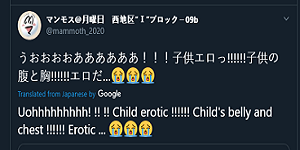 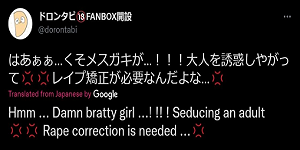 |
May 9, 2014 9:37 AM
#7
Gogetters said: Really? Why do you say so?Windows 8 tries to be a desktop-touchscreen hybrid but fails horribly at both. |
[right] |
May 9, 2014 9:46 AM
#8
Gogetters said: No, it doesn't "fails horribly"... unless you give proper argumentsWindows 8 tries to be a desktop-touchscreen hybrid but fails horribly at both. |
 |
May 9, 2014 9:49 AM
#9
| Windows 8 feels much smoother and more responsive then Windows 7, however Windows 7 is more user friendly while Windows 8 can be a headache. I hear that 8.1 has fixed a lot of these grievances though. |
May 9, 2014 9:51 AM
#10
Aylaine said: Windows 8 feels much smoother and more responsive then Windows 7, however Windows 7 is more user friendly while Windows 8 can be a headache. I hear that 8.1 has fixed a lot of these grievances though. Does fixing a lot/8.1 means it's now definitely better than the last one? Meaning, 7 > 8.1 > 8 |
[right] |
May 9, 2014 10:44 AM
#11
Mattogen said: Always Win8, even without touch screen. My efficienty has gone up by 32,5% since I switched. Now for real, I really do prefer Win8. It runs so much smoother and I can work with it so much faster. It takes some time getting used to but I'm never going back to Win7. EDIT: As for the bugs you mentioned, complete bullsh*t. Never noticed any bugs and everything is working perfectly here. In what capacity has your efficiency gone up? |
May 9, 2014 1:27 PM
#12
| Windows 8.x does have some improvements on the technical site compared to Windows 7 like: - automatic file backup to another internal drive - improved copy dialogs with a "shut up and overwrite all files already and don't ask me whether I want to integrate a folder in another one on every sub folder I'm copying" option - some settings are easier to reach with right click on start button or with the Windows button + X combination - you can check even system drives directly via Explorer (instead of having to restart the computer) - some improvements concerning security - a build-in anti-virus from the get-go - the Task-manager is easier to read imho and you can disable autorun applications and terminate services there However, before deciding on buying Windows 8.1, I'd recommend backing up the current state and testing it to see whether all applications and devices work without any problems. If that's the case and if the changes turn out satisfactory enough then you can buy it if it's worth your money. tl;dr: backup your Windows 7 installation, test Windows 8.1 and make your own decision on this matter. |
May 9, 2014 1:32 PM
#13
| Windows 8 and use classic shell gives you the best of both worlds that way. |
May 9, 2014 1:51 PM
#14
Dayuum said: Windows 8 and use classic shell gives you the best of both worlds that way. And don't forget Aero Glass for Windows 8.x to make it look a little bit less uglier. ;) |
May 9, 2014 3:21 PM
#15
| Who knew so much people preferred Windows 7... I like Windows 8 more. It's kind of confusing at first, but once you get used to it, it's great. |
| Signature removed. Please follow the signature rules, as defined in the Site & Forum Guidelines. |
May 9, 2014 3:30 PM
#16
| wind0ws 8 breaks my games. |
 |
May 9, 2014 3:33 PM
#17
| I recently updated from W8 to 8.1 and it made it a lot more user friendly then it was before. That being said, I still love windows 7. It's really a toss up. With the new 8.1 I think they are both really solid. |
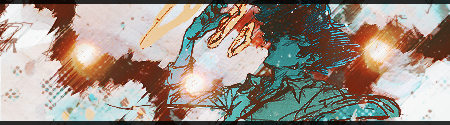 Site & Forum Guidelines | MAL Guidelines | Report Abuse The Chat Club [size=60] Join at your own risk |
May 9, 2014 5:24 PM
#18
| I really like Windows 8.1 and have been using it for a while now. I feel like the majority of people that never tried Windows 8.1 hate on it because of the bad press that Windows 8 got with its launch. Yes, Windows 7 is still good, but 8.1 has so many quality of life improvements that it'll be hard for me to go back to 7 if I had to. |
May 9, 2014 5:32 PM
#19
| Windows 7 is a lot better cause Windows 8 got a lot of bugs. I had lots of problems with it. For example, there was once the mouse froze, but everything else was functioning. And guess what? I had to pull the plug because Window 8's design, you can't shut off the computer without using the mouse. Terrible useless design. Not to mention there are lots of software/games not compatible with Windows 8. |
May 9, 2014 5:55 PM
#20
SzSage said: lol.Windows 7 is a lot better cause Windows 8 got a lot of bugs. I had lots of problems with it. For example, there was once the mouse froze, but everything else was functioning. And guess what? I had to pull the plug because Window 8's design, you can't shut off the computer without using the mouse. Terrible useless design. Not to mention there are lots of software/games not compatible with Windows 8. press the windows key to get to desktop (if not already on it) -> ALT+F4 -> enter key. it has been a feature of windows for a long time. |
May 9, 2014 6:59 PM
#21
| Windows 8 has a lot of improvements like better memory management, better Direct X support, better battery life, etc. It has a bit of a wonky UX but with 8.1 it is improved a tad. But for a consumer laptop it is fine, and the improvements are probably worth the upgrade. |
May 9, 2014 8:09 PM
#22
| Windows 8 has become my favorite. At first it was somewhat complicated, I wanted to go back to W7 but now I'll definitely stay with 8. |
 |
May 9, 2014 9:40 PM
#23
Aylaine said: Windows 8 feels much smoother and more responsive then Windows 7, however Windows 7 is more user friendly while Windows 8 can be a headache. I hear that 8.1 has fixed a lot of these grievances though. I actually don't really get what user friendly means in Windows 7, does that mean it doesn't have bugs and more easy to use than 8.1/8? Jeav said: So 8.1 and 7 are about equal, thanks a lot!I recently updated from W8 to 8.1 and it made it a lot more user friendly then it was before. That being said, I still love windows 7. It's really a toss up. With the new 8.1 I think they are both really solid. ToodleNoodles said: wind0ws 8 breaks my games. Aw, I would actually prefer the version where I can play more games and it wouldn't lag. Noboru said: This is such a big help! Thank you very much, I shall try the Windows 8 first before deciding what should I really use.Windows 8.x does have some improvements on the technical site compared to Windows 7 like: - automatic file backup to another internal drive - improved copy dialogs with a "shut up and overwrite all files already and don't ask me whether I want to integrate a folder in another one on every sub folder I'm copying" option - some settings are easier to reach with right click on start button or with the Windows button + X combination - you can check even system drives directly via Explorer (instead of having to restart the computer) - some improvements concerning security - a build-in anti-virus from the get-go - the Task-manager is easier to read imho and you can disable autorun applications and terminate services there However, before deciding on buying Windows 8.1, I'd recommend backing up the current state and testing it to see whether all applications and devices work without any problems. If that's the case and if the changes turn out satisfactory enough then you can buy it if it's worth your money. tl;dr: backup your Windows 7 installation, test Windows 8.1 and make your own decision on this matter. |
[right] |
May 9, 2014 9:52 PM
#24
Forgetfulness said: Any reasons why downgraded it to 7?My computer was Windows 8....I downgraded (more like upgraded) to 7 <3 |
[right] |
May 9, 2014 9:59 PM
#25
Forgetfulness said: Ah I see, thanks a lot for telling me!Kazutou said: Because I've used Windows 7 or a similar OS for a long time. I know where things are, it makes logical sense and I can get to things quicklyForgetfulness said: Any reasons why downgraded it to 7?My computer was Windows 8....I downgraded (more like upgraded) to 7 <3 Windows 8's layout was completely new to me. I actually had to use Google to find out how to put the computer to sleep the first time I used it. Also, Metro looks and is stupid as fuck compared to running applications using the file or the Start Menu. Btw, this was also when they hadn't put the Start menu back yet at that time. |
[right] |
May 10, 2014 2:49 AM
#26
| Windows 8.1 is not as terrible as people make it look like. I was reluctant to install it at first. Now I would love to ditch my Windows 7 dual boot. Win 8.1 Update is recommended. The touch Modern/Metro interface is very usable even with a mouse. Scrolling up or down on the mouse scrolls the interface, right clicking brings up a context menu whether as a drop down list or as a bar below, and left click is considered tapping. By knowing all of these functions, Modern/Metro is very user friendly. Jump into it without spending 15 minutes of your entire life once to learn it and you'll say it isn't user friendly. That's the rule. If you're worried about putting the thing to sleep or shutdown: -Right click the start menu. You'll find options for it. -If on Win8.1 Update, Left click start and look at the shutdown button on the top right corner. Win 8.1 also has faster boot times, a startup manager in the task manager, a more detailed copy/move box with a speed graph of the whole process, ability to just tell Windows to replace all files and not ask again about it, ability to install a few mobile apps made for the OS (most support keyboards, Jetpack Joyride is a good free one with XBox Account integration), and no, I haven't met any programs which suffered due to Win 8.1 yet. I found no bugs with it yet, in fact my thoughts of deleting Win 7 came after Win 7 started to fail detecting my keyboard and mouse, which 8.1 still recognized. It ain't Vista (even if I didn't try it) Just jump in there. If you're worried about the new start menu, you could always download a simple program to bring it back, so it shouldn't be a big deal. I've got used to it and all. Its not a terrible OS as people make it look like. |
 |
May 10, 2014 5:57 AM
#27
| Windows 8. Everything seems faster and more convenient for me, just a casual user here. I don't play much games though so I don't know about the problem with any games because it always works fine for me. |
May 10, 2014 6:02 AM
#28
| Windows 8 is fine as long as you download Classic Shell |
| [size=200]MAL AVATAR SYSTEM BLOWS |
May 10, 2014 6:18 AM
#29
Kazutou said: This is such a big help! Thank you very much, I shall try the Windows 8 first before deciding what should I really use. You're welcome. :) Make sure to also backup any files you want to keep from your testing phase. Tsun_Pooka said: Jump into it without spending 15 minutes of your entire life once to learn it and you'll say it isn't user friendly. That's the rule. For me the modern UI area is just too ugly to actually use, but I can use the rest of it in Desktop mode just fine with Classic Shell + key combinations. However, before starting to use it, I've read some articles introducing me to Classic Shell and various useful combinations such as [Windows D], [Windows E], [Windows X] and [Windows I]. If you're worried about putting the thing to sleep or shutdown: -Right click the start menu. You'll find options for it. -If on Win8.1 Update, Left click start and look at the shutdown button on the top right corner. - [Windows I => Shutdown button] - [Windows X (same as right click on the start button in 8.1)] ability to just tell Windows to replace all files and not ask again about it One of the best improvements imho. Mod Edit: Removed quote of deleted post. |
NiyawaMay 10, 2014 7:48 PM
May 10, 2014 6:18 AM
#30
DerpHole said: Windows 8 is fine as long as you download Classic Shell Its fine as YOU specifically download the classic shell. Not everyone like you imply, because to each their own. |
 |
May 10, 2014 6:31 AM
#31
| A while ago, Microsoft had a booth to showcase Win8 on tablets and laptops (no pc). They weren't selling the OS. They're just giving people an idea how good Win8 is. Bwahaha. I put them through simple requests and paces and it didn't take long for their units to freeze. It was quite random too - UI froze when I asked to open a YT video after he had some pictures (2) already opened or their 'new' Paint program took its sweet time to open. I was really interested in Win8 but that frequent 'hang' while those guys were doing the demo for me, made me cool to the idea. Those people weren't chumps either. At least I don't think so. After all, they were there to answer people's questions about the OS. I have to admit the look of embarrassment on those MS people's faces were entertaining but I was really hoping on finding out how good/great Win8 is. I'm sticking with Win7 for now. |
May 10, 2014 7:00 AM
#32
TsukikageRan said: A while ago, Microsoft had a booth to showcase Win8 on tablets and laptops (no pc). They weren't selling the OS. They're just giving people an idea how good Win8 is. Bwahaha. I put them through simple requests and paces and it didn't take long for their units to freeze. It was quite random too - UI froze when I asked to open a YT video after he had some pictures (2) already opened or their 'new' Paint program took its sweet time to open. I was really interested in Win8 but that frequent 'hang' while those guys were doing the demo for me, made me cool to the idea. Those people weren't chumps either. At least I don't think so. After all, they were there to answer people's questions about the OS. I have to admit the look of embarrassment on those MS people's faces were entertaining but I was really hoping on finding out how good/great Win8 is. I'm sticking with Win7 for now. The system didn't hang for me on doing such simple jobs like these. I multitask between my games and even videos and nothing happens at all, just the thing doing what its supposed to do for me. Sonce you're talking about Windows 8, I think these issues are sort of ruled out, or happened due to a laggy machine. But me? The system is smooth and fast, no issues. |
 |
May 10, 2014 7:14 AM
#33
| @Tsun_Pooka I was surprised about that demo. They were using units that were supposed to be Win8 compatible. It wasn't as if some bloke just installed the OS on any old tablet/laptop. They were MS certified machines designed to run Win8. I was disappointed as I heard some good things about the new OS. I was on the fence about switching. I needed confirmation before I open my wallet. You guys know Win8 works for you. That day, that demo day put up by Microsoft for their newest OS didn't help at all. |
May 10, 2014 9:03 AM
#35
| That depends on what you see as more important, this may be a bit of a long read. If you want a fast boot and increased performance in all apps (mostly at least) and don't mind learning a completely different UI then go win 8.1, not win 8, but 8.1. The downside of win 8 is that its UI is made for tablets, and the fact that all the most useful settings are hidden deep behind the touchscreen UI, if you think that you will ever need to tweak any settings like page filing then i would recommend going staying win7. (You do have the same features in win 8 as you have in 7, but they are much harder to access, and there are no significant additions in win 8) IMO the minute performance gains given by win 8 are nothing compared to the limitations opposed by the "new and improved" UI. TLDR? Win 8 for those who should not have access to admin rights on ANY PC. Or those who need to squeeze every forsaken bit of performance from their HW, no matter what, even if they have to give their left arm for it. Or you have a touch screen and really want to make the most of it. Win 7 for everyone else. |
May 10, 2014 9:07 AM
#36
TsukikageRan said: It wasn't as if some bloke just installed the OS on any old tablet/laptop. They were MS certified machines designed to run Win8. Yes, that is certainly embarrassing that they didn't tested their exhibits for driver or hardware related problems. However, that's why one should always use the testing version of a new Windows to see for oneself whether it runs smoothly and whether it is worth the money. On a side note: most Windows 8/.X related problems are due to poorly made drivers, especially because there is a newer driver model and/or energy saving functions like DIPM and LPM on SSDs (but that might also be the case for Windows 7). |
NoboruMay 10, 2014 9:13 AM
May 10, 2014 1:20 PM
#37
| Windows 7... Windows 8 is utter garbage. It might load faster than windows 7 but do u know why? Because when you 'shut down' ur windows you are only putting it into a deep sleep sorta, unless u cut off the power supply, the computer will never properly shutdown. Windows 7 has a user friendly interface, and NO AWFUL APPS... the apps are terrible, heck the Skype app doesn't work properly on win8. Do not get win8, get either Windows 8.1 (you can configure it to be very similar to win7) or win7. Windows 7 ultimately would be better as it just runs better and is just so much simpler to use |
May 10, 2014 1:27 PM
#38
StetoGuy said: It might load faster than windows 7 but do u know why? Because when you 'shut down' ur windows you are only putting it into a deep sleep sorta, unless u cut off the power supply, the computer will never properly shutdown. Care to explain how is that possible? Because if it is, your computer should be totally unable to go into the boot screen which asks you if Win 7 or Win 8 or whatever your Windows is. If the computer is put into a deep sleep mode, this means it must boot back right into the OS straight and not through the OS choice screen. What you said is totally wrong. |
 |
May 10, 2014 3:30 PM
#39
StetoGuy said: It might load faster than windows 7 but do u know why? Because when you 'shut down' ur windows you are only putting it into a deep sleep sorta, unless u cut off the power supply, the computer will never properly shutdown. It puts part of the kernel (and not the whole OS) to sleep, however you can either disable the function or restart the system to perform a normal boot: http://www.eightforums.com/tutorials/6320-fast-startup-turn-off-windows-8-a.html Mod Edit: Removed quote of deleted post. |
NiyawaMay 10, 2014 7:50 PM
May 10, 2014 3:43 PM
#40
| there be a lot of misinformation in this thread. pretty standard stuff though. |
May 10, 2014 3:44 PM
#41
| Personally I would choose windows 7. It responds and it acts the way that I would expect it to. Having a computer that does not give me a headache is a plus. My boss has windows and her computer is a pain to shift through. Having the apps is useless unless you have a touchscreen computer or if you really are more efficient that way. It is almost like it tried to be an ipad and it did not quite work. As the people I work with always say, only buy odd numbered Windows products. |
 Where there is no imagination there is no horror. || Arthur Conan Doyle || Happy Halloween! |
May 10, 2014 4:01 PM
#42
Suzune-chan said: while i understand this is related to an opinion, it feels like a bandwagon opinion. have you actually tried windows 8/8.1 on a touchscreen device, or are you going off of adverts and promotional material? because it seems like this criticism is often thrown around, but i often think it's pretty baseless.Personally I would choose windows 7. It responds and it acts the way that I would expect it to. Having a computer that does not give me a headache is a plus. My boss has windows and her computer is a pain to shift through. Having the apps is useless unless you have a touchscreen computer or if you really are more efficient that way. It is almost like it tried to be an ipad and it did not quite work. As the people I work with always say, only buy odd numbered Windows products. |
May 10, 2014 4:28 PM
#43
StetoGuy said: oooh I forgot about that. Windows 8 Skype is terrible.Windows 7... Windows 8 is utter garbage. It might load faster than windows 7 but do u know why? Because when you 'shut down' ur windows you are only putting it into a deep sleep sorta, unless u cut off the power supply, the computer will never properly shutdown. Windows 7 has a user friendly interface, and NO AWFUL APPS... the apps are terrible, heck the Skype app doesn't work properly on win8. Do not get win8, get either Windows 8.1 (you can configure it to be very similar to win7) or win7. Windows 7 ultimately would be better as it just runs better and is just so much simpler to use |
May 10, 2014 6:00 PM
#44
SzSage said: ]oooh I forgot about that. Windows 8 Skype is terrible. You do not have to use it though thankfully. You can opt to download the desktop client if you wish. |
May 10, 2014 6:58 PM
#45
Aylaine said: which everyone forgets.SzSage said: ]oooh I forgot about that. Windows 8 Skype is terrible. You do not have to use it though thankfully. You can opt to download the desktop client if you wish. |
May 10, 2014 7:01 PM
#46
Heredity said: Aylaine said: which everyone forgets.SzSage said: ]oooh I forgot about that. Windows 8 Skype is terrible. You do not have to use it though thankfully. You can opt to download the desktop client if you wish. People actually use windows 8 "apps"? i sure hope you guys don't do this.meme.jpg.gif. |
  Lorem ipsum dolor sit amet |
More topics from this board
» First Pokémon gameani2016 - Aug 18 |
34 |
by Midna
»»
1 hour ago |
|
» Favorite Nintendo EraKirika_Madeleine - Sep 17 |
6 |
by Midna
»»
1 hour ago |
|
» What are you playing right now? (v2) ( 1 2 3 4 5 ... Last Page )anime-prime - Oct 4, 2020 |
3713 |
by Midna
»»
1 hour ago |
|
» PS5 Pro will cost $700 while not including a drive to play physical games!? Is it doomed!?rohan121 - Sep 10 |
36 |
by KittenCuddler
»»
1 hour ago |
|
» What's the first website you ever visited? ( 1 2 )TheBlockernator - Aug 6, 2023 |
67 |
by Vinum_Sabbathi
»»
2 hours ago |




