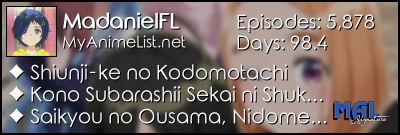Summertime Rendering
More topics from this board
Poll: » Summertime Render Episode 10 Discussion ( 1 2 )Stark700 - Jun 16, 2022 |
93 |
by Kuruwin
»»
Oct 24, 10:32 AM |
|
Poll: » Summertime Render Episode 16 Discussion ( 1 2 3 )Stark700 - Jul 28, 2022 |
103 |
by Alkimia
»»
Oct 21, 2:50 PM |
|
Poll: » Summertime Render Episode 15 Discussion ( 1 2 3 4 )Stark700 - Jul 21, 2022 |
186 |
by Alkimia
»»
Oct 18, 3:44 PM |
|
Poll: » Summertime Render Episode 25 Discussion ( 1 2 3 4 5 ... Last Page )Stark700 - Sep 29, 2022 |
520 |
by Levi_Squad_7
»»
Sep 23, 9:59 PM |
|
Poll: » Summertime Render Episode 9 Discussion ( 1 2 3 )Stark700 - Jun 9, 2022 |
106 |
by Eclipce_Castle
»»
Sep 19, 2:47 AM |