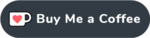More topics from this board
» Do you guys want a dislike reaction for reviews or something like it?emryuu - Yesterday |
5 |
by ReaperCreeper
»»
10 minutes ago |
|
» Prevent obscure Donghua from polluting the top rankingsZarutaku - Jun 3 |
17 |
by zombie_pegasus
»»
Yesterday, 5:37 AM |
|
» Anime/Manga Tierlistsprain - Jun 5 |
1 |
by Zarutaku
»»
Yesterday, 5:05 AM |
|
» Changing anime title to English.removed-user - Feb 10, 2020 |
20 |
by SD_Sweden_W
»»
Jun 5, 12:13 PM |
|
» Rework the database algorithm.Lucifrost - May 30 |
13 |
by Darkerplayer
»»
Jun 5, 12:03 PM |