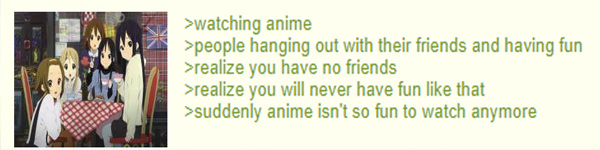More topics from this board
» My Hero Ultra RumbleFZREMAKE - 11 hours ago |
2 |
by FZREMAKE
»»
1 hour ago |
|
» Rate The Last Game You Finished. ( 1 2 3 4 5 ... Last Page )Crzy_Minus - Apr 23, 2015 |
3787 |
by Inuki
»»
3 hours ago |
|
» Favourite licensed game? Based on a book, anime, card, movie/tv, board, comic, poem, etc. first before a video gameSuntanned_Duck2 - Dec 26, 2021 |
18 |
by BenjaminJunior
»»
4 hours ago |
|
» Is the Ps5 worth it?Thy-Veseveia - Yesterday |
7 |
by Kodreyu
»»
4 hours ago |
|
» Did anyone here own a Wii U?Yuno - Sep 22 |
20 |
by Yuno
»»
5 hours ago |