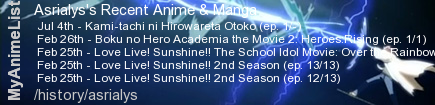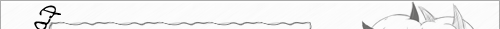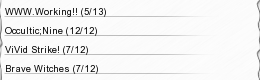More topics from this board
» The "Backstory" Problemsimonitro - 9 hours ago |
26 |
by Phosphophyllita
»»
8 minutes ago |
|
» ⌛ Best Girls of the Past Eras >Increased Limit ( 1 2 3 )Shizuna - Oct 10 |
129 |
by wujack
»»
46 minutes ago |
|
Poll: » Do OPs and EDs contribute to your rating of an anime?W3TFT - Yesterday |
23 |
by W3TFT
»»
1 hour ago |
|
» What's the name for this concept?thewiru - 7 hours ago |
14 |
by Lucifrost
»»
1 hour ago |
|
» What are your Anime Nitpicks?StarBloom_64 - 8 hours ago |
10 |
by Lucifrost
»»
1 hour ago |