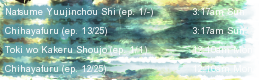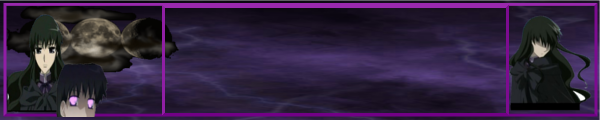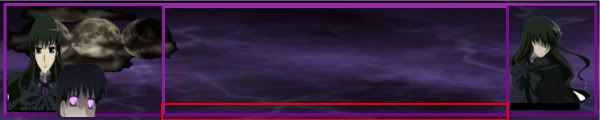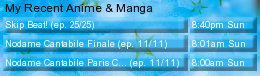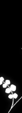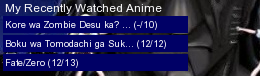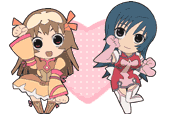More topics from this board
» Share Your YouTube Channel/Videos! ( 1 2 3 4 5 ... Last Page )nin-tendo - Dec 16, 2022 |
362 |
by nin-tendo
»»
6 hours ago |
|
» Protect or punish?DollzchanAi - Apr 18 |
4 |
by DollzchanAi
»»
Today, 6:15 AM |
|
» BL reference in Tomodachi LifeKinspie13 - Yesterday |
4 |
by Kinspie13
»»
Yesterday, 9:41 PM |
|
» How to Export/Backup Your Anime List Automatically! (TamperMonkey Script)hacker09 - May 18, 2020 |
3 |
by Vapor_AU
»»
Yesterday, 8:41 PM |
|
» advice for someone returning to artCrystepsi - Apr 4 |
5 |
by haaku-san
»»
Yesterday, 4:21 PM |




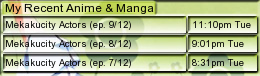


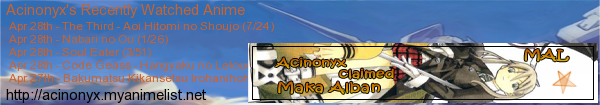 .
. 
 How do I do that? I wanted the MAL sig to be where the KADAJ name is.
How do I do that? I wanted the MAL sig to be where the KADAJ name is.

 Ack, they're backwards. Eh, I'll fix them. Then what?
Ack, they're backwards. Eh, I'll fix them. Then what?