Step 1: Find what kind of cover CSS your list has
Before you use the generator you need to identify what kinda CSS your list uses for showing covers from an import. Its going to be either
#more CSS or
.animetitle. Most layouts use #more CSS.
If you don't know here's how you can easily find out:
Step 2: Download and open the generator
Clicking the link should download the generator- its very small so should be done fast.
http://dl.dropbox.com/u/49469857/MAL/premade/MALmoreCSSgenerator.zip
It will download in ZIP format. Your computer should have Winrar or a similar program on it to extract the files. Right click the file that downloaded and choose "Extract to..." as seen
here. After that the program and files will be in the same folder as
here.
If you're having trouble:
Step 3: Start the generator and make CSS for your list
After you've opened the program go into the folder and click one of the two programs pointed out here; start with the first one and if it doesn't work use the second program.
When the program opens up it will ask you to put in your username and select a list. Put the info in and then
patiently wait for it to generate
both the #more and animetitle CSS your list at the same time. It may take a minute or two but its accurate!
optional alternative: if you have more than 300 animes on your anime list (or 800 titles on your manga list) or plan to update the list often and want faster generation, you can do this instead to save time in the end. When generating, leave the username blank and generate CSS for anime or manga. It will generate a cover CSS for all the current animes and manga (depending on what you chose). Leave it in the folder with the generators. After that, when you generate your own CSS with username in this folder it will generate very, very fast. (also see Updating below later)
When its done it will produce files like seen here with your username on it, these are the CSS files! If you used the optional method or generated for other users and list, you will see other files too.
Identify them as so:
USERNAME_anime = the #more CSS for that username's anime list.
USERNAME_manga = the animetitle CSS for that username's manga list.
USERNAME_animetitle = the #more CSS for that username's manga list.
USERNAME_mangatitle = the animetitle CSS for that username's manga list.
You may see these files if you left the username blank (optional method):
anime = the #more CSS for all anime as of when the CSS was generated.
animetitle = the #more CSS for all manga as of when the CSS was generated.
manga = the animetitle CSS for all anime as of when the CSS was generated.
mangatitle = the animetitle CSS for all manga as of when the CSS was generated.
In the next step you'll post these on Dropbox and stream them to your list!
Note: you could use a general CSS that has all anime or manga covers, but these files are huge and will load much more slowly when you open your list then the ones that only use titles on your list.
Step 4: Open a Dropbox account, upload the CSS there and use it
Go to Dropbox.com and make an account. Its free, and I have a referral link you can sign up with if you want to help me out (we will both get bonus space!):
http://db.tt/WkpxFcxL
Once you're done activate
public folder access here:
https://www.dropbox.com/enable_public_folder
If you're not there already, go to your Public Folder through this link. You need to be logged in Dropbox to use this:
https://www.dropbox.com/home/Public
This will enable your public folder, where your imports will go! You
have to use public links through the public folder for importing CSS (which will be explained next). You can't use the standard shared links on Dropbox.
Right click the blue bar and choose
Upload; find and select the CSS generated in step 3 that you need for your list (#more or animetitle). Remember #more CSS has your username in front of anime or manga like
USERNAME_anime, and animetitle CSS has your username if front of animetitle or mangatitle like
USERNAME_animetitle.
The exported CSS in will go there, as in the example below shaded in blue (my public folder has a lot of other files btw). Right click the CSS file and choose
Copy public link.
Copy it.
Paste this link that appears in between the quotations in this code below. Copy the whole thing and put it at the top of your CSS edit box or after the other import links in it already. This will be the personalized import link for your CSS! It will fill in your lost covers and speed up your list loading. You can delete any old #more or animetitle import links.
The import link goes at the top of your CSS (or after other import links already in it).