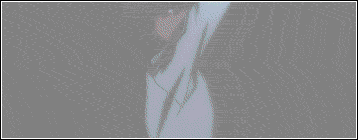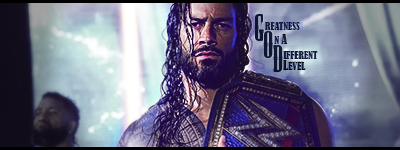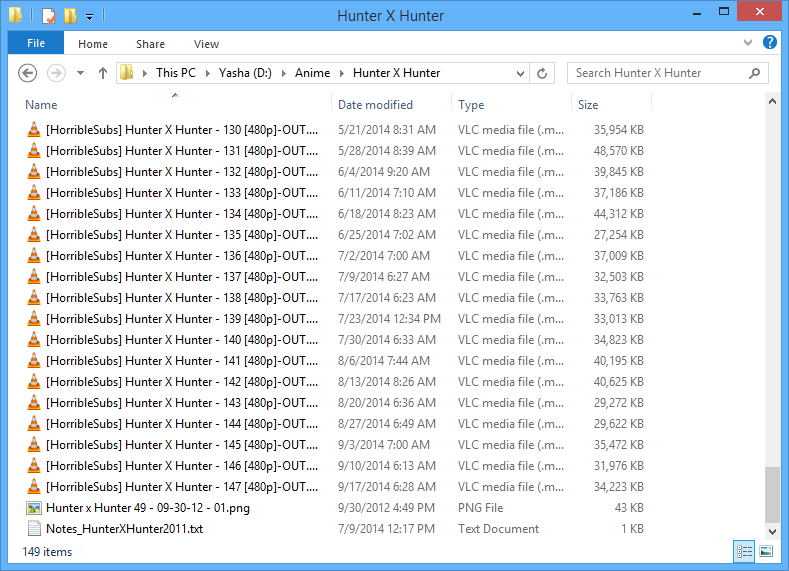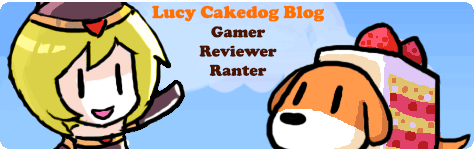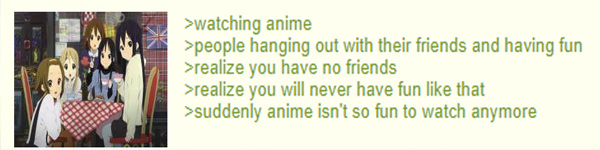More topics from this board
» What was the very first video game you ever played? As well your first game console?Kazeninjaryu1 - May 5 |
24 |
by cody
»»
2 hours ago |
|
» Are We Headed For Another Video Game Crash?Retro8bit - Mar 15 |
30 |
by Paul
»»
2 hours ago |
|
» your video game waifu or husbandodeg - May 7 |
9 |
by SquareOne
»»
3 hours ago |
|
Poll: » Do you play GTA San Andreas? What's your most favorite San Andreas city or county?IAmOdie - 11 hours ago |
1 |
by Adnash
»»
8 hours ago |
|
» Favorite gaming cover art?_Nette_ - Apr 25 |
6 |
by 13norts
»»
10 hours ago |