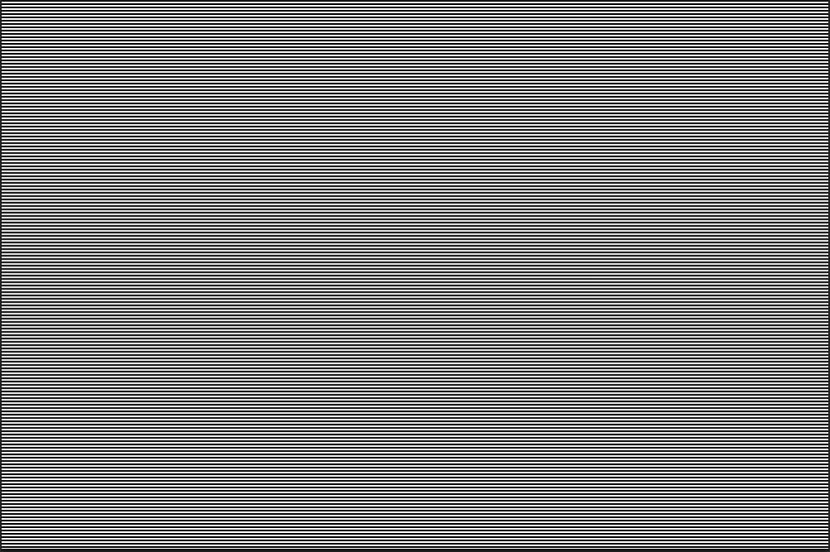More topics from this board
» What was the very first video game you ever played? As well your first game console?Kazeninjaryu1 - Yesterday |
14 |
by Horizon248
»»
47 minutes ago |
|
» GTA V vs GTA IVtectacles - May 2 |
9 |
by Horizon248
»»
1 hour ago |
|
» Favorite gaming cover art?_Nette_ - Apr 25 |
5 |
by DreamWindow
»»
6 hours ago |
|
» The Mike Pollock drama that is going on recently will go down in history!funtime43_tr - May 4 |
6 |
by deg
»»
7 hours ago |
|
» What are you playing right now? (v2) ( 1 2 3 4 5 ... Last Page )anime-prime - Oct 4, 2020 |
3536 |
by Jeritorias
»»
11 hours ago |