New
Jul 28, 2014 12:31 PM
#4551
| Try downloading from here and overwriting the files with winrar or so http://www.malupdater.com/download/ |
Jul 28, 2014 12:32 PM
#4552
nasood said: Hello everyone. Sorry to bug you all, but has there ever been a fix with the following error? 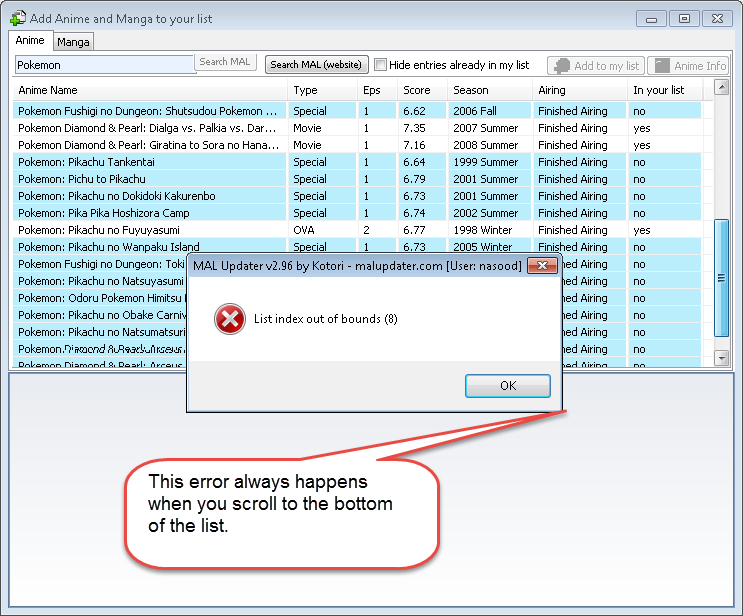 Not fixed yet, was kinda leaving this for 3.x since the window and everything in there related to search was new, but maybe I'll fix that first, been bugged for a long time :( |
Jul 28, 2014 12:43 PM
#4553
Kotori said: Try downloading from here and overwriting the files with winrar or so http://www.malupdater.com/download/ Yeah, that fixed it. Thanks! |
Jul 28, 2014 1:12 PM
#4554
Kotori said: Try downloading from here and overwriting the files with winrar or so http://www.malupdater.com/download/ I don't know if this was also for me, but I just tried it, and it still doesn't works. I've also tried reinstalling it, but it didn't help. |
Jul 28, 2014 1:16 PM
#4555
Sylar7112 said: Kotori said: Try downloading from here and overwriting the files with winrar or so http://www.malupdater.com/download/ I don't know if this was also for me, but I just tried it, and it still doesn't works. I've also tried reinstalling it, but it didn't help. Uninstall, reboot, reinstall, maybe the installer can't overwrite the old files due to Norton or something. If not that, then it's some cache issue with the ISP giving you an older version file. |
Jul 28, 2014 1:37 PM
#4556
Kotori said: Darn, that stinks man.nasood said: Hello everyone. Sorry to bug you all, but has there ever been a fix with the following error? 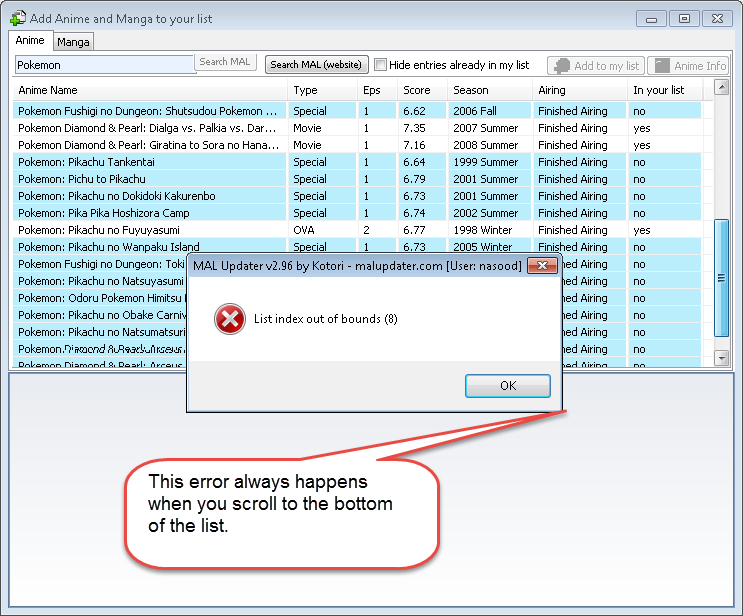 Not fixed yet, was kinda leaving this for 3.x since the window and everything in there related to search was new, but maybe I'll fix that first, been bugged for a long time :( It's been bugged for a bit, almost two years. That's the only problem I have with MAL. Other than that, I really don't much else features but I like how you're continuing adding features that people may in find useful. Also, I think you have an issue with Potplayer not recognizing. For some odd reason with the new recent version of Potplayer, the updater does not seem to recognize any media. |
Jul 28, 2014 2:17 PM
#4557
| I'll see if i can fix it at morning when I get home (at work all night atm). |
Jul 28, 2014 11:03 PM
#4558
| I can't reproduce the boundaries issue, but it's probably related to this other one.. where you get a message like "" is not an integer. the culprit:  This is a custom XML library I made myself, and here SetMainNode parses the list and caches node boundaries to an array, so when I call LoadNode it sets 2 pointers to the location where the text for that node starts and ends and limits the subsequent parsing to that area of memory. The issue is here: SetMainNode('entry');//,xmNormal_, False, True, False); Data := UTF8ToUnicodeString(Data); 1st line does the parsing and establishes the node boundaries in memory 2nd line .. changes all the data, so those pointers now don't really point to the node boundaries but any other parts of the XML so just swapping them up/down fixes that issue, first convert the data, then parse it. Now for the other issue.. im not really sure, it seems to be an empty subitem in a selected row, which should never happen, but I have a.. very old note in the code // cache TListItem; source item seems to be cleared sometimes // after GatherPicture for some odd reason if (t.Caption = '-1') or (t.SubItems[8] = 'yes') then but suposedly I had a fix for that, so I dunno. I will post an update now, let me know if you can still reproduce the issue with the new one and I'll do some further checking |
KotoriJul 28, 2014 11:26 PM
Jul 28, 2014 11:11 PM
#4559
| Ok the update is up, I'm off to sleep! |
Jul 29, 2014 1:21 AM
#4560
| Type images are loaded by column number. When you move a column they will stay in the that column. Type is column six no matter which heading you move to be before or after "Type" the images will always be loaded in column six. so you move "Season" to be in front of "Type" the image is are loaded in "Season" As added fun, if you move the column around then restart the program the headers are loaded as you left them but the contents of the column is reset to before you moved them. |
Jul 29, 2014 5:36 AM
#4561
spik330 said: Type images are loaded by column number. When you move a column they will stay in the that column. Type is column six no matter which heading you move to be before or after "Type" the images will always be loaded in column six. so you move "Season" to be in front of "Type" the image is are loaded in "Season" As added fun, if you move the column around then restart the program the headers are loaded as you left them but the contents of the column is reset to before you moved them. Columns were not meant to be moved around, I updated the installer and main exe, a simple reinstall will fix it. should be up within a minute of this post, hate my slow upload :(  |
Jul 29, 2014 11:59 AM
#4562
Kotori said: Hey, why don't you look at that? I have not gotten the error again when I search for an anime to add to my list.Ok the update is up, I'm off to sleep! Thanks man! |
Aug 2, 2014 6:10 PM
#4563
Kotori said: Sylar7112 said: Kotori said: Try downloading from here and overwriting the files with winrar or so http://www.malupdater.com/download/ I don't know if this was also for me, but I just tried it, and it still doesn't works. I've also tried reinstalling it, but it didn't help. Uninstall, reboot, reinstall, maybe the installer can't overwrite the old files due to Norton or something. If not that, then it's some cache issue with the ISP giving you an older version file. Kotori, I have been messing around with this issue for a little while. (Reading through old posts) I have tried everything. From fixing my permissions to the Uninstall, Reboot, Reinstall. I just don't know what you mean by overwriting with Winrar. Has this issue been solved? So far, when I reinstall or open the problem it requests to update. I update and click the Launch Mal Updater button, it doesn't open to Mal Updater. When I re-open MalUpdater it brings up the update screen again...its like the update just disappears into thin air. (Thankfully) I can still get new episodes but the Mal Updater always closes but I only have 300 seconds to do it. HA! |
Aug 3, 2014 4:56 AM
#4564
| Alright, after playing with it some more, I was able to get it installed by disabling UAC. That is weird, because the other two computers I run this on have it on a different setting. (Oh well.) It worked! |
Aug 5, 2014 5:04 AM
#4565
| My problem is MAL updater stopped detecting episode keeps on saying episode not found it happened after the update (everything is same as it was,the file directory is not changed) - program version http://i920.photobucket.com/albums/ad41/sharif9991/Screenshot96_zpse8b585f5.png~original - operating system and if it's 32/64 bits W 8.1 pro 64bit - related filenames for anime identification errors - a screenshot if possible http://i920.photobucket.com/albums/ad41/sharif9991/Screenshot96_zpse8b585f5.png~original |
| Hello~ |
Aug 5, 2014 6:20 AM
#4566
| Check root folders. |
Aug 5, 2014 6:37 AM
#4567
Kotori said: Check root folders. i forgot to mention this and the file location is set to the right place http://i920.photobucket.com/albums/ad41/sharif9991/Screenshot98_zps1b2b2196.png~original Update fixed it i mistakenly enabled use only mal ID tags after disabling it everything was alright :) thanks for all your help :) |
-SharifAug 5, 2014 7:28 AM
| Hello~ |
Aug 17, 2014 7:40 AM
#4568
| When list applications is used on g510, the newly added MALU app shows up as "MyImgur v3". Gotta love code usable in multiple projects right? |
Aug 17, 2014 7:52 AM
#4569
Lol yeah, re-used most of the code obviously from my other apps, forgot to change that. |
Aug 17, 2014 8:37 AM
#4570
| After the new update I can't start MalUpdater anymore. It always says: "Critical error, app not completely initalized. Please report this. Failed to load G15 DLL #G15 Init failed" If I click OK, the program dissappears (taskbar, etc.), but MalUpdater takes about 50% CPU in Taskmanager. I have to end the process. I have got a Logitech G300 Mouse. Is there anything I can do? |
Aug 17, 2014 8:59 AM
#4571
ratchetclank23 said: Happens to me as well.After the new update I can't start MalUpdater anymore. It always says: "Critical error, app not completely initalized. Please report this. Failed to load G15 DLL #G15 Init failed" If I click OK, the program dissappears (taskbar, etc.), but MalUpdater takes about 50% CPU in Taskmanager. I have to end the process. I have got a Logitech G300 Mouse. Is there anything I can do? Using a Logitech G600 mouse. Not sure if that matters or not. |
Aug 17, 2014 9:20 AM
#4572
ratchetclank23 said: After the new update I can't start MalUpdater anymore. It always says: "Critical error, app not completely initalized. Please report this. Failed to load G15 DLL #G15 Init failed" If I click OK, the program dissappears (taskbar, etc.), but MalUpdater takes about 50% CPU in Taskmanager. I have to end the process. I have got a Logitech G300 Mouse. Is there anything I can do? Updated the exe, replace with this one: http://malupdater.com/MalUpdater/App/MalUpdater.exe |
Aug 17, 2014 9:29 AM
#4573
| Well, I don't have that problem (ok, I only have a normal, Logitech G400 mouse and a cheap wireless Logitech K270 or something keyboard). There's only a quick balloon notification about "G15 failed" (can't even screen it, it vanishes too fast) and that's it. I wouldn't even have known that there would have been a problem if it hadn't been for this thread. For those who have problems: 1) Did you try a clean install or the portable version (http://www.malupdater.com/download/)? 2) Did you try a system restore or a recovery? (It's basically the same thing, only called different. You can also access it with Windows key+Break/Pause key and at the left under system protection.) If it works after a system restore/recovery, don't update for now. 3) Did you try an alternative mouse and/or keyboard? Or at least plug it out right after starting the application. Does it still hang then? 4) Maybe some other information might help, for example which OS, which CPU, which GPU, how much RAM, SSD or HDD, anti-virus, etc.: For example: Windows 8 Pro x64, i5 3570K, GTX 660Ti, 16GB, 840 Basic SSD, Qihoo 360 IS; no problems (after adding MalUpdater.exe and Mal2Update.exe permanently to the exception list, but that was not the mentioned problem here) It might be a OS related issue. Who knows? btw.: what is a "LCD applet"? |
Aug 17, 2014 9:36 AM
#4574
| The new exe fixed the problem. Thank you for your fast reaction. :) |
Aug 17, 2014 9:37 AM
#4575
| Ok, seems like Kotori already posted a fix, because after replacing it, I didn't even had that notification. However, there was this dialog about "The author could not be verified. Would you like to run it?" (or something like that), so I've switched back to the old one since I don't have a problem with a quick error message I don't even notice. |
Aug 17, 2014 9:47 AM
#4576
| MAL Updater hasn't been updating any of the new episodes I watch ever since I switched to Windows 8. I have all of the folders with the episodes specified, I'm using PotPlayer and the portable MalU version. Reinstalling it doesn't work, either. |
Aug 17, 2014 11:52 AM
#4577
| Do the folder have the exact name as the Anime you're watching? Since I was about to post in the recongnition reports thread until I took a closer look at the title and found out that the sub group had a typo in the title. After correcting it, it worked normally. Also, please test it with VLC mediaplayer, too, as it's one of the most common out there. Personally, I don't have any problems with updating with VLC and MALU on Windows 8 (unless the title is misspelled). |
Aug 17, 2014 12:13 PM
#4578
| I use one folder for all anime (unless it's a batch), so it's not an issue. I used Media Player Classic to test it and it did work. I'm surprised why it doesn't recognise PotPlayer then, because it was working before I installed Win8, and neither the settings or player version are different. |
Aug 18, 2014 3:26 PM
#4579
| Not sure if this happens to everyone or just me: Every startup instead of the main window the torrents plugin window pops up, and was wondering if there's a way to change that. Also, this happens:  the window's actually minimized somewhere (Dragged for ease of spotting) along the bottom of the desktop and I have to open it manually (task bar just minimizes/restores the blank theme pane). |
Aug 18, 2014 4:51 PM
#4580
MellowJello said: I usually just click the bar so that the updater goes back up. The "MAL Updater v2.96...." one.Not sure if this happens to everyone or just me: Every startup instead of the main window the torrents plugin window pops up, and was wondering if there's a way to change that. Also, this happens:  the window's actually minimized somewhere (Dragged for ease of spotting) along the bottom of the desktop and I have to open it manually (task bar just minimizes/restores the blank theme pane). |
Aug 19, 2014 1:51 AM
#4581
Cashdax said: yeah that's what I meant by manually.MellowJello said: I usually just click the bar so that the updater goes back up. The "MAL Updater v2.96...." one.Not sure if this happens to everyone or just me: Every startup instead of the main window the torrents plugin window pops up, and was wondering if there's a way to change that. Also, this happens:  the window's actually minimized somewhere (Dragged for ease of spotting) along the bottom of the desktop and I have to open it manually (task bar just minimizes/restores the blank theme pane). |
Aug 19, 2014 5:43 AM
#4582
| What OS? can I see your settings? |
Aug 19, 2014 8:48 AM
#4583
Lukensz said: I'm surprised why it doesn't recognise PotPlayer then, because it was working before I installed Win8, and neither the settings or player version are different. Are you using Windows 8 or Windows 8.1? Well, for me it works at least for Windows 8: 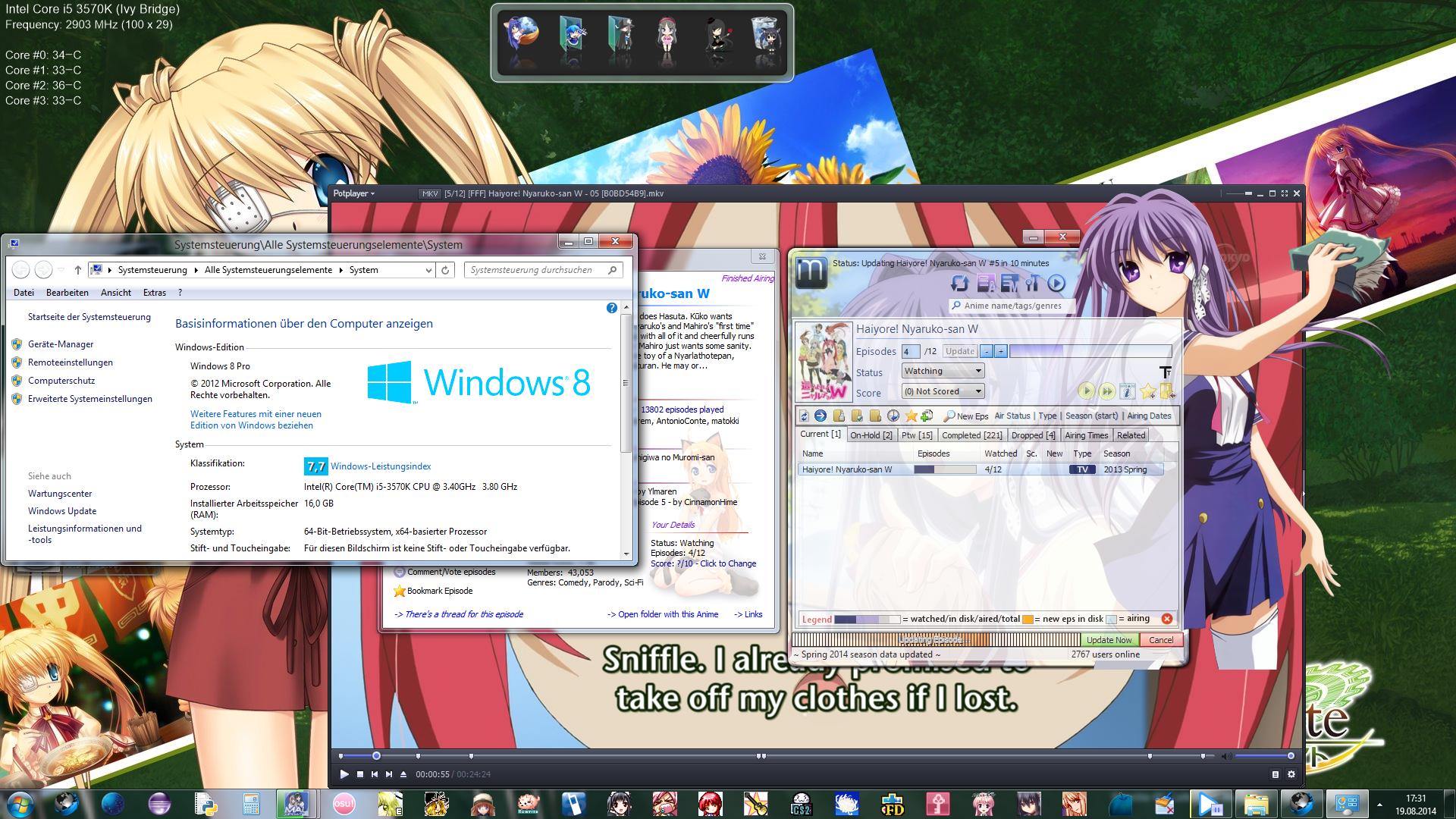 Also, did you enable PotPlayer in the settings?  @ MellowJello: The picture might hint an issue in relation with the graphics driver, the disk drive (HDD/SSD) or the used security software. |
NoboruAug 19, 2014 9:03 AM
Aug 20, 2014 2:25 AM
#4584
@ Lukensz: And Potplayer is recognized even on Windows 8.1 for me: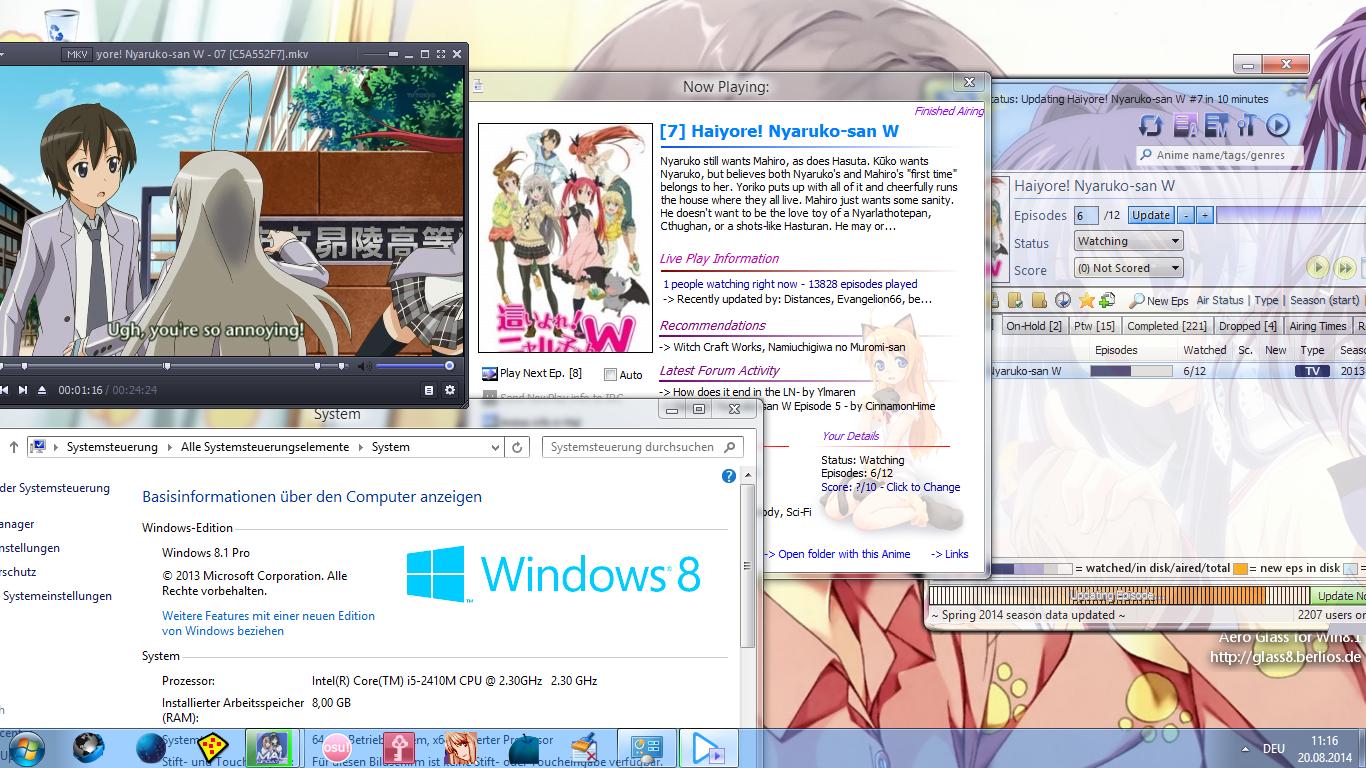 |
Aug 20, 2014 3:17 PM
#4585
Aug 20, 2014 4:26 PM
#4586
| So which version are you exactly using? I've tested it with 1.6.49479 and this one seemed to work. Maybe your version is too old. How many players are enabled and what happens, if you only enable Potplayer in the settings? Did you try to cleanly install either MALU or Potplayer or even both? What about a portable version from either or both? (or installer version, in case you're only using portable versions) |
Aug 22, 2014 9:00 AM
#4587
Kotori said: Here ya go:What OS? can I see your settings?  |
Aug 22, 2014 9:48 AM
#4588
| @MellowJello: Is it that one? http://www.newegg.com/Product/Product.aspx?Item=N82E16834157877 Personally, I would replace the HDD with a SSD and I've finally done it, since my old laptop HDD has become too slow for me. Make sure you have the license key and everything else important backed up and keep the old HDD in case you need to have your laptop send back to the manufacturer for repair. For starters, you could check the SMART values with CrystalDiskInfo, run chkdsk c: /f /r and sfc /scannow in an elevated command prompt and/or try to find a newer GPU driver at HPs or AMDs homepage and/or disable your security software when starting MALU. |
Aug 22, 2014 10:42 PM
#4589
MellowJello said: Kotori said: Here ya go:What OS? can I see your settings?  I meant malu system settings. |
Aug 23, 2014 1:11 AM
#4590
Kotori said: Ahah, didn't think of that.MellowJello said: Kotori said: What OS? can I see your settings?  I meant malu system settings. And now that I finally looked closer, I realized the "minimize to tray on startup" option is ticked. While that solves problem #2, it adds another problem of "I can't start it minimized without having to open the window for the theme manually." And since we're on the topic of me being blind, I can't find the "minimize torrents window on startup" button (if it exists). Noboru said: I'm not in the market for upgrading my laptop. Don't have any security software either. Gpu's reasonably kept up to date while the problem still persists. Not sure what crystalmark does.@MellowJello: Is it that one? http://www.newegg.com/Product/Product.aspx?Item=N82E16834157877 Personally, I would replace the HDD with a SSD and I've finally done it, since my old laptop HDD has become too slow for me. Make sure you have the license key and everything else important backed up and keep the old HDD in case you need to have your laptop send back to the manufacturer for repair. For starters, you could check the SMART values with CrystalDiskInfo, run chkdsk c: /f /r and sfc /scannow in an elevated command prompt and/or try to find a newer GPU driver at HPs or AMDs homepage and/or disable your security software when starting MALU. |
Aug 23, 2014 8:49 AM
#4591
MellowJello said: I'm not in the market for upgrading my laptop. What do you mean by that? If it's financially, I won't ask any further, but if it's about the knowledge, you can take a look at page 62 of your manual (asuming that's the right model) or give it to someone else. Though, I have to admit it sounds a little bit harder than my model. I only had to click open the main cover, then a small to the side, then removing two screws, then pulling the tray with the HDD out, then removing the other two screws and the HDD, then putting the conveniently, precisely fitting SSD into the tray (since they're already in 2.5"), closing two screws back, putting the tray with the SSD back in place and finally fixing them with two screws back and closing all covers. Don't have any security software either. I'd recommend using at least Microsoft Security Essentials. Gpu's reasonably kept up to date while the problem still persists. Which driver version do you currently have? Not sure what crystalmark does. Like the name "CrystalDiskInfo" might imply, you can get information about your Hard Drive (HDD), Solid-State Drive (SSD) or Solid-State Hybrid Drive (SSHD). The SMART values might give hints when there's a problem with the SSD itself (uncorrectable, pending sectors, reallocation events, etc.) and/or with the connection (C7 UltraDMA CRC Error Count). |
NoboruAug 23, 2014 11:53 AM
Aug 31, 2014 9:47 AM
#4592
Seen this?  Some titles have the same wrong name, 9001 total episodes, wrong airing status. Windows 7 64bit. build 2.9.6.4014 Have tried restarting the application, that's it. |
Aug 31, 2014 1:17 PM
#4593
| That's a MAL related issue. More info here: http://myanimelist.net/forum/?topicid=1261259 however, it seems like this high episode count made malupdater sometimes freeze/hang/stop responding when I tried to right click on my currently watched series to edit the Anime folder and/or use the play current/next feature. |
Aug 31, 2014 2:52 PM
#4594
| Ah, thanks. I thought i checked if the titles where changed on the website but I guess I didn't. |
Sep 2, 2014 12:10 AM
#4595
Sep 2, 2014 2:50 AM
#4596
Happosama said: Dunno if that was already posted up here, but is anybody else beside me experiencing strange renaming of Anime series? http://myanimelist.net/forum/?topicid=1261259 MAL hack, Nyaa down. Strange coincidence. |
Sep 2, 2014 3:03 PM
#4597
| I suspect the Russians. Space Russians no doubt, using the magic gained from eating moon dust to inconvenience a small but growing portion of the populace. Damn their Lunar Communism! |
Sep 9, 2014 7:54 AM
#4598
| Hi can someone please tell me whether the Logitech G15/G510 etc keyboard LCD applet also includes the G19s and if so how to activate it? just bought the keyboard and the g502 and it would be awesome if the display could also show me some information about the anime I'm just watching besides just showing random anime wp in a slideshow^^ |
| "After I die make me a penguin. I like penguins." - Yoru no Ou |
Sep 9, 2014 8:45 AM
#4599
| It should work for all Logitech keyboards with LCD, although it might not display properly on models with a screen of different res. than the g15/510. At the moment it's only for quick-access buttons below the LCD (which might not match other models, in the g510 the labels are positioned right above the buttons). You can enable in the malu system settings. |
Sep 11, 2014 12:40 PM
#4600
| thanks, finally found it the quick access for the season browser is a really nice feature as well as the play next button^^ |
| "After I die make me a penguin. I like penguins." - Yoru no Ou |
More topics from this board
» How to comment on my updates?ADumbNut - Apr 13 |
0 |
by ADumbNut
»»
Apr 13, 2:05 PM |
|
» How to comment on my updates?ADumbNut - Apr 13 |
0 |
by ADumbNut
»»
Apr 13, 1:58 PM |
|
» How Does This Thing Work And How Do I Set It Upahmed0112 - Jun 14, 2020 |
2 |
by Lion3MAL
»»
Mar 14, 2022 6:52 PM |
|
» Where is the "theme" folder located?Legends_of_anime - Jan 13, 2021 |
1 |
by TimidSquid
»»
Feb 3, 2021 9:22 AM |
|
» Recognition problems: post here ( 1 2 3 4 5 ... Last Page )Kotori - Jul 30, 2009 |
377 |
by hacker09
»»
Aug 8, 2020 2:51 PM |