Statistics
All Anime Stats Anime Stats
Days: 71.8
Mean Score:
7.51
- Watching74
- Completed245
- On-Hold69
- Dropped9
- Plan to Watch169
- Total Entries566
- Rewatched35
- Episodes4,324
All Manga Stats Manga Stats
Days: 15.6
Mean Score:
7.46
- Total Entries126
- Reread0
- Chapters2,796
- Volumes197

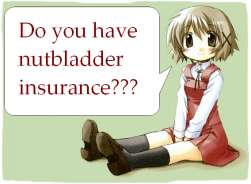
























All Comments (146) Comments
Also the cut scenes were pretty much blowing out people's speakers, you will be heaing my commentary and then suddenly "ATTACK OF THE CUTSCENE" lol if you know i what i mean. So i definitely fixed that part of it.
Generally though when i do Lps, i do like to include the cutscenes in my video's so i do like to increase the volume during those sections but to much that makes your ears bleed.
One person said the 2nd attempt was the best but has not gaven me a reason yet, but anyways i guess ill just go with the attempt 4, its obviously vastly improved over my old videos like lets say this for example.
http://www.youtube.com/watch?v=Qylj1FdYCCU
You can hear the blaring in my voice and the distortion. So my recent test vids have improved on that aspect which is what i wanted to do.
I have the Elegato game capture card, i use the Audacity software for recording my voice because i need to have two separate tracks video and audio for post production. Then i use Sony Vegas for rendering and editing. This was a tutorial that i followed from other youtube video's but it does not work that well and my main problem here is my voice audio seems to be either to quite or to loud during game video.
All of the questions i have as far as far as having the correct audio levels for voice overs and audio commentary is the issue i am running into. I have asked numerous people but alot of people use alot of different software.
So i am hoping that you can provide some help in this matter. I will send you a video of the process that i use completely and which audio levels i use for both sony vegas and my capture card.
http://www.youtube.com/watch?v=8t7O6EAkr4o
Just to summarize briefly, in case you can't quite see the video. I set my capture card video game audio to "4 Db" at all times when recording. I use audacity to record my voice audio instead of the in game audio commentary features on the capture card.
Then i get my audacity track, i usually "normalize" at 0.0 as some one told me to do that with all audio tracks before placing in sony vegas (this is not included in the video)
I then take my audio track and video track and put them into vegas. What i do as far as lowering my audio for video game footage, because 90% of the time it should be low to allow for commentary. So i press V on the game audio track. I use the blue line, i drag that to -11.2 for the whole track.
I set my Voice audio volume in sony vegas to 7.8. My track voice audio remains at 0.0. Occasionally like shown in my video when i want to increase audio level of my game footage, i will increase the blue line to 6 db all the way at the top, those are primarily during cut scenes, moments that i do not use commentary. I also clip alot of the commentary segments on my audio track out during cut-scenes or where i am not commentating so people don't accidentally hear me speak during cut scenes.
Anyways thats bout it, this video will kind of give you a brief idea of the exact process i go through for ALL of my video game footage. Hope you can provide some help in this matter. I essentially want a nice clear audio voice, not scratchy or to loud like it usually always is.
EDIT: Check these out and see which one sounds the best as far clarity and the correct syncing with gameplay and audio. Its very hard for me to choose. Its still a learning experience for me im not the greatest but im trying to get that sweet spot down so i can stick with those preconfigured settings through sony vegas and audacity for all of my video's.
First attempt:
http://www.youtube.com/watch?v=jxnyLqKRQo0
2nd Attempt:
http://www.youtube.com/watch?v=lSE89Z1Zwwk
3rd Attempt:
http://www.youtube.com/watch?v=PNZ7Y7SvVQ0
4th Attempt:
http://www.youtube.com/watch?v=Ewt7OPc_3oU
Games like God of war and gears of war, are just over used and chances are you won't get many views on widely main stream titles like that when all the pro's already have good LP's.
http://www.youtube.com/watch?v=MPmj-cc40RE
So something i aint doing right.
Is it just over all content? Cause yeah you got a hella of alot more LP's finished and umm other such stuff. I only completed so far two LP's w/commentary but i figured i would get more views then just a few views on each video, its kind of depressing knowing your putting in all that work for nothing.
Maybe i am not promoting my self correctly? What kind of stuff did you do to get your channel off and running. Most of the subs i had, were actually previous subs, i have probably only gotten 20 something subs since i started doing Lp's and video game play playthroughs, that just sucks bad. Maybe not the right games i guess? Yeah cause "the cursed crusade" and The "majin and the forsaken kingdom" arn't exactly everyone's favorites, maybe i should do something a bit more interesting, like a full on rpg, but those are extensive as hell and takes alot of time im sure to complete
I found out how to use audacity, so i use that, coupled with sony vegas pro and my elgato capture card for my content.
Anyways, here is a few of my video's
http://www.youtube.com/watch?v=Qylj1FdYCCU
http://www.youtube.com/watch?v=xU3c7Q-5qwQ
Sadly these are like my most popular vids lol
and yet i upload an anime episode with ichigo fighting byakukya and it ends up with like 180,000 views lol. But i took it off cause it was copy right content.
For the most part i try and use 15-20 min video's but for the cursed crusade since its kind of a short game, i used longer video's.
But if you can find any faults in my video's, what ever i welcome criticism, anything to improve my content on youtube. I hate to say this, but if i continue to do more of these and still not get like any views, i might just loose interest. I mean i know i am doing it all in fun and everything but I except some people to comment at least and vote the only comment i have is AfterHourComedy on most of my video's cause he's just cool like that, if i comment on his vids, he comments on yours.
Is it just over all content? Cause yeah you got a hella of alot more LP's finished and umm other such stuff. I only completed so far two LP's w/commentary but i figured i would get more views then just a few views on each video, its kind of depressing knowing your putting in all that work for nothing.
Maybe i am not promoting my self correctly? What kind of stuff did you do to get your channel off and running. Most of the subs i had, were actually previous subs, i have probably only gotten 20 something subs since i started doing Lp's and video game play playthroughs, that just sucks bad. Maybe not the right games i guess? Yeah cause "the cursed crusade" and The "majin and the forsaken kingdom" arn't exactly everyone's favorites, maybe i should do something a bit more interesting, like a full on rpg, but those are extensive as hell and takes alot of time im sure to complete
I found out how to use audacity, so i use that, coupled with sony vegas pro and my elgato capture card for my content.
Anyways, here is a few of my video's
http://www.youtube.com/watch?v=U-8m9Q_RoF4
http://www.youtube.com/watch?v=cFof_VUTCpA
For the most part i try and use 15-20 min video's but for the cursed crusade since its kind of a short game, i used longer video's.
But if you can find any faults in my video's, what ever i welcome criticism, anything to improve my content on youtube. I hate to say this, but if i continue to do more of these and still not get like any views, likes or subs i might just loose interest. I mean i know i am doing it all in fun and everything and i except some people to comment at least, the only comment i have is "AfterHourComedy" on most of my video's cause he's just cool like that, if i comment on his vids, he comments on yours.
So i was uploading my next video on youtube, and i was wondering the hell the Min were going up, it started at like 340 min and then went up to like 1000+ min and just kept rising then i realized that the video froze. I was like wtf how did this happen. So thats when i found out that the video didn't exist, i accidently deleted it on my HD well i uploading lol
So i got extremely lucky and opened up elgato and checked out the video files, because it kind of saves a history of your work that you capture on their, then i noticed a little icon you can click on "MP4 original" you simply click that and it exports the damn file onto your HD. Man if i would of know this a while ago, i could of probably salvaged those other video's i lost.
Anyways im up to like video 41 now, im almost finished with the game. Ehh, its an alright game, but it doesn't get nearly as much attention as it deserves. I found it pretty enjoyable my self and glad that i bought it. The story may be very generic and not that strong, but its more of like a puzzle action adventure type game and i like games like those, not just rpgs all the time.
Of course don't get me wrong, my prefered genre is rpgso of course lol. These games are alot easer to commentate though, big long 50 hr rpgs are going to take alot of work to do.
Anyways i have noticed it happens all the time when ever i capture with this capture card. So i stay way from that settings, well i made a mistake and recorded my self with that setting on then saved my game so i couldn't go back obviously. Lucky for me i found an older file that i captured of the same footage, but it was pretty crappy as you will see in a min on my youtube. This most recent video i captured was nearly a perfect run.
Well i learned my lesson not SAVE the damn game lol, untill you make absolutely sure your capture went through. Because if it didn't and you save your game, your screwed.
So i wanted to ask do you think their is any possible way sony vegas or some other application can fix that audio. I mine literally speaking if i can take that mp4 file load it into some program, remove the entire voice commentary and then just commentate over that footage, i can fix it that way. Or is their might possibly be a program that can actually fix that type of audio issue. Do you know of any software that is capable of this?